| Title: | Analysis of Oceanographic Data |
| Version: | 1.8-3 |
| Maintainer: | Dan Kelley <Dan.Kelley@Dal.Ca> |
| Depends: | R (≥ 4.1.0), gsw, methods, utils |
| Suggests: | automap, DBI, foreign, interp, knitr, lubridate, ncdf4, ocedata, rmarkdown, RSQLite, R.utils, sf, terra, testthat (≥ 3.0.0), tiff, XML |
| BugReports: | https://github.com/dankelley/oce/issues |
| Description: | Supports the analysis of Oceanographic data, including 'ADCP' measurements, measurements made with 'argo' floats, 'CTD' measurements, sectional data, sea-level time series, coastline and topographic data, etc. Provides specialized functions for calculating seawater properties such as potential temperature in either the 'UNESCO' or 'TEOS-10' equation of state. Produces graphical displays that conform to the conventions of the Oceanographic literature. This package is discussed extensively by Kelley (2018) "Oceanographic Analysis with R" <doi:10.1007/978-1-4939-8844-0>. |
| License: | GPL-2 | GPL-3 [expanded from: GPL (≥ 2)] |
| Encoding: | UTF-8 |
| URL: | https://dankelley.github.io/oce/ |
| LazyData: | false |
| RoxygenNote: | 7.3.2 |
| BuildVignettes: | true |
| VignetteBuilder: | knitr |
| NeedsCompilation: | yes |
| LinkingTo: | Rcpp |
| Imports: | Rcpp |
| Packaged: | 2024-08-17 09:38:38 UTC; kelley |
| Config/testthat/edition: | 3 |
| Author: | Dan Kelley |
| Repository: | CRAN |
| Date/Publication: | 2024-08-17 10:20:04 UTC |
A Package for Oceanographic Analysis
Description
The oce package provides functions for working with Oceanographic data, for calculations that are specific to Oceanography, and for producing graphics that match the conventions of the field.
Details
Over a dozen specialized data types are handled by oce, with generic plots and summaries for each, along with the specialized functions needed for typical Oceanographic analysis.
See oce for a summary of the class structure and links to documentation for the many subclasses of oce objects, each aligned with a class of instrument or or type of dataset. For a more task-oriented approach, see the several vignettes that are provided with oce, and a book (Kelley, Dan E. Oceanographic Analysis with R. New York: Springer-Verlag, 2018. https://link.springer.com/book/10.1007/978-1-4939-8844-0) written by one of the oce co-authors.
Specialized Functions
A key function is read.oce(), which will attempt
to read Oceanographic data in raw format. This uses
oceMagic() to try to detect the file type,
based on the file name and contents. If this detection
is not possible, users will need to go beyond read.oce(),
using a more specialized function, e.g. read.ctd() for CTD files,
read.ctd.sbe() for Teledyne-Seabird files, etc.
Generic Methods
A list of the generic methods in oce is provided by
methods(class="oce"); a few that are used frequently
are as follows.
-
[[Finds the value of an item in the object'smetadataordataslot. If the item does not exist, but can be calculated from the other items, then the calculated value is returned. As an example of the latter, consider the built-inctddataset, which does not contain potential temperature, "theta". Usingctd[["theta"]]therefore causesswTheta()to be called, to calculatetheta. See [[,oce-method or type?"[[,oce-method"to learn more about general functioning, or a specialized method like [[,ctd-method for CTD data, etc. -
[[<-Alters the named item in the object'smetadataordataslot. If the item does not exist, it is created. See [[<-,oce-method or type?"[[<-,oce-method"to learn more about the general methodology, or a specialized method like [[<-,ctd-method for CTD data, etc. -
summary()Displays some information about the object named as an argument, including a few elements from itsmetadataslot and some statistics of the contents of itsdataslot. See summary,oce-method or type?"summary,oce-method"to learn more about general functioning, or a specialized method like summary,ctd-method for CTD data, etc. -
subset()Takes a subset of an oce object. See subset,oce-method or type?"subset,oce-method"to learn more about general functioning, or a specialized method like subset,ctd-method for CTD data, etc.
Author(s)
Maintainer: Dan Kelley Dan.Kelley@Dal.Ca (ORCID)
Authors:
Clark Richards clark.richards@gmail.com (ORCID)
Other contributors:
Chantelle Layton chantelle.layton@dal.ca (ORCID) (curl() coauthor) [contributor]
British Geological Survey (magnetic-field subroutine) [contributor, copyright holder]
See Also
Useful links:
Sample ctd File in .odf Format
Description
The location is approximately 30km southeast of Halifax Harbour, at "Station 2" of the Halifax Line on the Scotian Shelf.
See Also
Other raw datasets:
adp_rdi.000,
ctd.cnv.gz,
ctd_aml.csv.gz,
d200321-001.ctd.gz,
d201211_0011.cnv.gz,
xbt.edf
Other things related to ctd data:
[[,ctd-method,
[[<-,ctd-method,
as.ctd(),
cnvName2oceName(),
ctd,
ctd-class,
ctd.cnv.gz,
ctdDecimate(),
ctdFindProfiles(),
ctdFindProfilesRBR(),
ctdRaw,
ctdRepair(),
ctdTrim(),
ctd_aml.csv.gz,
d200321-001.ctd.gz,
d201211_0011.cnv.gz,
handleFlags,ctd-method,
initialize,ctd-method,
initializeFlagScheme,ctd-method,
oceNames2whpNames(),
oceUnits2whpUnits(),
plot,ctd-method,
plotProfile(),
plotScan(),
plotTS(),
read.ctd(),
read.ctd.aml(),
read.ctd.itp(),
read.ctd.odf(),
read.ctd.odv(),
read.ctd.saiv(),
read.ctd.sbe(),
read.ctd.ssda(),
read.ctd.woce(),
read.ctd.woce.other(),
setFlags,ctd-method,
subset,ctd-method,
summary,ctd-method,
woceNames2oceNames(),
woceUnit2oceUnit(),
write.ctd()
Other things related to odf data:
ODF2oce(),
ODFListFromHeader(),
ODFNames2oceNames(),
[[,odf-method,
[[<-,odf-method,
odf-class,
plot,odf-method,
read.ctd.odf(),
read.odf(),
subset,odf-method,
summary,odf-method
Examples
ctd <- read.ctd(system.file("extdata", "CTD_BCD2014666_008_1_DN.ODF.gz", package="oce"))
plot(ctd)
Determine Time Offset From Timezone
Description
The data are from
https://www.timeanddate.com/time/zones/ and were
hand-edited to develop this code, so there may be errors. Also, note that
some of these contradict; if you examine the code, you'll see some
commented-out portions that represent solving conflicting definitions by
choosing the more common timezone abbreviation over a the less common one.
Usage
GMTOffsetFromTz(tz)
Arguments
tz |
a timezone, e.g. |
Value
Number of hours in offset, e.g. AST yields 4.
Author(s)
Dan Kelley
Examples
library(oce)
cat("Atlantic Standard Time is ", GMTOffsetFromTz("AST"), "hours after UTC")
Create ODF Object From Output of read_ODF in ODF package
Description
As of August 11, 2015, ODF::read_ODF returns a list with 9 elements,
one named DATA, which is a data.frame() containing the
columnar data, the others being headers of various sorts. The present
function constructs an oce object from such data, facilitating processing
and plotting with the general oce functions.
This involves storing the 8 headers verbatim in the
odfHeaders in the metadata slot, and also
copying some of the header
information into more standard names (e.g. metadata@longitude is a
copy of metadata@odfHeader$EVENT_HEADER$INITIAL_LATITUDE). As for
the DATA, they are stored in the data slot, after renaming
from ODF to oce convention using ODFNames2oceNames().
Usage
ODF2oce(ODF, coerce = TRUE, debug = getOption("oceDebug"))
Arguments
ODF |
A list as returned by |
coerce |
A logical value indicating whether to coerce the return value to an appropriate object type, if possible. |
debug |
a flag that turns on debugging. Set to 1 to get a moderate amount of debugging information, or to 2 to get more. |
Value
An oce object, possibly coerced to a subtype.
Caution
This function may change as the ODF package
changes. Since ODF has not been released yet, this should not affect
any users except those involved in the development of oce and
ODF.
Author(s)
Dan Kelley
See Also
Other things related to odf data:
CTD_BCD2014666_008_1_DN.ODF.gz,
ODFListFromHeader(),
ODFNames2oceNames(),
[[,odf-method,
[[<-,odf-method,
odf-class,
plot,odf-method,
read.ctd.odf(),
read.odf(),
subset,odf-method,
summary,odf-method
Create a List of odf Header Metadata
Description
Create a List of odf Header Metadata
Usage
ODFListFromHeader(header)
Arguments
header |
Vector of character strings, holding the header |
Value
A list holding the metadata, with item names matching
those in the ODF header, except that duplicates are transformed
through the use of unduplicateNames().
See Also
Other things related to odf data:
CTD_BCD2014666_008_1_DN.ODF.gz,
ODF2oce(),
ODFNames2oceNames(),
[[,odf-method,
[[<-,odf-method,
odf-class,
plot,odf-method,
read.ctd.odf(),
read.odf(),
subset,odf-method,
summary,odf-method
Translate ODF CODE Strings to oce Variable Names
Description
Translate ODF CODE strings to oce variable names. This is done differently for data names and quality-control (QC) names.
Usage
ODFNames2oceNames(
ODFnames,
columns = NULL,
PARAMETER_HEADER = NULL,
debug = getOption("oceDebug")
)
Arguments
ODFnames |
vector of character values that hold ODF names. |
columns |
Optional list containing name correspondances, as described for
|
PARAMETER_HEADER |
Optional list containing information on the data variables. |
debug |
an integer specifying whether debugging information is
to be printed during the processing. This is a general parameter that
is used by many |
Details
The following table gives the recognized ODF code names for variables,
along with the translated names as used in oce objects. Note that the
code names are appended with strings such as "_01", "_02", etc,
for repeats. The converted name for an "_01" item is as shown below,
and for e.g. "_02" a suffix 2 is added to the oce name, etc.
QC items (which get stored as flags in object's
metadata slots) are assigned names that match those of the
parameters to which they refer. In parsing ODF files, it is assumed
that QC items refer to the data items that precede them. This pattern
does not seem to be documented, but it has held in all the files
examined by the author, and a similar assumption is made in other
software systems. QC items have CODE values that are
either start with "QQQQ" or equal "Q<CODE>",
where <CODE> matches the corresponding data item.
| ODF Code | Oce Name | Notes |
ABSH | humidityAbsolute | |
ACO2 | CO2Atmosphere | |
ALKW | alkalinity | |
ALKY | alkalinityTotal | |
ALP0 | apha0 | |
ALTB | altimeter | |
ALTS | altitude | |
AMON | ammonium | |
ATMP | pressureAtmosphere | |
ATMS | pressureAtmosphereSealevel | |
ATRK | alongTrackDisplacement | |
ATTU | attenuation | |
AUTH | authority | |
BATH | barometricDepth | |
BATT | batteryVoltage | |
BEAM | a | |
BNO7 | bestNODC7Number | That is an "oh" letter, not a zero |
CALK | carbonateAlkalinity | |
CHLR | chlorinity | |
CHLS | chlorosity | |
CNDC | conductivity | |
CNTR | scan | |
COND | conductivity | |
CORG | carbonOrganic | |
CPHL | chlorophyll | |
CRAT | conductivity | Conductivity ratio (may have spurious unit) |
CMNT | comment | |
CNDC | conductivity | |
COND | conductivity | |
CTOT | carbonTotal | |
DCHG | discharge | |
DENS | density | |
DEPH | pressure | |
DEWT | temperatureDewpoint | |
DOC_ | carbonOrganicDissolved | |
DON_ | nitrogenOrganicDissolved | |
DOXY | oxygen | |
DPDT | dpdt | |
DRDP | drogueDepth | |
DPWT | dryWeight | |
DRYT | temperatureDryBulb | |
DYNH | dynamicHeight | |
ERRV | errorVelocity | |
EWCM | uMagnetic | |
EWCT | u | |
FFFF | overall(FFFF) | Archaic overall flag, replaced by QCFF |
FLOR | fluorometer | |
GDIR | windDirectionGust | |
GEOP | geopotential | |
GSPD | windSpeedGust | |
HCDM | directionMagnetic | |
HCDT | directionTrue | |
HCSP | speedHorizontal | |
HEAD | heading | |
HSUL | hydrogenSulphide | |
IDEN | sampleNumber | |
LABT | temperatureLaboratory | |
LATD | latitude | |
LHIS | lifeHistory | |
LOND | longitude | |
LPHT | pHLaboratory | |
MNSV | retentionFilterSize | |
MNSZ | organismSizeMinimum | |
MODF | additionalTaxonomicInformation | |
MXSZ | organismSizeMaximum | |
NETR | netSolarRadiation | |
NONE | noWMOcode | |
NORG | nitrogenOrganic | |
NSCM | vMagnetic | |
NSCT | v | |
NTOT | nitrogenTotal | |
NTRA | nitrate | |
NTRI | nitrite | |
NTRZ | nitrite+nitrate | |
NUM_ | scansPerAverage | |
OBKS | turbidity | |
OCUR | oxygenCurrent | |
OPPR | oxygenPartialPressure | |
OSAT | oxygenSaturation | |
OTMP | oxygenTemperature | |
OXYG | oxygenDissolved | |
OXYM | oxygenDissolved | |
OXYV | oxygenVoltage | |
OXV_ | oxygenVoltageRaw | |
PCO2 | CO2 | |
PHA_ | phaeopigment | |
PHOS | phosphate | |
PHPH | pH | |
PHT_ | pHTotal | |
PIM_ | particulateInorganicMatter | |
PHY_ | phytoplanktonCount | |
POC_ | particulateOrganicCarbon | |
POM_ | particulateOrganicMatter | |
PON_ | particulateOrganicNitrogen | |
POTM | theta | |
PRES | pressure | |
PSAL | salinity | |
PSAR | PSAR | |
PTCH | pitch | |
QCFF | overall(QCFF) | Overall flag (see also archaic FFFF) |
RANG | range | |
REFR | reference | |
RELH | humidityRelative | |
RELP | relativeTotalPressure | |
ROLL | roll | |
SDEV | standardDeviation | |
SECC | SecchiDepth | |
SEX_ | sex | |
SIG0 | sigma0 | |
SIGP | sigmaTheta | |
SIGT | sigmat | |
SLCA | silicate | |
SNCN | scanCounter | |
SPAR | SPAR | |
SPEH | humiditySpecific | |
SPFR | sampleFraction | |
SPVO | specificVolume | |
SPVA | specificVolumeAnomaly | |
STRA | stressAmplitude | |
STRD | stressDirection | |
STRU | stressU | |
STRV | stressV | |
SSAL | salinity | |
SVEL | soundVelocity | |
SYTM | time | |
TAXN | taxonomicName | |
TE90 | temperature | |
TEMP | temperature | |
TEXZT | text | |
TICW | totalInorganicCarbon | |
TILT | tilt | |
TOTP | pressureAbsolute | |
TPHS | phosphorousTotal | |
TRAN | lightTransmission | |
TRB_ | turbidity | |
TRBH | trophicDescriptor | |
TSM_ | suspendedMatterTotal | |
TSN_ | taxonomicSerialNumber | |
TURB | turbidity | |
UNKN | - | |
UREA | urea | |
VAIS | BVFrequency | |
VCSP | w | |
VMXL | waveHeightMaximum | |
VRMS | waveHeightMean | |
VTCA | wavePeriod | |
WDIR | windDirection | |
WETT | temperatureWetBulb | |
WSPD | windSpeed | |
WTWT | wetWeight | |
ZOO_ | zooplanktonCount | |
Any code not shown in the list is transferred to the oce object without renaming, apart from
the adjustment of suffix numbers. The following code have been seen in data files from
the Bedford Institute of Oceanography: ALTB, PHPH and QCFF.
Value
A list relating ODF names to oce names (see “Examples”).
Author(s)
Dan Kelley
References
For sources that describe the ODF format, see the documentation for the odf.
See Also
Other functions that interpret variable names and units from headers:
cnvName2oceName(),
oceNames2whpNames(),
oceUnits2whpUnits(),
unitFromString(),
unitFromStringRsk(),
woceNames2oceNames(),
woceUnit2oceUnit()
Other things related to odf data:
CTD_BCD2014666_008_1_DN.ODF.gz,
ODF2oce(),
ODFListFromHeader(),
[[,odf-method,
[[<-,odf-method,
odf-class,
plot,odf-method,
read.ctd.odf(),
read.odf(),
subset,odf-method,
summary,odf-method
Examples
ODFNames2oceNames("TEMP_01")$names # "temperature"
Convert From ITS-90 to IPTS-68 Temperature
Description
Today's instruments typically record in the ITS-90 scale, but some old
datasets will be in the IPTS-68 scale. T90fromT68() converts from the
IPTS-68 to the ITS-90 scale, using Saunders' (1990) formula, while
T68fromT90() does the reverse. The difference between IPTS-68 and
ITS-90 values is typically a few millidegrees (see ‘Examples’), which
is seldom visible on a typical temperature profile, but may be of interest
in some precise work. Mostly for historical interest, T90fromT48()
is provided to convert from the ITS-48 system to ITS-90.
Usage
T68fromT90(temperature)
Arguments
temperature |
numeric vector of temperatures]in |
Value
Corresponding temperatures in ^\circC on the IPTS-68 scale.
Author(s)
Dan Kelley
References
P. M. Saunders, 1990. The international temperature scale of 1990, ITS-90. WOCE Newsletter, volume 10, September 1990, page 10. http://www.nodc.noaa.gov/woce/wdiu/wocedocs/newsltr/news10/contents.htm
See Also
Other functions that calculate seawater properties:
T90fromT48(),
T90fromT68(),
computableWaterProperties(),
locationForGsw(),
swAbsoluteSalinity(),
swAlpha(),
swAlphaOverBeta(),
swBeta(),
swCSTp(),
swConservativeTemperature(),
swDepth(),
swDynamicHeight(),
swLapseRate(),
swN2(),
swPressure(),
swRho(),
swRrho(),
swSCTp(),
swSR(),
swSTrho(),
swSigma(),
swSigma0(),
swSigma1(),
swSigma2(),
swSigma3(),
swSigma4(),
swSigmaT(),
swSigmaTheta(),
swSoundAbsorption(),
swSoundSpeed(),
swSpecificHeat(),
swSpice(),
swSpiciness0(),
swSpiciness1(),
swSpiciness2(),
swSstar(),
swTFreeze(),
swTSrho(),
swThermalConductivity(),
swTheta(),
swViscosity(),
swZ()
Examples
library(oce)
T68 <- seq(3, 20, 1)
T90 <- T90fromT68(T68)
sqrt(mean((T68-T90)^2))
Convert From ITS-48 to ITS-90 Temperature
Description
Today's instruments typically record in the ITS-90 scale, but some old
datasets will be in the IPTS-68 scale. T90fromT68() converts from the
IPTS-68 to the ITS-90 scale, using Saunders' (1990) formula, while
T68fromT90() does the reverse. The difference between IPTS-68 and
ITS-90 values is typically a few millidegrees (see ‘Examples’), which
is seldom visible on a typical temperature profile, but may be of interest
in some precise work. Mostly for historical interest, T90fromT48()
is provided to convert from the ITS-48 system to ITS-90.
Usage
T90fromT48(temperature)
Arguments
temperature |
Vector of temperatures in |
Value
Corresponding temperatures in ^\circC on the ITS-90 scale.
Author(s)
Dan Kelley
References
P. M. Saunders, 1990. The international temperature scale of 1990, ITS-90. WOCE Newsletter, volume 10, September 1990, page 10. http://www.nodc.noaa.gov/woce/wdiu/wocedocs/newsltr/news10/contents.htm
See Also
Other functions that calculate seawater properties:
T68fromT90(),
T90fromT68(),
computableWaterProperties(),
locationForGsw(),
swAbsoluteSalinity(),
swAlpha(),
swAlphaOverBeta(),
swBeta(),
swCSTp(),
swConservativeTemperature(),
swDepth(),
swDynamicHeight(),
swLapseRate(),
swN2(),
swPressure(),
swRho(),
swRrho(),
swSCTp(),
swSR(),
swSTrho(),
swSigma(),
swSigma0(),
swSigma1(),
swSigma2(),
swSigma3(),
swSigma4(),
swSigmaT(),
swSigmaTheta(),
swSoundAbsorption(),
swSoundSpeed(),
swSpecificHeat(),
swSpice(),
swSpiciness0(),
swSpiciness1(),
swSpiciness2(),
swSstar(),
swTFreeze(),
swTSrho(),
swThermalConductivity(),
swTheta(),
swViscosity(),
swZ()
Examples
library(oce)
T68 <- seq(3, 20, 1)
T90 <- T90fromT68(T68)
sqrt(mean((T68-T90)^2))
Convert From IPTS-68 to ITS-90 Temperature
Description
Today's instruments typically record in the ITS-90 scale, but some old
datasets will be in the IPTS-68 scale. T90fromT68() converts from the
IPTS-68 to the ITS-90 scale, using Saunders' (1990) formula, while
T68fromT90() does the reverse. The difference between IPTS-68 and
ITS-90 values is typically a few millidegrees (see ‘Examples’), which
is seldom visible on a typical temperature profile, but may be of interest
in some precise work. Mostly for historical interest, T90fromT48()
is provided to convert from the ITS-48 system to ITS-90.
Usage
T90fromT68(temperature)
Arguments
temperature |
numeric vector of temperatures in |
Value
Corresponding temperatures in ^\circC on the ITS-90 scale.
Author(s)
Dan Kelley
References
P. M. Saunders, 1990. The international temperature scale of 1990, ITS-90. WOCE Newsletter, volume 10, September 1990, page 10. http://www.nodc.noaa.gov/woce/wdiu/wocedocs/newsltr/news10/contents.htm
See Also
Other functions that calculate seawater properties:
T68fromT90(),
T90fromT48(),
computableWaterProperties(),
locationForGsw(),
swAbsoluteSalinity(),
swAlpha(),
swAlphaOverBeta(),
swBeta(),
swCSTp(),
swConservativeTemperature(),
swDepth(),
swDynamicHeight(),
swLapseRate(),
swN2(),
swPressure(),
swRho(),
swRrho(),
swSCTp(),
swSR(),
swSTrho(),
swSigma(),
swSigma0(),
swSigma1(),
swSigma2(),
swSigma3(),
swSigma4(),
swSigmaT(),
swSigmaTheta(),
swSoundAbsorption(),
swSoundSpeed(),
swSpecificHeat(),
swSpice(),
swSpiciness0(),
swSpiciness1(),
swSpiciness2(),
swSstar(),
swTFreeze(),
swTSrho(),
swThermalConductivity(),
swTheta(),
swViscosity(),
swZ()
Examples
library(oce)
T68 <- seq(3, 20, 1)
T90 <- T90fromT68(T68)
sqrt(mean((T68-T90)^2))
Replace Parts of an adp Object
Description
In addition to the usual insertion of elements by name, note
that e.g. pitch gets stored into pitchSlow.
The [[<- method works for all oce objects.
The purpose, as with the related extraction method, [[,
is to insulate users from the internal details of oce
objects, by looking for items within the various storage
slots of the object. Items not actually stored can also be
replaced, including units and data-quality
flags.
Usage
## S4 replacement method for signature 'adp'
x[[i, j, ...]] <- value
Arguments
x |
an adp object. |
i |
character value naming the item to replace. |
j |
optional additional information on the |
... |
optional additional information (ignored). |
value |
The value to be placed into |
Details
As with [[ method, the procedure works in steps.
First, the metadata slot of x is checked to
see whether it contains something named with i.
If so, then the named item is replaced with value.
Otherwise, if the string value of i ends in Unit, then the
characters preceding that are taken as the name of a variable, and
the metadata slot of x is updated to store that unit, e.g.
x[["temperatureUnits"]] <- list(unit=expression(degree*F),scale="")
Similarly, if i ends in Flag, then quality-control
flags are set up as defined by result, e.g.
o[["temperatureFlags"]] <- c(2,4,2,2)
Otherwise, pmatch() is used for a partial-string match with
the names of the items that are in the data slot of x.
The first item found (if any) is then updated to hold the value result.
If none of these conditions is met, a warning is issued.
Author(s)
Dan Kelley
See Also
Other functions that replace parts of oce objects:
[[<-,amsr-method,
[[<-,argo-method,
[[<-,bremen-method,
[[<-,cm-method,
[[<-,coastline-method,
[[<-,ctd-method,
[[<-,echosounder-method,
[[<-,g1sst-method,
[[<-,gps-method,
[[<-,ladp-method,
[[<-,landsat-method,
[[<-,lisst-method,
[[<-,lobo-method,
[[<-,met-method,
[[<-,oce-method,
[[<-,odf-method,
[[<-,rsk-method,
[[<-,sealevel-method,
[[<-,section-method,
[[<-,tidem-method,
[[<-,topo-method,
[[<-,windrose-method,
[[<-,xbt-method
Other things related to adp data:
[[,adp-method,
ad2cpCodeToName(),
ad2cpHeaderValue(),
adp,
adp-class,
adpAd2cpFileTrim(),
adpConvertRawToNumeric(),
adpEnsembleAverage(),
adpFlagPastBoundary(),
adpRdiFileTrim(),
adp_rdi.000,
applyMagneticDeclination,adp-method,
as.adp(),
beamName(),
beamToXyz(),
beamToXyzAdp(),
beamToXyzAdpAD2CP(),
beamToXyzAdv(),
beamUnspreadAdp(),
binmapAdp(),
enuToOther(),
enuToOtherAdp(),
handleFlags,adp-method,
is.ad2cp(),
plot,adp-method,
read.adp(),
read.adp.ad2cp(),
read.adp.nortek(),
read.adp.rdi(),
read.adp.sontek(),
read.adp.sontek.serial(),
read.aquadopp(),
read.aquadoppHR(),
read.aquadoppProfiler(),
rotateAboutZ(),
setFlags,adp-method,
subset,adp-method,
subtractBottomVelocity(),
summary,adp-method,
toEnu(),
toEnuAdp(),
velocityStatistics(),
xyzToEnu(),
xyzToEnuAdp(),
xyzToEnuAdpAD2CP()
Replace Parts of an adv Object
Description
Generally, the [[ method lets users extract information from oce
objects, without having to know the details of the internal storage. For
many oce sub-classes, [[ can also return quantities that are computed
from the object's contents.
Usage
## S4 replacement method for signature 'adv'
x[[i, j, ...]] <- value
Arguments
x |
an adv object. |
i |
character value indicating the name of an item to extract. |
j |
optional additional information on the |
... |
ignored. |
value |
The value to be inserted into |
Details
If the adv object holds slow variables (i.e. if timeSlow is
in the data slot), then assigning to .e.g. heading will not
actually assign to a variable of that name, but instead assigns to
headingSlow. To catch misapplication of this rule, an error
message will be issued if the assigned value is not of the same length
as timeSlow.
A two-step process is used to try to find the requested information. First, a
class-specific function is used (see “Details of the Specialized
Method”). If this yields nothing, then a general method is used (see
“Details of the General Method”). If both methods fail, then [[
returns NULL.
Some understanding of the subclass is required to know what can be retrieved
with [[. When dealing with an unfamiliar subclass, it can be useful to
first use x[["?"]] to get a listing of the retrievable items. See
“Details of the Specialized Method” for more information.
Details of the General Method
Note: the text of this section is identical for all oce subclasses, and so
some of what you read here may not be relevant to the class being described
in this help page.
If the specialized method produces no matches, the following generalized
method is applied. As with the specialized method, the procedure hinges first
on the values of i and, optionally, j. The work proceeds in steps, by
testing a sequence of possible conditions in sequence.
A check is made as to whether
inames one of the standardoceslots. If so,[[returns the slot contents of that slot. Thus,x[["metadata"]]will retrieve themetadataslot, whilex[["data"]]andx[["processingLog"]]return those slots.If
iis a string ending in the"Unit", then the characters preceding that string are taken to be the name of an item in the data object, and a list containing the unit is returned (orNULLif there is no such unit). This list consists of an item namedunit, which is anexpression(), and an item namedscale, which is a string describing the measurement scale. If the string ends in" unit", e.g.x[["temperature unit"]](note the space), then just the expression is returned, and if it ends in" scale", then just the scale is returned.If
iis a string ending in"Flag", then the corresponding data-quality flag is returned (orNULLif there is no such flag).If the object holds hydrographic information (pressure, salinity, temperature, longitude and latitude) then another set of possibilities arises. If
iis"sigmaTheta", then the value ofswSigmaTheta()is called withxas the sole argument, and the results are returned. Similarly,swSigma0()is used ifi="sigma0", andswSpice()is used ifi="spice". Of course, these actions only make sense for objects that contain the relevant items within theirdataslot.After these possibilities are eliminated, the action depends on whether
jhas been provided. Ifjis not provided, or is the string"", theniis sought in themetadataslot, and then in thedataslot, returning whichever is found first. In other words, ifjis not provided, themetadataslot takes preference over thedataslot. However, ifjis provided, then it must be either the string"metadata"or"data", and it directs where to look.If none of the above-listed conditions holds, then
NULLis returned.
Author(s)
Dan Kelley
See Also
Other functions that extract parts of oce objects:
[[,adp-method,
[[,adv-method,
[[,amsr-method,
[[,argo-method,
[[,bremen-method,
[[,cm-method,
[[,coastline-method,
[[,ctd-method,
[[,echosounder-method,
[[,g1sst-method,
[[,gps-method,
[[,ladp-method,
[[,landsat-method,
[[,lisst-method,
[[,lobo-method,
[[,met-method,
[[,oce-method,
[[,odf-method,
[[,rsk-method,
[[,sealevel-method,
[[,section-method,
[[,tidem-method,
[[,topo-method,
[[,windrose-method,
[[,xbt-method
Other things related to adv data:
[[,adv-method,
adv,
adv-class,
advSontekAdrFileTrim(),
applyMagneticDeclination,adv-method,
beamName(),
beamToXyz(),
enuToOther(),
enuToOtherAdv(),
plot,adv-method,
read.adv(),
read.adv.nortek(),
read.adv.sontek.adr(),
read.adv.sontek.serial(),
read.adv.sontek.text(),
rotateAboutZ(),
subset,adv-method,
summary,adv-method,
toEnu(),
toEnuAdv(),
velocityStatistics(),
xyzToEnu(),
xyzToEnuAdv()
Replace Parts of an amsr Object
Description
The [[<- method works for all oce objects.
The purpose, as with the related extraction method, [[,
is to insulate users from the internal details of oce
objects, by looking for items within the various storage
slots of the object. Items not actually stored can also be
replaced, including units and data-quality
flags.
Usage
## S4 replacement method for signature 'amsr'
x[[i, j, ...]] <- value
Arguments
x |
an amsr object. |
i |
character value naming the item to replace. |
j |
optional additional information on the |
... |
optional additional information (ignored). |
value |
The value to be placed into |
Details
As with [[ method, the procedure works in steps.
First, the metadata slot of x is checked to
see whether it contains something named with i.
If so, then the named item is replaced with value.
Otherwise, if the string value of i ends in Unit, then the
characters preceding that are taken as the name of a variable, and
the metadata slot of x is updated to store that unit, e.g.
x[["temperatureUnits"]] <- list(unit=expression(degree*F),scale="")
Similarly, if i ends in Flag, then quality-control
flags are set up as defined by result, e.g.
o[["temperatureFlags"]] <- c(2,4,2,2)
Otherwise, pmatch() is used for a partial-string match with
the names of the items that are in the data slot of x.
The first item found (if any) is then updated to hold the value result.
If none of these conditions is met, a warning is issued.
See Also
Other functions that replace parts of oce objects:
[[<-,adp-method,
[[<-,argo-method,
[[<-,bremen-method,
[[<-,cm-method,
[[<-,coastline-method,
[[<-,ctd-method,
[[<-,echosounder-method,
[[<-,g1sst-method,
[[<-,gps-method,
[[<-,ladp-method,
[[<-,landsat-method,
[[<-,lisst-method,
[[<-,lobo-method,
[[<-,met-method,
[[<-,oce-method,
[[<-,odf-method,
[[<-,rsk-method,
[[<-,sealevel-method,
[[<-,section-method,
[[<-,tidem-method,
[[<-,topo-method,
[[<-,windrose-method,
[[<-,xbt-method
Other things related to amsr data:
[[,amsr-method,
amsr,
amsr-class,
composite,amsr-method,
download.amsr(),
plot,amsr-method,
read.amsr(),
subset,amsr-method,
summary,amsr-method
Replace Parts of an argo Object
Description
The [[<- method works for all oce objects.
The purpose, as with the related extraction method, [[,
is to insulate users from the internal details of oce
objects, by looking for items within the various storage
slots of the object. Items not actually stored can also be
replaced, including units and data-quality
flags.
Usage
## S4 replacement method for signature 'argo'
x[[i, j, ...]] <- value
Arguments
x |
an argo object. |
i |
character value naming the item to replace. |
j |
optional additional information on the |
... |
optional additional information (ignored). |
value |
The value to be placed into |
Details
As with [[ method, the procedure works in steps.
First, the metadata slot of x is checked to
see whether it contains something named with i.
If so, then the named item is replaced with value.
Otherwise, if the string value of i ends in Unit, then the
characters preceding that are taken as the name of a variable, and
the metadata slot of x is updated to store that unit, e.g.
x[["temperatureUnits"]] <- list(unit=expression(degree*F),scale="")
Similarly, if i ends in Flag, then quality-control
flags are set up as defined by result, e.g.
o[["temperatureFlags"]] <- c(2,4,2,2)
Otherwise, pmatch() is used for a partial-string match with
the names of the items that are in the data slot of x.
The first item found (if any) is then updated to hold the value result.
If none of these conditions is met, a warning is issued.
See Also
Other functions that replace parts of oce objects:
[[<-,adp-method,
[[<-,amsr-method,
[[<-,bremen-method,
[[<-,cm-method,
[[<-,coastline-method,
[[<-,ctd-method,
[[<-,echosounder-method,
[[<-,g1sst-method,
[[<-,gps-method,
[[<-,ladp-method,
[[<-,landsat-method,
[[<-,lisst-method,
[[<-,lobo-method,
[[<-,met-method,
[[<-,oce-method,
[[<-,odf-method,
[[<-,rsk-method,
[[<-,sealevel-method,
[[<-,section-method,
[[<-,tidem-method,
[[<-,topo-method,
[[<-,windrose-method,
[[<-,xbt-method
Other things related to argo data:
[[,argo-method,
argo,
argo-class,
argoGrid(),
argoNames2oceNames(),
as.argo(),
handleFlags,argo-method,
plot,argo-method,
read.argo(),
read.argo.copernicus(),
subset,argo-method,
summary,argo-method
Replace Parts of a bremen Object
Description
The [[<- method works for all oce objects.
The purpose, as with the related extraction method, [[,
is to insulate users from the internal details of oce
objects, by looking for items within the various storage
slots of the object. Items not actually stored can also be
replaced, including units and data-quality
flags.
Usage
## S4 replacement method for signature 'bremen'
x[[i, j, ...]] <- value
Arguments
x |
a bremen object. |
i |
character value naming the item to replace. |
j |
optional additional information on the |
... |
optional additional information (ignored). |
value |
The value to be placed into |
Details
As with [[ method, the procedure works in steps.
First, the metadata slot of x is checked to
see whether it contains something named with i.
If so, then the named item is replaced with value.
Otherwise, if the string value of i ends in Unit, then the
characters preceding that are taken as the name of a variable, and
the metadata slot of x is updated to store that unit, e.g.
x[["temperatureUnits"]] <- list(unit=expression(degree*F),scale="")
Similarly, if i ends in Flag, then quality-control
flags are set up as defined by result, e.g.
o[["temperatureFlags"]] <- c(2,4,2,2)
Otherwise, pmatch() is used for a partial-string match with
the names of the items that are in the data slot of x.
The first item found (if any) is then updated to hold the value result.
If none of these conditions is met, a warning is issued.
See Also
Other functions that replace parts of oce objects:
[[<-,adp-method,
[[<-,amsr-method,
[[<-,argo-method,
[[<-,cm-method,
[[<-,coastline-method,
[[<-,ctd-method,
[[<-,echosounder-method,
[[<-,g1sst-method,
[[<-,gps-method,
[[<-,ladp-method,
[[<-,landsat-method,
[[<-,lisst-method,
[[<-,lobo-method,
[[<-,met-method,
[[<-,oce-method,
[[<-,odf-method,
[[<-,rsk-method,
[[<-,sealevel-method,
[[<-,section-method,
[[<-,tidem-method,
[[<-,topo-method,
[[<-,windrose-method,
[[<-,xbt-method
Other things related to bremen data:
[[,bremen-method,
bremen-class,
plot,bremen-method,
read.bremen(),
summary,bremen-method
Replace Parts of a cm Object
Description
The [[<- method works for all oce objects.
The purpose, as with the related extraction method, [[,
is to insulate users from the internal details of oce
objects, by looking for items within the various storage
slots of the object. Items not actually stored can also be
replaced, including units and data-quality
flags.
Usage
## S4 replacement method for signature 'cm'
x[[i, j, ...]] <- value
Arguments
x |
a cm object. |
i |
character value naming the item to replace. |
j |
optional additional information on the |
... |
optional additional information (ignored). |
value |
The value to be placed into |
Details
As with [[ method, the procedure works in steps.
First, the metadata slot of x is checked to
see whether it contains something named with i.
If so, then the named item is replaced with value.
Otherwise, if the string value of i ends in Unit, then the
characters preceding that are taken as the name of a variable, and
the metadata slot of x is updated to store that unit, e.g.
x[["temperatureUnits"]] <- list(unit=expression(degree*F),scale="")
Similarly, if i ends in Flag, then quality-control
flags are set up as defined by result, e.g.
o[["temperatureFlags"]] <- c(2,4,2,2)
Otherwise, pmatch() is used for a partial-string match with
the names of the items that are in the data slot of x.
The first item found (if any) is then updated to hold the value result.
If none of these conditions is met, a warning is issued.
See Also
Other functions that replace parts of oce objects:
[[<-,adp-method,
[[<-,amsr-method,
[[<-,argo-method,
[[<-,bremen-method,
[[<-,coastline-method,
[[<-,ctd-method,
[[<-,echosounder-method,
[[<-,g1sst-method,
[[<-,gps-method,
[[<-,ladp-method,
[[<-,landsat-method,
[[<-,lisst-method,
[[<-,lobo-method,
[[<-,met-method,
[[<-,oce-method,
[[<-,odf-method,
[[<-,rsk-method,
[[<-,sealevel-method,
[[<-,section-method,
[[<-,tidem-method,
[[<-,topo-method,
[[<-,windrose-method,
[[<-,xbt-method
Other things related to cm data:
[[,cm-method,
applyMagneticDeclination,cm-method,
as.cm(),
cm,
cm-class,
plot,cm-method,
read.cm(),
rotateAboutZ(),
subset,cm-method,
summary,cm-method
Replace Parts of a coastline Object
Description
The [[<- method works for all oce objects.
The purpose, as with the related extraction method, [[,
is to insulate users from the internal details of oce
objects, by looking for items within the various storage
slots of the object. Items not actually stored can also be
replaced, including units and data-quality
flags.
Usage
## S4 replacement method for signature 'coastline'
x[[i, j, ...]] <- value
Arguments
x |
a coastline object. |
i |
character value naming the item to replace. |
j |
optional additional information on the |
... |
optional additional information (ignored). |
value |
The value to be placed into |
Details
As with [[ method, the procedure works in steps.
First, the metadata slot of x is checked to
see whether it contains something named with i.
If so, then the named item is replaced with value.
Otherwise, if the string value of i ends in Unit, then the
characters preceding that are taken as the name of a variable, and
the metadata slot of x is updated to store that unit, e.g.
x[["temperatureUnits"]] <- list(unit=expression(degree*F),scale="")
Similarly, if i ends in Flag, then quality-control
flags are set up as defined by result, e.g.
o[["temperatureFlags"]] <- c(2,4,2,2)
Otherwise, pmatch() is used for a partial-string match with
the names of the items that are in the data slot of x.
The first item found (if any) is then updated to hold the value result.
If none of these conditions is met, a warning is issued.
Author(s)
Dan Kelley
See Also
Other things related to coastline data:
[[,coastline-method,
as.coastline(),
coastline-class,
coastlineBest(),
coastlineCut(),
coastlineWorld,
download.coastline(),
plot,coastline-method,
read.coastline.openstreetmap(),
read.coastline.shapefile(),
subset,coastline-method,
summary,coastline-method
Other functions that replace parts of oce objects:
[[<-,adp-method,
[[<-,amsr-method,
[[<-,argo-method,
[[<-,bremen-method,
[[<-,cm-method,
[[<-,ctd-method,
[[<-,echosounder-method,
[[<-,g1sst-method,
[[<-,gps-method,
[[<-,ladp-method,
[[<-,landsat-method,
[[<-,lisst-method,
[[<-,lobo-method,
[[<-,met-method,
[[<-,oce-method,
[[<-,odf-method,
[[<-,rsk-method,
[[<-,sealevel-method,
[[<-,section-method,
[[<-,tidem-method,
[[<-,topo-method,
[[<-,windrose-method,
[[<-,xbt-method
Replace Parts of a ctd Object
Description
The [[<- method works for all oce objects.
The purpose, as with the related extraction method, [[,
is to insulate users from the internal details of oce
objects, by looking for items within the various storage
slots of the object. Items not actually stored can also be
replaced, including units and data-quality
flags.
Usage
## S4 replacement method for signature 'ctd'
x[[i, j, ...]] <- value
Arguments
x |
a ctd object. |
i |
character value naming the item to replace. |
j |
optional additional information on the |
... |
optional additional information (ignored). |
value |
The value to be placed into |
Details
As with [[ method, the procedure works in steps.
First, the metadata slot of x is checked to
see whether it contains something named with i.
If so, then the named item is replaced with value.
Otherwise, if the string value of i ends in Unit, then the
characters preceding that are taken as the name of a variable, and
the metadata slot of x is updated to store that unit, e.g.
x[["temperatureUnits"]] <- list(unit=expression(degree*F),scale="")
Similarly, if i ends in Flag, then quality-control
flags are set up as defined by result, e.g.
o[["temperatureFlags"]] <- c(2,4,2,2)
Otherwise, pmatch() is used for a partial-string match with
the names of the items that are in the data slot of x.
The first item found (if any) is then updated to hold the value result.
If none of these conditions is met, a warning is issued.
See Also
Other functions that replace parts of oce objects:
[[<-,adp-method,
[[<-,amsr-method,
[[<-,argo-method,
[[<-,bremen-method,
[[<-,cm-method,
[[<-,coastline-method,
[[<-,echosounder-method,
[[<-,g1sst-method,
[[<-,gps-method,
[[<-,ladp-method,
[[<-,landsat-method,
[[<-,lisst-method,
[[<-,lobo-method,
[[<-,met-method,
[[<-,oce-method,
[[<-,odf-method,
[[<-,rsk-method,
[[<-,sealevel-method,
[[<-,section-method,
[[<-,tidem-method,
[[<-,topo-method,
[[<-,windrose-method,
[[<-,xbt-method
Other things related to ctd data:
CTD_BCD2014666_008_1_DN.ODF.gz,
[[,ctd-method,
as.ctd(),
cnvName2oceName(),
ctd,
ctd-class,
ctd.cnv.gz,
ctdDecimate(),
ctdFindProfiles(),
ctdFindProfilesRBR(),
ctdRaw,
ctdRepair(),
ctdTrim(),
ctd_aml.csv.gz,
d200321-001.ctd.gz,
d201211_0011.cnv.gz,
handleFlags,ctd-method,
initialize,ctd-method,
initializeFlagScheme,ctd-method,
oceNames2whpNames(),
oceUnits2whpUnits(),
plot,ctd-method,
plotProfile(),
plotScan(),
plotTS(),
read.ctd(),
read.ctd.aml(),
read.ctd.itp(),
read.ctd.odf(),
read.ctd.odv(),
read.ctd.saiv(),
read.ctd.sbe(),
read.ctd.ssda(),
read.ctd.woce(),
read.ctd.woce.other(),
setFlags,ctd-method,
subset,ctd-method,
summary,ctd-method,
woceNames2oceNames(),
woceUnit2oceUnit(),
write.ctd()
Examples
data(ctd)
summary(ctd)
# Move the CTD profile a nautical mile north.
ctd[["latitude"]] <- 1 / 60 + ctd[["latitude"]] # acts in metadata
# Increase the salinity by 0.01.
ctd[["salinity"]] <- 0.01 + ctd[["salinity"]] # acts in data
summary(ctd)
Replace Parts of an echosounder Object
Description
The [[<- method works for all oce objects.
The purpose, as with the related extraction method, [[,
is to insulate users from the internal details of oce
objects, by looking for items within the various storage
slots of the object. Items not actually stored can also be
replaced, including units and data-quality
flags.
Usage
## S4 replacement method for signature 'echosounder'
x[[i, j, ...]] <- value
Arguments
x |
an echosounder object. |
i |
character value naming the item to replace. |
j |
optional additional information on the |
... |
optional additional information (ignored). |
value |
The value to be placed into |
Details
As with [[ method, the procedure works in steps.
First, the metadata slot of x is checked to
see whether it contains something named with i.
If so, then the named item is replaced with value.
Otherwise, if the string value of i ends in Unit, then the
characters preceding that are taken as the name of a variable, and
the metadata slot of x is updated to store that unit, e.g.
x[["temperatureUnits"]] <- list(unit=expression(degree*F),scale="")
Similarly, if i ends in Flag, then quality-control
flags are set up as defined by result, e.g.
o[["temperatureFlags"]] <- c(2,4,2,2)
Otherwise, pmatch() is used for a partial-string match with
the names of the items that are in the data slot of x.
The first item found (if any) is then updated to hold the value result.
If none of these conditions is met, a warning is issued.
See Also
Other functions that replace parts of oce objects:
[[<-,adp-method,
[[<-,amsr-method,
[[<-,argo-method,
[[<-,bremen-method,
[[<-,cm-method,
[[<-,coastline-method,
[[<-,ctd-method,
[[<-,g1sst-method,
[[<-,gps-method,
[[<-,ladp-method,
[[<-,landsat-method,
[[<-,lisst-method,
[[<-,lobo-method,
[[<-,met-method,
[[<-,oce-method,
[[<-,odf-method,
[[<-,rsk-method,
[[<-,sealevel-method,
[[<-,section-method,
[[<-,tidem-method,
[[<-,topo-method,
[[<-,windrose-method,
[[<-,xbt-method
Other things related to echosounder data:
[[,echosounder-method,
as.echosounder(),
echosounder,
echosounder-class,
findBottom(),
plot,echosounder-method,
read.echosounder(),
subset,echosounder-method,
summary,echosounder-method
Replace Parts of a g1sst Object
Description
The [[<- method works for all oce objects.
The purpose, as with the related extraction method, [[,
is to insulate users from the internal details of oce
objects, by looking for items within the various storage
slots of the object. Items not actually stored can also be
replaced, including units and data-quality
flags.
Usage
## S4 replacement method for signature 'g1sst'
x[[i, j, ...]] <- value
Arguments
x |
a g1sst object. |
i |
character value naming the item to replace. |
j |
optional additional information on the |
... |
optional additional information (ignored). |
value |
The value to be placed into |
Details
As with [[ method, the procedure works in steps.
First, the metadata slot of x is checked to
see whether it contains something named with i.
If so, then the named item is replaced with value.
Otherwise, if the string value of i ends in Unit, then the
characters preceding that are taken as the name of a variable, and
the metadata slot of x is updated to store that unit, e.g.
x[["temperatureUnits"]] <- list(unit=expression(degree*F),scale="")
Similarly, if i ends in Flag, then quality-control
flags are set up as defined by result, e.g.
o[["temperatureFlags"]] <- c(2,4,2,2)
Otherwise, pmatch() is used for a partial-string match with
the names of the items that are in the data slot of x.
The first item found (if any) is then updated to hold the value result.
If none of these conditions is met, a warning is issued.
See Also
Other functions that replace parts of oce objects:
[[<-,adp-method,
[[<-,amsr-method,
[[<-,argo-method,
[[<-,bremen-method,
[[<-,cm-method,
[[<-,coastline-method,
[[<-,ctd-method,
[[<-,echosounder-method,
[[<-,gps-method,
[[<-,ladp-method,
[[<-,landsat-method,
[[<-,lisst-method,
[[<-,lobo-method,
[[<-,met-method,
[[<-,oce-method,
[[<-,odf-method,
[[<-,rsk-method,
[[<-,sealevel-method,
[[<-,section-method,
[[<-,tidem-method,
[[<-,topo-method,
[[<-,windrose-method,
[[<-,xbt-method
Other things related to g1sst data:
[[,g1sst-method,
g1sst-class,
read.g1sst()
Replace Parts of a gps Object
Description
The [[<- method works for all oce objects.
The purpose, as with the related extraction method, [[,
is to insulate users from the internal details of oce
objects, by looking for items within the various storage
slots of the object. Items not actually stored can also be
replaced, including units and data-quality
flags.
Usage
## S4 replacement method for signature 'gps'
x[[i, j, ...]] <- value
Arguments
x |
a gps object. |
i |
character value naming the item to replace. |
j |
optional additional information on the |
... |
optional additional information (ignored). |
value |
The value to be placed into |
Details
As with [[ method, the procedure works in steps.
First, the metadata slot of x is checked to
see whether it contains something named with i.
If so, then the named item is replaced with value.
Otherwise, if the string value of i ends in Unit, then the
characters preceding that are taken as the name of a variable, and
the metadata slot of x is updated to store that unit, e.g.
x[["temperatureUnits"]] <- list(unit=expression(degree*F),scale="")
Similarly, if i ends in Flag, then quality-control
flags are set up as defined by result, e.g.
o[["temperatureFlags"]] <- c(2,4,2,2)
Otherwise, pmatch() is used for a partial-string match with
the names of the items that are in the data slot of x.
The first item found (if any) is then updated to hold the value result.
If none of these conditions is met, a warning is issued.
See Also
Other functions that replace parts of oce objects:
[[<-,adp-method,
[[<-,amsr-method,
[[<-,argo-method,
[[<-,bremen-method,
[[<-,cm-method,
[[<-,coastline-method,
[[<-,ctd-method,
[[<-,echosounder-method,
[[<-,g1sst-method,
[[<-,ladp-method,
[[<-,landsat-method,
[[<-,lisst-method,
[[<-,lobo-method,
[[<-,met-method,
[[<-,oce-method,
[[<-,odf-method,
[[<-,rsk-method,
[[<-,sealevel-method,
[[<-,section-method,
[[<-,tidem-method,
[[<-,topo-method,
[[<-,windrose-method,
[[<-,xbt-method
Other things related to gps data:
[[,gps-method,
as.gps(),
gps-class,
plot,gps-method,
read.gps(),
summary,gps-method
Replace Parts of an ladp Object
Description
The [[<- method works for all oce objects.
The purpose, as with the related extraction method, [[,
is to insulate users from the internal details of oce
objects, by looking for items within the various storage
slots of the object. Items not actually stored can also be
replaced, including units and data-quality
flags.
Usage
## S4 replacement method for signature 'ladp'
x[[i, j, ...]] <- value
Arguments
x |
an ladp object. |
i |
character value naming the item to replace. |
j |
optional additional information on the |
... |
optional additional information (ignored). |
value |
The value to be placed into |
Details
As with [[ method, the procedure works in steps.
First, the metadata slot of x is checked to
see whether it contains something named with i.
If so, then the named item is replaced with value.
Otherwise, if the string value of i ends in Unit, then the
characters preceding that are taken as the name of a variable, and
the metadata slot of x is updated to store that unit, e.g.
x[["temperatureUnits"]] <- list(unit=expression(degree*F),scale="")
Similarly, if i ends in Flag, then quality-control
flags are set up as defined by result, e.g.
o[["temperatureFlags"]] <- c(2,4,2,2)
Otherwise, pmatch() is used for a partial-string match with
the names of the items that are in the data slot of x.
The first item found (if any) is then updated to hold the value result.
If none of these conditions is met, a warning is issued.
See Also
Other functions that replace parts of oce objects:
[[<-,adp-method,
[[<-,amsr-method,
[[<-,argo-method,
[[<-,bremen-method,
[[<-,cm-method,
[[<-,coastline-method,
[[<-,ctd-method,
[[<-,echosounder-method,
[[<-,g1sst-method,
[[<-,gps-method,
[[<-,landsat-method,
[[<-,lisst-method,
[[<-,lobo-method,
[[<-,met-method,
[[<-,oce-method,
[[<-,odf-method,
[[<-,rsk-method,
[[<-,sealevel-method,
[[<-,section-method,
[[<-,tidem-method,
[[<-,topo-method,
[[<-,windrose-method,
[[<-,xbt-method
Other things related to ladp data:
[[,ladp-method,
as.ladp(),
ladp-class,
plot,ladp-method,
summary,ladp-method
Replace Parts of a landsat Object
Description
The [[<- method works for all oce objects.
The purpose, as with the related extraction method, [[,
is to insulate users from the internal details of oce
objects, by looking for items within the various storage
slots of the object. Items not actually stored can also be
replaced, including units and data-quality
flags.
Usage
## S4 replacement method for signature 'landsat'
x[[i, j, ...]] <- value
Arguments
x |
a landsat object. |
i |
character value naming the item to replace. |
j |
optional additional information on the |
... |
optional additional information (ignored). |
value |
The value to be placed into |
Details
As with [[ method, the procedure works in steps.
First, the metadata slot of x is checked to
see whether it contains something named with i.
If so, then the named item is replaced with value.
Otherwise, if the string value of i ends in Unit, then the
characters preceding that are taken as the name of a variable, and
the metadata slot of x is updated to store that unit, e.g.
x[["temperatureUnits"]] <- list(unit=expression(degree*F),scale="")
Similarly, if i ends in Flag, then quality-control
flags are set up as defined by result, e.g.
o[["temperatureFlags"]] <- c(2,4,2,2)
Otherwise, pmatch() is used for a partial-string match with
the names of the items that are in the data slot of x.
The first item found (if any) is then updated to hold the value result.
If none of these conditions is met, a warning is issued.
See Also
Other functions that replace parts of oce objects:
[[<-,adp-method,
[[<-,amsr-method,
[[<-,argo-method,
[[<-,bremen-method,
[[<-,cm-method,
[[<-,coastline-method,
[[<-,ctd-method,
[[<-,echosounder-method,
[[<-,g1sst-method,
[[<-,gps-method,
[[<-,ladp-method,
[[<-,lisst-method,
[[<-,lobo-method,
[[<-,met-method,
[[<-,oce-method,
[[<-,odf-method,
[[<-,rsk-method,
[[<-,sealevel-method,
[[<-,section-method,
[[<-,tidem-method,
[[<-,topo-method,
[[<-,windrose-method,
[[<-,xbt-method
Other things related to landsat data:
[[,landsat-method,
landsat,
landsat-class,
landsatAdd(),
landsatTrim(),
plot,landsat-method,
read.landsat(),
summary,landsat-method
Replace Parts of a lisst Object
Description
The [[<- method works for all oce objects.
The purpose, as with the related extraction method, [[,
is to insulate users from the internal details of oce
objects, by looking for items within the various storage
slots of the object. Items not actually stored can also be
replaced, including units and data-quality
flags.
Usage
## S4 replacement method for signature 'lisst'
x[[i, j, ...]] <- value
Arguments
x |
a lisst object. |
i |
character value naming the item to replace. |
j |
optional additional information on the |
... |
optional additional information (ignored). |
value |
The value to be placed into |
Details
As with [[ method, the procedure works in steps.
First, the metadata slot of x is checked to
see whether it contains something named with i.
If so, then the named item is replaced with value.
Otherwise, if the string value of i ends in Unit, then the
characters preceding that are taken as the name of a variable, and
the metadata slot of x is updated to store that unit, e.g.
x[["temperatureUnits"]] <- list(unit=expression(degree*F),scale="")
Similarly, if i ends in Flag, then quality-control
flags are set up as defined by result, e.g.
o[["temperatureFlags"]] <- c(2,4,2,2)
Otherwise, pmatch() is used for a partial-string match with
the names of the items that are in the data slot of x.
The first item found (if any) is then updated to hold the value result.
If none of these conditions is met, a warning is issued.
See Also
Other functions that replace parts of oce objects:
[[<-,adp-method,
[[<-,amsr-method,
[[<-,argo-method,
[[<-,bremen-method,
[[<-,cm-method,
[[<-,coastline-method,
[[<-,ctd-method,
[[<-,echosounder-method,
[[<-,g1sst-method,
[[<-,gps-method,
[[<-,ladp-method,
[[<-,landsat-method,
[[<-,lobo-method,
[[<-,met-method,
[[<-,oce-method,
[[<-,odf-method,
[[<-,rsk-method,
[[<-,sealevel-method,
[[<-,section-method,
[[<-,tidem-method,
[[<-,topo-method,
[[<-,windrose-method,
[[<-,xbt-method
Other things related to lisst data:
[[,lisst-method,
as.lisst(),
lisst-class,
plot,lisst-method,
read.lisst(),
summary,lisst-method
Replace Parts of a lobo Object
Description
The [[<- method works for all oce objects.
The purpose, as with the related extraction method, [[,
is to insulate users from the internal details of oce
objects, by looking for items within the various storage
slots of the object. Items not actually stored can also be
replaced, including units and data-quality
flags.
Usage
## S4 replacement method for signature 'lobo'
x[[i, j, ...]] <- value
Arguments
x |
a lobo object. |
i |
character value naming the item to replace. |
j |
optional additional information on the |
... |
optional additional information (ignored). |
value |
The value to be placed into |
Details
As with [[ method, the procedure works in steps.
First, the metadata slot of x is checked to
see whether it contains something named with i.
If so, then the named item is replaced with value.
Otherwise, if the string value of i ends in Unit, then the
characters preceding that are taken as the name of a variable, and
the metadata slot of x is updated to store that unit, e.g.
x[["temperatureUnits"]] <- list(unit=expression(degree*F),scale="")
Similarly, if i ends in Flag, then quality-control
flags are set up as defined by result, e.g.
o[["temperatureFlags"]] <- c(2,4,2,2)
Otherwise, pmatch() is used for a partial-string match with
the names of the items that are in the data slot of x.
The first item found (if any) is then updated to hold the value result.
If none of these conditions is met, a warning is issued.
See Also
Other functions that replace parts of oce objects:
[[<-,adp-method,
[[<-,amsr-method,
[[<-,argo-method,
[[<-,bremen-method,
[[<-,cm-method,
[[<-,coastline-method,
[[<-,ctd-method,
[[<-,echosounder-method,
[[<-,g1sst-method,
[[<-,gps-method,
[[<-,ladp-method,
[[<-,landsat-method,
[[<-,lisst-method,
[[<-,met-method,
[[<-,oce-method,
[[<-,odf-method,
[[<-,rsk-method,
[[<-,sealevel-method,
[[<-,section-method,
[[<-,tidem-method,
[[<-,topo-method,
[[<-,windrose-method,
[[<-,xbt-method
Other things related to lobo data:
[[,lobo-method,
as.lobo(),
lobo,
lobo-class,
plot,lobo-method,
read.lobo(),
subset,lobo-method,
summary,lobo-method
Replace Parts of a met Object
Description
The [[<- method works for all oce objects.
The purpose, as with the related extraction method, [[,
is to insulate users from the internal details of oce
objects, by looking for items within the various storage
slots of the object. Items not actually stored can also be
replaced, including units and data-quality
flags.
Usage
## S4 replacement method for signature 'met'
x[[i, j, ...]] <- value
Arguments
x |
a met object. |
i |
character value naming the item to replace. |
j |
optional additional information on the |
... |
optional additional information (ignored). |
value |
The value to be placed into |
Details
As with [[ method, the procedure works in steps.
First, the metadata slot of x is checked to
see whether it contains something named with i.
If so, then the named item is replaced with value.
Otherwise, if the string value of i ends in Unit, then the
characters preceding that are taken as the name of a variable, and
the metadata slot of x is updated to store that unit, e.g.
x[["temperatureUnits"]] <- list(unit=expression(degree*F),scale="")
Similarly, if i ends in Flag, then quality-control
flags are set up as defined by result, e.g.
o[["temperatureFlags"]] <- c(2,4,2,2)
Otherwise, pmatch() is used for a partial-string match with
the names of the items that are in the data slot of x.
The first item found (if any) is then updated to hold the value result.
If none of these conditions is met, a warning is issued.
See Also
Other functions that replace parts of oce objects:
[[<-,adp-method,
[[<-,amsr-method,
[[<-,argo-method,
[[<-,bremen-method,
[[<-,cm-method,
[[<-,coastline-method,
[[<-,ctd-method,
[[<-,echosounder-method,
[[<-,g1sst-method,
[[<-,gps-method,
[[<-,ladp-method,
[[<-,landsat-method,
[[<-,lisst-method,
[[<-,lobo-method,
[[<-,oce-method,
[[<-,odf-method,
[[<-,rsk-method,
[[<-,sealevel-method,
[[<-,section-method,
[[<-,tidem-method,
[[<-,topo-method,
[[<-,windrose-method,
[[<-,xbt-method
Other things related to met data:
[[,met-method,
as.met(),
download.met(),
met,
met-class,
plot,met-method,
read.met(),
subset,met-method,
summary,met-method
Replace Parts of an oce Object
Description
The [[<- method works for all oce objects.
The purpose, as with the related extraction method, [[,
is to insulate users from the internal details of oce
objects, by looking for items within the various storage
slots of the object. Items not actually stored can also be
replaced, including units and data-quality
flags.
Usage
## S4 replacement method for signature 'oce'
x[[i, j, ...]] <- value
Arguments
x |
an oce object. |
i |
character value naming the item to replace. |
j |
optional additional information on the |
... |
optional additional information (ignored). |
value |
The value to be placed into |
Details
As with [[ method, the procedure works in steps.
First, the metadata slot of x is checked to
see whether it contains something named with i.
If so, then the named item is replaced with value.
Otherwise, if the string value of i ends in Unit, then the
characters preceding that are taken as the name of a variable, and
the metadata slot of x is updated to store that unit, e.g.
x[["temperatureUnits"]] <- list(unit=expression(degree*F),scale="")
Similarly, if i ends in Flag, then quality-control
flags are set up as defined by result, e.g.
o[["temperatureFlags"]] <- c(2,4,2,2)
Otherwise, pmatch() is used for a partial-string match with
the names of the items that are in the data slot of x.
The first item found (if any) is then updated to hold the value result.
If none of these conditions is met, a warning is issued.
Author(s)
Dan Kelley
See Also
Other functions that replace parts of oce objects:
[[<-,adp-method,
[[<-,amsr-method,
[[<-,argo-method,
[[<-,bremen-method,
[[<-,cm-method,
[[<-,coastline-method,
[[<-,ctd-method,
[[<-,echosounder-method,
[[<-,g1sst-method,
[[<-,gps-method,
[[<-,ladp-method,
[[<-,landsat-method,
[[<-,lisst-method,
[[<-,lobo-method,
[[<-,met-method,
[[<-,odf-method,
[[<-,rsk-method,
[[<-,sealevel-method,
[[<-,section-method,
[[<-,tidem-method,
[[<-,topo-method,
[[<-,windrose-method,
[[<-,xbt-method
Replace Parts of an odf Object
Description
The [[<- method works for all oce objects.
The purpose, as with the related extraction method, [[,
is to insulate users from the internal details of oce
objects, by looking for items within the various storage
slots of the object. Items not actually stored can also be
replaced, including units and data-quality
flags.
Usage
## S4 replacement method for signature 'odf'
x[[i, j, ...]] <- value
Arguments
x |
an odf object. |
i |
character value naming the item to replace. |
j |
optional additional information on the |
... |
optional additional information (ignored). |
value |
The value to be placed into |
Details
As with [[ method, the procedure works in steps.
First, the metadata slot of x is checked to
see whether it contains something named with i.
If so, then the named item is replaced with value.
Otherwise, if the string value of i ends in Unit, then the
characters preceding that are taken as the name of a variable, and
the metadata slot of x is updated to store that unit, e.g.
x[["temperatureUnits"]] <- list(unit=expression(degree*F),scale="")
Similarly, if i ends in Flag, then quality-control
flags are set up as defined by result, e.g.
o[["temperatureFlags"]] <- c(2,4,2,2)
Otherwise, pmatch() is used for a partial-string match with
the names of the items that are in the data slot of x.
The first item found (if any) is then updated to hold the value result.
If none of these conditions is met, a warning is issued.
See Also
Other functions that replace parts of oce objects:
[[<-,adp-method,
[[<-,amsr-method,
[[<-,argo-method,
[[<-,bremen-method,
[[<-,cm-method,
[[<-,coastline-method,
[[<-,ctd-method,
[[<-,echosounder-method,
[[<-,g1sst-method,
[[<-,gps-method,
[[<-,ladp-method,
[[<-,landsat-method,
[[<-,lisst-method,
[[<-,lobo-method,
[[<-,met-method,
[[<-,oce-method,
[[<-,rsk-method,
[[<-,sealevel-method,
[[<-,section-method,
[[<-,tidem-method,
[[<-,topo-method,
[[<-,windrose-method,
[[<-,xbt-method
Other things related to odf data:
CTD_BCD2014666_008_1_DN.ODF.gz,
ODF2oce(),
ODFListFromHeader(),
ODFNames2oceNames(),
[[,odf-method,
odf-class,
plot,odf-method,
read.ctd.odf(),
read.odf(),
subset,odf-method,
summary,odf-method
Replace Parts of an rsk Object
Description
The [[<- method works for all oce objects.
The purpose, as with the related extraction method, [[,
is to insulate users from the internal details of oce
objects, by looking for items within the various storage
slots of the object. Items not actually stored can also be
replaced, including units and data-quality
flags.
Usage
## S4 replacement method for signature 'rsk'
x[[i, j, ...]] <- value
Arguments
x |
an rsk object. |
i |
character value naming the item to replace. |
j |
optional additional information on the |
... |
optional additional information (ignored). |
value |
The value to be placed into |
Details
As with [[ method, the procedure works in steps.
First, the metadata slot of x is checked to
see whether it contains something named with i.
If so, then the named item is replaced with value.
Otherwise, if the string value of i ends in Unit, then the
characters preceding that are taken as the name of a variable, and
the metadata slot of x is updated to store that unit, e.g.
x[["temperatureUnits"]] <- list(unit=expression(degree*F),scale="")
Similarly, if i ends in Flag, then quality-control
flags are set up as defined by result, e.g.
o[["temperatureFlags"]] <- c(2,4,2,2)
Otherwise, pmatch() is used for a partial-string match with
the names of the items that are in the data slot of x.
The first item found (if any) is then updated to hold the value result.
If none of these conditions is met, a warning is issued.
See Also
Other functions that replace parts of oce objects:
[[<-,adp-method,
[[<-,amsr-method,
[[<-,argo-method,
[[<-,bremen-method,
[[<-,cm-method,
[[<-,coastline-method,
[[<-,ctd-method,
[[<-,echosounder-method,
[[<-,g1sst-method,
[[<-,gps-method,
[[<-,ladp-method,
[[<-,landsat-method,
[[<-,lisst-method,
[[<-,lobo-method,
[[<-,met-method,
[[<-,oce-method,
[[<-,odf-method,
[[<-,sealevel-method,
[[<-,section-method,
[[<-,tidem-method,
[[<-,topo-method,
[[<-,windrose-method,
[[<-,xbt-method
Other things related to rsk data:
[[,rsk-method,
as.rsk(),
ctdFindProfilesRBR(),
plot,rsk-method,
read.rsk(),
rsk,
rsk-class,
rskPatm(),
rskToc(),
subset,rsk-method,
summary,rsk-method
Replace Parts of a sealevel Object
Description
The [[<- method works for all oce objects.
The purpose, as with the related extraction method, [[,
is to insulate users from the internal details of oce
objects, by looking for items within the various storage
slots of the object. Items not actually stored can also be
replaced, including units and data-quality
flags.
Usage
## S4 replacement method for signature 'sealevel'
x[[i, j, ...]] <- value
Arguments
x |
a sealevel object. |
i |
character value naming the item to replace. |
j |
optional additional information on the |
... |
optional additional information (ignored). |
value |
The value to be placed into |
Details
As with [[ method, the procedure works in steps.
First, the metadata slot of x is checked to
see whether it contains something named with i.
If so, then the named item is replaced with value.
Otherwise, if the string value of i ends in Unit, then the
characters preceding that are taken as the name of a variable, and
the metadata slot of x is updated to store that unit, e.g.
x[["temperatureUnits"]] <- list(unit=expression(degree*F),scale="")
Similarly, if i ends in Flag, then quality-control
flags are set up as defined by result, e.g.
o[["temperatureFlags"]] <- c(2,4,2,2)
Otherwise, pmatch() is used for a partial-string match with
the names of the items that are in the data slot of x.
The first item found (if any) is then updated to hold the value result.
If none of these conditions is met, a warning is issued.
See Also
Other functions that replace parts of oce objects:
[[<-,adp-method,
[[<-,amsr-method,
[[<-,argo-method,
[[<-,bremen-method,
[[<-,cm-method,
[[<-,coastline-method,
[[<-,ctd-method,
[[<-,echosounder-method,
[[<-,g1sst-method,
[[<-,gps-method,
[[<-,ladp-method,
[[<-,landsat-method,
[[<-,lisst-method,
[[<-,lobo-method,
[[<-,met-method,
[[<-,oce-method,
[[<-,odf-method,
[[<-,rsk-method,
[[<-,section-method,
[[<-,tidem-method,
[[<-,topo-method,
[[<-,windrose-method,
[[<-,xbt-method
Other things related to sealevel data:
[[,sealevel-method,
as.sealevel(),
plot,sealevel-method,
read.sealevel(),
sealevel,
sealevel-class,
sealevelTuktoyaktuk,
subset,sealevel-method,
summary,sealevel-method
Replace Parts of a section Object
Description
The [[<- method works for all oce objects.
The purpose, as with the related extraction method, [[,
is to insulate users from the internal details of oce
objects, by looking for items within the various storage
slots of the object. Items not actually stored can also be
replaced, including units and data-quality
flags.
Usage
## S4 replacement method for signature 'section'
x[[i, j, ...]] <- value
Arguments
x |
a section object. |
i |
character value naming the item to replace. |
j |
optional additional information on the |
... |
optional additional information (ignored). |
value |
The value to be placed into |
Details
As with [[ method, the procedure works in steps.
First, the metadata slot of x is checked to
see whether it contains something named with i.
If so, then the named item is replaced with value.
Otherwise, if the string value of i ends in Unit, then the
characters preceding that are taken as the name of a variable, and
the metadata slot of x is updated to store that unit, e.g.
x[["temperatureUnits"]] <- list(unit=expression(degree*F),scale="")
Similarly, if i ends in Flag, then quality-control
flags are set up as defined by result, e.g.
o[["temperatureFlags"]] <- c(2,4,2,2)
Otherwise, pmatch() is used for a partial-string match with
the names of the items that are in the data slot of x.
The first item found (if any) is then updated to hold the value result.
If none of these conditions is met, a warning is issued.
Author(s)
Dan Kelley
See Also
Other functions that replace parts of oce objects:
[[<-,adp-method,
[[<-,amsr-method,
[[<-,argo-method,
[[<-,bremen-method,
[[<-,cm-method,
[[<-,coastline-method,
[[<-,ctd-method,
[[<-,echosounder-method,
[[<-,g1sst-method,
[[<-,gps-method,
[[<-,ladp-method,
[[<-,landsat-method,
[[<-,lisst-method,
[[<-,lobo-method,
[[<-,met-method,
[[<-,oce-method,
[[<-,odf-method,
[[<-,rsk-method,
[[<-,sealevel-method,
[[<-,tidem-method,
[[<-,topo-method,
[[<-,windrose-method,
[[<-,xbt-method
Other things related to section data:
[[,section-method,
as.section(),
handleFlags,section-method,
initializeFlagScheme,section-method,
plot,section-method,
read.section(),
section,
section-class,
sectionAddStation(),
sectionGrid(),
sectionSmooth(),
sectionSort(),
subset,section-method,
summary,section-method
Examples
# 1. Change section ID from a03 to A03
data(section)
section[["sectionId"]]
section[["sectionId"]] <- toupper(section[["sectionId"]])
section[["sectionId"]]
# 2. Add a millidegree to temperatures at station 10
section[["station", 10]][["temperature"]] <-
1e-3 + section[["station", 10]][["temperature"]]
Replace Parts of a tidem Object
Description
The [[<- method works for all oce objects.
The purpose, as with the related extraction method, [[,
is to insulate users from the internal details of oce
objects, by looking for items within the various storage
slots of the object. Items not actually stored can also be
replaced, including units and data-quality
flags.
Usage
## S4 replacement method for signature 'tidem'
x[[i, j, ...]] <- value
Arguments
x |
a tidem object. |
i |
character value naming the item to replace. |
j |
optional additional information on the |
... |
optional additional information (ignored). |
value |
The value to be placed into |
Details
As with [[ method, the procedure works in steps.
First, the metadata slot of x is checked to
see whether it contains something named with i.
If so, then the named item is replaced with value.
Otherwise, if the string value of i ends in Unit, then the
characters preceding that are taken as the name of a variable, and
the metadata slot of x is updated to store that unit, e.g.
x[["temperatureUnits"]] <- list(unit=expression(degree*F),scale="")
Similarly, if i ends in Flag, then quality-control
flags are set up as defined by result, e.g.
o[["temperatureFlags"]] <- c(2,4,2,2)
Otherwise, pmatch() is used for a partial-string match with
the names of the items that are in the data slot of x.
The first item found (if any) is then updated to hold the value result.
If none of these conditions is met, a warning is issued.
See Also
Other functions that replace parts of oce objects:
[[<-,adp-method,
[[<-,amsr-method,
[[<-,argo-method,
[[<-,bremen-method,
[[<-,cm-method,
[[<-,coastline-method,
[[<-,ctd-method,
[[<-,echosounder-method,
[[<-,g1sst-method,
[[<-,gps-method,
[[<-,ladp-method,
[[<-,landsat-method,
[[<-,lisst-method,
[[<-,lobo-method,
[[<-,met-method,
[[<-,oce-method,
[[<-,odf-method,
[[<-,rsk-method,
[[<-,sealevel-method,
[[<-,section-method,
[[<-,topo-method,
[[<-,windrose-method,
[[<-,xbt-method
Other things related to tides:
[[,tidem-method,
as.tidem(),
plot,tidem-method,
predict.tidem(),
summary,tidem-method,
tidalCurrent,
tidedata,
tidem,
tidem-class,
tidemAstron(),
tidemVuf(),
webtide()
Replace Parts of a topo Object
Description
The [[<- method works for all oce objects.
The purpose, as with the related extraction method, [[,
is to insulate users from the internal details of oce
objects, by looking for items within the various storage
slots of the object. Items not actually stored can also be
replaced, including units and data-quality
flags.
Usage
## S4 replacement method for signature 'topo'
x[[i, j, ...]] <- value
Arguments
x |
a topo object. |
i |
character value naming the item to replace. |
j |
optional additional information on the |
... |
optional additional information (ignored). |
value |
The value to be placed into |
Details
As with [[ method, the procedure works in steps.
First, the metadata slot of x is checked to
see whether it contains something named with i.
If so, then the named item is replaced with value.
Otherwise, if the string value of i ends in Unit, then the
characters preceding that are taken as the name of a variable, and
the metadata slot of x is updated to store that unit, e.g.
x[["temperatureUnits"]] <- list(unit=expression(degree*F),scale="")
Similarly, if i ends in Flag, then quality-control
flags are set up as defined by result, e.g.
o[["temperatureFlags"]] <- c(2,4,2,2)
Otherwise, pmatch() is used for a partial-string match with
the names of the items that are in the data slot of x.
The first item found (if any) is then updated to hold the value result.
If none of these conditions is met, a warning is issued.
See Also
Other things related to topo data:
[[,topo-method,
as.topo(),
download.topo(),
plot,topo-method,
read.topo(),
subset,topo-method,
summary,topo-method,
topo-class,
topoInterpolate(),
topoWorld
Other functions that replace parts of oce objects:
[[<-,adp-method,
[[<-,amsr-method,
[[<-,argo-method,
[[<-,bremen-method,
[[<-,cm-method,
[[<-,coastline-method,
[[<-,ctd-method,
[[<-,echosounder-method,
[[<-,g1sst-method,
[[<-,gps-method,
[[<-,ladp-method,
[[<-,landsat-method,
[[<-,lisst-method,
[[<-,lobo-method,
[[<-,met-method,
[[<-,oce-method,
[[<-,odf-method,
[[<-,rsk-method,
[[<-,sealevel-method,
[[<-,section-method,
[[<-,tidem-method,
[[<-,windrose-method,
[[<-,xbt-method
Replace Parts of a windrose Object
Description
The [[<- method works for all oce objects.
The purpose, as with the related extraction method, [[,
is to insulate users from the internal details of oce
objects, by looking for items within the various storage
slots of the object. Items not actually stored can also be
replaced, including units and data-quality
flags.
Usage
## S4 replacement method for signature 'windrose'
x[[i, j, ...]] <- value
Arguments
x |
a windrose object. |
i |
character value naming the item to replace. |
j |
optional additional information on the |
... |
optional additional information (ignored). |
value |
The value to be placed into |
Details
As with [[ method, the procedure works in steps.
First, the metadata slot of x is checked to
see whether it contains something named with i.
If so, then the named item is replaced with value.
Otherwise, if the string value of i ends in Unit, then the
characters preceding that are taken as the name of a variable, and
the metadata slot of x is updated to store that unit, e.g.
x[["temperatureUnits"]] <- list(unit=expression(degree*F),scale="")
Similarly, if i ends in Flag, then quality-control
flags are set up as defined by result, e.g.
o[["temperatureFlags"]] <- c(2,4,2,2)
Otherwise, pmatch() is used for a partial-string match with
the names of the items that are in the data slot of x.
The first item found (if any) is then updated to hold the value result.
If none of these conditions is met, a warning is issued.
See Also
Other functions that replace parts of oce objects:
[[<-,adp-method,
[[<-,amsr-method,
[[<-,argo-method,
[[<-,bremen-method,
[[<-,cm-method,
[[<-,coastline-method,
[[<-,ctd-method,
[[<-,echosounder-method,
[[<-,g1sst-method,
[[<-,gps-method,
[[<-,ladp-method,
[[<-,landsat-method,
[[<-,lisst-method,
[[<-,lobo-method,
[[<-,met-method,
[[<-,oce-method,
[[<-,odf-method,
[[<-,rsk-method,
[[<-,sealevel-method,
[[<-,section-method,
[[<-,tidem-method,
[[<-,topo-method,
[[<-,xbt-method
Other things related to windrose data:
[[,windrose-method,
as.windrose(),
plot,windrose-method,
summary,windrose-method,
windrose-class
Replace Parts of an xbt Object
Description
The [[<- method works for all oce objects.
The purpose, as with the related extraction method, [[,
is to insulate users from the internal details of oce
objects, by looking for items within the various storage
slots of the object. Items not actually stored can also be
replaced, including units and data-quality
flags.
Usage
## S4 replacement method for signature 'xbt'
x[[i, j, ...]] <- value
Arguments
x |
an xbt object. |
i |
character value naming the item to replace. |
j |
optional additional information on the |
... |
optional additional information (ignored). |
value |
The value to be placed into |
Details
As with [[ method, the procedure works in steps.
First, the metadata slot of x is checked to
see whether it contains something named with i.
If so, then the named item is replaced with value.
Otherwise, if the string value of i ends in Unit, then the
characters preceding that are taken as the name of a variable, and
the metadata slot of x is updated to store that unit, e.g.
x[["temperatureUnits"]] <- list(unit=expression(degree*F),scale="")
Similarly, if i ends in Flag, then quality-control
flags are set up as defined by result, e.g.
o[["temperatureFlags"]] <- c(2,4,2,2)
Otherwise, pmatch() is used for a partial-string match with
the names of the items that are in the data slot of x.
The first item found (if any) is then updated to hold the value result.
If none of these conditions is met, a warning is issued.
See Also
Other functions that replace parts of oce objects:
[[<-,adp-method,
[[<-,amsr-method,
[[<-,argo-method,
[[<-,bremen-method,
[[<-,cm-method,
[[<-,coastline-method,
[[<-,ctd-method,
[[<-,echosounder-method,
[[<-,g1sst-method,
[[<-,gps-method,
[[<-,ladp-method,
[[<-,landsat-method,
[[<-,lisst-method,
[[<-,lobo-method,
[[<-,met-method,
[[<-,oce-method,
[[<-,odf-method,
[[<-,rsk-method,
[[<-,sealevel-method,
[[<-,section-method,
[[<-,tidem-method,
[[<-,topo-method,
[[<-,windrose-method
Other things related to xbt data:
[[,xbt-method,
as.xbt(),
plot,xbt-method,
read.xbt(),
read.xbt.noaa1(),
subset,xbt-method,
summary,xbt-method,
xbt,
xbt-class,
xbt.edf
Extract Something From an adp Object
Description
Generally, the [[ method lets users extract information from oce
objects, without having to know the details of the internal storage. For
many oce sub-classes, [[ can also return quantities that are computed
from the object's contents.
Usage
## S4 method for signature 'adp'
x[[i, j, ...]]
Arguments
x |
an adp object. |
i |
character value indicating the name of an item to extract. |
j |
optional additional information on the |
... |
ignored. |
Details
A two-step process is used to try to find the requested information. First, a
class-specific function is used (see “Details of the Specialized
Method”). If this yields nothing, then a general method is used (see
“Details of the General Method”). If both methods fail, then [[
returns NULL.
Some understanding of the subclass is required to know what can be retrieved
with [[. When dealing with an unfamiliar subclass, it can be useful to
first use x[["?"]] to get a listing of the retrievable items. See
“Details of the Specialized Method” for more information.
Details of the Specialized Method
Note that the entries within adp objects vary greatly, from
instrument to instrument, and so are only sketched here, and in the output
from [["?"]].
If
iis"?", then the return value is a list containing four items, each of which is a character vector holding the names of things that can be accessed with[[. Thedataandmetadataitems hold the names of entries in the object's data and metadata slots, respectively. ThedataDerivedandmetadataDeriveditems are not authoritative, because information provided by different instruments is so varied.If
iis"u1"then the return value isv[,1]. The same holds for 2, etc., depending on the number of beams in the instrument.If
iis"a1"then signal amplitude is returned, and similarly for other digits. The results can be inraw()or numeric form, as shown in the examples.If
iis"q1"then signal quality is returned, and similarly for other digits. As with amplitude, the result can be inraw()or numeric form.If
iis"coordinate", then the coordinate system is retrieved.
Details of the General Method
Note: the text of this section is identical for all oce subclasses, and so
some of what you read here may not be relevant to the class being described
in this help page.
If the specialized method produces no matches, the following generalized
method is applied. As with the specialized method, the procedure hinges first
on the values of i and, optionally, j. The work proceeds in steps, by
testing a sequence of possible conditions in sequence.
A check is made as to whether
inames one of the standardoceslots. If so,[[returns the slot contents of that slot. Thus,x[["metadata"]]will retrieve themetadataslot, whilex[["data"]]andx[["processingLog"]]return those slots.If
iis a string ending in the"Unit", then the characters preceding that string are taken to be the name of an item in the data object, and a list containing the unit is returned (orNULLif there is no such unit). This list consists of an item namedunit, which is anexpression(), and an item namedscale, which is a string describing the measurement scale. If the string ends in" unit", e.g.x[["temperature unit"]](note the space), then just the expression is returned, and if it ends in" scale", then just the scale is returned.If
iis a string ending in"Flag", then the corresponding data-quality flag is returned (orNULLif there is no such flag).If the object holds hydrographic information (pressure, salinity, temperature, longitude and latitude) then another set of possibilities arises. If
iis"sigmaTheta", then the value ofswSigmaTheta()is called withxas the sole argument, and the results are returned. Similarly,swSigma0()is used ifi="sigma0", andswSpice()is used ifi="spice". Of course, these actions only make sense for objects that contain the relevant items within theirdataslot.After these possibilities are eliminated, the action depends on whether
jhas been provided. Ifjis not provided, or is the string"", theniis sought in themetadataslot, and then in thedataslot, returning whichever is found first. In other words, ifjis not provided, themetadataslot takes preference over thedataslot. However, ifjis provided, then it must be either the string"metadata"or"data", and it directs where to look.If none of the above-listed conditions holds, then
NULLis returned.
Author(s)
Dan Kelley
See Also
Other functions that extract parts of oce objects:
[[,adv-method,
[[,amsr-method,
[[,argo-method,
[[,bremen-method,
[[,cm-method,
[[,coastline-method,
[[,ctd-method,
[[,echosounder-method,
[[,g1sst-method,
[[,gps-method,
[[,ladp-method,
[[,landsat-method,
[[,lisst-method,
[[,lobo-method,
[[,met-method,
[[,oce-method,
[[,odf-method,
[[,rsk-method,
[[,sealevel-method,
[[,section-method,
[[,tidem-method,
[[,topo-method,
[[,windrose-method,
[[,xbt-method,
[[<-,adv-method
Other things related to adp data:
[[<-,adp-method,
ad2cpCodeToName(),
ad2cpHeaderValue(),
adp,
adp-class,
adpAd2cpFileTrim(),
adpConvertRawToNumeric(),
adpEnsembleAverage(),
adpFlagPastBoundary(),
adpRdiFileTrim(),
adp_rdi.000,
applyMagneticDeclination,adp-method,
as.adp(),
beamName(),
beamToXyz(),
beamToXyzAdp(),
beamToXyzAdpAD2CP(),
beamToXyzAdv(),
beamUnspreadAdp(),
binmapAdp(),
enuToOther(),
enuToOtherAdp(),
handleFlags,adp-method,
is.ad2cp(),
plot,adp-method,
read.adp(),
read.adp.ad2cp(),
read.adp.nortek(),
read.adp.rdi(),
read.adp.sontek(),
read.adp.sontek.serial(),
read.aquadopp(),
read.aquadoppHR(),
read.aquadoppProfiler(),
rotateAboutZ(),
setFlags,adp-method,
subset,adp-method,
subtractBottomVelocity(),
summary,adp-method,
toEnu(),
toEnuAdp(),
velocityStatistics(),
xyzToEnu(),
xyzToEnuAdp(),
xyzToEnuAdpAD2CP()
Examples
data(adp)
# Tests for beam 1, distance bin 1, first 5 observation times
adp[["v"]][1:5, 1, 1]
adp[["a"]][1:5, 1, 1]
adp[["a", "numeric"]][1:5, 1, 1]
as.numeric(adp[["a"]][1:5, 1, 1]) # same as above
Extract Something from an adv Object
Description
Generally, the [[ method lets users extract information from oce
objects, without having to know the details of the internal storage. For
many oce sub-classes, [[ can also return quantities that are computed
from the object's contents.
Usage
## S4 method for signature 'adv'
x[[i, j, ...]]
Arguments
x |
an adv object. |
i |
character value indicating the name of an item to extract. |
j |
optional additional information on the |
... |
ignored. |
Details
A two-step process is used to try to find the requested information. First, a
class-specific function is used (see “Details of the Specialized
Method”). If this yields nothing, then a general method is used (see
“Details of the General Method”). If both methods fail, then [[
returns NULL.
Some understanding of the subclass is required to know what can be retrieved
with [[. When dealing with an unfamiliar subclass, it can be useful to
first use x[["?"]] to get a listing of the retrievable items. See
“Details of the Specialized Method” for more information.
Details of the Specialized Method
If
iis"?", then the return value is a list containing four items, each of which is a character vector holding the names of things that can be accessed with[[. Thedataandmetadataitems hold the names of entries in the object's data and metadata slots, respectively, whiledataDerivedandmetadataDerivedhold the names of related things that can be derived from the object's contents.If
iis"u1"then the return value isv[,1], and similarly for"u2"and"u3".If
iis"a1"then signal amplitude is returned, and similarly for"a2"and"a3". The results can be inraw()or numeric form, as illustrated in the “Examples”.If
iis"q1"then signal quality is returned, and similarly for"q2"and"q3". As with amplitude, the result can be inraw()or numeric form.If
iis"heading","pitch"or"roll", then these values are extracted from the "slow" form in the object (e.g. inheadingSlowwithin thedataslot). In that case, accessing by full name, e.g.x[["headingSlow"]]retrieves the item as expected, butx[["heading"]]interpolates to the faster timescale, usingapprox(timeSlow,headingSlow,time).
Details of the General Method
Note: the text of this section is identical for all oce subclasses, and so
some of what you read here may not be relevant to the class being described
in this help page.
If the specialized method produces no matches, the following generalized
method is applied. As with the specialized method, the procedure hinges first
on the values of i and, optionally, j. The work proceeds in steps, by
testing a sequence of possible conditions in sequence.
A check is made as to whether
inames one of the standardoceslots. If so,[[returns the slot contents of that slot. Thus,x[["metadata"]]will retrieve themetadataslot, whilex[["data"]]andx[["processingLog"]]return those slots.If
iis a string ending in the"Unit", then the characters preceding that string are taken to be the name of an item in the data object, and a list containing the unit is returned (orNULLif there is no such unit). This list consists of an item namedunit, which is anexpression(), and an item namedscale, which is a string describing the measurement scale. If the string ends in" unit", e.g.x[["temperature unit"]](note the space), then just the expression is returned, and if it ends in" scale", then just the scale is returned.If
iis a string ending in"Flag", then the corresponding data-quality flag is returned (orNULLif there is no such flag).If the object holds hydrographic information (pressure, salinity, temperature, longitude and latitude) then another set of possibilities arises. If
iis"sigmaTheta", then the value ofswSigmaTheta()is called withxas the sole argument, and the results are returned. Similarly,swSigma0()is used ifi="sigma0", andswSpice()is used ifi="spice". Of course, these actions only make sense for objects that contain the relevant items within theirdataslot.After these possibilities are eliminated, the action depends on whether
jhas been provided. Ifjis not provided, or is the string"", theniis sought in themetadataslot, and then in thedataslot, returning whichever is found first. In other words, ifjis not provided, themetadataslot takes preference over thedataslot. However, ifjis provided, then it must be either the string"metadata"or"data", and it directs where to look.If none of the above-listed conditions holds, then
NULLis returned.
Author(s)
Dan Kelley
See Also
Other functions that extract parts of oce objects:
[[,adp-method,
[[,amsr-method,
[[,argo-method,
[[,bremen-method,
[[,cm-method,
[[,coastline-method,
[[,ctd-method,
[[,echosounder-method,
[[,g1sst-method,
[[,gps-method,
[[,ladp-method,
[[,landsat-method,
[[,lisst-method,
[[,lobo-method,
[[,met-method,
[[,oce-method,
[[,odf-method,
[[,rsk-method,
[[,sealevel-method,
[[,section-method,
[[,tidem-method,
[[,topo-method,
[[,windrose-method,
[[,xbt-method,
[[<-,adv-method
Other things related to adv data:
[[<-,adv-method,
adv,
adv-class,
advSontekAdrFileTrim(),
applyMagneticDeclination,adv-method,
beamName(),
beamToXyz(),
enuToOther(),
enuToOtherAdv(),
plot,adv-method,
read.adv(),
read.adv.nortek(),
read.adv.sontek.adr(),
read.adv.sontek.serial(),
read.adv.sontek.text(),
rotateAboutZ(),
subset,adv-method,
summary,adv-method,
toEnu(),
toEnuAdv(),
velocityStatistics(),
xyzToEnu(),
xyzToEnuAdv()
Examples
data(adv)
head(adv[["q"]]) # in raw form
head(adv[["q", "numeric"]]) # in numeric form
Extract Something From an amsr Object
Description
Generally, the [[ method lets users extract information from oce
objects, without having to know the details of the internal storage. For
many oce sub-classes, [[ can also return quantities that are computed
from the object's contents.
Usage
## S4 method for signature 'amsr'
x[[i, j, ...]]
Arguments
x |
an amsr object. |
i |
character value indicating the name of an item to extract. |
j |
optional additional information on the |
... |
ignored. |
Details
A two-step process is used to try to find the requested information. First, a
class-specific function is used (see “Details of the Specialized
Method”). If this yields nothing, then a general method is used (see
“Details of the General Method”). If both methods fail, then [[
returns NULL.
Some understanding of the subclass is required to know what can be retrieved
with [[. When dealing with an unfamiliar subclass, it can be useful to
first use x[["?"]] to get a listing of the retrievable items. See
“Details of the Specialized Method” for more information.
Value
[[ returns numeric matrix data.
Details of the Specialized Method
The [[[ method handles both old-format and new-format amsr
objects. Old-format objects are read by read.amsr()
from from gzipped files holding data in raw format, from which
[[ computes numeric results with linear
relationships provided at at http://www.remss.com/missions/amsre.
By contrast, new-format objects are read
from NetCDF files that hold the data as 4-byte
numeric values that are read directly, without applying a
scaling transformation. The other
difference is that old-format objects contain day and night values,
e.g. SSTDay and SSTNight, whereas new-format objects contain
single values that combine these, e.g. SST.
If i is "?", then the return value is a list
containing four items, each of which is a character vector
holding the names of things that can be accessed with [[.
The data and metadata items hold the names of
entries in the object's data and metadata
slots, respectively. The dataDerived
and metadataDerived items are things that
[[ can compute and then return.
Data within the data slot may be found directly (for
both new-format and old-format objects) or indirectly (only
for old-style objects). For example, SST works by direct
lookup for new-format objects, but it is computed using
SSTNight and SSTDay for old-format objects. Use e.g.
a[["?"]] for any given object, to see what can be retrieved.
Details of the General Method
Note: the text of this section is identical for all oce subclasses, and so
some of what you read here may not be relevant to the class being described
in this help page.
If the specialized method produces no matches, the following generalized
method is applied. As with the specialized method, the procedure hinges first
on the values of i and, optionally, j. The work proceeds in steps, by
testing a sequence of possible conditions in sequence.
A check is made as to whether
inames one of the standardoceslots. If so,[[returns the slot contents of that slot. Thus,x[["metadata"]]will retrieve themetadataslot, whilex[["data"]]andx[["processingLog"]]return those slots.If
iis a string ending in the"Unit", then the characters preceding that string are taken to be the name of an item in the data object, and a list containing the unit is returned (orNULLif there is no such unit). This list consists of an item namedunit, which is anexpression(), and an item namedscale, which is a string describing the measurement scale. If the string ends in" unit", e.g.x[["temperature unit"]](note the space), then just the expression is returned, and if it ends in" scale", then just the scale is returned.If
iis a string ending in"Flag", then the corresponding data-quality flag is returned (orNULLif there is no such flag).If the object holds hydrographic information (pressure, salinity, temperature, longitude and latitude) then another set of possibilities arises. If
iis"sigmaTheta", then the value ofswSigmaTheta()is called withxas the sole argument, and the results are returned. Similarly,swSigma0()is used ifi="sigma0", andswSpice()is used ifi="spice". Of course, these actions only make sense for objects that contain the relevant items within theirdataslot.After these possibilities are eliminated, the action depends on whether
jhas been provided. Ifjis not provided, or is the string"", theniis sought in themetadataslot, and then in thedataslot, returning whichever is found first. In other words, ifjis not provided, themetadataslot takes preference over thedataslot. However, ifjis provided, then it must be either the string"metadata"or"data", and it directs where to look.If none of the above-listed conditions holds, then
NULLis returned.
Author(s)
Dan Kelley
See Also
Other functions that extract parts of oce objects:
[[,adp-method,
[[,adv-method,
[[,argo-method,
[[,bremen-method,
[[,cm-method,
[[,coastline-method,
[[,ctd-method,
[[,echosounder-method,
[[,g1sst-method,
[[,gps-method,
[[,ladp-method,
[[,landsat-method,
[[,lisst-method,
[[,lobo-method,
[[,met-method,
[[,oce-method,
[[,odf-method,
[[,rsk-method,
[[,sealevel-method,
[[,section-method,
[[,tidem-method,
[[,topo-method,
[[,windrose-method,
[[,xbt-method,
[[<-,adv-method
Other things related to amsr data:
[[<-,amsr-method,
amsr,
amsr-class,
composite,amsr-method,
download.amsr(),
plot,amsr-method,
read.amsr(),
subset,amsr-method,
summary,amsr-method
Examples
# Histogram of SST values (for an old-format dataset)
library(oce)
data(amsr)
hist(amsr[["SST"]])
Extract Something From an argo Object
Description
Generally, the [[ method lets users extract information from oce
objects, without having to know the details of the internal storage. For
many oce sub-classes, [[ can also return quantities that are computed
from the object's contents.
Usage
## S4 method for signature 'argo'
x[[i, j, ...]]
Arguments
x |
an argo object. |
i |
character value indicating the name of an item to extract. |
j |
optional additional information on the |
... |
ignored. |
Details
A two-step process is used to try to find the requested information. First, a
class-specific function is used (see “Details of the Specialized
Method”). If this yields nothing, then a general method is used (see
“Details of the General Method”). If both methods fail, then [[
returns NULL.
Some understanding of the subclass is required to know what can be retrieved
with [[. When dealing with an unfamiliar subclass, it can be useful to
first use x[["?"]] to get a listing of the retrievable items. See
“Details of the Specialized Method” for more information.
Details of the Specialized Method
Note that argo data may contain both unadjusted data and adjusted
data. By default, this extraction function refers to the former, but a
preference for the latter may be set with preferAdjusted(), the
documentation of which explains (fairly complex) details.
The results from argo[[i]] or argo[[i,j]] depend on the
nature of i and (if provided) j. The details are as follows.
If
iis"?", then the return value is a list containing four items, each of which is a character vector holding the names of things that can be accessed with[[. Thedataandmetadataitems hold the names of entries in the object's data and metadata slots, respectively. ThedataDerivedandmetadataDeriveditems hold the names of things that can be inferred from the object's contents, e.g."SA"is named indataDerived, indicating thatargo[["SA"]]is permitted (to compute Absolute Salinity).If
iis"profile"andjis an integer vector, then an argo object is returned, as specified byj. For example,argo[["profile", 2:5]]is equivalent tosubset(argo, profile %in% 2:5).If
iis"CT", then Conservative Temperature is returned, as computed withgsw::gsw_CT_from_t(SA,t,p), where firstSAis computed as explained in the next item,tis in-situ temperature, andpis pressure.If
iis"N2", then the square of buoyancy is returned, as computed withswN2().If
iis"SA", then Absolute Salinity is returned, as computed withgsw::gsw_SA_from_SP().If
iis"sigmaTheta", then potential density anomaly (referenced to zero pressure) is computed, withswSigmaTheta(), where the equation of state is taken to be getOption("oceEOS", default="gsw").If
iis"sigma0","sigma1","sigma2","sigma3"or"sigma4", then the associated function in the gsw package. For example,"sigma0"usesgsw::gsw_sigma0(), which returns potential density anomaly referenced to 0 dbar, according to the gsw equation of state.If
iis"theta", then potential temperature (referenced to zero pressure) is computed, withswTheta(), where the equation of state is taken to be getOption("oceEOS", default="gsw").If
iis"depth", then a matrix of depths is returned.If
iis"id"or"ID", then theidelement within themetadataslot is returned.If
iis in thedataslot ofx, then it is returned, otherwise if it is in themetadataslot, then that is returned, otherwiseNULLis returned.
Details of the General Method
Note: the text of this section is identical for all oce subclasses, and so
some of what you read here may not be relevant to the class being described
in this help page.
If the specialized method produces no matches, the following generalized
method is applied. As with the specialized method, the procedure hinges first
on the values of i and, optionally, j. The work proceeds in steps, by
testing a sequence of possible conditions in sequence.
A check is made as to whether
inames one of the standardoceslots. If so,[[returns the slot contents of that slot. Thus,x[["metadata"]]will retrieve themetadataslot, whilex[["data"]]andx[["processingLog"]]return those slots.If
iis a string ending in the"Unit", then the characters preceding that string are taken to be the name of an item in the data object, and a list containing the unit is returned (orNULLif there is no such unit). This list consists of an item namedunit, which is anexpression(), and an item namedscale, which is a string describing the measurement scale. If the string ends in" unit", e.g.x[["temperature unit"]](note the space), then just the expression is returned, and if it ends in" scale", then just the scale is returned.If
iis a string ending in"Flag", then the corresponding data-quality flag is returned (orNULLif there is no such flag).If the object holds hydrographic information (pressure, salinity, temperature, longitude and latitude) then another set of possibilities arises. If
iis"sigmaTheta", then the value ofswSigmaTheta()is called withxas the sole argument, and the results are returned. Similarly,swSigma0()is used ifi="sigma0", andswSpice()is used ifi="spice". Of course, these actions only make sense for objects that contain the relevant items within theirdataslot.After these possibilities are eliminated, the action depends on whether
jhas been provided. Ifjis not provided, or is the string"", theniis sought in themetadataslot, and then in thedataslot, returning whichever is found first. In other words, ifjis not provided, themetadataslot takes preference over thedataslot. However, ifjis provided, then it must be either the string"metadata"or"data", and it directs where to look.If none of the above-listed conditions holds, then
NULLis returned.
Author(s)
Dan Kelley
See Also
Other functions that extract parts of oce objects:
[[,adp-method,
[[,adv-method,
[[,amsr-method,
[[,bremen-method,
[[,cm-method,
[[,coastline-method,
[[,ctd-method,
[[,echosounder-method,
[[,g1sst-method,
[[,gps-method,
[[,ladp-method,
[[,landsat-method,
[[,lisst-method,
[[,lobo-method,
[[,met-method,
[[,oce-method,
[[,odf-method,
[[,rsk-method,
[[,sealevel-method,
[[,section-method,
[[,tidem-method,
[[,topo-method,
[[,windrose-method,
[[,xbt-method,
[[<-,adv-method
Other things related to argo data:
[[<-,argo-method,
argo,
argo-class,
argoGrid(),
argoNames2oceNames(),
as.argo(),
handleFlags,argo-method,
plot,argo-method,
read.argo(),
read.argo.copernicus(),
subset,argo-method,
summary,argo-method
Examples
data(argo)
# 1. show that dataset has 223 profiles, each with 56 levels
dim(argo[["temperature"]])
# 2. show importance of focussing on data flagged 'good'
fivenum(argo[["salinity"]], na.rm = TRUE)
fivenum(argo[["salinity"]][argo[["salinityFlag"]] == 1], na.rm = TRUE)
Extract Something From a bremen Object
Description
Generally, the [[ method lets users extract information from oce
objects, without having to know the details of the internal storage. For
many oce sub-classes, [[ can also return quantities that are computed
from the object's contents.
Usage
## S4 method for signature 'bremen'
x[[i, j, ...]]
Arguments
x |
a bremen object. |
i |
character value indicating the name of an item to extract. |
j |
optional additional information on the |
... |
ignored. |
Details
A two-step process is used to try to find the requested information. First, a
class-specific function is used (see “Details of the Specialized
Method”). If this yields nothing, then a general method is used (see
“Details of the General Method”). If both methods fail, then [[
returns NULL.
Some understanding of the subclass is required to know what can be retrieved
with [[. When dealing with an unfamiliar subclass, it can be useful to
first use x[["?"]] to get a listing of the retrievable items. See
“Details of the Specialized Method” for more information.
Details of the Specialized Method
If
iis"?", then the return value is a list containing four items, each of which is a character vector holding the names of things that can be accessed with[[. Thedataandmetadataitems hold the names of entries in the object's data and metadata slots, respectively. ThedataDerivedandmetadataDeriveditems are each NULL, because no derived values are defined by bremen objects.
Details of the General Method
Note: the text of this section is identical for all oce subclasses, and so
some of what you read here may not be relevant to the class being described
in this help page.
If the specialized method produces no matches, the following generalized
method is applied. As with the specialized method, the procedure hinges first
on the values of i and, optionally, j. The work proceeds in steps, by
testing a sequence of possible conditions in sequence.
A check is made as to whether
inames one of the standardoceslots. If so,[[returns the slot contents of that slot. Thus,x[["metadata"]]will retrieve themetadataslot, whilex[["data"]]andx[["processingLog"]]return those slots.If
iis a string ending in the"Unit", then the characters preceding that string are taken to be the name of an item in the data object, and a list containing the unit is returned (orNULLif there is no such unit). This list consists of an item namedunit, which is anexpression(), and an item namedscale, which is a string describing the measurement scale. If the string ends in" unit", e.g.x[["temperature unit"]](note the space), then just the expression is returned, and if it ends in" scale", then just the scale is returned.If
iis a string ending in"Flag", then the corresponding data-quality flag is returned (orNULLif there is no such flag).If the object holds hydrographic information (pressure, salinity, temperature, longitude and latitude) then another set of possibilities arises. If
iis"sigmaTheta", then the value ofswSigmaTheta()is called withxas the sole argument, and the results are returned. Similarly,swSigma0()is used ifi="sigma0", andswSpice()is used ifi="spice". Of course, these actions only make sense for objects that contain the relevant items within theirdataslot.After these possibilities are eliminated, the action depends on whether
jhas been provided. Ifjis not provided, or is the string"", theniis sought in themetadataslot, and then in thedataslot, returning whichever is found first. In other words, ifjis not provided, themetadataslot takes preference over thedataslot. However, ifjis provided, then it must be either the string"metadata"or"data", and it directs where to look.If none of the above-listed conditions holds, then
NULLis returned.
Author(s)
Dan Kelley
See Also
Other functions that extract parts of oce objects:
[[,adp-method,
[[,adv-method,
[[,amsr-method,
[[,argo-method,
[[,cm-method,
[[,coastline-method,
[[,ctd-method,
[[,echosounder-method,
[[,g1sst-method,
[[,gps-method,
[[,ladp-method,
[[,landsat-method,
[[,lisst-method,
[[,lobo-method,
[[,met-method,
[[,oce-method,
[[,odf-method,
[[,rsk-method,
[[,sealevel-method,
[[,section-method,
[[,tidem-method,
[[,topo-method,
[[,windrose-method,
[[,xbt-method,
[[<-,adv-method
Other things related to bremen data:
[[<-,bremen-method,
bremen-class,
plot,bremen-method,
read.bremen(),
summary,bremen-method
Extract Something From a cm Object
Description
Generally, the [[ method lets users extract information from oce
objects, without having to know the details of the internal storage. For
many oce sub-classes, [[ can also return quantities that are computed
from the object's contents.
Usage
## S4 method for signature 'cm'
x[[i, j, ...]]
Arguments
x |
a cm object. |
i |
character value indicating the name of an item to extract. |
j |
optional additional information on the |
... |
ignored. |
Details
A two-step process is used to try to find the requested information. First, a
class-specific function is used (see “Details of the Specialized
Method”). If this yields nothing, then a general method is used (see
“Details of the General Method”). If both methods fail, then [[
returns NULL.
Some understanding of the subclass is required to know what can be retrieved
with [[. When dealing with an unfamiliar subclass, it can be useful to
first use x[["?"]] to get a listing of the retrievable items. See
“Details of the Specialized Method” for more information.
Details of the Specialized Method
If
iis"?", then the return value is a list containing four items, each of which is a character vector holding the names of things that can be accessed with[[. Thedataandmetadataitems hold the names of entries in the object's data and metadata slots, respectively. ThedataDerivedandmetadataDeriveditems are each NULL, because no derived values are defined by cm objects.
Details of the General Method
Note: the text of this section is identical for all oce subclasses, and so
some of what you read here may not be relevant to the class being described
in this help page.
If the specialized method produces no matches, the following generalized
method is applied. As with the specialized method, the procedure hinges first
on the values of i and, optionally, j. The work proceeds in steps, by
testing a sequence of possible conditions in sequence.
A check is made as to whether
inames one of the standardoceslots. If so,[[returns the slot contents of that slot. Thus,x[["metadata"]]will retrieve themetadataslot, whilex[["data"]]andx[["processingLog"]]return those slots.If
iis a string ending in the"Unit", then the characters preceding that string are taken to be the name of an item in the data object, and a list containing the unit is returned (orNULLif there is no such unit). This list consists of an item namedunit, which is anexpression(), and an item namedscale, which is a string describing the measurement scale. If the string ends in" unit", e.g.x[["temperature unit"]](note the space), then just the expression is returned, and if it ends in" scale", then just the scale is returned.If
iis a string ending in"Flag", then the corresponding data-quality flag is returned (orNULLif there is no such flag).If the object holds hydrographic information (pressure, salinity, temperature, longitude and latitude) then another set of possibilities arises. If
iis"sigmaTheta", then the value ofswSigmaTheta()is called withxas the sole argument, and the results are returned. Similarly,swSigma0()is used ifi="sigma0", andswSpice()is used ifi="spice". Of course, these actions only make sense for objects that contain the relevant items within theirdataslot.After these possibilities are eliminated, the action depends on whether
jhas been provided. Ifjis not provided, or is the string"", theniis sought in themetadataslot, and then in thedataslot, returning whichever is found first. In other words, ifjis not provided, themetadataslot takes preference over thedataslot. However, ifjis provided, then it must be either the string"metadata"or"data", and it directs where to look.If none of the above-listed conditions holds, then
NULLis returned.
Author(s)
Dan Kelley
See Also
Other functions that extract parts of oce objects:
[[,adp-method,
[[,adv-method,
[[,amsr-method,
[[,argo-method,
[[,bremen-method,
[[,coastline-method,
[[,ctd-method,
[[,echosounder-method,
[[,g1sst-method,
[[,gps-method,
[[,ladp-method,
[[,landsat-method,
[[,lisst-method,
[[,lobo-method,
[[,met-method,
[[,oce-method,
[[,odf-method,
[[,rsk-method,
[[,sealevel-method,
[[,section-method,
[[,tidem-method,
[[,topo-method,
[[,windrose-method,
[[,xbt-method,
[[<-,adv-method
Other things related to cm data:
[[<-,cm-method,
applyMagneticDeclination,cm-method,
as.cm(),
cm,
cm-class,
plot,cm-method,
read.cm(),
rotateAboutZ(),
subset,cm-method,
summary,cm-method
Extract Something From a coastline Object
Description
Generally, the [[ method lets users extract information from oce
objects, without having to know the details of the internal storage. For
many oce sub-classes, [[ can also return quantities that are computed
from the object's contents.
Usage
## S4 method for signature 'coastline'
x[[i, j, ...]]
Arguments
x |
a coastline object. |
i |
character value indicating the name of an item to extract. |
j |
optional additional information on the |
... |
ignored. |
Details
A two-step process is used to try to find the requested information. First, a
class-specific function is used (see “Details of the Specialized
Method”). If this yields nothing, then a general method is used (see
“Details of the General Method”). If both methods fail, then [[
returns NULL.
Some understanding of the subclass is required to know what can be retrieved
with [[. When dealing with an unfamiliar subclass, it can be useful to
first use x[["?"]] to get a listing of the retrievable items. See
“Details of the Specialized Method” for more information.
Details of the Specialized Method
If
iis"?", then the return value is a list containing four items, each of which is a character vector holding the names of things that can be accessed with[[. Thedataandmetadataitems hold the names of entries in the object's data and metadata slots, respectively. ThedataDerivedandmetadataDeriveditems are each NULL, because no derived values are defined for coastline objects.In many cases, the focus will be on the coastline trace in longitude-latitude space, so
x[["longitude"]]andx[["latitude"]]are commonly used.
Details of the General Method
Note: the text of this section is identical for all oce subclasses, and so
some of what you read here may not be relevant to the class being described
in this help page.
If the specialized method produces no matches, the following generalized
method is applied. As with the specialized method, the procedure hinges first
on the values of i and, optionally, j. The work proceeds in steps, by
testing a sequence of possible conditions in sequence.
A check is made as to whether
inames one of the standardoceslots. If so,[[returns the slot contents of that slot. Thus,x[["metadata"]]will retrieve themetadataslot, whilex[["data"]]andx[["processingLog"]]return those slots.If
iis a string ending in the"Unit", then the characters preceding that string are taken to be the name of an item in the data object, and a list containing the unit is returned (orNULLif there is no such unit). This list consists of an item namedunit, which is anexpression(), and an item namedscale, which is a string describing the measurement scale. If the string ends in" unit", e.g.x[["temperature unit"]](note the space), then just the expression is returned, and if it ends in" scale", then just the scale is returned.If
iis a string ending in"Flag", then the corresponding data-quality flag is returned (orNULLif there is no such flag).If the object holds hydrographic information (pressure, salinity, temperature, longitude and latitude) then another set of possibilities arises. If
iis"sigmaTheta", then the value ofswSigmaTheta()is called withxas the sole argument, and the results are returned. Similarly,swSigma0()is used ifi="sigma0", andswSpice()is used ifi="spice". Of course, these actions only make sense for objects that contain the relevant items within theirdataslot.After these possibilities are eliminated, the action depends on whether
jhas been provided. Ifjis not provided, or is the string"", theniis sought in themetadataslot, and then in thedataslot, returning whichever is found first. In other words, ifjis not provided, themetadataslot takes preference over thedataslot. However, ifjis provided, then it must be either the string"metadata"or"data", and it directs where to look.If none of the above-listed conditions holds, then
NULLis returned.
Author(s)
Dan Kelley
See Also
Other functions that extract parts of oce objects:
[[,adp-method,
[[,adv-method,
[[,amsr-method,
[[,argo-method,
[[,bremen-method,
[[,cm-method,
[[,ctd-method,
[[,echosounder-method,
[[,g1sst-method,
[[,gps-method,
[[,ladp-method,
[[,landsat-method,
[[,lisst-method,
[[,lobo-method,
[[,met-method,
[[,oce-method,
[[,odf-method,
[[,rsk-method,
[[,sealevel-method,
[[,section-method,
[[,tidem-method,
[[,topo-method,
[[,windrose-method,
[[,xbt-method,
[[<-,adv-method
Other things related to coastline data:
[[<-,coastline-method,
as.coastline(),
coastline-class,
coastlineBest(),
coastlineCut(),
coastlineWorld,
download.coastline(),
plot,coastline-method,
read.coastline.openstreetmap(),
read.coastline.shapefile(),
subset,coastline-method,
summary,coastline-method
Extract Something From a ctd Object
Description
Generally, the [[ method lets users extract information from oce
objects, without having to know the details of the internal storage. For
many oce sub-classes, [[ can also return quantities that are computed
from the object's contents.
Usage
## S4 method for signature 'ctd'
x[[i, j, ...]]
Arguments
x |
a ctd object. |
i |
character value indicating the name of an item to extract. |
j |
optional additional information on the |
... |
ignored. |
Details
A two-step process is used to try to find the requested information. First, a
class-specific function is used (see “Details of the Specialized
Method”). If this yields nothing, then a general method is used (see
“Details of the General Method”). If both methods fail, then [[
returns NULL.
Some understanding of the subclass is required to know what can be retrieved
with [[. When dealing with an unfamiliar subclass, it can be useful to
first use x[["?"]] to get a listing of the retrievable items. See
“Details of the Specialized Method” for more information.
Details of the Specialized Method
Some uses of [[,ctd-method involve direct retrieval of
items within the data slot of the ctd object,
while other uses involve calculations based on items in that
data slot. For example, all ctd objects
should hold an item named temperature in the data
slot, so for example x[["temperature"]] will retrieve that
item. By contrast, x[["sigmaTheta"]] is taken to be a
request to compute \sigma_\theta, and so
it yields a call to swTheta(x) even if
the data slot of x might happen to contain an item
named theta. This can be confusing at first, but it tends
to lead to fewer surprises in everyday work, for otherwise the
user would be forced to check the contents of any ctd
object under analysis, to determine whether that item will be looked
up or computed. Nothing is lost in this scheme, since the data
within the object are always accessible with oceGetData().
It should be noted that the accessor is set up to retrieve quantities
in conventional units. For example, read.ctd.sbe() is
used on a .cnv file that stores pressure in psi, it will
be stored in the same unit within the ctd object, but
x[["pressure"]] will return a value that has been converted
to decibars. (To get pressure in PSI, use x[["pressurePSI"]].)
Similarly, temperature is
returned in the ITS-90 scale, with a conversion having been performed with
T90fromT68(), if the object holds temperature in
IPTS-68. Again, temperature on the IPTS-68
scale is returned with x@data$temperature.
This preference for computed over stored quantities is accomplished
by first checking for computed quantities, and then falling
back to the general [[ method if no match is found.
Some quantities are optionally computed. For example, some data files
(e.g. the one upon which the section() dataset is based)
store nitrite along with the sum of nitrite and nitrate, the
latter with name NO2+NO3. In this case, e.g. x[["nitrate"]]
will detect the setup, and subtract nitrite from the sum to yield
nitrate.
The list given below provides notes on some quantities that are
available using e.g. ctd[[i]].
If
iis"?", then the return value is a list containing four items, each of which is a character vector holding the names of things that can be accessed with[[. Thedataandmetadataitems hold the names of entries in the object's data and metadata slots, respectively. ThedataDerivedandmetadataDeriveditems hold the names of things that can be inferred from the object's contents, e.g."SA"is named indataDerived, indicating thatargo[["SA"]]is permitted (to compute Absolute Salinity).If
iis"conductivity"without a second argument (e.g.a[["conductivity"]]) then the return value is the seawater electrical conductivity (if available or computable). However, if a second argument is given, and it is string specifying a unit, then conversion is made to that unit. The permitted units are: either""or"ratio"(for ratio),"uS/cm","mS/cm"and"S/m". The calculations are based on the definition of conductivity ratio as the ratio between measured conductivity and the standard value 4.2914 S/m.If
iis"CT"or"Conservative Temperature"then Conservative Temperature, computed withgsw::gsw_CT_from_t(), is returned.If
iis"density"then seawater density, computed with swRho(x), is returned. (Note that it may be better to call that function directly, to gain control of the choice of equation of state, etc.)If
iis"depth"then the depth in metres below the surface, computed with swDepth(x), is returned.If
iis"N2"then the square of Brunt-Vaisala frequency, computed with swN2(x), is returned.If
iis"potential temperature"or"theta", then potential temperature in the UNESCO formulation, computed with swTheta(x), is returned.If
iis"Rrho"then density ratio, computed with swRrho(x), is returned.If
iis"SA"or"Absolute Salinity"then Absolute Salinity, computed withgsw::gsw_SA_from_SP(), is returned. The calculation involves location as well as measured water properties. If the objectxdoes not containing information on the location, then 30N and 60W is used for the calculation, and a warning is generated.If
iis"sigmaTheta"then a form of potential density anomaly, computed with swSigmaTheta(x), is returned.If
iis"sigma0"then potential density anomaly referenced to a sea pressure of 0dbar (the surface), computed with swSigma0(x), is returned.If
iis"sigma2"then potential density anomaly referenced to a sea pressure of 1000dbar, computed with swSigma1(x), is returned.If
iis"sigma2"then potential density anomaly referenced to a sea pressure of 2000dbar, computed with swSigma2(x), is returned.If
iis"sigma3"then potential density anomaly referenced to a sea pressure of 3000dbar, computed with swSigma3(x), is returned.If
iis"sigma4"then potential density anomaly referenced to a sea pressure of 4000dbar, computed with swSigma4(x), is returned.If
iis"SP"then salinity on the Practical Salinity Scale, which issalinityin thedataslot, is returned.If
iis"spice"thenswSpice()is called to compute a quantity that is in some sense orthogonal to density on a T-S diagram. This is done by callingswSpice()with theeosargument set to"unesco". In an earlier version of oce,[[could be provided with a second argument to yield a return value for "spiciness", a variable that is described in the next item. On 2024-02-14, this possibility was removed because it could lead to user confusion and non-reproducible code. To get spiciness, use[["spiciness0"]].If
iis"spiciness0","spiciness1"or"spiciness2", then the return value comes from the Gibbs SeaWater formulation of a variable that is in some sense orthogonal to density on a T-S diagram. The numbers refer to the reference pressure, in units of 1000 dbar. These results are computed withgsw::gsw_spiciness0(), etc.If
iis"SR"then Reference Salinity, computed withgsw::gsw_SR_from_SP(), is returned.If
iis"Sstar"then Preformed Salinity, computed withgsw::gsw_SR_from_SP(), is returned. SeeSAfor a note on longitude and latitude.If
iis"time"then either vector of times or a single time, is returned, if available. A vector is returned iftimeis present in thedataslot, or if a time can be inferred from other entries in thedataslot (some of which, such as the commontimeS, also employstartTimewithin themetadataslot). A single value is returned if the dataset only has information on the start time (which is stored asstartTimewithin themetadataslot. If it is impossible to determine the sampling time, thenNULLis returned. These time variants occur, in the present version of oce, only for data read byread.ctd.sbe(), the documentation of which explains how times are computed.If
iis"z"then vertical coordinate in metres above the surface, computed with swZ(x), is returned.
Details of the General Method
Note: the text of this section is identical for all oce subclasses, and so
some of what you read here may not be relevant to the class being described
in this help page.
If the specialized method produces no matches, the following generalized
method is applied. As with the specialized method, the procedure hinges first
on the values of i and, optionally, j. The work proceeds in steps, by
testing a sequence of possible conditions in sequence.
A check is made as to whether
inames one of the standardoceslots. If so,[[returns the slot contents of that slot. Thus,x[["metadata"]]will retrieve themetadataslot, whilex[["data"]]andx[["processingLog"]]return those slots.If
iis a string ending in the"Unit", then the characters preceding that string are taken to be the name of an item in the data object, and a list containing the unit is returned (orNULLif there is no such unit). This list consists of an item namedunit, which is anexpression(), and an item namedscale, which is a string describing the measurement scale. If the string ends in" unit", e.g.x[["temperature unit"]](note the space), then just the expression is returned, and if it ends in" scale", then just the scale is returned.If
iis a string ending in"Flag", then the corresponding data-quality flag is returned (orNULLif there is no such flag).If the object holds hydrographic information (pressure, salinity, temperature, longitude and latitude) then another set of possibilities arises. If
iis"sigmaTheta", then the value ofswSigmaTheta()is called withxas the sole argument, and the results are returned. Similarly,swSigma0()is used ifi="sigma0", andswSpice()is used ifi="spice". Of course, these actions only make sense for objects that contain the relevant items within theirdataslot.After these possibilities are eliminated, the action depends on whether
jhas been provided. Ifjis not provided, or is the string"", theniis sought in themetadataslot, and then in thedataslot, returning whichever is found first. In other words, ifjis not provided, themetadataslot takes preference over thedataslot. However, ifjis provided, then it must be either the string"metadata"or"data", and it directs where to look.If none of the above-listed conditions holds, then
NULLis returned.
Author(s)
Dan Kelley
See Also
Other functions that extract parts of oce objects:
[[,adp-method,
[[,adv-method,
[[,amsr-method,
[[,argo-method,
[[,bremen-method,
[[,cm-method,
[[,coastline-method,
[[,echosounder-method,
[[,g1sst-method,
[[,gps-method,
[[,ladp-method,
[[,landsat-method,
[[,lisst-method,
[[,lobo-method,
[[,met-method,
[[,oce-method,
[[,odf-method,
[[,rsk-method,
[[,sealevel-method,
[[,section-method,
[[,tidem-method,
[[,topo-method,
[[,windrose-method,
[[,xbt-method,
[[<-,adv-method
Other things related to ctd data:
CTD_BCD2014666_008_1_DN.ODF.gz,
[[<-,ctd-method,
as.ctd(),
cnvName2oceName(),
ctd,
ctd-class,
ctd.cnv.gz,
ctdDecimate(),
ctdFindProfiles(),
ctdFindProfilesRBR(),
ctdRaw,
ctdRepair(),
ctdTrim(),
ctd_aml.csv.gz,
d200321-001.ctd.gz,
d201211_0011.cnv.gz,
handleFlags,ctd-method,
initialize,ctd-method,
initializeFlagScheme,ctd-method,
oceNames2whpNames(),
oceUnits2whpUnits(),
plot,ctd-method,
plotProfile(),
plotScan(),
plotTS(),
read.ctd(),
read.ctd.aml(),
read.ctd.itp(),
read.ctd.odf(),
read.ctd.odv(),
read.ctd.saiv(),
read.ctd.sbe(),
read.ctd.ssda(),
read.ctd.woce(),
read.ctd.woce.other(),
setFlags,ctd-method,
subset,ctd-method,
summary,ctd-method,
woceNames2oceNames(),
woceUnit2oceUnit(),
write.ctd()
Examples
data(ctd)
head(ctd[["temperature"]])
Extract Something From an echosounder Object
Description
Generally, the [[ method lets users extract information from oce
objects, without having to know the details of the internal storage. For
many oce sub-classes, [[ can also return quantities that are computed
from the object's contents.
Usage
## S4 method for signature 'echosounder'
x[[i, j, ...]]
Arguments
x |
an echosounder object. |
i |
character value indicating the name of an item to extract. |
j |
optional additional information on the |
... |
ignored. |
Details
A two-step process is used to try to find the requested information. First, a
class-specific function is used (see “Details of the Specialized
Method”). If this yields nothing, then a general method is used (see
“Details of the General Method”). If both methods fail, then [[
returns NULL.
Some understanding of the subclass is required to know what can be retrieved
with [[. When dealing with an unfamiliar subclass, it can be useful to
first use x[["?"]] to get a listing of the retrievable items. See
“Details of the Specialized Method” for more information.
Details of the Specialized Method
If
iis"?", then the return value is a list containing four items, each of which is a character vector holding the names of things that can be accessed with[[. Thedataandmetadataitems hold the names of entries in the object's data and metadata slots, respectively. ThemetadataDeriveditem is NULL, while thedataDeriveditem holds"Sv"and"TS"(see next).If
iis"Sv", then the following is returned.20*log10(a) - (x@metadata$sourceLevel+x@metadata$receiverSensitivity+x@metadata$transmitPower) + 20*log10(r) + 2*absorption*r - x@metadata$correction + 10*log10(soundSpeed*x@metadata$pulseDuration/1e6*psi/2)
If
iis"TS", then the following is returned.20*log10(a) - (x@metadata$sourceLevel+x@metadata$receiverSensitivity+x@metadata$transmitPower) + 40*log10(r) + 2*absorption*r + x@metadata$correction
Details of the General Method
Note: the text of this section is identical for all oce subclasses, and so
some of what you read here may not be relevant to the class being described
in this help page.
If the specialized method produces no matches, the following generalized
method is applied. As with the specialized method, the procedure hinges first
on the values of i and, optionally, j. The work proceeds in steps, by
testing a sequence of possible conditions in sequence.
A check is made as to whether
inames one of the standardoceslots. If so,[[returns the slot contents of that slot. Thus,x[["metadata"]]will retrieve themetadataslot, whilex[["data"]]andx[["processingLog"]]return those slots.If
iis a string ending in the"Unit", then the characters preceding that string are taken to be the name of an item in the data object, and a list containing the unit is returned (orNULLif there is no such unit). This list consists of an item namedunit, which is anexpression(), and an item namedscale, which is a string describing the measurement scale. If the string ends in" unit", e.g.x[["temperature unit"]](note the space), then just the expression is returned, and if it ends in" scale", then just the scale is returned.If
iis a string ending in"Flag", then the corresponding data-quality flag is returned (orNULLif there is no such flag).If the object holds hydrographic information (pressure, salinity, temperature, longitude and latitude) then another set of possibilities arises. If
iis"sigmaTheta", then the value ofswSigmaTheta()is called withxas the sole argument, and the results are returned. Similarly,swSigma0()is used ifi="sigma0", andswSpice()is used ifi="spice". Of course, these actions only make sense for objects that contain the relevant items within theirdataslot.After these possibilities are eliminated, the action depends on whether
jhas been provided. Ifjis not provided, or is the string"", theniis sought in themetadataslot, and then in thedataslot, returning whichever is found first. In other words, ifjis not provided, themetadataslot takes preference over thedataslot. However, ifjis provided, then it must be either the string"metadata"or"data", and it directs where to look.If none of the above-listed conditions holds, then
NULLis returned.
Author(s)
Dan Kelley
See Also
Other functions that extract parts of oce objects:
[[,adp-method,
[[,adv-method,
[[,amsr-method,
[[,argo-method,
[[,bremen-method,
[[,cm-method,
[[,coastline-method,
[[,ctd-method,
[[,g1sst-method,
[[,gps-method,
[[,ladp-method,
[[,landsat-method,
[[,lisst-method,
[[,lobo-method,
[[,met-method,
[[,oce-method,
[[,odf-method,
[[,rsk-method,
[[,sealevel-method,
[[,section-method,
[[,tidem-method,
[[,topo-method,
[[,windrose-method,
[[,xbt-method,
[[<-,adv-method
Other things related to echosounder data:
[[<-,echosounder-method,
as.echosounder(),
echosounder,
echosounder-class,
findBottom(),
plot,echosounder-method,
read.echosounder(),
subset,echosounder-method,
summary,echosounder-method
Extract Something From a g1sst Object
Description
Generally, the [[ method lets users extract information from oce
objects, without having to know the details of the internal storage. For
many oce sub-classes, [[ can also return quantities that are computed
from the object's contents.
Usage
## S4 method for signature 'g1sst'
x[[i, j, ...]]
Arguments
x |
a g1sst object. |
i |
character value indicating the name of an item to extract. |
j |
optional additional information on the |
... |
ignored. |
Details
A two-step process is used to try to find the requested information. First, a
class-specific function is used (see “Details of the Specialized
Method”). If this yields nothing, then a general method is used (see
“Details of the General Method”). If both methods fail, then [[
returns NULL.
Some understanding of the subclass is required to know what can be retrieved
with [[. When dealing with an unfamiliar subclass, it can be useful to
first use x[["?"]] to get a listing of the retrievable items. See
“Details of the Specialized Method” for more information.
Details of the Specialized Method
If
iis"?", then the return value is a list containing four items, each of which is a character vector holding the names of things that can be accessed with[[. Thedataandmetadataitems hold the names of entries in the object's data and metadata slots, respectively. ThedataDerivedandmetadataDeriveditems are each NULL, because no derived values are defined by g1sst objects.
Details of the General Method
Note: the text of this section is identical for all oce subclasses, and so
some of what you read here may not be relevant to the class being described
in this help page.
If the specialized method produces no matches, the following generalized
method is applied. As with the specialized method, the procedure hinges first
on the values of i and, optionally, j. The work proceeds in steps, by
testing a sequence of possible conditions in sequence.
A check is made as to whether
inames one of the standardoceslots. If so,[[returns the slot contents of that slot. Thus,x[["metadata"]]will retrieve themetadataslot, whilex[["data"]]andx[["processingLog"]]return those slots.If
iis a string ending in the"Unit", then the characters preceding that string are taken to be the name of an item in the data object, and a list containing the unit is returned (orNULLif there is no such unit). This list consists of an item namedunit, which is anexpression(), and an item namedscale, which is a string describing the measurement scale. If the string ends in" unit", e.g.x[["temperature unit"]](note the space), then just the expression is returned, and if it ends in" scale", then just the scale is returned.If
iis a string ending in"Flag", then the corresponding data-quality flag is returned (orNULLif there is no such flag).If the object holds hydrographic information (pressure, salinity, temperature, longitude and latitude) then another set of possibilities arises. If
iis"sigmaTheta", then the value ofswSigmaTheta()is called withxas the sole argument, and the results are returned. Similarly,swSigma0()is used ifi="sigma0", andswSpice()is used ifi="spice". Of course, these actions only make sense for objects that contain the relevant items within theirdataslot.After these possibilities are eliminated, the action depends on whether
jhas been provided. Ifjis not provided, or is the string"", theniis sought in themetadataslot, and then in thedataslot, returning whichever is found first. In other words, ifjis not provided, themetadataslot takes preference over thedataslot. However, ifjis provided, then it must be either the string"metadata"or"data", and it directs where to look.If none of the above-listed conditions holds, then
NULLis returned.
Author(s)
Dan Kelley
See Also
Other functions that extract parts of oce objects:
[[,adp-method,
[[,adv-method,
[[,amsr-method,
[[,argo-method,
[[,bremen-method,
[[,cm-method,
[[,coastline-method,
[[,ctd-method,
[[,echosounder-method,
[[,gps-method,
[[,ladp-method,
[[,landsat-method,
[[,lisst-method,
[[,lobo-method,
[[,met-method,
[[,oce-method,
[[,odf-method,
[[,rsk-method,
[[,sealevel-method,
[[,section-method,
[[,tidem-method,
[[,topo-method,
[[,windrose-method,
[[,xbt-method,
[[<-,adv-method
Other things related to g1sst data:
[[<-,g1sst-method,
g1sst-class,
read.g1sst()
Extract Something From a gps Object
Description
Generally, the [[ method lets users extract information from oce
objects, without having to know the details of the internal storage. For
many oce sub-classes, [[ can also return quantities that are computed
from the object's contents.
Usage
## S4 method for signature 'gps'
x[[i, j, ...]]
Arguments
x |
a gps object. |
i |
character value indicating the name of an item to extract. |
j |
optional additional information on the |
... |
ignored. |
Details
A two-step process is used to try to find the requested information. First, a
class-specific function is used (see “Details of the Specialized
Method”). If this yields nothing, then a general method is used (see
“Details of the General Method”). If both methods fail, then [[
returns NULL.
Some understanding of the subclass is required to know what can be retrieved
with [[. When dealing with an unfamiliar subclass, it can be useful to
first use x[["?"]] to get a listing of the retrievable items. See
“Details of the Specialized Method” for more information.
Details of the Specialized Method
If
iis"?", then the return value is a list containing four items, each of which is a character vector holding the names of things that can be accessed with[[. Thedataandmetadataitems hold the names of entries in the object's data and metadata slots, respectively. ThedataDerivedandmetadataDeriveditems are each NULL, because no derived values are defined bygpsobjects.If
iis"longitude"or"latitude", then the corresponding vector is returned.If
iis"filename"then a filename is returned, if known (i.e. if the object was created withread.gps()or withas.gps()with thefilenameargument specified).
Details of the General Method
Note: the text of this section is identical for all oce subclasses, and so
some of what you read here may not be relevant to the class being described
in this help page.
If the specialized method produces no matches, the following generalized
method is applied. As with the specialized method, the procedure hinges first
on the values of i and, optionally, j. The work proceeds in steps, by
testing a sequence of possible conditions in sequence.
A check is made as to whether
inames one of the standardoceslots. If so,[[returns the slot contents of that slot. Thus,x[["metadata"]]will retrieve themetadataslot, whilex[["data"]]andx[["processingLog"]]return those slots.If
iis a string ending in the"Unit", then the characters preceding that string are taken to be the name of an item in the data object, and a list containing the unit is returned (orNULLif there is no such unit). This list consists of an item namedunit, which is anexpression(), and an item namedscale, which is a string describing the measurement scale. If the string ends in" unit", e.g.x[["temperature unit"]](note the space), then just the expression is returned, and if it ends in" scale", then just the scale is returned.If
iis a string ending in"Flag", then the corresponding data-quality flag is returned (orNULLif there is no such flag).If the object holds hydrographic information (pressure, salinity, temperature, longitude and latitude) then another set of possibilities arises. If
iis"sigmaTheta", then the value ofswSigmaTheta()is called withxas the sole argument, and the results are returned. Similarly,swSigma0()is used ifi="sigma0", andswSpice()is used ifi="spice". Of course, these actions only make sense for objects that contain the relevant items within theirdataslot.After these possibilities are eliminated, the action depends on whether
jhas been provided. Ifjis not provided, or is the string"", theniis sought in themetadataslot, and then in thedataslot, returning whichever is found first. In other words, ifjis not provided, themetadataslot takes preference over thedataslot. However, ifjis provided, then it must be either the string"metadata"or"data", and it directs where to look.If none of the above-listed conditions holds, then
NULLis returned.
Author(s)
Dan Kelley
See Also
Other functions that extract parts of oce objects:
[[,adp-method,
[[,adv-method,
[[,amsr-method,
[[,argo-method,
[[,bremen-method,
[[,cm-method,
[[,coastline-method,
[[,ctd-method,
[[,echosounder-method,
[[,g1sst-method,
[[,ladp-method,
[[,landsat-method,
[[,lisst-method,
[[,lobo-method,
[[,met-method,
[[,oce-method,
[[,odf-method,
[[,rsk-method,
[[,sealevel-method,
[[,section-method,
[[,tidem-method,
[[,topo-method,
[[,windrose-method,
[[,xbt-method,
[[<-,adv-method
Other things related to gps data:
[[<-,gps-method,
as.gps(),
gps-class,
plot,gps-method,
read.gps(),
summary,gps-method
Extract Something From an ladp Object
Description
Generally, the [[ method lets users extract information from oce
objects, without having to know the details of the internal storage. For
many oce sub-classes, [[ can also return quantities that are computed
from the object's contents.
Usage
## S4 method for signature 'ladp'
x[[i, j, ...]]
Arguments
x |
an ladp object. |
i |
character value indicating the name of an item to extract. |
j |
optional additional information on the |
... |
ignored. |
Details
A two-step process is used to try to find the requested information. First, a
class-specific function is used (see “Details of the Specialized
Method”). If this yields nothing, then a general method is used (see
“Details of the General Method”). If both methods fail, then [[
returns NULL.
Some understanding of the subclass is required to know what can be retrieved
with [[. When dealing with an unfamiliar subclass, it can be useful to
first use x[["?"]] to get a listing of the retrievable items. See
“Details of the Specialized Method” for more information.
Details of the Specialized Method
If i is "?", then the return value is a list containing four items, each
of which is a character vector holding the names of things that can be
accessed with [[. The data and metadata items hold the names of entries
in the object's data and metadata slots, respectively. The metadataDerived
item is NULL, and the dataDerived item holds the following synonyms: "p"
for "pressure", "t" for "temperature" and "S" for "salinity".
Details of the General Method
Note: the text of this section is identical for all oce subclasses, and so
some of what you read here may not be relevant to the class being described
in this help page.
If the specialized method produces no matches, the following generalized
method is applied. As with the specialized method, the procedure hinges first
on the values of i and, optionally, j. The work proceeds in steps, by
testing a sequence of possible conditions in sequence.
A check is made as to whether
inames one of the standardoceslots. If so,[[returns the slot contents of that slot. Thus,x[["metadata"]]will retrieve themetadataslot, whilex[["data"]]andx[["processingLog"]]return those slots.If
iis a string ending in the"Unit", then the characters preceding that string are taken to be the name of an item in the data object, and a list containing the unit is returned (orNULLif there is no such unit). This list consists of an item namedunit, which is anexpression(), and an item namedscale, which is a string describing the measurement scale. If the string ends in" unit", e.g.x[["temperature unit"]](note the space), then just the expression is returned, and if it ends in" scale", then just the scale is returned.If
iis a string ending in"Flag", then the corresponding data-quality flag is returned (orNULLif there is no such flag).If the object holds hydrographic information (pressure, salinity, temperature, longitude and latitude) then another set of possibilities arises. If
iis"sigmaTheta", then the value ofswSigmaTheta()is called withxas the sole argument, and the results are returned. Similarly,swSigma0()is used ifi="sigma0", andswSpice()is used ifi="spice". Of course, these actions only make sense for objects that contain the relevant items within theirdataslot.After these possibilities are eliminated, the action depends on whether
jhas been provided. Ifjis not provided, or is the string"", theniis sought in themetadataslot, and then in thedataslot, returning whichever is found first. In other words, ifjis not provided, themetadataslot takes preference over thedataslot. However, ifjis provided, then it must be either the string"metadata"or"data", and it directs where to look.If none of the above-listed conditions holds, then
NULLis returned.
Author(s)
Dan Kelley
See Also
Other functions that extract parts of oce objects:
[[,adp-method,
[[,adv-method,
[[,amsr-method,
[[,argo-method,
[[,bremen-method,
[[,cm-method,
[[,coastline-method,
[[,ctd-method,
[[,echosounder-method,
[[,g1sst-method,
[[,gps-method,
[[,landsat-method,
[[,lisst-method,
[[,lobo-method,
[[,met-method,
[[,oce-method,
[[,odf-method,
[[,rsk-method,
[[,sealevel-method,
[[,section-method,
[[,tidem-method,
[[,topo-method,
[[,windrose-method,
[[,xbt-method,
[[<-,adv-method
Other things related to ladp data:
[[<-,ladp-method,
as.ladp(),
ladp-class,
plot,ladp-method,
summary,ladp-method
Extract Something From a landsat Object
Description
Generally, the [[ method lets users extract information from oce
objects, without having to know the details of the internal storage. For
many oce sub-classes, [[ can also return quantities that are computed
from the object's contents.
Usage
## S4 method for signature 'landsat'
x[[i, j, ...]]
Arguments
x |
a landsat object. |
i |
character value indicating the name of an item to extract. |
j |
optional additional information on the |
... |
ignored. |
Details
A two-step process is used to try to find the requested information. First, a
class-specific function is used (see “Details of the Specialized
Method”). If this yields nothing, then a general method is used (see
“Details of the General Method”). If both methods fail, then [[
returns NULL.
Some understanding of the subclass is required to know what can be retrieved
with [[. When dealing with an unfamiliar subclass, it can be useful to
first use x[["?"]] to get a listing of the retrievable items. See
“Details of the Specialized Method” for more information.
Details of the Specialized Method
If i is "?", then the return value is a list
containing four items, each of which is a character vector
holding the names of things that can be accessed with [[.
The data and metadata items hold the names of
entries in the object's data and metadata
slots, respectively. The data entries are difficult
to deal with directly, and so users are advised to
use dataDerived instead.
Accessing band data. The data may be accessed with e.g.
landsat[["panchromatic"]], for the panchromatic band. If a new
“band” is added with landsatAdd(), it may be referred by
name. In all cases, a second argument can be provided, to govern
decimation. If this is missing, all the relevant data are returned. If
this is present and equal to TRUE, then the data will be
automatically decimated (subsampled) to give approximately 800 elements in
the longest side of the matrix. If this is present and numerical, then its
value governs decimation. For example,
landsat[["panchromatic",TRUE]] will auto-decimate, typically
reducing the grid width and height from 16000 to about 800. Similarly,
landsat[["panchromatic",10]] will reduce width and height to about
1600. On machines with limited RAM (e.g. under about 6GB), decimation is a
good idea in almost all processing steps. It also makes sense for
plotting, and in fact is done through the 'decimate' argument of
plot,landsat-method().
Accessing derived data. One may retrieve several derived quantities
that are calculated from data stored in the object:
landsat[["longitude"]] and landsat[["latitude"]] give pixel
locations. Accessing landsat[["temperature"]] creates an estimate
of ground temperature as follows (see reference 4). First, the “count value” in
band 10, denoted b_{10} say, is scaled with coefficients stored
in the image metadata using
\lambda_L=b_{10}M_L+A_L where M_L
and A_L are values stored in the metadata (e.g. the first in
landsat@metadata$header$radiance_mult_band_10) Then the result is
used, again with coefficients in the metadata, to compute Celcius
temperature T=K_2/ln(\epsilon
K_1/\lambda_L+1)-273.15.
The value of the emissivity \epsilon is set to unity by
read.landsat(), although it can be changed easily later, by
assigning a new value to 'landsat@metadata$emissivity'. The default
emissivity value set by read.landsat() is from reference 11, and is
within the oceanic range suggested by reference 5. Adjustment is as simple as
altering 'landsat@metadata$emissivity'. This value can be a single
number meant to apply for the whole image, or a matrix with dimensions
matching those of band 10. The matrix case is probably more useful for
images of land, where one might wish to account for the different
emissivities of soil and vegetation, etc.; for example, Table 4 of
reference 9 lists 0.9668 for soil and 0.9863 for vegetation,
while Table 5 of reference 10 lists 0.971 and 0.987 for the same quantities.
Accessing metadata. Anything in the metadata can be accessed by
name, e.g. landsat[["time"]]. Note that some items are simply
copied over from the source data file and are not altered by e.g.
decimation. An exception is the lat-lon box, which is altered by
landsatTrim().
Details of the General Method
Note: the text of this section is identical for all oce subclasses, and so
some of what you read here may not be relevant to the class being described
in this help page.
If the specialized method produces no matches, the following generalized
method is applied. As with the specialized method, the procedure hinges first
on the values of i and, optionally, j. The work proceeds in steps, by
testing a sequence of possible conditions in sequence.
A check is made as to whether
inames one of the standardoceslots. If so,[[returns the slot contents of that slot. Thus,x[["metadata"]]will retrieve themetadataslot, whilex[["data"]]andx[["processingLog"]]return those slots.If
iis a string ending in the"Unit", then the characters preceding that string are taken to be the name of an item in the data object, and a list containing the unit is returned (orNULLif there is no such unit). This list consists of an item namedunit, which is anexpression(), and an item namedscale, which is a string describing the measurement scale. If the string ends in" unit", e.g.x[["temperature unit"]](note the space), then just the expression is returned, and if it ends in" scale", then just the scale is returned.If
iis a string ending in"Flag", then the corresponding data-quality flag is returned (orNULLif there is no such flag).If the object holds hydrographic information (pressure, salinity, temperature, longitude and latitude) then another set of possibilities arises. If
iis"sigmaTheta", then the value ofswSigmaTheta()is called withxas the sole argument, and the results are returned. Similarly,swSigma0()is used ifi="sigma0", andswSpice()is used ifi="spice". Of course, these actions only make sense for objects that contain the relevant items within theirdataslot.After these possibilities are eliminated, the action depends on whether
jhas been provided. Ifjis not provided, or is the string"", theniis sought in themetadataslot, and then in thedataslot, returning whichever is found first. In other words, ifjis not provided, themetadataslot takes preference over thedataslot. However, ifjis provided, then it must be either the string"metadata"or"data", and it directs where to look.If none of the above-listed conditions holds, then
NULLis returned.
Author(s)
Dan Kelley
See Also
Other functions that extract parts of oce objects:
[[,adp-method,
[[,adv-method,
[[,amsr-method,
[[,argo-method,
[[,bremen-method,
[[,cm-method,
[[,coastline-method,
[[,ctd-method,
[[,echosounder-method,
[[,g1sst-method,
[[,gps-method,
[[,ladp-method,
[[,lisst-method,
[[,lobo-method,
[[,met-method,
[[,oce-method,
[[,odf-method,
[[,rsk-method,
[[,sealevel-method,
[[,section-method,
[[,tidem-method,
[[,topo-method,
[[,windrose-method,
[[,xbt-method,
[[<-,adv-method
Other things related to landsat data:
[[<-,landsat-method,
landsat,
landsat-class,
landsatAdd(),
landsatTrim(),
plot,landsat-method,
read.landsat(),
summary,landsat-method
Extract Something From a lisst Object
Description
Generally, the [[ method lets users extract information from oce
objects, without having to know the details of the internal storage. For
many oce sub-classes, [[ can also return quantities that are computed
from the object's contents.
Usage
## S4 method for signature 'lisst'
x[[i, j, ...]]
Arguments
x |
a lisst object. |
i |
character value indicating the name of an item to extract. |
j |
optional additional information on the |
... |
ignored. |
Details
A two-step process is used to try to find the requested information. First, a
class-specific function is used (see “Details of the Specialized
Method”). If this yields nothing, then a general method is used (see
“Details of the General Method”). If both methods fail, then [[
returns NULL.
Some understanding of the subclass is required to know what can be retrieved
with [[. When dealing with an unfamiliar subclass, it can be useful to
first use x[["?"]] to get a listing of the retrievable items. See
“Details of the Specialized Method” for more information.
Details of the Specialized Method
If
iis"?", then the return value is a list containing four items, each of which is a character vector holding the names of things that can be accessed with[[. Thedataandmetadataitems hold the names of entries in the object's data and metadata slots, respectively. ThedataDerivedandmetadataDeriveditems are each NULL, because no derived values are defined by lisst objects.
Details of the General Method
Note: the text of this section is identical for all oce subclasses, and so
some of what you read here may not be relevant to the class being described
in this help page.
If the specialized method produces no matches, the following generalized
method is applied. As with the specialized method, the procedure hinges first
on the values of i and, optionally, j. The work proceeds in steps, by
testing a sequence of possible conditions in sequence.
A check is made as to whether
inames one of the standardoceslots. If so,[[returns the slot contents of that slot. Thus,x[["metadata"]]will retrieve themetadataslot, whilex[["data"]]andx[["processingLog"]]return those slots.If
iis a string ending in the"Unit", then the characters preceding that string are taken to be the name of an item in the data object, and a list containing the unit is returned (orNULLif there is no such unit). This list consists of an item namedunit, which is anexpression(), and an item namedscale, which is a string describing the measurement scale. If the string ends in" unit", e.g.x[["temperature unit"]](note the space), then just the expression is returned, and if it ends in" scale", then just the scale is returned.If
iis a string ending in"Flag", then the corresponding data-quality flag is returned (orNULLif there is no such flag).If the object holds hydrographic information (pressure, salinity, temperature, longitude and latitude) then another set of possibilities arises. If
iis"sigmaTheta", then the value ofswSigmaTheta()is called withxas the sole argument, and the results are returned. Similarly,swSigma0()is used ifi="sigma0", andswSpice()is used ifi="spice". Of course, these actions only make sense for objects that contain the relevant items within theirdataslot.After these possibilities are eliminated, the action depends on whether
jhas been provided. Ifjis not provided, or is the string"", theniis sought in themetadataslot, and then in thedataslot, returning whichever is found first. In other words, ifjis not provided, themetadataslot takes preference over thedataslot. However, ifjis provided, then it must be either the string"metadata"or"data", and it directs where to look.If none of the above-listed conditions holds, then
NULLis returned.
Author(s)
Dan Kelley
See Also
Other functions that extract parts of oce objects:
[[,adp-method,
[[,adv-method,
[[,amsr-method,
[[,argo-method,
[[,bremen-method,
[[,cm-method,
[[,coastline-method,
[[,ctd-method,
[[,echosounder-method,
[[,g1sst-method,
[[,gps-method,
[[,ladp-method,
[[,landsat-method,
[[,lobo-method,
[[,met-method,
[[,oce-method,
[[,odf-method,
[[,rsk-method,
[[,sealevel-method,
[[,section-method,
[[,tidem-method,
[[,topo-method,
[[,windrose-method,
[[,xbt-method,
[[<-,adv-method
Other things related to lisst data:
[[<-,lisst-method,
as.lisst(),
lisst-class,
plot,lisst-method,
read.lisst(),
summary,lisst-method
Extract Something From a lobo Object
Description
Generally, the [[ method lets users extract information from oce
objects, without having to know the details of the internal storage. For
many oce sub-classes, [[ can also return quantities that are computed
from the object's contents.
Usage
## S4 method for signature 'lobo'
x[[i, j, ...]]
Arguments
x |
a lobo object. |
i |
character value indicating the name of an item to extract. |
j |
optional additional information on the |
... |
ignored. |
Details
A two-step process is used to try to find the requested information. First, a
class-specific function is used (see “Details of the Specialized
Method”). If this yields nothing, then a general method is used (see
“Details of the General Method”). If both methods fail, then [[
returns NULL.
Some understanding of the subclass is required to know what can be retrieved
with [[. When dealing with an unfamiliar subclass, it can be useful to
first use x[["?"]] to get a listing of the retrievable items. See
“Details of the Specialized Method” for more information.
Details of the Specialized Method
If
iis"?", then the return value is a list containing four items, each of which is a character vector holding the names of things that can be accessed with[[. Thedataandmetadataitems hold the names of entries in the object's data and metadata slots, respectively. ThedataDerivedandmetadataDeriveditems are each NULL, because no derived values are defined bycmobjects.
Details of the General Method
Note: the text of this section is identical for all oce subclasses, and so
some of what you read here may not be relevant to the class being described
in this help page.
If the specialized method produces no matches, the following generalized
method is applied. As with the specialized method, the procedure hinges first
on the values of i and, optionally, j. The work proceeds in steps, by
testing a sequence of possible conditions in sequence.
A check is made as to whether
inames one of the standardoceslots. If so,[[returns the slot contents of that slot. Thus,x[["metadata"]]will retrieve themetadataslot, whilex[["data"]]andx[["processingLog"]]return those slots.If
iis a string ending in the"Unit", then the characters preceding that string are taken to be the name of an item in the data object, and a list containing the unit is returned (orNULLif there is no such unit). This list consists of an item namedunit, which is anexpression(), and an item namedscale, which is a string describing the measurement scale. If the string ends in" unit", e.g.x[["temperature unit"]](note the space), then just the expression is returned, and if it ends in" scale", then just the scale is returned.If
iis a string ending in"Flag", then the corresponding data-quality flag is returned (orNULLif there is no such flag).If the object holds hydrographic information (pressure, salinity, temperature, longitude and latitude) then another set of possibilities arises. If
iis"sigmaTheta", then the value ofswSigmaTheta()is called withxas the sole argument, and the results are returned. Similarly,swSigma0()is used ifi="sigma0", andswSpice()is used ifi="spice". Of course, these actions only make sense for objects that contain the relevant items within theirdataslot.After these possibilities are eliminated, the action depends on whether
jhas been provided. Ifjis not provided, or is the string"", theniis sought in themetadataslot, and then in thedataslot, returning whichever is found first. In other words, ifjis not provided, themetadataslot takes preference over thedataslot. However, ifjis provided, then it must be either the string"metadata"or"data", and it directs where to look.If none of the above-listed conditions holds, then
NULLis returned.
Author(s)
Dan Kelley
See Also
Other functions that extract parts of oce objects:
[[,adp-method,
[[,adv-method,
[[,amsr-method,
[[,argo-method,
[[,bremen-method,
[[,cm-method,
[[,coastline-method,
[[,ctd-method,
[[,echosounder-method,
[[,g1sst-method,
[[,gps-method,
[[,ladp-method,
[[,landsat-method,
[[,lisst-method,
[[,met-method,
[[,oce-method,
[[,odf-method,
[[,rsk-method,
[[,sealevel-method,
[[,section-method,
[[,tidem-method,
[[,topo-method,
[[,windrose-method,
[[,xbt-method,
[[<-,adv-method
Other things related to lobo data:
[[<-,lobo-method,
as.lobo(),
lobo,
lobo-class,
plot,lobo-method,
read.lobo(),
subset,lobo-method,
summary,lobo-method
Extract Something From a met Object
Description
Generally, the [[ method lets users extract information from oce
objects, without having to know the details of the internal storage. For
many oce sub-classes, [[ can also return quantities that are computed
from the object's contents.
Usage
## S4 method for signature 'met'
x[[i, j, ...]]
Arguments
x |
a met object. |
i |
character value indicating the name of an item to extract. |
j |
optional additional information on the |
... |
ignored. |
Details
A two-step process is used to try to find the requested information. First, a
class-specific function is used (see “Details of the Specialized
Method”). If this yields nothing, then a general method is used (see
“Details of the General Method”). If both methods fail, then [[
returns NULL.
Some understanding of the subclass is required to know what can be retrieved
with [[. When dealing with an unfamiliar subclass, it can be useful to
first use x[["?"]] to get a listing of the retrievable items. See
“Details of the Specialized Method” for more information.
Details of the Specialized Method
If
iis"?", then the return value is a list containing four items, each of which is a character vector holding the names of things that can be accessed with[[. Thedataandmetadataitems hold the names of entries in the object's data and metadata slots, respectively. ThedataDerivedandmetadataDeriveditems are each NULL, because no derived values are defined by met objects.
Details of the General Method
Note: the text of this section is identical for all oce subclasses, and so
some of what you read here may not be relevant to the class being described
in this help page.
If the specialized method produces no matches, the following generalized
method is applied. As with the specialized method, the procedure hinges first
on the values of i and, optionally, j. The work proceeds in steps, by
testing a sequence of possible conditions in sequence.
A check is made as to whether
inames one of the standardoceslots. If so,[[returns the slot contents of that slot. Thus,x[["metadata"]]will retrieve themetadataslot, whilex[["data"]]andx[["processingLog"]]return those slots.If
iis a string ending in the"Unit", then the characters preceding that string are taken to be the name of an item in the data object, and a list containing the unit is returned (orNULLif there is no such unit). This list consists of an item namedunit, which is anexpression(), and an item namedscale, which is a string describing the measurement scale. If the string ends in" unit", e.g.x[["temperature unit"]](note the space), then just the expression is returned, and if it ends in" scale", then just the scale is returned.If
iis a string ending in"Flag", then the corresponding data-quality flag is returned (orNULLif there is no such flag).If the object holds hydrographic information (pressure, salinity, temperature, longitude and latitude) then another set of possibilities arises. If
iis"sigmaTheta", then the value ofswSigmaTheta()is called withxas the sole argument, and the results are returned. Similarly,swSigma0()is used ifi="sigma0", andswSpice()is used ifi="spice". Of course, these actions only make sense for objects that contain the relevant items within theirdataslot.After these possibilities are eliminated, the action depends on whether
jhas been provided. Ifjis not provided, or is the string"", theniis sought in themetadataslot, and then in thedataslot, returning whichever is found first. In other words, ifjis not provided, themetadataslot takes preference over thedataslot. However, ifjis provided, then it must be either the string"metadata"or"data", and it directs where to look.If none of the above-listed conditions holds, then
NULLis returned.
Author(s)
Dan Kelley
See Also
Other functions that extract parts of oce objects:
[[,adp-method,
[[,adv-method,
[[,amsr-method,
[[,argo-method,
[[,bremen-method,
[[,cm-method,
[[,coastline-method,
[[,ctd-method,
[[,echosounder-method,
[[,g1sst-method,
[[,gps-method,
[[,ladp-method,
[[,landsat-method,
[[,lisst-method,
[[,lobo-method,
[[,oce-method,
[[,odf-method,
[[,rsk-method,
[[,sealevel-method,
[[,section-method,
[[,tidem-method,
[[,topo-method,
[[,windrose-method,
[[,xbt-method,
[[<-,adv-method
Other things related to met data:
[[<-,met-method,
as.met(),
download.met(),
met,
met-class,
plot,met-method,
read.met(),
subset,met-method,
summary,met-method
Extract Something From an oce Object
Description
Generally, the [[ method lets users extract information from oce
objects, without having to know the details of the internal storage. For
many oce sub-classes, [[ can also return quantities that are computed
from the object's contents.
Usage
## S4 method for signature 'oce'
x[[i, j, ...]]
Arguments
x |
an oce object. |
i |
character value indicating the name of an item to extract. |
j |
optional additional information on the |
... |
ignored. |
Details
A two-step process is used to try to find the requested information. First, a
class-specific function is used (see “Details of the Specialized
Method”). If this yields nothing, then a general method is used (see
“Details of the General Method”). If both methods fail, then [[
returns NULL.
Some understanding of the subclass is required to know what can be retrieved
with [[. When dealing with an unfamiliar subclass, it can be useful to
first use x[["?"]] to get a listing of the retrievable items. See
“Details of the Specialized Method” for more information.
Details of the General Method
Note: the text of this section is identical for all oce subclasses, and so
some of what you read here may not be relevant to the class being described
in this help page.
If the specialized method produces no matches, the following generalized
method is applied. As with the specialized method, the procedure hinges first
on the values of i and, optionally, j. The work proceeds in steps, by
testing a sequence of possible conditions in sequence.
A check is made as to whether
inames one of the standardoceslots. If so,[[returns the slot contents of that slot. Thus,x[["metadata"]]will retrieve themetadataslot, whilex[["data"]]andx[["processingLog"]]return those slots.If
iis a string ending in the"Unit", then the characters preceding that string are taken to be the name of an item in the data object, and a list containing the unit is returned (orNULLif there is no such unit). This list consists of an item namedunit, which is anexpression(), and an item namedscale, which is a string describing the measurement scale. If the string ends in" unit", e.g.x[["temperature unit"]](note the space), then just the expression is returned, and if it ends in" scale", then just the scale is returned.If
iis a string ending in"Flag", then the corresponding data-quality flag is returned (orNULLif there is no such flag).If the object holds hydrographic information (pressure, salinity, temperature, longitude and latitude) then another set of possibilities arises. If
iis"sigmaTheta", then the value ofswSigmaTheta()is called withxas the sole argument, and the results are returned. Similarly,swSigma0()is used ifi="sigma0", andswSpice()is used ifi="spice". Of course, these actions only make sense for objects that contain the relevant items within theirdataslot.After these possibilities are eliminated, the action depends on whether
jhas been provided. Ifjis not provided, or is the string"", theniis sought in themetadataslot, and then in thedataslot, returning whichever is found first. In other words, ifjis not provided, themetadataslot takes preference over thedataslot. However, ifjis provided, then it must be either the string"metadata"or"data", and it directs where to look.If none of the above-listed conditions holds, then
NULLis returned.
Author(s)
Dan Kelley
See Also
Many oce object classes have specialized versions
of [[ that handle the details in specialized way.
Other functions that extract parts of oce objects:
[[,adp-method,
[[,adv-method,
[[,amsr-method,
[[,argo-method,
[[,bremen-method,
[[,cm-method,
[[,coastline-method,
[[,ctd-method,
[[,echosounder-method,
[[,g1sst-method,
[[,gps-method,
[[,ladp-method,
[[,landsat-method,
[[,lisst-method,
[[,lobo-method,
[[,met-method,
[[,odf-method,
[[,rsk-method,
[[,sealevel-method,
[[,section-method,
[[,tidem-method,
[[,topo-method,
[[,windrose-method,
[[,xbt-method,
[[<-,adv-method
Extract Something From an odf Object
Description
Generally, the [[ method lets users extract information from oce
objects, without having to know the details of the internal storage. For
many oce sub-classes, [[ can also return quantities that are computed
from the object's contents.
Usage
## S4 method for signature 'odf'
x[[i, j, ...]]
Arguments
x |
an odf object. |
i |
character value indicating the name of an item to extract. |
j |
optional additional information on the |
... |
ignored. |
Details
A two-step process is used to try to find the requested information. First, a
class-specific function is used (see “Details of the Specialized
Method”). If this yields nothing, then a general method is used (see
“Details of the General Method”). If both methods fail, then [[
returns NULL.
Some understanding of the subclass is required to know what can be retrieved
with [[. When dealing with an unfamiliar subclass, it can be useful to
first use x[["?"]] to get a listing of the retrievable items. See
“Details of the Specialized Method” for more information.
Details of the Specialized Method
If i is "?", then the return value is a list
containing four items, each of which is a character vector
holding the names of things that can be accessed with [[.
The data and metadata items hold the names of
entries in the object's data and metadata
slots, respectively. The dataDerived
and metadataDerived items are each NULL, because
no derived values are defined by odf objects.
Details of the General Method
Note: the text of this section is identical for all oce subclasses, and so
some of what you read here may not be relevant to the class being described
in this help page.
If the specialized method produces no matches, the following generalized
method is applied. As with the specialized method, the procedure hinges first
on the values of i and, optionally, j. The work proceeds in steps, by
testing a sequence of possible conditions in sequence.
A check is made as to whether
inames one of the standardoceslots. If so,[[returns the slot contents of that slot. Thus,x[["metadata"]]will retrieve themetadataslot, whilex[["data"]]andx[["processingLog"]]return those slots.If
iis a string ending in the"Unit", then the characters preceding that string are taken to be the name of an item in the data object, and a list containing the unit is returned (orNULLif there is no such unit). This list consists of an item namedunit, which is anexpression(), and an item namedscale, which is a string describing the measurement scale. If the string ends in" unit", e.g.x[["temperature unit"]](note the space), then just the expression is returned, and if it ends in" scale", then just the scale is returned.If
iis a string ending in"Flag", then the corresponding data-quality flag is returned (orNULLif there is no such flag).If the object holds hydrographic information (pressure, salinity, temperature, longitude and latitude) then another set of possibilities arises. If
iis"sigmaTheta", then the value ofswSigmaTheta()is called withxas the sole argument, and the results are returned. Similarly,swSigma0()is used ifi="sigma0", andswSpice()is used ifi="spice". Of course, these actions only make sense for objects that contain the relevant items within theirdataslot.After these possibilities are eliminated, the action depends on whether
jhas been provided. Ifjis not provided, or is the string"", theniis sought in themetadataslot, and then in thedataslot, returning whichever is found first. In other words, ifjis not provided, themetadataslot takes preference over thedataslot. However, ifjis provided, then it must be either the string"metadata"or"data", and it directs where to look.If none of the above-listed conditions holds, then
NULLis returned.
See Also
Other functions that extract parts of oce objects:
[[,adp-method,
[[,adv-method,
[[,amsr-method,
[[,argo-method,
[[,bremen-method,
[[,cm-method,
[[,coastline-method,
[[,ctd-method,
[[,echosounder-method,
[[,g1sst-method,
[[,gps-method,
[[,ladp-method,
[[,landsat-method,
[[,lisst-method,
[[,lobo-method,
[[,met-method,
[[,oce-method,
[[,rsk-method,
[[,sealevel-method,
[[,section-method,
[[,tidem-method,
[[,topo-method,
[[,windrose-method,
[[,xbt-method,
[[<-,adv-method
Other things related to odf data:
CTD_BCD2014666_008_1_DN.ODF.gz,
ODF2oce(),
ODFListFromHeader(),
ODFNames2oceNames(),
[[<-,odf-method,
odf-class,
plot,odf-method,
read.ctd.odf(),
read.odf(),
subset,odf-method,
summary,odf-method
Extract Something From a rsk Object
Description
Generally, the [[ method lets users extract information from oce
objects, without having to know the details of the internal storage. For
many oce sub-classes, [[ can also return quantities that are computed
from the object's contents.
Usage
## S4 method for signature 'rsk'
x[[i, j, ...]]
Arguments
x |
an rsk object. |
i |
character value indicating the name of an item to extract. |
j |
optional additional information on the |
... |
ignored. |
Details
A two-step process is used to try to find the requested information. First, a
class-specific function is used (see “Details of the Specialized
Method”). If this yields nothing, then a general method is used (see
“Details of the General Method”). If both methods fail, then [[
returns NULL.
Some understanding of the subclass is required to know what can be retrieved
with [[. When dealing with an unfamiliar subclass, it can be useful to
first use x[["?"]] to get a listing of the retrievable items. See
“Details of the Specialized Method” for more information.
Details of the Specialized Method
If
iis"?", then the return value is a list containing four items, each of which is a character vector holding the names of things that can be accessed with[[. Thedataandmetadataitems hold the names of entries in the object's data and metadata slots, respectively. ThedataDerivedandmetadataDeriveditems are each NULL, because no derived values are defined by rsk objects.
Details of the General Method
Note: the text of this section is identical for all oce subclasses, and so
some of what you read here may not be relevant to the class being described
in this help page.
If the specialized method produces no matches, the following generalized
method is applied. As with the specialized method, the procedure hinges first
on the values of i and, optionally, j. The work proceeds in steps, by
testing a sequence of possible conditions in sequence.
A check is made as to whether
inames one of the standardoceslots. If so,[[returns the slot contents of that slot. Thus,x[["metadata"]]will retrieve themetadataslot, whilex[["data"]]andx[["processingLog"]]return those slots.If
iis a string ending in the"Unit", then the characters preceding that string are taken to be the name of an item in the data object, and a list containing the unit is returned (orNULLif there is no such unit). This list consists of an item namedunit, which is anexpression(), and an item namedscale, which is a string describing the measurement scale. If the string ends in" unit", e.g.x[["temperature unit"]](note the space), then just the expression is returned, and if it ends in" scale", then just the scale is returned.If
iis a string ending in"Flag", then the corresponding data-quality flag is returned (orNULLif there is no such flag).If the object holds hydrographic information (pressure, salinity, temperature, longitude and latitude) then another set of possibilities arises. If
iis"sigmaTheta", then the value ofswSigmaTheta()is called withxas the sole argument, and the results are returned. Similarly,swSigma0()is used ifi="sigma0", andswSpice()is used ifi="spice". Of course, these actions only make sense for objects that contain the relevant items within theirdataslot.After these possibilities are eliminated, the action depends on whether
jhas been provided. Ifjis not provided, or is the string"", theniis sought in themetadataslot, and then in thedataslot, returning whichever is found first. In other words, ifjis not provided, themetadataslot takes preference over thedataslot. However, ifjis provided, then it must be either the string"metadata"or"data", and it directs where to look.If none of the above-listed conditions holds, then
NULLis returned.
Author(s)
Dan Kelley
See Also
Other functions that extract parts of oce objects:
[[,adp-method,
[[,adv-method,
[[,amsr-method,
[[,argo-method,
[[,bremen-method,
[[,cm-method,
[[,coastline-method,
[[,ctd-method,
[[,echosounder-method,
[[,g1sst-method,
[[,gps-method,
[[,ladp-method,
[[,landsat-method,
[[,lisst-method,
[[,lobo-method,
[[,met-method,
[[,oce-method,
[[,odf-method,
[[,sealevel-method,
[[,section-method,
[[,tidem-method,
[[,topo-method,
[[,windrose-method,
[[,xbt-method,
[[<-,adv-method
Other things related to rsk data:
[[<-,rsk-method,
as.rsk(),
ctdFindProfilesRBR(),
plot,rsk-method,
read.rsk(),
rsk,
rsk-class,
rskPatm(),
rskToc(),
subset,rsk-method,
summary,rsk-method
Extract Something From a sealevel Object
Description
Generally, the [[ method lets users extract information from oce
objects, without having to know the details of the internal storage. For
many oce sub-classes, [[ can also return quantities that are computed
from the object's contents.
Usage
## S4 method for signature 'sealevel'
x[[i, j, ...]]
Arguments
x |
a sealevel object. |
i |
character value indicating the name of an item to extract. |
j |
optional additional information on the |
... |
ignored. |
Details
A two-step process is used to try to find the requested information. First, a
class-specific function is used (see “Details of the Specialized
Method”). If this yields nothing, then a general method is used (see
“Details of the General Method”). If both methods fail, then [[
returns NULL.
Some understanding of the subclass is required to know what can be retrieved
with [[. When dealing with an unfamiliar subclass, it can be useful to
first use x[["?"]] to get a listing of the retrievable items. See
“Details of the Specialized Method” for more information.
Details of the Specialized Method
If
iis"?", then the return value is a list containing four items, each of which is a character vector holding the names of things that can be accessed with[[. Thedataandmetadataitems hold the names of entries in the object's data and metadata slots, respectively. ThedataDerivedandmetadataDeriveditems are each NULL, because no derived values are defined by sealevel objects.In many cases, the focus will be on variations of sealevel elevation over time, so it is common to use e.g.
x[["time"]]andx[["elevation"]]to retrieve vectors of these quantities. Another common task is to retrieve the location of the observations, using e.g.x[["longitude"]]andx[["latitude"]].
Details of the General Method
Note: the text of this section is identical for all oce subclasses, and so
some of what you read here may not be relevant to the class being described
in this help page.
If the specialized method produces no matches, the following generalized
method is applied. As with the specialized method, the procedure hinges first
on the values of i and, optionally, j. The work proceeds in steps, by
testing a sequence of possible conditions in sequence.
A check is made as to whether
inames one of the standardoceslots. If so,[[returns the slot contents of that slot. Thus,x[["metadata"]]will retrieve themetadataslot, whilex[["data"]]andx[["processingLog"]]return those slots.If
iis a string ending in the"Unit", then the characters preceding that string are taken to be the name of an item in the data object, and a list containing the unit is returned (orNULLif there is no such unit). This list consists of an item namedunit, which is anexpression(), and an item namedscale, which is a string describing the measurement scale. If the string ends in" unit", e.g.x[["temperature unit"]](note the space), then just the expression is returned, and if it ends in" scale", then just the scale is returned.If
iis a string ending in"Flag", then the corresponding data-quality flag is returned (orNULLif there is no such flag).If the object holds hydrographic information (pressure, salinity, temperature, longitude and latitude) then another set of possibilities arises. If
iis"sigmaTheta", then the value ofswSigmaTheta()is called withxas the sole argument, and the results are returned. Similarly,swSigma0()is used ifi="sigma0", andswSpice()is used ifi="spice". Of course, these actions only make sense for objects that contain the relevant items within theirdataslot.After these possibilities are eliminated, the action depends on whether
jhas been provided. Ifjis not provided, or is the string"", theniis sought in themetadataslot, and then in thedataslot, returning whichever is found first. In other words, ifjis not provided, themetadataslot takes preference over thedataslot. However, ifjis provided, then it must be either the string"metadata"or"data", and it directs where to look.If none of the above-listed conditions holds, then
NULLis returned.
Author(s)
Dan Kelley
See Also
Other functions that extract parts of oce objects:
[[,adp-method,
[[,adv-method,
[[,amsr-method,
[[,argo-method,
[[,bremen-method,
[[,cm-method,
[[,coastline-method,
[[,ctd-method,
[[,echosounder-method,
[[,g1sst-method,
[[,gps-method,
[[,ladp-method,
[[,landsat-method,
[[,lisst-method,
[[,lobo-method,
[[,met-method,
[[,oce-method,
[[,odf-method,
[[,rsk-method,
[[,section-method,
[[,tidem-method,
[[,topo-method,
[[,windrose-method,
[[,xbt-method,
[[<-,adv-method
Other things related to sealevel data:
[[<-,sealevel-method,
as.sealevel(),
plot,sealevel-method,
read.sealevel(),
sealevel,
sealevel-class,
sealevelTuktoyaktuk,
subset,sealevel-method,
summary,sealevel-method
Extract Something From a section Object
Description
Generally, the [[ method lets users extract information from oce
objects, without having to know the details of the internal storage. For
many oce sub-classes, [[ can also return quantities that are computed
from the object's contents.
Usage
## S4 method for signature 'section'
x[[i, j, ...]]
Arguments
x |
a section object. |
i |
character value indicating the name of an item to extract. |
j |
optional additional information on the |
... |
ignored. |
Details
A two-step process is used to try to find the requested information. First, a
class-specific function is used (see “Details of the Specialized
Method”). If this yields nothing, then a general method is used (see
“Details of the General Method”). If both methods fail, then [[
returns NULL.
Some understanding of the subclass is required to know what can be retrieved
with [[. When dealing with an unfamiliar subclass, it can be useful to
first use x[["?"]] to get a listing of the retrievable items. See
“Details of the Specialized Method” for more information.
Details of the Specialized Method
There are several possibilities, depending on the nature of i.
If
iis"?", then the return value is a list containing four items, each of which is a character vector holding the names of things that can be accessed with[[. This list is compiled by examining all the stations in the object, and reporting an entry if it is found in any one of them. Thedataandmetadataitems hold the names of entries in the object's data and metadata slots, respectively. ThedataDerivedandmetadataDeriveditems hold data-like and metadata-like things that can be derived from these.If
iis"station", then[[will return alist()of ctd objects holding the station data. Ifjis also given, it specifies a station (or set of stations) to be returned. ifjcontains just a single value, then that station is returned, but otherwise a list is returned. Ifjis an integer, then the stations are specified by index, but if it is character, then stations are specified by the names stored within their metadata. (Missing stations yieldNULLin the return value.)If
iis"station ID", then the IDs of the stations in the section are returned.If
iis"dynamic height", then an estimate of dynamic height is returned, as calculated withswDynamicHeight(x).If
iis"distance", then the distance along the section is returned, usinggeodDist().If
iis"depth", then a vector containing the depths of the stations is returned.If
iis"z", then a vector containing the z coordinates is returned.If
iis"theta"or"potential temperature", then the potential temperatures of all the stations are returned in one vector. Similarly,"spice"returns the property known as spice, usingswSpice().If
iis a string ending with"Flag", then the characters prior to that ending are taken to be the name of a variable contained within the stations in the section. If this flag is available in the first station of the section, then the flag values are looked up for every station.
If j is "byStation", then a list is returned, with
one (unnamed) item per station.
If j is "grid:distance-pressure" or "grid:time-pressure", then a gridded
representation of i is returned, as a list with elements:
distance (in km) or time (in POSIXct); pressure (in dbar) and
field (in whatever unit is used for i). See the
examples in the documentation for plot,section-method().
Details of the General Method
Note: the text of this section is identical for all oce subclasses, and so
some of what you read here may not be relevant to the class being described
in this help page.
If the specialized method produces no matches, the following generalized
method is applied. As with the specialized method, the procedure hinges first
on the values of i and, optionally, j. The work proceeds in steps, by
testing a sequence of possible conditions in sequence.
A check is made as to whether
inames one of the standardoceslots. If so,[[returns the slot contents of that slot. Thus,x[["metadata"]]will retrieve themetadataslot, whilex[["data"]]andx[["processingLog"]]return those slots.If
iis a string ending in the"Unit", then the characters preceding that string are taken to be the name of an item in the data object, and a list containing the unit is returned (orNULLif there is no such unit). This list consists of an item namedunit, which is anexpression(), and an item namedscale, which is a string describing the measurement scale. If the string ends in" unit", e.g.x[["temperature unit"]](note the space), then just the expression is returned, and if it ends in" scale", then just the scale is returned.If
iis a string ending in"Flag", then the corresponding data-quality flag is returned (orNULLif there is no such flag).If the object holds hydrographic information (pressure, salinity, temperature, longitude and latitude) then another set of possibilities arises. If
iis"sigmaTheta", then the value ofswSigmaTheta()is called withxas the sole argument, and the results are returned. Similarly,swSigma0()is used ifi="sigma0", andswSpice()is used ifi="spice". Of course, these actions only make sense for objects that contain the relevant items within theirdataslot.After these possibilities are eliminated, the action depends on whether
jhas been provided. Ifjis not provided, or is the string"", theniis sought in themetadataslot, and then in thedataslot, returning whichever is found first. In other words, ifjis not provided, themetadataslot takes preference over thedataslot. However, ifjis provided, then it must be either the string"metadata"or"data", and it directs where to look.If none of the above-listed conditions holds, then
NULLis returned.
Author(s)
Dan Kelley
See Also
Other functions that extract parts of oce objects:
[[,adp-method,
[[,adv-method,
[[,amsr-method,
[[,argo-method,
[[,bremen-method,
[[,cm-method,
[[,coastline-method,
[[,ctd-method,
[[,echosounder-method,
[[,g1sst-method,
[[,gps-method,
[[,ladp-method,
[[,landsat-method,
[[,lisst-method,
[[,lobo-method,
[[,met-method,
[[,oce-method,
[[,odf-method,
[[,rsk-method,
[[,sealevel-method,
[[,tidem-method,
[[,topo-method,
[[,windrose-method,
[[,xbt-method,
[[<-,adv-method
Other things related to section data:
[[<-,section-method,
as.section(),
handleFlags,section-method,
initializeFlagScheme,section-method,
plot,section-method,
read.section(),
section,
section-class,
sectionAddStation(),
sectionGrid(),
sectionSmooth(),
sectionSort(),
subset,section-method,
summary,section-method
Examples
data(section)
length(section[["latitude"]])
length(section[["latitude", "byStation"]])
# Vector of all salinities, for all stations
Sv <- section[["salinity"]]
# List of salinities, grouped by station
Sl <- section[["salinity", "byStation"]]
# First station salinities
Sl[[1]]
Extract Something From a tidem Object
Description
Generally, the [[ method lets users extract information from oce
objects, without having to know the details of the internal storage. For
many oce sub-classes, [[ can also return quantities that are computed
from the object's contents.
Usage
## S4 method for signature 'tidem'
x[[i, j, ...]]
Arguments
x |
a tidem object. |
i |
character value indicating the name of an item to extract. |
j |
optional additional information on the |
... |
ignored. |
Details
A two-step process is used to try to find the requested information. First, a
class-specific function is used (see “Details of the Specialized
Method”). If this yields nothing, then a general method is used (see
“Details of the General Method”). If both methods fail, then [[
returns NULL.
Some understanding of the subclass is required to know what can be retrieved
with [[. When dealing with an unfamiliar subclass, it can be useful to
first use x[["?"]] to get a listing of the retrievable items. See
“Details of the Specialized Method” for more information.
Details of the Specialized Method
If
iis"?", then the return value is a list containing four items, each of which is a character vector holding the names of things that can be accessed with[[. Thedataandmetadataitems hold the names of entries in the object's data and metadata slots, respectively. Note thatmetadataDerivedholds only"", because no derived metadata values are defined fortidemobjects.If
iis"frequency"or"freq", then a vector of constituent frequencies is returned.If
iis"amplitude"then a vector of constituent amplitudes is returned.If
iis"phase"then a vector of constituent phases is returned.If
iis"constituents"then a data frame holding constituent name, frequency, amplitude and phase is returned.If
iis a vector of constituent names, then the return value is as for"constituents", except that only the named those constituents are returned.
Details of the General Method
Note: the text of this section is identical for all oce subclasses, and so
some of what you read here may not be relevant to the class being described
in this help page.
If the specialized method produces no matches, the following generalized
method is applied. As with the specialized method, the procedure hinges first
on the values of i and, optionally, j. The work proceeds in steps, by
testing a sequence of possible conditions in sequence.
A check is made as to whether
inames one of the standardoceslots. If so,[[returns the slot contents of that slot. Thus,x[["metadata"]]will retrieve themetadataslot, whilex[["data"]]andx[["processingLog"]]return those slots.If
iis a string ending in the"Unit", then the characters preceding that string are taken to be the name of an item in the data object, and a list containing the unit is returned (orNULLif there is no such unit). This list consists of an item namedunit, which is anexpression(), and an item namedscale, which is a string describing the measurement scale. If the string ends in" unit", e.g.x[["temperature unit"]](note the space), then just the expression is returned, and if it ends in" scale", then just the scale is returned.If
iis a string ending in"Flag", then the corresponding data-quality flag is returned (orNULLif there is no such flag).If the object holds hydrographic information (pressure, salinity, temperature, longitude and latitude) then another set of possibilities arises. If
iis"sigmaTheta", then the value ofswSigmaTheta()is called withxas the sole argument, and the results are returned. Similarly,swSigma0()is used ifi="sigma0", andswSpice()is used ifi="spice". Of course, these actions only make sense for objects that contain the relevant items within theirdataslot.After these possibilities are eliminated, the action depends on whether
jhas been provided. Ifjis not provided, or is the string"", theniis sought in themetadataslot, and then in thedataslot, returning whichever is found first. In other words, ifjis not provided, themetadataslot takes preference over thedataslot. However, ifjis provided, then it must be either the string"metadata"or"data", and it directs where to look.If none of the above-listed conditions holds, then
NULLis returned.
See Also
Other functions that extract parts of oce objects:
[[,adp-method,
[[,adv-method,
[[,amsr-method,
[[,argo-method,
[[,bremen-method,
[[,cm-method,
[[,coastline-method,
[[,ctd-method,
[[,echosounder-method,
[[,g1sst-method,
[[,gps-method,
[[,ladp-method,
[[,landsat-method,
[[,lisst-method,
[[,lobo-method,
[[,met-method,
[[,oce-method,
[[,odf-method,
[[,rsk-method,
[[,sealevel-method,
[[,section-method,
[[,topo-method,
[[,windrose-method,
[[,xbt-method,
[[<-,adv-method
Other things related to tides:
[[<-,tidem-method,
as.tidem(),
plot,tidem-method,
predict.tidem(),
summary,tidem-method,
tidalCurrent,
tidedata,
tidem,
tidem-class,
tidemAstron(),
tidemVuf(),
webtide()
Extract Something From a topo Object
Description
Generally, the [[ method lets users extract information from oce
objects, without having to know the details of the internal storage. For
many oce sub-classes, [[ can also return quantities that are computed
from the object's contents.
Usage
## S4 method for signature 'topo'
x[[i, j, ...]]
Arguments
x |
a topo object. |
i |
character value indicating the name of an item to extract. |
j |
optional additional information on the |
... |
ignored. |
Details
A two-step process is used to try to find the requested information. First, a
class-specific function is used (see “Details of the Specialized
Method”). If this yields nothing, then a general method is used (see
“Details of the General Method”). If both methods fail, then [[
returns NULL.
Some understanding of the subclass is required to know what can be retrieved
with [[. When dealing with an unfamiliar subclass, it can be useful to
first use x[["?"]] to get a listing of the retrievable items. See
“Details of the Specialized Method” for more information.
Details of the Specialized Method
If
iis"?", then the return value is a list containing four items, each of which is a character vector holding the names of things that can be accessed with[[. Thedataandmetadataitems hold the names of entries in the object's data and metadata slots, respectively. ThedataDerivedandmetadataDeriveditems are each NULL, because no derived values are available fortopoobjects.
Details of the General Method
Note: the text of this section is identical for all oce subclasses, and so
some of what you read here may not be relevant to the class being described
in this help page.
If the specialized method produces no matches, the following generalized
method is applied. As with the specialized method, the procedure hinges first
on the values of i and, optionally, j. The work proceeds in steps, by
testing a sequence of possible conditions in sequence.
A check is made as to whether
inames one of the standardoceslots. If so,[[returns the slot contents of that slot. Thus,x[["metadata"]]will retrieve themetadataslot, whilex[["data"]]andx[["processingLog"]]return those slots.If
iis a string ending in the"Unit", then the characters preceding that string are taken to be the name of an item in the data object, and a list containing the unit is returned (orNULLif there is no such unit). This list consists of an item namedunit, which is anexpression(), and an item namedscale, which is a string describing the measurement scale. If the string ends in" unit", e.g.x[["temperature unit"]](note the space), then just the expression is returned, and if it ends in" scale", then just the scale is returned.If
iis a string ending in"Flag", then the corresponding data-quality flag is returned (orNULLif there is no such flag).If the object holds hydrographic information (pressure, salinity, temperature, longitude and latitude) then another set of possibilities arises. If
iis"sigmaTheta", then the value ofswSigmaTheta()is called withxas the sole argument, and the results are returned. Similarly,swSigma0()is used ifi="sigma0", andswSpice()is used ifi="spice". Of course, these actions only make sense for objects that contain the relevant items within theirdataslot.After these possibilities are eliminated, the action depends on whether
jhas been provided. Ifjis not provided, or is the string"", theniis sought in themetadataslot, and then in thedataslot, returning whichever is found first. In other words, ifjis not provided, themetadataslot takes preference over thedataslot. However, ifjis provided, then it must be either the string"metadata"or"data", and it directs where to look.If none of the above-listed conditions holds, then
NULLis returned.
Author(s)
Dan Kelley
See Also
Other functions that extract parts of oce objects:
[[,adp-method,
[[,adv-method,
[[,amsr-method,
[[,argo-method,
[[,bremen-method,
[[,cm-method,
[[,coastline-method,
[[,ctd-method,
[[,echosounder-method,
[[,g1sst-method,
[[,gps-method,
[[,ladp-method,
[[,landsat-method,
[[,lisst-method,
[[,lobo-method,
[[,met-method,
[[,oce-method,
[[,odf-method,
[[,rsk-method,
[[,sealevel-method,
[[,section-method,
[[,tidem-method,
[[,windrose-method,
[[,xbt-method,
[[<-,adv-method
Other things related to topo data:
[[<-,topo-method,
as.topo(),
download.topo(),
plot,topo-method,
read.topo(),
subset,topo-method,
summary,topo-method,
topo-class,
topoInterpolate(),
topoWorld
Examples
data(topoWorld)
dim(topoWorld[["z"]])
Extract Something From a windrose Object
Description
Generally, the [[ method lets users extract information from oce
objects, without having to know the details of the internal storage. For
many oce sub-classes, [[ can also return quantities that are computed
from the object's contents.
Usage
## S4 method for signature 'windrose'
x[[i, j, ...]]
Arguments
x |
a windrose object. |
i |
character value indicating the name of an item to extract. |
j |
optional additional information on the |
... |
ignored. |
Details
A two-step process is used to try to find the requested information. First, a
class-specific function is used (see “Details of the Specialized
Method”). If this yields nothing, then a general method is used (see
“Details of the General Method”). If both methods fail, then [[
returns NULL.
Some understanding of the subclass is required to know what can be retrieved
with [[. When dealing with an unfamiliar subclass, it can be useful to
first use x[["?"]] to get a listing of the retrievable items. See
“Details of the Specialized Method” for more information.
Details of the Specialized Method
If
iis"?", then the return value is a list containing four items, each of which is a character vector holding the names of things that can be accessed with[[. Thedataandmetadataitems hold the names of entries in the object's data and metadata slots, respectively. ThemetadataDerivedanddataDeriveditems are both NULL.
Details of the General Method
Note: the text of this section is identical for all oce subclasses, and so
some of what you read here may not be relevant to the class being described
in this help page.
If the specialized method produces no matches, the following generalized
method is applied. As with the specialized method, the procedure hinges first
on the values of i and, optionally, j. The work proceeds in steps, by
testing a sequence of possible conditions in sequence.
A check is made as to whether
inames one of the standardoceslots. If so,[[returns the slot contents of that slot. Thus,x[["metadata"]]will retrieve themetadataslot, whilex[["data"]]andx[["processingLog"]]return those slots.If
iis a string ending in the"Unit", then the characters preceding that string are taken to be the name of an item in the data object, and a list containing the unit is returned (orNULLif there is no such unit). This list consists of an item namedunit, which is anexpression(), and an item namedscale, which is a string describing the measurement scale. If the string ends in" unit", e.g.x[["temperature unit"]](note the space), then just the expression is returned, and if it ends in" scale", then just the scale is returned.If
iis a string ending in"Flag", then the corresponding data-quality flag is returned (orNULLif there is no such flag).If the object holds hydrographic information (pressure, salinity, temperature, longitude and latitude) then another set of possibilities arises. If
iis"sigmaTheta", then the value ofswSigmaTheta()is called withxas the sole argument, and the results are returned. Similarly,swSigma0()is used ifi="sigma0", andswSpice()is used ifi="spice". Of course, these actions only make sense for objects that contain the relevant items within theirdataslot.After these possibilities are eliminated, the action depends on whether
jhas been provided. Ifjis not provided, or is the string"", theniis sought in themetadataslot, and then in thedataslot, returning whichever is found first. In other words, ifjis not provided, themetadataslot takes preference over thedataslot. However, ifjis provided, then it must be either the string"metadata"or"data", and it directs where to look.If none of the above-listed conditions holds, then
NULLis returned.
Author(s)
Dan Kelley
See Also
Other functions that extract parts of oce objects:
[[,adp-method,
[[,adv-method,
[[,amsr-method,
[[,argo-method,
[[,bremen-method,
[[,cm-method,
[[,coastline-method,
[[,ctd-method,
[[,echosounder-method,
[[,g1sst-method,
[[,gps-method,
[[,ladp-method,
[[,landsat-method,
[[,lisst-method,
[[,lobo-method,
[[,met-method,
[[,oce-method,
[[,odf-method,
[[,rsk-method,
[[,sealevel-method,
[[,section-method,
[[,tidem-method,
[[,topo-method,
[[,xbt-method,
[[<-,adv-method
Other things related to windrose data:
[[<-,windrose-method,
as.windrose(),
plot,windrose-method,
summary,windrose-method,
windrose-class
Extract Something From an xbt Object
Description
Generally, the [[ method lets users extract information from oce
objects, without having to know the details of the internal storage. For
many oce sub-classes, [[ can also return quantities that are computed
from the object's contents.
Usage
## S4 method for signature 'xbt'
x[[i, j, ...]]
Arguments
x |
an xbt object. |
i |
character value indicating the name of an item to extract. |
j |
optional additional information on the |
... |
ignored. |
Details
A two-step process is used to try to find the requested information. First, a
class-specific function is used (see “Details of the Specialized
Method”). If this yields nothing, then a general method is used (see
“Details of the General Method”). If both methods fail, then [[
returns NULL.
Some understanding of the subclass is required to know what can be retrieved
with [[. When dealing with an unfamiliar subclass, it can be useful to
first use x[["?"]] to get a listing of the retrievable items. See
“Details of the Specialized Method” for more information.
Details of the Specialized Method
If
iis"?", then the return value is a list containing four items, each of which is a character vector holding the names of things that can be accessed with[[. Thedataandmetadataitems hold the names of entries in the object's data and metadata slots, respectively. ThedataDerivedandmetadataDeriveditems are each NULL, because no derived values are defined bycmobjects.
Details of the General Method
Note: the text of this section is identical for all oce subclasses, and so
some of what you read here may not be relevant to the class being described
in this help page.
If the specialized method produces no matches, the following generalized
method is applied. As with the specialized method, the procedure hinges first
on the values of i and, optionally, j. The work proceeds in steps, by
testing a sequence of possible conditions in sequence.
A check is made as to whether
inames one of the standardoceslots. If so,[[returns the slot contents of that slot. Thus,x[["metadata"]]will retrieve themetadataslot, whilex[["data"]]andx[["processingLog"]]return those slots.If
iis a string ending in the"Unit", then the characters preceding that string are taken to be the name of an item in the data object, and a list containing the unit is returned (orNULLif there is no such unit). This list consists of an item namedunit, which is anexpression(), and an item namedscale, which is a string describing the measurement scale. If the string ends in" unit", e.g.x[["temperature unit"]](note the space), then just the expression is returned, and if it ends in" scale", then just the scale is returned.If
iis a string ending in"Flag", then the corresponding data-quality flag is returned (orNULLif there is no such flag).If the object holds hydrographic information (pressure, salinity, temperature, longitude and latitude) then another set of possibilities arises. If
iis"sigmaTheta", then the value ofswSigmaTheta()is called withxas the sole argument, and the results are returned. Similarly,swSigma0()is used ifi="sigma0", andswSpice()is used ifi="spice". Of course, these actions only make sense for objects that contain the relevant items within theirdataslot.After these possibilities are eliminated, the action depends on whether
jhas been provided. Ifjis not provided, or is the string"", theniis sought in themetadataslot, and then in thedataslot, returning whichever is found first. In other words, ifjis not provided, themetadataslot takes preference over thedataslot. However, ifjis provided, then it must be either the string"metadata"or"data", and it directs where to look.If none of the above-listed conditions holds, then
NULLis returned.
Author(s)
Dan Kelley
See Also
Other functions that extract parts of oce objects:
[[,adp-method,
[[,adv-method,
[[,amsr-method,
[[,argo-method,
[[,bremen-method,
[[,cm-method,
[[,coastline-method,
[[,ctd-method,
[[,echosounder-method,
[[,g1sst-method,
[[,gps-method,
[[,ladp-method,
[[,landsat-method,
[[,lisst-method,
[[,lobo-method,
[[,met-method,
[[,oce-method,
[[,odf-method,
[[,rsk-method,
[[,sealevel-method,
[[,section-method,
[[,tidem-method,
[[,topo-method,
[[,windrose-method,
[[<-,adv-method
Other things related to xbt data:
[[<-,xbt-method,
as.xbt(),
plot,xbt-method,
read.xbt(),
read.xbt.noaa1(),
subset,xbt-method,
summary,xbt-method,
xbt,
xbt-class,
xbt.edf
Abbreviate a Vector of Times by Removing Commonalities
Description
Abbreviate a vector of times by removing commonalities (e.g. year)
Usage
abbreviateTimeLabels(t, ...)
Arguments
t |
vector of times. |
... |
optional arguments passed to the |
Value
None.
Author(s)
Dan Kelley, with help from Clark Richards
See Also
This is used by various functions that draw time labels on axes,
e.g. plot,adp-method().
Map AD2CP ID Code to oce Name
Description
As explained in Nortek (2022, section 6.1, page 80), AD2CP files use a
hexadecimal (in R, "raw") code to indicate the nature of each data chunk, and
read.adp.ad2cp() uses the present function as it analyses AD2CP files.
Usage
ad2cpCodeToName(code = NULL, prefix = TRUE)
Arguments
code |
a raw (or corresponding integer) vector indicating the IDs of interest, or NULL to get a summary of possible values. |
prefix |
logical value indicating whether to show the raw value as a
prefix (e.g. |
Details
The mapping from code (hex or decimal) to oce name is as follows.
| code (raw) | code (integer) | oce name |
| ---------- | -------------- | ----------------- |
0x15 | 21 | burst |
0x16 | 22 | average |
0x17 | 23 | bottomTrack |
0x18 | 24 | interleavedBurst |
0x1a | 26 | burstAltimeterRaw |
0x1b | 27 | DVLBottomTrack |
0x1c | 28 | echosounder |
0x1d | 29 | DVLWaterTrack |
0x1e | 30 | altimeter |
0x1f | 31 | averageAltimeter |
0x23 | 35 | echosounderRaw |
0xa0 | 160 | text |
Value
An indication of the mapping. If code is NULL, this is a data
frame. Otherwise, it is a character vector with the relevant mappings,
with the raw form of the code linked with the name, as in the example.
Author(s)
Dan Kelley
References
Nortek AS. “Signature Integration 55|250|500|1000kHz.” Nortek AS, March 31, 2022.
See Also
Other things related to adp data:
[[,adp-method,
[[<-,adp-method,
ad2cpHeaderValue(),
adp,
adp-class,
adpAd2cpFileTrim(),
adpConvertRawToNumeric(),
adpEnsembleAverage(),
adpFlagPastBoundary(),
adpRdiFileTrim(),
adp_rdi.000,
applyMagneticDeclination,adp-method,
as.adp(),
beamName(),
beamToXyz(),
beamToXyzAdp(),
beamToXyzAdpAD2CP(),
beamToXyzAdv(),
beamUnspreadAdp(),
binmapAdp(),
enuToOther(),
enuToOtherAdp(),
handleFlags,adp-method,
is.ad2cp(),
plot,adp-method,
read.adp(),
read.adp.ad2cp(),
read.adp.nortek(),
read.adp.rdi(),
read.adp.sontek(),
read.adp.sontek.serial(),
read.aquadopp(),
read.aquadoppHR(),
read.aquadoppProfiler(),
rotateAboutZ(),
setFlags,adp-method,
subset,adp-method,
subtractBottomVelocity(),
summary,adp-method,
toEnu(),
toEnuAdp(),
velocityStatistics(),
xyzToEnu(),
xyzToEnuAdp(),
xyzToEnuAdpAD2CP()
Other things related to ad2cp data:
ad2cpHeaderValue(),
adpAd2cpFileTrim(),
is.ad2cp(),
read.adp.ad2cp()
Examples
stopifnot(ad2cpCodeToName(0x15) == "0x15=burst")
Infer an Item From a Nortek AD2CP File Header
Description
Infer an Item From a Nortek AD2CP File Header
Usage
ad2cpHeaderValue(x, key, item, numeric = TRUE, default)
Arguments
x |
an adp object that holds AD2CP data. |
key |
Character value that identifies a particular line in the file header. |
item |
Character value indicating the name of the item sought. |
numeric |
Logical value indicating whether to convert the return value from a string to a numerical value. |
default |
Optional value to be used if the item is not found in the
header, or if the header is |
Value
String or number interpreted from the x[["text"]], or NULL,
if the desired item is not found there, or if x is not of the required
class and variety.
Sample of Usage
if (file.exists("a.ad2cp")) {
d <- read.oce("a.ad2cp")
# The examples start with the line in x[["text"]][[1]]; note that in the second
# example, it would be insuficient to use a key of "BEAMCFGLIST", because that will
# yield 4 lines, and the function is not designed to handle that.
# ID,STR=\"Signature1000\",SN=123456
type <- ad2cpHeaderValue(d, "ID", "STR", numeric=FALSE)
serialNumber <- ad2cpHeaderValue(d, "ID", "SN")
# BEAMCFGLIST,BEAM=1,THETA=25.00,PHI=0.00,FREQ=1000,BW=25,BRD=1,HWBEAM=1,ZNOM=60.00
beam1Angle <- ad2cpHeaderValue(d, "BEAMCFGLIST,BEAM=1", "THETA")
frequency <- ad2cpHeaderValue(d, "BEAMCFGLIST,BEAM=1", "FREQ", default=NA)
}
Author(s)
Dan Kelley
See Also
Other things related to adp data:
[[,adp-method,
[[<-,adp-method,
ad2cpCodeToName(),
adp,
adp-class,
adpAd2cpFileTrim(),
adpConvertRawToNumeric(),
adpEnsembleAverage(),
adpFlagPastBoundary(),
adpRdiFileTrim(),
adp_rdi.000,
applyMagneticDeclination,adp-method,
as.adp(),
beamName(),
beamToXyz(),
beamToXyzAdp(),
beamToXyzAdpAD2CP(),
beamToXyzAdv(),
beamUnspreadAdp(),
binmapAdp(),
enuToOther(),
enuToOtherAdp(),
handleFlags,adp-method,
is.ad2cp(),
plot,adp-method,
read.adp(),
read.adp.ad2cp(),
read.adp.nortek(),
read.adp.rdi(),
read.adp.sontek(),
read.adp.sontek.serial(),
read.aquadopp(),
read.aquadoppHR(),
read.aquadoppProfiler(),
rotateAboutZ(),
setFlags,adp-method,
subset,adp-method,
subtractBottomVelocity(),
summary,adp-method,
toEnu(),
toEnuAdp(),
velocityStatistics(),
xyzToEnu(),
xyzToEnuAdp(),
xyzToEnuAdpAD2CP()
Other things related to ad2cp data:
ad2cpCodeToName(),
adpAd2cpFileTrim(),
is.ad2cp(),
read.adp.ad2cp()
Add a Spine to a section Object
Description
The purpose of this is to permit plotting with xtype="spine", so that
the section plot will display the distance of stations projected
onto the spine.
Usage
addSpine(section, spine, debug = getOption("oceDebug"))
Arguments
section |
a section object. |
spine |
either a list or a data frame, containing numeric items named
|
debug |
an integer specifying whether debugging information is
to be printed during the processing. This is a general parameter that
is used by many |
Value
A section object with a spine added.
Author(s)
Dan Kelley
Examples
library(oce)
data(section)
eastern <- subset(section, longitude < (-65))
spine <- list(
longitude = c(-74.5, -69.2, -55),
latitude = c(38.6, 36.25, 36.25)
)
easternWithSpine <- addSpine(eastern, spine)
# plot(easternWithSpine, which="map")
# plot(easternWithSpine, xtype="distance", which="temperature")
# plot(easternWithSpine, xtype="spine", which="temperature")
Sample adp Data
Description
This is degraded subsample of measurements that were made with an upward-pointing, moored, ADP manufactured by Teledyne-RDI, as part of the St Lawrence Internal Wave Experiment (SLEIWEX).
Usage
data(adp)
Source
This file came from the SLEIWEX-2008 experiment.
See Also
Other datasets provided with oce:
adv,
amsr,
argo,
cm,
coastlineWorld,
ctd,
ctdRaw,
echosounder,
landsat,
lisst,
lobo,
met,
ocecolors,
rsk,
sealevel,
sealevelTuktoyaktuk,
section,
topoWorld,
wind,
xbt
Other things related to adp data:
[[,adp-method,
[[<-,adp-method,
ad2cpCodeToName(),
ad2cpHeaderValue(),
adp-class,
adpAd2cpFileTrim(),
adpConvertRawToNumeric(),
adpEnsembleAverage(),
adpFlagPastBoundary(),
adpRdiFileTrim(),
adp_rdi.000,
applyMagneticDeclination,adp-method,
as.adp(),
beamName(),
beamToXyz(),
beamToXyzAdp(),
beamToXyzAdpAD2CP(),
beamToXyzAdv(),
beamUnspreadAdp(),
binmapAdp(),
enuToOther(),
enuToOtherAdp(),
handleFlags,adp-method,
is.ad2cp(),
plot,adp-method,
read.adp(),
read.adp.ad2cp(),
read.adp.nortek(),
read.adp.rdi(),
read.adp.sontek(),
read.adp.sontek.serial(),
read.aquadopp(),
read.aquadoppHR(),
read.aquadoppProfiler(),
rotateAboutZ(),
setFlags,adp-method,
subset,adp-method,
subtractBottomVelocity(),
summary,adp-method,
toEnu(),
toEnuAdp(),
velocityStatistics(),
xyzToEnu(),
xyzToEnuAdp(),
xyzToEnuAdpAD2CP()
Examples
library(oce)
data(adp)
# Velocity components. (Note: we should probably trim some bins at top.)
plot(adp)
# Note that tides have moved the mooring.
plot(adp, which = 15:18)
Class to Store Acoustic-Doppler Profiler Data
Description
This class stores data from acoustic Doppler profilers. Some manufacturers call these ADCPs, while others call them ADPs; here the shorter form is used by analogy to ADVs.
Slots
dataAs with all
oceobjects, thedataslot foradpobjects is a list containing the main data for the object. The key items stored in this slot includetime,distance, andv, along with anglesheading,pitchandroll.metadataAs with all
oceobjects, themetadataslot foradpobjects is a list containing information about thedataor about the object itself. Examples that are of common interest includeoceCoordinate,orientation,frequency, andbeamAngle.processingLogAs with all
oceobjects, theprocessingLogslot foradpobjects is a list with entries describing the creation and evolution of the object. The contents are updated by variousocefunctions to keep a record of processing steps. Object summaries andprocessingLogShow()both display the log.
Modifying slot contents
Although the [[<- operator may permit modification of the contents
of adp objects (see [[<-,adp-method),
it is better to use oceSetData() and oceSetMetadata(),
because those functions save an entry in the processingLog
that describes the change.
Retrieving slot contents
The full contents of the data and metadata slots of a adp
object may be retrieved in the standard R way using slot(). For
example slot(o,"data") returns the data slot of an object named o,
and similarly slot(o,"metadata") returns
the metadata slot.
The slots may also be obtained with the [[,adp-method
operator, as e.g. o[["data"]] and o[["metadata"]], respectively.
The [[,adp-method operator can also
be used to retrieve items from within the data and metadata slots.
For example, o[["temperature"]] can be used to retrieve temperature
from an object containing that quantity. The rule is that a named
quantity is sought first within the object's metadata slot,
with the data slot being checked only if metadata does not
contain the item. This [[ method can also be used to get
certain derived quantities, if the object contains sufficient
information to calculate them. For example, an object that holds
(practical) salinity, temperature and pressure, along with
longitude and latitude, has sufficient information to compute
Absolute Salinity, and so o[["SA"]] will yield the
calculated Absolute Salinity.
It is also possible to find items more directly, using oceGetData() and
oceGetMetadata(), but neither of these functions can
retrieve derived items.
Reading/creating adp objects
The metadata slot contains various
items relating to the dataset, including source file name, sampling rate,
velocity resolution, velocity maximum value, and so on. Some of these are
particular to particular instrument types, and prudent researchers will take
a moment to examine the whole contents of the metadata, either in summary
form (with str(adp[["metadata"]])) or in detail (with
adp[["metadata"]]). Perhaps the most useful general properties are
adp[["bin1Distance"]] (the distance, in metres, from the sensor to
the bottom of the first bin), adp[["cellSize"]] (the cell height, in
metres, in the vertical direction, not along the beam), and
adp[["beamAngle"]] (the angle, in degrees, between beams and an
imaginary centre line that bisects all beam pairs).
The diagram provided below indicates the coordinate-axis and beam-numbering conventions for three- and four-beam ADP devices, viewed as though the reader were looking towards the beams being emitted from the transducers.
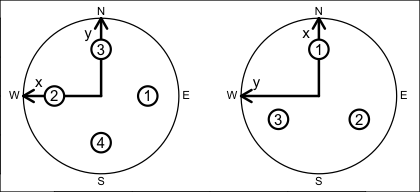
The bin geometry of a four-beam profiler is illustrated below, for
adp[["beamAngle"]] equal to 20 degrees, adp[["bin1Distance"]]
equal to 2m, and adp[["cellSize"]] equal to 1m. In the diagram, the
viewer is in the plane containing two beams that are not shown, so the two
visible beams are separated by 40 degrees. Circles indicate the centres of
the range-gated bins within the beams. The lines enclosing those circles
indicate the coverage of beams that spread plus and minus 2.5 degrees from
their centreline.
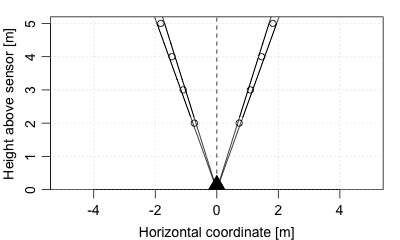
Note that adp[["oceCoordinate"]] stores the present coordinate system
of the object, and it has possible values "beam", "xyz", "sfm" or
"enu". (This should not be confused with
adp[["originalCoordinate"]], which stores the coordinate system used
in the original data file.)
The data slot holds some standardized items, and
many that vary from instrument to instrument. One standard item is
adp[["v"]], a three-dimensional numeric array of velocities in
m/s. In this matrix, the first index indicates time, the second bin
number, and the third beam number. The meaning of beams number depends on
whether the object is in beam coordinates, frame coordinates, or earth
coordinates. For example, if in earth coordinates, then beam 1 is
the eastward component of velocity.
Thus, for example,
library(oce) data(adp) t <- adp[["time"]] d <- adp[["distance"]] eastward <- adp[["v"]][,,1] imagep(t, d, eastward, missingColor="gray")
plots an image of the eastward component of velocity as a function of time (the x axis)
and distance from sensor (y axis), since the adp dataset is
in earth coordinates. Note the semidurnal tidal signal, and the pattern of missing
data at the ocean surface (gray blotches at the top).
Corresponding to the velocity array are two arrays of type raw, and
identical dimension, accessed by adp[["a"]] and adp[["q"]],
holding measures of signal strength and data quality (referred
to as "correlation" in some documentation),
respectively. (The exact meanings of these depend on the particular type
of instrument, and it is assumed that users will be familiar enough with
instruments to know both the meanings and their practical consequences in
terms of data-quality assessment, etc.)
In addition to the arrays, there are time-based vectors. The vector
adp[["time"]] (of length equal to the first index of
adp[["v"]], etc.) holds times of observation. Depending on type of
instrument and its configuration, there may also be corresponding vectors
for sound speed (adp[["soundSpeed"]]), pressure
(adp[["pressure"]]), temperature (adp[["temperature"]]),
heading (adp[["heading"]]) pitch (adp[["pitch"]]), and roll
(adp[["roll"]]), depending on the setup of the instrument.
The precise meanings of the data items depend on the instrument type. All
instruments have v (for velocity), q (for a measure of data
quality) and a (for a measure of backscatter amplitude, also called
echo intensity).
Teledyne-RDI profilers have an additional item g (for
percent-good).
VmDas-equipped Teledyne-RDI profilers additional navigation data, with details listed in the table below; note that the RDI documentation (reference 2) and the RDI gui use inconsistent names for most items.
| Oce name | RDI doc name | RDI GUI name |
avgSpeed | Avg Speed | Speed/Avg/Mag |
avgMagnitudeVelocityEast | Avg Mag Vel East | ? |
avgMagnitudeVelocityNorth | Avg Mag Vel North | ? |
avgTrackMagnetic | Avg Track Magnetic | Speed/Avg/Dir (?) |
avgTrackTrue | Avg Track True | Speed/Avg/Dir (?) |
avgTrueVelocityEast | Avg True Vel East | ? |
avgTrueVelocityNorth | Avg True Vel North | ? |
directionMadeGood | Direction Made Good | Speed/Made Good/Dir |
firstLatitude | First latitude | Start Lat |
firstLongitude | First longitude | Start Lon |
firstTime | UTC Time of last fix | End Time |
lastLatitude | Last latitude | End Lat |
lastLongitude | Last longitude | End Lon |
lastTime | UTC Time of last fix | End Time |
numberOfHeadingSamplesAveraged | Number heading samples averaged | ? |
numberOfMagneticTrackSamplesAveraged | Number of magnetic track samples averaged | ? |
numberOfPitchRollSamplesAvg | Number of magnetic track samples averaged | ? |
numberOfSpeedSamplesAveraged | Number of speed samples averaged | ? |
numberOfTrueTrackSamplesAvg | Number of true track samples averaged | ? |
primaryFlags | Primary Flags | ? |
shipHeading | Heading | ? |
shipPitch | Pitch | ? |
shipRoll | Roll | ? |
speedMadeGood | Speed Made Good | Speed/Made Good/Mag |
speedMadeGoodEast | Speed MG East | ? |
speedMadeGoodNorth | Speed MG North | ? |
For Teledyne-RDI profilers, there are four three-dimensional arrays
holding beamwise data. In these, the first index indicates time, the
second bin number, and the third beam number (or coordinate number, for
data in xyz, sfm, enu or other coordinate systems). In
the list below, the quoted phrases are quantities as defined in Figure 9
of reference 1.
-
visvelocityin m/s, inferred from two-byte signed integer values (multiplied by the scale factor that is stored invelocityScalein the metadata). -
qis "correlation magnitude" a one-byte quantity stored as typerawin the object. The values may range from 0 to 255. -
ais "backscatter amplitude", also known as "echo intensity" a one-byte quantity stored as typerawin the object. The values may range from 0 to 255. -
gis "percent good" a one-byte quantity stored asrawin the object. The values may range from 0 to 100.
Finally, there is a vector adp[["distance"]] that indicates the bin
distances from the sensor, measured in metres along an imaginary centre
line bisecting beam pairs. The length of this vector equals
dim(adp[["v"]])[2].
Teledyne-RDI Sentinel V ADCPs
As of 2016-09-27 there is
provisional support for the TRDI "SentinelV" ADCPs, which are 5
beam ADCPs with a vertical centre beam. Relevant vertical beam
fields are called adp[["vv"]], adp[["va"]],
adp[["vq"]], and adp[["vg"]] in analogy with the
standard 4-beam fields.
Accessing and altering information within adp objects
Extracting values Matrix data may be accessed as illustrated
above, e.g. or an adp object named adv, the data are provided by
adp[["v"]], adp[["a"]], and adp[["q"]]. As a
convenience, the last two of these can be accessed as numeric (as opposed to
raw) values by e.g. adp[["a", "numeric"]]. The vectors are accessed
in a similar way, e.g. adp[["heading"]], etc. Quantities in the
metadata slot are also available by name, e.g.
adp[["velocityResolution"]], etc.
Assigning values. This follows the standard form, e.g. to increase
all velocity data by 1 cm/s, use adp[["v"]] <- 0.01 + adp[["v"]].
Overview of contents The show method (e.g.
show(d)) displays information about an ADP object named d.
Dealing with suspect data
There are many possibilities for confusion
with adp devices, owing partly to the flexibility that manufacturers
provide in the setup. Prudent users will undertake many tests before trusting
the details of the data. Are mean currents in the expected direction, and of
the expected magnitude, based on other observations or physical constraints?
Is the phasing of currents as expected? If the signals are suspect, could an
incorrect scale account for it? Could the transformation matrix be incorrect?
Might the data have exceeded the maximum value, and then “wrapped around” to
smaller values? Time spent on building confidence in data quality is seldom
time wasted.
References
Teledyne-RDI, 2007. WorkHorse commands and output data format. P/N 957-6156-00 (November 2007).
Teledyne-RDI, 2012. VmDas User's Guide, Ver. 1.46.5.
See Also
A file containing ADP data is usually recognized by Oce, and so
read.oce() will usually read the data. If not, one may use the
general ADP function read.adp() or specialized variants
read.adp.rdi(), read.adp.nortek(),
read.adp.ad2cp(),
read.adp.sontek() or read.adp.sontek.serial().
ADP data may be plotted with plot,adp-method(), which is a
generic function so it may be called simply as plot.
Statistical summaries of ADP data are provided by the generic function
summary, while briefer overviews are provided with show.
Conversion from beam to xyz coordinates may be done with
beamToXyzAdp(), and from xyz to enu (east north up) may be done
with xyzToEnuAdp(). toEnuAdp() may be used to
transfer either beam or xyz to enu. Enu may be converted to other coordinates
(e.g. aligned with a coastline) with enuToOtherAdp().
Other classes provided by oce:
adv-class,
argo-class,
bremen-class,
cm-class,
coastline-class,
ctd-class,
lisst-class,
lobo-class,
met-class,
oce-class,
odf-class,
rsk-class,
sealevel-class,
section-class,
topo-class,
windrose-class,
xbt-class
Other things related to adp data:
[[,adp-method,
[[<-,adp-method,
ad2cpCodeToName(),
ad2cpHeaderValue(),
adp,
adpAd2cpFileTrim(),
adpConvertRawToNumeric(),
adpEnsembleAverage(),
adpFlagPastBoundary(),
adpRdiFileTrim(),
adp_rdi.000,
applyMagneticDeclination,adp-method,
as.adp(),
beamName(),
beamToXyz(),
beamToXyzAdp(),
beamToXyzAdpAD2CP(),
beamToXyzAdv(),
beamUnspreadAdp(),
binmapAdp(),
enuToOther(),
enuToOtherAdp(),
handleFlags,adp-method,
is.ad2cp(),
plot,adp-method,
read.adp(),
read.adp.ad2cp(),
read.adp.nortek(),
read.adp.rdi(),
read.adp.sontek(),
read.adp.sontek.serial(),
read.aquadopp(),
read.aquadoppHR(),
read.aquadoppProfiler(),
rotateAboutZ(),
setFlags,adp-method,
subset,adp-method,
subtractBottomVelocity(),
summary,adp-method,
toEnu(),
toEnuAdp(),
velocityStatistics(),
xyzToEnu(),
xyzToEnuAdp(),
xyzToEnuAdpAD2CP()
Trim an AD2CP File
Description
Create an AD2CP file by copying the first n data chunks (regions starting
with 0xa5, etc) of another such file. This can be useful in supplying
small sample files for bug reports.
Usage
adpAd2cpFileTrim(infile, n = 100L, outfile, debug = getOption("oceDebug"))
Arguments
infile |
name of an AD2CP file. |
n |
integer indicating the number of data chunks to keep. The default is to keep 100 chunks, a common choice for sample files. |
outfile |
optional name of the new AD2CP file to be created. If this is not
supplied, a default is used, by adding |
debug |
an integer value indicating the level of debugging. If this is 1L, then a brief indication is given of the processing steps. If it is > 1L, then information is given about each data chunk, which can yield very extensive output. |
Value
adpAd2cpFileTrim() returns the name of the output file, outfile, as
provided or constructed.
Sample of Usage
# Can only be run by the developer, since it uses a private file.
f <- "~/Dropbox/oce_secret_data/ad2cp/byg_trimmed.ad2cp"
if (file.exists(f))
adpAd2cpFileTrim(f, 100L) # this file is already trimmed to 200 chunks
Author(s)
Dan Kelley
See Also
Other things related to adp data:
[[,adp-method,
[[<-,adp-method,
ad2cpCodeToName(),
ad2cpHeaderValue(),
adp,
adp-class,
adpConvertRawToNumeric(),
adpEnsembleAverage(),
adpFlagPastBoundary(),
adpRdiFileTrim(),
adp_rdi.000,
applyMagneticDeclination,adp-method,
as.adp(),
beamName(),
beamToXyz(),
beamToXyzAdp(),
beamToXyzAdpAD2CP(),
beamToXyzAdv(),
beamUnspreadAdp(),
binmapAdp(),
enuToOther(),
enuToOtherAdp(),
handleFlags,adp-method,
is.ad2cp(),
plot,adp-method,
read.adp(),
read.adp.ad2cp(),
read.adp.nortek(),
read.adp.rdi(),
read.adp.sontek(),
read.adp.sontek.serial(),
read.aquadopp(),
read.aquadoppHR(),
read.aquadoppProfiler(),
rotateAboutZ(),
setFlags,adp-method,
subset,adp-method,
subtractBottomVelocity(),
summary,adp-method,
toEnu(),
toEnuAdp(),
velocityStatistics(),
xyzToEnu(),
xyzToEnuAdp(),
xyzToEnuAdpAD2CP()
Other things related to ad2cp data:
ad2cpCodeToName(),
ad2cpHeaderValue(),
is.ad2cp(),
read.adp.ad2cp()
Other functions that trim data files:
adpRdiFileTrim(),
advSontekAdrFileTrim(),
oceFileTrim()
Convert Raw to Numeric Values in an adp Object
Description
Convert variables in an adp object from raw to numeric format.
Usage
adpConvertRawToNumeric(
object = NULL,
variables = NULL,
debug = getOption("oceDebug")
)
Arguments
object |
an adp object. |
variables |
variables stored in an adp object that has
the same dimensional as |
debug |
an integer specifying whether debugging information is
to be printed during the processing. This is a general parameter that
is used by many |
Value
adpConvertRawToNumeric returns an adp object whose specified
variables have been converted from raw to numerical format.
Author(s)
Jaimie Harbin and Dan Kelley
See Also
Other things related to adp data:
[[,adp-method,
[[<-,adp-method,
ad2cpCodeToName(),
ad2cpHeaderValue(),
adp,
adp-class,
adpAd2cpFileTrim(),
adpEnsembleAverage(),
adpFlagPastBoundary(),
adpRdiFileTrim(),
adp_rdi.000,
applyMagneticDeclination,adp-method,
as.adp(),
beamName(),
beamToXyz(),
beamToXyzAdp(),
beamToXyzAdpAD2CP(),
beamToXyzAdv(),
beamUnspreadAdp(),
binmapAdp(),
enuToOther(),
enuToOtherAdp(),
handleFlags,adp-method,
is.ad2cp(),
plot,adp-method,
read.adp(),
read.adp.ad2cp(),
read.adp.nortek(),
read.adp.rdi(),
read.adp.sontek(),
read.adp.sontek.serial(),
read.aquadopp(),
read.aquadoppHR(),
read.aquadoppProfiler(),
rotateAboutZ(),
setFlags,adp-method,
subset,adp-method,
subtractBottomVelocity(),
summary,adp-method,
toEnu(),
toEnuAdp(),
velocityStatistics(),
xyzToEnu(),
xyzToEnuAdp(),
xyzToEnuAdpAD2CP()
Examples
library(oce)
data(adp)
adp[["a"]][, , 1][, 1]
ADP <- adpConvertRawToNumeric(adp)
ADP[["a"]][, , 1][, 1]
Ensemble Average an adp Object in Time
Description
Ensemble averaging of adp objects is often necessary to
reduce the uncertainty in velocity estimates from single
pings. Many types of ADPs can be configured to perform the
ensemble averaging during the data collection, due to memory
limitations for long deployments. In cases where the instrument is
not memory limited, it may be desirable to perform the ensemble
averaging during post-processing, thereby reducing the overall
size of the data set and decreasing the uncertainty of the
velocity estimates (by averaging out Doppler noise).
Usage
adpEnsembleAverage(x, n = 5, leftover = FALSE, na.rm = TRUE, ...)
Arguments
x |
an adp object. |
n |
number of pings to average together. |
leftover |
a logical value indicating how to proceed in cases
where |
na.rm |
a logical value indicating whether NA values should be stripped before the computation proceeds |
... |
extra arguments to be passed to the |
Value
A new adp object with ensembles averaged as specified. E.g. for
an adp object with 100 pings and n=5 the number of rows of the data arrays
will be reduced by a factor of 5.
Author(s)
Clark Richards and Dan Kelley
See Also
Other things related to adp data:
[[,adp-method,
[[<-,adp-method,
ad2cpCodeToName(),
ad2cpHeaderValue(),
adp,
adp-class,
adpAd2cpFileTrim(),
adpConvertRawToNumeric(),
adpFlagPastBoundary(),
adpRdiFileTrim(),
adp_rdi.000,
applyMagneticDeclination,adp-method,
as.adp(),
beamName(),
beamToXyz(),
beamToXyzAdp(),
beamToXyzAdpAD2CP(),
beamToXyzAdv(),
beamUnspreadAdp(),
binmapAdp(),
enuToOther(),
enuToOtherAdp(),
handleFlags,adp-method,
is.ad2cp(),
plot,adp-method,
read.adp(),
read.adp.ad2cp(),
read.adp.nortek(),
read.adp.rdi(),
read.adp.sontek(),
read.adp.sontek.serial(),
read.aquadopp(),
read.aquadoppHR(),
read.aquadoppProfiler(),
rotateAboutZ(),
setFlags,adp-method,
subset,adp-method,
subtractBottomVelocity(),
summary,adp-method,
toEnu(),
toEnuAdp(),
velocityStatistics(),
xyzToEnu(),
xyzToEnuAdp(),
xyzToEnuAdpAD2CP()
Examples
library(oce)
data(adp)
adpAvg <- adpEnsembleAverage(adp, n = 2)
plot(adpAvg)
Flag adp Data Past Water Column Boundary
Description
Flag variables with the same dimension of v in an adp object that
are beyond the water column boundary while retaining existing flags.
Currently, this operation can only be performed on adp objects that
contain bottom ranges. Commonly, handleFlags() would then be used to remove
such data.
Usage
adpFlagPastBoundary(
x = NULL,
fields = NULL,
df = 20,
trim = 0.15,
good = 1,
bad = 4,
debug = getOption("oceDebug")
)
Arguments
x |
an adp object containing bottom ranges. |
fields |
a variable contained within |
df |
the degrees of freedom to use during the smoothing spline operation. |
trim |
a scale factor for boundary trimming (see “Details”). |
good |
number stored in flags to indicate good data. |
bad |
number stored in flags to indicate bad data. |
debug |
an integer specifying whether debugging information is
to be printed during the processing. This is a general parameter that
is used by many |
Details
If the object's oceCoordinate is "beam", this works by using
smooth.spline() on the time-dependent bottom ranges, beam-by-beam. If
oceCoordinate is "enu", "xyz", or "other", a smooth.spline() is
used on a time-dependent bottom range averaged across all the beams. The df
value of the present function is passed to smooth.spline(), as a way to
control smoothness. Once this is done, data within distance of 1-trim
multiplied by the bottom range are flagged as being bad. The default value
of trim is 0.15, which is close to the value (0.134) of
1-cos(angle*pi/180), with angle=30 as the beam angle in degrees.
Value
adpFlagPastBoundary returns an adp object with flags
adjusted in the specified fields if data are beyond the water column boundary.
Author(s)
Jaimie Harbin, Clark Richards, and Dan Kelley
See Also
Other things related to adp data:
[[,adp-method,
[[<-,adp-method,
ad2cpCodeToName(),
ad2cpHeaderValue(),
adp,
adp-class,
adpAd2cpFileTrim(),
adpConvertRawToNumeric(),
adpEnsembleAverage(),
adpRdiFileTrim(),
adp_rdi.000,
applyMagneticDeclination,adp-method,
as.adp(),
beamName(),
beamToXyz(),
beamToXyzAdp(),
beamToXyzAdpAD2CP(),
beamToXyzAdv(),
beamUnspreadAdp(),
binmapAdp(),
enuToOther(),
enuToOtherAdp(),
handleFlags,adp-method,
is.ad2cp(),
plot,adp-method,
read.adp(),
read.adp.ad2cp(),
read.adp.nortek(),
read.adp.rdi(),
read.adp.sontek(),
read.adp.sontek.serial(),
read.aquadopp(),
read.aquadoppHR(),
read.aquadoppProfiler(),
rotateAboutZ(),
setFlags,adp-method,
subset,adp-method,
subtractBottomVelocity(),
summary,adp-method,
toEnu(),
toEnuAdp(),
velocityStatistics(),
xyzToEnu(),
xyzToEnuAdp(),
xyzToEnuAdpAD2CP()
Trim an RDI adp File
Description
Create an RDI adp file by copying the first n data chunks (starting with
byte 0x7f 0x7f) of another such file. This can be useful in supplying small
sample files for bug reports.
Usage
adpRdiFileTrim(infile, n = 100L, outfile, debug = getOption("oceDebug"))
Arguments
infile |
name of an RDI file. |
n |
integer indicating the number of data chunks to keep. The default is to keep 100 chunks, a common choice for sample files. |
outfile |
optional name of the new RDI file to be created. If this is not
supplied, a default is used, by adding |
debug |
an integer value indicating the level of debugging. If
this is 0, then |
Value
adpRdiFileTrim() returns the name of the output file, outfile, as
provided or constructed.
Sample of Usage
# Can only be run by the developer, since it uses a private file.
file <- "~/data/archive/sleiwex/2008/moorings/m09/adp/rdi_2615/raw/adp_rdi_2615.000"
if (file.exists(file)) {
adpRdiFileTrim(file, 9L, "test.000")
}
Author(s)
Dan Kelley
See Also
Other things related to adp data:
[[,adp-method,
[[<-,adp-method,
ad2cpCodeToName(),
ad2cpHeaderValue(),
adp,
adp-class,
adpAd2cpFileTrim(),
adpConvertRawToNumeric(),
adpEnsembleAverage(),
adpFlagPastBoundary(),
adp_rdi.000,
applyMagneticDeclination,adp-method,
as.adp(),
beamName(),
beamToXyz(),
beamToXyzAdp(),
beamToXyzAdpAD2CP(),
beamToXyzAdv(),
beamUnspreadAdp(),
binmapAdp(),
enuToOther(),
enuToOtherAdp(),
handleFlags,adp-method,
is.ad2cp(),
plot,adp-method,
read.adp(),
read.adp.ad2cp(),
read.adp.nortek(),
read.adp.rdi(),
read.adp.sontek(),
read.adp.sontek.serial(),
read.aquadopp(),
read.aquadoppHR(),
read.aquadoppProfiler(),
rotateAboutZ(),
setFlags,adp-method,
subset,adp-method,
subtractBottomVelocity(),
summary,adp-method,
toEnu(),
toEnuAdp(),
velocityStatistics(),
xyzToEnu(),
xyzToEnuAdp(),
xyzToEnuAdpAD2CP()
Other functions that trim data files:
adpAd2cpFileTrim(),
advSontekAdrFileTrim(),
oceFileTrim()
Sample adp File in RDI Format
Description
Sample adp File in RDI Format
See Also
Other raw datasets:
CTD_BCD2014666_008_1_DN.ODF.gz,
ctd.cnv.gz,
ctd_aml.csv.gz,
d200321-001.ctd.gz,
d201211_0011.cnv.gz,
xbt.edf
Other things related to adp data:
[[,adp-method,
[[<-,adp-method,
ad2cpCodeToName(),
ad2cpHeaderValue(),
adp,
adp-class,
adpAd2cpFileTrim(),
adpConvertRawToNumeric(),
adpEnsembleAverage(),
adpFlagPastBoundary(),
adpRdiFileTrim(),
applyMagneticDeclination,adp-method,
as.adp(),
beamName(),
beamToXyz(),
beamToXyzAdp(),
beamToXyzAdpAD2CP(),
beamToXyzAdv(),
beamUnspreadAdp(),
binmapAdp(),
enuToOther(),
enuToOtherAdp(),
handleFlags,adp-method,
is.ad2cp(),
plot,adp-method,
read.adp(),
read.adp.ad2cp(),
read.adp.nortek(),
read.adp.rdi(),
read.adp.sontek(),
read.adp.sontek.serial(),
read.aquadopp(),
read.aquadoppHR(),
read.aquadoppProfiler(),
rotateAboutZ(),
setFlags,adp-method,
subset,adp-method,
subtractBottomVelocity(),
summary,adp-method,
toEnu(),
toEnuAdp(),
velocityStatistics(),
xyzToEnu(),
xyzToEnuAdp(),
xyzToEnuAdpAD2CP()
Examples
read.oce(system.file("extdata", "adp_rdi.000", package="oce"))
Sample adv Data
Description
This adv object is a sampling of measurements made with a Nortek Vector acoustic Doppler velocimeter deployed as part of the St Lawrence Internal Wave Experiment (SLEIWEX). Various identifying features have been redacted.
Usage
data(adv)
Source
This file came from the SLEIWEX-2008 experiment.
See Also
Other datasets provided with oce:
adp,
amsr,
argo,
cm,
coastlineWorld,
ctd,
ctdRaw,
echosounder,
landsat,
lisst,
lobo,
met,
ocecolors,
rsk,
sealevel,
sealevelTuktoyaktuk,
section,
topoWorld,
wind,
xbt
Other things related to adv data:
[[,adv-method,
[[<-,adv-method,
adv-class,
advSontekAdrFileTrim(),
applyMagneticDeclination,adv-method,
beamName(),
beamToXyz(),
enuToOther(),
enuToOtherAdv(),
plot,adv-method,
read.adv(),
read.adv.nortek(),
read.adv.sontek.adr(),
read.adv.sontek.serial(),
read.adv.sontek.text(),
rotateAboutZ(),
subset,adv-method,
summary,adv-method,
toEnu(),
toEnuAdv(),
velocityStatistics(),
xyzToEnu(),
xyzToEnuAdv()
Examples
library(oce)
data(adv)
# Velocity time-series
plot(adv)
# Spectrum of upward component of velocity, with ``turbulent'' reference line
s <- spectrum(adv[["v"]][, 3], plot = FALSE)
plot(log10(s$freq), log10(s$spec), type = "l")
for (a in seq(-20, 20, by = 1)) {
abline(a = a, b = -5 / 3, col = "gray", lty = "dotted")
}
Class to Store Acoustic-Doppler Velocimeter Data
Description
This class holds data from acoustic-Doppler velocimeters.
Details
A file containing ADV data is usually recognized by Oce, and so
read.oce() will usually read the data. If not, one may use the
general ADV function read.adv() or specialized variants
read.adv.nortek(), read.adv.sontek.adr() or
read.adv.sontek.text().
ADV data may be plotted with plot,adv-method() function, which is a
generic function so it may be called simply as plot(x), where
x is an adv object.
Statistical summaries of ADV data are provided by the generic function
summary,adv-method().
Conversion from beam to xyz coordinates may be done with
beamToXyzAdv(), and from xyz to enu (east north up) may be done
with xyzToEnuAdv(). toEnuAdv() may be used to
transfer either beam or xyz to enu. Enu may be converted to other
coordinates (e.g. aligned with a coastline) with
enuToOtherAdv().
Slots
dataAs with all
oceobjects, thedataslot foradvobjects is a list containing the main data for the object. The key items stored in this slot includetimeandv.metadataAs with all
oceobjects, themetadataslot foradvobjects is a list containing information about thedataor about the object itself. Examples that are of common interest includefrequency,oceCordinate, andfrequency.processingLogAs with all
oceobjects, theprocessingLogslot foradvobjects is a list with entries describing the creation and evolution of the object. The contents are updated by variousocefunctions to keep a record of processing steps. Object summaries andprocessingLogShow()both display the log.
Modifying slot contents
Although the [[<- operator may permit modification of the contents
of adv objects (see [[<-,adv-method),
it is better to use oceSetData() and oceSetMetadata(),
because those functions save an entry in the processingLog
that describes the change.
Retrieving slot contents
The full contents of the data and metadata slots of a adv
object may be retrieved in the standard R way using slot(). For
example slot(o,"data") returns the data slot of an object named o,
and similarly slot(o,"metadata") returns
the metadata slot.
The slots may also be obtained with the [[,adv-method
operator, as e.g. o[["data"]] and o[["metadata"]], respectively.
The [[,adv-method operator can also
be used to retrieve items from within the data and metadata slots.
For example, o[["temperature"]] can be used to retrieve temperature
from an object containing that quantity. The rule is that a named
quantity is sought first within the object's metadata slot,
with the data slot being checked only if metadata does not
contain the item. This [[ method can also be used to get
certain derived quantities, if the object contains sufficient
information to calculate them. For example, an object that holds
(practical) salinity, temperature and pressure, along with
longitude and latitude, has sufficient information to compute
Absolute Salinity, and so o[["SA"]] will yield the
calculated Absolute Salinity.
It is also possible to find items more directly, using oceGetData() and
oceGetMetadata(), but neither of these functions can
retrieve derived items.
See Also
Other classes provided by oce:
adp-class,
argo-class,
bremen-class,
cm-class,
coastline-class,
ctd-class,
lisst-class,
lobo-class,
met-class,
oce-class,
odf-class,
rsk-class,
sealevel-class,
section-class,
topo-class,
windrose-class,
xbt-class
Other things related to adv data:
[[,adv-method,
[[<-,adv-method,
adv,
advSontekAdrFileTrim(),
applyMagneticDeclination,adv-method,
beamName(),
beamToXyz(),
enuToOther(),
enuToOtherAdv(),
plot,adv-method,
read.adv(),
read.adv.nortek(),
read.adv.sontek.adr(),
read.adv.sontek.serial(),
read.adv.sontek.text(),
rotateAboutZ(),
subset,adv-method,
summary,adv-method,
toEnu(),
toEnuAdv(),
velocityStatistics(),
xyzToEnu(),
xyzToEnuAdv()
Examples
data(adv)
adv[["v"]] <- 0.001 + adv[["v"]] # add 1mm/s to all velocity components
Trim a Sontek ADR adv File
Description
Create a Sontek ADR adv (acoustic Doppler velocimeter) file by copying the
header plus the first n data chunks (recognized by the three-byte sequence
0xA5, 0x11, ‘0x3c’) into a new file. This can be useful in supplying
small sample files for bug reports.
Usage
advSontekAdrFileTrim(infile, n = 100, outfile, debug = getOption("oceDebug"))
Arguments
infile |
name of a Sontek ADR adp file. |
n |
integer indicating the number of data chunks to keep. The default is to keep 100 chunks, a common choice for sample files. |
outfile |
optional name of the new Sontek ADR adp file to be created. If this is not
supplied, a default is used, by adding |
debug |
an integer value indicating the level of debugging. If this is 1L, then a brief indication is given of the processing steps. If it is > 1L, then information is given about each data chunk, which can yield very extensive output. |
Value
advSontekAdrFileTrim() returns the name of the output file, outfile, as
provided or constructed.
See Also
Other things related to adv data:
[[,adv-method,
[[<-,adv-method,
adv,
adv-class,
applyMagneticDeclination,adv-method,
beamName(),
beamToXyz(),
enuToOther(),
enuToOtherAdv(),
plot,adv-method,
read.adv(),
read.adv.nortek(),
read.adv.sontek.adr(),
read.adv.sontek.serial(),
read.adv.sontek.text(),
rotateAboutZ(),
subset,adv-method,
summary,adv-method,
toEnu(),
toEnuAdv(),
velocityStatistics(),
xyzToEnu(),
xyzToEnuAdv()
Other functions that trim data files:
adpAd2cpFileTrim(),
adpRdiFileTrim(),
oceFileTrim()
Air Density
Description
Compute \rho, the in-situ density of dry air.
Usage
airRho(temperature, pressure, humidity)
Arguments
temperature |
in-situ temperature, in |
pressure |
numeric value for pressure in Pa (not the kPa used in public weather forecasts). |
humidity |
ignored at present |
Details
This will eventually be a proper equation of state, but for now it just uses a dry-air formula posted on wikipedia (i.e. not trustworthy).
Value
In-situ dry-air density, in kg/m^3.
Author(s)
Dan Kelley
References
-
https://en.wikipedia.org/wiki/Density_of_air National Oceanographic and Atmospheric Agency, 1976. U.S. Standard Atmosphere, 1976. NOAA-S/T 76-1562. (A PDF of this document may be available at
http://ntrs.nasa.gov/archive/nasa/casi.ntrs.nasa.gov/19770009539_1977009539.pdforhttp://www.dtic.mil/cgi-bin/GetTRDoc?Location=U2&doc=GetTRDoc.pdf&AD=ADA035728although neither link has proven to be reliable.)
Examples
degC <- seq(0, 30, length.out = 100)
p <- seq(98, 102, length.out = 100) * 1e3
contour(x = degC, y = p, z = outer(degC, p, airRho), labcex = 1)
Sample amsr Data (Near Nova Scotia)
Description
This is a three-day composite satellite image for July 27, 2023, trimmed to show waters south and east of Nova Scotia, using code provide in the “Details” section.
Usage
data(amsr)
Details
The following code was used to create this dataset.
library(oce) amsr <- read.amsr(download.amsr(2023, 7, 27, destdir="~/data/amsr")) amsr <- subset(amsr, -71 < longitude & longitude < -60, debug=2) amsr <- subset(amsr, 36 < latitude & latitude < 45, debug=2)
See Also
Other satellite datasets provided with oce:
landsat
Other datasets provided with oce:
adp,
adv,
argo,
cm,
coastlineWorld,
ctd,
ctdRaw,
echosounder,
landsat,
lisst,
lobo,
met,
ocecolors,
rsk,
sealevel,
sealevelTuktoyaktuk,
section,
topoWorld,
wind,
xbt
Other things related to amsr data:
[[,amsr-method,
[[<-,amsr-method,
amsr-class,
composite,amsr-method,
download.amsr(),
plot,amsr-method,
read.amsr(),
subset,amsr-method,
summary,amsr-method
Examples
library(oce)
data(coastlineWorld)
data(amsr)
plot(amsr, "SST")
lines(coastlineWorld[["longitude"]], coastlineWorld[["latitude"]])
Class to Store AMSR-2 Satellite Data
Description
This class stores data from the AMSR-2 satellite.
Details
The Advanced Microwave Scanning Radiometer (AMSR-2) is in current operation on
the Japan Aerospace Exploration Agency (JAXA) GCOM-W1 space craft, launched in
May 2012. Data are processed by Remote Sensing Systems. The satellite
completes an ascending and descending pass during local daytime and nighttime
hours respectively. Each daily file contains 7 daytime and 7 nighttime
maps of variables named as follows within the data
slot of amsr objects: timeDay,
SSTDay, LFwindDay (wind at 10m sensed in
the 10.7GHz band), MFwindDay (wind at 10m sensed at 18.7GHz),
vaporDay, cloudDay, and rainDay, along with
similarly-named items that end in Night.
See reference 1 for additional information on the instrument, how
to cite the data source in a paper, etc.
The bands are stored in raw() form, to save storage. The accessor
function [[,amsr-method can provide these values in raw
form or in physical units; plot,amsr-method(), and
summary,amsr-method() work with physical units.
Slots
dataAs with all
oceobjects, thedataslot foramsrobjects is a list containing the main data for the object.metadataAs with all
oceobjects, themetadataslot foramsrobjects is a list containing information about thedataor about the object itself. Examples that are of common interest includelongitudeandlatitude, which define the grid.processingLogAs with all
oceobjects, theprocessingLogslot foramsrobjects is a list with entries describing the creation and evolution of the object. The contents are updated by variousocefunctions to keep a record of processing steps. Object summaries andprocessingLogShow()both display the log.
Modifying slot contents
Although the [[<- operator may permit modification of the contents
of amsr objects (see [[<-,amsr-method),
it is better to use oceSetData() and oceSetMetadata(),
because those functions save an entry in the processingLog
that describes the change.
Retrieving slot contents
The full contents of the data and metadata slots of a amsr
object may be retrieved in the standard R way using slot(). For
example slot(o,"data") returns the data slot of an object named o,
and similarly slot(o,"metadata") returns
the metadata slot.
The slots may also be obtained with the [[,amsr-method
operator, as e.g. o[["data"]] and o[["metadata"]], respectively.
The [[,amsr-method operator can also
be used to retrieve items from within the data and metadata slots.
For example, o[["temperature"]] can be used to retrieve temperature
from an object containing that quantity. The rule is that a named
quantity is sought first within the object's metadata slot,
with the data slot being checked only if metadata does not
contain the item. This [[ method can also be used to get
certain derived quantities, if the object contains sufficient
information to calculate them. For example, an object that holds
(practical) salinity, temperature and pressure, along with
longitude and latitude, has sufficient information to compute
Absolute Salinity, and so o[["SA"]] will yield the
calculated Absolute Salinity.
It is also possible to find items more directly, using oceGetData() and
oceGetMetadata(), but neither of these functions can
retrieve derived items.
Author(s)
Dan Kelley and Chantelle Layton
References
Information on the satellite, how to cite the data, etc. is provided at
http://www.remss.com/missions/amsr/.A simple interface for viewing and downloading data is at
http://images.remss.com/amsr/amsr2_data_daily.html.
See Also
Other classes holding satellite data:
g1sst-class,
landsat-class,
satellite-class
Other things related to amsr data:
[[,amsr-method,
[[<-,amsr-method,
amsr,
composite,amsr-method,
download.amsr(),
plot,amsr-method,
read.amsr(),
subset,amsr-method,
summary,amsr-method
Convert Astronomical Angle in Degrees to Hours, Minutes and Seconds
Description
The purpose of angle2hms is to facilitate comparison of
rightAscension angles computed by sunAngle() and moonAngle()
with angles reported in astronomical sources and software, which
often employ an hour-minute-second notation. In that notation,
decimal hour is computed as 24/360 times the angle in degrees,
and from that decimal hour are compute integer hour and minute
values, plus a decimal second value. It is common in the
astronomical literature to use strings to represent the results,
e.g. with 11^h40^m48^s.10 for the
value used in the “Examples”; see Chapter 1 of
Meeus (1991) for more on angle calculation and representation.
Usage
angle2hms(angle)
Arguments
angle |
numerical value giving an angle in degrees |
Value
angle2hms returns a list containing
values time (a numerical value for decimal hour, between 0 and 24),
hour, minute, and second (the last of which may have a fractional
part), and string, a character value indicates the time in hour-minute-second
notation, with the second part to two decimal places and intervening h,
m and s characters between the units.
Author(s)
Dan Kelley
References
Meeus, Jean. Astronomical Algorithms. Second Edition. Richmond, Virginia, USA: Willmann-Bell, 1991.
See Also
Other things related to astronomy:
eclipticalToEquatorial(),
equatorialToLocalHorizontal(),
julianCenturyAnomaly(),
julianDay(),
moonAngle(),
siderealTime(),
sunAngle(),
sunDeclinationRightAscension()
Examples
# A randomly-chosen example on page 99 of Meeus (1991).
angle2hms(177.74208) # string component 11h50m58s.10
Convert Angle From 0:360 to -180:180 Convention
Description
This is mostly used for instrument heading angles, in cases where the
instrument is aligned nearly northward, so that small variations in heading
(e.g. due to mooring motion) can yield values that swing from small angles
to large angles, because of the modulo-360 cut point.
The method is to use the cosine and sine of the angle in order to find "x"
and "y" values on a unit circle, and then to use atan2() to
infer the angles.
Usage
angleRemap(theta)
Arguments
theta |
an angle (in degrees) that is in the range from 0 to 360 degrees |
Value
A vector of angles, in the range -180 to 180.
Author(s)
Dan Kelley
Examples
library(oce)
# fake some heading data that lie near due-north (0 degrees)
n <- 20
heading <- 360 + rnorm(n, sd = 10)
heading <- ifelse(heading > 360, heading - 360, heading)
x <- 1:n
plot(x, heading, ylim = c(-10, 360), type = "l", col = "lightgray", lwd = 10)
lines(x, angleRemap(heading))
Alter an Object to Account for Magnetic Declination (Generic)
Description
Current-measuring instruments that infer flow direction using magnetic
compasses require a correction for magnetic declination, in order to infer
currents with x and y oriented eastward and northward, respectively.
applyMagneticDeclination() is a generic function that handles this task by
altering velocity components (and heading values, if they exist). It works
for objects of the cm, adp and adv and cm
classes by calling applyMagneticDeclination,adp-method(),
applyMagneticDeclination,adv-method(), or
applyMagneticDeclination,cm-method(), respectively.
Usage
applyMagneticDeclination(object = "oce", declination = "ANY", debug = "ANY")
Arguments
object |
|
declination |
numeric value holding magnetic declination in degrees, positive for clockwise from north. |
debug |
an integer specifying whether debugging information is
to be printed during the processing. This is a general parameter that
is used by many |
Details
The returned value is a copy of object that has been modified in 4 ways.
(1) the horizontal components of velocity are rotated clockwise by
declination degrees. (2) If the object holds heading values, then
declination is added to them. (3) The north item in the metadata slot
is set to "geographic", and a warning is issued if this was also the value
in object. (4) The declination item in the metadata slot is set to
the value supplied to this function.
Value
an object of the same class as object, modified as described
in “Details”.
Author(s)
Dan Kelley, aided, for the adp and adv variants, by Clark Richards and Jaimie Harbin.
See Also
Use magneticField() to determine the declination,
inclination and intensity at a given spot on the world, at a given time.
Other things related to magnetism:
applyMagneticDeclination,adp-method,
applyMagneticDeclination,adv-method,
applyMagneticDeclination,cm-method,
applyMagneticDeclination,oce-method,
magneticField()
Alter an adp Object to Account for Magnetic Declination
Description
Acoustic-Doppler profiling instruments that infer direction using magnetic compasses to determine current direction need to have a correction applied for magnetic declination, if the goal is to infer currents with x and y oriented eastward and northward, respectively. This is what the present function does (see “Details”).
Usage
## S4 method for signature 'adp'
applyMagneticDeclination(
object = "oce",
declination = 0,
debug = getOption("oceDebug")
)
Arguments
object |
an adp object. |
declination |
numeric value holding magnetic declination in degrees, positive for clockwise from north. |
debug |
an integer specifying whether debugging information is
to be printed during the processing. This is a general parameter that
is used by many |
Details
The returned value is a copy of object that has been modified in 4 ways.
(1) the horizontal components of velocity are rotated clockwise by
declination degrees. (2) If the object holds heading values, then
declination is added to them. (3) The north item in the metadata slot
is set to "geographic", and a warning is issued if this was also the value
in object. (4) The declination item in the metadata slot is set to
the value supplied to this function.
Value
An adp object, modified as outlined in “Description”.
Author(s)
Dan Kelley, aided by Clark Richards and Jaimie Harbin.
See Also
Use magneticField() to determine the declination,
inclination and intensity at a given spot on the world, at a given time.
Other things related to magnetism:
applyMagneticDeclination(),
applyMagneticDeclination,adv-method,
applyMagneticDeclination,cm-method,
applyMagneticDeclination,oce-method,
magneticField()
Other things related to adp data:
[[,adp-method,
[[<-,adp-method,
ad2cpCodeToName(),
ad2cpHeaderValue(),
adp,
adp-class,
adpAd2cpFileTrim(),
adpConvertRawToNumeric(),
adpEnsembleAverage(),
adpFlagPastBoundary(),
adpRdiFileTrim(),
adp_rdi.000,
as.adp(),
beamName(),
beamToXyz(),
beamToXyzAdp(),
beamToXyzAdpAD2CP(),
beamToXyzAdv(),
beamUnspreadAdp(),
binmapAdp(),
enuToOther(),
enuToOtherAdp(),
handleFlags,adp-method,
is.ad2cp(),
plot,adp-method,
read.adp(),
read.adp.ad2cp(),
read.adp.nortek(),
read.adp.rdi(),
read.adp.sontek(),
read.adp.sontek.serial(),
read.aquadopp(),
read.aquadoppHR(),
read.aquadoppProfiler(),
rotateAboutZ(),
setFlags,adp-method,
subset,adp-method,
subtractBottomVelocity(),
summary,adp-method,
toEnu(),
toEnuAdp(),
velocityStatistics(),
xyzToEnu(),
xyzToEnuAdp(),
xyzToEnuAdpAD2CP()
Examples
# Transform beam coordinate to xyx, then to enu with respect to
# magnetic north, and then to geographic north.
library(oce)
file <- system.file("extdata", "adp_rdi.000", package = "oce")
lon <- -69.73433
lat <- 47.88126
beam <- read.oce(file, from = 1, to = 4, longitude = lon, latitude = lat)
dec <- magneticField(lon, lat, beam[["time"]][1])$declination
xyz <- beamToXyzAdp(beam)
# Here, we tell xyzToEnuAdp() not to set a declination,
# so enuMag has metadata$north equal to "magnetic". We could
# also skip the use of applyMagneticDeclination() by supplying
# the known declination to xyzToEnuAdp().
enuMag <- xyzToEnuAdp(xyz, declination = NULL)
enuGeo <- applyMagneticDeclination(enuMag, declination = dec)
Alter an adv Object to Account for Magnetic Declination
Description
Acoustic-Doppler velocimetry instruments that infer direction using magnetic compasses need to have a correction applied for magnetic declination, if the goal is to infer currents with x and y oriented eastward and northward, respectively. This is what the present function does (see “Details”).
Usage
## S4 method for signature 'adv'
applyMagneticDeclination(
object = "oce",
declination = 0,
debug = getOption("oceDebug")
)
Arguments
object |
an adv object. |
declination |
numeric value holding magnetic declination in degrees, positive for clockwise from north. |
debug |
an integer specifying whether debugging information is
to be printed during the processing. This is a general parameter that
is used by many |
Details
The returned value is a copy of object that has been modified in 4 ways.
(1) the horizontal components of velocity are rotated clockwise by
declination degrees. (2) If the object holds heading values, then
declination is added to them. (3) The north item in the metadata slot
is set to "geographic", and a warning is issued if this was also the value
in object. (4) The declination item in the metadata slot is set to
the value supplied to this function.
Value
A adv object, adjusted as outlined in “Details”.
Author(s)
Dan Kelley, aided by Clark Richards and Jaimie Harbin.
See Also
Use magneticField() to determine the declination,
inclination and intensity at a given spot on the world, at a given time.
Other things related to magnetism:
applyMagneticDeclination(),
applyMagneticDeclination,adp-method,
applyMagneticDeclination,cm-method,
applyMagneticDeclination,oce-method,
magneticField()
Other things related to adv data:
[[,adv-method,
[[<-,adv-method,
adv,
adv-class,
advSontekAdrFileTrim(),
beamName(),
beamToXyz(),
enuToOther(),
enuToOtherAdv(),
plot,adv-method,
read.adv(),
read.adv.nortek(),
read.adv.sontek.adr(),
read.adv.sontek.serial(),
read.adv.sontek.text(),
rotateAboutZ(),
subset,adv-method,
summary,adv-method,
toEnu(),
toEnuAdv(),
velocityStatistics(),
xyzToEnu(),
xyzToEnuAdv()
Alter a cm Object to Account for Magnetic Declination
Description
Current-meter (cm) instruments determine directions from onboard compasses,
so interpreting velocity components in geographical coordinates requires that
magnetic declination be taken into account. This is what the present
function does (see “Details”).
Usage
## S4 method for signature 'cm'
applyMagneticDeclination(
object = "oce",
declination = 0,
debug = getOption("oceDebug")
)
Arguments
object |
a cm object. |
declination |
numeric value holding magnetic declination in degrees, positive for clockwise from north. |
debug |
an integer specifying whether debugging information is
to be printed during the processing. This is a general parameter that
is used by many |
Details
The returned value is a copy of object that has been modified in 4 ways.
(1) the horizontal components of velocity are rotated clockwise by
declination degrees. (2) If the object holds heading values, then
declination is added to them. (3) The north item in the metadata slot
is set to "geographic", and a warning is issued if this was also the value
in object. (4) The declination item in the metadata slot is set to
the value supplied to this function.
Value
A cm object, adjusted as outlined in “Details”.
Author(s)
Dan Kelley
See Also
Use magneticField() to determine the declination,
inclination and intensity at a given spot on the world, at a given time.
Other things related to magnetism:
applyMagneticDeclination(),
applyMagneticDeclination,adp-method,
applyMagneticDeclination,adv-method,
applyMagneticDeclination,oce-method,
magneticField()
Other things related to cm data:
[[,cm-method,
[[<-,cm-method,
as.cm(),
cm,
cm-class,
plot,cm-method,
read.cm(),
rotateAboutZ(),
subset,cm-method,
summary,cm-method
Alter an Object to Account for Magnetic Declination
Description
Current-measuring instruments that infer flow direction using magnetic
compasses require a correction for magnetic declination, in order to infer
currents with x and y oriented eastward and northward, respectively.
applyMagneticDeclination() is a generic function that handles this task by
altering velocity components (and heading values, if they exist). It works
for objects of the cm, adp and adv and cm
classes by calling applyMagneticDeclination,adp-method(),
applyMagneticDeclination,adv-method(), or
applyMagneticDeclination,cm-method(), respectively.
Usage
## S4 method for signature 'oce'
applyMagneticDeclination(
object = "oce",
declination = 0,
debug = getOption("oceDebug")
)
Arguments
object |
|
declination |
numeric value holding magnetic declination in degrees, positive for clockwise from north. |
debug |
a debugging flag, set to a positive value to get debugging. |
Details
The returned value is a copy of object that has been modified in 4 ways.
(1) the horizontal components of velocity are rotated clockwise by
declination degrees. (2) If the object holds heading values, then
declination is added to them. (3) The north item in the metadata slot
is set to "geographic", and a warning is issued if this was also the value
in object. (4) The declination item in the metadata slot is set to
the value supplied to this function.
Value
an object of the same class as object, modified as outlined in
“Details”.
Author(s)
Dan Kelley, aided, for the adp and adv variants, by Clark Richards and Jaimie Harbin.
See Also
Use magneticField() to determine the declination,
inclination and intensity at a given spot on the world, at a given time.
Other things related to magnetism:
applyMagneticDeclination(),
applyMagneticDeclination,adp-method,
applyMagneticDeclination,adv-method,
applyMagneticDeclination,cm-method,
magneticField()
Trilinear Interpolation in a 3D Array
Description
Interpolate within a 3D array, using the trilinear approximation.
Usage
approx3d(x, y, z, f, xout, yout, zout)
Arguments
x |
vector of x values for grid (must be equi-spaced) |
y |
vector of y values for grid (must be equi-spaced) |
z |
vector of z values for grid (must be equi-spaced) |
f |
matrix of rank 3, with the gridded values mapping to the |
xout |
vector of x values for output. |
yout |
vector of y values for output (length must match that of
|
zout |
vector of z values for output (length must match that of
|
Details
Trilinear interpolation is used to interpolate within the f array,
for those (xout, yout and zout) triplets that are
inside the region specified by x, y and z. Triplets
that lie outside the range of x, y or z result in
NA values.
Value
A vector of interpolated values (or NA values), with length
matching that of xout.
Author(s)
Dan Kelley and Clark Richards
Examples
# set up a grid
library(oce)
n <- 5
x <- seq(0, 1, length.out = n)
y <- seq(0, 1, length.out = n)
z <- seq(0, 1, length.out = n)
f <- array(1:n^3, dim = c(length(x), length(y), length(z)))
# interpolate along a diagonal line
m <- 100
xout <- seq(0, 1, length.out = m)
yout <- seq(0, 1, length.out = m)
zout <- seq(0, 1, length.out = m)
approx <- approx3d(x, y, z, f, xout, yout, zout)
# graph the results
plot(xout, approx, type = "l")
points(xout[1], f[1, 1, 1])
points(xout[m], f[n, n, n])
Show a Function Argument
Description
Show a Function Argument
Usage
argShow(x, nshow = 4, last = FALSE, sep = "=")
Arguments
x |
the argument |
nshow |
number of values to show at first (if length(x)> 1) |
last |
indicates whether this is the final argument to the function |
sep |
the separator between name and value |
Sample argo Data
Description
This holds data from ARGO 6900388 in the North Atlantic.
Details
Below is the official citation (note that this DOI has web links for downloads):
Argo (2017). Argo float data and metadata from Global Data Assembly Centre
(Argo GDAC) - Snapshot of Argo GDAC of July, 8st 2017. SEANOE.
DOI:10.17882/42182#50865
Source
The netcdf file used by read.argo() to create this argo
object was downloaded using FTP to
ftp.ifremer.fr/ifremer/argo/dac/bodc/6900388/6900388_prof.nc
on 2020 June 24.
See Also
Other datasets provided with oce:
adp,
adv,
amsr,
cm,
coastlineWorld,
ctd,
ctdRaw,
echosounder,
landsat,
lisst,
lobo,
met,
ocecolors,
rsk,
sealevel,
sealevelTuktoyaktuk,
section,
topoWorld,
wind,
xbt
Other things related to argo data:
[[,argo-method,
[[<-,argo-method,
argo-class,
argoGrid(),
argoNames2oceNames(),
as.argo(),
handleFlags,argo-method,
plot,argo-method,
read.argo(),
read.argo.copernicus(),
subset,argo-method,
summary,argo-method
Examples
library(oce)
data(argo)
summary(argo)
data(coastlineWorld)
plot(argo, which = "trajectory")
Class to Store Argo Profiler Data
Description
This class stores data from Argo floats.
Details
An argo object may be read with read.argo() or
created with as.argo(). Argo data can be gridded to constant
pressures with argoGrid() or subsetted with
subset,argo-method(). Plots can be made with
plot,argo-method(), while summary,argo-method()
produces statistical summaries and show produces overviews.
Slots
dataAs with all
oceobjects, thedataslot forargoobjects is a list containing the main data for the object. The key items stored in this slot include equal-length vectorstime,longitude,latitudeand equal-dimension matricespressure,salinity, andtemperature.metadataAs with all
oceobjects, themetadataslot forargoobjects is a list containing information about thedataor about the object itself. Examples that are of common interest includeid, a vector of ID codes for the profiles, anddataMode, a vector of strings indicating whether the profile is in archived mode ("A"), realtime mode ("R"), or delayed mode ("D").processingLogAs with all
oceobjects, theprocessingLogslot forargoobjects is a list with entries describing the creation and evolution of the object. The contents are updated by variousocefunctions to keep a record of processing steps. Object summaries andprocessingLogShow()both display the log.
Modifying slot contents
Although the [[<- operator may permit modification of the contents
of argo objects (see [[<-,argo-method),
it is better to use oceSetData() and oceSetMetadata(),
because those functions save an entry in the processingLog
that describes the change.
Retrieving slot contents
The full contents of the data and metadata slots of a argo
object may be retrieved in the standard R way using slot(). For
example slot(o,"data") returns the data slot of an object named o,
and similarly slot(o,"metadata") returns
the metadata slot.
The slots may also be obtained with the [[,argo-method
operator, as e.g. o[["data"]] and o[["metadata"]], respectively.
The [[,argo-method operator can also
be used to retrieve items from within the data and metadata slots.
For example, o[["temperature"]] can be used to retrieve temperature
from an object containing that quantity. The rule is that a named
quantity is sought first within the object's metadata slot,
with the data slot being checked only if metadata does not
contain the item. This [[ method can also be used to get
certain derived quantities, if the object contains sufficient
information to calculate them. For example, an object that holds
(practical) salinity, temperature and pressure, along with
longitude and latitude, has sufficient information to compute
Absolute Salinity, and so o[["SA"]] will yield the
calculated Absolute Salinity.
It is also possible to find items more directly, using oceGetData() and
oceGetMetadata(), but neither of these functions can
retrieve derived items.
Author(s)
Dan Kelley and Clark Richards
See Also
Other classes provided by oce:
adp-class,
adv-class,
bremen-class,
cm-class,
coastline-class,
ctd-class,
lisst-class,
lobo-class,
met-class,
oce-class,
odf-class,
rsk-class,
sealevel-class,
section-class,
topo-class,
windrose-class,
xbt-class
Other things related to argo data:
[[,argo-method,
[[<-,argo-method,
argo,
argoGrid(),
argoNames2oceNames(),
as.argo(),
handleFlags,argo-method,
plot,argo-method,
read.argo(),
read.argo.copernicus(),
subset,argo-method,
summary,argo-method
Grid Argo Float Data
Description
Grid an Argo float, by interpolating to fixed pressure levels.
The gridding is done with approx(). If there is
sufficient user demand, other methods may be added, by analogy to
sectionGrid().
Usage
argoGrid(argo, p, debug = getOption("oceDebug"), ...)
Arguments
argo |
A |
p |
Optional indication of the pressure levels to which interpolation
should be done. If this is not supplied, the pressure levels will be
calculated based on the existing values, using medians. If |
debug |
A flag that turns on debugging. Higher values provide deeper debugging. |
... |
Optional arguments to |
Value
x an argo object.
A note about flags
Data-quality flags contained within the original object are ignored by this
function, and the returned value contains no such flags. This is because such
flags represent an assessment of the original data, not of quantities derived
from those data. This function produces a warning to this effect. The
recommended practice is to use handleFlags() or some other means to
deal with flags before calling the present function.
Author(s)
Dan Kelley and Clark Richards
See Also
Other things related to argo data:
[[,argo-method,
[[<-,argo-method,
argo,
argo-class,
argoNames2oceNames(),
as.argo(),
handleFlags,argo-method,
plot,argo-method,
read.argo(),
read.argo.copernicus(),
subset,argo-method,
summary,argo-method
Examples
library(oce)
data(argo)
g <- argoGrid(argo, p = seq(0, 100, 1))
par(mfrow = c(2, 1))
t <- g[["time"]]
z <- -g[["pressure"]][, 1]
# Set zlim because of spurious temperatures.
imagep(t, z, t(g[["temperature"]]), ylim = c(-100, 0), zlim = c(0, 20))
imagep(t, z, t(g[["salinity"]]), ylim = c(-100, 0))
Convert Argo Julian Day to R Time
Description
Convert Argo Julian Day to R Time
Usage
argoJuldToTime(jday)
Arguments
jday |
A numerical value indicating the julian day in the Argo convention, with day=0 at 1950-01-01. |
Author(s)
Jaimie Harbin and Dan Kelley
Examples
argoJuldToTime(25749)
Convert Argo Data Name to Oce Name
Description
This function is used internally by read.argo() to convert Argo-convention
data names to oce-convention names. Users should not call this directly, since
its return value may be changed at any moment (e.g. to include units as well
as names).
Usage
argoNames2oceNames(names, ignore.case = TRUE)
Arguments
names |
vector of character strings containing names in the Argo convention. |
ignore.case |
a logical value passed to |
Details
Initially, Feb 2016, the inference of names was initially done
by an inspection of some data files, based on reference 1. Later, in June
2023, broader inspection of more files and documents yielded about ten
additions, and a single correction: VRSpH was renamed
phSensorVoltageDifference, to match related names that had been added.
It should be noted that the data files examined contain some names that are not documented in reference 1, and others that are listed only in its changelog, with no actual definitions being given. For example, the files had six distinct variable names that seem to relate to phase in the oxygen sensor, but these are not translated by the present function because these variable names are not defined in reference 1, or not defined uniquely in reference 2.
The names are converted with
gsub(), using the ignore.case argument of the present
function.
The procedure
is to first handle the items listed in the following table, with string
searches anchored to the start of the string. After that,
the qualifiers
_ADJUSTED, _ERROR and _QC,
are translated to Adjusted, Error, and QC, respectively.
An incomplete list of name translations is as follows, where ~
represents digit sequences in some instances and letters
in others. Note that until June 2023, pHSensorVoltageDifference
was called VRSpH.
| Argo name | oce name |
BBP | bbp |
BETA_BACKSCATTERING | betaBackscattering |
BPHASE_OXY | bphaseOxygen |
C~PHASE_DOXY | C~phaseOxygen |
CDOM | CDOM |
CNDC | conductivity |
CHLA | chlorophyllA |
CP | beamAttenuation |
CYCLE_NUMBER | cycleNumber (both this and cycle are handled by the [[ operator) |
DATA_CENTRE | dataCentre |
DATA_MODE | dataMode |
DATA_STATE_INDICATOR | dataStateIndicator |
DC_REFERENCE | DCReference |
DIRECTION | direction |
DOWN_IRRADIANCE | downwellingIrradiance |
DOWNWELLING_PAR | downwellingPAR |
FIRMWARE_VERSION | firmwareVersion |
FIT_ERROR_NITRATE | fitErrorNitrate |
FLUORESCENCE_CDOM | fluorescenceCDOM |
FLUORESCENCE_CHLA | fluorescenceChlorophyllA |
IB_PH | pHBaseCurrent |
IK_PH | pHCounterCurrent |
INST_REFERENCE | instReference |
JULD | juld (and used to compute time) |
JULD_QC_LOCATION | juldQCLocation |
LATITUDE | latitude |
LONGITUDE | longitude |
MOLAR_DOXY | oxygenUncompensated |
MTIME | mtime |
NB_SAMPLE_CTD | nbSampleCtd |
PH_IN_SITU_FREE | pHFree |
PH_IN_SITU_TOTAL | pH |
PI_NAME | PIName |
PLATFORM_NUMBER | id |
POSITION_ACCURACY | positionAccuracy |
POSITIONING_SYSTEM | positioningSystem |
PROFILE | profile |
PROJECT_NAME | projectName |
RAW_DOWNWELLING_IRRADIANCE | rawDownwellingIrradiance |
RAW_DOWNWELLING_PAR | rawDownwellingPAR |
RAW_UPWELLING_RADIANCE | rawUpwellingRadiance |
STATION_PARAMETERS | stationParameters |
TEMP | temperature |
TEMP_CPU_CHLA | temperatureCPUChlorophyllA |
TEMP_DOXY | temperatureOxygen |
TEMP_NITRATE | temperatureNitrate |
TEMP_PH | temperaturePH |
TEMP_SPECTROPHOTOMETER_NITRATE | temperatureSpectrophotometerNitrate |
TILT | tilt |
TPHASE_DOXY | tphaseOxygen |
TURBIDITY | turbidity |
UP_RADIANCE | upwellingRadiance |
UV_INTENSITY | UVIntensity |
UV_INTENSITY_DARK_NITRATE | UVIntensityDarkNitrate |
UV_INTENSITY_NITRATE | UVIntensityNitrate |
VRS_PH | pHSensorVoltageDifference |
WMO_INST_TYPE | WMOInstType |
Value
A character vector of the same length as names, but with
replacements having been made for all known quantities.
Author(s)
Dan Kelley, with help from Anna Victor
References
Argo User's Manual Version 3.3, Nov 89th, 2019, available at
https://archimer.ifremer.fr/doc/00187/29825/online.Argo list of parameters in an excel spreadsheet, available at
http://www.argodatamgt.org/content/download/27444/187206/file/argo-parameters-list-core-and-b.xlsx
See Also
Other things related to argo data:
[[,argo-method,
[[<-,argo-method,
argo,
argo-class,
argoGrid(),
as.argo(),
handleFlags,argo-method,
plot,argo-method,
read.argo(),
read.argo.copernicus(),
subset,argo-method,
summary,argo-method
Create an adp Object
Description
Create an adp Object
Usage
as.adp(
time,
distance,
v,
a = NULL,
q = NULL,
orientation = "upward",
coordinate = "enu"
)
Arguments
time |
of observations in POSIXct format |
distance |
to centre of bins |
v |
array of velocities, with first index for time, second for bin number, and third for beam number |
a |
amplitude, a |
q |
quality, a |
orientation |
a string indicating sensor orientation, e.g. |
coordinate |
a string indicating the coordinate system, |
Details
Construct an adp object. Only a basic
subset of the typical data slot is represented in the arguments
to this function, on the assumption that typical usage in reading data
is to set up a nearly-blank adp object, the data
slot of which is then inserted. However, in some testing situations it
can be useful to set up artificial adp objects, so the other
arguments may be useful.
Value
An adp object.
Author(s)
Dan Kelley
See Also
Other things related to adp data:
[[,adp-method,
[[<-,adp-method,
ad2cpCodeToName(),
ad2cpHeaderValue(),
adp,
adp-class,
adpAd2cpFileTrim(),
adpConvertRawToNumeric(),
adpEnsembleAverage(),
adpFlagPastBoundary(),
adpRdiFileTrim(),
adp_rdi.000,
applyMagneticDeclination,adp-method,
beamName(),
beamToXyz(),
beamToXyzAdp(),
beamToXyzAdpAD2CP(),
beamToXyzAdv(),
beamUnspreadAdp(),
binmapAdp(),
enuToOther(),
enuToOtherAdp(),
handleFlags,adp-method,
is.ad2cp(),
plot,adp-method,
read.adp(),
read.adp.ad2cp(),
read.adp.nortek(),
read.adp.rdi(),
read.adp.sontek(),
read.adp.sontek.serial(),
read.aquadopp(),
read.aquadoppHR(),
read.aquadoppProfiler(),
rotateAboutZ(),
setFlags,adp-method,
subset,adp-method,
subtractBottomVelocity(),
summary,adp-method,
toEnu(),
toEnuAdp(),
velocityStatistics(),
xyzToEnu(),
xyzToEnuAdp(),
xyzToEnuAdpAD2CP()
Examples
data(adp)
t <- adp[["time"]]
d <- adp[["distance"]]
v <- adp[["v"]]
a <- as.adp(time = t, distance = d, v = v)
plot(a)
Coerce Data Into an argo Object
Description
Coerce a dataset into an argo dataset. This is not the right way to
read official argo datasets, which are provided in NetCDF format and may
be read with read.argo().
Usage
as.argo(
time,
longitude,
latitude,
salinity,
temperature,
pressure,
units = NULL,
id,
filename = "",
missingValue
)
Arguments
time |
a vector of POSIXct times. |
longitude |
a vector of longitudes. |
latitude |
a vector of latitudes. |
salinity |
a vector of salinities. |
temperature |
a vector of temperatures. |
pressure |
a vector of pressures. |
units |
an optional list containing units. If |
id |
an identifier for the argo float, typically a number, but stored within
the object in a character form. (For example, the dataset retrieved with |
filename |
a source filename, which defaults to an empty string. |
missingValue |
an optional missing value, indicating data values that should be
taken as |
Value
An argo object.
Author(s)
Dan Kelley
See Also
The documentation for the argo class explains the structure of argo objects, and also outlines the other functions dealing with them.
Other things related to argo data:
[[,argo-method,
[[<-,argo-method,
argo,
argo-class,
argoGrid(),
argoNames2oceNames(),
handleFlags,argo-method,
plot,argo-method,
read.argo(),
read.argo.copernicus(),
subset,argo-method,
summary,argo-method
Coerce Data Into a cm Object
Description
Coerce Data Into a cm Object
Usage
as.cm(
time,
u = NULL,
v = NULL,
pressure = NULL,
conductivity = NULL,
temperature = NULL,
salinity = NULL,
longitude = NA,
latitude = NA,
filename = "",
debug = getOption("oceDebug")
)
Arguments
time |
A vector of times of observation, or an |
u, v |
optional numerical vectors containing the x and y components of velocity (m/s). |
pressure, conductivity, salinity, temperature |
optional numerical vectors containing pressure (dbar), electrical conductivity, practical salinity, and in-situ temperature (degree C). |
longitude, latitude |
optional position specified in degrees East and North. |
filename |
optional source file name. |
debug |
an integer specifying whether debugging information is
to be printed during the processing. This is a general parameter that
is used by many |
See Also
Other things related to cm data:
[[,cm-method,
[[<-,cm-method,
applyMagneticDeclination,cm-method,
cm,
cm-class,
plot,cm-method,
read.cm(),
rotateAboutZ(),
subset,cm-method,
summary,cm-method
Examples
library(oce)
# Example 1: creation from scratch
t <- Sys.time() + 0:50
u <- sin(2 * pi * 0:50 / 5) + rnorm(51)
v <- cos(2 * pi * 0:50 / 5) + rnorm(51)
p <- 100 + rnorm(51)
summary(as.cm(t, u, v, p))
# Example 2: creation from an adv object
data(adv)
summary(as.cm(adv))
Coerce Data Into a coastline Object
Description
Coerces a sequence of longitudes and latitudes into a coastline dataset.
This may be used when read.coastline() cannot read a file, or
when the data have been manipulated.
Usage
as.coastline(longitude, latitude, fillable = FALSE)
Arguments
longitude |
the longitude in decimal degrees, positive east of
Greenwich, or a data frame with columns named |
latitude |
the latitude in decimal degrees, positive north of the Equator. |
fillable |
boolean indicating whether the coastline can be drawn as a filled polygon. |
Value
a coastline object.
Author(s)
Dan Kelley
See Also
Other things related to coastline data:
[[,coastline-method,
[[<-,coastline-method,
coastline-class,
coastlineBest(),
coastlineCut(),
coastlineWorld,
download.coastline(),
plot,coastline-method,
read.coastline.openstreetmap(),
read.coastline.shapefile(),
subset,coastline-method,
summary,coastline-method
Coerce Data Into a ctd Object
Description
Assemble data into a ctd object. This function is complicated (spanning approximately 500 lines of code) because it tries to handle many special cases, and tries to make sensible defaults for unspecified parameters. If odd results are found, users might find it helpful to call this function with the first argument being a simple vector of Practical Salinity values, in which case the processing of the other arguments is relatively straightforward.
Usage
as.ctd(
salinity,
temperature = NULL,
pressure = NULL,
conductivity = NULL,
scan = NULL,
time = NULL,
units = NULL,
flags = NULL,
missingValue = NULL,
type = "",
serialNumber = NULL,
ship = NULL,
cruise = NULL,
station = NULL,
startTime = NULL,
longitude = NULL,
latitude = NULL,
deploymentType = "unknown",
pressureAtmospheric = 0,
sampleInterval = NULL,
profile = NULL,
debug = getOption("oceDebug")
)
Arguments
salinity |
may be (1) a numeric vector holding Practical Salinity,
(2) a list or data frame holding |
temperature |
a numeric vector containing in-situ temperature in
|
pressure |
a numeric vector containing sea pressure values, in decibars.
Typically, this vector has the same length as |
conductivity |
an optional numeric vector containing electrical conductivity ratio through the water column. To convert from raw conductivity in milliSeimens per centimeter divide by 42.914 to get conductivity ratio (see Culkin and Smith, 1980). |
scan |
optional numeric vector holding scan number. If not provided,
this is set to seq_along |
time |
optional vector of times of observation. |
units |
an optional list containing units. If not supplied,
defaults are set for |
flags |
if supplied, this is a list containing data-quality flags. The elements of this list must have names that match the data provided to the object. |
missingValue |
optional missing value, indicating data that should be
taken as |
type |
optional type of CTD, e.g. "SBE" |
serialNumber |
optional serial number of instrument |
ship |
optional string containing the ship from which the observations were made. |
cruise |
optional string containing a cruise identifier. |
station |
optional string containing a station identifier. |
startTime |
optional indication of the start time for the profile,
which is used in some several plotting functions. This is best given as a
POSIXt time, but it may also be a character string
that can be converted to a time with |
longitude |
optional numerical value containing longitude in decimal
degrees, positive in the eastern hemisphere. If this is a single number,
then it is stored in the |
latitude |
optional numerical value containing the latitude in decimal
degrees, positive in the northern hemisphere. See the note on length, for
the |
deploymentType |
character string indicating the type of deployment. Use
|
pressureAtmospheric |
A numerical value (a constant or a vector),
that is subtracted from pressure before storing it in the return value.
(This altered pressure is also used in calculating |
sampleInterval |
optional numerical value indicating the time between samples in the profile. |
profile |
optional positive integer specifying the number of the profile
to extract from an object that has data in matrices, such as for some
|
debug |
an integer specifying whether debugging information is
to be printed during the processing. This is a general parameter that
is used by many |
Details
The following sections provide an some notes on how as.ctd() handles
certain object types given as the first parameter.
Converting argo objects
If the salinity argument is an object of argo, then that
object is dismantled and reassembled as a ctd object in ways that
are mostly straightforward, although the handling of time depends
on the information in the original netcdf data file that was used
by read.argo() to create the argo object.
All Argo data files contain an item called juld from which the profile
time can be computed, and some also contain an additional item named MTIME,
from which the times of individual measurements can also be computed. Both
cases are handled by as.ctd(), using a scheme outlined in
Note 4 of the Details section of the read.argo() documentation.
Converting rsk objects
If the salinity argument is an object of rsk,
then as.ctd passes it,
pressureAtmospheric,
longitude,
latitude
ship,
cruise,
station and
deploymentType
to rsk2ctd(), which builds the ctd object that is
returned by as.ctd. The other arguments to as.ctd
are ignored in this instance, because rsk objects already
contain their information. If required, any data or metadata
element can be added to the value returned by as.ctd
using oceSetData() or oceSetMetadata(),
respectively.
The returned rsk object contains pressure in a form that
may need to be adjusted, because rsk objects may contain
either absolute pressure or sea pressure. This adjustment is handled
automatically by as.ctd, by examination of the metadata item
named pressureType (described in the documentation for
read.rsk()). Once the sea pressure is determined,
adjustments may be made with the pressureAtmospheric argument,
although in that case it is better considered a pressure adjustment
than the atmospheric pressure.
rsk objects may store sea pressure or absolute pressure (the
sum of sea pressure and atmospheric pressure), depending on how the object was
created with as.rsk() or read.rsk(). However,
ctd objects store sea pressure, which is needed for
plotting, calculating density, etc. This poses no difficulties, however,
because as.ctd automatically converts absolute pressure to sea pressure,
if the metadata in the rsk object indicates that this is
appropriate. Further alteration of the pressure can be accomplished with the
pressureAtmospheric argument, as noted above.
Value
A ctd object.
Author(s)
Dan Kelley
References
Culkin, F., and Norman D. Smith, 1980. Determination of the concentration of potassium chloride solution having the same electrical conductivity, at 15 C and infinite frequency, as standard seawater of salinity 35.0000 ppt (Chlorinity 19.37394 ppt). IEEE Journal of Oceanic Engineering, volume 5, pages 22-23.
See Also
Other things related to ctd data:
CTD_BCD2014666_008_1_DN.ODF.gz,
[[,ctd-method,
[[<-,ctd-method,
cnvName2oceName(),
ctd,
ctd-class,
ctd.cnv.gz,
ctdDecimate(),
ctdFindProfiles(),
ctdFindProfilesRBR(),
ctdRaw,
ctdRepair(),
ctdTrim(),
ctd_aml.csv.gz,
d200321-001.ctd.gz,
d201211_0011.cnv.gz,
handleFlags,ctd-method,
initialize,ctd-method,
initializeFlagScheme,ctd-method,
oceNames2whpNames(),
oceUnits2whpUnits(),
plot,ctd-method,
plotProfile(),
plotScan(),
plotTS(),
read.ctd(),
read.ctd.aml(),
read.ctd.itp(),
read.ctd.odf(),
read.ctd.odv(),
read.ctd.saiv(),
read.ctd.sbe(),
read.ctd.ssda(),
read.ctd.woce(),
read.ctd.woce.other(),
setFlags,ctd-method,
subset,ctd-method,
summary,ctd-method,
woceNames2oceNames(),
woceUnit2oceUnit(),
write.ctd()
Examples
library(oce)
# 1. fake data, with default units
pressure <- 1:50
temperature <- 10 - tanh((pressure - 20) / 5) + 0.02 * rnorm(50)
salinity <- 34 + 0.5 * tanh((pressure - 20) / 5) + 0.01 * rnorm(50)
ctd <- as.ctd(salinity, temperature, pressure)
# Add a new column
fluo <- 5 * exp(-pressure / 20)
ctd <- oceSetData(ctd,
name = "fluorescence", value = fluo,
unit = list(unit = expression(mg / m^3), scale = "")
)
summary(ctd)
# 2. fake data, with supplied units (which are the defaults, actually)
ctd <- as.ctd(salinity, temperature, pressure,
units = list(
salinity = list(unit = expression(), scale = "PSS-78"),
temperature = list(unit = expression(degree * C), scale = "ITS-90"),
pressure = list(unit = expression(dbar), scale = "")
)
)
Coerce Data Into an echosounder Object
Description
Coerces a dataset into a echosounder dataset.
Usage
as.echosounder(
time,
depth,
a,
src = "",
sourceLevel = 220,
receiverSensitivity = -55.4,
transmitPower = 0,
pulseDuration = 400,
beamwidthX = 6.5,
beamwidthY = 6.5,
frequency = 41800,
correction = 0
)
Arguments
time |
times of pings. |
depth |
depths of samples within pings. |
a |
matrix of echo amplitudes, as would be stored with
|
src |
optional string indicating data source. |
sourceLevel |
source level, in dB (uPa at 1m), denoted |
receiverSensitivity |
receiver sensitivity of the main element, in
dB(counts/uPa), denoted |
transmitPower |
transmit power reduction factor, in dB, denoted
|
pulseDuration |
duration of transmitted pulse in us |
beamwidthX |
x-axis -3dB one-way beamwidth in deg, denoted |
beamwidthY |
y-axis -3dB one-way beamwidth in deg, denoted |
frequency |
transducer frequency in Hz, denoted |
correction |
user-defined calibration correction in dB, denoted
|
Details
Creates an echosounder file. The defaults for e.g. transmitPower
are taken from the echosounder dataset, and they are unlikely to make
sense generally. The first three parameters must be supplied, and the
dimension of a must align with the lengths of time and depths. The
other parameters have defaults that are unlikely to be correct for
arbitrary application, but they are not essential for basic plots,
etc.
Those who use the readHAC package to read echosounder
data should note that it stores the a matrix in a flipped and
transposed format. See that package's demo code for a function
named flip() that transforms the matrix as required by
as.echosounder(). Indeed, users working with HAC
data ought to study the whole of the readHAC
documentation, to learn what data are stored, so that
oceSetMetadata() and oceSetData() can be used as needed
to flesh out the contents returned by as.echosounder().
Value
An echosounder object.
Author(s)
Dan Kelley
See Also
Other things related to echosounder data:
[[,echosounder-method,
[[<-,echosounder-method,
echosounder,
echosounder-class,
findBottom(),
plot,echosounder-method,
read.echosounder(),
subset,echosounder-method,
summary,echosounder-method
Coerce Data Into a gps Object
Description
Coerces a sequence of longitudes and latitudes into a GPS dataset.
This may be used when read.gps() cannot read a file, or when the
data have been manipulated.
Usage
as.gps(longitude, latitude, filename = "")
Arguments
longitude |
the longitude in decimal degrees, positive east of
Greenwich, or a data frame with columns named |
latitude |
the latitude in decimal degrees, positive north of the Equator. |
filename |
name of file containing data (if applicable). |
Value
A gps object.
Author(s)
Dan Kelley
See Also
Other things related to gps data:
[[,gps-method,
[[<-,gps-method,
gps-class,
plot,gps-method,
read.gps(),
summary,gps-method
Examples
# Location of the Tower Tank at Dalhousie University
towerTank <- as.gps(-63.59428, 44.63572)
Coerce Data Into an ladp object
Description
This function assembles vectors of pressure and velocity, possibly also with shears, salinity, temperature, etc.
Usage
as.ladp(
longitude,
latitude,
station,
time,
pressure,
u,
v,
uz,
vz,
salinity,
temperature,
...
)
Arguments
longitude |
longitude in degrees east, or an |
latitude |
latitude in degrees east (use negative in southern hemisphere). |
station |
number or string indicating station ID. |
time |
time at the start of the profile, constructed by e.g. |
pressure |
pressure in decibars, through the water column. |
u |
eastward velocity (m/s). |
v |
northward velocity (m/s). |
uz |
vertical derivative of eastward velocity (1/s). |
vz |
vertical derivative of northward velocity (1/s). |
salinity |
salinity through the water column, in practical salinity units. |
temperature |
temperature through the water column. |
... |
optional additional data columns. |
Value
An ladp object.
Author(s)
Dan Kelley
See Also
Other things related to ladp data:
[[,ladp-method,
[[<-,ladp-method,
ladp-class,
plot,ladp-method,
summary,ladp-method
Coerce Data Into a lisst Object
Description
If data contains fewer than 42 columns, an error is reported. If it
contains more than 42 columns, only the first 42 are used. This is used by
read.lisst(), the documentation on which explains the meanings
of the columns.
Usage
as.lisst(
data,
filename = "",
year = 0,
tz = "UTC",
longitude = NA,
latitude = NA
)
Arguments
data |
A table (or matrix) containing 42 columns, as in a LISST data file. |
filename |
Name of file containing the data. |
year |
Year in which the first observation was made. This is necessary because LISST timestamps do not indicate the year of observation. The default value is odd enough to remind users to include this argument. |
tz |
Timezone of observations. This is necessary because LISST timestamps do not indicate the timezone. |
longitude |
Longitude of observation. |
latitude |
Latitude of observation. |
Value
A lisst object.
Author(s)
Dan Kelley
See Also
Other things related to lisst data:
[[,lisst-method,
[[<-,lisst-method,
lisst-class,
plot,lisst-method,
read.lisst(),
summary,lisst-method
Coerce Data Into a lobo Object
Description
Coerce a dataset into a lobo dataset.
Usage
as.lobo(
time,
u,
v,
salinity,
temperature,
pressure,
nitrate,
fluorescence,
filename = ""
)
Arguments
time |
vector of times of observation |
u |
vector of x velocity component observations |
v |
vector of y velocity component observations |
salinity |
vector of salinity observations |
temperature |
vector of temperature observations |
pressure |
vector of pressure observations |
nitrate |
vector of nitrate observations |
fluorescence |
vector of fluorescence observations |
filename |
source filename |
Value
A lobo object.
Author(s)
Dan Kelley
See Also
Other things related to lobo data:
[[,lobo-method,
[[<-,lobo-method,
lobo,
lobo-class,
plot,lobo-method,
read.lobo(),
subset,lobo-method,
summary,lobo-method
Coerce Data Into a met Object
Description
Coerces a dataset into a met dataset. This fills in only a few of the typical
data fields, so the returned object is much
sparser than the output from read.met(). Also, almost no
metadata fields are filled in, so the resultant object does not store
station location, units of the data, data-quality flags, etc. Anyone working
with data from Environment Canada (reference 2) is advised to use read.met()
instead of the present function.
Usage
as.met(time, temperature, pressure, u, v, filename = "(constructed from data)")
Arguments
time |
Either a vector of observation times (or character strings that can be
coerced into times) or the output from |
temperature |
vector of temperatures. |
pressure |
vector of pressures. |
u |
vector of eastward wind speed in m/s. |
v |
vector of northward wind speed in m/s. |
filename |
optional string indicating data source |
Value
A met object.
Author(s)
Dan Kelley
References
The
canadaHCDpackage is in development by Gavin Simpson; seehttps://github.com/gavinsimpson/canadaHCDfor instructions on how to download and install from GitHub.Environment Canada website for Historical Climate Data
https://climate.weather.gc.ca/index_e.html
See Also
Other things related to met data:
[[,met-method,
[[<-,met-method,
download.met(),
met,
met-class,
plot,met-method,
read.met(),
subset,met-method,
summary,met-method
Coerce Something Into an oce Object
Description
Coerce Something Into an oce Object
Usage
as.oce(x, ...)
Arguments
x |
an item containing data. This may be data frame, list, or an oce object. |
... |
optional extra arguments, passed to conversion functions
|
Details
This function is limited and not intended for common use.
In most circumstances, users should employ a function such
as as.ctd() to construct specialized oce sub-classes.
as.oce creates an oce object from data contained within its
first argument, which may be a list, a data frame, or an object
of oce. (In the last case, x is
simply returned, without modification.)
If x is a list containing items named longitude and
latitude, then as.coastline() is called (with
the specified ... value) to create a coastline object.
If x is a list created by read_odf() from the (as
yet unreleased) ODF package developed by the Bedford Institute of
Oceanography, then ODF2oce() is called (with
no arguments other than the first) to calculate a return value.
If the sub-class inference made by ODF2oce() is
incorrect, users should call that function directly, specifying
a value for its coerce argument.
If x has not been created by read_odf(), then the names
of the items it contains are examined, and used to try to infer
the proper return value. There
are only a few cases (although more may be added if there is
sufficient user demand). The cases are as follows.
If
xcontains items namedtemperature,pressureand eithersalinityorconductivity, then an object of type ctd will be returned.If
xcontains columns namedlongitudeandlatitude, but no other columns, then an object of class coastline is returned.
Value
An oce object.
Coerce Data Into a rsk Object
Description
Create a rsk object.
Usage
as.rsk(
time,
columns,
filename = "",
instrumentType = "rbr",
serialNumber = "",
model = "",
sampleInterval = NA,
debug = getOption("oceDebug")
)
Arguments
time |
a vector of times for the data. |
columns |
a list or data frame containing the measurements at the indicated times; see “Details”. |
filename |
optional name of file containing the data. |
instrumentType |
type of instrument. |
serialNumber |
serial number for instrument. |
model |
instrument model type, e.g. |
sampleInterval |
sampling interval. If given as |
debug |
a flag that can be set to |
Details
The contents of columns are be copied into the data slot
of the returned object directly, so it is critical that the names and units
correspond to those expected by other code dealing with
rsk objects. If there is a conductivity, it must be called
conductivity, and it must be in units of mS/cm. If there is a
temperature, it must be called temperature, and it must be an in-situ
value recorded in ITS-90 units. And if there is a pressure, it must be
absolute pressure (sea pressure plus atmospheric pressure) and it must
be named pressure. No checks are made within as.rsk on any of
these rules, but if they are broken, you may expect problems with any further
processing.
Value
An rsk object.
Author(s)
Dan Kelley
See Also
Other things related to rsk data:
[[,rsk-method,
[[<-,rsk-method,
ctdFindProfilesRBR(),
plot,rsk-method,
read.rsk(),
rsk,
rsk-class,
rskPatm(),
rskToc(),
subset,rsk-method,
summary,rsk-method
Coerce Data Into a sealevel Object
Description
Coerces a dataset (minimally, a sequence of times and heights) into a sealevel dataset. The arguments are based on the standard data format, as were described in a file formerly available at reference 1.
Usage
as.sealevel(
elevation,
time,
header = NULL,
stationNumber = NA,
stationVersion = NA,
stationName = NULL,
region = NULL,
year = NA,
longitude = NA,
latitude = NA,
GMTOffset = NA,
decimationMethod = NA,
referenceOffset = NA,
referenceCode = NA,
deltat
)
Arguments
elevation |
a list of sea-level heights in metres, in an hourly sequence. |
time |
optional list of times, in POSIXct format. If missing, the list will be constructed assuming hourly samples, starting at 0000-01-01 00:00:00. |
header |
a character string as read from first line of a standard data file. |
stationNumber |
three-character string giving station number. |
stationVersion |
single character for version of station. |
stationName |
the name of station (at most 18 characters). |
region |
the name of the region or country of station (at most 19 characters). |
year |
the year of observation. |
longitude |
the longitude in decimal degrees, positive east of Greenwich. |
latitude |
the latitude in decimal degrees, positive north of the equator. |
GMTOffset |
offset from GMT, in hours. |
decimationMethod |
a coded value, with 1 meaning filtered, 2 meaning a simple average of all samples, 3 meaning spot readings, and 4 meaning some other method. |
referenceOffset |
? |
referenceCode |
? |
deltat |
optional interval between samples, in hours (as for the
|
Value
A sealevel object (for details, see read.sealevel()).
Author(s)
Dan Kelley
References
http://ilikai.soest.hawaii.edu/rqds/hourly.fmt (this link
worked for years but failed at least temporarily on December 4, 2016).
See Also
The documentation for the sealevel class explains the structure of sealevel objects, and also outlines the other functions dealing with them.
Other things related to sealevel data:
[[,sealevel-method,
[[<-,sealevel-method,
plot,sealevel-method,
read.sealevel(),
sealevel,
sealevel-class,
sealevelTuktoyaktuk,
subset,sealevel-method,
summary,sealevel-method
Examples
library(oce)
# Construct a year of M2 tide, starting at the default time
# 0000-01-01T00:00:00.
h <- seq(0, 24 * 365)
elevation <- 2.0 * sin(2 * pi * h / 12.4172)
sl <- as.sealevel(elevation)
summary(sl)
# As above, but start at the Y2K time.
time <- as.POSIXct("2000-01-01") + h * 3600
sl <- as.sealevel(elevation, time)
summary(sl)
Create a Section
Description
Create a section based on columnar data, or a set of oce objects that can be coerced to a section. There are three cases.
Usage
as.section(
salinity,
temperature,
pressure,
longitude,
latitude,
station,
sectionId = "",
debug = getOption("oceDebug")
)
Arguments
salinity |
This may be a numerical vector, in which case it is interpreted as the salinity, and the other arguments are used for the other components of ctd objects. Alternatively, it may be one of a variety of other objects from which the CTD objects can be inferred, in which case the other arguments are ignored; see “Details”. |
temperature |
Temperature, in a vector holding values for all stations. |
pressure |
Pressure, in a vector holding values for all stations. |
longitude |
Longitude, in a vector holding values for all stations. |
latitude |
Latitude, in a vector holding values for all stations. |
station |
Station identifiers, in a vector holding values for all stations. |
sectionId |
Section identifier. |
debug |
an integer value that controls whether |
Details
Case 1. If the first argument is a numerical vector, then it is taken to be the
salinity, and factor() is applied to station to break the
data up into chunks that are assembled into ctd objects with
as.ctd() and combined to make a section object
to be returned. This mode of operation is provided as a convenience for datasets
that are already partly processed; if original CTD data are available, the next
mode is preferred, because it permits the storage of much more data and metadata
in the CTD object.
Case 2. If the first argument is a list containing oce objects, then those
objects are taken as profiles of something. A requirement for this
to work is that every element of the list contains both longitude
and latitude in either the metadata or data slot (in
the latter case, the mean value is recorded in the section object)
and that every element also contains pressure in its data slot.
Case 3. If the first argument is a argo object, then the profiles it contains are turned into ctd objects, and these are assembled into a section to be returned.
Value
An object of section.
Author(s)
Dan Kelley
See Also
Other things related to section data:
[[,section-method,
[[<-,section-method,
handleFlags,section-method,
initializeFlagScheme,section-method,
plot,section-method,
read.section(),
section,
section-class,
sectionAddStation(),
sectionGrid(),
sectionSmooth(),
sectionSort(),
subset,section-method,
summary,section-method
Examples
library(oce)
data(ctd)
# vector of names of CTD objects
fake <- ctd
fake[["temperature"]] <- ctd[["temperature"]] + 0.5
fake[["salinity"]] <- ctd[["salinity"]] + 0.1
fake[["longitude"]] <- ctd[["longitude"]] + 0.01
fake[["station"]] <- "fake"
sec1 <- as.section(c("ctd", "fake"))
summary(sec1)
# vector of CTD objects
ctds <- vector("list", 2)
ctds[[1]] <- ctd
ctds[[2]] <- fake
sec2 <- as.section(ctds)
summary(sec2)
# argo data (a subset)
data(argo)
sec3 <- as.section(subset(argo, profile < 5))
summary(sec3)
Create tidem Object From Fitted Harmonic Data
Description
This function takes a set of tidal constituent amplitudes
and phases, and constructs a return value of similar form
to that returned by tidem(). Its purpose is to enable
predictions based on published constituent amplitudes
and phases. Since as.tidem() does not account for a
reference height, it is the user's responsible to account
for this after a prediction is made using predict.tidem().
Usage
as.tidem(
tRef,
latitude,
name,
amplitude,
phase,
frequency,
speed,
debug = getOption("oceDebug")
)
Arguments
tRef |
a POSIXt value indicating the mean time of the
observations used to develop the harmonic model. This is rounded
to the nearest hour in |
latitude |
numerical value indicating the latitude of the
observations that were used to create the harmonic model. This
is needed for nodal-correction procedures carried out
by |
name |
character vector holding names of constituents. |
amplitude, phase |
numeric vectors of constituent amplitudes
and phases. These must be of the same length as |
frequency, speed |
optional numeric vectors giving the frequencies
of the constituents (in cycles per hour) or the analogous speeds
(in degrees per hour). Only one of these may be given, and a conversion
is done from the latter to the former, if required. If the frequencies
are thus specified, then these are used instead of the frequencies that
oce normally used, as defined in |
debug |
an integer specifying whether debugging information is
to be printed during the processing. This is a general parameter that
is used by many |
Details
All the constituent names used by tidem() are permitted here,
except for "Z0" (see “Description” regarding reference
height).
To get a list of constituent names, please consult Foreman (1978),
or type the following in an R console:
data(tidedata) data.frame(name=tidedata$const$name, freq=tidedata$const$freq)
In addition to the above, as.tidem() can handle NOAA names
of constituents. For the most part, these match oce names, but
there are 4 exceptions: NOAA names
"LAM2", "M1", "RHO", and "2MK3" are converted to oce names
"LDA2", "NO1", "RHO1", and "MO3". The name mapping was
inferred by matching frequencies; for these constituents, the
fractional mismatch in frequencies was under 4e-8;
see Reference 5 for more details.
A message is printed if these name conversions are required
in the particular use of as.tidem().
Apart from the standard oce names and this set of NOAA synonyms, any other constituent name is reported in a warning message.
Value
An object of tidem, with only minimal contents.
Known issues
There are two known differences between tidem() and the Matlab
T_TIDE package, as listed in references 3 and 4.
References
Foreman, M. G. G., 1978. Manual for Tidal Currents Analysis and Prediction. Pacific Marine Science Report. British Columbia, Canada: Institute of Ocean Sciences, Patricia Bay.
Wikipedia, "Theory of Tides." https://en.wikipedia.org/wiki/Theory_of_tides Downloaded Aug 17, 2019.
Github issue 1653 "tidem() and t_tide do not produce identical results" (https://github.com/dankelley/oce/issues/1653)
Github issue 1654 "predict(tidem()) uses all constituents, unlike T_TIDE" (https://github.com/dankelley/oce/issues/1654)
Github issue 2143 "mismatch in oce/NOAA frequency of SA tidal constituent" (https://github.com/dankelley/oce/issues/2143)
See Also
Other things related to tides:
[[,tidem-method,
[[<-,tidem-method,
plot,tidem-method,
predict.tidem(),
summary,tidem-method,
tidalCurrent,
tidedata,
tidem,
tidem-class,
tidemAstron(),
tidemVuf(),
webtide()
Examples
# Example 1: show agreement with tidem()
data(sealevelTuktoyaktuk)
# 'm0' is model fitted by tidem()
m0 <- tidem(sealevelTuktoyaktuk)
p0 <- predict(m0, sealevelTuktoyaktuk[["time"]])
m1 <- as.tidem(
mean(sealevelTuktoyaktuk[["time"]]), sealevelTuktoyaktuk[["latitude"]],
m0[["name"]], m0[["amplitude"]], m0[["phase"]]
)
# Test agreement with tidem() result, by comparing predicted sealevels.
p1 <- predict(m1, sealevelTuktoyaktuk[["time"]])
stopifnot(max(abs(p1 - p0), na.rm = TRUE) < 1e-10)
# Example 2: See the effect of dropping weak constituents
m0[["name"]][which(m0[["amplitude"]] > 0.05)]
h <- "
name amplitude phase
Z0 1.98061875 0.000000
MM 0.21213065 263.344739
MSF 0.15605629 133.795004
O1 0.07641438 74.233130
K1 0.13473817 81.093134
OO1 0.05309911 235.749693
N2 0.08377108 44.521462
M2 0.49041340 77.703594
S2 0.22023705 137.475767"
coef <- read.table(text = h, header = TRUE)
m2 <- as.tidem(
mean(sealevelTuktoyaktuk[["time"]]),
sealevelTuktoyaktuk[["latitude"]],
coef$name, coef$amplitude, coef$phase
)
p2 <- predict(m2, sealevelTuktoyaktuk[["time"]])
par(mfrow = c(3, 1))
oce.plot.ts(sealevelTuktoyaktuk[["time"]], p0)
ylim <- par("usr")[3:4] # to match scales in other panels
oce.plot.ts(sealevelTuktoyaktuk[["time"]], p1, ylim = ylim)
oce.plot.ts(sealevelTuktoyaktuk[["time"]], p2, ylim = ylim)
Coerce Data Into a topo Object
Description
Coerce Data Into a topo Object
Usage
as.topo(longitude, latitude, z, filename = "")
Arguments
longitude |
Either a vector of longitudes (in degrees east, and bounded by
-180 and 180), or a |
latitude |
A vector of latitudes. |
z |
A matrix of heights (positive over land). |
filename |
Name of data (used when called by |
Value
A topo object.
Author(s)
Dan Kelley
See Also
Other things related to topo data:
[[,topo-method,
[[<-,topo-method,
download.topo(),
plot,topo-method,
read.topo(),
subset,topo-method,
summary,topo-method,
topo-class,
topoInterpolate(),
topoWorld
Convert a String to a Unit
Description
This converts strings to unit objects. Only a few strings are recognized, because most oce functions have specialized unit vocabularies and so have little need of this function.
Usage
as.unit(u, default = list(unit = expression(), scale = ""))
Arguments
u |
A character string indicating a unit. Case is ignored, so that e.g.
|
default |
A default to be used for the return value, if |
Value
A list with elements unit, an expression(),
and scale, a string.
Author(s)
Dan Kelley
Examples
as.unit("DBAR")
as.unit("IPTS-68")
as.unit("ITS-90")
as.unit("PSS-78")
as.unit("UMOL/KG")
Create a windrose Object
Description
Create a wind-rose object, typically for plotting with
plot,windrose-method().
Usage
as.windrose(x, y, dtheta = 15, debug = getOption("oceDebug"))
Arguments
x |
The x component of wind speed (or stress) or an object of class
|
y |
The y component of wind speed (or stress). |
dtheta |
The angle increment (in degrees) within which to classify the data. |
debug |
A flag that turns on debugging. Set to 1 to get a moderate amount of debugging information, or to 2 to get more. |
Value
A windrose object, with data slot containing
| Item | Meaning |
n | the number of x values |
x.mean | the mean of the x values |
y.mean | the mean of the y values |
theta | the central angle (in degrees) for the class |
count | the number of observations in this class |
mean | the mean of the observations in this class |
fivenum | the fivenum() vector for
observations in this class (the min, the lower hinge, the
median, the upper hinge, and the max) |
Author(s)
Dan Kelley, with considerable help from Alex Deckmyn.
See Also
Other things related to windrose data:
[[,windrose-method,
[[<-,windrose-method,
plot,windrose-method,
summary,windrose-method,
windrose-class
Examples
library(oce)
set.seed(1234)
theta <- seq(0, 360, 0.25)
x <- 1 + cos(pi / 180 * theta) + rnorm(theta)
y <- sin(pi / 180 * theta) + rnorm(theta)
wr <- as.windrose(x, y)
summary(wr)
Create an xbt Object
Description
Create an xbt Object
Usage
as.xbt(
z,
temperature,
longitude = NA,
latitude = NA,
filename = "",
sequenceNumber = NA,
serialNumber = ""
)
Arguments
z |
numeric vector giving vertical coordinates of measurements. This is the negative of
depth, i.e. |
temperature |
numeric vector giving in-situ temperatures at the |
longitude, latitude |
location in degE and degN. |
filename |
character value naming source file. |
sequenceNumber |
numerical value of the sequence number of the XBT drop. |
serialNumber |
character value holding the serial number of the XBT. |
Value
An xbt object.
Author(s)
Dan Kelley
See Also
Other things related to xbt data:
[[,xbt-method,
[[<-,xbt-method,
plot,xbt-method,
read.xbt(),
read.xbt.noaa1(),
subset,xbt-method,
summary,xbt-method,
xbt,
xbt-class,
xbt.edf
Convert a BCD Value to an Integer Value
Description
Convert a BCD Value to an Integer Value
Usage
bcdToInteger(x, endian = c("little", "big"))
Arguments
x |
a raw value, or vector of raw values, coded in binary-coded decimal. |
endian |
character string indicating the endian-ness ("big" or "little"). The PC/intel convention is to use "little", and so most data files are in that format. |
Value
An integer, or list of integers.
Author(s)
Dan Kelley
Examples
library(oce)
twenty.five <- bcdToInteger(as.raw(0x25))
thirty.seven <- as.integer(as.raw(0x25))
Get Names of Acoustic-Doppler Beams
Description
Get Names of Acoustic-Doppler Beams
Usage
beamName(x, which)
Arguments
x |
an adp object. |
which |
an integer indicating beam number. |
Value
A character string containing a reasonable name for the beam, of the
form "beam 1", etc., for beam coordinates, "east", etc. for
enu coordinates, "u", etc. for "xyz", or "u'", etc.,
for "other" coordinates. The coordinate system is determined
with x[["coordinate"]].
Author(s)
Dan Kelley
See Also
This is used by read.oce().
Other things related to adp data:
[[,adp-method,
[[<-,adp-method,
ad2cpCodeToName(),
ad2cpHeaderValue(),
adp,
adp-class,
adpAd2cpFileTrim(),
adpConvertRawToNumeric(),
adpEnsembleAverage(),
adpFlagPastBoundary(),
adpRdiFileTrim(),
adp_rdi.000,
applyMagneticDeclination,adp-method,
as.adp(),
beamToXyz(),
beamToXyzAdp(),
beamToXyzAdpAD2CP(),
beamToXyzAdv(),
beamUnspreadAdp(),
binmapAdp(),
enuToOther(),
enuToOtherAdp(),
handleFlags,adp-method,
is.ad2cp(),
plot,adp-method,
read.adp(),
read.adp.ad2cp(),
read.adp.nortek(),
read.adp.rdi(),
read.adp.sontek(),
read.adp.sontek.serial(),
read.aquadopp(),
read.aquadoppHR(),
read.aquadoppProfiler(),
rotateAboutZ(),
setFlags,adp-method,
subset,adp-method,
subtractBottomVelocity(),
summary,adp-method,
toEnu(),
toEnuAdp(),
velocityStatistics(),
xyzToEnu(),
xyzToEnuAdp(),
xyzToEnuAdpAD2CP()
Other things related to adv data:
[[,adv-method,
[[<-,adv-method,
adv,
adv-class,
advSontekAdrFileTrim(),
applyMagneticDeclination,adv-method,
beamToXyz(),
enuToOther(),
enuToOtherAdv(),
plot,adv-method,
read.adv(),
read.adv.nortek(),
read.adv.sontek.adr(),
read.adv.sontek.serial(),
read.adv.sontek.text(),
rotateAboutZ(),
subset,adv-method,
summary,adv-method,
toEnu(),
toEnuAdv(),
velocityStatistics(),
xyzToEnu(),
xyzToEnuAdv()
Change the Coordinate System in an adv or adp Object
Description
Convert velocity data from an acoustic-Doppler velocimeter or acoustic-Doppler profiler from one coordinate system to another.
Usage
beamToXyz(x, ...)
Arguments
x |
|
... |
extra arguments that are passed on to |
Value
An object of the same class as x, but with velocities
in xyz coordinates instead of beam coordinates.
Author(s)
Dan Kelley
See Also
Other things related to adp data:
[[,adp-method,
[[<-,adp-method,
ad2cpCodeToName(),
ad2cpHeaderValue(),
adp,
adp-class,
adpAd2cpFileTrim(),
adpConvertRawToNumeric(),
adpEnsembleAverage(),
adpFlagPastBoundary(),
adpRdiFileTrim(),
adp_rdi.000,
applyMagneticDeclination,adp-method,
as.adp(),
beamName(),
beamToXyzAdp(),
beamToXyzAdpAD2CP(),
beamToXyzAdv(),
beamUnspreadAdp(),
binmapAdp(),
enuToOther(),
enuToOtherAdp(),
handleFlags,adp-method,
is.ad2cp(),
plot,adp-method,
read.adp(),
read.adp.ad2cp(),
read.adp.nortek(),
read.adp.rdi(),
read.adp.sontek(),
read.adp.sontek.serial(),
read.aquadopp(),
read.aquadoppHR(),
read.aquadoppProfiler(),
rotateAboutZ(),
setFlags,adp-method,
subset,adp-method,
subtractBottomVelocity(),
summary,adp-method,
toEnu(),
toEnuAdp(),
velocityStatistics(),
xyzToEnu(),
xyzToEnuAdp(),
xyzToEnuAdpAD2CP()
Other things related to adv data:
[[,adv-method,
[[<-,adv-method,
adv,
adv-class,
advSontekAdrFileTrim(),
applyMagneticDeclination,adv-method,
beamName(),
enuToOther(),
enuToOtherAdv(),
plot,adv-method,
read.adv(),
read.adv.nortek(),
read.adv.sontek.adr(),
read.adv.sontek.serial(),
read.adv.sontek.text(),
rotateAboutZ(),
subset,adv-method,
summary,adv-method,
toEnu(),
toEnuAdv(),
velocityStatistics(),
xyzToEnu(),
xyzToEnuAdv()
Convert adp Object From Beam to XYZ Coordinates
Description
Convert ADP velocity components from a beam-based coordinate system to a xyz-based coordinate system. The action depends on the type of object. Objects creating by reading RDI Teledyne, Sontek, and some Nortek instruments are handled directly.
Usage
beamToXyzAdp(x, debug = getOption("oceDebug"))
Arguments
x |
an adp object. |
debug |
an integer specifying whether debugging information is
to be printed during the processing. This is a general parameter that
is used by many |
Details
For a 3-beam Nortek aquadopp object, the beams are transformed into
velocities using the matrix stored in the header.
For 4-beam objects (and for the slanted 4 beams of 5-beam
objects), the along-beam velocity components B_1
B_2, B_3, and B_4
are converted to Cartesian velocity components u
v and w
using formulae from section 5.5 of RD Instruments (1998), viz. the
along-beam velocity components B_1, B_2, B_3,
and B_4 are used to calculate velocity components in a cartesian
system referenced to the instrument using the following formulae:
u=ca(B_1-B_2), v=ca(B_4-B_3),
w=-b(B_1+B_2+B_3+B_4). In addition to these,
an estimate of the
error in velocity is computed as
e=d(B_1+B_2-B_3-B_4).
The geometrical factors in these formulae are:
c is +1 for convex beam geometry or -1 for concave beam geometry,
a=1/(2\sin\theta)
where \theta is the angle the beams make to the axial direction
(which is available as x[["beamAngle"]]),
b=1/(4\cos\theta), and
d=a/\sqrt{2}.
Value
An object with the first 3 velocity indices having been altered to
represent velocity components in xyz (or instrument) coordinates. (For
rdi data, the values at the 4th velocity index are changed to
represent the "error" velocity.)
To indicate the change, the value of x[["oceCoordinate"]] is
changed from beam to xyz.
Author(s)
Dan Kelley
References
Teledyne RD Instruments. “ADCP Coordinate Transformation: Formulas and Calculations,” January 2010. P/N 951-6079-00.
WHOI/USGS-provided Matlab code for beam-enu transformation
http://woodshole.er.usgs.gov/pubs/of2005-1429/MFILES/AQDPTOOLS/beam2enu.m
See Also
See read.adp() for other functions that relate to
objects of class "adp".
Other things related to adp data:
[[,adp-method,
[[<-,adp-method,
ad2cpCodeToName(),
ad2cpHeaderValue(),
adp,
adp-class,
adpAd2cpFileTrim(),
adpConvertRawToNumeric(),
adpEnsembleAverage(),
adpFlagPastBoundary(),
adpRdiFileTrim(),
adp_rdi.000,
applyMagneticDeclination,adp-method,
as.adp(),
beamName(),
beamToXyz(),
beamToXyzAdpAD2CP(),
beamToXyzAdv(),
beamUnspreadAdp(),
binmapAdp(),
enuToOther(),
enuToOtherAdp(),
handleFlags,adp-method,
is.ad2cp(),
plot,adp-method,
read.adp(),
read.adp.ad2cp(),
read.adp.nortek(),
read.adp.rdi(),
read.adp.sontek(),
read.adp.sontek.serial(),
read.aquadopp(),
read.aquadoppHR(),
read.aquadoppProfiler(),
rotateAboutZ(),
setFlags,adp-method,
subset,adp-method,
subtractBottomVelocity(),
summary,adp-method,
toEnu(),
toEnuAdp(),
velocityStatistics(),
xyzToEnu(),
xyzToEnuAdp(),
xyzToEnuAdpAD2CP()
Convert From Beam to XYZ Coordinates (AD2CP adp Data)
Description
This looks at all the items in the data slot of x, to
see if they contain an array named v that holds velocity.
If that velocity has 4 components, and if oceCoordinate for
the item is "beam", then
along-beam velocity components B_1
B_2, B_3, and B_4
are converted to instrument-oriented Cartesian velocity components u
v and w
using the convex-geometry formulae from section 5.5 of reference 1,
viz.
u=ca(B_1-B_2), v=ca(B_4-B_3),
w=-b(B_1+B_2+B_3+B_4). In addition to these,
an estimate of the
error in velocity is computed as
e=d(B_1+B_2-B_3-B_4).
The geometrical factors in these formulae are:
a=1/(2\sin\theta)
where \theta is the angle the beams make to the axial direction
(which is available as x[["beamAngle"]]),
b=1/(4\cos\theta), and
d=a/\sqrt{2}.
Usage
beamToXyzAdpAD2CP(x, debug = getOption("oceDebug"))
Arguments
x |
an adp object. |
debug |
an integer specifying whether debugging information is
to be printed during the processing. This is a general parameter that
is used by many |
References
Teledyne RD Instruments. “ADCP Coordinate Transformation: Formulas and Calculations,” January 2010. P/N 951-6079-00.
See Also
Other things related to adp data:
[[,adp-method,
[[<-,adp-method,
ad2cpCodeToName(),
ad2cpHeaderValue(),
adp,
adp-class,
adpAd2cpFileTrim(),
adpConvertRawToNumeric(),
adpEnsembleAverage(),
adpFlagPastBoundary(),
adpRdiFileTrim(),
adp_rdi.000,
applyMagneticDeclination,adp-method,
as.adp(),
beamName(),
beamToXyz(),
beamToXyzAdp(),
beamToXyzAdv(),
beamUnspreadAdp(),
binmapAdp(),
enuToOther(),
enuToOtherAdp(),
handleFlags,adp-method,
is.ad2cp(),
plot,adp-method,
read.adp(),
read.adp.ad2cp(),
read.adp.nortek(),
read.adp.rdi(),
read.adp.sontek(),
read.adp.sontek.serial(),
read.aquadopp(),
read.aquadoppHR(),
read.aquadoppProfiler(),
rotateAboutZ(),
setFlags,adp-method,
subset,adp-method,
subtractBottomVelocity(),
summary,adp-method,
toEnu(),
toEnuAdp(),
velocityStatistics(),
xyzToEnu(),
xyzToEnuAdp(),
xyzToEnuAdpAD2CP()
Convert adv Object from Beam Coordinates to XYZ Coordinates
Description
Convert ADV velocity components from a beam-based coordinate system to a xyz-based coordinate system.
Usage
beamToXyzAdv(x, debug = getOption("oceDebug"))
Arguments
x |
an adv object. |
debug |
a flag that, if non-zero, turns on debugging. Higher values yield more extensive debugging. |
Details
The coordinate transformation is done using the transformation matrix
contained in transformation.matrix in the
metadata slot, which is normally
inferred from the header in the binary file. If there is no such matrix
(e.g. if the data were streamed through a data logger that did not capture
the header), beamToXyzAdv the user will need to store one in
x, e.g. by doing something like the following:
x[["transformation.matrix"]] <- rbind(c(11100, -5771, -5321),
c( #' 291, 9716, -10002),
c( 1409, 1409, 1409)) / 4096
Author(s)
Dan Kelley
References
-
https://nortek.zendesk.com/hc/en-us/articles/360029820971-How-is-a-Coordinate-transformation-done-
See Also
See read.adv() for notes on functions relating to
"adv" objects.
Other things related to adp data:
[[,adp-method,
[[<-,adp-method,
ad2cpCodeToName(),
ad2cpHeaderValue(),
adp,
adp-class,
adpAd2cpFileTrim(),
adpConvertRawToNumeric(),
adpEnsembleAverage(),
adpFlagPastBoundary(),
adpRdiFileTrim(),
adp_rdi.000,
applyMagneticDeclination,adp-method,
as.adp(),
beamName(),
beamToXyz(),
beamToXyzAdp(),
beamToXyzAdpAD2CP(),
beamUnspreadAdp(),
binmapAdp(),
enuToOther(),
enuToOtherAdp(),
handleFlags,adp-method,
is.ad2cp(),
plot,adp-method,
read.adp(),
read.adp.ad2cp(),
read.adp.nortek(),
read.adp.rdi(),
read.adp.sontek(),
read.adp.sontek.serial(),
read.aquadopp(),
read.aquadoppHR(),
read.aquadoppProfiler(),
rotateAboutZ(),
setFlags,adp-method,
subset,adp-method,
subtractBottomVelocity(),
summary,adp-method,
toEnu(),
toEnuAdp(),
velocityStatistics(),
xyzToEnu(),
xyzToEnuAdp(),
xyzToEnuAdpAD2CP()
Adjust adp Object to Account for Spherical Spreading
Description
Compensate ADP signal strength for spherical spreading.
Usage
beamUnspreadAdp(
x,
count2db = c(0.45, 0.45, 0.45, 0.45),
asMatrix = FALSE,
debug = getOption("oceDebug")
)
Arguments
x |
an adp object. |
count2db |
a set of coefficients, one per beam, to convert from beam echo intensity to decibels. |
asMatrix |
a boolean that indicates whether to return a numeric matrix, as opposed to returning an updated object (in which the matrix is cast to a raw value). |
debug |
an integer specifying whether debugging information is
to be printed during the processing. This is a general parameter that
is used by many |
Details
First, beam echo intensity is converted from counts to decibels, by
multiplying by count2db. Then, the signal decrease owing to
spherical spreading is compensated for by adding the term
20\log10(r), where r is the distance from the
sensor head to the water from which scattering is occurring. r is
given by x[["distance"]].
Value
An adp object.
Author(s)
Dan Kelley
References
The coefficient to convert to decibels is a personal communication. The logarithmic term is explained in textbooks on acoustics, optics, etc.
See Also
Other things related to adp data:
[[,adp-method,
[[<-,adp-method,
ad2cpCodeToName(),
ad2cpHeaderValue(),
adp,
adp-class,
adpAd2cpFileTrim(),
adpConvertRawToNumeric(),
adpEnsembleAverage(),
adpFlagPastBoundary(),
adpRdiFileTrim(),
adp_rdi.000,
applyMagneticDeclination,adp-method,
as.adp(),
beamName(),
beamToXyz(),
beamToXyzAdp(),
beamToXyzAdpAD2CP(),
beamToXyzAdv(),
binmapAdp(),
enuToOther(),
enuToOtherAdp(),
handleFlags,adp-method,
is.ad2cp(),
plot,adp-method,
read.adp(),
read.adp.ad2cp(),
read.adp.nortek(),
read.adp.rdi(),
read.adp.sontek(),
read.adp.sontek.serial(),
read.aquadopp(),
read.aquadoppHR(),
read.aquadoppProfiler(),
rotateAboutZ(),
setFlags,adp-method,
subset,adp-method,
subtractBottomVelocity(),
summary,adp-method,
toEnu(),
toEnuAdp(),
velocityStatistics(),
xyzToEnu(),
xyzToEnuAdp(),
xyzToEnuAdpAD2CP()
Examples
library(oce)
data(adp)
plot(adp, which = 5) # beam 1 echo intensity
adp.att <- beamUnspreadAdp(adp)
plot(adp.att, which = 5) # beam 1 echo intensity
# Profiles
par(mar = c(4, 4, 1, 1))
a <- adp[["a", "numeric"]] # second arg yields matrix return value
distance <- adp[["distance"]]
plot(apply(a, 2, mean), distance, type = "l", xlim = c(0, 256))
lines(apply(a, 2, median), distance, type = "l", col = "red")
legend("topright", lwd = 1, col = c("black", "red"), legend = c("original", "attenuated"))
# Image
plot(adp.att, which = "amplitude", col = oce.colorsViridis(100))
Bilinear Interpolation Within a Grid
Description
This is used by topoInterpolate.
Usage
bilinearInterp(x, y, gx, gy, g)
Arguments
x |
vector of x values at which to interpolate |
y |
vector of y values at which to interpolate |
gx |
vector of x values for the grid |
gy |
vector of y values for the grid |
g |
matrix of the grid values |
Value
vector of interpolated values
Apply a Function to Vector Data
Description
The function FUN is applied to f in bins specified by
xbreaks. The division of data into bins is done with cut().
Usage
binApply1D(x, f, xbreaks, FUN, include.lowest = FALSE, ...)
Arguments
x |
a vector of numerical values. |
f |
a vector of data to which |
xbreaks |
optional vector holding values of x at the boundaries between bins.
If this is not given, it is computed by calling |
FUN |
function that is applied to the |
include.lowest |
logical value indicating whether to include
|
... |
optional arguments to pass to |
Details
By default, the sub-intervals defined by the xbreaks argument are open
on the left and closed on the right, to match the behaviour
of cut(). An open interval does not include points on
the boundary, and so any x values that exactly match
the first breaks value will not be counted. To include
such points in the calculation, set include.lowest to TRUE.
Value
A list with the following elements: xbreaks as
used, xmids (the mid-points between those breaks) and
result (the result of applying FUN to the f values
in the designated bins).
Author(s)
Dan Kelley
See Also
Other bin-related functions:
binApply2D(),
binAverage(),
binCount1D(),
binCount2D(),
binMean1D(),
binMean2D()
Examples
library(oce)
# salinity profile (black) with 1-dbar bin means (red)
data(ctd)
plotProfile(ctd, "salinity")
p <- ctd[["pressure"]]
S <- ctd[["salinity"]]
pbreaks <- seq(0, max(p), 1)
binned <- binApply1D(p, S, pbreaks, mean)
lines(binned$result, binned$xmids, lwd = 2, col = rgb(1, 0, 0, 0.9))
Apply a Function to Matrix Data
Description
The function FUN is applied to f in bins specified by
xbreaks and ybreaks.
Usage
binApply2D(x, y, f, xbreaks, ybreaks, FUN, include.lowest = FALSE, ...)
Arguments
x |
a vector of numerical values. |
y |
a vector of numerical values. |
f |
a vector of data to which |
xbreaks |
values of |
ybreaks |
as |
FUN |
function that is applied to the |
include.lowest |
logical value indicating whether to include
|
... |
optional arguments to pass to |
Details
The division into bins is done with cut(), to which include.lowest
is passed. By default, the x bins are open at the left and closed
on the right, and the y bins are open at the bottom and closed
at the top. However, if include.lowest is TRUE, then those
boundary points are included in the calculation.
Value
A list with the following elements:
xbreaks and ybreaks as used, mid-points
xmids and ymids, and result, a matrix containing the
result of applying FUN() to the f values
in the designated bins.
Author(s)
Dan Kelley
See Also
Other bin-related functions:
binApply1D(),
binAverage(),
binCount1D(),
binCount2D(),
binMean1D(),
binMean2D()
Bin-average a Vector y, Based on x Values
Description
binAverage() works by calling binMean1D(), after computing
the xbreaks parameter of the latter function as seq(xmin,xmax,xinc).
Note that the return value of binAverage() uses only the xmids and
result entries of the binMean1D() result.
Usage
binAverage(x, y, xmin, xmax, xinc, include.lowest = FALSE, na.rm = FALSE)
Arguments
x |
a vector of numerical values. |
y |
a vector of numerical values. |
xmin |
x value at the lower limit of first bin; the minimum |
xmax |
x value at the upper limit of last bin; the maximum |
xinc |
width of bins, in terms of x value; 1/10th of |
include.lowest |
logical value indicating whether to include
|
na.rm |
logical value indicating whether to remove NA values before
doing the computation of the average. This is passed to |
Details
By default, the sub-intervals defined by xmin, xinc and xmax
arguments are open on the left and closed on the right, to match
the behaviour of cut(). An open interval does not include
points on the boundary, and so any x values that exactly match
the first breaks value will not be counted. To include
such points in the calculation, set include.lowest to TRUE.
Value
A list with two elements: x, the mid-points of the bins, and
y, the average y value in the bins.
Author(s)
Dan Kelley
See Also
Other bin-related functions:
binApply1D(),
binApply2D(),
binCount1D(),
binCount2D(),
binMean1D(),
binMean2D()
Examples
library(oce)
# A. fake linear data
x <- seq(0, 100, 1)
y <- 1 + 2 * x
plot(x, y, pch = 1)
ba <- binAverage(x, y)
points(ba$x, ba$y, pch = 3, col = "red", cex = 3)
# B. fake quadratic data
y <- 1 + x^2
plot(x, y, pch = 1)
ba <- binAverage(x, y)
points(ba$x, ba$y, pch = 3, col = "red", cex = 3)
# C. natural data
data(co2)
plot(co2)
avg <- binAverage(time(co2), co2, 1950, 2000, 2)
points(avg$x, avg$y, col = "red")
Bin-count Vector Data
Description
Count the number of elements of a given vector that fall within successive pairs of values within a second vector.
Usage
binCount1D(x, xbreaks, include.lowest = FALSE)
Arguments
x |
vector of numerical values. |
xbreaks |
Vector of values of x at the boundaries between bins, calculated using
|
include.lowest |
logical value indicating whether to include
|
Details
By default, the sub-intervals defined by the xbreaks argument are open
on the left and closed on the right, to match the behaviour
of cut(). An open interval does not include points on
the boundary, and so any x values that exactly match
the first breaks value will not be counted. To count such
points, set include.lowest to TRUE.
To contextualize binCount1D() in terms of base R functions,
note that
binCount1D(1:20, seq(0, 20, 2))$number
matches
unname(table(cut(1:20, seq(0, 20, 2))))
Value
A list with the following elements: the breaks (xbreaks,
midpoints (xmids) between those breaks, and
the count (number) of x values between successive breaks.
Author(s)
Dan Kelley
See Also
Other bin-related functions:
binApply1D(),
binApply2D(),
binAverage(),
binCount2D(),
binMean1D(),
binMean2D()
Bin-count Matrix Data
Description
Count the number of elements of a given matrix z=z(x,y) that fall within successive pairs of breaks in x and y.
Usage
binCount2D(x, y, xbreaks, ybreaks, flatten = FALSE, include.lowest = FALSE)
Arguments
x, y |
vectors of numerical values. |
xbreaks, ybreaks |
vector of values of |
flatten |
A logical value indicating whether
the return value also contains equilength
vectors |
include.lowest |
logical value indicating whether to include
points where |
Details
By default, the sub-intervals defined by xbreaks and ybreaks
are open on the left/bottom and closed on the right/top, to match
the behaviour of cut(). An open interval does not include
points on the boundary, and so any x and y values that equal
xbreaks[1] or ybreaks[1] will not be counted. To include
such points in the calculation, set include.lowest to TRUE.
Value
A list with the following elements: the breaks (xbreaks
and ybreaks), the midpoints (xmids and ymids)
between those breaks, and
the count (number) of f values in the boxes defined
between successive breaks.
Author(s)
Dan Kelley
See Also
Other bin-related functions:
binApply1D(),
binApply2D(),
binAverage(),
binCount1D(),
binMean1D(),
binMean2D()
Bin-average f=f(x)
Description
Average the values of a vector f in bins defined on another
vector x. The values are broken up into bins using cut().
Usage
binMean1D(x, f, xbreaks, include.lowest = FALSE, na.rm = FALSE)
Arguments
x |
vector of numerical values that will be categorized into
bins via the |
f |
vector of numerical values that are associated with the |
xbreaks |
vector of values of |
include.lowest |
logical value indicating whether to include
|
na.rm |
logical value indicating whether to remove NA values before
doing the computation of the average. This is passed to |
Details
By default, the sub-intervals defined by the xbreaks argument are open
on the left and closed on the right, to match the behaviour
of cut(). An open interval does not include points on
the boundary, and so any x values that exactly match
the first breaks value will not be counted. To include
such points in the calculation, set include.lowest to TRUE.
Value
A list with the following elements: the breaks (xbreaks,
midpoints (xmids) between those breaks,
the count (number) of x values between successive breaks,
and the resultant average (result) of f, classified by the
x breaks.
Author(s)
Dan Kelley
See Also
Other bin-related functions:
binApply1D(),
binApply2D(),
binAverage(),
binCount1D(),
binCount2D(),
binMean2D()
Examples
# Plot raw temperature profile as circles, with lines indicating
# the result of averaging in 1-metre depth intervals.
library(oce)
data(ctd)
z <- ctd[["z"]]
T <- ctd[["temperature"]]
plot(T, z, cex = 0.3)
TT <- binMean1D(z, T, seq(-100, 0, 1))
lines(TT$result, TT$xmids, col = rgb(1, 0, 0, 0.9), lwd = 2)
Bin-average f=f(x,y)
Description
Average the values of a vector f(x,y) in bins defined on vectors
x and y. A common example might be averaging spatial data into
location bins.
Usage
binMean2D(
x,
y,
f,
xbreaks,
ybreaks,
flatten = FALSE,
fill = FALSE,
fillgap = -1,
include.lowest = FALSE,
na.rm = FALSE,
debug = getOption("oceDebug")
)
Arguments
x |
vector of numerical values. |
y |
vector of numerical values. |
f |
Matrix of numerical values, a matrix f=f(x,y). |
xbreaks |
Vector of values of |
ybreaks |
Vector of values of |
flatten |
a logical value indicating whether the return value
also contains equilength vectors |
fill, fillgap |
values controlling whether to attempt to fill
gaps (that is, regions of NA values) in the matrix. If |
include.lowest |
logical value indicating whether to include
|
na.rm |
logical value indicating whether to remove NA values before
doing the computation of the average. This is passed to |
debug |
an integer specifying whether debugging information is
to be printed during the processing. This is a general parameter that
is used by many |
Value
By default, i.e. with flatten being FALSE, binMean2D()
returns a list with the following elements: xmids, a vector
holding the x-bin midpoints; ymids, a vector holding the y-bin
midpoints; number, a matrix holding the number the points in each
bin; and result, a matrix holding the mean value in each bin. If
flatten is TRUE, the number and result matrices are renamed
as n and f and transformed to vectors, while the bin midpoints
are renamed as x and y and extended to match the length of n
and f.
Author(s)
Dan Kelley
See Also
Other bin-related functions:
binApply1D(),
binApply2D(),
binAverage(),
binCount1D(),
binCount2D(),
binMean1D()
Examples
library(oce)
x <- runif(500, 0, 0.5)
y <- runif(500, 0, 0.5)
f <- x^2 + y^2
xb <- seq(0, 0.5, 0.1)
yb <- seq(0, 0.5, 0.1)
m <- binMean2D(x, y, f, xb, yb)
cm <- colormap(f, col = oceColorsTurbo)
opar <- par(no.readonly = TRUE)
drawPalette(colormap = cm)
plot(x, y, col = cm$zcol, pch = 20, cex = 1.4)
contour(m$xmids, m$ymids, m$result, add = TRUE, labcex = 1.4)
par(opar)
Bin-map an adp Object
Description
Bin-map an ADP object, by interpolating velocities, backscatter amplitudes, etc., to uniform depth bins, thus compensating for the pitch and roll of the instrument. This only makes sense for ADP objects that are in beam coordinates.
Usage
binmapAdp(x, debug = getOption("oceDebug"))
Arguments
x |
an adp object. |
debug |
an integer specifying whether debugging information is
to be printed during the processing. This is a general parameter that
is used by many |
Value
An adp object.
Bugs
This only works for 4-beam RDI ADP objects.
Sample of Usage
library(oce)
file <- "~/data/archive/sleiwex/2008/moorings/m09/adp/rdi_2615/raw/adp_rdi_2615.000"
beam <- read.oce(file,
from=as.POSIXct("2008-06-26", tz="UTC"),
to=as.POSIXct("2008-06-26 00:10:00", tz="UTC"),
longitude=-69.73433, latitude=47.88126)
beam2 <- binmapAdp(beam)
plot(enuToOther(toEnu(beam), heading=-31.5))
plot(enuToOther(toEnu(beam2), heading=-31.5))
plot(beam, which=5:8) # backscatter amplitude
plot(beam2, which=5:8)
Author(s)
Dan Kelley and Clark Richards
References
The method was devised by Clark Richards for use in his PhD work at Department of Oceanography at Dalhousie University.
See Also
See adp for a discussion of adp objects
and notes on the many functions dealing with them.
Other things related to adp data:
[[,adp-method,
[[<-,adp-method,
ad2cpCodeToName(),
ad2cpHeaderValue(),
adp,
adp-class,
adpAd2cpFileTrim(),
adpConvertRawToNumeric(),
adpEnsembleAverage(),
adpFlagPastBoundary(),
adpRdiFileTrim(),
adp_rdi.000,
applyMagneticDeclination,adp-method,
as.adp(),
beamName(),
beamToXyz(),
beamToXyzAdp(),
beamToXyzAdpAD2CP(),
beamToXyzAdv(),
beamUnspreadAdp(),
enuToOther(),
enuToOtherAdp(),
handleFlags,adp-method,
is.ad2cp(),
plot,adp-method,
read.adp(),
read.adp.ad2cp(),
read.adp.nortek(),
read.adp.rdi(),
read.adp.sontek(),
read.adp.sontek.serial(),
read.aquadopp(),
read.aquadoppHR(),
read.aquadoppProfiler(),
rotateAboutZ(),
setFlags,adp-method,
subset,adp-method,
subtractBottomVelocity(),
summary,adp-method,
toEnu(),
toEnuAdp(),
velocityStatistics(),
xyzToEnu(),
xyzToEnuAdp(),
xyzToEnuAdpAD2CP()
Calculate a Bound, Rounded up to Mantissa 1, 2, or 5
Description
Calculate a Bound, Rounded up to Mantissa 1, 2, or 5
Usage
bound125(x)
Arguments
x |
a single positive number |
Value
for positive x, a value exceeding x that has mantissa 1, 2, or 5; otherwise, x
Class to Store Bremen-formatted Data
Description
This class is for data stored in a format used at Bremen.
It is somewhat similar to the odf, in the sense
that it does not apply just to a particular instrument.
Although some functions are provided for dealing with these
data (see “Details”), the most common action is to read the
data with read.bremen(), and then to coerce the object to
another storage class (e.g. using as.ctd() for CTD-style
data) so that specialized functions can be used thereafter.
Slots
dataAs with all
oceobjects, thedataslot forbremenobjects is a list containing the main data for the object.metadataAs with all
oceobjects, themetadataslot forbremenobjects is a list containing information about thedataor about the object itself.processingLogAs with all
oceobjects, theprocessingLogslot forbremenobjects is a list with entries describing the creation and evolution of the object. The contents are updated by variousocefunctions to keep a record of processing steps. Object summaries andprocessingLogShow()both display the log.
Modifying slot contents
Although the [[<- operator may permit modification of the contents
of bremen objects (see [[<-,bremen-method),
it is better to use oceSetData() and oceSetMetadata(),
because those functions save an entry in the processingLog
that describes the change.
Retrieving slot contents
The full contents of the data and metadata slots of a bremen
object may be retrieved in the standard R way using slot(). For
example slot(o,"data") returns the data slot of an object named o,
and similarly slot(o,"metadata") returns
the metadata slot.
The slots may also be obtained with the [[,bremen-method
operator, as e.g. o[["data"]] and o[["metadata"]], respectively.
The [[,bremen-method operator can also
be used to retrieve items from within the data and metadata slots.
For example, o[["temperature"]] can be used to retrieve temperature
from an object containing that quantity. The rule is that a named
quantity is sought first within the object's metadata slot,
with the data slot being checked only if metadata does not
contain the item. This [[ method can also be used to get
certain derived quantities, if the object contains sufficient
information to calculate them. For example, an object that holds
(practical) salinity, temperature and pressure, along with
longitude and latitude, has sufficient information to compute
Absolute Salinity, and so o[["SA"]] will yield the
calculated Absolute Salinity.
It is also possible to find items more directly, using oceGetData() and
oceGetMetadata(), but neither of these functions can
retrieve derived items.
Author(s)
Dan Kelley
See Also
Other classes provided by oce:
adp-class,
adv-class,
argo-class,
cm-class,
coastline-class,
ctd-class,
lisst-class,
lobo-class,
met-class,
oce-class,
odf-class,
rsk-class,
sealevel-class,
section-class,
topo-class,
windrose-class,
xbt-class
Other things related to bremen data:
[[,bremen-method,
[[<-,bremen-method,
plot,bremen-method,
read.bremen(),
summary,bremen-method
Format Bytes as Binary (Defunct)
Description
WARNING: The endian argument will soon be removed
from this function; see oce-defunct.
This is because the actions for endian="little" made
no sense in practical work. The default value for endian
was changed to "big" on 2017 May 6.
Usage
byteToBinary(x, endian = "big")
Arguments
x |
an integer to be interpreted as a byte. |
endian |
character string indicating the endian-ness ("big" or "little"). WARNING: This argument will be removed soon. |
Value
A character string representing the bit strings for the elements of
x, in order of significance for the endian="big" case.
(The nibbles, or 4-bit sequences, are interchanged in the now-deprecated
"little" case.)
See “Examples” for how this relates to the output from
rawToBits.
Author(s)
Dan Kelley
Examples
library(oce)
# Note comparison with rawToBits():
a <- as.raw(0x0a)
byteToBinary(a, "big") # "00001010"
as.integer(rev(rawToBits(a))) # 0 0 0 0 1 0 1 0
Sample cm Data
Description
The result of using read.cm() on a current meter file holding measurements made with an
Interocean S4 device. See read.cm() for some general cautionary notes on reading such
files. Note that the salinities in this sample dataset are known to be incorrect, perhaps
owing to a lack of calibration of an old instrument that had not been used in a long time.
Usage
data(cm)
See Also
Other datasets provided with oce:
adp,
adv,
amsr,
argo,
coastlineWorld,
ctd,
ctdRaw,
echosounder,
landsat,
lisst,
lobo,
met,
ocecolors,
rsk,
sealevel,
sealevelTuktoyaktuk,
section,
topoWorld,
wind,
xbt
Other things related to cm data:
[[,cm-method,
[[<-,cm-method,
applyMagneticDeclination,cm-method,
as.cm(),
cm-class,
plot,cm-method,
read.cm(),
rotateAboutZ(),
subset,cm-method,
summary,cm-method
Examples
library(oce)
data(cm)
summary(cm)
plot(cm)
Class to Store Current Meter Data
Description
This class stores current meter data, e.g. from an Interocean/S4 device or an Aanderaa/RCM device.
Slots
dataAs with all
oceobjects, thedataslot forcmobjects is a list containing the main data for the object. The key items stored in this slot aretime,uandv.metadataAs with all
oceobjects, themetadataslot forcmobjects is a list containing information about thedataor about the object itself.processingLogAs with all
oceobjects, theprocessingLogslot forcmobjects is a list with entries describing the creation and evolution of the object. The contents are updated by variousocefunctions to keep a record of processing steps. Object summaries andprocessingLogShow()both display the log.
Modifying slot contents
Although the [[<- operator may permit modification of the contents
of cm objects (see [[<-,cm-method),
it is better to use oceSetData() and oceSetMetadata(),
because those functions save an entry in the processingLog
that describes the change.
Retrieving slot contents
The full contents of the data and metadata slots of a cm
object may be retrieved in the standard R way using slot(). For
example slot(o,"data") returns the data slot of an object named o,
and similarly slot(o,"metadata") returns
the metadata slot.
The slots may also be obtained with the [[,cm-method
operator, as e.g. o[["data"]] and o[["metadata"]], respectively.
The [[,cm-method operator can also
be used to retrieve items from within the data and metadata slots.
For example, o[["temperature"]] can be used to retrieve temperature
from an object containing that quantity. The rule is that a named
quantity is sought first within the object's metadata slot,
with the data slot being checked only if metadata does not
contain the item. This [[ method can also be used to get
certain derived quantities, if the object contains sufficient
information to calculate them. For example, an object that holds
(practical) salinity, temperature and pressure, along with
longitude and latitude, has sufficient information to compute
Absolute Salinity, and so o[["SA"]] will yield the
calculated Absolute Salinity.
It is also possible to find items more directly, using oceGetData() and
oceGetMetadata(), but neither of these functions can
retrieve derived items.
Author(s)
Dan Kelley
See Also
Other things related to cm data:
[[,cm-method,
[[<-,cm-method,
applyMagneticDeclination,cm-method,
as.cm(),
cm,
plot,cm-method,
read.cm(),
rotateAboutZ(),
subset,cm-method,
summary,cm-method
Other classes provided by oce:
adp-class,
adv-class,
argo-class,
bremen-class,
coastline-class,
ctd-class,
lisst-class,
lobo-class,
met-class,
oce-class,
odf-class,
rsk-class,
sealevel-class,
section-class,
topo-class,
windrose-class,
xbt-class
Infer Variable Name, Units and Scale From a Seabird Header
Description
This function is used by read.ctd.sbe() to infer data names
and units from the coding used by Teledyne/Seabird (SBE) .cnv
files. Lacking access to documentation on the SBE format,
the present function is based on inspection of a suite of CNV files
available to the oce developers.
Usage
cnvName2oceName(h, columns = NULL, debug = getOption("oceDebug"))
Arguments
h |
The header line. |
columns |
Optional list containing name correspondences, as described for
|
debug |
an integer specifying whether debugging information is
to be printed during the processing. This is a general parameter that
is used by many |
Details
A few sample header lines that have been encountered are:
# name 4 = t068: temperature, IPTS-68 [deg C] # name 3 = t090C: Temperature [ITS-90, deg C] # name 4 = t190C: Temperature, 2 [ITS-90, deg C]
Examination of several CNV files suggests that it is best to
try to infer the name from the characters between the "="
and ":" characters, because the material after the colon
seems to vary more between sample files.
The table given below indicates the translation patterns used. These are
taken from reference 1. The .cnv convention for multiple sensors is to
include optional extra digits in the name, and these are indicated
with ~ or ~~ in the table; their decoding is done with grep().
It is important to note that this table is by no means complete, since there
are a great many SBE names listed in their document (reference 1), plus names
not listed there but present in data files
supplied by prominent archiving agencies. If an SBE name is not recognized,
then the oce name is set to that SBE name. This can cause problems in
some other processing steps (e.g. if swRho() or a similar
function is called with an oce object as first argument), and so
users are well-advised to rename the items as appropriate. The first
step in doing this is to pass the object to summary(), to discover
the SBE names in question. Then consult the SBE documentation to find
an appropriate name for the data, and either manipulate the names in the object
data slot directly or use
oceRenameData() to rename the elements. Finally, please publish
an 'issue' on the oce Github site https://github.com/dankelley/oce/issues
so that the developers can add the data type in question. (To save
development time, there is no plan to add all possible data types without
a reasonable and specific expression user interest. Oxygen alone has over forty
variants.)
| Key | Result | Unit;scale | Notes |
accM | acceleration | m/s^2 | |
altM | altimeter | m | |
alt | altimeter | m | |
bat~ | beamAttenuation | 1/m | |
C2-C1mS/cm | conductivityDifference | mS/cm | |
C2-C1S/m | conductivityDifference | S/m | |
C2-C1uS/cm | conductivityDifference | uS/cm | |
cond~mS/cm | conductivity | mS/cm | |
cond~S/m | conductivity | S/m | |
cond~uS/cm | conductivity | uS/cm | |
CStarAt~ | beamAttenuation | 1/m | |
CStarTr~ | beamTransmission | percent | |
c~mS/cm | conductivity | mS/cm | |
c~S/m | conductivity | S/m | |
c~uS/cm | conductivity | uS/cm | |
density~~ | density | kg/m^3 | |
depFM | depth | m | |
depF | depth | m | |
depSM | depth | m | |
depS | depth | m | |
dz/dtM | descentRate | m/s | |
flCM | fluorescence | ug/l; Chelsea Mini Chl Con | |
flCUVA~ | fluorescence | ug/l; Chelsea UV Aquatracka | |
flC~ | fluorescence | ug/l; Chelsea Aqua 3 | |
flEC-AFL~ | fluorescence | mg/m^3; WET Labs ECO-AFL/FLtab | |
flScufa~ | fluorescence | -; Turner SCUFA (RFU) | |
flSPR | fluorescence | -; Seapoint, Rhodamine | |
flSPuv | fluorescence | -; Seapoint, UV | |
flSP | fluorescence | -; Seapoint | |
flS | fluorescence | -; Seatech | |
flT | fluorescence | -; Turner 10-005 flT | |
f~ | frequency | Hz | |
f~~ | frequency | Hz | |
gpa | geopotentialAnomaly | -; J/kg | |
latitude | latitude | degN | |
longitude | longitude | degE | |
n2satMg/L | nitrogenSaturation | mg/l | |
n2satML/L | nitrogenSaturation | ml/l | |
n2satumol/kg | nitrogenSaturation | umol/kg | |
nbin | nbin | ||
obsscufa~ | backscatter | NTU; Turner SCUFA | |
opoxMg/L | oxygen | mg/l; Optode, Aanderaa | |
opoxML/L | oxygen | ml/l; Optode, Aanderaa | |
opoxMm/L | oxygen | umol/l; Optode, Aanderaa | |
opoxPS | oxygen | percent; Optode, Aanderaa | |
oxsatMg/L | oxygen | mg/l; Weiss | |
oxsatML/L | oxygen | ml/l; Weiss | |
oxsatMm/Kg | oxygen | umol/kg; Weiss | |
oxsolMg/L | oxygen | mg/l; Garcia-Gordon | |
oxsolML/L | oxygen | ml/l; Garcia-Gordon | |
oxsolMm/Kg | oxygen | umol/kg; Garcia-Gordon | |
par/log | PAR | log; Satlantic | |
par~ | PAR | -; Biospherical/Licor | |
ph | pH | - | |
potemp~68C | thetaM | degC; IPTS-68 | |
potemp~90C | thetaM | degC; ITS-90 | |
pr50M | pressure | dbar; SBE50 | |
prDE | pressure | psi; digiquartz | 2 |
prdE | pressure | psi; strain gauge | 2 |
prDM | pressure | dbar; digiquartz | |
prdM | pressure | dbar; strain gauge | |
prM | pressure | dbar | |
prSM | pressure | dbar | |
prSM | pressure | dbar; strain gauge | |
pr | pressure | dbar | 1 |
ptempC | pressureTemperature | degC; ITS-90 | 3 |
pumps | pumpStatus | ||
rhodflTC~ | Rhodamine | ppb; Turner Cyclops | |
sal~~ | salinity | -, PSS-78 | 4 |
sbeox~ML/L | oxygen | ml/l; SBE43 | |
sbeox~Mm/Kg | oxygen | umol/kg; SBE43 | |
sbeox~Mm/L | oxygen | umol/l; SBE43 | |
sbeox~PS | oxygen | percent; SBE43 | |
sbeox~V | oxygenRaw | V; SBE43 | |
sbox~dV/dT | oxygen | dov/dt; SBE43 | |
sbox~ML/L | oxygen | ml/l; SBE43 | |
sbox~Mm/Kg | oxygen | umol/kg; SBE43 | |
sbox~Mm/L | oxygen | umol/l; SBE43 | |
sbox~PS | oxygen | percent; SBE43 | |
sbox~V | oxygenRaw | V; SBE43 | |
scan | scan | - | |
seaTurbMtr~ | turbidity | FTU; Seapoint | |
secS-priS | salinityDifference | -, PSS-78 | |
sigma-é | sigmaTheta | kg/m^3 | 5 |
sigma-t | sigmaT | kg/m^3 | |
sigma-theta | sigmaTheta | kg/m^3 | 5 |
spar | spar | - | |
specc | specificConductance | uS/cm | |
sva | specificVolumeAnomaly | 1e-8 m^3/kg; | |
svCM~ | soundSpeed | m/s; Chen-Millero | |
t090Cm | temperature | degC; ITS-90 | |
t190C | temperature | degC; ITS-90 | |
T2~68C | temperatureDifference | degC; IPTS-68 | |
T2~90C | temperatureDifference | degC; ITS-90 | |
t3868C~ | temperature | degC; IPTS-68 | |
t3890C~ | temperature | degC; ITS-90 | |
t38~38C | temperature | degC; IPTS-68 | |
t38~90C | temperature | degC; ITS-90 | |
t4968C | temperature | degC; IPTS-68 | |
t4990C | temperature | degC; ITS-90 | |
timeH | timeH | hour; elapsed | |
timeJV2 | timeJV2 | julian day | |
timeJ | timeJ | julian day | |
timeK | timeK | s; since Jan 1, 2000 | |
timeM | timeM | minute; elapsed | |
timeN | timeN | s; NMEA since Jan 1, 1970 | |
timeQ | timeQ | s; NMEA since Jan 1, 2000 | |
timeS | timeS | s; elapsed | |
tnc268C | temperature | degC; IPTS-68 | |
tnc290C | temperature | degC; ITS-90 | |
tnc68C | temperature | degC; IPTS-68 | |
tnc90C | temperature | degC; ITS-90 | |
tsa | thermostericAnomaly | 1e-8 m^3/kg | |
turbflTCdiff | turbidityDifference | NTU; Turner Cyclops | |
turbflTC~ | turbidity | NTU; Turner Cyclops | |
turbWETbbdiff | turbidityDifference | 1/(m\*sr); WET Labs ECO | |
turbWETbb~ | turbidity | 1/(m\*sr); WET Labs ECO | |
turbWETntudiff | turbidityDifference | NTU; WET Labs ECO | |
turbWETntu~ | turbidity | NTU; WET Labs ECO | |
tv268C | temperature | degC; IPTS-68 | |
tv290C | temperature | degC; ITS-90 | |
t~68C | temperature | degC; IPTS-68 | |
t~68 | temperature | degC; IPTS-68 | |
t~90C | temperature | degC; ITS-90 | |
t~90 | temperature | degC; ITS-90 | |
upoly~ | upoly | - | |
user~ | user | - | |
v~~ | voltage | V | |
wetBAttn | beamAttenuation | 1/m; WET Labs AC3 | |
wetBTrans | beamTransmission | percent; WET Labs AC3 | |
wetCDOMdiff | fluorescenceDifference | mg/m^3; WET Labs CDOM | |
wetCDOM~ | fluorescence | mg/m^3; WET Labs CDOM | |
wetChAbs | fluorescence | 1/m; WET Labs AC3 absorption | |
wetStardiff | fluorescenceDifference | mg/m^3; WET Labs WETstar | |
wetStar~ | fluorescence | mg/m^3; WET Labs WETstar | |
xmiss | beamTransmission | percent; Chelsea/Seatech | |
xmiss~ | beamTransmission | percent; Chelsea/Seatech | |
Notes:
'pr' is in a Dalhousie-generated data file but seems not to be in reference 1.
This is an odd unit, and so if
sw*functions are called on an object containing this, a conversion will be made before performing the computation. Be on the lookout for errors, since this is a rare situation.Assume ITS-90 temperature scale, since sample
.cnvfile headers do not specify it.Some files have PSU for this. Should we handle that? And are there other S scales to consider?
The 'theta' symbol (here shown accented e) may appear in different ways with different encoding configurations, set up within R or in the operating system.
Author(s)
Dan Kelley
References
A SBE data processing manual was once at
http://www.seabird.com/document/sbe-data-processing-manual, but as of summer 2018, this no longer seems to be provided by SeaBird. A web search will turn up copies of the manual that have been put online by various research groups and data-archiving agencies. As of 2018-07-05, the latest version was namedSBEDataProcessing_7.26.4.pdfand had release date 12/08/2017, and this was the reference version used in codingoce.
See Also
Other things related to ctd data:
CTD_BCD2014666_008_1_DN.ODF.gz,
[[,ctd-method,
[[<-,ctd-method,
as.ctd(),
ctd,
ctd-class,
ctd.cnv.gz,
ctdDecimate(),
ctdFindProfiles(),
ctdFindProfilesRBR(),
ctdRaw,
ctdRepair(),
ctdTrim(),
ctd_aml.csv.gz,
d200321-001.ctd.gz,
d201211_0011.cnv.gz,
handleFlags,ctd-method,
initialize,ctd-method,
initializeFlagScheme,ctd-method,
oceNames2whpNames(),
oceUnits2whpUnits(),
plot,ctd-method,
plotProfile(),
plotScan(),
plotTS(),
read.ctd(),
read.ctd.aml(),
read.ctd.itp(),
read.ctd.odf(),
read.ctd.odv(),
read.ctd.saiv(),
read.ctd.sbe(),
read.ctd.ssda(),
read.ctd.woce(),
read.ctd.woce.other(),
setFlags,ctd-method,
subset,ctd-method,
summary,ctd-method,
woceNames2oceNames(),
woceUnit2oceUnit(),
write.ctd()
Other functions that interpret variable names and units from headers:
ODFNames2oceNames(),
oceNames2whpNames(),
oceUnits2whpUnits(),
unitFromString(),
unitFromStringRsk(),
woceNames2oceNames(),
woceUnit2oceUnit()
Class to Store Coastline Data
Description
This class stores coastline data.
Slots
dataAs with all
oceobjects, thedataslot forcoastlineobjects is a list containing the main data for the object. The key items stored in this slot arelongitudeandlatitude.metadataAs with all
oceobjects, themetadataslot forcoastlineobjects is a list containing information about thedataor about the object itself.processingLogAs with all
oceobjects, theprocessingLogslot forcoastlineobjects is a list with entries describing the creation and evolution of the object. The contents are updated by variousocefunctions to keep a record of processing steps. Object summaries andprocessingLogShow()both display the log.
Modifying slot contents
Although the [[<- operator may permit modification of the contents
of coastline objects (see [[<-,coastline-method),
it is better to use oceSetData() and oceSetMetadata(),
because those functions save an entry in the processingLog
that describes the change.
Retrieving slot contents
The full contents of the data and metadata slots of a coastline
object may be retrieved in the standard R way using slot(). For
example slot(o,"data") returns the data slot of an object named o,
and similarly slot(o,"metadata") returns
the metadata slot.
The slots may also be obtained with the [[,coastline-method
operator, as e.g. o[["data"]] and o[["metadata"]], respectively.
The [[,coastline-method operator can also
be used to retrieve items from within the data and metadata slots.
For example, o[["temperature"]] can be used to retrieve temperature
from an object containing that quantity. The rule is that a named
quantity is sought first within the object's metadata slot,
with the data slot being checked only if metadata does not
contain the item. This [[ method can also be used to get
certain derived quantities, if the object contains sufficient
information to calculate them. For example, an object that holds
(practical) salinity, temperature and pressure, along with
longitude and latitude, has sufficient information to compute
Absolute Salinity, and so o[["SA"]] will yield the
calculated Absolute Salinity.
It is also possible to find items more directly, using oceGetData() and
oceGetMetadata(), but neither of these functions can
retrieve derived items.
Author(s)
Dan Kelley
See Also
Other classes provided by oce:
adp-class,
adv-class,
argo-class,
bremen-class,
cm-class,
ctd-class,
lisst-class,
lobo-class,
met-class,
oce-class,
odf-class,
rsk-class,
sealevel-class,
section-class,
topo-class,
windrose-class,
xbt-class
Other things related to coastline data:
[[,coastline-method,
[[<-,coastline-method,
as.coastline(),
coastlineBest(),
coastlineCut(),
coastlineWorld,
download.coastline(),
plot,coastline-method,
read.coastline.openstreetmap(),
read.coastline.shapefile(),
subset,coastline-method,
summary,coastline-method
Find the Name of the Best Coastline Object
Description
Find the name of the most appropriate coastline for a given locale
Checks coastlineWorld, coastlineWorldFine and
coastlineWorldCoarse, in that order, to find the one most appropriate
for the locale.
Usage
coastlineBest(lonRange, latRange, span, debug = getOption("oceDebug"))
Arguments
lonRange |
range of longitude for locale |
latRange |
range of latitude for locale |
span |
span of domain in km (if provided, previous two arguments are ignored). |
debug |
set to a positive value to get debugging information during processing. |
Value
The name of a coastline that can be loaded with data().
Author(s)
Dan Kelley
See Also
Other things related to coastline data:
[[,coastline-method,
[[<-,coastline-method,
as.coastline(),
coastline-class,
coastlineCut(),
coastlineWorld,
download.coastline(),
plot,coastline-method,
read.coastline.openstreetmap(),
read.coastline.shapefile(),
subset,coastline-method,
summary,coastline-method
Cut a Coastline Object at Specified Longitude
Description
This can be helpful in preventing mapPlot() from producing ugly
horizontal lines in world maps. These lines occur when a coastline segment
is intersected by longitude lon_0+180. Since the coastline files in the oce
and ocedata packages are already "cut" at longitudes of -180 and 180, the present
function is not needed for default maps, which have +lon_0=0. However,
may help with other values of lon_0.
Usage
coastlineCut(coastline, lon_0 = 0)
Arguments
coastline |
a coastline object. |
lon_0 |
longitude as would be given in a |
Value
a new coastline object
Caution
This function is provisional. Its behaviour, name and very existence
may change. Part of the development plan is to see if there is common
ground between this and the clipPolys function in the
PBSmapping package.
Author(s)
Dan Kelley
See Also
Other things related to coastline data:
[[,coastline-method,
[[<-,coastline-method,
as.coastline(),
coastline-class,
coastlineBest(),
coastlineWorld,
download.coastline(),
plot,coastline-method,
read.coastline.openstreetmap(),
read.coastline.shapefile(),
subset,coastline-method,
summary,coastline-method
Examples
library(oce)
data(coastlineWorld)
mapPlot(coastlineCut(coastlineWorld, lon_0 = 100),
projection = "+proj=moll +lon_0=100", col = "gray"
)
Sample coastline Data (Global, at 1:110M scale)
Description
This is a coarse resolution coastline at scale 1:110M, with 10,696 points, suitable for world-scale plots plotted at a small size, e.g. inset diagrams. Finer resolution coastline files are provided in the ocedata package.
Installing your own datasets
Follow the procedure along the lines
described in “Details”, where of course your source file will differ.
Also, you should change the name of the coastline object from
coastlineWorld, to avoid conflicts with the built-in dataset. Save
the .rda file to some directory of your choosing, e.g. perhaps
/data/coastlines or ~/data/coastlines on a unix-type machine.
Then, whenever you need the file, use load() to load it. Most
users find it convenient to do the loading in an Rprofile()
startup file.
Source
Downloaded from https://www.naturalearthdata.com, in
ne_110m_admin_0_countries.shp in July 2015, with an
update on December 16, 2017.
See Also
Other datasets provided with oce:
adp,
adv,
amsr,
argo,
cm,
ctd,
ctdRaw,
echosounder,
landsat,
lisst,
lobo,
met,
ocecolors,
rsk,
sealevel,
sealevelTuktoyaktuk,
section,
topoWorld,
wind,
xbt
Other things related to coastline data:
[[,coastline-method,
[[<-,coastline-method,
as.coastline(),
coastline-class,
coastlineBest(),
coastlineCut(),
download.coastline(),
plot,coastline-method,
read.coastline.openstreetmap(),
read.coastline.shapefile(),
subset,coastline-method,
summary,coastline-method
Calculate a Color Map
Description
Create a mapping between numeric values and colors, for use in palettes and plots.
The return value can be used in various ways, including colorizing points
on scattergraphs, controlling images created by image() or imagep(),
drawing palettes with drawPalette(), etc.
Usage
colormap(
z = NULL,
zlim,
zclip = FALSE,
breaks,
col = oceColorsViridis,
name,
x0,
x1,
col0,
col1,
blend = 0,
missingColor,
debug = getOption("oceDebug")
)
Arguments
z |
an optional vector or other set of numerical values to be examined.
If |
zlim |
optional vector containing two numbers that specify the |
zclip |
logical, with |
breaks |
an optional indication of break points between color levels
(see |
col |
either a vector of colors or a function taking a numerical value
as its single argument and returning a vector of colors. Prior to 2021-02-08,
the default for |
name |
an optional string naming a built-in colormap (one of
|
x0, x1, col0, col1 |
Vectors that specify a color map. They must all be
the same length, with |
blend |
a number indicating how to blend colors within each band.
This is ignored except when |
missingColor |
color to use for missing values. This cannot be provided
if |
debug |
a flag that turns on debugging. Set to 1 to get a moderate amount of debugging information, or to 2 to get more. |
Details
colormap can be used in a variety of ways, including the following.
-
Case A. Supply some combination of arguments that is sufficient to define a mapping of value to color, without providing
x0,col0,x1orcol1(see case B for these), or providingname(see Case C). There are several ways to do this. One approach is to supplyzbut no other argument, in which casezlim, andbreakswill be determined fromz, and the defaultcolwill be used. Another approach is to specifybreaksandcoltogether, in the same way as they might be specified for the base R functionimage(). It is also possible to supply onlyzlim, in which casebreaksis inferred from that value. The figure below explains the ('breaks', 'col') method of specifying a color mapping. Note that there must be one more break than color. This is the method used by e.g. [image()].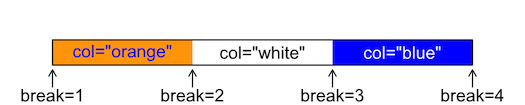
-
Case B. Supply
x0,col0,x1, andcol1, but notzlim,breaks,colorname. Thex0,col0,x1andcol1values specify a value-color mapping that is similar to that used for GMT color maps. The method works by usingseq()to interpolate between the elements of thex0vector. The same is done forx1. Similarly,colorRampPalette()is used to interpolate between the colors in thecol0vector, and the same is done forcol1. The figure above explains the ('x0', 'x1', 'col0', 'col1') method of specifying a color mapping. Note that the each of the items has the same length. The case of 'blend=0', which has color 'col0[i]' between 'x0[i]' and 'x1[i]', is illustrated below.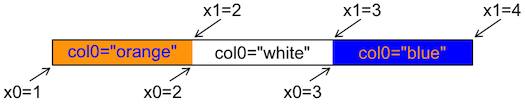
-
Case C. Supply
nameand possibly alsoz, but notzlim,breaks,col,x0,col0,x1orcol1. Thenamemay be the name of a pre-defined color palette ("gmt_relief","gmt_ocean","gmt_globe"or"gmt_gebco"), or it may be the name of a file (or URL pointing to a file) that contains a color map in the GMT format (see “References”). Ifzis supplied along withname, thenzcolwill be set up in the return value, e.g. for use in colorizing points. Another method for finding colors for data points is to use thecolfunction()function in the return value.
Value
a list containing the following (not necessarily in this order)
-
zcol, a vector of colors forz, ifzwas provided, otherwise"black" -
zlim, a two-element vector suitable as the argument of the same name supplied toimage()orimagep() -
breaksandcol, vectors of breakpoints and colors, suitable as the same-named arguments toimage()orimagep() -
zclipthe provided value ofzclip. -
x0andx1, numerical vectors of the sides of color intervals, andcol0andcol1, vectors of corresponding colors. The meaning is the same as on input. The purpose of returning these four vectors is to permit users to alter color mapping, as in example 3 in “Examples”. -
missingColor, a color that could be used to specify missing values, e.g. as the same-named argument toimagep(). -
colfunction, a univariate function that returns a vector of colors, given a vector ofzvalues; see Example 6.
Sample of Usage
# Example 2. topographic image with a standard color scheme
par(mfrow=c(1,1))
data(topoWorld)
cm <- colormap(name="gmt_globe")
imagep(topoWorld, breaks=cm$breaks, col=cm$col)
# Example 3. topographic image with modified colors,
# black for depths below 4km.
cm <- colormap(name="gmt_globe")
deep <- cm$x0 < -4000
cm$col0[deep] <- "black"
cm$col1[deep] <- "black"
cm <- colormap(x0=cm$x0, x1=cm$x1, col0=cm$col0, col1=cm$col1)
imagep(topoWorld, breaks=cm$breaks, col=cm$col)
# Example 4. image of world topography with water colorized
# smoothly from violet at 8km depth to blue
# at 4km depth, then blending in 0.5km increments
# to white at the coast, with tan for land.
cm <- colormap(x0=c(-8000, -4000, 0, 100),
x1=c(-4000, 0, 100, 5000),
col0=c("violet","blue","white","tan"),
col1=c("blue","white","tan","yellow"))
lon <- topoWorld[["longitude"]]
lat <- topoWorld[["latitude"]]
z <- topoWorld[["z"]]
imagep(lon, lat, z, breaks=cm$breaks, col=cm$col)
contour(lon, lat, z, levels=0, add=TRUE)
# Example 5. visualize GMT style color map
cm <- colormap(name="gmt_globe", debug=4)
plot(seq_along(cm$x0), cm$x0, pch=21, bg=cm$col0)
grid()
points(seq_along(cm$x1), cm$x1, pch=21, bg=cm$col1)
# Example 6. colfunction
cm <- colormap(c(0, 1))
x <- 1:10
y <- (x - 5.5)^2
z <- seq(0, 1, length.out=length(x))
drawPalette(colormap=cm)
plot(x, y, pch=21, bg=cm$colfunction(z), cex=3)
Author(s)
Dan Kelley
References
The following references provide information on choosing colour schemes, that are suitable for viewers who have colour deficiencies.
Light, Adam, and Patrick J. Bartlein. "The End of the Rainbow? Color Schemes for Improved Data Graphics." Eos, Transactions American Geophysical Union 85, no. 40 (2004): 385. DOI: 10.1029/2004EO400002
Stephenson, David B. "Comment on 'Color Schemes for Improved Data Graphics', by A Light and P.J. Bartlein." Eos, Transactions American Geophysical Union 86, no. 20 (2005): 196. DOI: 10.1029/2005EO200005
Light, Adam, and Patrick J. Bartlein. "Reply to 'Comment on Color Schemes for Improved Data Graphics,' by A. Light and P.J. Bartlein'." Eos, Transactions American Geophysical Union 86, no. 20 (2005): 196–196. DOI: 10.1029/2005EO200006
See Also
Other things related to colors:
colormapGMT(),
oceColors9B(),
oceColorsCDOM(),
oceColorsChlorophyll(),
oceColorsClosure(),
oceColorsDensity(),
oceColorsFreesurface(),
oceColorsGebco(),
oceColorsJet(),
oceColorsOxygen(),
oceColorsPAR(),
oceColorsPalette(),
oceColorsPhase(),
oceColorsSalinity(),
oceColorsTemperature(),
oceColorsTurbidity(),
oceColorsTurbo(),
oceColorsTwo(),
oceColorsVelocity(),
oceColorsViridis(),
oceColorsVorticity(),
ocecolors
Examples
library(oce)
# Example 1. color scheme for points on xy plot
x <- seq(0, 1, length.out = 40)
y <- sin(2 * pi * x)
par(mar = c(3, 3, 1, 1))
mar <- par("mar") # prevent margin creep by drawPalette()
# First, default breaks
c <- colormap(y)
drawPalette(c$zlim, col = c$col, breaks = c$breaks)
plot(x, y, bg = c$zcol, pch = 21, cex = 1)
grid()
par(mar = mar)
# Second, 100 breaks, yielding a smoother palette
c <- colormap(y, breaks = 100)
drawPalette(c$zlim, col = c$col, breaks = c$breaks)
plot(x, y, bg = c$zcol, pch = 21, cex = 1)
grid()
par(mar = mar)
Create a GMT-type (CPT) Colormap
Description
colormapGMT creates colormaps in the Generic Mapping Tools (GMT)
scheme (see References 1 to 4). A few such schemes are built-in, and may be referred to
by name ("gmt_gebco", "gmt_globe", "gmt_ocean", or "gmt_relief")
while others are handled by reading local files that are in GMT
format, or URLs providing such files (see Reference 3).
Usage
colormapGMT(name, debug = getOption("oceDebug"))
Arguments
name |
character value specifying the GMT scheme, or a source for such
a scheme. Four pre-defined schemes are available, accessed by setting |
debug |
integer that, if positive, indicates to print some debugging output |
Details
The GMT files understood by colormapGMT are what GMT calls
"Regular CPT files" (see reference 4). This is a text format that
can be read and (with care) edited in a text editor. There
are three categories of lines within this file. (1) Any
line starting with the "#" character is a comment, and is ignored
by colormapGMT. (2) Lines with 8 numbers specify colour bands.
The first number is a z value, and the three numbers after that
are red, green and blue values in the range from 0 to 255. This
set of 4 numbers is followed on the same line with similar values.
Think of this sequence as describing a band of colours between
two z values. (3) Lines starting with a character, followed
by three numbers, specify particular codings. The character "B"
specifies background colour, while "F" specifies foreground
colour, and "N" specifies the colour to be used for missing
data (the letter stands for not-a-number). Only "N" is used
by colormapGMT, and it takes on the role that the missingColor
argument would otherwise have. (This is why missingColor is not
permitted if name is given.)
Value
colormap returns a list, in the same format as the return value for colormap().
Author(s)
Dan Kelley
References
General overview of GMT system
https://www.generic-mapping-tools.org.Information on GMT color schemes
https://docs.generic-mapping-tools.org/dev/cookbook/cpts.htmlSource of GMT specification files
https://beamreach.org/maps/gmt/share/cpt/CPT (color palette table) format
https://www.soest.hawaii.edu/gmt/gmt/html/GMT_Docs.html#x1-820004.15
See Also
Other things related to colors:
colormap(),
oceColors9B(),
oceColorsCDOM(),
oceColorsChlorophyll(),
oceColorsClosure(),
oceColorsDensity(),
oceColorsFreesurface(),
oceColorsGebco(),
oceColorsJet(),
oceColorsOxygen(),
oceColorsPAR(),
oceColorsPalette(),
oceColorsPhase(),
oceColorsSalinity(),
oceColorsTemperature(),
oceColorsTurbidity(),
oceColorsTurbo(),
oceColorsTwo(),
oceColorsVelocity(),
oceColorsViridis(),
oceColorsVorticity(),
ocecolors
Create a Composite Object by Averaging Across Good Data
Description
Items within the data slots of the
objects that are supplied as arguments are averaged in a way that
makes sense for the object class, i.e. taking into account
the particular bad-data codes of that particular class.
Usage
composite(object, ...)
Arguments
object |
either a list of oce objects, in which case this is the only argument, or a single oce object, in which case at least one other argument (an object of the same size) must be supplied. |
... |
Ignored, if |
See Also
Other functions that create composite objects:
composite,amsr-method,
composite,list-method
Create a Composite of amsr Satellite Data
Description
Form averages for each item in the data slot of the supplied objects,
taking into account the bad-data codes.
Items within the data slots of the
objects that are supplied as arguments are averaged in a way that
makes sense for the object class, i.e. taking into account
the particular bad-data codes of that particular class.
Usage
## S4 method for signature 'amsr'
composite(object, ...)
Arguments
object |
An amsr object. |
... |
Other amsr objects. |
Details
If none of the objects has good data at any particular pixel (i.e. particular latitude and longitude), the resultant will have the bad-data code of the last item in the argument list. The metadata in the result are taken directly from the metadata of the final argument, except that the filename is set to a comma-separated list of the component filenames.
See Also
Other things related to amsr data:
[[,amsr-method,
[[<-,amsr-method,
amsr,
amsr-class,
download.amsr(),
plot,amsr-method,
read.amsr(),
subset,amsr-method,
summary,amsr-method
Other functions that create composite objects:
composite(),
composite,list-method
Composite by Averaging Across Data
Description
This is done
by calling a specialized version of the function defined in the given
class. In the present
version, the objects must inherit from amsr, so the
action is to call
composite,amsr-method().
Items within the data slots of the
objects that are supplied as arguments are averaged in a way that
makes sense for the object class, i.e. taking into account
the particular bad-data codes of that particular class.
Usage
## S4 method for signature 'list'
composite(object)
Arguments
object |
See Also
Other functions that create composite objects:
composite(),
composite,amsr-method
Determine Available Derived Water Properties
Description
This determines what things can be derived from the supplied
variables. For example, if salinity, temperature,
and pressure are supplied, then potential temperature, sound
speed, and several other things can be derived. If, in addition,
longitude and latitude are supplied, then Absolute Salinity,
Conservative Temperature, and some other things can be derived.
Similarly, nitrate can be computed from NO2+NO3 together
with nitrate, and nitrite can be computed from NO2+NO3
together with nitrate.
See the “Examples” for a full listing.
Usage
computableWaterProperties(x)
Arguments
x |
a specification of the names of known variables. This
may be (a) an oce object, in which case the names are
determined by calling |
Value
computableWaterProperties() returns a sorted
character vector holding the names of computable
water properties, or NULL, if there are no computable values.
Author(s)
Dan Kelley
See Also
Other functions that calculate seawater properties:
T68fromT90(),
T90fromT48(),
T90fromT68(),
locationForGsw(),
swAbsoluteSalinity(),
swAlpha(),
swAlphaOverBeta(),
swBeta(),
swCSTp(),
swConservativeTemperature(),
swDepth(),
swDynamicHeight(),
swLapseRate(),
swN2(),
swPressure(),
swRho(),
swRrho(),
swSCTp(),
swSR(),
swSTrho(),
swSigma(),
swSigma0(),
swSigma1(),
swSigma2(),
swSigma3(),
swSigma4(),
swSigmaT(),
swSigmaTheta(),
swSoundAbsorption(),
swSoundSpeed(),
swSpecificHeat(),
swSpice(),
swSpiciness0(),
swSpiciness1(),
swSpiciness2(),
swSstar(),
swTFreeze(),
swTSrho(),
swThermalConductivity(),
swTheta(),
swViscosity(),
swZ()
Examples
library(oce)
# Example 1
data(ctd)
computableWaterProperties(ctd)
# Example 2: nothing an be computed from just salinity
computableWaterProperties("salinity")
# Example 3: quite a lot can be computed from this trio of values
computableWaterProperties(c("salinity", "temperature", "pressure"))
# Example 4: now we can get TEOS-10 values as well
computableWaterProperties(c(
"salinity", "temperature", "pressure",
"longitude", "latitude"
))
Concatenate oce Objects (Generic)
Description
Concatenate oce Objects (Generic)
Usage
concatenate(object, ..., debug = getOption("oceDebug"))
Arguments
object |
an oce object. |
... |
optional additional oce objects. |
debug |
integer indicating a debugging level. If this is 0, the work is done silently. If it is a larger integer, some information may be printed during the processing. |
Value
An object of class corresponding to that of object.
See Also
Other functions that concatenate oce objects:
concatenate,adp-method,
concatenate,list-method,
concatenate,oce-method
Concatenate adp Objects
Description
This function concatenates adp objects. It is intended for objects holding data sampled through time, and it works by pasting together data linearly if they are vectors, by row if they are matrices, and by second index if they are arrays. It has been tested for the following classes: adp, adv, ctd, and met. It may do useful things for other classes, and so users are encouraged to try, and to report problems to the developers. It is unlikely that the function will do anything even remotely useful for image and topographic data, to name just two cases that do not fit the sampled-over-time category.
Usage
## S4 method for signature 'adp'
concatenate(object, ..., debug = getOption("oceDebug"))
Arguments
object |
An object of adp, or a list containing such objects (in which case the remaining arguments are ignored). |
... |
optional additional objects of adp. |
debug |
integer indicating debugging level. If this exceeds 1, some information may be printed during the processing. |
Value
An object of adp.
Author(s)
Dan Kelley
See Also
Other functions that concatenate oce objects:
concatenate(),
concatenate,list-method,
concatenate,oce-method
Examples
## 1. Split, then recombine, a ctd object.
data(ctd)
ctd1 <- subset(ctd, scan <= median(ctd[["scan"]]))
ctd2 <- subset(ctd, scan > median(ctd[["scan"]]))
CTD <- concatenate(ctd1, ctd2)
## 2. Split, then recombine, an adp object.
data(adp)
midtime <- median(adp[["time"]])
adp1 <- subset(adp, time <= midtime)
adp2 <- subset(adp, time > midtime)
ADP <- concatenate(adp1, adp2)
## Not run:
## 3. Download two met files and combine them.
met1 <- read.met(download.met(id=6358, year=2003, month=8))
met2 <- read.met(download.met(id=6358, year=2003, month=9))
MET <- concatenate(met1, met2)
## End(Not run)
Concatenate a List of oce Objects
Description
Concatenate a List of oce Objects
Usage
## S4 method for signature 'list'
concatenate(object)
Arguments
object |
Value
An object of class corresponding to that in object.
See Also
Other functions that concatenate oce objects:
concatenate(),
concatenate,adp-method,
concatenate,oce-method
Concatenate oce Objects (oce-Specific)
Description
This function concatenates oce objects. It is intended for objects holding data sampled through time, and it works by pasting together data linearly if they are vectors, by row if they are matrices, and by second index if they are arrays. It has been tested for the following classes: adp, adv, ctd, and met. It may do useful things for other classes, and so users are encouraged to try, and to report problems to the developers. It is unlikely that the function will do anything even remotely useful for image and topographic data, to name just two cases that do not fit the sampled-over-time category.
Usage
## S4 method for signature 'oce'
concatenate(object, ..., debug = getOption("oceDebug"))
Arguments
object |
An object of oce, or a list containing such objects (in which case the remaining arguments are ignored). |
... |
optional additional objects of oce. |
debug |
integer indicating debugging level. If this exceeds 1, some information may be printed during the processing. |
Value
An object of oce.
Author(s)
Dan Kelley
See Also
Other functions that concatenate oce objects:
concatenate(),
concatenate,adp-method,
concatenate,list-method
Examples
## 1. Split, then recombine, a ctd object.
data(ctd)
ctd1 <- subset(ctd, scan <= median(ctd[["scan"]]))
ctd2 <- subset(ctd, scan > median(ctd[["scan"]]))
CTD <- concatenate(ctd1, ctd2)
## 2. Split, then recombine, an adp object.
data(adp)
midtime <- median(adp[["time"]])
adp1 <- subset(adp, time <= midtime)
adp2 <- subset(adp, time > midtime)
ADP <- concatenate(adp1, adp2)
## Not run:
## 3. Download two met files and combine them.
met1 <- read.met(download.met(id=6358, year=2003, month=8))
met2 <- read.met(download.met(id=6358, year=2003, month=9))
MET <- concatenate(met1, met2)
## End(Not run)
Coriolis Parameter on the Earth
Description
Compute f, the Coriolis parameter as a function of latitude
(see reference 1),
assuming earth siderial angular rotation rate
omega=7292115e-11 rad/s. See reference 1 for general notes, and
see reference 2 for comments on temporal variations
of omega.
Usage
coriolis(latitude, degrees = TRUE)
Arguments
latitude |
Vector of latitudes in |
degrees |
Flag indicating whether degrees are used for latitude; if set
to |
Value
Coriolis parameter, in radian/s.
Author(s)
Dan Kelley
References
Gill, A.E., 1982. Atmosphere-ocean Dynamics, Academic Press, New York, 662 pp.
Groten, E., 2004: Fundamental Parameters and Current, 2004. Best Estimates of the Parameters of Common Relevance to Astronomy, Geodesy, and Geodynamics. Journal of Geodesy, 77:724-797. (downloaded from
http://www.iag-aig.org/attach/e354a3264d1e420ea0a9920fe762f2a0/51-groten.pdfMarch 11, 2017).
Examples
C <- coriolis(45) # 1e-4
Sample ctd Data
Description
This is a CTD profile measured in Halifax Harbour in 2003, based
on ctdRaw(), but trimmed to just the downcast with
ctdTrim(), using indices inferred by inspection of the
results from plotScan().
Usage
data(ctd)
Details
This station was sampled by students enrolled in the Dan Kelley's Physical
Oceanography class at Dalhousie University. The data were acquired near the
centre of the Bedford Basin of the Halifax Harbour, during an October 2003
field trip of Dalhousie University's Oceanography 4120/5120 class. Note
that the startTime in the metadata slot was altered from 1903 to 2003,
using oceEdit(). The change was done because the original time was clearly
incorrect, perhaps owing to the use of software that was designed to work in
the twentieth century only.
Sample of Usage
library(oce) data(ctd) plot(ctd)
See Also
The full profile (not trimmed to the downcast) is available as
data(ctdRaw).
Other datasets provided with oce:
adp,
adv,
amsr,
argo,
cm,
coastlineWorld,
ctdRaw,
echosounder,
landsat,
lisst,
lobo,
met,
ocecolors,
rsk,
sealevel,
sealevelTuktoyaktuk,
section,
topoWorld,
wind,
xbt
Other things related to ctd data:
CTD_BCD2014666_008_1_DN.ODF.gz,
[[,ctd-method,
[[<-,ctd-method,
as.ctd(),
cnvName2oceName(),
ctd-class,
ctd.cnv.gz,
ctdDecimate(),
ctdFindProfiles(),
ctdFindProfilesRBR(),
ctdRaw,
ctdRepair(),
ctdTrim(),
ctd_aml.csv.gz,
d200321-001.ctd.gz,
d201211_0011.cnv.gz,
handleFlags,ctd-method,
initialize,ctd-method,
initializeFlagScheme,ctd-method,
oceNames2whpNames(),
oceUnits2whpUnits(),
plot,ctd-method,
plotProfile(),
plotScan(),
plotTS(),
read.ctd(),
read.ctd.aml(),
read.ctd.itp(),
read.ctd.odf(),
read.ctd.odv(),
read.ctd.saiv(),
read.ctd.sbe(),
read.ctd.ssda(),
read.ctd.woce(),
read.ctd.woce.other(),
setFlags,ctd-method,
subset,ctd-method,
summary,ctd-method,
woceNames2oceNames(),
woceUnit2oceUnit(),
write.ctd()
Class to Store CTD (or general hydrographic) Data
Description
This class stores hydrographic data such as measured with a CTD (conductivity,
temperature, depth) instrument, or with other systems that produce
similar data. Data repositories may store conductivity, temperature
and depth, as in the instrument name, but it is also common to store
salinity, temperature and pressure instead (or in addition). For this
reason, ctd objects are required to hold salinity,
temperature and pressure in their data slot,
with other data being optional. Formulae are available for converting
between variants of these data triplets, e.g. swSCTp()
can calculate salinity given conductivity, temperature
and pressure, and these are used by the main functions that
create ctd objects. For example, if read.ctd.sbe()
is used to read a Seabird file that contains only conductivity, temperature
and pressure, then that function will automatically append a data
item to hold salinity. Since as.ctd() does the same with
salinity, the result this is that all ctd objects hold salinity,
temperature and pressure, which are henceforth called
the three basic quantities.
Details
Different units and scales are permitted for the three basic quantities, and
most oce functions check those units and scales before
doing calculations (e.g. of seawater density), because those calculations
demand certain units and scales. The way this is handled is that the
accessor function [[,ctd-method] returns values in standardized
form. For example, a ctd object might hold temperature defined on the
IPTS-68 scale, but e.g. ctd[["temperature"]] returns a value on the ITS-90
scale. (The conversion is done with T90fromT68().) Similarly,
pressure may be stored in either dbars or PSI, but e.g. ctd[["pressure"]]
returns a value in dbars, after dividing by 0.689476 if the value is
stored in PSI. Luckily, there is (as of early 2016) only one salinity scale in
common use in data files, namely PSS-78.
Slots
dataAs with all
oceobjects, thedataslot forctdobjects is a list containing the main data for the object. The key items stored in this slot are:salinity,temperature, andpressure, although in many instances there are quite a few additional items.metadataAs with all
oceobjects, themetadataslot forctdobjects is a list containing information about thedataor about the object itself. An example of the former might be the location at which actdmeasurement was made, stored inlongitudeandlatitude, and of the latter might befilename, the name of the data source.processingLogAs with all
oceobjects, theprocessingLogslot forctdobjects is a list with entries describing the creation and evolution of the object. The contents are updated by variousocefunctions to keep a record of processing steps. Object summaries andprocessingLogShow()both display the log.
Modifying slot contents
Although the [[<- operator may permit modification of the contents
of ctd objects (see [[<-,ctd-method),
it is better to use oceSetData() and oceSetMetadata(),
because those functions save an entry in the processingLog
that describes the change.
Retrieving slot contents
The full contents of the data and metadata slots of a ctd
object may be retrieved in the standard R way using slot(). For
example slot(o,"data") returns the data slot of an object named o,
and similarly slot(o,"metadata") returns
the metadata slot.
The slots may also be obtained with the [[,ctd-method
operator, as e.g. o[["data"]] and o[["metadata"]], respectively.
The [[,ctd-method operator can also
be used to retrieve items from within the data and metadata slots.
For example, o[["temperature"]] can be used to retrieve temperature
from an object containing that quantity. The rule is that a named
quantity is sought first within the object's metadata slot,
with the data slot being checked only if metadata does not
contain the item. This [[ method can also be used to get
certain derived quantities, if the object contains sufficient
information to calculate them. For example, an object that holds
(practical) salinity, temperature and pressure, along with
longitude and latitude, has sufficient information to compute
Absolute Salinity, and so o[["SA"]] will yield the
calculated Absolute Salinity.
It is also possible to find items more directly, using oceGetData() and
oceGetMetadata(), but neither of these functions can
retrieve derived items.
Reading/creating ctd objects
A file containing CTD profile data may be read with
read.ctd(), and a CTD object can also be created with
as.ctd(). See read.ctd() for references on data
formats used in CTD files. Data can also be assembled into
ctd objects with as.ctd().
Statistical summaries are provided by summary,ctd-method(), while
show() displays an overview.
CTD objects may be plotted with plot,ctd-method(), which does much of its
work by calling plotProfile() or plotTS(), both of
which can also be called by the user, to get fine control over the plots.
A CTD profile can be isolated from a larger record with ctdTrim(),
a task made easier when plotScan() is used to examine the results.
Towyow data can be split up into sets of profiles (ascending or descending)
with ctdFindProfiles(). CTD data may be smoothed and/or cast onto
specified pressure levels with ctdDecimate().
As with all oce objects, low-level manipulation may be done with
oceSetData() and oceSetMetadata(). Additionally,
many of the contents of CTD objects may be altered with the
[[<-,ctd-method scheme,
and sufficiently skilled users may even manipulate the contents directly.
Data sources
Archived CTD (and other) data may be found on servers such as
-
https://cchdo.ucsd.edu/
Author(s)
Dan Kelley
See Also
Other things related to ctd data:
CTD_BCD2014666_008_1_DN.ODF.gz,
[[,ctd-method,
[[<-,ctd-method,
as.ctd(),
cnvName2oceName(),
ctd,
ctd.cnv.gz,
ctdDecimate(),
ctdFindProfiles(),
ctdFindProfilesRBR(),
ctdRaw,
ctdRepair(),
ctdTrim(),
ctd_aml.csv.gz,
d200321-001.ctd.gz,
d201211_0011.cnv.gz,
handleFlags,ctd-method,
initialize,ctd-method,
initializeFlagScheme,ctd-method,
oceNames2whpNames(),
oceUnits2whpUnits(),
plot,ctd-method,
plotProfile(),
plotScan(),
plotTS(),
read.ctd(),
read.ctd.aml(),
read.ctd.itp(),
read.ctd.odf(),
read.ctd.odv(),
read.ctd.saiv(),
read.ctd.sbe(),
read.ctd.ssda(),
read.ctd.woce(),
read.ctd.woce.other(),
setFlags,ctd-method,
subset,ctd-method,
summary,ctd-method,
woceNames2oceNames(),
woceUnit2oceUnit(),
write.ctd()
Other classes provided by oce:
adp-class,
adv-class,
argo-class,
bremen-class,
cm-class,
coastline-class,
lisst-class,
lobo-class,
met-class,
oce-class,
odf-class,
rsk-class,
sealevel-class,
section-class,
topo-class,
windrose-class,
xbt-class
Examples
# 1. Create a ctd object with fake data.
a <- as.ctd(salinity = 35 + 1:3 / 10, temperature = 10 - 1:3 / 10, pressure = 1:3)
summary(a)
# 2. Fix a typo in a station latitude (fake! it's actually okay)
data(ctd)
ctd <- oceSetMetadata(
ctd, "latitude", ctd[["latitude"]] - 0.001,
"fix latitude typo in log book"
)
Sample ctd File in .cnv Format
Description
Sample ctd File in .cnv Format
See Also
Other raw datasets:
CTD_BCD2014666_008_1_DN.ODF.gz,
adp_rdi.000,
ctd_aml.csv.gz,
d200321-001.ctd.gz,
d201211_0011.cnv.gz,
xbt.edf
Other things related to ctd data:
CTD_BCD2014666_008_1_DN.ODF.gz,
[[,ctd-method,
[[<-,ctd-method,
as.ctd(),
cnvName2oceName(),
ctd,
ctd-class,
ctdDecimate(),
ctdFindProfiles(),
ctdFindProfilesRBR(),
ctdRaw,
ctdRepair(),
ctdTrim(),
ctd_aml.csv.gz,
d200321-001.ctd.gz,
d201211_0011.cnv.gz,
handleFlags,ctd-method,
initialize,ctd-method,
initializeFlagScheme,ctd-method,
oceNames2whpNames(),
oceUnits2whpUnits(),
plot,ctd-method,
plotProfile(),
plotScan(),
plotTS(),
read.ctd(),
read.ctd.aml(),
read.ctd.itp(),
read.ctd.odf(),
read.ctd.odv(),
read.ctd.saiv(),
read.ctd.sbe(),
read.ctd.ssda(),
read.ctd.woce(),
read.ctd.woce.other(),
setFlags,ctd-method,
subset,ctd-method,
summary,ctd-method,
woceNames2oceNames(),
woceUnit2oceUnit(),
write.ctd()
Examples
read.oce(system.file("extdata", "ctd.cnv.gz", package="oce"))
Decimate a ctd Profile
Description
Interpolate a CTD profile to specified pressure values. This is used
by sectionGrid(), but is also useful for dealing with individual
CTD/bottle profiles.
Usage
ctdDecimate(
x,
p = 1,
method = "boxcar",
rule = 1,
e = 1.5,
na.rm = FALSE,
debug = getOption("oceDebug")
)
Arguments
x |
a ctd object. |
p |
pressure increment, or vector of pressures. In the first case,
pressures from 0dbar to the rounded maximum pressure are used, incrementing by
|
method |
the method to be used for calculating decimated values. This may be a string specifying the method, or a function. In the string case, the possibilities are as follows.
On the other hand, if |
rule |
an integer that is passed to |
e |
is an expansion coefficient used to calculate the local neighbourhoods
for the |
na.rm |
logical value indicating whether to remove NA values
before decimating. This value is ignored unless |
debug |
an integer specifying whether debugging information is
to be printed during the processing. This is a general parameter that
is used by many |
Details
The "approx" and "approxML" methods may be best for bottle data,
in which the usual task is
to interpolate from a coarse sampling grid to a finer one. The distinction
is that "approxML" assumes a mixed-layer above the top sample value. For CTD data, the
"boxcar" method may be the preferred choice, because the task is normally
to sub-sample, and some degree of smoothing is usually desired. (The
"lm" method can be quite slow, and its results may be quite similar to those of the
boxcar method.)
For widely-spaced data, a sort of numerical cabeling effect can result when density is computed based on interpolated salinity and temperature. See reference 2 for a discussion of this issue and possible solutions.
Value
A ctd object, with pressures that are as set by
the "p" parameter and all other properties modified appropriately.
A note about flags
Data-quality flags contained within the original object are ignored by this
function, and the returned value contains no such flags. This is because such
flags represent an assessment of the original data, not of quantities derived
from those data. This function produces a warning to this effect. The
recommended practice is to use handleFlags() or some other means to
deal with flags before calling the present function.
Author(s)
Dan Kelley
References
R.F. Reiniger and C.K. Ross, 1968. A method of interpolation with application to oceanographic data. Deep Sea Research, 15, 185-193.
Oguma, Sachiko, Toru Suzuki, Yutaka Nagata, Hidetoshi Watanabe, Hatsuyo Yamaguchi, and Kimio Hanawa. “Interpolation Scheme for Standard Depth Data Applicable for Areas with a Complex Hydrographical Structure.” Journal of Atmospheric and Oceanic Technology 21, no. 4 (April 1, 2004): 704-15.
See Also
The documentation for ctd explains the structure of CTD objects, and also outlines the other functions dealing with them.
Other things related to ctd data:
CTD_BCD2014666_008_1_DN.ODF.gz,
[[,ctd-method,
[[<-,ctd-method,
as.ctd(),
cnvName2oceName(),
ctd,
ctd-class,
ctd.cnv.gz,
ctdFindProfiles(),
ctdFindProfilesRBR(),
ctdRaw,
ctdRepair(),
ctdTrim(),
ctd_aml.csv.gz,
d200321-001.ctd.gz,
d201211_0011.cnv.gz,
handleFlags,ctd-method,
initialize,ctd-method,
initializeFlagScheme,ctd-method,
oceNames2whpNames(),
oceUnits2whpUnits(),
plot,ctd-method,
plotProfile(),
plotScan(),
plotTS(),
read.ctd(),
read.ctd.aml(),
read.ctd.itp(),
read.ctd.odf(),
read.ctd.odv(),
read.ctd.saiv(),
read.ctd.sbe(),
read.ctd.ssda(),
read.ctd.woce(),
read.ctd.woce.other(),
setFlags,ctd-method,
subset,ctd-method,
summary,ctd-method,
woceNames2oceNames(),
woceUnit2oceUnit(),
write.ctd()
Examples
library(oce)
data(ctd)
plotProfile(ctd, "salinity", ylim = c(10, 0))
p <- seq(0, 45, 1)
ctd2 <- ctdDecimate(ctd, p = p)
lines(ctd2[["salinity"]], ctd2[["pressure"]], col = "blue")
p <- seq(0, 45, 1)
ctd3 <- ctdDecimate(ctd, p = p, method = function(x, y, xout) {
predict(smooth.spline(x, y, df = 30), xout)$y
})
lines(ctd3[["salinity"]], ctd3[["pressure"]], col = "red")
Find Profiles Within a Tow-Yow ctd Record
Description
Examine the pressure record looking for extended periods of either ascent or descent, and return either indices to these events or a vector of CTD records containing the events.
Usage
ctdFindProfiles(
x,
cutoff = 0.5,
minLength = 10,
minHeight,
smoother = smooth.spline,
direction = c("descending", "ascending"),
breaks,
arr.ind = FALSE,
distinct,
debug = getOption("oceDebug"),
...
)
Arguments
x |
a ctd object. |
cutoff |
criterion on pressure difference; see “Details”. If not provided, this defaults to 0.5. |
minLength |
lower limit on number of points in candidate profiles. If not provided, this defaults to 10. |
minHeight |
lower limit on height of candidate profiles. If not provided, this defaults to 0.1 times the pressure span. |
smoother |
The smoothing function to use for identifying down/up
casts. The default is |
direction |
String indicating the travel direction to be selected. |
breaks |
optional integer vector indicating the indices of last
datum in each profile stored within |
arr.ind |
logical value indicating whether the array indices should be returned; the alternative is to return a vector of ctd objects. |
distinct |
An optional string indicating how to identify profiles
by unique values. Use |
debug |
an integer specifying whether debugging information is
to be printed during the processing. This is a general parameter that
is used by many |
... |
Optional extra arguments that are passed to the smoothing function, |
Details
The method works by examining the pressure record. First, this is smoothed using
smoother() (see “Arguments”), and then the result is first-differenced
using diff(). Median values of the positive and
negative first-difference values are then multiplied by cutoff. This establishes criteria
for any given point to be in an ascending profile, a descending profile, or a non-profile.
Contiguous regions are then found, and those that have fewer than minLength points are
discarded. Then, those that have pressure ranges less than minHeight are discarded.
Caution: this method is not well-suited to all datasets. For example, the default
value of smoother is smooth.spline(), and this works well for just a few
profiles, but poorly for a tow-yo with a long sequence of profiles; in the latter case,
it can be preferable to use simpler smoothers (see “Examples”). Also, depending
on the sampling protocol, it is often necessary to pass the resultant profiles through
ctdTrim(), to remove artifacts such as an equilibration phase, etc.
Generally, one is well-advised to use the present function for a quick look at the data,
relying on e.g. plotScan() to identify profiles visually, for a final product.
Value
If arr.ind=TRUE, a data frame with columns start and end, the indices
of the downcasts. Otherwise, a vector of ctd objects. In this second case,
the station names are set to a form like "10/3", for the third profile within an
original ctd object with station name "10", or to "3", if the original
ctd object had no station name defined.
Sample of Usage
library(oce)
# These examples cannot be tested, because they are based on
# data objects that are not provided with oce.
# Example 1. Find profiles within a towyo file, as can result
# if the CTD is cycled within the water column as the ship
# moves.
profiles <- ctdFindProfiles(towyo)
# Example 2. Use a moving average to smooth pressure, instead of the
# default smooth.spline() method. This might avoid a tendency of
# the default scheme to miss some profiles in a long towyo.
movingAverage <- function(x, n = 11, ...)
{
f <- rep(1/n, n)
stats::filter(x, f, ...)
}
casts <- ctdFindProfiles(towyo, smoother=movingAverage)
# Example 3: glider data read into a ctd object. Chop
# into profiles by looking for pressure jumps exceeding
# 10 dbar.
breaks <- which(diff(gliderAsCtd[["pressure"]]) > 10)
profiles <- ctdFindProfiles(gliderAsCtd, breaks=breaks)
Author(s)
Dan Kelley and Clark Richards
See Also
The documentation for ctd explains the structure of CTD objects, and also outlines the other functions dealing with them.
Other things related to ctd data:
CTD_BCD2014666_008_1_DN.ODF.gz,
[[,ctd-method,
[[<-,ctd-method,
as.ctd(),
cnvName2oceName(),
ctd,
ctd-class,
ctd.cnv.gz,
ctdDecimate(),
ctdFindProfilesRBR(),
ctdRaw,
ctdRepair(),
ctdTrim(),
ctd_aml.csv.gz,
d200321-001.ctd.gz,
d201211_0011.cnv.gz,
handleFlags,ctd-method,
initialize,ctd-method,
initializeFlagScheme,ctd-method,
oceNames2whpNames(),
oceUnits2whpUnits(),
plot,ctd-method,
plotProfile(),
plotScan(),
plotTS(),
read.ctd(),
read.ctd.aml(),
read.ctd.itp(),
read.ctd.odf(),
read.ctd.odv(),
read.ctd.saiv(),
read.ctd.sbe(),
read.ctd.ssda(),
read.ctd.woce(),
read.ctd.woce.other(),
setFlags,ctd-method,
subset,ctd-method,
summary,ctd-method,
woceNames2oceNames(),
woceUnit2oceUnit(),
write.ctd()
Find Profiles Within a ctd Object Read From a RBR File
Description
This uses information about profiles that is contained within the metadata
slot of the first argument, x, having been inserted there by read.rsk().
If x was created by reading an .rsk file with read.rsk(),
and if that file contained geographical information (that is, if it had a
data table named geodata) then the first longitude and latitude from each
profile is stored in the metadata slot of the returned value.
Usage
ctdFindProfilesRBR(
x,
direction = "descending",
arr.ind = FALSE,
debug = getOption("oceDebug")
)
Arguments
x |
either an rsk or a ctd object; in the former case,
it is converted to a ctd object with |
direction |
character value, either |
arr.ind |
logical value indicating whether the array indices should be returned; the alternative is to return a vector of ctd objects. |
debug |
an integer specifying whether debugging information is
to be printed during the processing. This is a general parameter that
is used by many |
Author(s)
Dan Kelley
See Also
Other things related to ctd data:
CTD_BCD2014666_008_1_DN.ODF.gz,
[[,ctd-method,
[[<-,ctd-method,
as.ctd(),
cnvName2oceName(),
ctd,
ctd-class,
ctd.cnv.gz,
ctdDecimate(),
ctdFindProfiles(),
ctdRaw,
ctdRepair(),
ctdTrim(),
ctd_aml.csv.gz,
d200321-001.ctd.gz,
d201211_0011.cnv.gz,
handleFlags,ctd-method,
initialize,ctd-method,
initializeFlagScheme,ctd-method,
oceNames2whpNames(),
oceUnits2whpUnits(),
plot,ctd-method,
plotProfile(),
plotScan(),
plotTS(),
read.ctd(),
read.ctd.aml(),
read.ctd.itp(),
read.ctd.odf(),
read.ctd.odv(),
read.ctd.saiv(),
read.ctd.sbe(),
read.ctd.ssda(),
read.ctd.woce(),
read.ctd.woce.other(),
setFlags,ctd-method,
subset,ctd-method,
summary,ctd-method,
woceNames2oceNames(),
woceUnit2oceUnit(),
write.ctd()
Other things related to rsk data:
[[,rsk-method,
[[<-,rsk-method,
as.rsk(),
plot,rsk-method,
read.rsk(),
rsk,
rsk-class,
rskPatm(),
rskToc(),
subset,rsk-method,
summary,rsk-method
Sample ctd Data, Not Trimmed of Extraneous Data
Description
This is sample CTD profile provided for testing. It includes not just the
(useful) portion of the dataset during which the instrument was being lowered,
but also data from the upcast and from time spent near the surface. Spikes are
also clearly evident in the pressure record. With such real-world wrinkles,
this dataset provides a good example of data that need trimming with
ctdTrim().
Usage
data(ctdRaw)
Details
This station was sampled by students enrolled in the Dan Kelley's Physical
Oceanography class at Dalhousie University. The data were acquired near the
centre of the Bedford Basin of the Halifax Harbour, during an October 2003
field trip of Dalhousie University's Oceanography 4120/5120 class. (Note that
the startTime in the metadata slot was altered from 1903 to 2003, using
oceEdit(). The change was done because the original time was clearly
incorrect, perhaps owing to the use of software that was designed to work in
the twentieth only.)
See Also
A similar dataset (trimmed to the downcast) is available as
data(ctd).
Other things related to ctd data:
CTD_BCD2014666_008_1_DN.ODF.gz,
[[,ctd-method,
[[<-,ctd-method,
as.ctd(),
cnvName2oceName(),
ctd,
ctd-class,
ctd.cnv.gz,
ctdDecimate(),
ctdFindProfiles(),
ctdFindProfilesRBR(),
ctdRepair(),
ctdTrim(),
ctd_aml.csv.gz,
d200321-001.ctd.gz,
d201211_0011.cnv.gz,
handleFlags,ctd-method,
initialize,ctd-method,
initializeFlagScheme,ctd-method,
oceNames2whpNames(),
oceUnits2whpUnits(),
plot,ctd-method,
plotProfile(),
plotScan(),
plotTS(),
read.ctd(),
read.ctd.aml(),
read.ctd.itp(),
read.ctd.odf(),
read.ctd.odv(),
read.ctd.saiv(),
read.ctd.sbe(),
read.ctd.ssda(),
read.ctd.woce(),
read.ctd.woce.other(),
setFlags,ctd-method,
subset,ctd-method,
summary,ctd-method,
woceNames2oceNames(),
woceUnit2oceUnit(),
write.ctd()
Other datasets provided with oce:
adp,
adv,
amsr,
argo,
cm,
coastlineWorld,
ctd,
echosounder,
landsat,
lisst,
lobo,
met,
ocecolors,
rsk,
sealevel,
sealevelTuktoyaktuk,
section,
topoWorld,
wind,
xbt
Repair a Malformed ctd Object
Description
Make a ctd object adhere more closely with the expected form, e.g. by
moving certain things from the data slot to the metadata slot, where
other oce functions may assume they will be located.
This can be handy for objects that were set up
incorrectly, perhaps by inappropriate user insertions.
Usage
ctdRepair(x, debug = getOption("oceDebug"))
Arguments
x |
a ctd object. |
debug |
an integer specifying whether debugging information is
to be printed during the processing. This is a general parameter that
is used by many |
Details
The possible changes fall into the following categories.
If unit-length values for
latitude,longitude,time, orstationexist in thedataslot, move them to themetadataslot. However, leave them indataif their length exceeds 1, because this can arise with towyo data.If the
metadataordataslot contains items namedtime,recoveryTime,startTime, orsystemUploadTime, and if these are not in POSIXt format, then useas.POSIXct()withtz="UTC"to convert them to POSIXt format. If that conversion fails, owing to an unrecognizable format, then the original value is retained, unaltered.
Value
A ctd object that is based on x, but possibly
with some elements changed as described in the “Details”
section.
Author(s)
Dan Kelley
See Also
Other things related to ctd data:
CTD_BCD2014666_008_1_DN.ODF.gz,
[[,ctd-method,
[[<-,ctd-method,
as.ctd(),
cnvName2oceName(),
ctd,
ctd-class,
ctd.cnv.gz,
ctdDecimate(),
ctdFindProfiles(),
ctdFindProfilesRBR(),
ctdRaw,
ctdTrim(),
ctd_aml.csv.gz,
d200321-001.ctd.gz,
d201211_0011.cnv.gz,
handleFlags,ctd-method,
initialize,ctd-method,
initializeFlagScheme,ctd-method,
oceNames2whpNames(),
oceUnits2whpUnits(),
plot,ctd-method,
plotProfile(),
plotScan(),
plotTS(),
read.ctd(),
read.ctd.aml(),
read.ctd.itp(),
read.ctd.odf(),
read.ctd.odv(),
read.ctd.saiv(),
read.ctd.sbe(),
read.ctd.ssda(),
read.ctd.woce(),
read.ctd.woce.other(),
setFlags,ctd-method,
subset,ctd-method,
summary,ctd-method,
woceNames2oceNames(),
woceUnit2oceUnit(),
write.ctd()
Examples
library(oce)
data(ctd)
# Insert location information into 'data' slot, although it belongs in 'metadata'.
ctd@data$latitude <- ctd@metadata$latitude # Done by experts only!
ctd@data$longitude <- ctd@metadata$longitude # Done by experts only!
repaired <- ctdRepair(ctd)
Trim Beginning and Ending of a CTD cast
Description
Often in CTD profiling, the goal is to isolate only the downcast, discarding measurements made in
the air, in an equilibration phase in which the device is held below the water surface, and then the
upcast phase that follows the downcast. This is handled reasonably well by ctdTrim with
method="downcast", although it is almost always best to use plotScan() to
investigate the data, and then use the method="index" or method="scan" method based on
visual inspection of the data.
Usage
ctdTrim(
x,
method,
removeDepthInversions = FALSE,
parameters = NULL,
indices = FALSE,
debug = getOption("oceDebug")
)
Arguments
x |
a ctd object. |
method |
A string (or a vector of two strings) specifying the trimming method, or a function to
be used to determine data indices to keep. If |
removeDepthInversions |
Logical value indicating whether to remove any levels at which depth is
less than, or equal to, a depth above. (This is needed if the object is to be assembled into a
section, unless |
parameters |
A list whose elements depend on the method; see “Details”. |
indices |
Logical value indicating what to return. If |
debug |
an integer specifying whether debugging information is
to be printed during the processing. This is a general parameter that
is used by many |
Details
ctdTrim begins by examining the pressure differences between subsequent samples. If
these are all of the same value, then the input ctd object is returned, unaltered.
This handles the case of pressure-binned data. However, if the pressure difference
varies, a variety of approaches are taken to trimming the dataset.
If
method[1]is"downcast"then an attempt is made to keep only data for which the CTD is descending. This is done in stages, with variants based onmethod[2], if supplied.The pressure data are despiked with a smooth() filter with method "3R". This removes wild spikes that arise from poor instrument connections, etc.
-
Step 2. If no
parametersare given, then any data with negative pressures are deleted. If there is a parameter namedpmin, then that pressure (in decibars) is used instead as the lower limit. This is a commonly-used setup, e.g.ctdTrim(ctd, parameters=list(pmin=1))removes the top decibar (roughly 1m) from the data. Specifyingpminis a simple way to remove near-surface data, such as a shallow equilibration phase, and if specified will causectdTrimto skip step 4 below. The maximum pressure is determined, and data acquired subsequent to that point are deleted. This removes the upcast and any subsequent data.
If the
pminparameter is not specified, an attempt is made to remove an initial equilibrium phase by a regression of pressure on scan number. There are three variants to this, depending on the value of the secondmethodelement. Ifmethodis"A"(or not given), the procedure is to callnls()to fit a piecewise linear model of pressure as a function of scan, in which pressure is constant for scan less than a critical value, and then linearly varying for with scan. This is meant to handle the common situation in which the CTD is held at roughly constant depth (typically a metre or so) to equilibrate, before it is lowered through the water column. Ifmethodis"B", the procedure is similar, except that the pressure in the surface region is taken to be zero (this does not make much sense, but it might help in some cases). Note that, prior to early 2016, method"B"was called method"C"; the old"B"method was judged useless and so it was removed.
If
method="upcast", a sort of reverse of"downcast"is used. This was added in late April 2017 and has not been well tested yet.If
method="sbe", a method similar to that described in the SBE Data Processing manual is used to remove the "soak" period at the beginning of a cast (see Section 6 under subsection "Loop Edit"). The method is based on the soak procedure whereby the instrument sits at a fixed depth for a period of time, after which it is raised toward the surface before beginning the actual downcast. This enables equilibration of the sensors while still permitting reasonably good near-surface data. Parameters for the method can be passed using theparametersargument, which includeminSoak(the minimum depth for the soak) andmaxSoakthe maximum depth of the soak. The method finds the minimum pressure prior to themaxSoakvalue being passed, each of which occurring after the scan in which theminSoakvalue was reached. For the method to work, the pre-cast pressure minimum must be less than theminSoakvalue. The default values ofminSoakandmaxSoakare 1 and 20 dbar, respectively.If
method="index"or"scan", then each column of data is subsetted according to the value ofparameters. If the latter is a logical vector of length matching data column length, then it is used directly for subsetting. Ifparametersis a numerical vector with two elements, then the index or scan values that lie betweenparameters[1]andparameters[2](inclusive) are used for subsetting. The two-element method is probably the most useful, with the values being determined by visual inspection of the results ofplotScan(). While this may take a minute or two, the analyst should bear in mind that a deep-water CTD profile might take 6 hours, corresponding to ship-time costs exceeding a week of salary.If
method="range"then data are selected based on the value of the column namedparameters$item. This may be by range or by critical value. By range: select values betweenparameters$from(the lower limit) andparameters$to(the upper limit) By critical value: select if the named column exceeds the value. For example,ctd2 <- ctdTrim(ctd, "range", parameters=list(item="scan", from=5))starts at scan number 5 and continues to the end, whilectdTrim(ctd,"range", parameters=list(item="scan", from=5, to=100))also starts at scan 5, but extends only to scan 100.If
methodis a function, then it must return a vector oflogical()values, computed based on two arguments:data(alist()), andparametersas supplied toctdTrim. BothinferWaterDepthandremoveInversionsare ignored in the function case. See “Examples”.
Value
Either a ctd object or a logical vector of length matching
the data. In the first case, which is the default, the elements of the data
slot will have been trimmed, along with some elements of the metadata slot
(e.g. metadata4flags and, if present and of length matching
data$pressure, both metadata$longitude and metadata$latitude). The
second case, achieved by setting indices=FALSE, may be helpful for advanced
users who wish to do things like construct data flags to be inserted into the
object.
Historical Note
The subsetting of longitude and latitude in the metadata slot was
introduced on 2022-12-13, for use with ctd objects created using
as.ctd() on rsk objects created by using read.rsk() on Ruskin
files that hold data from RBR CTD instruments linked with phone/tablet
devices equipped with GPS sensors.
Sample of Usage
library(oce)
data(ctdRaw)
# Example 1: focus on downcast
plot(ctdTrim(ctdRaw))
# Example 2: user-supplied function.
trimByIndex<-function(data, parameters) {
parameters[1] < data$scan & data$scan < parameters[2]
}
trimmed <- ctdTrim(ctdRaw, trimByIndex, parameters=c(130, 380))
plot(trimmed)
Author(s)
Dan Kelley and Clark Richards
References
The Seabird CTD instrument is described at
http://www.seabird.com/products/spec_sheets/19plusdata.htm.
Seasoft V2: SBE Data Processing, SeaBird Scientific, 05/26/2016
See Also
Other things related to ctd data:
CTD_BCD2014666_008_1_DN.ODF.gz,
[[,ctd-method,
[[<-,ctd-method,
as.ctd(),
cnvName2oceName(),
ctd,
ctd-class,
ctd.cnv.gz,
ctdDecimate(),
ctdFindProfiles(),
ctdFindProfilesRBR(),
ctdRaw,
ctdRepair(),
ctd_aml.csv.gz,
d200321-001.ctd.gz,
d201211_0011.cnv.gz,
handleFlags,ctd-method,
initialize,ctd-method,
initializeFlagScheme,ctd-method,
oceNames2whpNames(),
oceUnits2whpUnits(),
plot,ctd-method,
plotProfile(),
plotScan(),
plotTS(),
read.ctd(),
read.ctd.aml(),
read.ctd.itp(),
read.ctd.odf(),
read.ctd.odv(),
read.ctd.saiv(),
read.ctd.sbe(),
read.ctd.ssda(),
read.ctd.woce(),
read.ctd.woce.other(),
setFlags,ctd-method,
subset,ctd-method,
summary,ctd-method,
woceNames2oceNames(),
woceUnit2oceUnit(),
write.ctd()
Sample ctd File in aml Format
Description
This file may be read with read.ctd.aml(). It is based
on a file donated by Ashley Stanek, which was shortened to
just 50 points for inclusion in oce, and which had some
identifying information (serial number, IP address, and WEP
code) zeroed-out.
See Also
Other raw datasets:
CTD_BCD2014666_008_1_DN.ODF.gz,
adp_rdi.000,
ctd.cnv.gz,
d200321-001.ctd.gz,
d201211_0011.cnv.gz,
xbt.edf
Other things related to ctd data:
CTD_BCD2014666_008_1_DN.ODF.gz,
[[,ctd-method,
[[<-,ctd-method,
as.ctd(),
cnvName2oceName(),
ctd,
ctd-class,
ctd.cnv.gz,
ctdDecimate(),
ctdFindProfiles(),
ctdFindProfilesRBR(),
ctdRaw,
ctdRepair(),
ctdTrim(),
d200321-001.ctd.gz,
d201211_0011.cnv.gz,
handleFlags,ctd-method,
initialize,ctd-method,
initializeFlagScheme,ctd-method,
oceNames2whpNames(),
oceUnits2whpUnits(),
plot,ctd-method,
plotProfile(),
plotScan(),
plotTS(),
read.ctd(),
read.ctd.aml(),
read.ctd.itp(),
read.ctd.odf(),
read.ctd.odv(),
read.ctd.saiv(),
read.ctd.sbe(),
read.ctd.ssda(),
read.ctd.woce(),
read.ctd.woce.other(),
setFlags,ctd-method,
subset,ctd-method,
summary,ctd-method,
woceNames2oceNames(),
woceUnit2oceUnit(),
write.ctd()
Examples
ctd <- read.ctd.aml(system.file("extdata", "ctd_aml.csv.gz", package="oce"))
summary(ctd)
plot(ctd)
Interpret a Character String as a Time Interval
Description
Infer a time interval from a character string in the form MM:SS or HH:MM:SS.
Usage
ctimeToSeconds(ctime)
Arguments
ctime |
a character string (see “Details”. |
Value
A numeric value, the number of seconds represented by the string.
Author(s)
Dan Kelley
See Also
See secondsToCtime(), the inverse of this.
Other things related to time:
julianCenturyAnomaly(),
julianDay(),
numberAsHMS(),
numberAsPOSIXct(),
secondsToCtime(),
unabbreviateYear()
Examples
library(oce)
cat("10 = ", ctimeToSeconds("10"), "s\n", sep = "")
cat("01:04 = ", ctimeToSeconds("01:04"), "s\n", sep = "")
cat("1:00:00 = ", ctimeToSeconds("1:00:00"), "s\n", sep = "")
Curl of 2D Vector Field
Description
Calculate the z component of the curl of an x-y vector field.
Usage
curl(u, v, x, y, geographical = FALSE, method = 1)
Arguments
u |
matrix containing the 'x' component of a vector field |
v |
matrix containing the 'y' component of a vector field |
x |
the x values for the matrices, a vector of length equal to the
number of rows in |
y |
the y values for the matrices, a vector of length equal to the
number of cols in |
geographical |
logical value indicating whether |
method |
A number indicating the method to be used to calculate the first-difference approximations to the derivatives. See “Details”. |
Details
The computed component of the curl is defined by \partial v/\partial x - \partial u/\partial y and the
estimate is made using first-difference approximations to the derivatives.
Two methods are provided, selected by the value of method.
For
method=1, a centred-difference, 5-point stencil is used in the interior of the domain. For example,\partial v/\partial xis given by the ratio ofv_{i+1,j}-v_{i-1,j}to the x extent of the grid cell at indexj. (The cell extents depend on the value ofgeographical.) Then, the edges are filled in with nearest-neighbour values. Finally, the corners are filled in with the adjacent value along a diagonal. Ifgeographical=TRUE, thenxandyare taken to be longitude and latitude in degrees, and the earth shape is approximated as a sphere with radius 6371km. The resultantxandyare identical to the provided values, and the resultantcurlis a matrix with dimension identical to that ofu.For
method=2, each interior cell in the grid is considered individually, with derivatives calculated at the cell center. For example,\partial v/\partial xis given by the ratio of0.5*(v_{i+1,j}+v_{i+1,j+1}) - 0.5*(v_{i,j}+v_{i,j+1})to the average of the x extent of the grid cell at indicesjandj+1. (The cell extents depend on the value ofgeographical.) The returnedxandyvalues are the mid-points of the supplied values. Thus, the returnedxandyare shorter than the supplied values by 1 item, and the returnedcurlmatrix dimensions are similarly reduced compared with the dimensions ofuandv.
Value
A list containing vectors x and y, along with matrix
curl. See “Details” for the lengths and dimensions, for
various values of method.
Author(s)
Dan Kelley and Chantelle Layton
See Also
Other things relating to vector calculus:
grad()
Examples
library(oce)
# 1. Shear flow with uniform curl.
x <- 1:4
y <- 1:10
u <- outer(x, y, function(x, y) y / 2)
v <- outer(x, y, function(x, y) -x / 2)
C <- curl(u, v, x, y, FALSE)
# 2. Rankine vortex: constant curl inside circle, zero outside
rankine <- function(x, y) {
r <- sqrt(x^2 + y^2)
theta <- atan2(y, x)
speed <- ifelse(r < 1, 0.5 * r, 0.5 / r)
list(u = -speed * sin(theta), v = speed * cos(theta))
}
x <- seq(-2, 2, length.out = 100)
y <- seq(-2, 2, length.out = 50)
u <- outer(x, y, function(x, y) rankine(x, y)$u)
v <- outer(x, y, function(x, y) rankine(x, y)$v)
C <- curl(u, v, x, y, FALSE)
# plot results
par(mfrow = c(2, 2))
imagep(x, y, u, zlab = "u", asp = 1)
imagep(x, y, v, zlab = "v", asp = 1)
imagep(x, y, C$curl, zlab = "curl", asp = 1)
hist(C$curl, breaks = 100)
Sample ctd File in .ctd Format
Description
Sample ctd File in .ctd Format
See Also
Other raw datasets:
CTD_BCD2014666_008_1_DN.ODF.gz,
adp_rdi.000,
ctd.cnv.gz,
ctd_aml.csv.gz,
d201211_0011.cnv.gz,
xbt.edf
Other things related to ctd data:
CTD_BCD2014666_008_1_DN.ODF.gz,
[[,ctd-method,
[[<-,ctd-method,
as.ctd(),
cnvName2oceName(),
ctd,
ctd-class,
ctd.cnv.gz,
ctdDecimate(),
ctdFindProfiles(),
ctdFindProfilesRBR(),
ctdRaw,
ctdRepair(),
ctdTrim(),
ctd_aml.csv.gz,
d201211_0011.cnv.gz,
handleFlags,ctd-method,
initialize,ctd-method,
initializeFlagScheme,ctd-method,
oceNames2whpNames(),
oceUnits2whpUnits(),
plot,ctd-method,
plotProfile(),
plotScan(),
plotTS(),
read.ctd(),
read.ctd.aml(),
read.ctd.itp(),
read.ctd.odf(),
read.ctd.odv(),
read.ctd.saiv(),
read.ctd.sbe(),
read.ctd.ssda(),
read.ctd.woce(),
read.ctd.woce.other(),
setFlags,ctd-method,
subset,ctd-method,
summary,ctd-method,
woceNames2oceNames(),
woceUnit2oceUnit(),
write.ctd()
Examples
read.oce(system.file("extdata", "d200321-001.ctd.gz", package="oce"))
Sample ctd File in .cnv Format
Description
Sample ctd File in .cnv Format
See Also
Other raw datasets:
CTD_BCD2014666_008_1_DN.ODF.gz,
adp_rdi.000,
ctd.cnv.gz,
ctd_aml.csv.gz,
d200321-001.ctd.gz,
xbt.edf
Other things related to ctd data:
CTD_BCD2014666_008_1_DN.ODF.gz,
[[,ctd-method,
[[<-,ctd-method,
as.ctd(),
cnvName2oceName(),
ctd,
ctd-class,
ctd.cnv.gz,
ctdDecimate(),
ctdFindProfiles(),
ctdFindProfilesRBR(),
ctdRaw,
ctdRepair(),
ctdTrim(),
ctd_aml.csv.gz,
d200321-001.ctd.gz,
handleFlags,ctd-method,
initialize,ctd-method,
initializeFlagScheme,ctd-method,
oceNames2whpNames(),
oceUnits2whpUnits(),
plot,ctd-method,
plotProfile(),
plotScan(),
plotTS(),
read.ctd(),
read.ctd.aml(),
read.ctd.itp(),
read.ctd.odf(),
read.ctd.odv(),
read.ctd.saiv(),
read.ctd.sbe(),
read.ctd.ssda(),
read.ctd.woce(),
read.ctd.woce.other(),
setFlags,ctd-method,
subset,ctd-method,
summary,ctd-method,
woceNames2oceNames(),
woceUnit2oceUnit(),
write.ctd()
Examples
read.oce(system.file("extdata", "d201211_0011.cnv.gz", package="oce"))
Associate Data Names With Units
Description
Note that the whole object is not being given as an argument; possibly this will reduce copying and thus storage impact.
Usage
dataLabel(names, units)
Arguments
names |
the names of data within an object |
units |
the units from metadata |
Value
a vector of strings, with blank entries for data with unknown units
Smooth and Decimate, or Subsample, an oce Object
Description
Later on, other methods will be added, and ctdDecimate() will be
retired in favour of this, a more general, function. The filtering is done
with the filter() function of the stats package.
Usage
decimate(x, by = 10, to, filter, debug = getOption("oceDebug"))
Arguments
x |
an oce object. |
by |
an indication of the subsampling. If this is a single number,
then it indicates the spacing between elements of |
to |
Indices at which to subsample. If given, this over-rides
|
filter |
optional list of numbers representing a digital filter to be
applied to each variable in the |
debug |
a flag that turns on debugging. Set to 1 to get a moderate amount of debugging information, or to 2 to get more. |
Value
An oce object that has been subsampled appropriately.
Bugs
Only a preliminary version of this function is provided in
the present package. It only works for objects of class echosounder,
for which the decimation is done after applying a running median filter and
then a boxcar filter, each of length equal to the corresponding component of
by.
Author(s)
Dan Kelley
See Also
Filter coefficients may be calculated using
makeFilter(). (Note that ctdDecimate() will be
retired when the present function gains equivalent functionality.)
Examples
library(oce)
data(adp)
plot(adp)
adpDec <- decimate(adp, by = 2, filter = c(1 / 4, 1 / 2, 1 / 4))
plot(adpDec)
Decode a Nortek Header
Description
Decode data in a Nortek ADV or ADP header.
Usage
decodeHeaderNortek(
buf,
type = c("aquadoppHR", "aquadoppProfiler", "aquadopp", "aquadoppPlusMagnetometer",
"vector"),
debug = getOption("oceDebug"),
...
)
Arguments
buf |
a “raw” buffer containing the header |
type |
type of device |
debug |
a flag that turns on debugging. Set to 1 to get a moderate amount of debugging information, or to 2 to get more. |
... |
additional arguments, passed to called routines. |
Details
Decodes the header in a binary-format Nortek ADV/ADP file. This function is
designed to be used by read.adp() and read.adv(),
but can be used directly as well. The code is based on information in the
Nortek System Integrator Guide (2008) and on postings on the Nortek
“knowledge center” discussion board. One might assume that the latter is
less authoritative than the former. For example, the inference of cell size
follows advice found at
https://www.nortekusa.com/en/knowledge-center/forum/hr-profilers/736804717,
which contains a typo in an early posting that is
corrected later on.
Value
A list containing elements hardware, head, user
and offset. The easiest way to find the contents of these is to run
this function with debug=3.
Author(s)
Dan Kelley and Clark Richards
References
Information on Nortek profilers (including the System Integrator Guide, which explains the data format byte-by-byte) is available at
https://www.nortekusa.com/usa?set_language=usaafter login.The Nortek Knowledge Center https://www.nortekusa.com/en/knowledge-center may be of help if problems arise in dealing with data from Nortek instruments.
Nortek, "Classic Integrators Guide: Aquadopp | Aquadopp DW | Aquadopp Profiler | HQ Aquadopp Profiler | Vector | AWAC." Nortek AS, 2022.
See Also
Most users should employ the functions read.adp() and
read.adv() instead of this one.
Oce Version of as.POSIXct
Description
Each format in timeFormats is used in turn as the format
argument to as.POSIXct(), and the first that produces a
non-NA result is used. If timeFormats is missing, the
following formats are tried, in the stated order:
Usage
decodeTime(time, timeFormats, tz = "UTC")
Arguments
time |
Character string with an indication of the time. |
timeFormats |
Optional vector of time formats to use, as for |
tz |
Time zone. |
Details
-
"\%b \%d \%Y \%H:\%M:\%S"(e.g."Jul 1 2013 01:02:03") -
"\%b \%d \%Y"(e.g."Jul 1 2013") -
"\%B \%d \%Y \%H:\%M:\%S"(e.g."July 1 2013 01:02:03") -
"\%B \%d \%Y"(e.g."July 1 2013") -
"\%d \%b \%Y \%H:\%M:\%S"(e.g."1 Jul 2013 01:02:03") -
"\%d \%b \%Y"(e.g."1 Jul 2013") -
"\%d \%B \%Y \%H:\%M:\%S"(e.g."1 July 2013 01:02:03") -
"\%d \%B \%Y"(e.g."1 July 2013") -
"\%Y-\%m-\%d \%H:\%M:\%S"(e.g."2013-07-01 01:02:03") -
"\%Y-\%m-\%d"(e.g."2013-07-01") -
"\%Y-\%b-\%d \%H:\%M:\%S"(e.g."2013-July-01 01:02:03") -
"\%Y-\%b-\%d"(e.g."2013-Jul-01") -
"\%Y-\%B-\%d \%H:\%M:\%S"(e.g."2013-July-01 01:02:03") -
"\%Y-\%B-\%d"(e.g."2013-July-01") -
"\%d-\%b-\%Y \%H:\%M:\%S"(e.g."01-Jul-2013 01:02:03") -
"\%d-\%b-\%Y"(e.g."01-Jul-2013") -
"\%d-\%B-\%Y \%H:\%M:\%S"(e.g."01-July-2013 01:02:03") -
"\%d-\%B-\%Y"(e.g."01-July-2013") -
"\%Y/\%b/\%d \%H:\%M:\%S"(e.g."2013/Jul/01 01:02:03") -
"\%Y/\%b/\%d"(e.g."2013/Jul/01") -
"\%Y/\%B/\%d \%H:\%M:\%S"(e.g."2013/July/01 01:02:03") -
"\%Y/\%B/\%d"(e.g."2013/July/01") -
"\%Y/\%m/\%d \%H:\%M:\%S"(e.g."2013/07/01 01:02:03") -
"\%Y/\%m/\%d"(e.g."2013/07/01")
Value
A time as returned by as.POSIXct().
Author(s)
Dan Kelley
Examples
decodeTime("July 1 2013 01:02:03")
decodeTime("Jul 1 2013 01:02:03")
decodeTime("1 July 2013 01:02:03")
decodeTime("1 Jul 2013 01:02:03")
decodeTime("2013-07-01 01:02:03")
decodeTime("2013/07/01 01:02:03")
decodeTime("2013/07/01")
Suggest a Default Flag Vector for Bad or Suspicious Data
Description
defaultFlags tries to suggest a reasonable default flag scheme
for use by handleFlags(). It does this by looking for an item
named flagScheme in the metadata slot of object.
If flagScheme is found, and if the scheme is recognized, then a numeric
vector is returned that indicates bad or questionable data. If
flagScheme$default exists, then that scheme is returned. However,
if that does not exist, and if flagScheme$name is recognized,
then a pre-defined (very conservative) scheme is used,
as listed below.
Usage
defaultFlags(object)
Arguments
object |
An oce object |
Details
for
argo, the default isc(0,3,4,6,7,9), meaning to act uponnot_assessed(0),probably_bad(3),bad(4),not_used_6(6),not_used_7(7) andmissing(9). See Section 3.2.2 of Carval et al. (2019).for
BODC, the default isc(0,2,3,4,5,6,7,8,9), i.e. all flags exceptgood.for
DFO, the default isc(0,2,3,4,5,8,9), i.e. all flags exceptappears_correct.for
WHP bottle, the default isc(1,3,4,5,6,7,8,9), i.e. all flags exceptno_problems_noted.for
WHP ctd, the default isc(1,3,4,5,6,7,9), i.e. all flags exceptacceptable.
Value
A vector of one or more flag values, or NULL if object
metadata slot lacks a flagScheme as set by initializeFlagScheme(),
or if it has a scheme that is not in the list provide in “Description”.
References
Carval, Thierry, Bob Keeley, Yasushi Takatsuki, Takashi Yoshida, Stephen Loch Loch, Claudia Schmid, and Roger Goldsmith. Argo User's Manual V3.3. Ifremer, 2019. doi:10.13155/29825
See Also
Other functions relating to data-quality flags:
handleFlags(),
handleFlags,adp-method,
handleFlags,argo-method,
handleFlags,ctd-method,
handleFlags,oce-method,
handleFlags,section-method,
initializeFlagScheme(),
initializeFlagScheme,ctd-method,
initializeFlagScheme,oce-method,
initializeFlagScheme,section-method,
initializeFlagSchemeInternal(),
initializeFlags(),
initializeFlags,adp-method,
initializeFlags,oce-method,
initializeFlagsInternal(),
setFlags(),
setFlags,adp-method,
setFlags,ctd-method,
setFlags,oce-method
Remove Spikes From a Time Series
Description
The method identifies spikes with respect to a "reference" time-series, and
replaces these spikes with the reference value, or with NA according
to the value of action; see “Details”.
Usage
despike(
x,
reference = c("median", "smooth", "trim"),
n = 4,
k = 7,
min = NA,
max = NA,
replace = c("reference", "NA"),
skip
)
Arguments
x |
a vector of (time-series) values, a list of vectors, a data frame, or an oce object. |
reference |
indication of the type of reference time series to be used in the detection of spikes; see “Details”. |
n |
an indication of the limit to differences between |
k |
length of running median used with |
min |
minimum non-spike value of |
max |
maximum non-spike value of |
replace |
an indication of what to do with spike values, with
|
skip |
optional vector naming columns to be skipped. This is ignored if
|
Details
Three modes of operation are permitted, depending on the value of
reference.
For
reference="median", the first step is to linearly interpolate across any gaps (spots wherex==NA), usingapprox()withrule=2. The second step is to pass this throughrunmed()to get a running median spanningkelements. The result of these two steps is the "reference" time-series. Then, the standard deviation of the difference betweenxand the reference is calculated. Anyxvalues that differ from the reference by more thanntimes this standard deviation are considered to be spikes. Ifreplace="reference", the spike values are replaced with the reference, and the resultant time series is returned. Ifreplace="NA", the spikes are replaced withNA, and that result is returned.For
reference="smooth", the processing is the same as for"median", except thatsmooth()is used to calculate the reference time series.For
reference="trim", the reference time series is constructed by linear interpolation across any regions in whichx<minorx>max. (Again, this is done withapprox()withrule=2.) In this case, the value ofnis ignored, and the return value is the same asx, except that spikes are replaced with the reference series (ifreplace="reference"or withNA, ifreplace="NA".
Value
A new vector in which spikes are replaced as described above.
Author(s)
Dan Kelley
Examples
n <- 50
x <- 1:n
y <- rnorm(n = n)
y[n / 2] <- 10 # 10 standard deviations
plot(x, y, type = "l")
lines(x, despike(y), col = "red")
lines(x, despike(y, reference = "smooth"), col = "darkgreen")
lines(x, despike(y, reference = "trim", min = -3, max = 3), col = "blue")
legend("topright",
lwd = 1, col = c("black", "red", "darkgreen", "blue"),
legend = c("raw", "median", "smooth", "trim")
)
# add a spike to a CTD object
data(ctd)
plot(ctd)
T <- ctd[["temperature"]]
T[10] <- T[10] + 10
ctd[["temperature"]] <- T
CTD <- despike(ctd)
plot(CTD)
Detrend a Set of Observations
Description
Detrends y by subtracting a linear trend in x, to create
a vector that is zero for its first and last finite value.
If the second parameter (y) is missing, then x is
taken to be y, and a new x is constructed with
seq_along(). Any NA values are left as-is.
Usage
detrend(x, y)
Arguments
x |
a vector of numerical values. If |
y |
an optional vector |
Details
A common application is to bring the end points of a time series down to zero, prior to applying a digital filter. (See examples.)
Value
A list containing Y, the detrended version of y, and
the intercept a and slope b of the linear function of x
that is subtracted from y to yield Y.
Author(s)
Dan Kelley
Examples
x <- seq(0, 0.9 * pi, length.out = 50)
y <- sin(x)
y[1] <- NA
y[10] <- NA
plot(x, y, ylim = c(0, 1))
d <- detrend(x, y)
points(x, d$Y, pch = 20)
abline(d$a, d$b, col = "blue")
abline(h = 0)
points(x, d$Y + d$a + d$b * x, col = "blue", pch = "+")
Download and Cache an amsr File
Description
If the file is already present in destdir, then it is not
downloaded again. The default destdir is the present directory,
but it probably makes more sense to use something like "~/data/amsr"
to make it easy for scripts in other directories to use the cached data.
The file is downloaded with download.file(). Please read the
“History” section for important details on how download.amsr()
and also read.amsr() have had be altered over the years, to deal
with changes in the directory structure and file format on the
server from which files are downloaded.
Usage
download.amsr(
year = NULL,
month,
day,
destdir = ".",
server = "https://data.remss.com/amsr2/ocean/L3/v08.2",
type = "3day",
debug = 0
)
Arguments
year, month, day |
a specification of the desired observation time.
There are 3 choices for this specification. (a) If |
destdir |
A string naming the directory in which to cache the downloaded file.
The default is to store in the present directory, but many users find it more
helpful to use something like |
server |
A string naming the server from which data are to be acquired. See “History”. |
type |
character value indicating where to get the data. This may be
|
debug |
an integer specifying whether debugging information is
to be printed during the processing. This is a general parameter that
is used by many |
Value
download.amsr returns a character value holding the full pathname
of the downloaded file.
History
Until 25 March 2017, the default server was
"ftp.ssmi.com/amsr2/bmaps_v07.2", but this was changed when the author
discovered that this FTP site had been changed to require users to create
accounts to register for downloads. The default was changed to
"http://data.remss.com/amsr2/bmaps_v07.2" on the named date.
This site was found by a web search, but it seems to provide proper data.
It is assumed that users will do some checking on the best source.
On 23 January 2018, it was noticed that the server-url naming convention
had changed, e.g.
http://data.remss.com/amsr2/bmaps_v07.2/y2017/m01/f34_20170114v7.2.gz
becoming
http://data.remss.com/amsr2/bmaps_v08/y2017/m01/f34_20170114v8.gz
On 26 July 2023, it was noticed that the server-url naming convention
had changed again, requiring not only the alteration of the default
server value but also the addition of a new parameter named type.
Worse yet – much worse – the file format is now changed from a gzipped
format to a NetCDF format, and this will require a complete rewriting
of read.amsr().
Sample of Usage
# The download may take up to about a minute. f <- download.amsr(2023, 7, 27, destdir="~/data/amsr") d <- read.amsr(f) plot(d) mtext(d[["filename"]], side=3, line=0, adj=0)
Author(s)
Dan Kelley
See Also
Other functions that download files:
download.coastline(),
download.met(),
download.topo()
Other functions that plot oce data:
plot,adp-method,
plot,adv-method,
plot,amsr-method,
plot,argo-method,
plot,bremen-method,
plot,cm-method,
plot,coastline-method,
plot,ctd-method,
plot,gps-method,
plot,ladp-method,
plot,landsat-method,
plot,lisst-method,
plot,lobo-method,
plot,met-method,
plot,odf-method,
plot,rsk-method,
plot,satellite-method,
plot,sealevel-method,
plot,section-method,
plot,tidem-method,
plot,topo-method,
plot,windrose-method,
plot,xbt-method,
plotProfile(),
plotScan(),
plotTS(),
tidem-class
Other things related to amsr data:
[[,amsr-method,
[[<-,amsr-method,
amsr,
amsr-class,
composite,amsr-method,
plot,amsr-method,
read.amsr(),
subset,amsr-method,
summary,amsr-method
Download a coastline File
Description
Constructs a query to the NaturalEarth server (see reference 1) to download coastline data (or lake data, river data, etc) in any of three resolutions.
Usage
download.coastline(
resolution,
item = "coastline",
destdir = ".",
destfile,
server = "naturalearth",
debug = getOption("oceDebug")
)
Arguments
resolution |
A character value specifying the desired resolution. The permitted
choices are |
item |
A character value indicating the quantity to be downloaded.
This is normally one of |
destdir |
Optional string indicating the directory in which to store
downloaded files. If not supplied, |
destfile |
Optional string indicating the name of the file. If not supplied, the file name is constructed from the other parameters of the function call, so subsequent calls with the same parameters will yield the same result, thus providing the key to the caching scheme. |
server |
A character value specifying the server that is to supply
the data. At the moment, the only permitted value is |
debug |
an integer specifying whether debugging information is
to be printed during the processing. This is a general parameter that
is used by many |
Value
A character value indicating the filename of the result; if there is a problem of any kind, the result will be the empty string.
Non-Executable Examples
library(oce) # User must create directory ~/data/coastline first. # As of September 2016, the downloaded file, named # "ne_50m_coastline.zip", occupies 443K bytes. filename <- download.coastline(destdir="~/data/coastline") coastline <- read.coastline(filename) plot(coastline)
Author(s)
Dan Kelley
References
The NaturalEarth server is at
https://www.naturalearthdata.com
See Also
The work is done with utils::download.file().
Other functions that download files:
download.amsr(),
download.met(),
download.topo()
Other things related to coastline data:
[[,coastline-method,
[[<-,coastline-method,
as.coastline(),
coastline-class,
coastlineBest(),
coastlineCut(),
coastlineWorld,
plot,coastline-method,
read.coastline.openstreetmap(),
read.coastline.shapefile(),
subset,coastline-method,
summary,coastline-method
Download and Cache a met File
Description
download.met() attempts to download data from Environment Canada's
historical-data website, and to cache the files locally. Lacking a published
API, this function must rely on reverse-engineering of queries handled by
that web server. For that reason, it is brittle.
Usage
download.met(
id,
year,
month,
deltat,
type = "xml",
destdir = ".",
destfile,
force = FALSE,
quiet = FALSE,
debug = getOption("oceDebug")
)
Arguments
id |
A number giving the "Station ID" of the station of interest. If not
provided, |
year |
A number giving the year of interest. Ignored unless |
month |
A number giving the month of interest. Ignored unless |
deltat |
Optional character string indicating the time step of the
desired dataset. This may be |
type |
String indicating which type of file to download, either
|
destdir |
Optional string indicating the directory in which to store
downloaded files. If not supplied, |
destfile |
Optional string indicating the name of the file. If not supplied, the file name is constructed from the other parameters of the function call, so subsequent calls with the same parameters will yield the same result, thus providing the key to the caching scheme. |
force |
Logical value indicating whether to force a download, even if the file already exists locally. |
quiet |
Logical value passed to |
debug |
an integer specifying whether debugging information is
to be printed during the processing. This is a general parameter that
is used by many |
Details
If this function fails, users might try using Gavin Simpson's canadaHCD
package (reference 2). This package maintains a copy of the Environment
Canada listing of stations, and its find_station() function provides an easy
way to determine Station IDs. After that, its hcd_hourly function (and
related functions) make it easy to read data. These data can then be
converted to the met class with as.met(), although doing so leaves many
important metadata blank.
Value
String indicating the full pathname to the downloaded file.
Sample of Usage
library(oce) # Download data for Halifax International Airport, in September # of 2003. This dataset is used for data(met) provided with oce. # Note that requests for data after 2012 month 10 yield all # missing values, for reasons unknown to the author. metFile <- download.met(6358, 2003, 9, destdir=".") met <- read.met(metFile)
Author(s)
Dan Kelley
References
Environment Canada website for Historical Climate Data
https://climate.weather.gc.ca/index_e.htmlGavin Simpson's
canadaHCDpackage on GitHubhttps://github.com/gavinsimpson/canadaHCD
See Also
The work is done with utils::download.file().
Other functions that download files:
download.amsr(),
download.coastline(),
download.topo()
Other things related to met data:
[[,met-method,
[[<-,met-method,
as.met(),
met,
met-class,
plot,met-method,
read.met(),
subset,met-method,
summary,met-method
Download and Cache a topo File
Description
Topographic data are downloaded from a data server that holds the
ETOPO1 dataset (Amante, C. and B.W. Eakins, 2009), and saved as a
netCDF file whose name specifies the data request, if a file of
that name is not already present on the local file system. The
return value is the name of the data file, and its typical use is
as the filename for a call to read.topo(). Given the rules on
file naming, subsequent calls to download.topo with identical
parameters will simply return the name of the cached file, assuming
the user has not deleted it in the meantime. Note that
download.topo uses the "terra" and "ncdf4" packages,
so an error is reported if they are not available.
Usage
download.topo(
west,
east,
south,
north,
resolution = 4,
destdir = ".",
destfile,
format,
server = "https://gis.ngdc.noaa.gov",
debug = getOption("oceDebug")
)
Arguments
west, east |
numeric values for the limits of the data-selection box, in degrees.
These are converted to the -180 to 180 degree notation, if needed.
Then, |
south, north |
latitude limits, treated in a way that corresponds to the longitude limits. |
resolution |
numeric value of grid spacing, in geographical minutes. The default value is 4 minutes, corresponding to 4 nautical miles (approx. 7.4km) in the north-south direction, and less in the east-west direction. |
destdir |
Optional string indicating the directory in which to store
downloaded files. If not supplied, |
destfile |
Optional string indicating the name of the file. If not supplied, the file name is constructed from the other parameters of the function call, so subsequent calls with the same parameters will yield the same result, thus providing the key to the caching scheme. |
format |
Deprecated, and ignored, as of June 2020. |
server |
character value specifying the base from which a download URL will be constructed. It is unlikely that any value other than the default will work, unless it is a similarly-constructed mirrored site. |
debug |
an integer specifying whether debugging information is
to be printed during the processing. This is a general parameter that
is used by many |
Details
The specified longitude and latitude limits are rounded to 2 digits
(corresponding to a footprint of approximately 1km), and these are
used in the server request. If the resultant request would generate
under 1 row or column in the result, download.topo generates an
error message and stops.
Value
String indicating the full pathname to the downloaded file.
Historical note relating to NOAA server changes
2022 November 13: updated to new NOAA database, with 1/4-minute resolution (a
marked improvement over the previous 1-minute resolution). The revision was
framed along similar changes to marmap::getNOAAbathy() made earlier today.
Thanks to Clark Richards for pointing this out!
2020 May 31: updated for a change in the NOAA query structure, taking
hints from marmap::getNOAAbathy().
Sample of Usage
library(oce)
topoFile <- download.topo(west=-66, east=-60, south=43, north=47,
resolution=1, destdir="~/data/topo")
topo <- read.topo(topoFile)
imagep(topo, zlim=c(-400, 400), col=oceColorsTwo, drawTriangles=TRUE)
if (requireNamespace("ocedata", quietly=TRUE)) {
data(coastlineWorldFine, package="ocedata")
lines(coastlineWorldFine[["longitude"]], coastlineWorldFine[["latitude"]])
}
Author(s)
Dan Kelley
References
Amante, C. and B.W. Eakins, 2009. ETOPO1 1 Arc-Minute Global Relief Model: Procedures, Data Sources and Analysis. NOAA Technical Memorandum NESDIS NGDC-24. National Geophysical Data Center, NOAA. doi:10.7289/V5C8276M
See Also
Other functions that download files:
download.amsr(),
download.coastline(),
download.met()
Other things related to topo data:
[[,topo-method,
[[<-,topo-method,
as.topo(),
plot,topo-method,
read.topo(),
subset,topo-method,
summary,topo-method,
topo-class,
topoInterpolate(),
topoWorld
Draw a Direction Field
Description
The direction field is indicated variously, depending on the value of
type:
Usage
drawDirectionField(
x,
y,
u,
v,
scalex,
scaley,
skip,
length = 0.05,
add = FALSE,
type = 1,
col = par("fg"),
pch = 1,
cex = par("cex"),
lwd = par("lwd"),
lty = par("lty"),
xlab = "",
ylab = "",
debug = getOption("oceDebug"),
...
)
Arguments
x, y |
coordinates at which velocities are specified. The
length of |
u, v |
velocity components in the x and y directions. Can be
either vectors with the same length as |
scalex, scaley |
scale to be used for the velocity arrows.
Exactly one of these must be specified. Arrows that have
|
skip |
either an integer, or a two-element vector indicating
the number of points to skip when plotting arrows (for the
matrix |
length |
indication of width of arrowheads. The
somewhat confusing name of this argument is a consequence of
the fact that it is passed to |
add |
if |
type |
indication of the style of arrow-like indication of the direction. |
col |
color of line segments or arrows; see |
pch, cex |
plot character and expansion factor, used for
|
lwd, lty |
line width and type, used for |
xlab, ylab |
|
debug |
debugging value; set to a positive integer to get debugging information. |
... |
other arguments to be passed to plotting functions (e.g. axis labels, etc). |
Details
For
type=1, each indicator is drawn with a symbol, according to the value ofpch(either supplied globally, or as an element of the...list) and of sizecex, and colorcol. Then, a line segment is drawn for each, and for thislwdandcolmay be set globally or in the...list.For
type=2, the points are not drawn, but arrows are drawn instead of the line segments. Again,lwdandcolcontrol the type of the line.
Value
None.
Author(s)
Dan Kelley and Clark Richards
Examples
library(oce)
plot(c(-1.5, 1.5), c(-1.5, 1.5), xlab = "", ylab = "", type = "n")
drawDirectionField(
x = rep(0, 2), y = rep(0, 2),
u = c(1, 1), v = c(1, -1), scalex = 0.5, add = TRUE
)
plot(c(-1.5, 1.5), c(-1.5, 1.5), xlab = "", ylab = "", type = "n")
drawDirectionField(
x = rep(0, 2), y = rep(0, 2),
u = c(1, 1), v = c(1, -1), scalex = 0.5, add = TRUE, type = 2
)
# 2D example
x <- seq(-2, 2, 0.1)
y <- x
xx <- expand.grid(x, y)[, 1]
yy <- expand.grid(x, y)[, 2]
z <- matrix(xx * exp(-xx^2 - yy^2), nrow = length(x))
gz <- grad(z, x, y)
drawDirectionField(x, y, gz$gx, gz$gy, scalex = 0.5, type = 2, len = 0.02)
oceContour(x, y, z, add = TRUE)
Add Isopycnal Curves to a TS Plot
Description
Adds isopycnal lines to an existing temperature-salinity plot. This is
called by plotTS(), and may be called by the user also, e.g. if
an image plot is used to show TS data density.
Usage
drawIsopycnals(
nlevels = 6,
levels,
rotate = TRUE,
rho1000 = FALSE,
digits = 2,
eos = getOption("oceEOS", default = "gsw"),
longitude = NULL,
latitude = NULL,
trimIsopycnals = TRUE,
gridIsopycnals = c(50, 50),
cex = 0.75 * par("cex"),
col = "darkgray",
lwd = par("lwd"),
lty = par("lty"),
debug = getOption("oceDebug")
)
Arguments
nlevels |
suggested number of density levels (i.e. isopycnal curves);
ignored if |
levels |
optional density levels to draw. If this is |
rotate |
boolean, set to |
rho1000 |
boolean, set to |
digits |
minimum number of decimal digits to use in label (supplied to
|
eos |
equation of state to be used, either |
longitude, latitude |
numerical values giving the location
to be used in density calculations, if |
trimIsopycnals |
logical value ( |
gridIsopycnals |
a parameter that controls how the isopycnals
are computed. This may be NULL, or an integer vector of length 2.
Case 1: if |
cex |
size for labels. |
col |
color for lines and labels. |
lwd |
line width for isopycnal curves |
lty |
line type for isopycnal curves |
debug |
an integer specifying whether debugging information is
to be printed during the processing. This is a general parameter that
is used by many |
Details
The default method of drawing isopycnals was changed in February of 2023,
so that even plots that are zoomed in to have millidegree temperature ranges
will have smooth curves. See the discussion of gridIsopycnals for
details.
Value
None.
Author(s)
Dan Kelley
References
Fofonoff, N. P., and R. C. Millard. "Algorithms for Computation of Fundamental Properties of Seawater." UNESCO Technical Papers in Marine Research. SCOR working group on Evaluation of CTD data; UNESCO/ICES/SCOR/IAPSO Joint Panel on Oceanographic Tables and Standards, 1983.
https://unesdoc.unesco.org/ark:/48223/pf0000059832.McDougall, Trevor J., David R. Jackett, Daniel G. Wright, and Rainer Feistel. "Accurate and Computationally Efficient Algorithms for Potential Temperature and Density of Seawater." Journal of Atmospheric and Oceanic Technology 20, no. 5 (May 1, 2003): 730-41.
https://journals.ametsoc.org/jtech/article/20/5/730/2543/Accurate-and-Computationally-Efficient-Algorithms.
See Also
plotTS(), which calls this.
Draw a Palette, Leaving Margins Suitable for an Accompanying Plot
Description
In the normal use, drawPalette() draws an image palette near the
right-hand side of the plotting device, and then adjusts the global margin
settings in such a way as to cause the next plot to appear (with much larger
width) to the left of the palette. The function can also be used, if
zlim is not provided, to adjust the margin without drawing anything;
this is useful in lining up the x axes of a stack of plots, some some of
which will have palettes and others not.
Usage
drawPalette(
zlim,
zlab = "",
breaks,
col,
colormap,
mai,
cex = par("cex"),
pos = 4,
las = 0,
labels = NULL,
at = NULL,
levels,
drawContours = FALSE,
plot = TRUE,
fullpage = FALSE,
drawTriangles = FALSE,
axisPalette,
tformat,
debug = getOption("oceDebug"),
...
)
Arguments
zlim |
two-element vector containing the lower and upper limits of z. This may also be a vector of any length exceeding 1, in which case its range is used. |
zlab |
label for the palette scale. |
breaks |
optional numeric vector of the z values for breaks in the color scheme.
If |
col |
optional argument, either a vector of colors corresponding to the breaks, of length
1 less than the number of breaks, or a function specifying colors.
If |
colormap |
an optional color map as created by |
mai |
margins for palette, as defined in the usual way; see
|
cex |
numeric character expansion value for text labels |
pos |
an integer indicating the location of the palette within the plotting area, 1 for near the bottom, 2 for near the left-hand side, 3 for near the top side, and 4 (the default) for near the right-hand side. |
las |
optional argument, passed to |
labels |
optional vector of labels for ticks on palette axis (must
correspond with |
at |
optional vector of positions for the |
levels |
optional contour levels, in preference to |
drawContours |
logical value indicating whether to draw contours on the palette, at the color breaks. |
plot |
logical value indicating whether to plot the palette, the default, or whether to just alter the margins to make space for where the palette would have gone. The latter case may be useful in lining up plots, as in example 1 of “Examples”. |
fullpage |
logical value indicating whether to draw the palette filling
the whole plot width (apart from |
drawTriangles |
logical value indicating whether to draw triangles on the top and bottom of the palette. If a single value is provided, it applies to both ends of the palette. If a pair is provided, the first refers to the lower range of the palette, and the second to the upper range. |
axisPalette |
optional replacement function for |
tformat |
optional format for axis labels, if the variable is a time type (ignored otherwise). |
debug |
a flag that turns on debugging. Set to 1 to get a moderate amount of debugging information, or to 2 to get more. |
... |
optional arguments passed to plotting functions. |
Details
The plot positioning is done entirely with margins, not with
par(mfrow) or other R schemes for multi-panel plots. This means that
the user is free to use those schemes without worrying about nesting or
conflicts.
Value
None.
Use with multi-panel plots
An important consequence of the margin
adjustment is that multi-panel plots require that the initial margin be
stored prior to the first call to drawPalette(), and reset after each
palette-plot pair. This method is illustrated in “Examples”.
Author(s)
Dan Kelley, with help from Clark Richards
See Also
This is used by imagep().
Examples
library(oce)
par(mgp = getOption("oceMgp"))
# 1. A three-panel plot
par(mfrow = c(3, 1), mar = c(3, 3, 1, 1))
omar <- par("mar") # save initial margin
# 1a. top panel: simple case with Viridis scheme
drawPalette(zlim = c(0, 1), col = oce.colorsViridis(10))
plot(1:10, 1:10, col = oce.colorsViridis(10)[1:10], pch = 20, cex = 3, xlab = "x", ylab = "y")
par(mar = omar) # reset margin
# 1b. middle panel: colormap
cm <- colormap(name = "gmt_globe")
drawPalette(colormap = cm)
icol <- seq_along(cm$col)
plot(icol, cm$breaks[icol],
pch = 20, cex = 2, col = cm$col,
xlab = "Palette index", ylab = "Palette breaks"
)
par(mar = omar) # reset margin
# 1c. bottom panel: space for palette (to line up graphs)
drawPalette(plot = FALSE)
plot(1:10, 1:10, col = oce.colorsViridis(10)[1:10], pch = 20, cex = 3, xlab = "x", ylab = "y")
par(mar = omar) # reset margin
# 2. Use layout to mimic the action of imagep(), with the width
# of the palette region being 14 percent of figure width.
d <- 0.14
layout(matrix(1:2, nrow = 1), widths = c(1 - d, d))
image(volcano, col = oce.colorsViridis(100), zlim = c(90, 200))
contour(volcano, add = TRUE)
drawPalette(c(90, 200), fullpage = TRUE, col = oce.colorsViridis)
Sample echosounder Data
Description
This is degraded subsample of measurements that were made with a Biosonics scientific echosounder, as part of the St Lawrence Internal Wave Experiment (SLEIWEX).
Author(s)
Dan Kelley
Source
This file came from the SLEIWEX-2008 experiment, and was decimated
using decimate() with by=c().
See Also
Other datasets provided with oce:
adp,
adv,
amsr,
argo,
cm,
coastlineWorld,
ctd,
ctdRaw,
landsat,
lisst,
lobo,
met,
ocecolors,
rsk,
sealevel,
sealevelTuktoyaktuk,
section,
topoWorld,
wind,
xbt
Other things related to echosounder data:
[[,echosounder-method,
[[<-,echosounder-method,
as.echosounder(),
echosounder-class,
findBottom(),
plot,echosounder-method,
read.echosounder(),
subset,echosounder-method,
summary,echosounder-method
Class to Store Echosounder Data
Description
This class stores echosounder data. Echosounder objects may be
read with read.echosounder(),
summarized with summary,echosounder-method(),
and plotted with plot,echosounder-method().
The findBottom()
function infers the ocean bottom from tracing the strongest reflector from
ping to ping.
Details
An infrequently updated record of the instrument position, in
timeSlow,longitudeSlowandlatitudeSlow. These are used in plotting maps withplot,echosounder-method().An interpolated record of the instrument position, in
time,longitude, andlatitude. Linear interpolation is used to infer the longitude and latitude from the variables listed above.-
depth, vector of depths of echo samples (measured positive downwards in the water column). This is calculated from the inter-sample time interval and the sound speed provided as thesoundSpeedargument toread.echosounder(), so altering the value of the latter will alter the echosounder plots provided byplot,echosounder-method(). The echosounder signal amplitude
a, a matrix whose number of rows matches the length oftime, etc., and number of columns equal to the length ofdepth. Thus, for example,a[100,]represents the depth-dependent amplitude at the time of the 100th ping.A matrix named
bexists for dual-beam and split-beam cases. For dual-beam data, this is the wide-beam data, whereasais the narrow-beam data. For split-beam data, this is the x-angle data.A matrix named
cexists for split-beam data, containing the y-angle data.In addition to these matrices, ad-hoc calculated matrices named
SvandTSmay be accessed as explained in the next section.
Slots
dataAs with all
oceobjects, thedataslot forechosounderobjects is a list containing the main data for the object.metadataAs with all
oceobjects, themetadataslot forechosounderobjects is a list containing information about thedataor about the object itself.processingLogAs with all
oceobjects, theprocessingLogslot forechosounderobjects is a list with entries describing the creation and evolution of the object. The contents are updated by variousocefunctions to keep a record of processing steps. Object summaries andprocessingLogShow()both display the log.
Modifying slot contents
Although the [[<- operator may permit modification of the contents
of echosounder objects (see [[<-,echosounder-method),
it is better to use oceSetData() and oceSetMetadata(),
because those functions save an entry in the processingLog
that describes the change.
Retrieving slot contents
The full contents of the data and metadata slots of a echosounder
object may be retrieved in the standard R way using slot(). For
example slot(o,"data") returns the data slot of an object named o,
and similarly slot(o,"metadata") returns
the metadata slot.
The slots may also be obtained with the [[,echosounder-method
operator, as e.g. o[["data"]] and o[["metadata"]], respectively.
The [[,echosounder-method operator can also
be used to retrieve items from within the data and metadata slots.
For example, o[["temperature"]] can be used to retrieve temperature
from an object containing that quantity. The rule is that a named
quantity is sought first within the object's metadata slot,
with the data slot being checked only if metadata does not
contain the item. This [[ method can also be used to get
certain derived quantities, if the object contains sufficient
information to calculate them. For example, an object that holds
(practical) salinity, temperature and pressure, along with
longitude and latitude, has sufficient information to compute
Absolute Salinity, and so o[["SA"]] will yield the
calculated Absolute Salinity.
It is also possible to find items more directly, using oceGetData() and
oceGetMetadata(), but neither of these functions can
retrieve derived items.
Author(s)
Dan Kelley
See Also
Other things related to echosounder data:
[[,echosounder-method,
[[<-,echosounder-method,
as.echosounder(),
echosounder,
findBottom(),
plot,echosounder-method,
read.echosounder(),
subset,echosounder-method,
summary,echosounder-method
Convert Ecliptical Coordinate to Equatorial Coordinate
Description
Convert from ecliptical to equatorial coordinates, using equations 8.3 and 8.4 of reference 1, or, equivalently, equations 12.3 and 12.4 of reference 2.
Usage
eclipticalToEquatorial(lambda, beta, epsilon)
Arguments
lambda |
longitude, in degrees, or a data frame containing
|
beta |
geocentric latitude, in degrees |
epsilon |
obliquity of the ecliptic, in degrees |
Details
The code is based on reference 1; see moonAngle() for comments on
the differences in formulae found in reference 2. Indeed,
reference 2 is only cited
here in case readers want to check the ideas of the formulae; DK
has found that reference 2 is available to him via his university library
inter-library loan system, whereas he owns a copy of reference 1.
Value
A data frame containing columns rightAscension and
declination both in degrees.
Author(s)
Dan Kelley, based on formulae in references 1 and 2.
References
Meeus, Jean. Astronomical Formulas for Calculators. Second Edition. Richmond, Virginia, USA: Willmann-Bell, 1982.
Meeus, Jean. Astronomical Algorithms. Second Edition. Richmond, Virginia, USA: Willmann-Bell, 1991.
See Also
Other things related to astronomy:
angle2hms(),
equatorialToLocalHorizontal(),
julianCenturyAnomaly(),
julianDay(),
moonAngle(),
siderealTime(),
sunAngle(),
sunDeclinationRightAscension()
Rotate Acoustic-Doppler Data to a New Coordinate System
Description
Rotate Acoustic-Doppler Data to a New Coordinate System
Usage
enuToOther(x, ...)
Arguments
x |
|
... |
extra arguments that are passed on to |
Value
An object of the same class as x, but with velocities
in the rotated coordinate system
See Also
Other things related to adp data:
[[,adp-method,
[[<-,adp-method,
ad2cpCodeToName(),
ad2cpHeaderValue(),
adp,
adp-class,
adpAd2cpFileTrim(),
adpConvertRawToNumeric(),
adpEnsembleAverage(),
adpFlagPastBoundary(),
adpRdiFileTrim(),
adp_rdi.000,
applyMagneticDeclination,adp-method,
as.adp(),
beamName(),
beamToXyz(),
beamToXyzAdp(),
beamToXyzAdpAD2CP(),
beamToXyzAdv(),
beamUnspreadAdp(),
binmapAdp(),
enuToOtherAdp(),
handleFlags,adp-method,
is.ad2cp(),
plot,adp-method,
read.adp(),
read.adp.ad2cp(),
read.adp.nortek(),
read.adp.rdi(),
read.adp.sontek(),
read.adp.sontek.serial(),
read.aquadopp(),
read.aquadoppHR(),
read.aquadoppProfiler(),
rotateAboutZ(),
setFlags,adp-method,
subset,adp-method,
subtractBottomVelocity(),
summary,adp-method,
toEnu(),
toEnuAdp(),
velocityStatistics(),
xyzToEnu(),
xyzToEnuAdp(),
xyzToEnuAdpAD2CP()
Other things related to adv data:
[[,adv-method,
[[<-,adv-method,
adv,
adv-class,
advSontekAdrFileTrim(),
applyMagneticDeclination,adv-method,
beamName(),
beamToXyz(),
enuToOtherAdv(),
plot,adv-method,
read.adv(),
read.adv.nortek(),
read.adv.sontek.adr(),
read.adv.sontek.serial(),
read.adv.sontek.text(),
rotateAboutZ(),
subset,adv-method,
summary,adv-method,
toEnu(),
toEnuAdv(),
velocityStatistics(),
xyzToEnu(),
xyzToEnuAdv()
Convert adp Object from ENU Coordinate to Rotated Coordinate
Description
Convert ADP velocity components from an enu-based coordinate system to another system, perhaps to align axes with the coastline.
Usage
enuToOtherAdp(x, heading = 0, pitch = 0, roll = 0)
Arguments
x |
an adp object. |
heading |
number or vector of numbers, giving the angle, in degrees, to be added to the heading. See “Details”. |
pitch |
as |
roll |
as |
Details
The supplied angles specify rotations to be made around the axes for which
heading, pitch, and roll are defined. For example, an eastward current will
point southeast if heading=45 is used.
The returned value has heading, pitch, and roll matching those of x,
so these angles retain their meaning as the instrument orientation.
NOTE: this function works similarly to xyzToEnuAdp(), except
that in the present function, it makes no difference whether the instrument
points up or down, etc.
Value
An object with data$v[,1:3,] altered appropriately, and
metadata$oce.coordinate changed from enu to other.
Author(s)
Dan Kelley
References
Teledyne RD Instruments. “ADCP Coordinate Transformation: Formulas and Calculations,” January 2010. P/N 951-6079-00.
See Also
See read.adp() for other functions that relate to
objects of class "adp".
Other things related to adp data:
[[,adp-method,
[[<-,adp-method,
ad2cpCodeToName(),
ad2cpHeaderValue(),
adp,
adp-class,
adpAd2cpFileTrim(),
adpConvertRawToNumeric(),
adpEnsembleAverage(),
adpFlagPastBoundary(),
adpRdiFileTrim(),
adp_rdi.000,
applyMagneticDeclination,adp-method,
as.adp(),
beamName(),
beamToXyz(),
beamToXyzAdp(),
beamToXyzAdpAD2CP(),
beamToXyzAdv(),
beamUnspreadAdp(),
binmapAdp(),
enuToOther(),
handleFlags,adp-method,
is.ad2cp(),
plot,adp-method,
read.adp(),
read.adp.ad2cp(),
read.adp.nortek(),
read.adp.rdi(),
read.adp.sontek(),
read.adp.sontek.serial(),
read.aquadopp(),
read.aquadoppHR(),
read.aquadoppProfiler(),
rotateAboutZ(),
setFlags,adp-method,
subset,adp-method,
subtractBottomVelocity(),
summary,adp-method,
toEnu(),
toEnuAdp(),
velocityStatistics(),
xyzToEnu(),
xyzToEnuAdp(),
xyzToEnuAdpAD2CP()
Examples
library(oce)
data(adp)
o <- enuToOtherAdp(adp, heading = -31.5)
plot(o, which = 1:3)
Convert ENU to Other Coordinate
Description
Convert ADV velocity components from an enu-based coordinate system to another system, perhaps to align axes with the coastline.
Usage
enuToOtherAdv(
x,
heading = 0,
pitch = 0,
roll = 0,
debug = getOption("oceDebug")
)
Arguments
x |
an adv object. |
heading |
number or vector of numbers, giving the angle, in degrees, to
be added to the heading. If this has length less than the number of velocity
sampling times, then it will be extended using |
pitch |
as |
roll |
as |
debug |
an integer specifying whether debugging information is
to be printed during the processing. This is a general parameter that
is used by many |
Details
The supplied angles specify rotations to be made around the axes for which
heading, pitch, and roll are defined. For example, an eastward current will
point southeast if heading=45 is used.
The returned value has heading, pitch, and roll matching those of x,
so these angles retain their meaning as the instrument orientation.
NOTE: this function works similarly to xyzToEnuAdv(), except
that in the present function, it makes no difference whether the instrument
points up or down, etc.
Author(s)
Dan Kelley
See Also
Other things related to adv data:
[[,adv-method,
[[<-,adv-method,
adv,
adv-class,
advSontekAdrFileTrim(),
applyMagneticDeclination,adv-method,
beamName(),
beamToXyz(),
enuToOther(),
plot,adv-method,
read.adv(),
read.adv.nortek(),
read.adv.sontek.adr(),
read.adv.sontek.serial(),
read.adv.sontek.text(),
rotateAboutZ(),
subset,adv-method,
summary,adv-method,
toEnu(),
toEnuAdv(),
velocityStatistics(),
xyzToEnu(),
xyzToEnuAdv()
Convert Equatorial Coordinate to Local Horizontal Coordinate
Description
Convert from equatorial coordinates to local horizontal coordinates, i.e. azimuth and altitude. The method is taken from equations 8.5 and 8.6 of reference 1, or, equivalently, from equations 12.5 and 12.6 of reference 2.
Usage
equatorialToLocalHorizontal(
rightAscension,
declination,
t,
longitude,
latitude
)
Arguments
rightAscension |
right ascension, e.g. calculated with
|
declination |
declination, e.g. calculated with
|
t |
time of observation. |
longitude |
longitude of observation, positive in eastern hemisphere. |
latitude |
latitude of observation, positive in northern hemisphere. |
Value
A data frame containing columns altitude (angle above
horizon, in degrees) and azimuth (angle anticlockwise from south, in
degrees).
Author(s)
Dan Kelley, based on formulae in references 1 and 2.
References
Meeus, Jean. Astronomical Formulas for Calculators. Second Edition. Richmond, Virginia, USA: Willmann-Bell, 1982.
Meeus, Jean. Astronomical Algorithms. Second Edition. Richmond, Virginia, USA: Willmann-Bell, 1991.
See Also
Other things related to astronomy:
angle2hms(),
eclipticalToEquatorial(),
julianCenturyAnomaly(),
julianDay(),
moonAngle(),
siderealTime(),
sunAngle(),
sunDeclinationRightAscension()
Draw Error Bars on an Existing xy Diagram
Description
Draw Error Bars on an Existing xy Diagram
Usage
errorbars(x, y, xe, ye, percent = FALSE, style = 0, length = 0.025, ...)
Arguments
x, y |
coordinates of points on the existing plot. |
xe, ye |
errors on x and y coordinates of points on the existing plot, each either a single number or a vector of length identical to that of the corresponding coordinate. |
percent |
boolean flag indicating whether |
style |
indication of the style of error bar. Using |
length |
length of endcaps, for |
... |
graphical parameters passed to the code that produces the error
bars, e.g. to |
Author(s)
Dan Kelley
Examples
library(oce)
data(ctd)
S <- ctd[["salinity"]]
T <- ctd[["temperature"]]
plot(S, T)
errorbars(S, T, 0.05, 0.5)
Fill a Gap in an oce Object
Description
Sequences of NA values, are filled by linear interpolation between
the non-NA values that bound the gap.
Usage
fillGap(x, method = c("linear"), rule = 1)
Arguments
x |
an oce object. |
method |
to use; see “Details”. |
rule |
integer controlling behaviour at start and end of |
Value
A new oce object, with gaps removed.
Bugs
Eventually, this will be expanded to work with any
oceobject. But, for now, it only works for vectors that can be coerced to numeric.If the first or last point is
NA, thenxis returned unaltered.Only method
linearis permitted now.
Author(s)
Dan Kelley
Examples
library(oce)
# Integers
x <- c(1:2, NA, NA, 5:6)
y <- fillGap(x)
print(data.frame(x, y))
# Floats
x <- x + 0.1
y <- fillGap(x)
print(data.frame(x, y))
Fill a Gap in a Matrix
Description
Sequences of NA values are replaced with values computed by linear
interpolation along rows and/or columns, provided that the neighbouring
values are sufficiently close, as defined by the fillgap parameter. If
interpolation can be done across both the row and column directions, then the
two values are averaged.
Usage
fillGapMatrix(m, fillgap = 1, debug = getOption("oceDebug"))
Arguments
m |
a numeric matrix. |
fillgap |
a vector containing 1 or 2 integers, indicating the maximum
width of gaps to be filled. If just one number is given, it is repeated to
create the pair. The first element of the pair is the maximum gap height
(i.e. row separation in the matrix) that can be filled, and the second is the
maximum gap width. The default value of 1 means that only gaps of width or
height 1 can be filled. As an exception to these rules, a negative value
means to fill gaps regardless of size. It is an error to specify a |
debug |
an integer specifying whether debugging information is
to be printed during the processing. This is a general parameter that
is used by many |
Value
fillGapMatrix returns matrix, with NA values replaced by interpolated values as dictated by the function parameters.
Author(s)
Dan Kelley
Examples
library(oce)
m <- matrix(1:20, nrow = 5)
# Example 1: interpolate past across gaps of width/height equal to 1
m[2, 3] <- NA
m[3, 3] <- NA
m[4, 2] <- NA
m
fillGapMatrix(m)
# Example 2: cannot interpolate across larger groups by default
m <- matrix(1:20, nrow = 5)
m[2:3, 2:3] <- NA
m
fillGapMatrix(m)
# Example 3: increasing gap lets us cover gaps of size 1 or 2
fillGapMatrix(m, fillgap = 2)
Find the Ocean Bottom in an Echosounder Object
Description
Finds the depth in a Biosonics echosounder file, by finding the strongest reflector and smoothing its trace.
Usage
findBottom(x, ignore = 5, clean = despike)
Arguments
x |
an echosounder object. |
ignore |
number of metres of data to ignore, near the surface. |
clean |
a function to clean the inferred depth of spikes. |
Value
A list with elements: the time of a ping, the depth of
the inferred depth in metres, and the index of the inferred bottom
location, referenced to the object's depth vector.
Author(s)
Dan Kelley
See Also
See the echosounder documentation to learn about the contents of such objects, and about other functions that deal with them.
Other things related to echosounder data:
[[,echosounder-method,
[[<-,echosounder-method,
as.echosounder(),
echosounder,
echosounder-class,
plot,echosounder-method,
read.echosounder(),
subset,echosounder-method,
summary,echosounder-method
Get First Finite Value in a Vector or Array.
Description
If x is a vector, this is straightforward. If x is
anything else, it is first converted to a vector with
as.vector(), so the first value will be with
respect to storage by columns, for a matrix, etc.
Usage
firstFinite(v)
Arguments
v |
A numerical vector or array. |
Value
The first finite value, or NULL if there are no finite values.
Format a Confidence Interval
Description
This formats a confidence interval in either the +/- notation or
the parenthetic notation. For example, if a quantity has mean 1
with uncertainty 0.05, which means a CI of 0.95 to 1.05,
the "+-" style yields "1+/-0.05", and the "parentheses"
style yields ‘""’.
Usage
formatCI(
ci,
style = c("+/-", "parentheses"),
model,
digits = 2,
debug = getOption("oceDebug", 0)
)
Arguments
ci |
optional vector of length 2 or 3. |
style |
string indicating notation to be used. |
model |
|
digits |
optional number of digits to use. This is ignored
if |
debug |
integer value indicating debugging level. If 0, then
|
Details
If a model is given, then ci is ignored, and a confidence
interval is calculated using confint() with level set to
0.6914619. This level corresponds to a range of plus or minus one
standard deviation, for the t distribution and a large number of degrees of
freedom (since qt(0.6914619, 100000) is 0.5).
If model is missing, ci must be provided. If it contains 3
elements, then first and third elements are taken as the range of the
confidence interval (which by convention should use the level stated
in the previous paragraph), and the second element is taken as the central
value. Alternatively, if ci has 2 elements, they are taken to be
bounds of the confidence interval and their mean is taken to be the central
value.
In the +/- notation, e.g. a \pm b indicates that the true
value lies between a-b and a+b with a high degree of
certainty. Mills et al. (1993, section 4.1 on page 83) suggest that
b should be set equal to 2 times the standard uncertainty or
standard deviation. JCGM (2008, section 7.2.2 on pages 25 and 26), however,
suggest that b should be set to the standard uncertainty, while
also recommending that the \pm notation (and presumably
the parentheses notation also) be avoided altogether, in favour of
writing sentences that explains uncertainties in clear terms.
The parentheses notation is often called the compact notation. In
it, the digits in parentheses indicate the uncertainty in the corresponding
digits to their left, e.g. 12.34(3) means that the last digit (4) has an
uncertainty of 3. However, as with the \pm notation, different
authorities offer different advice on defining this uncertainty; Mills et
al. (1993) provide an example in which the
parenthetic value is half the \pm value, whereas
JCM (2008) suggest using the same values.
The JCM(2008) convention is used by formatCI() for the parentheses
notation, as illustrated in Examples 1 and 2. Note, however, that
if the confidence range exceeds the value, then
a request for parentheses format reverts to +/- format.
Value
If ci is given, the result is a character string with the
estimate and its uncertainty, in plus/minus or parenthetic notation. If
model is given, the result is a 1-column matrix holding character
strings, with row names corresponding to the parameters of the model.
Author(s)
Dan Kelley
References
JCGM, 2008. Evaluation of measurement data - Guide to the expression of uncertainty in measurement (JCGM 100:2008), published by the Joint Committee for Guides in Metrology, available (as of November 2023) at https://www.bipm.org/documents/20126/2071204/JCGM_100_2008_E.pdf. See section 7.2.2 on Page 25, for a summary of notation, including an illustration of the use of equal values for both the
+-and the parentheses notations.Mills, I., T. Cvitas, K. Homann, N. Kallay, and K. Kuchitsu, 1993. Quantities, Units and Symbols in Physical Chemistry, published Blackwell Science for the International Union of Pure and Applied Chemistry. (See section 4.1, page 83, for a summary of notation, which shows that a value to the right of a
+-sign is to be halved if put in in parentheses, which is not done in the present function, because of a choice to follow the recommendation of reference 1.
Examples
library(oce)
# Example 1: mean=1, uncertainty=0.05, in +/- notation.
formatCI(c(0.95, 1.05)) # "1+/-0.05"
# Example 2: save mean and uncertainty, but in parentheses notation.
formatCI(c(0.95, 1.05), style = "parentheses") # "1.00(5)"
# example 3: using t.test to find a CI.
a <- rnorm(100, mean = 10, sd = 1)
CI <- t.test(a)$conf.int
formatCI(CI)
formatCI(CI, style = "parentheses")
# example 4: specifying a model
x <- seq(0, 10, 0.1)
y <- 2 + 3 * x + rnorm(x, sd = 0.1)
m <- lm(y ~ x)
formatCI(model = m)
formatCI(model = m, style = "parentheses")
Format Geographical Position in Degrees and Minutes
Description
Format geographical positions to degrees, minutes, and hemispheres
Usage
formatPosition(
latlon,
isLat = TRUE,
type = c("list", "string", "expression"),
showHemi = TRUE
)
Arguments
latlon |
a vector of latitudes or longitudes |
isLat |
a boolean that indicates whether the quantity is latitude or longitude |
type |
a string indicating the type of return value (see below) |
showHemi |
a boolean that indicates whether to indicate the hemisphere |
Value
A list containing degrees, minutes, seconds,
and hemispheres, or a vector of strings or (broken) a vector of
expressions.
Author(s)
Dan Kelley
See Also
Other functions related to maps:
lonlat2map(),
lonlat2utm(),
map2lonlat(),
mapArrows(),
mapAxis(),
mapContour(),
mapCoordinateSystem(),
mapDirectionField(),
mapGrid(),
mapImage(),
mapLines(),
mapLocator(),
mapLongitudeLatitudeXY(),
mapPlot(),
mapPoints(),
mapPolygon(),
mapScalebar(),
mapText(),
mapTissot(),
oceCRS(),
oceProject(),
shiftLongitude(),
usrLonLat(),
utm2lonlat()
Examples
library(oce)
formatPosition(10 + 1:10 / 60 + 2.8 / 3600)
formatPosition(10 + 1:10 / 60 + 2.8 / 3600, type = "string")
Full Name of File, Including Path
Description
Determines the full name of a file, including the path. Used by many
read.X routines, where X is the name of a class of object.
This is a wrapper around normalizePath(), with warnings turned
off so that messages are not printed for files that are
not found (e.g. URLs).
Usage
fullFilename(filename)
Arguments
filename |
name of file |
Value
Full file name
Author(s)
Dan Kelley
Class to Store G1SST Satellite/Model Data
Description
This class stores G1SST model-satellite products.
Details
G1SST is an acronym for global 1-km sea surface temperature, a product
that combines satellite data with the model output. It is provided by
the JPO ROMS (Regional Ocean Modelling System) modelling group.
See the JPL website (reference 1) to learn more about the data, and see
the read.g1sst() documentation for an example
of downloading and plotting.
It is important not to regard G1SST data in the same category as,
say, amsr data, because the two products
differ greatly with respect to cloud cover. The satellite used by
amsr has the ability to sense water temperature
even if there is cloud cover, whereas g1sst fills in cloud
gaps with model simulations. It can be helpful to consult
reference 1 for a given time, clicking and then unclicking the radio button
that turns off the model-based filling of cloud gaps.
Slots
dataAs with all
oceobjects, thedataslot forg1sstobjects is a list containing the main data for the object.metadataAs with all
oceobjects, themetadataslot forg1sstobjects is a list containing information about thedataor about the object itself.processingLogAs with all
oceobjects, theprocessingLogslot forg1sstobjects is a list with entries describing the creation and evolution of the object. The contents are updated by variousocefunctions to keep a record of processing steps. Object summaries andprocessingLogShow()both display the log.
Modifying slot contents
Although the [[<- operator may permit modification of the contents
of g1sst objects (see [[<-,g1sst-method),
it is better to use oceSetData() and oceSetMetadata(),
because those functions save an entry in the processingLog
that describes the change.
Retrieving slot contents
The full contents of the data and metadata slots of a g1sst
object may be retrieved in the standard R way using slot(). For
example slot(o,"data") returns the data slot of an object named o,
and similarly slot(o,"metadata") returns
the metadata slot.
The slots may also be obtained with the [[,g1sst-method
operator, as e.g. o[["data"]] and o[["metadata"]], respectively.
The [[,g1sst-method operator can also
be used to retrieve items from within the data and metadata slots.
For example, o[["temperature"]] can be used to retrieve temperature
from an object containing that quantity. The rule is that a named
quantity is sought first within the object's metadata slot,
with the data slot being checked only if metadata does not
contain the item. This [[ method can also be used to get
certain derived quantities, if the object contains sufficient
information to calculate them. For example, an object that holds
(practical) salinity, temperature and pressure, along with
longitude and latitude, has sufficient information to compute
Absolute Salinity, and so o[["SA"]] will yield the
calculated Absolute Salinity.
It is also possible to find items more directly, using oceGetData() and
oceGetMetadata(), but neither of these functions can
retrieve derived items.
Author(s)
Dan Kelley
References
JPO OurOcean Portal
https://ourocean.jpl.nasa.gov/SST/(link worked in 2016 but was seen to fail 2017 Feb 2).
See Also
Other classes holding satellite data:
amsr-class,
landsat-class,
satellite-class
Other things related to g1sst data:
[[,g1sst-method,
[[<-,g1sst-method,
read.g1sst()
Create a Possibly Gappy Indexing Vector
Description
This is used internally to construct indexing arrays, mainly for adv and adp
functions, in which readBin() is used to access isolated regions within a
raw vector. The work is done in C++, for speed. Since this function is
designed for use within oce, it does not offer many safeguards on the
parameters, beyond detecting an overlapping situation that would occur if
length exceeded the space between starts elements. Also, users ought
to be aware that the behaviour of gappyIndex() might change at any time;
simply stated, it is not intended for direct use except by the package
developers.
Usage
gappyIndex(starts, offset = 0L, length = 4L)
Arguments
starts |
integer vector of one or more values. |
offset |
integer value indicating the value to be added
to each of the |
length |
integer value indicating the number of elements of that sequence. |
Details
For example, suppose data elements in a buffer named buf start at bytes
1000 and 2000, and that the goal is to skip the first 4 bytes of each of
these sequences, and then to read the next 2 bytes as an unsigned 16-bit
integer. This could be accomplished as follows.
library(oce)
buf <- readBin("filename", "raw", n=5000, size=1)
i <- gappyIndex(c(1000, 2000, 3000), 4, 2)
# i is 1004,1005, 2004,2005, 3004,3005
values <- readBin(buf[i], "integer", size=2, n=3, endian="little")
Author(s)
Dan Kelley
Compute Geodesic Distance on Surface of Earth
Description
This calculates geodesic distance, in km, between points on the earth, i.e. distance measured along the (presumed ellipsoidal) surface. The method involves the solution of the geodetic inverse problem, using Vincenty's (1975) modification of Rainsford's method with Helmert's elliptical terms.
Usage
geodDist(
longitude1,
latitude1 = NULL,
longitude2 = NULL,
latitude2 = NULL,
alongPath = FALSE
)
Arguments
longitude1 |
longitude or a vector of longitudes, or a
|
latitude1 |
latitude or vector of latitudes (ignored if
|
longitude2 |
optional longitude or vector of longitudes (ignored if
|
latitude2 |
optional latitude or vector of latitudes (ignored if
|
alongPath |
boolean indicating whether to compute distance along the
path, as opposed to distance from the reference point. If
|
Details
The function may be used in several different ways.
Case 1: longitude1 is a section object. The values of
latitude1, longitude2, and latitude2 arguments are
ignored, and the behaviour depends on the value of the alongPath
argument. If alongPath=FALSE, the return value contains the geodetic
distances of each station from the first one. If alongPath=TRUE, the
return value is the geodetic distance along the path connecting the
stations, in the order in which they are stored in the section.
Case 2: longitude1 is a vector. If longitude2 and
latitude2 are not given, then the return value is a vector containing
the distances of each point from the first one, or the distance
along the path connecting the points, according to the value of
alongPath. On the other hand, if both longitude2 and
latitude2 are specified, then the return result depends on the length
of these arguments. If they are each of length 1, then they are taken as a
reference point, from which the distances to longitude1 and
latitude1 are calculated (ignoring the value of alongPath).
However, if they are of the same length as longitude1 and
latitude1, then the return value is the distance between
corresponding (longitude1,latitude1) and
(longitude2,latitude2) values.
Value
Vector of distances in kilometres.
Author(s)
Dan Kelley based this on R code sent to him by Darren Gillis, who in 2003 had modified Fortran code that, according to comments in the source, had been written in 1974 by L. Pfeifer and J. G. Gergen.
References
Vincenty, T. "Direct and Inverse Solutions of Geodesics on the Ellipsoid with Application of Nested Equations." Survey Review 23, no. 176 (April 1, 1975): 88-93. https://doi.org/10.1179/sre.1975.23.176.88.
See Also
Other functions relating to geodesy:
geodGc(),
geodXy(),
geodXyInverse()
Examples
library(oce)
km <- geodDist(100, 45, 100, 46)
data(section)
geodDist(section)
geodDist(section, alongPath = TRUE)
Great-circle Segments Between Points on Earth
Description
Each pair in the longitude and latitude vectors is considered
in turn. For long vectors, this may be slow.
Usage
geodGc(longitude, latitude, dmax)
Arguments
longitude |
vector of longitudes, in degrees east |
latitude |
vector of latitudes, in degrees north |
dmax |
maximum angular separation to tolerate between sub-segments, in degrees. |
Value
Data frame of longitude and latitude.
Author(s)
Dan Kelley, based on code from Clark Richards, in turn based on formulae provided by Ed Williams (see reference 1)].
References
-
http://williams.best.vwh.net/avform.htm#Intermediate(link worked for years but failed 2017-01-16).
See Also
Other functions relating to geodesy:
geodDist(),
geodXy(),
geodXyInverse()
Examples
library(oce)
data(coastlineWorld)
mapPlot(coastlineWorld,
type = "l",
longitudelim = c(-80, 10), latitudelim = c(35, 80),
projection = "+proj=merc"
)
# Great circle from New York to Paris (Lindberg's flight)
l <- geodGc(c(-73.94, 2.35), c(40.67, 48.86), 1)
mapLines(l$longitude, l$latitude, col = "red", lwd = 2)
Convert From Geographical to Geodesic Coordinates
Description
The method, which may be useful in determining coordinate systems for a mooring array or a ship transects, calculates (x,y) from distance calculations along geodesic curves. See “Caution”.
Usage
geodXy(
longitude,
latitude,
longitudeRef,
latitudeRef,
debug = getOption("oceDebug")
)
Arguments
longitude, latitude |
vector of longitude and latitude |
longitudeRef, latitudeRef |
numeric reference location. Poor results
will be returned if these values are not close to the locations described
by |
debug |
an integer specifying whether debugging information is
to be printed during the processing. This is a general parameter that
is used by many |
Details
The calculation is as follows.
Consider the i-th point in the longitude and latitude
vectors. To calculate x[i], geodDist() is
used is to find the distance
along a geodesic curve connecting (longitude[i], latitude[i]) with
(longitudeRef, latitude[i]). The resultant distance
is multiplied by -1 if longitude[i]-longitudeRef is negative,
and the result is assigned to x[i].
A similar procedure is used for y[i].
Value
geodXy returns a data frame of x and y,
geodesic distance components, measured in metres.
Caution
This scheme is without known precedent in the literature, and users should read the documentation carefully before deciding to use it.
Change history
On 2015-11-02, the names of the arguments were changed from lon, etc., to
longitude, etc., to be in keeping with other oce functions.
On 2017-04-05, four changes were made.
Default values of
longitudeRefandlatitudeRefwere removed, since the old defaults were inappropriate to most work.The argument called
rotatewas eliminated, because it only made sense if the mean resultant x and y were zero.The example was made more useful.
Pointers were made to
lonlat2utm(), which may be more useful.
Author(s)
Dan Kelley
See Also
Other functions relating to geodesy:
geodDist(),
geodGc(),
geodXyInverse()
Examples
# Develop a transect-based axis system for final data(section) stations
library(oce)
data(section)
lon <- tail(section[["longitude", "byStation"]], 26)
lat <- tail(section[["latitude", "byStation"]], 26)
lonR <- tail(lon, 1)
latR <- tail(lat, 1)
data(coastlineWorld)
mapPlot(coastlineWorld,
projection = "+proj=merc",
longitudelim = c(-75, -65), latitudelim = c(35, 43), col = "gray"
)
mapPoints(lon, lat)
XY <- geodXy(lon, lat, mean(lon), mean(lat))
angle <- 180 / pi * atan(coef(lm(y ~ x, data = XY))[2])
mapCoordinateSystem(lonR, latR, 500, angle, col = 2)
# Compare UTM calculation
UTM <- lonlat2utm(lon, lat, zone = 18) # we need to set the zone for this task!
angleUTM <- 180 / pi * atan(coef(lm(northing ~ easting, data = UTM))[2])
mapCoordinateSystem(lonR, latR, 500, angleUTM, col = 3)
legend("topright",
lwd = 1, col = 2:3, bg = "white", title = "Axis Rotation Angle",
legend = c(
sprintf("geod: %.1f deg", angle),
sprintf("utm: %.1f deg", angleUTM)
)
)
Inverse Geodesic Calculation
Description
The calculation is done by finding a minimum value of a cost
function that is the vector difference between (x,y)
and the corresponding values returned by geodXy().
See “Caution”.
Usage
geodXyInverse(x, y, longitudeRef, latitudeRef, debug = getOption("oceDebug"))
Arguments
x |
value of x in metres, as given by |
y |
value of y in metres, as given by |
longitudeRef |
reference longitude, as supplied to |
latitudeRef |
reference latitude, as supplied to |
debug |
an integer specifying whether debugging information is
to be printed during the processing. This is a general parameter that
is used by many |
Details
The minimum is calculated in C for speed, using the nmmin function
that is the underpinning for the Nelder-Meade version of the R function
optim(). If you find odd results, try setting debug=1
and rerunning, to see whether this optimizer is having difficulty
finding a minimum of the mismatch function.
Value
a data frame containing longitude and latitude
Caution
This scheme is without known precedent in the literature, and users should read the documentation carefully before deciding to use it.
See Also
Other functions relating to geodesy:
geodDist(),
geodGc(),
geodXy()
Class to Store GPS Data
Description
This class stores GPS data. These objects may be read with
read.gps() or assembled with as.gps().
Slots
dataAs with all
oceobjects, thedataslot forgpsobjects is a list containing the main data for the object.metadataAs with all
oceobjects, themetadataslot forgpsobjects is a list containing information about thedataor about the object itself.processingLogAs with all
oceobjects, theprocessingLogslot forgpsobjects is a list with entries describing the creation and evolution of the object. The contents are updated by variousocefunctions to keep a record of processing steps. Object summaries andprocessingLogShow()both display the log.
Modifying slot contents
Although the [[<- operator may permit modification of the contents
of gps objects (see [[<-,gps-method),
it is better to use oceSetData() and oceSetMetadata(),
because those functions save an entry in the processingLog
that describes the change.
Retrieving slot contents
The full contents of the data and metadata slots of a gps
object may be retrieved in the standard R way using slot(). For
example slot(o,"data") returns the data slot of an object named o,
and similarly slot(o,"metadata") returns
the metadata slot.
The slots may also be obtained with the [[,gps-method
operator, as e.g. o[["data"]] and o[["metadata"]], respectively.
The [[,gps-method operator can also
be used to retrieve items from within the data and metadata slots.
For example, o[["temperature"]] can be used to retrieve temperature
from an object containing that quantity. The rule is that a named
quantity is sought first within the object's metadata slot,
with the data slot being checked only if metadata does not
contain the item. This [[ method can also be used to get
certain derived quantities, if the object contains sufficient
information to calculate them. For example, an object that holds
(practical) salinity, temperature and pressure, along with
longitude and latitude, has sufficient information to compute
Absolute Salinity, and so o[["SA"]] will yield the
calculated Absolute Salinity.
It is also possible to find items more directly, using oceGetData() and
oceGetMetadata(), but neither of these functions can
retrieve derived items.
Author(s)
Dan Kelley
See Also
Other things related to gps data:
[[,gps-method,
[[<-,gps-method,
as.gps(),
plot,gps-method,
read.gps(),
summary,gps-method
Calculate Matrix Gradient
Description
In the interior of the matrix, centred second-order differences are used to infer the components of the grad. Along the edges, first-order differences are used.
Usage
grad(
h,
x = seq(0, 1, length.out = nrow(h)),
y = seq(0, 1, length.out = ncol(h))
)
Arguments
h |
a matrix of values |
x |
vector of coordinates along matrix columns (defaults to integers) |
y |
vector of coordinates along matrix rows (defaults to integers) |
Value
A list containing |\nabla h| as g,
\partial h/\partial x as gx,
and \partial h/\partial y as gy,
each of which is a matrix of the same dimension as h.
Author(s)
Dan Kelley, based on advice of Clark Richards, and mimicking a matlab function.
See Also
Other things relating to vector calculus:
curl()
Examples
# 1. Built-in volcano dataset
g <- grad(volcano)
par(mfrow = c(2, 2), mar = c(3, 3, 1, 1), mgp = c(2, 0.7, 0))
imagep(volcano, zlab = "h")
imagep(g$g, zlab = "|grad(h)|")
zlim <- c(-1, 1) * max(g$g)
imagep(g$gx, zlab = "dh/dx", zlim = zlim)
imagep(g$gy, zlab = "dh/dy", zlim = zlim)
# 2. Geostrophic flow around an eddy
library(oce)
dx <- 5e3
dy <- 10e3
x <- seq(-200e3, 200e3, dx)
y <- seq(-200e3, 200e3, dy)
R <- 100e3
h <- outer(x, y, function(x, y) 500 * exp(-(x^2 + y^2) / R^2))
grad <- grad(h, x, y)
par(mfrow = c(2, 2), mar = c(3, 3, 1, 1), mgp = c(2, 0.7, 0))
contour(x, y, h, asp = 1, main = expression(h))
f <- 1e-4
gprime <- 9.8 * 1 / 1024
u <- -(gprime / f) * grad$gy
v <- (gprime / f) * grad$gx
contour(x, y, u, asp = 1, main = expression(u))
contour(x, y, v, asp = 1, main = expression(v))
contour(x, y, sqrt(u^2 + v^2), asp = 1, main = expression(speed))
Acceleration Due to Earth Gravity
Description
Compute g, the acceleration due to gravity, as a function of
latitude.
Usage
gravity(latitude = 45, degrees = TRUE)
Arguments
latitude |
Latitude in |
degrees |
Flag indicating whether degrees are used for latitude; if set
to |
Details
Value not verified yet, except roughly.
Value
Acceleration due to gravity, in m^2/s.
Author(s)
Dan Kelley
References
Gill, A.E., 1982. Atmosphere-ocean Dynamics, Academic Press, New York, 662 pp.
Caution: Fofonoff and Millard (1983 UNESCO) use a different formula.
Examples
g <- gravity(45) # 9.8
Handle Flags in oce Objects (Generic)
Description
Data-quality flags are stored in the metadata
slot of oce objects in a
list named flags.
The present function (a generic that has specialized versions
for various data classes) provides a way to
manipulate the contents of the data slot, based on
such data-quality flags. For example, a common operation is to replace
erroneous data with NA.
If the flags within object's metadata slot is empty,
then object is returned, unaltered.
Otherwise, handleFlags examines object@metadata$flags
in the context of the flags argument, and then
carries out actions that are specified by the actions argument.
By default, this sets the returned data entries to NA,
wherever the corresponding metadata$flag values
signal unreliable data. To maintain a hint as to why
data were changed, metadata$flags in the
returned value is a direct copy of the corresponding
entry in object.
Usage
handleFlags(
object = "oce",
flags = NULL,
actions = NULL,
where = NULL,
debug = getOption("oceDebug")
)
Arguments
object |
an oce object. |
flags |
A list specifying flag values upon which actions will be taken. This can take two forms.
If |
actions |
an optional list that contains items with
names that match those in the |
where |
an optional character value that permits the function to work with
objects that store flags in e.g. |
debug |
An optional integer specifying the degree of debugging, with
value 0 meaning to skip debugging and 1 or higher meaning to print some
information about the arguments and the data. It is usually a good idea to set
this to 1 for initial work with a dataset, to see which flags are being
handled for each data item. If not supplied, this defaults to the value of
|
Details
Each specialized variant of this function has its own defaults
for flags and actions.
See Also
Other functions relating to data-quality flags:
defaultFlags(),
handleFlags,adp-method,
handleFlags,argo-method,
handleFlags,ctd-method,
handleFlags,oce-method,
handleFlags,section-method,
initializeFlagScheme(),
initializeFlagScheme,ctd-method,
initializeFlagScheme,oce-method,
initializeFlagScheme,section-method,
initializeFlagSchemeInternal(),
initializeFlags(),
initializeFlags,adp-method,
initializeFlags,oce-method,
initializeFlagsInternal(),
setFlags(),
setFlags,adp-method,
setFlags,ctd-method,
setFlags,oce-method
Handle Flags in adp Objects
Description
Data-quality flags are stored in the metadata
slot of oce objects in a
list named flags.
The present function (a generic that has specialized versions
for various data classes) provides a way to
manipulate the contents of the data slot, based on
such data-quality flags. For example, a common operation is to replace
erroneous data with NA.
If the flags within object's metadata slot is empty,
then object is returned, unaltered.
Otherwise, handleFlags examines object@metadata$flags
in the context of the flags argument, and then
carries out actions that are specified by the actions argument.
By default, this sets the returned data entries to NA,
wherever the corresponding metadata$flag values
signal unreliable data. To maintain a hint as to why
data were changed, metadata$flags in the
returned value is a direct copy of the corresponding
entry in object.
Usage
## S4 method for signature 'adp'
handleFlags(
object = "oce",
flags = NULL,
actions = NULL,
where = NULL,
debug = getOption("oceDebug")
)
Arguments
object |
an adp object. |
flags |
A list specifying flag values upon which actions will be taken. This can take two forms.
If |
actions |
an optional list that contains items with
names that match those in the |
where |
an optional character value that permits the function to work with
objects that store flags in e.g. |
debug |
An optional integer specifying the degree of debugging, with
value 0 meaning to skip debugging and 1 or higher meaning to print some
information about the arguments and the data. It is usually a good idea to set
this to 1 for initial work with a dataset, to see which flags are being
handled for each data item. If not supplied, this defaults to the value of
|
Details
If flags and actions are not provided, the
default is to consider a flag value of 1 to indicate bad data,
and 0 to indicate good data. Note that it only makes sense to use
velocity (v) flags, because other flags are, at least
for some instruments, stored as raw quantities, and such
quantities may not be set to NA.
See Also
Other functions relating to data-quality flags:
defaultFlags(),
handleFlags(),
handleFlags,argo-method,
handleFlags,ctd-method,
handleFlags,oce-method,
handleFlags,section-method,
initializeFlagScheme(),
initializeFlagScheme,ctd-method,
initializeFlagScheme,oce-method,
initializeFlagScheme,section-method,
initializeFlagSchemeInternal(),
initializeFlags(),
initializeFlags,adp-method,
initializeFlags,oce-method,
initializeFlagsInternal(),
setFlags(),
setFlags,adp-method,
setFlags,ctd-method,
setFlags,oce-method
Other things related to adp data:
[[,adp-method,
[[<-,adp-method,
ad2cpCodeToName(),
ad2cpHeaderValue(),
adp,
adp-class,
adpAd2cpFileTrim(),
adpConvertRawToNumeric(),
adpEnsembleAverage(),
adpFlagPastBoundary(),
adpRdiFileTrim(),
adp_rdi.000,
applyMagneticDeclination,adp-method,
as.adp(),
beamName(),
beamToXyz(),
beamToXyzAdp(),
beamToXyzAdpAD2CP(),
beamToXyzAdv(),
beamUnspreadAdp(),
binmapAdp(),
enuToOther(),
enuToOtherAdp(),
is.ad2cp(),
plot,adp-method,
read.adp(),
read.adp.ad2cp(),
read.adp.nortek(),
read.adp.rdi(),
read.adp.sontek(),
read.adp.sontek.serial(),
read.aquadopp(),
read.aquadoppHR(),
read.aquadoppProfiler(),
rotateAboutZ(),
setFlags,adp-method,
subset,adp-method,
subtractBottomVelocity(),
summary,adp-method,
toEnu(),
toEnuAdp(),
velocityStatistics(),
xyzToEnu(),
xyzToEnuAdp(),
xyzToEnuAdpAD2CP()
Examples
# Flag low "goodness" or high "error beam" values.
library(oce)
data(adp)
# Same as Example 2 of ?'setFlags,adp-method'
v <- adp[["v"]]
i2 <- array(FALSE, dim = dim(v))
g <- adp[["g", "numeric"]]
# Set thresholds on percent "goodness" and error "velocity".
G <- 25
V4 <- 0.45
for (k in 1:3) {
i2[, , k] <- ((g[, , k] + g[, , 4]) < G) | (v[, , 4] > V4)
}
adpQC <- initializeFlags(adp, "v", 2)
adpQC <- setFlags(adpQC, "v", i2, 3)
adpClean <- handleFlags(adpQC, flags = list(3), actions = list("NA"))
# Demonstrate (subtle) change graphically.
par(mfcol = c(2, 1))
plot(adp, which = "u1", drawTimeRange = FALSE)
plot(adpClean, which = "u1", drawTimeRange = FALSE)
t0 <- 1214510000 # from locator()
arrows(t0, 20, t0, 35, length = 0.1, lwd = 3, col = "magenta")
mtext("Slight change above arrow", col = "magenta", font = 2)
Handle Flags in argo Objects
Description
Data-quality flags are stored in the metadata
slot of oce objects in a
list named flags.
The present function (a generic that has specialized versions
for various data classes) provides a way to
manipulate the contents of the data slot, based on
such data-quality flags. For example, a common operation is to replace
erroneous data with NA.
If the flags within object's metadata slot is empty,
then object is returned, unaltered.
Otherwise, handleFlags examines object@metadata$flags
in the context of the flags argument, and then
carries out actions that are specified by the actions argument.
By default, this sets the returned data entries to NA,
wherever the corresponding metadata$flag values
signal unreliable data. To maintain a hint as to why
data were changed, metadata$flags in the
returned value is a direct copy of the corresponding
entry in object.
Usage
## S4 method for signature 'argo'
handleFlags(
object = "oce",
flags = NULL,
actions = NULL,
where = NULL,
debug = getOption("oceDebug")
)
Arguments
object |
an argo object. |
flags |
A list specifying flag values upon which actions will be taken. This can take two forms.
If |
actions |
an optional list that contains items with
names that match those in the |
where |
an optional character value that permits the function to work with
objects that store flags in e.g. |
debug |
An optional integer specifying the degree of debugging, with
value 0 meaning to skip debugging and 1 or higher meaning to print some
information about the arguments and the data. It is usually a good idea to set
this to 1 for initial work with a dataset, to see which flags are being
handled for each data item. If not supplied, this defaults to the value of
|
Author(s)
Dan Kelley
References
Wong, Annie, Robert Keeley, Thierry Carval, and Argo Data Management Team. "Argo Quality Control Manual for CTD and Trajectory Data," January 1, 2020.
https://archimer.ifremer.fr/doc/00228/33951/.
See Also
Other functions relating to data-quality flags:
defaultFlags(),
handleFlags(),
handleFlags,adp-method,
handleFlags,ctd-method,
handleFlags,oce-method,
handleFlags,section-method,
initializeFlagScheme(),
initializeFlagScheme,ctd-method,
initializeFlagScheme,oce-method,
initializeFlagScheme,section-method,
initializeFlagSchemeInternal(),
initializeFlags(),
initializeFlags,adp-method,
initializeFlags,oce-method,
initializeFlagsInternal(),
setFlags(),
setFlags,adp-method,
setFlags,ctd-method,
setFlags,oce-method
Other things related to argo data:
[[,argo-method,
[[<-,argo-method,
argo,
argo-class,
argoGrid(),
argoNames2oceNames(),
as.argo(),
plot,argo-method,
read.argo(),
read.argo.copernicus(),
subset,argo-method,
summary,argo-method
Examples
library(oce)
data(argo)
argoNew <- handleFlags(argo)
# Demonstrate replacement, looking at the second profile
f <- argo[["salinityFlag"]][, 2]
df <- data.frame(flag = f, orig = argo[["salinity"]][, 2], new = argoNew[["salinity"]][, 2])
df[11:15, ] # notice line 13
Handle Flags in ctd Objects
Description
Data-quality flags are stored in the metadata
slot of oce objects in a
list named flags.
The present function (a generic that has specialized versions
for various data classes) provides a way to
manipulate the contents of the data slot, based on
such data-quality flags. For example, a common operation is to replace
erroneous data with NA.
If the flags within object's metadata slot is empty,
then object is returned, unaltered.
Otherwise, handleFlags examines object@metadata$flags
in the context of the flags argument, and then
carries out actions that are specified by the actions argument.
By default, this sets the returned data entries to NA,
wherever the corresponding metadata$flag values
signal unreliable data. To maintain a hint as to why
data were changed, metadata$flags in the
returned value is a direct copy of the corresponding
entry in object.
Usage
## S4 method for signature 'ctd'
handleFlags(
object = "oce",
flags = NULL,
actions = NULL,
where = NULL,
debug = getOption("oceDebug")
)
Arguments
object |
a ctd object. |
flags |
A list specifying flag values upon which actions will be taken. This can take two forms.
If |
actions |
an optional list that contains items with
names that match those in the |
where |
an optional character value that permits the function to work with
objects that store flags in e.g. |
debug |
An optional integer specifying the degree of debugging, with
value 0 meaning to skip debugging and 1 or higher meaning to print some
information about the arguments and the data. It is usually a good idea to set
this to 1 for initial work with a dataset, to see which flags are being
handled for each data item. If not supplied, this defaults to the value of
|
References
The following link used to work, but failed as of December 2020.
-
https://www.nodc.noaa.gov/woce/woce_v3/wocedata_1/whp/exchange/exchange_format_desc.htm
See Also
Other functions relating to data-quality flags:
defaultFlags(),
handleFlags(),
handleFlags,adp-method,
handleFlags,argo-method,
handleFlags,oce-method,
handleFlags,section-method,
initializeFlagScheme(),
initializeFlagScheme,ctd-method,
initializeFlagScheme,oce-method,
initializeFlagScheme,section-method,
initializeFlagSchemeInternal(),
initializeFlags(),
initializeFlags,adp-method,
initializeFlags,oce-method,
initializeFlagsInternal(),
setFlags(),
setFlags,adp-method,
setFlags,ctd-method,
setFlags,oce-method
Other things related to ctd data:
CTD_BCD2014666_008_1_DN.ODF.gz,
[[,ctd-method,
[[<-,ctd-method,
as.ctd(),
cnvName2oceName(),
ctd,
ctd-class,
ctd.cnv.gz,
ctdDecimate(),
ctdFindProfiles(),
ctdFindProfilesRBR(),
ctdRaw,
ctdRepair(),
ctdTrim(),
ctd_aml.csv.gz,
d200321-001.ctd.gz,
d201211_0011.cnv.gz,
initialize,ctd-method,
initializeFlagScheme,ctd-method,
oceNames2whpNames(),
oceUnits2whpUnits(),
plot,ctd-method,
plotProfile(),
plotScan(),
plotTS(),
read.ctd(),
read.ctd.aml(),
read.ctd.itp(),
read.ctd.odf(),
read.ctd.odv(),
read.ctd.saiv(),
read.ctd.sbe(),
read.ctd.ssda(),
read.ctd.woce(),
read.ctd.woce.other(),
setFlags,ctd-method,
subset,ctd-method,
summary,ctd-method,
woceNames2oceNames(),
woceUnit2oceUnit(),
write.ctd()
Examples
library(oce)
data(section)
stn <- section[["station", 100]]
# 1. Default: anything not flagged as 2 is set to NA, to focus
# solely on 'good', in the World Hydrographic Program scheme.
STN1 <- handleFlags(stn, flags = list(c(1, 3:9)))
data.frame(old = stn[["salinity"]], new = STN1[["salinity"]], salinityFlag = stn[["salinityFlag"]])
# 2. Use bottle salinity, if it is good and ctd is bad
replace <- 2 == stn[["salinityBottleFlag"]] & 2 != stn[["salinityFlag"]]
S <- ifelse(replace, stn[["salinityBottle"]], stn[["salinity"]])
STN2 <- oceSetData(stn, "salinity", S)
# 3. Use smoothed TS relationship to nudge questionable data.
f <- function(x) {
S <- x[["salinity"]]
T <- x[["temperature"]]
df <- 0.5 * length(S) # smooths a bit
sp <- smooth.spline(T, S, df = df)
0.5 * (S + predict(sp, T)$y)
}
par(mfrow = c(1, 2))
STN3 <- handleFlags(stn, flags = list(salinity = c(1, 3:9)), action = list(salinity = f))
plotProfile(stn, "salinity", mar = c(3, 3, 3, 1))
p <- stn[["pressure"]]
par(mar = c(3, 3, 3, 1))
plot(STN3[["salinity"]] - stn[["salinity"]], p, ylim = rev(range(p)))
# 4. Single-variable flags (vector specification)
data(section)
# Multiple-flag scheme: one per data item
A <- section[["station", 100]]
deep <- A[["pressure"]] > 1500
flag <- ifelse(deep, 7, 2)
for (flagName in names(A[["flags"]])) {
A[[paste(flagName, "Flag", sep = "")]] <- flag
}
Af <- handleFlags(A)
stopifnot(all.equal(is.na(Af[["salinity"]]), deep))
# 5. Single-variable flags (list specification)
B <- section[["station", 100]]
B[["flags"]] <- list(flag)
Bf <- handleFlags(B)
stopifnot(all.equal(is.na(Bf[["salinity"]]), deep))
Handle Flags in oce Objects
Description
Data-quality flags are stored in the metadata
slot of oce objects in a
list named flags.
The present function (a generic that has specialized versions
for various data classes) provides a way to
manipulate the contents of the data slot, based on
such data-quality flags. For example, a common operation is to replace
erroneous data with NA.
If the flags within object's metadata slot is empty,
then object is returned, unaltered.
Otherwise, handleFlags examines object@metadata$flags
in the context of the flags argument, and then
carries out actions that are specified by the actions argument.
By default, this sets the returned data entries to NA,
wherever the corresponding metadata$flag values
signal unreliable data. To maintain a hint as to why
data were changed, metadata$flags in the
returned value is a direct copy of the corresponding
entry in object.
Usage
## S4 method for signature 'oce'
handleFlags(
object = "oce",
flags = NULL,
actions = NULL,
where = NULL,
debug = getOption("oceDebug")
)
Arguments
object |
an oce object. |
flags |
A list specifying flag values upon which actions will be taken. This can take two forms.
If |
actions |
an optional list that contains items with
names that match those in the |
where |
an optional character value that permits the function to work with
objects that store flags in e.g. |
debug |
An optional integer specifying the degree of debugging, with
value 0 meaning to skip debugging and 1 or higher meaning to print some
information about the arguments and the data. It is usually a good idea to set
this to 1 for initial work with a dataset, to see which flags are being
handled for each data item. If not supplied, this defaults to the value of
|
Details
Base-level handling of flags.
See Also
Other functions relating to data-quality flags:
defaultFlags(),
handleFlags(),
handleFlags,adp-method,
handleFlags,argo-method,
handleFlags,ctd-method,
handleFlags,section-method,
initializeFlagScheme(),
initializeFlagScheme,ctd-method,
initializeFlagScheme,oce-method,
initializeFlagScheme,section-method,
initializeFlagSchemeInternal(),
initializeFlags(),
initializeFlags,adp-method,
initializeFlags,oce-method,
initializeFlagsInternal(),
setFlags(),
setFlags,adp-method,
setFlags,ctd-method,
setFlags,oce-method
Handle flags in section Objects
Description
Data-quality flags are stored in the metadata
slot of oce objects in a
list named flags.
The present function (a generic that has specialized versions
for various data classes) provides a way to
manipulate the contents of the data slot, based on
such data-quality flags. For example, a common operation is to replace
erroneous data with NA.
If the flags within object's metadata slot is empty,
then object is returned, unaltered.
Otherwise, handleFlags examines object@metadata$flags
in the context of the flags argument, and then
carries out actions that are specified by the actions argument.
By default, this sets the returned data entries to NA,
wherever the corresponding metadata$flag values
signal unreliable data. To maintain a hint as to why
data were changed, metadata$flags in the
returned value is a direct copy of the corresponding
entry in object.
Usage
## S4 method for signature 'section'
handleFlags(
object = "oce",
flags = NULL,
actions = NULL,
where = where,
debug = getOption("oceDebug")
)
Arguments
object |
A section object. |
flags |
A list specifying flag values upon which actions will be taken. This can take two forms.
If |
actions |
an optional list that contains items with
names that match those in the |
where |
an optional character value that permits the function to work with
objects that store flags in e.g. |
debug |
An optional integer specifying the degree of debugging, with
value 0 meaning to skip debugging and 1 or higher meaning to print some
information about the arguments and the data. It is usually a good idea to set
this to 1 for initial work with a dataset, to see which flags are being
handled for each data item. If not supplied, this defaults to the value of
|
Details
The default for flags is based on
calling defaultFlags() based on the
metadata in the first station in the section. If the
other stations have different flag schemes (which seems highly
unlikely for archived data), this will not work well, and indeed
the only way to proceed would be to use handleFlags,ctd-method()
on the stations, individually.
References
The following link used to work, but was found to fail in December 2020.
-
https://www.nodc.noaa.gov/woce/woce_v3/wocedata_1/whp/exchange/exchange_format_desc.htm
See Also
Other functions relating to data-quality flags:
defaultFlags(),
handleFlags(),
handleFlags,adp-method,
handleFlags,argo-method,
handleFlags,ctd-method,
handleFlags,oce-method,
initializeFlagScheme(),
initializeFlagScheme,ctd-method,
initializeFlagScheme,oce-method,
initializeFlagScheme,section-method,
initializeFlagSchemeInternal(),
initializeFlags(),
initializeFlags,adp-method,
initializeFlags,oce-method,
initializeFlagsInternal(),
setFlags(),
setFlags,adp-method,
setFlags,ctd-method,
setFlags,oce-method
Other things related to section data:
[[,section-method,
[[<-,section-method,
as.section(),
initializeFlagScheme,section-method,
plot,section-method,
read.section(),
section,
section-class,
sectionAddStation(),
sectionGrid(),
sectionSmooth(),
sectionSort(),
subset,section-method,
summary,section-method
Examples
library(oce)
data(section)
section2 <- handleFlags(section, flags = c(1, 3:9))
par(mfrow = c(2, 1))
plotTS(section)
plotTS(section2)
Signal Erroneous Application to non-oce Objects
Description
Signal Erroneous Application to non-oce Objects
Usage
## S4 method for signature 'vector'
handleFlags(
object = "oce",
flags = list(),
actions = list(),
where = list(),
debug = getOption("oceDebug")
)
Arguments
object |
A vector, which cannot be the case for |
flags |
Ignored. |
actions |
Ignored. |
where |
Ignored. |
debug |
Ignored. |
Low-Level Function for Handling Data-Quality Flags
Description
This function is designed for internal use within the oce package. Its
purpose is to carry out low-level processing relating to data-quality flags,
as a support for higher-level functions such handleFlags,ctd-method for
ctd objects, handleFlags,adp-method for adp objects,
etc.
Usage
handleFlagsInternal(object, flags, actions, where, debug = 0)
Arguments
object |
an oce object. |
flags |
a named list of numeric values. |
actions |
A character vector indicating actions to be carried out for the corresponding
|
where |
An optional string that permits the function to work with
objects that store flags in e.g. |
debug |
An integer indicating the degree of debugging requested, with value |
Value
A copy of object, possibly with modifications to its
data slot, if object contains flag values that have
actions that alter the data.
Extract The Start of an Oce Object
Description
Extract The Start of an Oce Object
This function handles the following object classes directly:
adp,
adv,
argo (selection by profile),
coastline,
ctd,
echosounder (selection by ping),
section (selection by station)
and
topo (selection by longitude and latitude).
It does not handle
amsr or
landsat
yet, instead issuing a warning and returning x in those cases.
For all other classes, it calls head()
with n as provided, for each item in the data
slot, issuing a warning if that item is not a vector; the
author is quite aware that this may not work well for all classes.
The plan is to handle all appropriate classes by July 2018.
Please contact the author if there is a class you need handled
before that date.
Usage
## S3 method for class 'oce'
head(x, n = 6L, ...)
Arguments
x |
an oce object. |
n |
Number of elements to extract, as for |
... |
ignored |
Author(s)
Dan Kelley
See Also
tail.oce(), which yields the end of an oce object.
Plot an Image with a Color Palette
Description
Plot an image with a color palette, in a way that does not conflict with
par("mfrow") or layout(). To plot just a palette,
e.g. to get an x-y plot with points colored according to a palette, use
drawPalette() and then draw the main diagram.
Usage
imagep(
x,
y,
z,
xlim,
ylim,
zlim,
zclip = FALSE,
flipy = FALSE,
xlab = "",
ylab = "",
zlab = "",
zlabPosition = c("top", "side"),
las.palette = 0,
decimate = TRUE,
quiet = FALSE,
breaks,
col,
colormap,
labels = NULL,
at = NULL,
drawContours = FALSE,
drawPalette = TRUE,
drawTriangles = FALSE,
tformat,
drawTimeRange = getOption("oceDrawTimeRange"),
filledContour = FALSE,
missingColor = NULL,
useRaster,
mgp = getOption("oceMgp"),
mar,
mai.palette,
xaxs = "i",
yaxs = "i",
asp = NA,
cex = par("cex"),
cex.axis = cex,
cex.lab = cex,
cex.main = cex,
axes = TRUE,
main = "",
axisPalette,
add = FALSE,
debug = getOption("oceDebug"),
...
)
Arguments
x, y |
These have different meanings in different modes of operation. Mode 1. One
mode has them meaning the locations of coordinates along which values
matrix Mode 2.
If Mode 3. If
|
z |
A matrix containing the values to be plotted (NAs are allowed). Note
that x can be used instead of z for convenience. (NOTE: these arguments
are meant to mimic those of |
xlim, ylim |
Limits on x and y axes. |
zlim |
If missing, the z scale is determined by the range of the data.
If provided, |
zclip |
Logical, indicating whether to clip the colors to those
corresponding to |
flipy |
Logical, with |
xlab, ylab, zlab |
Names for x axis, y axis, and the image values. |
zlabPosition |
String indicating where to put the label for the z axis, either at the top-right of the main image, or on the side, in the axis for the palette. |
las.palette |
Parameter controlling the orientation of labels on the
image palette, passed as the |
decimate |
Controls whether the image will be decimated before plotting, in three possible cases.
|
quiet |
logical value indicating whether to silence warnings that might occur if the image is being decimated. |
breaks |
The z values for breaks in the color scheme. If this is of
length 1, the value indicates the desired number of breaks, which is
supplied to |
col |
Either a vector of colors corresponding to the breaks, of length
1 plus the number of breaks, or a function specifying colors.
If |
colormap |
A color map as created by |
labels |
Optional vector of labels for ticks on palette axis (must
correspond with |
at |
Optional vector of positions for the |
drawContours |
Logical value indicating whether to draw contours on the image, and palette, at the color breaks. Images with a great deal of high-wavenumber variation look poor with contours. |
drawPalette |
Indication of the type of palette to draw, if any. If
|
drawTriangles |
Logical value indicating whether to draw
triangles on the top and bottom of the palette. This is passed to
|
tformat |
Optional argument passed to |
drawTimeRange |
Logical, only used if the |
filledContour |
Boolean value indicating whether to use filled contours to plot the image. |
missingColor |
A color to be used to indicate missing data, or
|
useRaster |
A logical value passed to |
mgp |
A 3-element numerical vector to use for |
mar |
A 4-element Value to be used with |
mai.palette |
Palette margin corrections (in inches), added to the
|
xaxs |
Character indicating whether image should extend to edge
of x axis (with value |
yaxs |
As |
asp |
Aspect ratio of the plot, as for |
cex |
numeric character expansion factor, used for |
cex.axis, cex.lab, cex.main |
numeric character expansion factors for axis numbers,
axis names and plot titles; see |
axes |
Logical, set |
main |
Title for plot. |
axisPalette |
Optional replacement function for |
add |
Logical value indicating whether to add to an existing plot.
The default value, |
debug |
A flag that turns on debugging. Set to 1 to get a moderate amount of debugging information, or to 2 to get more. |
... |
Optional arguments passed to plotting functions. |
Details
By default, creates an image with a color palette to the right. The effect is similar to
filled.contour() except that with imagep it is possible to
set the layout() outside the function, which enables the creation
of plots with many image-palette panels. Note that the contour lines may not
coincide with the color transitions, in the case of coarse images.
Note that this does not use layout() or any of the other screen
splitting methods. It simply manipulates margins, and draws two plots
together. This lets users employ their favourite layout schemes.
NOTE: imagep is an analogue of image(), and from that
it borrows a the convention that the number of rows in the matrix corresponds to
to x axis, not the y axis. (Actually, image() permits
the length of x to match either nrow(z) or 1+nrow(z), but
here only the first is permitted.)
Value
A list is silently returned, containing xat and yat,
values that can be used by oce.grid() to add a grid to the
plot.
Author(s)
Dan Kelley and Clark Richards
See Also
This uses drawPalette(), and is used by plot,adp-method(),
plot,landsat-method(), and other image-generating functions.
Examples
library(oce)
# 1. simplest use
imagep(volcano)
# 2. something oceanographic (internal-wave speed)
h <- seq(0, 50, length.out = 100)
drho <- seq(1, 3, length.out = 200)
speed <- outer(h, drho, function(drho, h) sqrt(9.8 * drho * h / 1024))
imagep(h, drho, speed,
xlab = "Equivalent depth [m]",
ylab = expression(paste(Delta * rho, " [kg/m^3]")),
zlab = "Internal-wave speed [m/s]"
)
# 3. fancy labelling on atan() function
x <- seq(0, 1, 0.01)
y <- seq(0, 1, 0.01)
angle <- outer(x, y, function(x, y) atan2(y, x))
imagep(x, y, angle,
filledContour = TRUE, breaks = c(0, pi / 4, pi / 2),
col = c("lightgray", "darkgray"),
at = c(0, pi / 4, pi / 2),
labels = c(0, expression(pi / 4), expression(pi / 2))
)
# 5. y-axis flipping
par(mfrow = c(2, 2))
data(adp)
d <- adp[["distance"]]
t <- adp[["time"]]
u <- adp[["v"]][, , 1]
imagep(t, d, u, drawTimeRange = FALSE)
mtext("normal")
imagep(t, d, u, flipy = TRUE, drawTimeRange = FALSE)
mtext("flipy")
imagep(t, d, u, ylim = rev(range(d)), drawTimeRange = FALSE)
mtext("ylim")
imagep(t, d, u, ylim = rev(range(d)), flipy = TRUE, drawTimeRange = FALSE)
mtext("flipy and ylim")
par(mfrow = c(1, 1))
# 6. a colormap case
data(topoWorld)
cm <- colormap(name = "gmt_globe")
imagep(topoWorld, colormap = cm)
Initialize Storage for a ctd Object
Description
This function creates ctd objects. It is mainly
used by oce functions such as read.ctd() and as.ctd(),
and it is not intended for novice users, so it may change at any time, without
following the usual rules for transitioning to deprecated and defunct status
(see oce-deprecated).
Usage
## S4 method for signature 'ctd'
initialize(
.Object,
pressure,
salinity,
temperature,
conductivity,
units,
pressureType,
deploymentType,
...
)
Arguments
.Object |
the string |
pressure |
optional numerical vector of pressures. |
salinity |
optional numerical vector of salinities. |
temperature |
optional numerical vector of temperatures. |
conductivity |
optional numerical vector of conductivities. |
units |
optional list indicating units for the quantities specified
in the previous arguments. If this
is not supplied, a default is set up, based on which of the
|
pressureType |
optional character string indicating the type of pressure;
if not supplied, this defaults to |
deploymentType |
optional character string indicating the type of deployment, which may
be |
... |
Ignored. |
Details
To save storage, this function has arguments only for quantities that are often present in data
files all cases. For example, not
all data files will have oxygen, so that's not present here.
Extra data may be added after the object is created, using
oceSetData().
Similarly, oceSetMetadata() may be used to add metadata (station ID, etc),
while bearing in mind that other functions look for such information
in very particular places (e.g. the station ID is a string named station
within the metadata slot). See ctd for more information
on elements stored in ctd objects.
See Also
Other things related to ctd data:
CTD_BCD2014666_008_1_DN.ODF.gz,
[[,ctd-method,
[[<-,ctd-method,
as.ctd(),
cnvName2oceName(),
ctd,
ctd-class,
ctd.cnv.gz,
ctdDecimate(),
ctdFindProfiles(),
ctdFindProfilesRBR(),
ctdRaw,
ctdRepair(),
ctdTrim(),
ctd_aml.csv.gz,
d200321-001.ctd.gz,
d201211_0011.cnv.gz,
handleFlags,ctd-method,
initializeFlagScheme,ctd-method,
oceNames2whpNames(),
oceUnits2whpUnits(),
plot,ctd-method,
plotProfile(),
plotScan(),
plotTS(),
read.ctd(),
read.ctd.aml(),
read.ctd.itp(),
read.ctd.odf(),
read.ctd.odv(),
read.ctd.saiv(),
read.ctd.sbe(),
read.ctd.ssda(),
read.ctd.woce(),
read.ctd.woce.other(),
setFlags,ctd-method,
subset,ctd-method,
summary,ctd-method,
woceNames2oceNames(),
woceUnit2oceUnit(),
write.ctd()
Examples
# 1. empty
new("ctd")
# 2. fake data with no location information, so can only
# plot with the UNESCO equation of state.
# NOTE: always name arguments, in case the default order gets changed
ctd <- new("ctd", salinity = 35 + 1:3 / 10, temperature = 10 - 1:3 / 10, pressure = 1:3)
summary(ctd)
plot(ctd, eos = "unesco")
# 3. as 2, but insert location and plot with GSW equation of state.
ctd <- oceSetMetadata(ctd, "latitude", 44)
ctd <- oceSetMetadata(ctd, "longitude", -63)
plot(ctd, eos = "gsw")
Establish a Data-Quality Scheme for a oce Object
Description
This function adds an item named flagScheme
to the metadata slot of an object inheriting from
oce. This is a list containing two
items: name and mapping, as provided in the
function arguments.
The purpose is both to document a flag scheme
and to make it so that initializeFlags(),
setFlags() and handleFlags()
can specify flags by
name, as opposed to number. This is a generic function,
that may be specialized to the class of object
(see “Details”).
Usage
initializeFlagScheme(
object,
name = NULL,
mapping = NULL,
default = NULL,
update = NULL,
debug = 0
)
Arguments
object |
An oce object. |
name |
a character value naming the scheme. If this refers
to a pre-defined scheme, then |
mapping |
a list of named items describing the mapping from
flag meaning to flag numerical value, e.g |
default |
an integer vector of flag values that are not considered
to be good. If this is not provided, but if |
update |
a logical value indicating whether the scheme provided is
to update an existing scheme. The default value, |
debug |
an integer set to 0 for quiet action or to 1 for some debugging. |
Details
The following pre-defined schemes are available (note that the names are simplified from the phrases used in defining documentation):
-
name="argo"defaultsmappingto OLD (prior to June 10, 2020)
list(not_assessed=0, passed_all_tests=1, probably_good=2,
probably_bad=3, bad=4, averaged=7,
interpolated=8, missing=9)
NEW (after June 10, 2020)
list(not_assessed=0, passed_all_tests=1, probably_good=2,
probably_bad=3, bad=4, changed=5, not_used_6=6, not_used_7=7,
estimated=8, missing=9)
See reference 1 for a deeper explanation of the meanings of these codes.
-
name="BODC"defaultsmappingto
list(no_quality_control=0, good=1, probably_good=2,
probably_bad=3, bad=4, changed=5,
below_detection=6, in_excess=7, interpolated=8,
missing=9)
See reference 2 for a deeper explanation of the meanings of these codes,
and note that codes A and Q are not provided in
oce.
-
name="DFO"defaultsmappingto
list(no_quality_control=0, appears_correct=1, appears_inconsistent=2,
doubtful=3, erroneous=4, changed=5,
qc_by_originator=8, missing=9)
See reference 3 for a deeper explanation of the meanings of these codes.
-
name="WHP bottle"defaultsmappingto
list(no_information=1, no_problems_noted=2, leaking=3,
did_not_trip=4, not_reported=5, discrepency=6,
unknown_problem=7, did_not_trip=8, no_sample=9)
See reference 4 for a deeper explanation of the meanings of these codes.
-
name="WHP CTD"defaultsmappingto
list(not_calibrated=1, acceptable=2, questionable=3,
bad=4, not_reported=5, interpolated=6,
despiked=7, missing=9)
See reference 4 for a deeper explanation of the meanings of these codes.
Value
An object with the metadata slot containing flagScheme.
References
The codes for
"argo"are derived from information in Table 4.1 of Wong, Annie, Robert Keeley, Thierry Carval, and Argo Data Management Team (8 January 2020), "Argo Quality Control Manual for CTD and Trajectory Data, Version 3.3," available athttps://archimer.ifremer.fr/doc/00228/33951/as of June 2020.The codes for
"BODC"are defined at http://seadatanet.maris2.nl/v_bodc_vocab_v2/browse.asp?order=conceptid&formname=search&screen=0&lib=l20The codes for
"DFO"are defined at http://www.dfo-mpo.gc.ca/science/data-donnees/code/list/014-eng.htmlThe codes for
"WHP CTD"and"WHP bottle"are defined at https://www.nodc.noaa.gov/woce/woce_v3/wocedata_1/whp/exchange/exchange_format_desc.htm
See Also
Other functions relating to data-quality flags:
defaultFlags(),
handleFlags(),
handleFlags,adp-method,
handleFlags,argo-method,
handleFlags,ctd-method,
handleFlags,oce-method,
handleFlags,section-method,
initializeFlagScheme,ctd-method,
initializeFlagScheme,oce-method,
initializeFlagScheme,section-method,
initializeFlagSchemeInternal(),
initializeFlags(),
initializeFlags,adp-method,
initializeFlags,oce-method,
initializeFlagsInternal(),
setFlags(),
setFlags,adp-method,
setFlags,ctd-method,
setFlags,oce-method
Other things related to oce data:
initializeFlagScheme,oce-method,
initializeFlagSchemeInternal()
Establish a Data-Quality Scheme for a ctd Object
Description
This function adds an item named flagScheme
to the metadata slot of an object inheriting from
ctd. This is a list containing two
items: name and mapping, as provided in the
function arguments.
The purpose is both to document a flag scheme
and to make it so that initializeFlags(),
setFlags() and handleFlags()
can specify flags by
name, as opposed to number. This is a generic function,
that may be specialized to the class of object
(see “Details”).
Usage
## S4 method for signature 'ctd'
initializeFlagScheme(
object,
name = NULL,
mapping = NULL,
default = NULL,
update = NULL,
debug = 0
)
Arguments
object |
An oce object. |
name |
a character value naming the scheme. If this refers
to a pre-defined scheme, then |
mapping |
a list of named items describing the mapping from
flag meaning to flag numerical value, e.g |
default |
an integer vector of flag values that are not considered
to be good. If this is not provided, but if |
update |
a logical value indicating whether the scheme provided is
to update an existing scheme. The default value, |
debug |
an integer set to 0 for quiet action or to 1 for some debugging. |
Details
The following pre-defined schemes are available (note that the names are simplified from the phrases used in defining documentation):
-
name="argo"defaultsmappingto OLD (prior to June 10, 2020)
list(not_assessed=0, passed_all_tests=1, probably_good=2,
probably_bad=3, bad=4, averaged=7,
interpolated=8, missing=9)
NEW (after June 10, 2020)
list(not_assessed=0, passed_all_tests=1, probably_good=2,
probably_bad=3, bad=4, changed=5, not_used_6=6, not_used_7=7,
estimated=8, missing=9)
See reference 1 for a deeper explanation of the meanings of these codes.
-
name="BODC"defaultsmappingto
list(no_quality_control=0, good=1, probably_good=2,
probably_bad=3, bad=4, changed=5,
below_detection=6, in_excess=7, interpolated=8,
missing=9)
See reference 2 for a deeper explanation of the meanings of these codes,
and note that codes A and Q are not provided in
oce.
-
name="DFO"defaultsmappingto
list(no_quality_control=0, appears_correct=1, appears_inconsistent=2,
doubtful=3, erroneous=4, changed=5,
qc_by_originator=8, missing=9)
See reference 3 for a deeper explanation of the meanings of these codes.
-
name="WHP bottle"defaultsmappingto
list(no_information=1, no_problems_noted=2, leaking=3,
did_not_trip=4, not_reported=5, discrepency=6,
unknown_problem=7, did_not_trip=8, no_sample=9)
See reference 4 for a deeper explanation of the meanings of these codes.
-
name="WHP CTD"defaultsmappingto
list(not_calibrated=1, acceptable=2, questionable=3,
bad=4, not_reported=5, interpolated=6,
despiked=7, missing=9)
See reference 4 for a deeper explanation of the meanings of these codes.
Value
An object with the metadata slot containing flagScheme.
References
The codes for
"argo"are derived from information in Table 4.1 of Wong, Annie, Robert Keeley, Thierry Carval, and Argo Data Management Team (8 January 2020), "Argo Quality Control Manual for CTD and Trajectory Data, Version 3.3," available athttps://archimer.ifremer.fr/doc/00228/33951/as of June 2020.The codes for
"BODC"are defined at http://seadatanet.maris2.nl/v_bodc_vocab_v2/browse.asp?order=conceptid&formname=search&screen=0&lib=l20The codes for
"DFO"are defined at http://www.dfo-mpo.gc.ca/science/data-donnees/code/list/014-eng.htmlThe codes for
"WHP CTD"and"WHP bottle"are defined at https://www.nodc.noaa.gov/woce/woce_v3/wocedata_1/whp/exchange/exchange_format_desc.htm
See Also
Other functions relating to data-quality flags:
defaultFlags(),
handleFlags(),
handleFlags,adp-method,
handleFlags,argo-method,
handleFlags,ctd-method,
handleFlags,oce-method,
handleFlags,section-method,
initializeFlagScheme(),
initializeFlagScheme,oce-method,
initializeFlagScheme,section-method,
initializeFlagSchemeInternal(),
initializeFlags(),
initializeFlags,adp-method,
initializeFlags,oce-method,
initializeFlagsInternal(),
setFlags(),
setFlags,adp-method,
setFlags,ctd-method,
setFlags,oce-method
Other things related to ctd data:
CTD_BCD2014666_008_1_DN.ODF.gz,
[[,ctd-method,
[[<-,ctd-method,
as.ctd(),
cnvName2oceName(),
ctd,
ctd-class,
ctd.cnv.gz,
ctdDecimate(),
ctdFindProfiles(),
ctdFindProfilesRBR(),
ctdRaw,
ctdRepair(),
ctdTrim(),
ctd_aml.csv.gz,
d200321-001.ctd.gz,
d201211_0011.cnv.gz,
handleFlags,ctd-method,
initialize,ctd-method,
oceNames2whpNames(),
oceUnits2whpUnits(),
plot,ctd-method,
plotProfile(),
plotScan(),
plotTS(),
read.ctd(),
read.ctd.aml(),
read.ctd.itp(),
read.ctd.odf(),
read.ctd.odv(),
read.ctd.saiv(),
read.ctd.sbe(),
read.ctd.ssda(),
read.ctd.woce(),
read.ctd.woce.other(),
setFlags,ctd-method,
subset,ctd-method,
summary,ctd-method,
woceNames2oceNames(),
woceUnit2oceUnit(),
write.ctd()
Establish a Data-Quality Scheme for a oce Object
Description
This function adds an item named flagScheme
to the metadata slot of an object inheriting from
oce. This is a list containing two
items: name and mapping, as provided in the
function arguments.
The purpose is both to document a flag scheme
and to make it so that initializeFlags(),
setFlags() and handleFlags()
can specify flags by
name, as opposed to number. This is a generic function,
that may be specialized to the class of object
(see “Details”).
Usage
## S4 method for signature 'oce'
initializeFlagScheme(
object,
name = NULL,
mapping = NULL,
default = NULL,
update = NULL,
debug = 0
)
Arguments
object |
An oce object. |
name |
a character value naming the scheme. If this refers
to a pre-defined scheme, then |
mapping |
a list of named items describing the mapping from
flag meaning to flag numerical value, e.g |
default |
an integer vector of flag values that are not considered
to be good. If this is not provided, but if |
update |
a logical value indicating whether the scheme provided is
to update an existing scheme. The default value, |
debug |
an integer set to 0 for quiet action or to 1 for some debugging. |
Details
The following pre-defined schemes are available (note that the names are simplified from the phrases used in defining documentation):
-
name="argo"defaultsmappingto OLD (prior to June 10, 2020)
list(not_assessed=0, passed_all_tests=1, probably_good=2,
probably_bad=3, bad=4, averaged=7,
interpolated=8, missing=9)
NEW (after June 10, 2020)
list(not_assessed=0, passed_all_tests=1, probably_good=2,
probably_bad=3, bad=4, changed=5, not_used_6=6, not_used_7=7,
estimated=8, missing=9)
See reference 1 for a deeper explanation of the meanings of these codes.
-
name="BODC"defaultsmappingto
list(no_quality_control=0, good=1, probably_good=2,
probably_bad=3, bad=4, changed=5,
below_detection=6, in_excess=7, interpolated=8,
missing=9)
See reference 2 for a deeper explanation of the meanings of these codes,
and note that codes A and Q are not provided in
oce.
-
name="DFO"defaultsmappingto
list(no_quality_control=0, appears_correct=1, appears_inconsistent=2,
doubtful=3, erroneous=4, changed=5,
qc_by_originator=8, missing=9)
See reference 3 for a deeper explanation of the meanings of these codes.
-
name="WHP bottle"defaultsmappingto
list(no_information=1, no_problems_noted=2, leaking=3,
did_not_trip=4, not_reported=5, discrepency=6,
unknown_problem=7, did_not_trip=8, no_sample=9)
See reference 4 for a deeper explanation of the meanings of these codes.
-
name="WHP CTD"defaultsmappingto
list(not_calibrated=1, acceptable=2, questionable=3,
bad=4, not_reported=5, interpolated=6,
despiked=7, missing=9)
See reference 4 for a deeper explanation of the meanings of these codes.
Value
An object with the metadata slot containing flagScheme.
References
The codes for
"argo"are derived from information in Table 4.1 of Wong, Annie, Robert Keeley, Thierry Carval, and Argo Data Management Team (8 January 2020), "Argo Quality Control Manual for CTD and Trajectory Data, Version 3.3," available athttps://archimer.ifremer.fr/doc/00228/33951/as of June 2020.The codes for
"BODC"are defined at http://seadatanet.maris2.nl/v_bodc_vocab_v2/browse.asp?order=conceptid&formname=search&screen=0&lib=l20The codes for
"DFO"are defined at http://www.dfo-mpo.gc.ca/science/data-donnees/code/list/014-eng.htmlThe codes for
"WHP CTD"and"WHP bottle"are defined at https://www.nodc.noaa.gov/woce/woce_v3/wocedata_1/whp/exchange/exchange_format_desc.htm
See Also
Other functions relating to data-quality flags:
defaultFlags(),
handleFlags(),
handleFlags,adp-method,
handleFlags,argo-method,
handleFlags,ctd-method,
handleFlags,oce-method,
handleFlags,section-method,
initializeFlagScheme(),
initializeFlagScheme,ctd-method,
initializeFlagScheme,section-method,
initializeFlagSchemeInternal(),
initializeFlags(),
initializeFlags,adp-method,
initializeFlags,oce-method,
initializeFlagsInternal(),
setFlags(),
setFlags,adp-method,
setFlags,ctd-method,
setFlags,oce-method
Other things related to oce data:
initializeFlagScheme(),
initializeFlagSchemeInternal()
Establish a Data-Quality Scheme for a section Object
Description
This function adds an item named flagScheme
to the metadata slot of an object inheriting from
section. This is a list containing two
items: name and mapping, as provided in the
function arguments.
The purpose is both to document a flag scheme
and to make it so that initializeFlags(),
setFlags() and handleFlags()
can specify flags by
name, as opposed to number. This is a generic function,
that may be specialized to the class of object
(see “Details”).
Usage
## S4 method for signature 'section'
initializeFlagScheme(
object,
name = NULL,
mapping = NULL,
default = NULL,
update = NULL,
debug = getOption("oceDebug")
)
Arguments
object |
An oce object. |
name |
a character value naming the scheme. If this refers
to a pre-defined scheme, then |
mapping |
a list of named items describing the mapping from
flag meaning to flag numerical value, e.g |
default |
an integer vector of flag values that are not considered
to be good. If this is not provided, but if |
update |
a logical value indicating whether the scheme provided is
to update an existing scheme. The default value, |
debug |
an integer set to 0 for quiet action or to 1 for some debugging. |
Details
The following pre-defined schemes are available (note that the names are simplified from the phrases used in defining documentation):
-
name="argo"defaultsmappingto OLD (prior to June 10, 2020)
list(not_assessed=0, passed_all_tests=1, probably_good=2,
probably_bad=3, bad=4, averaged=7,
interpolated=8, missing=9)
NEW (after June 10, 2020)
list(not_assessed=0, passed_all_tests=1, probably_good=2,
probably_bad=3, bad=4, changed=5, not_used_6=6, not_used_7=7,
estimated=8, missing=9)
See reference 1 for a deeper explanation of the meanings of these codes.
-
name="BODC"defaultsmappingto
list(no_quality_control=0, good=1, probably_good=2,
probably_bad=3, bad=4, changed=5,
below_detection=6, in_excess=7, interpolated=8,
missing=9)
See reference 2 for a deeper explanation of the meanings of these codes,
and note that codes A and Q are not provided in
oce.
-
name="DFO"defaultsmappingto
list(no_quality_control=0, appears_correct=1, appears_inconsistent=2,
doubtful=3, erroneous=4, changed=5,
qc_by_originator=8, missing=9)
See reference 3 for a deeper explanation of the meanings of these codes.
-
name="WHP bottle"defaultsmappingto
list(no_information=1, no_problems_noted=2, leaking=3,
did_not_trip=4, not_reported=5, discrepency=6,
unknown_problem=7, did_not_trip=8, no_sample=9)
See reference 4 for a deeper explanation of the meanings of these codes.
-
name="WHP CTD"defaultsmappingto
list(not_calibrated=1, acceptable=2, questionable=3,
bad=4, not_reported=5, interpolated=6,
despiked=7, missing=9)
See reference 4 for a deeper explanation of the meanings of these codes.
Value
An object with the metadata slot containing flagScheme.
Sample of Usage
data(section)
section <- read.section("a03_hy1.csv", sectionId="a03", institute="SIO",
ship="R/V Professor Multanovskiy", scientist="Vladimir Tereschenov")
sectionWithFlags <- initializeFlagScheme(section, "WHP bottle")
station1 <- sectionWithFlags[["station", 1]]
str(station1[["flagScheme"]])
References
The codes for
"argo"are derived from information in Table 4.1 of Wong, Annie, Robert Keeley, Thierry Carval, and Argo Data Management Team (8 January 2020), "Argo Quality Control Manual for CTD and Trajectory Data, Version 3.3," available athttps://archimer.ifremer.fr/doc/00228/33951/as of June 2020.The codes for
"BODC"are defined at http://seadatanet.maris2.nl/v_bodc_vocab_v2/browse.asp?order=conceptid&formname=search&screen=0&lib=l20The codes for
"DFO"are defined at http://www.dfo-mpo.gc.ca/science/data-donnees/code/list/014-eng.htmlThe codes for
"WHP CTD"and"WHP bottle"are defined at https://www.nodc.noaa.gov/woce/woce_v3/wocedata_1/whp/exchange/exchange_format_desc.htm
See Also
Other functions relating to data-quality flags:
defaultFlags(),
handleFlags(),
handleFlags,adp-method,
handleFlags,argo-method,
handleFlags,ctd-method,
handleFlags,oce-method,
handleFlags,section-method,
initializeFlagScheme(),
initializeFlagScheme,ctd-method,
initializeFlagScheme,oce-method,
initializeFlagSchemeInternal(),
initializeFlags(),
initializeFlags,adp-method,
initializeFlags,oce-method,
initializeFlagsInternal(),
setFlags(),
setFlags,adp-method,
setFlags,ctd-method,
setFlags,oce-method
Other things related to section data:
[[,section-method,
[[<-,section-method,
as.section(),
handleFlags,section-method,
plot,section-method,
read.section(),
section,
section-class,
sectionAddStation(),
sectionGrid(),
sectionSmooth(),
sectionSort(),
subset,section-method,
summary,section-method
Establish a Data-Quality Scheme for a oce Object
Description
This function adds an item named flagScheme
to the metadata slot of an object inheriting from
oce. This is a list containing two
items: name and mapping, as provided in the
function arguments.
The purpose is both to document a flag scheme
and to make it so that initializeFlags(),
setFlags() and handleFlags()
can specify flags by
name, as opposed to number. This is a generic function,
that may be specialized to the class of object
(see “Details”).
Usage
initializeFlagSchemeInternal(
object,
name = NULL,
mapping = NULL,
default = NULL,
update = NULL,
debug = 0
)
Arguments
object |
An oce object. |
name |
a character value naming the scheme. If this refers
to a pre-defined scheme, then |
mapping |
a list of named items describing the mapping from
flag meaning to flag numerical value, e.g |
default |
an integer vector of flag values that are not considered
to be good. If this is not provided, but if |
update |
a logical value indicating whether the scheme provided is
to update an existing scheme. The default value, |
debug |
an integer set to 0 for quiet action or to 1 for some debugging. |
Details
The following pre-defined schemes are available (note that the names are simplified from the phrases used in defining documentation):
-
name="argo"defaultsmappingto OLD (prior to June 10, 2020)
list(not_assessed=0, passed_all_tests=1, probably_good=2,
probably_bad=3, bad=4, averaged=7,
interpolated=8, missing=9)
NEW (after June 10, 2020)
list(not_assessed=0, passed_all_tests=1, probably_good=2,
probably_bad=3, bad=4, changed=5, not_used_6=6, not_used_7=7,
estimated=8, missing=9)
See reference 1 for a deeper explanation of the meanings of these codes.
-
name="BODC"defaultsmappingto
list(no_quality_control=0, good=1, probably_good=2,
probably_bad=3, bad=4, changed=5,
below_detection=6, in_excess=7, interpolated=8,
missing=9)
See reference 2 for a deeper explanation of the meanings of these codes,
and note that codes A and Q are not provided in
oce.
-
name="DFO"defaultsmappingto
list(no_quality_control=0, appears_correct=1, appears_inconsistent=2,
doubtful=3, erroneous=4, changed=5,
qc_by_originator=8, missing=9)
See reference 3 for a deeper explanation of the meanings of these codes.
-
name="WHP bottle"defaultsmappingto
list(no_information=1, no_problems_noted=2, leaking=3,
did_not_trip=4, not_reported=5, discrepency=6,
unknown_problem=7, did_not_trip=8, no_sample=9)
See reference 4 for a deeper explanation of the meanings of these codes.
-
name="WHP CTD"defaultsmappingto
list(not_calibrated=1, acceptable=2, questionable=3,
bad=4, not_reported=5, interpolated=6,
despiked=7, missing=9)
See reference 4 for a deeper explanation of the meanings of these codes.
Value
An object with the metadata slot containing flagScheme.
References
The codes for
"argo"are derived from information in Table 4.1 of Wong, Annie, Robert Keeley, Thierry Carval, and Argo Data Management Team (8 January 2020), "Argo Quality Control Manual for CTD and Trajectory Data, Version 3.3," available athttps://archimer.ifremer.fr/doc/00228/33951/as of June 2020.The codes for
"BODC"are defined at http://seadatanet.maris2.nl/v_bodc_vocab_v2/browse.asp?order=conceptid&formname=search&screen=0&lib=l20The codes for
"DFO"are defined at http://www.dfo-mpo.gc.ca/science/data-donnees/code/list/014-eng.htmlThe codes for
"WHP CTD"and"WHP bottle"are defined at https://www.nodc.noaa.gov/woce/woce_v3/wocedata_1/whp/exchange/exchange_format_desc.htm
See Also
Other functions relating to data-quality flags:
defaultFlags(),
handleFlags(),
handleFlags,adp-method,
handleFlags,argo-method,
handleFlags,ctd-method,
handleFlags,oce-method,
handleFlags,section-method,
initializeFlagScheme(),
initializeFlagScheme,ctd-method,
initializeFlagScheme,oce-method,
initializeFlagScheme,section-method,
initializeFlags(),
initializeFlags,adp-method,
initializeFlags,oce-method,
initializeFlagsInternal(),
setFlags(),
setFlags,adp-method,
setFlags,ctd-method,
setFlags,oce-method
Other things related to oce data:
initializeFlagScheme(),
initializeFlagScheme,oce-method
Create and Initialize oce Flags
Description
This function creates an item for a named variable within
the flags entry in the object's metadata slot.
The purpose is both to document a flag scheme
and to make it so that initializeFlags()
and setFlags() can specify flags by
name, in addition to number. A generic function, it is
specialized for some classes via interpretation of the
scheme argument (see “Details”, for those
object classes that have such specializations).
Usage
initializeFlags(object, name = NULL, value = NULL, debug = 0)
Arguments
object |
An oce object. |
name |
Character value indicating the name of a variable within the
|
value |
Numerical or character value to be stored in the newly-created
entry within |
debug |
Integer set to 0 for quiet action or to 1 for some debugging. |
Details
If object already contains a flags entry with
the indicated name, then it is returned unaltered, and a warning
is issued.
Value
An object with the flags item within the
metadata slot set up as indicated.
See Also
Other functions relating to data-quality flags:
defaultFlags(),
handleFlags(),
handleFlags,adp-method,
handleFlags,argo-method,
handleFlags,ctd-method,
handleFlags,oce-method,
handleFlags,section-method,
initializeFlagScheme(),
initializeFlagScheme,ctd-method,
initializeFlagScheme,oce-method,
initializeFlagScheme,section-method,
initializeFlagSchemeInternal(),
initializeFlags,adp-method,
initializeFlags,oce-method,
initializeFlagsInternal(),
setFlags(),
setFlags,adp-method,
setFlags,ctd-method,
setFlags,oce-method
Create and Initialize adp Flags
Description
This function creates an item for a named variable within
the flags entry in the object's metadata slot.
The purpose is both to document a flag scheme
and to make it so that initializeFlags()
and setFlags() can specify flags by
name, in addition to number. A generic function, it is
specialized for some classes via interpretation of the
scheme argument (see “Details”, for those
object classes that have such specializations).
Usage
## S4 method for signature 'adp'
initializeFlags(
object,
name = NULL,
value = NULL,
debug = getOption("oceDebug")
)
Arguments
object |
An oce object. |
name |
Character value indicating the name of a variable within the
|
value |
Numerical or character value to be stored in the newly-created
entry within |
debug |
Integer set to 0 for quiet action or to 1 for some debugging. |
Details
If object already contains a flags entry with
the indicated name, then it is returned unaltered, and a warning
is issued.
Value
An object with the flags item within the
metadata slot set up as indicated.
See Also
Other functions relating to data-quality flags:
defaultFlags(),
handleFlags(),
handleFlags,adp-method,
handleFlags,argo-method,
handleFlags,ctd-method,
handleFlags,oce-method,
handleFlags,section-method,
initializeFlagScheme(),
initializeFlagScheme,ctd-method,
initializeFlagScheme,oce-method,
initializeFlagScheme,section-method,
initializeFlagSchemeInternal(),
initializeFlags(),
initializeFlags,oce-method,
initializeFlagsInternal(),
setFlags(),
setFlags,adp-method,
setFlags,ctd-method,
setFlags,oce-method
Create and Initialize oce Flags
Description
This function creates an item for a named variable within
the flags entry in the object's metadata slot.
The purpose is both to document a flag scheme
and to make it so that initializeFlags()
and setFlags() can specify flags by
name, in addition to number. A generic function, it is
specialized for some classes via interpretation of the
scheme argument (see “Details”, for those
object classes that have such specializations).
Usage
## S4 method for signature 'oce'
initializeFlags(
object,
name = NULL,
value = NULL,
debug = getOption("oceDebug")
)
Arguments
object |
An oce object. |
name |
Character value indicating the name of a variable within the
|
value |
Numerical or character value to be stored in the newly-created
entry within |
debug |
Integer set to 0 for quiet action or to 1 for some debugging. |
Details
If object already contains a flags entry with
the indicated name, then it is returned unaltered, and a warning
is issued.
Value
An object with the flags item within the
metadata slot set up as indicated.
See Also
Other functions relating to data-quality flags:
defaultFlags(),
handleFlags(),
handleFlags,adp-method,
handleFlags,argo-method,
handleFlags,ctd-method,
handleFlags,oce-method,
handleFlags,section-method,
initializeFlagScheme(),
initializeFlagScheme,ctd-method,
initializeFlagScheme,oce-method,
initializeFlagScheme,section-method,
initializeFlagSchemeInternal(),
initializeFlags(),
initializeFlags,adp-method,
initializeFlagsInternal(),
setFlags(),
setFlags,adp-method,
setFlags,ctd-method,
setFlags,oce-method
Create and Initialize oce Flags
Description
This function creates an item for a named variable within
the flags entry in the object's metadata slot.
The purpose is both to document a flag scheme
and to make it so that initializeFlags()
and setFlags() can specify flags by
name, in addition to number. A generic function, it is
specialized for some classes via interpretation of the
scheme argument (see “Details”, for those
object classes that have such specializations).
Usage
initializeFlagsInternal(
object,
name = NULL,
value = NULL,
debug = getOption("oceDebug")
)
Arguments
object |
An oce object. |
name |
Character value indicating the name of a variable within the
|
value |
Numerical or character value to be stored in the newly-created
entry within |
debug |
Integer set to 0 for quiet action or to 1 for some debugging. |
Details
If object already contains a flags entry with
the indicated name, then it is returned unaltered, and a warning
is issued.
Value
An object with the flags item within the
metadata slot set up as indicated.
See Also
Other functions relating to data-quality flags:
defaultFlags(),
handleFlags(),
handleFlags,adp-method,
handleFlags,argo-method,
handleFlags,ctd-method,
handleFlags,oce-method,
handleFlags,section-method,
initializeFlagScheme(),
initializeFlagScheme,ctd-method,
initializeFlagScheme,oce-method,
initializeFlagScheme,section-method,
initializeFlagSchemeInternal(),
initializeFlags(),
initializeFlags,adp-method,
initializeFlags,oce-method,
setFlags(),
setFlags,adp-method,
setFlags,ctd-method,
setFlags,oce-method
Infer ASCII Code From an Integer Value
Description
Infer ASCII Code From an Integer Value
Usage
integerToAscii(i)
Arguments
i |
an integer, or integer vector. |
Value
A character, or character vector.
Author(s)
Dan Kelley
Examples
library(oce)
A <- integerToAscii(65)
cat("A=", A, "\n")
Trapezoidal Integration
Description
Estimate the integral of one-dimensional function using the trapezoidal rule.
Usage
integrateTrapezoid(x, y, type = c("A", "dA", "cA"), xmin, xmax)
Arguments
x, y |
vectors of x and y values. In the normal case, these
vectors are both supplied, and of equal length. There are also two
special cases. First, if |
type |
Flag indicating the desired return value (see “Value”). |
xmin, xmax |
Optional numbers indicating the range of the integration.
These values may be used to restrict the range of integration, or to
extend it; in either case, |
Value
If type="A" (the default), a single value is returned,
containing the estimate of the integral of y=y(x). If
type="dA", a numeric vector of the same length as x, of which
the first element is zero, the second element is the integral between
x[1] and x[2], etc. If type="cA", the result is the
cumulative sum (as in cumsum()) of the values that would be
returned for type="dA". See “Examples”.
Bugs
There is no handling of NA values.
Author(s)
Dan Kelley
Examples
x <- seq(0, 1, length.out = 10) # try larger length.out to see if area approaches 2
y <- 2 * x + 3 * x^2
A <- integrateTrapezoid(x, y)
dA <- integrateTrapezoid(x, y, "dA")
cA <- integrateTrapezoid(x, y, "cA")
print(A)
print(sum(dA))
print(tail(cA, 1))
print(integrateTrapezoid(diff(x[1:2]), y))
print(integrateTrapezoid(y))
Grid Data Using the Barnes Algorithm
Description
The algorithm follows that described by Koch et al. (1983), except
that interpBarnes adds (1) the ability to
blank out the grid where data are
sparse, using the trim argument, and (2) the ability to
pre-grid, with the pregrid argument.
Usage
interpBarnes(
x,
y,
z,
w,
xg,
yg,
xgl,
ygl,
xr,
yr,
gamma = 0.5,
iterations = 2,
trim = 0,
pregrid = FALSE,
debug = getOption("oceDebug")
)
Arguments
x, y |
a vector of x and y locations. |
z |
a vector of z values, one at each (x,y) location. |
w |
a optional vector of weights at the (x,y) location. If not
supplied, then a weight of 1 is used for each point, which means equal
weighting. Higher weights give data points more influence. If |
xg, yg |
optional vectors defining the x and y grids. If not supplied,
these values are inferred from the data, using e.g. |
xgl, ygl |
optional lengths of the x and y grids, to be constructed with
|
xr, yr |
optional values defining the x and y radii of the weighting ellipse. If not supplied, these are calculated as the span of x and y over the square root of the number of data. |
gamma |
grid-focussing parameter. At each successive iteration, |
iterations |
number of iterations. Set this to 1 to perform just
one iteration, using the radii as described at |
trim |
a number between 0 and 1, indicating the quantile of data weight
to be used as a criterion for blanking out the gridded value (using
|
pregrid |
an indication of whether to pre-grid the data. If
|
debug |
a flag that turns on debugging. Set to 0 for no debugging information, to 1 for more, etc; the value is reduced by 1 for each descendent function call. |
Value
A list containing: xg, a vector holding the x-grid);
yg, a vector holding the y-grid; zg, a matrix holding the
gridded values; wg, a matrix holding the weights used in the
interpolation at its final iteration; and zd, a vector of the same
length as x, which holds the interpolated values at the data points.
Author(s)
Dan Kelley
References
S. E. Koch and M. DesJardins and P. J. Kocin, 1983. “An interactive Barnes objective map analysis scheme for use with satellite and conventional data,” J. Climate Appl. Met., vol 22, p. 1487-1503.
See Also
See wind().
Examples
library(oce)
# 1. contouring example, with wind-speed data from Koch et al. (1983)
data(wind)
u <- interpBarnes(wind$x, wind$y, wind$z)
contour(u$xg, u$yg, u$zg, labcex = 1)
text(wind$x, wind$y, wind$z, cex = 0.7, col = "blue")
title("Numbers are the data")
# 2. As 1, but blank out spots where data are sparse
u <- interpBarnes(wind$x, wind$y, wind$z, trim = 0.1)
contour(u$xg, u$yg, u$zg, level = seq(0, 30, 1))
points(wind$x, wind$y, cex = 1.5, pch = 20, col = "blue")
# 3. As 1, but interpolate back to points, and display the percent mismatch
u <- interpBarnes(wind$x, wind$y, wind$z)
contour(u$xg, u$yg, u$zg, labcex = 1)
mismatch <- 100 * (wind$z - u$zd) / wind$z
text(wind$x, wind$y, round(mismatch), col = "blue")
title("Numbers are percent mismatch between grid and data")
# 4. As 3, but contour the mismatch
mismatchGrid <- interpBarnes(wind$x, wind$y, mismatch)
contour(mismatchGrid$xg, mismatchGrid$yg, mismatchGrid$zg, labcex = 1)
# 5. One-dimensional example, smoothing a salinity profile
data(ctd)
p <- ctd[["pressure"]]
y <- rep(1, length(p)) # fake y data, with arbitrary value
S <- ctd[["salinity"]]
pg <- pretty(p, n = 100)
g <- interpBarnes(p, y, S, xg = pg, xr = 1)
plot(S, p, cex = 0.5, col = "blue", ylim = rev(range(p)))
lines(g$zg, g$xg, col = "red")
Test Whether Item is a ad2cp-Type adp Object
Description
Test Whether Item is a ad2cp-Type adp Object
Usage
is.ad2cp(x)
Arguments
x |
an oce object. |
Value
Logical value indicating whether x is an adp object,
with fileType in its metadata slot equal to "AD2CP".
Author(s)
Dan Kelley
See Also
Other things related to adp data:
[[,adp-method,
[[<-,adp-method,
ad2cpCodeToName(),
ad2cpHeaderValue(),
adp,
adp-class,
adpAd2cpFileTrim(),
adpConvertRawToNumeric(),
adpEnsembleAverage(),
adpFlagPastBoundary(),
adpRdiFileTrim(),
adp_rdi.000,
applyMagneticDeclination,adp-method,
as.adp(),
beamName(),
beamToXyz(),
beamToXyzAdp(),
beamToXyzAdpAD2CP(),
beamToXyzAdv(),
beamUnspreadAdp(),
binmapAdp(),
enuToOther(),
enuToOtherAdp(),
handleFlags,adp-method,
plot,adp-method,
read.adp(),
read.adp.ad2cp(),
read.adp.nortek(),
read.adp.rdi(),
read.adp.sontek(),
read.adp.sontek.serial(),
read.aquadopp(),
read.aquadoppHR(),
read.aquadoppProfiler(),
rotateAboutZ(),
setFlags,adp-method,
subset,adp-method,
subtractBottomVelocity(),
summary,adp-method,
toEnu(),
toEnuAdp(),
velocityStatistics(),
xyzToEnu(),
xyzToEnuAdp(),
xyzToEnuAdpAD2CP()
Other things related to ad2cp data:
ad2cpCodeToName(),
ad2cpHeaderValue(),
adpAd2cpFileTrim(),
read.adp.ad2cp()
Convert Julian-Day-Number to Julian Century
Description
Convert a Julian-Day number to a time in julian centuries since noon on January 1, 1900. The method follows Equation 15.1 in Reference 1. The example reproduces the Example 15.a of the same source, with fractional error 3e-8.
Usage
julianCenturyAnomaly(jd)
Arguments
jd |
a julian day number, e.g. as given by |
Value
Julian century since noon on January 1, 1900.
Author(s)
Dan Kelley
References
Meeus, Jean. Astronomical Formulas for Calculators. Second Edition. Richmond, Virginia, USA: Willmann-Bell, 1982.
See Also
Other things related to astronomy:
angle2hms(),
eclipticalToEquatorial(),
equatorialToLocalHorizontal(),
julianDay(),
moonAngle(),
siderealTime(),
sunAngle(),
sunDeclinationRightAscension()
Other things related to time:
ctimeToSeconds(),
julianDay(),
numberAsHMS(),
numberAsPOSIXct(),
secondsToCtime(),
unabbreviateYear()
Examples
t <- ISOdatetime(1978, 11, 13, 4, 35, 0, tz = "UTC")
jca <- julianCenturyAnomaly(julianDay(t))
cat(format(t), "is Julian Century anomaly", format(jca, digits = 8), "\n")
Convert a Time to a Julian Day
Description
Convert a POSIXt time (given as either the t argument
or as the year, month, and other arguments) to a Julian day,
using the method provided in
Chapter 3 of Meeus (1982). It should be noted that
Meeus and other astronomical treatments use fractional days, whereas the
present code follows the R convention of specifying days in whole numbers,
with hours, minutes, and seconds also provided as necessary. Conversion is
simple, as illustrated in the example for 1977 April 26.4, for which Meeus
calculates julian day 2443259.9. Note that the R documentation for
julian() suggests another formula, but the point of the present
function is to match the other Meeus formulae, so that suggestion is ignored
here.
Usage
julianDay(
t,
year = NA,
month = NA,
day = NA,
hour = NA,
min = NA,
sec = NA,
tz = "UTC"
)
Arguments
t |
a time, in POSIXt format, e.g. as created by
|
year |
year, to be provided along with |
month |
numerical value for the month, with January being 1.
(This is required if |
day |
numerical value for day in month, starting at 1.
(This is required if |
hour |
numerical value for hour of day, in range 0 to 24.
(This is required if |
min |
numerical value of the minute of the hour.
(This is required if |
sec |
numerical value for the second of the minute.
(This is required if |
tz |
timezone |
Value
A Julian-Day number, in astronomical convention as explained in Meeus.
Author(s)
Dan Kelley
References
Meeus, Jean. Astronomical Formulas for Calculators. Second Edition. Richmond, Virginia, USA: Willmann-Bell, 1982.
See Also
Other things related to astronomy:
angle2hms(),
eclipticalToEquatorial(),
equatorialToLocalHorizontal(),
julianCenturyAnomaly(),
moonAngle(),
siderealTime(),
sunAngle(),
sunDeclinationRightAscension()
Other things related to time:
ctimeToSeconds(),
julianCenturyAnomaly(),
numberAsHMS(),
numberAsPOSIXct(),
secondsToCtime(),
unabbreviateYear()
Examples
library(oce)
# example from Meeus
t <- ISOdatetime(1977, 4, 26, hour = 0, min = 0, sec = 0, tz = "UTC") + 0.4 * 86400
stopifnot(all.equal(julianDay(t), 2443259.9))
Create Label With Unit
Description
labelWithUnit creates a label with a unit, for graphical
display, e.g. by plot,section-method.
The unit is enclosed in square brackets, although setting
options(oceUnitBracket="(") will cause parentheses to be
used, instead. This function is intended mainly for use
within the package, and users should not rely on its behaviour being
unchangeable.
Usage
labelWithUnit(name, unit = NULL)
Arguments
name |
character value naming a quantity. |
unit |
a list containing items |
Details
If name is in a standard list, then alterations are made as appropriate,
e.g. "SA" or "Absolute Salinity" yields an S with subscript A; "CT" or
"Conservative Temperature" yields an upper-case Theta, sigmaTheta
yields a sigma with subscript theta, sigma0 yields
sigma with subscript 0 (with similar for 1 through 4), "N2" yields "N" with
superscript 2, and "pressure" yields "p".
These basic hydrographic quantities have default units that will
be used if unit is not supplied (see “Examples”).
In addition to the above, several chemical names are recognized, but no unit is guessed for them, because the oceanographic community lacks agreed-upon standards.
If name is not recognized, then it is simply repeated in the
return value.
Value
labelWithUnit returns a language object, created with bquote(),
that that may supplied as a text string to legend(), mtext(), text(),
etc.
Author(s)
Dan Kelley
See Also
Other functions that create labels:
resizableLabel()
Examples
library(oce)
# 1. temperature has a predefined unit, but this can be overruled
labelWithUnit("temperature")
labelWithUnit(
"temperature",
list(unit = expression(m / s), scale = "erroneous")
)
# 2. phosphate lacks a predefined unit
labelWithUnit("phosphate")
data(section)
labelWithUnit(
"phosphate",
section[["station", 1]][["phosphateUnit"]]
)
Class to Store Lowered-adp Data
Description
This class stores data measured with a lowered ADP (also known as ADCP) device.
Slots
dataAs with all
oceobjects, thedataslot forladpobjects is a list containing the main data for the object.metadataAs with all
oceobjects, themetadataslot forladpobjects is a list containing information about thedataor about the object itself.processingLogAs with all
oceobjects, theprocessingLogslot forladpobjects is a list with entries describing the creation and evolution of the object. The contents are updated by variousocefunctions to keep a record of processing steps. Object summaries andprocessingLogShow()both display the log.
Modifying slot contents
Although the [[<- operator may permit modification of the contents
of ladp objects (see [[<-,ladp-method),
it is better to use oceSetData() and oceSetMetadata(),
because those functions save an entry in the processingLog
that describes the change.
Retrieving slot contents
The full contents of the data and metadata slots of a ladp
object may be retrieved in the standard R way using slot(). For
example slot(o,"data") returns the data slot of an object named o,
and similarly slot(o,"metadata") returns
the metadata slot.
The slots may also be obtained with the [[,ladp-method
operator, as e.g. o[["data"]] and o[["metadata"]], respectively.
The [[,ladp-method operator can also
be used to retrieve items from within the data and metadata slots.
For example, o[["temperature"]] can be used to retrieve temperature
from an object containing that quantity. The rule is that a named
quantity is sought first within the object's metadata slot,
with the data slot being checked only if metadata does not
contain the item. This [[ method can also be used to get
certain derived quantities, if the object contains sufficient
information to calculate them. For example, an object that holds
(practical) salinity, temperature and pressure, along with
longitude and latitude, has sufficient information to compute
Absolute Salinity, and so o[["SA"]] will yield the
calculated Absolute Salinity.
It is also possible to find items more directly, using oceGetData() and
oceGetMetadata(), but neither of these functions can
retrieve derived items.
Author(s)
Dan Kelley
See Also
Other things related to ladp data:
[[,ladp-method,
[[<-,ladp-method,
as.ladp(),
plot,ladp-method,
summary,ladp-method
Sample landsat Data
Description
This is a subset of the Landsat-8 image designated LC80080292014065LGN00, an image from March 2014 that covers Nova Scotia and portions of the Bay of Fundy and the Scotian Shelf. The image is decimated to reduce the memory requirements of this package, yielding a spatial resolution of about 2km.
Details
The original data were downloaded from the USGS earthexplorer website, although other sites can also be used to uncover it by name. The original data were decimated by a factor of 100 in longitude and latitude, to reduce the file size from 1G to 100K.
See Also
Other satellite datasets provided with oce:
amsr
Other datasets provided with oce:
adp,
adv,
amsr,
argo,
cm,
coastlineWorld,
ctd,
ctdRaw,
echosounder,
lisst,
lobo,
met,
ocecolors,
rsk,
sealevel,
sealevelTuktoyaktuk,
section,
topoWorld,
wind,
xbt
Other things related to landsat data:
[[,landsat-method,
[[<-,landsat-method,
landsat-class,
landsatAdd(),
landsatTrim(),
plot,landsat-method,
read.landsat(),
summary,landsat-method
Class to Store Landsat Satellite Data
Description
This class holds landsat data. Such are available at several websites (e.g. reference 1). Although the various functions may work for other satellites, the discussion here focusses on Landsat 8 and Landsat 7.
Slots
dataAs with all
oceobjects, thedataslot forlandsatobjects is a list containing the main data for the object.metadataAs with all
oceobjects, themetadataslot forlandsatobjects is a list containing information about thedataor about the object itself.processingLogAs with all
oceobjects, theprocessingLogslot forlandsatobjects is a list with entries describing the creation and evolution of the object. The contents are updated by variousocefunctions to keep a record of processing steps. Object summaries andprocessingLogShow()both display the log.
Modifying slot contents
Although the [[<- operator may permit modification of the contents
of landsat objects (see [[<-,landsat-method),
it is better to use oceSetData() and oceSetMetadata(),
because those functions save an entry in the processingLog
that describes the change.
Retrieving slot contents
The full contents of the data and metadata slots of a landsat
object may be retrieved in the standard R way using slot(). For
example slot(o,"data") returns the data slot of an object named o,
and similarly slot(o,"metadata") returns
the metadata slot.
The slots may also be obtained with the [[,landsat-method
operator, as e.g. o[["data"]] and o[["metadata"]], respectively.
The [[,landsat-method operator can also
be used to retrieve items from within the data and metadata slots.
For example, o[["temperature"]] can be used to retrieve temperature
from an object containing that quantity. The rule is that a named
quantity is sought first within the object's metadata slot,
with the data slot being checked only if metadata does not
contain the item. This [[ method can also be used to get
certain derived quantities, if the object contains sufficient
information to calculate them. For example, an object that holds
(practical) salinity, temperature and pressure, along with
longitude and latitude, has sufficient information to compute
Absolute Salinity, and so o[["SA"]] will yield the
calculated Absolute Salinity.
It is also possible to find items more directly, using oceGetData() and
oceGetMetadata(), but neither of these functions can
retrieve derived items.
Data storage
The data are stored with 16-bit resolution. Oce
breaks these 16 bits up into most-significant and least-significant bytes.
For example, the aerosol band of a Landsat object named x are
contained within x@data$aerosol$msb and x@data$aerosol$lsb,
each of which is a matrix of raw values. The results may be combined as e.g.
256L*as.integer(x@data[[i]]$msb) + as.integer(x@data[[i]]$lsb)
and this is what is returned by executing x[["aerosol"]].
Landsat data files typically occupy approximately a
gigabyte of storage. That means that corresponding Oce objects are about
the same size, and this can pose significant problems on computers with
less than 8GB of memory. It is sensible to specify bands of interest when
reading data with read.landsat(), and also to use
landsatTrim() to isolate geographical regions that need
processing.
Experts may need to get direct access to the data, and this is easy because
all Landsat objects (regardless of satellite) use a similar storage form.
Band information is stored in byte form, to conserve space. Two bytes are
used for each pixel in Landsat-8 objects, with just one for other objects.
For example, if a Landsat-8 object named L contains the tirs1
band, the most- and least-significant bytes will be stored in matrices
L@data$tirs1$msb and L@data$tirs1$lsb. A similar Landsat-7
object would have the same items, but msb would be just the value
0x00.
Derived bands, which may be added to a landsat object with
landsatAdd(), are not stored in byte matrices. Instead they
are stored in numerical matrices, which means that they use 4X more storage
space for Landsat-8 images, and 8X more storage space for other satellites.
A computer needs at least 8GB of RAM to work with such data.
Landsat 8
The Landsat 8 satellite has 11 frequency bands, listed below (see reference 2]).
.------------------------------------------------------------------------------. | Band | Band | Band | Wavelength | Resolution | | No. | Contents | Name | (micrometers) | (meters) | |------+---------------------------+--------------+---------------+------------| | 1 | Coastal aerosol | aerosol | 0.43 - 0.45 | 30 | | 2 | Blue | blue | 0.45 - 0.51 | 30 | | 3 | Green | green | 0.53 - 0.59 | 30 | | 4 | Red | red | 0.64 - 0.67 | 30 | | 5 | Near Infrared (NIR) | nir | 0.85 - 0.88 | 30 | | 6 | SWIR 1 | swir1 | 1.57 - 1.65 | 30 | | 7 | SWIR 2 | swir2 | 2.11 - 2.29 | 30 | | 8 | Panchromatic | panchromatic | 0.50 - 0.68 | 15 | | 9 | Cirrus | cirrus | 1.36 - 1.38 | 30 | | 10 | Thermal Infrared (TIRS) 1 | tirs1 | 10.60 - 11.19 | 100 | | 11 | Thermal Infrared (TIRS) 2 | tirs2 | 11.50 - 12.51 | 100 | .------------------------------------------------------------------------------.
In addition to the above, setting band="terralook" may be used as
an abbreviation for band=c("red", "green", "nir").
Band 8 is panchromatic, and has the highest resolution. For convenience of
programming, read.landsat() subsamples the tirs1 and
tirs2 bands to the 30m resolution of the other bands. See Reference
3 for information about the evolution of Landsat 8 calibration
coefficients, which as of summer 2014 are still subject to change.
Landsat 7
Band information is as follows (from reference 8). The names are not official, but
are set up to roughly correspond with Landsat-8 names, according to wavelength.
An exception is the Landsat-7 bands named tirs1 and tirs2, which
are at two different gain settings, with identical wavelength span for
each, which roughly matches the range of the Landsat-8 bands tirs1
and tirs2 combined. This may seem confusing, but it lets code like
plot(im, band="tirs1") to work with both Landsat-8 and Landsat-7.
.------------------------------------------------------------------------------. | Band | Band | Band | Wavelength | Resolution | | No. | Contents | Name | (micrometers) | (meters) | |------+---------------------------+--------------+---------------+------------| | 1 | Blue | blue | 0.45 - 0.52 | 30 | | 2 | Green | green | 0.52 - 0.60 | 30 | | 3 | Red | red | 0.63 - 0.69 | 30 | | 4 | Near IR | nir | 0.77 - 0.90 | 30 | | 5 | SWIR | swir1 | 1.55 - 1.75 | 30 | | 6 | Thermal IR | tirs1 | 10.4 - 12.50 | 30 | | 7 | Thermal IR | tirs2 | 10.4 - 12.50 | 30 | | 8 | SWIR | swir2 | 2.09 - 2.35 | 30 | | 9 | Panchromatic | panchromatic | 0.52 - 0.90 | 15 | .------------------------------------------------------------------------------.
Author(s)
Dan Kelley and Clark Richards
References
See the USGS "glovis" web site.
see landsat.gsfc.nasa.gov/?page_id=5377
see landsat.usgs.gov/calibration_notices.php
-
https://dankelley.github.io/r/2014/07/01/landsat.html -
https://scienceofdoom.com/2010/12/27/emissivity-of-the-ocean/ see landsat.usgs.gov/Landsat8_Using_Product.php
see landsathandbook.gsfc.nasa.gov/pdfs/Landsat7_Handbook.pdf
see landsat.usgs.gov/band_designations_landsat_satellites.php
Yu, X. X. Guo and Z. Wu., 2014. Land Surface Temperature Retrieval from Landsat 8 TIRS-Comparison between Radiative Transfer Equation-Based Method, Split Window Algorithm and Single Channel Method, Remote Sensing, 6, 9829-9652.
https://www.mdpi.com/2072-4292/6/10/9829Rajeshwari, A., and N. D. Mani, 2014. Estimation of land surface temperature of Dindigul district using Landsat 8 data. International Journal of Research in Engineering and Technology, 3(5), 122-126.
http://www.academia.edu/7655089/ESTIMATION_OF_LAND_SURFACE_TEMPERATURE_OF_DINDIGUL_DISTRICT_USING_LANDSAT_8_DATAKonda, M. Imasato N., Nishi, K., and T. Toda, 1994. Measurement of the Sea Surface Emissivity. Journal of Oceanography, 50, 17:30. doi:10.1007/BF02233853
See Also
Data from AMSR satellites are handled with amsr.
A file containing Landsat data may be read with read.landsat() or
read.oce(), and one such file is provided by the ocedata
package as a dataset named landsat.
Plots may be made with plot,landsat-method(). Since plotting can be quite
slow, decimation is available both in the plotting function and as the separate
function decimate(). Images may be subsetted with
landsatTrim().
Other classes holding satellite data:
amsr-class,
g1sst-class,
satellite-class
Other things related to landsat data:
[[,landsat-method,
[[<-,landsat-method,
landsat,
landsatAdd(),
landsatTrim(),
plot,landsat-method,
read.landsat(),
summary,landsat-method
Add a Band to a landsat Object
Description
Add a band to a landsat object. Note that
it will be stored in numeric form, not raw form, and therefore
it will require much more storage than data read with
read.landsat().
Usage
landsatAdd(x, data, name, debug = getOption("oceDebug"))
Arguments
x |
a landsat object. |
data |
A matrix of data, with dimensions matching that of entries already in |
name |
The name to be used for the data, i.e. the data can later be
accessed with |
debug |
A flag that turns on debugging. Set to 1 to get a moderate amount of debugging information, or a higher value for more debugging. |
Value
A landsat object, with a new data band.
Author(s)
Dan Kelley
See Also
The documentation for the landsat class explains the structure of landsat objects, and also outlines the other functions dealing with them.
Other things related to landsat data:
[[,landsat-method,
[[<-,landsat-method,
landsat,
landsat-class,
landsatTrim(),
plot,landsat-method,
read.landsat(),
summary,landsat-method
Trim a landsat Image to a Geographical Region
Description
Trim a landsat image to a latitude-longitude box. This is only an approximate operation, because landsat images are provided in x-y coordinates, not longitude-latitude coordinates.
Usage
landsatTrim(x, ll, ur, box, debug = getOption("oceDebug"))
Arguments
x |
a landsat object. |
ll |
A list containing |
ur |
A list containing |
box |
A list containing |
debug |
A flag that turns on debugging. Set to 1 to get a moderate amount of debugging information, or a higher value for more debugging. |
Details
As of June 25, 2015, the matrices storing the image data are trimmed to indices
determined by linear interpolation based on the location of the ll and
ur corners within the lon-lat corners specified in the image data. (A
previous version trimmed in UTM space, and in fact this may be done in future
also, if a problem in lonlat/utm conversion is resolved.) An error results if
there is no intersection between the trimming box and the image box.
Value
A landsat object, with data having been trimmed as specified.
Author(s)
Dan Kelley and Clark Richards
See Also
The documentation for the landsat class explains the structure of landsat objects, and also outlines the other functions dealing with them.
Other things related to landsat data:
[[,landsat-method,
[[<-,landsat-method,
landsat,
landsat-class,
landsatAdd(),
plot,landsat-method,
read.landsat(),
summary,landsat-method
Format a Latitude
Description
Format a latitude, using "S" for negative latitude.
Usage
latFormat(lat, digits = max(6, getOption("digits") - 1))
Arguments
lat |
latitude in |
digits |
the number of significant digits to use when printing. |
Value
A character string.
Author(s)
Dan Kelley
See Also
lonFormat() and latlonFormat().
Format a Latitude-Longitude Pair
Description
Format a latitude-longitude pair, using "S" for negative latitudes, etc.
Usage
latlonFormat(lat, lon, digits = max(6, getOption("digits") - 1))
Arguments
lat |
latitude in |
lon |
longitude in |
digits |
the number of significant digits to use when printing. |
Value
A character string.
Author(s)
Dan Kelley
See Also
latFormat() and lonFormat().
Sample lisst Data
Description
LISST (Laser in-situ scattering and transmissometry) dataset, constructed artificially.
Usage
data(lisst)
Author(s)
Dan Kelley
Source
This was constructed artificially using as.lisst(),
to approximately match values that might be measured in the field.
See Also
Other datasets provided with oce:
adp,
adv,
amsr,
argo,
cm,
coastlineWorld,
ctd,
ctdRaw,
echosounder,
landsat,
lobo,
met,
ocecolors,
rsk,
sealevel,
sealevelTuktoyaktuk,
section,
topoWorld,
wind,
xbt
Class to Store LISST Data
Description
This class stores LISST (Laser in-situ scattering and transmissometry) data.
Slots
dataAs with all
oceobjects, thedataslot forlisstobjects is a list containing the main data for the object.metadataAs with all
oceobjects, themetadataslot forlisstobjects is a list containing information about thedataor about the object itself.processingLogAs with all
oceobjects, theprocessingLogslot forlisstobjects is a list with entries describing the creation and evolution of the object. The contents are updated by variousocefunctions to keep a record of processing steps. Object summaries andprocessingLogShow()both display the log.
Modifying slot contents
Although the [[<- operator may permit modification of the contents
of lisst objects (see [[<-,lisst-method),
it is better to use oceSetData() and oceSetMetadata(),
because those functions save an entry in the processingLog
that describes the change.
Retrieving slot contents
The full contents of the data and metadata slots of a lisst
object may be retrieved in the standard R way using slot(). For
example slot(o,"data") returns the data slot of an object named o,
and similarly slot(o,"metadata") returns
the metadata slot.
The slots may also be obtained with the [[,lisst-method
operator, as e.g. o[["data"]] and o[["metadata"]], respectively.
The [[,lisst-method operator can also
be used to retrieve items from within the data and metadata slots.
For example, o[["temperature"]] can be used to retrieve temperature
from an object containing that quantity. The rule is that a named
quantity is sought first within the object's metadata slot,
with the data slot being checked only if metadata does not
contain the item. This [[ method can also be used to get
certain derived quantities, if the object contains sufficient
information to calculate them. For example, an object that holds
(practical) salinity, temperature and pressure, along with
longitude and latitude, has sufficient information to compute
Absolute Salinity, and so o[["SA"]] will yield the
calculated Absolute Salinity.
It is also possible to find items more directly, using oceGetData() and
oceGetMetadata(), but neither of these functions can
retrieve derived items.
Author(s)
Dan Kelley
References
Information about LISST instruments is provided at
the manufacturer's website, https://www.sequoiasci.com.
See Also
Other classes provided by oce:
adp-class,
adv-class,
argo-class,
bremen-class,
cm-class,
coastline-class,
ctd-class,
lobo-class,
met-class,
oce-class,
odf-class,
rsk-class,
sealevel-class,
section-class,
topo-class,
windrose-class,
xbt-class
Other things related to lisst data:
[[,lisst-method,
[[<-,lisst-method,
as.lisst(),
plot,lisst-method,
read.lisst(),
summary,lisst-method
Sample lobo Data
Description
This is sample lobo dataset obtained in the Northwest Arm of Halifax by Satlantic.
Author(s)
Dan Kelley
Source
The data were downloaded from a web interface at Satlantic LOBO web
server and then read with read.lobo().
See Also
Other datasets provided with oce:
adp,
adv,
amsr,
argo,
cm,
coastlineWorld,
ctd,
ctdRaw,
echosounder,
landsat,
lisst,
met,
ocecolors,
rsk,
sealevel,
sealevelTuktoyaktuk,
section,
topoWorld,
wind,
xbt
Other things related to lobo data:
[[,lobo-method,
[[<-,lobo-method,
as.lobo(),
lobo-class,
plot,lobo-method,
read.lobo(),
subset,lobo-method,
summary,lobo-method
Examples
library(oce)
data(lobo)
summary(lobo)
plot(lobo)
Class to Store LOBO Data
Description
This class stores LOBO data.
Slots
dataAs with all
oceobjects, thedataslot forloboobjects is a list containing the main data for the object.metadataAs with all
oceobjects, themetadataslot forloboobjects is a list containing information about thedataor about the object itself.processingLogAs with all
oceobjects, theprocessingLogslot forloboobjects is a list with entries describing the creation and evolution of the object. The contents are updated by variousocefunctions to keep a record of processing steps. Object summaries andprocessingLogShow()both display the log.
Modifying slot contents
Although the [[<- operator may permit modification of the contents
of lobo objects (see [[<-,lobo-method),
it is better to use oceSetData() and oceSetMetadata(),
because those functions save an entry in the processingLog
that describes the change.
Retrieving slot contents
The full contents of the data and metadata slots of a lobo
object may be retrieved in the standard R way using slot(). For
example slot(o,"data") returns the data slot of an object named o,
and similarly slot(o,"metadata") returns
the metadata slot.
The slots may also be obtained with the [[,lobo-method
operator, as e.g. o[["data"]] and o[["metadata"]], respectively.
The [[,lobo-method operator can also
be used to retrieve items from within the data and metadata slots.
For example, o[["temperature"]] can be used to retrieve temperature
from an object containing that quantity. The rule is that a named
quantity is sought first within the object's metadata slot,
with the data slot being checked only if metadata does not
contain the item. This [[ method can also be used to get
certain derived quantities, if the object contains sufficient
information to calculate them. For example, an object that holds
(practical) salinity, temperature and pressure, along with
longitude and latitude, has sufficient information to compute
Absolute Salinity, and so o[["SA"]] will yield the
calculated Absolute Salinity.
It is also possible to find items more directly, using oceGetData() and
oceGetMetadata(), but neither of these functions can
retrieve derived items.
Author(s)
Dan Kelley
See Also
Other classes provided by oce:
adp-class,
adv-class,
argo-class,
bremen-class,
cm-class,
coastline-class,
ctd-class,
lisst-class,
met-class,
oce-class,
odf-class,
rsk-class,
sealevel-class,
section-class,
topo-class,
windrose-class,
xbt-class
Other things related to lobo data:
[[,lobo-method,
[[<-,lobo-method,
as.lobo(),
lobo,
plot,lobo-method,
read.lobo(),
subset,lobo-method,
summary,lobo-method
Alter Longitude and Latitude for gsw Computations
Description
This function repeats location information as required by some seawater
functions, e.g. swAbsoluteSalinity(), that use the gsw package to compute
seawater properties in the Gibbs Seawater formulation. It seems unlikely that
users will need to call this function directly in routine work.
Usage
locationForGsw(x)
Arguments
x |
an oce object. |
Details
Several gsw functions require location information to be matched up with
hydrographic information. The scheme depends on the dimensionality of the
hydrographic variables and the location variables. For example, the
ctd stores salinity etc in vectors, an stores just one
longitude-latitude pair for each vector. By contrast, the argo
stores salinity etc as matrices, and stores e.g. longitude as a vector of
length matching the first dimension of salinity.
Value
locationForGsw returns a list containing longitude and
latitude, with dimensionality matching pressure in the data slot of
x. If x lacks location information (in either its metadata or data
slot) or lacks pressure in its data slot, then the returned list will hold
NULL values for both longitude and latitude.
Author(s)
Dan Kelley
See Also
Other functions that calculate seawater properties:
T68fromT90(),
T90fromT48(),
T90fromT68(),
computableWaterProperties(),
swAbsoluteSalinity(),
swAlpha(),
swAlphaOverBeta(),
swBeta(),
swCSTp(),
swConservativeTemperature(),
swDepth(),
swDynamicHeight(),
swLapseRate(),
swN2(),
swPressure(),
swRho(),
swRrho(),
swSCTp(),
swSR(),
swSTrho(),
swSigma(),
swSigma0(),
swSigma1(),
swSigma2(),
swSigma3(),
swSigma4(),
swSigmaT(),
swSigmaTheta(),
swSoundAbsorption(),
swSoundSpeed(),
swSpecificHeat(),
swSpice(),
swSpiciness0(),
swSpiciness1(),
swSpiciness2(),
swSstar(),
swTFreeze(),
swTSrho(),
swThermalConductivity(),
swTheta(),
swViscosity(),
swZ()
Change Longitude From -180:180 to 0:360 Convention
Description
For numerical input, including vectors, matrices and arrays,
lon360() simply calls ifelse() to add 360 to any negative values. For
section objects, it changes longitude in the metadata slot
and then calls itself to handle the ctd objects stored as
as the entries in station within the data slot.
For this ctd object, and indeed for all non-section
objects, lon360() changes longitude values in the
metadata slot (if present) and also in the data slot (again, if
present). This function is not useful for dealing with coastline
data; see coastlineCut() for such data.
Usage
lon360(x)
Arguments
x |
either a numeric vector or array, or an oce object. |
Examples
lon360(c(179, -179))
Format a Longitude
Description
Format a longitude, using "W" for west longitude.
Usage
lonFormat(lon, digits = max(6, getOption("digits") - 1))
Arguments
lon |
longitude in |
digits |
the number of significant digits to use when printing. |
Value
A character string.
Author(s)
Dan Kelley
See Also
latFormat() and latlonFormat().
Try to Reduce Section Longitude Range
Description
longitudeTighten shifts some longitudes in its first argument by 360 degrees, if doing so will reduce the overall longitude span.
Usage
longitudeTighten(section)
Arguments
section |
a section object. |
Details
This function can be helpful in cases where the CTD stations within a section
cross the cut point of the longitude convention, which otherwise might
yield ugly plots if plot,section-method() is used with xtype="longitude".
This problem does occur with CTD objects ordered by time of sampling,
but was observed in December 2020 for a GO-SHIPS dataset downloaded from
https://cchdo.ucsd.edu/data/15757/a10_1992_ct1.
Value
A section object based on its first argument, but with
longitudes shifted in its metadata slot, and also in the metadata slots
of each of the ctd objects that are stored in the station item
in its data slot.
Author(s)
Dan Kelley
Convert Longitude and Latitude to X and Y
Description
If a projection is already being used (e.g. as set by mapPlot())
then only longitude and latitude should be given, and the
other arguments will be inferred by lonlat2map. This is important
because otherwise, if a new projection is called for, it will ruin any
additions to the existing plot.
Usage
lonlat2map(longitude, latitude, projection = "", debug = getOption("oceDebug"))
Arguments
longitude |
a numeric vector containing decimal longitudes, or a list
containing items named |
latitude |
a numeric vector containing decimal latitude (ignored if
|
projection |
optional indication of projection. This must be character
string in the format used by the sf package;
see |
debug |
an integer specifying whether debugging information is
to be printed during the processing. This is a general parameter that
is used by many |
Value
A list containing x and y.
Author(s)
Dan Kelley
See Also
mapLongitudeLatitudeXY is a safer alternative, if a map has
already been drawn with mapPlot(), because that function cannot
alter an existing projection. map2lonlat() is an inverse to
map2lonlat.
Other functions related to maps:
formatPosition(),
lonlat2utm(),
map2lonlat(),
mapArrows(),
mapAxis(),
mapContour(),
mapCoordinateSystem(),
mapDirectionField(),
mapGrid(),
mapImage(),
mapLines(),
mapLocator(),
mapLongitudeLatitudeXY(),
mapPlot(),
mapPoints(),
mapPolygon(),
mapScalebar(),
mapText(),
mapTissot(),
oceCRS(),
oceProject(),
shiftLongitude(),
usrLonLat(),
utm2lonlat()
Examples
library(oce)
# Cape Split, in the Minas Basin of the Bay of Fundy
cs <- list(longitude = -64.49657, latitude = 45.33462)
xy <- lonlat2map(cs, projection = "+proj=merc")
map2lonlat(xy)
Convert Longitude and Latitude to UTM
Description
Convert Longitude and Latitude to UTM
Usage
lonlat2utm(longitude, latitude, zone, km = FALSE)
Arguments
longitude |
numeric vector of decimal longitude. May also be
a list containing items named |
latitude |
numeric vector of decimal latitude (ignored if
|
zone |
optional indication of UTM zone. Normally this is inferred from the longitude, but specifying it can be helpful in dealing with Landsat images, which may cross zones and which therefore are described by a single zone. |
km |
logical value indicating whether |
Value
lonlat2utm returns a list containing easting,
northing, zone and hemisphere.
Author(s)
Dan Kelley
References
https://en.wikipedia.org/wiki/Universal_Transverse_Mercator_coordinate_system,
downloaded May 31, 2014.
See Also
utm2lonlat() does the inverse operation. For general
projections and their inverses, use lonlat2map() and
map2lonlat().
Other functions related to maps:
formatPosition(),
lonlat2map(),
map2lonlat(),
mapArrows(),
mapAxis(),
mapContour(),
mapCoordinateSystem(),
mapDirectionField(),
mapGrid(),
mapImage(),
mapLines(),
mapLocator(),
mapLongitudeLatitudeXY(),
mapPlot(),
mapPoints(),
mapPolygon(),
mapScalebar(),
mapText(),
mapTissot(),
oceCRS(),
oceProject(),
shiftLongitude(),
usrLonLat(),
utm2lonlat()
Examples
library(oce)
# Cape Split, in the Minas Basin of the Bay of Fundy
lonlat2utm(-64.496567, 45.334626)
Look Within the First Element of a List for Replacement Values
Description
This is a helper function used by some seawater functions
(with names starting with sw) to
facilitate the specification of water properties either with
distinct arguments, or with data stored within an oce
object that is the first argument.
Usage
lookWithin(list)
Arguments
list |
A list of elements, typically arguments that will be used in sw functions. |
Details
If list[1] is not an oce object, then the
return value of lookWithin is the same as the input
value, except that (a) eos is completed to either
"gsw" or "unesco" and (b) if longitude
and latitude are within list[1], then they
are possibly lengthened, to have the same length as the first
item in the data slot of list[1].
The examples may clarify this somewhat.
Value
A list with elements of the same names but possibly filled in from the first element.
Examples
# 1. If first item is not a CTD object, just return the input
lookWithin(list(a = 1, b = 2)) # returns a list
# 2. Extract salinity from a CTD object
data(ctd)
str(lookWithin(list(salinity = ctd)))
# 3. Extract salinity and temperature. Note that the
# value specified for temperature is ignored; all that matters
# is that temperature is named.
str(lookWithin(list(salinity = ctd, temperature = NULL)))
# 4. How it is used by swRho()
rho1 <- swRho(ctd, eos = "unesco")
rho2 <- swRho(ctd[["salinity"]], ctd[["temperature"]], ctd[["pressure"]], eos = "unesco")
stopifnot(all.equal(rho1, rho2))
Lowpass Digital Filtering
Description
The filter coefficients are constructed using standard definitions,
and then stats::filter() is
used to filter the data. This leaves NA
values within half the filter length of the ends of the time series, but
these may be replaced with the original x values, if the argument
replace is set to TRUE.
Usage
lowpass(x, filter = "hamming", n, replace = TRUE, coefficients = FALSE)
Arguments
x |
a vector to be smoothed |
filter |
name of filter; at present, |
n |
length of filter (must be an odd integer exceeding 1) |
replace |
a logical value indicating whether points near the
ends of |
coefficients |
logical value indicating whether to return the filter coefficients, instead of the filtered values. In accordance with conventions in the literature, the returned values are not normalized to sum to 1, although of course that normalization is done in the actual filtering. |
Value
By default, lowpass returns a filtered version
of x, but if coefficients is TRUE then it
returns the filter coefficients.
Caution
This function was added in June of 2017,
and it may be extended during the rest of 2017. New arguments
may appear between n and replace, so users are
advised to call this function with named arguments, not positional
arguments.
Author(s)
Dan Kelley
Examples
library(oce)
par(mfrow = c(1, 2), mar = c(4, 4, 1, 1))
coef <- lowpass(n = 5, coefficients = TRUE)
plot(-2:2, coef, ylim = c(0, 1), xlab = "Lag", ylab = "Coefficient")
x <- seq(-5, 5) + rnorm(11)
plot(1:11, x, type = "o", xlab = "time", ylab = "x and X")
X <- lowpass(x, n = 5)
lines(1:11, X, col = 2)
points(1:11, X, col = 2)
Earth Magnetic Declination, Inclination, and Intensity
Description
Implements the 12th and 13th generations of the International Geomagnetic Reference Field (IGRF), based on a reworked version of a Fortran program downloaded from a NOAA website (see “References”).
Usage
magneticField(longitude, latitude, time, version = 13)
Arguments
longitude |
longitude in degrees east (negative for degrees west), as a number, a vector, or a matrix. |
latitude |
latitude in degrees north, as a number, vector, or matrix.
The shape (length or dimensions) must conform to the dimensions of |
time |
The time at which the field is desired. This may be a
single value or a vector or matrix that is structured to match
|
version |
an integer that must be either 12 or 13, to specify
the version number of the formulae. Note that 13 became the default
on 2020 March 3, so to old code will need to specify |
Details
The code (subroutines igrf12syn and igrf13syn) seem to have
been written by Susan Macmillan of the British Geological Survey. Comments
in the source code igrf13syn (the current default used here)
indicate that its coefficients were agreed to in
December 2019 by the IAGA Working Group V-MOD. Other comments in that code
suggest that the proposed application time interval is from years 1900 to 2025, inclusive,
but that only dates from 1945 to 2015 are to be considered definitive.
Value
A list containing declination, inclination, and
intensity.
Historical Notes
For about a decade, magneticField used the version 12 formulae provided
by IAGA, but the code was updated on March 3, 2020, to version 13. Example
3 shows that the differences in declination are typically under 2 degrees
(with 95 percent of the data lying between -1.7 and 0.7 degrees).
Author(s)
Dan Kelley wrote the R code and a fortran wrapper to the
igrf12.f subroutine, which was written by Susan Macmillan of the
British Geological Survey and distributed “without limitation” (email from
SM to DK dated June 5, 2015). This version was updated subsequent
to that date; see “Historical Notes”.
References
The underlying Fortran code for version 12 is from
igrf12.f, downloaded the NOAA website (https://www.ngdc.noaa.gov/IAGA/vmod/igrf.html) on June 7,That for version 13 is
igrf13.f, downloaded from the NOAA website (https://www.ngdc.noaa.gov/IAGA/vmod/igrf.htmlon March 3, 2020.Witze, Alexandra. “Earth's Magnetic Field Is Acting up and Geologists Don't Know Why.” Nature 565 (January 9, 2019): 143. doi:10.1038/d41586-019-00007-1
Alken, P., E. Thébault, C. D. Beggan, H. Amit, J. Aubert, J. Baerenzung, T. N. Bondar, et al. "International Geomagnetic Reference Field: The Thirteenth Generation." Earth, Planets and Space 73, no. 1 (December 2021): 49. doi:10.1186/s40623-020-01288-x.
See Also
Other things related to magnetism:
applyMagneticDeclination(),
applyMagneticDeclination,adp-method,
applyMagneticDeclination,adv-method,
applyMagneticDeclination,cm-method,
applyMagneticDeclination,oce-method
Examples
library(oce)
# 1. Today's value at Halifax NS
magneticField(-(63 + 36 / 60), 44 + 39 / 60, Sys.Date())
# 2. World map of declination in year 2000.
data(coastlineWorld)
par(mar = rep(0.5, 4)) # no axes on whole-world projection
mapPlot(coastlineWorld, projection = "+proj=robin", col = "lightgray")
# Construct matrix holding declination
lon <- seq(-180, 180)
lat <- seq(-90, 90)
dec2000 <- function(lon, lat) {
magneticField(lon, lat, 2000)$declination
}
dec <- outer(lon, lat, dec2000) # hint: outer() is very handy!
# Contour, unlabelled for small increments, labeled for
# larger increments.
mapContour(lon, lat, dec,
col = "blue", levels = seq(-180, -5, 5),
lty = 3, drawlabels = FALSE
)
mapContour(lon, lat, dec, col = "blue", levels = seq(-180, -20, 20))
mapContour(lon, lat, dec,
col = "red", levels = seq(5, 180, 5),
lty = 3, drawlabels = FALSE
)
mapContour(lon, lat, dec, col = "red", levels = seq(20, 180, 20))
mapContour(lon, lat, dec, levels = 180, col = "black", lwd = 2, drawlabels = FALSE)
mapContour(lon, lat, dec, levels = 0, col = "black", lwd = 2)
# 3. Declination differences between versions 12 and 13
lon <- seq(-180, 180)
lat <- seq(-90, 90)
decDiff <- function(lon, lat) {
old <- magneticField(lon, lat, 2020, version = 13)$declination
new <- magneticField(lon, lat, 2020, version = 12)$declination
new - old
}
decDiff <- outer(lon, lat, decDiff)
decDiff <- ifelse(decDiff > 180, decDiff - 360, decDiff)
# Overall (mean) shift -0.1deg
t.test(decDiff)
# View histogram, narrowed to small differences
par(mar = c(3.5, 3.5, 2, 2), mgp = c(2, 0.7, 0))
hist(decDiff,
breaks = seq(-180, 180, 0.05), xlim = c(-2, 2),
xlab = "Declination difference [deg] from version=12 to version=13",
main = "Predictions for year 2020"
)
print(quantile(decDiff, c(0.025, 0.975)))
# Note that the large differences are at high latitudes
imagep(lon, lat, decDiff, zlim = c(-1, 1) * max(abs(decDiff)))
lines(coastlineWorld[["longitude"]], coastlineWorld[["latitude"]])
Make a Digital Filter
Description
The filter is suitable for use by filter(),
convolve() or (for the asKernal=TRUE case) with
kernapply(). Note that convolve() should be faster
than filter(), but it cannot be used if the time series has
missing values. For the Blackman-Harris filter, the half-power frequency is
at 1/m cycles per time unit, as shown in the “Examples”
section. When using filter() or kernapply() with
these filters, use circular=TRUE.
Usage
makeFilter(
type = c("blackman-harris", "rectangular", "hamming", "hann"),
m,
asKernel = TRUE
)
Arguments
type |
a string indicating the type of filter to use. (See Harris (1978) for a comparison of these and similar filters.)
|
m |
length of filter. This should be an odd number, for any non-rectangular filter. |
asKernel |
boolean, set to |
Value
If asKernel is FALSE, this returns a list of filter
coefficients, symmetric about the midpoint and summing to 1. These may be
used with filter(), which should be provided with argument
circular=TRUE to avoid phase offsets. If asKernel is
TRUE, the return value is a smoothing kernel, which can be applied to
a timeseries with kernapply(), whose bandwidth can be determined
with bandwidth.kernel(), and which has both print and plot
methods.
Sample of Usage
# need signal package for this example
r <- rnorm(2048)
rh <- stats::filter(r, H)
rh <- rh[is.finite(rh)] # kludge to remove NA at start/end
sR <- spectrum(r, plot=FALSE, spans=c(11, 5, 3))
sRH <- spectrum(rh, plot=FALSE, spans=c(11, 5, 3))
par(mfrow=c(2, 1), mar=c(3, 3, 1, 1), mgp=c(2, 0.7, 0))
plot(sR$freq, sRH$spec/sR$spec, xlab="Frequency", ylab="Power Transfer",
type="l", lwd=5, col="gray")
theory <- freqz(H, n=seq(0,pi,length.out=100))
# Note we must square the modulus for the power spectrum
lines(theory$f/pi/2, Mod(theory$h)^2, lwd=1, col="red")
grid()
legend("topright", col=c("gray", "red"), lwd=c(5, 1), cex=2/3,
legend=c("Practical", "Theory"), bg="white")
plot(log10(sR$freq), log10(sRH$spec/sR$spec),
xlab="log10 Frequency", ylab="log10 Power Transfer",
type="l", lwd=5, col="gray")
theory <- freqz(H, n=seq(0,pi,length.out=100))
# Note we must square the modulus for the power spectrum
lines(log10(theory$f/pi/2), log10(Mod(theory$h)^2), lwd=1, col="red")
grid()
legend("topright", col=c("gray", "red"), lwd=c(5, 1), cex=2/3,
legend=c("Practical", "Theory"), bg="white")
Author(s)
Dan Kelley
References
F. J. Harris, 1978. On the use of windows for harmonic analysis
with the discrete Fourier Transform. Proceedings of the IEEE, 66(1),
51-83 (http://web.mit.edu/xiphmont/Public/windows.pdf.)
Examples
library(oce)
# 1. Demonstrate step-function response
y <- c(rep(1, 10), rep(-1, 10))
x <- seq_along(y)
plot(x, y, type = "o", ylim = c(-1.05, 1.05))
BH <- makeFilter("blackman-harris", 11, asKernel = FALSE)
H <- makeFilter("hamming", 11, asKernel = FALSE)
yBH <- stats::filter(y, BH)
points(x, yBH, col = 2, type = "o")
yH <- stats::filter(y, H)
points(yH, col = 3, type = "o")
legend("topright",
col = 1:3, cex = 2 / 3, pch = 1,
legend = c("input", "Blackman Harris", "Hamming")
)
# 2. Show theoretical and practical filter gain, where
# the latter is based on random white noise, and
# includes a particular value for the spans
# argument of spectrum(), etc.
Convert X and Y to Longitude and Latitude
Description
Convert from x-y coordinates to longitude and latitude. This is normally called
internally within oce; see “Bugs”.
A projection must already have been set up, by a call to mapPlot()
or lonlat2map(). It should be noted that not all projections are
handled well; see “Bugs”.
Usage
map2lonlat(x, y, init = NULL, debug = getOption("oceDebug"))
Arguments
x |
vector containing the x component of points in the projected space, or
a list containing items named |
y |
vector containing the y coordinate of points in the projected space
(ignored if |
init |
vector containing the initial guesses for longitude and latitude, presently ignored. |
debug |
an integer specifying whether debugging information is
to be printed during the processing. This is a general parameter that
is used by many |
Value
A list containing longitude and latitude, with NA
values indicating points that are off the globe as displayed.
Bugs
oce uses the sf::sf_project() function to handle projections.
Only those projections that
have inverses are permitted within oce, and of that subset, some are omitted
because the oce developers have experienced problems with them.
Author(s)
Dan Kelley
See Also
lonlat2map() does the inverse operation.
A map must first have been created with mapPlot().
Other functions related to maps:
formatPosition(),
lonlat2map(),
lonlat2utm(),
mapArrows(),
mapAxis(),
mapContour(),
mapCoordinateSystem(),
mapDirectionField(),
mapGrid(),
mapImage(),
mapLines(),
mapLocator(),
mapLongitudeLatitudeXY(),
mapPlot(),
mapPoints(),
mapPolygon(),
mapScalebar(),
mapText(),
mapTissot(),
oceCRS(),
oceProject(),
shiftLongitude(),
usrLonLat(),
utm2lonlat()
Examples
library(oce)
# Cape Split, in the Minas Basin of the Bay of Fundy
cs <- list(longitude = -64.49657, latitude = 45.33462)
xy <- lonlat2map(cs, projection = "+proj=merc")
map2lonlat(xy)
Add Arrows to a Map
Description
Plot arrows on an existing map, e.g. to indicate a place location.
This is not well-suited for drawing direction fields, e.g. of
velocities; for that, see mapDirectionField().
Adds arrows to an existing map, by analogy to arrows().
Usage
mapArrows(
longitude0,
latitude0,
longitude1 = longitude0,
latitude1 = latitude0,
length = 0.25,
angle = 30,
code = 2,
col = par("fg"),
lty = par("lty"),
lwd = par("lwd"),
...
)
Arguments
longitude0, latitude0 |
starting points for arrows. |
longitude1, latitude1 |
ending points for arrows. |
length |
length of the arrow heads, passed to |
angle |
angle of the arrow heads, passed to |
code |
numerical code indicating the type of arrows, passed to |
col |
arrow color, passed to |
lty |
arrow line type, passed to |
lwd |
arrow line width, passed to |
... |
optional arguments passed to |
Author(s)
Dan Kelley
See Also
A map must first have been created with mapPlot().
Other functions related to maps:
formatPosition(),
lonlat2map(),
lonlat2utm(),
map2lonlat(),
mapAxis(),
mapContour(),
mapCoordinateSystem(),
mapDirectionField(),
mapGrid(),
mapImage(),
mapLines(),
mapLocator(),
mapLongitudeLatitudeXY(),
mapPlot(),
mapPoints(),
mapPolygon(),
mapScalebar(),
mapText(),
mapTissot(),
oceCRS(),
oceProject(),
shiftLongitude(),
usrLonLat(),
utm2lonlat()
Examples
library(oce)
data(coastlineWorld)
mapPlot(coastlineWorld,
longitudelim = c(-120, -60), latitudelim = c(30, 60),
col = "lightgray", projection = "+proj=lcc +lat_1=45 +lon_0=-100"
)
lon <- seq(-120, -75, 15)
n <- length(lon)
lat <- 45 + rep(0, n)
# Draw meridional arrows in N America, from 45N to 60N.
mapArrows(lon, lat, lon, lat + 15, length = 0.05, col = "blue")
Add Axis Labels to an Existing Map
Description
Plot axis labels on an existing map.
This is an advanced function, requiring
coordination with mapPlot() and (possibly) also with mapGrid(),
and so it is best avoided by novices, who may be satisfied
with the defaults used by mapPlot().
Usage
mapAxis(
side = 1:2,
longitude = TRUE,
latitude = TRUE,
axisStyle = 1,
tick = TRUE,
line = NA,
pos = NA,
outer = FALSE,
font = NA,
lty = "solid",
lwd = 1,
lwd.ticks = lwd,
col = NULL,
col.ticks = NULL,
hadj = NA,
padj = NA,
tcl = -0.3,
cex.axis = 1,
mgp = c(0, 0.5, 0),
debug = getOption("oceDebug")
)
Arguments
side |
the side at which labels are to be drawn. If not provided, sides 1 and 2 will be used (i.e. bottom and left-hand sides). |
longitude |
either a logical value or a numeric vector of longitudes. There
are three possible cases:
(1) If |
latitude |
similar to |
axisStyle |
an integer specifying the style of labels for the numbers on axes. The choices are: 1 for signed numbers without additional labels; 2 (the default) for unsigned numbers followed by letters indicating the hemisphere; 3 for signed numbers followed by a degree sign; 4 for unsigned numbers followed by a degree sign; and 5 for signed numbers followed by a degree sign and letters indicating the hemisphere. |
tick |
parameter passed to |
line |
parameter passed to |
pos |
parameter passed to |
outer |
parameter passed to |
font |
axis font, passed to |
lty |
axis line type, passed to |
lwd |
axis line width, passed to |
lwd.ticks |
tick line width, passed to |
col |
axis color, passed to |
col.ticks |
axis tick color, passed to |
hadj |
an argument that is transmitted to |
padj |
an argument that is transmitted to |
tcl |
axis-tick size (see |
cex.axis |
axis-label expansion factor (see |
mgp |
three-element numerical vector describing axis-label
placement (see |
debug |
a flag that turns on debugging. Set to 1 to get a moderate amount of debugging information, or to 2 to get more. |
Author(s)
Dan Kelley
See Also
A map must first have been created with mapPlot().
Other functions related to maps:
formatPosition(),
lonlat2map(),
lonlat2utm(),
map2lonlat(),
mapArrows(),
mapContour(),
mapCoordinateSystem(),
mapDirectionField(),
mapGrid(),
mapImage(),
mapLines(),
mapLocator(),
mapLongitudeLatitudeXY(),
mapPlot(),
mapPoints(),
mapPolygon(),
mapScalebar(),
mapText(),
mapTissot(),
oceCRS(),
oceProject(),
shiftLongitude(),
usrLonLat(),
utm2lonlat()
Examples
library(oce)
data(coastlineWorld)
par(mar = c(2, 2, 1, 1))
lonlim <- c(-180, 180)
latlim <- c(70, 110)
# In mapPlot() call, note axes and grid args, to
# prevent over-plotting of defaults. Some adjustments
# might be required to the mapGrid() arguments, to
# get agreement with the axis. This is why both
# mapGrid() and mapAxis() are best avoided; it is
# simpler to let mapPlot() handle these things.
mapPlot(coastlineWorld,
projection = "+proj=stere +lat_0=90",
longitudelim = lonlim, latitudelim = latlim,
col = "tan", axes = FALSE, grid = FALSE
)
mapGrid(15, 15)
mapAxis(axisStyle = 5)
Add Contours on a Existing map
Description
Draw contour lines to an existing map, using mapLines().
Note that label placement in mapContour is handled differently
than in contour().
Usage
mapContour(
longitude,
latitude,
z,
nlevels = 10,
levels = pretty(range(z, na.rm = TRUE), nlevels),
labcex = 0.6,
drawlabels = TRUE,
underlay = "erase",
col = par("fg"),
lty = par("lty"),
lwd = par("lwd"),
debug = getOption("oceDebug")
)
Arguments
longitude |
numeric vector of longitudes of points to be
plotted, or an object of class |
latitude |
numeric vector of latitudes of points to be plotted. |
z |
matrix to be contoured. The number of rows and columns in
|
nlevels |
number of contour levels, if and only if |
levels |
vector of contour levels. |
labcex |
|
drawlabels |
logical value or vector indicating whether to
draw contour labels. If the length of |
underlay |
character value relating to handling labels. If
this equals |
col |
colour of the contour line, as for |
lty |
type of the contour line, as for |
lwd |
width of the contour line, as for |
debug |
an integer specifying whether debugging information is
to be printed during the processing. This is a general parameter that
is used by many |
Sample of Usage
library(oce)
data(coastlineWorld)
if (requireNamespace("ocedata", quietly=TRUE)) {
data(levitus, package = "ocedata")
par(mar = rep(1, 4))
mapPlot(coastlineWorld, projection = "+proj=robin", col = "lightgray")
mapContour(levitus$longitude, levitus$latitude, levitus$SST)
}
Dealing with longitude conventions
Suppose a map has been plotted using longitudes that are bound between -180
and 180. To overlay contours defined with longitude bound between 0 and 360
(as for the built-in coastlineWorld dataset), try Clark Richards' method
(https://github.com/dankelley/oce/issues/2217, as below.
# Start with z=z(lon,lat), with lon bound by 0 and 360 z2 <- rbind(z[lon > 180, ], z[lon <= 180, ]) lon2 <- lon + 180 mapContour(lon2, lat, z2)
Author(s)
Dan Kelley
See Also
A map must first have been created with mapPlot().
Other functions related to maps:
formatPosition(),
lonlat2map(),
lonlat2utm(),
map2lonlat(),
mapArrows(),
mapAxis(),
mapCoordinateSystem(),
mapDirectionField(),
mapGrid(),
mapImage(),
mapLines(),
mapLocator(),
mapLongitudeLatitudeXY(),
mapPlot(),
mapPoints(),
mapPolygon(),
mapScalebar(),
mapText(),
mapTissot(),
oceCRS(),
oceProject(),
shiftLongitude(),
usrLonLat(),
utm2lonlat()
Draw a Coordinate System
Description
Draws arrows on a map to indicate a coordinate system, e.g. for an to indicate a coordinate system set up so that one axis is parallel to a coastline.
Usage
mapCoordinateSystem(longitude, latitude, L = 100, phi = 0, ...)
Arguments
longitude |
numeric vector of longitudes in degrees. |
latitude |
numeric vector of latitudes in degrees. |
L |
axis length in km. |
phi |
angle, in degrees counterclockwise, that the "x" axis makes to a line of latitude. |
... |
plotting arguments, passed to |
Details
This is a preliminary version of this function. It only works if the lines of constant latitude are horizontal on the plot.
Sample of Usage
library(oce)
if (requireNamespace("ocedata", quietly=TRUE)) {
data(coastlineWorldFine, package="ocedata")
HfxLon <- -63.5752
HfxLat <- 44.6488
mapPlot(coastlineWorldFine, proj="+proj=merc",
longitudelim=HfxLon+c(-2,2), latitudelim=HfxLat+c(-2,2),
col=lightgrey")
mapCoordinateSystem(HfxLon, HfxLat, phi=45, length=0.05)
}
Author(s)
Chantelle Layton
See Also
Other functions related to maps:
formatPosition(),
lonlat2map(),
lonlat2utm(),
map2lonlat(),
mapArrows(),
mapAxis(),
mapContour(),
mapDirectionField(),
mapGrid(),
mapImage(),
mapLines(),
mapLocator(),
mapLongitudeLatitudeXY(),
mapPlot(),
mapPoints(),
mapPolygon(),
mapScalebar(),
mapText(),
mapTissot(),
oceCRS(),
oceProject(),
shiftLongitude(),
usrLonLat(),
utm2lonlat()
Add a Direction Field to an Existing Map
Description
Plot a direction field on a existing map, either using arrows, which is the oceanographic convention, or using wind barbs, which is a meteorological convention.
Usage
mapDirectionField(
longitude,
latitude,
u,
v,
scale = 1,
length = NULL,
code = 2,
lwd = par("lwd"),
col = par("fg"),
debug = getOption("oceDebug")
)
Arguments
longitude, latitude |
numeric vectors of the starting points for arrows, or the locations of grid cells. |
u, v |
numeric vectors or matrices holding the components of a vector to be shown as a direction field. |
scale |
an indication of the length of the arrows or lines. For the "arrow" style, this is arrow length in latitude degrees per unit of velocity. For the "barb" style, this is the length of all lines, regardless of the velocity, because in this style velocity is indicated with barbs and pennants. |
length |
an indication of the size of arrow heads, for "arrow" style, or of the barbs, for "barb" style. If this is NULL (which is the default), then 0.05 will be used for the "arrow" style, and 0.2 for the "barb" style. |
code |
an indication of the style of arrow heads or barbs. For
the arrow style, this is a number that is passed to |
lwd |
a numeric value indicating the width of the line segments that make up the speed indicators. |
col |
color of the speed indicators. |
debug |
an integer specifying whether debugging information is
to be printed during the processing. This is a general parameter that
is used by many |
Details
As noted in the “Description”, there are two styles. 1. Arrow Style: arrows are drawn from the stated locations in the direction of the flow defined by the (u,v) vector. This is the usual convention in oceanographic work. 2. Barb Style: to create "wind barbs", according to a convention used in meteorological charts. Unlike arrows, which indicate speed by the arrow length, barbs indicate speed by angled lines and possibly triangles located at the upstream end. Note that the meanings of the function parameters vary across the two styles.
The "arrow" style is quite common in the oceanographic literature.
Arrows point in the direction of the velocity defined by (u,v),
and the length of those arrows is proportional to the speed,
sqrt(u^2+v^2).
By contrast, in the "barb" notation, the lines are of equal length
(compared with distance on the ground), with speed being indicated
with barbs. Many sources explain the notation, e.g.
https://www.weather.gov/hfo/windbarbinfo. The lines extend from the
observation longitude and latitude in the direction opposite to the
velocity. Velocities are indicated by barbs, i.e. short line
segments that extend at an angle to the main line and with pennants
(triangles). Speed is given by a combination of pennants and barbs.
A pennant represents 50 speed units, a long barb 10 units, and a
short barb 5 units. Summing these values gives the speed, rounded
to 5 units.
See “Details” for a comparison of the "arrow" and "barb" styles for some made-up velocity data.
There are two possibilities for how longitude, latitude are
combined with u and v.
All four are vectors, and the matching is one-to-one. This is useful for showing velocities at particular individual locations, as in the “Examples”.
-
longitudeandlatitudeare vectors, whileuandvare matrices. In this case, the lengths oflongitudeandlatitudemust equal the number of rows and columns inuandv, respectively.
Author(s)
Dan Kelley
See Also
A map must first have been created with mapPlot().
Other functions related to maps:
formatPosition(),
lonlat2map(),
lonlat2utm(),
map2lonlat(),
mapArrows(),
mapAxis(),
mapContour(),
mapCoordinateSystem(),
mapGrid(),
mapImage(),
mapLines(),
mapLocator(),
mapLongitudeLatitudeXY(),
mapPlot(),
mapPoints(),
mapPolygon(),
mapScalebar(),
mapText(),
mapTissot(),
oceCRS(),
oceProject(),
shiftLongitude(),
usrLonLat(),
utm2lonlat()
Examples
library(oce)
data(coastlineWorld)
par(mar = rep(2, 4))
mapPlot(coastlineWorld,
border = "black",
col = "grey95",
projection = "+proj=lcc +lat_1=40 +lat_2=60 +lon_0=-60",
longitudelim = c(-70, -50), latitudelim = c(45, 50)
)
# Invent wind data for three locations in eastern Canada
dataText <- "
lat,lon,u,v,location
44.6476,-63.5728,15,0,Halifax
49.5495,-62.9555,20,20,Anticosti Island
47.5556,-52.7453,0,55,St. John's"
data <- read.csv(text = dataText)
# Dots at observation locations, for reference
mapPoints(data$lon, data$lat)
# Red: arrows that extend downwind from the location
mapDirectionField(data$lon, data$lat,
u = data$u, v = data$v, scale = 0.05,
length = .08, code = 2, col = 2, lwd = 2
)
# Blue: barbs that extend upwind from the location
mapDirectionField(data$lon, data$lat,
u = data$u, v = data$v, scale = 2, code = "barb", lwd = 2, col = 4
)
Add a Longitude and Latitude Grid to an Existing Map
Description
Plot longitude and latitude grid on an existing map. This is an
advanced function, requiring coordination with mapPlot() and
(possibly) also with mapAxis(), and so it is best avoided by
novices, who may be satisfied with the defaults used by
mapPlot().
Usage
mapGrid(
dlongitude = 15,
dlatitude = 15,
longitude,
latitude,
col = "darkgray",
lty = "solid",
lwd = 0.5 * par("lwd"),
polarCircle = 0,
longitudelim,
latitudelim,
debug = getOption("oceDebug")
)
Arguments
dlongitude |
increment in longitude, ignored if |
dlatitude |
increment in latitude, ignored if |
longitude |
numeric vector of longitudes, or |
latitude |
numeric vector of latitudes, or |
col |
color of lines |
lty |
line type |
lwd |
line width |
polarCircle |
a number indicating the number of degrees of latitude extending from the poles, within which zones are not drawn. |
longitudelim |
optional argument specifying suggested longitude limits
for the grid. If this is not supplied, grid lines are drawn for the
whole globe, which can yield excessively slow drawing speeds for
small-region plots. This, and |
latitudelim |
similar to |
debug |
a flag that turns on debugging. Set to 1 to get a moderate amount of debugging information, 2 to go two function levels deep, or 3 to go all the way to the core functions. Any value above 3 will be truncated to 3. |
Details
This is somewhat analogous to grid(), except that the first two
arguments of the latter supply the number of lines in the grid,
whereas the present function has increments for the first two
arguments.
Value
A data.frame, returned silently, containing
"side", "value", "type", and "at".
A default call to mapPlot() ensures agreement of grid and axes by using
this return value in a call to mapAxis().
Author(s)
Dan Kelley
See Also
A map must first have been created with mapPlot().
Other functions related to maps:
formatPosition(),
lonlat2map(),
lonlat2utm(),
map2lonlat(),
mapArrows(),
mapAxis(),
mapContour(),
mapCoordinateSystem(),
mapDirectionField(),
mapImage(),
mapLines(),
mapLocator(),
mapLongitudeLatitudeXY(),
mapPlot(),
mapPoints(),
mapPolygon(),
mapScalebar(),
mapText(),
mapTissot(),
oceCRS(),
oceProject(),
shiftLongitude(),
usrLonLat(),
utm2lonlat()
Examples
if (utils::packageVersion("sf") != "0.9.8") {
# sf version 0.9-8 has a problem with this projection
library(oce)
data(coastlineWorld)
par(mar = c(2, 2, 1, 1))
# In mapPlot() call, note axes and grid args, to
# prevent over-plotting of defaults.
mapPlot(coastlineWorld,
type = "l", projection = "+proj=ortho",
axes = FALSE, grid = FALSE
)
mapGrid(15, 15)
}
Add an Image to a Map
Description
Plot an image on an existing map that was created with mapPlot().
Usage
mapImage(
longitude,
latitude,
z,
zlim,
zclip = FALSE,
breaks,
col,
colormap,
border = NA,
lwd = par("lwd"),
lty = par("lty"),
missingColor = NA,
filledContour = FALSE,
gridder = "binMean2D",
debug = getOption("oceDebug")
)
Arguments
longitude |
numeric vector of longitudes corresponding to |
latitude |
numeric vector of latitudes corresponding to |
z |
numeric matrix to be represented as an image. |
zlim |
limit for z (color). |
zclip |
A logical value, |
breaks |
The z values for breaks in the color scheme. If this
is of length 1, the value indicates the desired number of breaks,
which is supplied to |
col |
Either a vector of colors corresponding to the breaks,
of length 1 plus the number of breaks, or a function specifying
colors, e.g. |
colormap |
optional colormap, as created by |
border |
Color used for borders of patches (passed to
|
lwd |
line width, used if borders are drawn. |
lty |
line type, used if borders are drawn. |
missingColor |
a color to be used to indicate missing data, or
|
filledContour |
an indication of whether to use filled
contours. This may be FALSE (the default), TRUE, or a positive
numerical value. If FALSE, then polygons are used. Otherwise, the
longitude-latitude values are transformed to x-y values, which will
not be on a grid and thus will require gridding so that
|
gridder |
specification of how gridding is to be done, used
only if |
debug |
an integer specifying whether debugging information is
to be printed during the processing. This is a general parameter that
is used by many |
Details
Image data are on a regular grid in lon-lat space, but not in the
projected x-y space. This means that image() cannot be used.
Instead, there are two approaches, depending on the value of
filledContour.
If filledContour is FALSE, the image "pixels" are drawn with
polygon(). This can be prohibitively slow for fine grids.
However, if filledContour is TRUE, then the "pixels" are
remapped into a regular grid and then displayed with
.filled.contour(). The remapping starts by converting the
regular lon-lat grid to an irregular x-y grid using lonlat2map().
This irregular grid is then interpolated onto a regular x-y grid in
accordance with the gridder parameter. If gridder values of
"binMean2D" and "interp" do not produce satisfactory results,
advanced users might wish to supply a function to do the gridding
according to their own criteria. The function must have as its
first 5 arguments (1) an x vector, (2) a y vector, (3) a z matrix
that corresponds to x and y in the usual way, (4) a vector holding
the desired x grid, and (5) a vector holding the desired y grid.
The return value must be a list containing items named xmids,
ymids and result. To understand the meaning of the parameters
and return values, consult the documentation for binMean2D().
Here is an example of a scheme that will fill data gaps of 1 or 2
cells:
g <- function(...) binMean2D(..., fill = TRUE, fillgap = 2) mapImage(..., gridder = g, ...)
Historical Notes
Until oce 1.7.4, the gridder argument could be set to "akima",
which used the akima package. However, that package is not
released with a FOSS license, so CRAN requested a change to
interp. Note that drawImage() intercepts the errors
that sometimes get reported by interp::interp().
Sample of Usage
library(oce)
data(coastlineWorld)
data(topoWorld)
# Northern polar region, with color-coded bathymetry
par(mfrow = c(1, 1), mar = c(2, 2, 1, 1))
cm <- colormap(zlim = c(-5000, 0), col = oceColorsGebco)
drawPalette(colormap = cm)
mapPlot(coastlineWorld,
projection = "+proj=stere +lat_0=90",
longitudelim = c(-180, 180), latitudelim = c(70, 110)
)
# Uncomment one of the next four blocks. See
# https://dankelley.github.io/dek_blog/2024/03/07/mapimage.html
# for illustrations.
# Method 1: the default, using polygons for lon-lat patches
mapImage(topoWorld, colormap = cm)
# Method 2: filled contours, with ugly missing-data traces
# mapImage(topoWorld, colormap = cm, filledContour = TRUE)
# Method 3: filled contours, with a double-sized grid cells
# mapImage(topoWorld, colormap = cm, filledContour = 2)
# Method 4: filled contours, with a gap-filling gridder)
# g <- function(...) binMean2D(..., fill = TRUE, fillgap = 2)
# mapImage(topoWorld, colormap = cm, filledContour = TRUE, gridder = g)
mapGrid(15, 15, polarCircle = 1, col = gray(0.2))
mapPolygon(coastlineWorld[["longitude"]],
coastlineWorld[["latitude"]],
col = "tan"
)
Author(s)
Dan Kelley
See Also
A map must first have been created with mapPlot().
Other functions related to maps:
formatPosition(),
lonlat2map(),
lonlat2utm(),
map2lonlat(),
mapArrows(),
mapAxis(),
mapContour(),
mapCoordinateSystem(),
mapDirectionField(),
mapGrid(),
mapLines(),
mapLocator(),
mapLongitudeLatitudeXY(),
mapPlot(),
mapPoints(),
mapPolygon(),
mapScalebar(),
mapText(),
mapTissot(),
oceCRS(),
oceProject(),
shiftLongitude(),
usrLonLat(),
utm2lonlat()
Add Lines to a Map
Description
Plot lines on an existing map, by analogy to lines().
Usage
mapLines(longitude, latitude, greatCircle = FALSE, ...)
Arguments
longitude |
numeric vector of longitudes of points to be plotted, or an
object from which longitude and latitude can be inferred (e.g. a coastline
file, or the return value from |
latitude |
vector of latitudes of points to be plotted. |
greatCircle |
a logical value indicating whether to render line segments as great circles. (Ignored.) |
... |
optional arguments passed to |
Author(s)
Dan Kelley
See Also
A map must first have been created with mapPlot().
Other functions related to maps:
formatPosition(),
lonlat2map(),
lonlat2utm(),
map2lonlat(),
mapArrows(),
mapAxis(),
mapContour(),
mapCoordinateSystem(),
mapDirectionField(),
mapGrid(),
mapImage(),
mapLocator(),
mapLongitudeLatitudeXY(),
mapPlot(),
mapPoints(),
mapPolygon(),
mapScalebar(),
mapText(),
mapTissot(),
oceCRS(),
oceProject(),
shiftLongitude(),
usrLonLat(),
utm2lonlat()
Examples
if (utils::packageVersion("sf") != "0.9.8") {
# sf version 0.9-8 has a problem with this projection
library(oce)
data(coastlineWorld)
mapPlot(coastlineWorld,
type = "l",
longitudelim = c(-80, 10), latitudelim = c(0, 120),
projection = "+proj=ortho +lon_0=-40"
)
lon <- c(-63.5744, 0.1062) # Halifax CA to London UK
lat <- c(44.6479, 51.5171)
mapPoints(lon, lat, col = "red")
mapLines(lon, lat, col = "red")
}
Locate Points on a Map
Description
Locate points on an existing map.
This uses map2lonlat() to infer the location in
geographical space, so it suffers the same
limitations as that function.
Usage
mapLocator(n = 512, type = "n", ...)
Arguments
n |
number of points to locate; see |
type |
type of connector for the points; see |
... |
extra arguments passed to |
Author(s)
Dan Kelley
See Also
A map must first have been created with mapPlot().
Other functions related to maps:
formatPosition(),
lonlat2map(),
lonlat2utm(),
map2lonlat(),
mapArrows(),
mapAxis(),
mapContour(),
mapCoordinateSystem(),
mapDirectionField(),
mapGrid(),
mapImage(),
mapLines(),
mapLongitudeLatitudeXY(),
mapPlot(),
mapPoints(),
mapPolygon(),
mapScalebar(),
mapText(),
mapTissot(),
oceCRS(),
oceProject(),
shiftLongitude(),
usrLonLat(),
utm2lonlat()
Convert From Longitude and Latitude to X and Y
Description
Find (x, y) values corresponding to (longitude, latitude) values, using the
present projection. This is mainly a wrapper around lonlat2map().
Usage
mapLongitudeLatitudeXY(longitude, latitude)
Arguments
longitude |
numeric vector of the longitudes of points, or an
object from which both latitude and longitude can be inferred (e.g.
a coastline file, or the return value from |
latitude |
numeric vector of latitudes of points, needed only if they cannot be inferred from the first argument. |
Value
A list containing x and y.
Author(s)
Dan Kelley
See Also
A map must first have been created with mapPlot().
Other functions related to maps:
formatPosition(),
lonlat2map(),
lonlat2utm(),
map2lonlat(),
mapArrows(),
mapAxis(),
mapContour(),
mapCoordinateSystem(),
mapDirectionField(),
mapGrid(),
mapImage(),
mapLines(),
mapLocator(),
mapPlot(),
mapPoints(),
mapPolygon(),
mapScalebar(),
mapText(),
mapTissot(),
oceCRS(),
oceProject(),
shiftLongitude(),
usrLonLat(),
utm2lonlat()
Examples
library(oce)
data(coastlineWorld)
par(mfrow = c(2, 1), mar = rep(2, 4))
mapPlot(coastlineWorld, projection = "+proj=moll") # sets a projection
xy <- mapLongitudeLatitudeXY(coastlineWorld)
plot(xy, type = "l", asp = 1)
Draw a Map
Description
Plot coordinates as a map, using one of the subset of projections
provided by the sf package. The projection information
specified with the mapPlot() call is stored in a global variable
that can be retrieved by related functions, making it easy to add
points, lines, text, images or contours to an existing map. The
“Details” section, below, provides a list of available
projections. The "Using map projections" vignette offers examples
of several map plots, in addition to the single example provided in
the “Examples” section.
Usage
mapPlot(
longitude,
latitude,
longitudelim,
latitudelim,
grid = TRUE,
geographical = 0,
bg,
fill,
border = NULL,
col = NULL,
clip = TRUE,
type = "polygon",
axes = TRUE,
axisStyle = 1,
cex,
cex.axis = 1,
mgp = c(0, 0.5, 0),
drawBox = TRUE,
showHemi = TRUE,
polarCircle = 0,
lonlabels = TRUE,
latlabels = TRUE,
projection = "+proj=moll",
tissot = FALSE,
trim = TRUE,
debug = getOption("oceDebug"),
...
)
Arguments
longitude |
either a numeric vector of longitudes of points to be plotted, or
something (an |
latitude |
numeric vector of latitudes of points to be plotted (ignored if the first argument contains both latitude and longitude). |
longitudelim, latitudelim |
optional numeric vectors of length
two, indicating the limits of the plot. A warning is issued if
these are not specified together. See “Examples” for a
polar-region example, noting that the whole-globe span of
|
grid |
either a number (or pair of numbers) indicating the spacing of
longitude and latitude lines, in degrees, or a logical value (or pair of
values) indicating whether to draw an auto-scaled grid, or whether to skip
the grid drawing. In the case of numerical values, |
geographical |
flag indicating the style of axes. With
|
bg |
color of the background (ignored). |
fill |
is a deprecated argument; see oce-deprecated. |
border |
color of coastlines and international borders (ignored unless
|
col |
either the color for filling polygons (if |
clip |
logical value indicating whether to trim any coastline
elements that lie wholly outside the plot region. This can prevent
e.g. a problem of filling the whole plot area of an Arctic
stereopolar view, because the projected trace for Antarctica lies
outside all other regions so the whole of the world ends up being
"land". Setting |
type |
indication of type; may be |
axes |
a logical value indicating whether to draw longitude
and latitude values in the lower and left margin, respectively.
This may not work well for some projections or scales. See also
|
axisStyle |
an integer specifying the style of labels for the numbers on axes. The choices are: 1 for signed numbers without additional labels; 2 (the default) for unsigned numbers followed by letters indicating the hemisphere; 3 for signed numbers followed by a degree sign; 4 for unsigned numbers followed by a degree sign; and 5 for signed numbers followed by a degree sign and letters indicating the hemisphere. |
cex |
character expansion factor for plot symbols,
used if |
cex.axis |
axis-label expansion factor (see |
mgp |
three-element numerical vector describing axis-label
placement, passed to |
drawBox |
logical value indicating whether to draw a box around the plot. This is helpful for many projections at sub-global scale. |
showHemi |
logical value indicating whether to show the hemisphere in axis tick labels. |
polarCircle |
a number indicating the number of degrees of latitude extending from the poles, within which zones are not drawn. |
lonlabels |
An optional logical value or numeric vector that controls
the labelling along the horizontal axis. There are four possibilities:
(1) If |
latlabels |
As |
projection |
either character value indicating the map projection, or
the output from |
tissot |
logical value indicating whether to use |
trim |
logical value indicating whether to trim islands or lakes containing only points that are off-scale of the current plot box. This solves the problem of Antarctica overfilling the entire domain, for an Arctic-centred stereographic projection. It is not a perfect solution, though, because the line segment joining two off-scale points might intersect the plotting box. |
debug |
a flag that turns on debugging. Set to 1 to get a moderate amount of debugging information, or to 2 to get more. |
... |
optional arguments passed to some plotting functions. This can
be useful in many ways, e.g. Example 5 shows how to use |
Details
The calculations for map projections are done with the sf
package. Importantly, though, not all the sf projections
are available in oce, for reasons relating to limitations of
sf, for example relating to inverse-projection
calculations. The oce choices are tabulated below, e.g.
projection="+proj=aea" selects the Albers equal area projection.
(See also the warning, below, about a problem with sf
version 0.9-8.)
Further details of the vast array of map projections are given in
reference 4. This system has been in rapid development since about
2018, and reference 5 provides a helpful overview of the changes
and the reasons why they were necessary. Practical examples of map
projections in oce are provided in reference 6, along
with some notes on problems. A fascinating treatment of the history
of map projections is provided in reference 7. To get an idea of
how projections are being created nowadays, see reference 8, about
the eqearth projection that was added to oce in August
2020.
Available Projections
The following table lists projections available in oce,
and was generated by reformatting a subset of the output of the
unix command proj -lP. Most of the arguments have default values,
and many projections also have optional arguments. Although e.g.
proj -l=aea provides a little more information about particular
projections, users ought to consult reference 4 for fuller details
and illustrations.
| Projection | Code | Arguments |
| Albers equal area | aea | lat_1, lat_2 |
| Azimuthal equidistant | aeqd | lat_0, guam |
| Aitoff | aitoff | - |
| Mod. stererographics of Alaska | alsk | - |
| Bipolar conic of western hemisphere | bipc | - |
| Bonne Werner | bonne | lat_1 |
| Cassini | cass | - |
| Central cylindrical | cc | - |
| Equal area cylindrical | cea | lat_ts |
| Collignon | collg | - |
| Craster parabolic Putnins P4 | crast | - |
| Eckert I | eck1 | - |
| Eckert II | eck2 | - |
| Eckert III | eck3 | - |
| Eckert IV | eck4 | - |
| Eckert V | eck5 | - |
| Eckert VI | eck6 | - |
| Equidistant cylindrical plate (Caree) | eqc | lat_ts, lat_0 |
| Equidistant conic | eqdc | lat_1, lat_2 |
| Equal earth | eqearth | - |
| Euler | euler | lat_1, lat_2 |
| Extended transverse Mercator | etmerc | - |
| Fahey | fahey | - |
| Foucault | fouc | - |
| Foucault sinusoidal | fouc_s | - |
| Gall stereographic | gall | - |
| Geostationary satellite view | geos | h |
| General sinusoidal series | gn_sinu | m, n |
| Gnomonic | gnom | - |
| Goode homolosine | goode | - |
| Hatano asymmetrical equal area | hatano | - |
| Interrupted Goode homolosine | igh | - |
| Kavraisky V | kav5 | - |
| Kavraisky VII | kav7 | - |
| Lambert azimuthal equal area | laea | - |
| Longitude and latitude | longlat | - |
| Longitude and latitude | latlong | - |
| Lambert conformal conic | lcc | lat_1, lat_2 or lat_0, k_0 |
| Lambert equal area conic | leac | lat_1, south |
| Loximuthal | loxim | - |
| Space oblique for Landsat | lsat | lsat, path |
| McBryde-Thomas flat-polar sine, no. 1 | mbt_s | - |
| McBryde-Thomas flat-polar sine, no. 2 | mbt_fps | - |
| McBryde-Thomas flat-polar parabolic | mbtfpp | - |
| McBryde-Thomas flat-polar quartic | mbtfpq | - |
| McBryde-Thomas flat-polar sinusoidal | mbtfps | - |
| Mercator | merc | lat_ts |
| Miller oblated stereographic | mil_os | - |
| Miller cylindrical | mill | - |
| Mollweide | moll | - |
| Murdoch I | murd1 | lat_1, lat_2 |
| Murdoch II | murd2 | lat_1, lat_2 |
| murdoch III | murd3 | lat_1, lat_2 |
| Natural earth | natearth | - |
| Nell | nell | - |
| Nell-Hammer | nell_h | - |
| Near-sided perspective | nsper | h |
| New Zealand map grid | nzmg | - |
| General oblique transformation | ob_tran | o_proj, o_lat_p, o_lon_p, |
o_alpha, o_lon_c, o_lat_c, |
||
o_lon_1, o_lat_1, |
||
o_lon_2, o_lat_2 |
||
| Oblique cylindrical equal area | ocea | lat_1, lat_2, lon_1, lon_2 |
| Oblated equal area | oea | n, m, theta |
| Oblique Mercator | omerc | alpha, gamma, no_off, |
lonc, lon_1, lat_1, |
||
lon_2, lat_2 |
||
| Orthographic | ortho | - |
| Polyconic American | poly | - |
| Putnins P1 | putp1 | - |
| Putnins P2 | putp2 | - |
| Putnins P3 | putp3 | - |
| Putnins P3' | putp3p | - |
| Putnins P4' | putp4p | - |
| Putnins P5 | putp5 | - |
| Putnins P5' | putp5p | - |
| Putnins P6 | putp6 | - |
| Putnins P6' | putp6p | - |
| Quartic authalic | qua_aut | - |
| Quadrilateralized spherical cube | qsc | - |
| Robinson | robin | - |
| Roussilhe stereographic | rouss | - |
| Sinusoidal aka Sanson-Flamsteed | sinu | - |
| Swiss. oblique Mercator | somerc | - |
| Stereographic | stere | lat_ts |
| Oblique stereographic alternative | sterea | - |
| Transverse cylindrical equal area | tcea | - |
| Tissot | tissot | lat_1, lat_2 |
| Transverse Mercator | tmerc | approx |
| Two point equidistant | tpeqd | lat_1, lon_1, lat_2, lon_2 |
| Tilted perspective | tpers | tilt, azi, h |
| Universal polar stereographic | ups | south |
| Urmaev flat-polar sinusoidal | urmfps | n |
| Universal transverse Mercator | utm | zone, south, approx |
| van der Grinten I | vandg | - |
| Vitkovsky I | vitk1 | lat_1, lat_2 |
| Wagner I Kavraisky VI | wag1 | - |
| Wagner II | wag2 | - |
| Wagner III | wag3 | lat_ts |
| Wagner IV | wag4 | - |
| Wagner V | wag5 | - |
| Wagner VI | wag6 | - |
| Werenskiold I | weren | - |
| Winkel I | wink1 | lat_ts |
| Winkel Tripel | wintri | lat_ts |
Choosing a projection
The best choice of projection depends on the application.
Users may find projection="+proj=moll" useful for world-wide
plots, ortho for hemispheres viewed from the equator, stere
for polar views, lcc for wide meridional ranges in mid latitudes,
merc in limited-area cases where angle preservation is
important, or either aea or eqearth (on local and global
scales, respectively) where area preservation is important.
The choice becomes more important, the larger the size of the region
represented. When it comes to publication, it can be sensible to use the
same projection as used in previous reports.
Problems
Map projection is a complicated matter that is addressed here
in a limited and pragmatic way. For example, mapPlot tries to draw
axes along a box containing the map, instead of trying to find spots along
the “edge” of the map at which to put longitude and latitude labels.
This design choice greatly simplifies the coding effort, freeing up time to
work on issues regarded as more pressing. Chief among those issues are (a)
the occurrence of horizontal lines in maps that have prime meridians
(b) inaccurate filling of land regions that (again) occur with shifted
meridians and (c) inaccurate filling of Antarctica in some projections.
Generally, issues are tackled first for commonly used projections, such as
those used in the examples.
Historical Notes
2020-12-24: complete switch from
rgdalto sf, removing the testing scheme created on 2020-08-03.2020-08-03: added support for the
eqearthprojection (likerobinbut an equal-area method).2020-08-03: dropped support for the
healpix,pconicandrhealpixprojections, which caused errors with the sf package. (This is not a practical loss, since these interrupted projections were handled badly bymapPlot()in any case.)2020-08-03: switch from
rgdalto sf for calculations related to map projection, owing to some changes in the former package that broke oce code. (To catch problems, oce was set up to use both packages temporarily, issuing warnings if the results differed by more than 1 metre in easting or northing values.)2017-11-19:
imw_premoved, because it has problems doing inverse calculations. This is a also problem in the standalone PROJ.4 application version 4.9.3, downloaded and built on OSX. Seehttps://github.com/dankelley/oce/issues/1319for details.2017-11-17:
lsatremoved, because it does not work inrgdalor in the latest standalone PROJ.4 application. This is a also problem in the standalone PROJ.4 application version 4.9.3, downloaded and built on OSX. Seehttps://github.com/dankelley/oce/issues/1337for details.2017-09-30:
lccaremoved, because its inverse was wildly inaccurate in a Pacific Antarctic-Alaska application (seehttps://github.com/dankelley/oce/issues/1303).
Sample of Usage
# Example 1.
# Mollweide (referenc 1 page 54) is an equal-area projection that works well
# for whole-globe views.
mapPlot(coastlineWorld, projection="+proj=moll", col="gray")
mtext("Mollweide", adj=1)
# Example 2.
# Note that filling is not employed (`col` is not
# given) when the prime meridian is shifted, because
# this causes a problem with Antarctica
cl180 <- coastlineCut(coastlineWorld, lon_0=-180)
mapPlot(cl180, projection="+proj=moll +lon_0=-180")
mtext("Mollweide with coastlineCut", adj=1)
# Example 3.
# Orthographic projections resemble a globe, making them attractive for
# non-technical use, but they are neither conformal nor equal-area, so they
# are somewhat limited for serious use on large scales. See Section 20 of
# reference 1. Note that filling is not employed because it causes a problem with
# Antarctica.
if (utils::packageVersion("sf") != "0.9.8") {
# sf version 0.9-8 has a problem with this projection
par(mar=c(3, 3, 1, 1))
mapPlot(coastlineWorld, projection="+proj=ortho +lon_0=-180")
mtext("Orthographic", adj=1)
}
# Example 4.
# The Lambert conformal conic projection is an equal-area projection
# recommended by reference 1, page 95, for regions of large east-west extent
# away from the equator, here illustrated for the USA and Canada.
par(mar=c(3, 3, 1, 1))
mapPlot(coastlineCut(coastlineWorld, -100),
longitudelim=c(-130,-55), latitudelim=c(35, 60),
projection="+proj=lcc +lat_0=30 +lat_1=60 +lon_0=-100", col="gray")
mtext("Lambert conformal", adj=1)
# Example 5.
# The stereographic projection (reference 1, page 120) in the standard
# form used NSIDC (National Snow and Ice Data Center) for the Arctic.
# (See "A Guide to NSIDC's Polar Stereographic Projection" at
# https://nsidc.org/data/user-resources/help-center.)
# Note how the latitude limit extends 20 degrees past the pole,
# symmetrically.
par(mar=c(3, 3, 1, 1))
mapPlot(coastlineWorld,
longitudelim=c(-180, 180), latitudelim=c(70, 110),
projection=sf::st_crs("EPSG:3413"), col="gray")
mtext("Stereographic", adj=1)
# Example 6.
# Spinning globe: create PNG files that can be assembled into a movie
if (utils::packageVersion("sf") != "0.9.8") {
# sf version 0.9-8 has a problem with this projection
png("globe-
lons <- seq(360, 0, -15)
par(mar=rep(0, 4))
for (i in seq_along(lons)) {
p <- paste("+proj=ortho +lat_0=30 +lon_0=", lons[i], sep="")
if (i == 1) {
mapPlot(coastlineCut(coastlineWorld, lons[i]), projection=p, col="gray")
xlim <- par("usr")[1:2]
ylim <- par("usr")[3:4]
} else {
mapPlot(coastlineCut(coastlineWorld, lons[i]), projection=p, col="gray",
xlim=xlim, ylim=ylim, xaxs="i", yaxs="i")
}
}
dev.off()
}
Author(s)
Dan Kelley and Clark Richards
References
Snyder, John P., 1987. Map Projections: A Working Manual. USGS Professional Paper: 1395
https://pubs.er.usgs.gov/publication/pp1395Natural Resources Canada
https://www.nrcan.gc.ca/earth-sciences/geography/topographic-information/maps/9805"List of Map Projections." In Wikipedia, January 26, 2021.
https://en.wikipedia.org/w/index.php?title=List_of_map_projections.PROJ contributors (2020). "PROJ Coordinate Transformation Software Library." Open Source Geospatial Foundation, n.d.
https://proj.org.Bivand, Roger (2020) Why have CRS, projections and transformations changed?
A gallery of map plots is provided at
https://dankelley.github.io/r/2020/08/02/oce-proj.htmlSnyder, John Parr. Flattening the Earth: Two Thousand Years of Map Projections. Chicago, IL: University of Chicago Press, 1993.
https://press.uchicago.edu/ucp/books/book/chicago/F/bo3632853.htmlŠavrič, Bojan, Tom Patterson, and Bernhard Jenny. "The Equal Earth Map Projection." International Journal of Geographical Information Science 33, no. 3 (March 4, 2019): 454-65. doi:10.1080/13658816.2018.1504949
See Also
Points may be added to a map with mapPoints(), lines with
mapLines(), text with mapText(), polygons with
mapPolygon(), images with mapImage(), and scale bars
with mapScalebar(). Points on a map may be determined with mouse
clicks using mapLocator(). Great circle paths can be calculated
with geodGc(). See reference 8 for a demonstration of the available map
projections (with graphs).
Other functions related to maps:
formatPosition(),
lonlat2map(),
lonlat2utm(),
map2lonlat(),
mapArrows(),
mapAxis(),
mapContour(),
mapCoordinateSystem(),
mapDirectionField(),
mapGrid(),
mapImage(),
mapLines(),
mapLocator(),
mapLongitudeLatitudeXY(),
mapPoints(),
mapPolygon(),
mapScalebar(),
mapText(),
mapTissot(),
oceCRS(),
oceProject(),
shiftLongitude(),
usrLonLat(),
utm2lonlat()
Examples
# NOTE: the map-projection vignette has many more examples.
library(oce)
data(coastlineWorld)
# Demonstrate a high-latitude view using a built-in "CRS" value that is used
# by the National Snow and Ice Data Center (NSIDC) for representing
# the northern-hemisphere ice zone. The view is meant to mimic the figure
# at the top of the document entitled "A Guide to NSIDC's Polar Stereographic
# Projection" at https://nsidc.org/data/user-resources/help-center, with the
# box indicating the region of the NSIDC grid.
library(oce)
data(coastlineWorld)
projection <- sf::st_crs("EPSG:3413")
cat(projection$proj4string, "\n") # see the projection details
par(mar = c(2, 2, 1, 1)) # tighten margins
mapPlot(coastlineWorld,
projection = projection,
col = gray(0.9), geographical = 4,
longitudelim = c(-180, 180), latitudelim = c(10, 90)
)
# Coordinates of box from Table 6 of the NSIDC document
box <- cbind(
-360 + c(168.35, 102.34, 350.3, 279.26, 168.35),
c(30.98, 31.37, 34.35, 33.92, 30.98)
)
mapLines(box[, 1], box[, 2], lwd = 2)
Add Points to a Map
Description
Plot points on an existing map, by analogy to points().
Usage
mapPoints(longitude, latitude, debug = getOption("oceDebug"), ...)
Arguments
longitude |
Longitudes of points to be plotted, or an object from which
longitude and latitude can be inferred in which case the following two
arguments are ignored. This objects that are possible include those of type
|
latitude |
numeric vector of latitudes of points to be plotted. |
debug |
A flag that turns on debugging. Set to 1 to get a moderate amount of debugging information, or to 2 to get more. |
... |
Optional arguments passed to |
Author(s)
Dan Kelley
See Also
A map must first have been created with mapPlot().
A map must first have been created with mapPlot().
Other functions related to maps:
formatPosition(),
lonlat2map(),
lonlat2utm(),
map2lonlat(),
mapArrows(),
mapAxis(),
mapContour(),
mapCoordinateSystem(),
mapDirectionField(),
mapGrid(),
mapImage(),
mapLines(),
mapLocator(),
mapLongitudeLatitudeXY(),
mapPlot(),
mapPolygon(),
mapScalebar(),
mapText(),
mapTissot(),
oceCRS(),
oceProject(),
shiftLongitude(),
usrLonLat(),
utm2lonlat()
Examples
library(oce)
data(coastlineWorld)
mapPlot(coastlineWorld,
longitudelim = c(-80, 0), latitudelim = c(20, 50),
col = "lightgray", projection = "+proj=laea +lon_0=-35"
)
data(section)
mapPoints(section)
Add a Polygon to a Map
Description
mapPolygon adds a polygon to an existing map.
Usage
mapPolygon(
longitude,
latitude,
density = NULL,
angle = 45,
border = NULL,
col = NA,
lty = par("lty"),
...,
fillOddEven = FALSE
)
Arguments
longitude |
numeric vector of longitudes of points defining the polygon,
to be plotted, or an object from
which both longitude and latitude can be inferred (e.g. a coastline file, or
the return value from |
latitude |
numeric vector of latitudes of points to be plotted (ignored if both longitude and latitude can be determined from the first argument). |
density, angle, border, col, lty, ..., fillOddEven |
handled as
|
Author(s)
Dan Kelley
See Also
A map must first have been created with mapPlot().
Other functions related to maps:
formatPosition(),
lonlat2map(),
lonlat2utm(),
map2lonlat(),
mapArrows(),
mapAxis(),
mapContour(),
mapCoordinateSystem(),
mapDirectionField(),
mapGrid(),
mapImage(),
mapLines(),
mapLocator(),
mapLongitudeLatitudeXY(),
mapPlot(),
mapPoints(),
mapScalebar(),
mapText(),
mapTissot(),
oceCRS(),
oceProject(),
shiftLongitude(),
usrLonLat(),
utm2lonlat()
Examples
library(oce)
data(coastlineWorld)
data(topoWorld)
# Bathymetry near southeastern Canada
par(mfrow = c(1, 1), mar = c(2, 2, 1, 1))
cm <- colormap(zlim = c(-5000, 0), col = oceColorsGebco)
drawPalette(colormap = cm)
lonlim <- c(-60, -50)
latlim <- c(40, 60)
mapPlot(coastlineWorld,
longitudelim = lonlim,
latitudelim = latlim, projection = "+proj=merc", grid = FALSE
)
mapImage(topoWorld, colormap = cm)
mapPolygon(coastlineWorld[["longitude"]], coastlineWorld[["latitude"]], col = "lightgray")
Add a Scalebar to a Map
Description
Draw a scalebar on a map created by mapPlot() or otherwise.
Usage
mapScalebar(
x,
y = NULL,
length,
lwd = 1.5 * par("lwd"),
cex = par("cex"),
col = "black"
)
Arguments
x, y |
position of the scalebar. Eventually this may be similar to
the corresponding arguments in |
length |
the distance to indicate, in kilometres. If not provided, a reasonable choice is made, based on the existing plot. |
lwd |
line width of the scalebar. |
cex |
character expansion factor for the scalebar text. |
col |
color of the scalebar. |
Details
The scale is appropriate to the centre of the plot, and will become increasingly inaccurate away from that spot, with the error depending on the projection and the fraction of the earth that is shown.
Until December 2020, it was required that the map had been drawn by mapPlot(),
but now it can be any diagram showing longitude and latitude in degrees.
Author(s)
Dan Kelley
See Also
A map must first have been created with mapPlot().
Other functions related to maps:
formatPosition(),
lonlat2map(),
lonlat2utm(),
map2lonlat(),
mapArrows(),
mapAxis(),
mapContour(),
mapCoordinateSystem(),
mapDirectionField(),
mapGrid(),
mapImage(),
mapLines(),
mapLocator(),
mapLongitudeLatitudeXY(),
mapPlot(),
mapPoints(),
mapPolygon(),
mapText(),
mapTissot(),
oceCRS(),
oceProject(),
shiftLongitude(),
usrLonLat(),
utm2lonlat()
Examples
library(oce)
data(coastlineWorld)
# Arctic Ocean
par(mar = c(2.5, 2.5, 1, 1))
mapPlot(coastlineWorld,
latitudelim = c(60, 120), longitudelim = c(-130, -50),
col = "lightgray", projection = "+proj=stere +lat_0=90"
)
mapScalebar()
Add Text to a Map
Description
Plot text on an existing map, by analogy to text().
Usage
mapText(longitude, latitude, labels, ...)
Arguments
longitude |
numeric vector of longitudes of text to be plotted. |
latitude |
numeric vector of latitudes of text to be plotted. |
labels |
vector of labels of text to be plotted. |
... |
optional arguments passed to |
Author(s)
Dan Kelley
See Also
A map must first have been created with mapPlot().
Other functions related to maps:
formatPosition(),
lonlat2map(),
lonlat2utm(),
map2lonlat(),
mapArrows(),
mapAxis(),
mapContour(),
mapCoordinateSystem(),
mapDirectionField(),
mapGrid(),
mapImage(),
mapLines(),
mapLocator(),
mapLongitudeLatitudeXY(),
mapPlot(),
mapPoints(),
mapPolygon(),
mapScalebar(),
mapTissot(),
oceCRS(),
oceProject(),
shiftLongitude(),
usrLonLat(),
utm2lonlat()
Examples
library(oce)
data(coastlineWorld)
longitude <- coastlineWorld[["longitude"]]
latitude <- coastlineWorld[["latitude"]]
mapPlot(longitude, latitude,
type = "l", grid = 5,
longitudelim = c(-70, -50), latitudelim = c(45, 50),
projection = "+proj=merc"
)
lon <- -63.5744 # Halifax
lat <- 44.6479
mapPoints(lon, lat, pch = 20, col = "red")
mapText(lon, lat, "Halifax", col = "red", pos = 1, offset = 1)
Add Tissot Indicatrices to a Map
Description
Plot ellipses at grid intersection points, as a method for indicating the distortion inherent in the projection, somewhat analogous to the scheme used in reference 1. (Each ellipse is drawn with 64 segments.)
Usage
mapTissot(grid = rep(15, 2), scale = 0.2, crosshairs = FALSE, ...)
Arguments
grid |
numeric vector of length 2, specifying the increment in
longitude and latitude for the grid. Indicatrices are drawn at e.g.
longitudes |
scale |
numerical scale factor for ellipses. This is multiplied by
|
crosshairs |
logical value indicating whether to draw constant-latitude
and constant-longitude crosshairs within the ellipses. (These are drawn
with 10 line segments each.) This can be helpful in cases where it is
not desired to use |
... |
extra arguments passed to plotting functions, e.g.
|
Author(s)
Dan Kelley
References
Snyder, John P., 1987. Map Projections: A Working Manual. USGS Professional Paper: 1395
See Also
A map must first have been created with mapPlot().
Other functions related to maps:
formatPosition(),
lonlat2map(),
lonlat2utm(),
map2lonlat(),
mapArrows(),
mapAxis(),
mapContour(),
mapCoordinateSystem(),
mapDirectionField(),
mapGrid(),
mapImage(),
mapLines(),
mapLocator(),
mapLongitudeLatitudeXY(),
mapPlot(),
mapPoints(),
mapPolygon(),
mapScalebar(),
mapText(),
oceCRS(),
oceProject(),
shiftLongitude(),
usrLonLat(),
utm2lonlat()
Examples
library(oce)
data(coastlineWorld)
par(mfrow = c(1, 1), mar = c(2, 2, 1, 1))
p <- "+proj=aea +lat_1=10 +lat_2=60 +lon_0=-45"
mapPlot(coastlineWorld,
projection = p, col = "gray",
longitudelim = c(-90, 0), latitudelim = c(0, 50)
)
mapTissot(c(15, 15), col = "red")
Locate Byte Sequences in a Raw Vector
Description
Find spots in a raw vector that match a given byte sequence.
Usage
matchBytes(input, b1, ...)
Arguments
input |
a vector of raw (byte) values. |
b1 |
a vector of bytes to match (must be of length 2 or 3 at present;
for 1-byte, use |
... |
additional bytes to match for (up to 2 permitted) |
Value
matchBytes returns a double vector of the indices of input that
match the start of the bytes sequence. (A double vector is returned
instead of an integer vector, to avoid problems with large files.)
Author(s)
Dan Kelley
Examples
buf <- as.raw(c(0xa5, 0x11, 0xaa, 0xa5, 0x11, 0x00))
print(buf)
print(matchBytes(buf, 0xa5, 0x11))
Rearrange Areal Matrix so Greenwich is Near the Centre
Description
Sometimes datasets are provided in matrix form, with first
index corresponding to longitudes ranging from 0 to 360.
matrixShiftLongitude cuts such matrices at
longitude=180, and swaps the pieces so that the dateline
is at the left of the matrix, not in the middle.
Usage
matrixShiftLongitude(m, longitude)
Arguments
m |
The matrix to be modified. |
longitude |
A vector containing the longitude in the 0-360 convention. If missing,
this is constructed to range from 0 to 360, with as many elements as the first index of |
Value
A list containing m and longitude, both rearranged as appropriate.
See Also
shiftLongitude() and standardizeLongitude().
Smooth a Matrix
Description
The values on the edge of the matrix are unaltered. For interior points,
the result is defined in terms in terms of the original as follows.
r_{i,j} = (2 m_{i,j} + m_{i-1,j} + m_{i+1,j} + m_{i,j-1} +
m_{i,j+1})/6. Note that missing values propagate to neighbours.
Usage
matrixSmooth(m, passes = 1)
Arguments
m |
a matrix to be smoothed. |
passes |
an integer specifying the number of times the smoothing is to be applied. |
Value
A smoothed matrix.
Author(s)
Dan Kelley
Examples
library(oce)
opar <- par(no.readonly = TRUE)
m <- matrix(rep(seq(0, 1, length.out = 5), 5), nrow = 5, byrow = TRUE)
m[3, 3] <- 2
m1 <- matrixSmooth(m)
m2 <- matrixSmooth(m1)
m3 <- matrixSmooth(m2)
par(mfrow = c(2, 2))
image(m, col = rainbow(100), zlim = c(0, 4), main = "original image")
image(m1, col = rainbow(100), zlim = c(0, 4), main = "smoothed 1 time")
image(m2, col = rainbow(100), zlim = c(0, 4), main = "smoothed 2 times")
image(m3, col = rainbow(100), zlim = c(0, 4), main = "smoothed 3 times")
par(opar)
Sample met Data
Description
This is sample met object containing data for Halifax, Nova Scotia, during September of 2003 (the period during which Hurricane Juan struck the city).
Details
The data file was downloaded
metFile <- download.met(id=6358, year=2003, month=9, destdir=".", type="xml")
Note that using download.met() avoids having to navigate the
the awkward Environment Canada website, but it imposes the burden
of having to know the station ID number. With the data in-hand,
the object was then created (and its timezone adjusted) with
met <- read.met(metFile)
met <- oceSetData(met, "time", met[["time"]]+4*3600,
note="add 4h to local time to get UTC time")
Historical note. The data(met) object was changed on October 19,
2019, based on the data provided by Environment
Canada at that time. The previous version of data(met),
created in 2017, had been based on a data format that
Environment Canada no longer provided in 2019. See the
notes on the type argument of read.met() for more on this
shift in the Environment Canada data format.
Source
Environment Canada website on October 19, 2019.
See Also
Other datasets provided with oce:
adp,
adv,
amsr,
argo,
cm,
coastlineWorld,
ctd,
ctdRaw,
echosounder,
landsat,
lisst,
lobo,
ocecolors,
rsk,
sealevel,
sealevelTuktoyaktuk,
section,
topoWorld,
wind,
xbt
Other things related to met data:
[[,met-method,
[[<-,met-method,
as.met(),
download.met(),
met-class,
plot,met-method,
read.met(),
subset,met-method,
summary,met-method
Class to Store Meteorological Data
Description
This class stores meteorological data. For objects created with
read.met(), the data slot will contain all the columns
within the original file (with some guesses as to units) in addition to
several calculated quantities such as u and v, which are
velocities in m/s (not the km/h stored in typical data files), and which
obey the oceanographic convention that u>0 is a wind towards the
east.
Slots
dataAs with all
oceobjects, thedataslot formetobjects is a list containing the main data for the object.metadataAs with all
oceobjects, themetadataslot formetobjects is a list containing information about thedataor about the object itself.processingLogAs with all
oceobjects, theprocessingLogslot formetobjects is a list with entries describing the creation and evolution of the object. The contents are updated by variousocefunctions to keep a record of processing steps. Object summaries andprocessingLogShow()both display the log.
Modifying slot contents
Although the [[<- operator may permit modification of the contents
of met objects (see [[<-,met-method),
it is better to use oceSetData() and oceSetMetadata(),
because those functions save an entry in the processingLog
that describes the change.
Retrieving slot contents
The full contents of the data and metadata slots of a met
object may be retrieved in the standard R way using slot(). For
example slot(o,"data") returns the data slot of an object named o,
and similarly slot(o,"metadata") returns
the metadata slot.
The slots may also be obtained with the [[,met-method
operator, as e.g. o[["data"]] and o[["metadata"]], respectively.
The [[,met-method operator can also
be used to retrieve items from within the data and metadata slots.
For example, o[["temperature"]] can be used to retrieve temperature
from an object containing that quantity. The rule is that a named
quantity is sought first within the object's metadata slot,
with the data slot being checked only if metadata does not
contain the item. This [[ method can also be used to get
certain derived quantities, if the object contains sufficient
information to calculate them. For example, an object that holds
(practical) salinity, temperature and pressure, along with
longitude and latitude, has sufficient information to compute
Absolute Salinity, and so o[["SA"]] will yield the
calculated Absolute Salinity.
It is also possible to find items more directly, using oceGetData() and
oceGetMetadata(), but neither of these functions can
retrieve derived items.
Author(s)
Dan Kelley
See Also
Other classes provided by oce:
adp-class,
adv-class,
argo-class,
bremen-class,
cm-class,
coastline-class,
ctd-class,
lisst-class,
lobo-class,
oce-class,
odf-class,
rsk-class,
sealevel-class,
section-class,
topo-class,
windrose-class,
xbt-class
Other things related to met data:
[[,met-method,
[[<-,met-method,
as.met(),
download.met(),
met,
plot,met-method,
read.met(),
subset,met-method,
summary,met-method
Convert met Data Name to oce Name
Description
Interoperability between oce functions requires that standardized data names
be used, e.g. "temperature" for in-situ temperature. Very few
data-file headers name the temperature column in exactly that way, however,
and this function is provided to try to guess the names. The task is complicated
by the fact that Environment Canada seems to change the names of the columns,
e.g. sometimes a symbol is used for the degree sign, other times not.
Usage
metNames2oceNames(names, scheme)
Arguments
names |
a vector of character strings with original names |
scheme |
an optional indication of the scheme that is employed. This may
be |
Details
Several quantities in the returned object differ from their values in the source
file. For example, speed is converted from km/h to m/s, and angles are converted
from tens of degrees to degrees. Also, some items are created from scratch, e.g.
u and v, the eastward and northward velocity, are computed from speed
and direction. (Note that e.g. u is positive if the wind blows to the east; the
data are thus in the normal Physics convention.)
Value
Vector of strings for the decoded names. If an unknown scheme is provided,
this will just be names.
Lunar Angle as Function of Space and Time
Description
The calculations are based on formulae provided by Meeus (1982), primarily
in chapters 6, 18, and 30. The first step is to compute sidereal time as
formulated in Meeus (1982) chapter 7, which in turn uses Julian day computed
according to as formulae in Meeus (1982) chapter 3. Using these quantities,
formulae in Meeus (1982) chapter 30 are then used to compute geocentric
longitude (lambda, in the Meeus notation), geocentric latitude
(beta), and parallax. Then the obliquity of the ecliptic
is computed with Meeus (1982) equation 18.4. Equatorial coordinates (right
ascension and declination) are computed with equations 8.3 and 8.4 from
Meeus (1982), using eclipticalToEquatorial(). The hour angle
(H) is computed using the unnumbered equation preceding Meeus's
(1982) equation 8.1. Finally, Meeus (1982) equations 8.5 and 8.6 are used
to calculate the local azimuth and altitude of the moon, using
equatorialToLocalHorizontal().
Usage
moonAngle(t, longitude = 0, latitude = 0, useRefraction = TRUE)
Arguments
t |
time, a POSIXt object (converted to timezone |
longitude |
observer longitude in degrees east |
latitude |
observer latitude in degrees north |
useRefraction |
boolean, set to |
Value
A list containing the following.
-
time -
azimuthmoon azimuth, in degrees eastward of north, from 0 to 360. Note: this is not the convention used by Meeus, who uses degrees westward of South. Here, the convention is chosen to more closely match the expectation of oceanographers. -
altitudemoon altitude, in degrees from -90 to 90. -
rightAscensionin' degrees. -
declinationin degrees. -
lambdageocentric longitude, in degrees. -
betageocentric latitude, in degrees. -
diameterlunar diameter, in degrees. -
distanceearth-moon distance, in kilometers. -
illuminatedFractionfraction of moon's visible disk that is illuminated. -
phasephase of the moon, defined in equation 32.3 of Meeus (1982). The fractional part of which is 0 for new moon, 1/4 for first quarter, 1/2 for full moon, and 3/4 for last quarter.
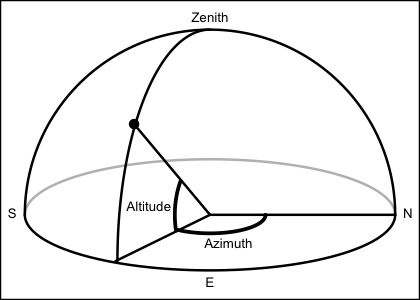
Alternate formulations
Formulae provide by Meeus (1982) are used
for all calculations here. Meeus (1991) provides formulae that are similar,
but that differ in the 5th or 6th digits. For example, the formula for
ephemeris time in Meeus (1991) differs from that in Meeus (1992) at the 5th
digit, and almost all of the approximately 200 coefficients in the relevant
formulae also differ in the 5th and 6th digits. Discussion of the changing
formulations is best left to members of the astronomical community. For the
present purpose, it may be sufficient to note that moonAngle, based
on Meeus (1982), reproduces the values provided in example 45.a of Meeus
(1991) to 4 significant digits, e.g. with all angles matching to under 2
minutes of arc.
Author(s)
Dan Kelley, based on formulae in Meeus (1982).
References
Meeus, Jean. Astronomical Formulas for Calculators. Second Edition. Richmond, Virginia, USA: Willmann-Bell, 1982.
Meeus, Jean. Astronomical Algorithms. Second Edition. Richmond, Virginia, USA: Willmann-Bell, 1991.
See Also
The equivalent function for the sun is sunAngle().
Other things related to astronomy:
angle2hms(),
eclipticalToEquatorial(),
equatorialToLocalHorizontal(),
julianCenturyAnomaly(),
julianDay(),
siderealTime(),
sunAngle(),
sunDeclinationRightAscension()
Examples
library(oce)
par(mfrow = c(3, 2))
y <- 2012
m <- 4
days <- 1:3
# Halifax sunrise/sunset (see e.g. https://www.timeanddate.com/worldclock)
rises <- ISOdatetime(y, m, days, c(13, 15, 16), c(55, 04, 16), 0, tz = "UTC") + 3 * 3600 # ADT
sets <- ISOdatetime(y, m, days, c(3, 4, 4), c(42, 15, 45), 0, tz = "UTC") + 3 * 3600
azrises <- c(69, 75, 82)
azsets <- c(293, 288, 281)
latitude <- 44.65
longitude <- -63.6
for (i in 1:3) {
t <- ISOdatetime(y, m, days[i], 0, 0, 0, tz = "UTC") + seq(0, 24 * 3600, 3600 / 4)
ma <- moonAngle(t, longitude, latitude)
oce.plot.ts(t, ma$altitude, type = "l", mar = c(2, 3, 1, 1), cex = 1 / 2, ylab = "Altitude")
abline(h = 0)
points(rises[i], 0, col = "red", pch = 3, lwd = 2, cex = 1.5)
points(sets[i], 0, col = "blue", pch = 3, lwd = 2, cex = 1.5)
oce.plot.ts(t, ma$azimuth, type = "l", mar = c(2, 3, 1, 1), cex = 1 / 2, ylab = "Azimuth")
points(rises[i], -180 + azrises[i], col = "red", pch = 3, lwd = 2, cex = 1.5)
points(sets[i], -180 + azsets[i], col = "blue", pch = 3, lwd = 2, cex = 1.5)
}
Convert a Numeric Time to Hour, Minute, and Second
Description
Convert a Numeric Time to Hour, Minute, and Second
Usage
numberAsHMS(t, default = 0)
Arguments
t |
a vector of factors or character strings, in the format 1200 for 12:00, 0900 for 09:00, etc. |
default |
value to be used for the returned hour, minute and second if there is something wrong with the input value (e.g. its length exceeds 4 characters, or it contains non-numeric characters) |
Value
A list containing hour, minute, and second, the
last of which is always zero.
Author(s)
Dan Kelley
See Also
Other things related to time:
ctimeToSeconds(),
julianCenturyAnomaly(),
julianDay(),
numberAsPOSIXct(),
secondsToCtime(),
unabbreviateYear()
Examples
t <- c("0900", "1234")
numberAsHMS(t)
Convert a Numeric Time to a POSIXct Time
Description
This converts numerical values into POSIXct times. There are many
schemes for doing this, with the type parameter being used
to select between them. See “Details” for a listing, broken
down by scheme.
Usage
numberAsPOSIXct(t, type = "unix", tz = "UTC", leap = TRUE)
Arguments
t |
an integer corresponding to a time, in a way that depends on
|
type |
character value indicating the time type. The permitted values
are |
tz |
a string indicating the time zone, by default |
leap |
a logical value, TRUE by default, that applies only
if |
Details
The possible choices for type are as listed below.
-
"unix"handles Unix times, measured in seconds since the start of the year 1970. -
"matlab"handles Matlab times, measured in days since what MathWorks (reference 1) calls “January 0, 0000” (i.e.ISOdatetime(0, 1, 1, 0, 0, 0)in R notation). -
"gps"handles the Global Positioning System convention. The scheme is complicated, owing to hardware limitations of GPS satellites. As illustrated in Example 3,tmay be a matrix with either 2 or 3 columns. In the 2-column format, the first column holds the number of weeks after 1999-08-22, modulo 1024 (approximately 19.6 years), and the second column (here and also in the 3-column format) holds the number of seconds in the referenced week, with leap seconds being handled with theleapparameter. The modulo calculation is required because GPS satellites dedicate only 10 bits to the week number. The resultant ambiguity (e.g. a rollover in 2019-04-07) is addressed in the 3-column format, in which the last column holds the number of 1024-week rollover events since 1980-01-06. Users should set this column to 0 for times prior to 1999-08-22, to 1 for later times prior to 2019-04-07, to 2 for later times prior to 2038-11-21, etc. However, there will be an exception to this rule, when satellites start dedicating 12 bits to the week value. For such data, the third column will need to be 0 for all times prior to 2137-01-06. -
"argo"handles Argo times, measured in days since the start of the year 1900. -
"excel"handles Excel times, measured in days since the start of the year 1900. (Note that excel incorrectly regards 1900 as a leap year, so 1 day is subtracted fromtunless the time is less than or equal to 1900 Feb 28. Note that NA is returned for the day 60, which is what excel codes for "Feb 29, 1900", the non-existing day that excel accepts. -
"ncep1"handles NCEP times, measured in hours since the start of the year 1800. -
"ncep2"handles NCEP times, measured in days since the start of the year 1. (Note that, for reasons that are unknown at this time, a simple R expression of this definition is out by two days compared with the UDUNITS library, which is used by NCEP. Therefore, a two-day offset is applied. See references 2 and 3.) -
"sas"handles SAS times, indicated bytype="sas", have origin at the start of 1960. -
"spss"handles SPSS times, in seconds after 1582-10-14. -
"yearday"handles a convention in whichtis a two-column matrix, with the first column being the year, and the second the yearday (starting at 1 for the first second of January 1, to match the convention used by Sea-Bird CTD software). -
"epic"handles a convention used in the EPIC software library, from the Pacific Marine Environmental Laboratory, in whichtis a two-column matrix, with the first column being the julian Day (as defined injulianDay(), for example), and with the second column being the millisecond within that day. See reference 4. -
"vms"handles a convention used in the VMS operating system and for Modified Julian Day, in whichtis the number of seconds past 1859-11-17T00:00:00 UTC. See reference 5.
Value
A POSIXct() time vector.
Author(s)
Dan Kelley
References
Matlab times:
https://www.mathworks.com/help/matlab/ref/datenum.htmlNCEP times:
https://psl.noaa.gov/data/gridded/faq.htmlProblem with NCEP times:
https://github.com/dankelley/oce/issues/738EPIC times: software and manuals at
https://www.pmel.noaa.gov/epic/download/index.html#epslib; see also Denbo, Donald W., and Nancy N. Soreide. “EPIC.” Oceanography 9 (1996). doi:10.5670/oceanog.1996.10VMS times: https://en.wikipedia.org/wiki/Epoch_(computing)
GPS times: https://www.labsat.co.uk/index.php/en/gps-time-calculator
See Also
Other things related to time:
ctimeToSeconds(),
julianCenturyAnomaly(),
julianDay(),
numberAsHMS(),
secondsToCtime(),
unabbreviateYear()
Other things related to time:
ctimeToSeconds(),
julianCenturyAnomaly(),
julianDay(),
numberAsHMS(),
secondsToCtime(),
unabbreviateYear()
Examples
# Example 1. default (unix)
numberAsPOSIXct(0)
# Example 2. Matlab
numberAsPOSIXct(1, type = "matlab")
# Example 3. GPS with default week rollover or with no rollover (Canada Day, year 2010)
numberAsPOSIXct(cbind(566, 345615), type = "gps")
numberAsPOSIXct(cbind(566, 345615, 1), type = "gps")
numberAsPOSIXct(cbind(1024 + 566, 345615, 0), type = "gps")
# Show how to deal with leap seconds (15 of them, in this case)
sum(as.POSIXct("1980-01-01") < .leap.seconds & .leap.seconds <= as.POSIXct("2010-07-01"))
-15 + numberAsPOSIXct(cbind(1024 + 566, 345615, 0), type = "gps", leap = FALSE)
# Example 4. yearday
numberAsPOSIXct(cbind(2013, 1), type = "yearday") # start of 2013
# Example 5. Epic time, one hour into Canada Day of year 2018. In computing the
# Julian day, note that this starts at noon.
jd <- julianDay(as.POSIXct("2018-07-01 12:00:00", tz = "UTC"))
numberAsPOSIXct(cbind(jd, 1e3 * 1 * 3600), type = "epic", tz = "UTC")
# Example 6. Julian day, note that this starts at noon.
jd <- julianDay(as.POSIXct("2018-07-01 12:00:00", tz = "UTC"))
numberAsPOSIXct(cbind(jd, 1e3 * 1 * 3600), type = "epic", tz = "UTC")
Base Class for oce Objects
Description
This is mainly used within oce to create sub-classes, although
users can use new("oce") to create a blank oce
object, if desired.
Slots
metadataA list containing information about the data. The contents vary across sub-classes, e.g. an adp object has information about beam patterns, which obviously would not make sense for a ctd object In addition, all classes have items named
unitsandflags, used to store information on the units of the data, and the data quality.dataA list containing the data.
processingLogA list containing time-stamped processing steps, typically stored in the object by oce functions.
See Also
Other classes provided by oce:
adp-class,
adv-class,
argo-class,
bremen-class,
cm-class,
coastline-class,
ctd-class,
lisst-class,
lobo-class,
met-class,
odf-class,
rsk-class,
sealevel-class,
section-class,
topo-class,
windrose-class,
xbt-class
Examples
str(new("oce"))
Deprecated and Defunct Elements of the oce Package
Description
Certain functions and function arguments are still provided for
compatibility with older versions of oce, but will be removed soon.
The oce scheme for removing functions is similar to that used by
Bioconductor: items are marked as "deprecated" in one release, marked as
"defunct" in the next, and removed in the next after that. This goal is to provide a
gentle migration path for users who keep their packages reasonably
up-to-date.
Details
The following are marked "deprecated" in the present CRAN release of oce. Please use the replacement functions as listed below. The upcoming CRAN release of oce will mark these as "defunct", which is the last step before outright removal.
| Deprecated | Replacement | Deprecated | Defunct | Removed |
The following are marked "defunct", so calling them in the the present version produces an error message that hints at a replacement function. Once a function is marked "defunct" on one CRAN release, it will be slated for outright deletion in some subsequent release.
| Defunct | Replacement | Version |
The following functions were removed after having been marked as "deprecated" in at least one CRAN release, and possibly as "defunct" in at least one CRAN release. (The version number in the table is the first version to lack the named function.)
| Function | Replacement | Version |
addColumn() | oceSetData() | 1.1-2 |
ctdAddColumn() | oceSetData() | 1.1-2 |
ctdUpdateHeader() | oceSetMetadata() | 1.1-2 |
findInOrdered() | findInterval() | 1.1-2 |
makeSection() | as.section() | 0.9.24 |
mapMeridians() | mapGrid() | 1.1-2 |
mapZones() | mapGrid() | 1.1-2 |
oce.as.POSIXlt() | lubridate::parse_date_time() | 1.1-2 |
renameData() | oceRenameData() | 1.7-9 |
trimString() | trimws() | 1.8-2 |
Several “oce” function arguments are considered "defunct", which means they will be removed in the next CRAN release. They are as follows.
The
fillargument ofmapPlot()was confusing to users, so it was designated as deprecated in June 2016. (The confusion stemmed from subtle differences betweenplot()andpolygon(), and the problem is thatmapPlot()can use either of these functions, according to whether coastlines are to be filled.) The functionality is preserved, in thecolargument.
See Also
The “Bioconductor” scheme for removing functions is
described at
https://www.bioconductor.org/developers/how-to/deprecation/ and it is
extended here to function arguments.
Version of as.raw() That Clips Data
Description
A version of as.raw() that clips data to prevent warnings
Usage
oce.as.raw(x)
Arguments
x |
values to be converted to raw |
Details
Negative values are clipped to 0, while values above 255 are clipped to 255;
the result is passed to as.raw() and returned.
Value
Raw values corresponding to x.
Author(s)
Dan Kelley
Examples
x <- c(-0.1, 0, 1, 255, 255.1)
data.frame(x, oce.as.raw(x))
Oce Version of axis.POSIXct
Description
A specialized variant of axis.POSIXct() that produces
results with less ambiguity in axis labels.
Usage
oce.axis.POSIXct(
side,
x,
at,
tformat,
labels = TRUE,
drawTimeRange,
abbreviateTimeRange = FALSE,
drawFrequency = FALSE,
cex.axis = par("cex.axis"),
cex.lab = par("cex.lab"),
cex.main = par("cex.main"),
mar = par("mar"),
mgp = par("mgp"),
main = "",
debug = getOption("oceDebug"),
...
)
Arguments
side |
as for |
x |
as for |
at |
as for |
tformat |
as |
labels |
as for |
drawTimeRange |
Optional indication of whether/how to draw the time range
in the margin on the side of the the plot opposite the time axis. If this is
not supplied, it defaults to the value returned by
getOption |
abbreviateTimeRange |
boolean, |
drawFrequency |
boolean, |
cex.axis, cex.lab, cex.main |
character expansion factors for axis numbers, axis names and plot titles; see |
mar |
value for |
mgp |
value for |
main |
title of plot |
debug |
a flag that turns on debugging. Set to 1 to get a moderate amount of debugging information, or to 2 to get more. |
... |
as for |
Details
The tick marks are set automatically based on examination of the time range on the axis. The scheme was devised by constructing test cases with a typical plot size and font size, and over a wide range of time scales. In some categories, both small tick marks are interspersed between large ones.
The user may set the format of axis numbers with the tformat argument.
If this is not supplied, the format is set based on the time span of the axis:
If this time span is less than a minute, the time axis labels are in seconds (fractional seconds, if the interval is less than 2 seconds), with leading zeros on small integers. (Fractional seconds are enabled with a trick: the usual R format
"\%S"is supplemented with a new format e.g."\%.2S", meaning to use two digits after the decimal.)If the time span exceeds a minute but is less than 1.5 days, the label format is
"\%H:\%M:\%S".If the time span exceeds 1.5 days but is less than 1 year, the format is
"\%b \%d"(e.g. Jul 15) and, again, the tick marks are set up for several subcategories.If the time span exceeds a year, the format is
"\%Y", i.e. the year is displayed with 4 digits.
It should be noted that this scheme differs from the R approach in several ways. First, R writes day names for some time ranges, in a convention that is seldom seen in the literature. Second, R will write nn:mm for both HH:MM and MM:SS, an ambiguity that might confuse readers. Third, the use of both large and small tick marks is not something that R does.
Bear in mind that tformat may be set to alter the number format, but
that the tick mark scheme cannot (presently) be controlled.
Value
A vector of times corresponding to axis ticks is returned silently.
Author(s)
Dan Kelley
See Also
This is used mainly by oce.plot.ts().
Oce Variant of contour
Description
This provides something analogous to contour(), but with the
ability to flip x and y.
Setting revy=TRUE can be helpful if the y data represent
pressure or depth below the surface.
Usage
oce.contour(
x,
y,
z,
revx = FALSE,
revy = FALSE,
add = FALSE,
tformat,
drawTimeRange = getOption("oceDrawTimeRange"),
debug = getOption("oceDebug"),
...
)
Arguments
x |
values for x grid. |
y |
values for y grid. |
z |
matrix for values to be contoured. The first dimension of |
revx |
set to |
revy |
set to |
add |
logical value indicating whether the contours should be added to a pre-existing plot. |
tformat |
time format; if not supplied, a reasonable choice will be
made by |
drawTimeRange |
logical, only used if the |
debug |
a flag that turns on debugging; set to 1 to information about the processing. |
... |
optional arguments passed to plotting functions. |
Author(s)
Dan Kelley
Examples
library(oce)
data(topoWorld)
# coastline now, and in last glacial maximum
lon <- topoWorld[["longitude"]]
lat <- topoWorld[["latitude"]]
z <- topoWorld[["z"]]
oce.contour(lon, lat, z, levels = 0, drawlabels = FALSE)
oce.contour(lon, lat, z, levels = -130, drawlabels = FALSE, col = "blue", add = TRUE)
Add a Grid to an Existing Oce Plot
Description
Add a Grid to an Existing Oce Plot
Usage
oce.grid(xat, yat, col = "lightgray", lty = "dotted", lwd = par("lwd"))
Arguments
xat |
either a list of x values at which to draw the grid, or the return value from an oce plotting function |
yat |
a list of y values at which to plot the grid (ignored if |
col |
color of grid lines (see |
lty |
type for grid lines (see |
lwd |
width for grid lines (see |
Details
For plots not created by oce functions, or for missing xat and yat,
this is the same as a call to grid() with missing nx and
ny. However, if xat is the return value from certain oce functions,
a more sophisticated grid is constructed. The problem with grid() is
that it cannot handle axes with non-uniform grids, e.g. those with time axes
that span months of differing lengths.
As of early February 2015, oce.grid handles xat produced as the
return value from the following functions: imagep() and
oce.plot.ts(), plot,adp-method(),
plot,echosounder-method(), and plotTS().
It makes no sense to try to use oce.grid for multipanel oce plots,
e.g. the default plot from plot,adp-method().
Examples
library(oce)
i <- imagep(volcano)
oce.grid(i, lwd = 2)
data(sealevel)
i <- oce.plot.ts(sealevel[["time"]], sealevel[["elevation"]])
oce.grid(i, col = "red")
data(ctd)
i <- plotTS(ctd)
oce.grid(i, col = "red")
data(adp)
i <- plot(adp, which = 1)
oce.grid(i, col = "gray", lty = 1)
data(echosounder)
i <- plot(echosounder)
oce.grid(i, col = "pink", lty = 1)
Oce Variant of plot.ts
Description
Plot a time-series, obeying the timezone and possibly drawing the range in the top-left margin.
Usage
oce.plot.ts(
x,
y,
type = "l",
xlim,
ylim,
log = "",
logStyle = "r",
flipy = FALSE,
xlab,
ylab,
drawTimeRange,
simplify = 2560,
fill = FALSE,
col = par("col"),
pch = par("pch"),
cex = par("cex"),
cex.axis = par("cex.axis"),
cex.lab = par("cex.lab"),
cex.main = par("cex.main"),
xaxs = par("xaxs"),
yaxs = par("yaxs"),
mgp = getOption("oceMgp"),
mar = c(mgp[1] + if (nchar(xlab) > 0) 1.5 else 1, mgp[1] + 1.5, mgp[2] + 1, mgp[2] +
3/4),
main = "",
despike = FALSE,
axes = TRUE,
tformat,
marginsAsImage = FALSE,
grid = FALSE,
grid.col = "lightgray",
grid.lty = "dotted",
grid.lwd = par("lwd"),
debug = getOption("oceDebug"),
...
)
Arguments
x |
the times of observations. If this is not a POSIXt object, then an
attempt is made to convert it to one using |
y |
the observations. |
type |
plot type, |
xlim |
optional limit for x axis. This has an additional effect, beyond that for conventional R functions: it effectively windows the data, so that autoscaling will yield limits for y that make sense within the window. |
ylim |
optional limit for y axis. |
log |
a character value that must be either empty (the default) for linear
|
logStyle |
a character value that indicates how to draw the y axis, if
|
flipy |
Logical, with |
xlab |
name for x axis; defaults to |
ylab |
name for y axis; defaults to the plotted item. |
drawTimeRange |
an optional indication of whether/how to draw a time range,
in the top-left margin of the plot; see |
simplify |
an integer value that indicates
whether to speed up |
fill |
boolean, set |
col |
The colours for points (if |
pch |
character code, used if |
cex |
numeric character expansion factor for points on plots, ignored unless
|
cex.axis, cex.lab, cex.main |
numeric character expansion factors for axis numbers,
axis names and plot titles; see |
xaxs |
control x axis ending; see |
yaxs |
control y axis ending; see |
mgp |
3-element numerical vector to use for |
mar |
value to be used with |
main |
title of plot. |
despike |
boolean flag that can turn on despiking with
|
axes |
boolean, set to |
tformat |
optional format for labels on the time axis |
marginsAsImage |
boolean indicating whether to set the right-hand
margin to the width normally taken by an image drawn with
|
grid |
if |
grid.col |
color of grid |
grid.lty |
line type of grid |
grid.lwd |
line width of grid |
debug |
a flag that turns on debugging. Set to 1 to get a moderate amount of debugging information, or to 2 to get more. |
... |
graphical parameters passed down to |
Details
Depending on the version of R, the standard plot() and
plot.ts() routines will not obey the time zone of the data.
This routine gets around that problem. It can also plot the time range in
the top-left margin, if desired; this string includes the timezone, to
remove any possible confusion.
The time axis is drawn with oce.axis.POSIXct().
Value
A list is silently returned, containing xat and yat,
values that can be used by oce.grid() to add a grid to the plot.
Author(s)
Dan Kelley and Clark Richards
Examples
library(oce)
t0 <- as.POSIXct("2008-01-01", tz = "UTC")
t <- seq(t0, length.out = 48, by = "30 min")
y <- sin(as.numeric(t - t0) * 2 * pi / (12 * 3600))
oce.plot.ts(t, y, type = "l", xaxs = "i")
# Show how col, pch and cex get recycled
oce.plot.ts(t, y,
type = "p", xaxs = "i",
col = 1:3, pch = c(rep(1, 6), rep(20, 6)), cex = sqrt(1:6)
)
# Trimming x; note the narrowing of the y view
oce.plot.ts(t, y, type = "p", xlim = c(t[6], t[12]))
# Flip the y axis
oce.plot.ts(t, y, flipy = TRUE)
Write the Data Portion of Object to a File
Description
The output has a line containing the names of the columns in x$data,
each enclosed in double quotes. After that line are lines for the data
themselves. The default is to separate data items by a single space
character, but this can be altered by using a sep argument in the
... list; see utils::write.table().
Usage
oce.write.table(x, file = "", ...)
Arguments
x |
an oce object. |
file |
file name, as passed to |
... |
optional arguments passed to |
Details
This function is little more than a thin wrapper around
utils::write.table(), the only difference being that row names
are omitted here, making for a file format that is more conventional in
Oceanography.
Value
The value returned by utils::write.table().
Author(s)
Dan Kelley
See Also
'utils::write.table(), which does the actual work.
Interpolate 1D Data with UNESCO or Reiniger-Ross Algorithm
Description
Interpolate one-dimensional data using schemes that permit curvature but tends minimize extrema that are not well-indicated by the data.
Usage
oceApprox(x, y, xout, method = c("rr", "unesco"))
Arguments
x |
the independent variable (z or p, usually). |
y |
the dependent variable. |
xout |
the values of the independent variable at which interpolation is to be done. |
method |
method to use. See “Details”. |
Details
Setting method="rr" yields the weighted-parabola algorithm of
Reiniger and Ross (1968). For procedure is as follows. First, the
interpolant for any xout value that is outside the range of x
is set to NA. Next, linear interpolation is used for any xout value
that has only one smaller neighboring x value, or one larger
neighboring value. For all other values of xout, the 4 neighboring
points x are sought, two smaller and two larger. Then two parabolas
are determined, one from the two smaller points plus the nearest larger
point, and the other from the nearest smaller point and the two larger
points. A weighted sum of these two parabolas provides the interpolated
value. Note that, in the notation of Reiniger and Ross (1968), this
algorithm uses m=2 and n=1. (A future version of this routine
might provide the ability to modify these values.)
Setting method="unesco" yields the method that is used by the U.S.
National Oceanographic Data Center. It is described in pages 48-50 of
reference 2; reference 3 presumably contains the same information but it is
not as easily accessible. The method works as follows.
If there are data above 5m depth, then the surface value is taken to equal to the shallowest recorded value.
Distance bounds are put on the four neighboring points, and the Reiniger-Ross method is used for interpolated points with sufficiently four close neighbors. The bounds are described in table 15 of reference 2 only for so-called standard depths; in the present instance they are transformed to the following rules. Inner neighbors must be within 5m for data above 10m, 50m above 250m 100m above 900m, 200m above 2000m, or within 1000m otherwise. Outer neighbors must be within 200m above 500m, 400m above 1300m, or 1000m otherwise. If two or more points meet these criteria, Lagrangian interpolation is used. If not,
NAis used as the interpolant.
After these rules are applied, the interpolated value is compared with the values immediately above and below it, and if it is outside the range, simple linear interpolation is used.
Value
A vector of interpolated values, corresponding to the xout
values and equal in number.
Author(s)
Dan Kelley
References
R.F. Reiniger and C.K. Ross, 1968. A method of interpolation with application to oceanographic data. Deep Sea Research, 15, 185-193.
Daphne R. Johnson, Tim P. Boyer, Hernan E. Garcia, Ricardo A. Locarnini, Olga K. Baranova, and Melissa M. Zweng, 2011. World Ocean Database 2009 Documentation. NODC Internal report 20. Ocean Climate Laboratory, National Oceanographic Data Center. Silver Spring, Maryland.
UNESCO, 1991. Processing of oceanographic station data, 138 pp., Imprimerie des Presses Universitaires de France, United Nations Educational, Scientific and Cultural Organization, France.
Examples
library(oce)
if (require(ocedata)) {
data(RRprofile)
zz <- seq(0, 2000, 2)
plot(RRprofile$temperature, RRprofile$depth, ylim = c(500, 0), xlim = c(2, 11))
# Contrast two methods
a1 <- oce.approx(RRprofile$depth, RRprofile$temperature, zz, "rr")
a2 <- oce.approx(RRprofile$depth, RRprofile$temperature, zz, "unesco")
lines(a1, zz)
lines(a2, zz, col = "red")
legend("bottomright", lwd = 1, col = 1:2, legend = c("rr", "unesco"), cex = 3 / 4)
}
Draw an Axis, Possibly with Decade-style Logarithmic Scaling
Description
Draw an Axis, Possibly with Decade-style Logarithmic Scaling
Usage
oceAxis(side, labels = TRUE, logStyle = "r", ...)
Arguments
side |
an integer specifying which axis to draw, with 1 for bottom axis, 2 for left axis,
3 for top axis, and 4 for right axis (as with |
labels |
either a vector of character values used for labels or a logical value indicating
whether to draw such labels. The first form only works if the coordinate is not logarithmic,
and if |
logStyle |
a character value that indicates how to draw the y axis, if
|
... |
other graphical parameters, passed to |
Value
Numerical values at which tick marks were drawn (or would have been drawn, if labels
specified to draw them).
Author(s)
Dan Kelley
Examples
library(oce)
Ra <- 10^seq(4, 10, 0.1)
Nu <- 0.085 * Ra^(1 / 3)
plot(Ra, Nu, log = "xy", axes = FALSE)
box()
oceAxis(1, logStyle = "decade")
oceAxis(2, logStyle = "decade")
Coordinate Reference System Strings for Some Oceans
Description
Create a coordinate reference string (CRS), suitable for use as a
projection argument to mapPlot() or plot,coastline-method().
Usage
oceCRS(region)
Arguments
region |
character string indicating the region. This must be
in the following list (or a string that matches to just one entry,
with |
Value
string contain a CRS, which can be used as projection
in mapPlot().
Caution
This is a preliminary version of this function, with the results being very likely to change through the autumn of 2016, guided by real-world usage.
Author(s)
Dan Kelley
See Also
Other functions related to maps:
formatPosition(),
lonlat2map(),
lonlat2utm(),
map2lonlat(),
mapArrows(),
mapAxis(),
mapContour(),
mapCoordinateSystem(),
mapDirectionField(),
mapGrid(),
mapImage(),
mapLines(),
mapLocator(),
mapLongitudeLatitudeXY(),
mapPlot(),
mapPoints(),
mapPolygon(),
mapScalebar(),
mapText(),
mapTissot(),
oceProject(),
shiftLongitude(),
usrLonLat(),
utm2lonlat()
Examples
library(oce)
data(coastlineWorld)
par(mar = c(2, 2, 1, 1))
plot(coastlineWorld, projection = oceCRS("Atlantic"), span = 12000)
plot(coastlineWorld, projection = oceCRS("North Atlantic"), span = 8000)
plot(coastlineWorld, projection = oceCRS("South Atlantic"), span = 8000)
plot(coastlineWorld, projection = oceCRS("Arctic"), span = 4000)
plot(coastlineWorld, projection = oceCRS("Antarctic"), span = 10000)
# Avoid ugly horizontal lines, an artifact of longitude shifting.
# Note: we cannot fill the land once we shift, either.
pacific <- coastlineCut(coastlineWorld, -180)
plot(pacific, proj = oceCRS("Pacific"), span = 15000, col = NULL)
plot(pacific, proj = oceCRS("North Pacific"), span = 12000, col = NULL)
plot(pacific, proj = oceCRS("South Pacific"), span = 12000, col = NULL)
Create Colors in a Red-Yellow-Blue Color Scheme
Description
The results are similar to those of oceColorsJet(), but
with white hues in the centre, rather than green ones. The scheme
may be useful in displaying signed quantities, and thus is somewhat
analogous to oceColorsTwo(), except that some viewers
may be able to distinguish more colors with oceColors9B.
Usage
oceColors9B(n)
Arguments
n |
number of colors |
References
The following references provide information on choosing colour schemes, that are suitable for viewers who have colour deficiencies.
Light, Adam, and Patrick J. Bartlein. "The End of the Rainbow? Color Schemes for Improved Data Graphics." Eos, Transactions American Geophysical Union 85, no. 40 (2004): 385. DOI: 10.1029/2004EO400002
Stephenson, David B. "Comment on 'Color Schemes for Improved Data Graphics', by A Light and P.J. Bartlein." Eos, Transactions American Geophysical Union 86, no. 20 (2005): 196. DOI: 10.1029/2005EO200005
Light, Adam, and Patrick J. Bartlein. "Reply to 'Comment on Color Schemes for Improved Data Graphics,' by A. Light and P.J. Bartlein'." Eos, Transactions American Geophysical Union 86, no. 20 (2005): 196–196. DOI: 10.1029/2005EO200006
See Also
Other things related to colors:
colormap(),
colormapGMT(),
oceColorsCDOM(),
oceColorsChlorophyll(),
oceColorsClosure(),
oceColorsDensity(),
oceColorsFreesurface(),
oceColorsGebco(),
oceColorsJet(),
oceColorsOxygen(),
oceColorsPAR(),
oceColorsPalette(),
oceColorsPhase(),
oceColorsSalinity(),
oceColorsTemperature(),
oceColorsTurbidity(),
oceColorsTurbo(),
oceColorsTwo(),
oceColorsVelocity(),
oceColorsViridis(),
oceColorsVorticity(),
ocecolors
Examples
library(oce)
imagep(volcano,
col = oceColors9B(128),
zlab = "oceColors9B"
)
Create Colors Suitable for CDOM Fields
Description
Create a set of colors for displaying CDOM values,
based on the scheme devised by Thyng et al. (2016) and
presented in a python package by Thyng (2019).
The color specifications were transliterated from
python to R on 2015-09-29, but have not been adjusted
since, even though the python source has changed. This
is to prevent breaking old oce code. To get the
latest versions of these colours or other colours,
use the cmocean R package
(Thyng, Richards, and Krylov, 2019) directly, as is
illustrated (with the "matter" scheme) in Example 2.
Note that the cmocean core functions provide a way
to select between various versions of the colour schemes.
It is also worth considering the palettes provided by the
viridis package, as illustrated (with the
"inferno" scheme) in Example 3.
Usage
oceColorsCDOM(n)
Arguments
n |
number of colors to create. |
Value
A vector of color specifications.
Author(s)
Krysten M. Thyng (Python version), Dan Kelley (R transliteration)
References
Thyng, Kristen, Chad Greene, Robert Hetland, Heather Zimmerle, and Steven DiMarco. “True Colors of Oceanography: Guidelines for Effective and Accurate Colormap Selection.” Oceanography 29, no. 3 (September 1, 2016): 9–13. doi:10.5670/oceanog.2016.66
Thyng, Kristen. Kthyng/Cmocean. Python, 2019.
https://github.com/kthyng/cmocean.Thyng, Kristen, Clark Richards, and Ivan Krylov. Cmocean: Beautiful Colour Maps for Oceanography (version 0.2), 2019.
https://CRAN.R-project.org/package=cmocean.
The following references provide information on choosing colour schemes, that are suitable for viewers who have colour deficiencies.
Light, Adam, and Patrick J. Bartlein. "The End of the Rainbow? Color Schemes for Improved Data Graphics." Eos, Transactions American Geophysical Union 85, no. 40 (2004): 385. DOI: 10.1029/2004EO400002
Stephenson, David B. "Comment on 'Color Schemes for Improved Data Graphics', by A Light and P.J. Bartlein." Eos, Transactions American Geophysical Union 86, no. 20 (2005): 196. DOI: 10.1029/2005EO200005
Light, Adam, and Patrick J. Bartlein. "Reply to 'Comment on Color Schemes for Improved Data Graphics,' by A. Light and P.J. Bartlein'." Eos, Transactions American Geophysical Union 86, no. 20 (2005): 196–196. DOI: 10.1029/2005EO200006
See Also
Other things related to colors:
colormap(),
colormapGMT(),
oceColors9B(),
oceColorsChlorophyll(),
oceColorsClosure(),
oceColorsDensity(),
oceColorsFreesurface(),
oceColorsGebco(),
oceColorsJet(),
oceColorsOxygen(),
oceColorsPAR(),
oceColorsPalette(),
oceColorsPhase(),
oceColorsSalinity(),
oceColorsTemperature(),
oceColorsTurbidity(),
oceColorsTurbo(),
oceColorsTwo(),
oceColorsVelocity(),
oceColorsViridis(),
oceColorsVorticity(),
ocecolors
Examples
library(oce)
# Example 1
imagep(volcano, col=oceColorsCDOM(128),
zlab="oceColorsCDOM")
## Not run:
# Example 2 (requires the cmocean package)
imagep(volcano, col=cmocean::cmocean("matter"),
zlab="cmocean::cmocean(\"matter\")")
## End(Not run)
## Not run:
# Example 3 (requires the viridis package)
imagep(volcano, col=viridis::inferno,
zlab="viridis::inferno")
## End(Not run)
Create Colors Suitable for chlorophyll Fields
Description
Create a set of colors for displaying chlorophyll values,
based on the scheme devised by Thyng et al. (2016) and
presented in a python package by Thyng (2019).
The color specifications were transliterated from
python to R on 2015-09-29, but have not been adjusted
since, even though the python source has changed. This
is to prevent breaking old oce code. To get the
latest versions of these colours or other colours,
use the cmocean R package
(Thyng, Richards, and Krylov, 2019) directly, as is
illustrated (with the "matter" scheme) in Example 2.
Note that the cmocean core functions provide a way
to select between various versions of the colour schemes.
It is also worth considering the palettes provided by the
viridis package, as illustrated (with the
"inferno" scheme) in Example 3.
Usage
oceColorsChlorophyll(n)
Arguments
n |
number of colors to create. |
Value
A vector of color specifications.
Author(s)
Krysten M. Thyng (Python version), Dan Kelley (R transliteration)
References
Thyng, Kristen, Chad Greene, Robert Hetland, Heather Zimmerle, and Steven DiMarco. “True Colors of Oceanography: Guidelines for Effective and Accurate Colormap Selection.” Oceanography 29, no. 3 (September 1, 2016): 9–13. doi:10.5670/oceanog.2016.66
Thyng, Kristen. Kthyng/Cmocean. Python, 2019.
https://github.com/kthyng/cmocean.Thyng, Kristen, Clark Richards, and Ivan Krylov. Cmocean: Beautiful Colour Maps for Oceanography (version 0.2), 2019.
https://CRAN.R-project.org/package=cmocean.
The following references provide information on choosing colour schemes, that are suitable for viewers who have colour deficiencies.
Light, Adam, and Patrick J. Bartlein. "The End of the Rainbow? Color Schemes for Improved Data Graphics." Eos, Transactions American Geophysical Union 85, no. 40 (2004): 385. DOI: 10.1029/2004EO400002
Stephenson, David B. "Comment on 'Color Schemes for Improved Data Graphics', by A Light and P.J. Bartlein." Eos, Transactions American Geophysical Union 86, no. 20 (2005): 196. DOI: 10.1029/2005EO200005
Light, Adam, and Patrick J. Bartlein. "Reply to 'Comment on Color Schemes for Improved Data Graphics,' by A. Light and P.J. Bartlein'." Eos, Transactions American Geophysical Union 86, no. 20 (2005): 196–196. DOI: 10.1029/2005EO200006
See Also
Other things related to colors:
colormap(),
colormapGMT(),
oceColors9B(),
oceColorsCDOM(),
oceColorsClosure(),
oceColorsDensity(),
oceColorsFreesurface(),
oceColorsGebco(),
oceColorsJet(),
oceColorsOxygen(),
oceColorsPAR(),
oceColorsPalette(),
oceColorsPhase(),
oceColorsSalinity(),
oceColorsTemperature(),
oceColorsTurbidity(),
oceColorsTurbo(),
oceColorsTwo(),
oceColorsVelocity(),
oceColorsViridis(),
oceColorsVorticity(),
ocecolors
Examples
library(oce)
# Example 1
imagep(volcano, col=oceColorsChlorophyll(128),
zlab="oceColorsChlorophyll")
## Not run:
# Example 2 (requires the cmocean package)
imagep(volcano, col=cmocean::cmocean("matter"),
zlab="cmocean::cmocean(\"matter\")")
## End(Not run)
## Not run:
# Example 3 (requires the viridis package)
imagep(volcano, col=viridis::inferno,
zlab="viridis::inferno")
## End(Not run)
Create Color Functions
Description
This function generates other functions that are used to specify colors.
It is used within oce to create oceColorsTemperature()
and its many cousins. Users may also find it helpful, for creating
custom color schemes (see “Examples”).
Usage
oceColorsClosure(spec)
Arguments
spec |
Specification of the color scheme. This may be a
character string, in which case it must be the name of an item stored
in |
Sample of Usage
# Update oxygen color scheme to latest matplotlib value. library(oce) oxy <- "https://raw.githubusercontent.com/matplotlib/cmocean/master/cmocean/rgb/oxy-rgb.txt" oxyrgb <- read.table(oxy, header=FALSE) oceColorsOxygenUpdated <- oceColorsClosure(oxyrgb) par(mfrow=c(1, 2)) m <- matrix(1:256) imagep(m, col=oceColorsOxygen, zlab="oxygen") imagep(m, col=oceColorsOxygenUpdated, zlab="oxygenUpdated")
See Also
Other things related to colors:
colormap(),
colormapGMT(),
oceColors9B(),
oceColorsCDOM(),
oceColorsChlorophyll(),
oceColorsDensity(),
oceColorsFreesurface(),
oceColorsGebco(),
oceColorsJet(),
oceColorsOxygen(),
oceColorsPAR(),
oceColorsPalette(),
oceColorsPhase(),
oceColorsSalinity(),
oceColorsTemperature(),
oceColorsTurbidity(),
oceColorsTurbo(),
oceColorsTwo(),
oceColorsVelocity(),
oceColorsViridis(),
oceColorsVorticity(),
ocecolors
Create Colors Suitable for density Fields
Description
Create a set of colors for displaying density values,
based on the scheme devised by Thyng et al. (2016) and
presented in a python package by Thyng (2019).
The color specifications were transliterated from
python to R on 2015-09-29, but have not been adjusted
since, even though the python source has changed. This
is to prevent breaking old oce code. To get the
latest versions of these colours or other colours,
use the cmocean R package
(Thyng, Richards, and Krylov, 2019) directly, as is
illustrated (with the "matter" scheme) in Example 2.
Note that the cmocean core functions provide a way
to select between various versions of the colour schemes.
It is also worth considering the palettes provided by the
viridis package, as illustrated (with the
"inferno" scheme) in Example 3.
Usage
oceColorsDensity(n)
Arguments
n |
number of colors to create. |
Value
A vector of color specifications.
Author(s)
Krysten M. Thyng (Python version), Dan Kelley (R transliteration)
References
Thyng, Kristen, Chad Greene, Robert Hetland, Heather Zimmerle, and Steven DiMarco. “True Colors of Oceanography: Guidelines for Effective and Accurate Colormap Selection.” Oceanography 29, no. 3 (September 1, 2016): 9–13. doi:10.5670/oceanog.2016.66
Thyng, Kristen. Kthyng/Cmocean. Python, 2019.
https://github.com/kthyng/cmocean.Thyng, Kristen, Clark Richards, and Ivan Krylov. Cmocean: Beautiful Colour Maps for Oceanography (version 0.2), 2019.
https://CRAN.R-project.org/package=cmocean.
The following references provide information on choosing colour schemes, that are suitable for viewers who have colour deficiencies.
Light, Adam, and Patrick J. Bartlein. "The End of the Rainbow? Color Schemes for Improved Data Graphics." Eos, Transactions American Geophysical Union 85, no. 40 (2004): 385. DOI: 10.1029/2004EO400002
Stephenson, David B. "Comment on 'Color Schemes for Improved Data Graphics', by A Light and P.J. Bartlein." Eos, Transactions American Geophysical Union 86, no. 20 (2005): 196. DOI: 10.1029/2005EO200005
Light, Adam, and Patrick J. Bartlein. "Reply to 'Comment on Color Schemes for Improved Data Graphics,' by A. Light and P.J. Bartlein'." Eos, Transactions American Geophysical Union 86, no. 20 (2005): 196–196. DOI: 10.1029/2005EO200006
See Also
Other things related to colors:
colormap(),
colormapGMT(),
oceColors9B(),
oceColorsCDOM(),
oceColorsChlorophyll(),
oceColorsClosure(),
oceColorsFreesurface(),
oceColorsGebco(),
oceColorsJet(),
oceColorsOxygen(),
oceColorsPAR(),
oceColorsPalette(),
oceColorsPhase(),
oceColorsSalinity(),
oceColorsTemperature(),
oceColorsTurbidity(),
oceColorsTurbo(),
oceColorsTwo(),
oceColorsVelocity(),
oceColorsViridis(),
oceColorsVorticity(),
ocecolors
Examples
library(oce)
# Example 1
imagep(volcano, col=oceColorsDensity(128),
zlab="oceColorsDensity")
## Not run:
# Example 2 (requires the cmocean package)
imagep(volcano, col=cmocean::cmocean("matter"),
zlab="cmocean::cmocean(\"matter\")")
## End(Not run)
## Not run:
# Example 3 (requires the viridis package)
imagep(volcano, col=viridis::inferno,
zlab="viridis::inferno")
## End(Not run)
Create Colors Suitable for freesurface Fields
Description
Create a set of colors for displaying freesurface values,
based on the scheme devised by Thyng et al. (2016) and
presented in a python package by Thyng (2019).
The color specifications were transliterated from
python to R on 2015-09-29, but have not been adjusted
since, even though the python source has changed. This
is to prevent breaking old oce code. To get the
latest versions of these colours or other colours,
use the cmocean R package
(Thyng, Richards, and Krylov, 2019) directly, as is
illustrated (with the "matter" scheme) in Example 2.
Note that the cmocean core functions provide a way
to select between various versions of the colour schemes.
It is also worth considering the palettes provided by the
viridis package, as illustrated (with the
"inferno" scheme) in Example 3.
Usage
oceColorsFreesurface(n)
Arguments
n |
number of colors to create. |
Value
A vector of color specifications.
Author(s)
Krysten M. Thyng (Python version), Dan Kelley (R transliteration)
References
Thyng, Kristen, Chad Greene, Robert Hetland, Heather Zimmerle, and Steven DiMarco. “True Colors of Oceanography: Guidelines for Effective and Accurate Colormap Selection.” Oceanography 29, no. 3 (September 1, 2016): 9–13. doi:10.5670/oceanog.2016.66
Thyng, Kristen. Kthyng/Cmocean. Python, 2019.
https://github.com/kthyng/cmocean.Thyng, Kristen, Clark Richards, and Ivan Krylov. Cmocean: Beautiful Colour Maps for Oceanography (version 0.2), 2019.
https://CRAN.R-project.org/package=cmocean.
The following references provide information on choosing colour schemes, that are suitable for viewers who have colour deficiencies.
Light, Adam, and Patrick J. Bartlein. "The End of the Rainbow? Color Schemes for Improved Data Graphics." Eos, Transactions American Geophysical Union 85, no. 40 (2004): 385. DOI: 10.1029/2004EO400002
Stephenson, David B. "Comment on 'Color Schemes for Improved Data Graphics', by A Light and P.J. Bartlein." Eos, Transactions American Geophysical Union 86, no. 20 (2005): 196. DOI: 10.1029/2005EO200005
Light, Adam, and Patrick J. Bartlein. "Reply to 'Comment on Color Schemes for Improved Data Graphics,' by A. Light and P.J. Bartlein'." Eos, Transactions American Geophysical Union 86, no. 20 (2005): 196–196. DOI: 10.1029/2005EO200006
See Also
Other things related to colors:
colormap(),
colormapGMT(),
oceColors9B(),
oceColorsCDOM(),
oceColorsChlorophyll(),
oceColorsClosure(),
oceColorsDensity(),
oceColorsGebco(),
oceColorsJet(),
oceColorsOxygen(),
oceColorsPAR(),
oceColorsPalette(),
oceColorsPhase(),
oceColorsSalinity(),
oceColorsTemperature(),
oceColorsTurbidity(),
oceColorsTurbo(),
oceColorsTwo(),
oceColorsVelocity(),
oceColorsViridis(),
oceColorsVorticity(),
ocecolors
Examples
library(oce)
# Example 1
imagep(volcano, col=oceColorsFreesurface(128),
zlab="oceColorsFreesurface")
## Not run:
# Example 2 (requires the cmocean package)
imagep(volcano, col=cmocean::cmocean("matter"),
zlab="cmocean::cmocean(\"matter\")")
## End(Not run)
## Not run:
# Example 3 (requires the viridis package)
imagep(volcano, col=viridis::inferno,
zlab="viridis::inferno")
## End(Not run)
Create Colors in a GEBCO-like Scheme
Description
The colours were determined by examination of paper charts printed during the GEBCO Fifth Edition era. The hues range from dark blue to light blue, then from light brown to dark brown. If used to show topography in scheme centred on z=0, this means that near-coastal regions are light in tone, with darker colours representing both mountains and the deep sea.
Usage
oceColorsGebco(
n = 9,
region = c("water", "land", "both"),
type = c("fill", "line"),
debug = getOption("oceDebug")
)
Arguments
n |
Number of colors to return |
region |
String indicating application region,
one of |
type |
String indicating the purpose, one of |
debug |
a flag that turns on debugging. |
See Also
Other things related to colors:
colormap(),
colormapGMT(),
oceColors9B(),
oceColorsCDOM(),
oceColorsChlorophyll(),
oceColorsClosure(),
oceColorsDensity(),
oceColorsFreesurface(),
oceColorsJet(),
oceColorsOxygen(),
oceColorsPAR(),
oceColorsPalette(),
oceColorsPhase(),
oceColorsSalinity(),
oceColorsTemperature(),
oceColorsTurbidity(),
oceColorsTurbo(),
oceColorsTwo(),
oceColorsVelocity(),
oceColorsViridis(),
oceColorsVorticity(),
ocecolors
Examples
library(oce)
imagep(volcano, col = oceColorsGebco(128, region = "both"))
Create Colors Similar to the Matlab Jet Scheme
Description
Create Colors Similar to the Matlab Jet Scheme
Usage
oceColorsJet(n)
Arguments
n |
number of colors |
References
The following references provide information on choosing colour schemes, that are suitable for viewers who have colour deficiencies.
Light, Adam, and Patrick J. Bartlein. "The End of the Rainbow? Color Schemes for Improved Data Graphics." Eos, Transactions American Geophysical Union 85, no. 40 (2004): 385. DOI: 10.1029/2004EO400002
Stephenson, David B. "Comment on 'Color Schemes for Improved Data Graphics', by A Light and P.J. Bartlein." Eos, Transactions American Geophysical Union 86, no. 20 (2005): 196. DOI: 10.1029/2005EO200005
Light, Adam, and Patrick J. Bartlein. "Reply to 'Comment on Color Schemes for Improved Data Graphics,' by A. Light and P.J. Bartlein'." Eos, Transactions American Geophysical Union 86, no. 20 (2005): 196–196. DOI: 10.1029/2005EO200006
See Also
Other things related to colors:
colormap(),
colormapGMT(),
oceColors9B(),
oceColorsCDOM(),
oceColorsChlorophyll(),
oceColorsClosure(),
oceColorsDensity(),
oceColorsFreesurface(),
oceColorsGebco(),
oceColorsOxygen(),
oceColorsPAR(),
oceColorsPalette(),
oceColorsPhase(),
oceColorsSalinity(),
oceColorsTemperature(),
oceColorsTurbidity(),
oceColorsTurbo(),
oceColorsTwo(),
oceColorsVelocity(),
oceColorsViridis(),
oceColorsVorticity(),
ocecolors
Examples
library(oce)
imagep(volcano, col = oceColorsJet, zlab = "oceColorsJet")
Create Colors Suitable for oxygen Fields
Description
Create a set of colors for displaying oxygen values,
based on the scheme devised by Thyng et al. (2016) and
presented in a python package by Thyng (2019).
The color specifications were transliterated from
python to R on 2015-09-29, but have not been adjusted
since, even though the python source has changed. This
is to prevent breaking old oce code. To get the
latest versions of these colours or other colours,
use the cmocean R package
(Thyng, Richards, and Krylov, 2019) directly, as is
illustrated (with the "matter" scheme) in Example 2.
Note that the cmocean core functions provide a way
to select between various versions of the colour schemes.
It is also worth considering the palettes provided by the
viridis package, as illustrated (with the
"inferno" scheme) in Example 3.
Usage
oceColorsOxygen(n)
Arguments
n |
number of colors to create. |
Value
A vector of color specifications.
Author(s)
Krysten M. Thyng (Python version), Dan Kelley (R transliteration)
References
Thyng, Kristen, Chad Greene, Robert Hetland, Heather Zimmerle, and Steven DiMarco. “True Colors of Oceanography: Guidelines for Effective and Accurate Colormap Selection.” Oceanography 29, no. 3 (September 1, 2016): 9–13. doi:10.5670/oceanog.2016.66
Thyng, Kristen. Kthyng/Cmocean. Python, 2019.
https://github.com/kthyng/cmocean.Thyng, Kristen, Clark Richards, and Ivan Krylov. Cmocean: Beautiful Colour Maps for Oceanography (version 0.2), 2019.
https://CRAN.R-project.org/package=cmocean.
The following references provide information on choosing colour schemes, that are suitable for viewers who have colour deficiencies.
Light, Adam, and Patrick J. Bartlein. "The End of the Rainbow? Color Schemes for Improved Data Graphics." Eos, Transactions American Geophysical Union 85, no. 40 (2004): 385. DOI: 10.1029/2004EO400002
Stephenson, David B. "Comment on 'Color Schemes for Improved Data Graphics', by A Light and P.J. Bartlein." Eos, Transactions American Geophysical Union 86, no. 20 (2005): 196. DOI: 10.1029/2005EO200005
Light, Adam, and Patrick J. Bartlein. "Reply to 'Comment on Color Schemes for Improved Data Graphics,' by A. Light and P.J. Bartlein'." Eos, Transactions American Geophysical Union 86, no. 20 (2005): 196–196. DOI: 10.1029/2005EO200006
See Also
Other things related to colors:
colormap(),
colormapGMT(),
oceColors9B(),
oceColorsCDOM(),
oceColorsChlorophyll(),
oceColorsClosure(),
oceColorsDensity(),
oceColorsFreesurface(),
oceColorsGebco(),
oceColorsJet(),
oceColorsPAR(),
oceColorsPalette(),
oceColorsPhase(),
oceColorsSalinity(),
oceColorsTemperature(),
oceColorsTurbidity(),
oceColorsTurbo(),
oceColorsTwo(),
oceColorsVelocity(),
oceColorsViridis(),
oceColorsVorticity(),
ocecolors
Examples
library(oce)
# Example 1
imagep(volcano, col=oceColorsOxygen(128),
zlab="oceColorsOxygen")
## Not run:
# Example 2 (requires the cmocean package)
imagep(volcano, col=cmocean::cmocean("matter"),
zlab="cmocean::cmocean(\"matter\")")
## End(Not run)
## Not run:
# Example 3 (requires the viridis package)
imagep(volcano, col=viridis::inferno,
zlab="viridis::inferno")
## End(Not run)
Create Colors Suitable for PAR Fields
Description
Create a set of colors for displaying PAR values,
based on the scheme devised by Thyng et al. (2016) and
presented in a python package by Thyng (2019).
The color specifications were transliterated from
python to R on 2015-09-29, but have not been adjusted
since, even though the python source has changed. This
is to prevent breaking old oce code. To get the
latest versions of these colours or other colours,
use the cmocean R package
(Thyng, Richards, and Krylov, 2019) directly, as is
illustrated (with the "matter" scheme) in Example 2.
Note that the cmocean core functions provide a way
to select between various versions of the colour schemes.
It is also worth considering the palettes provided by the
viridis package, as illustrated (with the
"inferno" scheme) in Example 3.
Usage
oceColorsPAR(n)
Arguments
n |
number of colors to create. |
Value
A vector of color specifications.
Author(s)
Krysten M. Thyng (Python version), Dan Kelley (R transliteration)
References
Thyng, Kristen, Chad Greene, Robert Hetland, Heather Zimmerle, and Steven DiMarco. “True Colors of Oceanography: Guidelines for Effective and Accurate Colormap Selection.” Oceanography 29, no. 3 (September 1, 2016): 9–13. doi:10.5670/oceanog.2016.66
Thyng, Kristen. Kthyng/Cmocean. Python, 2019.
https://github.com/kthyng/cmocean.Thyng, Kristen, Clark Richards, and Ivan Krylov. Cmocean: Beautiful Colour Maps for Oceanography (version 0.2), 2019.
https://CRAN.R-project.org/package=cmocean.
The following references provide information on choosing colour schemes, that are suitable for viewers who have colour deficiencies.
Light, Adam, and Patrick J. Bartlein. "The End of the Rainbow? Color Schemes for Improved Data Graphics." Eos, Transactions American Geophysical Union 85, no. 40 (2004): 385. DOI: 10.1029/2004EO400002
Stephenson, David B. "Comment on 'Color Schemes for Improved Data Graphics', by A Light and P.J. Bartlein." Eos, Transactions American Geophysical Union 86, no. 20 (2005): 196. DOI: 10.1029/2005EO200005
Light, Adam, and Patrick J. Bartlein. "Reply to 'Comment on Color Schemes for Improved Data Graphics,' by A. Light and P.J. Bartlein'." Eos, Transactions American Geophysical Union 86, no. 20 (2005): 196–196. DOI: 10.1029/2005EO200006
See Also
Other things related to colors:
colormap(),
colormapGMT(),
oceColors9B(),
oceColorsCDOM(),
oceColorsChlorophyll(),
oceColorsClosure(),
oceColorsDensity(),
oceColorsFreesurface(),
oceColorsGebco(),
oceColorsJet(),
oceColorsOxygen(),
oceColorsPalette(),
oceColorsPhase(),
oceColorsSalinity(),
oceColorsTemperature(),
oceColorsTurbidity(),
oceColorsTurbo(),
oceColorsTwo(),
oceColorsVelocity(),
oceColorsViridis(),
oceColorsVorticity(),
ocecolors
Examples
library(oce)
# Example 1
imagep(volcano, col=oceColorsPAR(128),
zlab="oceColorsPAR")
## Not run:
# Example 2 (requires the cmocean package)
imagep(volcano, col=cmocean::cmocean("matter"),
zlab="cmocean::cmocean(\"matter\")")
## End(Not run)
## Not run:
# Example 3 (requires the viridis package)
imagep(volcano, col=viridis::inferno,
zlab="viridis::inferno")
## End(Not run)
Create a Vector of Colors
Description
The available schemes are:
-
which=1for a red-white-blue scheme. -
which=2for a red-yellow-blue scheme. -
which=9.01,which="9A"orwhich="jet"foroceColorsJet(n). -
which=9.02orwhich="9B"foroceColors9B(n).
Usage
oceColorsPalette(n, which = 1)
Arguments
n |
number of colors to create |
which |
integer or character string indicating the palette to use; see “Details”. |
References
The following references provide information on choosing colour schemes, that are suitable for viewers who have colour deficiencies.
Light, Adam, and Patrick J. Bartlein. "The End of the Rainbow? Color Schemes for Improved Data Graphics." Eos, Transactions American Geophysical Union 85, no. 40 (2004): 385. DOI: 10.1029/2004EO400002
Stephenson, David B. "Comment on 'Color Schemes for Improved Data Graphics', by A Light and P.J. Bartlein." Eos, Transactions American Geophysical Union 86, no. 20 (2005): 196. DOI: 10.1029/2005EO200005
Light, Adam, and Patrick J. Bartlein. "Reply to 'Comment on Color Schemes for Improved Data Graphics,' by A. Light and P.J. Bartlein'." Eos, Transactions American Geophysical Union 86, no. 20 (2005): 196–196. DOI: 10.1029/2005EO200006
See Also
Other things related to colors:
colormap(),
colormapGMT(),
oceColors9B(),
oceColorsCDOM(),
oceColorsChlorophyll(),
oceColorsClosure(),
oceColorsDensity(),
oceColorsFreesurface(),
oceColorsGebco(),
oceColorsJet(),
oceColorsOxygen(),
oceColorsPAR(),
oceColorsPhase(),
oceColorsSalinity(),
oceColorsTemperature(),
oceColorsTurbidity(),
oceColorsTurbo(),
oceColorsTwo(),
oceColorsVelocity(),
oceColorsViridis(),
oceColorsVorticity(),
ocecolors
Create Colors Suitable for phase Fields
Description
Create a set of colors for displaying phase values,
based on the scheme devised by Thyng et al. (2016) and
presented in a python package by Thyng (2019).
The color specifications were transliterated from
python to R on 2015-09-29, but have not been adjusted
since, even though the python source has changed. This
is to prevent breaking old oce code. To get the
latest versions of these colours or other colours,
use the cmocean R package
(Thyng, Richards, and Krylov, 2019) directly, as is
illustrated (with the "matter" scheme) in Example 2.
Note that the cmocean core functions provide a way
to select between various versions of the colour schemes.
It is also worth considering the palettes provided by the
viridis package, as illustrated (with the
"inferno" scheme) in Example 3.
Usage
oceColorsPhase(n)
Arguments
n |
number of colors to create. |
Value
A vector of color specifications.
Author(s)
Krysten M. Thyng (Python version), Dan Kelley (R transliteration)
References
Thyng, Kristen, Chad Greene, Robert Hetland, Heather Zimmerle, and Steven DiMarco. “True Colors of Oceanography: Guidelines for Effective and Accurate Colormap Selection.” Oceanography 29, no. 3 (September 1, 2016): 9–13. doi:10.5670/oceanog.2016.66
Thyng, Kristen. Kthyng/Cmocean. Python, 2019.
https://github.com/kthyng/cmocean.Thyng, Kristen, Clark Richards, and Ivan Krylov. Cmocean: Beautiful Colour Maps for Oceanography (version 0.2), 2019.
https://CRAN.R-project.org/package=cmocean.
The following references provide information on choosing colour schemes, that are suitable for viewers who have colour deficiencies.
Light, Adam, and Patrick J. Bartlein. "The End of the Rainbow? Color Schemes for Improved Data Graphics." Eos, Transactions American Geophysical Union 85, no. 40 (2004): 385. DOI: 10.1029/2004EO400002
Stephenson, David B. "Comment on 'Color Schemes for Improved Data Graphics', by A Light and P.J. Bartlein." Eos, Transactions American Geophysical Union 86, no. 20 (2005): 196. DOI: 10.1029/2005EO200005
Light, Adam, and Patrick J. Bartlein. "Reply to 'Comment on Color Schemes for Improved Data Graphics,' by A. Light and P.J. Bartlein'." Eos, Transactions American Geophysical Union 86, no. 20 (2005): 196–196. DOI: 10.1029/2005EO200006
See Also
Other things related to colors:
colormap(),
colormapGMT(),
oceColors9B(),
oceColorsCDOM(),
oceColorsChlorophyll(),
oceColorsClosure(),
oceColorsDensity(),
oceColorsFreesurface(),
oceColorsGebco(),
oceColorsJet(),
oceColorsOxygen(),
oceColorsPAR(),
oceColorsPalette(),
oceColorsSalinity(),
oceColorsTemperature(),
oceColorsTurbidity(),
oceColorsTurbo(),
oceColorsTwo(),
oceColorsVelocity(),
oceColorsViridis(),
oceColorsVorticity(),
ocecolors
Examples
library(oce)
# Example 1
imagep(volcano, col=oceColorsPhase(128),
zlab="oceColorsPhase")
## Not run:
# Example 2 (requires the cmocean package)
imagep(volcano, col=cmocean::cmocean("matter"),
zlab="cmocean::cmocean(\"matter\")")
## End(Not run)
## Not run:
# Example 3 (requires the viridis package)
imagep(volcano, col=viridis::inferno,
zlab="viridis::inferno")
## End(Not run)
Create Colors Suitable for salinity Fields
Description
Create a set of colors for displaying salinity values,
based on the scheme devised by Thyng et al. (2016) and
presented in a python package by Thyng (2019).
The color specifications were transliterated from
python to R on 2015-09-29, but have not been adjusted
since, even though the python source has changed. This
is to prevent breaking old oce code. To get the
latest versions of these colours or other colours,
use the cmocean R package
(Thyng, Richards, and Krylov, 2019) directly, as is
illustrated (with the "matter" scheme) in Example 2.
Note that the cmocean core functions provide a way
to select between various versions of the colour schemes.
It is also worth considering the palettes provided by the
viridis package, as illustrated (with the
"inferno" scheme) in Example 3.
Usage
oceColorsSalinity(n)
Arguments
n |
number of colors to create. |
Value
A vector of color specifications.
Author(s)
Krysten M. Thyng (Python version), Dan Kelley (R transliteration)
References
Thyng, Kristen, Chad Greene, Robert Hetland, Heather Zimmerle, and Steven DiMarco. “True Colors of Oceanography: Guidelines for Effective and Accurate Colormap Selection.” Oceanography 29, no. 3 (September 1, 2016): 9–13. doi:10.5670/oceanog.2016.66
Thyng, Kristen. Kthyng/Cmocean. Python, 2019.
https://github.com/kthyng/cmocean.Thyng, Kristen, Clark Richards, and Ivan Krylov. Cmocean: Beautiful Colour Maps for Oceanography (version 0.2), 2019.
https://CRAN.R-project.org/package=cmocean.
The following references provide information on choosing colour schemes, that are suitable for viewers who have colour deficiencies.
Light, Adam, and Patrick J. Bartlein. "The End of the Rainbow? Color Schemes for Improved Data Graphics." Eos, Transactions American Geophysical Union 85, no. 40 (2004): 385. DOI: 10.1029/2004EO400002
Stephenson, David B. "Comment on 'Color Schemes for Improved Data Graphics', by A Light and P.J. Bartlein." Eos, Transactions American Geophysical Union 86, no. 20 (2005): 196. DOI: 10.1029/2005EO200005
Light, Adam, and Patrick J. Bartlein. "Reply to 'Comment on Color Schemes for Improved Data Graphics,' by A. Light and P.J. Bartlein'." Eos, Transactions American Geophysical Union 86, no. 20 (2005): 196–196. DOI: 10.1029/2005EO200006
See Also
Other things related to colors:
colormap(),
colormapGMT(),
oceColors9B(),
oceColorsCDOM(),
oceColorsChlorophyll(),
oceColorsClosure(),
oceColorsDensity(),
oceColorsFreesurface(),
oceColorsGebco(),
oceColorsJet(),
oceColorsOxygen(),
oceColorsPAR(),
oceColorsPalette(),
oceColorsPhase(),
oceColorsTemperature(),
oceColorsTurbidity(),
oceColorsTurbo(),
oceColorsTwo(),
oceColorsVelocity(),
oceColorsViridis(),
oceColorsVorticity(),
ocecolors
Examples
library(oce)
# Example 1
imagep(volcano, col=oceColorsSalinity(128),
zlab="oceColorsSalinity")
## Not run:
# Example 2 (requires the cmocean package)
imagep(volcano, col=cmocean::cmocean("matter"),
zlab="cmocean::cmocean(\"matter\")")
## End(Not run)
## Not run:
# Example 3 (requires the viridis package)
imagep(volcano, col=viridis::inferno,
zlab="viridis::inferno")
## End(Not run)
Create Colors Suitable for temperature Fields
Description
Create a set of colors for displaying temperature values,
based on the scheme devised by Thyng et al. (2016) and
presented in a python package by Thyng (2019).
The color specifications were transliterated from
python to R on 2015-09-29, but have not been adjusted
since, even though the python source has changed. This
is to prevent breaking old oce code. To get the
latest versions of these colours or other colours,
use the cmocean R package
(Thyng, Richards, and Krylov, 2019) directly, as is
illustrated (with the "matter" scheme) in Example 2.
Note that the cmocean core functions provide a way
to select between various versions of the colour schemes.
It is also worth considering the palettes provided by the
viridis package, as illustrated (with the
"inferno" scheme) in Example 3.
Usage
oceColorsTemperature(n)
Arguments
n |
number of colors to create. |
Value
A vector of color specifications.
Author(s)
Krysten M. Thyng (Python version), Dan Kelley (R transliteration)
References
Thyng, Kristen, Chad Greene, Robert Hetland, Heather Zimmerle, and Steven DiMarco. “True Colors of Oceanography: Guidelines for Effective and Accurate Colormap Selection.” Oceanography 29, no. 3 (September 1, 2016): 9–13. doi:10.5670/oceanog.2016.66
Thyng, Kristen. Kthyng/Cmocean. Python, 2019.
https://github.com/kthyng/cmocean.Thyng, Kristen, Clark Richards, and Ivan Krylov. Cmocean: Beautiful Colour Maps for Oceanography (version 0.2), 2019.
https://CRAN.R-project.org/package=cmocean.
The following references provide information on choosing colour schemes, that are suitable for viewers who have colour deficiencies.
Light, Adam, and Patrick J. Bartlein. "The End of the Rainbow? Color Schemes for Improved Data Graphics." Eos, Transactions American Geophysical Union 85, no. 40 (2004): 385. DOI: 10.1029/2004EO400002
Stephenson, David B. "Comment on 'Color Schemes for Improved Data Graphics', by A Light and P.J. Bartlein." Eos, Transactions American Geophysical Union 86, no. 20 (2005): 196. DOI: 10.1029/2005EO200005
Light, Adam, and Patrick J. Bartlein. "Reply to 'Comment on Color Schemes for Improved Data Graphics,' by A. Light and P.J. Bartlein'." Eos, Transactions American Geophysical Union 86, no. 20 (2005): 196–196. DOI: 10.1029/2005EO200006
See Also
Other things related to colors:
colormap(),
colormapGMT(),
oceColors9B(),
oceColorsCDOM(),
oceColorsChlorophyll(),
oceColorsClosure(),
oceColorsDensity(),
oceColorsFreesurface(),
oceColorsGebco(),
oceColorsJet(),
oceColorsOxygen(),
oceColorsPAR(),
oceColorsPalette(),
oceColorsPhase(),
oceColorsSalinity(),
oceColorsTurbidity(),
oceColorsTurbo(),
oceColorsTwo(),
oceColorsVelocity(),
oceColorsViridis(),
oceColorsVorticity(),
ocecolors
Examples
library(oce)
# Example 1
imagep(volcano, col=oceColorsTemperature(128),
zlab="oceColorsTemperature")
## Not run:
# Example 2 (requires the cmocean package)
imagep(volcano, col=cmocean::cmocean("matter"),
zlab="cmocean::cmocean(\"matter\")")
## End(Not run)
## Not run:
# Example 3 (requires the viridis package)
imagep(volcano, col=viridis::inferno,
zlab="viridis::inferno")
## End(Not run)
Create Colors Suitable for turbidity Fields
Description
Create a set of colors for displaying turbidity values,
based on the scheme devised by Thyng et al. (2016) and
presented in a python package by Thyng (2019).
The color specifications were transliterated from
python to R on 2015-09-29, but have not been adjusted
since, even though the python source has changed. This
is to prevent breaking old oce code. To get the
latest versions of these colours or other colours,
use the cmocean R package
(Thyng, Richards, and Krylov, 2019) directly, as is
illustrated (with the "matter" scheme) in Example 2.
Note that the cmocean core functions provide a way
to select between various versions of the colour schemes.
It is also worth considering the palettes provided by the
viridis package, as illustrated (with the
"inferno" scheme) in Example 3.
Usage
oceColorsTurbidity(n)
Arguments
n |
number of colors to create. |
Value
A vector of color specifications.
Author(s)
Krysten M. Thyng (Python version), Dan Kelley (R transliteration)
References
Thyng, Kristen, Chad Greene, Robert Hetland, Heather Zimmerle, and Steven DiMarco. “True Colors of Oceanography: Guidelines for Effective and Accurate Colormap Selection.” Oceanography 29, no. 3 (September 1, 2016): 9–13. doi:10.5670/oceanog.2016.66
Thyng, Kristen. Kthyng/Cmocean. Python, 2019.
https://github.com/kthyng/cmocean.Thyng, Kristen, Clark Richards, and Ivan Krylov. Cmocean: Beautiful Colour Maps for Oceanography (version 0.2), 2019.
https://CRAN.R-project.org/package=cmocean.
The following references provide information on choosing colour schemes, that are suitable for viewers who have colour deficiencies.
Light, Adam, and Patrick J. Bartlein. "The End of the Rainbow? Color Schemes for Improved Data Graphics." Eos, Transactions American Geophysical Union 85, no. 40 (2004): 385. DOI: 10.1029/2004EO400002
Stephenson, David B. "Comment on 'Color Schemes for Improved Data Graphics', by A Light and P.J. Bartlein." Eos, Transactions American Geophysical Union 86, no. 20 (2005): 196. DOI: 10.1029/2005EO200005
Light, Adam, and Patrick J. Bartlein. "Reply to 'Comment on Color Schemes for Improved Data Graphics,' by A. Light and P.J. Bartlein'." Eos, Transactions American Geophysical Union 86, no. 20 (2005): 196–196. DOI: 10.1029/2005EO200006
See Also
Other things related to colors:
colormap(),
colormapGMT(),
oceColors9B(),
oceColorsCDOM(),
oceColorsChlorophyll(),
oceColorsClosure(),
oceColorsDensity(),
oceColorsFreesurface(),
oceColorsGebco(),
oceColorsJet(),
oceColorsOxygen(),
oceColorsPAR(),
oceColorsPalette(),
oceColorsPhase(),
oceColorsSalinity(),
oceColorsTemperature(),
oceColorsTurbo(),
oceColorsTwo(),
oceColorsVelocity(),
oceColorsViridis(),
oceColorsVorticity(),
ocecolors
Examples
library(oce)
# Example 1
imagep(volcano, col=oceColorsTurbidity(128),
zlab="oceColorsTurbidity")
## Not run:
# Example 2 (requires the cmocean package)
imagep(volcano, col=cmocean::cmocean("matter"),
zlab="cmocean::cmocean(\"matter\")")
## End(Not run)
## Not run:
# Example 3 (requires the viridis package)
imagep(volcano, col=viridis::inferno,
zlab="viridis::inferno")
## End(Not run)
Create Colors Similar to the Google Turbo Scheme
Description
This uses the coefficients published (with Apache license) by google, as described by Mikhailo (2019).
Usage
oceColorsTurbo(n)
Arguments
n |
number of colors to create. |
Author(s)
Dan Kelley
References
Mikhailo, Anton.
“Turbo, An Improved Rainbow Colormap for Visualization.”
Google AI (blog), August 20, 2019.
https://ai.googleblog.com/2019/08/turbo-improved-rainbow-colormap-for.html
The following references provide information on choosing colour schemes, that are suitable for viewers who have colour deficiencies.
Light, Adam, and Patrick J. Bartlein. "The End of the Rainbow? Color Schemes for Improved Data Graphics." Eos, Transactions American Geophysical Union 85, no. 40 (2004): 385. DOI: 10.1029/2004EO400002
Stephenson, David B. "Comment on 'Color Schemes for Improved Data Graphics', by A Light and P.J. Bartlein." Eos, Transactions American Geophysical Union 86, no. 20 (2005): 196. DOI: 10.1029/2005EO200005
Light, Adam, and Patrick J. Bartlein. "Reply to 'Comment on Color Schemes for Improved Data Graphics,' by A. Light and P.J. Bartlein'." Eos, Transactions American Geophysical Union 86, no. 20 (2005): 196–196. DOI: 10.1029/2005EO200006
See Also
Other things related to colors:
colormap(),
colormapGMT(),
oceColors9B(),
oceColorsCDOM(),
oceColorsChlorophyll(),
oceColorsClosure(),
oceColorsDensity(),
oceColorsFreesurface(),
oceColorsGebco(),
oceColorsJet(),
oceColorsOxygen(),
oceColorsPAR(),
oceColorsPalette(),
oceColorsPhase(),
oceColorsSalinity(),
oceColorsTemperature(),
oceColorsTurbidity(),
oceColorsTwo(),
oceColorsVelocity(),
oceColorsViridis(),
oceColorsVorticity(),
ocecolors
Examples
library(oce)
imagep(volcano,
col = oceColorsTurbo(128),
zlab = "oceColorsTurbo"
)
Create Two-Color Palette
Description
Create colors ranging between two specified limits, with white in the middle.
Usage
oceColorsTwo(n, low = 2/3, high = 0, smax = 1, alpha = 1)
Arguments
n |
number of colors to generate. |
low, high |
numerical values (in range 0 to 1) specifying the hue for the low and high ends of the color scale. |
smax |
numerical value (in range 0 to 1) for the color saturation. |
alpha |
numerical value (in ragne 0 to 1) for the alpha (transparency) of the colors. |
See Also
Other things related to colors:
colormap(),
colormapGMT(),
oceColors9B(),
oceColorsCDOM(),
oceColorsChlorophyll(),
oceColorsClosure(),
oceColorsDensity(),
oceColorsFreesurface(),
oceColorsGebco(),
oceColorsJet(),
oceColorsOxygen(),
oceColorsPAR(),
oceColorsPalette(),
oceColorsPhase(),
oceColorsSalinity(),
oceColorsTemperature(),
oceColorsTurbidity(),
oceColorsTurbo(),
oceColorsVelocity(),
oceColorsViridis(),
oceColorsVorticity(),
ocecolors
Examples
library(oce)
imagep(volcano - mean(range(volcano)),
col = oceColorsTwo(128),
zlim = "symmetric", zlab = "oceColorsTwo"
)
Create Colors Suitable for velocity Fields
Description
Create a set of colors for displaying velocity values,
based on the scheme devised by Thyng et al. (2016) and
presented in a python package by Thyng (2019).
The color specifications were transliterated from
python to R on 2015-09-29, but have not been adjusted
since, even though the python source has changed. This
is to prevent breaking old oce code. To get the
latest versions of these colours or other colours,
use the cmocean R package
(Thyng, Richards, and Krylov, 2019) directly, as is
illustrated (with the "matter" scheme) in Example 2.
Note that the cmocean core functions provide a way
to select between various versions of the colour schemes.
It is also worth considering the palettes provided by the
viridis package, as illustrated (with the
"inferno" scheme) in Example 3.
Usage
oceColorsVelocity(n)
Arguments
n |
number of colors to create. |
Value
A vector of color specifications.
Author(s)
Krysten M. Thyng (Python version), Dan Kelley (R transliteration)
References
Thyng, Kristen, Chad Greene, Robert Hetland, Heather Zimmerle, and Steven DiMarco. “True Colors of Oceanography: Guidelines for Effective and Accurate Colormap Selection.” Oceanography 29, no. 3 (September 1, 2016): 9–13. doi:10.5670/oceanog.2016.66
Thyng, Kristen. Kthyng/Cmocean. Python, 2019.
https://github.com/kthyng/cmocean.Thyng, Kristen, Clark Richards, and Ivan Krylov. Cmocean: Beautiful Colour Maps for Oceanography (version 0.2), 2019.
https://CRAN.R-project.org/package=cmocean.
The following references provide information on choosing colour schemes, that are suitable for viewers who have colour deficiencies.
Light, Adam, and Patrick J. Bartlein. "The End of the Rainbow? Color Schemes for Improved Data Graphics." Eos, Transactions American Geophysical Union 85, no. 40 (2004): 385. DOI: 10.1029/2004EO400002
Stephenson, David B. "Comment on 'Color Schemes for Improved Data Graphics', by A Light and P.J. Bartlein." Eos, Transactions American Geophysical Union 86, no. 20 (2005): 196. DOI: 10.1029/2005EO200005
Light, Adam, and Patrick J. Bartlein. "Reply to 'Comment on Color Schemes for Improved Data Graphics,' by A. Light and P.J. Bartlein'." Eos, Transactions American Geophysical Union 86, no. 20 (2005): 196–196. DOI: 10.1029/2005EO200006
See Also
Other things related to colors:
colormap(),
colormapGMT(),
oceColors9B(),
oceColorsCDOM(),
oceColorsChlorophyll(),
oceColorsClosure(),
oceColorsDensity(),
oceColorsFreesurface(),
oceColorsGebco(),
oceColorsJet(),
oceColorsOxygen(),
oceColorsPAR(),
oceColorsPalette(),
oceColorsPhase(),
oceColorsSalinity(),
oceColorsTemperature(),
oceColorsTurbidity(),
oceColorsTurbo(),
oceColorsTwo(),
oceColorsViridis(),
oceColorsVorticity(),
ocecolors
Examples
library(oce)
# Example 1
imagep(volcano, col=oceColorsVelocity(128),
zlab="oceColorsVelocity")
## Not run:
# Example 2 (requires the cmocean package)
imagep(volcano, col=cmocean::cmocean("matter"),
zlab="cmocean::cmocean(\"matter\")")
## End(Not run)
## Not run:
# Example 3 (requires the viridis package)
imagep(volcano, col=viridis::inferno,
zlab="viridis::inferno")
## End(Not run)
Create Colors Similar to the Matlab Viridis Scheme
Description
This is patterned on a matlab/python scheme that blends from yellow to blue in a way that is designed to reproduce well in black-and-white, and to be interpretable by those with certain forms of color blindness. See the references for notes about issues of colour blindness in computer graphics. An alternative to oceColorsViridis is provided in the viridis package, as illustrated in Example 2.
Usage
oceColorsViridis(n)
Arguments
n |
number of colors to create. |
Author(s)
Dan Kelley
References
The following references provide information on choosing colour schemes, that are suitable for viewers who have colour deficiencies.
Light, Adam, and Patrick J. Bartlein. "The End of the Rainbow? Color Schemes for Improved Data Graphics." Eos, Transactions American Geophysical Union 85, no. 40 (2004): 385. DOI: 10.1029/2004EO400002
Stephenson, David B. "Comment on 'Color Schemes for Improved Data Graphics', by A Light and P.J. Bartlein." Eos, Transactions American Geophysical Union 86, no. 20 (2005): 196. DOI: 10.1029/2005EO200005
Light, Adam, and Patrick J. Bartlein. "Reply to 'Comment on Color Schemes for Improved Data Graphics,' by A. Light and P.J. Bartlein'." Eos, Transactions American Geophysical Union 86, no. 20 (2005): 196–196. DOI: 10.1029/2005EO200006
The following references provide information on choosing colour schemes, that are suitable for viewers who have colour deficiencies.
Light, Adam, and Patrick J. Bartlein. "The End of the Rainbow? Color Schemes for Improved Data Graphics." Eos, Transactions American Geophysical Union 85, no. 40 (2004): 385. DOI: 10.1029/2004EO400002
Stephenson, David B. "Comment on 'Color Schemes for Improved Data Graphics', by A Light and P.J. Bartlein." Eos, Transactions American Geophysical Union 86, no. 20 (2005): 196. DOI: 10.1029/2005EO200005
Light, Adam, and Patrick J. Bartlein. "Reply to 'Comment on Color Schemes for Improved Data Graphics,' by A. Light and P.J. Bartlein'." Eos, Transactions American Geophysical Union 86, no. 20 (2005): 196–196. DOI: 10.1029/2005EO200006
See Also
Other things related to colors:
colormap(),
colormapGMT(),
oceColors9B(),
oceColorsCDOM(),
oceColorsChlorophyll(),
oceColorsClosure(),
oceColorsDensity(),
oceColorsFreesurface(),
oceColorsGebco(),
oceColorsJet(),
oceColorsOxygen(),
oceColorsPAR(),
oceColorsPalette(),
oceColorsPhase(),
oceColorsSalinity(),
oceColorsTemperature(),
oceColorsTurbidity(),
oceColorsTurbo(),
oceColorsTwo(),
oceColorsVelocity(),
oceColorsVorticity(),
ocecolors
Examples
library(oce)
# Example 1: oceColorsViridis
imagep(volcano,
col = oceColorsViridis(128),
zlab = "oceColorsViridis"
)
Create Colors Suitable for vorticity Fields
Description
Create a set of colors for displaying vorticity values,
based on the scheme devised by Thyng et al. (2016) and
presented in a python package by Thyng (2019).
The color specifications were transliterated from
python to R on 2015-09-29, but have not been adjusted
since, even though the python source has changed. This
is to prevent breaking old oce code. To get the
latest versions of these colours or other colours,
use the cmocean R package
(Thyng, Richards, and Krylov, 2019) directly, as is
illustrated (with the "matter" scheme) in Example 2.
Note that the cmocean core functions provide a way
to select between various versions of the colour schemes.
It is also worth considering the palettes provided by the
viridis package, as illustrated (with the
"inferno" scheme) in Example 3.
Usage
oceColorsVorticity(n)
Arguments
n |
number of colors to create. |
Value
A vector of color specifications.
Author(s)
Krysten M. Thyng (Python version), Dan Kelley (R transliteration)
References
Thyng, Kristen, Chad Greene, Robert Hetland, Heather Zimmerle, and Steven DiMarco. “True Colors of Oceanography: Guidelines for Effective and Accurate Colormap Selection.” Oceanography 29, no. 3 (September 1, 2016): 9–13. doi:10.5670/oceanog.2016.66
Thyng, Kristen. Kthyng/Cmocean. Python, 2019.
https://github.com/kthyng/cmocean.Thyng, Kristen, Clark Richards, and Ivan Krylov. Cmocean: Beautiful Colour Maps for Oceanography (version 0.2), 2019.
https://CRAN.R-project.org/package=cmocean.
The following references provide information on choosing colour schemes, that are suitable for viewers who have colour deficiencies.
Light, Adam, and Patrick J. Bartlein. "The End of the Rainbow? Color Schemes for Improved Data Graphics." Eos, Transactions American Geophysical Union 85, no. 40 (2004): 385. DOI: 10.1029/2004EO400002
Stephenson, David B. "Comment on 'Color Schemes for Improved Data Graphics', by A Light and P.J. Bartlein." Eos, Transactions American Geophysical Union 86, no. 20 (2005): 196. DOI: 10.1029/2005EO200005
Light, Adam, and Patrick J. Bartlein. "Reply to 'Comment on Color Schemes for Improved Data Graphics,' by A. Light and P.J. Bartlein'." Eos, Transactions American Geophysical Union 86, no. 20 (2005): 196–196. DOI: 10.1029/2005EO200006
See Also
Other things related to colors:
colormap(),
colormapGMT(),
oceColors9B(),
oceColorsCDOM(),
oceColorsChlorophyll(),
oceColorsClosure(),
oceColorsDensity(),
oceColorsFreesurface(),
oceColorsGebco(),
oceColorsJet(),
oceColorsOxygen(),
oceColorsPAR(),
oceColorsPalette(),
oceColorsPhase(),
oceColorsSalinity(),
oceColorsTemperature(),
oceColorsTurbidity(),
oceColorsTurbo(),
oceColorsTwo(),
oceColorsVelocity(),
oceColorsViridis(),
ocecolors
Examples
library(oce)
# Example 1
imagep(volcano, col=oceColorsVorticity(128),
zlab="oceColorsVorticity")
## Not run:
# Example 2 (requires the cmocean package)
imagep(volcano, col=cmocean::cmocean("matter"),
zlab="cmocean::cmocean(\"matter\")")
## End(Not run)
## Not run:
# Example 3 (requires the viridis package)
imagep(volcano, col=viridis::inferno,
zlab="viridis::inferno")
## End(Not run)
Convolve Two Time Series
Description
Convolve two time series, using a backward-looking method.
This function provides a straightforward convolution, which may be useful to
those who prefer not to use convolve() and filter in the
stats package.
Usage
oceConvolve(x, f, end = 2)
Arguments
x |
a numerical vector of observations. |
f |
a numerical vector of filter coefficients. |
end |
a flag that controls how to handle the points of the |
Value
A vector of the convolution output.
Author(s)
Dan Kelley
Examples
library(oce)
t <- 0:1027
n <- length(t)
signal <- ifelse(sin(t * 2 * pi / 128) > 0, 1, 0)
tau <- 10
filter <- exp(-seq(5 * tau, 0) / tau)
filter <- filter / sum(filter)
observation <- oce.convolve(signal, filter)
plot(t, signal, type = "l")
lines(t, observation, lty = "dotted")
Print a Debugging Message
Description
Print an indented debugging message.
Many oce functions decrease the debug level by 1 when they call other
functions, so the effect is a nesting, with more space for deeper function
level.
Usage
oceDebug(debug = 0, ..., unindent = 0, sep = "", style = "plain")
Arguments
debug |
an integer, less than or equal to zero for no message, and greater than zero for increasing levels of debugging. Values greater than 4 are treated like 4. |
... |
items to be supplied to |
unindent |
integer giving the number of levels to un-indent, e.g. for start and end lines from a called function. |
sep |
character to insert between elements of |
style |
either a string or a function. If a string,
it must be If |
Author(s)
Dan Kelley
Examples
oceDebug(debug = 1, "Example", 1, "Plain text")
oceDebug(debug = 1, "Example", 2, "Bold", style = "bold")
oceDebug(debug = 1, "Example", 3, "Italic", style = "italic")
oceDebug(debug = 1, "Example", 4, "Red", style = "red")
oceDebug(debug = 1, "Example", 5, "Green", style = "green")
oceDebug(debug = 1, "Example", 6, "Blue", style = "blue")
mycyan <- function(...) paste("\033[36m", paste(..., sep = " "), "\033[0m", sep = "")
oceDebug(debug = 1, "Example", 7, "User-set cyan", style = mycyan)
Delete Something From the data Slot of an oce Object
Description
Return a copy of the supplied object that lacks the named
element in its data slot, and that has a note
about the deletion in its processing log.
Usage
oceDeleteData(object, name)
Arguments
object |
an oce object. |
name |
String indicating the name of the item to be deleted. |
Author(s)
Dan Kelley
See Also
Other things related to the data slot:
oceGetData(),
oceRenameData(),
oceSetData()
Delete Something in an oce metadata Slot
Description
Return a copy of the supplied object that lacks the named
element in its metadata slot, and that has a note
about the deletion in its processing log.
Usage
oceDeleteMetadata(object, name)
Arguments
object |
an oce object. |
name |
String indicating the name of the item to be deleted. |
Author(s)
Dan Kelley
See Also
Other things related to the metadata slot:
oceGetMetadata(),
oceRenameMetadata(),
oceSetMetadata()
Edit an Oce Object
Description
Edit an element of an oce object, inserting a note in the processing log of the returned object.
Usage
oceEdit(
x,
item,
value,
action,
reason = "",
person = "",
debug = getOption("oceDebug")
)
Arguments
x |
an oce object. The exact action of |
item |
if supplied, a character string naming an item in the object's
|
value |
new value for |
action |
optional character string containing R code to carry out some action on the object. |
reason |
character string giving the reason for the change. |
person |
character string giving the name of person making the change. |
debug |
an integer that specifies a level of debugging, with 0 or less indicating no debugging, and 1 or more indicating debugging. |
Details
There are several ways to use this function.
If both an
itemandvalueare supplied, then either the object's metadata or data slot may be altered. There are two ways in which this can be done.Case 1A. If the
itemstring does not contain an@character, then themetadataslot is examined for an entry nameditem, and that is modified if so. Alternatively, ifitemis found inmetadata, then that value is modified. However, ifitemis not found in eithermetadataordata, then an error is reported (see 1B for how to add something that does not yet exist).Case 1B. If the
itemstring contains the@character, then the text to the left of that character must be either"metadata"or"data", and it names the slot in which the change is done. In contrast with case 1A, this will create a new item, if it is not already in existence.
If
itemandvalueare not supplied, thenactionmust be supplied. This is a character string specifying some action to be performed on the object, e.g. a manipulation of a column. The action must refer to the object asx, as in Example 2.
In any case, a log entry is stored in the object, to document the change.
Indeed, this is the main benefit to using this function, instead of altering
the object directly. The log entry will be most useful if it contains a
brief note on the reason for the change, and the name of the
person doing the work.
Value
A oce object, altered appropriately, and with a log item indicating the nature of the alteration.
Author(s)
Dan Kelley
Examples
library(oce)
data(ctd)
# Example 1: change latitude
ctd2 <- oceEdit(ctd,
item = "latitude", value = 47.8879,
reason = "illustration", person = "Dan Kelley"
)
# Example 2: add 0.1 dbar to pressure
ctd3 <- oceEdit(ctd, action = "x@data$pressure<-x@data$pressure+0.1")
Trim an oce File
Description
Create an oce file by copying the first n data chunks of another such file.
This can be useful in supplying small sample files for bug reports. Only
a few file types (as inferred with oceMagic()) are permitted.
Usage
oceFileTrim(infile, n = 100L, outfile, debug = getOption("oceDebug"))
Arguments
infile |
name of an AD2CP source file. |
n |
integer indicating the number of data chunks to keep. The default is to keep 100 chunks, a common good choice for sample files. |
outfile |
optional name of the new file to be created. If this is not
supplied, a default is used, by adding |
debug |
an integer value indicating the level of debugging. If this is 1L, then a brief indication is given of the processing steps. If it is > 1L, then information is given about each data chunk, which can yield very extensive output. |
Value
oceFileTrim() returns the name of the output file, either provided
in the outfile parameter or constructed by this function.
Sample of Usage
# Can only be run by the developer, since it uses a private file.
f <- "~/Dropbox/oce_secret_data/ad2cp/byg_trimmed.ad2cp"
if (file.exists(f)) {
oceFileTrim(f, 10L) # this file holds 100 data segments
}
Author(s)
Dan Kelley
See Also
Other functions that trim data files:
adpAd2cpFileTrim(),
adpRdiFileTrim(),
advSontekAdrFileTrim()
Filter a Time Series
Description
Filter a time-series, possibly recursively
Usage
oceFilter(x, a = 1, b, zero.phase = FALSE)
Arguments
x |
a vector of numeric values, to be filtered as a time series. |
a |
a vector of numeric values, giving the |
b |
a vector of numeric values, giving the |
zero.phase |
boolean, set to |
Details
The filter is defined as e.g. y[i]=b[1]*x[i] + b[2]*x[i-1] + b[3]*x[i-2] + ... - a[2]*y[i-1] - a[3]*y[i-2] -
a[4]*y[i-3] - ..., where some of the illustrated terms will be omitted if the lengths of
a and b are too small, and terms are dropped at the start of
the time series where the index on x would be less than 1.
By contrast with the filter() function of R, oce.filter
lacks the option to do a circular filter. As a consequence,
oceFilter introduces a phase lag. One way to remove this lag is to
run the filter forwards and then backwards, as in the “Examples”.
However, the result is still problematic, in the sense that applying it in
the reverse order would yield a different result. (Matlab's filtfilt
shares this problem.)
Value
A numeric vector of the filtered results, y, as denoted in
“Details”.
Note
The first value in the a vector is ignored, and if
length(a) equals 1, a non-recursive filter results.
Author(s)
Dan Kelley
Examples
library(oce)
par(mar = c(4, 4, 1, 1))
b <- rep(1, 5) / 5
a <- 1
x <- seq(0, 10)
y <- ifelse(x == 5, 1, 0)
f1 <- oceFilter(y, a, b)
plot(x, y, ylim = c(-0, 1.5), pch = "o", type = "b")
points(x, f1, pch = "x", col = "red")
# remove the phase lag
f2 <- oceFilter(y, a, b, TRUE)
points(x, f2, pch = "+", col = "blue")
legend("topleft",
col = c("black", "red", "blue"), pch = c("o", "x", "+"),
legend = c("data", "normal filter", "zero-phase filter")
)
mtext("note that normal filter rolls off at end")
Extract Something From the data Slot of an oce Object
Description
In contrast to the various [[ functions, this is
guaranteed to look only within the data slot. If
the named item is not found, NULL is returned.
Usage
oceGetData(object, name)
Arguments
object |
an oce object. |
name |
String indicating the name of the item to be found. |
Author(s)
Dan Kelley
See Also
Other things related to the data slot:
oceDeleteData(),
oceRenameData(),
oceSetData()
Extract Something From the metadata Slot of an oce Object
Description
In contrast to the various [[ functions, this is
guaranteed to look only within the metadata slot. If
the named item is not found, NULL is returned.
Usage
oceGetMetadata(object, name)
Arguments
object |
an oce object. |
name |
String indicating the name of the item to be found. |
Author(s)
Dan Kelley
See Also
Other things related to the metadata slot:
oceDeleteMetadata(),
oceRenameMetadata(),
oceSetMetadata()
Find the Type of an Oceanographic Data File
Description
oceMagic tries to infer the file type, based on the data
within the file, the file name, or a combination of the two.
Usage
oceMagic(file, encoding = "latin1", debug = getOption("oceDebug"))
Arguments
file |
a connection or a character string giving the name of the file to be checked. |
encoding |
a character value that indicates the encoding to be used for
this data file, if it is textual. The default value for most functions is
|
debug |
an integer, set non-zero to turn on debugging. Higher values indicate more debugging. |
Details
oceMagic was previously called oce.magic, but that
alias was removed in version 0.9.24; see oce-defunct.
Value
A character string indicating the file type, or "unknown", if
the type cannot be determined. If the result contains "/" characters,
these separate a list describing the file type, with the first element being
the general type, the second element being the manufacturer, and the third
element being the manufacturer's name for the instrument. For example,
"adp/nortek/aquadopp" indicates a acoustic-doppler profiler made by
NorTek, of the model type called Aquadopp.
Author(s)
Dan Kelley
See Also
This is used mainly by read.oce().
Translate Oce Data Names to WHP Data Names
Description
Translate oce-style names to WOCE names, using gsub()
to match patterns. For example, the pattern "oxygen"
is taken to mean "CTDOXY".
Usage
oceNames2whpNames(names)
Arguments
names |
vector of strings holding oce-style names. |
Value
vector of strings holding WHP-style names.
Author(s)
Dan Kelley
References
Several online sources list WHP names. An example is
https://cchdo.github.io/hdo-assets/documentation/manuals/pdf/90_1/chap4.pdf
See Also
Other things related to ctd data:
CTD_BCD2014666_008_1_DN.ODF.gz,
[[,ctd-method,
[[<-,ctd-method,
as.ctd(),
cnvName2oceName(),
ctd,
ctd-class,
ctd.cnv.gz,
ctdDecimate(),
ctdFindProfiles(),
ctdFindProfilesRBR(),
ctdRaw,
ctdRepair(),
ctdTrim(),
ctd_aml.csv.gz,
d200321-001.ctd.gz,
d201211_0011.cnv.gz,
handleFlags,ctd-method,
initialize,ctd-method,
initializeFlagScheme,ctd-method,
oceUnits2whpUnits(),
plot,ctd-method,
plotProfile(),
plotScan(),
plotTS(),
read.ctd(),
read.ctd.aml(),
read.ctd.itp(),
read.ctd.odf(),
read.ctd.odv(),
read.ctd.saiv(),
read.ctd.sbe(),
read.ctd.ssda(),
read.ctd.woce(),
read.ctd.woce.other(),
setFlags,ctd-method,
subset,ctd-method,
summary,ctd-method,
woceNames2oceNames(),
woceUnit2oceUnit(),
write.ctd()
Other functions that interpret variable names and units from headers:
ODFNames2oceNames(),
cnvName2oceName(),
oceUnits2whpUnits(),
unitFromString(),
unitFromStringRsk(),
woceNames2oceNames(),
woceUnit2oceUnit()
Partial Matching of Strings or Numbers
Description
An extended version of pmatch() that allows x to be
numeric or string-based. As with pmatch(), partial string
matches are handled.
This is a wrapper that is useful mainly for which arguments to
plotting functions.
Usage
ocePmatch(x, table, nomatch = NA_integer_, duplicates.ok = FALSE)
Arguments
x |
a code, or vector of codes. This may be numeric, in which case it
is simply returned without further analysis of the other arguments, or it
may be string-based, in which case |
table |
a list that maps strings to numbers; |
nomatch |
value to be returned for cases of no match (passed to
|
duplicates.ok |
code for the handling of duplicates (passed to
|
Value
A number, or vector of numbers, corresponding to the matches.
Non-matches are indicated with NA values, or whatever value is given
by the NA argument.
Author(s)
Dan Kelley
See Also
Since pmatch() is used for the actual matching, its
documentation should be consulted.
Examples
library(oce)
oce.pmatch(c("s", "at", "te"), list(salinity = 1, temperature = 3.1))
Wrapper to sf::sf_project()
Description
This function is used to isolate other oce functions from
changes to the map-projection functions that are done in the sf
package. (Until 2020 December, the rgdal package was used,
after a year of tests ensuring that the results of the two packages were
the same.)
Usage
oceProject(xy, proj, inv = FALSE, debug = getOption("oceDebug"))
Arguments
xy |
two-column numeric matrix specifying locations. If |
proj |
a character value specifying the desired map
projection. See the |
inv |
logical value, False by default, indicating whether an inverse projection is requested. |
debug |
an integer specifying whether debugging information is
to be printed during the processing. This is a general parameter that
is used by many |
Value
oceProject returns a two-column matrix, with first column
holding either longitude or x, and second column holding either
latitude or y.
Author(s)
Dan Kelley
See Also
Other functions related to maps:
formatPosition(),
lonlat2map(),
lonlat2utm(),
map2lonlat(),
mapArrows(),
mapAxis(),
mapContour(),
mapCoordinateSystem(),
mapDirectionField(),
mapGrid(),
mapImage(),
mapLines(),
mapLocator(),
mapLongitudeLatitudeXY(),
mapPlot(),
mapPoints(),
mapPolygon(),
mapScalebar(),
mapText(),
mapTissot(),
oceCRS(),
shiftLongitude(),
usrLonLat(),
utm2lonlat()
Rename Something in the data slot of an oce Object
Description
Rename an item within the data slot of an oce object, also changing
dataNamesOriginal in the metadata slot, so that the [[ accessor will
still work with the original name that was stored in the data.
Usage
oceRenameData(object, old, new, note = "")
Arguments
object |
an oce object. |
old |
character value that matches the name of an item in |
new |
character value to be used as the new name that matches the name of an item in
|
note |
character value that holds an explanation of the reason for the change. If this
is a string of non-zero length, then this is inserted in the processing log of the returned
value. If it is |
Author(s)
Dan Kelley
See Also
Other things related to the data slot:
oceDeleteData(),
oceGetData(),
oceSetData()
Examples
library(oce)
data(ctd)
CTD <- oceRenameData(ctd, "salinity", "SALT")
stopifnot(all.equal(ctd[["salinity"]], CTD[["SALT"]]))
stopifnot(all.equal(ctd[["sal00"]], CTD[["SALT"]]))
Rename Something in the metadata Slot of an oce Object
Description
Rename an item within the metadata slot of an oce object.
Usage
oceRenameMetadata(object, old, new, note = "")
Arguments
object |
an oce object. |
old |
character value that matches the name of an item in |
new |
character value to be used as the new name that matches the name of an item in
|
note |
character value that holds an explanation of the reason for the change. If this
is a string of non-zero length, then this is inserted in the processing log of the returned
value. If it is |
Author(s)
Dan Kelley
See Also
Other things related to the metadata slot:
oceDeleteMetadata(),
oceGetMetadata(),
oceSetMetadata()
Set Something in the data Slot of an oce Object
Description
Create a copy of an object in which some element of its
data slot has been altered, or added.
Usage
oceSetData(object, name, value, unit, originalName, note = "")
Arguments
object |
an oce object. |
name |
String indicating the name of the |
value |
Value for the item. |
unit |
An optional indication of the units for the item. This has three possible forms (see “Details”). |
originalName |
Optional character string giving an 'original' name (e.g. as stored in the header of a data file). |
note |
Either empty (the default), a character string, or |
Details
The trickiest argument to set is the unit. There are three
possibilities for this:
-
unitis a named or unnamedlist()that contains two items. If the list is named, the names must beunitandscale. If the list is unnamed, the stated names are assigned to the items, in the stated order. Either way, theunititem must be anexpression()that specifies the unit, and thescaleitem must be a string that describes the scale. For example, modern temperatures haveunit=list(unit=expression(degree*C), scale="ITS-90"). -
unitis anexpression()giving the unit as above. In this case, the scale will be set to"". -
unitis a character string that is converted into an expression with parse(text=unit), and the scale set to"".
Value
An oce object, the data slot of which has
been altered either by adding a new item or modifying an existing
item.
Author(s)
Dan Kelley
See Also
Other things related to the data slot:
oceDeleteData(),
oceGetData(),
oceRenameData()
Examples
data(ctd)
Tf <- swTFreeze(ctd)
ctd <- oceSetData(ctd, "freezing", Tf,
unit = list(unit = expression(degree * C), scale = "ITS-90")
)
plotProfile(ctd, "freezing")
Set Something in the metadata Slot of an oce Object
Description
Create a copy of an object in which some element of its
metadata slot has been altered, or added.
Usage
oceSetMetadata(object, name, value, note = "")
Arguments
object |
an oce object. |
name |
String indicating the name of the |
value |
Value for the item. |
note |
Either empty (the default), a character string, or |
Value
An oce object, the metadata slot of which has
been altered either by adding a new item or modifying an existing
item.
Author(s)
Dan Kelley
See Also
Other things related to the metadata slot:
oceDeleteMetadata(),
oceGetMetadata(),
oceRenameMetadata()
Examples
# Add an estimate of MLD (mixed layer depth) to a ctd object
library(oce)
data(ctd)
ctdWithMLD <- oceSetMetadata(ctd, "MLD", 3)
ctdWithMLD[["MLD"]] # 3
Smooth an oce Object
Description
Each data element is smoothed as a timeseries. For ADP data, this is done
along time, not distance. Time vectors, if any, are not smoothed. A good
use of oce.smooth is for despiking noisy data.
Usage
oceSmooth(x, ...)
Arguments
x |
an oce object. |
... |
parameters to be supplied to |
Value
An oce object that has been smoothed appropriately.
Author(s)
Dan Kelley
See Also
The work is done with smooth(), and the ...
arguments are handed to it directly by oce.smooth.
Examples
library(oce)
data(ctd)
d <- oce.smooth(ctd)
plot(d)
Normalize a Spectrum
Description
This is a wrapper around the R spectrum() function, which
returns spectral values that are adjusted so that the integral of those
values equals the variance of the input x.
Usage
oceSpectrum(x, ...)
Arguments
x |
a univariate or multivariate time series, as for |
... |
extra arguments passed on to |
Value
A spectrum that has values that integrate to the variance.
Author(s)
Dan Kelley
See Also
Examples
x <- rnorm(1e3)
s <- spectrum(x, plot = FALSE)
ss <- oce.spectrum(x, plot = FALSE)
cat("variance of x=", var(x), "\n")
cat("integral of spectrum=", sum(s$spec) * diff(s$freq[1:2]), "\n")
cat("integral of oce.spectrum=", sum(ss$spec) * diff(ss$freq[1:2]), "\n")
Translate oce Unit to WHP Unit
Description
Translate oce units to WHP-style strings, to match patterns.
Usage
oceUnits2whpUnits(units, scales)
Arguments
units |
vector of expressions for units in oce notation. |
scales |
vector of strings for scales in oce notation. |
Value
vector of strings holding WOCE-style names.
Author(s)
Dan Kelley
References
Several online sources list WOCE names. An example is
https://cchdo.github.io/hdo-assets/documentation/manuals/pdf/90_1/chap4.pdf
See Also
Other things related to ctd data:
CTD_BCD2014666_008_1_DN.ODF.gz,
[[,ctd-method,
[[<-,ctd-method,
as.ctd(),
cnvName2oceName(),
ctd,
ctd-class,
ctd.cnv.gz,
ctdDecimate(),
ctdFindProfiles(),
ctdFindProfilesRBR(),
ctdRaw,
ctdRepair(),
ctdTrim(),
ctd_aml.csv.gz,
d200321-001.ctd.gz,
d201211_0011.cnv.gz,
handleFlags,ctd-method,
initialize,ctd-method,
initializeFlagScheme,ctd-method,
oceNames2whpNames(),
plot,ctd-method,
plotProfile(),
plotScan(),
plotTS(),
read.ctd(),
read.ctd.aml(),
read.ctd.itp(),
read.ctd.odf(),
read.ctd.odv(),
read.ctd.saiv(),
read.ctd.sbe(),
read.ctd.ssda(),
read.ctd.woce(),
read.ctd.woce.other(),
setFlags,ctd-method,
subset,ctd-method,
summary,ctd-method,
woceNames2oceNames(),
woceUnit2oceUnit(),
write.ctd()
Other functions that interpret variable names and units from headers:
ODFNames2oceNames(),
cnvName2oceName(),
oceNames2whpNames(),
unitFromString(),
unitFromStringRsk(),
woceNames2oceNames(),
woceUnit2oceUnit()
Data That Define Some Color Palettes
Description
The ocecolors dataset is a list containing color-schemes, used
by oceColorsClosure() to create functions such as
oceColorsViridis().
Author(s)
Authored by matplotlib contributers, packaged (with license permission) in oce by Dan Kelley
Source
The data come from the matplotlib site
https://github.com/matplotlib/matplotlib.
References
The following references provide information on choosing colour schemes, that are suitable for viewers who have colour deficiencies.
Light, Adam, and Patrick J. Bartlein. "The End of the Rainbow? Color Schemes for Improved Data Graphics." Eos, Transactions American Geophysical Union 85, no. 40 (2004): 385. DOI: 10.1029/2004EO400002
Stephenson, David B. "Comment on 'Color Schemes for Improved Data Graphics', by A Light and P.J. Bartlein." Eos, Transactions American Geophysical Union 86, no. 20 (2005): 196. DOI: 10.1029/2005EO200005
Light, Adam, and Patrick J. Bartlein. "Reply to 'Comment on Color Schemes for Improved Data Graphics,' by A. Light and P.J. Bartlein'." Eos, Transactions American Geophysical Union 86, no. 20 (2005): 196–196. DOI: 10.1029/2005EO200006
The following references provide information on choosing colour schemes, that are suitable for viewers who have colour deficiencies.
Light, Adam, and Patrick J. Bartlein. "The End of the Rainbow? Color Schemes for Improved Data Graphics." Eos, Transactions American Geophysical Union 85, no. 40 (2004): 385. DOI: 10.1029/2004EO400002
Stephenson, David B. "Comment on 'Color Schemes for Improved Data Graphics', by A Light and P.J. Bartlein." Eos, Transactions American Geophysical Union 86, no. 20 (2005): 196. DOI: 10.1029/2005EO200005
Light, Adam, and Patrick J. Bartlein. "Reply to 'Comment on Color Schemes for Improved Data Graphics,' by A. Light and P.J. Bartlein'." Eos, Transactions American Geophysical Union 86, no. 20 (2005): 196–196. DOI: 10.1029/2005EO200006
See Also
Other datasets provided with oce:
adp,
adv,
amsr,
argo,
cm,
coastlineWorld,
ctd,
ctdRaw,
echosounder,
landsat,
lisst,
lobo,
met,
rsk,
sealevel,
sealevelTuktoyaktuk,
section,
topoWorld,
wind,
xbt
Other things related to colors:
colormap(),
colormapGMT(),
oceColors9B(),
oceColorsCDOM(),
oceColorsChlorophyll(),
oceColorsClosure(),
oceColorsDensity(),
oceColorsFreesurface(),
oceColorsGebco(),
oceColorsJet(),
oceColorsOxygen(),
oceColorsPAR(),
oceColorsPalette(),
oceColorsPhase(),
oceColorsSalinity(),
oceColorsTemperature(),
oceColorsTurbidity(),
oceColorsTurbo(),
oceColorsTwo(),
oceColorsVelocity(),
oceColorsViridis(),
oceColorsVorticity()
Class to Store ODF Data
Description
This class is for data stored in a format used at Canadian Department of Fisheries and Oceans laboratories. It is somewhat similar to the bremen class, in the sense that it does not apply just to a particular instrument.
Slots
dataAs with all
oceobjects, thedataslot forodfobjects is a list containing the main data for the object.metadataAs with all
oceobjects, themetadataslot forodfobjects is a list containing information about thedataor about the object itself.processingLogAs with all
oceobjects, theprocessingLogslot forodfobjects is a list with entries describing the creation and evolution of the object. The contents are updated by variousocefunctions to keep a record of processing steps. Object summaries andprocessingLogShow()both display the log.
Modifying slot contents
Although the [[<- operator may permit modification of the contents
of odf objects (see [[<-,odf-method),
it is better to use oceSetData() and oceSetMetadata(),
because those functions save an entry in the processingLog
that describes the change.
Retrieving slot contents
The full contents of the data and metadata slots of a odf
object may be retrieved in the standard R way using slot(). For
example slot(o,"data") returns the data slot of an object named o,
and similarly slot(o,"metadata") returns
the metadata slot.
The slots may also be obtained with the [[,odf-method
operator, as e.g. o[["data"]] and o[["metadata"]], respectively.
The [[,odf-method operator can also
be used to retrieve items from within the data and metadata slots.
For example, o[["temperature"]] can be used to retrieve temperature
from an object containing that quantity. The rule is that a named
quantity is sought first within the object's metadata slot,
with the data slot being checked only if metadata does not
contain the item. This [[ method can also be used to get
certain derived quantities, if the object contains sufficient
information to calculate them. For example, an object that holds
(practical) salinity, temperature and pressure, along with
longitude and latitude, has sufficient information to compute
Absolute Salinity, and so o[["SA"]] will yield the
calculated Absolute Salinity.
It is also possible to find items more directly, using oceGetData() and
oceGetMetadata(), but neither of these functions can
retrieve derived items.
Author(s)
Dan Kelley
References
Anthony W. Isenor and David Kellow, 2011. ODF Format Specification Version 2.0. (This is a .doc file obtained in June 2011 by Dan Kelley, which no longer seems to be made available at any DFO website.)
(Unknown authors), October 2014. ODF Format Description (MLI),
https://ogsl.ca/wp-content/uploads/ODF_format_desc_en_0.pdf, (Link worked early on March 16, 2022, but failed later that day.)A sample ODF file in the DFO format is available at
system.file("extdata","CTD_BCD2014666_008_1_DN.ODF.gz",package="oce")A sample ODF file in the MLI format may be available at
https://ogsl.ca/wp-content/uploads/ODF_file_example_en_0.pdf. (Link worked early on March 16, 2022, but failed later that day.)
See Also
Other things related to odf data:
CTD_BCD2014666_008_1_DN.ODF.gz,
ODF2oce(),
ODFListFromHeader(),
ODFNames2oceNames(),
[[,odf-method,
[[<-,odf-method,
plot,odf-method,
read.ctd.odf(),
read.odf(),
subset,odf-method,
summary,odf-method
Other classes provided by oce:
adp-class,
adv-class,
argo-class,
bremen-class,
cm-class,
coastline-class,
ctd-class,
lisst-class,
lobo-class,
met-class,
oce-class,
rsk-class,
sealevel-class,
section-class,
topo-class,
windrose-class,
xbt-class
Parse a Latitude or Longitude String
Description
Parse a latitude or longitude string, e.g. as in the header of a CTD file The following formats are understood (for, e.g. latitude):
** NMEA Latitude = 47 54.760 N ** Latitude: 47 53.27 N
Note that iconv() is called to convert the string to ASCII before
decoding, to change any degree (or other non-ASCII) symbols to blanks.
Usage
parseLatLon(line, debug = getOption("oceDebug"))
Arguments
line |
a character string containing an indication of latitude or longitude. |
debug |
a flag that turns on debugging. Set to 1 to get a moderate amount of debugging information, or to 2 to get more. |
Value
A numerical value of latitude or longitude.
Author(s)
Dan Kelley
See Also
Used by read.ctd().
Plot an adp Object
Description
Create a summary plot of data measured by an acoustic Doppler profiler.
Usage
## S4 method for signature 'adp'
plot(
x,
which,
j,
col,
breaks,
zlim,
titles,
lwd = par("lwd"),
type = "l",
ytype = c("profile", "distance"),
drawTimeRange = getOption("oceDrawTimeRange"),
useSmoothScatter,
missingColor = "gray",
mgp = getOption("oceMgp"),
mar = c(mgp[1] + 1.5, mgp[1] + 1.5, 1.5, 1.5),
mai.palette = rep(0, 4),
tformat,
marginsAsImage = FALSE,
cex = par("cex"),
cex.axis = par("cex.axis"),
cex.lab = par("cex.lab"),
xlim,
ylim,
control,
useLayout = FALSE,
coastline = "coastlineWorld",
span = 300,
main = "",
grid = FALSE,
grid.col = "darkgray",
grid.lty = "dotted",
grid.lwd = 1,
xlab = NULL,
debug = getOption("oceDebug"),
...
)
Arguments
x |
an adp object. |
which |
list of desired plot types. These are graphed in panels
running down from the top of the page. If |
j |
optional string specifying a sub-class of |
col |
optional indication of color(s) to use. If not provided, the
default for images is |
breaks |
optional breaks for color scheme |
zlim |
a range to be used as the |
titles |
optional vector of character strings to be used as labels for
the plot panels. For images, these strings will be placed in the right hand
side of the top margin. For timeseries, these strings are ignored. If this
is provided, its length must equal that of |
lwd |
if the plot is of a time-series or scattergraph format with lines, this is used in the usual way; otherwise, e.g. for image formats, this is ignored. |
type |
if the plot is of a time-series or scattergraph format, this is
used in the usual way, e.g. |
ytype |
character string controlling the type of the y axis for images
(ignored for time series). If |
drawTimeRange |
boolean that applies to panels with time as the horizontal axis, indicating whether to draw the time range in the top-left margin of the plot. |
useSmoothScatter |
boolean that indicates whether to use
|
missingColor |
color used to indicate |
mgp |
A 3-element numerical vector used with |
mar |
A 4-element numerical vector used with |
mai.palette |
margins, in inches, to be added to those calculated for the palette; alter from the default only with caution |
tformat |
optional argument passed to |
marginsAsImage |
boolean, |
cex |
numeric character expansion factor for plot symbols; see |
cex.axis, cex.lab |
character expansion factors for axis numbers and axis names; see |
xlim |
optional 2-element list for |
ylim |
optional 2-element list for |
control |
optional list of parameters that may be used for different
plot types. Possibilities are |
useLayout |
set to |
coastline |
a |
span |
approximate span of map in km |
main |
main title for plot, used just on the top panel, if there are several panels. |
grid |
if |
grid.col |
color of grid |
grid.lty |
line type of grid |
grid.lwd |
line width of grid |
xlab |
optional character value giving the label for the x axis. If NULL (the default) then the label is determined automatically. |
debug |
an integer specifying whether debugging information is
to be printed during the processing. This is a general parameter that
is used by many |
... |
optional arguments passed to plotting functions. For example,
supplying |
Details
The plot may have one or more panels, with the content being controlled by
the which argument.
-
which=1:4(orwhich="u1"to"u4") yield a distance-time image plot of a velocity component. Ifxis inbeamcoordinates (signalled bymetadata$oce.coordinate=="beam"), this will be the beam velocity, labelledb[1]etc. Ifxis in xyz coordinates (sometimes called frame coordinates, or ship coordinates), it will be the velocity component to the right of the frame or ship (labelleduetc). Finally, ifxis in"enu"coordinates, the image will show the the eastward component (labelledeast). Ifxis in"other"coordinates, it will be component corresponding to east, after rotation (labelledu\'). Note that the coordinate is set byread.adp(), or bybeamToXyzAdp(),xyzToEnuAdp(), orenuToOtherAdp(). -
which=5:8(orwhich="a1"to"a4") yield distance-time images of backscatter intensity of the respective beams. (For data derived from Teledyne-RDI instruments, this is the item called “echo intensity.”) -
which=9:12(orwhich="q1"to"q4") yield distance-time images of signal quality for the respective beams. (For RDI data derived from instruments, this is the item called “correlation magnitude.”) -
which=60orwhich="map"draw a map of location(s). -
which=70:73(orwhich="g1"to"g4") yield distance-time images of percent-good for the respective beams. (For data derived from Teledyne-RDI instruments, which are the only instruments that yield this item, it is called “percent good.”) -
which=80:83(orwhich="vv",which="va",which="vq", andwhich="vg") yield distance-time images of the vertical beam fields for a 5 beam "SentinelV" ADCP from Teledyne RDI. -
which="vertical"yields a two panel distance-time image of vertical beam velocity and amplitude. -
which=13(orwhich="salinity") yields a time-series plot of salinity. -
which=14(orwhich="temperature") yields a time-series plot of temperature. -
which=15(orwhich="pressure") yields a time-series plot of pressure. -
which=16(orwhich="heading") yields a time-series plot of instrument heading. -
which=17(orwhich="pitch") yields a time-series plot of instrument pitch. -
which=18(orwhich="roll") yields a time-series plot of instrument roll. -
which=19yields a time-series plot of distance-averaged velocity for beam 1, rightward velocity, eastward velocity, or rotated-eastward velocity, depending on the coordinate system. -
which=20yields a time-series of distance-averaged velocity for beam 2, foreward velocity, northward velocity, or rotated-northward velocity, depending on the coordinate system. -
which=21yields a time-series of distance-averaged velocity for beam 3, up-frame velocity, upward velocity, or rotated-upward velocity, depending on the coordinate system. -
which=22yields a time-series of distance-averaged velocity for beam 4, forbeamcoordinates, or velocity estimate, for other coordinates. (This is ignored for 3-beam data.) -
which="progressiveVector"(orwhich=23) yields a progressive-vector diagram in the horizontal plane, plotted withasp=1. Normally, the depth-averaged velocity components are used, but if thecontrollist contains an item namedbin, then the depth bin will be used (with an error resulting if the bin is out of range). -
which=24yields a time-averaged profile of the first component of velocity (seewhich=19for the meaning of the component, in various coordinate systems). -
which=25as for 24, but the second component. -
which=26as for 24, but the third component. -
which=27as for 24, but the fourth component (if that makes sense, for the given instrument). -
which=28or"uv"yields velocity plot in the horizontal plane, i.e.u[2]versusu[1]. If the number of data points is small, a scattergraph is used, but if it is large,smoothScatter()is used. -
which=29or"uv+ellipse"as the"uv"case, but with an added indication of the tidal ellipse, calculated from the eigen vectors of the covariance matrix. -
which=30or"uv+ellipse+arrow"as the"uv+ellipse"case, but with an added arrow indicating the mean current. -
which=40or"bottomRange"for average bottom range from all beams of the instrument. -
which=41to44(or"bottomRange1"to"bottomRange4") for bottom range from beams 1 to 4. -
which=50or"bottomVelocity"for average bottom velocity from all beams of the instrument. -
which=51to54(or"bottomVelocity1"to"bottomVelocity4") for bottom velocity from beams 1 to 4. -
which=55(or"heaving") for time-integrated, depth-averaged, vertical velocity, i.e. a time series of heaving. -
which=60(or"map") for a map. -
which=100(or"soundSpeed") for a time series of sound speed. -
which=200(or"accelerometerx") for a time-series of the x component of the accelerometer reading. -
which=201(or"accelerometery") for a time-series of the y component of the accelerometer reading. -
which=202(or"accelerometerz") for a time-series of the z component of the accelerometer reading. -
which=210(or"magnetometerx") for a time-series of the x component of the magnetometer reading. -
which=211(or"magnetometery") for a time-series of the y component of the magnetometer reading. -
which=212(or"magnetometerz") for a time-series of the z component of the magnetometer reading.
In addition to the above, the following shortcuts are defined:
-
which="velocity"equivalent towhich=1:3or1:4(depending on the device) for velocity components. -
which="amplitude"equivalent towhich=5:7or5:8(depending on the device) for backscatter intensity components. -
which="quality"equivalent towhich=9:11or9:12(depending on the device) for quality components. -
which="hydrography"equivalent towhich=14:15for temperature and pressure. -
which="angles"equivalent towhich=16:18for heading, pitch and roll. -
which="accelerometer"to plot a 3-panel timeseries of acceleration, equivalent towhich=110:102.
The color scheme for image plots (which in 1:12) is provided by the
col argument, which is passed to image() to do the actual
plotting. See “Examples” for some comparisons.
A common quick-look plot to assess mooring movement is to use
which=15:18 (pressure being included to signal the tide, and tidal
currents may dislodge a mooring or cause it to settle).
By default, plot,adp-method uses a zlim value for the
image() that is constructed to contain all the data, but to be
symmetric about zero. This is done on a per-panel basis, and the scale is
plotted at the top-right corner, along with the name of the variable being
plotted. You may also supply zlim as one of the ... arguments,
but be aware that a reasonable limit on horizontal velocity components is
unlikely to be of much use for the vertical component.
A good first step in the analysis of measurements made from a moored device
(stored in d, say) is to do plot(d, which=14:18). This shows
time series of water properties and sensor orientation, which is helpful in
deciding which data to trim at the start and end of the deployment, because
they were measured on the dock or on the ship as it travelled to the mooring
site.
Value
A list is silently returned, containing xat and yat,
values that can be used by oce.grid() to add a grid to the plot.
Author(s)
Dan Kelley
See Also
Other functions that plot oce data:
download.amsr(),
plot,adv-method,
plot,amsr-method,
plot,argo-method,
plot,bremen-method,
plot,cm-method,
plot,coastline-method,
plot,ctd-method,
plot,gps-method,
plot,ladp-method,
plot,landsat-method,
plot,lisst-method,
plot,lobo-method,
plot,met-method,
plot,odf-method,
plot,rsk-method,
plot,satellite-method,
plot,sealevel-method,
plot,section-method,
plot,tidem-method,
plot,topo-method,
plot,windrose-method,
plot,xbt-method,
plotProfile(),
plotScan(),
plotTS(),
tidem-class
Other things related to adp data:
[[,adp-method,
[[<-,adp-method,
ad2cpCodeToName(),
ad2cpHeaderValue(),
adp,
adp-class,
adpAd2cpFileTrim(),
adpConvertRawToNumeric(),
adpEnsembleAverage(),
adpFlagPastBoundary(),
adpRdiFileTrim(),
adp_rdi.000,
applyMagneticDeclination,adp-method,
as.adp(),
beamName(),
beamToXyz(),
beamToXyzAdp(),
beamToXyzAdpAD2CP(),
beamToXyzAdv(),
beamUnspreadAdp(),
binmapAdp(),
enuToOther(),
enuToOtherAdp(),
handleFlags,adp-method,
is.ad2cp(),
read.adp(),
read.adp.ad2cp(),
read.adp.nortek(),
read.adp.rdi(),
read.adp.sontek(),
read.adp.sontek.serial(),
read.aquadopp(),
read.aquadoppHR(),
read.aquadoppProfiler(),
rotateAboutZ(),
setFlags,adp-method,
subset,adp-method,
subtractBottomVelocity(),
summary,adp-method,
toEnu(),
toEnuAdp(),
velocityStatistics(),
xyzToEnu(),
xyzToEnuAdp(),
xyzToEnuAdpAD2CP()
Examples
library(oce)
data(adp)
plot(adp, which = 1:3)
plot(adp, which = "temperature", tformat = "%H:%M")
Plot an adv Object
Description
Plot adv data.
Usage
## S4 method for signature 'adv'
plot(
x,
which = c(1:3, 14, 15),
col,
titles,
type = "l",
lwd = par("lwd"),
drawTimeRange = getOption("oceDrawTimeRange"),
drawZeroLine = FALSE,
useSmoothScatter,
mgp = getOption("oceMgp"),
mar = c(mgp[1] + 1.5, mgp[1] + 1.5, 1.5, 1.5),
tformat,
marginsAsImage = FALSE,
cex = par("cex"),
cex.axis = par("cex.axis"),
cex.lab = par("cex.lab"),
cex.main = par("cex.main"),
xlim,
ylim,
brushCorrelation,
colBrush = "red",
main = "",
debug = getOption("oceDebug"),
...
)
Arguments
x |
an adv object. |
which |
List of desired plot types. These are graphed in panels running
down from the top of the page. See “Details” for the meanings of
various values of |
col |
Optional indication of color(s) to use. If not provided, the
default for images is |
titles |
Optional vector of character strings to be used as labels for the
plot panels. For images, these strings will be placed in the right hand side
of the top margin. For timeseries, these strings are ignored. If this is
provided, its length must equal that of |
type |
Type of plot, as for |
lwd |
If the plot is of a time-series or scattergraph format with lines, this is used in the usual way; otherwise, e.g. for image formats, this is ignored. |
drawTimeRange |
Logical value that applies to panels with time as the horizontal axis, indicating whether to draw the time range in the top-left margin of the plot. |
drawZeroLine |
Logical value indicating whether to draw zero lines on velocities. |
useSmoothScatter |
Logical value indicating whether to use
|
mgp |
3-element numerical
vector to use for |
mar |
Value to be used with |
tformat |
Optional argument passed to |
marginsAsImage |
Logical value indicating whether to put a wide margin to
the right of time-series plots, matching the space used up by a palette in an
|
cex |
numeric character expansion factor for plot symbols; see |
cex.axis, cex.lab, cex.main |
character expansion factors for axis numbers, axis names and plot titles; see |
xlim |
Optional 2-element list for |
ylim |
Optional 2-element list for |
brushCorrelation |
Optional number between 0 and 100, indicating a
per-beam correlation threshold below which data are to be considered suspect.
If the plot type is |
colBrush |
Color to use for brushed (bad) data, if
|
main |
Main title for plot, used just on the top panel, if there are several panels. |
debug |
A flag that turns on debugging. Set to 1 to get a moderate amount of debugging information, or to 2 to get more. |
... |
Optional arguments passed to plotting functions. |
Details
Creates a multi-panel summary plot of data measured by an ADV.
The panels are controlled by the which argument. (Note the
gaps in the sequence, e.g. 4 and 8 are not used.)
-
which=1to3(or"u1"to"u3") yield timeseries of the first, second, and third components of velocity (in beam, xyz or enu coordinates). -
which=4is not permitted (since ADV are 3-beam devices) -
which=5to7(or"a1"to"a3") yield timeseries of the amplitudes of beams 1 to 3. (Note that the data are calleddata$a[,1],data$a[,2]anddata$a[,3], for these three timeseries.) -
which=8is not permitted (since ADV are 3-beam devices) -
which=9to11(or"q1"to"q3") yield timeseries of correlation for beams 1 to 3. (Note that the data are calleddata$c[,1],data$c[,2]anddata$c[,3], for these three timeseries.) -
which=12is not permitted (since ADVs are 3-beam devices) -
which=13is not permitted (since ADVs do not measure salinity) -
which=14orwhich="temperature"yields a timeseries of temperature. -
which=15orwhich="pressure"yields a timeseries of pressure. -
which=16orwhich="heading"yields a timeseries of heading. -
which=17orwhich="pitch"yields a timeseries of pitch. -
which=18orwhich="roll"yields a timeseries of roll. -
which=19to21yields plots of correlation versus amplitude, for beams 1 through 3, usingsmoothScatter(). -
which=22is not permitted (since ADVs are 3-beam devices) -
which=23or"progressive vector"yields a progressive-vector diagram in the horizontal plane, plotted withasp=1, and taking beam1 and beam2 as the eastward and northward components of velocity, respectively. -
which=28or"uv"yields velocity plot in the horizontal plane, i.e.u[2]versusu[1]. If the number of data points is small, a scattergraph is used, but if it is large,smoothScatter()is used. -
which=29or"uv+ellipse"as the"uv"case, but with an added indication of the tidal ellipse, calculated from the eigen vectors of the covariance matrix. -
which=30or"uv+ellipse+arrow"as the"uv+ellipse"case, but with an added arrow indicating the mean current. -
which=50or"analog1"plots a time series of the analog1 signal, if there is one. -
which=51or"analog2"plots a time series of the analog2 signal, if there is one. -
which=100or"voltage"plots the voltage as a timeseries, if voltage exists in the dataset.
In addition to the above, there are some groupings defined:
-
which="velocity"equivalent towhich=1:3(three velocity components) -
which="amplitude"equivalent towhich=5:7(three amplitude components) -
which="backscatter"equivalent towhich=9:11(three backscatter components) -
which="hydrography"equivalent towhich=14:15(temperature and pressure) -
which="angles"equivalent towhich=16:18(heading, pitch and roll)
Author(s)
Dan Kelley
See Also
The documentation for adv explains the structure of ADV objects, and also outlines the other functions dealing with them.
Other functions that plot oce data:
download.amsr(),
plot,adp-method,
plot,amsr-method,
plot,argo-method,
plot,bremen-method,
plot,cm-method,
plot,coastline-method,
plot,ctd-method,
plot,gps-method,
plot,ladp-method,
plot,landsat-method,
plot,lisst-method,
plot,lobo-method,
plot,met-method,
plot,odf-method,
plot,rsk-method,
plot,satellite-method,
plot,sealevel-method,
plot,section-method,
plot,tidem-method,
plot,topo-method,
plot,windrose-method,
plot,xbt-method,
plotProfile(),
plotScan(),
plotTS(),
tidem-class
Other things related to adv data:
[[,adv-method,
[[<-,adv-method,
adv,
adv-class,
advSontekAdrFileTrim(),
applyMagneticDeclination,adv-method,
beamName(),
beamToXyz(),
enuToOther(),
enuToOtherAdv(),
read.adv(),
read.adv.nortek(),
read.adv.sontek.adr(),
read.adv.sontek.serial(),
read.adv.sontek.text(),
rotateAboutZ(),
subset,adv-method,
summary,adv-method,
toEnu(),
toEnuAdv(),
velocityStatistics(),
xyzToEnu(),
xyzToEnuAdv()
Examples
library(oce)
data(adv)
plot(adv)
Plot an amsr Object
Description
Plot an image of a component of an amsr object.
Usage
## S4 method for signature 'amsr'
plot(
x,
y,
asp = NULL,
breaks,
col,
colormap,
zlim,
zlab,
missingColor,
debug = getOption("oceDebug"),
...
)
Arguments
x |
an amsr object. |
y |
character value indicating the name of the band to plot;
if not provided, |
asp |
optional numerical value giving the aspect ratio for plot. The
default value, |
breaks |
optional numeric vector of the z values for breaks in
the color scheme. If |
col |
optional argument, either a vector of colors
corresponding to the breaks, of length 1 less than the number of
breaks, or a function specifying colors. If neither |
colormap |
a specification of the colormap to use, as created
with |
zlim |
optional numeric vector of length 2, giving the limits of the plotted quantity. A reasonable default is computed, if this is not given. |
zlab |
optional character value that is shown in the top-right margin of the plot. If not given, this defaults to the name of the plotted variable. |
missingColor |
optional list specifying colors to use for
non-data categories. If not provided, a default is used. For type
1, that default is |
debug |
an integer specifying whether debugging information is
to be printed during the processing. This is a general parameter that
is used by many |
... |
extra arguments passed to |
Details
In addition to fields named directly in the object, such as SSTDay and
SSTNight, it is also possible to plot computed fields, such as SST,
which combines the day and night fields.
Author(s)
Dan Kelley
See Also
Other things related to amsr data:
[[,amsr-method,
[[<-,amsr-method,
amsr,
amsr-class,
composite,amsr-method,
download.amsr(),
read.amsr(),
subset,amsr-method,
summary,amsr-method
Other functions that plot oce data:
download.amsr(),
plot,adp-method,
plot,adv-method,
plot,argo-method,
plot,bremen-method,
plot,cm-method,
plot,coastline-method,
plot,ctd-method,
plot,gps-method,
plot,ladp-method,
plot,landsat-method,
plot,lisst-method,
plot,lobo-method,
plot,met-method,
plot,odf-method,
plot,rsk-method,
plot,satellite-method,
plot,sealevel-method,
plot,section-method,
plot,tidem-method,
plot,topo-method,
plot,windrose-method,
plot,xbt-method,
plotProfile(),
plotScan(),
plotTS(),
tidem-class
Examples
library(oce)
data(coastlineWorld)
data(amsr) # see ?amsr for how to read and composite such objects
# Example 1: plot with default color scheme, oceColorsTemperature()
plot(amsr, "SST")
lines(coastlineWorld[["longitude"]], coastlineWorld[["latitude"]])
# Example 2: 'turbo' color scheme
plot(amsr, "SST", col = oceColorsTurbo)
lines(coastlineWorld[["longitude"]], coastlineWorld[["latitude"]])
Plot an argo Object
Description
Plot a summary diagram for argo data.
Usage
## S4 method for signature 'argo'
plot(
x,
which = 1,
level,
coastline = c("best", "coastlineWorld", "coastlineWorldMedium", "coastlineWorldFine",
"none"),
cex = 1,
pch = 1,
type = "p",
col = 1,
fill = FALSE,
projection = NULL,
mgp = getOption("oceMgp"),
mar = c(mgp[1] + 1.5, mgp[1] + 1.5, 1.5, 1.5),
tformat,
debug = getOption("oceDebug"),
...
)
Arguments
x |
an argo object. |
which |
list of desired plot types, one of the following. Note
that
|
level |
depth pseudo-level to plot, for |
coastline |
character string giving the coastline to be used
in an Argo-location map, or |
cex |
size of plotting symbols to be used if |
pch |
type of plotting symbols to be used if |
type |
plot type, either |
col |
optional list of colors for plotting. |
fill |
either a logical, indicating whether to fill the land with light-gray, or a color name. Owing to problems with some projections, the default is not to fill. |
projection |
character value indicating the projection to be used
in trajectory maps. If this is |
mgp |
a 3-element numerical vector to use for |
mar |
value to be used with |
tformat |
optional argument passed to |
debug |
debugging flag. |
... |
optional arguments passed to plotting functions. |
Value
None.
Author(s)
Dan Kelley
See Also
Other things related to argo data:
[[,argo-method,
[[<-,argo-method,
argo,
argo-class,
argoGrid(),
argoNames2oceNames(),
as.argo(),
handleFlags,argo-method,
read.argo(),
read.argo.copernicus(),
subset,argo-method,
summary,argo-method
Other functions that plot oce data:
download.amsr(),
plot,adp-method,
plot,adv-method,
plot,amsr-method,
plot,bremen-method,
plot,cm-method,
plot,coastline-method,
plot,ctd-method,
plot,gps-method,
plot,ladp-method,
plot,landsat-method,
plot,lisst-method,
plot,lobo-method,
plot,met-method,
plot,odf-method,
plot,rsk-method,
plot,satellite-method,
plot,sealevel-method,
plot,section-method,
plot,tidem-method,
plot,topo-method,
plot,windrose-method,
plot,xbt-method,
plotProfile(),
plotScan(),
plotTS(),
tidem-class
Examples
library(oce)
data(argo)
tc <- cut(argo[["time"]], "year")
# Example 1: plot map, which reveals float trajectory.
plot(argo, pch = as.integer(tc))
year <- substr(levels(tc), 1, 4)
data(topoWorld)
contour(topoWorld[["longitude"]], topoWorld[["latitude"]],
topoWorld[["z"]],
add = TRUE
)
legend("bottomleft", pch = seq_along(year), legend = year, bg = "white", cex = 3 / 4)
# Example 2: plot map, TS, T(z) and S(z). Note the use
# of handleFlags(), to skip over questionable data.
plot(handleFlags(argo), which = c(1, 4, 6, 5))
Plot a bremen Object
Description
Plot a bremen object.
If the first argument seems to be a CTD dataset, this uses plot,ctd-method();
otherwise, that argument is assumed to be a ladp object, and a two-panel
plot is created with plot,ladp-method() to show velocity variation with
pressure.
Usage
## S4 method for signature 'bremen'
plot(x, type, ...)
Arguments
x |
a bremen object. |
type |
Optional string indicating the type to which |
... |
Other arguments, passed to plotting functions. |
Author(s)
Dan Kelley
See Also
Other functions that plot oce data:
download.amsr(),
plot,adp-method,
plot,adv-method,
plot,amsr-method,
plot,argo-method,
plot,cm-method,
plot,coastline-method,
plot,ctd-method,
plot,gps-method,
plot,ladp-method,
plot,landsat-method,
plot,lisst-method,
plot,lobo-method,
plot,met-method,
plot,odf-method,
plot,rsk-method,
plot,satellite-method,
plot,sealevel-method,
plot,section-method,
plot,tidem-method,
plot,topo-method,
plot,windrose-method,
plot,xbt-method,
plotProfile(),
plotScan(),
plotTS(),
tidem-class
Other things related to bremen data:
[[,bremen-method,
[[<-,bremen-method,
bremen-class,
read.bremen(),
summary,bremen-method
Plot a cm Object
Description
Creates a multi-panel summary plot of data measured by a current meter.
Usage
## S4 method for signature 'cm'
plot(
x,
which = c(1:2),
type = "l",
xlim,
ylim,
xaxs = "r",
yaxs = "r",
drawTimeRange = getOption("oceDrawTimeRange"),
drawZeroLine = FALSE,
mgp = getOption("oceMgp"),
mar = c(mgp[1] + 1.5, mgp[1] + 1.5, 1.5, 1.5),
small = 2000,
main = "",
tformat,
debug = getOption("oceDebug"),
...
)
Arguments
x |
a cm object. |
which |
list of desired plot types. These are graphed in panels running
down from the top of the page. See “Details” for the meanings of various
values of |
type |
type of plot, as for |
xlim, ylim |
optional limit to the x and y axes, passed to |
xaxs, yaxs |
optional controls over the limits of the x and y axes,
passed to |
drawTimeRange |
boolean that applies to panels with time as the horizontal axis, indicating whether to draw the time range in the top-left margin of the plot. |
drawZeroLine |
boolean that indicates whether to draw zero lines on velocities. |
mgp |
3-element numerical vector to use for |
mar |
value to be used with |
small |
an integer indicating the size of data set to be considered
"small", to be plotted with points or lines using the standard
|
main |
main title for plot, used just on the top panel, if there are several panels. |
tformat |
optional argument passed to |
debug |
a flag that turns on debugging. Set to 1 to get a moderate amount of debugging information, or to 2 to get more. |
... |
Optional arguments passed to plotting functions. |
Details
The panels are controlled by the which argument, as follows.
-
which=1orwhich="u"for a time-series graph of eastward velocity,u, as a function of time. -
which=2orwhich="v"for a time-series graph of northward velocity,u, as a function of time. -
which=3or"progressive vector"for progressive-vector plot -
which=4or"uv"for a plot ofvversusu. (Dots are used for small datasets, and smoothScatter for large ones.) -
which=5or"uv+ellipse"as the"uv"case, but with an added indication of the tidal ellipse, calculated from the eigen vectors of the covariance matrix. -
which=6or"uv+ellipse+arrow"as the"uv+ellipse"case, but with an added arrow indicating the mean current. -
which=7or"pressure"for pressure -
which=8or"salinity"for salinity -
which=9or"temperature"for temperature -
which=10or"TS"for a TS diagram -
which=11or"conductivity"for conductivity -
which=20or"direction"for the direction of flow
Author(s)
Dan Kelley
See Also
Other functions that plot oce data:
download.amsr(),
plot,adp-method,
plot,adv-method,
plot,amsr-method,
plot,argo-method,
plot,bremen-method,
plot,coastline-method,
plot,ctd-method,
plot,gps-method,
plot,ladp-method,
plot,landsat-method,
plot,lisst-method,
plot,lobo-method,
plot,met-method,
plot,odf-method,
plot,rsk-method,
plot,satellite-method,
plot,sealevel-method,
plot,section-method,
plot,tidem-method,
plot,topo-method,
plot,windrose-method,
plot,xbt-method,
plotProfile(),
plotScan(),
plotTS(),
tidem-class
Other things related to cm data:
[[,cm-method,
[[<-,cm-method,
applyMagneticDeclination,cm-method,
as.cm(),
cm,
cm-class,
read.cm(),
rotateAboutZ(),
subset,cm-method,
summary,cm-method
Examples
library(oce)
data(cm)
summary(cm)
plot(cm)
Plot a coastline Object
Description
This function plots a coastline. An attempt is made to fill the space of the plot, and this is done by limiting either the longitude range or the latitude range, as appropriate, by modifying the eastern or northern limit, as appropriate.
Usage
## S4 method for signature 'coastline'
plot(
x,
xlab = "",
ylab = "",
showHemi = TRUE,
asp,
clongitude,
clatitude,
span,
lonlabels = TRUE,
latlabels = TRUE,
projection = NULL,
expand = 1,
mgp = getOption("oceMgp"),
mar = c(mgp[1] + 1, mgp[1] + 1, 1, 1),
bg,
fill,
type = "polygon",
border = NULL,
col = NULL,
axes = TRUE,
cex.axis = par("cex.axis"),
add = FALSE,
inset = FALSE,
geographical = 0,
longitudelim,
latitudelim,
debug = getOption("oceDebug"),
...
)
Arguments
x |
a coastline object. |
xlab |
label for x axis |
ylab |
label for y axis |
showHemi |
logical indicating whether to show the hemisphere in axis tick labels. |
asp |
Aspect ratio for plot. The default is for |
clongitude, clatitude |
optional center latitude of map, in decimal
degrees. If both |
span |
optional suggested diagonal span of the plot, in kilometers.
The plotted span is usually close to the suggestion, although the details
depend on the plot aspect ratio and other factors, so some adjustment may be
required to fine-tune a plot. A value for |
lonlabels, latlabels |
optional vectors of longitude and latitude to
label on the sides of plot, passed to |
projection |
optional map projection to use (see
the |
expand |
numerical factor for the expansion of plot limits, showing
area outside the plot, e.g. if showing a ship track as a coastline, and then
an actual coastline to show the ocean boundary. The value of |
mgp |
3-element numerical vector to use for |
mar |
value to be used with |
bg |
optional color to be used for the background of the map. This comes in handy for drawing insets (see “details”). |
fill |
a legacy parameter that will be permitted only temporarily; see “History”. |
type |
indication of type; may be |
border |
color used to indicate land (if |
col |
either the color for filling polygons (if |
axes |
boolean, set to |
cex.axis |
value for axis font size factor. |
add |
boolean, set to |
inset |
set to |
geographical |
flag indicating the style of axes. With
|
longitudelim |
this and |
latitudelim |
see |
debug |
set to |
... |
optional arguments passed to plotting functions. For example,
set |
Details
If longitudelim, latitudelim and projection are all given,
then these arguments are passed to mapPlot() to produce the plot.
(The call uses bg for col, and uses col, fill
and border directly.) If the results need further customization,
users should use mapPlot() directly.
If projection is provided without longitudelim or latitudelim,
then mapPlot() is still called, but longitudelim and
latitudelim are computed from clongitude, clatitude and span.
If projection is not provided, much simpler plots are produced. These are
Cartesian, with aspect ratio set to minimize shape distortion at the central latitude.
Although these are crude, they have the benefit of always working, which cannot
be said of true map projections, which can be problematic in various ways owing
to difficulties in inverting projection calculations.
To get an inset map inside another map, draw the first map, do
par(new=TRUE), and then call plot,coastline-method() with a value of
mar that moves the inset plot to a desired location on the existing
plot, and with bg="white".
Value
None.
History
Until February, 2016, plot,coastline-method relied on a
now-defunct argument fill to control colors; col is to be
used now, instead.
Author(s)
Dan Kelley
See Also
The documentation for the coastline class explains the structure of coastline objects, and also outlines the other functions dealing with them.
Other functions that plot oce data:
download.amsr(),
plot,adp-method,
plot,adv-method,
plot,amsr-method,
plot,argo-method,
plot,bremen-method,
plot,cm-method,
plot,ctd-method,
plot,gps-method,
plot,ladp-method,
plot,landsat-method,
plot,lisst-method,
plot,lobo-method,
plot,met-method,
plot,odf-method,
plot,rsk-method,
plot,satellite-method,
plot,sealevel-method,
plot,section-method,
plot,tidem-method,
plot,topo-method,
plot,windrose-method,
plot,xbt-method,
plotProfile(),
plotScan(),
plotTS(),
tidem-class
Other things related to coastline data:
[[,coastline-method,
[[<-,coastline-method,
as.coastline(),
coastline-class,
coastlineBest(),
coastlineCut(),
coastlineWorld,
download.coastline(),
read.coastline.openstreetmap(),
read.coastline.shapefile(),
subset,coastline-method,
summary,coastline-method
Examples
library(oce)
par(mar = c(2, 2, 1, 1))
data(coastlineWorld)
plot(coastlineWorld)
plot(coastlineWorld, clongitude = -63.6, clatitude = 44.6, span = 1000)
# Canada in Lambert projection
plot(coastlineWorld,
clongitude = -95, clatitude = 65, span = 5500,
grid = 10, projection = "+proj=laea +lon_0=-100 +lat_0=55"
)
Plot a ctd Object
Description
Plot CTD data in any of many different ways. In many cases, the best choice is to use default values for all parameters other than the first. This yields a 4-panel plot that displays a basic overview of the data, with a combined profile of salinity and temperature at the top left, a combined plot of density and the square of buoyancy frequency at top right, a TS diagram at bottom left, and a map at bottom right.
Usage
## S4 method for signature 'ctd'
plot(
x,
which,
col = par("fg"),
fill,
borderCoastline = NA,
colCoastline = "lightgray",
eos = getOption("oceEOS", default = "gsw"),
ref.lat = NaN,
ref.lon = NaN,
grid = TRUE,
coastline = "best",
Slim,
Clim,
Tlim,
plim,
densitylim,
sigmalim,
N2lim,
Rrholim,
dpdtlim,
timelim,
drawIsobaths = FALSE,
clongitude,
clatitude,
span,
showHemi = TRUE,
lonlabels = TRUE,
latlabels = TRUE,
latlon.pch = 20,
latlon.cex = 1.5,
latlon.col = "red",
projection = NULL,
cex = 1,
cex.axis = par("cex.axis"),
pch = 1,
useSmoothScatter = FALSE,
df,
keepNA = FALSE,
type,
mgp = getOption("oceMgp"),
mar = c(mgp[1] + 1.5, mgp[1] + 1.5, mgp[1] + 1.5, mgp[1] + 1),
inset = FALSE,
add = FALSE,
debug = getOption("oceDebug"),
...
)
Arguments
x |
a ctd object. |
which |
a numeric or character vector specifying desired plot types. If
The details of individual
|
col |
color of lines or symbols. |
fill |
a legacy parameter that will be permitted only temporarily; see “History”. |
borderCoastline |
color of coastlines and international borders, passed
to |
colCoastline |
fill color of coastlines and international borders, passed
to |
eos |
character value indicating the equation of state to be used, either
|
ref.lat |
latitude of reference point for distance calculation. The permitted range is -90 to 90. |
ref.lon |
longitude of reference point for distance calculation. The permitted range is -180 to 180. |
grid |
logical value indicating whether to draw a grid on the plot. |
coastline |
a specification of the coastline to be used for
|
Slim, Clim, Tlim, plim, densitylim, sigmalim, N2lim, Rrholim, dpdtlim, timelim |
optional
numeric vectors of length 2, that give axis limits for salinity (or Absolute
Salinity, if |
drawIsobaths |
logical value indicating whether to draw depth contours on
maps, in addition to the coastline. The argument has no effect except
for panels in which the value of |
clongitude, clatitude, span |
controls for the map area view,
used only if |
showHemi, lonlabels, latlabels |
controls for axis labelling, used only if |
latlon.pch, latlon.cex, latlon.col |
controls for station location,
used only if |
projection |
controls the map projection (if any), and ignored unless
|
cex |
size to be used for plot symbols (see |
cex.axis |
size factor for axis labels (see |
pch |
code for plotting symbol (see |
useSmoothScatter |
logical value indicating whether to
use |
df |
optional numeric argument that is ignored except for plotting buoyancy
frequency; in that case, it is passed to |
keepNA |
logical value indicating whether |
type |
the type of plot to draw, using the same scheme as
|
mgp |
three-element numerical vector specifying axis-label geometry,
passed to |
mar |
four-element numerical vector specifying margin geometry,
passed to |
inset |
logical value indicating whether this
function is being used as an inset. The
effect is to prevent the present function from adjusting margins, which is
necessary because margin adjustment is the basis for the method used by
|
add |
logical value indicating whether to add to an existing plot. This
only works if |
debug |
an integer specifying whether debugging information is
to be printed during the processing. This is a general parameter that
is used by many |
... |
optional arguments passed to plotting functions. |
Details
The
default values of which and other arguments are chosen to be useful
for quick overviews of data. However, for detailed work it is common
to call the present function with just a single value of which, e.g.
with four calls to get four panels. The advantage of this is that it provides
much more control over the display, and also it permits the addition of extra
display elements (lines, points, margin notes, etc.) to the individual panels.
Note that panels that draw more than one curve (e.g. which="salinity+temperature"
draws temperature and salinity profiles in one graph), the value of par("usr")
is established by the second profile to have been drawn. Some experimentation will
reveal what this profile is, for each permitted which case, although
it seems unlikely that this will help much ... the simple fact is that drawing two
profiles in one graph is useful for a quick overview, but not useful for e.g. interactive
analysis with locator() to flag bad data, etc.
History of Changes
January 2022:
Add ability to profile anything stored in the
dataslot, and anything that can be computed from information in that slot. The list of possibilities is found by examining thedataanddataDerivedelements ofx[["?"]].Drop the
lonlimandlatlimparameters, marked for removal in 2014; useclongitude,clatitudeandspaninstead (seeplot,coastline-method()).
February 2016:
Drop the
fillparameter for land colour; usecolCoastlineinstead.Add the
borderCoastlineargument, to control the colour of coastlines and international boundaries.
Author(s)
Dan Kelley
See Also
The documentation for ctd explains the structure of CTD objects, and also outlines the other functions dealing with them.
Other functions that plot oce data:
download.amsr(),
plot,adp-method,
plot,adv-method,
plot,amsr-method,
plot,argo-method,
plot,bremen-method,
plot,cm-method,
plot,coastline-method,
plot,gps-method,
plot,ladp-method,
plot,landsat-method,
plot,lisst-method,
plot,lobo-method,
plot,met-method,
plot,odf-method,
plot,rsk-method,
plot,satellite-method,
plot,sealevel-method,
plot,section-method,
plot,tidem-method,
plot,topo-method,
plot,windrose-method,
plot,xbt-method,
plotProfile(),
plotScan(),
plotTS(),
tidem-class
Other things related to ctd data:
CTD_BCD2014666_008_1_DN.ODF.gz,
[[,ctd-method,
[[<-,ctd-method,
as.ctd(),
cnvName2oceName(),
ctd,
ctd-class,
ctd.cnv.gz,
ctdDecimate(),
ctdFindProfiles(),
ctdFindProfilesRBR(),
ctdRaw,
ctdRepair(),
ctdTrim(),
ctd_aml.csv.gz,
d200321-001.ctd.gz,
d201211_0011.cnv.gz,
handleFlags,ctd-method,
initialize,ctd-method,
initializeFlagScheme,ctd-method,
oceNames2whpNames(),
oceUnits2whpUnits(),
plotProfile(),
plotScan(),
plotTS(),
read.ctd(),
read.ctd.aml(),
read.ctd.itp(),
read.ctd.odf(),
read.ctd.odv(),
read.ctd.saiv(),
read.ctd.sbe(),
read.ctd.ssda(),
read.ctd.woce(),
read.ctd.woce.other(),
setFlags,ctd-method,
subset,ctd-method,
summary,ctd-method,
woceNames2oceNames(),
woceUnit2oceUnit(),
write.ctd()
Examples
# 1. simple plot
library(oce)
data(ctd)
plot(ctd)
# 2. how to customize depth contours
par(mfrow = c(1, 2))
data(section)
stn <- section[["station", 105]]
plot(stn, which = "map", drawIsobaths = TRUE)
plot(stn, which = "map")
data(topoWorld)
tlon <- topoWorld[["longitude"]]
tlat <- topoWorld[["latitude"]]
tdep <- -topoWorld[["z"]]
contour(tlon, tlat, tdep,
drawlabels = FALSE,
levels = seq(1000, 6000, 1000), col = "lightblue", add = TRUE
)
contour(tlon, tlat, tdep,
vfont = c("sans serif", "bold"),
levels = stn[["waterDepth"]], col = "red", lwd = 2, add = TRUE
)
Plot an echosounder Object
Description
Plot echosounder data.
Simple linear approximation is used when a newx value is specified
with the which=2 method, but arguably a gridding method should be
used, and this may be added in the future.
Usage
## S4 method for signature 'echosounder'
plot(
x,
which = 1,
beam = "a",
newx,
xlab,
ylab,
xlim,
ylim,
zlim,
type = "l",
col,
lwd = 2,
despike = FALSE,
drawBottom,
ignore = 5,
drawTimeRange = FALSE,
drawPalette = TRUE,
radius,
coastline,
mgp = getOption("oceMgp"),
mar = c(mgp[1], mgp[1] + 1.5, mgp[2] + 1/2, 1/2),
atTop,
labelsTop,
tformat,
debug = getOption("oceDebug"),
...
)
Arguments
x |
an echosounder object. |
which |
list of desired plot types: |
beam |
a more detailed specification of the data to be plotted. For
single-beam data, this may only be |
newx |
optional vector of values to appear on the horizontal axis if
|
xlab, ylab |
optional labels for the horizontal and vertical axes; if
not provided, the labels depend on the value of |
xlim |
optional range for x axis. |
ylim |
optional range for y axis. |
zlim |
optional range for color scale. |
type |
type of graph, |
col |
a function providing the color scale for image plots.
This value is passed to |
lwd |
line width (ignored if |
despike |
remove vertical banding by using |
drawBottom |
optional flag used for section images. If |
ignore |
optional flag specifying the thickness in metres of a surface
region to be ignored during the bottom-detection process. This is ignored
unless |
drawTimeRange |
if |
drawPalette |
if |
radius |
radius to use for maps; ignored unless |
coastline |
coastline to use for maps; ignored unless |
mgp |
3-element numerical vector to use for |
mar |
value to be used with |
atTop |
optional vector of time values, for labels at the top of the
plot produced with |
labelsTop |
optional vector of character strings to be plotted above
the |
tformat |
optional argument passed to |
debug |
set to an integer exceeding zero, to get debugging information during processing. |
... |
optional arguments passed to plotting functions. For example,
for maps, it is possible to specify the radius of the view in kilometres,
with |
Value
A list is silently returned, containing xat and yat,
values that can be used by oce.grid() to add a grid to the plot.
Author(s)
Dan Kelley, with extensive help from Clark Richards
See Also
Other things related to echosounder data:
[[,echosounder-method,
[[<-,echosounder-method,
as.echosounder(),
echosounder,
echosounder-class,
findBottom(),
read.echosounder(),
subset,echosounder-method,
summary,echosounder-method
Examples
library(oce)
data(echosounder)
plot(echosounder, drawBottom = TRUE)
Plot a gps Object
Description
This function plots a gps object. An attempt is made to use the whole space
of the plot, and this is done by limiting either the longitude range or the
latitude range, as appropriate, by modifying the eastern or northern limit,
as appropriate.
To get an inset map inside another map, draw the first map, do
par(new=TRUE), and then call plot.gps with a value of
mar that moves the inset plot to a desired location on the existing
plot, and with bg="white".
Usage
## S4 method for signature 'gps'
plot(
x,
xlab = "",
ylab = "",
asp,
clongitude,
clatitude,
span,
projection,
expand = 1,
mgp = getOption("oceMgp"),
mar = c(mgp[1] + 1, mgp[1] + 1, 1, 1),
bg,
axes = TRUE,
cex.axis = par("cex.axis"),
add = FALSE,
inset = FALSE,
geographical = 0,
debug = getOption("oceDebug"),
...
)
Arguments
x |
a gps object. |
xlab |
label for x axis |
ylab |
label for y axis |
asp |
Aspect ratio for plot. The default is for |
clongitude, clatitude |
optional center latitude of map, in decimal
degrees. If both |
span |
optional suggested span of plot, in kilometers. The suggestion
is an upper limit on the scale; depending on the aspect ratio of the
plotting device, the radius may be smaller than |
projection |
optional map projection to use (see
|
expand |
numerical factor for the expansion of plot limits, showing
area outside the plot, e.g. if showing a ship track as a gps, and then an
actual gps to show the ocean boundary. The value of |
mgp |
3-element numerical vector to use for |
mar |
value to be used with |
bg |
optional color to be used for the background of the map. This comes in handy for drawing insets (see “details”). |
axes |
boolean, set to |
cex.axis |
value for axis font size factor. |
add |
boolean, set to |
inset |
set to |
geographical |
flag indicating the style of axes. If
|
debug |
set to |
... |
optional arguments passed to plotting functions. For example,
set |
Author(s)
Dan Kelley
See Also
Other functions that plot oce data:
download.amsr(),
plot,adp-method,
plot,adv-method,
plot,amsr-method,
plot,argo-method,
plot,bremen-method,
plot,cm-method,
plot,coastline-method,
plot,ctd-method,
plot,ladp-method,
plot,landsat-method,
plot,lisst-method,
plot,lobo-method,
plot,met-method,
plot,odf-method,
plot,rsk-method,
plot,satellite-method,
plot,sealevel-method,
plot,section-method,
plot,tidem-method,
plot,topo-method,
plot,windrose-method,
plot,xbt-method,
plotProfile(),
plotScan(),
plotTS(),
tidem-class
Other things related to gps data:
[[,gps-method,
[[<-,gps-method,
as.gps(),
gps-class,
read.gps(),
summary,gps-method
Plot an ladp Object
Description
Uses plotProfile() to create panels of depth variation of easterly
and northerly velocity components.
Usage
## S4 method for signature 'ladp'
plot(x, which = c("u", "v"), ...)
Arguments
x |
an ladp object. |
which |
a character vector storing names of items to be plotted. |
... |
Other arguments, passed to plotting functions. |
Author(s)
Dan Kelley
See Also
Other things related to ladp data:
[[,ladp-method,
[[<-,ladp-method,
as.ladp(),
ladp-class,
summary,ladp-method
Other functions that plot oce data:
download.amsr(),
plot,adp-method,
plot,adv-method,
plot,amsr-method,
plot,argo-method,
plot,bremen-method,
plot,cm-method,
plot,coastline-method,
plot,ctd-method,
plot,gps-method,
plot,landsat-method,
plot,lisst-method,
plot,lobo-method,
plot,met-method,
plot,odf-method,
plot,rsk-method,
plot,satellite-method,
plot,sealevel-method,
plot,section-method,
plot,tidem-method,
plot,topo-method,
plot,windrose-method,
plot,xbt-method,
plotProfile(),
plotScan(),
plotTS(),
tidem-class
Plot a landsat Object
Description
Plot the data within a landsat image, or information computed from the
data. The second category includes possibilities such as an estimate of
surface temperature and the "terralook" estimate of a natural-color
view.
Usage
## S4 method for signature 'landsat'
plot(
x,
band,
which = 1,
decimate = TRUE,
zlim,
utm = FALSE,
col = oce.colorsPalette,
drawPalette = TRUE,
showBandName = TRUE,
alpha.f = 1,
red.f = 1.7,
green.f = 1.5,
blue.f = 6,
offset = c(0, -0.05, -0.2, 0),
transform = diag(c(red.f, green.f, blue.f, alpha.f)),
debug = getOption("oceDebug"),
...
)
Arguments
x |
a landsat object. |
band |
If given, the name of the band. For Landsat-8 data, this may be
one of: |
which |
Desired plot type; 1=image, 2=histogram. |
decimate |
An indication of the desired decimation,
passed to |
zlim |
Either a pair of numbers giving the limits for the colorscale,
or |
utm |
A logical value indicating whether to use UTS (easting and northing) instead of longitude and latitude on plot. |
col |
Either a function yielding colors, taking a single integer
argument with the desired number of colors, or the string
|
drawPalette |
Indication of the type of palette to draw, if
any. See |
showBandName |
A logical indicating whether the band name is to plotted in the top margin, near the right-hand side. |
alpha.f |
Argument used if |
red.f |
Argument used if |
green.f |
Argument used if |
blue.f |
Argument used if |
offset |
Argument used if |
transform |
Argument used if |
debug |
Set to a positive value to get debugging information during processing. |
... |
optional arguments passed to plotting functions. |
Details
For Landsat-8 data, the band may be
one of: "aerosol", "blue", "green", "red",
"nir", "swir1", "swir2", "panchromatic",
"cirrus", "tirs1", or "tirs2".
For Landsat-7 data, band may be one of "blue", "green", "red",
"nir", "swir1", "tirs1", "tirs2",
"swir2", or "panchromatic".
For Landsat data prior to
Landsat-7, band may be one of "blue", "green",
"red", "nir", "swir1", "tirs1",
"tirs2", or "swir2".
If band is not given, the
("tirs1") will be used if it exists in the object data, or
otherwise the first band will be used.
In addition to the above there are also some pseudo-bands that can be plotted, as follows.
Setting
band="temperature"will plot an estimate of at-satellite brightness temperature, computed from thetirs1band.Setting
band="terralook"will plot a sort of natural color by combining thered,green,blueandnirbands according to the formula provided athttps://lta.cr.usgs.gov/terralook/what_is_terralook(a website that worked once, but failed as of Feb 2, 2017), namely that thered-band data are provided as theredargument of thergb()function, while thegreenargument is computed as 2/3 of thegreen-band data plus 1/3 of thenir-band data, and theblueargument is computed as 2/3 of thegreen-band data minus 1/3 of thenir-band data. (This is not a typo: theblueband is not used.)
Author(s)
Dan Kelley
See Also
Other things related to landsat data:
[[,landsat-method,
[[<-,landsat-method,
landsat,
landsat-class,
landsatAdd(),
landsatTrim(),
read.landsat(),
summary,landsat-method
Other functions that plot oce data:
download.amsr(),
plot,adp-method,
plot,adv-method,
plot,amsr-method,
plot,argo-method,
plot,bremen-method,
plot,cm-method,
plot,coastline-method,
plot,ctd-method,
plot,gps-method,
plot,ladp-method,
plot,lisst-method,
plot,lobo-method,
plot,met-method,
plot,odf-method,
plot,rsk-method,
plot,satellite-method,
plot,sealevel-method,
plot,section-method,
plot,tidem-method,
plot,topo-method,
plot,windrose-method,
plot,xbt-method,
plotProfile(),
plotScan(),
plotTS(),
tidem-class
Plot a lisst Object
Description
Creates a multi-panel summary plot of data measured by LISST instrument.
Usage
## S4 method for signature 'lisst'
plot(x, which = c(16, 37, 38), tformat, debug = getOption("oceDebug"), ...)
Arguments
x |
a lisst object. |
which |
list of desired plot types. These are graphed in panels
running down from the top of the page. See “Details” for the
meanings of various values of |
tformat |
optional argument passed to |
debug |
a flag that turns on debugging. The value indicates the depth within the call stack to which debugging applies. |
... |
optional arguments passed to plotting functions. |
Details
The panels are controlled by the which argument, as follows.
-
which=1to32, orwhich="C1"to"C32"for a time-series graph of the named column (a size class). -
which=33orwhich="lts"for a time-series plot of laser transmission sensor. -
which=34orwhich="voltage"for a time-series plot of instrument voltage. -
which=35orwhich="aux"for a time-series plot of the external auxiliary input. -
which=36orwhich="lrs"for a time-series plot of the laser reference sensor. -
which=37orwhich="pressure"for a time-series plot of pressure. -
which=38orwhich="temperature"for a time-series plot of temperature. -
which=41orwhich="transmission"for a time-series plot of transmission, in percent. -
which=42orwhich="beam"for a time-series plot of beam-C, in 1/metre.
Author(s)
Dan Kelley
See Also
The documentation for lisst explains the structure of lisst objects, and also outlines the other functions dealing with them.
Other functions that plot oce data:
download.amsr(),
plot,adp-method,
plot,adv-method,
plot,amsr-method,
plot,argo-method,
plot,bremen-method,
plot,cm-method,
plot,coastline-method,
plot,ctd-method,
plot,gps-method,
plot,ladp-method,
plot,landsat-method,
plot,lobo-method,
plot,met-method,
plot,odf-method,
plot,rsk-method,
plot,satellite-method,
plot,sealevel-method,
plot,section-method,
plot,tidem-method,
plot,topo-method,
plot,windrose-method,
plot,xbt-method,
plotProfile(),
plotScan(),
plotTS(),
tidem-class
Other things related to lisst data:
[[,lisst-method,
[[<-,lisst-method,
as.lisst(),
lisst-class,
read.lisst(),
summary,lisst-method
Examples
library(oce)
data(lisst)
plot(lisst)
Plot a lobo object
Description
Plot a summary diagram for lobo data.
Usage
## S4 method for signature 'lobo'
plot(
x,
which = c(1, 2, 3),
mgp = getOption("oceMgp"),
mar = c(mgp[2] + 1, mgp[1] + 1, 1, mgp[1] + 1.25),
debug = getOption("oceDebug"),
...
)
Arguments
x |
a lobo object. |
which |
A vector of numbers or character strings, indicating the
quantities to plot. These are stacked in a single column. The possible
values for |
mgp |
3-element numerical vector to use for |
mar |
value to be used with |
debug |
an integer specifying whether debugging information is
to be printed during the processing. This is a general parameter that
is used by many |
... |
optional arguments passed to plotting functions. |
Author(s)
Dan Kelley
See Also
Other functions that plot oce data:
download.amsr(),
plot,adp-method,
plot,adv-method,
plot,amsr-method,
plot,argo-method,
plot,bremen-method,
plot,cm-method,
plot,coastline-method,
plot,ctd-method,
plot,gps-method,
plot,ladp-method,
plot,landsat-method,
plot,lisst-method,
plot,met-method,
plot,odf-method,
plot,rsk-method,
plot,satellite-method,
plot,sealevel-method,
plot,section-method,
plot,tidem-method,
plot,topo-method,
plot,windrose-method,
plot,xbt-method,
plotProfile(),
plotScan(),
plotTS(),
tidem-class
Other things related to lobo data:
[[,lobo-method,
[[<-,lobo-method,
as.lobo(),
lobo,
lobo-class,
read.lobo(),
subset,lobo-method,
summary,lobo-method
Plot a met Object
Description
Creates a multi-panel summary plot of data measured in a meteorological data
set. cast. The panels are controlled by the which argument.
Usage
## S4 method for signature 'met'
plot(x, which = 1:4, mgp, mar, tformat, debug = getOption("oceDebug"))
Arguments
x |
a met object. |
which |
list of desired plot types.
|
mgp |
A 3-element numerical vector used with |
mar |
A 4-element numerical vector used with |
tformat |
optional argument passed to |
debug |
an integer specifying whether debugging information is
to be printed during the processing. This is a general parameter that
is used by many |
Details
If more than one panel is drawn, then on exit from plot.met, the
value of par will be reset to the value it had before the function
call. However, if only one panel is drawn, the adjustments to par
made within plot.met are left in place, so that further additions may
be made to the plot.
Author(s)
Dan Kelley
See Also
Other functions that plot oce data:
download.amsr(),
plot,adp-method,
plot,adv-method,
plot,amsr-method,
plot,argo-method,
plot,bremen-method,
plot,cm-method,
plot,coastline-method,
plot,ctd-method,
plot,gps-method,
plot,ladp-method,
plot,landsat-method,
plot,lisst-method,
plot,lobo-method,
plot,odf-method,
plot,rsk-method,
plot,satellite-method,
plot,sealevel-method,
plot,section-method,
plot,tidem-method,
plot,topo-method,
plot,windrose-method,
plot,xbt-method,
plotProfile(),
plotScan(),
plotTS(),
tidem-class
Other things related to met data:
[[,met-method,
[[<-,met-method,
as.met(),
download.met(),
met,
met-class,
read.met(),
subset,met-method,
summary,met-method
Examples
library(oce)
data(met)
plot(met, which = 3:4)
# Wind speed and direction during Hurricane Juan
# Compare with the final figure in a white paper by Chris Fogarty
# (available at http://www.novaweather.net/Hurricane_Juan_files/McNabs_plot.pdf
# downloaded 2017-01-02).
library(oce)
data(met)
t0 <- as.POSIXct("2003-09-29 04:00:00", tz = "UTC")
dt <- 12 * 3600
juan <- subset(met, t0 - dt <= time & time <= t0 + dt)
par(mfrow = c(2, 1))
plot(juan, which = 5)
abline(v = t0)
plot(juan, which = 6)
abline(v = t0)
Plot an oce Object
Description
This creates a pairs() plot of the elements in the data
slot, if there are more than 2 elements there, or a simple xy plot if 2
elements, or a histogram if 1 element.
Usage
## S4 method for signature 'oce'
plot(x, y, ...)
Arguments
x |
a basic oce object,
but not from any subclass that derive from this base, because
subclasses have their own plot methods, e.g. calling |
y |
Ignored; only present here because S4 object for generic |
... |
Passed to |
Examples
library(oce)
o <- new("oce")
o <- oceSetData(o, "x", rnorm(10))
o <- oceSetData(o, "y", rnorm(10))
o <- oceSetData(o, "z", rnorm(10))
plot(o)
Plot an odf Object
Description
Plot data contained within an ODF object,
using oce.plot.ts() to create panels of time-series plots for
all the columns contained in the odf object (or just those that
contain at least one finite value, if blanks is FALSE).
If the object's data slot does not contain time, then
pairs() is used to plot all the elements in the data
slot that contain at least one finite value.
These actions are both
crude and there are no arguments to control the behaviour, but this
function is really just a stop-gap measure, since in practical work
odf objects are usually cast to other types, and those types
tend to have more useful plots.
Usage
## S4 method for signature 'odf'
plot(x, blanks = TRUE, debug = getOption("oceDebug"))
Arguments
x |
an odf object. |
blanks |
A logical value that indicates whether to include dummy plots for data items that lack any finite values. |
debug |
an integer specifying whether debugging information is
to be printed during the processing. This is a general parameter that
is used by many |
Author(s)
Dan Kelley
See Also
Other functions that plot oce data:
download.amsr(),
plot,adp-method,
plot,adv-method,
plot,amsr-method,
plot,argo-method,
plot,bremen-method,
plot,cm-method,
plot,coastline-method,
plot,ctd-method,
plot,gps-method,
plot,ladp-method,
plot,landsat-method,
plot,lisst-method,
plot,lobo-method,
plot,met-method,
plot,rsk-method,
plot,satellite-method,
plot,sealevel-method,
plot,section-method,
plot,tidem-method,
plot,topo-method,
plot,windrose-method,
plot,xbt-method,
plotProfile(),
plotScan(),
plotTS(),
tidem-class
Other things related to odf data:
CTD_BCD2014666_008_1_DN.ODF.gz,
ODF2oce(),
ODFListFromHeader(),
ODFNames2oceNames(),
[[,odf-method,
[[<-,odf-method,
odf-class,
read.ctd.odf(),
read.odf(),
subset,odf-method,
summary,odf-method
Plot a rsk Object
Description
Rsk data may be in many forms, and it is not easy to devise a general plotting
strategy for all of them. The present function is quite crude, on the
assumption that users will understand their own datasets, and that they can
devise plots that are best-suited to their applications. Sometimes, the
sensible scheme is to coerce the object into another form, e.g. using
plot(as.ctd(rsk)) if the object contains CTD-like data. Other times,
users should extract data from the rsk object and construct plots
themselves. The idea is to use the present function mainly to get an overview,
and for that reason, the default plot type (set by which) is a set of
time-series plots, because the one thing that is definitely known about
rsk objects is that they contain a time vector in their
data slot.
Usage
## S4 method for signature 'rsk'
plot(
x,
which = "timeseries",
tlim,
ylim,
xlab,
ylab,
tformat,
drawTimeRange = getOption("oceDrawTimeRange"),
abbreviateTimeRange = getOption("oceAbbreviateTimeRange"),
useSmoothScatter = FALSE,
mgp = getOption("oceMgp"),
mar = c(mgp[1] + 1.5, mgp[1] + 1.5, 1.5, 1.5),
main = "",
debug = getOption("oceDebug"),
...
)
Arguments
x |
an rsk object. |
which |
character indicating desired plot types. These are
graphed in panels running down from the top of the page. See
“Details” for the meanings of various values of
|
tlim |
optional limits for time axis. If not provided, the value will be inferred from the data. |
ylim |
optional limits for the y axis. If not provided, the
value will be inferred from the data. (It is helpful to
specify this, if the auto-scaled value will be inappropriate,
e.g. if more lines are to be added later). Note that this is
ignored, unless |
xlab |
optional label for x axis. |
ylab |
optional label for y axis. |
tformat |
optional argument passed to |
drawTimeRange |
boolean that applies to panels with time as the horizontal axis, indicating whether to draw the time range in the top-left margin of the plot. |
abbreviateTimeRange |
boolean that applies to panels with time as the horizontal axis, indicating whether to abbreviate the second time in the time range (e.g. skipping the year, month, day, etc. if it's the same as the start time). |
useSmoothScatter |
a boolean to cause |
mgp |
3-element numerical vector to use for |
mar |
value to be used with |
main |
main title for plot, used just on the top panel, if there are several panels. |
debug |
a flag that turns on debugging, if it exceeds 0. |
... |
optional arguments passed to plotting functions. |
Details
Plots produced are time series plots of the data in the
object. The default, which="timeseries" plots all data
fields, and over-rides any other specification. Specific fields
can be plotted by naming the field,
e.g. which="temperature" to plot a time series of just
the temperature field.
Author(s)
Dan Kelley and Clark Richards
See Also
The documentation for rsk explains the structure of
rsk objects, and also outlines the other functions dealing with them.
Other functions that plot oce data:
download.amsr(),
plot,adp-method,
plot,adv-method,
plot,amsr-method,
plot,argo-method,
plot,bremen-method,
plot,cm-method,
plot,coastline-method,
plot,ctd-method,
plot,gps-method,
plot,ladp-method,
plot,landsat-method,
plot,lisst-method,
plot,lobo-method,
plot,met-method,
plot,odf-method,
plot,satellite-method,
plot,sealevel-method,
plot,section-method,
plot,tidem-method,
plot,topo-method,
plot,windrose-method,
plot,xbt-method,
plotProfile(),
plotScan(),
plotTS(),
tidem-class
Other things related to rsk data:
[[,rsk-method,
[[<-,rsk-method,
as.rsk(),
ctdFindProfilesRBR(),
read.rsk(),
rsk,
rsk-class,
rskPatm(),
rskToc(),
subset,rsk-method,
summary,rsk-method
Examples
library(oce)
data(rsk)
# 1. default timeseries plot of all data fields
plot(rsk)
# 2. plot in ctd format
plot(as.ctd(rsk))
Plot a satellite Object
Description
For an example using g1sst data, see read.g1sst().
Usage
## S4 method for signature 'satellite'
plot(x, y, asp, debug = getOption("oceDebug"), ...)
Arguments
x |
a satellite object. |
y |
String indicating the quantity to be plotted. |
asp |
Optional aspect ratio for plot. |
debug |
A debugging flag, integer. |
... |
extra arguments passed to |
Author(s)
Dan Kelley
See Also
Other functions that plot oce data:
download.amsr(),
plot,adp-method,
plot,adv-method,
plot,amsr-method,
plot,argo-method,
plot,bremen-method,
plot,cm-method,
plot,coastline-method,
plot,ctd-method,
plot,gps-method,
plot,ladp-method,
plot,landsat-method,
plot,lisst-method,
plot,lobo-method,
plot,met-method,
plot,odf-method,
plot,rsk-method,
plot,sealevel-method,
plot,section-method,
plot,tidem-method,
plot,topo-method,
plot,windrose-method,
plot,xbt-method,
plotProfile(),
plotScan(),
plotTS(),
tidem-class
Plot a sealevel Object
Description
Creates a plot for a sea-level dataset, in one of two varieties. Depending
on the length of which, either a single-panel or multi-panel plot is
drawn. If there is just one panel, then the value of par used in
plot,sealevel-method is retained upon exit, making it convenient to add to
the plot. For multi-panel plots, par is returned to the value it had
before the call.
Usage
## S4 method for signature 'sealevel'
plot(
x,
which = 1:3,
drawTimeRange = getOption("oceDrawTimeRange"),
mgp = getOption("oceMgp"),
mar = c(mgp[1] + 0.5, mgp[1] + 1.5, mgp[2] + 1, mgp[2] + 3/4),
marginsAsImage = FALSE,
grid = TRUE,
xlim,
ylim,
xaxs = "i",
yaxs = "r",
debug = getOption("oceDebug"),
...
)
Arguments
x |
a sealevel object. |
which |
a numerical or string vector indicating desired plot types,
with possibilities 1 or |
drawTimeRange |
boolean that applies to panels with time as the horizontal axis, indicating whether to draw the time range in the top-left margin of the plot. |
mgp |
3-element numerical vector to use for |
mar |
value to be used with |
marginsAsImage |
logical value indicating whether to put a
wide margin to the right of time-series plots, matching the space
used up by a palette in an |
grid |
logical value, indicating whether to draw a grid with
|
xlim, ylim |
optional limits for axes. If not supplied, reasonable choices will be made |
xaxs, yaxs |
axis-limit parameters, as for standard graphics. The default is to make the time axis extend to the edges of the box, but to make the y axis have some space above and below the range of the data. |
debug |
a flag that turns on debugging, if it exceeds 0. |
... |
optional arguments passed to plotting functions. |
Value
None.
Historical Note
Until 2020-02-06, sea-level plots had the mean value removed, and indicated with a tick mark and margin note on the right-hand side of the plot. This behaviour was confusing. The change did not go through the usual deprecation process, because the margin-note behaviour had not been documented.
Author(s)
Dan Kelley
References
The example refers to Hurricane Juan, which caused a great deal of damage to Halifax in 2003. Since this was in the era of the digital photo, a casual web search will uncover some spectacular images of damage, from both wind and storm surge. Landfall, within 30km of this sealevel gauge, was between 00:10 and 00:20 Halifax local time on Monday, Sept 29, 2003.
See Also
The documentation for the sealevel class explains the structure of sealevel objects, and also outlines the other functions dealing with them.
Other functions that plot oce data:
download.amsr(),
plot,adp-method,
plot,adv-method,
plot,amsr-method,
plot,argo-method,
plot,bremen-method,
plot,cm-method,
plot,coastline-method,
plot,ctd-method,
plot,gps-method,
plot,ladp-method,
plot,landsat-method,
plot,lisst-method,
plot,lobo-method,
plot,met-method,
plot,odf-method,
plot,rsk-method,
plot,satellite-method,
plot,section-method,
plot,tidem-method,
plot,topo-method,
plot,windrose-method,
plot,xbt-method,
plotProfile(),
plotScan(),
plotTS(),
tidem-class
Other things related to sealevel data:
[[,sealevel-method,
[[<-,sealevel-method,
as.sealevel(),
read.sealevel(),
sealevel,
sealevel-class,
sealevelTuktoyaktuk,
subset,sealevel-method,
summary,sealevel-method
Examples
library(oce)
data(sealevel)
# local Halifax time is UTC + 4h
juan <- as.POSIXct("2003-09-29 00:15:00", tz = "UTC") + 4 * 3600
plot(sealevel, which = 1, xlim = juan + 86400 * c(-7, 7))
abline(v = juan, col = "red")
Plot a section Object
Description
Creates a summary plot for a CTD section, with one panel for each value of
which.
Usage
## S4 method for signature 'section'
plot(
x,
which = c(1, 2, 3, 99),
eos,
at = NULL,
labels = TRUE,
grid = FALSE,
contourLevels = NULL,
contourLabels = NULL,
stationIndices,
coastline = "best",
colLand = "gray",
xlim = NULL,
ylim = NULL,
zlim = NULL,
zbreaks = NULL,
zcol = NULL,
map.xlim = NULL,
map.ylim = NULL,
clongitude,
clatitude,
span,
projection = NULL,
xtype = "distance",
ytype = "depth",
ztype = "contour",
longitude0,
latitude0,
legend.loc = "bottomright",
legend.text = NULL,
showStations = FALSE,
showStart = TRUE,
stationTicks = TRUE,
showBottom = TRUE,
showSpine = TRUE,
drawPalette = TRUE,
axes = TRUE,
mgp,
mar,
col,
cex,
pch,
lwd,
labcex = par("cex"),
debug = getOption("oceDebug", 0),
...
)
Arguments
x |
a section object. |
which |
a list of desired plot types, as explained in “Details”.
Plot types not listed in “Details” can be generated using the
name of the data in the section object.
There may be up to four panels in total, and the desired plots are placed in
these panels, in reading order. If only one panel is plotted, |
eos |
Character indication of the seawater equation of state
to use. The permitted choices are |
at |
If |
labels |
Either a logical, indicating whether to put labels on the x axis,
or a vector that is a list of labels to be placed at the x positions indicated
by |
grid |
If |
contourLevels |
Optional contour levels. |
contourLabels |
Optional contour labels. |
stationIndices |
Optional list of the indices of stations to use. Note
that an index is not a station number, e.g. to show the first 4
stations, use |
coastline |
Either a coastline object to be used,
or a string. In the second case, the permitted
choices are |
colLand |
colour used to fill in land areas if |
xlim |
Optional limit for x axis (only in sections, not map). |
ylim |
Optional limit for y axis (only in sections, not map) |
zlim, zbreaks, zcol |
Elements that control colours for |
map.xlim, map.ylim |
Optional limits for station map; |
clongitude, clatitude, span |
Optional map centre position and span (km). |
projection |
Parameter specifying map
projection; see |
xtype |
Type of x axis, for contour plots, either |
ytype |
Type of y axis for contour plots, either |
ztype |
String indicating whether to how to indicate the "z"
data (in the R sense, i.e. this could be salinity, temperature, etc; it does
not mean the vertical coordinate) The choices are: |
longitude0, latitude0 |
Location of the point from which distance is measured.
These values are ignored unless |
legend.loc |
Location of legend, as supplied to |
legend.text |
character value indicating the text for the legend.
If this is NULL (the default) then the legend is automatically
constructed by |
showStations |
Logical indicating whether to draw station numbers on maps. |
showStart |
Logical indicating whether to indicate the first station with |
stationTicks |
A logical value indicating whether to indicate station
locations with ticks at the top margin of cross-section plots. Setting this
parameter to |
showBottom |
a value indicating whether (and how) to indicate the
ocean bottom on cross-section views. There are three possibilities.
(a) If |
showSpine |
logical value used if |
drawPalette |
logical value indicating whether to draw a palette when |
axes |
Logical value indicating whether to draw axes. |
mgp |
A 3-element numerical vector to use for |
mar |
Value to be used with |
col |
Color for line types. If not provided, this defaults to
|
cex |
Numerical character-expansion factor, which defaults to |
pch |
Indication of symbol type; defaults to |
lwd |
line width; defaults to |
labcex |
Size of characters in contour labels (passed to
|
debug |
an integer specifying whether debugging information is
to be printed during the processing. This is a general parameter that
is used by many |
... |
Optional arguments passed to the contouring function. |
Details
The type of plot is governed by which, as follows.
-
which=0or"potential temperature"for potential temperature contours -
which=1or"temperature"for in-situ temperature contours (the default) -
which=2or"salinity"for salinity contours -
which=3or"sigmaTheta"for sigma-theta contours -
which=4or"nitrate"for nitrate concentration contours -
which=5or"nitrite"for nitrite concentration contours -
which=6or"oxygen"for oxygen concentration contours -
which=7or"phosphate"for phosphate concentration contours -
which=8or"silicate"for silicate concentration contours -
which=9or"u"for eastward velocity -
which=10or"uz"for vertical derivative of eastward velocity -
which=11or"v"for northward velocity -
which=12or"vz"for vertical derivative of northward velocity -
which=20or"data"for a dot for each data location -
which=99or"map"for a location map
The y-axis for the contours is pressure, plotted in the conventional reversed
form, so that the water surface appears at the top of the plot. The x-axis is
more complicated. If at is not supplied, then the routine calculates x
as the distance between the first station in the section and each of the other
stations. (This will produce an error if the stations are not ordered
geographically, because the contour() routine cannot handle
non-increasing axis coordinates.) If at is specified, then it is taken
to be the location, in arbitrary units, along the x-axis of labels specified by
labels; the way this works is designed to be the same as for
axis().
Value
If the original section was gridded, the return value is that section. Otherwise, the gridded section that was constructed for the plot is returned. In both cases, the value is returned silently. The purpose of returning the section is to enable subsequent processing of the grid, including adding elements to the plot (see example 5).
Ancillary Examples
The following examples were once part of the “Examples” section, but were moved here in May 2022, to reduce the build-check time for CRAN submission.
library(oce)
data(section)
GS <- subset(section, 113<=stationId&stationId<=129)
GSg <- sectionGrid(GS, p=seq(0, 2000, 100))
# Gulf Stream, salinity data and contoured
par(mfrow=c(2, 1))
plot(GS, which=1, ylim=c(2000, 0), ztype="points",
zbreaks=seq(0,30,2), pch=20, cex=3)
plot(GSg, which=1, ztype="image", zbreaks=seq(0,30,2))
# Gulf Stream, temperature grid (image) and data (dots)
par(mfrow=c(1, 1))
plot(GSg, which=1, ztype="image")
T <- GS[["temperature"]]
col <- oceColorsViridis(100)[rescale(T, rlow=1, rhigh=100)]
points(GS[["distance"]],GS[["depth"]],pch=20,cex=3,col="white")
points(GS[["distance"]],GS[["depth"]],pch=20,cex=2.5,col=col)
# 4. Image of temperature, with a high-salinity contour on top;
# note the Mediterranean water.
sec <- plot(section, which="temperature", ztype="image")
S <- sec[["salinity", "grid:distance-pressure"]]
contour(S$distance, S$pressure, S$field, level=35.8, lwd=3, add=TRUE)
# 5. Contours of salinity, with dots for high pressure and spice
plot(section, which="salinity")
distance <- section[["distance"]]
depth <- section[["depth"]]
spice <- section[["spice"]]
look <- spice > 1.8 & depth > 500
points(distance[look], depth[look], col="red")
# Image of Absolute Salinity, with 4-minute bathymetry
# It's easy to calculate the desired area for the bathymetry,
# but for brevity we'll hard-code it. Note that download.topo()
# requires the "ncdf4" package to have been installed.
if (requireNamespace("ncdf4")) {
f <- download.topo(west=-80, east=0, south=35, north=40, resolution=4)
t <- read.topo(f)
plot(section, which="SA", xtype="longitude", ztype="image", showBottom=t)
}
# Temperature with salinity added in red
plot(GSg, which="temperature")
distance <- GSg[["distance", "byStation"]]
depth <- GSg[["station", 1]][["depth"]]
S <- matrix(GSg[["salinity"]], byrow=TRUE, nrow=length(GSg[["station"]]))
contour(distance, depth, S, col=2, add=TRUE)
# Image with controlled colours
plot(GSg, which="salinity", ztype="image",
zlim=c(35, 37.5),
zbreaks=seq(35, 37.5, 0.25),
zcol=oceColorsTurbo)
Author(s)
Dan Kelley, with help from Clark Richards and Chantelle Layton.
See Also
The documentation for section explains the structure of section objects, and also outlines the other functions dealing with them.
Other functions that plot oce data:
download.amsr(),
plot,adp-method,
plot,adv-method,
plot,amsr-method,
plot,argo-method,
plot,bremen-method,
plot,cm-method,
plot,coastline-method,
plot,ctd-method,
plot,gps-method,
plot,ladp-method,
plot,landsat-method,
plot,lisst-method,
plot,lobo-method,
plot,met-method,
plot,odf-method,
plot,rsk-method,
plot,satellite-method,
plot,sealevel-method,
plot,tidem-method,
plot,topo-method,
plot,windrose-method,
plot,xbt-method,
plotProfile(),
plotScan(),
plotTS(),
tidem-class
Other things related to section data:
[[,section-method,
[[<-,section-method,
as.section(),
handleFlags,section-method,
initializeFlagScheme,section-method,
read.section(),
section,
section-class,
sectionAddStation(),
sectionGrid(),
sectionSmooth(),
sectionSort(),
subset,section-method,
summary,section-method
Examples
library(oce)
data(section)
GS <- subset(section, 113 <= stationId & stationId <= 129)
GSg <- sectionGrid(GS, p = seq(0, 2000, 100))
# Gulf Stream, salinity and temperature contours
plot(GSg, which = c("salinity", "temperature"))
# Gulf Stream, Temperature image
plot(GSg,
which = "temperature", ztype = "image",
zbreaks = seq(0, 25, 2), zcol = oceColorsTemperature
)
Plot a tidem Object
Description
Plot a summary diagram for a tidal fit.
Usage
## S4 method for signature 'tidem'
plot(
x,
which = 1,
constituents = c("SA", "O1", "K1", "M2", "S2", "M4"),
sides = NULL,
col = "blue",
log = "",
mgp = getOption("oceMgp"),
mar = c(mgp[1] + 1, mgp[1] + 1, mgp[2] + 0.25, mgp[2] + 1),
...
)
Arguments
x |
a tidem object. |
which |
integer flag indicating plot type, 1 for stair-case spectral, 2 for spike spectral. |
constituents |
character vector holding the names of constituents that are
to be drawn and labelled. If |
sides |
an integer vector of length equal to that of |
col |
a character vector naming colors to be used for |
log |
if set to " |
mgp |
3-element numerical vector to use for |
mar |
value to be used with |
... |
optional arguments passed to plotting functions, not all
of which are obeyed. For example, if ... contains |
Sample of Usage
library(oce) data(sealevel) tide <- tidem(sealevel) plot(tide)
Historical note
An argument named labelIf was removed in July 2016,
because it was discovered never to have worked as documented, and
because the more useful argument constituents had been added.
Author(s)
Dan Kelley
See Also
Other functions that plot oce data:
download.amsr(),
plot,adp-method,
plot,adv-method,
plot,amsr-method,
plot,argo-method,
plot,bremen-method,
plot,cm-method,
plot,coastline-method,
plot,ctd-method,
plot,gps-method,
plot,ladp-method,
plot,landsat-method,
plot,lisst-method,
plot,lobo-method,
plot,met-method,
plot,odf-method,
plot,rsk-method,
plot,satellite-method,
plot,sealevel-method,
plot,section-method,
plot,topo-method,
plot,windrose-method,
plot,xbt-method,
plotProfile(),
plotScan(),
plotTS(),
tidem-class
Other things related to tides:
[[,tidem-method,
[[<-,tidem-method,
as.tidem(),
predict.tidem(),
summary,tidem-method,
tidalCurrent,
tidedata,
tidem,
tidem-class,
tidemAstron(),
tidemVuf(),
webtide()
Plot a topo Object
Description
This plots contours of topographic elevation. The plot aspect ratio is set
based on the middle latitude in the plot. The line properties, such as
land.lwd, may either be a single item, or a vector; in the latter case,
the length must match the length of the corresponding properties, e.g.
land.z.
Usage
## S4 method for signature 'topo'
plot(
x,
xlab = "",
ylab = "",
asp,
clongitude,
clatitude,
span,
expand = 1.5,
water.z,
col.water,
lty.water,
lwd.water,
land.z,
col.land,
lty.land,
lwd.land,
geographical = FALSE,
location = "topright",
mgp = getOption("oceMgp"),
mar = c(mgp[1] + 1, mgp[1] + 1, 1, 1),
debug = getOption("oceDebug"),
...
)
Arguments
x |
a topo object. |
xlab, ylab |
Character strings giving a label for the x and y axes. |
asp |
Aspect ratio for plot. The default is for |
clongitude |
Optional center longitude of map, in degrees east; see
|
clatitude |
Optional center latitude of map, in degrees north. If this
and |
span |
Optional suggested span of plot, in kilometers (must be supplied,
if |
expand |
Numerical factor for the expansion of plot limits, showing area
outside the plot, e.g. if showing a ship track as a coastline, and then an
actual coastline to show the ocean boundary. The value of |
water.z |
Depths at which to plot water contours. If not provided, these are inferred from the data. |
col.water |
Colors corresponding to |
lty.water |
Line type(s) for water contours. |
lwd.water |
Line width(s) for water contours. |
land.z |
Depths at which to plot land contours. If not provided, these
are inferred from the data. If set to |
col.land |
Colors corresponding to |
lty.land |
Line type(s) for land contours. |
lwd.land |
Line width(s) for land contours. |
geographical |
Logical, indicating whether to plot latitudes and longitudes without minus signs. |
location |
Location for a legend (or |
mgp |
3-element numerical vector to use for |
mar |
Four-element numerical vector to be used with
|
debug |
Numerical value, with positive values indicating higher levels of debugging. |
... |
Additional arguments passed on to plotting functions. |
Author(s)
Dan Kelley
See Also
Other functions that plot oce data:
download.amsr(),
plot,adp-method,
plot,adv-method,
plot,amsr-method,
plot,argo-method,
plot,bremen-method,
plot,cm-method,
plot,coastline-method,
plot,ctd-method,
plot,gps-method,
plot,ladp-method,
plot,landsat-method,
plot,lisst-method,
plot,lobo-method,
plot,met-method,
plot,odf-method,
plot,rsk-method,
plot,satellite-method,
plot,sealevel-method,
plot,section-method,
plot,tidem-method,
plot,windrose-method,
plot,xbt-method,
plotProfile(),
plotScan(),
plotTS(),
tidem-class
Other things related to topo data:
[[,topo-method,
[[<-,topo-method,
as.topo(),
download.topo(),
read.topo(),
subset,topo-method,
summary,topo-method,
topo-class,
topoInterpolate(),
topoWorld
Examples
library(oce)
data(topoWorld)
plot(topoWorld, clongitude = -60, clatitude = 45, span = 10000)
Plot a windrose Object
Description
Plot a windrose object.
Usage
## S4 method for signature 'windrose'
plot(
x,
type = c("count", "mean", "median", "fivenum"),
convention = c("meteorological", "oceanographic"),
mgp = getOption("oceMgp"),
mar = c(mgp[1], mgp[1], 1 + mgp[1], mgp[1]),
col,
debug = getOption("oceDebug")
)
Arguments
x |
a windrose object. |
type |
The thing to be plotted, either the number of counts in the angle
interval, the mean of the values in the interval, the median of the values, or
a |
convention |
String indicating whether to use meteorological convention or oceanographic convention for the arrows that emanate from the centre of the rose. In meteorological convection, an arrow emanates towards the right on the diagram if the wind is from the east; in oceanographic convention, such an arrow indicates flow to the east. |
mgp |
Three-element numerical vector to use for |
mar |
Four-element numerical vector to be used with |
col |
Optional list of colors to use. If not set, the colors will be
|
debug |
an integer specifying whether debugging information is
to be printed during the processing. This is a general parameter that
is used by many |
Author(s)
Dan Kelley
See Also
Other functions that plot oce data:
download.amsr(),
plot,adp-method,
plot,adv-method,
plot,amsr-method,
plot,argo-method,
plot,bremen-method,
plot,cm-method,
plot,coastline-method,
plot,ctd-method,
plot,gps-method,
plot,ladp-method,
plot,landsat-method,
plot,lisst-method,
plot,lobo-method,
plot,met-method,
plot,odf-method,
plot,rsk-method,
plot,satellite-method,
plot,sealevel-method,
plot,section-method,
plot,tidem-method,
plot,topo-method,
plot,xbt-method,
plotProfile(),
plotScan(),
plotTS(),
tidem-class
Other things related to windrose data:
[[,windrose-method,
[[<-,windrose-method,
as.windrose(),
summary,windrose-method,
windrose-class
Examples
library(oce)
set.seed(1234)
theta <- seq(0, 360, 0.25)
x <- 1 + cos(pi / 180 * theta) + rnorm(theta)
y <- sin(pi / 180 * theta) + rnorm(theta)
wr <- as.windrose(x, y)
plot(wr)
plot(wr, type = "fivenum")
Plot an xbt Object
Description
Plots data contained in an xbt object.
Usage
## S4 method for signature 'xbt'
plot(
x,
which = 1,
type = "l",
mgp = getOption("oceMgp"),
mar,
debug = getOption("oceDebug"),
...
)
Arguments
x |
an xbt object. |
which |
list of desired plot types; see “Details” for the meanings of various
values of |
type |
type of plot, as for |
mgp |
3-element numerical vector to use for |
mar |
value to be used with |
debug |
a flag that turns on debugging. Set to 1 to get a moderate amount of debugging information, or to 2 to get more. |
... |
optional arguments passed to plotting functions. |
Details
The panels are controlled by the which argument, with choices as follows.
-
which=1for a temperature profile as a function of depth. -
which=2for a soundSpeed profile as a function of depth.
Author(s)
Dan Kelley
See Also
Other functions that plot oce data:
download.amsr(),
plot,adp-method,
plot,adv-method,
plot,amsr-method,
plot,argo-method,
plot,bremen-method,
plot,cm-method,
plot,coastline-method,
plot,ctd-method,
plot,gps-method,
plot,ladp-method,
plot,landsat-method,
plot,lisst-method,
plot,lobo-method,
plot,met-method,
plot,odf-method,
plot,rsk-method,
plot,satellite-method,
plot,sealevel-method,
plot,section-method,
plot,tidem-method,
plot,topo-method,
plot,windrose-method,
plotProfile(),
plotScan(),
plotTS(),
tidem-class
Other things related to xbt data:
[[,xbt-method,
[[<-,xbt-method,
as.xbt(),
read.xbt(),
read.xbt.noaa1(),
subset,xbt-method,
summary,xbt-method,
xbt,
xbt-class,
xbt.edf
Examples
library(oce)
data(xbt)
summary(xbt)
plot(xbt)
Plot an Inset Diagram
Description
Adds an inset diagram to an existing plot. Note that if the inset is a map
or coastline, it will be necessary to supply inset=TRUE to prevent
the inset diagram from occupying the whole device width. After
plotInset() has been called, any further plotting will take place
within the inset, so it is essential to finish a plot before drawing an
inset.
Usage
plotInset(
xleft,
ybottom,
xright,
ytop,
expr,
mar = c(2, 2, 1, 1),
debug = getOption("oceDebug")
)
Arguments
xleft |
location of left-hand of the inset diagram, in the existing
plot units. (PROVISIONAL FEATURE: this may also be |
ybottom |
location of bottom side of the inset diagram, in the existing plot units. |
xright |
location of right-hand side of the inset diagram, in the existing plot units. |
ytop |
location of top side of the inset diagram, in the existing plot units. |
expr |
An expression that draws the inset plot. This may be a single plot command, or a sequence of commands enclosed in curly braces. |
mar |
margins, in line heights, to be used at the four sides of the inset diagram. (This is often helpful to save space.) |
debug |
a flag that turns on debugging. Set to 1 to get a moderate amount of debugging information, or to 2 to get more. |
Author(s)
Dan Kelley
Examples
library(oce)
# power law in linear and log form
x <- 1:10
y <- x^2
plot(x, y, log = "xy", type = "l")
plotInset(3, 1, 10, 8,
expr = plot(x, y, type = "l", cex.axis = 3 / 4, mgp = c(3 / 2, 1 / 2, 0)),
mar = c(2.5, 2.5, 1, 1)
)
# CTD data with location
data(ctd)
plot(ctd, which = "TS")
plotInset(29.9, 2.7, 31, 10,
expr = plot(ctd,
which = "map",
coastline = "coastlineWorld",
span = 5000, mar = NULL, cex.axis = 3 / 4
)
)
Draw a Polar Plot
Description
Creates a crude polar plot.
Usage
plotPolar(r, theta, debug = getOption("oceDebug"), ...)
Arguments
r |
radii of points to plot. |
theta |
angles of points to plot, in degrees. |
debug |
a flag that turns on debugging. Set to 1 to get a moderate amount of debugging information, or to 2 to get more. |
... |
optional arguments passed to the lower-level plotting functions. |
Author(s)
Dan Kelley
Examples
library(oce)
r <- rnorm(50, mean = 2, sd = 0.1)
theta <- runif(50, 0, 360)
plotPolar(r, theta)
Plot a ctd Profile
Description
Plot a profile, showing variation of some quantity (or quantities) with
pressure, using the oceanographic convention of putting lower pressures
nearer the top of the plot. This works for any oce object that has a
pressure column in its data slot.
The colors (col.salinity, etc.) are only used if two profiles appear
on a plot.
Usage
plotProfile(
x,
xtype = "salinity+temperature",
ytype = "pressure",
eos = getOption("oceEOS", default = "gsw"),
lty = 1,
xlab = NULL,
ylab = NULL,
col = "black",
col.salinity = "darkgreen",
col.temperature = "red",
col.rho = "blue",
col.N2 = "brown",
col.dpdt = "darkgreen",
col.time = "darkgreen",
pt.bg = "transparent",
grid = TRUE,
col.grid = "lightgray",
lty.grid = "dotted",
Slim,
Clim,
Tlim,
densitylim,
sigmalim,
N2lim,
Rrholim,
dpdtlim,
timelim,
plim,
xlim,
ylim,
lwd = par("lwd"),
xaxs = "r",
yaxs = "r",
cex = 1,
pch = 1,
useSmoothScatter = FALSE,
df,
keepNA = FALSE,
type = "l",
mgp = getOption("oceMgp"),
mar,
add = FALSE,
inset = FALSE,
debug = getOption("oceDebug", 0),
...
)
Arguments
x |
a ctd object. |
xtype |
item(s) to be plotted on the x axis, either a character
value taken from the following list, or a numeric vector of length
matching the
|
ytype |
variable to use on y axis. The valid choices are:
|
eos |
equation of state to be used, either |
lty |
line type for the profile. |
xlab |
optional label for x axis (at top of plot). If not
provided, a label is inferred from the value of |
ylab |
optional label for y axis. See |
col |
color for a general profile. |
col.salinity |
color for salinity profile (see “Details”). |
col.temperature |
color for temperature (see “Details”). |
col.rho |
color for density (see “Details”). |
col.N2 |
color for square of buoyancy frequency (see “Details”). |
col.dpdt |
color for dP/dt. |
col.time |
color for delta-time. |
pt.bg |
inside color for symbols with |
grid |
logical, set to |
col.grid |
color for grid. |
lty.grid |
line type for grid. |
Slim |
optional limit for the salinity axis, which can either represent Practical Salinity or Absolute Salinity. |
Clim |
optional limit for the conductivity axis. |
Tlim |
optional limit for the temperature axis, which can represent in-situ temperature, potential temperature, or Conservative Temperature. |
densitylim |
optional limit for density axis. |
sigmalim |
optional limit for the density-anomaly
axis, which can represent |
N2lim |
optional limit for the N2 axis. |
Rrholim |
optional limit for the density ratio axis. |
dpdtlim |
optional limit for the dp/dt axis. |
timelim |
optional limit for the delta-time axis. |
plim |
optional limit for the pressure axis, ignored unless
|
xlim |
optional limit for x axis, which can apply to any plot type.
This is ignored if the plotted x variable is something for which a limit
may be specified with an argument, e.g. |
ylim |
optional limit for y axis, which can apply to any plot type,
although is overridden by |
lwd |
line width value for data line |
xaxs |
value of |
yaxs |
value of |
cex |
size to be used for plot symbols (see |
pch |
code for plotting symbol (see |
useSmoothScatter |
boolean, set to |
df |
optional argument, passed to |
keepNA |
FALSE |
type |
type of plot to draw, using the same scheme as
|
mgp |
3-element numerical vector to use for par |
mar |
Four-element numerical value to be used to set the plot
margins, with a call to par |
add |
A logical value that controls whether to add to an existing plot. (It
makes sense to use |
inset |
A logical value indicating whether to draw an inset plot.
Setting this to |
debug |
a flag that turns on debugging. Set to 1 to get a moderate amount of debugging information, or to 2 to get more. |
... |
optional arguments passed to other functions. A common example
is to set |
Value
None.
Author(s)
Dan Kelley
See Also
read.ctd() scans ctd information from a file,
plot,ctd-method() is a general plotting function for ctd
objects, and plotTS() plots a temperature-salinity diagrams.
Other functions that plot oce data:
download.amsr(),
plot,adp-method,
plot,adv-method,
plot,amsr-method,
plot,argo-method,
plot,bremen-method,
plot,cm-method,
plot,coastline-method,
plot,ctd-method,
plot,gps-method,
plot,ladp-method,
plot,landsat-method,
plot,lisst-method,
plot,lobo-method,
plot,met-method,
plot,odf-method,
plot,rsk-method,
plot,satellite-method,
plot,sealevel-method,
plot,section-method,
plot,tidem-method,
plot,topo-method,
plot,windrose-method,
plot,xbt-method,
plotScan(),
plotTS(),
tidem-class
Other things related to ctd data:
CTD_BCD2014666_008_1_DN.ODF.gz,
[[,ctd-method,
[[<-,ctd-method,
as.ctd(),
cnvName2oceName(),
ctd,
ctd-class,
ctd.cnv.gz,
ctdDecimate(),
ctdFindProfiles(),
ctdFindProfilesRBR(),
ctdRaw,
ctdRepair(),
ctdTrim(),
ctd_aml.csv.gz,
d200321-001.ctd.gz,
d201211_0011.cnv.gz,
handleFlags,ctd-method,
initialize,ctd-method,
initializeFlagScheme,ctd-method,
oceNames2whpNames(),
oceUnits2whpUnits(),
plot,ctd-method,
plotScan(),
plotTS(),
read.ctd(),
read.ctd.aml(),
read.ctd.itp(),
read.ctd.odf(),
read.ctd.odv(),
read.ctd.saiv(),
read.ctd.sbe(),
read.ctd.ssda(),
read.ctd.woce(),
read.ctd.woce.other(),
setFlags,ctd-method,
subset,ctd-method,
summary,ctd-method,
woceNames2oceNames(),
woceUnit2oceUnit(),
write.ctd()
Examples
library(oce)
data(ctd)
plotProfile(ctd, xtype = "temperature")
Plot a ctd Object in a Low-Level Fashion
Description
Plot CTD data as time-series against scan number, to help with trimming extraneous data from a CTD cast.
Usage
plotScan(
x,
which = 1,
xtype = "scan",
flipy = FALSE,
type = "l",
mgp = getOption("oceMgp"),
xlim = NULL,
ylim = NULL,
mar = c(mgp[1] + 1.5, mgp[1] + 1.5, mgp[1], mgp[1]),
...,
debug = getOption("oceDebug")
)
Arguments
x |
a ctd object. |
which |
integer specifying the plot to be drawn: 1
for pressure vs 'x', 2 for |
xtype |
Character string indicating variable for the x axis. The
permitted values are |
flipy |
Logical value, ignored unless |
type |
Character indicating the line type, as for |
mgp |
Three-element numerical vector to use for par |
xlim |
Limits on the x value. The default, |
ylim |
Limits on the y value. The default, |
mar |
Four-element vector be used with par |
... |
Optional arguments passed to plotting functions. |
debug |
an integer specifying whether debugging information is
to be printed during the processing. This is a general parameter that
is used by many |
Historical Note
On 2022-12-07, xtype was expanded to include "index", and
an undocumented multi-panel feature was removed.
Author(s)
Dan Kelley
See Also
Other functions that plot oce data:
download.amsr(),
plot,adp-method,
plot,adv-method,
plot,amsr-method,
plot,argo-method,
plot,bremen-method,
plot,cm-method,
plot,coastline-method,
plot,ctd-method,
plot,gps-method,
plot,ladp-method,
plot,landsat-method,
plot,lisst-method,
plot,lobo-method,
plot,met-method,
plot,odf-method,
plot,rsk-method,
plot,satellite-method,
plot,sealevel-method,
plot,section-method,
plot,tidem-method,
plot,topo-method,
plot,windrose-method,
plot,xbt-method,
plotProfile(),
plotTS(),
tidem-class
Other things related to ctd data:
CTD_BCD2014666_008_1_DN.ODF.gz,
[[,ctd-method,
[[<-,ctd-method,
as.ctd(),
cnvName2oceName(),
ctd,
ctd-class,
ctd.cnv.gz,
ctdDecimate(),
ctdFindProfiles(),
ctdFindProfilesRBR(),
ctdRaw,
ctdRepair(),
ctdTrim(),
ctd_aml.csv.gz,
d200321-001.ctd.gz,
d201211_0011.cnv.gz,
handleFlags,ctd-method,
initialize,ctd-method,
initializeFlagScheme,ctd-method,
oceNames2whpNames(),
oceUnits2whpUnits(),
plot,ctd-method,
plotProfile(),
plotTS(),
read.ctd(),
read.ctd.aml(),
read.ctd.itp(),
read.ctd.odf(),
read.ctd.odv(),
read.ctd.saiv(),
read.ctd.sbe(),
read.ctd.ssda(),
read.ctd.woce(),
read.ctd.woce.other(),
setFlags,ctd-method,
subset,ctd-method,
summary,ctd-method,
woceNames2oceNames(),
woceUnit2oceUnit(),
write.ctd()
Examples
library(oce)
data(ctdRaw)
plotScan(ctdRaw)
abline(v = c(130, 350), col = "red") # useful for ctdTrim()
Draw a Stick Plot
Description
The arrows are drawn with directions on the graph that match the directions
indicated by the u and v components. The arrow size is set
relative to the units of the y axis, according to the value of
yscale, which has the unit of v divided by the unit of
y.
The interpretation of diagrams produced by plotSticks can be
difficult, owing to overlap in the arrows. For this reason, it is often
a good idea to smooth u and v before using this function.
Usage
plotSticks(
x,
y,
u,
v,
yscale = 1,
add = FALSE,
length = 1/20,
mgp = getOption("oceMgp"),
mar = c(mgp[1] + 1, mgp[1] + 1, 1, 1 + par("cex")),
xlab = "",
ylab = "",
col = 1,
...
)
Arguments
x |
x coordinates of stick origins. |
y |
y coordinates of stick origins. If not supplied, 0 will be used; if length is less than that of x, the first number is repeated and the rest are ignored. |
u |
x component of stick length. |
v |
y component of stick length. |
yscale |
scale from u and v to y (see “Description”). |
add |
boolean, set |
length |
value to be provided to |
mgp |
3-element numerical vector to use for |
mar |
value to be used with |
xlab, ylab |
labels for the plot axes. The default is not to label them. |
col |
color of sticks, in either numerical or character format. This is
made to have length matching that of |
... |
graphical parameters passed down to |
Author(s)
Dan Kelley
Examples
library(oce)
# Flow from a point source
n <- 16
x <- rep(0, n)
y <- rep(0, n)
theta <- seq(0, 2 * pi, length.out = n)
u <- sin(theta)
v <- cos(theta)
plotSticks(x, y, u, v, xlim = c(-2, 2), ylim = c(-2, 2))
rm(n, x, y, theta, u, v)
# Oceanographic example
data(met)
t <- met[["time"]]
u <- met[["u"]]
v <- met[["v"]]
p <- met[["pressure"]]
oce.plot.ts(t, p)
plotSticks(t, 99, u, v, yscale = 25, add = TRUE)
Plot Temperature-Salinity Diagram
Description
Creates a temperature-salinity plot for a CTD cast, with labeled isopycnals.
Usage
plotTS(
x,
inSitu = FALSE,
type = "p",
referencePressure = 0,
nlevels = 6,
levels,
grid = TRUE,
col.grid = "lightgray",
lty.grid = "dotted",
rho1000 = FALSE,
eos = getOption("oceEOS", default = "gsw"),
cex = par("cex"),
col = par("col"),
pch = par("pch"),
bg = "white",
pt.bg = "transparent",
col.rho = gray(0.5),
cex.rho = 3/4 * par("cex"),
rotate = TRUE,
useSmoothScatter = FALSE,
xlab,
ylab,
Slim,
Tlim,
drawFreezing = TRUE,
trimIsopycnals = TRUE,
gridIsopycnals = c(30, 50),
mgp = getOption("oceMgp"),
mar = c(mgp[1] + 1.5, mgp[1] + 1.5, mgp[1], mgp[1]),
lwd = par("lwd"),
lty = par("lty"),
lwd.rho = par("lwd"),
lty.rho = par("lty"),
add = FALSE,
inset = FALSE,
debug = getOption("oceDebug"),
...
)
Arguments
x |
a ctd, argo or section object, or a list containing solely ctd objects or argo objects. |
inSitu |
A boolean indicating whether to use in-situ temperature or
(the default) potential temperature, calculated with reference pressure
given by |
type |
representation of data, |
referencePressure |
reference pressure, to be used in calculating
potential temperature, if |
nlevels |
Number of automatically-selected isopycnal levels (ignored if
|
levels |
Optional vector of desired isopycnal levels. |
grid |
a flag that can be set to |
col.grid |
color for grid. |
lty.grid |
line type for grid. |
rho1000 |
if TRUE, label isopycnals as e.g. 1024; if FALSE, label as e.g. 24 |
eos |
equation of state to be used, either |
cex |
character-expansion factor for symbols, as in par |
col |
color for symbols. |
pch |
symbol type, as in par |
bg |
optional color to be painted under plotting area, before
plotting. (This is useful for cases in which |
pt.bg |
inside color for symbols with |
col.rho |
color for isopycnal lines and their labels. |
cex.rho |
size of the isopycnal labels. |
rotate |
if TRUE, labels in right-hand margin are written vertically |
useSmoothScatter |
if TRUE, use |
xlab |
optional label for the x axis, with default "Salinity [PSU]". |
ylab |
optional label for the y axis, with default "Temperature [C]". |
Slim |
optional limits for salinity axis, otherwise inferred from visible data (i.e. the data that have finite values for both salinity and temperature). |
Tlim |
as |
drawFreezing |
logical indication of whether to draw a freezing-point
line. This is based on zero pressure. If |
trimIsopycnals |
logical value ( |
gridIsopycnals |
a parameter that controls how the isopycnals
are computed. This may be NULL, or an integer vector of length 2.
Case 1: the isopycnals are drawn by tracing density
isopleths in salinity-temperature space. This method was
used as the default prior to version 1.7-11, but it was
found to yield staircase-like isopycnal curves for highly
zoomed-in plots (e.g. with millidegree temperature ranges).
Case 2: a grid of density is constructed, with |
mgp |
3-element numerical vector to use for |
mar |
value to be used with par |
lwd |
line width of lines or symbols. |
lty |
line type of lines or symbols. |
lwd.rho |
line width for density curves. |
lty.rho |
line type for density curves. |
add |
a flag that controls whether to add to an existing plot. (It
makes sense to use |
inset |
set to |
debug |
a flag that turns on debugging. Set to 1 to get a moderate amount of debugging information, or to 2 to get more. |
... |
optional arguments passed to plotting functions. |
Details
The isopycnal curves (along which density is constant) are
drawn with drawIsopycnals(), which also places
labels in the margins showing density minus 1000 kg/m^3.
If trimIsopycnals is TRUE (which is the default), these curves
are trimmed to the region within which the results of density calculation
in the chosen equation of state (eos) are considered to be reliable.
With eos="unesco" this region includes
Practical Salinity from 0 to 42 and Potential Temperature
from -2C to 40C, in accordance with Fofonoff and Millard
(1983, page 23).
With eos="gsw" the lower
limit of Absolute Salinity validity is taken as 0 g/kg,
in accordance with both McDougall et al. (2003 section 3)
and the TEOS-10/gsw Matlab code for the so-called "funnel" of validity.
However, an appropriate upper limit on Absolute Salinity is not as clear.
Here, the value 42 g/kg is chosen to match the "funnel" Matlab code
as of July 2020, but two other choices might have been
made. One is 50 g/kg, since gsw::gsw_SA_from_rho() returns NA values
for Absolute Salinities exceeding that value, and another is
40 g/kg, as in McDougall et al. (2003 section 3).
The Conservative Temperature range is set to run from -2C
to 33C, as in McDougall et al. (2003 section 3), even though the
"funnel" imposes no upper limit on this variable.
Value
A list is silently returned, containing xat and yat,
values that can be used by oce.grid() to add a grid to the plot.
Author(s)
Dan Kelley
References
Fofonoff, N. P., and R. C. Millard. "Algorithms for Computation of Fundamental Properties of Seawater." UNESCO Technical Papers in Marine Research. SCOR working group on Evaluation of CTD data; UNESCO/ICES/SCOR/IAPSO Joint Panel on Oceanographic Tables and Standards, 1983.
https://unesdoc.unesco.org/ark:/48223/pf0000059832.McDougall, Trevor J., David R. Jackett, Daniel G. Wright, and Rainer Feistel. "Accurate and Computationally Efficient Algorithms for Potential Temperature and Density of Seawater." Journal of Atmospheric and Oceanic Technology 20, no. 5 (May 1, 2003): 730-41.
https://journals.ametsoc.org/jtech/article/20/5/730/2543/Accurate-and-Computationally-Efficient-Algorithms.
See Also
summary,ctd-method() summarizes the information, while
read.ctd() scans it from a file.
Other functions that plot oce data:
download.amsr(),
plot,adp-method,
plot,adv-method,
plot,amsr-method,
plot,argo-method,
plot,bremen-method,
plot,cm-method,
plot,coastline-method,
plot,ctd-method,
plot,gps-method,
plot,ladp-method,
plot,landsat-method,
plot,lisst-method,
plot,lobo-method,
plot,met-method,
plot,odf-method,
plot,rsk-method,
plot,satellite-method,
plot,sealevel-method,
plot,section-method,
plot,tidem-method,
plot,topo-method,
plot,windrose-method,
plot,xbt-method,
plotProfile(),
plotScan(),
tidem-class
Other things related to ctd data:
CTD_BCD2014666_008_1_DN.ODF.gz,
[[,ctd-method,
[[<-,ctd-method,
as.ctd(),
cnvName2oceName(),
ctd,
ctd-class,
ctd.cnv.gz,
ctdDecimate(),
ctdFindProfiles(),
ctdFindProfilesRBR(),
ctdRaw,
ctdRepair(),
ctdTrim(),
ctd_aml.csv.gz,
d200321-001.ctd.gz,
d201211_0011.cnv.gz,
handleFlags,ctd-method,
initialize,ctd-method,
initializeFlagScheme,ctd-method,
oceNames2whpNames(),
oceUnits2whpUnits(),
plot,ctd-method,
plotProfile(),
plotScan(),
read.ctd(),
read.ctd.aml(),
read.ctd.itp(),
read.ctd.odf(),
read.ctd.odv(),
read.ctd.saiv(),
read.ctd.sbe(),
read.ctd.ssda(),
read.ctd.woce(),
read.ctd.woce.other(),
setFlags,ctd-method,
subset,ctd-method,
summary,ctd-method,
woceNames2oceNames(),
woceUnit2oceUnit(),
write.ctd()
Examples
# 1. ctd object
library(oce)
data(ctd)
plotTS(ctd)
# 2. section object (note the outlier!)
data(section)
plotTS(section)
# 3. argo object
data(argo)
plotTS(handleFlags(argo))
# 4. oxygen-based colormap
marOrig <- par("mar") # so later plots with palettes have same margins
cm <- colormap(section[["oxygen"]])
drawPalette(colormap = cm, zlab = "Oxygen")
plotTS(section, pch = 19, col = cm$zcol, mar = par("mar")) # the mar adjusts for the palette
# 5. waters near Gulf Stream, colour-coded for longitude.
sec <- subset(section, abs(longitude + 71.6) < 1)
cm <- colormap(sec[["longitude", "byStation"]], col = oceColors9B)
par(mar = c(3.3, 3.3, 1, 1.5))
drawPalette(colormap = cm, zlab = "Longitude")
plotTS(sec, type = "n", xaxs = "r", mar = par("mar"))
jnk <- mapply(
function(s, col) {
plotTS(s, type = "o", col = "gray", pt.bg = col, pch = 21, add = TRUE)
},
sec[["station"]],
col = cm$zcol
)
# 6. with added spiciness contours
data(ctd)
plotTS(ctd, eos = "gsw") # MANDATORY so x=SA and y=CT
usr <- par("usr")
n <- 100
SAgrid <- seq(usr[1], usr[2], length.out = n)
CTgrid <- seq(usr[3], usr[4], length.out = n)
g <- expand.grid(SA = SAgrid, CT = CTgrid)
spiciness <- matrix(gsw::gsw_spiciness0(g$SA, g$CT), nrow = n)
contour(SAgrid, CTgrid, spiciness, col = 2, labcex = 1, add = TRUE)
Plot a Model-data Comparison Diagram
Description
Creates a diagram as described by Taylor (2001). The graph is in the form of a semicircle, with radial lines and spokes connecting at a focus point on the flat (lower) edge. The radius of a point on the graph indicates the standard deviation of the corresponding quantity, i.e. x and the columns in y. The angle connecting a point on the graph to the focus provides an indication of correlation coefficient with respect to x.
Usage
plotTaylor(x, y, scale, pch = 1, col = 1, labels, pos = 2, cex = 1)
Arguments
x |
a vector of reference values of some quantity, e.g. measured over time or space. |
y |
a matrix whose columns hold values of values to be
compared with those in x. (If |
scale |
optional scale, interpreted as the maximum value of the standard deviation. |
pch |
vector of plot symbols, used for points on the plot. If
this is of length less than the number of columns in |
col |
vector of colors for points on the plot, repeated as
necessary (see |
labels |
optional vector of strings to use for labelling the points. |
pos |
optional vector of positions for labelling strings,
repeated as necessary (see |
cex |
character expansion factor, repeated if necessary
(see |
Details
The “east” side of the graph indicates R=1, while
R=0 is at the "north" edge and R=-1 is at
the "west" side. The x data are indicated with a bullet on the
graph, appearing on the lower edge to the right of the focus at a
distance indicating the standard deviation of 'x'. The other
points on the graph represent the columns of 'y', coded
automatically or with the supplied values of 'pch' and 'col'. The
example shows three tidal models of the Halifax sealevel data,
computed with tidem() with only the M2 component, only the S2
component, or all (auto-selected) components.
Author(s)
Dan Kelley
References
Taylor, Karl E. "Summarizing Multiple Aspects of Model Performance in a Single Diagram." Journal of Geophysical Research: Atmospheres 106, no. D7 (April 16, 2001): 7183–92. https://doi.org/10.1029/2000JD900719.
Examples
library(oce)
data(sealevel)
x <- sealevel[["elevation"]]
M2 <- predict(tidem(sealevel, constituents = "M2"))
S2 <- predict(tidem(sealevel, constituents = "S2"))
all <- predict(tidem(sealevel))
plotTaylor(x, cbind(M2, S2, all), labels = c("M2", "S2", "all"))
Predict a Tidal Signal
Description
This creates a time-series of predicted tides, based on a
tidal model object that was created by as.tidem() or tidem().
Usage
## S3 method for class 'tidem'
predict(object, newdata, ...)
Arguments
object |
a tidem object. |
newdata |
vector of POSIXt times at which to make the
prediction. For models created with |
... |
optional arguments passed on to children. |
Details
All the tidal constituents that are stored in object are used,
not just those that are statistically significant or that have amplitude
exceeding any particular value. In this respect, predict.tidem()
follows a pattern established by e.g. predict.lm(). Note that
the constituents in object are straightforward if it
was constructed with as.tidem(), but considerably more complicated
for tidem(), and so the documentation for the latter ought to
be studied closely, especially with regard to the Rayleigh criterion.
Value
A vector of predictions.
Sample of Usage
# prediction at specified times
data(sealevel)
m <- tidem(sealevel)
# Check fit over 2 days (interpolating to finer timescale)
look <- 1:48
time <- sealevel[["time"]]
elevation <- sealevel[["elevation"]]
oce.plot.ts(time[look], elevation[look])
# 360s = 10 minute timescale
t <- seq(from=time[1], to=time[max(look)], by=360)
lines(t, predict(m, newdata=t), col="red")
legend("topright", col=c("black","red"),
legend=c("data","model"),lwd=1)
Author(s)
Dan Kelley
See Also
Other things related to tides:
[[,tidem-method,
[[<-,tidem-method,
as.tidem(),
plot,tidem-method,
summary,tidem-method,
tidalCurrent,
tidedata,
tidem,
tidem-class,
tidemAstron(),
tidemVuf(),
webtide()
Examples
# Show non-tidal sealevel signal in Halifax Harbour during
# the year 2002. The spike resulted from Hurricane Juan.
library(oce)
data(sealevel)
time <- sealevel[["time"]]
elevation <- sealevel[["elevation"]]
prediction <- tidem(sealevel) |> predict()
oce.plot.ts(time, elevation - prediction)
Set Preference for Adjusted Values
Description
argo data can contain "adjusted" forms of data items,
which may be more trustworthy than the original
data, and preferAdjusted lets the user express a preference
for such adjusted data. This means that using
[[,argo-method on the results returned by preferAdjusted
will (if possible) return adjusted data, and also use those adjusted
data in computations of derived quantities such as Absolute Salinity.
The preference applies also to units and to data-quality flags,
both of which can be returned by [[,argo-method, as
discussed in “Details”.
Usage
preferAdjusted(argo, which = "all", fallback = TRUE)
Arguments
argo |
An argo object. |
which |
A character vector naming the items for which
(depending also on the value of |
fallback |
A logical value indicating whether to fall back
to unadjusted values for any data field in which the
adjusted values are all |
Details
preferAdjusted() merely sets two items in the metadata slot of the
returned argo object. The real action is carried out by
[[,argo-method but, for convenience, the details are explained here.
Consider salinity, for example.
If which equals "all", or if it is a character
vector containing "salinity", then using
[[,argo-method on the returned object
will yield the adjusted forms of the salinity data,
its associated flags, or its units. Thus, in the salinity
case,
-
argo[["salinity"]]will attempt to returnargo@data$salinityAdjustedinstead of returningargo@data$salinity, although if the adjusted values are allNAthen, depending on the value offallback, the unadjusted values may be returned; similarly -
argo[["salinityFlags"]]will attempt to returnargo@metadata$flags$salinityAdjustedinstead ofargo@metadata$flags$salinity, and -
argo[["salinityUnits"]]will attempt to returnargo@metadata$units$salinityAdjustedinstead ofargo@metadata$units$salinity.
The default value, which="all", indicates that this
preference for adjusted values will apply to all the
elements of the data slot of the returned object, along
with associated flags and units. This can be handy for quick
work, but analysts may also choose to restrict their use of
adjusted values to a subset of variables, based on their own
decisions about data quality or accuracy.
The default value fallback=TRUE indicates that later calls to
[[,argo-method should return unadjusted values for any
data items that have NA for all the adjusted values. This
condition is rare for core variables (salinity, temperature and
pressure) but is annoyingly common for biogeochemical variables; see
e.g. Section 2.2.5 of Reference 1 for a discussion of
the conditions under which Argo netcdf files contain
adjusted values. Setting fallback=FALSE means that adjusted
values (if they exist) will always be returned, even if they
are a useless collection of NA values.
Error fields, such as salinityAdjustedError, are returned
as-is by [[,argo-method, regardless of whether
the object was created by preferAdjusted.
It should be noted that, regardless of whether preferAdjusted
has been used, the analyst can always access either unadjusted
or adjusted data directly, using the original variable names stored
in the source netcdf file. For example, argo[["PSAL"]]
yields unadjusted salinity values, and
argo[["PSAL_ADJUSTED"]] yields adjusted values (if they exist, or
NULL if they do not).
Similarly, adjusted value can always be obtained by using a form
like argo[["salinityAdjusted"]].
Value
An argo object its metadata slot altered
(in its adjustedWhich and adjustedFallback elements)
as a signal for how [[,argo-method should
function on the object.
Author(s)
Dan Kelley, based on discussions with Jaimie Harbin (with
respect to the [[,argo-method interface) and Clark Richards
(with respect to storing the preference in the metadata slot).
References
Argo Data Management Team. "Argo User's Manual V3.3." Ifremer, November 28, 2019. doi:10.13155/29825
Examples
library(oce)
data(argo)
argoAdjusted <- preferAdjusted(argo)
all.equal(argo[["salinityAdjusted"]], argoAdjusted[["salinity"]])
all.equal(argo[["salinityFlagsAdjusted"]], argoAdjusted[["salinityFlags"]])
all.equal(argo[["salinityUnitsAdjusted"]], argoAdjusted[["salinityUnits"]])
Get the Present Time, in a Stated Timezone
Description
Get the Present Time, in a Stated Timezone
Usage
presentTime(tz = "UTC")
Arguments
tz |
String indicating the desired timezone. The default is
to use UTC, which is used very commonly in oceanographic work. To
get the local time, use |
Value
A POSIXct()-style object holding the present time, in the
indicated timezone.
Examples
presentTime() # UTC
presentTime("") # the local timezone
Pretty Longitude/Latitude in Degree-Minute-Second Format
Description
Round a geographical positions in degrees, minutes, and seconds
Depending on the range of values in x, rounding is done to degrees,
half-degrees, minutes, etc.
Usage
prettyPosition(x, debug = getOption("oceDebug"))
Arguments
x |
a series of one or more values of a latitude or longitude, in decimal degrees |
debug |
set to a positive value to get debugging information during processing. |
Value
A vector of numbers that will yield good axis labels if
formatPosition() is used.
Author(s)
Dan Kelley
Examples
library(oce)
formatPosition(prettyPosition(10 + 1:10 / 60 + 2.8 / 3600))
Add an Item to a Processing Log
Description
Add an Item to a Processing Log
Usage
processingLog(x) <- value
Arguments
x |
an oce object. |
value |
A character string with the description of the logged activity. |
See Also
Other things related to processing logs:
processingLogAppend(),
processingLogItem(),
processingLogShow()
Examples
data(ctd)
processingLogShow(ctd)
processingLog(ctd) <- "test"
processingLogShow(ctd)
Append an Item to a Processing Log
Description
Append an Item to a Processing Log
Usage
processingLogAppend(h, value = "")
Arguments
h |
either the |
value |
A string indicating the text of the log entry. |
Value
An list() containing items named
time and value, i.e. the times of entries
and the text notations of those entries..
See Also
Other things related to processing logs:
processingLog<-(),
processingLogItem(),
processingLogShow()
Create an Item That can be Inserted into a Processing Log
Description
A function is used internally to initialize processing logs.
Users will probably prefer to use processingLogAppend()
instead.
Usage
processingLogItem(value = "")
Arguments
value |
A string that will be used for the item. |
Value
A list() containing time, which is
the time in UTC (calculated with presentTime())
at the moment the function is called and
value, a string that is set to the argument of the same name.
See Also
Other things related to processing logs:
processingLog<-(),
processingLogAppend(),
processingLogShow()
Show the Processing Log of an oce Object
Description
Show the Processing Log of an oce Object
Usage
processingLogShow(x)
Arguments
x |
an oce object. |
See Also
Other things related to processing logs:
processingLog<-(),
processingLogAppend(),
processingLogItem()
Welch Periodogram
Description
Compute periodogram using the Welch (1967) method. This is somewhat analogous to the Matlab function of the same name, but it is not intended as a drop-in replacement.
Usage
pwelch(
x,
window,
noverlap,
nfft,
fs,
spec,
demean = FALSE,
detrend = TRUE,
plot = TRUE,
debug = getOption("oceDebug"),
...
)
Arguments
x |
a vector or timeseries to be analyzed. If |
window |
optional numeric vector specifying a window to be applied
to the timeseries subsamples. This is ignored if |
noverlap |
number of points to overlap between windows. If not specified, this will be set to half the window length. |
nfft |
length of FFT. See |
fs |
frequency of time-series. If |
spec |
optional function to be used for the computation of the spectrum,
to allow finer-grained control of the processing.
If provided, |
demean, detrend |
logical values that can control the spectrum calculation,
in the default case of |
plot |
logical, set to |
debug |
a flag that turns on debugging. Set to 1 to get a moderate amount of debugging information, or to 2 to get more. |
... |
optional extra arguments to be passed to
|
Details
First, x is broken up into chunks,
overlapping as specified by noverlap. These chunks are then
multiplied by the window, and then
passed to spectrum(). The resulting spectra are then averaged,
with the results being stored in spec of the return value. Other
entries of the return value mimic those returned by spectrum().
It should be noted that the actions of several parameters are interlocked,
so this can be a complex function to use. For example, if window is
given and has length exceeding 1, then its length must equal nfft, if the
latter is also provided.
Value
pwelch returns a list mimicking the return value from spectrum(),
containing frequency freq, spectral power spec, degrees of
freedom df, bandwidth bandwidth, etc.
Bugs
Both bandwidth and degrees of freedom are just copied from the values for one of the chunk spectra, and are thus incorrect. That means the cross indicated on the graph is also incorrect.
Historical notes
-
2021-06-26: Until this date,
pwelch()passed the subsampled timeseries portions throughdetrend()before applying the window. This practice was dropped because it could lead to over-estimates of low frequency energy (as noticed by Holger Foysi of the University of Siegen), perhaps becausedetrend()considers only endpoints and therefore can yield inaccurate trend estimates. In a related change,demeananddetrendwere added as formal arguments, to avoid users having to trace the documentation forspectrum()and thenspec.pgram(), to learn how to remove means and trends from data. For more control, thespecargument was added to let users sidestepspectrum()entirely, by providing their own spectral computation functions.
Author(s)
Dan Kelley
References
Welch, P. D., 1967. The Use of Fast Fourier Transform for the Estimation of Power Spectra: A Method Based on Time Averaging Over Short, Modified Periodograms. IEEE Transactions on Audio Electroacoustics, AU-15, 70–73.
Examples
library(oce)
Fs <- 1000
t <- seq(0, 0.296, 1 / Fs)
x <- cos(2 * pi * t * 200) + rnorm(n = length(t))
X <- ts(x, frequency = Fs)
s <- spectrum(X, spans = c(3, 2), main = "random + 200 Hz", log = "no")
w <- pwelch(X, plot = FALSE)
lines(w$freq, w$spec, col = "red")
w2 <- pwelch(X, nfft = 75, plot = FALSE)
lines(w2$freq, w2$spec, col = "green")
abline(v = 200, col = "blue", lty = "dotted")
cat("Checking spectral levels with Parseval's theorem:\n")
cat("var(x) = ", var(x), "\n")
cat("2 * sum(s$spec) * diff(s$freq[1:2]) = ", 2 * sum(s$spec) * diff(s$freq[1:2]), "\n")
cat("sum(w$spec) * diff(s$freq[1:2]) = ", sum(w$spec) * diff(w$freq[1:2]), "\n")
cat("sum(w2$spec) * diff(s$freq[1:2]) = ", sum(w2$spec) * diff(w2$freq[1:2]), "\n")
# co2
par(mar = c(3, 3, 2, 1), mgp = c(2, 0.7, 0))
s <- spectrum(co2, plot = FALSE)
plot(log10(s$freq), s$spec * s$freq,
xlab = expression(log[10] * Frequency), ylab = "Power*Frequency", type = "l"
)
title("Variance-preserving spectrum")
pw <- pwelch(co2, nfft = 256, plot = FALSE)
lines(log10(pw$freq), pw$spec * pw$freq, col = "red")
Calculate Range, Extended a Little, as is Done for Axes
Description
This is analogous to what is done as part of the R axis range calculation,
in the case where xaxs="r".
Usage
rangeExtended(x, extend = 0.04)
Arguments
x |
a numeric vector. |
extend |
fraction to extend on either end |
Value
A two-element vector with the extended range of x.
Author(s)
Dan Kelley
Substitute NA for Data Outside a Range
Description
Substitute NA for data outside a range, e.g. to remove wild spikes in data.
Usage
rangeLimit(x, min, max)
Arguments
x |
vector of values |
min |
minimum acceptable value. If not supplied, and if |
max |
maximum acceptable value. If not supplied, and if |
Author(s)
Dan Kelley
Examples
ten.to.twenty <- rangeLimit(1:100, 10, 20)
Read an adp File
Description
Read an ADP data file, producing an adp object.
Usage
read.adp(
file,
from,
to,
by,
tz = getOption("oceTz"),
longitude = NA,
latitude = NA,
manufacturer,
encoding = NA,
monitor = FALSE,
despike = FALSE,
processingLog,
debug = getOption("oceDebug"),
...
)
Arguments
file |
a connection or a character string giving the name of the file
to load. (For |
from |
indication of the first profile to read. This can be an
integer, the sequence number of the first profile to read, or a POSIXt time
before which profiles should be skipped, or a character string that converts
to a POSIXt time (assuming UTC timezone). See “Examples”, and make
careful note of the use of the |
to |
an optional indication of the last profile to read, in a
format as described for |
by |
an optional indication of the stride length to use while walking through
the file. If this is an integer, then |
tz |
character string indicating time zone to be assumed in the data. |
longitude |
optional signed number indicating the longitude in degrees East. |
latitude |
optional signed number indicating the latitude in degrees North. |
manufacturer |
an optional character string indicating the manufacturer, used by
the general function |
encoding |
ignored. |
monitor |
boolean value indicating whether to indicate the progress
of reading the file, by using |
despike |
if |
processingLog |
if provided, the action item to be stored in the log. (Typically only provided for internal calls; the default that it provides is better for normal calls by a user.) |
debug |
a flag that turns on debugging. Set to 1 to get a moderate amount of debugging information, or to 2 to get more. |
... |
optional additional arguments that some (but not all)
|
Details
Several file types can be handled. Some of
these functions are wrappers that map to device names, e.g.
read.aquadoppProfiler does its work by calling
read.adp.nortek; in this context, it is worth noting that the
“aquadopp” instrument is a one-cell profiler that might just as well have
been documented under the heading read.adv().
Value
An adp object.
The contents of that object make sense for the particular instrument
type under study, e.g. if the data file contains
NMEA strings, then navigational data will be stored in an item
called nmea in the data slot).
How the binary file is decoded
This file type, like other acoustic-Doppler types, is read with a hybrid R/C++ system, for efficiency. The processing steps are sketched below, for users who want to inspect the code or build upon it.
In R,
readBin()is used to insert the file contents into a vector of typeraw.In C++, this raw vector is scanned byte by byte, to find the starting indices of data "chunks", or subsections of the data that correspond to individual sampling times. Checksum computations are also done at this stage, to detect possible data corruption. Warnings are issued for any bad chunks, and they are skipped in further processing. The valid starting points are then passed back to R as a vector of type
integer.In R,
readBin()is used to read the components of each chunk. For speed, this is done in a vectorized fashion. For example, all the velocities in the whole file are read in a single call toreadBin(). This process is done for each of the data fields that are to be handled. Importantly, thesereadBin()calls are tailored to the data, using values of thesize,endianandsignedparameters that are tailored to the structure of the given component. Scaling factors are then applied as required, to convert the components to physical units.Finally, in R, the acquired items are inserted into the
dataormetadataslot of the return value, according to oce convention.
Author(s)
Dan Kelley and Clark Richards
See Also
Other things related to adp data:
[[,adp-method,
[[<-,adp-method,
ad2cpCodeToName(),
ad2cpHeaderValue(),
adp,
adp-class,
adpAd2cpFileTrim(),
adpConvertRawToNumeric(),
adpEnsembleAverage(),
adpFlagPastBoundary(),
adpRdiFileTrim(),
adp_rdi.000,
applyMagneticDeclination,adp-method,
as.adp(),
beamName(),
beamToXyz(),
beamToXyzAdp(),
beamToXyzAdpAD2CP(),
beamToXyzAdv(),
beamUnspreadAdp(),
binmapAdp(),
enuToOther(),
enuToOtherAdp(),
handleFlags,adp-method,
is.ad2cp(),
plot,adp-method,
read.adp.ad2cp(),
read.adp.nortek(),
read.adp.rdi(),
read.adp.sontek(),
read.adp.sontek.serial(),
read.aquadopp(),
read.aquadoppHR(),
read.aquadoppProfiler(),
rotateAboutZ(),
setFlags,adp-method,
subset,adp-method,
subtractBottomVelocity(),
summary,adp-method,
toEnu(),
toEnuAdp(),
velocityStatistics(),
xyzToEnu(),
xyzToEnuAdp(),
xyzToEnuAdpAD2CP()
Other functions that read adp data:
read.adp.ad2cp(),
read.adp.nortek(),
read.adp.rdi(),
read.adp.sontek(),
read.adp.sontek.serial(),
read.aquadopp(),
read.aquadoppHR(),
read.aquadoppProfiler()
Read an adp File in Nortek AD2CP Format
Description
This function is under active development and may change without notice. In
contrast with other oce reading functions, read.adp.ad2cp() focusses just
on one data type within the source file. Another difference is that it can
either return an object holding the data or just a data frame holding a
description of the data types in the file; indeed, the latter is the default.
See “Details” for more on the reasons for these departures from the
usual oce pattern.
Usage
read.adp.ad2cp(
file,
from = 1L,
to = 0L,
by = 1L,
dataType = NULL,
dataSet = 1L,
tz = getOption("oceTz"),
longitude = NA,
latitude = NA,
plan,
TOC = FALSE,
debug = getOption("oceDebug"),
orientation,
distance,
monitor,
despike,
...
)
Arguments
file |
a connection or a character string giving the name of the file to load. |
from |
an integer indicating the index number of the first record to
read. This must equal 1, for this version of |
to |
an integer indicating the final record to read. If |
by |
ignored. |
dataType |
an indication of the data type to be extracted. If this is
NULL (the default) then |
dataSet |
a positive integer that indicates which of the possibly
several data sets stored within a file is to be focussed upon. By
default, the first data set is chosen. Note that data sets are found
by trying to match each text data chunk against the regular expression
|
tz |
a character value indicating time zone. This is used in interpreting times stored in the file. |
longitude, latitude |
numerical values indicating the observation location. |
plan |
optional integer specifying which 'plan' to focus on (see |
TOC |
a logical value. If this is FALSE (the default) then
the other parameters of the function are used to select data from
the indicated |
debug |
an integer value indicating the level of debugging. Set to 1 to get a moderate amount of debugging information, from the R code only, to 2 to get some debugging information from the C++ code that is used to parse the data chunks, or to 3 for intensive debugging at both levels. |
orientation, distance, monitor, despike |
ignored, provided only for
calling compatibility with other functions that read adp
files. A warning is issued if any of these is supplied in a call
to |
... |
ignored parameters that might be passed to |
Details
Why does read.adp.ad2cp() focus only on parts of the data file? The answer
lies in the AD2CP format itself, which may combine data subsets of such
differing natures as to break with the oce system of pairing a metadata
slot with a data slot. For example, in a conventional ADP dataset, the
metadata slot has items for the sampling times, the number of beams, the
blanking distance, the cell size, the number of cells, etc. Such items have
a natural pairing with elements of the data slot, and oce uses this
pairing in constructing plots and other items. However, an AD2CP file might
combine such data with echosounder measurements, and these will have
different values for number of beams and so forth. This poses a challenge
in naming conventions within the oce object, with ripple effects for
plotting and data access. Those ripple effects would extend beyond oce
itself to user code. To avoid such problems, read.adp.ad2cp()
is designed to focus on one data type at a time, relying on users to
keep track of the resultant object, perhaps to combine it with other objects
from within the AD2CP file or other files, in the normal R manner.
The permitted values for dataType are shown in the table below;
the dataType argument of read.adp.ad2cp() may be chosen from any
of the three columns in this table.
| code (raw) | code (integer) | oce name |
| ---------- | -------------- | ----------------- |
0x15 | 21 | burst |
0x16 | 22 | average |
0x17 | 23 | bottomTrack |
0x18 | 24 | interleavedBurst |
0x1a | 26 | burstAltimeterRaw |
0x1b | 27 | DVLBottomTrack |
0x1c | 28 | echosounder |
0x1d | 29 | DVLWaterTrack |
0x1e | 30 | altimeter |
0x1f | 31 | averageAltimeter |
0x23 | 35 | echosounderRaw |
0xa0 | 160 | text |
Value
read.adp.ad2cp() returns either an adp object or
the number of data sets within the file, according to the value
of TOC.
Sample of Usage
d <- read.adp.ad2cp("~/test.ad2cp", to=100) # or read.oce()
How the binary file is decoded
This file type, like other acoustic-Doppler types, is read with a hybrid R/C++ system, for efficiency. The processing steps are sketched below, for users who want to inspect the code or build upon it.
In R,
readBin()is used to insert the file contents into a vector of typeraw.In C++, this raw vector is scanned byte by byte, to find the starting indices of data "chunks", or subsections of the data that correspond to individual sampling times. Checksum computations are also done at this stage, to detect possible data corruption. Warnings are issued for any bad chunks, and they are skipped in further processing. The valid starting points are then passed back to R as a vector of type
integer.In R,
readBin()is used to read the components of each chunk. For speed, this is done in a vectorized fashion. For example, all the velocities in the whole file are read in a single call toreadBin(). This process is done for each of the data fields that are to be handled. Importantly, thesereadBin()calls are tailored to the data, using values of thesize,endianandsignedparameters that are tailored to the structure of the given component. Scaling factors are then applied as required, to convert the components to physical units.Finally, in R, the acquired items are inserted into the
dataormetadataslot of the return value, according to oce convention.
Author(s)
Dan Kelley
References
Nortek AS. “Signature Integration 55|250|500|1000kHz.” Nortek AS, 2017.
Nortek AS. “Signature Integration 55|250|500|1000kHz.” Nortek AS, 2018.
Nortek AS. “Signature Integration 55|250|500|1000kHz.” Nortek AS, March 31, 2022.
See Also
Other things related to adp data:
[[,adp-method,
[[<-,adp-method,
ad2cpCodeToName(),
ad2cpHeaderValue(),
adp,
adp-class,
adpAd2cpFileTrim(),
adpConvertRawToNumeric(),
adpEnsembleAverage(),
adpFlagPastBoundary(),
adpRdiFileTrim(),
adp_rdi.000,
applyMagneticDeclination,adp-method,
as.adp(),
beamName(),
beamToXyz(),
beamToXyzAdp(),
beamToXyzAdpAD2CP(),
beamToXyzAdv(),
beamUnspreadAdp(),
binmapAdp(),
enuToOther(),
enuToOtherAdp(),
handleFlags,adp-method,
is.ad2cp(),
plot,adp-method,
read.adp(),
read.adp.nortek(),
read.adp.rdi(),
read.adp.sontek(),
read.adp.sontek.serial(),
read.aquadopp(),
read.aquadoppHR(),
read.aquadoppProfiler(),
rotateAboutZ(),
setFlags,adp-method,
subset,adp-method,
subtractBottomVelocity(),
summary,adp-method,
toEnu(),
toEnuAdp(),
velocityStatistics(),
xyzToEnu(),
xyzToEnuAdp(),
xyzToEnuAdpAD2CP()
Other things related to ad2cp data:
ad2cpCodeToName(),
ad2cpHeaderValue(),
adpAd2cpFileTrim(),
is.ad2cp()
Other functions that read adp data:
read.adp(),
read.adp.nortek(),
read.adp.rdi(),
read.adp.sontek(),
read.adp.sontek.serial(),
read.aquadopp(),
read.aquadoppHR(),
read.aquadoppProfiler()
Examples
library(oce)
# You can run this within the oce directory, if you clone from github.
file <- "tests/testthat/local_data/ad2cp/S102791A002_Barrow_v2.ad2cp"
if (file.exists(file)) {
library(oce)
d <- read.oce(file)
}
Read an adp File in Nortek Format
Description
Read an adp File in Nortek Format
Usage
read.adp.nortek(
file,
from = 1,
to,
by = 1,
tz = getOption("oceTz"),
longitude = NA,
latitude = NA,
type = NULL,
orientation,
distance,
encoding = NA,
monitor = FALSE,
despike = FALSE,
processingLog,
debug = getOption("oceDebug"),
...
)
Arguments
file |
a connection or a character string giving the name of the file
to load. (For |
from |
indication of the first profile to read. This can be an
integer, the sequence number of the first profile to read, or a POSIXt time
before which profiles should be skipped, or a character string that converts
to a POSIXt time (assuming UTC timezone). See “Examples”, and make
careful note of the use of the |
to |
an optional indication of the last profile to read, in a
format as described for |
by |
an optional indication of the stride length to use while walking through
the file. If this is an integer, then |
tz |
character string indicating time zone to be assumed in the data. |
longitude |
optional signed number indicating the longitude in degrees East. |
latitude |
optional signed number indicating the latitude in degrees North. |
type |
a character string indicating the type of instrument.
If NULL (the default), then |
orientation |
an optional character string specifying the orientation of
the sensor, provided for those cases in which it cannot be inferred from the
data file. The valid choices are |
distance |
an optional vector holding the distances of bin centres from the sensor. This argument is ignored except for Nortek profilers, and need not be given if the function determines the distances correctly from the data. The problem is that the distance is poorly documented in the Nortek System Integrator Guide (2008 edition, page 31), so the function must rely on word-of-mouth formulae that do not work in all cases. |
encoding |
ignored. |
monitor |
boolean value indicating whether to indicate the progress
of reading the file, by using |
despike |
a logical value indicating whether to use |
processingLog |
if provided, the action item to be stored in the log. (Typically only provided for internal calls; the default that it provides is better for normal calls by a user.) |
debug |
a flag that turns on debugging. Set to 1 to get a moderate amount of debugging information, or to 2 to get more. |
... |
optional additional arguments that some (but not all)
|
Value
An adp object.
The contents of that object make sense for the particular instrument
type under study, e.g. if the data file contains
NMEA strings, then navigational data will be stored in an item
called nmea in the data slot).
How the binary file is decoded
This file type, like other acoustic-Doppler types, is read with a hybrid R/C++ system, for efficiency. The processing steps are sketched below, for users who want to inspect the code or build upon it.
In R,
readBin()is used to insert the file contents into a vector of typeraw.In C++, this raw vector is scanned byte by byte, to find the starting indices of data "chunks", or subsections of the data that correspond to individual sampling times. Checksum computations are also done at this stage, to detect possible data corruption. Warnings are issued for any bad chunks, and they are skipped in further processing. The valid starting points are then passed back to R as a vector of type
integer.In R,
readBin()is used to read the components of each chunk. For speed, this is done in a vectorized fashion. For example, all the velocities in the whole file are read in a single call toreadBin(). This process is done for each of the data fields that are to be handled. Importantly, thesereadBin()calls are tailored to the data, using values of thesize,endianandsignedparameters that are tailored to the structure of the given component. Scaling factors are then applied as required, to convert the components to physical units.Finally, in R, the acquired items are inserted into the
dataormetadataslot of the return value, according to oce convention.
Author(s)
Dan Kelley
References
Information on Nortek profilers (including the System Integrator Guide, which explains the data format byte-by-byte) is available at
https://www.nortekusa.com/. (One must join the site to see the manuals.)The Nortek Knowledge Center
https://www.nortekusa.com/en/knowledge-centermay be of help if problems arise in dealing with data from Nortek instruments.
See Also
Other things related to adp data:
[[,adp-method,
[[<-,adp-method,
ad2cpCodeToName(),
ad2cpHeaderValue(),
adp,
adp-class,
adpAd2cpFileTrim(),
adpConvertRawToNumeric(),
adpEnsembleAverage(),
adpFlagPastBoundary(),
adpRdiFileTrim(),
adp_rdi.000,
applyMagneticDeclination,adp-method,
as.adp(),
beamName(),
beamToXyz(),
beamToXyzAdp(),
beamToXyzAdpAD2CP(),
beamToXyzAdv(),
beamUnspreadAdp(),
binmapAdp(),
enuToOther(),
enuToOtherAdp(),
handleFlags,adp-method,
is.ad2cp(),
plot,adp-method,
read.adp(),
read.adp.ad2cp(),
read.adp.rdi(),
read.adp.sontek(),
read.adp.sontek.serial(),
read.aquadopp(),
read.aquadoppHR(),
read.aquadoppProfiler(),
rotateAboutZ(),
setFlags,adp-method,
subset,adp-method,
subtractBottomVelocity(),
summary,adp-method,
toEnu(),
toEnuAdp(),
velocityStatistics(),
xyzToEnu(),
xyzToEnuAdp(),
xyzToEnuAdpAD2CP()
Other functions that read adp data:
read.adp(),
read.adp.ad2cp(),
read.adp.rdi(),
read.adp.sontek(),
read.adp.sontek.serial(),
read.aquadopp(),
read.aquadoppHR(),
read.aquadoppProfiler()
Read an adp File in Teledyne/RDI Format
Description
Read a Teledyne/RDI ADCP file (called 'adp' in oce). This can handle a variety of file/instrument types, by recognizing telltale byte sequences in the data. The scope is limited to types that are documented adequately in Teledyne/RDI manuals. In some instances, the manuals provide some information but not enough to enable inclusion here, for example in the case for wave data (see https://github.com/dankelley/oce/issues/2216).
Usage
read.adp.rdi(
file,
from,
to,
by,
tz = getOption("oceTz"),
longitude = NA,
latitude = NA,
type = c("workhorse"),
which,
encoding = NA,
monitor = FALSE,
despike = FALSE,
processingLog,
testing = FALSE,
debug = getOption("oceDebug"),
...
)
Arguments
file |
a connection or a character string giving the name of the file
to load. (For |
from |
indication of the first profile to read. This can be an
integer, the sequence number of the first profile to read, or a POSIXt time
before which profiles should be skipped, or a character string that converts
to a POSIXt time (assuming UTC timezone). See “Examples”, and make
careful note of the use of the |
to |
an optional indication of the last profile to read, in a
format as described for |
by |
an optional indication of the stride length to use while walking through
the file. If this is an integer, then |
tz |
character string indicating time zone to be assumed in the data. |
longitude |
optional signed number indicating the longitude in degrees East. |
latitude |
optional signed number indicating the latitude in degrees North. |
type |
character string indicating the type of instrument. |
which |
optional character value. If this is |
encoding |
ignored. |
monitor |
boolean value indicating whether to indicate the progress
of reading the file, by using |
despike |
if |
processingLog |
if provided, the action item to be stored in the log. (Typically only provided for internal calls; the default that it provides is better for normal calls by a user.) |
testing |
logical value (IGNORED). |
debug |
a flag that turns on debugging. Set to 1 to get a moderate amount of debugging information, or to 2 to get more. |
... |
optional additional arguments that some (but not all)
|
Details
If a heading bias had been set with the EB command during the
setup for the deployment, then a heading bias will have been stored
in the file's header. This value is stored in the object's
metadata as metadata$heading.bias. Importantly, this value
is subtracted from the headings stored in the file, and the result
of this subtraction is stored in the objects heading value (in
data$heading). It should be noted that read.adp.rdi() was
tested for firmware version 16.30. For other versions, there may
be problems. For example, the serial number is not recognized
properly for version 16.28.
In Teledyne/RDI ADP data files, velocities are coded to signed
2-byte integers, with a scale factor being used to convert to
velocity in metres per second. These two facts control the maximum
recordable velocity and the velocity resolution, values that may be
retrieved for an ADP object name d with d[["velocityMaximum"]]
and d[["velocityResolution"]].
Value
An adp object.
The contents of that object make sense for the particular instrument
type under study, e.g. if the data file contains
NMEA strings, then navigational data will be stored in an item
called nmea in the data slot).
Handling of old file formats
Early PD0 file formats stored the year of sampling with a different
base year than that used in modern files. To accommodate this,
read.adp.rdi examines the inferred year, and if it is greater
than 2050, then 100 years are subtracted from the time. This offset
was inferred by tests with sample files, but not from RDI
documentation, so it is somewhat risky. If the authors can find
RDI documentation that indicates the condition in which this
century offset is required, then a change will be made to the code.
Even if not, the method should not cause problems for a long time.
Names of items in data slot
The names of items in the data slot are below. Not all items are
present for ll file varieties; use e.g. names(d[["data"]]) to
determine the names used in an object named d. In this list,
items are either a vector (with one sample per time of
measurement), a matrix with first index for time and second for
bin number, or an array with first index for time, second for bin
number, and third for beam number. Items are of vector type, unless
otherwise indicated.
| Item | Meaning |
a | signal amplitude array (units?) |
ambientTemp | ambient temperature (degC) |
attitude | attitude (deg) |
attitudeTemp | (FIXME add a description here) |
avgMagnitudeVelocityEast | (FIXME add a description here) |
avgMagnitudeVelocityNorth | (FIXME add a description here) |
avgSpeed | (FIXME add a description here) |
avgTrackMagnetic | (FIXME add a description here) |
avgTrackTrue | (FIXME add a description here) |
avgTrueVelocityEast | (FIXME add a description here) |
avgTrueVelocityNorth | (FIXME add a description here) |
br | bottom range matrix (m) |
bv | bottom velocity matrix (m/s) |
contaminationSensor | (FIXME add a description here) |
depth | depth (m) |
directionMadeGood | (FIXME add a description here) |
distance | (FIXME add a description here) |
firstLatitude | latitude at start of profile (deg) |
firstLongitude | longitude at start of profile (deg) |
firstTime | (FIXME add a description here) |
g | data goodness matrix (units?) |
heading | instrument heading (degrees) |
headingStd | instrument heading std-dev (deg) |
lastLatitude | latitude at end of profile (deg) |
lastLongitude | longitude at end of profile (deg) |
lastTime | (FIXME add a description here) |
numberOfHeadingSamplesAveraged | (FIXME add a description here) |
numberOfMagneticTrackSamplesAveraged | (FIXME add a description here) |
numberOfPitchRollSamplesAveraged | (FIXME add a description here) |
numberOfSpeedSamplesAveraged | (FIXME add a description here) |
numberOfTrueTrackSamplesAveraged | (FIXME add a description here) |
pitch | instrument pitch (deg) |
pitchStd | instrument pitch std-dev (deg) |
pressure | pressure (dbar) |
pressureMinus | (FIXME add a description here) |
pressurePlus | (FIXME add a description here) |
pressureStd | pressure std-dev (dbar) |
primaryFlags | (FIXME add a description here) |
q | data quality array |
roll | instrument roll (deg) |
rollStd | instrument roll std-dev (deg) |
salinity | salinity |
shipHeading | ship heading (deg) |
shipPitch | ship pitch (deg) |
shipRoll | ship roll (deg) |
soundSpeed | sound speed (m/s) |
speedMadeGood | speed over ground (?) (m/s) |
speedMadeGoodEast | (FIXME add a description here) |
speedMadeGoodNorth | (FIXME add a description here) |
temperature | temperature (degC) |
time | profile time (POSIXct) |
v | velocity array (m/s) |
xmitCurrent | transmit current (unit?) |
xmitVoltage | transmit voltage |
Memory considerations
For RDI files only, and only in the case where by is not
specified, an attempt is made to avoid running out of memory by
skipping some profiles in large input files. This only applies if
from and to are both integers; if they are times, none of the
rest of this section applies.
A key issue is that RDI files store velocities in 2-byte values,
which is not a format that R supports. These velocities become
8-byte (numeric) values in R. Thus, the R object created by
read.adp.rdi will require more memory than that of the data file.
A scale factor can be estimated by ignoring vector quantities (e.g.
time, which has just one value per profile) and concentrating on
matrix properties such as velocity, backscatter, and correlation.
These three elements have equal dimensions. Thus, each 4-byte slide
in the data file (2 bytes + 1 byte + 1 byte) corresponds to 10
bytes in the object (8 bytes + 1 byte + 1 byte). Rounding up the
resultant 10/4 to 3 for safety, we conclude that any limit on the
size of the R object corresponds to a 3X smaller limit on file
size.
Various things can limit the size of objects in R, but a strong
upper limit is set by the space the operating system provides to R.
The least-performant machines in typical use appear to be
Microsoft-Windows systems, which limit R objects to about 2e6 bytes
(see ?Memory-limits). Since R routinely duplicates objects for
certain tasks (e.g. for call-by-value in function evaluation),
read.adp.rdi uses a safety factor in its calculation of when to
auto-decimate a file. This factor is set to 3, based partly on the
developers' experience with datasets in their possession.
Multiplied by the previously stated safety factor of 3, this
suggests that the 2 GB limit on R objects corresponds to
approximately a 222 MB limit on file size. In the present version
of read.adp.rdi, this value is lowered to 200 MB for simplicity.
Larger files are considered to be "big", and are decimated unless
the user supplies a value for the by argument.
The decimation procedure has two cases.
If
from=1andto=0(or if neitherfromortois given), then the intention is to process the full span of the data. If the input file is under 200 MB, thenbydefaults to 1, so that all profiles are read. For larger files,byis set to theceiling()of the ratio of input file size to 200 MB.If
fromexceeds 1, and/ortois nonzero, then the intention is to process only an interior subset of the file. In this case,byis calculated as theceiling()of the ratio ofbbp*(1+to-from)to 200 MB, wherebbpis the number of file bytes per profile. Of course,byis set to 1, if this ratio is less than 1.
If the result of these calculations is that by exceeds 1, then
messages are printed to alert the user that the file will be
decimated, and also monitor is set to TRUE, so that a textual
progress bar is shown (if the session is interactive).
Development Notes
An important part of the work of this function is to recognize what
will be called "data chunks" by two-byte ID sequences. This
function is developed in a practical way, with emphasis being
focussed on data files in the possession of the developers. Since
Teledyne-RDI tends to introduce new ID codes with new instruments,
that means that read.adp.rdi may not work on recently-developed
instruments.
The following two-byte ID codes are recognized by read.adp.rdi
at this time (with bytes listed in natural order, LSB byte before
MSB). Items preceded by an asterisk are recognized, but not handled,
and so produce a warning.
| Byte 1 | Byte 2 | Meaning | |
| 0x00 | 0x01 | velocity | |
| 0x00 | 0x01 | velocity | |
| 0x00 | 0x02 | correlation | |
| 0x00 | 0x03 | echo intensity | |
| 0x00 | 0x04 | percent good | |
| 0x00 | 0x06 | bottom track | |
| 0x00 | 0x0a | Sentinel vertical beam velocity | |
| 0x00 | 0x0b | Sentinel vertical beam correlation | |
| 0x00 | 0x0c | Sentinel vertical beam amplitude | |
| 0x00 | 0x0d | Sentinel vertical beam percent good | |
| 0x00 | 0x20 | VMDASS | |
| 0x00 | 0x30 | Binary Fixed Attitude header | |
| 0x00 | 0x32 | Sentinel transformation matrix | |
| 0x00 | 0x0a | Sentinel data | |
| 0x00 | 0x0b | Sentinel correlation | |
| 0x00 | 0x0c | Sentinel amplitude | |
| 0x00 | 0x0d | Sentinel percent good | |
| 0x01 | 0x0f | ?? something to do with V series and 4-beam | |
Lacking a comprehensive Teledyne-RDI listing of ID codes, the authors have cobbled together a listing from documents to which they have access, as follows.
Table 33 of reference 3 lists codes as follows:
Standard ID Standard plus 1D DESCRIPTION MSB LSB MSB LSB --- --- --- --- 7F 7F 7F 7F Header 00 00 00 01 Fixed Leader 00 80 00 81 Variable Leader 01 00 01 01 Velocity Profile Data 02 00 02 01 Correlation Profile Data 03 00 03 01 Echo Intensity Profile Data 04 00 04 01 Percent Good Profile Data 05 00 05 01 Status Profile Data 06 00 06 01 Bottom Track Data 20 00 20 00 Navigation 30 00 30 00 Binary Fixed Attitude 30 40-F0 30 40-F0 Binary Variable Attitude Table 6 on p90 of reference 4 lists "Fixed Leader Navigation" ID codes (none of which are handled by
read.adp.rdiyet) as follows (the format is reproduced literally; note that e.g. 0x2100 is 0x00,0x21 in the oce notation):ID Description 0x2100 $xxDBT 0x2101 $xxGGA 0x2102 $xxVTG 0x2103 $xxGSA 0x2104 $xxHDT, $xxHGD or $PRDID and following pages in that manual reveal the following meanings
Symbol Meaning DBTdepth below transducer GGAglobal positioning system VTAtrack made good and ground speed GSAGPS DOP and active satellites HDTheading, true HDGheading, deviation, and variation PRDIDheading, pitch and roll
Error recovery
Files can sometimes be corrupted, and read.adp.rdi has ways to
handle two types of error that have been noticed in files supplied
by users.
There are two bytes within each ensemble that indicate the number of bytes to check within that ensemble, to get the checksum. Sometimes, those two bytes can be erroneous, so that the wrong number of bytes are checked, leading to a failed checksum. As a preventative measure,
read.adp.rdichecks the stated ensemble length, whenever it detects a failed checksum. If that length agrees with the length of the most recent ensemble that had a good checksum, then the ensemble is declared as faulty and is ignored. However, if the length differs from that of the most recent accepted ensemble, thenread.adp.rdigoes back to just after the start of the ensemble, and searches forward for the next two-byte pair, namely0x7f 0x7f, that designates the start of an ensemble. Distinct notifications are given about these two cases, and they give the byte numbers in the original file, as a way to help analysts who want to look at the data stream with other tools.At the end of an ensemble, the next two characters ought to be
0x7f 0x7f, and if they are not, then the next ensemble is faulty. If this error occurs,read.adp.rdiattempts to recover by searching forward to the next instance of this two-byte pair, discarding any information that is present in the mangled ensemble.
In each of these cases, warnings are printed about ensembles that
seem problematic. Advanced users who want to diagnose the problem
further might find it helpful to examine the original data file
using other tools. To this end, read.adp.rdi inserts an element
named ensembleInFile into the metadata slot. This gives the
starting byte number of each inferred ensemble within the original
data file. For example, if d is an object read with
read.adp.rdi, then using
plot(d[["time"]][-1], diff(d[["ensembleInFile"]]))
can be a good way to narrow in on problems.
Changes
The
bq(bottom-track quality) field was calledbcuntil 2023-02-09. See https://github.com/dankelley/oce/issues/2039 for discussion.
How the binary file is decoded
This file type, like other acoustic-Doppler types, is read with a hybrid R/C++ system, for efficiency. The processing steps are sketched below, for users who want to inspect the code or build upon it.
In R,
readBin()is used to insert the file contents into a vector of typeraw.In C++, this raw vector is scanned byte by byte, to find the starting indices of data "chunks", or subsections of the data that correspond to individual sampling times. Checksum computations are also done at this stage, to detect possible data corruption. Warnings are issued for any bad chunks, and they are skipped in further processing. The valid starting points are then passed back to R as a vector of type
integer.In R,
readBin()is used to read the components of each chunk. For speed, this is done in a vectorized fashion. For example, all the velocities in the whole file are read in a single call toreadBin(). This process is done for each of the data fields that are to be handled. Importantly, thesereadBin()calls are tailored to the data, using values of thesize,endianandsignedparameters that are tailored to the structure of the given component. Scaling factors are then applied as required, to convert the components to physical units.Finally, in R, the acquired items are inserted into the
dataormetadataslot of the return value, according to oce convention.
Author(s)
Dan Kelley and Clark Richards
References
Teledyne-RDI, 2007. WorkHorse commands and output data format. P/N 957-6156-00 (November 2007). (Section 5.3 h details the binary format, e.g. the file should start with the byte
0x7frepeated twice, and each profile starts with the bytes0x80, followed by0x00, followed by the sequence number of the profile, represented as a little-endian two-byte short integer.read.adp.rdiuses these sequences to interpret data files.)Teledyne RD Instruments, 2015. V Series monitor, sentinel Output Data Format. P/N 95D-6022-00 (May 2015).
SV_ODF_May15.pdfTeledyne RD Instruments, 2014. Ocean Surveyor / Ocean Observer Technical Manual. P/N 95A-6012-00 (April 2014).
OS_TM_Apr14.pdfTeledyne RD Instruments, 2001. WinRiver User's Guide International Version. P/N 957-6171-00 (June 2001)
WinRiver User Guide International Version.pdf.pdf
See Also
Other things related to adp data:
[[,adp-method,
[[<-,adp-method,
ad2cpCodeToName(),
ad2cpHeaderValue(),
adp,
adp-class,
adpAd2cpFileTrim(),
adpConvertRawToNumeric(),
adpEnsembleAverage(),
adpFlagPastBoundary(),
adpRdiFileTrim(),
adp_rdi.000,
applyMagneticDeclination,adp-method,
as.adp(),
beamName(),
beamToXyz(),
beamToXyzAdp(),
beamToXyzAdpAD2CP(),
beamToXyzAdv(),
beamUnspreadAdp(),
binmapAdp(),
enuToOther(),
enuToOtherAdp(),
handleFlags,adp-method,
is.ad2cp(),
plot,adp-method,
read.adp(),
read.adp.ad2cp(),
read.adp.nortek(),
read.adp.sontek(),
read.adp.sontek.serial(),
read.aquadopp(),
read.aquadoppHR(),
read.aquadoppProfiler(),
rotateAboutZ(),
setFlags,adp-method,
subset,adp-method,
subtractBottomVelocity(),
summary,adp-method,
toEnu(),
toEnuAdp(),
velocityStatistics(),
xyzToEnu(),
xyzToEnuAdp(),
xyzToEnuAdpAD2CP()
Other functions that read adp data:
read.adp(),
read.adp.ad2cp(),
read.adp.nortek(),
read.adp.sontek(),
read.adp.sontek.serial(),
read.aquadopp(),
read.aquadoppHR(),
read.aquadoppProfiler()
Examples
adp <- read.adp.rdi(system.file("extdata", "adp_rdi.000", package = "oce"))
summary(adp)
Read an adp File in Sontek Format
Description
Read a Sontek acoustic-Doppler profiler file (see reference 1).
Usage
read.adp.sontek(
file,
from = 1,
to,
by = 1,
tz = getOption("oceTz"),
longitude = NA,
latitude = NA,
type = c("adp", "pcadp"),
encoding = NA,
monitor = FALSE,
despike = FALSE,
processingLog,
debug = getOption("oceDebug"),
...
)
Arguments
file |
a connection or a character string giving the name of the file
to load. (For |
from |
indication of the first profile to read. This can be an
integer, the sequence number of the first profile to read, or a POSIXt time
before which profiles should be skipped, or a character string that converts
to a POSIXt time (assuming UTC timezone). See “Examples”, and make
careful note of the use of the |
to |
an optional indication of the last profile to read, in a
format as described for |
by |
an optional indication of the stride length to use while walking through
the file. If this is an integer, then |
tz |
character string indicating time zone to be assumed in the data. |
longitude |
optional signed number indicating the longitude in degrees East. |
latitude |
optional signed number indicating the latitude in degrees North. |
type |
A character string indicating the type of instrument. |
encoding |
ignored. |
monitor |
boolean value indicating whether to indicate the progress
of reading the file, by using |
despike |
if |
processingLog |
if provided, the action item to be stored in the log. (Typically only provided for internal calls; the default that it provides is better for normal calls by a user.) |
debug |
a flag that turns on debugging. Set to 1 to get a moderate amount of debugging information, or to 2 to get more. |
... |
optional additional arguments that some (but not all)
|
Value
An adp object.
The contents of that object make sense for the particular instrument
type under study, e.g. if the data file contains
NMEA strings, then navigational data will be stored in an item
called nmea in the data slot).
How the binary file is decoded
This file type, like other acoustic-Doppler types, is read with a hybrid R/C++ system, for efficiency. The processing steps are sketched below, for users who want to inspect the code or build upon it.
In R,
readBin()is used to insert the file contents into a vector of typeraw.In C++, this raw vector is scanned byte by byte, to find the starting indices of data "chunks", or subsections of the data that correspond to individual sampling times. Checksum computations are also done at this stage, to detect possible data corruption. Warnings are issued for any bad chunks, and they are skipped in further processing. The valid starting points are then passed back to R as a vector of type
integer.In R,
readBin()is used to read the components of each chunk. For speed, this is done in a vectorized fashion. For example, all the velocities in the whole file are read in a single call toreadBin(). This process is done for each of the data fields that are to be handled. Importantly, thesereadBin()calls are tailored to the data, using values of thesize,endianandsignedparameters that are tailored to the structure of the given component. Scaling factors are then applied as required, to convert the components to physical units.Finally, in R, the acquired items are inserted into the
dataormetadataslot of the return value, according to oce convention.
Author(s)
Dan Kelley and Clark Richards
References
Information about Sontek profilers is available at https://www.sontek.com.
See Also
Other things related to adp data:
[[,adp-method,
[[<-,adp-method,
ad2cpCodeToName(),
ad2cpHeaderValue(),
adp,
adp-class,
adpAd2cpFileTrim(),
adpConvertRawToNumeric(),
adpEnsembleAverage(),
adpFlagPastBoundary(),
adpRdiFileTrim(),
adp_rdi.000,
applyMagneticDeclination,adp-method,
as.adp(),
beamName(),
beamToXyz(),
beamToXyzAdp(),
beamToXyzAdpAD2CP(),
beamToXyzAdv(),
beamUnspreadAdp(),
binmapAdp(),
enuToOther(),
enuToOtherAdp(),
handleFlags,adp-method,
is.ad2cp(),
plot,adp-method,
read.adp(),
read.adp.ad2cp(),
read.adp.nortek(),
read.adp.rdi(),
read.adp.sontek.serial(),
read.aquadopp(),
read.aquadoppHR(),
read.aquadoppProfiler(),
rotateAboutZ(),
setFlags,adp-method,
subset,adp-method,
subtractBottomVelocity(),
summary,adp-method,
toEnu(),
toEnuAdp(),
velocityStatistics(),
xyzToEnu(),
xyzToEnuAdp(),
xyzToEnuAdpAD2CP()
Other functions that read adp data:
read.adp(),
read.adp.ad2cp(),
read.adp.nortek(),
read.adp.rdi(),
read.adp.sontek.serial(),
read.aquadopp(),
read.aquadoppHR(),
read.aquadoppProfiler()
Read an adp File in Serial Sontek Format
Description
Read a Sontek acoustic-Doppler profiler file, in a serial form that is possibly unique to Dalhousie University.
Usage
read.adp.sontek.serial(
file,
from = 1,
to,
by = 1,
tz = getOption("oceTz"),
longitude = NA,
latitude = NA,
type = c("adp", "pcadp"),
beamAngle = 25,
orientation,
encoding = NA,
monitor = FALSE,
processingLog,
debug = getOption("oceDebug"),
...
)
Arguments
file |
a connection or a character string giving the name of the file
to load. (For |
from |
indication of the first profile to read. This can be an
integer, the sequence number of the first profile to read, or a POSIXt time
before which profiles should be skipped, or a character string that converts
to a POSIXt time (assuming UTC timezone). See “Examples”, and make
careful note of the use of the |
to |
an optional indication of the last profile to read, in a
format as described for |
by |
an optional indication of the stride length to use while walking through
the file. If this is an integer, then |
tz |
character string indicating time zone to be assumed in the data. |
longitude |
optional signed number indicating the longitude in degrees East. |
latitude |
optional signed number indicating the latitude in degrees North. |
type |
a character string indicating the type of instrument. |
beamAngle |
angle between instrument axis and beams, in degrees. |
orientation |
optional character string specifying the orientation of the
sensor, provided for those cases in which it cannot be inferred from the
data file. The valid choices are |
encoding |
ignored. |
monitor |
boolean value indicating whether to indicate the progress
of reading the file, by using |
processingLog |
if provided, the action item to be stored in the log. (Typically only provided for internal calls; the default that it provides is better for normal calls by a user.) |
debug |
a flag that turns on debugging. Set to 1 to get a moderate amount of debugging information, or to 2 to get more. |
... |
optional additional arguments that some (but not all)
|
Value
An adp object.
The contents of that object make sense for the particular instrument
type under study, e.g. if the data file contains
NMEA strings, then navigational data will be stored in an item
called nmea in the data slot).
How the binary file is decoded
This file type, like other acoustic-Doppler types, is read with a hybrid R/C++ system, for efficiency. The processing steps are sketched below, for users who want to inspect the code or build upon it.
In R,
readBin()is used to insert the file contents into a vector of typeraw.In C++, this raw vector is scanned byte by byte, to find the starting indices of data "chunks", or subsections of the data that correspond to individual sampling times. Checksum computations are also done at this stage, to detect possible data corruption. Warnings are issued for any bad chunks, and they are skipped in further processing. The valid starting points are then passed back to R as a vector of type
integer.In R,
readBin()is used to read the components of each chunk. For speed, this is done in a vectorized fashion. For example, all the velocities in the whole file are read in a single call toreadBin(). This process is done for each of the data fields that are to be handled. Importantly, thesereadBin()calls are tailored to the data, using values of thesize,endianandsignedparameters that are tailored to the structure of the given component. Scaling factors are then applied as required, to convert the components to physical units.Finally, in R, the acquired items are inserted into the
dataormetadataslot of the return value, according to oce convention.
Author(s)
Dan Kelley and Clark Richards
See Also
Other things related to adp data:
[[,adp-method,
[[<-,adp-method,
ad2cpCodeToName(),
ad2cpHeaderValue(),
adp,
adp-class,
adpAd2cpFileTrim(),
adpConvertRawToNumeric(),
adpEnsembleAverage(),
adpFlagPastBoundary(),
adpRdiFileTrim(),
adp_rdi.000,
applyMagneticDeclination,adp-method,
as.adp(),
beamName(),
beamToXyz(),
beamToXyzAdp(),
beamToXyzAdpAD2CP(),
beamToXyzAdv(),
beamUnspreadAdp(),
binmapAdp(),
enuToOther(),
enuToOtherAdp(),
handleFlags,adp-method,
is.ad2cp(),
plot,adp-method,
read.adp(),
read.adp.ad2cp(),
read.adp.nortek(),
read.adp.rdi(),
read.adp.sontek(),
read.aquadopp(),
read.aquadoppHR(),
read.aquadoppProfiler(),
rotateAboutZ(),
setFlags,adp-method,
subset,adp-method,
subtractBottomVelocity(),
summary,adp-method,
toEnu(),
toEnuAdp(),
velocityStatistics(),
xyzToEnu(),
xyzToEnuAdp(),
xyzToEnuAdpAD2CP()
Other functions that read adp data:
read.adp(),
read.adp.ad2cp(),
read.adp.nortek(),
read.adp.rdi(),
read.adp.sontek(),
read.aquadopp(),
read.aquadoppHR(),
read.aquadoppProfiler()
Read an adv File
Description
Read an ADV data file, producing an object of type adv. This
function works by transferring control to a more specialized function,
e.g. read.adp.nortek() and read.adp.sontek(),
and in many cases users will find it preferable to either use these or
the several even more specialized functions, if the file type is
known.
Usage
read.adv(
file,
from = 1,
to,
by = 1,
tz = getOption("oceTz"),
type = c("nortek", "sontek", "sontek.adr", "sontek.text"),
header = TRUE,
encoding = NA,
longitude = NA,
latitude = NA,
start = NULL,
deltat = NA,
debug = getOption("oceDebug"),
monitor = FALSE,
processingLog = NULL
)
Arguments
file |
a connection or a character string giving the name of the file
to load. It is also possible to give |
from |
index number of the first profile to be read, or the time of
that profile, as created with |
to |
indication of the last profile to read, in a format matching that
of |
by |
an indication of the stride length to use while walking through
the file. This is ignored if |
tz |
character string indicating time zone to be assumed in the data. |
type |
character string indicating type of file, and used by
|
header |
A logical value indicating whether the file starts with a header. (This will not be the case for files that are created by data loggers that chop the raw data up into a series of sub-files, e.g. once per hour.) |
encoding |
ignored. |
longitude |
optional signed number indicating the longitude in degrees East. |
latitude |
optional signed number indicating the latitude in degrees North. |
start |
the time of the first sample, typically created with
|
deltat |
the time between samples. (This is mandatory if
|
debug |
a flag that turns on debugging. The value indicates the depth
within the call stack to which debugging applies. For example,
|
monitor |
boolean value indicating whether to indicate the progress
of reading the file, by using |
processingLog |
if provided, the action item to be stored in the log. This parameter is typically only provided for internal calls; the default that it provides is better for normal calls by a user. |
Details
Files without headers may be created in experiments in which a data logger was set up to monitor the serial data stream from an instrument. The lack of header information places a burden on the user, who must supply such basic information as the times of observations, the instrument orientation, the instrument coordinate system, etc. Example 3 below shows how to deal with such files. Three things should be noted.
The user must choose the appropriate
read.advvariant corresponding to the instrument in question. (This is necessary becauseoceMagic(), which is used by the genericread.oce()routine, cannot determine the type of instrument by examining a file that lacks a header.)The call to the
readfunction must include a start time (start) and the number of seconds between data (deltat), again, because the instrument data stream may lack those things when the device is set to a serial mode. Also, of course, it is necessary to setheader=FALSEin the function call.Once the file has been read in, the user will be obliged to specify other information, for the object to be well-formed. For example, the
readfunction will have no way of knowing the instrument orientation, the coordinate system being used, the transformation matrix to go from"beam"to"xyz"coordinates, or the instrument heading, pitch, and roll, to go from"xyz"coordinates to"enu"coordinates. Such things are illustrated in example 3 below.
In ADV data files, velocities are coded to signed 2-byte integers, with a
scale factor being used to convert to velocity in metres per second. These
two facts control the maximum recordable velocity and the velocity
resolution, values that may be retrieved for an ADV object name d
with d[["velocityMaximum"]] and d[["velocityResolution"]].
Value
An adv object that contains measurements made with an ADV device.
The metadata contains information as given in the following table.
The Nortek name'' is the name used in the Nortek System Integrator Guide (reference 1) and the Sontek name” is the name used in the relevant
Sontek documentation. References are given in square brackets.
metadata name | Nortek name | Sontek name | Meaning |
manufacturer | - | - | Either "nortek" or "sontek" |
instrumentType | - | - | Either "vector" or "adv" |
filename | - | - | Name of data file(s) |
latitude | - | - | Latitude of mooring (if applicable) |
longitude | - | - | Longitude of mooring (if applicable) |
numberOfSamples | - | - | Number of data samples in file |
numberOfBeams | NBeams (reference 1, p18) | - | Number of beams (always 3) |
numberOfBeamSequencesPerBurst | NPings | - | number of beam sequences per burst |
measurementInterval | MeasInterval (reference 1 p31) | - | |
samplingRate | 512/(AvgInterval) (reference 1 p30; reference 4) | - #' | |
The data list contains items with names corresponding to adp
objects, with an exception for Nortek data. Nortek instruments report some
things at a time interval that is longer than the velocity sampling, and
these are stored in data as timeSlow, headingSlow,
pitchSlow, rollSlow, and temperatureSlow; if burst
sampling was used, there will also be items recordsBurst and
timeBurst.
The processingLog is in the standard format.
Nortek files
Sampling-rate and similar issues
The data format is inferred from the System Integrator Guide (reference 1A) and System
Integrator Manual (reference 1B). These document lacks clarity in spots, and so
read.adv.nortek contains some assumptions that are noted here, so
that users will be aware of possible problems.
A prominent example is the specification of the sampling rate, stored in
metadata$sampingRate in the return value. Repeated examination of
the System Integrator Guide (reference 1) failed to indicate where this value is
stored in the various headers contained in Vector datasets. After some
experimentation with a few data files, read.adv.nortek was set up to
calculate metadata$samplingRate as 512/AvgInterval where
AvgInterval is a part of the User Configuration'' header (reference 1 p30), where the explanation is average interval in seconds”). This formula was
developed through trial and error, but it was confirmed later on the Nortek
discussion group, and it should appear in upcoming versions of (reference 1).
Another basic issue is the determination of whether an instrument had
recorded in continuous mode or burst mode. One might infer that
TimCtrlReg in the User Configuration'' header (reference 1 p30) determines this, in bits 1 and 2. However, this was the case in test files available to the author. For this reason, `read.adv.nortek` infers the mode by reverse engineering of data files of known configuration. The present version of `read.adv.nortek` determines the sampling mode from the ```NRecords`'' item of the Vector Velocity Data” header, which seems
to be 0 for data collected continuously, and non-zero for data collected in
bursts.
Taking these things together, we come upon the issue of how to infer
sampling times for Nortek instruments. There do not seem to be definitive
documents on this, and so read.adv.nortek is based partly on
information (of unknown quality) found on Nortek discussion boards. The
present version of read.adv.nortek infers the times of velocity
observations differently, depending on whether the instrument was set to
record in burst mode or continuous mode. For burst mode, times stated in
the burst headers are used, but for continuous mode, times stated in the
“vector system data” are used. On the advice found on a Nortek discussion
board, the burst-mode times are offset by 2 seconds to allow for the
instrument warm-up period.
Handling IMU (inertial measurement unit) data
Starting in March
2016, read.adv.nortek has offered some support for handling IMU
(inertial measurement unit) data incorporated into Nortek binary files. This
is not described in the Nortek document named System Integrator Guide'' (reference 1A) but it appeared in System Integrator Manual” (reference 1B;
reference 1C). Confusingly, 1B described 3 varieties of data, whereas 1C does not
describe any of these, but describes instead a fourth variety. As of March
2016, read.adv.nortek handles all 4 varieties, because files in the
various schemes appear to exist. In oce, the varieties are named
after the byte code that flags them. (Variety c3 is the one
described in (reference 1C); the others were described in (reference 1B).)
The variety is stored in the metadata slot of the returned object as
a string named IMUtype.
For each variety, the reader is cautioned that strong tests have not been
performed on the code. One way to test the code is to compare with textual
data files produced by the Nortek software. In March 2016, an oce
user shared a dataset of the c3 variety, and this permitted detailed
comparison between the text file and the values inferred by
read.adv.nortek. The test suggested agreement (to within the
resolution printed in the text file) for velocity (v in the
data slot), signal amplitude (a), correlation (q),
pressure (p), the three components of IMU delta angle
(IMUdeltaAngleX etc), and all components of the rotation matrix
(IMUrotation). However, the delta velocity signals did not match,
with IMUdeltaVelocityX disagreeing in the second decimal place,
IMUdeltaVelocityY component disagreeing in the first, and
IMUdeltaVelocityZ being out by a factor of about 10. This is github
issue 893 (https://github.com/dankelley/oce/issues/893).
Variety
c3(signalled by byte 5 of a sequence being0xc3) provides information on what Nortek calls DeltaAngle, DeltaVelocity and Orientation Matrix. (Apart from the orientation matrix, Nortek provides no documentation on what these quantities mean.) In the object returned byread.adv.nortek, these are stored in thedataslot asIMUdeltaAngleX,IMUdeltaAngleY,IMUdeltaAngleZ,IMUdeltaVelocityX,IMUdeltaVelocityY,IMUdeltaVelocityZ, andIMUrotation, all vectors except the last, which is a 3D array. In addition to these,IMUtimestampis a time-stamp, which is not defined in the Nortek documents but seems, from IMU documents (reference 5), to be defined based on a clock that ticks once per 16 microseconds. Caution may be required in dealing with this timestamp, since it seemed sensible in one test case (varietyd3) but kept reseting to zero in another (varietyc3). The lack of Nortek documentation on most of these quantities is a roadblock to implementingocefunctions dealing with IMU-enabled datasetsVariety
cc(signalled by byte 5 of a sequence being0xcc) provides information on acceleration, angular rotation rate, magnetic vector and orientation matrix. Each is a timeseries. Acceleration is stored in thedataslot asIMUaccelX,IMUaccelY,IMUaccelz. The angular rotation components areIMUngrtX,IMUngrtYandIMUngrtz. The magnetic data are inIMUmagrtx,IMUmagrtyandIMUmagrtz. Finally,IMUmatrixis a rotation matrix made up from elements namedM11,M12, etc in the Nortek documentation. In addition to all of these,IMUtimestores time in seconds, with an origin whose definition is not stated in reference 1B.Variety
d2(signalled by byte 5 being0xd2) provides information on gyro-stabilized acceleration, angular rate and magnetometer vectors. The data storedMUaccelX,IMUangrtX,IMUmagrtX, with similar forYandZ. Again, time is inIMUtime. This data type has not been tested as of mid-March 2016, because the developers do not have a test file with which to test.Variety
d3(signalled by byte 5 being0xd3) provides information on DeltaAngle, DeltaVelocity and magnetometer vectors, stored inIMUdeltaAngleX,IMUdeltaVelocityX, andIMUdeltaMagVectorX, with similar forYandZ. Again, time is inIMUtime. This data type has not been tested as of mid-March 2016, because the developers do not have a test file with which to test.
How the binary file is decoded
This file type, like other acoustic-Doppler types, is read with a hybrid R/C++ system, for efficiency. The processing steps are sketched below, for users who want to inspect the code or build upon it.
In R,
readBin()is used to insert the file contents into a vector of typeraw.In C++, this raw vector is scanned byte by byte, to find the starting indices of data "chunks", or subsections of the data that correspond to individual sampling times. Checksum computations are also done at this stage, to detect possible data corruption. Warnings are issued for any bad chunks, and they are skipped in further processing. The valid starting points are then passed back to R as a vector of type
integer.In R,
readBin()is used to read the components of each chunk. For speed, this is done in a vectorized fashion. For example, all the velocities in the whole file are read in a single call toreadBin(). This process is done for each of the data fields that are to be handled. Importantly, thesereadBin()calls are tailored to the data, using values of thesize,endianandsignedparameters that are tailored to the structure of the given component. Scaling factors are then applied as required, to convert the components to physical units.Finally, in R, the acquired items are inserted into the
dataormetadataslot of the return value, according to oce convention.
Author(s)
Dan Kelley
References
1A. Nortek AS. System Integrator Guide (paradopp family of products). June 2008. (Doc No: PSI00-0101-0608). (Users may find it helpful to also examine newer versions of the guide.)
1B. Nortek AS. System Integrator Manual. Dec 2014.
(system-integrator-manual_Dec2014_jan.pdf)
1C. Nortek AS. System Integrator Manual. March 2016.
(system-integrator-manual_Mar2016.pdf)
SonTek/YSI ADVField/Hydra Acoustic Doppler Velocimeter (Field) Technical Documentation (Sept 1, 2001).
Appendix 2.2.3 of the Sontek ADV operation Manual, Firmware Version 4.0 (Oct 1997).
Nortek Knowledge Center (http://www.nortekusa.com/en/knowledge-center)
A document describing an IMU unit that seems to be close to the one named in (references 1B and C) as being an adjunct to Nortek Vector systems is at
http://files.microstrain.com/3DM-GX3-35-Data-Communications-Protocol.pdf
See Also
Other things related to adv data:
[[,adv-method,
[[<-,adv-method,
adv,
adv-class,
advSontekAdrFileTrim(),
applyMagneticDeclination,adv-method,
beamName(),
beamToXyz(),
enuToOther(),
enuToOtherAdv(),
plot,adv-method,
read.adv.nortek(),
read.adv.sontek.adr(),
read.adv.sontek.serial(),
read.adv.sontek.text(),
rotateAboutZ(),
subset,adv-method,
summary,adv-method,
toEnu(),
toEnuAdv(),
velocityStatistics(),
xyzToEnu(),
xyzToEnuAdv()
Examples
## Not run:
library(oce)
# A nortek Vector file
d <- read.oce("/data/archive/sleiwex/2008/moorings/m05/adv/nortek_1943/raw/adv_nortek_1943.vec",
from=as.POSIXct("2008-06-26 00:00:00", tz="UTC"),
to=as.POSIXct("2008-06-26 00:00:10", tz="UTC"))
plot(d, which=c(1:3,15))
## End(Not run)
Read an adv File
Description
Read an ADV data file, producing an object of type adv. This
function works by transferring control to a more specialized function,
e.g. read.adp.nortek() and read.adp.sontek(),
and in many cases users will find it preferable to either use these or
the several even more specialized functions, if the file type is
known.
Usage
read.adv.nortek(
file,
from = 1,
to,
by = 1,
tz = getOption("oceTz"),
header = TRUE,
longitude = NA,
latitude = NA,
encoding = NA,
type = c("vector", "aquadopp"),
haveAnalog1 = FALSE,
haveAnalog2 = FALSE,
debug = getOption("oceDebug"),
monitor = FALSE,
processingLog = NULL
)
Arguments
file |
a connection or a character string giving the name of the file
to load. It is also possible to give |
from |
index number of the first profile to be read, or the time of
that profile, as created with |
to |
indication of the last profile to read, in a format matching that
of |
by |
an indication of the stride length to use while walking through
the file. This is ignored if |
tz |
character string indicating time zone to be assumed in the data. |
header |
A logical value indicating whether the file starts with a header. (This will not be the case for files that are created by data loggers that chop the raw data up into a series of sub-files, e.g. once per hour.) |
longitude |
optional signed number indicating the longitude in degrees East. |
latitude |
optional signed number indicating the latitude in degrees North. |
encoding |
ignored. |
type |
A string indicating which type of Nortek device produced the data file, |
haveAnalog1 |
A logical value indicating whether the data file has 'analog1' data. |
haveAnalog2 |
A logical value indicating whether the data file has 'analog2' data. |
debug |
a flag that turns on debugging. The value indicates the depth
within the call stack to which debugging applies. For example,
|
monitor |
boolean value indicating whether to indicate the progress
of reading the file, by using |
processingLog |
if provided, the action item to be stored in the log. This parameter is typically only provided for internal calls; the default that it provides is better for normal calls by a user. |
Details
Files without headers may be created in experiments in which a data logger was set up to monitor the serial data stream from an instrument. The lack of header information places a burden on the user, who must supply such basic information as the times of observations, the instrument orientation, the instrument coordinate system, etc. Example 3 below shows how to deal with such files. Three things should be noted.
The user must choose the appropriate
read.advvariant corresponding to the instrument in question. (This is necessary becauseoceMagic(), which is used by the genericread.oce()routine, cannot determine the type of instrument by examining a file that lacks a header.)The call to the
readfunction must include a start time (start) and the number of seconds between data (deltat), again, because the instrument data stream may lack those things when the device is set to a serial mode. Also, of course, it is necessary to setheader=FALSEin the function call.Once the file has been read in, the user will be obliged to specify other information, for the object to be well-formed. For example, the
readfunction will have no way of knowing the instrument orientation, the coordinate system being used, the transformation matrix to go from"beam"to"xyz"coordinates, or the instrument heading, pitch, and roll, to go from"xyz"coordinates to"enu"coordinates. Such things are illustrated in example 3 below.
In ADV data files, velocities are coded to signed 2-byte integers, with a
scale factor being used to convert to velocity in metres per second. These
two facts control the maximum recordable velocity and the velocity
resolution, values that may be retrieved for an ADV object name d
with d[["velocityMaximum"]] and d[["velocityResolution"]].
Value
An adv object that contains measurements made with an ADV device.
The metadata contains information as given in the following table.
The Nortek name'' is the name used in the Nortek System Integrator Guide (reference 1) and the Sontek name” is the name used in the relevant
Sontek documentation. References are given in square brackets.
metadata name | Nortek name | Sontek name | Meaning |
manufacturer | - | - | Either "nortek" or "sontek" |
instrumentType | - | - | Either "vector" or "adv" |
filename | - | - | Name of data file(s) |
latitude | - | - | Latitude of mooring (if applicable) |
longitude | - | - | Longitude of mooring (if applicable) |
numberOfSamples | - | - | Number of data samples in file |
numberOfBeams | NBeams (reference 1, p18) | - | Number of beams (always 3) |
numberOfBeamSequencesPerBurst | NPings | - | number of beam sequences per burst |
measurementInterval | MeasInterval (reference 1 p31) | - | |
samplingRate | 512/(AvgInterval) (reference 1 p30; reference 4) | - #' | |
The data list contains items with names corresponding to adp
objects, with an exception for Nortek data. Nortek instruments report some
things at a time interval that is longer than the velocity sampling, and
these are stored in data as timeSlow, headingSlow,
pitchSlow, rollSlow, and temperatureSlow; if burst
sampling was used, there will also be items recordsBurst and
timeBurst.
The processingLog is in the standard format.
Nortek files
Sampling-rate and similar issues
The data format is inferred from the System Integrator Guide (reference 1A) and System
Integrator Manual (reference 1B). These document lacks clarity in spots, and so
read.adv.nortek contains some assumptions that are noted here, so
that users will be aware of possible problems.
A prominent example is the specification of the sampling rate, stored in
metadata$sampingRate in the return value. Repeated examination of
the System Integrator Guide (reference 1) failed to indicate where this value is
stored in the various headers contained in Vector datasets. After some
experimentation with a few data files, read.adv.nortek was set up to
calculate metadata$samplingRate as 512/AvgInterval where
AvgInterval is a part of the User Configuration'' header (reference 1 p30), where the explanation is average interval in seconds”). This formula was
developed through trial and error, but it was confirmed later on the Nortek
discussion group, and it should appear in upcoming versions of (reference 1).
Another basic issue is the determination of whether an instrument had
recorded in continuous mode or burst mode. One might infer that
TimCtrlReg in the User Configuration'' header (reference 1 p30) determines this, in bits 1 and 2. However, this was the case in test files available to the author. For this reason, `read.adv.nortek` infers the mode by reverse engineering of data files of known configuration. The present version of `read.adv.nortek` determines the sampling mode from the ```NRecords`'' item of the Vector Velocity Data” header, which seems
to be 0 for data collected continuously, and non-zero for data collected in
bursts.
Taking these things together, we come upon the issue of how to infer
sampling times for Nortek instruments. There do not seem to be definitive
documents on this, and so read.adv.nortek is based partly on
information (of unknown quality) found on Nortek discussion boards. The
present version of read.adv.nortek infers the times of velocity
observations differently, depending on whether the instrument was set to
record in burst mode or continuous mode. For burst mode, times stated in
the burst headers are used, but for continuous mode, times stated in the
“vector system data” are used. On the advice found on a Nortek discussion
board, the burst-mode times are offset by 2 seconds to allow for the
instrument warm-up period.
Handling IMU (inertial measurement unit) data
Starting in March
2016, read.adv.nortek has offered some support for handling IMU
(inertial measurement unit) data incorporated into Nortek binary files. This
is not described in the Nortek document named System Integrator Guide'' (reference 1A) but it appeared in System Integrator Manual” (reference 1B;
reference 1C). Confusingly, 1B described 3 varieties of data, whereas 1C does not
describe any of these, but describes instead a fourth variety. As of March
2016, read.adv.nortek handles all 4 varieties, because files in the
various schemes appear to exist. In oce, the varieties are named
after the byte code that flags them. (Variety c3 is the one
described in (reference 1C); the others were described in (reference 1B).)
The variety is stored in the metadata slot of the returned object as
a string named IMUtype.
For each variety, the reader is cautioned that strong tests have not been
performed on the code. One way to test the code is to compare with textual
data files produced by the Nortek software. In March 2016, an oce
user shared a dataset of the c3 variety, and this permitted detailed
comparison between the text file and the values inferred by
read.adv.nortek. The test suggested agreement (to within the
resolution printed in the text file) for velocity (v in the
data slot), signal amplitude (a), correlation (q),
pressure (p), the three components of IMU delta angle
(IMUdeltaAngleX etc), and all components of the rotation matrix
(IMUrotation). However, the delta velocity signals did not match,
with IMUdeltaVelocityX disagreeing in the second decimal place,
IMUdeltaVelocityY component disagreeing in the first, and
IMUdeltaVelocityZ being out by a factor of about 10. This is github
issue 893 (https://github.com/dankelley/oce/issues/893).
Variety
c3(signalled by byte 5 of a sequence being0xc3) provides information on what Nortek calls DeltaAngle, DeltaVelocity and Orientation Matrix. (Apart from the orientation matrix, Nortek provides no documentation on what these quantities mean.) In the object returned byread.adv.nortek, these are stored in thedataslot asIMUdeltaAngleX,IMUdeltaAngleY,IMUdeltaAngleZ,IMUdeltaVelocityX,IMUdeltaVelocityY,IMUdeltaVelocityZ, andIMUrotation, all vectors except the last, which is a 3D array. In addition to these,IMUtimestampis a time-stamp, which is not defined in the Nortek documents but seems, from IMU documents (reference 5), to be defined based on a clock that ticks once per 16 microseconds. Caution may be required in dealing with this timestamp, since it seemed sensible in one test case (varietyd3) but kept reseting to zero in another (varietyc3). The lack of Nortek documentation on most of these quantities is a roadblock to implementingocefunctions dealing with IMU-enabled datasetsVariety
cc(signalled by byte 5 of a sequence being0xcc) provides information on acceleration, angular rotation rate, magnetic vector and orientation matrix. Each is a timeseries. Acceleration is stored in thedataslot asIMUaccelX,IMUaccelY,IMUaccelz. The angular rotation components areIMUngrtX,IMUngrtYandIMUngrtz. The magnetic data are inIMUmagrtx,IMUmagrtyandIMUmagrtz. Finally,IMUmatrixis a rotation matrix made up from elements namedM11,M12, etc in the Nortek documentation. In addition to all of these,IMUtimestores time in seconds, with an origin whose definition is not stated in reference 1B.Variety
d2(signalled by byte 5 being0xd2) provides information on gyro-stabilized acceleration, angular rate and magnetometer vectors. The data storedMUaccelX,IMUangrtX,IMUmagrtX, with similar forYandZ. Again, time is inIMUtime. This data type has not been tested as of mid-March 2016, because the developers do not have a test file with which to test.Variety
d3(signalled by byte 5 being0xd3) provides information on DeltaAngle, DeltaVelocity and magnetometer vectors, stored inIMUdeltaAngleX,IMUdeltaVelocityX, andIMUdeltaMagVectorX, with similar forYandZ. Again, time is inIMUtime. This data type has not been tested as of mid-March 2016, because the developers do not have a test file with which to test.
How the binary file is decoded
This file type, like other acoustic-Doppler types, is read with a hybrid R/C++ system, for efficiency. The processing steps are sketched below, for users who want to inspect the code or build upon it.
In R,
readBin()is used to insert the file contents into a vector of typeraw.In C++, this raw vector is scanned byte by byte, to find the starting indices of data "chunks", or subsections of the data that correspond to individual sampling times. Checksum computations are also done at this stage, to detect possible data corruption. Warnings are issued for any bad chunks, and they are skipped in further processing. The valid starting points are then passed back to R as a vector of type
integer.In R,
readBin()is used to read the components of each chunk. For speed, this is done in a vectorized fashion. For example, all the velocities in the whole file are read in a single call toreadBin(). This process is done for each of the data fields that are to be handled. Importantly, thesereadBin()calls are tailored to the data, using values of thesize,endianandsignedparameters that are tailored to the structure of the given component. Scaling factors are then applied as required, to convert the components to physical units.Finally, in R, the acquired items are inserted into the
dataormetadataslot of the return value, according to oce convention.
Author(s)
Dan Kelley
References
1A. Nortek AS. System Integrator Guide (paradopp family of products). June 2008. (Doc No: PSI00-0101-0608). (Users may find it helpful to also examine newer versions of the guide.)
1B. Nortek AS. System Integrator Manual. Dec 2014.
(system-integrator-manual_Dec2014_jan.pdf)
1C. Nortek AS. System Integrator Manual. March 2016.
(system-integrator-manual_Mar2016.pdf)
SonTek/YSI ADVField/Hydra Acoustic Doppler Velocimeter (Field) Technical Documentation (Sept 1, 2001).
Appendix 2.2.3 of the Sontek ADV operation Manual, Firmware Version 4.0 (Oct 1997).
Nortek Knowledge Center (http://www.nortekusa.com/en/knowledge-center)
A document describing an IMU unit that seems to be close to the one named in (references 1B and C) as being an adjunct to Nortek Vector systems is at
http://files.microstrain.com/3DM-GX3-35-Data-Communications-Protocol.pdf
See Also
Other things related to adv data:
[[,adv-method,
[[<-,adv-method,
adv,
adv-class,
advSontekAdrFileTrim(),
applyMagneticDeclination,adv-method,
beamName(),
beamToXyz(),
enuToOther(),
enuToOtherAdv(),
plot,adv-method,
read.adv(),
read.adv.sontek.adr(),
read.adv.sontek.serial(),
read.adv.sontek.text(),
rotateAboutZ(),
subset,adv-method,
summary,adv-method,
toEnu(),
toEnuAdv(),
velocityStatistics(),
xyzToEnu(),
xyzToEnuAdv()
Examples
## Not run:
library(oce)
# A nortek Vector file
d <- read.oce("/data/archive/sleiwex/2008/moorings/m05/adv/nortek_1943/raw/adv_nortek_1943.vec",
from=as.POSIXct("2008-06-26 00:00:00", tz="UTC"),
to=as.POSIXct("2008-06-26 00:00:10", tz="UTC"))
plot(d, which=c(1:3,15))
## End(Not run)
Read an adv File
Description
Read an ADV data file, producing an object of type adv. This
function works by transferring control to a more specialized function,
e.g. read.adp.nortek() and read.adp.sontek(),
and in many cases users will find it preferable to either use these or
the several even more specialized functions, if the file type is
known.
Usage
read.adv.sontek.adr(
file,
from = 1,
to,
by = 1,
tz = getOption("oceTz"),
header = TRUE,
longitude = NA,
latitude = NA,
encoding = NA,
debug = getOption("oceDebug"),
monitor = FALSE,
processingLog = NULL
)
Arguments
file |
a connection or a character string giving the name of the file
to load. It is also possible to give |
from |
index number of the first profile to be read, or the time of
that profile, as created with |
to |
indication of the last profile to read, in a format matching that
of |
by |
an indication of the stride length to use while walking through
the file. This is ignored if |
tz |
character string indicating time zone to be assumed in the data. |
header |
A logical value indicating whether the file starts with a header. (This will not be the case for files that are created by data loggers that chop the raw data up into a series of sub-files, e.g. once per hour.) |
longitude |
optional signed number indicating the longitude in degrees East. |
latitude |
optional signed number indicating the latitude in degrees North. |
encoding |
ignored. |
debug |
a flag that turns on debugging. The value indicates the depth
within the call stack to which debugging applies. For example,
|
monitor |
boolean value indicating whether to indicate the progress
of reading the file, by using |
processingLog |
if provided, the action item to be stored in the log. This parameter is typically only provided for internal calls; the default that it provides is better for normal calls by a user. |
Details
Files without headers may be created in experiments in which a data logger was set up to monitor the serial data stream from an instrument. The lack of header information places a burden on the user, who must supply such basic information as the times of observations, the instrument orientation, the instrument coordinate system, etc. Example 3 below shows how to deal with such files. Three things should be noted.
The user must choose the appropriate
read.advvariant corresponding to the instrument in question. (This is necessary becauseoceMagic(), which is used by the genericread.oce()routine, cannot determine the type of instrument by examining a file that lacks a header.)The call to the
readfunction must include a start time (start) and the number of seconds between data (deltat), again, because the instrument data stream may lack those things when the device is set to a serial mode. Also, of course, it is necessary to setheader=FALSEin the function call.Once the file has been read in, the user will be obliged to specify other information, for the object to be well-formed. For example, the
readfunction will have no way of knowing the instrument orientation, the coordinate system being used, the transformation matrix to go from"beam"to"xyz"coordinates, or the instrument heading, pitch, and roll, to go from"xyz"coordinates to"enu"coordinates. Such things are illustrated in example 3 below.
In ADV data files, velocities are coded to signed 2-byte integers, with a
scale factor being used to convert to velocity in metres per second. These
two facts control the maximum recordable velocity and the velocity
resolution, values that may be retrieved for an ADV object name d
with d[["velocityMaximum"]] and d[["velocityResolution"]].
Value
An adv object that contains measurements made with an ADV device.
The metadata contains information as given in the following table.
The Nortek name'' is the name used in the Nortek System Integrator Guide (reference 1) and the Sontek name” is the name used in the relevant
Sontek documentation. References are given in square brackets.
metadata name | Nortek name | Sontek name | Meaning |
manufacturer | - | - | Either "nortek" or "sontek" |
instrumentType | - | - | Either "vector" or "adv" |
filename | - | - | Name of data file(s) |
latitude | - | - | Latitude of mooring (if applicable) |
longitude | - | - | Longitude of mooring (if applicable) |
numberOfSamples | - | - | Number of data samples in file |
numberOfBeams | NBeams (reference 1, p18) | - | Number of beams (always 3) |
numberOfBeamSequencesPerBurst | NPings | - | number of beam sequences per burst |
measurementInterval | MeasInterval (reference 1 p31) | - | |
samplingRate | 512/(AvgInterval) (reference 1 p30; reference 4) | - #' | |
The data list contains items with names corresponding to adp
objects, with an exception for Nortek data. Nortek instruments report some
things at a time interval that is longer than the velocity sampling, and
these are stored in data as timeSlow, headingSlow,
pitchSlow, rollSlow, and temperatureSlow; if burst
sampling was used, there will also be items recordsBurst and
timeBurst.
The processingLog is in the standard format.
Nortek files
Sampling-rate and similar issues
The data format is inferred from the System Integrator Guide (reference 1A) and System
Integrator Manual (reference 1B). These document lacks clarity in spots, and so
read.adv.nortek contains some assumptions that are noted here, so
that users will be aware of possible problems.
A prominent example is the specification of the sampling rate, stored in
metadata$sampingRate in the return value. Repeated examination of
the System Integrator Guide (reference 1) failed to indicate where this value is
stored in the various headers contained in Vector datasets. After some
experimentation with a few data files, read.adv.nortek was set up to
calculate metadata$samplingRate as 512/AvgInterval where
AvgInterval is a part of the User Configuration'' header (reference 1 p30), where the explanation is average interval in seconds”). This formula was
developed through trial and error, but it was confirmed later on the Nortek
discussion group, and it should appear in upcoming versions of (reference 1).
Another basic issue is the determination of whether an instrument had
recorded in continuous mode or burst mode. One might infer that
TimCtrlReg in the User Configuration'' header (reference 1 p30) determines this, in bits 1 and 2. However, this was the case in test files available to the author. For this reason, `read.adv.nortek` infers the mode by reverse engineering of data files of known configuration. The present version of `read.adv.nortek` determines the sampling mode from the ```NRecords`'' item of the Vector Velocity Data” header, which seems
to be 0 for data collected continuously, and non-zero for data collected in
bursts.
Taking these things together, we come upon the issue of how to infer
sampling times for Nortek instruments. There do not seem to be definitive
documents on this, and so read.adv.nortek is based partly on
information (of unknown quality) found on Nortek discussion boards. The
present version of read.adv.nortek infers the times of velocity
observations differently, depending on whether the instrument was set to
record in burst mode or continuous mode. For burst mode, times stated in
the burst headers are used, but for continuous mode, times stated in the
“vector system data” are used. On the advice found on a Nortek discussion
board, the burst-mode times are offset by 2 seconds to allow for the
instrument warm-up period.
Handling IMU (inertial measurement unit) data
Starting in March
2016, read.adv.nortek has offered some support for handling IMU
(inertial measurement unit) data incorporated into Nortek binary files. This
is not described in the Nortek document named System Integrator Guide'' (reference 1A) but it appeared in System Integrator Manual” (reference 1B;
reference 1C). Confusingly, 1B described 3 varieties of data, whereas 1C does not
describe any of these, but describes instead a fourth variety. As of March
2016, read.adv.nortek handles all 4 varieties, because files in the
various schemes appear to exist. In oce, the varieties are named
after the byte code that flags them. (Variety c3 is the one
described in (reference 1C); the others were described in (reference 1B).)
The variety is stored in the metadata slot of the returned object as
a string named IMUtype.
For each variety, the reader is cautioned that strong tests have not been
performed on the code. One way to test the code is to compare with textual
data files produced by the Nortek software. In March 2016, an oce
user shared a dataset of the c3 variety, and this permitted detailed
comparison between the text file and the values inferred by
read.adv.nortek. The test suggested agreement (to within the
resolution printed in the text file) for velocity (v in the
data slot), signal amplitude (a), correlation (q),
pressure (p), the three components of IMU delta angle
(IMUdeltaAngleX etc), and all components of the rotation matrix
(IMUrotation). However, the delta velocity signals did not match,
with IMUdeltaVelocityX disagreeing in the second decimal place,
IMUdeltaVelocityY component disagreeing in the first, and
IMUdeltaVelocityZ being out by a factor of about 10. This is github
issue 893 (https://github.com/dankelley/oce/issues/893).
Variety
c3(signalled by byte 5 of a sequence being0xc3) provides information on what Nortek calls DeltaAngle, DeltaVelocity and Orientation Matrix. (Apart from the orientation matrix, Nortek provides no documentation on what these quantities mean.) In the object returned byread.adv.nortek, these are stored in thedataslot asIMUdeltaAngleX,IMUdeltaAngleY,IMUdeltaAngleZ,IMUdeltaVelocityX,IMUdeltaVelocityY,IMUdeltaVelocityZ, andIMUrotation, all vectors except the last, which is a 3D array. In addition to these,IMUtimestampis a time-stamp, which is not defined in the Nortek documents but seems, from IMU documents (reference 5), to be defined based on a clock that ticks once per 16 microseconds. Caution may be required in dealing with this timestamp, since it seemed sensible in one test case (varietyd3) but kept reseting to zero in another (varietyc3). The lack of Nortek documentation on most of these quantities is a roadblock to implementingocefunctions dealing with IMU-enabled datasetsVariety
cc(signalled by byte 5 of a sequence being0xcc) provides information on acceleration, angular rotation rate, magnetic vector and orientation matrix. Each is a timeseries. Acceleration is stored in thedataslot asIMUaccelX,IMUaccelY,IMUaccelz. The angular rotation components areIMUngrtX,IMUngrtYandIMUngrtz. The magnetic data are inIMUmagrtx,IMUmagrtyandIMUmagrtz. Finally,IMUmatrixis a rotation matrix made up from elements namedM11,M12, etc in the Nortek documentation. In addition to all of these,IMUtimestores time in seconds, with an origin whose definition is not stated in reference 1B.Variety
d2(signalled by byte 5 being0xd2) provides information on gyro-stabilized acceleration, angular rate and magnetometer vectors. The data storedMUaccelX,IMUangrtX,IMUmagrtX, with similar forYandZ. Again, time is inIMUtime. This data type has not been tested as of mid-March 2016, because the developers do not have a test file with which to test.Variety
d3(signalled by byte 5 being0xd3) provides information on DeltaAngle, DeltaVelocity and magnetometer vectors, stored inIMUdeltaAngleX,IMUdeltaVelocityX, andIMUdeltaMagVectorX, with similar forYandZ. Again, time is inIMUtime. This data type has not been tested as of mid-March 2016, because the developers do not have a test file with which to test.
References
SonTek/YSI Incorporated. "ADVField/Hydra Operation Manual," September 1, 2001.
SonTek/YSI Incorporated. "Argonaut Acoustic Doppler Current Meter Operation Manual Firmware Version 7.9." SonTek/YSI, May 1, 2001. https://eng.ucmerced.edu/snsjho/files/San_Joaquin/Sensors_and_Loggers/SonTek/SonTek_Argonaut/ArgonautXR.pdf.
How the binary file is decoded
This file type, like other acoustic-Doppler types, is read with a hybrid R/C++ system, for efficiency. The processing steps are sketched below, for users who want to inspect the code or build upon it.
In R,
readBin()is used to insert the file contents into a vector of typeraw.In C++, this raw vector is scanned byte by byte, to find the starting indices of data "chunks", or subsections of the data that correspond to individual sampling times. Checksum computations are also done at this stage, to detect possible data corruption. Warnings are issued for any bad chunks, and they are skipped in further processing. The valid starting points are then passed back to R as a vector of type
integer.In R,
readBin()is used to read the components of each chunk. For speed, this is done in a vectorized fashion. For example, all the velocities in the whole file are read in a single call toreadBin(). This process is done for each of the data fields that are to be handled. Importantly, thesereadBin()calls are tailored to the data, using values of thesize,endianandsignedparameters that are tailored to the structure of the given component. Scaling factors are then applied as required, to convert the components to physical units.Finally, in R, the acquired items are inserted into the
dataormetadataslot of the return value, according to oce convention.
Author(s)
Dan Kelley
References
1A. Nortek AS. System Integrator Guide (paradopp family of products). June 2008. (Doc No: PSI00-0101-0608). (Users may find it helpful to also examine newer versions of the guide.)
1B. Nortek AS. System Integrator Manual. Dec 2014.
(system-integrator-manual_Dec2014_jan.pdf)
1C. Nortek AS. System Integrator Manual. March 2016.
(system-integrator-manual_Mar2016.pdf)
SonTek/YSI ADVField/Hydra Acoustic Doppler Velocimeter (Field) Technical Documentation (Sept 1, 2001).
Appendix 2.2.3 of the Sontek ADV operation Manual, Firmware Version 4.0 (Oct 1997).
Nortek Knowledge Center (http://www.nortekusa.com/en/knowledge-center)
A document describing an IMU unit that seems to be close to the one named in (references 1B and C) as being an adjunct to Nortek Vector systems is at
http://files.microstrain.com/3DM-GX3-35-Data-Communications-Protocol.pdf
See Also
Other things related to adv data:
[[,adv-method,
[[<-,adv-method,
adv,
adv-class,
advSontekAdrFileTrim(),
applyMagneticDeclination,adv-method,
beamName(),
beamToXyz(),
enuToOther(),
enuToOtherAdv(),
plot,adv-method,
read.adv(),
read.adv.nortek(),
read.adv.sontek.serial(),
read.adv.sontek.text(),
rotateAboutZ(),
subset,adv-method,
summary,adv-method,
toEnu(),
toEnuAdv(),
velocityStatistics(),
xyzToEnu(),
xyzToEnuAdv()
Examples
## Not run:
library(oce)
# A nortek Vector file
d <- read.oce("/data/archive/sleiwex/2008/moorings/m05/adv/nortek_1943/raw/adv_nortek_1943.vec",
from=as.POSIXct("2008-06-26 00:00:00", tz="UTC"),
to=as.POSIXct("2008-06-26 00:00:10", tz="UTC"))
plot(d, which=c(1:3,15))
## End(Not run)
Read an adv File
Description
Read an ADV data file, producing an object of type adv. This
function works by transferring control to a more specialized function,
e.g. read.adp.nortek() and read.adp.sontek(),
and in many cases users will find it preferable to either use these or
the several even more specialized functions, if the file type is
known.
Usage
read.adv.sontek.serial(
file,
from = 1,
to,
by = 1,
tz = getOption("oceTz"),
longitude = NA,
latitude = NA,
start = NULL,
deltat = NULL,
encoding = NA,
monitor = FALSE,
debug = getOption("oceDebug"),
processingLog = NULL
)
Arguments
file |
a connection or a character string giving the name of the file
to load. It is also possible to give |
from |
index number of the first profile to be read, or the time of
that profile, as created with |
to |
indication of the last profile to read, in a format matching that
of |
by |
an indication of the stride length to use while walking through
the file. This is ignored if |
tz |
character string indicating time zone to be assumed in the data. |
longitude |
optional signed number indicating the longitude in degrees East. |
latitude |
optional signed number indicating the latitude in degrees North. |
start |
the time of the first sample, typically created with
|
deltat |
the time between samples. |
encoding |
ignored. |
monitor |
boolean value indicating whether to indicate the progress
of reading the file, by using |
debug |
a flag that turns on debugging. The value indicates the depth
within the call stack to which debugging applies. For example,
|
processingLog |
if provided, the action item to be stored in the log. This parameter is typically only provided for internal calls; the default that it provides is better for normal calls by a user. |
Details
Files without headers may be created in experiments in which a data logger was set up to monitor the serial data stream from an instrument. The lack of header information places a burden on the user, who must supply such basic information as the times of observations, the instrument orientation, the instrument coordinate system, etc. Example 3 below shows how to deal with such files. Three things should be noted.
The user must choose the appropriate
read.advvariant corresponding to the instrument in question. (This is necessary becauseoceMagic(), which is used by the genericread.oce()routine, cannot determine the type of instrument by examining a file that lacks a header.)The call to the
readfunction must include a start time (start) and the number of seconds between data (deltat), again, because the instrument data stream may lack those things when the device is set to a serial mode. Also, of course, it is necessary to setheader=FALSEin the function call.Once the file has been read in, the user will be obliged to specify other information, for the object to be well-formed. For example, the
readfunction will have no way of knowing the instrument orientation, the coordinate system being used, the transformation matrix to go from"beam"to"xyz"coordinates, or the instrument heading, pitch, and roll, to go from"xyz"coordinates to"enu"coordinates. Such things are illustrated in example 3 below.
In ADV data files, velocities are coded to signed 2-byte integers, with a
scale factor being used to convert to velocity in metres per second. These
two facts control the maximum recordable velocity and the velocity
resolution, values that may be retrieved for an ADV object name d
with d[["velocityMaximum"]] and d[["velocityResolution"]].
Value
An adv object that contains measurements made with an ADV device.
The metadata contains information as given in the following table.
The Nortek name'' is the name used in the Nortek System Integrator Guide (reference 1) and the Sontek name” is the name used in the relevant
Sontek documentation. References are given in square brackets.
metadata name | Nortek name | Sontek name | Meaning |
manufacturer | - | - | Either "nortek" or "sontek" |
instrumentType | - | - | Either "vector" or "adv" |
filename | - | - | Name of data file(s) |
latitude | - | - | Latitude of mooring (if applicable) |
longitude | - | - | Longitude of mooring (if applicable) |
numberOfSamples | - | - | Number of data samples in file |
numberOfBeams | NBeams (reference 1, p18) | - | Number of beams (always 3) |
numberOfBeamSequencesPerBurst | NPings | - | number of beam sequences per burst |
measurementInterval | MeasInterval (reference 1 p31) | - | |
samplingRate | 512/(AvgInterval) (reference 1 p30; reference 4) | - #' | |
The data list contains items with names corresponding to adp
objects, with an exception for Nortek data. Nortek instruments report some
things at a time interval that is longer than the velocity sampling, and
these are stored in data as timeSlow, headingSlow,
pitchSlow, rollSlow, and temperatureSlow; if burst
sampling was used, there will also be items recordsBurst and
timeBurst.
The processingLog is in the standard format.
Nortek files
Sampling-rate and similar issues
The data format is inferred from the System Integrator Guide (reference 1A) and System
Integrator Manual (reference 1B). These document lacks clarity in spots, and so
read.adv.nortek contains some assumptions that are noted here, so
that users will be aware of possible problems.
A prominent example is the specification of the sampling rate, stored in
metadata$sampingRate in the return value. Repeated examination of
the System Integrator Guide (reference 1) failed to indicate where this value is
stored in the various headers contained in Vector datasets. After some
experimentation with a few data files, read.adv.nortek was set up to
calculate metadata$samplingRate as 512/AvgInterval where
AvgInterval is a part of the User Configuration'' header (reference 1 p30), where the explanation is average interval in seconds”). This formula was
developed through trial and error, but it was confirmed later on the Nortek
discussion group, and it should appear in upcoming versions of (reference 1).
Another basic issue is the determination of whether an instrument had
recorded in continuous mode or burst mode. One might infer that
TimCtrlReg in the User Configuration'' header (reference 1 p30) determines this, in bits 1 and 2. However, this was the case in test files available to the author. For this reason, `read.adv.nortek` infers the mode by reverse engineering of data files of known configuration. The present version of `read.adv.nortek` determines the sampling mode from the ```NRecords`'' item of the Vector Velocity Data” header, which seems
to be 0 for data collected continuously, and non-zero for data collected in
bursts.
Taking these things together, we come upon the issue of how to infer
sampling times for Nortek instruments. There do not seem to be definitive
documents on this, and so read.adv.nortek is based partly on
information (of unknown quality) found on Nortek discussion boards. The
present version of read.adv.nortek infers the times of velocity
observations differently, depending on whether the instrument was set to
record in burst mode or continuous mode. For burst mode, times stated in
the burst headers are used, but for continuous mode, times stated in the
“vector system data” are used. On the advice found on a Nortek discussion
board, the burst-mode times are offset by 2 seconds to allow for the
instrument warm-up period.
Handling IMU (inertial measurement unit) data
Starting in March
2016, read.adv.nortek has offered some support for handling IMU
(inertial measurement unit) data incorporated into Nortek binary files. This
is not described in the Nortek document named System Integrator Guide'' (reference 1A) but it appeared in System Integrator Manual” (reference 1B;
reference 1C). Confusingly, 1B described 3 varieties of data, whereas 1C does not
describe any of these, but describes instead a fourth variety. As of March
2016, read.adv.nortek handles all 4 varieties, because files in the
various schemes appear to exist. In oce, the varieties are named
after the byte code that flags them. (Variety c3 is the one
described in (reference 1C); the others were described in (reference 1B).)
The variety is stored in the metadata slot of the returned object as
a string named IMUtype.
For each variety, the reader is cautioned that strong tests have not been
performed on the code. One way to test the code is to compare with textual
data files produced by the Nortek software. In March 2016, an oce
user shared a dataset of the c3 variety, and this permitted detailed
comparison between the text file and the values inferred by
read.adv.nortek. The test suggested agreement (to within the
resolution printed in the text file) for velocity (v in the
data slot), signal amplitude (a), correlation (q),
pressure (p), the three components of IMU delta angle
(IMUdeltaAngleX etc), and all components of the rotation matrix
(IMUrotation). However, the delta velocity signals did not match,
with IMUdeltaVelocityX disagreeing in the second decimal place,
IMUdeltaVelocityY component disagreeing in the first, and
IMUdeltaVelocityZ being out by a factor of about 10. This is github
issue 893 (https://github.com/dankelley/oce/issues/893).
Variety
c3(signalled by byte 5 of a sequence being0xc3) provides information on what Nortek calls DeltaAngle, DeltaVelocity and Orientation Matrix. (Apart from the orientation matrix, Nortek provides no documentation on what these quantities mean.) In the object returned byread.adv.nortek, these are stored in thedataslot asIMUdeltaAngleX,IMUdeltaAngleY,IMUdeltaAngleZ,IMUdeltaVelocityX,IMUdeltaVelocityY,IMUdeltaVelocityZ, andIMUrotation, all vectors except the last, which is a 3D array. In addition to these,IMUtimestampis a time-stamp, which is not defined in the Nortek documents but seems, from IMU documents (reference 5), to be defined based on a clock that ticks once per 16 microseconds. Caution may be required in dealing with this timestamp, since it seemed sensible in one test case (varietyd3) but kept reseting to zero in another (varietyc3). The lack of Nortek documentation on most of these quantities is a roadblock to implementingocefunctions dealing with IMU-enabled datasetsVariety
cc(signalled by byte 5 of a sequence being0xcc) provides information on acceleration, angular rotation rate, magnetic vector and orientation matrix. Each is a timeseries. Acceleration is stored in thedataslot asIMUaccelX,IMUaccelY,IMUaccelz. The angular rotation components areIMUngrtX,IMUngrtYandIMUngrtz. The magnetic data are inIMUmagrtx,IMUmagrtyandIMUmagrtz. Finally,IMUmatrixis a rotation matrix made up from elements namedM11,M12, etc in the Nortek documentation. In addition to all of these,IMUtimestores time in seconds, with an origin whose definition is not stated in reference 1B.Variety
d2(signalled by byte 5 being0xd2) provides information on gyro-stabilized acceleration, angular rate and magnetometer vectors. The data storedMUaccelX,IMUangrtX,IMUmagrtX, with similar forYandZ. Again, time is inIMUtime. This data type has not been tested as of mid-March 2016, because the developers do not have a test file with which to test.Variety
d3(signalled by byte 5 being0xd3) provides information on DeltaAngle, DeltaVelocity and magnetometer vectors, stored inIMUdeltaAngleX,IMUdeltaVelocityX, andIMUdeltaMagVectorX, with similar forYandZ. Again, time is inIMUtime. This data type has not been tested as of mid-March 2016, because the developers do not have a test file with which to test.
How the binary file is decoded
This file type, like other acoustic-Doppler types, is read with a hybrid R/C++ system, for efficiency. The processing steps are sketched below, for users who want to inspect the code or build upon it.
In R,
readBin()is used to insert the file contents into a vector of typeraw.In C++, this raw vector is scanned byte by byte, to find the starting indices of data "chunks", or subsections of the data that correspond to individual sampling times. Checksum computations are also done at this stage, to detect possible data corruption. Warnings are issued for any bad chunks, and they are skipped in further processing. The valid starting points are then passed back to R as a vector of type
integer.In R,
readBin()is used to read the components of each chunk. For speed, this is done in a vectorized fashion. For example, all the velocities in the whole file are read in a single call toreadBin(). This process is done for each of the data fields that are to be handled. Importantly, thesereadBin()calls are tailored to the data, using values of thesize,endianandsignedparameters that are tailored to the structure of the given component. Scaling factors are then applied as required, to convert the components to physical units.Finally, in R, the acquired items are inserted into the
dataormetadataslot of the return value, according to oce convention.
Author(s)
Dan Kelley
References
1A. Nortek AS. System Integrator Guide (paradopp family of products). June 2008. (Doc No: PSI00-0101-0608). (Users may find it helpful to also examine newer versions of the guide.)
1B. Nortek AS. System Integrator Manual. Dec 2014.
(system-integrator-manual_Dec2014_jan.pdf)
1C. Nortek AS. System Integrator Manual. March 2016.
(system-integrator-manual_Mar2016.pdf)
SonTek/YSI ADVField/Hydra Acoustic Doppler Velocimeter (Field) Technical Documentation (Sept 1, 2001).
Appendix 2.2.3 of the Sontek ADV operation Manual, Firmware Version 4.0 (Oct 1997).
Nortek Knowledge Center (http://www.nortekusa.com/en/knowledge-center)
A document describing an IMU unit that seems to be close to the one named in (references 1B and C) as being an adjunct to Nortek Vector systems is at
http://files.microstrain.com/3DM-GX3-35-Data-Communications-Protocol.pdf
See Also
Other things related to adv data:
[[,adv-method,
[[<-,adv-method,
adv,
adv-class,
advSontekAdrFileTrim(),
applyMagneticDeclination,adv-method,
beamName(),
beamToXyz(),
enuToOther(),
enuToOtherAdv(),
plot,adv-method,
read.adv(),
read.adv.nortek(),
read.adv.sontek.adr(),
read.adv.sontek.text(),
rotateAboutZ(),
subset,adv-method,
summary,adv-method,
toEnu(),
toEnuAdv(),
velocityStatistics(),
xyzToEnu(),
xyzToEnuAdv()
Examples
## Not run:
library(oce)
# A nortek Vector file
d <- read.oce("/data/archive/sleiwex/2008/moorings/m05/adv/nortek_1943/raw/adv_nortek_1943.vec",
from=as.POSIXct("2008-06-26 00:00:00", tz="UTC"),
to=as.POSIXct("2008-06-26 00:00:10", tz="UTC"))
plot(d, which=c(1:3,15))
## End(Not run)
Read an adv File
Description
Read an ADV data file, producing an object of type adv. This
function works by transferring control to a more specialized function,
e.g. read.adp.nortek() and read.adp.sontek(),
and in many cases users will find it preferable to either use these or
the several even more specialized functions, if the file type is
known.
Usage
read.adv.sontek.text(
file,
from = 1,
to,
by = 1,
tz = getOption("oceTz"),
originalCoordinate = "xyz",
transformationMatrix,
longitude = NA,
latitude = NA,
encoding = "latin1",
monitor = FALSE,
debug = getOption("oceDebug"),
processingLog = NULL
)
Arguments
file |
a connection or a character string giving the name of the file
to load. It is also possible to give |
from |
index number of the first profile to be read, or the time of
that profile, as created with |
to |
indication of the last profile to read, in a format matching that
of |
by |
an indication of the stride length to use while walking through
the file. This is ignored if |
tz |
character string indicating time zone to be assumed in the data. |
originalCoordinate |
character string indicating coordinate system, one
of |
transformationMatrix |
transformation matrix to use in converting beam
coordinates to xyz coordinates. This will over-ride the matrix in the file
header, if there is one. An example is |
longitude |
optional signed number indicating the longitude in degrees East. |
latitude |
optional signed number indicating the latitude in degrees North. |
encoding |
a character value that indicates the encoding to be used for
this data file, if it is textual. The default value for most functions is
|
monitor |
boolean value indicating whether to indicate the progress
of reading the file, by using |
debug |
a flag that turns on debugging. The value indicates the depth
within the call stack to which debugging applies. For example,
|
processingLog |
if provided, the action item to be stored in the log. This parameter is typically only provided for internal calls; the default that it provides is better for normal calls by a user. |
Details
Files without headers may be created in experiments in which a data logger was set up to monitor the serial data stream from an instrument. The lack of header information places a burden on the user, who must supply such basic information as the times of observations, the instrument orientation, the instrument coordinate system, etc. Example 3 below shows how to deal with such files. Three things should be noted.
The user must choose the appropriate
read.advvariant corresponding to the instrument in question. (This is necessary becauseoceMagic(), which is used by the genericread.oce()routine, cannot determine the type of instrument by examining a file that lacks a header.)The call to the
readfunction must include a start time (start) and the number of seconds between data (deltat), again, because the instrument data stream may lack those things when the device is set to a serial mode. Also, of course, it is necessary to setheader=FALSEin the function call.Once the file has been read in, the user will be obliged to specify other information, for the object to be well-formed. For example, the
readfunction will have no way of knowing the instrument orientation, the coordinate system being used, the transformation matrix to go from"beam"to"xyz"coordinates, or the instrument heading, pitch, and roll, to go from"xyz"coordinates to"enu"coordinates. Such things are illustrated in example 3 below.
In ADV data files, velocities are coded to signed 2-byte integers, with a
scale factor being used to convert to velocity in metres per second. These
two facts control the maximum recordable velocity and the velocity
resolution, values that may be retrieved for an ADV object name d
with d[["velocityMaximum"]] and d[["velocityResolution"]].
Value
An adv object that contains measurements made with an ADV device.
The metadata contains information as given in the following table.
The Nortek name'' is the name used in the Nortek System Integrator Guide (reference 1) and the Sontek name” is the name used in the relevant
Sontek documentation. References are given in square brackets.
metadata name | Nortek name | Sontek name | Meaning |
manufacturer | - | - | Either "nortek" or "sontek" |
instrumentType | - | - | Either "vector" or "adv" |
filename | - | - | Name of data file(s) |
latitude | - | - | Latitude of mooring (if applicable) |
longitude | - | - | Longitude of mooring (if applicable) |
numberOfSamples | - | - | Number of data samples in file |
numberOfBeams | NBeams (reference 1, p18) | - | Number of beams (always 3) |
numberOfBeamSequencesPerBurst | NPings | - | number of beam sequences per burst |
measurementInterval | MeasInterval (reference 1 p31) | - | |
samplingRate | 512/(AvgInterval) (reference 1 p30; reference 4) | - #' | |
The data list contains items with names corresponding to adp
objects, with an exception for Nortek data. Nortek instruments report some
things at a time interval that is longer than the velocity sampling, and
these are stored in data as timeSlow, headingSlow,
pitchSlow, rollSlow, and temperatureSlow; if burst
sampling was used, there will also be items recordsBurst and
timeBurst.
The processingLog is in the standard format.
Nortek files
Sampling-rate and similar issues
The data format is inferred from the System Integrator Guide (reference 1A) and System
Integrator Manual (reference 1B). These document lacks clarity in spots, and so
read.adv.nortek contains some assumptions that are noted here, so
that users will be aware of possible problems.
A prominent example is the specification of the sampling rate, stored in
metadata$sampingRate in the return value. Repeated examination of
the System Integrator Guide (reference 1) failed to indicate where this value is
stored in the various headers contained in Vector datasets. After some
experimentation with a few data files, read.adv.nortek was set up to
calculate metadata$samplingRate as 512/AvgInterval where
AvgInterval is a part of the User Configuration'' header (reference 1 p30), where the explanation is average interval in seconds”). This formula was
developed through trial and error, but it was confirmed later on the Nortek
discussion group, and it should appear in upcoming versions of (reference 1).
Another basic issue is the determination of whether an instrument had
recorded in continuous mode or burst mode. One might infer that
TimCtrlReg in the User Configuration'' header (reference 1 p30) determines this, in bits 1 and 2. However, this was the case in test files available to the author. For this reason, `read.adv.nortek` infers the mode by reverse engineering of data files of known configuration. The present version of `read.adv.nortek` determines the sampling mode from the ```NRecords`'' item of the Vector Velocity Data” header, which seems
to be 0 for data collected continuously, and non-zero for data collected in
bursts.
Taking these things together, we come upon the issue of how to infer
sampling times for Nortek instruments. There do not seem to be definitive
documents on this, and so read.adv.nortek is based partly on
information (of unknown quality) found on Nortek discussion boards. The
present version of read.adv.nortek infers the times of velocity
observations differently, depending on whether the instrument was set to
record in burst mode or continuous mode. For burst mode, times stated in
the burst headers are used, but for continuous mode, times stated in the
“vector system data” are used. On the advice found on a Nortek discussion
board, the burst-mode times are offset by 2 seconds to allow for the
instrument warm-up period.
Handling IMU (inertial measurement unit) data
Starting in March
2016, read.adv.nortek has offered some support for handling IMU
(inertial measurement unit) data incorporated into Nortek binary files. This
is not described in the Nortek document named System Integrator Guide'' (reference 1A) but it appeared in System Integrator Manual” (reference 1B;
reference 1C). Confusingly, 1B described 3 varieties of data, whereas 1C does not
describe any of these, but describes instead a fourth variety. As of March
2016, read.adv.nortek handles all 4 varieties, because files in the
various schemes appear to exist. In oce, the varieties are named
after the byte code that flags them. (Variety c3 is the one
described in (reference 1C); the others were described in (reference 1B).)
The variety is stored in the metadata slot of the returned object as
a string named IMUtype.
For each variety, the reader is cautioned that strong tests have not been
performed on the code. One way to test the code is to compare with textual
data files produced by the Nortek software. In March 2016, an oce
user shared a dataset of the c3 variety, and this permitted detailed
comparison between the text file and the values inferred by
read.adv.nortek. The test suggested agreement (to within the
resolution printed in the text file) for velocity (v in the
data slot), signal amplitude (a), correlation (q),
pressure (p), the three components of IMU delta angle
(IMUdeltaAngleX etc), and all components of the rotation matrix
(IMUrotation). However, the delta velocity signals did not match,
with IMUdeltaVelocityX disagreeing in the second decimal place,
IMUdeltaVelocityY component disagreeing in the first, and
IMUdeltaVelocityZ being out by a factor of about 10. This is github
issue 893 (https://github.com/dankelley/oce/issues/893).
Variety
c3(signalled by byte 5 of a sequence being0xc3) provides information on what Nortek calls DeltaAngle, DeltaVelocity and Orientation Matrix. (Apart from the orientation matrix, Nortek provides no documentation on what these quantities mean.) In the object returned byread.adv.nortek, these are stored in thedataslot asIMUdeltaAngleX,IMUdeltaAngleY,IMUdeltaAngleZ,IMUdeltaVelocityX,IMUdeltaVelocityY,IMUdeltaVelocityZ, andIMUrotation, all vectors except the last, which is a 3D array. In addition to these,IMUtimestampis a time-stamp, which is not defined in the Nortek documents but seems, from IMU documents (reference 5), to be defined based on a clock that ticks once per 16 microseconds. Caution may be required in dealing with this timestamp, since it seemed sensible in one test case (varietyd3) but kept reseting to zero in another (varietyc3). The lack of Nortek documentation on most of these quantities is a roadblock to implementingocefunctions dealing with IMU-enabled datasetsVariety
cc(signalled by byte 5 of a sequence being0xcc) provides information on acceleration, angular rotation rate, magnetic vector and orientation matrix. Each is a timeseries. Acceleration is stored in thedataslot asIMUaccelX,IMUaccelY,IMUaccelz. The angular rotation components areIMUngrtX,IMUngrtYandIMUngrtz. The magnetic data are inIMUmagrtx,IMUmagrtyandIMUmagrtz. Finally,IMUmatrixis a rotation matrix made up from elements namedM11,M12, etc in the Nortek documentation. In addition to all of these,IMUtimestores time in seconds, with an origin whose definition is not stated in reference 1B.Variety
d2(signalled by byte 5 being0xd2) provides information on gyro-stabilized acceleration, angular rate and magnetometer vectors. The data storedMUaccelX,IMUangrtX,IMUmagrtX, with similar forYandZ. Again, time is inIMUtime. This data type has not been tested as of mid-March 2016, because the developers do not have a test file with which to test.Variety
d3(signalled by byte 5 being0xd3) provides information on DeltaAngle, DeltaVelocity and magnetometer vectors, stored inIMUdeltaAngleX,IMUdeltaVelocityX, andIMUdeltaMagVectorX, with similar forYandZ. Again, time is inIMUtime. This data type has not been tested as of mid-March 2016, because the developers do not have a test file with which to test.
Note on file name
The file argument does not actually name a file. It names a basename
for a file. The actual file names are created by appending suffix
.hd1 for one file and .ts1 for another.
How the binary file is decoded
This file type, like other acoustic-Doppler types, is read with a hybrid R/C++ system, for efficiency. The processing steps are sketched below, for users who want to inspect the code or build upon it.
In R,
readBin()is used to insert the file contents into a vector of typeraw.In C++, this raw vector is scanned byte by byte, to find the starting indices of data "chunks", or subsections of the data that correspond to individual sampling times. Checksum computations are also done at this stage, to detect possible data corruption. Warnings are issued for any bad chunks, and they are skipped in further processing. The valid starting points are then passed back to R as a vector of type
integer.In R,
readBin()is used to read the components of each chunk. For speed, this is done in a vectorized fashion. For example, all the velocities in the whole file are read in a single call toreadBin(). This process is done for each of the data fields that are to be handled. Importantly, thesereadBin()calls are tailored to the data, using values of thesize,endianandsignedparameters that are tailored to the structure of the given component. Scaling factors are then applied as required, to convert the components to physical units.Finally, in R, the acquired items are inserted into the
dataormetadataslot of the return value, according to oce convention.
Author(s)
Dan Kelley
References
1A. Nortek AS. System Integrator Guide (paradopp family of products). June 2008. (Doc No: PSI00-0101-0608). (Users may find it helpful to also examine newer versions of the guide.)
1B. Nortek AS. System Integrator Manual. Dec 2014.
(system-integrator-manual_Dec2014_jan.pdf)
1C. Nortek AS. System Integrator Manual. March 2016.
(system-integrator-manual_Mar2016.pdf)
SonTek/YSI ADVField/Hydra Acoustic Doppler Velocimeter (Field) Technical Documentation (Sept 1, 2001).
Appendix 2.2.3 of the Sontek ADV operation Manual, Firmware Version 4.0 (Oct 1997).
Nortek Knowledge Center (http://www.nortekusa.com/en/knowledge-center)
A document describing an IMU unit that seems to be close to the one named in (references 1B and C) as being an adjunct to Nortek Vector systems is at
http://files.microstrain.com/3DM-GX3-35-Data-Communications-Protocol.pdf
See Also
Other things related to adv data:
[[,adv-method,
[[<-,adv-method,
adv,
adv-class,
advSontekAdrFileTrim(),
applyMagneticDeclination,adv-method,
beamName(),
beamToXyz(),
enuToOther(),
enuToOtherAdv(),
plot,adv-method,
read.adv(),
read.adv.nortek(),
read.adv.sontek.adr(),
read.adv.sontek.serial(),
rotateAboutZ(),
subset,adv-method,
summary,adv-method,
toEnu(),
toEnuAdv(),
velocityStatistics(),
xyzToEnu(),
xyzToEnuAdv()
Examples
## Not run:
library(oce)
# A nortek Vector file
d <- read.oce("/data/archive/sleiwex/2008/moorings/m05/adv/nortek_1943/raw/adv_nortek_1943.vec",
from=as.POSIXct("2008-06-26 00:00:00", tz="UTC"),
to=as.POSIXct("2008-06-26 00:00:10", tz="UTC"))
plot(d, which=c(1:3,15))
## End(Not run)
Read an amsr File
Description
Read an amsr file, generating an amsr object.
Two file types are handled: type 1 is from gzipped files that were available
until perhaps the year 2022, and type 2 is from NetCDF files that
were available afterwards.
The type is stored in the metadata slot
as type, and this is detected in other functions relating to
amsr data. The best way to locate amsr files is to use
download.amsr(), but if this fails, it may be necessary to search
the web for a source.
Usage
read.amsr(file, encoding = NA, debug = getOption("oceDebug"))
Arguments
file |
String indicating the name of a compressed file. See “File sources”. |
encoding |
ignored. |
debug |
A debugging flag, integer. |
Author(s)
Dan Kelley and Chantelle Layton
See Also
plot,amsr-method() for an example.
Other things related to amsr data:
[[,amsr-method,
[[<-,amsr-method,
amsr,
amsr-class,
composite,amsr-method,
download.amsr(),
plot,amsr-method,
subset,amsr-method,
summary,amsr-method
Read an adp File in Nortek Aquadopp Format
Description
The R code is based on information in the Nortek System Integrator Guide (2017), postings on the Nortek “knowledge center” discussion board, and discussions with Nortek engineers (Dec. 2020).
Usage
read.aquadopp(
file,
from = 1,
to,
by = 1,
tz = getOption("oceTz"),
longitude = NA,
latitude = NA,
type = "aquadopp",
orientation,
distance,
monitor = FALSE,
despike = FALSE,
encoding = NA,
processingLog,
debug = getOption("oceDebug"),
...
)
Arguments
file |
a connection or a character string giving the name of the file
to load. (For |
from |
indication of the first profile to read. This can be an
integer, the sequence number of the first profile to read, or a POSIXt time
before which profiles should be skipped, or a character string that converts
to a POSIXt time (assuming UTC timezone). See “Examples”, and make
careful note of the use of the |
to |
an optional indication of the last profile to read, in a
format as described for |
by |
an optional indication of the stride length to use while walking through
the file. If this is an integer, then |
tz |
character string indicating time zone to be assumed in the data. |
longitude |
optional signed number indicating the longitude in degrees East. |
latitude |
optional signed number indicating the latitude in degrees North. |
type |
Either "aquadopp" for a standard aquadopp file (the default), or "aquadoppPlusMagnetometer" for a file which includes the raw magnetometer data. |
orientation |
Optional character string specifying the orientation of the
sensor, provided for those cases in which it cannot be inferred from the
data file. The valid choices are |
distance |
Optional vector holding the distances of bin centres from the sensor. This argument is ignored except for Nortek profilers, and need not be given if the function determines the distances correctly from the data. The problem is that the distance is poorly documented in the Nortek System Integrator Guide (2008 edition, page 31), so the function must rely on word-of-mouth formulae that do not work in all cases. |
monitor |
boolean value indicating whether to indicate the progress
of reading the file, by using |
despike |
if |
encoding |
ignored. |
processingLog |
if provided, the action item to be stored in the log. (Typically only provided for internal calls; the default that it provides is better for normal calls by a user.) |
debug |
a flag that turns on debugging. Set to 1 to get a moderate amount of debugging information, or to 2 to get more. |
... |
optional additional arguments that some (but not all)
|
Value
An adp object.
The contents of that object make sense for the particular instrument
type under study, e.g. if the data file contains
NMEA strings, then navigational data will be stored in an item
called nmea in the data slot).
How the binary file is decoded
This file type, like other acoustic-Doppler types, is read with a hybrid R/C++ system, for efficiency. The processing steps are sketched below, for users who want to inspect the code or build upon it.
In R,
readBin()is used to insert the file contents into a vector of typeraw.In C++, this raw vector is scanned byte by byte, to find the starting indices of data "chunks", or subsections of the data that correspond to individual sampling times. Checksum computations are also done at this stage, to detect possible data corruption. Warnings are issued for any bad chunks, and they are skipped in further processing. The valid starting points are then passed back to R as a vector of type
integer.In R,
readBin()is used to read the components of each chunk. For speed, this is done in a vectorized fashion. For example, all the velocities in the whole file are read in a single call toreadBin(). This process is done for each of the data fields that are to be handled. Importantly, thesereadBin()calls are tailored to the data, using values of thesize,endianandsignedparameters that are tailored to the structure of the given component. Scaling factors are then applied as required, to convert the components to physical units.Finally, in R, the acquired items are inserted into the
dataormetadataslot of the return value, according to oce convention.
Author(s)
Dan Kelley and Clark Richards
References
Information on Nortek profilers (including the System Integrator Guide, which explains the data format byte-by-byte) is available at
https://www.nortekusa.com/. (One must join the site to see the manuals.)The Nortek Knowledge Center
https://www.nortekusa.com/en/knowledge-centermay be of help if problems arise in dealing with data from Nortek instruments.
See Also
Other things related to adp data:
[[,adp-method,
[[<-,adp-method,
ad2cpCodeToName(),
ad2cpHeaderValue(),
adp,
adp-class,
adpAd2cpFileTrim(),
adpConvertRawToNumeric(),
adpEnsembleAverage(),
adpFlagPastBoundary(),
adpRdiFileTrim(),
adp_rdi.000,
applyMagneticDeclination,adp-method,
as.adp(),
beamName(),
beamToXyz(),
beamToXyzAdp(),
beamToXyzAdpAD2CP(),
beamToXyzAdv(),
beamUnspreadAdp(),
binmapAdp(),
enuToOther(),
enuToOtherAdp(),
handleFlags,adp-method,
is.ad2cp(),
plot,adp-method,
read.adp(),
read.adp.ad2cp(),
read.adp.nortek(),
read.adp.rdi(),
read.adp.sontek(),
read.adp.sontek.serial(),
read.aquadoppHR(),
read.aquadoppProfiler(),
rotateAboutZ(),
setFlags,adp-method,
subset,adp-method,
subtractBottomVelocity(),
summary,adp-method,
toEnu(),
toEnuAdp(),
velocityStatistics(),
xyzToEnu(),
xyzToEnuAdp(),
xyzToEnuAdpAD2CP()
Other functions that read adp data:
read.adp(),
read.adp.ad2cp(),
read.adp.nortek(),
read.adp.rdi(),
read.adp.sontek(),
read.adp.sontek.serial(),
read.aquadoppHR(),
read.aquadoppProfiler()
Read Nortek Aquadopp-HR File
Description
The R code is based on information in
the Nortek System Integrator Guide (2008) and on postings on the Nortek
“knowledge center” discussion board. One might assume that the latter is
less authoritative than the former. For example, the inference of cell size
follows advice found at
https://www.nortekusa.com/en/knowledge-center/forum/hr-profilers/736804717,
which contains a typo in an early posting that is
corrected later on.
Usage
read.aquadoppHR(
file,
from = 1,
to,
by = 1,
tz = getOption("oceTz"),
longitude = NA,
latitude = NA,
orientation = orientation,
distance,
monitor = FALSE,
despike = FALSE,
encoding = NA,
processingLog,
debug = getOption("oceDebug"),
...
)
Arguments
file |
a connection or a character string giving the name of the file
to load. (For |
from |
indication of the first profile to read. This can be an
integer, the sequence number of the first profile to read, or a POSIXt time
before which profiles should be skipped, or a character string that converts
to a POSIXt time (assuming UTC timezone). See “Examples”, and make
careful note of the use of the |
to |
an optional indication of the last profile to read, in a
format as described for |
by |
an optional indication of the stride length to use while walking through
the file. If this is an integer, then |
tz |
character string indicating time zone to be assumed in the data. |
longitude |
optional signed number indicating the longitude in degrees East. |
latitude |
optional signed number indicating the latitude in degrees North. |
orientation |
Optional character string specifying the orientation of the
sensor, provided for those cases in which it cannot be inferred from the
data file. The valid choices are |
distance |
Optional vector holding the distances of bin centres from the sensor. This argument is ignored except for Nortek profilers, and need not be given if the function determines the distances correctly from the data. The problem is that the distance is poorly documented in the Nortek System Integrator Guide (2008 edition, page 31), so the function must rely on word-of-mouth formulae that do not work in all cases. |
monitor |
boolean value indicating whether to indicate the progress
of reading the file, by using |
despike |
if |
encoding |
ignored. |
processingLog |
if provided, the action item to be stored in the log. (Typically only provided for internal calls; the default that it provides is better for normal calls by a user.) |
debug |
a flag that turns on debugging. Set to 1 to get a moderate amount of debugging information, or to 2 to get more. |
... |
optional additional arguments that some (but not all)
|
Value
An adp object.
The contents of that object make sense for the particular instrument
type under study, e.g. if the data file contains
NMEA strings, then navigational data will be stored in an item
called nmea in the data slot).
How the binary file is decoded
This file type, like other acoustic-Doppler types, is read with a hybrid R/C++ system, for efficiency. The processing steps are sketched below, for users who want to inspect the code or build upon it.
In R,
readBin()is used to insert the file contents into a vector of typeraw.In C++, this raw vector is scanned byte by byte, to find the starting indices of data "chunks", or subsections of the data that correspond to individual sampling times. Checksum computations are also done at this stage, to detect possible data corruption. Warnings are issued for any bad chunks, and they are skipped in further processing. The valid starting points are then passed back to R as a vector of type
integer.In R,
readBin()is used to read the components of each chunk. For speed, this is done in a vectorized fashion. For example, all the velocities in the whole file are read in a single call toreadBin(). This process is done for each of the data fields that are to be handled. Importantly, thesereadBin()calls are tailored to the data, using values of thesize,endianandsignedparameters that are tailored to the structure of the given component. Scaling factors are then applied as required, to convert the components to physical units.Finally, in R, the acquired items are inserted into the
dataormetadataslot of the return value, according to oce convention.
Author(s)
Dan Kelley
References
Information on Nortek profilers (including the System Integrator Guide, which explains the data format byte-by-byte) is available at
https://www.nortekusa.com/. (One must join the site to see the manuals.)The Nortek Knowledge Center
https://www.nortekusa.com/en/knowledge-centermay be of help if problems arise in dealing with data from Nortek instruments.
See Also
Other things related to adp data:
[[,adp-method,
[[<-,adp-method,
ad2cpCodeToName(),
ad2cpHeaderValue(),
adp,
adp-class,
adpAd2cpFileTrim(),
adpConvertRawToNumeric(),
adpEnsembleAverage(),
adpFlagPastBoundary(),
adpRdiFileTrim(),
adp_rdi.000,
applyMagneticDeclination,adp-method,
as.adp(),
beamName(),
beamToXyz(),
beamToXyzAdp(),
beamToXyzAdpAD2CP(),
beamToXyzAdv(),
beamUnspreadAdp(),
binmapAdp(),
enuToOther(),
enuToOtherAdp(),
handleFlags,adp-method,
is.ad2cp(),
plot,adp-method,
read.adp(),
read.adp.ad2cp(),
read.adp.nortek(),
read.adp.rdi(),
read.adp.sontek(),
read.adp.sontek.serial(),
read.aquadopp(),
read.aquadoppProfiler(),
rotateAboutZ(),
setFlags,adp-method,
subset,adp-method,
subtractBottomVelocity(),
summary,adp-method,
toEnu(),
toEnuAdp(),
velocityStatistics(),
xyzToEnu(),
xyzToEnuAdp(),
xyzToEnuAdpAD2CP()
Other functions that read adp data:
read.adp(),
read.adp.ad2cp(),
read.adp.nortek(),
read.adp.rdi(),
read.adp.sontek(),
read.adp.sontek.serial(),
read.aquadopp(),
read.aquadoppProfiler()
Read an adp File in Nortek Aquadopp Format
Description
The R code is based on information in
the Nortek System Integrator Guide (2008) and on postings on the Nortek
“knowledge center” discussion board. One might assume that the latter is
less authoritative than the former. For example, the inference of cell size
follows advice found at
https://www.nortekusa.com/en/knowledge-center/forum/hr-profilers/736804717,
which contains a typo in an early posting that is
corrected later on.
Usage
read.aquadoppProfiler(
file,
from = 1,
to,
by = 1,
tz = getOption("oceTz"),
longitude = NA,
latitude = NA,
orientation,
distance,
monitor = FALSE,
despike = FALSE,
encoding = NA,
processingLog,
debug = getOption("oceDebug"),
...
)
Arguments
file |
a connection or a character string giving the name of the file
to load. (For |
from |
indication of the first profile to read. This can be an
integer, the sequence number of the first profile to read, or a POSIXt time
before which profiles should be skipped, or a character string that converts
to a POSIXt time (assuming UTC timezone). See “Examples”, and make
careful note of the use of the |
to |
an optional indication of the last profile to read, in a
format as described for |
by |
an optional indication of the stride length to use while walking through
the file. If this is an integer, then |
tz |
character string indicating time zone to be assumed in the data. |
longitude |
optional signed number indicating the longitude in degrees East. |
latitude |
optional signed number indicating the latitude in degrees North. |
orientation |
Optional character string specifying the orientation of the
sensor, provided for those cases in which it cannot be inferred from the
data file. The valid choices are |
distance |
Optional vector holding the distances of bin centres from the sensor. This argument is ignored except for Nortek profilers, and need not be given if the function determines the distances correctly from the data. The problem is that the distance is poorly documented in the Nortek System Integrator Guide (2008 edition, page 31), so the function must rely on word-of-mouth formulae that do not work in all cases. |
monitor |
boolean value indicating whether to indicate the progress
of reading the file, by using |
despike |
if |
encoding |
ignored. |
processingLog |
if provided, the action item to be stored in the log. (Typically only provided for internal calls; the default that it provides is better for normal calls by a user.) |
debug |
a flag that turns on debugging. Set to 1 to get a moderate amount of debugging information, or to 2 to get more. |
... |
optional additional arguments that some (but not all)
|
Value
An adp object.
The contents of that object make sense for the particular instrument
type under study, e.g. if the data file contains
NMEA strings, then navigational data will be stored in an item
called nmea in the data slot).
How the binary file is decoded
This file type, like other acoustic-Doppler types, is read with a hybrid R/C++ system, for efficiency. The processing steps are sketched below, for users who want to inspect the code or build upon it.
In R,
readBin()is used to insert the file contents into a vector of typeraw.In C++, this raw vector is scanned byte by byte, to find the starting indices of data "chunks", or subsections of the data that correspond to individual sampling times. Checksum computations are also done at this stage, to detect possible data corruption. Warnings are issued for any bad chunks, and they are skipped in further processing. The valid starting points are then passed back to R as a vector of type
integer.In R,
readBin()is used to read the components of each chunk. For speed, this is done in a vectorized fashion. For example, all the velocities in the whole file are read in a single call toreadBin(). This process is done for each of the data fields that are to be handled. Importantly, thesereadBin()calls are tailored to the data, using values of thesize,endianandsignedparameters that are tailored to the structure of the given component. Scaling factors are then applied as required, to convert the components to physical units.Finally, in R, the acquired items are inserted into the
dataormetadataslot of the return value, according to oce convention.
Author(s)
Dan Kelley
References
Information on Nortek profilers (including the System Integrator Guide, which explains the data format byte-by-byte) is available at
https://www.nortekusa.com/. (One must join the site to see the manuals.)The Nortek Knowledge Center
https://www.nortekusa.com/en/knowledge-centermay be of help if problems arise in dealing with data from Nortek instruments.
See Also
Other things related to adp data:
[[,adp-method,
[[<-,adp-method,
ad2cpCodeToName(),
ad2cpHeaderValue(),
adp,
adp-class,
adpAd2cpFileTrim(),
adpConvertRawToNumeric(),
adpEnsembleAverage(),
adpFlagPastBoundary(),
adpRdiFileTrim(),
adp_rdi.000,
applyMagneticDeclination,adp-method,
as.adp(),
beamName(),
beamToXyz(),
beamToXyzAdp(),
beamToXyzAdpAD2CP(),
beamToXyzAdv(),
beamUnspreadAdp(),
binmapAdp(),
enuToOther(),
enuToOtherAdp(),
handleFlags,adp-method,
is.ad2cp(),
plot,adp-method,
read.adp(),
read.adp.ad2cp(),
read.adp.nortek(),
read.adp.rdi(),
read.adp.sontek(),
read.adp.sontek.serial(),
read.aquadopp(),
read.aquadoppHR(),
rotateAboutZ(),
setFlags,adp-method,
subset,adp-method,
subtractBottomVelocity(),
summary,adp-method,
toEnu(),
toEnuAdp(),
velocityStatistics(),
xyzToEnu(),
xyzToEnuAdp(),
xyzToEnuAdpAD2CP()
Other functions that read adp data:
read.adp(),
read.adp.ad2cp(),
read.adp.nortek(),
read.adp.rdi(),
read.adp.sontek(),
read.adp.sontek.serial(),
read.aquadopp(),
read.aquadoppHR()
Read an Argo Data File
Description
read.argo is used to read an Argo file, producing an argo object.
The file must be in the ARGO-style NetCDF format described
in the Argo documentation (see references 2 and 3).
Usage
read.argo(
file,
encoding = NA,
debug = getOption("oceDebug"),
processingLog,
...
)
Arguments
file |
A character string giving the name of the file to load. |
encoding |
ignored. |
debug |
A flag that turns on debugging. Set to 1 to get a moderate amount of debugging information, or to 2 to get more. |
processingLog |
If provided, the action item to be stored in the log. (Typically only provided for internal calls; the default that it provides is better for normal calls by a user.) |
... |
additional arguments, passed to called routines. |
Details
See the Argo documentation (see references 2 and 3) for some details on what files contain.
Many items listed in section 2.2.3 of reference 3 are read from the
file and stored in the metadata slot, with the exception of
longitude and latitude, which are stored in the
data slot, alongside hydrographic information. The details of storage
in the return value are somewhat complex, although the following notes
might be helpful to readers seeking to learn more.
1. Variable renaming.
The names of several data parameters stored within the netCDF file
are altered to fit the oce context. For example, PRES becomes pressure,
matching the name of this variable in other oce data types.
The original names are reported by summary,argo-method, and
data may be extracted with [[,argo-method using those names, so
the renaming should not be too inconvenient to Argo experts who
are new to oce.
Argo netcdf files employ a "SNAKE_CASE" naming scheme (sometimes
using lower case) that is inconsistent with the "camelCase" scheme
used in oce. Since argo objects are just a small part of oce, a decision
was made to rename argo items. For example, "CYCLE_NUMBER" in the netcdf file
becomes "cycleNumber" in the oce object returned by read.argo.
(Note that [[,argo-method also accepts "cycle" for this item.)
The conversion for objects in the data slot often also involves
expanding on argo abbreviations, e.g. "PSAL" becomes "salinity".
The renaming work is carried out with argoNames2oceNames() for
handles both name expansion for several dozen special cases,
and with snakeToCamel() with the specialCase argument
set to "QC". While this results in variable names that should make
sense in the general oce context (where, for example, salinity is expected
to be stored in a variable named "salinity"), it may be confusing
to argo experts who are just starting to use oce. Such people might
find it helpful to use e.g. sort(names(x[["metadata"]])) to get a list
of all items in the metadata slot (or similar with "data"), since working
in reverse may be easier than simply guessing at what names oce has chosen.
(Note that prior to 2020 June 24, some metadata items were stored in
"SNAKE_CASE".)
2. Metadata.
Several of the netCDF global attributes are also renamed before
placement in the metadata slot of the return value. These include
conventions, featureType, history, institution,
nParameters, nProfiles, references, source, title,
and userManualVersion.
These names are derived from those in the netcdf
file, and mainly follow the pattern explained in the
“Variable renaming convention” section.
For profile data (as indicated by the NetCDF global attribute
named "featureType" being equal to "trajectoryProfile"),
the NetCDF item named "STATION_PARAMETERS" controls
whether variables in the source file will be stored in the
metadata or data slot of the returned object.
If STATION_PARAMETERS is not present, as is the case for
trajectory files (which are detected by featureType being
"trajectory"), some guesses are made as to what goes in
data and metadata slots.
3. Data variants.
Each data item can have variants, as
described in Sections 2.3.4 of reference 3.
For example, if "PRES" is found in STATION_PARAMETERS,
then PRES (pressure) data are sought in the file, along with
PRES_QC, PRES_ADJUSTED, PRES_ADJUSTED_QC, and
PRES_ERROR. The same pattern works for other profile data. The variables
are stored with names created as explained in the
“Variable renaming convention” section below. Note that
flags, which are stored variables ending in "_QC" in the netcdf
file, are stored in the flags item within the metadata slot
of the returned object; thus, for example,
PRES_QC is stored as pressure in flags.
4. How time is handled.
The netcdf files for profile data store time in an item named juld,
which holds the overall profile time, in what the Argo documentation
calls Julian days, with respect to a reference time that is also stored
in the file. Based on this information, a POSIXct value named time
is stored in the metadata slot of the returned value, and this
may be found with e.g. a[["time"]], where a is that returned value.
Importantly, this value matches the time listed in profile index files.
In addition, some profile data files contain a field called MTIME,
which holds the offset (in days) between the time of individual measurements and the
overall profile time. For such files, the measurement times may be
computed with a[["time"]]+86400*a[["mtime"]]. (This formula is used by
as.ctd(), if its first argument is an argo object created
by supplying read.argo() with such a data file.)
5. Data sources.
Argo data are made available at several websites. A bit of detective work can be required to track down the data.
Some servers provide data for floats that surfaced in a given ocean
on a given day, the anonymous FTP server
usgodae.org/pub/outgoing/argo/geo/ being an example.
Other servers provide data on a per-float basis. A complicating
factor is that these data tend to be categorized by "dac" (data
archiving centre), which makes it difficult to find a particular
float. For example,
https://www.usgodae.org/ftp/outgoing/argo/ is the top level of
a such a repository. If the ID of a float is known but not the
"dac", then a first step is to download the text file
https://www.usgodae.org/ftp/outgoing/argo/ar_index_global_meta.txt
and search for the ID. The first few lines of that file are header,
and after that the format is simple, with columns separated by slash
(/). The dac is in the first such column and the float ID in the
second. A simple search will reveal the dac.
For example data(argo) is based on float 6900388, and the line
containing that token is
bodc/6900388/6900388_meta.nc,846,BO,20120225005617, from
which the dac is seen to be the British Oceanographic Data Centre
(bodc). Armed with that information, visit
https://www.usgodae.org/ftp/outgoing/argo/dac/bodc/6900388
and see a directory called profiles that contains a NetCDF
file for each profile the float made. These can be read with
read.argo. It is also possible, and probably more common,
to read a NetCDF file containing all the profiles together and for
that purpose the file
https://www.usgodae.org/ftp/outgoing/argo/dac/bodc/6900388/6900388_prof.nc
should be downloaded and provided as the file argument to
read.argo. This can be automated as in Example 2,
although readers are cautioned that URL structures tend to change
over time.
Similar steps can be followed on other servers.
Value
read.argo returns an argo object.
Sample of Usage
# Example 1: read from a local file
library(oce)
d <- read.argo("~/data/OAR/6900388_prof.nc")
summary(d)
plot(d)
# Example 2: construct URL for download (brittle)
id <- "6900388"
url <- "https://www.usgodae.org/ftp/outgoing/argo"
if (!length(list.files(pattern="argo_index.txt")))
download.file(paste(url, "ar_index_global_meta.txt", sep="/"), "argo_index.txt")
index <- readLines("argo_index.txt")
line <- grep(id, index)
if (0 == length(line))
stop("id ", id, " not found")
if (1 < length(line))
stop("id ", id, " found multiple times")
dac <- strsplit(index[line], "/")[[1]][1]
profile <- paste(id, "_prof.nc", sep="")
float <- paste(url, "dac", dac, id, profile, sep="/")
download.file(float, profile)
argo <- read.argo(profile)
summary(argo)
Author(s)
Dan Kelley
References
-
https://argo.ucsd.edu Argo User's Manual Version 3.2, Dec 29th, 2015, available at
https://archimer.ifremer.fr/doc/00187/29825/online.User's Manual (ar-um-02-01) 13 July 2010, available at
http://www.argodatamgt.org/content/download/4729/34634/file/argo-dm-user-manual-version-2.3.pdf, which is the main document describing argo data.
See Also
The documentation for the argo class explains the structure of argo objects, and also outlines the other functions dealing with them.
Other things related to argo data:
[[,argo-method,
[[<-,argo-method,
argo,
argo-class,
argoGrid(),
argoNames2oceNames(),
as.argo(),
handleFlags,argo-method,
plot,argo-method,
read.argo.copernicus(),
subset,argo-method,
summary,argo-method
Read an argo File in Copernicus Format
Description
This function was added to read a particular file downloaded from the Fleet Monitoring website (Reference 1). The format was inferred through examination of the file and a brief study of a document (Reference 2) that describes the format. Not all fields are read by this function; see Reference 3 for a full list and note that the author would be happy to add new entries (but not to spend hours entering then all).
Usage
read.argo.copernicus(
file,
encoding = NA,
debug = getOption("oceDebug"),
processingLog,
...
)
Arguments
file |
A character string giving the name of the file to load. |
encoding |
ignored. |
debug |
A flag that turns on debugging. Set to 1 to get a moderate amount of debugging information, or 0 (the default) for silent operation. |
processingLog |
ignored. |
... |
ignored. |
Author(s)
Dan Kelley
References
-
https://fleetmonitoring.euro-argo.eu/float/4902489 Copernicus Marine In Situ Tac Data Management Team. Copernicus Marine In Situ NetCDF Format Manual (version V1.43). Pdf. Copernicus in situ TAC, 2021.
https://doi.org/10.13155/59938(link checked 2022-04-11).Variable names are provided in files at
https://doi.org/10.13155/53381(link checked 2022-04-12)
See Also
Other things related to argo data:
[[,argo-method,
[[<-,argo-method,
argo,
argo-class,
argoGrid(),
argoNames2oceNames(),
as.argo(),
handleFlags,argo-method,
plot,argo-method,
read.argo(),
subset,argo-method,
summary,argo-method
Read a bremen File
Description
Read a file in Bremen format.
Usage
read.bremen(file, encoding = "latin1")
Arguments
file |
a connection or a character string giving the name of the file to load. |
encoding |
a character value that indicates the encoding to be used for
this data file, if it is textual. The default value for most functions is
|
Details
Velocities are assumed to be in
cm/s, and are converted to m/s to follow the oce convention. Shears
(which is what the variables named uz and vz are assumed
to represent) are assumed to be in (cm/s)/m, although they could be in 1/s
or something else; the lack of documentation is a problem here. Also,
note that the assumed shears are not just first-difference estimates
of velocity, given the results of a sample dataset:
> head(data.frame(b[["data"]])) pressure u v uz vz 1 0 0.092 -0.191 0.00000 0.00000 2 10 0.092 -0.191 0.02183 -0.35412 3 20 0.092 -0.191 0.03046 -0.09458 4 30 0.026 -0.246 -0.03948 0.02169 5 40 -0.003 -0.212 -0.02614 0.03111 6 50 -0.023 -0.169 -0.03791 0.01706
Value
A bremen object.
Issues
This function may be renamed (or removed) without notice. It was created to read some data being used in a particular research project, and will be rendered useless if Bremen changes this data format.
Author(s)
Dan Kelley
See Also
Other things related to bremen data:
[[,bremen-method,
[[<-,bremen-method,
bremen-class,
plot,bremen-method,
summary,bremen-method
Read a cm File
Description
Read a current-meter data file, producing a cm object.
Usage
read.cm(
file,
from = 1,
to,
by = 1,
tz = getOption("oceTz"),
type = c("s4"),
longitude = NA,
latitude = NA,
debug = getOption("oceDebug"),
encoding = "latin1",
monitor = FALSE,
processingLog
)
Arguments
file |
a connection or a character string giving the name of the file to load. |
from |
index number of the first measurement to be read, or the time of
that measurement, as created with |
to |
indication of the last measurement to read, in a format matching that
of |
by |
an indication of the stride length to use while walking through the
file. If this is an integer, then |
tz |
character string indicating time zone to be assumed in the data. |
type |
character string indicating type of file (ignored at present). |
longitude |
optional signed number indicating the longitude in degrees East. |
latitude |
optional signed number indicating the latitude in degrees North. |
debug |
a flag that turns on debugging. The value indicates the depth within the call stack to which debugging applies. |
encoding |
a character value that indicates the encoding to be used for
this data file, if it is textual. The default value for most functions is
|
monitor |
ignored. |
processingLog |
if provided, the action item to be stored in the log. This parameter is typically only provided for internal calls; the default that it provides is better for normal calls by a user. |
Details
There function has been tested on only a single file, and the data-scanning algorithm was based on visual inspection of that file. Whether it will work generally is an open question. It should be noted that the sample file had several odd characteristics, some of which are listed below.
file contained two columns named
"Cond", which was guessed to stand for conductivity. Since only the first contained data, the second was ignored, but this may not be the case for all files.The unit for
"Cond"was stated in the file to be"mS", which makes no sense, so the unit was assumed to be mS/cm.The file contained a column named
"T-Temp", which is not something the author has seen in his career. It was assumed to stand for in-situ temperature.The file contained a column named
"Depth", which is not something an instrument can measure. Presumably it was calculated from pressure (with what atmospheric offset, though?) and so pressure was inferred from it usingswPressure().The file contained several columns that lacked names. These were ignored.
The file contained several columns that seem to be derived from the actual measured data, such as
"Speed","Dir","N-S Dist", etc. These are ignored.The file contained several columns that were basically a mystery to the author, e.g.
"Hx","Hy","Vref", etc. These were ignored.
Based on such considerations, read.cm() reads only the columns that
were reasonably well-understood based on the sample file. Users who need more
columns should contact the author. And a user who could produce a document
explaining the data format would be especially appreciated!
Value
An cm object.
The data slot will contain all the data in the file, with names
determined from the tokens in line 3 in that file, passed through
make.names(), except that
Vnorth is renamed v (after conversion from cm/s to m/s),
Veast is renamed u (after conversion from cm/s to m/s),
Cond is renamed conductivity,
T.Temp is renamed temperature
and
Sal is renamed salinity, and a new
column named time (a POSIX time) is constructed
from the information in the file header, and another named
pressure is constructed from the column named Depth.
At least in the single file studied in the creation of this function,
there are some columns that are unnamed in line 3 of the header;
these yield data items with names X, X.1, etc.
Historical note
Prior to late July, 2016, the direction of current flow was stored in the
return value, but it is no longer stored, since it can be derived from the
u and v values.
Changes
On 2023-02-09 an item named
northwas added to themetadataslot. This is initialized to"magnetic"byread.cm(), but this is really just a guess, and users ought to consider usingapplyMagneticDeclination()to take magnetic declination into account.
Sample of Usage
library(oce)
cm <- read.oce("cm_interocean_0811786.s4a.tab")
summary(cm)
plot(cm)
Author(s)
Dan Kelley
See Also
Other things related to cm data:
[[,cm-method,
[[<-,cm-method,
applyMagneticDeclination,cm-method,
as.cm(),
cm,
cm-class,
plot,cm-method,
rotateAboutZ(),
subset,cm-method,
summary,cm-method
Read a coastline File
Description
Read a coastline file in R, Splus, mapgen, shapefile, or openstreetmap format. The S and R formats are identical, and consist of two columns, lon and lat, with land-jump segments separated by lines with two NAs. The MapGen format is of the form
# -b -16.179081 28.553943 -16.244793 28.563330
BUG: the 'arc/info ungenerate' format is not yet understood.
Usage
read.coastline(
file,
type = c("R", "S", "mapgen", "shapefile", "openstreetmap"),
encoding = "latin1",
monitor = FALSE,
debug = getOption("oceDebug"),
processingLog
)
Arguments
file |
name of file containing coastline data. |
type |
type of file, one of |
encoding |
a character value that indicates the encoding to be used for
this data file, if it is textual. The default value for most functions is
|
monitor |
print a dot for every coastline segment read (ignored except for reading "shapefile" type) |
debug |
set to TRUE to print information about the header, etc. |
processingLog |
if provided, the action item to be stored in the log. (Typically only provided for internal calls; the default that it provides is better for normal calls by a user.) |
Value
a coastline object.
Author(s)
Dan Kelley
Read a coastline File in Openstreetmap Format
Description
Read coastline data stored in the openstreetmap format.
Usage
read.coastline.openstreetmap(
file,
lonlim = c(-180, 180),
latlim = c(-90, 90),
monitor = FALSE,
encoding = NA,
debug = getOption("oceDebug"),
processingLog
)
Arguments
file |
name of file containing coastline data (a file ending in |
lonlim, latlim |
numerical vectors specifying the west and east edges (and south and north edges) of a focus window. Coastline polygons that do not intersect the defined box are skipped, which can be useful in narrowing high-resolution world-scale data to a local application. |
monitor |
Logical indicating whether to print an indication of progress through the file. |
encoding |
ignored. |
debug |
set to TRUE to print information about the header, etc. |
processingLog |
if provided, the action item to be stored in the log. (Typically only provided for internal calls; the default that it provides is better for normal calls by a user.) |
Value
a coastline object.
Author(s)
Dan Kelley
See Also
Other things related to coastline data:
[[,coastline-method,
[[<-,coastline-method,
as.coastline(),
coastline-class,
coastlineBest(),
coastlineCut(),
coastlineWorld,
download.coastline(),
plot,coastline-method,
read.coastline.shapefile(),
subset,coastline-method,
summary,coastline-method
Read a coastline File in Shapefile Format
Description
Read coastline data stored in the shapefile format (see reference 1).
Usage
read.coastline.shapefile(
file,
lonlim = c(-180, 180),
latlim = c(-90, 90),
encoding = NA,
monitor = FALSE,
debug = getOption("oceDebug"),
processingLog
)
Arguments
file |
name of file containing coastline data (a file ending in |
lonlim, latlim |
numerical vectors specifying the west and east edges (and south and north edges) of a focus window. Coastline polygons that do not intersect the defined box are skipped, which can be useful in narrowing high-resolution world-scale data to a local application. |
encoding |
ignored. |
monitor |
Logical indicating whether to print an indication of progress through the file. |
debug |
set to TRUE to print information about the header, etc. |
processingLog |
if provided, the action item to be stored in the log. (Typically only provided for internal calls; the default that it provides is better for normal calls by a user.) |
Value
x a coastline object.
A hack for depth contours
The following demonstrates that this code is getting close to working with depth contours. This should be handled more internally, and a new object for depth contours should be constructed, of which coastlines could be a subset.
Author(s)
Dan Kelley
References
The “shapefile” format is described in ESRI Shapefile Technical Description, March 1998, available at
https://www.esri.com/content/dam/esrisites/sitecore-archive/Files/Pdfs/library/whitepapers/pdfs/shapefile.pdf(last checked 2021-03-24).The NaturalEarth website
https://www.naturalearthdata.com/downloads/provides coastline datasets in three resolutions, along with similar files lakes and rivers, for borders, etc. It is highly recommended.
See Also
Other things related to coastline data:
[[,coastline-method,
[[<-,coastline-method,
as.coastline(),
coastline-class,
coastlineBest(),
coastlineCut(),
coastlineWorld,
download.coastline(),
plot,coastline-method,
read.coastline.openstreetmap(),
subset,coastline-method,
summary,coastline-method
Read a ctd File in General Format
Description
Read a ctd File in General Format
Usage
read.ctd(
file,
type = NULL,
columns = NULL,
station = NULL,
missingValue,
deploymentType = "unknown",
monitor = FALSE,
encoding = "latin1",
debug = getOption("oceDebug"),
processingLog,
...
)
Arguments
file |
either a connection or a character value naming a file.
For |
type |
If |
columns |
an optional list that can be used to convert unrecognized
data names to resultant variable names. This is used only by
d <- read.ctd(f, columns=list(
salinity=list(name="SAL",
unit=list(unit=expression(),
scale="PSS-78"))))
would assign the |
station |
optional character string containing an identifying name or number for the station. This can be useful if the routine cannot determine the name automatically, or if another name is preferred. |
missingValue |
optional missing-value flag; data matching this value will
be set to |
deploymentType |
character string indicating the type of deployment. Use
|
monitor |
boolean, set to |
encoding |
a character value that indicates the encoding to be used for
this data file, if it is textual. The default value for most functions is
|
debug |
an integer specifying whether debugging information is
to be printed during the processing. This is a general parameter that
is used by many |
processingLog |
if provided, the action item to be stored in the log. This is typically only provided for internal calls; the default that it provides is better for normal calls by a user. |
... |
additional arguments, passed to called routines. |
Value
This function returns a ctd object.
Author(s)
Dan Kelley
See Also
Other things related to ctd data:
CTD_BCD2014666_008_1_DN.ODF.gz,
[[,ctd-method,
[[<-,ctd-method,
as.ctd(),
cnvName2oceName(),
ctd,
ctd-class,
ctd.cnv.gz,
ctdDecimate(),
ctdFindProfiles(),
ctdFindProfilesRBR(),
ctdRaw,
ctdRepair(),
ctdTrim(),
ctd_aml.csv.gz,
d200321-001.ctd.gz,
d201211_0011.cnv.gz,
handleFlags,ctd-method,
initialize,ctd-method,
initializeFlagScheme,ctd-method,
oceNames2whpNames(),
oceUnits2whpUnits(),
plot,ctd-method,
plotProfile(),
plotScan(),
plotTS(),
read.ctd.aml(),
read.ctd.itp(),
read.ctd.odf(),
read.ctd.odv(),
read.ctd.saiv(),
read.ctd.sbe(),
read.ctd.ssda(),
read.ctd.woce(),
read.ctd.woce.other(),
setFlags,ctd-method,
subset,ctd-method,
summary,ctd-method,
woceNames2oceNames(),
woceUnit2oceUnit(),
write.ctd()
Other functions that read ctd data:
read.ctd.aml(),
read.ctd.itp(),
read.ctd.odf(),
read.ctd.saiv(),
read.ctd.sbe(),
read.ctd.ssda(),
read.ctd.woce(),
read.ctd.woce.other()
Read a ctd File in AML Format
Description
read.ctd.aml() reads files that hold data acquired with an AML
Oceanographic BaseX2 CTD instrument. The SeaCast software associated with
this device can output data in several formats, of which only two are
handled, and only one is recommended (see “Details”).
Usage
read.ctd.aml(
file,
format,
encoding = "UTF-8-BOM",
debug = getOption("oceDebug"),
processingLog,
...
)
Arguments
file |
a connection or a character string giving the name of the file to load. |
format |
an integer indicating the format type. If not supplied, the
first line is examined to determine whether the file matches the |
encoding |
a character value that indicates the encoding to be used for
this data file, if it is textual. The default value for most functions is
|
debug |
an integer specifying whether debugging information is
to be printed during the processing. This is a general parameter that
is used by many |
processingLog |
ignored. |
... |
ignored. |
Details
The handled formats match files available to the author, both of which diverge slightly from the format described in the AML documentation (see “References”).
Regardless of the format, files must contain columns named Conductivity (mS/cm), Temperature (C) and Pressure (dBar), because ctd
objects need those quantities. (Actually, if pressure is not found, but
Depth (m) is, then pressure is estimated with swDepth(), as a
workaround.) Note that other columns will be also read and stored in the
returned value, but they will not have proper units. Attempts are made to
infer the sampling location from the file, by searching for strings like
Latitude= in the header. Headers typically contain two values of the
location, and it is the second pair that is used by this function, with a
NA value being recorded if the value in the file is no-lock. The
instrument serial number is also read, although the individual serial numbers
of the sensors are not read. Position and serial number are stored in the
the metadata slot of the returned value. The entire header is also stored
there, to let users glean more about dataset.
Two formats are handled, as described below. Format 1 is greatly preferred,
because it is more robust (see below on format=2) and also because it can
be read later by the AML SeaCast software.
If
formatis1then the file is assumed to be in a format created by selecting Export As ... Seacast (.csv) in AML's SeaCast software, with settings to output pressure (or, as second-best, depth), temperature and conductivity, and perhaps other things. The delimiter must be comma. If date and time are output, their formats must be yyyy-mm-dd and UTC, respectively. Decoding the file proceeds as follows. First, a check is done to ensure that the first line consists of the string[cast header]. Then an attempt is made to infer location and serial number from the header. After this,read.ctd.aml()searches down for a line containing the string[data]. The first line thereafter is taken as a comma-separated list of variable names, and lines following that are taken to hold the variable values, separated by commas.If
formatis2then the first line must be a comma-separated list of column names. This may be followed by header information, which is handled similarly as forformat=1. The data are read from all lines that have the same number of commas as the first line, an admittedly brittle strategy developed as a way to handle some files that lacked other information about the end of the header.
In both cases, the data columns, renamed to oce convention, are stored in the
data slot. For the mandatory variables, units are also stored, as for
other ctd objects.
Value
read.ctd.aml() returns a ctd object.
Author(s)
Dan Kelley
References
AML Oceanographic. "SeaCast 4 User Manual (Version 2.06)." AML Oceanographic,
Mahy 2016.
https://www.subseatechnologies.com/media/files/page/032e50ac/seacast-4-2-user-manual-sti.pdf.
See Also
Other things related to ctd data:
CTD_BCD2014666_008_1_DN.ODF.gz,
[[,ctd-method,
[[<-,ctd-method,
as.ctd(),
cnvName2oceName(),
ctd,
ctd-class,
ctd.cnv.gz,
ctdDecimate(),
ctdFindProfiles(),
ctdFindProfilesRBR(),
ctdRaw,
ctdRepair(),
ctdTrim(),
ctd_aml.csv.gz,
d200321-001.ctd.gz,
d201211_0011.cnv.gz,
handleFlags,ctd-method,
initialize,ctd-method,
initializeFlagScheme,ctd-method,
oceNames2whpNames(),
oceUnits2whpUnits(),
plot,ctd-method,
plotProfile(),
plotScan(),
plotTS(),
read.ctd(),
read.ctd.itp(),
read.ctd.odf(),
read.ctd.odv(),
read.ctd.saiv(),
read.ctd.sbe(),
read.ctd.ssda(),
read.ctd.woce(),
read.ctd.woce.other(),
setFlags,ctd-method,
subset,ctd-method,
summary,ctd-method,
woceNames2oceNames(),
woceUnit2oceUnit(),
write.ctd()
Other functions that read ctd data:
read.ctd(),
read.ctd.itp(),
read.ctd.odf(),
read.ctd.saiv(),
read.ctd.sbe(),
read.ctd.ssda(),
read.ctd.woce(),
read.ctd.woce.other()
Examples
library(oce)
f <- system.file("extdata", "ctd_aml.csv.gz", package = "oce")
d <- read.ctd.aml(f)
summary(d)
Read a ctd File in ITP Format
Description
Read a ctd File in ITP Format
Usage
read.ctd.itp(
file,
columns = NULL,
station = NULL,
missingValue,
deploymentType = "unknown",
encoding = "latin1",
monitor = FALSE,
debug = getOption("oceDebug"),
processingLog,
...
)
Arguments
file |
either a connection or a character value naming a file.
For |
columns |
an optional list that can be used to convert unrecognized
data names to resultant variable names. This is used only by
d <- read.ctd(f, columns=list(
salinity=list(name="SAL",
unit=list(unit=expression(),
scale="PSS-78"))))
would assign the |
station |
optional character string containing an identifying name or number for the station. This can be useful if the routine cannot determine the name automatically, or if another name is preferred. |
missingValue |
optional missing-value flag; data matching this value will
be set to |
deploymentType |
character string indicating the type of deployment. Use
|
encoding |
a character value that indicates the encoding to be used for
this data file, if it is textual. The default value for most functions is
|
monitor |
boolean, set to |
debug |
an integer specifying whether debugging information is
to be printed during the processing. This is a general parameter that
is used by many |
processingLog |
if provided, the action item to be stored in the log. This is typically only provided for internal calls; the default that it provides is better for normal calls by a user. |
... |
additional arguments, passed to called routines. |
Value
This function returns a ctd object.
Author(s)
Dan Kelley
read.ctd.itp() reads ice-tethered-profiler data that are stored
in a format files used by WHOI servers as of 2016-2017. Lacking
documentation on the format, the author constructed this function
to work with some files that were on-hand. Whether the function will
prove robust is an open question.
Dan Kelley
References
Information about ice-tethered profile data is provided at
https://www.whoi.edu/page.do?pid=23096, which also provides a link for
downloading data. Note that the present version only handles data in
profiler-mode, not fixed-depth mode.
See Also
Other things related to ctd data:
CTD_BCD2014666_008_1_DN.ODF.gz,
[[,ctd-method,
[[<-,ctd-method,
as.ctd(),
cnvName2oceName(),
ctd,
ctd-class,
ctd.cnv.gz,
ctdDecimate(),
ctdFindProfiles(),
ctdFindProfilesRBR(),
ctdRaw,
ctdRepair(),
ctdTrim(),
ctd_aml.csv.gz,
d200321-001.ctd.gz,
d201211_0011.cnv.gz,
handleFlags,ctd-method,
initialize,ctd-method,
initializeFlagScheme,ctd-method,
oceNames2whpNames(),
oceUnits2whpUnits(),
plot,ctd-method,
plotProfile(),
plotScan(),
plotTS(),
read.ctd(),
read.ctd.aml(),
read.ctd.odf(),
read.ctd.odv(),
read.ctd.saiv(),
read.ctd.sbe(),
read.ctd.ssda(),
read.ctd.woce(),
read.ctd.woce.other(),
setFlags,ctd-method,
subset,ctd-method,
summary,ctd-method,
woceNames2oceNames(),
woceUnit2oceUnit(),
write.ctd()
Other functions that read ctd data:
read.ctd(),
read.ctd.aml(),
read.ctd.odf(),
read.ctd.saiv(),
read.ctd.sbe(),
read.ctd.ssda(),
read.ctd.woce(),
read.ctd.woce.other()
Read a ctd File in odf Format
Description
Read a ctd File in odf Format
Usage
read.ctd.odf(
file,
columns = NULL,
station = NULL,
missingValue,
deploymentType = "unknown",
monitor = FALSE,
exclude = NULL,
encoding = "latin1",
debug = getOption("oceDebug"),
processingLog,
...
)
Arguments
file |
either a connection or a character value naming a file.
For |
columns |
an optional list that can be used to convert unrecognized
data names to resultant variable names. This is used only by
d <- read.ctd(f, columns=list(
salinity=list(name="SAL",
unit=list(unit=expression(),
scale="PSS-78"))))
would assign the |
station |
optional character string containing an identifying name or number for the station. This can be useful if the routine cannot determine the name automatically, or if another name is preferred. |
missingValue |
optional missing-value flag; data matching this value will
be set to |
deploymentType |
character string indicating the type of deployment. Use
|
monitor |
boolean, set to |
exclude |
either a character value holding a regular
expression that is used with |
encoding |
a character value that indicates the encoding to be used for
this data file, if it is textual. The default value for most functions is
|
debug |
an integer specifying whether debugging information is
to be printed during the processing. This is a general parameter that
is used by many |
processingLog |
if provided, the action item to be stored in the log. This is typically only provided for internal calls; the default that it provides is better for normal calls by a user. |
... |
additional arguments, passed to called routines. |
Details
read.ctd.odf reads files stored in Ocean Data Format, used in
some Canadian hydrographic databases.
Value
This function returns a ctd object.
Caution
Lacking detailed documentation of the ODF file format, the read.odf() and
read.ctd.odf() functions were crafted based on inspection of data files, and
so some guesses had to be made.
The PARAMETER_HEADER chunks describing quality-control flags are
a case in point. These contain NAME components that
refer to other PARAMETER_HEADER chunks that hold measured data. However,
those references are not always matched well with the data names, and
even if they do match, the cross-reference syntax used by
the Bedford Institute of Oceanography differs from that used by
l’Institut Maurice-Lamontagne. To simplify coding, it was assumed that
each quality-control sequence applies to the data sequence
immediately preceding it. (This assumption is made in other
analysis systems.)
It is also prudent to pay attention to the units decoding,
which read.odf() handles by calling unitFromString().
Be on the lookout for incorrect temperature scales, which
are sometimes reported with nonstandard strings in ODF files.
Also, note that you may see warnings about conductivity ratios,
which some ODF files incorrectly suggest have dimensions.
Author(s)
Dan Kelley
References
For sources that describe the ODF format, see the documentation for the odf class.
See Also
Other things related to ctd data:
CTD_BCD2014666_008_1_DN.ODF.gz,
[[,ctd-method,
[[<-,ctd-method,
as.ctd(),
cnvName2oceName(),
ctd,
ctd-class,
ctd.cnv.gz,
ctdDecimate(),
ctdFindProfiles(),
ctdFindProfilesRBR(),
ctdRaw,
ctdRepair(),
ctdTrim(),
ctd_aml.csv.gz,
d200321-001.ctd.gz,
d201211_0011.cnv.gz,
handleFlags,ctd-method,
initialize,ctd-method,
initializeFlagScheme,ctd-method,
oceNames2whpNames(),
oceUnits2whpUnits(),
plot,ctd-method,
plotProfile(),
plotScan(),
plotTS(),
read.ctd(),
read.ctd.aml(),
read.ctd.itp(),
read.ctd.odv(),
read.ctd.saiv(),
read.ctd.sbe(),
read.ctd.ssda(),
read.ctd.woce(),
read.ctd.woce.other(),
setFlags,ctd-method,
subset,ctd-method,
summary,ctd-method,
woceNames2oceNames(),
woceUnit2oceUnit(),
write.ctd()
Other things related to ctd data:
CTD_BCD2014666_008_1_DN.ODF.gz,
[[,ctd-method,
[[<-,ctd-method,
as.ctd(),
cnvName2oceName(),
ctd,
ctd-class,
ctd.cnv.gz,
ctdDecimate(),
ctdFindProfiles(),
ctdFindProfilesRBR(),
ctdRaw,
ctdRepair(),
ctdTrim(),
ctd_aml.csv.gz,
d200321-001.ctd.gz,
d201211_0011.cnv.gz,
handleFlags,ctd-method,
initialize,ctd-method,
initializeFlagScheme,ctd-method,
oceNames2whpNames(),
oceUnits2whpUnits(),
plot,ctd-method,
plotProfile(),
plotScan(),
plotTS(),
read.ctd(),
read.ctd.aml(),
read.ctd.itp(),
read.ctd.odv(),
read.ctd.saiv(),
read.ctd.sbe(),
read.ctd.ssda(),
read.ctd.woce(),
read.ctd.woce.other(),
setFlags,ctd-method,
subset,ctd-method,
summary,ctd-method,
woceNames2oceNames(),
woceUnit2oceUnit(),
write.ctd()
Other things related to odf data:
CTD_BCD2014666_008_1_DN.ODF.gz,
ODF2oce(),
ODFListFromHeader(),
ODFNames2oceNames(),
[[,odf-method,
[[<-,odf-method,
odf-class,
plot,odf-method,
read.odf(),
subset,odf-method,
summary,odf-method
Other functions that read ctd data:
read.ctd(),
read.ctd.aml(),
read.ctd.itp(),
read.ctd.saiv(),
read.ctd.sbe(),
read.ctd.ssda(),
read.ctd.woce(),
read.ctd.woce.other()
Read a "ctd" File in ODV Format
Description
Read a "ctd" File in ODV Format
Usage
read.ctd.odv(
file,
columns = NULL,
station = NULL,
missingValue,
deploymentType,
encoding = "latin1",
monitor = FALSE,
debug = getOption("oceDebug"),
processingLog,
...
)
Arguments
file |
either a connection or a character value naming a file.
For |
columns |
an optional list that can be used to convert unrecognized
data names to resultant variable names. This is used only by
d <- read.ctd(f, columns=list(
salinity=list(name="SAL",
unit=list(unit=expression(),
scale="PSS-78"))))
would assign the |
station |
optional character string containing an identifying name or number for the station. This can be useful if the routine cannot determine the name automatically, or if another name is preferred. |
missingValue |
optional missing-value flag; data matching this value will
be set to |
deploymentType |
character string indicating the type of deployment. Use
|
encoding |
a character value that indicates the encoding to be used for
this data file, if it is textual. The default value for most functions is
|
monitor |
boolean, set to |
debug |
an integer specifying whether debugging information is
to be printed during the processing. This is a general parameter that
is used by many |
processingLog |
if provided, the action item to be stored in the log. This is typically only provided for internal calls; the default that it provides is better for normal calls by a user. |
... |
additional arguments, passed to called routines. |
Details
read.ctd.odv() attempts to read files stored in ODV format,
used by some European data providers. This works only crudely, as of
2020-05-17. In particular, the translation from ODV parameter names to oce
names is very limited. For example, only one of the dozens of possibilities
for variants of phosphate is handled at the moment, and that is because
this was the variant supplied in a test file sent to the author on
2020-05-16. It is unlikely that full support of ODV files will
become available in read.ctd.odv(), given the lack of a comprehensive source
listing ODV variable names and their meanings, and low user
interest.
Value
This function returns a ctd object.
Author(s)
Dan Kelley
References
-
https://www.bodc.ac.uk/resources/delivery_formats/odv_format/describes theODVformat. -
https://vocab.nerc.ac.uk/collection/P07/current/may be worth consulting for variable names.
See Also
Other things related to ctd data:
CTD_BCD2014666_008_1_DN.ODF.gz,
[[,ctd-method,
[[<-,ctd-method,
as.ctd(),
cnvName2oceName(),
ctd,
ctd-class,
ctd.cnv.gz,
ctdDecimate(),
ctdFindProfiles(),
ctdFindProfilesRBR(),
ctdRaw,
ctdRepair(),
ctdTrim(),
ctd_aml.csv.gz,
d200321-001.ctd.gz,
d201211_0011.cnv.gz,
handleFlags,ctd-method,
initialize,ctd-method,
initializeFlagScheme,ctd-method,
oceNames2whpNames(),
oceUnits2whpUnits(),
plot,ctd-method,
plotProfile(),
plotScan(),
plotTS(),
read.ctd(),
read.ctd.aml(),
read.ctd.itp(),
read.ctd.odf(),
read.ctd.saiv(),
read.ctd.sbe(),
read.ctd.ssda(),
read.ctd.woce(),
read.ctd.woce.other(),
setFlags,ctd-method,
subset,ctd-method,
summary,ctd-method,
woceNames2oceNames(),
woceUnit2oceUnit(),
write.ctd()
Read a ctd File in SAIV Format
Description
read.ctd.saiv() reads files that hold data acquired with a
SAIV model SD204 CTD profiler (reference 1). Since no
documentation on the format was available to the author,
this function was written based on examination of a particular
data file. This almost certainly will yield limitations
for other files, in particular for those with data names
that differ from those in the sample file (see
“Details” for this and other limitations).
Usage
read.ctd.saiv(
file,
encoding = "latin1",
debug = getOption("oceDebug"),
processingLog,
...
)
Arguments
file |
a character string naming the file to be read. |
encoding |
a character value that indicates the encoding to be used for
this data file, if it is textual. The default value for most functions is
|
debug |
an integer specifying whether debugging information is
to be printed during the processing. This is a general parameter that
is used by many |
processingLog |
ignored. |
... |
ignored. |
Details
Some variable names are change to the oce convention, e.g.
"Sal." becomes "salinity", "Temp" becomes
"temperature", etc. In the first version of the code,
this renaming was done based on examination of a single file.
This list was expanded after a user kindly supplied a one-page
document that explains the variable names and units. As with
other functions for reading oce data, read.ctd.saiv()
resolves duplicate variable names by appending 2 to the second
instance, 3 to the third, etc.
As with other ctd objects, the [[ operator handles
both the original name from the file, and the converted oce
name.
It is worth noting the following oddities that were present
in the sample file upon which read.ctd.saiv() was based.
The header line that names the data columns ends with a tab, indicating the presence of 12 columns (the last unnamed), but the data contain only 11 columns. Therefore, the last tab character is ignored by
read.ctd.saiv().The test file lacked longitude and latitude information. This means that modern quantities like Absolute Salinity and Conservative Temperature cannot be computed. Users who know the location information ought to insert values into the object returned by
read.ctd.saiv()usingoceSetMetadata().Further to the previous point, it is not possible to compute pressure accurately from depth (which is what the header suggests the file contains) unless the latitude is known. In
read.ctd.saiv(), latitude is assumed to be 45 degrees north, which is the default used byswPressure().
Value
read.ctd.saiv() returns a ctd object.
Author(s)
Dan Kelley, with help from the github member with the handle 'Rdescoteaux', who kindly supplied a sample file and a document listing SAIV variable names.
References
-
https://saiv.no/sd204-ctd-profiler
See Also
Other things related to ctd data:
CTD_BCD2014666_008_1_DN.ODF.gz,
[[,ctd-method,
[[<-,ctd-method,
as.ctd(),
cnvName2oceName(),
ctd,
ctd-class,
ctd.cnv.gz,
ctdDecimate(),
ctdFindProfiles(),
ctdFindProfilesRBR(),
ctdRaw,
ctdRepair(),
ctdTrim(),
ctd_aml.csv.gz,
d200321-001.ctd.gz,
d201211_0011.cnv.gz,
handleFlags,ctd-method,
initialize,ctd-method,
initializeFlagScheme,ctd-method,
oceNames2whpNames(),
oceUnits2whpUnits(),
plot,ctd-method,
plotProfile(),
plotScan(),
plotTS(),
read.ctd(),
read.ctd.aml(),
read.ctd.itp(),
read.ctd.odf(),
read.ctd.odv(),
read.ctd.sbe(),
read.ctd.ssda(),
read.ctd.woce(),
read.ctd.woce.other(),
setFlags,ctd-method,
subset,ctd-method,
summary,ctd-method,
woceNames2oceNames(),
woceUnit2oceUnit(),
write.ctd()
Other functions that read ctd data:
read.ctd(),
read.ctd.aml(),
read.ctd.itp(),
read.ctd.odf(),
read.ctd.sbe(),
read.ctd.ssda(),
read.ctd.woce(),
read.ctd.woce.other()
Read a ctd File in Seabird Format
Description
Read a ctd File in Seabird Format
Usage
read.ctd.sbe(
file,
columns = NULL,
station = NULL,
missingValue,
deploymentType = "unknown",
btl = FALSE,
monitor = FALSE,
encoding = "latin1",
debug = getOption("oceDebug"),
processingLog,
...
)
Arguments
file |
either a connection or a character value naming a file.
For |
columns |
an optional list that can be used to convert unrecognized
data names to resultant variable names. This is used only by
d <- read.ctd(f, columns=list(
salinity=list(name="SAL",
unit=list(unit=expression(),
scale="PSS-78"))))
would assign the |
station |
optional character string containing an identifying name or number for the station. This can be useful if the routine cannot determine the name automatically, or if another name is preferred. |
missingValue |
optional missing-value flag; data matching this value will
be set to |
deploymentType |
character string indicating the type of deployment. Use
|
btl |
a logical value, with |
monitor |
boolean, set to |
encoding |
a character value that indicates the encoding to be used for
this data file, if it is textual. The default value for most functions is
|
debug |
an integer specifying whether debugging information is
to be printed during the processing. This is a general parameter that
is used by many |
processingLog |
if provided, the action item to be stored in the log. This is typically only provided for internal calls; the default that it provides is better for normal calls by a user. |
... |
additional arguments, passed to called routines. |
Details
This function reads files stored in Seabird .cnv format.
Note that these files can contain multiple sensors for a given field. For example,
the file might contain a column named t090C for one
temperature sensor and t190C for a second. The first will be denoted
temperature in the data slot of the return value, and the second
will be denoted temperature1. This means that the first sensor
will be used in any future processing that accesses temperature. This
is for convenience of processing, and it does not pose a limitation, because the
data from the second sensor are also available as e.g. x[["temperature1"]],
where x is the name of the returned value. For the details of the
mapping from .cnv names to ctd names, see cnvName2oceName().
The names of the elements in the data slot of the returned value depend on
the file type, as signalled by the btl argument. For the default case of .cnv files,
the original data names as stored in file are stored within the metadata
slot as dataNamesOriginal, and are displayed with summary alongside the
numerical summary; see the Appendix VI of reference 2 for the meanings of these
names (in the "Short Name" column of the table spanning pages 161 through 172).
However, for the case of .btl files, the column names are as described
in the documentation entry for the btl argument.
Value
This function returns a ctd object.
A note on hand-entered headers
CNV files may have a section that contains human-entered information. This is
detected by read.ctd.sbe() as lines that begin with two asterisks. Decoding
this information can be tricky, because humans have many ways of writing
things.
For example, consider the date item in the metadata slot of the returned
value. read.ctd.sbe() infers this value in one of two ways. First, if
there is a header line staring with
* NMEA UTC (Time) =
then that value is decoded and used for date. This header line, preceded
by a single asterisk, is not human-entered, and so there is reason to hope
for a uniform format that can be handled by read.ctd.sbe(). However, if
there is no NMEA header line, then read.ctd.sbe() will look for a line
starting with
** Date:
which was human-entered. This is the second choice, because humans write
dates in a bewildering variety of ways, and as.POSIXct(), which
read.ctd.sbe uses to parse the date, cannot handle them all. If there is a
problem, read.ctd.sbe() issues a warning and stores NA in date.
A similar error-detection procedure is used for human-entered location data, which appear in lines starting with either
** Longitude:
or
** Latitude:
which often take forms that read.ctd.sbe() cannot parse.
It is important to note that, even if no warnings are issued, there is a reasonably high chance that human-entered data will be scanned incorrectly. (Did the operator remember to indicate the hemisphere? Does 123.456 indicate decimal degrees, or 123 degrees plus 45.6 minutes? Is hemisphere indicated by sign or by letter, and, if the latter, where does it appear?)
In deep-sea work, a ship might steam for 6 hours between CTD stations, so the
ship-time cost of each CTD file can be several thousand dollars. Surely it
is not unreasonable for an analyst to take a minute to glance at the CNV
file, to ascertain whether read.ctd.sbe() inferred correct values.
oceSetMetadata() is helpful for correcting problems with individual files,
but if many files are systematically problematic, say for a whole cruise or
perhaps even for a whole institution, then it might sense to set up a wrapper
function to correct deficiencies in the CNV files. As an example, the
following handles dates specified in a particular nonstandard way.
read.ctd.sbe.wrapper <- function(cnv)
{
lines <- readLines(cnv)
# Change month-day-year to year-month-day, so as.POSIXct() can parse it.
lines <- gsub("^\\*\\* Date: (.*)-(.*)-(.*)", "** Date: \\3-\\1-\\2", lines)
read.ctd.sbe(textConnection(lines))
}
A note on sampling times
Until November of 2018, there was a possibility for great confusion in the
storage of the time entries within the data slot, because read.ctd.sbe
renamed each of the ten variants of time (see reference 2 for a list) as
"time" in the data slot of the returned value. For CTD profiles, this
was perhaps not a great problem, but it could lead to significant confusion
for moored data. Therefore, a change to read.ctd.sbe was made, so that it
would Seabird times, using the start_time entry in the CNV file header
(which is stored as startTime in the object metadata slot), along with
specific time columns as follows (and as documented, with uneven clarity, in
the SBE Seasoft data processing manual, revision 7.26.8, Appendix VI):
| Item | Meaning |
timeS | seconds elapsed since start_time |
timeM | minutes elapsed since start_time |
timeH | hours elapsed since start_time |
timeJ | Julian days since the start of the year of the first observation |
timeN | NMEA-based time, in seconds past Jan 1, 1970 |
timeQ | NMEA-based time, in seconds past Jan 1, 2000 |
timeK | NMEA-based time, in seconds past Jan 1, 2000 |
timeJV2 | as timeJ |
timeSCP | as timeJ |
timeY | computer time, in seconds past Jan 1, 1970 |
NOTE: not all of these times have been tested properly, and so users
are asked to report incorrect times, so that read.ctd.sbe can
be improved.
A note on scales
The user might encounter data files with a variety of scales for temperature and
salinity. Oce keeps track of these scales in the units it sets up for the stored
variables. For example, if A is a CTD object, then
A[["temperatureUnit"]]$scale is a character string that will indicate the scale.
Modern-day data will have "ITS-90" for that scale, and old data may have
"IPTS-68". The point of saving the scale in this way is so that the various
formulas that deal with water properties can account for the scale, e.g. converting
from numerical values saved on the "IPTS-68" scale to the newer scale, using
T90fromT68() before doing calculations that are expressed in
terms of the "ITS-90" scale. This is taken care of by retrieving temperatures
with the accessor function, e.g. writing A[["temperature"]] will either
retrieve the stored values (if the scale is ITS-90) or converted values (if
the scale is IPTS-68). Even though this procedure should work, users who
really care about the details of their data are well-advised to do a couple
of tests after examining the first data line of their data file in an editor.
Note that reading a file that contains IPTS-68 temperatures produces a warning.
Author(s)
Dan Kelley and Clark Richards
References
The Sea-Bird SBE 19plus profiler is described at
http://www.seabird.com/products/spec_sheets/19plusdata.htm. Some more information is given in the Sea-Bird data-processing manual (next item).A SBE data processing manual was once at
http://www.seabird.com/document/sbe-data-processing-manual, but as of summer 2018, this no longer seems to be provided by SeaBird. A web search will turn up copies of the manual that have been put online by various research groups and data-archiving agencies. As of 2018-07-05, the latest version was namedSBEDataProcessing_7.26.4.pdfand had release date 12/08/2017, and this was the reference version used in codingoce.
See Also
Other things related to ctd data:
CTD_BCD2014666_008_1_DN.ODF.gz,
[[,ctd-method,
[[<-,ctd-method,
as.ctd(),
cnvName2oceName(),
ctd,
ctd-class,
ctd.cnv.gz,
ctdDecimate(),
ctdFindProfiles(),
ctdFindProfilesRBR(),
ctdRaw,
ctdRepair(),
ctdTrim(),
ctd_aml.csv.gz,
d200321-001.ctd.gz,
d201211_0011.cnv.gz,
handleFlags,ctd-method,
initialize,ctd-method,
initializeFlagScheme,ctd-method,
oceNames2whpNames(),
oceUnits2whpUnits(),
plot,ctd-method,
plotProfile(),
plotScan(),
plotTS(),
read.ctd(),
read.ctd.aml(),
read.ctd.itp(),
read.ctd.odf(),
read.ctd.odv(),
read.ctd.saiv(),
read.ctd.ssda(),
read.ctd.woce(),
read.ctd.woce.other(),
setFlags,ctd-method,
subset,ctd-method,
summary,ctd-method,
woceNames2oceNames(),
woceUnit2oceUnit(),
write.ctd()
Other functions that read ctd data:
read.ctd(),
read.ctd.aml(),
read.ctd.itp(),
read.ctd.odf(),
read.ctd.saiv(),
read.ctd.ssda(),
read.ctd.woce(),
read.ctd.woce.other()
Examples
f <- system.file("extdata", "ctd.cnv.gz", package = "oce")
d <- read.ctd(f)
Read a ctd File in SSDA Format
Description
read.ctd.ssda() reads CTD files in Sea & Sun Technology's Standard Data
Acquisition (SSDA) format. This function is somewhat preliminary, in the
sense that header information is not scanned fully, and some guesses have
been made about the meanings of variables and units.
Usage
read.ctd.ssda(
file,
encoding = "latin1",
debug = getOption("oceDebug"),
processingLog
)
Arguments
file |
a connection or a character string giving the name of the file to load. |
encoding |
a character value that indicates the encoding to be used for
this data file, if it is textual. The default value for most functions is
|
debug |
an integer specifying whether debugging information is to be printed during the processing. If nonzero, some information is printed. |
processingLog |
ignored. |
Value
read.ctd.ssda() returns a ctd object.
Author(s)
Dan Kelley, with help from Liam MacNeil
See Also
Other things related to ctd data:
CTD_BCD2014666_008_1_DN.ODF.gz,
[[,ctd-method,
[[<-,ctd-method,
as.ctd(),
cnvName2oceName(),
ctd,
ctd-class,
ctd.cnv.gz,
ctdDecimate(),
ctdFindProfiles(),
ctdFindProfilesRBR(),
ctdRaw,
ctdRepair(),
ctdTrim(),
ctd_aml.csv.gz,
d200321-001.ctd.gz,
d201211_0011.cnv.gz,
handleFlags,ctd-method,
initialize,ctd-method,
initializeFlagScheme,ctd-method,
oceNames2whpNames(),
oceUnits2whpUnits(),
plot,ctd-method,
plotProfile(),
plotScan(),
plotTS(),
read.ctd(),
read.ctd.aml(),
read.ctd.itp(),
read.ctd.odf(),
read.ctd.odv(),
read.ctd.saiv(),
read.ctd.sbe(),
read.ctd.woce(),
read.ctd.woce.other(),
setFlags,ctd-method,
subset,ctd-method,
summary,ctd-method,
woceNames2oceNames(),
woceUnit2oceUnit(),
write.ctd()
Other functions that read ctd data:
read.ctd(),
read.ctd.aml(),
read.ctd.itp(),
read.ctd.odf(),
read.ctd.saiv(),
read.ctd.sbe(),
read.ctd.woce(),
read.ctd.woce.other()
Read a ctd File in WOCE-Exchange Format
Description
This reads WOCE exchange files that start with the string "CTD".
There are two variants: one in which the first 4 characters are
"CTD," and the other in which the first 3 characters are
again "CTD" but no other non-whitespace characters occur on
the line.
Usage
read.ctd.woce(
file,
columns = NULL,
station = NULL,
missingValue,
deploymentType = "unknown",
monitor = FALSE,
encoding = "latin1",
debug = getOption("oceDebug"),
processingLog,
...
)
Arguments
file |
either a connection or a character value naming a file.
For |
columns |
an optional list that can be used to convert unrecognized
data names to resultant variable names. This is used only by
d <- read.ctd(f, columns=list(
salinity=list(name="SAL",
unit=list(unit=expression(),
scale="PSS-78"))))
would assign the |
station |
optional character string containing an identifying name or number for the station. This can be useful if the routine cannot determine the name automatically, or if another name is preferred. |
missingValue |
optional missing-value flag; data matching this value will
be set to |
deploymentType |
character string indicating the type of deployment. Use
|
monitor |
boolean, set to |
encoding |
a character value that indicates the encoding to be used for
this data file, if it is textual. The default value for most functions is
|
debug |
an integer specifying whether debugging information is
to be printed during the processing. This is a general parameter that
is used by many |
processingLog |
if provided, the action item to be stored in the log. This is typically only provided for internal calls; the default that it provides is better for normal calls by a user. |
... |
additional arguments, passed to called routines. |
Value
This function returns a ctd object.
Author(s)
Dan Kelley
References
The WOCE-exchange format was once described at
http://woce.nodc.noaa.gov/woce_v3/wocedata_1/whp/exchange/exchange_format_desc.htm
although that link is no longer working as of December 2020.
See Also
Other things related to ctd data:
CTD_BCD2014666_008_1_DN.ODF.gz,
[[,ctd-method,
[[<-,ctd-method,
as.ctd(),
cnvName2oceName(),
ctd,
ctd-class,
ctd.cnv.gz,
ctdDecimate(),
ctdFindProfiles(),
ctdFindProfilesRBR(),
ctdRaw,
ctdRepair(),
ctdTrim(),
ctd_aml.csv.gz,
d200321-001.ctd.gz,
d201211_0011.cnv.gz,
handleFlags,ctd-method,
initialize,ctd-method,
initializeFlagScheme,ctd-method,
oceNames2whpNames(),
oceUnits2whpUnits(),
plot,ctd-method,
plotProfile(),
plotScan(),
plotTS(),
read.ctd(),
read.ctd.aml(),
read.ctd.itp(),
read.ctd.odf(),
read.ctd.odv(),
read.ctd.saiv(),
read.ctd.sbe(),
read.ctd.ssda(),
read.ctd.woce.other(),
setFlags,ctd-method,
subset,ctd-method,
summary,ctd-method,
woceNames2oceNames(),
woceUnit2oceUnit(),
write.ctd()
Other functions that read ctd data:
read.ctd(),
read.ctd.aml(),
read.ctd.itp(),
read.ctd.odf(),
read.ctd.saiv(),
read.ctd.sbe(),
read.ctd.ssda(),
read.ctd.woce.other()
Read a ctd File in WOCE-Exchange EXPOCODE Format
Description
This reads WOCE exchange files that start with the string "EXPOCODE".
Usage
read.ctd.woce.other(
file,
columns = NULL,
station = NULL,
missingValue,
deploymentType = "unknown",
monitor = FALSE,
encoding = "latin1",
debug = getOption("oceDebug"),
processingLog,
...
)
Arguments
file |
either a connection or a character value naming a file.
For |
columns |
an optional list that can be used to convert unrecognized
data names to resultant variable names. This is used only by
d <- read.ctd(f, columns=list(
salinity=list(name="SAL",
unit=list(unit=expression(),
scale="PSS-78"))))
would assign the |
station |
optional character string containing an identifying name or number for the station. This can be useful if the routine cannot determine the name automatically, or if another name is preferred. |
missingValue |
optional missing-value flag; data matching this value will
be set to |
deploymentType |
character string indicating the type of deployment. Use
|
monitor |
boolean, set to |
encoding |
a character value that indicates the encoding to be used for
this data file, if it is textual. The default value for most functions is
|
debug |
an integer specifying whether debugging information is
to be printed during the processing. This is a general parameter that
is used by many |
processingLog |
if provided, the action item to be stored in the log. This is typically only provided for internal calls; the default that it provides is better for normal calls by a user. |
... |
additional arguments, passed to called routines. |
Value
This function returns a ctd object.
Author(s)
Dan Kelley
See Also
Other things related to ctd data:
CTD_BCD2014666_008_1_DN.ODF.gz,
[[,ctd-method,
[[<-,ctd-method,
as.ctd(),
cnvName2oceName(),
ctd,
ctd-class,
ctd.cnv.gz,
ctdDecimate(),
ctdFindProfiles(),
ctdFindProfilesRBR(),
ctdRaw,
ctdRepair(),
ctdTrim(),
ctd_aml.csv.gz,
d200321-001.ctd.gz,
d201211_0011.cnv.gz,
handleFlags,ctd-method,
initialize,ctd-method,
initializeFlagScheme,ctd-method,
oceNames2whpNames(),
oceUnits2whpUnits(),
plot,ctd-method,
plotProfile(),
plotScan(),
plotTS(),
read.ctd(),
read.ctd.aml(),
read.ctd.itp(),
read.ctd.odf(),
read.ctd.odv(),
read.ctd.saiv(),
read.ctd.sbe(),
read.ctd.ssda(),
read.ctd.woce(),
setFlags,ctd-method,
subset,ctd-method,
summary,ctd-method,
woceNames2oceNames(),
woceUnit2oceUnit(),
write.ctd()
Other functions that read ctd data:
read.ctd(),
read.ctd.aml(),
read.ctd.itp(),
read.ctd.odf(),
read.ctd.saiv(),
read.ctd.sbe(),
read.ctd.ssda(),
read.ctd.woce()
Read an echosounder File
Description
Reads a biosonics echosounder file. This function was written for and tested with single-beam, dual-beam, and split-beam Biosonics files of type V3, and may not work properly with other file formats.
Usage
read.echosounder(
file,
channel = 1,
soundSpeed,
tz = getOption("oceTz"),
encoding = NA,
debug = getOption("oceDebug"),
processingLog
)
Arguments
file |
a connection or a character string giving the name of the file to load. |
channel |
sequence number of channel to extract, for multi-channel files. |
soundSpeed |
sound speed, in m/s. If not provided, this is calculated
using |
tz |
character string indicating time zone to be assumed in the data. |
encoding |
ignored. |
debug |
a flag that turns on debugging. Set to 1 to get a moderate amount of debugging information, or to 2 to get more. |
processingLog |
if provided, the action item to be stored in the log, typically only provided for internal calls. |
Value
An echosounder object.
Bugs
Only the amplitude information (in counts) is determined. A future version of this function may provide conversion to dB, etc. The handling of dual-beam and split-beam files is limited. In the dual-beam cse, only the wide beam signal is processed (I think ... it could be the narrow beam, actually, given the confusing endian tricks being played). In the split-beam case, only amplitude is read, with the x-axis and y-axis angle data being ignored.
Author(s)
Dan Kelley, with help from Clark Richards
References
Various echosounder instruments provided by BioSonics are
described at the company website, https://www.biosonicsinc.com/. The
document listed as reference 1 below was provided to the author of this function in
November 2011, which suggests that the data format was not changed since
July 2010.
Biosonics, 2010. DT4 Data File Format Specification. BioSonics Advanced Digital Hydroacoustics. July, 2010. SOFTWARE AND ENGINEERING LIBRARY REPORT BS&E-2004-07-0009-2.0.
See Also
The documentation for echosounder explains the
structure of ctd objects, and also outlines the other functions
dealing with them.
Other things related to echosounder data:
[[,echosounder-method,
[[<-,echosounder-method,
as.echosounder(),
echosounder,
echosounder-class,
findBottom(),
plot,echosounder-method,
subset,echosounder-method,
summary,echosounder-method
Read a g1sst File
Description
Read a G1SST file in the netcdf format provided by the ERDDAP server (see reference 1).
Usage
read.g1sst(file, encoding = NA)
Arguments
file |
character value containing the name of a netcdf file containing G1SST data. |
encoding |
ignored. |
Details
As noted in the documentation for the g1sst class, one
must be aware of the incorporation of model simulations in the
g1sst product. For example, the code presented below
might lead one to believe that the mapped field represents
observations, whereas in fact it can be verified by
consulting reference 2 (clicking and unclicking the radio button to
show just the data) that the field mostly derives from simulation.
Value
A g1sst object.
Sample of Usage
# Construct query, making it easier to understand and modify.
day <- "2016-01-02"
lon0 <- -66.5
lon1 <- -64.0
lat0 <- 44
lat1 <- 46
source <- paste("https://coastwatch.pfeg.noaa.gov/erddap/griddap/",
"jplG1SST.nc?",
"SST
"
"
"
if (!length(list.files(pattern="^a.nc$")))
download.file(source, "a.nc")
d <- read.g1sst("a.nc")
plot(d, "SST", col=oceColorsTemperature)
if (requireNamespace("ocedata", quietly=TRUE)) {
data(coastlineWorldFine, package="ocedata")
lines(coastlineWorldFine[["longitude"]],coastlineWorldFine[["latitude"]])
}
Author(s)
Dan Kelley
References
ERDDAP Portal
https://coastwatch.pfeg.noaa.gov/erddap/JPO OurOcean Portal
https://ourocean.jpl.nasa.gov/SST/
See Also
Other things related to g1sst data:
[[,g1sst-method,
[[<-,g1sst-method,
g1sst-class
Read a gps File
Description
Reads GPX format files by simply finding all longitudes and latitudes; in other words, information on separate tracks, or waypoints, etc., is lost.
Usage
read.gps(
file,
type = NULL,
encoding = "latin1",
debug = getOption("oceDebug"),
processingLog
)
Arguments
file |
name of file containing gps data. |
type |
type of file, which will be inferred from examination of the
data if not supplied. In the present version, the only choice for
|
encoding |
a character value that indicates the encoding to be used for
this data file, if it is textual. The default value for most functions is
|
debug |
set to TRUE to print information about the header, etc. |
processingLog |
ignored. |
Value
A gps object.
Author(s)
Dan Kelley
See Also
Other things related to gps data:
[[,gps-method,
[[<-,gps-method,
as.gps(),
gps-class,
plot,gps-method,
summary,gps-method
Read a NOAA Ocean Index File
Description
Read an ocean index file, in the format used by NOAA.
Usage
read.index(
file,
format,
missingValue,
tz = getOption("oceTz"),
encoding = "latin1",
debug = getOption("oceDebug")
)
Arguments
file |
a connection or a character string giving the name of the file to load. May be a URL. |
format |
optional character string indicating the format type. If not
supplied, a guess will be made, based on examination of the first few lines
of the file. If supplied, the possibilities are |
missingValue |
If supplied, this is a numerical value that indicates
invalid data. In some datasets, this is -99.9, but other values may be used.
If |
tz |
character string indicating time zone to be assumed in the data. |
encoding |
a character value that indicates the encoding to be used for
this data file, if it is textual. The default value for most functions is
|
debug |
a flag that turns on debugging, ignored in the present version of the function. |
Details
Reads a text-format index file, in either of two formats. If
format is missing, then the first line of the file is examined. If
that line contains 2 (whitespace-separated) tokens, then "noaa"
format is assumed. If it contains 13 tokens, then "ucar" format is assumed.
Otherwise, an error is reported.
In the "noaa" format, the two tokens on the first line are taken to
be the start year and the end year, respectively. The second line
must contain a single token, the missing value. All further lines must contain
12 tokens, for the values in January, February, etc.
In the "ucar" format, all data lines must contain the 13 tokens,
the first of which is the year, with the following 12 being the values
for January, February, etc.
Value
A data frame containing t, a POSIX time, and index,
the numerical index. The times are set to the 15th day of each month, which
is a guess that may need to be changed if so indicated by documentation (yet
to be located).
Sample of Usage
library(oce)
par(mfrow=c(2, 1))
# 1. AO, Arctic oscillation
# Note that data used to be at https://www.esrl.noaa.gov/psd/data/correlation/ao.data
ao <- read.index("https://psl.noaa.gov/data/correlation/ao.data")
aorecent <- subset(ao, t > as.POSIXct("2000-01-01"))
oce.plot.ts(aorecent$t, aorecent$index)
# 2. SOI, probably more up-to-date then data(soi, package="ocedata")
soi <- read.index("https://www.cgd.ucar.edu/cas/catalog/climind/SOI.signal.ascii")
soirecent <- subset(soi, t > as.POSIXct("2000-01-01"))
oce.plot.ts(soirecent$t, soirecent$index)
Author(s)
Dan Kelley
References
See https://psl.noaa.gov/data/climateindices/list/
for a list of indices.
Read a landsat File Directory
Description
Read a landsat data file, producing an object of landsat.
The actual reading is done with tiff::readTIFF() in the
tiff package, so that package must be installed for
read.landsat to work.
Usage
read.landsat(
file,
band = "all",
emissivity = 0.984,
decimate,
encoding = "latin1",
debug = getOption("oceDebug")
)
Arguments
file |
A connection or a character string giving the name of the file to load. This is a directory name containing the data. |
band |
The bands to be read, by default all of the bands. Use
|
emissivity |
Value of the emissivity of the surface, stored as
|
decimate |
optional positive integer indicating the degree to which
the data should be subsampled after reading and before storage. Setting
this to 10 can speed up reading by a factor of 3 or more, but higher values
have diminishing effect. In exploratory work, it is useful to set
|
encoding |
a character value that indicates the encoding to be used for
this data file, if it is textual. The default value for most functions is
|
debug |
a flag that turns on debugging. Set to 1 to get a moderate amount of debugging information, or to 2 to get more. |
Details
Landsat data are provided in directories that contain TIFF files and header
information, and read.landsat relies on a strict convention for the
names of the files in those directories. Those file names were found by
inspection of some data, on the assumption that similar patterns will hold for
other datasets for any given satellite. This is a brittle approach and it
should be born in mind if read.landsat fails for a given dataset.
For Landsat 8, there are 11 bands, with names "aerosol" (band 1),
"blue" (band 2), "green" (band 3), "red" (band 4),
"nir" (band 5), "swir1" (band 6), "swir2" (band 7),
"panchromatic" (band 8), "cirrus" (band 9), "tirs1" (band
10), and "tirs2" (band 11).
In addition to the above, setting band="terralook" may be used as
an abbreviation for band=c("red", "green", "nir").
For Landsat 7, there 8 bands, with names "blue" (band 1), "green"
(band 2), "red" (band 3), "nir" (band 4), "swir1" (band
5), "tir1" (band 6A), "tir2" (band 6B), "swir2" (band 7)
and "panchromatic" (band 8).
For Landsat 4 and 5, the bands similar to Landsat 7 but without
"panchromatic" (band 8).
Value
A landsat object, with the conventional Oce
slots metadata, data and processingLog. The
metadata is mainly intended for use by Oce functions, but for generality
it also contains an entry named header that represents the full image
header in a list (with names made lower-case). The data slot holds
matrices of the data in the requested bands, and users may add extra matrices
if desired, e.g. to store calculated quantities.
Storage requirements
Landsat data files (directories, really) are large, accounting for
approximately 1 gigabyte each. The storage of the Oce object is
similar (see landsat). In R, many operations involving
copying data, so that dealing with full-scale landsat images can overwhelm
computers with storage under 8GB. For this reason, it is typical to read just
the bands that are of interest. It is also helpful to use
landsatTrim() to trim the data to a geographical range, or
to use decimate() to get a coarse view of the domain, especially
early in an analysis.
Author(s)
Dan Kelley
References
Konda, M. Imasato N., Nishi, K., and T. Toda, 1994. Measurement of the Sea Surface Emissivity. Journal of Oceanography, 50, 17:30. doi:10.1007/BF02233853
See Also
See the documentation for the landsat class
for more information on landsat objects,
especially band information. Use landsatTrim() to trim Landsat
objects geographically and landsatAdd() to add new “bands.” The
accessor operator ([[) is used to access band information, full or
decimated, and to access certain derived quantities. A sample dataset named
landsat() is provided by the oce package.
Other things related to landsat data:
[[,landsat-method,
[[<-,landsat-method,
landsat,
landsat-class,
landsatAdd(),
landsatTrim(),
plot,landsat-method,
summary,landsat-method
Read a lisst File
Description
Read a LISST data file.
The file should contain 42 columns, with no header. If there are fewer than
42 columns, an error results. If there are more, only the first 42 are
used. Note that read.oce() can recognize LISST files by their
having a name ending in ".asc" and by having 42 elements on the first
line. Even so, it is preferred to use the present function, because it
gives the opportunity to specify the year and timezone, so that times can be
calculated properly.
Usage
read.lisst(
file,
year = 0,
tz = "UTC",
longitude = NA,
latitude = NA,
encoding = "latin1"
)
Arguments
file |
a connection or a character string giving the name of the file to load. |
year |
year in which the measurement of the series was made. |
tz |
time zone. |
longitude |
longitude of observation (stored in metadata) |
latitude |
latitude of observation (stored in metadata) |
encoding |
a character value that indicates the encoding to be used for
this data file, if it is textual. The default value for most functions is
|
Value
x A lisst object.
Author(s)
Dan Kelley
See Also
Other things related to lisst data:
[[,lisst-method,
[[<-,lisst-method,
as.lisst(),
lisst-class,
plot,lisst-method,
summary,lisst-method
Read a lobo File
Description
Read a data file created by a LOBO instrument.
Usage
read.lobo(file, cols = 7, encoding = "latin1", processingLog)
Arguments
file |
a connection or a character string giving the name of the file to load. |
cols |
number of columns in dataset. |
encoding |
a character value that indicates the encoding to be used for
this data file, if it is textual. The default value for most functions is
|
processingLog |
if provided, the action item to be stored in the log. (Typically only provided for internal calls; the default that it provides is better for normal calls by a user.) |
Details
This version of read.lobo is really quite crude, having been
developed mainly for a “predict the Spring bloom” contest at Dalhousie
University. In particular, the function assumes that the data columns are
exactly as specified in the Examples section; if you reorder the columns or
add new ones, this function is unlikely to work correctly. Furthermore, it
should be noted that the file format was inferred simply by downloading
files; the supplier makes no claims that the format will be fixed in time.
It is also worth noting that there is no read.oce() equivalent
to read.lobo, because the file format has no recognizable header.
Value
A lobo object.
Sample of Usage
library(oce)
uri <- paste("http://lobo.satlantic.com/cgi-bin/nph-data.cgi?",
"min_date=20070220&max_date=20070305",
"&x=date&",
"y=current_across1,current_along1,nitrate,fluorescence,salinity,temperature&",
"data_format=text", sep="")
lobo <- read.lobo(uri)
Author(s)
Dan Kelley
See Also
Other things related to lobo data:
[[,lobo-method,
[[<-,lobo-method,
as.lobo(),
lobo,
lobo-class,
plot,lobo-method,
subset,lobo-method,
summary,lobo-method
Read a met File
Description
Reads some meteorological file formats used by the Environment Canada (see
reference 1). Since the agency does not publish the data formats, this
function has to be adjusted every few years, when a user finds that the
format has changed. Caution: as of March 2022, this function fails on some
on Windows machines, for reasons that seem to be related to the handling of
both file encoding and system encoding. Adjusting the encoding parameter
of this function might help. If not, try reading the data with
read.csv() and then using as.met() to create a met object.
Usage
read.met(
file,
type = NULL,
skip = NULL,
encoding = "latin1",
tz = getOption("oceTz"),
debug = getOption("oceDebug")
)
Arguments
file |
a character string naming a file that holds met data. |
type |
if |
skip |
integer giving the number of header lines that precede the
data. This is ignored unless |
encoding |
a character value that indicates the encoding to be used for
this data file, if it is textual. The default value for most functions is
|
tz |
timezone assumed for time data. This defaults to
getOption |
debug |
a flag that turns on debugging. Set to 1 to get a moderate amount of debugging information, or to 2 to get more. |
Value
A met object.
Sample of Usage
# Example 1: "csv1" Environment Canada format (found to be obsolete as of Oct 2019)
csv1 <- read.met(system.file("extdata", "test_met_vsn1.csv", package="oce"))
csv1 <- oceSetData(csv1, "time", csv1[["time"]]+4*3600,
note="add 4h to local time to get UTC time")
# Example 2: "csv2" Environment Canada format (found to be obsolete as of Jan 2022)
csv2 <- read.met(system.file("extdata", "test_met_vsn2.csv", package="oce"))
csv2 <- oceSetData(csv2, "time", csv2[["time"]]+4*3600,
note="add 4h to local time to get UTC time")
# Example 3: "csv3" Environment Canada format. Note timezone correction
csv3 <- read.met(system.file("extdata", "test_met_vsn3.csv", package="oce"))
csv3 <- oceSetData(csv3, "time", csv3[["time"]]+4*3600,
note="add 4h to local time to get UTC time")
# Example 4: "xml2" format. (Uncertain timezone, so not corrected.)
if (requireNamespace("XML", quietly=TRUE))
xml2 <- read.met(system.file("extdata", "test_met_xml2.xml", package="oce"))
# Example 5: download and plot
library(oce)
# Recreate data(met) and plot u(t) and v(t)
metFile <- download.met(id=6358, year=2003, month=9, destdir=".")
met <- read.met(metFile)
met <- oceSetData(met, "time", met[["time"]]+4*3600,
note="add 4h to local time to get UTC time")
plot(met)
Author(s)
Dan Kelley
References
Environment Canada website for Historical Climate Data
https://climate.weather.gc.ca/index_e.html
See Also
Other things related to met data:
[[,met-method,
[[<-,met-method,
as.met(),
download.met(),
met,
met-class,
plot,met-method,
subset,met-method,
summary,met-method
Read a NetCDF File
Description
Read a netcdf file, trying to interpret its contents sensibly.
Usage
read.netcdf(file, ..., encoding = NA, debug = getOption("oceDebug"))
Arguments
file |
the name of a file |
... |
ignored |
encoding |
ignored. |
debug |
an integer specifying whether debugging information is
to be printed during the processing. This is a general parameter that
is used by many |
Details
It is important to note that this is a preliminary version of this function, and much about it may change without notice. Indeed, it may be removed entirely.
Below are some features that may be changed.
The names of data items are not changed from those in the netcdf file on the assumption that this will offer the least surprise to the user.
An attempt is made to find some common metadata from global attributes in the netcdf file. These attributes include
Longitude,Latitude,ShipandCruise. Before they are stored in the metadata, they are converted to lower case, since that is the oce convention.
Value
An oce object.
Read an Oceanographic Data File
Description
Read an oceanographic data file, auto-discovering the file type from the
first line of the file.
This function tries to infer the file type from the first line, using
oceMagic(). If it can be discovered, then an
instrument-specific file reading function is called, with the file
and with any additional arguments being supplied.
Usage
read.oce(file, ..., encoding = "latin1")
Arguments
file |
a connection or a character string giving the name of the file to load. |
... |
arguments to be handed to whichever instrument-specific reading function is selected, based on the header. |
encoding |
a character string giving the file encoding. This defaults
to |
Value
An oce object of that is
specialized to the data type, e.g. ctd,
if the data file contains ctd data.
Author(s)
Dan Kelley
See Also
The file type is determined by oceMagic(). If the file
type can be determined, then one of the following is called:
read.ctd(), read.coastline()
read.lobo(), read.rsk(),
read.sealevel(), etc.
Examples
library(oce)
x <- read.oce(system.file("extdata", "ctd.cnv.gz", package = "oce"))
plot(x) # summary with TS and profiles
plotTS(x) # just the TS
Read an odf File
Description
ODF (Ocean Data Format) is a
format developed at the Bedford Institute of Oceanography and also used
at other Canadian Department of Fisheries and Oceans (DFO) facilities
(see references 1 and 2).
It can hold various types of time-series data, which includes a variety
of instrument types. Thus, read.odf()
is used by read.ctd.odf for CTD data, etc.
Usage
read.odf(
file,
columns = NULL,
header = "list",
exclude = NULL,
encoding = "latin1",
debug = getOption("oceDebug")
)
Arguments
file |
the file containing the data. |
columns |
An optional list that can be used to convert unrecognized
data names to resultant variable names. For example,
|
header |
An indication of whether, or how, to store the entire
ODF file header in the |
exclude |
either a character value holding a regular
expression that is used with |
encoding |
a character value that indicates the encoding to be used for
this data file, if it is textual. The default value for most functions is
|
debug |
an integer specifying whether debugging information is
to be printed during the processing. This is a general parameter that
is used by many |
Details
Note that some elements of the metadata are particular to ODF objects,
e.g. depthMin, depthMax and sounding, which
are inferred from ODF items named MIN_DEPTH, MAX_DEPTH
and SOUNDING, respectively. In addition, the more common metadata
item waterDepth, which is used in ctd objects to refer to
the total water depth, is set to sounding if that is finite,
or to maxDepth otherwise.
The function ODFNames2oceNames() is used to translate
data names from the ODF file to standard oce names.
Value
An oce object.
Metadata conventions
Some metadata items may be specific to certain instruments, and
certain research groups. It can be important for analysts to be aware of
the conventions used in datasets that are under study.
For example, as of June 2018, adp
objects created at the Bedford Institute of Oceanography may
have a metadata item named depthOffBottom (called
DEPTH_OFF_BOTTOM in ODF files), which is not typically
present in ctd files. This item illustrates the renaming
convention, from the CAMEL_CASE used in ODF files to the snakeCase
used in oce. Bearing this conversion in mind, users should not
find it difficult to understand the meaning of items that read.odf()
stores within the metadata slot. Users should bear in mind
that the whole ODF header is saved as a list by
calling the function with header="list", after which
e.g. str(rval[["header"]]) or View(rval[["header"]])
can be used to isolate any information of interest (but bear in mind
that suffices are used to disambiguate sibling items of identical
name in the ODF header).
Handling of temperature scales
read.odf() stores temperature data directly as read from the file, which
might mean the IPTS-68 scale. These values should not be used to calculate
other seawater quantities, because formulae are generally based in ITS90
temperatures. To avoid problems, the accessor function converts to the modern
scale, e.g. x[["temperature"]] yields temperature in the ITS90
scale, whether temperatures in the original file were reported on that scale
or the older IPTS-68 scale.
Caution
Lacking detailed documentation of the ODF file format, the read.odf() and
read.ctd.odf() functions were crafted based on inspection of data files, and
so some guesses had to be made.
The PARAMETER_HEADER chunks describing quality-control flags are
a case in point. These contain NAME components that
refer to other PARAMETER_HEADER chunks that hold measured data. However,
those references are not always matched well with the data names, and
even if they do match, the cross-reference syntax used by
the Bedford Institute of Oceanography differs from that used by
l’Institut Maurice-Lamontagne. To simplify coding, it was assumed that
each quality-control sequence applies to the data sequence
immediately preceding it. (This assumption is made in other
analysis systems.)
It is also prudent to pay attention to the units decoding,
which read.odf() handles by calling unitFromString().
Be on the lookout for incorrect temperature scales, which
are sometimes reported with nonstandard strings in ODF files.
Also, note that you may see warnings about conductivity ratios,
which some ODF files incorrectly suggest have dimensions.
Author(s)
Dan Kelley, with help from Chantelle Layton
References
For sources that describe the ODF format, see the documentation for the odf class.
See Also
ODF2oce() will be an alternative to this, once (or perhaps if) a ODF
package is released by the Canadian Department of Fisheries and Oceans.
Other things related to odf data:
CTD_BCD2014666_008_1_DN.ODF.gz,
ODF2oce(),
ODFListFromHeader(),
ODFNames2oceNames(),
[[,odf-method,
[[<-,odf-method,
odf-class,
plot,odf-method,
read.ctd.odf(),
subset,odf-method,
summary,odf-method
Examples
library(oce)
#
# 1. Read a CTD cast made on the Scotian Shelf. Note that the file's metadata
# states that conductivity is in S/m, but it is really conductivity ratio,
# so we must alter the unit before converting to a CTD object. Note that
# read.odf() on this data file produces a warning suggesting that the user
# repair the unit, using the method outlined here.
odf <- read.odf(system.file("extdata", "CTD_BCD2014666_008_1_DN.ODF.gz", package = "oce"))
ctd <- as.ctd(odf) # so we can e.g. extract potential temperature
ctd[["conductivityUnit"]] <- list(unit = expression(), scale = "")
#
# 2. Make a CTD, and plot (with span to show NS)
plot(ctd, span = 500)
#
# 3. Highlight bad data on TS diagram. (Note that the eos
# is specified, because we will extract practical-salinity and
# UNESCO-defined potential temperatures for the added points.)
plotTS(ctd, type = "o", eos = "unesco") # use a line to show loops
bad <- ctd[["QCFlag"]] != 0
points(ctd[["salinity"]][bad], ctd[["theta"]][bad], col = "red", pch = 20)
Read a rsk File
Description
Read an RBR rsk or txt file, e.g. as produced by an RBR logger, producing an
object of class rsk.
Usage
read.rsk(
file,
from = 1,
to,
by = 1,
type,
encoding = NA,
tz = getOption("oceTz", default = "UTC"),
tzOffsetLocation,
patm = FALSE,
allTables = TRUE,
processingLog,
debug = getOption("oceDebug")
)
Arguments
file |
a connection or a character string giving the name of the RSK file to
load. Note that |
from |
indication of the first datum to read. This can a positive integer
to indicate sequence number, the POSIX time of the first datum, or a character
string that can be converted to a POSIX time. (For POSIX times, be careful
about the |
to |
an indication of the last datum to be read, in the same format as
|
by |
an indication of the stride length to use while walking through the
file. If this is an integer, then |
type |
optional file type, presently can be |
encoding |
ignored. |
tz |
the timezone assumed for the time values stored in the
data file. Unless the user has set an alternative value in the
|
tzOffsetLocation |
offset, in hours, between the CTD clock and
the clock in the controlling computer/tablet/phone (if one was used during
the sampling). This offset is required to relate location information from the
controller to hydrographic information from the CTD, using timestamps as an
index (see "A note on location information" in “Details”).
If the user supplies a value for |
patm |
controls the handling of atmospheric pressure, an important issue for RBR instruments that record absolute pressure; see “Details”. |
allTables |
logical value, TRUE by default, indicating whether to save
all the non-empty tables in the database (pruned of |
processingLog |
if provided, the action item to be stored in the log. This is typically only provided for internal calls; the default that it provides is better for normal calls by a user. |
debug |
a flag that can be set to |
Details
This can read files produced by several RBR instruments. At the moment, five
styles are understood: (1) text file produced as an export of an RBR hex
or rsk file; (2) text file with columns for temperature and pressure
(with sampling times indicated in the header); (3) text file with four columns,
in which the date the time of day are given in the first two columns, followed
by the temperature, and pressure; (4) text file with five columns, in which
depth in the water column is given after the pressure; (5) an SQLite-based
database format. The first four options are provided mainly for historical
reasons, since RBR instruments at the date of writing commonly use the SQLite
format, though the first option is common for all instruments that produce a
hex file that can be read using Ruskin.
Options 2-4 are mostly obsolete, and will be removed from future versions.
A note on location information.
It is possible to couple RBR CTD devices with smart phones or tablets
(see RBR-global, 2020), with the location data from the latter being stored
in the output .rsk file. The format does not seem to be documented by RBR,
but read.rsk() attempts to infer location nevertheless.
The procedure involves comparing the tstamp (time-stamp)
field from the hydrographic part of the dataset (which is in a database
table named data) with the tstamp field in the geographical part of the
dataset (in a table named geodata). (The geodata entries are filtered to
those for which the origin field equals "auto". This seems to align
with times shown for "LOCATION" data in RBR-provided viewing software.)
The connection between the two fields is done with approx(), after
adding tzOffsetLocation (with units converted appropriately) to the
time inferred from geodata$tstamp field, to account for the fact that phones and tablets
may be set to local time. If the procedure succeeds, then longitude and
latitude are inserted into the metadata slot of the return value, in the
form of vectors with the same length as pressure in the data slot.
A note on conductivity.
RBR devices record conductivity in mS/cm, and it
is this value that is stored in the object returned by read.rsk. This can
be converted to conductivity ratio (which is what many other instruments report)
by dividing by 42.914 (see Culkin and Smith, 1980) which will be necessary in
any seawater-related function that takes conductivity ratio as an argument (see
“Examples”).
A note on pressure.
RBR devices tend to record absolute pressure (i.e.
sea pressure plus atmospheric pressure), unlike most oceanographic instruments
that record sea pressure (or an estimate thereof). The handling of pressure
is controlled with the patm argument, for which there are three
possibilities. (1) If patm is FALSE (the default), then
pressure read from the data file is stored in the data slot of return
value, and the metadata item pressureType is set to the string
"absolute". (2) If patm is TRUE, then an estimate of
atmospheric pressure is subtracted from the raw data. For data files in the
SQLite format (i.e. *.rsk files), this estimate will be the value read
from the file, or the “standard atmosphere” value 10.1325 dbar, if the file
lacks this information. (3) If patm is a numerical value (or list of
values, one for each sampling time), then 'patm' is subtracted from the
raw data. In cases 2 and 3, an additional column named
'pressureOriginal' is added to the 'data' slot to store the value
contained in the data file, and 'pressureType' is set to a string
starting with '"sea"'. See as.ctd() for details of how this
setup facilitates the conversion of rsk objects to
ctd objects.
Value
An rsk object.
Author(s)
Dan Kelley and Clark Richards
References
Culkin, F., and Norman D. Smith, 1980. Determination of the concentration of potassium chloride solution having the same electrical conductivity, at 15 C and infinite frequency, as standard seawater of salinity 35.0000 ppt (Chlorinity 19.37394 ppt). IEEE Journal of Oceanic Engineering, 5, pp 22-23.
RBR-global.com, 2020. "Ruskin User Guide." RBR, August 18, 2020. Revision RBR#0006105revH.
See Also
The documentation for rsk explains the structure of
rsk objects, and also outlines other functions dealing with them. Since
RBR has a wide variety of instruments, rsk datasets can be quite general,
and it is common to coerce rsk objects to other forms for specialized
work, e.g. as.ctd() can be used to create CTD object, so that the
generic plot obeys the CTD format.
Other things related to rsk data:
[[,rsk-method,
[[<-,rsk-method,
as.rsk(),
ctdFindProfilesRBR(),
plot,rsk-method,
rsk,
rsk-class,
rskPatm(),
rskToc(),
subset,rsk-method,
summary,rsk-method
Read a sealevel File
Description
Read a data file holding sea level data. BUG: the time vector assumes GMT, regardless of the GMT.offset value.
Usage
read.sealevel(
file,
tz = getOption("oceTz"),
encoding = "latin1",
processingLog,
debug = getOption("oceDebug")
)
Arguments
file |
a connection or a character string giving the name of the file to load. See Details for the types of files that are recognized. |
tz |
time zone. The default value, |
encoding |
a character value that indicates the encoding to be used for
this data file, if it is textual. The default value for most functions is
|
processingLog |
if provided, the action item to be stored in the log. (Typically only provided for internal calls; the default that it provides is better for normal calls by a user.) |
debug |
an integer specifying whether debugging information is
to be printed during the processing. This is a general parameter that
is used by many |
Details
This function starts by scanning the first line of the file, from which it
determines whether the file is in one of two known formats: type 1, the
format used at the Hawaii archive centre, and type 2, the
comma-separated-value format used by the Marine Environmental Data Service.
The file type is inferred by examination of its first line. If that contains
the string Station_Name the file is of type 2. If
the file is in neither of these formats, the user might wish to scan it
directly, and then to use as.sealevel() to create a
sealevel object.
The Hawaii archive site at
http://ilikai.soest.hawaii.edu/uhslc/datai.html at one time provided a graphical
interface for downloading sealevel data in Type 1, with format that was once
described at http://ilikai.soest.hawaii.edu/rqds/hourly.fmt (although that link
was observed to no longer work, on December 4, 2016).
Examination of data retrieved from what seems to be a replacement Hawaii server
(https://uhslc.soest.hawaii.edu/data/?rq) in September 2019 indicated that the
format had been changed to what is called Type 3 by read.sealevel.
Web searches did not uncover documentation on this format, so the
decoding scheme was developed solely through examination of
data files, which means that it might be not be correct.
The MEDS repository (http://www.isdm-gdsi.gc.ca/isdm-gdsi/index-eng.html)
provides Type 2 data.
Value
A sealevel object.
Author(s)
Dan Kelley
See Also
Other things related to sealevel data:
[[,sealevel-method,
[[<-,sealevel-method,
as.sealevel(),
plot,sealevel-method,
sealevel,
sealevel-class,
sealevelTuktoyaktuk,
subset,sealevel-method,
summary,sealevel-method
Read a section File
Description
Read a file that contains a series of ctd profiles that make up an
oceanographic section.
Only exchange BOT comma-separated value format is permitted at this time,
but other formats may be added later. It should also be noted that the parsing
scheme was developed after inspection of the A03 data set (see Examples). This
may cause problems if the format is not universal. For example, the header must
name the salinity column "CTDSAL"; if not, salinity values will not be
read from the file.
Usage
read.section(
file,
directory,
sectionId = "",
flags,
ship = "",
scientist = "",
institute = "",
missingValue = -999,
encoding = "latin1",
debug = getOption("oceDebug"),
processingLog
)
Arguments
file |
A file containing a set of CTD observations. At present, only the exchange BOT format is accepted (see “Details”). |
directory |
A character string indicating the name of a directory that contains a set of CTD files that hold individual stations in the section. |
sectionId |
Optional string indicating the name for the section. If not provided, the section ID is determined by examination of the file header. |
flags |
Ignored, and deprecated (will be disallowed in a future version). |
ship |
Name of the ship carrying out the sampling. |
scientist |
Name of chief scientist aboard ship. |
institute |
Name of chief scientist's institute. |
missingValue |
Numerical value used to indicate missing data. |
encoding |
a character value that indicates the encoding to be used for
this data file, if it is textual. The default value for most functions is
|
debug |
an integer specifying whether debugging information is
to be printed during the processing. This is a general parameter that
is used by many |
processingLog |
If provided, the action item to be stored in the log. This is typically only provided for internal calls; the default that it provides is better for normal calls by a user. |
Value
A section object.
Disambiguating salinity
WOCE datasets commonly have a column named CTDSAL for salinity inferred
from a CTD and SALNTY (not a typo) for salinity derived from bottle data.
If only one of these is present in the data file, the data will be called
salinity in the data slot of the return value. However, if both
are present, then CTDSAL is stored as salinity and SALNTY
is stored as salinityBottle.
Author(s)
Dan Kelley
References
Several repository sites provide section data. A reasonably stable example is
https://cchdo.ucsd.edu, but a search on "WOCE bottle data" should
turn up other sites, if this ceases to exist. Only
the so-called exchange BOT data format can be processed by read.section()
at this time. Data names are inferred from column headings using
woceNames2oceNames().
See Also
Other things related to section data:
[[,section-method,
[[<-,section-method,
as.section(),
handleFlags,section-method,
initializeFlagScheme,section-method,
plot,section-method,
section,
section-class,
sectionAddStation(),
sectionGrid(),
sectionSmooth(),
sectionSort(),
subset,section-method,
summary,section-method
Read a topo File
Description
Read a file that contains topographic data in the ETOPO dataset, as was once provided by
the NOAA website (see download.topo() for a good server for such
files. (As of May, 2020, there does not seem to be a way to download these
files from the NOAA website.)
Usage
read.topo(file, encoding = "latin1", debug = getOption("oceDebug"))
Arguments
file |
Name of a file containing an ETOPO-format dataset. Three types are permitted; see “Details”. |
encoding |
ignored. |
debug |
an integer specifying whether debugging information is
to be printed during the processing. This is a general parameter that
is used by many |
Details
The three permitted file types are as follows.
An ascii type in which line 1 holds a label (which is ignored), whitespace, and then the number of columns in the matrix (i.e. the number of longitude values), line 2 is similar but for latitude, line 3 is similar but for the westernmost longitude, line 4 is similar but for southernmost latitude, line 5 is similar but for cell size, and lines after that hold the grid.
A NetCDF format that was once described by NOAA as "GMT NetCDF".
A NetCDF format that was once described by NOAA as "NetCDF".
Value
A topo object.
Sample of Usage
library(oce)
topoMaritimes <- read.topo("topoMaritimes.asc")
plot(topographyMaritimes)
Author(s)
Dan Kelley
See Also
Other things related to topo data:
[[,topo-method,
[[<-,topo-method,
as.topo(),
download.topo(),
plot,topo-method,
subset,topo-method,
summary,topo-method,
topo-class,
topoInterpolate(),
topoWorld
Read a World Ocean Atlas NetCDF File
Description
Read a World Ocean Atlas NetCDF File
Usage
read.woa(file, name, positive = FALSE, encoding = NA)
Arguments
file |
character string naming the file |
name |
of variable to extract. If not provided, an error message is issued that lists the names of data in the file. |
positive |
logical value indicating whether |
encoding |
ignored. |
Value
A list containing vectors longitude, latitude,
depth, and an array with the specified name. If positive
is true, then longitude will be converted to range from 0
to 360, and the array will be shuffled accordingly.
Sample of Usage
# Mean SST at 5-degree spatial resolution
tmn <- read.woa("~/data/woa13/woa13_decav_t00_5dv2.nc", "t_mn")
imagep(tmn$longitude, tmn$latitude, tmn$t_mn[, , 1], zlab="SST")
Read an xbt file
Description
Two file types are handled: (1) the "sippican" format, used
for Sippican XBT files, handled with read.xbt.edf(), and (2)
the "noaa1" format, handled with read.xbt.noaa1(). The first of
these is recognized by read.oce(), but the second must be called
directly with read.xbt.noaa1().
Usage
read.xbt(
file,
type = "sippican",
longitude = NA,
latitude = NA,
encoding = "latin1",
debug = getOption("oceDebug"),
processingLog
)
Arguments
file |
a connection or a character string giving the name of the file to load. |
type |
character string indicating type of file, with valid choices being
|
longitude, latitude |
optional signed numbers indicating the longitude in degrees
East and latitude in degrees North. These values are used if |
encoding |
a character value that indicates the encoding to be used for
this data file, if it is textual. The default value for most functions is
|
debug |
a flag that turns on debugging. The value indicates the depth within the call stack to which debugging applies. |
processingLog |
if provided, the action item to be stored in the log. This parameter is typically only provided for internal calls; the default that it provides is better for normal calls by a user. |
Value
An xbt object.
Author(s)
Dan Kelley
References
Sippican, Inc. "Bathythermograph Data Acquisition System: Installation, Operation and Maintenance Manual (P/N 308195, Rev. A)," 2003. https://pages.uoregon.edu/drt/MGL0910_Science_Report/attachments/MK21_ISA_Manual_Rev_A.pdf.
See Also
Other things related to xbt data:
[[,xbt-method,
[[<-,xbt-method,
as.xbt(),
plot,xbt-method,
read.xbt.noaa1(),
subset,xbt-method,
summary,xbt-method,
xbt,
xbt-class,
xbt.edf
Examples
library(oce)
xbt <- read.oce(system.file("extdata", "xbt.edf", package = "oce"))
summary(xbt)
plot(xbt)
Read an xbt File in Sippican Format
Description
The function was written by inspection of a particular file, and might be wrong for other files; see “Details” for a note on character translation.
Usage
read.xbt.edf(
file,
longitude = NA,
latitude = NA,
encoding = "latin1",
debug = getOption("oceDebug"),
processingLog
)
Arguments
file |
a connection or a character string giving the name of the file to load. |
longitude |
optional signed number indicating the longitude in degrees East. |
latitude |
optional signed number indicating the latitude in degrees North. |
encoding |
a character value that indicates the encoding to be used for
this data file, if it is textual. The default value for most functions is
|
debug |
a flag that turns on debugging. The value indicates the depth within the call stack to which debugging applies. |
processingLog |
if provided, the action item to be stored in the log. This parameter is typically only provided for internal calls; the default that it provides is better for normal calls by a user. |
Details
The header is converted to ASCII format prior to storage in
the metadata slot, so that e.g. a degree sign in the original file will
become a ? character in the header. This is to prevent problems
with submission of oce to the CRAN system, which produces NOTEs
about UTF-8 strings in data (on some build machines, evidently depending
on the locale on those machines). This character substitution
is at odds with the oce philosophy of leaving data intact, so
it will be reverted, if CRAN policy changes or if the developers
can find a way to otherwise silence the NOTE.
Value
An xbt object.
Author(s)
Dan Kelley
Examples
library(oce)
xbt <- read.oce(system.file("extdata", "xbt.edf", package = "oce"))
summary(xbt)
plot(xbt)
Read an xbt File in NOAA Format
Description
This file format, described at https://www.aoml.noaa.gov/phod/dhos/axbt.php, contains a header
line, followed by data lines. For example, a particular file at this site has first
three lines as follows.
181.589 20100709 140820 -85.336 25.290 N42RF GL10 14 2010-190-15:49:18 -0.0 27.52 -9.99 -1.5 27.52 -9.99
where the items on the header line are (1) a year-day (ignored here), (2)
YYYYMMDD, (3) HHMMSS, (4) longitude, (5) latitude, (6) aircraft wing
number, (7) project name, (8) AXBT channel and (9) AXBT ID. The other lines hold vertical
coordinate in metres, temperature and temperature error; -9.99 is a missing-value
code. (This formatting information is extracted from a file named readme.axbt that
is provided with the data.)
Usage
read.xbt.noaa1(
file,
debug = getOption("oceDebug"),
missingValue = -9.99,
encoding = "latin1",
processingLog
)
Arguments
file |
character value naming a file, or a file connection, containing the data. |
debug |
a flag that turns on debugging. The value indicates the depth within the call stack to which debugging applies. |
missingValue |
numerical value that is to be interpreted as |
encoding |
a character value that indicates the encoding to be used for
this data file, if it is textual. The default value for most functions is
|
processingLog |
if provided, the action item to be stored in the log. This parameter is typically only provided for internal calls; the default that it provides is better for normal calls by a user. |
Value
An xbt object.
Author(s)
Dan Kelley
See Also
Other things related to xbt data:
[[,xbt-method,
[[<-,xbt-method,
as.xbt(),
plot,xbt-method,
read.xbt(),
subset,xbt-method,
summary,xbt-method,
xbt,
xbt-class,
xbt.edf
Rescale Values to lie in a Given Range
Description
This is helpful in e.g. developing a color scale for an image plot. It is
not necessary that rlow be less than rhigh, and in fact
reversing them is a good way to get a reversed color scale for a plot.
Usage
rescale(x, xlow, xhigh, rlow = 0, rhigh = 1, clip = TRUE)
Arguments
x |
a numeric vector. |
xlow |
|
xhigh |
|
rlow |
value of the result corresponding to |
rhigh |
value of the result corresponding to |
clip |
logical, set to |
Value
A new vector, which has minimum lim[1] and maximum lim[2].
Author(s)
Dan Kelley
Examples
library(oce)
# Fake tow-yow data
t <- seq(0, 600, 5)
x <- 0.5 * t
z <- 50 * (-1 + sin(2 * pi * t / 360))
T <- 5 + 10 * exp(z / 100)
palette <- oce.colorsViridis(100)
zlim <- range(T)
drawPalette(zlim = zlim, col = palette)
plot(x, z,
type = "p", pch = 20, cex = 3,
col = palette[rescale(T, xlow = zlim[1], xhigh = zlim[2], rlow = 1, rhigh = 100)]
)
Variable Names in Adjustable Sizes
Description
Provide axis names in adjustable sizes, e.g. using T instead of Temperature if the latter would be unlikely to fit on an axis. The name will also include units as appropriate. This function is intended mainly for use within the package, and users should not rely on its behaviour being unchangeable.
Usage
resizableLabel(
item,
axis = "x",
sep,
unit = NULL,
debug = getOption("oceDebug")
)
Arguments
item |
code for the label. If this matches or partially matches
to a known value (see “Details”), then that value and
associated unit are returned. If not, |
axis |
a string indicating which axis to use; must be |
sep |
optional character string inserted between the unit and the
parentheses or brackets that enclose it. If not provided,
getOption |
unit |
optional unit to use. If not supplied, a sensible unit is used,
depending on |
debug |
optional debugging flag. Setting to 0 turns off debugging, while setting to 1 causes some debugging information to be printed. |
Details
Partial matches to the item value are handled by calling pmatch(). This
can be convenient, with item="tem" and item="temperature" having the same
effect. However, it can also be confusing for labels that are similar.
For example, there are 5 variants of oxygen concentration.
It is best to unabbreviated values, especially in non-interactive work.
The list of known values is:
"absolute salinity", "along-spine distance km", "along-track distance km",
"C", "conductivity mS/cm", "conductivity S/m", "conservative temperature",
"CT", "depth", "direction", "distance", "distance km", "eastward",
"elevation", "fluorescence", "frequency cph", "heading", "latitude",
"longitude", "N", "N2", "nitrate", "nitrite", "northward", "oxygen",
"oxygen mL/L", "oxygen saturation", "oxygen umol/kg", "oxygen umol/L",
"p", "phosphate", "pitch", "roll", "S", "SA",
"sigma0", "sigma1", "sigma2", "sigma3", "sigma4",
"sigmaTheta",
"silicate", "sound speed", "spectral density m2/cph", "speed",
"spice", "spiciness0", "spiciness1", "spiciness2",
"T", "theta", "tritium", "u", "v", "w", and "z".
Value
A character string or expression, in either a long or a shorter
format, for use in the indicated axis at the present plot size. Whether the
unit is enclosed in parentheses or square brackets is determined by the
value of getOption("oceUnitBracket"), which may be "[", which is
the default, or "(". Whether spaces are used between the unit and
these delimiters is controlled by sep or getOption("oceUnitSep").
Author(s)
Dan Kelley
See Also
Other functions that create labels:
labelWithUnit()
Examples
# 1. A matchable item name
resizableLabel("temp")
# 2. Not a matchable item name
resizableLabel("tempJUNK")
# 3. A silly example, since ylab=expression(...) is shorter.
degC <- c(-2, 30)
degF <- 9 / 5 * degC + 32
plot(degC, degF,
xlab = resizableLabel("temp"),
ylab = resizableLabel("temp", unit = expression(degree * "F")),
xaxs = "i", type = "l"
)
grid()
Adjust The Time Within an oce Object
Description
This function compensates for drifting instrument clocks, according to
t'=t + a + b (t-t0), where t' is the
true time and t is the time stored in the object. A single check
on time mismatch can be described by a simple time offset, with a non-zero
value of a, a zero value of b, and an arbitrary value of
t0. Checking the mismatch before and after an experiment yields
sufficient information to specify a linear drift, via a, b,
and t0. Note that t0 is just a convenience parameter, which
avoids the user having to know the "zero time" used in R and clarifies the
values of the other two parameters. It makes sense for t0 to have
the same timezone as the time within x.
Usage
retime(x, a, b, t0, debug = getOption("oceDebug"))
Arguments
x |
an oce object. |
a |
intercept (in seconds) in linear model of time drift (see “Details”). |
b |
slope (unitless) in linear model of time drift (unitless) (see “Details”). |
t0 |
reference time (in |
debug |
a flag that, if nonzero, turns on debugging. |
Details
The returned object is computed by linear interpolation, using
approx() with rule=2, to avoid NA values at the
start or end. The new time will be as given by the formula above. Note that
if the drift is large enough, the sampling rate will be changed. It is a
good idea to start with an object that has an extended time range, so that,
after this is called, subset() can be used to trim to a desired
time range.
Value
A new object, with time and other data adjusted.
Author(s)
Dan Kelley
Examples
library(oce)
data(adv)
adv2 <- retime(adv, 0, 1e-4, as.POSIXct("2008-07-01 00:00:00", tz = "UTC"))
plot(adv[["time"]], adv2[["time"]] - adv[["time"]], type = "l")
Rotate Velocity Components Within an oce Object
Description
Alter the horizontal components of velocities in adp,
adv or cm objects, by applying a rotation about
the vertical axis.
Usage
rotateAboutZ(x, angle)
Arguments
x |
|
angle |
The rotation angle about the z axis, in degrees counterclockwise. |
Author(s)
Dan Kelley
See Also
Other things related to adp data:
[[,adp-method,
[[<-,adp-method,
ad2cpCodeToName(),
ad2cpHeaderValue(),
adp,
adp-class,
adpAd2cpFileTrim(),
adpConvertRawToNumeric(),
adpEnsembleAverage(),
adpFlagPastBoundary(),
adpRdiFileTrim(),
adp_rdi.000,
applyMagneticDeclination,adp-method,
as.adp(),
beamName(),
beamToXyz(),
beamToXyzAdp(),
beamToXyzAdpAD2CP(),
beamToXyzAdv(),
beamUnspreadAdp(),
binmapAdp(),
enuToOther(),
enuToOtherAdp(),
handleFlags,adp-method,
is.ad2cp(),
plot,adp-method,
read.adp(),
read.adp.ad2cp(),
read.adp.nortek(),
read.adp.rdi(),
read.adp.sontek(),
read.adp.sontek.serial(),
read.aquadopp(),
read.aquadoppHR(),
read.aquadoppProfiler(),
setFlags,adp-method,
subset,adp-method,
subtractBottomVelocity(),
summary,adp-method,
toEnu(),
toEnuAdp(),
velocityStatistics(),
xyzToEnu(),
xyzToEnuAdp(),
xyzToEnuAdpAD2CP()
Other things related to adv data:
[[,adv-method,
[[<-,adv-method,
adv,
adv-class,
advSontekAdrFileTrim(),
applyMagneticDeclination,adv-method,
beamName(),
beamToXyz(),
enuToOther(),
enuToOtherAdv(),
plot,adv-method,
read.adv(),
read.adv.nortek(),
read.adv.sontek.adr(),
read.adv.sontek.serial(),
read.adv.sontek.text(),
subset,adv-method,
summary,adv-method,
toEnu(),
toEnuAdv(),
velocityStatistics(),
xyzToEnu(),
xyzToEnuAdv()
Other things related to cm data:
[[,cm-method,
[[<-,cm-method,
applyMagneticDeclination,cm-method,
as.cm(),
cm,
cm-class,
plot,cm-method,
read.cm(),
subset,cm-method,
summary,cm-method
Examples
library(oce)
par(mfcol = c(2, 3))
# adp (acoustic Doppler profiler)
data(adp)
plot(adp, which = "uv")
mtext("adp", side = 3, line = 0, adj = 1, cex = 0.7)
adpRotated <- rotateAboutZ(adp, 30)
plot(adpRotated, which = "uv")
mtext("adp rotated 30 deg", side = 3, line = 0, adj = 1, cex = 0.7)
# adv (acoustic Doppler velocimeter)
data(adv)
plot(adv, which = "uv")
mtext("adv", side = 3, line = 0, adj = 1, cex = 0.7)
advRotated <- rotateAboutZ(adv, 125)
plot(advRotated, which = "uv")
mtext("adv rotated 125 deg", side = 3, line = 0, adj = 1, cex = 0.7)
# cm (current meter)
data(cm)
plot(cm, which = "uv")
mtext("cm", side = 3, line = 0, adj = 1, cex = 0.7)
cmRotated <- rotateAboutZ(cm, 30)
plot(cmRotated, which = "uv")
mtext("cm rotated 30 deg", side = 3, line = 0, adj = 1, cex = 0.7)
Sample rsk Data
Description
A sample rsk object derived from a Concerto CTD manufactured by RBR Ltd.
Details
The data were obtained September 2015, off the west coast
of Greenland, by Matt Rutherford and Nicole Trenholm of the
Ocean Research Project, in collaboration with RBR and with the
NASA Oceans Melting Greenland project. The rsk object was
created with read.rsk() with allTables=FALSE, after which
some metadata were added and the samples were trimmed to
just the downcast portion.
References
https://rbr-global.com/
See Also
Other datasets provided with oce:
adp,
adv,
amsr,
argo,
cm,
coastlineWorld,
ctd,
ctdRaw,
echosounder,
landsat,
lisst,
lobo,
met,
ocecolors,
sealevel,
sealevelTuktoyaktuk,
section,
topoWorld,
wind,
xbt
Other things related to rsk data:
[[,rsk-method,
[[<-,rsk-method,
as.rsk(),
ctdFindProfilesRBR(),
plot,rsk-method,
read.rsk(),
rsk-class,
rskPatm(),
rskToc(),
subset,rsk-method,
summary,rsk-method
Examples
library(oce)
data(rsk)
# The object doesn't "know" it is CTD until told so
plot(rsk)
plot(as.ctd(rsk))
Class to Store Rsk Data
Description
This class stores Ruskin data, from RBR (see reference 1).
Details
A rsk object may be read with read.rsk() or created with
as.rsk(), but the former method is much preferred because it
retains the entirety of the information in the file.
Plots can be made with plot,rsk-method(), while
summary,rsk-method() produces statistical summaries and show
produces overviews. If atmospheric pressure has not been removed from the
data, rskPatm() may provide guidance as to its value,
but this is no equal to record-keeping at sea.
Slots
dataAs with all
oceobjects, thedataslot forrskobjects is a list containing the main data for the object.metadataAs with all
oceobjects, themetadataslot forrskobjects is a list containing information about thedataor about the object itself.processingLogAs with all
oceobjects, theprocessingLogslot forrskobjects is a list with entries describing the creation and evolution of the object. The contents are updated by variousocefunctions to keep a record of processing steps. Object summaries andprocessingLogShow()both display the log.
Modifying slot contents
Although the [[<- operator may permit modification of the contents
of rsk objects (see [[<-,rsk-method),
it is better to use oceSetData() and oceSetMetadata(),
because those functions save an entry in the processingLog
that describes the change.
Retrieving slot contents
The full contents of the data and metadata slots of a rsk
object may be retrieved in the standard R way using slot(). For
example slot(o,"data") returns the data slot of an object named o,
and similarly slot(o,"metadata") returns
the metadata slot.
The slots may also be obtained with the [[,rsk-method
operator, as e.g. o[["data"]] and o[["metadata"]], respectively.
The [[,rsk-method operator can also
be used to retrieve items from within the data and metadata slots.
For example, o[["temperature"]] can be used to retrieve temperature
from an object containing that quantity. The rule is that a named
quantity is sought first within the object's metadata slot,
with the data slot being checked only if metadata does not
contain the item. This [[ method can also be used to get
certain derived quantities, if the object contains sufficient
information to calculate them. For example, an object that holds
(practical) salinity, temperature and pressure, along with
longitude and latitude, has sufficient information to compute
Absolute Salinity, and so o[["SA"]] will yield the
calculated Absolute Salinity.
It is also possible to find items more directly, using oceGetData() and
oceGetMetadata(), but neither of these functions can
retrieve derived items.
Author(s)
Dan Kelley and Clark Richards
References
RBR website (https://www.rbr-global.com/products)
See Also
Other classes provided by oce:
adp-class,
adv-class,
argo-class,
bremen-class,
cm-class,
coastline-class,
ctd-class,
lisst-class,
lobo-class,
met-class,
oce-class,
odf-class,
sealevel-class,
section-class,
topo-class,
windrose-class,
xbt-class
Other things related to rsk data:
[[,rsk-method,
[[<-,rsk-method,
as.rsk(),
ctdFindProfilesRBR(),
plot,rsk-method,
read.rsk(),
rsk,
rskPatm(),
rskToc(),
subset,rsk-method,
summary,rsk-method
Create a ctd Object from an rsk Object
Description
A new ctd object is assembled from the contents of the rsk object.
The data and metadata are mostly unchanged, with an important exception: the
pressure item in the data slot may altered, because rsk
instruments measure total pressure, not sea pressure; see “Details”.
Usage
rsk2ctd(
x,
pressureAtmospheric = 0,
longitude = NULL,
latitude = NULL,
ship = NULL,
cruise = NULL,
station = NULL,
deploymentType = NULL,
debug = getOption("oceDebug")
)
Arguments
x |
an rsk object. |
pressureAtmospheric |
A numerical value (a constant or a vector),
that is subtracted from the pressure in |
longitude |
numerical value of longitude, in degrees East. |
latitude |
numerical value of latitude, in degrees North. |
ship |
optional string containing the ship from which the observations were made. |
cruise |
optional string containing a cruise identifier. |
station |
optional string containing a station identifier. |
deploymentType |
character string indicating the type of deployment (see
|
debug |
an integer specifying whether debugging information is
to be printed during the processing. This is a general parameter that
is used by many |
Details
The pressureType element of the
metadata of rsk objects defines the pressure type, and this controls
how pressure is set up in the returned object. If object@metadata$pressureType
is "absolute" (or NULL) then the resultant pressure will be adjusted
to make it into "sea" pressure. To do this, the value of
object@metadata$pressureAtmospheric is inspected. If this is present, then
it is subtracted from pressure. If this is missing, then
standard pressure (10.1325 dbar) will be subtracted. At this stage, the
pressure should be near zero at the ocean surface, but some additional adjustment
might be necessary, and this may be indicated by setting the argument pressureAtmospheric to
a non-zero value to be subtracted from pressure.
Estimate Atmospheric Pressure in an rsk Object
Description
Estimate atmospheric pressure in an rsk object. Pressures must be in
decibars for this to work. First, a subset of pressures is created, in which
the range is sap-dp to sap+dp. Here, sap=10.1325 dbar is standard
sealevel atmospheric pressure. Within this window, three measures of central
tendency are calculated: the median, the mean, and a weighted mean that has
weight given by
exp(-2*((p-sap)/dp)^2).
Usage
rskPatm(x, dp = 0.5)
Arguments
x |
an rsk object. |
dp |
Half-width of pressure window to be examined (in decibars). |
Value
A list of four estimates: sap, the median, the mean, and the weighted mean.
Author(s)
Dan Kelley
See Also
The documentation for rsk explains the structure of
rsk objects, and also outlines the other functions dealing with them.
Other things related to rsk data:
[[,rsk-method,
[[<-,rsk-method,
as.rsk(),
ctdFindProfilesRBR(),
plot,rsk-method,
read.rsk(),
rsk,
rsk-class,
rskToc(),
subset,rsk-method,
summary,rsk-method
Examples
library(oce)
data(rsk)
print(rskPatm(rsk))
Decode Table-of-Contents From an rsk File
Description
Decode table-of-contents file from a rsk file, of the sort used by some researchers at Dalhousie University.
Usage
rskToc(dir, from, to, debug = getOption("oceDebug"))
Arguments
dir |
name of a directory containing a single table-of-contents file, with
|
from |
optional |
to |
optional |
debug |
optional integer to control debugging, with positive values indicating to print information about the processing. |
Details
It is assumed that the .TBL file contains lines of the form "File
\day179\SL08A179.023 started at Fri Jun 27 22:00:00 2008" The first step is
to parse these lines to get day and hour information, i.e. 179 and 023 in the
line above. Then, recognizing that it is common to change the names of such
files, the rest of the file-name information in the line is ignored, and instead
a new file name is constructed based on the data files that are found in the
directory. (In other words, the "\\day179\\SL08A" portion of the line is
replaced.) Once the file list is complete, with all times put into R format,
then (optionally) the list is trimmed to the time interval indicated by
from and to. It is important that from and to be in
the UTC time zone, because that time zone is used in decoding the lines
in the .TBL file.
Value
A list with two elements: filename, a vector of file names, and
startTime, a vector of POSIXct() times indicating the (real)
times of the first datum in the corresponding files.
Sample of Usage
file <- "~/data/archive/sleiwex/2008/moorings/m05/adv/sontek_202h/raw"
table <- rskToc(file,
from=as.POSIXct("2008-07-01 00:00:00", tz="UTC"),
to=as.POSIXct("2008-07-01 12:00:00", tz="UTC"))
print(table)
Author(s)
Dan Kelley
See Also
Other things related to rsk data:
[[,rsk-method,
[[<-,rsk-method,
as.rsk(),
ctdFindProfilesRBR(),
plot,rsk-method,
read.rsk(),
rsk,
rsk-class,
rskPatm(),
subset,rsk-method,
summary,rsk-method
Calculate Running Linear Models
Description
The linear model is calculated from the slope of a localized least-squares
regression model y=y(x). The localization is defined by the x difference
from the point in question, with data at distance exceeding L/2 being
ignored. With a boxcar window, all data within the local domain are
treated equally, while with a hanning window, a raised-cosine
weighting function is used; the latter produces smoother derivatives, which
can be useful for noisy data. The function is based on internal
calculation, not on lm().
Usage
runlm(x, y, xout, window = c("hanning", "boxcar"), L, deriv)
Arguments
x |
a vector holding x values. |
y |
a vector holding y values. |
xout |
optional vector of x values at which the derivative is to be
found. If not provided, |
window |
type of weighting function used to weight data within the window; see “Details”. |
L |
width of running window, in x units. If not provided, a reasonable default will be used. |
deriv |
an optional indicator of the desired return value; see “Examples”. |
Value
If deriv is not specified, a list containing vectors of
output values y and y, derivative (dydx), along with
the scalar length scale L. If deriv=0, a vector of values is
returned, and if deriv=1, a vector of derivatives is returned.
Author(s)
Dan Kelley
Examples
library(oce)
# Case 1: smooth a noisy signal
x <- 1:100
y <- 1 + x / 100 + sin(x / 5)
yn <- y + rnorm(100, sd = 0.1)
L <- 4
calc <- runlm(x, y, L = L)
plot(x, y, type = "l", lwd = 7, col = "gray")
points(x, yn, pch = 20, col = "blue")
lines(x, calc$y, lwd = 2, col = "red")
# Case 2: square of buoyancy frequency
data(ctd)
par(mfrow = c(1, 1))
plot(ctd, which = "N2")
rho <- swRho(ctd)
z <- swZ(ctd)
zz <- seq(min(z), max(z), 0.1)
N2 <- -9.8 / mean(rho) * runlm(z, rho, zz, deriv = 1)
lines(N2, -zz, col = "red")
legend("bottomright",
lwd = 2, bg = "white",
col = c("black", "red"),
legend = c("swN2()", "using runlm()")
)
Class to Store Satellite Data
Description
This class holds satellite data of various types, including amsr and g1sst.
Author(s)
Dan Kelley and Chantelle Layton
See Also
Other classes holding satellite data:
amsr-class,
g1sst-class,
landsat-class
Sample sealevel Data (Halifax Harbour)
Description
This sample sea-level dataset is the 2003 record from Halifax Harbour in Nova Scotia, Canada. For reasons that are not mentioned on the data archive website, the record ends on the 8th of October.
Details
See predict.tidem() for an example that reveals the storm surge
that resulted from Hurricane Juan, in this year.
Author(s)
Dan Kelley
Source
The data were created as
sealevel <-
read.oce("490-01-JAN-2003_slev.csv") sealevel <- oce.edit(sealevel,
"longitude", -sealevel[["longitude"]], reason="Fix longitude hemisphere")
where the csv file was downloaded from reference 1. Note the correction of longitude sign, which is required because the data file has no indication that this is the western hemisphere.
References
Fisheries and Oceans Canada
http://www.meds-sdmm.dfo-mpo.gc.ca/isdm-gdsi/index-eng.html
See Also
Other datasets provided with oce:
adp,
adv,
amsr,
argo,
cm,
coastlineWorld,
ctd,
ctdRaw,
echosounder,
landsat,
lisst,
lobo,
met,
ocecolors,
rsk,
sealevelTuktoyaktuk,
section,
topoWorld,
wind,
xbt
Other things related to sealevel data:
[[,sealevel-method,
[[<-,sealevel-method,
as.sealevel(),
plot,sealevel-method,
read.sealevel(),
sealevel-class,
sealevelTuktoyaktuk,
subset,sealevel-method,
summary,sealevel-method
Class to Store Sealevel Data
Description
This class stores sealevel data, e.g. from a tide gauge.
Slots
dataAs with all
oceobjects, thedataslot forsealevelobjects is a list containing the main data for the object. The key items stored in this slot aretimeandelevation.metadataAs with all
oceobjects, themetadataslot forsealevelobjects is a list containing information about thedataor about the object itself. An example of the former might be the location at which asealevelmeasurement was made, stored inlongitudeandlatitude, and of the latter might befilename, the name of the data source.processingLogAs with all
oceobjects, theprocessingLogslot forsealevelobjects is a list with entries describing the creation and evolution of the object. The contents are updated by variousocefunctions to keep a record of processing steps. Object summaries andprocessingLogShow()both display the log.
Modifying slot contents
Although the [[<- operator may permit modification of the contents
of sealevel objects (see [[<-,sealevel-method),
it is better to use oceSetData() and oceSetMetadata(),
because those functions save an entry in the processingLog
that describes the change.
Retrieving slot contents
The full contents of the data and metadata slots of a sealevel
object may be retrieved in the standard R way using slot(). For
example slot(o,"data") returns the data slot of an object named o,
and similarly slot(o,"metadata") returns
the metadata slot.
The slots may also be obtained with the [[,sealevel-method
operator, as e.g. o[["data"]] and o[["metadata"]], respectively.
The [[,sealevel-method operator can also
be used to retrieve items from within the data and metadata slots.
For example, o[["temperature"]] can be used to retrieve temperature
from an object containing that quantity. The rule is that a named
quantity is sought first within the object's metadata slot,
with the data slot being checked only if metadata does not
contain the item. This [[ method can also be used to get
certain derived quantities, if the object contains sufficient
information to calculate them. For example, an object that holds
(practical) salinity, temperature and pressure, along with
longitude and latitude, has sufficient information to compute
Absolute Salinity, and so o[["SA"]] will yield the
calculated Absolute Salinity.
It is also possible to find items more directly, using oceGetData() and
oceGetMetadata(), but neither of these functions can
retrieve derived items.
Author(s)
Dan Kelley
See Also
Other classes provided by oce:
adp-class,
adv-class,
argo-class,
bremen-class,
cm-class,
coastline-class,
ctd-class,
lisst-class,
lobo-class,
met-class,
oce-class,
odf-class,
rsk-class,
section-class,
topo-class,
windrose-class,
xbt-class
Other things related to sealevel data:
[[,sealevel-method,
[[<-,sealevel-method,
as.sealevel(),
plot,sealevel-method,
read.sealevel(),
sealevel,
sealevelTuktoyaktuk,
subset,sealevel-method,
summary,sealevel-method
Sample sealevel Data (Tuktoyaktuk)
Description
This sea-level dataset is provided with in Appendix 7.2 of Foreman (1977)
and also with the T_TIDE package (Pawlowicz et al., 2002). It results
from measurements made in 1975 at Tuktoyaktuk, Northwest Territories,
Canada.
Details
The data set contains 1584 points, some of which have NA for sea-level height.
Although Foreman's Appendix 7.2 states that times are in Mountain standard
time, the timezone is set to UTC in the present case, so that the
results will be similar to those he provides in his Appendix 7.3.
Historical note
Until Jan 6, 2018, the time in this dataset had been increased by 7 hours. However, this alteration was removed on this date, to make for simpler comparison of amplitude and phase output with the results obtained by Foreman (1977) and Pawlowicz et al. (2002).
Source
The data were based on the T_TIDE dataset, which in turn
seems to be based on Appendix 7.2 of Foreman (1977). Minor editing was on
file format, and then the sealevelTuktoyaktuk object was created
using as.sealevel().
References
Foreman, M. G. G., 1977. Manual for tidal heights analysis and prediction. Pacific Marine Science Report 77-10, Institute of Ocean Sciences, Patricia Bay, Sidney, BC, 58pp.
Pawlowicz, Rich, Bob Beardsley, and Steve Lentz, 2002. Classical tidal
harmonic analysis including error estimates in MATLAB using T_TIDE.
Computers and Geosciences, 28, 929-937.
See Also
Other datasets provided with oce:
adp,
adv,
amsr,
argo,
cm,
coastlineWorld,
ctd,
ctdRaw,
echosounder,
landsat,
lisst,
lobo,
met,
ocecolors,
rsk,
sealevel,
section,
topoWorld,
wind,
xbt
Other things related to sealevel data:
[[,sealevel-method,
[[<-,sealevel-method,
as.sealevel(),
plot,sealevel-method,
read.sealevel(),
sealevel,
sealevel-class,
subset,sealevel-method,
summary,sealevel-method
Express Time Interval as Colon-Separated String
Description
Convert a time interval to a colon-separated string
Usage
secondsToCtime(sec)
Arguments
sec |
length of time interval in seconds. |
Value
A string with a colon-separated time interval.
Author(s)
Dan Kelley
See Also
See ctimeToSeconds(), the inverse of this.
Other things related to time:
ctimeToSeconds(),
julianCenturyAnomaly(),
julianDay(),
numberAsHMS(),
numberAsPOSIXct(),
unabbreviateYear()
Examples
library(oce)
cat(" 10 s = ", secondsToCtime(10), "\n", sep = "")
cat(" 61 s = ", secondsToCtime(61), "\n", sep = "")
cat("86400 s = ", secondsToCtime(86400), "\n", sep = "")
Sample section Data
Description
This is line A03 (ExpoCode 90CT40_1, with nominal sampling date 1993-09-11).
The chief scientist was Tereschenkov of SOI, working aboard the Russian ship
Multanovsky, undertaking a westward transect from the Mediterranean outflow
region across to North America, with a change of heading in the last few dozen
stations to run across the nominal Gulf Stream axis.
The data flags follow the "WHP Bottle"convention, set by
initializeFlagScheme,section-method() to "WHP bottle". This convention
used to be described at the link
https://www.nodc.noaa.gov/woce/woce_v3/wocedata_1/whp/exchange/exchange_format_desc.htm
but that was found to fail in December 2020.
Usage
data(section)
Speculation on a timing error
In May 2022, it was discovered that the times in this dataset are not fully sequential, at two spots. This might be a reporting error. Station 41 has time listed as 1993-10-03T00:06:00 and that leads to a time reversal. However, if that time were actually on the day before, then the time reversal would vanish, and the inter-station timing of about 5 to 6 hours would be recovered. A similar pattern is seen at station 45. Of course, this hypothesis of incorrect recording is difficult to test, for data taken thirty years ago.
Source
This is based on the WOCE file named a03_hy1.csv, downloaded
from https://cchdo.ucsd.edu/cruise/90CT40_1, 13 April 2015.
See Also
Other datasets provided with oce:
adp,
adv,
amsr,
argo,
cm,
coastlineWorld,
ctd,
ctdRaw,
echosounder,
landsat,
lisst,
lobo,
met,
ocecolors,
rsk,
sealevel,
sealevelTuktoyaktuk,
topoWorld,
wind,
xbt
Other things related to section data:
[[,section-method,
[[<-,section-method,
as.section(),
handleFlags,section-method,
initializeFlagScheme,section-method,
plot,section-method,
read.section(),
section-class,
sectionAddStation(),
sectionGrid(),
sectionSmooth(),
sectionSort(),
subset,section-method,
summary,section-method
Examples
library(oce)
# Gulf Stream
data(section)
GS <- subset(section, 113 <= stationId & stationId <= 129)
GSg <- sectionGrid(GS, p = seq(0, 5000, 100))
plot(GSg, span = 1500) # increase span to show more coastline
Class to Store Hydrographic Section Data
Description
This class stores data from oceanographic section surveys.
Details
Sections can be read with read.section() or created with
read.section() or created from CTD objects by using
as.section() or by adding a ctd station to an existing section with
sectionAddStation().
Sections may be sorted with sectionSort(), subsetted with
subset,section-method(), smoothed with sectionSmooth(), and
gridded with sectionGrid(). A "spine" may be added to a section
with addSpine(). Sections may be summarized with
summary,section-method() and plotted
with plot,section-method().
The sample dataset section() contains data along WOCE line A03.
Slots
dataAs with all
oceobjects, thedataslot forsectionobjects is a list containing the main data for the object.metadataAs with all
oceobjects, themetadataslot forsectionobjects is a list containing information about thedataor about the object itself. Examples that are of common interest includestationId,longitude,latitudeandtime.processingLogAs with all
oceobjects, theprocessingLogslot forsectionobjects is a list with entries describing the creation and evolution of the object. The contents are updated by variousocefunctions to keep a record of processing steps. Object summaries andprocessingLogShow()both display the log.
Modifying slot contents
Although the [[<- operator may permit modification of the contents
of section objects (see [[<-,section-method),
it is better to use oceSetData() and oceSetMetadata(),
because those functions save an entry in the processingLog
that describes the change.
Retrieving slot contents
The full contents of the data and metadata slots of a section
object may be retrieved in the standard R way using slot(). For
example slot(o,"data") returns the data slot of an object named o,
and similarly slot(o,"metadata") returns
the metadata slot.
The slots may also be obtained with the [[,section-method
operator, as e.g. o[["data"]] and o[["metadata"]], respectively.
The [[,section-method operator can also
be used to retrieve items from within the data and metadata slots.
For example, o[["temperature"]] can be used to retrieve temperature
from an object containing that quantity. The rule is that a named
quantity is sought first within the object's metadata slot,
with the data slot being checked only if metadata does not
contain the item. This [[ method can also be used to get
certain derived quantities, if the object contains sufficient
information to calculate them. For example, an object that holds
(practical) salinity, temperature and pressure, along with
longitude and latitude, has sufficient information to compute
Absolute Salinity, and so o[["SA"]] will yield the
calculated Absolute Salinity.
It is also possible to find items more directly, using oceGetData() and
oceGetMetadata(), but neither of these functions can
retrieve derived items.
Author(s)
Dan Kelley
See Also
Other classes provided by oce:
adp-class,
adv-class,
argo-class,
bremen-class,
cm-class,
coastline-class,
ctd-class,
lisst-class,
lobo-class,
met-class,
oce-class,
odf-class,
rsk-class,
sealevel-class,
topo-class,
windrose-class,
xbt-class
Other things related to section data:
[[,section-method,
[[<-,section-method,
as.section(),
handleFlags,section-method,
initializeFlagScheme,section-method,
plot,section-method,
read.section(),
section,
sectionAddStation(),
sectionGrid(),
sectionSmooth(),
sectionSort(),
subset,section-method,
summary,section-method
Examples
library(oce)
data(section)
plot(section[["station", 1]])
pairs(cbind(z = -section[["pressure"]], T = section[["temperature"]], S = section[["salinity"]]))
# T profiles for first few stations in section, at common scale
par(mfrow = c(3, 3))
Tlim <- range(section[["temperature"]])
ylim <- rev(range(section[["pressure"]]))
for (stn in section[["station", 1:9]]) {
plotProfile(stn, xtype = "potential temperature", ylim = ylim, Tlim = Tlim)
}
Add a ctd Profile to a section Object
Description
Add a CTD profile to an existing section.
Usage
sectionAddStation(section, station)
Arguments
section |
A section to which a station is to be added. |
station |
A ctd object holding data for the station to be added. |
Value
A section object.
Historical note
Until March 2015, this operation was carried out with the + operator,
but at that time, the syntax was flagged by the development version of R, so it
was changed to the present form.
Author(s)
Dan Kelley
See Also
Other things related to section data:
[[,section-method,
[[<-,section-method,
as.section(),
handleFlags,section-method,
initializeFlagScheme,section-method,
plot,section-method,
read.section(),
section,
section-class,
sectionGrid(),
sectionSmooth(),
sectionSort(),
subset,section-method,
summary,section-method
Examples
library(oce)
data(ctd)
ctd2 <- ctd
ctd2[["temperature"]] <- ctd2[["temperature"]] + 0.5
ctd2[["latitude"]] <- ctd2[["latitude"]] + 0.1
section <- as.section(c("ctd", "ctd2"))
ctd3 <- ctd
ctd3[["temperature"]] <- ctd[["temperature"]] + 1
ctd3[["latitude"]] <- ctd[["latitude"]] + 0.1
ctd3[["station"]] <- "Stn 3"
sectionAddStation(section, ctd3)
Grid a Section in Pressure Space
Description
Grid a section, by interpolating to fixed pressure levels. The
"approx", "boxcar" and "lm" methods are described in the
documentation for ctdDecimate(), which is used to do this
processing.
Usage
sectionGrid(
section,
p,
method = "approx",
trim = TRUE,
debug = getOption("oceDebug"),
...
)
Arguments
section |
A |
p |
Optional indication of the pressure levels to which interpolation
should be done. If this is not supplied, the pressure levels will be
calculated based on the typical spacing in the ctd profiles stored within
|
method |
The method to use to decimate data within the stations; see
|
trim |
Logical value indicating whether to trim gridded pressures
to the range of the data in |
debug |
an integer specifying whether debugging information is
to be printed during the processing. This is a general parameter that
is used by many |
... |
Optional arguments to be supplied to |
Details
The default "approx" method is best for bottle data, the
"boxcar" is best for ctd data, and the "lm" method is probably
too slow to recommend for exploratory work, in which it is common to do trials
with a variety of "p" values.
The stations in the returned value have flags with names that match those
of the corresponding stations in the original section, but the values
of these flags are all set to NA. This recognizes that it makes
no sense to grid flag values, but that there is merit in initializing
a flag system, for possible use in later processing steps.
Value
A section object that contains stations in which
the pressure values match identically, and that has all
flags set to NA.
Author(s)
Dan Kelley
See Also
Other things related to section data:
[[,section-method,
[[<-,section-method,
as.section(),
handleFlags,section-method,
initializeFlagScheme,section-method,
plot,section-method,
read.section(),
section,
section-class,
sectionAddStation(),
sectionSmooth(),
sectionSort(),
subset,section-method,
summary,section-method
Examples
# Gulf Stream
library(oce)
data(section)
GS <- subset(section, 113 <= stationId & stationId <= 129)
GSg <- sectionGrid(GS, p = seq(0, 5000, 100))
plot(GSg, which = "temperature")
## Show effects of various depth schemes
Smooth a Section
Description
Smooth a section, in any of several ways, working either in the vertical direction or in both the vertical and lateral directions.
Usage
sectionSmooth(
section,
method = "spline",
x,
xg,
yg,
xgl,
ygl,
xr,
yr,
df,
gamma = 0.5,
iterations = 2,
trim = 0,
pregrid = FALSE,
debug = getOption("oceDebug"),
...
)
Arguments
section |
A |
method |
A string or a function that specifies the method to use; see “Details”. |
x |
Optional numerical vector, of the same length as the number of stations in |
xg, xgl |
ignored in the |
yg, ygl |
similar to |
xr, yr |
influence ranges in x (along-section distance) and y (pressure),
passed to |
df |
Degree-of-freedom parameter, passed to |
gamma, iterations, trim, pregrid |
Values passed to
|
debug |
A flag that turns on debugging. Set to 1 to get a moderate amount of debugging information, or to 2 to get more. |
... |
Optional extra arguments, passed to either
|
Details
This function produces smoothed fields that might be useful in
simplifying graphical elements created with plot,section-method().
As with any smoothing method, a careful analyst will compare the results
against the raw data, e.g. using plot,section-method().
In addition the problem of falsely widening narrow features such as
fronts, there is also the potential to get unphysical results with
spars sampling near topographic features such as bottom slopes and ridges.
The method argument selects between three possible methods.
For
method="spline", i.e. the default, the section is smoothed laterally, usingsmooth.spline()on individual pressure levels. (If the pressure levels do not match up,sectionGrid()should be used first to create asectionobject that can be used here.) Thedfargument sets the degree of freedom of the spline, with larger values indicating less smoothing.For
method="barnes", smoothing is done across both horizontal and vertical coordinates, usinginterpBarnes(). The output station locations are computed by linear interpolation of input locations, usingapprox()on the original longitudes and longitudes of stations, with the independent variable being the distance along the track, computed withgeodDist(). The values ofxg,yg,xglandyglcontrol the smoothing.For
method="kriging", smoothing is done across both horizontal and vertical coordinates, usingautoKrige()from the automap package (along with support from the sp package to format the data). Note that the format of the value returned byautoKrige()has changed over the years, andmethod="kriging"can only handle two particular formats, one of which is the result from version 1.1.9 of automap.If
methodis a function, then that function is applied to the (distance, pressure) data for each variable at a grid defined byxg,xgl,ygandygl. The function must be of the formfunction(x,y,z,xg,xr,yg,yr), and must return a matrix of the gridded result, with first index indicating the "grid" station number and second index indicating "grid" pressure. Thexvalue that is supplied to this function is set as the distance along the section, as computed withgeodDist(), and repeated for each of the points at each station. The corresponding pressures are provided iny, and the value to be gridded is inz, which may betemperatureon one call to the function,salinityon another call, etc. The other quantities have the meanings as described below.
Value
A section object of that has been smoothed in some way.
Every data field that is in even a single station of the input object
is inserted into every station in the returned value, and therefore
the units represent all the units in any of the stations, as do the
flag names. However, the flags are all set to NA values.
Sample of Usage
# I have seen problems with kriging as the automap package has
# evolved, so please be aware that the following may fail.
if (requireNamespace("automap", quietly=TRUE)
&& requireNamespace("sf", quietly=TRUE)) {
gsKriging <- sectionSmooth(gs, "kriging", xr=50, yr=200)
plot(gsKriging, which="temperature")
mtext("sectionSmooth(..., method=\"kriging\")", line=0.5)
}
Author(s)
Dan Kelley
See Also
Other things related to section data:
[[,section-method,
[[<-,section-method,
as.section(),
handleFlags,section-method,
initializeFlagScheme,section-method,
plot,section-method,
read.section(),
section,
section-class,
sectionAddStation(),
sectionGrid(),
sectionSort(),
subset,section-method,
summary,section-method
Examples
# Unsmoothed (Gulf Stream)
library(oce)
data(section)
gs <- subset(section, 115 <= stationId & stationId <= 125)
par(mfrow = c(2, 2))
plot(gs, which = "temperature")
mtext("Original data, without smoothing", line = 0.5)
# Spline
gsg <- sectionGrid(gs, p = seq(0, 5000, 100))
gsSpline <- sectionSmooth(gsg, "spline")
plot(gsSpline, which = "temperature")
mtext("sectionSmooth(..., method=\"spline\")", line = 0.5)
# Barnes
gsBarnes <- sectionSmooth(gs, "barnes", xr = 50, yr = 200)
plot(gsBarnes, which = "temperature")
mtext("sectionSmooth(..., method=\"barnes\")", line = 0.5)
Sort a Section
Description
Sections created with as.section() have "stations" that are in the
order of the CTD objects (or filenames for such objects) provided. Sometimes,
this is not the desired order, e.g. if file names discovered with
dir() are in an order that makes no sense. (For example, a
practioner might name stations "stn1", "stn2", etc., not
realizing that this will yield an unhelpful ordering, by file name, if there
are more than 9 stations.) The purpose of sectionSort is to permit
reordering the constituent stations in sensible ways.
Usage
sectionSort(section, by, decreasing = FALSE)
Arguments
section |
A |
by |
An optional string indicating how to reorder. If not provided,
|
decreasing |
A logical value indicating whether to sort in decreasing order. The default is FALSE. (Thanks to Martin Renner for adding this parameter.) |
Value
object A section object that has been smoothed,
so its data fields will station-to-station variation than
is the case for the input section, x.
Author(s)
Dan Kelley
See Also
Other things related to section data:
[[,section-method,
[[<-,section-method,
as.section(),
handleFlags,section-method,
initializeFlagScheme,section-method,
plot,section-method,
read.section(),
section,
section-class,
sectionAddStation(),
sectionGrid(),
sectionSmooth(),
subset,section-method,
summary,section-method
Examples
library(oce)
data(section)
sectionByLongitude <- sectionSort(section, by = "longitude")
head(section)
head(sectionByLongitude)
Set Data-Quality Flags within a oce Object
Description
This function changes specified entries in the data-quality
flags of a oce object, which are stored within
a list named flags that resides in the metadata
slot. If the object already has a flag set up for name,
then only the specified entries are altered. If not, the flag
entry is first created and its entries set to default,
after which the entries specified by i
are changed to value.
The specification is made with i, the form of which
is determined by the data item in question. Generally,
the rules are as follows:
If the data item is a vector, then
imust be (a) an integer vector specifying indices to be set tovalue, (b) a logical vector of length matching the data item, withTRUEmeaning to set the flag tovalue, or (c) a function that takes anoceobject as its single argument, and returns a vector in either of the forms just described.If the data item is an array, then
imust be (a) a data frame of integers whose rows specify spots to change (where the number of columns matches the number of dimensions of the data item), (b) a logical array that has dimension equal to that of the data item, or (c) a function that takes anoceobject as its single input and returns such a data frame or array.
See “Details” for the particular case of oce objects.
Usage
setFlags(object, name = NULL, i = NULL, value = NULL, debug = 0)
Arguments
object |
An oce object. |
name |
Character string indicating the name of the variable to be flagged. If
this variable is not contained in the object's |
i |
Indication of where to insert the flags; see “Description” for general rules and “Details” for rules for oce objects. |
value |
The value to be inserted in the flag. |
debug |
Integer set to 0 for quiet action or to 1 for some debugging. |
Details
This generic function is overridden by specialized functions for some object classes.
Value
An object with flags set as indicated.
See Also
Other functions relating to data-quality flags:
defaultFlags(),
handleFlags(),
handleFlags,adp-method,
handleFlags,argo-method,
handleFlags,ctd-method,
handleFlags,oce-method,
handleFlags,section-method,
initializeFlagScheme(),
initializeFlagScheme,ctd-method,
initializeFlagScheme,oce-method,
initializeFlagScheme,section-method,
initializeFlagSchemeInternal(),
initializeFlags(),
initializeFlags,adp-method,
initializeFlags,oce-method,
initializeFlagsInternal(),
setFlags,adp-method,
setFlags,ctd-method,
setFlags,oce-method
Set Data-Quality Flags within a adp Object
Description
This function changes specified entries in the data-quality
flags of a adp object, which are stored within
a list named flags that resides in the metadata
slot. If the object already has a flag set up for name,
then only the specified entries are altered. If not, the flag
entry is first created and its entries set to default,
after which the entries specified by i
are changed to value.
The specification is made with i, the form of which
is determined by the data item in question. Generally,
the rules are as follows:
If the data item is a vector, then
imust be (a) an integer vector specifying indices to be set tovalue, (b) a logical vector of length matching the data item, withTRUEmeaning to set the flag tovalue, or (c) a function that takes anoceobject as its single argument, and returns a vector in either of the forms just described.If the data item is an array, then
imust be (a) a data frame of integers whose rows specify spots to change (where the number of columns matches the number of dimensions of the data item), (b) a logical array that has dimension equal to that of the data item, or (c) a function that takes anoceobject as its single input and returns such a data frame or array.
See “Details” for the particular case of adp objects.
Usage
## S4 method for signature 'adp'
setFlags(
object,
name = NULL,
i = NULL,
value = NULL,
debug = getOption("oceDebug")
)
Arguments
object |
An oce object. |
name |
Character string indicating the name of the variable to be flagged. If
this variable is not contained in the object's |
i |
Indication of where to insert the flags; see “Description” for general rules and “Details” for rules for adp objects. |
value |
The value to be inserted in the flag. |
debug |
Integer set to 0 for quiet action or to 1 for some debugging. |
Details
The only flag that may be set is v, for the array holding velocity. See “Indexing rules”, noting that adp data are stored in 3D arrays; Example 1 shows using a data frame for i, while Example 2 shows using an array.
Value
An object with flags set as indicated.
See Also
Other functions relating to data-quality flags:
defaultFlags(),
handleFlags(),
handleFlags,adp-method,
handleFlags,argo-method,
handleFlags,ctd-method,
handleFlags,oce-method,
handleFlags,section-method,
initializeFlagScheme(),
initializeFlagScheme,ctd-method,
initializeFlagScheme,oce-method,
initializeFlagScheme,section-method,
initializeFlagSchemeInternal(),
initializeFlags(),
initializeFlags,adp-method,
initializeFlags,oce-method,
initializeFlagsInternal(),
setFlags(),
setFlags,ctd-method,
setFlags,oce-method
Other things related to adp data:
[[,adp-method,
[[<-,adp-method,
ad2cpCodeToName(),
ad2cpHeaderValue(),
adp,
adp-class,
adpAd2cpFileTrim(),
adpConvertRawToNumeric(),
adpEnsembleAverage(),
adpFlagPastBoundary(),
adpRdiFileTrim(),
adp_rdi.000,
applyMagneticDeclination,adp-method,
as.adp(),
beamName(),
beamToXyz(),
beamToXyzAdp(),
beamToXyzAdpAD2CP(),
beamToXyzAdv(),
beamUnspreadAdp(),
binmapAdp(),
enuToOther(),
enuToOtherAdp(),
handleFlags,adp-method,
is.ad2cp(),
plot,adp-method,
read.adp(),
read.adp.ad2cp(),
read.adp.nortek(),
read.adp.rdi(),
read.adp.sontek(),
read.adp.sontek.serial(),
read.aquadopp(),
read.aquadoppHR(),
read.aquadoppProfiler(),
rotateAboutZ(),
subset,adp-method,
subtractBottomVelocity(),
summary,adp-method,
toEnu(),
toEnuAdp(),
velocityStatistics(),
xyzToEnu(),
xyzToEnuAdp(),
xyzToEnuAdpAD2CP()
Examples
library(oce)
data(adp)
# Example 1: flag first 10 samples in a mid-depth bin of beam 1
i1 <- data.frame(1:20, 40, 1)
adpQC <- initializeFlags(adp, "v", 2)
adpQC <- setFlags(adpQC, "v", i1, 3)
adpClean1 <- handleFlags(adpQC, flags = list(3), actions = list("NA"))
par(mfrow = c(2, 1))
# Top: original, bottom: altered
plot(adp, which = "u1")
plot(adpClean1, which = "u1")
# Example 2: percent-good and error-beam scheme
v <- adp[["v"]]
i2 <- array(FALSE, dim = dim(v))
g <- adp[["g", "numeric"]]
# Thresholds on percent "goodness" and error "velocity"
G <- 25
V4 <- 0.45
for (k in 1:3) {
i2[, , k] <- ((g[, , k] + g[, , 4]) < G) | (v[, , 4] > V4)
}
adpQC2 <- initializeFlags(adp, "v", 2)
adpQC2 <- setFlags(adpQC2, "v", i2, 3)
adpClean2 <- handleFlags(adpQC2, flags = list(3), actions = list("NA"))
# Top: original, bottom: altered
plot(adp, which = "u1")
plot(adpClean2, which = "u1") # differs at 8h and 20h
Set Data-Quality Flags within a ctd Object
Description
This function changes specified entries in the data-quality
flags of a ctd object, which are stored within
a list named flags that resides in the metadata
slot. If the object already has a flag set up for name,
then only the specified entries are altered. If not, the flag
entry is first created and its entries set to default,
after which the entries specified by i
are changed to value.
The specification is made with i, the form of which
is determined by the data item in question. Generally,
the rules are as follows:
If the data item is a vector, then
imust be (a) an integer vector specifying indices to be set tovalue, (b) a logical vector of length matching the data item, withTRUEmeaning to set the flag tovalue, or (c) a function that takes anoceobject as its single argument, and returns a vector in either of the forms just described.If the data item is an array, then
imust be (a) a data frame of integers whose rows specify spots to change (where the number of columns matches the number of dimensions of the data item), (b) a logical array that has dimension equal to that of the data item, or (c) a function that takes anoceobject as its single input and returns such a data frame or array.
See “Details” for the particular case of ctd objects.
Usage
## S4 method for signature 'ctd'
setFlags(
object,
name = NULL,
i = NULL,
value = NULL,
debug = getOption("oceDebug")
)
Arguments
object |
An oce object. |
name |
Character string indicating the name of the variable to be flagged. If
this variable is not contained in the object's |
i |
Indication of where to insert the flags; see “Description” for general rules and “Details” for rules for ctd objects. |
value |
The value to be inserted in the flag. |
debug |
Integer set to 0 for quiet action or to 1 for some debugging. |
Details
Since all the entries in the data slot of ctd objects are vectors, i must be a vector (either logical as in Example 1 or integer as in Example 2), or a function taking a ctd object and returning such a vector (see “Indexing rules”).
Value
An object with flags set as indicated.
Sample of Usage
# Example 2: Interactive flag assignment based on TS plot, using
# WHP scheme to define 'acceptable' and 'bad' codes
options(eos="gsw")
data(ctd)
qc <- ctd
qc <- initializeFlagScheme(qc, "WHP CTD")
qc <- initializeFlags(qc, "salinity", 2)
Sspan <- diff(range(qc[["SA"]]))
Tspan <- diff(range(qc[["CT"]]))
n <- length(qc[["SA"]])
par(mfrow=c(1, 1))
plotTS(qc, type="o")
message("Click on bad points; quit by clicking to right of plot")
for (i in seq_len(n)) {
xy <- locator(1)
if (xy$x > par("usr")[2])
break
i <- which.min(abs(qc[["SA"]] - xy$x)/Sspan + abs(qc[["CT"]] - xy$y)/Tspan)
qc <- setFlags(qc, "salinity", i=i, value=4)
qc <- handleFlags(qc, flags=list(salinity=4))
plotTS(qc, type="o")
}
Author(s)
Dan Kelley
See Also
Other functions relating to data-quality flags:
defaultFlags(),
handleFlags(),
handleFlags,adp-method,
handleFlags,argo-method,
handleFlags,ctd-method,
handleFlags,oce-method,
handleFlags,section-method,
initializeFlagScheme(),
initializeFlagScheme,ctd-method,
initializeFlagScheme,oce-method,
initializeFlagScheme,section-method,
initializeFlagSchemeInternal(),
initializeFlags(),
initializeFlags,adp-method,
initializeFlags,oce-method,
initializeFlagsInternal(),
setFlags(),
setFlags,adp-method,
setFlags,oce-method
Other things related to ctd data:
CTD_BCD2014666_008_1_DN.ODF.gz,
[[,ctd-method,
[[<-,ctd-method,
as.ctd(),
cnvName2oceName(),
ctd,
ctd-class,
ctd.cnv.gz,
ctdDecimate(),
ctdFindProfiles(),
ctdFindProfilesRBR(),
ctdRaw,
ctdRepair(),
ctdTrim(),
ctd_aml.csv.gz,
d200321-001.ctd.gz,
d201211_0011.cnv.gz,
handleFlags,ctd-method,
initialize,ctd-method,
initializeFlagScheme,ctd-method,
oceNames2whpNames(),
oceUnits2whpUnits(),
plot,ctd-method,
plotProfile(),
plotScan(),
plotTS(),
read.ctd(),
read.ctd.aml(),
read.ctd.itp(),
read.ctd.odf(),
read.ctd.odv(),
read.ctd.saiv(),
read.ctd.sbe(),
read.ctd.ssda(),
read.ctd.woce(),
read.ctd.woce.other(),
subset,ctd-method,
summary,ctd-method,
woceNames2oceNames(),
woceUnit2oceUnit(),
write.ctd()
Examples
library(oce)
# Example 1: Range-check salinity
data(ctdRaw)
# Salinity and temperature range checks
qc <- ctdRaw
# Initialize flags to 2, meaning good data in the default
# scheme for handleFlags(ctd).
qc <- initializeFlags(qc, "salinity", 2)
qc <- initializeFlags(qc, "temperature", 2)
# Flag bad salinities as 4
oddS <- with(qc[["data"]], salinity < 25 | 40 < salinity)
qc <- setFlags(qc, name = "salinity", i = oddS, value = 4)
# Flag bad temperatures as 4
oddT <- with(qc[["data"]], temperature < -2 | 40 < temperature)
qc <- setFlags(qc, name = "temperature", i = oddT, value = 4)
# Compare results in TS space
par(mfrow = c(2, 1))
plotTS(ctdRaw)
plotTS(handleFlags(qc, flags = c(1, 3:9)))
Set Data-Quality Flags within a oce Object
Description
This function changes specified entries in the data-quality
flags of a oce object, which are stored within
a list named flags that resides in the metadata
slot. If the object already has a flag set up for name,
then only the specified entries are altered. If not, the flag
entry is first created and its entries set to default,
after which the entries specified by i
are changed to value.
The specification is made with i, the form of which
is determined by the data item in question. Generally,
the rules are as follows:
If the data item is a vector, then
imust be (a) an integer vector specifying indices to be set tovalue, (b) a logical vector of length matching the data item, withTRUEmeaning to set the flag tovalue, or (c) a function that takes anoceobject as its single argument, and returns a vector in either of the forms just described.If the data item is an array, then
imust be (a) a data frame of integers whose rows specify spots to change (where the number of columns matches the number of dimensions of the data item), (b) a logical array that has dimension equal to that of the data item, or (c) a function that takes anoceobject as its single input and returns such a data frame or array.
See “Details” for the particular case of oce objects.
Usage
## S4 method for signature 'oce'
setFlags(
object,
name = NULL,
i = NULL,
value = NULL,
debug = getOption("oceDebug")
)
Arguments
object |
An oce object. |
name |
Character string indicating the name of the variable to be flagged. If
this variable is not contained in the object's |
i |
Indication of where to insert the flags; see “Description” for general rules and “Details” for rules for oce objects. |
value |
The value to be inserted in the flag. |
debug |
Integer set to 0 for quiet action or to 1 for some debugging. |
Details
This generic function is overridden by specialized functions for some object classes.
Value
An object with flags set as indicated.
See Also
Other functions relating to data-quality flags:
defaultFlags(),
handleFlags(),
handleFlags,adp-method,
handleFlags,argo-method,
handleFlags,ctd-method,
handleFlags,oce-method,
handleFlags,section-method,
initializeFlagScheme(),
initializeFlagScheme,ctd-method,
initializeFlagScheme,oce-method,
initializeFlagScheme,section-method,
initializeFlagSchemeInternal(),
initializeFlags(),
initializeFlags,adp-method,
initializeFlags,oce-method,
initializeFlagsInternal(),
setFlags(),
setFlags,adp-method,
setFlags,ctd-method
Shift Longitude to Range -180 to 180
Description
This is a utility function used by mapGrid(). It works
simply by subtracting 180 from each longitude, if any longitude
in the vector exceeds 180.
Usage
shiftLongitude(longitudes)
Arguments
longitudes |
numerical vector of longitudes. |
Value
vector of longitudes, shifted to the desired range.
Author(s)
Dan Kelley
See Also
matrixShiftLongitude() and standardizeLongitude().
Other functions related to maps:
formatPosition(),
lonlat2map(),
lonlat2utm(),
map2lonlat(),
mapArrows(),
mapAxis(),
mapContour(),
mapCoordinateSystem(),
mapDirectionField(),
mapGrid(),
mapImage(),
mapLines(),
mapLocator(),
mapLongitudeLatitudeXY(),
mapPlot(),
mapPoints(),
mapPolygon(),
mapScalebar(),
mapText(),
mapTissot(),
oceCRS(),
oceProject(),
usrLonLat(),
utm2lonlat()
Show an Item in the metadata Slot of an oce Object
Description
This is a helper function for various summary functions.
Usage
showMetadataItem(
object,
name,
label = "",
postlabel = "",
isdate = FALSE,
quote = FALSE
)
Arguments
object |
an oce object. |
name |
name of item |
label |
label to print before item |
postlabel |
label to print after item |
isdate |
boolean indicating whether the item is a time |
quote |
boolean indicating whether to enclose the item in quotes |
Author(s)
Dan Kelley
Examples
library(oce)
data(ctd)
showMetadataItem(ctd, "ship", "ship")
Convert From POSIXt Time to Sidereal Time
Description
Convert a POSIXt time to a sidereal time, using the method in Chapter 7 of reference 1. The small correction that he discusses after his equation 7.1 is not applied here.
Usage
siderealTime(t)
Arguments
t |
a time, in POSIXt format, e.g. as created by
|
Value
A sidereal time, in hours in the range from 0 to 24.
Author(s)
Dan Kelley
References
Meeus, Jean. Astronomical Formulas for Calculators. Second Edition. Richmond, Virginia, USA: Willmann-Bell, 1982.
See Also
Other things related to astronomy:
angle2hms(),
eclipticalToEquatorial(),
equatorialToLocalHorizontal(),
julianCenturyAnomaly(),
julianDay(),
moonAngle(),
sunAngle(),
sunDeclinationRightAscension()
Examples
t <- ISOdatetime(1978, 11, 13, 0, 0, 0, tz = "UTC")
print(siderealTime(t))
Convert From Snake-Case to Camel-Case Notation
Description
snakeToCamel converts "snake-case" characters such as "NOVA_SCOTIA"
to "camel-case" values, such as "NovaScotia". It was written for
use by read.argo(), but it also may prove helpful in other contexts.
Usage
snakeToCamel(s, specialCases = NULL)
Arguments
s |
A vector of character values. |
specialCases |
A vector of character values that tell which
special-cases to apply, or |
Details
The basic procedure is to chop the string up into substrings separated by the underline character, then to upper-case the first letter of all substrings except the first, and then to paste the substrings together.
However, there are exceptions. First, any upper-case string that contains no
underlines is converted to lower case, but any mixed-case string with no
underlines is returned as-is (see the second example). Second, if
the specialCases argument contains "QC", then the
QC is passed through directly (since it is an acronym) and
if the first letter of remaining text is upper-cased (contrast
see the four examples).
Value
A vector of character values
Author(s)
Dan Kelley
Examples
library(oce)
snakeToCamel("PARAMETER_DATA_MODE") # "parameterDataMode"
snakeToCamel("PARAMETER") # "parameter"
snakeToCamel("HISTORY_QCTEST") # "historyQctest"
snakeToCamel("HISTORY_QCTEST", "QC") # "historyQCTest"
snakeToCamel("PROFILE_DOXY_QC") # "profileDoxyQc"
snakeToCamel("PROFILE_DOXY_QC", "QC") # "profileDoxyQC"
Standard Oceanographic Depths
Description
This returns a vector of numbers that build upon the shorter lists
provided in Chapter 10 of reference 1 and the more modern World
Ocean Atlases (e.g. reference 2).
With the default call,
i.e. with n=0, the result is
c(0, 10, 20, 30, 40, 50, 75, 100, 125, 150, 200, 250,
seq(300, 1500, by=100), 1750, seq(2000, 10000, by=500)).
For higher values of n, progressively more and more values
are added between each pair in this sequence.
See the documentation for
sectionGrid() for how standardDepths can be used
in gridding data for section plots.
Usage
standardDepths(n = 0)
Arguments
n |
Integer specifying the number of subdivisions to insert between
each of the stated levels. For exmple, setting |
Value
A vector of depths that are more closely spaced for small values, i.e. a finer grid near the ocean surface.
Author(s)
Dan Kelley
References
Sverdrup, H U, Martin W Johnson, and Richard H Fleming. The Oceans, Their Physics, Chemistry, and General Biology. New York: Prentice-Hall, 1942.
https://publishing.cdlib.org/ucpressebooks/view?docId=kt167nb66r
2.Locarnini, R. A., A. V. Mishonov, J. I. Antonov, T. P. Boyer, H. E. Garcia, O. K. Baranova, M. M. Zweng, D. R. Johnson, and S. Levitus. “World Ocean Atlas 2009 Temperature.” US Government printing Office, 2010.
Examples
depth <- standardDepths()
depth1 <- standardDepths(1)
plot(depth, depth)
points(depth1, depth1, col = 2, pch = 20, cex = 1 / 2)
Put Longitude in the Range From -180 to 180
Description
Put Longitude in the Range From -180 to 180
Usage
standardizeLongitude(longitude)
Arguments
longitude |
in degrees East, possibly exceeding 180 |
Value
longitude in signed degrees East
See Also
matrixShiftLongitude() and shiftLongitude() are more
powerful relatives to standardizeLongitude.
Subset an adp Object
Description
Subset an adp (acoustic Doppler profile) object, in a manner that is function
is somewhat analogous to subset.data.frame().
Usage
## S4 method for signature 'adp'
subset(x, subset, ...)
Arguments
x |
an adp object. |
subset |
A condition to be applied to the |
... |
Ignored. |
Details
For any data type,
subsetting can be by time, ensembleNumber, or distance.
These may not be combined, but it is easy to use a string of calls to
carry out combined operations, e.g.
subset(subset(adp,distance<d0), time<t0)
Value
An adp object.
Author(s)
Dan Kelley
See Also
Other things related to adp data:
[[,adp-method,
[[<-,adp-method,
ad2cpCodeToName(),
ad2cpHeaderValue(),
adp,
adp-class,
adpAd2cpFileTrim(),
adpConvertRawToNumeric(),
adpEnsembleAverage(),
adpFlagPastBoundary(),
adpRdiFileTrim(),
adp_rdi.000,
applyMagneticDeclination,adp-method,
as.adp(),
beamName(),
beamToXyz(),
beamToXyzAdp(),
beamToXyzAdpAD2CP(),
beamToXyzAdv(),
beamUnspreadAdp(),
binmapAdp(),
enuToOther(),
enuToOtherAdp(),
handleFlags,adp-method,
is.ad2cp(),
plot,adp-method,
read.adp(),
read.adp.ad2cp(),
read.adp.nortek(),
read.adp.rdi(),
read.adp.sontek(),
read.adp.sontek.serial(),
read.aquadopp(),
read.aquadoppHR(),
read.aquadoppProfiler(),
rotateAboutZ(),
setFlags,adp-method,
subtractBottomVelocity(),
summary,adp-method,
toEnu(),
toEnuAdp(),
velocityStatistics(),
xyzToEnu(),
xyzToEnuAdp(),
xyzToEnuAdpAD2CP()
Other functions that subset oce objects:
subset,adv-method,
subset,amsr-method,
subset,argo-method,
subset,cm-method,
subset,coastline-method,
subset,ctd-method,
subset,echosounder-method,
subset,lobo-method,
subset,met-method,
subset,oce-method,
subset,odf-method,
subset,rsk-method,
subset,sealevel-method,
subset,section-method,
subset,topo-method,
subset,xbt-method
Examples
library(oce)
data(adp)
# 1. Look at first part of time series, organized by time
earlyTime <- subset(adp, time < mean(range(adp[["time"]])))
plot(earlyTime)
# 2. Look at first ten ensembles (AKA profiles)
en <- adp[["ensembleNumber"]]
firstTen <- subset(adp, ensembleNumber < en[11])
plot(firstTen)
Subset an adv Object
Description
Subset an adv (acoustic Doppler profile) object. This function is somewhat
analogous to subset.data.frame(), except that subsets can only be
specified in terms of time.
Usage
## S4 method for signature 'adv'
subset(x, subset, ...)
Arguments
x |
an adv object. |
subset |
a condition to be applied to the |
... |
ignored. |
Value
A new adv object.
Author(s)
Dan Kelley
See Also
Other things related to adv data:
[[,adv-method,
[[<-,adv-method,
adv,
adv-class,
advSontekAdrFileTrim(),
applyMagneticDeclination,adv-method,
beamName(),
beamToXyz(),
enuToOther(),
enuToOtherAdv(),
plot,adv-method,
read.adv(),
read.adv.nortek(),
read.adv.sontek.adr(),
read.adv.sontek.serial(),
read.adv.sontek.text(),
rotateAboutZ(),
summary,adv-method,
toEnu(),
toEnuAdv(),
velocityStatistics(),
xyzToEnu(),
xyzToEnuAdv()
Other functions that subset oce objects:
subset,adp-method,
subset,amsr-method,
subset,argo-method,
subset,cm-method,
subset,coastline-method,
subset,ctd-method,
subset,echosounder-method,
subset,lobo-method,
subset,met-method,
subset,oce-method,
subset,odf-method,
subset,rsk-method,
subset,sealevel-method,
subset,section-method,
subset,topo-method,
subset,xbt-method
Examples
library(oce)
data(adv)
plot(adv)
plot(subset(adv, time < mean(range(adv[["time"]]))))
Subset an amsr Object
Description
Return a subset of a amsr object.
Usage
## S4 method for signature 'amsr'
subset(x, subset, ...)
Arguments
x |
an amsr object. |
subset |
an expression indicating how to subset |
... |
ignored. |
Details
This function is used to subset data within an amsr
object by longitude or by latitude. These two methods cannot
be combined in a single call, so two calls are required, as shown
in the Example.
Value
An amsr object.
Author(s)
Dan Kelley
See Also
Other things related to amsr data:
[[,amsr-method,
[[<-,amsr-method,
amsr,
amsr-class,
composite,amsr-method,
download.amsr(),
plot,amsr-method,
read.amsr(),
summary,amsr-method
Other functions that subset oce objects:
subset,adp-method,
subset,adv-method,
subset,argo-method,
subset,cm-method,
subset,coastline-method,
subset,ctd-method,
subset,echosounder-method,
subset,lobo-method,
subset,met-method,
subset,oce-method,
subset,odf-method,
subset,rsk-method,
subset,sealevel-method,
subset,section-method,
subset,topo-method,
subset,xbt-method
Examples
library(oce)
data(amsr) # see ?amsr for how to read and composite such objects
sub <- subset(amsr, -75 < longitude & longitude < -45)
sub <- subset(sub, 40 < latitude & latitude < 50)
plot(sub)
data(coastlineWorld)
lines(coastlineWorld[["longitude"]], coastlineWorld[["latitude"]])
Subset an argo Object
Description
Subset an argo object, either by selecting just the "adjusted" data or by subsetting by pressure or other variables.
Usage
## S4 method for signature 'argo'
subset(x, subset, ...)
Arguments
x |
an argo object. |
subset |
An expression indicating how to subset |
... |
optional arguments, of which only the first is examined. The
only possibility is |
Details
If subset is the string "adjusted", then subset
replaces the station variables with their adjusted counterparts. In
the argo notation, e.g. PSAL is replaced with PSAL_ADJUSTED;
in the present notation, this means that salinity in the data
slot is replaced with salinityAdjusted, and the latter is deleted.
Similar replacements are also done with the flags stored in the metadata
slot.
If subset is an expression, then the action is somewhat similar
to other subset functions, but with the restriction that
only one independent variable may be
used in in any call to the function, so that
repeated calls will be necessary to subset based on more than one
independent variable. Subsetting may be done by anything
stored in the data, e.g. time,
latitude, longitude, profile, dataMode,
or pressure or by profile (a made-up variable),
id (from the metadata slot) or ID (a synonym for id).
Note that subsetting by pressure
preserves matrix shape, by setting discarded values to NA, as opposed
to dropping data (as is the case with time, for example).
Value
An argo object.
Sample of Usage
# Example 2: restrict attention to delayed-mode profiles. par(mfrow=c(1, 1)) plot(subset(argo, dataMode == "D")) # Example 3: contrast adjusted and unadjusted data par(mfrow=c(1, 2)) plotTS(argo) plotTS(subset(argo, "adjusted")) # Example 2. Subset by a polygon determined with locator() par(mfrow=c(1, 2)) plot(argo, which="map") # Can get a boundary with e.g. locator(4) boundary <- list(x=c(-65, -40, -40, -65), y=c(65, 65, 45, 45)) argoSubset <- subset(argo, within=boundary) plot(argoSubset, which="map")
Author(s)
Dan Kelley
See Also
Other things related to argo data:
[[,argo-method,
[[<-,argo-method,
argo,
argo-class,
argoGrid(),
argoNames2oceNames(),
as.argo(),
handleFlags,argo-method,
plot,argo-method,
read.argo(),
read.argo.copernicus(),
summary,argo-method
Other functions that subset oce objects:
subset,adp-method,
subset,adv-method,
subset,amsr-method,
subset,cm-method,
subset,coastline-method,
subset,ctd-method,
subset,echosounder-method,
subset,lobo-method,
subset,met-method,
subset,oce-method,
subset,odf-method,
subset,rsk-method,
subset,sealevel-method,
subset,section-method,
subset,topo-method,
subset,xbt-method
Examples
library(oce)
data(argo)
# Example 1: subset by time, longitude, and pressure
par(mfrow = c(2, 2))
plot(argo)
plot(subset(argo, time > mean(time)))
plot(subset(argo, longitude > mean(longitude)))
plot(subset(argoGrid(argo), pressure > 500 & pressure < 1000), which = 5)
Subset a cm Object
Description
This function is somewhat analogous to subset.data.frame().
Usage
## S4 method for signature 'cm'
subset(x, subset, ...)
Arguments
x |
a cm object. |
subset |
a condition to be applied to the |
... |
ignored. |
Value
A new cm object.
Author(s)
Dan Kelley
See Also
Other things related to cm data:
[[,cm-method,
[[<-,cm-method,
applyMagneticDeclination,cm-method,
as.cm(),
cm,
cm-class,
plot,cm-method,
read.cm(),
rotateAboutZ(),
summary,cm-method
Other functions that subset oce objects:
subset,adp-method,
subset,adv-method,
subset,amsr-method,
subset,argo-method,
subset,coastline-method,
subset,ctd-method,
subset,echosounder-method,
subset,lobo-method,
subset,met-method,
subset,oce-method,
subset,odf-method,
subset,rsk-method,
subset,sealevel-method,
subset,section-method,
subset,topo-method,
subset,xbt-method
Examples
library(oce)
data(cm)
plot(cm)
plot(subset(cm, time < mean(range(cm[["time"]]))))
Subset a coastline Object
Description
Subsets a coastline object according to limiting values for longitude and latitude.
Usage
## S4 method for signature 'coastline'
subset(x, subset, ...)
Arguments
x |
a coastline object. |
subset |
An expression indicating how to subset |
... |
optional additional arguments, the only one of which is considered
is one named |
Details
As illustrated in the “Examples”, subset must be an
expression that indicates limits on latitude and
longitude. The individual elements are provided in R notation,
not mathematical notation (i.e. 30<latitude<60 would not work).
Ampersands must be used to combine the limits. The simplest way
to understand this is to copy the example directly, and then modify
the stated limits. Note that > comparison is not permitted,
and that < is converted to <= in the calculation.
Similarly, && is converted to &. Spaces in the
expression are ignored. For convenience, longitude and
and latitude may be abbreviated as lon and lat,
as in the “Examples”.
Value
A coastline object.
Author(s)
Dan Kelley
See Also
Other things related to coastline data:
[[,coastline-method,
[[<-,coastline-method,
as.coastline(),
coastline-class,
coastlineBest(),
coastlineCut(),
coastlineWorld,
download.coastline(),
plot,coastline-method,
read.coastline.openstreetmap(),
read.coastline.shapefile(),
summary,coastline-method
Other functions that subset oce objects:
subset,adp-method,
subset,adv-method,
subset,amsr-method,
subset,argo-method,
subset,cm-method,
subset,ctd-method,
subset,echosounder-method,
subset,lobo-method,
subset,met-method,
subset,oce-method,
subset,odf-method,
subset,rsk-method,
subset,sealevel-method,
subset,section-method,
subset,topo-method,
subset,xbt-method
Examples
library(oce)
data(coastlineWorld)
# Subset to a box centred on Nova Scotia, Canada
if (requireNamespace("sf")) {
cl <- subset(coastlineWorld, -80 < lon & lon <- 50 & 30 < lat & lat < 60)
# The plot demonstrates that the trimming is as requested.
plot(cl, clon = -65, clat = 45, span = 6000)
rect(-80, 30, -50, 60, bg = "transparent", border = "red")
}
Subset a ctd Object
Description
Return a subset of a ctd object.
Usage
## S4 method for signature 'ctd'
subset(x, subset, ...)
Arguments
x |
a ctd object. |
subset |
An expression indicating how to subset |
... |
optional arguments, of which only the first is examined. The only
possibility is that this argument be named |
Details
This function is used to subset data within
a ctd object. There are two ways of working. If
subset is supplied, then it is a logical expression
that is evaluated within the environment of the data
slot of the object (see Example 1). Alternatively, if the
... list contains an expression defining indices,
then that expression is used to subset each item within the
data slot (see Example 2).
Value
A ctd object.
Author(s)
Dan Kelley
See Also
Other things related to ctd data:
CTD_BCD2014666_008_1_DN.ODF.gz,
[[,ctd-method,
[[<-,ctd-method,
as.ctd(),
cnvName2oceName(),
ctd,
ctd-class,
ctd.cnv.gz,
ctdDecimate(),
ctdFindProfiles(),
ctdFindProfilesRBR(),
ctdRaw,
ctdRepair(),
ctdTrim(),
ctd_aml.csv.gz,
d200321-001.ctd.gz,
d201211_0011.cnv.gz,
handleFlags,ctd-method,
initialize,ctd-method,
initializeFlagScheme,ctd-method,
oceNames2whpNames(),
oceUnits2whpUnits(),
plot,ctd-method,
plotProfile(),
plotScan(),
plotTS(),
read.ctd(),
read.ctd.aml(),
read.ctd.itp(),
read.ctd.odf(),
read.ctd.odv(),
read.ctd.saiv(),
read.ctd.sbe(),
read.ctd.ssda(),
read.ctd.woce(),
read.ctd.woce.other(),
setFlags,ctd-method,
summary,ctd-method,
woceNames2oceNames(),
woceUnit2oceUnit(),
write.ctd()
Other functions that subset oce objects:
subset,adp-method,
subset,adv-method,
subset,amsr-method,
subset,argo-method,
subset,cm-method,
subset,coastline-method,
subset,echosounder-method,
subset,lobo-method,
subset,met-method,
subset,oce-method,
subset,odf-method,
subset,rsk-method,
subset,sealevel-method,
subset,section-method,
subset,topo-method,
subset,xbt-method
Examples
library(oce)
data(ctd)
plot(ctd)
# Example 1
plot(subset(ctd, pressure < 10))
# Example 2
plot(subset(ctd, indices = 1:10))
Subset an echosounder Object
Description
This function is somewhat analogous to subset.data.frame().
Subsetting can be by time or depth, but these may not be
combined; use a sequence of calls to subset by both.
Usage
## S4 method for signature 'echosounder'
subset(x, subset, ...)
Arguments
x |
an echosounder object. |
subset |
a condition to be applied to the |
... |
ignored. |
Value
An echosounder object.
Author(s)
Dan Kelley
See Also
Other things related to echosounder data:
[[,echosounder-method,
[[<-,echosounder-method,
as.echosounder(),
echosounder,
echosounder-class,
findBottom(),
plot,echosounder-method,
read.echosounder(),
summary,echosounder-method
Other functions that subset oce objects:
subset,adp-method,
subset,adv-method,
subset,amsr-method,
subset,argo-method,
subset,cm-method,
subset,coastline-method,
subset,ctd-method,
subset,lobo-method,
subset,met-method,
subset,oce-method,
subset,odf-method,
subset,rsk-method,
subset,sealevel-method,
subset,section-method,
subset,topo-method,
subset,xbt-method
Examples
library(oce)
data(echosounder)
plot(echosounder)
plot(subset(echosounder, depth < 10))
plot(subset(echosounder, time < mean(range(echosounder[["time"]]))))
Subset a lobo Object
Description
Subset an lobo object, in a way that is somewhat
analogous to subset.data.frame().
Usage
## S4 method for signature 'lobo'
subset(x, subset, ...)
Arguments
x |
a lobo object. |
subset |
a condition to be applied to the |
... |
ignored. |
Value
A lobo object.
Author(s)
Dan Kelley
See Also
Other things related to lobo data:
[[,lobo-method,
[[<-,lobo-method,
as.lobo(),
lobo,
lobo-class,
plot,lobo-method,
read.lobo(),
summary,lobo-method
Other functions that subset oce objects:
subset,adp-method,
subset,adv-method,
subset,amsr-method,
subset,argo-method,
subset,cm-method,
subset,coastline-method,
subset,ctd-method,
subset,echosounder-method,
subset,met-method,
subset,oce-method,
subset,odf-method,
subset,rsk-method,
subset,sealevel-method,
subset,section-method,
subset,topo-method,
subset,xbt-method
Subset a met Object
Description
This function is somewhat analogous to subset.data.frame().
Usage
## S4 method for signature 'met'
subset(x, subset, ...)
Arguments
x |
a met object. |
subset |
An expression indicating how to subset |
... |
ignored. |
Value
A met object.
Author(s)
Dan Kelley
See Also
Other things related to met data:
[[,met-method,
[[<-,met-method,
as.met(),
download.met(),
met,
met-class,
plot,met-method,
read.met(),
summary,met-method
Other functions that subset oce objects:
subset,adp-method,
subset,adv-method,
subset,amsr-method,
subset,argo-method,
subset,cm-method,
subset,coastline-method,
subset,ctd-method,
subset,echosounder-method,
subset,lobo-method,
subset,oce-method,
subset,odf-method,
subset,rsk-method,
subset,sealevel-method,
subset,section-method,
subset,topo-method,
subset,xbt-method
Examples
library(oce)
data(met)
# Few days surrounding Hurricane Juan
plot(subset(met, time > as.POSIXct("2003-09-27", tz = "UTC")))
Subset an oce Object
Description
This is a basic class for general oce objects. It has specialised
versions for most sub-classes, e.g. subset,ctd-method()
for ctd objects.
Usage
## S4 method for signature 'oce'
subset(x, subset, ...)
Arguments
x |
an oce object. |
subset |
a logical expression indicating how to take the subset; the form depends on the sub-class. |
... |
optional arguments, used in some specialized methods, e.g. |
Value
An oce object.
See Also
Other functions that subset oce objects:
subset,adp-method,
subset,adv-method,
subset,amsr-method,
subset,argo-method,
subset,cm-method,
subset,coastline-method,
subset,ctd-method,
subset,echosounder-method,
subset,lobo-method,
subset,met-method,
subset,odf-method,
subset,rsk-method,
subset,sealevel-method,
subset,section-method,
subset,topo-method,
subset,xbt-method
Examples
library(oce)
data(ctd)
# Select just the top 10 metres (pressure less than 10 dbar)
top10 <- subset(ctd, pressure < 10)
par(mfrow = c(1, 2))
plotProfile(ctd)
plotProfile(top10)
Subset an odf Object
Description
This function is somewhat analogous to subset.data.frame().
Usage
## S4 method for signature 'odf'
subset(x, subset, ...)
Arguments
x |
an odf object. |
subset |
a condition to be applied to the |
... |
ignored. |
Details
It seems likely that users will first convert the odf object into another class (e.g. ctd) and use the subset method of that class; note that some of those methods interpret the ... argument.
Value
An odf object.
Author(s)
Dan Kelley
See Also
Other things related to odf data:
CTD_BCD2014666_008_1_DN.ODF.gz,
ODF2oce(),
ODFListFromHeader(),
ODFNames2oceNames(),
[[,odf-method,
[[<-,odf-method,
odf-class,
plot,odf-method,
read.ctd.odf(),
read.odf(),
summary,odf-method
Other functions that subset oce objects:
subset,adp-method,
subset,adv-method,
subset,amsr-method,
subset,argo-method,
subset,cm-method,
subset,coastline-method,
subset,ctd-method,
subset,echosounder-method,
subset,lobo-method,
subset,met-method,
subset,oce-method,
subset,rsk-method,
subset,sealevel-method,
subset,section-method,
subset,topo-method,
subset,xbt-method
Subset a rsk Object
Description
Subset a rsk object. This function is somewhat analogous to
subset.data.frame(), but subsetting is only permitted by time.
Usage
## S4 method for signature 'rsk'
subset(x, subset, ...)
Arguments
x |
an rsk object. |
subset |
a condition to be applied to the |
... |
ignored. |
Value
An rsk object.
Author(s)
Dan Kelley
See Also
Other things related to rsk data:
[[,rsk-method,
[[<-,rsk-method,
as.rsk(),
ctdFindProfilesRBR(),
plot,rsk-method,
read.rsk(),
rsk,
rsk-class,
rskPatm(),
rskToc(),
summary,rsk-method
Other functions that subset oce objects:
subset,adp-method,
subset,adv-method,
subset,amsr-method,
subset,argo-method,
subset,cm-method,
subset,coastline-method,
subset,ctd-method,
subset,echosounder-method,
subset,lobo-method,
subset,met-method,
subset,oce-method,
subset,odf-method,
subset,sealevel-method,
subset,section-method,
subset,topo-method,
subset,xbt-method
Examples
library(oce)
data(rsk)
plot(rsk)
plot(subset(rsk, time < mean(range(rsk[["time"]]))))
Subset a sealevel Object
Description
This function is somewhat analogous to subset.data.frame(), but
subsetting is only permitted by time.
Usage
## S4 method for signature 'sealevel'
subset(x, subset, ...)
Arguments
x |
a sealevel object. |
subset |
a condition to be applied to the |
... |
ignored. |
Value
A new sealevel object.
Author(s)
Dan Kelley
See Also
Other things related to sealevel data:
[[,sealevel-method,
[[<-,sealevel-method,
as.sealevel(),
plot,sealevel-method,
read.sealevel(),
sealevel,
sealevel-class,
sealevelTuktoyaktuk,
summary,sealevel-method
Other functions that subset oce objects:
subset,adp-method,
subset,adv-method,
subset,amsr-method,
subset,argo-method,
subset,cm-method,
subset,coastline-method,
subset,ctd-method,
subset,echosounder-method,
subset,lobo-method,
subset,met-method,
subset,oce-method,
subset,odf-method,
subset,rsk-method,
subset,section-method,
subset,topo-method,
subset,xbt-method
Examples
library(oce)
data(sealevel)
plot(sealevel)
plot(subset(sealevel, time < mean(range(sealevel[["time"]]))))
Subset a section Object
Description
Return a subset of a section object.
Usage
## S4 method for signature 'section'
subset(x, subset, ...)
Arguments
x |
a section object. |
subset |
an optional indication of either the stations to be kept, or the data to be kept within the stations. See “Details”. |
... |
optional arguments, of which only the first is examined. The
possibilities for this argument are |
Details
This function is used to subset data within the
stations of a section, or to choose a subset of the stations
themselves. The first case is handled with the subset argument,
while the second is handled if ... contains a vector named
indices. Either subset or indices must be
provided, but not both.
In the "subset" method, subset indicates
either stations to be kept, or data to be kept within the stations.
The first step in processing is to check for the presence of certain
key words in the subset expression. If distance
is present, then stations are selected according to a condition on the
distance (in km) from the first station to the given station (Example 1).
If either longitude or latitude is given, then
stations are selected according to the stated condition (Example 2).
If stationId is present, then selection is in terms of the
station ID (not the sequence number) is used (Example 3). In all of these
cases, stations are either selected in their entirety or dropped
in their entirety.
If none of these keywords is present, then the subset expression is
evaluated in the context of the data slot of each of the CTD stations
stored within x. (Note that this slot does not normally
contain any of the keywords that are listed in the previous
paragraph; it does, then odd results may occur.) Each station is examined
in turn, with subset being evaluated individually in each. The evaluation
produces a logical vector. If that vector has length 1 (Examples 4 and 5)
then the station is retained or discarded, accordingly. If the vector is longer,
then the logical vector is used as a sieve to subsample that individual CTD
profile.
In the "indices" method, stations are selected using
indices, which may be a vector of integers that indicate sequence
number, or a logical vector, again indicating which stations to keep.
Value
A section object.
Sample of Usage
# Example 7. Subset by a polygon determined with locator() par(mfrow=c(2, 1)) plot(section, which="map") bdy <- locator(4) # choose a polygon near N. America GS <- subset(section, within=bdy) plot(GS, which="map")
Author(s)
Dan Kelley
See Also
Other functions that subset oce objects:
subset,adp-method,
subset,adv-method,
subset,amsr-method,
subset,argo-method,
subset,cm-method,
subset,coastline-method,
subset,ctd-method,
subset,echosounder-method,
subset,lobo-method,
subset,met-method,
subset,oce-method,
subset,odf-method,
subset,rsk-method,
subset,sealevel-method,
subset,topo-method,
subset,xbt-method
Other things related to section data:
[[,section-method,
[[<-,section-method,
as.section(),
handleFlags,section-method,
initializeFlagScheme,section-method,
plot,section-method,
read.section(),
section,
section-class,
sectionAddStation(),
sectionGrid(),
sectionSmooth(),
sectionSort(),
summary,section-method
Examples
library(oce)
data(section)
# Example 1. Stations within 500 km of the first station
starting <- subset(section, distance < 500)
# Example 2. Stations east of 50W
east <- subset(section, longitude > (-50))
# Example 3. Gulf Stream
GS <- subset(section, 113 <= stationId & stationId <= 129)
# Example 4. Only stations with more than 5 pressure levels
long <- subset(section, length(pressure) > 5)
# Example 5. Only stations that have some data in top 50 dbar
surfacing <- subset(section, min(pressure) < 50)
# Example 6. Similar to #4, but done in more detailed way
long <- subset(section,
indices = unlist(lapply(
section[["station"]],
function(s) 5 < length(s[["pressure"]])
))
)
Subset a topo Object
Description
This function is somewhat analogous to subset.data.frame().
Subsetting can be by time or distance, but these may not be
combined; use a sequence of calls to subset by both.
Usage
## S4 method for signature 'topo'
subset(x, subset, ...)
Arguments
x |
a topo object. |
subset |
A condition to be applied to the |
... |
Ignored. |
Value
A new topo object.
Author(s)
Dan Kelley
See Also
Other things related to topo data:
[[,topo-method,
[[<-,topo-method,
as.topo(),
download.topo(),
plot,topo-method,
read.topo(),
summary,topo-method,
topo-class,
topoInterpolate(),
topoWorld
Other functions that subset oce objects:
subset,adp-method,
subset,adv-method,
subset,amsr-method,
subset,argo-method,
subset,cm-method,
subset,coastline-method,
subset,ctd-method,
subset,echosounder-method,
subset,lobo-method,
subset,met-method,
subset,oce-method,
subset,odf-method,
subset,rsk-method,
subset,sealevel-method,
subset,section-method,
subset,xbt-method
Examples
# northern hemisphere
library(oce)
data(topoWorld)
plot(subset(topoWorld, latitude > 0))
Subset an xbt Object
Description
This function is somewhat analogous to subset.data.frame().
Usage
## S4 method for signature 'xbt'
subset(x, subset, ...)
Arguments
x |
an xbt object. |
subset |
a condition to be applied to the |
... |
ignored. |
Value
A new xbt object.
Author(s)
Dan Kelley
See Also
Other things related to xbt data:
[[,xbt-method,
[[<-,xbt-method,
as.xbt(),
plot,xbt-method,
read.xbt(),
read.xbt.noaa1(),
summary,xbt-method,
xbt,
xbt-class,
xbt.edf
Other functions that subset oce objects:
subset,adp-method,
subset,adv-method,
subset,amsr-method,
subset,argo-method,
subset,cm-method,
subset,coastline-method,
subset,ctd-method,
subset,echosounder-method,
subset,lobo-method,
subset,met-method,
subset,oce-method,
subset,odf-method,
subset,rsk-method,
subset,sealevel-method,
subset,section-method,
subset,topo-method
Examples
library(oce)
data(xbt)
plot(xbt)
plot(subset(xbt, depth < mean(range(xbt[["depth"]]))))
Subtract Bottom Velocity From an adp Object
Description
Subtracts bottom tracking velocities from an "adp" object. Works for
all coordinate systems (beam, xyz, and enu).
Usage
subtractBottomVelocity(x, despike = FALSE, debug = getOption("oceDebug"))
Arguments
x |
an adp object that contains bottom-tracking velocities. |
despike |
either a logical value or a univariate function. This
controls whether the bottom velocity ( |
debug |
an integer specifying whether debugging information is
to be printed during the processing. This is a general parameter that
is used by many |
Author(s)
Dan Kelley and Clark Richards
See Also
See read.adp() for notes on functions relating to
"adp" objects, and adp for notes on the ADP
object class.
Other things related to adp data:
[[,adp-method,
[[<-,adp-method,
ad2cpCodeToName(),
ad2cpHeaderValue(),
adp,
adp-class,
adpAd2cpFileTrim(),
adpConvertRawToNumeric(),
adpEnsembleAverage(),
adpFlagPastBoundary(),
adpRdiFileTrim(),
adp_rdi.000,
applyMagneticDeclination,adp-method,
as.adp(),
beamName(),
beamToXyz(),
beamToXyzAdp(),
beamToXyzAdpAD2CP(),
beamToXyzAdv(),
beamUnspreadAdp(),
binmapAdp(),
enuToOther(),
enuToOtherAdp(),
handleFlags,adp-method,
is.ad2cp(),
plot,adp-method,
read.adp(),
read.adp.ad2cp(),
read.adp.nortek(),
read.adp.rdi(),
read.adp.sontek(),
read.adp.sontek.serial(),
read.aquadopp(),
read.aquadoppHR(),
read.aquadoppProfiler(),
rotateAboutZ(),
setFlags,adp-method,
subset,adp-method,
summary,adp-method,
toEnu(),
toEnuAdp(),
velocityStatistics(),
xyzToEnu(),
xyzToEnuAdp(),
xyzToEnuAdpAD2CP()
Summarize an adp Object
Description
Summarize data in an adp object.
Usage
## S4 method for signature 'adp'
summary(object, ...)
Arguments
object |
an object of class |
... |
further arguments passed to or from other methods. |
Details
Pertinent summary information is presented.
Value
A matrix containing statistics of the elements of the data
slot.
Author(s)
Dan Kelley
See Also
Other things related to adp data:
[[,adp-method,
[[<-,adp-method,
ad2cpCodeToName(),
ad2cpHeaderValue(),
adp,
adp-class,
adpAd2cpFileTrim(),
adpConvertRawToNumeric(),
adpEnsembleAverage(),
adpFlagPastBoundary(),
adpRdiFileTrim(),
adp_rdi.000,
applyMagneticDeclination,adp-method,
as.adp(),
beamName(),
beamToXyz(),
beamToXyzAdp(),
beamToXyzAdpAD2CP(),
beamToXyzAdv(),
beamUnspreadAdp(),
binmapAdp(),
enuToOther(),
enuToOtherAdp(),
handleFlags,adp-method,
is.ad2cp(),
plot,adp-method,
read.adp(),
read.adp.ad2cp(),
read.adp.nortek(),
read.adp.rdi(),
read.adp.sontek(),
read.adp.sontek.serial(),
read.aquadopp(),
read.aquadoppHR(),
read.aquadoppProfiler(),
rotateAboutZ(),
setFlags,adp-method,
subset,adp-method,
subtractBottomVelocity(),
toEnu(),
toEnuAdp(),
velocityStatistics(),
xyzToEnu(),
xyzToEnuAdp(),
xyzToEnuAdpAD2CP()
Summarize an adv Object
Description
Summarize data in an adv object.
Usage
## S4 method for signature 'adv'
summary(object, ...)
Arguments
object |
an object of class |
... |
further arguments passed to or from other methods. |
Author(s)
Dan Kelley
See Also
Other things related to adv data:
[[,adv-method,
[[<-,adv-method,
adv,
adv-class,
advSontekAdrFileTrim(),
applyMagneticDeclination,adv-method,
beamName(),
beamToXyz(),
enuToOther(),
enuToOtherAdv(),
plot,adv-method,
read.adv(),
read.adv.nortek(),
read.adv.sontek.adr(),
read.adv.sontek.serial(),
read.adv.sontek.text(),
rotateAboutZ(),
subset,adv-method,
toEnu(),
toEnuAdv(),
velocityStatistics(),
xyzToEnu(),
xyzToEnuAdv()
Examples
library(oce)
data(adv)
summary(adv)
Summarize an amsr Object
Description
Print a summary of key components of the object.
Usage
## S4 method for signature 'amsr'
summary(object, ...)
Arguments
object |
an amsr object. |
... |
ignored. |
Author(s)
Dan Kelley
See Also
Other things related to amsr data:
[[,amsr-method,
[[<-,amsr-method,
amsr,
amsr-class,
composite,amsr-method,
download.amsr(),
plot,amsr-method,
read.amsr(),
subset,amsr-method
Summarize an argo Object
Description
Summarizes some of the data in an argo object.
Usage
## S4 method for signature 'argo'
summary(object, ...)
Arguments
object |
an object of class |
... |
Further arguments passed to or from other methods. |
Details
Pertinent summary information is presented.
Value
A matrix containing statistics of the elements of the data slot.
Author(s)
Dan Kelley
See Also
Other things related to argo data:
[[,argo-method,
[[<-,argo-method,
argo,
argo-class,
argoGrid(),
argoNames2oceNames(),
as.argo(),
handleFlags,argo-method,
plot,argo-method,
read.argo(),
read.argo.copernicus(),
subset,argo-method
Examples
library(oce)
data(argo)
summary(argo)
Summarize a bremen Object
Description
Pertinent summary information is presented, including the station name, sampling location, data ranges, etc.
Usage
## S4 method for signature 'bremen'
summary(object, ...)
Arguments
object |
a bremen object. |
... |
Further arguments passed to or from other methods. |
Author(s)
Dan Kelley
See Also
Other things related to bremen data:
[[,bremen-method,
[[<-,bremen-method,
bremen-class,
plot,bremen-method,
read.bremen()
Summarize a cm Object
Description
Summarizes some of the data in a cm object, presenting such information
as the station name, sampling location, data ranges, etc.
Usage
## S4 method for signature 'cm'
summary(object, ...)
Arguments
object |
A cm object. |
... |
Further arguments passed to or from other methods. |
Author(s)
Dan Kelley
See Also
The documentation for the cm class explains the structure
of cm objects, and also outlines the other functions dealing with them.
Other things related to cm data:
[[,cm-method,
[[<-,cm-method,
applyMagneticDeclination,cm-method,
as.cm(),
cm,
cm-class,
plot,cm-method,
read.cm(),
rotateAboutZ(),
subset,cm-method
Examples
library(oce)
data(cm)
summary(cm)
Summarize a coastline Object
Description
Summarizes coastline length, bounding box, etc.
Usage
## S4 method for signature 'coastline'
summary(object, ...)
Arguments
object |
a coastline object. |
... |
further arguments passed to or from other methods. |
Author(s)
Dan Kelley
See Also
Other things related to coastline data:
[[,coastline-method,
[[<-,coastline-method,
as.coastline(),
coastline-class,
coastlineBest(),
coastlineCut(),
coastlineWorld,
download.coastline(),
plot,coastline-method,
read.coastline.openstreetmap(),
read.coastline.shapefile(),
subset,coastline-method
Summarize a ctd Object
Description
Summarizes some of the data in a ctd object, presenting such information
as the station name, sampling location, data ranges, etc. If the object was read
from a .cnv file or a .rsk file, then the OriginalName
column for the data summary will contain the original names of data within
the source file.
Usage
## S4 method for signature 'ctd'
summary(object, ...)
Arguments
object |
a ctd object. |
... |
Further arguments passed to or from other methods. |
Author(s)
Dan Kelley
See Also
Other things related to ctd data:
CTD_BCD2014666_008_1_DN.ODF.gz,
[[,ctd-method,
[[<-,ctd-method,
as.ctd(),
cnvName2oceName(),
ctd,
ctd-class,
ctd.cnv.gz,
ctdDecimate(),
ctdFindProfiles(),
ctdFindProfilesRBR(),
ctdRaw,
ctdRepair(),
ctdTrim(),
ctd_aml.csv.gz,
d200321-001.ctd.gz,
d201211_0011.cnv.gz,
handleFlags,ctd-method,
initialize,ctd-method,
initializeFlagScheme,ctd-method,
oceNames2whpNames(),
oceUnits2whpUnits(),
plot,ctd-method,
plotProfile(),
plotScan(),
plotTS(),
read.ctd(),
read.ctd.aml(),
read.ctd.itp(),
read.ctd.odf(),
read.ctd.odv(),
read.ctd.saiv(),
read.ctd.sbe(),
read.ctd.ssda(),
read.ctd.woce(),
read.ctd.woce.other(),
setFlags,ctd-method,
subset,ctd-method,
woceNames2oceNames(),
woceUnit2oceUnit(),
write.ctd()
Examples
library(oce)
data(ctd)
summary(ctd)
Summarize an echosounder Object
Description
Summarizes some of the data in an echosounder object.
Usage
## S4 method for signature 'echosounder'
summary(object, ...)
Arguments
object |
an object of class |
... |
further arguments passed to or from other methods. |
Author(s)
Dan Kelley
See Also
Other things related to echosounder data:
[[,echosounder-method,
[[<-,echosounder-method,
as.echosounder(),
echosounder,
echosounder-class,
findBottom(),
plot,echosounder-method,
read.echosounder(),
subset,echosounder-method
Summarize a gps Object
Description
Summarize a gps object.
Usage
## S4 method for signature 'gps'
summary(object, ...)
Arguments
object |
an object of class |
... |
further arguments passed to or from other methods. |
Author(s)
Dan Kelley
See Also
Other things related to gps data:
[[,gps-method,
[[<-,gps-method,
as.gps(),
gps-class,
plot,gps-method,
read.gps()
Summarize an ladp Object
Description
Pertinent summary information is presented, including the station name, sampling location, data ranges, etc.
Usage
## S4 method for signature 'ladp'
summary(object, ...)
Arguments
object |
an ladp object. |
... |
Further arguments passed to or from other methods. |
Value
A matrix containing statistics of the elements of the data slot.
Author(s)
Dan Kelley
See Also
Other things related to ladp data:
[[,ladp-method,
[[<-,ladp-method,
as.ladp(),
ladp-class,
plot,ladp-method
Summarize a landsat Object
Description
Provides a summary of a some information about a landsat object.
Usage
## S4 method for signature 'landsat'
summary(object, ...)
Arguments
object |
A landsat object. |
... |
Ignored. |
Author(s)
Dan Kelley
See Also
Other things related to landsat data:
[[,landsat-method,
[[<-,landsat-method,
landsat,
landsat-class,
landsatAdd(),
landsatTrim(),
plot,landsat-method,
read.landsat()
Summarize a lisst Object
Description
Summarizes some of the data in a lisst object, presenting such information
as the station name, sampling location, data ranges, etc.
Usage
## S4 method for signature 'lisst'
summary(object, ...)
Arguments
object |
a lisst object. |
... |
Ignored. |
Author(s)
Dan Kelley
See Also
Other things related to lisst data:
[[,lisst-method,
[[<-,lisst-method,
as.lisst(),
lisst-class,
plot,lisst-method,
read.lisst()
Examples
library(oce)
data(lisst)
summary(lisst)
Summarize a lobo Object
Description
Pertinent summary information is presented, including the sampling interval, data ranges, etc.
Usage
## S4 method for signature 'lobo'
summary(object, ...)
Arguments
object |
a lobo object. |
... |
further arguments passed to or from other methods. |
Value
A matrix containing statistics of the elements of the data
slot.
Author(s)
Dan Kelley
See Also
The documentation for lobo explains the structure of LOBO objects, and also outlines the other functions dealing with them.
Other things related to lobo data:
[[,lobo-method,
[[<-,lobo-method,
as.lobo(),
lobo,
lobo-class,
plot,lobo-method,
read.lobo(),
subset,lobo-method
Examples
library(oce)
data(lobo)
summary(lobo)
Summarize a met Object
Description
Pertinent summary information is presented, including the sampling location, data ranges, etc.
Usage
## S4 method for signature 'met'
summary(object, ...)
Arguments
object |
a met object. |
... |
further arguments passed to or from other methods. |
Author(s)
Dan Kelley
See Also
Other things related to met data:
[[,met-method,
[[<-,met-method,
as.met(),
download.met(),
met,
met-class,
plot,met-method,
read.met(),
subset,met-method
Summarize an oce Object
Description
Provide a textual summary of some pertinent aspects of the object, including
selected components of its metadata slot, statistical and
dimensional information on the entries in the data slot,
and a listing of the contents of its processingLog slot.
The details depend on the class of the object, especially for
the metadata slot, so it can help to consult the specialized
documentation, e.g. summary,ctd-method for CTD objects
(i.e. objects inheriting from the ctd class.)
It is important to note that this is not
a good way to learn the details of the object contents. Instead,
for an object named object, say, one might use str(object)
to learn about all the contents, or str(object[["metadata"]])
to learn about the metadata, etc.
Usage
## S4 method for signature 'oce'
summary(object, ...)
Arguments
object |
The object to be summarized. |
... |
Extra arguments (ignored) |
Examples
o <- new("oce")
summary(o)
Summarize an odf Object
Description
Pertinent summary information is presented, including the station name, sampling location, data ranges, etc.
Usage
## S4 method for signature 'odf'
summary(object, ...)
Arguments
object |
an odf object. |
... |
further arguments passed to or from other methods. |
Value
A matrix containing statistics of the elements of the data
slot.
Author(s)
Dan Kelley
See Also
Other things related to odf data:
CTD_BCD2014666_008_1_DN.ODF.gz,
ODF2oce(),
ODFListFromHeader(),
ODFNames2oceNames(),
[[,odf-method,
[[<-,odf-method,
odf-class,
plot,odf-method,
read.ctd.odf(),
read.odf(),
subset,odf-method
Summarize a rsk Object
Description
Summarizes some of the data in a rsk object, presenting such information as the station name, sampling location, data ranges, etc.
Usage
## S4 method for signature 'rsk'
summary(object, ...)
Arguments
object |
An rsk object. |
... |
Further arguments passed to or from other methods. |
Author(s)
Dan Kelley
See Also
The documentation for rsk explains the structure of CTD objects, and also outlines the other functions dealing with them.
Other things related to rsk data:
[[,rsk-method,
[[<-,rsk-method,
as.rsk(),
ctdFindProfilesRBR(),
plot,rsk-method,
read.rsk(),
rsk,
rsk-class,
rskPatm(),
rskToc(),
subset,rsk-method
Examples
library(oce)
data(rsk)
summary(rsk)
Summarize a satellite Object
Description
Summarize a satellite Object
Usage
## S4 method for signature 'satellite'
summary(object, ...)
Arguments
object |
a satellite object. |
... |
Ignored. |
Author(s)
Dan Kelley
Summarize a sealevel Object
Description
Summarizes some of the data in a sealevel object.
Usage
## S4 method for signature 'sealevel'
summary(object, ...)
Arguments
object |
A sealevel object. |
... |
further arguments passed to or from other methods. |
Value
A matrix containing statistics of the elements of the data
slot.
Author(s)
Dan Kelley
See Also
Other things related to sealevel data:
[[,sealevel-method,
[[<-,sealevel-method,
as.sealevel(),
plot,sealevel-method,
read.sealevel(),
sealevel,
sealevel-class,
sealevelTuktoyaktuk,
subset,sealevel-method
Examples
library(oce)
data(sealevel)
summary(sealevel)
Summarize a section Object
Description
Pertinent summary information is presented, including station locations, distance along trac, etc.
Usage
## S4 method for signature 'section'
summary(object, ...)
Arguments
object |
An object of class |
... |
Further arguments passed to or from other methods. |
Value
NULL
Author(s)
Dan Kelley
See Also
Other things related to section data:
[[,section-method,
[[<-,section-method,
as.section(),
handleFlags,section-method,
initializeFlagScheme,section-method,
plot,section-method,
read.section(),
section,
section-class,
sectionAddStation(),
sectionGrid(),
sectionSmooth(),
sectionSort(),
subset,section-method
Examples
library(oce)
data(section)
summary(section)
Summarize a tidem Object
Description
By default, all fitted constituents are plotted, but it is quite useful to set e.g. p=0.05 To see just those constituents that are significant at the 5 percent level. Note that the p values are estimated as the average of the p values for the sine and cosine components at a given frequency.
Usage
## S4 method for signature 'tidem'
summary(object, p = 1, constituent, ...)
Arguments
object |
an object of class tidem, as created by
|
p |
optional value of the maximum p value for the display of an individual coefficient. If not given, all coefficients are shown. |
constituent |
optional character vector holding the names of constituents on which to focus. |
... |
further arguments passed to or from other methods. |
Value
NULL
Sample of Usage
library(oce) data(sealevel) tide <- tidem(sealevel) summary(tide)
Author(s)
Dan Kelley
See Also
Other things related to tides:
[[,tidem-method,
[[<-,tidem-method,
as.tidem(),
plot,tidem-method,
predict.tidem(),
tidalCurrent,
tidedata,
tidem,
tidem-class,
tidemAstron(),
tidemVuf(),
webtide()
Summarize a topo Object
Description
Pertinent summary information is presented, including the longitude and latitude range, and the range of elevation.
Usage
## S4 method for signature 'topo'
summary(object, ...)
Arguments
object |
A topo object. |
... |
Further arguments passed to or from other methods. |
Value
A matrix containing statistics of the elements of the data slot.
Author(s)
Dan Kelley
See Also
Other things related to topo data:
[[,topo-method,
[[<-,topo-method,
as.topo(),
download.topo(),
plot,topo-method,
read.topo(),
subset,topo-method,
topo-class,
topoInterpolate(),
topoWorld
Examples
library(oce)
data(topoWorld)
summary(topoWorld)
Summarize a windrose Object
Description
Summarizes some of the data in a windrose object.
Usage
## S4 method for signature 'windrose'
summary(object, ...)
Arguments
object |
A windrose object. |
... |
Further arguments passed to or from other methods. |
Author(s)
Dan Kelley
See Also
Other things related to windrose data:
[[,windrose-method,
[[<-,windrose-method,
as.windrose(),
plot,windrose-method,
windrose-class
Summarize an xbt Object
Description
Summarizes some of the data in a xbt object.
Usage
## S4 method for signature 'xbt'
summary(object, ...)
Arguments
object |
A xbt object. |
... |
Further arguments passed to or from other methods. |
Author(s)
Dan Kelley
See Also
The documentation for the xbt class explains the structure
of xbt objects, and also outlines the other functions dealing with them.
Other things related to xbt data:
[[,xbt-method,
[[<-,xbt-method,
as.xbt(),
plot,xbt-method,
read.xbt(),
read.xbt.noaa1(),
subset,xbt-method,
xbt,
xbt-class,
xbt.edf
Solar Angle as Function of Space and Time
Description
This calculates solar angle, based on a NASA-provided Fortran
program, which (according to comments in the code) is in turn
based on "The Astronomical Almanac".
Note that time may be a single value or a vector
of values; in the latter case, longitude, latitude and useRefraction
are all made to be of the same length as time, by calling rep(). This
addresses the case of finding a time-series of angles at a given spatial
location. For other cases of arguments that are not single values,
either call sunAngle() repeatedly or, if that is too slow,
use expand.grid() to set up values of uniform length that
are then supplied to sunAngle().
Usage
sunAngle(t, longitude = 0, latitude = 0, useRefraction = FALSE)
Arguments
t |
time, either a POSIXt object (converted to timezone |
longitude |
observer longitude in degrees east. |
latitude |
observer latitude in degrees north. |
useRefraction |
boolean, set to |
Value
A list containing the following:
-
timethe time -
azimuth, in degrees eastward of north, from 0 to 360. -
altitude, in degrees above the horizon, ranging from -90 to 90. -
diameter, solar diameter, in degrees. -
distanceto sun, in astronomical units. -
declinationangle in degrees, computed withsunDeclinationRightAscension(). -
rightAscensionangle in degrees, computed withsunDeclinationRightAscension().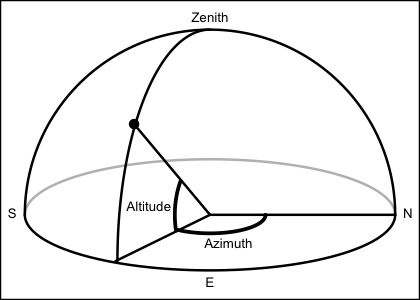
Author(s)
Dan Kelley
References
Regarding declination and rightAscension, see
references in the documentation for sunDeclinationRightAscension().
The other items are based on Fortran code retrieved from
the file sunae.f, downloaded from the ftp site
climate1.gsfc.nasa.gov/wiscombe/Solar_Rad/SunAngles
on 2009-11-1. Comments in that code list as references:
Michalsky, J., 1988: The Astronomical Almanac's algorithm for approximate solar position (1950-2050), Solar Energy 40, 227-235
The Astronomical Almanac, U.S. Gov't Printing Office, Washington, D.C. (published every year).
The code comments suggest that the appendix in Michalsky (1988) contains errors, and declares the use of the following formulae in the 1995 version the Almanac:
p. A12: approximation to sunrise/set times
p. B61: solar altitude (AKA elevation) and azimuth
p. B62: refraction correction
p. C24: mean longitude, mean anomaly, ecliptic longitude, obliquity of ecliptic, right ascension, declination, Earth-Sun distance, angular diameter of Sun
p. L2: Greenwich mean sidereal time (ignoring T^2, T^3 terms)
The code lists authors as Dr. Joe Michalsky and Dr. Lee Harrison (State University of New York), with modifications by Dr. Warren Wiscombe (NASA Goddard Space Flight Center).
See Also
The corresponding function for the moon is moonAngle().
Other things related to astronomy:
angle2hms(),
eclipticalToEquatorial(),
equatorialToLocalHorizontal(),
julianCenturyAnomaly(),
julianDay(),
moonAngle(),
siderealTime(),
sunDeclinationRightAscension()
Examples
rise <- as.POSIXct("2011-03-03 06:49:00", tz = "UTC") + 4 * 3600
set <- as.POSIXct("2011-03-03 18:04:00", tz = "UTC") + 4 * 3600
mismatch <- function(lonlat) {
sunAngle(rise, lonlat[1], lonlat[2])$altitude^2 + sunAngle(set, lonlat[1], lonlat[2])$altitude^2
}
result <- optim(c(1, 1), mismatch)
lonHfx <- (-63.55274)
latHfx <- 44.65
dist <- geodDist(result$par[1], result$par[2], lonHfx, latHfx)
cat(sprintf(
"Infer Halifax latitude %.2f and longitude %.2f; distance mismatch %.0f km",
result$par[2], result$par[1], dist
))
Sun Declination and Right Ascension
Description
The formulae are from Meeus (1991), chapter 24 (which uses chapter 21).
Usage
sunDeclinationRightAscension(time, apparent = FALSE)
Arguments
time |
a POSIXct time. This ought to be in UTC timezone; if not, the behaviour of this function is unlikely to be correct. |
apparent |
logical value indicating whether to return the 'apparent' angles. |
Value
A list containing declination and rightAscension, in degrees.
Author(s)
Dan Kelley, based on formulae in Meeus (1991).
References
Meeus, Jean. Astronomical Algorithms. Second Edition. Richmond, Virginia, USA: Willmann-Bell, 1991.
See Also
Other things related to astronomy:
angle2hms(),
eclipticalToEquatorial(),
equatorialToLocalHorizontal(),
julianCenturyAnomaly(),
julianDay(),
moonAngle(),
siderealTime(),
sunAngle()
Examples
# Example 24.a in Meeus (1991) (page 158 PDF, 153 print)
time <- as.POSIXct("1992-10-13 00:00:00", tz = "UTC")
a <- sunDeclinationRightAscension(time, apparent = TRUE)
stopifnot(abs(a$declination - (-7.78507)) < 0.00004)
stopifnot(abs(a$rightAscension - (-161.61919)) < 0.00003)
b <- sunDeclinationRightAscension(time)
# check against previous results, to protect aginst code-drift errors
stopifnot(abs(b$declination - (-7.785464443)) < 0.000000001)
stopifnot(abs(b$rightAscension - (-161.6183305)) < 0.0000001)
Seawater Absolute Salinity (GSW Formulation)
Description
Compute the seawater Absolute Salinity, according to the GSW/TEOS-10
formulation with gsw::gsw_SA_from_SP() in the gsw package.
Typically, this is a fraction of a unit
higher than practical salinity as defined in the UNESCO formulae.
Usage
swAbsoluteSalinity(
salinity,
pressure = NULL,
longitude = NULL,
latitude = NULL,
debug = getOption("oceDebug")
)
Arguments
salinity |
either practical salinity (in which case |
pressure |
pressure in dbar. |
longitude |
longitude of observation. |
latitude |
latitude of observation. |
debug |
an integer specifying whether debugging information is
to be printed during the processing. This is a general parameter that
is used by many |
Value
Absolute Salinity in g/kg.
Author(s)
Dan Kelley
References
McDougall, T.J. and P.M. Barker, 2011: Getting started with TEOS-10 and the Gibbs Seawater (GSW) Oceanographic Toolbox, 28pp., SCOR/IAPSO WG127, ISBN 978-0-646-55621-5.
See Also
The related TEOS-10 quantity “conservative temperature” may be
computed with swConservativeTemperature(). For a ctd object,
absolute salinity may also be recovered by indexing as e.g.
ctd[["absoluteSalinity"]] or ctd[["SA"]].
Other functions that calculate seawater properties:
T68fromT90(),
T90fromT48(),
T90fromT68(),
computableWaterProperties(),
locationForGsw(),
swAlpha(),
swAlphaOverBeta(),
swBeta(),
swCSTp(),
swConservativeTemperature(),
swDepth(),
swDynamicHeight(),
swLapseRate(),
swN2(),
swPressure(),
swRho(),
swRrho(),
swSCTp(),
swSR(),
swSTrho(),
swSigma(),
swSigma0(),
swSigma1(),
swSigma2(),
swSigma3(),
swSigma4(),
swSigmaT(),
swSigmaTheta(),
swSoundAbsorption(),
swSoundSpeed(),
swSpecificHeat(),
swSpice(),
swSpiciness0(),
swSpiciness1(),
swSpiciness2(),
swSstar(),
swTFreeze(),
swTSrho(),
swThermalConductivity(),
swTheta(),
swViscosity(),
swZ()
Examples
swAbsoluteSalinity(35.5, 300, 260, 16) # 35.67136
Seawater Thermal Expansion Coefficient
Description
Compute \alpha, the thermal expansion coefficient for seawater.
Usage
swAlpha(
salinity,
temperature = NULL,
pressure = 0,
longitude = NULL,
latitude = NULL,
eos = getOption("oceEOS", default = "gsw")
)
Arguments
salinity |
either practical salinity (in which case |
temperature |
in-situ temperature ( |
pressure |
pressure (dbar) |
longitude |
longitude of observation (only used if |
latitude |
latitude of observation (only used if |
eos |
equation of state, either |
Value
Value in 1/degC.
Author(s)
Dan Kelley
References
The eos="unesco" formulae are based on the UNESCO
equation of state, but are formulated empirically by Trevor J. McDougall,
1987, Neutral Surfaces, Journal of Physical Oceanography, volume 17, pages
1950-1964. The eos="gsw" formulae come from GSW; see references in
the swRho() documentation.
See Also
Other functions that calculate seawater properties:
T68fromT90(),
T90fromT48(),
T90fromT68(),
computableWaterProperties(),
locationForGsw(),
swAbsoluteSalinity(),
swAlphaOverBeta(),
swBeta(),
swCSTp(),
swConservativeTemperature(),
swDepth(),
swDynamicHeight(),
swLapseRate(),
swN2(),
swPressure(),
swRho(),
swRrho(),
swSCTp(),
swSR(),
swSTrho(),
swSigma(),
swSigma0(),
swSigma1(),
swSigma2(),
swSigma3(),
swSigma4(),
swSigmaT(),
swSigmaTheta(),
swSoundAbsorption(),
swSoundSpeed(),
swSpecificHeat(),
swSpice(),
swSpiciness0(),
swSpiciness1(),
swSpiciness2(),
swSstar(),
swTFreeze(),
swTSrho(),
swThermalConductivity(),
swTheta(),
swViscosity(),
swZ()
Ratio of Seawater Thermal Expansion Coefficient to Haline Contraction Coefficient
Description
Compute \alpha/\beta using McDougall's (1987) algorithm.
Usage
swAlphaOverBeta(
salinity,
temperature = NULL,
pressure = NULL,
longitude = NULL,
latitude = NULL,
eos = getOption("oceEOS", default = "gsw")
)
Arguments
salinity |
either practical salinity (in which case |
temperature |
in-situ temperature ( |
pressure |
pressure (dbar) |
longitude |
longitude of observation (only used if |
latitude |
latitude of observation (only used if |
eos |
equation of state, either |
Value
Value in psu/^\circC.
Author(s)
Dan Kelley
References
The eos="unesco" formulae are based on the UNESCO
equation of state, but are formulated empirically by Trevor J. McDougall,
1987, Neutral Surfaces, Journal of Physical Oceanography, volume 17, pages
1950-1964. The eos="gsw" formulae come from GSW; see references in
the swRho() documentation.
See Also
Other functions that calculate seawater properties:
T68fromT90(),
T90fromT48(),
T90fromT68(),
computableWaterProperties(),
locationForGsw(),
swAbsoluteSalinity(),
swAlpha(),
swBeta(),
swCSTp(),
swConservativeTemperature(),
swDepth(),
swDynamicHeight(),
swLapseRate(),
swN2(),
swPressure(),
swRho(),
swRrho(),
swSCTp(),
swSR(),
swSTrho(),
swSigma(),
swSigma0(),
swSigma1(),
swSigma2(),
swSigma3(),
swSigma4(),
swSigmaT(),
swSigmaTheta(),
swSoundAbsorption(),
swSoundSpeed(),
swSpecificHeat(),
swSpice(),
swSpiciness0(),
swSpiciness1(),
swSpiciness2(),
swSstar(),
swTFreeze(),
swTSrho(),
swThermalConductivity(),
swTheta(),
swViscosity(),
swZ()
Examples
swAlphaOverBeta(40, 10, 4000, eos = "unesco") # 0.3476
Seawater Haline Contraction Coefficient
Description
Compute \beta, the haline contraction coefficient for seawater.
Usage
swBeta(
salinity,
temperature = NULL,
pressure = 0,
longitude = NULL,
latitude = NULL,
eos = getOption("oceEOS", default = "gsw")
)
Arguments
salinity |
either practical salinity (in which case |
temperature |
in-situ temperature ( |
pressure |
seawater pressure (dbar) |
longitude |
longitude of observation (only used if |
latitude |
latitude of observation (only used if |
eos |
equation of state, either |
Value
Value in 1/psu.
Author(s)
Dan Kelley
References
The eos="unesco" formulae are based on the UNESCO
equation of state, but are formulated empirically by Trevor J. McDougall,
1987, Neutral Surfaces, Journal of Physical Oceanography, volume 17, pages
1950-1964. The eos="gsw" formulae come from GSW; see references in
the swRho() documentation.
See Also
Other functions that calculate seawater properties:
T68fromT90(),
T90fromT48(),
T90fromT68(),
computableWaterProperties(),
locationForGsw(),
swAbsoluteSalinity(),
swAlpha(),
swAlphaOverBeta(),
swCSTp(),
swConservativeTemperature(),
swDepth(),
swDynamicHeight(),
swLapseRate(),
swN2(),
swPressure(),
swRho(),
swRrho(),
swSCTp(),
swSR(),
swSTrho(),
swSigma(),
swSigma0(),
swSigma1(),
swSigma2(),
swSigma3(),
swSigma4(),
swSigmaT(),
swSigmaTheta(),
swSoundAbsorption(),
swSoundSpeed(),
swSpecificHeat(),
swSpice(),
swSpiciness0(),
swSpiciness1(),
swSpiciness2(),
swSstar(),
swTFreeze(),
swTSrho(),
swThermalConductivity(),
swTheta(),
swViscosity(),
swZ()
Electrical Conductivity Ratio From Salinity, Temperature and Pressure
Description
Compute electrical conductivity ratio based on salinity, temperature, and pressure (relative to the conductivity of seawater with salinity=35, temperature68=15, and pressure=0).
Usage
swCSTp(
salinity,
temperature = 15,
pressure = 0,
eos = getOption("oceEOS", default = "gsw")
)
Arguments
salinity |
practical salinity, or a CTD object (in which case its temperature and pressure are used, and the next two arguments are ignored) |
temperature |
in-situ temperature ( |
pressure |
pressure (dbar) |
eos |
equation of state, either |
Details
If eos="unesco", the calculation is done by a bisection root search
on the UNESCO formula relating salinity to conductivity, temperature, and
pressure (see swSCTp()). If it is "gsw" then the
Gibbs-SeaWater formulation is used, via gsw::gsw_C_from_SP().
Value
Conductivity ratio (unitless), i.e. the ratio of conductivity to the conductivity at salinity=35, temperature=15 (IPTS-68 scale) and pressure=0, which has numerical value 42.9140 mS/cm = 4.29140 S/m (see Culkin and Smith, 1980, in the regression result cited at the bottom of the left-hand column on page 23).
Author(s)
Dan Kelley
References
Fofonoff, P. and R. C. Millard Jr, 1983. Algorithms for computation of fundamental properties of seawater. Unesco Technical Papers in Marine Science, 44, 53 pp.
Culkin, F., and Norman D. Smith, 1980. Determination of the concentration of potassium chloride solution having the same electrical conductivity, at 15 C and infinite frequency, as standard seawater of salinity 35.0000 ppt (Chlorinity 19.37394 ppt). IEEE Journal of Oceanic Engineering, 5, pp 22-23.
See Also
For thermal (as opposed to electrical) conductivity, see
swThermalConductivity(). For computation of salinity from
electrical conductivity, see swSCTp().
Other functions that calculate seawater properties:
T68fromT90(),
T90fromT48(),
T90fromT68(),
computableWaterProperties(),
locationForGsw(),
swAbsoluteSalinity(),
swAlpha(),
swAlphaOverBeta(),
swBeta(),
swConservativeTemperature(),
swDepth(),
swDynamicHeight(),
swLapseRate(),
swN2(),
swPressure(),
swRho(),
swRrho(),
swSCTp(),
swSR(),
swSTrho(),
swSigma(),
swSigma0(),
swSigma1(),
swSigma2(),
swSigma3(),
swSigma4(),
swSigmaT(),
swSigmaTheta(),
swSoundAbsorption(),
swSoundSpeed(),
swSpecificHeat(),
swSpice(),
swSpiciness0(),
swSpiciness1(),
swSpiciness2(),
swSstar(),
swTFreeze(),
swTSrho(),
swThermalConductivity(),
swTheta(),
swViscosity(),
swZ()
Examples
stopifnot(abs(1.0 - swCSTp(35, T90fromT68(15), 0, eos = "unesco")) < 1e-7)
stopifnot(abs(1.0 - swCSTp(34.25045, T90fromT68(15), 2000, eos = "unesco")) < 1e-7)
stopifnot(abs(1.0 - swCSTp(34.25045, T90fromT68(15), 2000, eos = "gsw")) < 1e-7)
Seawater Conservative Temperature (GSW Formulation)
Description
Compute seawater Conservative Temperature, according to the GSW/TEOS-10 formulation.
Usage
swConservativeTemperature(
salinity,
temperature = NULL,
pressure = NULL,
longitude = NULL,
latitude = NULL,
debug = getOption("oceDebug")
)
Arguments
salinity |
either practical salinity (in which case |
temperature |
in-situ temperature ( |
pressure |
pressure (dbar) |
longitude |
longitude of observation. |
latitude |
latitude of observation. |
debug |
an integer specifying whether debugging information is
to be printed during the processing. This is a general parameter that
is used by many |
Details
If the first argument is an oce object, then values for salinity,
etc., are extracted from it, and used for the calculation, and the
corresponding arguments to the present function are ignored.
The conservative temperature is calculated using the TEOS-10 function gsw::gsw_CT_from_t from the gsw package.
Value
Conservative temperature in degrees Celcius.
Author(s)
Dan Kelley
References
McDougall, T.J. and P.M. Barker, 2011: Getting started with TEOS-10 and the Gibbs Seawater (GSW) Oceanographic Toolbox, 28pp., SCOR/IAPSO WG127, ISBN 978-0-646-55621-5.
See Also
The related TEOS-10 quantity “absolute salinity” may be computed
with swAbsoluteSalinity(). For a ctd object, conservative
temperature may also be recovered by indexing as e.g.
ctd[["conservativeTemperature"]] or ctd[["CT"]].
Other functions that calculate seawater properties:
T68fromT90(),
T90fromT48(),
T90fromT68(),
computableWaterProperties(),
locationForGsw(),
swAbsoluteSalinity(),
swAlpha(),
swAlphaOverBeta(),
swBeta(),
swCSTp(),
swDepth(),
swDynamicHeight(),
swLapseRate(),
swN2(),
swPressure(),
swRho(),
swRrho(),
swSCTp(),
swSR(),
swSTrho(),
swSigma(),
swSigma0(),
swSigma1(),
swSigma2(),
swSigma3(),
swSigma4(),
swSigmaT(),
swSigmaTheta(),
swSoundAbsorption(),
swSoundSpeed(),
swSpecificHeat(),
swSpice(),
swSpiciness0(),
swSpiciness1(),
swSpiciness2(),
swSstar(),
swTFreeze(),
swTSrho(),
swThermalConductivity(),
swTheta(),
swViscosity(),
swZ()
Examples
swConservativeTemperature(35, 10, 1000, 188, 4) # 9.86883
Water Depth
Description
Retrieve or compute depth below the surface, i.e. a positive number within
the water column. If the first parameter is an oce object that has an
element named "depth" in its data slot, then return that value.
Otherwise, compute depth from a formula that includes pressure and latitude,
as explained in ‘Details’.
Usage
swDepth(
pressure,
latitude = 45,
eos = getOption("oceEOS", default = "gsw"),
debug = getOption("oceDebug")
)
Arguments
pressure |
either pressure (dbar), in which case |
latitude |
numeric value for latitude in degrees North. |
eos |
character value indicating the formulation to be used, either
|
debug |
an integer specifying whether debugging information is
to be printed during the processing. This is a general parameter that
is used by many |
Details
For the calculated case, the method depends on the value of eos parameter.
If this is "unesco", then depth is calculated from pressure using Saunders
and Fofonoff's method, with the formula refitted for 1980 UNESCO equation of
state (reference 1). On the other hand, if it is eos="gsw", then
gsw::gsw_z_from_p() from the gsw package (references 2 and 3) is
used.
Value
swDepth returns depth below the ocean surface, in metres.
Author(s)
Dan Kelley
References
Unesco 1983. Algorithms for computation of fundamental properties of seawater, 1983. Unesco Tech. Pap. in Mar. Sci., No. 44, 53 pp.
IOC, SCOR, and IAPSO (2010). The international thermodynamic equation of seawater-2010: Calculation and use of thermodynamic properties. Technical Report 56, Intergovernmental Oceanographic Commission, Manuals and Guide.
McDougall, T.J. and P.M. Barker, 2011: Getting started with TEOS-10 and the Gibbs Seawater (GSW) Oceanographic Toolbox, 28pp., SCOR/IAPSO WG127, ISBN 978-0-646-55621-5.
See Also
Other functions that calculate seawater properties:
T68fromT90(),
T90fromT48(),
T90fromT68(),
computableWaterProperties(),
locationForGsw(),
swAbsoluteSalinity(),
swAlpha(),
swAlphaOverBeta(),
swBeta(),
swCSTp(),
swConservativeTemperature(),
swDynamicHeight(),
swLapseRate(),
swN2(),
swPressure(),
swRho(),
swRrho(),
swSCTp(),
swSR(),
swSTrho(),
swSigma(),
swSigma0(),
swSigma1(),
swSigma2(),
swSigma3(),
swSigma4(),
swSigmaT(),
swSigmaTheta(),
swSoundAbsorption(),
swSoundSpeed(),
swSpecificHeat(),
swSpice(),
swSpiciness0(),
swSpiciness1(),
swSpiciness2(),
swSstar(),
swTFreeze(),
swTSrho(),
swThermalConductivity(),
swTheta(),
swViscosity(),
swZ()
Examples
d <- swDepth(10, 45)
Dynamic Height of a Seawater Profile
Description
Compute the dynamic height of a column of seawater.
Usage
swDynamicHeight(
x,
referencePressure = 2000,
subdivisions = 500,
rel.tol = .Machine$double.eps^0.25,
eos = getOption("oceEOS", default = "gsw")
)
Arguments
x |
a section object. |
referencePressure |
reference pressure (dbar). If this exceeds the
highest pressure supplied to |
subdivisions |
number of subdivisions for call to
|
rel.tol |
absolute tolerance for call to |
eos |
equation of state, either |
Details
If the first argument is a section, then dynamic height is calculated
for each station within a section, and returns a list containing distance
along the section along with dynamic height.
If the first argument is a ctd, then this returns just a single
value, the dynamic height.
If eos="unesco", processing is as follows. First, a piecewise-linear
model of the density variation with pressure is developed using
stats::approxfun(). (The option rule=2 is used to
extrapolate the uppermost density up to the surface, preventing a possible a
bias for bottle data, in which the first depth may be a few metres below the
surface.) A second function is constructed as the density of water with
salinity 35PSU, temperature of 0^\circC, and pressure as in the
ctd. The difference of the reciprocals of these densities, is then
integrated with stats::integrate() with pressure limits 0
to referencePressure. (For improved numerical results, the variables
are scaled before the integration, making both independent and dependent
variables be of order one.)
If eos="gsw", gsw::gsw_geo_strf_dyn_height() is used
to calculate a result in m^2/s^2, and this is divided by
9.7963m/s^2.
If pressures are out of order, the data are sorted. If any pressure
is repeated, only the first level is used.
If there are under 4 remaining distinct
pressures, NA is returned, with a warning.
Value
In the first form, a list containing distance, the distance
(km( from the first station in the section and height, the dynamic
height (m). In the second form, a single value, containing the
dynamic height (m).
Sample of Usage
library(oce) data(section) # Dynamic height and geostrophy par(mfcol=c(2, 2)) par(mar=c(4.5, 4.5, 2, 1)) # Left-hand column: whole section # (The smoothing lowers Gulf Stream speed greatly) westToEast <- subset(section, 1<=stationId&stationId<=123) dh <- swDynamicHeight(westToEast) plot(dh$distance, dh$height, type="p", xlab="", ylab="dyn. height [m]") ok <- !is.na(dh$height) smu <- supsmu(dh$distance, dh$height) lines(smu, col="blue") f <- coriolis(section[["station", 1]][["latitude"]]) g <- gravity(section[["station", 1]][["latitude"]]) v <- diff(smu$y)/diff(smu$x) * g / f / 1e3 # 1e3 converts to m plot(smu$x[-1], v, type="l", col="blue", xlab="distance [km]", ylab="velocity (m/s)") # right-hand column: gulf stream region, unsmoothed gs <- subset(section, 102<=stationId&stationId<=124) dh.gs <- swDynamicHeight(gs) plot(dh.gs$distance, dh.gs$height, type="b", xlab="", ylab="dyn. height [m]") v <- diff(dh.gs$height)/diff(dh.gs$distance) * g / f / 1e3 plot(dh.gs$distance[-1], v, type="l", col="blue", xlab="distance [km]", ylab="velocity (m/s)")
Author(s)
Dan Kelley
References
Gill, A.E., 1982. Atmosphere-ocean Dynamics, Academic Press, New York, 662 pp.
See Also
Other functions that calculate seawater properties:
T68fromT90(),
T90fromT48(),
T90fromT68(),
computableWaterProperties(),
locationForGsw(),
swAbsoluteSalinity(),
swAlpha(),
swAlphaOverBeta(),
swBeta(),
swCSTp(),
swConservativeTemperature(),
swDepth(),
swLapseRate(),
swN2(),
swPressure(),
swRho(),
swRrho(),
swSCTp(),
swSR(),
swSTrho(),
swSigma(),
swSigma0(),
swSigma1(),
swSigma2(),
swSigma3(),
swSigma4(),
swSigmaT(),
swSigmaTheta(),
swSoundAbsorption(),
swSoundSpeed(),
swSpecificHeat(),
swSpice(),
swSpiciness0(),
swSpiciness1(),
swSpiciness2(),
swSstar(),
swTFreeze(),
swTSrho(),
swThermalConductivity(),
swTheta(),
swViscosity(),
swZ()
Seawater Lapse Rate
Description
Compute adiabatic lapse rate
Usage
swLapseRate(
salinity,
temperature = NULL,
pressure = NULL,
longitude = NULL,
latitude = NULL,
eos = getOption("oceEOS", default = "gsw")
)
Arguments
salinity |
either salinity (PSU) (in which case |
temperature |
in-situ temperature ( |
pressure |
pressure (dbar) |
longitude |
longitude of observation (only used if |
latitude |
latitude of observation (only used if |
eos |
equation of state, either |
Details
If eos="unesco", the density is calculated using the UNESCO equation
of state for seawater (references 1 and 2), and if eos="gsw", the GSW formulation
(references 3 and 4) is used.
Value
Lapse rate (degC/m).
Author(s)
Dan Kelley
References
Fofonoff, P. and R. C. Millard Jr, 1983. Algorithms for computation of fundamental properties of seawater. Unesco Technical Papers in Marine Science, 44, 53 pp. (Section 7, pages 38-40)
See Also
Other functions that calculate seawater properties:
T68fromT90(),
T90fromT48(),
T90fromT68(),
computableWaterProperties(),
locationForGsw(),
swAbsoluteSalinity(),
swAlpha(),
swAlphaOverBeta(),
swBeta(),
swCSTp(),
swConservativeTemperature(),
swDepth(),
swDynamicHeight(),
swN2(),
swPressure(),
swRho(),
swRrho(),
swSCTp(),
swSR(),
swSTrho(),
swSigma(),
swSigma0(),
swSigma1(),
swSigma2(),
swSigma3(),
swSigma4(),
swSigmaT(),
swSigmaTheta(),
swSoundAbsorption(),
swSoundSpeed(),
swSpecificHeat(),
swSpice(),
swSpiciness0(),
swSpiciness1(),
swSpiciness2(),
swSstar(),
swTFreeze(),
swTSrho(),
swThermalConductivity(),
swTheta(),
swViscosity(),
swZ()
Examples
lr <- swLapseRate(40, 40, 10000) # 3.255976e-4
Squared Buoyancy Frequency for Seawater
Description
Compute N^2, the square of the buoyancy frequency for a seawater
profile.
Usage
swN2(
pressure,
sigmaTheta = NULL,
derivs,
df,
debug = getOption("oceDebug"),
...
)
Arguments
pressure |
either pressure (dbar) (in which case |
sigmaTheta |
Surface-referenced potential density minus 1000
(kg/m |
derivs |
optional argument to control how the derivative
|
df |
argument passed to |
debug |
an integer specifying whether debugging information is
to be printed during the processing. This is a general parameter that
is used by many |
... |
additional argument, passed to |
Details
Smoothing is often useful prior to computing buoyancy frequency, and so this
may optionally be done with smooth.spline(), unless
df=NA, in which case raw data are used. If df is not
provided, a possibly reasonable value computed from an analysis of the
profile, based on the number of pressure levels.
The core of the method involves computing potential density referenced to median
pressure, using the UNESCO-style swSigmaTheta function, and then differentiating
this with respect to pressure. The derivs argument is used
to control how this is done, as follows.
If
derivsis not supplied, the action is as though it were given as the string"smoothing"If
derivsequals"simple", then the derivative of density with respect to pressure is calculated as the ratio of first-order derivatives of density and pressure, each calculated usingdiff(). (A zero is appended at the top level.)If
derivsequals"smoothing", then the processing depends on the number of data in the profile, and on whetherdfis given as an optional argument. When the number of points exceeds 4, and whendfexceeds 1,smooth.spline()is used to calculate smoothing spline representation the variation of density as a function of pressure, and derivatives are extracted from the spline usingpredict. Otherwise, density is smoothed usingsmooth(), and derivatives are calculated as with the"simple"method.If
derivsis a function taking two arguments (first pressure, then density) then that function is called directly to calculate the derivative, and no smoothing is done before or after that call.
For precise work, it makes sense to skip swN2 entirely, choosing
whether, what, and how to smooth based on an understanding of fundamental
principles as well as data practicalities.
Value
Square of buoyancy frequency (radian^2/s^2).
Deprecation Notice
Until 2019 April 11, swN2 had an argument named eos. However,
this did not work as stated, unless the first argument was a ctd
object. Besides, the argument name was inherently deceptive, because the UNESCO
scheme does not specify how N2 is to be calculated.
Nothing is really lost by making this change, because the new default is the
same as was previously available with the eos="unesco"
setup, and the gsw-formulated estimate of N2 is provided
by gsw::gsw_Nsquared() in the gsw package.
Author(s)
Dan Kelley
See Also
The gsw::gsw_Nsquared() function of the gsw
provides an alternative to this, as formulated in the GSW system. It
has a more sophisticated treatment of potential density, but it is based
on simple first-difference derivatives, so its results may require
smoothing, depending on the dataset and purpose of the analysis.
Other functions that calculate seawater properties:
T68fromT90(),
T90fromT48(),
T90fromT68(),
computableWaterProperties(),
locationForGsw(),
swAbsoluteSalinity(),
swAlpha(),
swAlphaOverBeta(),
swBeta(),
swCSTp(),
swConservativeTemperature(),
swDepth(),
swDynamicHeight(),
swLapseRate(),
swPressure(),
swRho(),
swRrho(),
swSCTp(),
swSR(),
swSTrho(),
swSigma(),
swSigma0(),
swSigma1(),
swSigma2(),
swSigma3(),
swSigma4(),
swSigmaT(),
swSigmaTheta(),
swSoundAbsorption(),
swSoundSpeed(),
swSpecificHeat(),
swSpice(),
swSpiciness0(),
swSpiciness1(),
swSpiciness2(),
swSstar(),
swTFreeze(),
swTSrho(),
swThermalConductivity(),
swTheta(),
swViscosity(),
swZ()
Examples
library(oce)
data(ctd)
# Left panel: density
p <- ctd[["pressure"]]
ylim <- rev(range(p))
par(mfrow = c(1, 2), mar = c(3, 3, 1, 1), mgp = c(2, 0.7, 0))
plot(ctd[["sigmaTheta"]], p, ylim = ylim, type = "l", xlab = expression(sigma[theta]))
# Right panel: N2, with default settings (black) and with df=2 (red)
N2 <- swN2(ctd)
plot(N2, p, ylim = ylim, xlab = "N2 [1/s^2]", ylab = "p", type = "l")
lines(swN2(ctd, df = 3), p, col = 2)
Water Pressure
Description
Compute seawater pressure from depth by inverting swDepth()
using uniroot().
Usage
swPressure(depth, latitude = 45, eos = getOption("oceEOS", default = "gsw"))
Arguments
depth |
distance below the surface in metres. |
latitude |
Latitude in |
eos |
indication of formulation to be used, either |
Details
If eos="unesco" this is done by numerical inversion of
swDepth() is done using uniroot(). If
eos="gsw", it is done using gsw::gsw_p_from_z() in the
gsw package.
Value
Pressure in dbar.
Author(s)
Dan Kelley
References
Unesco 1983. Algorithms for computation of fundamental properties of seawater, 1983. Unesco Tech. Pap. in Mar. Sci., No. 44, 53 pp.
See Also
Other functions that calculate seawater properties:
T68fromT90(),
T90fromT48(),
T90fromT68(),
computableWaterProperties(),
locationForGsw(),
swAbsoluteSalinity(),
swAlpha(),
swAlphaOverBeta(),
swBeta(),
swCSTp(),
swConservativeTemperature(),
swDepth(),
swDynamicHeight(),
swLapseRate(),
swN2(),
swRho(),
swRrho(),
swSCTp(),
swSR(),
swSTrho(),
swSigma(),
swSigma0(),
swSigma1(),
swSigma2(),
swSigma3(),
swSigma4(),
swSigmaT(),
swSigmaTheta(),
swSoundAbsorption(),
swSoundSpeed(),
swSpecificHeat(),
swSpice(),
swSpiciness0(),
swSpiciness1(),
swSpiciness2(),
swSstar(),
swTFreeze(),
swTSrho(),
swThermalConductivity(),
swTheta(),
swViscosity(),
swZ()
Examples
swPressure(9712.653, 30, eos = "unesco") # 10000
swPressure(9712.653, 30, eos = "gsw") # 9998.863
Seawater Density
Description
Compute \rho, the in-situ density of seawater.
Usage
swRho(
salinity,
temperature = NULL,
pressure = NULL,
longitude = NULL,
latitude = NULL,
eos = getOption("oceEOS", default = "gsw"),
debug = getOption("oceDebug")
)
Arguments
salinity |
either practical salinity (in which case |
temperature |
in-situ temperature ( |
pressure |
pressure (dbar) |
longitude |
longitude of observation (only used if |
latitude |
latitude of observation (only used if |
eos |
equation of state, either |
debug |
an integer specifying whether debugging information is
to be printed during the processing. This is a general parameter that
is used by many |
Details
If eos="unesco", the density is calculated using the UNESCO equation
of state for seawater (references 1 and 2), and if eos="gsw", the GSW formulation
(references 3 and 4) is used.
Value
In-situ density (kg/m^3).
Temperature units
The UNESCO formulae are defined in terms of
temperature measured on the IPTS-68 scale, whereas the replacement GSW
formulae are based on the ITS-90 scale. Prior to the addition of GSW
capabilities, the various sw* functions took temperature to be in
IPTS-68 units. As GSW capabilities were added in early 2015, the assumed
unit of temperature was taken to be ITS-90. This change means that
old code has to be modified, by replacing e.g. swRho(S, T, p) with
swRho(S, T90fromT68(T), p). At typical oceanic values, the difference
between the two scales is a few millidegrees.
Author(s)
Dan Kelley
References
Fofonoff, P. and R. C. Millard Jr, 1983. Algorithms for computation of fundamental properties of seawater. Unesco Technical Papers in Marine Science, 44, 53 pp.
Gill, A.E., 1982. Atmosphere-ocean Dynamics, Academic Press, New York, 662 pp.
IOC, SCOR, and IAPSO (2010). The international thermodynamic equation of seawater-2010: Calculation and use of thermodynamic properties. Technical Report 56, Intergovernmental Oceanographic Commission, Manuals and Guide.
McDougall, T.J. and P.M. Barker, 2011: Getting started with TEOS-10 and the Gibbs Seawater (GSW) Oceanographic Toolbox, 28pp., SCOR/IAPSO WG127, ISBN 978-0-646-55621-5.
See Also
Related density routines include swSigma0() (and
equivalents at other pressure horizons), swSigmaT(), and
swSigmaTheta().
Other functions that calculate seawater properties:
T68fromT90(),
T90fromT48(),
T90fromT68(),
computableWaterProperties(),
locationForGsw(),
swAbsoluteSalinity(),
swAlpha(),
swAlphaOverBeta(),
swBeta(),
swCSTp(),
swConservativeTemperature(),
swDepth(),
swDynamicHeight(),
swLapseRate(),
swN2(),
swPressure(),
swRrho(),
swSCTp(),
swSR(),
swSTrho(),
swSigma(),
swSigma0(),
swSigma1(),
swSigma2(),
swSigma3(),
swSigma4(),
swSigmaT(),
swSigmaTheta(),
swSoundAbsorption(),
swSoundSpeed(),
swSpecificHeat(),
swSpice(),
swSpiciness0(),
swSpiciness1(),
swSpiciness2(),
swSstar(),
swTFreeze(),
swTSrho(),
swThermalConductivity(),
swTheta(),
swViscosity(),
swZ()
Examples
library(oce)
# The numbers in the comments are the check values listed in reference 1;
# note that temperature in that reference was on the T68 scale, but that
# the present function works with the ITS-90 scale, so a conversion
# is required.
swRho(35, T90fromT68(5), 0, eos = "unesco") # 1027.67547
swRho(35, T90fromT68(5), 10000, eos = "unesco") # 1069.48914
swRho(35, T90fromT68(25), 0, eos = "unesco") # 1023.34306
swRho(35, T90fromT68(25), 10000, eos = "unesco") # 1062.53817
Density Ratio
Description
Compute density ratio for a ctd object. An error (perhaps with some hints)
is issued for any other type of object.
Usage
swRrho(
ctd,
sense = c("diffusive", "finger"),
smoothingLength = 10,
df,
eos = getOption("oceEOS", default = "gsw"),
debug = getOption("oceDebug")
)
Arguments
ctd |
an oce object that holds |
sense |
an indication of the sense of double diffusion under study and therefore of the definition of Rrho; see “Details” |
smoothingLength |
ignored if |
df |
if given, this is provided to |
eos |
equation of state, either |
debug |
an integer specifying whether debugging information is
to be printed during the processing. This is a general parameter that
is used by many |
Details
If eos="unesco", the work is done by calculating salinity and
potential-temperature derivatives from smoothing splines whose properties
are governed by smoothingLength or df. If
sense="diffusive" the definition is
(beta*dS/dz)/(alpha*d(theta)/dz) and
the reciprocal for "finger".
If eos="gsw", the work is done by extracting absolute salinity and
conservative temperature, smoothing with a smoothing spline as in the
"unesco" case, and then calling gsw::gsw_Turner_Rsubrho()
on these smoothed fields. Since the gsw function works on mid-point
pressures, approx() is used to interpolate back to the original
pressures.
If the default arguments are acceptable, ctd[["Rrho"]] may be used
instead of swRrho(ctd).
Value
Density ratio defined in either the "diffusive" or
"finger" sense.
Author(s)
Dan Kelley and Chantelle Layton
See Also
Other functions that calculate seawater properties:
T68fromT90(),
T90fromT48(),
T90fromT68(),
computableWaterProperties(),
locationForGsw(),
swAbsoluteSalinity(),
swAlpha(),
swAlphaOverBeta(),
swBeta(),
swCSTp(),
swConservativeTemperature(),
swDepth(),
swDynamicHeight(),
swLapseRate(),
swN2(),
swPressure(),
swRho(),
swSCTp(),
swSR(),
swSTrho(),
swSigma(),
swSigma0(),
swSigma1(),
swSigma2(),
swSigma3(),
swSigma4(),
swSigmaT(),
swSigmaTheta(),
swSoundAbsorption(),
swSoundSpeed(),
swSpecificHeat(),
swSpice(),
swSpiciness0(),
swSpiciness1(),
swSpiciness2(),
swSstar(),
swTFreeze(),
swTSrho(),
swThermalConductivity(),
swTheta(),
swViscosity(),
swZ()
Examples
library(oce)
data(ctd)
u <- swRrho(ctd, eos = "unesco")
g <- swRrho(ctd, eos = "gsw")
p <- ctd[["p"]]
plot(u, p, ylim = rev(range(p)), type = "l", xlab = expression(R[rho]))
lines(g, p, lty = 2, col = "red")
legend("topright", lty = 1:2, legend = c("unesco", "gsw"), col = c("black", "red"))
Practical Salinity From Electrical Conductivity, Temperature and Pressure
Description
Calculate salinity from what is actually measured by a CTD, i.e. conductivity, in-situ temperature and pressure. Often this is done by the CTD processing software, but sometimes it is helpful to do this directly, e.g. when there is a concern about mismatches in sensor response times.
Usage
swSCTp(
conductivity,
temperature = NULL,
pressure = NULL,
conductivityUnit,
eos = getOption("oceEOS", default = "gsw")
)
Arguments
conductivity |
a measure of conductivity (see also |
temperature |
in-situ temperature ( |
pressure |
pressure (dbar). |
conductivityUnit |
string indicating the unit used for conductivity.
This may be |
eos |
equation of state, either |
Details
Two variants are provided. First, if eos is
"unesco", then salinity is calculated using
the UNESCO algorithm described by Fofonoff and Millard (1983) as in
reference 1. Second, if eos is "gsw", then the
Gibbs-SeaWater formulation is used, via gsw::gsw_SP_from_C()
in the gsw package. The latter starts with the same formula
as the former, but if this yields a Practical Salinity less than 2,
then the result is instead calculated using
formulae provided by Hill et al. (1986; reference 2), modified to match the
"unesco" value at Practical salinity equal to 2 (reference 3).
Value
Practical Salinity.
Author(s)
Dan Kelley
References
Fofonoff, P. and R. C. Millard Jr, 1983. Algorithms for computation of fundamental properties of seawater. Unesco Technical Papers in Marine Science, 44, 53 pp.
K. Hill, T. Dauphinee, and D. Woods. “The Extension of the Practical Salinity Scale 1978 to Low Salinities.” IEEE Journal of Oceanic Engineering 11, no. 1 (January 1986): 109-12. doi:10.1109/JOE.1986.1145154
-
gsw_from_SPonline documentation, available athttp://www.teos-10.org/pubs/gsw/html/gsw_C_from_SP.html
See Also
For thermal (as opposed to electrical) conductivity, see
swThermalConductivity(). For computation of electrical
conductivity from salinity, see swCSTp().
Other functions that calculate seawater properties:
T68fromT90(),
T90fromT48(),
T90fromT68(),
computableWaterProperties(),
locationForGsw(),
swAbsoluteSalinity(),
swAlpha(),
swAlphaOverBeta(),
swBeta(),
swCSTp(),
swConservativeTemperature(),
swDepth(),
swDynamicHeight(),
swLapseRate(),
swN2(),
swPressure(),
swRho(),
swRrho(),
swSR(),
swSTrho(),
swSigma(),
swSigma0(),
swSigma1(),
swSigma2(),
swSigma3(),
swSigma4(),
swSigmaT(),
swSigmaTheta(),
swSoundAbsorption(),
swSoundSpeed(),
swSpecificHeat(),
swSpice(),
swSpiciness0(),
swSpiciness1(),
swSpiciness2(),
swSstar(),
swTFreeze(),
swTSrho(),
swThermalConductivity(),
swTheta(),
swViscosity(),
swZ()
Examples
# 1. Demonstrate agreement with test value in UNESCO documents
swSCTp(1, T90fromT68(15), 0, eos = "unesco") # expect 35
# 2. Demonstrate agreement of gsw and unesco, S>2 case
swSCTp(1, T90fromT68(15), 0, eos = "gsw") # again, expect 35
# 3. Demonstrate close values even in very brackish water
swSCTp(0.02, 10, 100, eos = "gsw") # 0.6013981
swSCTp(0.02, 10, 100, eos = "unesco") # 0.6011721
Seawater Reference Salinity (GSW Formulation)
Description
Compute seawater Reference Salinity (SR), according to the GSW/TEOS-10
formulation with gsw::gsw_SR_from_SP() in the gsw package.
Usage
swSR(salinity)
Arguments
salinity |
either practical salinity or an |
Value
Reference Salinity, SR, in g/kg.
Author(s)
Dan Kelley
References
McDougall, T.J. and P.M. Barker, 2011: Getting started with TEOS-10 and the Gibbs Seawater (GSW) Oceanographic Toolbox, 28pp., SCOR/IAPSO WG127, ISBN 978-0-646-55621-5.
See Also
For some objects, SR may also be recovered by indexing as e.g.
ctd[["SR"]].
Other functions that calculate seawater properties:
T68fromT90(),
T90fromT48(),
T90fromT68(),
computableWaterProperties(),
locationForGsw(),
swAbsoluteSalinity(),
swAlpha(),
swAlphaOverBeta(),
swBeta(),
swCSTp(),
swConservativeTemperature(),
swDepth(),
swDynamicHeight(),
swLapseRate(),
swN2(),
swPressure(),
swRho(),
swRrho(),
swSCTp(),
swSTrho(),
swSigma(),
swSigma0(),
swSigma1(),
swSigma2(),
swSigma3(),
swSigma4(),
swSigmaT(),
swSigmaTheta(),
swSoundAbsorption(),
swSoundSpeed(),
swSpecificHeat(),
swSpice(),
swSpiciness0(),
swSpiciness1(),
swSpiciness2(),
swSstar(),
swTFreeze(),
swTSrho(),
swThermalConductivity(),
swTheta(),
swViscosity(),
swZ()
Examples
SR <- swSR(35.0) # 35.16504
Seawater Salinity From Temperature and Density
Description
Compute Practical or Absolute Salinity, given in-situ or Conservative
Temperature, density, and pressure. This is mainly used to draw isopycnal
lines on TS diagrams, hence the dual meanings for salinity and temperature,
depending on the value of eos.
Usage
swSTrho(
temperature,
density,
pressure,
eos = getOption("oceEOS", default = "gsw")
)
Arguments
temperature |
in-situ temperature ( |
density |
in-situ density or sigma value ( |
pressure |
in-situ pressure (dbar) |
eos |
equation of state, either |
Details
For eos="unesco", finds the practical salinity that yields the given
density, with the given in-situ temperature and pressure. The method is a
bisection search with a salinity tolerance of 0.001. For eos="gsw",
the function gsw::gsw_SA_from_rho() in the gsw
package is used
to infer Absolute Salinity from Conservative Temperature.
Value
Practical Salinity, if eos="unesco", or Absolute Salinity, if
eos="gsw".
Author(s)
Dan Kelley
References
Fofonoff, P. and R. C. Millard Jr, 1983. Algorithms for computation of fundamental properties of seawater. Unesco Technical Papers in Marine Science, 44, 53 pp
Gill, A.E., 1982. Atmosphere-ocean Dynamics, Academic Press, New York, 662 pp.
IOC, SCOR, and IAPSO (2010). The international thermodynamic equation of seawater-2010: Calculation and use of thermodynamic properties. Technical Report 56, Intergovernmental Oceanographic Commission, Manuals and Guide.
McDougall, T.J. and P.M. Barker, 2011: Getting started with TEOS-10 and the Gibbs Seawater (GSW) Oceanographic Toolbox, 28pp., SCOR/IAPSO WG127, ISBN 978-0-646-55621-5.
See Also
Other functions that calculate seawater properties:
T68fromT90(),
T90fromT48(),
T90fromT68(),
computableWaterProperties(),
locationForGsw(),
swAbsoluteSalinity(),
swAlpha(),
swAlphaOverBeta(),
swBeta(),
swCSTp(),
swConservativeTemperature(),
swDepth(),
swDynamicHeight(),
swLapseRate(),
swN2(),
swPressure(),
swRho(),
swRrho(),
swSCTp(),
swSR(),
swSigma(),
swSigma0(),
swSigma1(),
swSigma2(),
swSigma3(),
swSigma4(),
swSigmaT(),
swSigmaTheta(),
swSoundAbsorption(),
swSoundSpeed(),
swSpecificHeat(),
swSpice(),
swSpiciness0(),
swSpiciness1(),
swSpiciness2(),
swSstar(),
swTFreeze(),
swTSrho(),
swThermalConductivity(),
swTheta(),
swViscosity(),
swZ()
Examples
swSTrho(10, 22, 0, eos = "gsw") # 28.76285
swSTrho(10, 22, 0, eos = "unesco") # 28.651625
Seawater Density Anomaly
Description
Compute \sigma_\theta, the density of seawater, minus 1000
kg/m^3.
Usage
swSigma(
salinity,
temperature = NULL,
pressure = NULL,
longitude = NULL,
latitude = NULL,
eos = getOption("oceEOS", default = "gsw")
)
Arguments
salinity |
either practical salinity (in which case |
temperature |
in-situ temperature ( |
pressure |
pressure (dbar) |
longitude |
longitude of observation (only used if |
latitude |
latitude of observation (only used if |
eos |
equation of state, either |
Value
Density anomaly (kg/m^3), as computed with swRho(), minus-
1000 kg/m^3.
Author(s)
Dan Kelley
References
See citations provided in the swRho() documentation.
See Also
Other functions that calculate seawater properties:
T68fromT90(),
T90fromT48(),
T90fromT68(),
computableWaterProperties(),
locationForGsw(),
swAbsoluteSalinity(),
swAlpha(),
swAlphaOverBeta(),
swBeta(),
swCSTp(),
swConservativeTemperature(),
swDepth(),
swDynamicHeight(),
swLapseRate(),
swN2(),
swPressure(),
swRho(),
swRrho(),
swSCTp(),
swSR(),
swSTrho(),
swSigma0(),
swSigma1(),
swSigma2(),
swSigma3(),
swSigma4(),
swSigmaT(),
swSigmaTheta(),
swSoundAbsorption(),
swSoundSpeed(),
swSpecificHeat(),
swSpice(),
swSpiciness0(),
swSpiciness1(),
swSpiciness2(),
swSstar(),
swTFreeze(),
swTSrho(),
swThermalConductivity(),
swTheta(),
swViscosity(),
swZ()
Examples
library(oce)
swSigma(35, 13, 1000, longitude = 300, latitude = 30, eos = "gsw") # 30.82374
swSigma(35, T90fromT68(13), 1000, eos = "unesco") # 30.8183
Seawater Potential Density Anomaly Referenced to Surface Pressure
Description
Compute the potential density of seawater (minus
1000 kg/m^3), referenced to surface pressure. This is done using
gsw::gsw_sigma0() if eos="gsw", or using swSigmaTheta() if it is
"unesco". (The difference between the formulations is typically
under 0.01 kg/m^3, corresponding to a few millidegrees of temperature.)
Usage
swSigma0(
salinity,
temperature = NULL,
pressure = NULL,
longitude = NULL,
latitude = NULL,
eos = getOption("oceEOS", default = "gsw")
)
Arguments
salinity |
either practical salinity (in which case |
temperature |
in-situ temperature ( |
pressure |
pressure (dbar) |
longitude |
longitude of observation (only used if |
latitude |
latitude of observation (only used if |
eos |
equation of state, either |
Value
Potential density anomaly (kg/m^3).
Author(s)
Dan Kelley
References
See citations provided in the swRho() documentation.
See Also
Other functions that calculate seawater properties:
T68fromT90(),
T90fromT48(),
T90fromT68(),
computableWaterProperties(),
locationForGsw(),
swAbsoluteSalinity(),
swAlpha(),
swAlphaOverBeta(),
swBeta(),
swCSTp(),
swConservativeTemperature(),
swDepth(),
swDynamicHeight(),
swLapseRate(),
swN2(),
swPressure(),
swRho(),
swRrho(),
swSCTp(),
swSR(),
swSTrho(),
swSigma(),
swSigma1(),
swSigma2(),
swSigma3(),
swSigma4(),
swSigmaT(),
swSigmaTheta(),
swSoundAbsorption(),
swSoundSpeed(),
swSpecificHeat(),
swSpice(),
swSpiciness0(),
swSpiciness1(),
swSpiciness2(),
swSstar(),
swTFreeze(),
swTSrho(),
swThermalConductivity(),
swTheta(),
swViscosity(),
swZ()
Seawater Potential Density Anomaly Referenced to 1000db Pressure
Description
This is analogous to swSigma0(), but referenced to 1000db pressure.
Usage
swSigma1(
salinity,
temperature = NULL,
pressure = NULL,
longitude = NULL,
latitude = NULL,
eos = getOption("oceEOS", default = "gsw")
)
Arguments
salinity |
either practical salinity (in which case |
temperature |
in-situ temperature ( |
pressure |
pressure (dbar) |
longitude |
longitude of observation (only used if |
latitude |
latitude of observation (only used if |
eos |
equation of state, either |
Value
Potential density anomaly (kg/m^3).
Author(s)
Dan Kelley
References
See citations provided in the swRho() documentation.
See Also
Other functions that calculate seawater properties:
T68fromT90(),
T90fromT48(),
T90fromT68(),
computableWaterProperties(),
locationForGsw(),
swAbsoluteSalinity(),
swAlpha(),
swAlphaOverBeta(),
swBeta(),
swCSTp(),
swConservativeTemperature(),
swDepth(),
swDynamicHeight(),
swLapseRate(),
swN2(),
swPressure(),
swRho(),
swRrho(),
swSCTp(),
swSR(),
swSTrho(),
swSigma(),
swSigma0(),
swSigma2(),
swSigma3(),
swSigma4(),
swSigmaT(),
swSigmaTheta(),
swSoundAbsorption(),
swSoundSpeed(),
swSpecificHeat(),
swSpice(),
swSpiciness0(),
swSpiciness1(),
swSpiciness2(),
swSstar(),
swTFreeze(),
swTSrho(),
swThermalConductivity(),
swTheta(),
swViscosity(),
swZ()
Seawater Potential Density Anomaly Referenced to 2000db Pressure
Description
This is analogous to swSigma0(), but referenced to 2000db pressure.
Usage
swSigma2(
salinity,
temperature = NULL,
pressure = NULL,
longitude = NULL,
latitude = NULL,
eos = getOption("oceEOS", default = "gsw")
)
Arguments
salinity |
either practical salinity (in which case |
temperature |
in-situ temperature ( |
pressure |
pressure (dbar) |
longitude |
longitude of observation (only used if |
latitude |
latitude of observation (only used if |
eos |
equation of state, either |
Value
Potential density anomaly (kg/m^3).
Author(s)
Dan Kelley
References
See citations provided in the swRho() documentation.
See Also
Other functions that calculate seawater properties:
T68fromT90(),
T90fromT48(),
T90fromT68(),
computableWaterProperties(),
locationForGsw(),
swAbsoluteSalinity(),
swAlpha(),
swAlphaOverBeta(),
swBeta(),
swCSTp(),
swConservativeTemperature(),
swDepth(),
swDynamicHeight(),
swLapseRate(),
swN2(),
swPressure(),
swRho(),
swRrho(),
swSCTp(),
swSR(),
swSTrho(),
swSigma(),
swSigma0(),
swSigma1(),
swSigma3(),
swSigma4(),
swSigmaT(),
swSigmaTheta(),
swSoundAbsorption(),
swSoundSpeed(),
swSpecificHeat(),
swSpice(),
swSpiciness0(),
swSpiciness1(),
swSpiciness2(),
swSstar(),
swTFreeze(),
swTSrho(),
swThermalConductivity(),
swTheta(),
swViscosity(),
swZ()
Seawater Potential Density Anomaly Referenced to 3000db Pressure
Description
This is analogous to swSigma0(), but referenced to 3000db pressure.
Usage
swSigma3(
salinity,
temperature = NULL,
pressure = NULL,
longitude = NULL,
latitude = NULL,
eos = getOption("oceEOS", default = "gsw")
)
Arguments
salinity |
either practical salinity (in which case |
temperature |
in-situ temperature ( |
pressure |
pressure (dbar) |
longitude |
longitude of observation (only used if |
latitude |
latitude of observation (only used if |
eos |
equation of state, either |
Value
Potential density anomaly (kg/m^3).
Author(s)
Dan Kelley
References
See citations provided in the swRho() documentation.
See Also
Other functions that calculate seawater properties:
T68fromT90(),
T90fromT48(),
T90fromT68(),
computableWaterProperties(),
locationForGsw(),
swAbsoluteSalinity(),
swAlpha(),
swAlphaOverBeta(),
swBeta(),
swCSTp(),
swConservativeTemperature(),
swDepth(),
swDynamicHeight(),
swLapseRate(),
swN2(),
swPressure(),
swRho(),
swRrho(),
swSCTp(),
swSR(),
swSTrho(),
swSigma(),
swSigma0(),
swSigma1(),
swSigma2(),
swSigma4(),
swSigmaT(),
swSigmaTheta(),
swSoundAbsorption(),
swSoundSpeed(),
swSpecificHeat(),
swSpice(),
swSpiciness0(),
swSpiciness1(),
swSpiciness2(),
swSstar(),
swTFreeze(),
swTSrho(),
swThermalConductivity(),
swTheta(),
swViscosity(),
swZ()
Seawater Potential Density Anomaly Referenced to 4000db Pressure
Description
This is analogous to swSigma0(), but referenced to 4000db pressure.
Usage
swSigma4(
salinity,
temperature = NULL,
pressure = NULL,
longitude = NULL,
latitude = NULL,
eos = getOption("oceEOS", default = "gsw")
)
Arguments
salinity |
either practical salinity (in which case |
temperature |
in-situ temperature ( |
pressure |
pressure (dbar) |
longitude |
longitude of observation (only used if |
latitude |
latitude of observation (only used if |
eos |
equation of state, either |
Value
Potential density anomaly (kg/m^3).
Author(s)
Dan Kelley
References
See citations provided in the swRho() documentation.
See Also
Other functions that calculate seawater properties:
T68fromT90(),
T90fromT48(),
T90fromT68(),
computableWaterProperties(),
locationForGsw(),
swAbsoluteSalinity(),
swAlpha(),
swAlphaOverBeta(),
swBeta(),
swCSTp(),
swConservativeTemperature(),
swDepth(),
swDynamicHeight(),
swLapseRate(),
swN2(),
swPressure(),
swRho(),
swRrho(),
swSCTp(),
swSR(),
swSTrho(),
swSigma(),
swSigma0(),
swSigma1(),
swSigma2(),
swSigma3(),
swSigmaT(),
swSigmaTheta(),
swSoundAbsorption(),
swSoundSpeed(),
swSpecificHeat(),
swSpice(),
swSpiciness0(),
swSpiciness1(),
swSpiciness2(),
swSstar(),
swTFreeze(),
swTSrho(),
swThermalConductivity(),
swTheta(),
swViscosity(),
swZ()
Seawater Quasi-Potential Density Anomaly
Description
Compute \sigma_t, a rough estimate of potential density of
seawater, minus 1000 kg/m^3.
Usage
swSigmaT(
salinity,
temperature = NULL,
pressure = NULL,
longitude = NULL,
latitude = NULL,
eos = getOption("oceEOS", default = "gsw")
)
Arguments
salinity |
either practical salinity (in which case |
temperature |
in-situ temperature ( |
pressure |
pressure (dbar) |
longitude |
longitude of observation (only used if |
latitude |
latitude of observation (only used if |
eos |
equation of state, either |
Details
If the first argument is an oce object, then salinity, etc., are extracted from it, and used for the calculation.
Value
Quasi-potential density anomaly (kg/m^3), defined as the
density calculated with pressure set to zero.
Author(s)
Dan Kelley
References
See citations provided in the swRho() documentation.
See Also
Other functions that calculate seawater properties:
T68fromT90(),
T90fromT48(),
T90fromT68(),
computableWaterProperties(),
locationForGsw(),
swAbsoluteSalinity(),
swAlpha(),
swAlphaOverBeta(),
swBeta(),
swCSTp(),
swConservativeTemperature(),
swDepth(),
swDynamicHeight(),
swLapseRate(),
swN2(),
swPressure(),
swRho(),
swRrho(),
swSCTp(),
swSR(),
swSTrho(),
swSigma(),
swSigma0(),
swSigma1(),
swSigma2(),
swSigma3(),
swSigma4(),
swSigmaTheta(),
swSoundAbsorption(),
swSoundSpeed(),
swSpecificHeat(),
swSpice(),
swSpiciness0(),
swSpiciness1(),
swSpiciness2(),
swSstar(),
swTFreeze(),
swTSrho(),
swThermalConductivity(),
swTheta(),
swViscosity(),
swZ()
Examples
swSigmaT(35, 13, 1000, longitude = 300, latitude = 30, eos = "gsw") # 26.39623
swSigmaT(35, T90fromT68(13), 1000, eos = "unesco") # 26.39354
Seawater Potential Density Anomaly
Description
Compute the potential density (minus 1000 kg/m^3) that seawater would have if raised
adiabatically to the surface. In the UNESCO system, this quantity is
is denoted \sigma_\theta (hence the function name), but in
the GSW system, a somewhat related quantity is denoted sigma0. (In a
deep-water CTD cast, the RMS deviation between sigma-theta and sigma0 is
typically of order 0.0003 kg/m^3, corresponding to a temperature shift of
about 0.002C, so the distinction between the quantities is not large.)
Usage
swSigmaTheta(
salinity,
temperature = NULL,
pressure = NULL,
referencePressure = 0,
longitude = NULL,
latitude = NULL,
eos = getOption("oceEOS", default = "gsw"),
debug = getOption("oceDebug")
)
Arguments
salinity |
either practical salinity (in which case |
temperature |
in-situ temperature ( |
pressure |
pressure (dbar) |
referencePressure |
The reference pressure, in dbar. |
longitude |
longitude of observation (only used if |
latitude |
latitude of observation (only used if |
eos |
equation of state, either |
debug |
an integer specifying whether debugging information is
to be printed during the processing. This is a general parameter that
is used by many |
Details
If the first argument is an oce object, then salinity, etc., are
extracted from it, and used for the calculation instead of any values
provided in the other arguments.
Value
Potential density anomaly (kg/m^3), defined as
\sigma_\theta=\rho(S,\theta(S,t,p),0
1000 kg/m
^3.
Author(s)
Dan Kelley
References
See citations provided in the swRho() documentation.
See Also
Other functions that calculate seawater properties:
T68fromT90(),
T90fromT48(),
T90fromT68(),
computableWaterProperties(),
locationForGsw(),
swAbsoluteSalinity(),
swAlpha(),
swAlphaOverBeta(),
swBeta(),
swCSTp(),
swConservativeTemperature(),
swDepth(),
swDynamicHeight(),
swLapseRate(),
swN2(),
swPressure(),
swRho(),
swRrho(),
swSCTp(),
swSR(),
swSTrho(),
swSigma(),
swSigma0(),
swSigma1(),
swSigma2(),
swSigma3(),
swSigma4(),
swSigmaT(),
swSoundAbsorption(),
swSoundSpeed(),
swSpecificHeat(),
swSpice(),
swSpiciness0(),
swSpiciness1(),
swSpiciness2(),
swSstar(),
swTFreeze(),
swTSrho(),
swThermalConductivity(),
swTheta(),
swViscosity(),
swZ()
Examples
stopifnot(abs(26.4212790994 - swSigmaTheta(35, 13, 1000, eos = "unesco")) < 1e-7)
Seawater Sound Absorption
Description
Compute the sound absorption of seawater, in dB/m
Usage
swSoundAbsorption(
frequency,
salinity,
temperature,
pressure,
pH = 8,
formulation = c("fisher-simmons", "francois-garrison")
)
Arguments
frequency |
The frequency of sound, in Hz. |
salinity |
either practical salinity (in which case |
temperature |
in-situ temperature ( |
pressure |
pressure (dbar) |
pH |
seawater pH |
formulation |
character string indicating the formulation to use, either
of |
Details
Salinity and pH are ignored in this formulation. Several formulae may be found in the literature, and they give results differing by 10 percent, as shown in reference 3 for example. For this reason, it is likely that more formulations will be added to this function, and entirely possible that the default may change.
Value
Sound absorption in dB/m.
Author(s)
Dan Kelley
References
F. H. Fisher and V. P. Simmons, 1977. Sound absorption in sea water. Journal of the Acoustical Society of America, 62(3), 558-564.
R. E. Francois and G. R. Garrison, 1982. Sound absorption based on ocean measurements. Part II: Boric acid contribution and equation for total absorption. Journal of the Acoustical Society of America, 72(6):1879-1890.
-
http://resource.npl.co.uk/acoustics/techguides/seaabsorption/
See Also
Other functions that calculate seawater properties:
T68fromT90(),
T90fromT48(),
T90fromT68(),
computableWaterProperties(),
locationForGsw(),
swAbsoluteSalinity(),
swAlpha(),
swAlphaOverBeta(),
swBeta(),
swCSTp(),
swConservativeTemperature(),
swDepth(),
swDynamicHeight(),
swLapseRate(),
swN2(),
swPressure(),
swRho(),
swRrho(),
swSCTp(),
swSR(),
swSTrho(),
swSigma(),
swSigma0(),
swSigma1(),
swSigma2(),
swSigma3(),
swSigma4(),
swSigmaT(),
swSigmaTheta(),
swSoundSpeed(),
swSpecificHeat(),
swSpice(),
swSpiciness0(),
swSpiciness1(),
swSpiciness2(),
swSstar(),
swTFreeze(),
swTSrho(),
swThermalConductivity(),
swTheta(),
swViscosity(),
swZ()
Examples
# Fisher & Simmons (1977 table IV) gives 0.52 dB/km for 35 PSU, 5 degC, 500 atm
# (4990 dbar of water)a and 10 kHz
alpha <- swSoundAbsorption(35, 4, 4990, 10e3)
# reproduce part of Fig 8 of Francois and Garrison (1982 Fig 8)
f <- 1e3 * 10^(seq(-1, 3, 0.1)) # in KHz
plot(f / 1000, 1e3 * swSoundAbsorption(f, 35, 10, 0, formulation = "fr"),
xlab = " Freq [kHz]", ylab = " dB/km", type = "l", log = "xy"
)
lines(f / 1000, 1e3 * swSoundAbsorption(f, 0, 10, 0, formulation = "fr"), lty = "dashed")
legend("topleft", lty = c("solid", "dashed"), legend = c("S=35", "S=0"))
Seawater Sound Speed
Description
Compute the seawater speed of sound.
Usage
swSoundSpeed(
salinity,
temperature = NULL,
pressure = NULL,
longitude = NULL,
latitude = NULL,
eos = getOption("oceEOS", default = "gsw")
)
Arguments
salinity |
either practical salinity (in which case |
temperature |
in-situ temperature ( |
pressure |
pressure (dbar) |
longitude |
longitude of observation (only used if |
latitude |
latitude of observation (only used if |
eos |
equation of state, either |
Details
If eos="unesco", the sound speed is calculated using the formulation
in section 9 of Fofonoff and Millard (1983). If eos="gsw", then the
gsw::gsw_sound_speed() function from the
gsw package is used.
Value
Sound speed (m/s).
Author(s)
Dan Kelley
References
Fofonoff, P. and R. C. Millard Jr, 1983. Algorithms for computation of fundamental properties of seawater. Unesco Technical Papers in Marine Science, 44, 53 pp. (See section 9.)
See Also
Other functions that calculate seawater properties:
T68fromT90(),
T90fromT48(),
T90fromT68(),
computableWaterProperties(),
locationForGsw(),
swAbsoluteSalinity(),
swAlpha(),
swAlphaOverBeta(),
swBeta(),
swCSTp(),
swConservativeTemperature(),
swDepth(),
swDynamicHeight(),
swLapseRate(),
swN2(),
swPressure(),
swRho(),
swRrho(),
swSCTp(),
swSR(),
swSTrho(),
swSigma(),
swSigma0(),
swSigma1(),
swSigma2(),
swSigma3(),
swSigma4(),
swSigmaT(),
swSigmaTheta(),
swSoundAbsorption(),
swSpecificHeat(),
swSpice(),
swSpiciness0(),
swSpiciness1(),
swSpiciness2(),
swSstar(),
swTFreeze(),
swTSrho(),
swThermalConductivity(),
swTheta(),
swViscosity(),
swZ()
Examples
swSoundSpeed(40, T90fromT68(40), 10000) # 1731.995 (p48 of Fofonoff + Millard 1983)
Seawater Specific Heat
Description
Compute specific heat of seawater.
Usage
swSpecificHeat(
salinity,
temperature = NULL,
pressure = 0,
longitude = NULL,
latitude = NULL,
eos = getOption("oceEOS", default = "gsw")
)
Arguments
salinity |
either practical salinity (in which case |
temperature |
in-situ temperature ( |
pressure |
seawater pressure (dbar) |
longitude |
longitude of observation (only used if |
latitude |
latitude of observation (only used if |
eos |
equation of state, either |
Details
If the first argument is a ctd object, then salinity, etc, are
extracted from it, and used for the calculation.
Value
Specific heat (J/kg/degC).
Author(s)
Dan Kelley
References
Millero et. al., J. Geophys. Res. 78 (1973), 4499-4507
Millero et. al., UNESCO report 38 (1981), 99-188.
See Also
Other functions that calculate seawater properties:
T68fromT90(),
T90fromT48(),
T90fromT68(),
computableWaterProperties(),
locationForGsw(),
swAbsoluteSalinity(),
swAlpha(),
swAlphaOverBeta(),
swBeta(),
swCSTp(),
swConservativeTemperature(),
swDepth(),
swDynamicHeight(),
swLapseRate(),
swN2(),
swPressure(),
swRho(),
swRrho(),
swSCTp(),
swSR(),
swSTrho(),
swSigma(),
swSigma0(),
swSigma1(),
swSigma2(),
swSigma3(),
swSigma4(),
swSigmaT(),
swSigmaTheta(),
swSoundAbsorption(),
swSoundSpeed(),
swSpice(),
swSpiciness0(),
swSpiciness1(),
swSpiciness2(),
swSstar(),
swTFreeze(),
swTSrho(),
swThermalConductivity(),
swTheta(),
swViscosity(),
swZ()
Examples
swSpecificHeat(40, T90fromT68(40), 10000, eos = "unesco") # 3949.499
Seawater Spiciness
Description
Compute seawater "spice", a variable that is in some sense orthogonal to
density in TS space. Larger spice values correspond to relative warm and
salty water, compared with smaller spice values. Two distinct variants exist.
If eos="unesco" then Flament's (2002) formulation is used. If eos="gsw"
then gsw::gsw_spiciness0() is used to compute a newer variant that is part
of the Gibbs SeaWater formulation (McDougall and Krzysik, 2015). See the
“Examples” section for a graphical illustration of the difference in a
typical coastal case.
Usage
swSpice(
salinity,
temperature = NULL,
pressure = NULL,
longitude = NULL,
latitude = NULL,
eos = getOption("oceEOS", default = "gsw"),
debug = getOption("oceDebug")
)
Arguments
salinity |
either salinity (PSU) (in which case |
temperature |
in-situ temperature ( |
pressure |
Seawater pressure (dbar) (only used if |
longitude |
longitude of observation (only used if |
latitude |
latitude of observation (only used if |
eos |
Character value specifying the equation of state, either
|
debug |
an integer specifying whether debugging information is
to be printed during the processing. This is a general parameter that
is used by many |
Details
If the first argument is a ctd object, then salinity, temperature and
pressure values are extracted from it, and used for the calculation. For
the eos="gsw" case, longitude and latitude are also extracted, because
these are required by gsw::gsw_spiciness0().
Roughly speaking, seawater with a high spiciness is relatively warm and salty compared with less spicy water. Another interpretation is that spice is a variable measuring distance orthogonal to isopycnal lines on TS diagrams (if the diagrams are scaled to make the isopycnals run at 45 degrees). Note that pressure, longitude and latitude are all ignored in the Flament definition.
Value
Flament-formulated spice kg/m^3 if eos is "unesco"
or surface-referenced GSW spiciness0 kg/m^3 if eos is "gsw",
the latter provided by gsw::gsw_spiciness0(), and hence aimed
at application within the top half-kilometre of the ocean.
Author(s)
Dan Kelley coded this, merely an interface to the code described by references 1 and 2.
References
Flament, P. “A State Variable for Characterizing Water Masses and Their Diffusive Stability: Spiciness.” Progress in Oceanography, Observations of the 1997-98 El Nino along the West Coast of North America, 54, no. 1 (July 1, 2002):493-501. doi:10.1016/S0079-6611(02)00065-4
McDougall, Trevor J., and Oliver A. Krzysik. “Spiciness.” Journal of Marine Research 73, no. 5 (September 1, 2015): 141-52.
See Also
Other functions that calculate seawater spiciness:
swSpiciness0(),
swSpiciness1(),
swSpiciness2()
Other functions that calculate seawater properties:
T68fromT90(),
T90fromT48(),
T90fromT68(),
computableWaterProperties(),
locationForGsw(),
swAbsoluteSalinity(),
swAlpha(),
swAlphaOverBeta(),
swBeta(),
swCSTp(),
swConservativeTemperature(),
swDepth(),
swDynamicHeight(),
swLapseRate(),
swN2(),
swPressure(),
swRho(),
swRrho(),
swSCTp(),
swSR(),
swSTrho(),
swSigma(),
swSigma0(),
swSigma1(),
swSigma2(),
swSigma3(),
swSigma4(),
swSigmaT(),
swSigmaTheta(),
swSoundAbsorption(),
swSoundSpeed(),
swSpecificHeat(),
swSpiciness0(),
swSpiciness1(),
swSpiciness2(),
swSstar(),
swTFreeze(),
swTSrho(),
swThermalConductivity(),
swTheta(),
swViscosity(),
swZ()
Examples
# Compare unesco and gsw formulations
library(oce)
data(ctd)
p <- ctd[["pressure"]]
U <- swSpice(ctd, eos = "unesco")
G <- swSpice(ctd, eos = "gsw")
xlim <- range(c(U, G), na.rm = TRUE)
ylim <- rev(range(p))
plot(U, p,
xlim = xlim, ylim = ylim,
xlab = "Measure of Spiciness", ylab = "Pressure (dbar)"
)
points(G, p, col = 2)
legend("topleft", col = 1:2, pch = 1, legend = c("unesco", "gsw"))
Spiciness in gsw System, Referenced to Surface Pressure
Description
Computes seawater spiciness using gsw::gsw_spiciness0() for surface
referenced computation.
Usage
swSpiciness0(salinity, temperature, pressure, longitude, latitude)
Arguments
salinity |
either salinity, or an oce object that contains salinity, temperature, pressure, longitude and latitude. |
temperature |
in-situ temperature (ignored if |
pressure |
seawater pressure in dbar (ignored if |
longitude, latitude |
observation location (ignored if |
Value
seawater spiciness with respect to a reference pressure of 0 dbar
(that is, the sea surface), as defined in the gsw (TEOS-10)
system (McDougall et al, 2011).
Author(s)
Dan Kelley
References
McDougall, T.J. and P.M. Barker, 2011: Getting started with TEOS-10 and the Gibbs Seawater (GSW) Oceanographic Toolbox, 28pp., SCOR/IAPSO WG127, ISBN 978-0-646-55621-5.
See Also
Other functions that calculate seawater spiciness:
swSpice(),
swSpiciness1(),
swSpiciness2()
Other functions that calculate seawater properties:
T68fromT90(),
T90fromT48(),
T90fromT68(),
computableWaterProperties(),
locationForGsw(),
swAbsoluteSalinity(),
swAlpha(),
swAlphaOverBeta(),
swBeta(),
swCSTp(),
swConservativeTemperature(),
swDepth(),
swDynamicHeight(),
swLapseRate(),
swN2(),
swPressure(),
swRho(),
swRrho(),
swSCTp(),
swSR(),
swSTrho(),
swSigma(),
swSigma0(),
swSigma1(),
swSigma2(),
swSigma3(),
swSigma4(),
swSigmaT(),
swSigmaTheta(),
swSoundAbsorption(),
swSoundSpeed(),
swSpecificHeat(),
swSpice(),
swSpiciness1(),
swSpiciness2(),
swSstar(),
swTFreeze(),
swTSrho(),
swThermalConductivity(),
swTheta(),
swViscosity(),
swZ()
Spiciness in gsw System, Referenced to 1000 dbar Pressure
Description
Computes seawater spiciness using gsw::gsw_spiciness1() for
a reference pressure of 1000 dbar.
Usage
swSpiciness1(salinity, temperature, pressure, longitude, latitude)
Arguments
salinity |
either salinity, or an oce object that contains salinity, temperature, pressure, longitude and latitude. |
temperature |
in-situ temperature (ignored if |
pressure |
seawater pressure in dbar (ignored if |
longitude, latitude |
observation location (ignored if |
Value
seawater spiciness with respect to a reference pressure of 1000 dbar,
as defined in the gsw (TEOS-10)
system (McDougall et al, 2011) and computed with gsw::gsw_spiciness1().
Author(s)
Dan Kelley
References
McDougall, T.J. and P.M. Barker, 2011: Getting started with TEOS-10 and the Gibbs Seawater (GSW) Oceanographic Toolbox, 28pp., SCOR/IAPSO WG127, ISBN 978-0-646-55621-5.
See Also
Other functions that calculate seawater spiciness:
swSpice(),
swSpiciness0(),
swSpiciness2()
Other functions that calculate seawater properties:
T68fromT90(),
T90fromT48(),
T90fromT68(),
computableWaterProperties(),
locationForGsw(),
swAbsoluteSalinity(),
swAlpha(),
swAlphaOverBeta(),
swBeta(),
swCSTp(),
swConservativeTemperature(),
swDepth(),
swDynamicHeight(),
swLapseRate(),
swN2(),
swPressure(),
swRho(),
swRrho(),
swSCTp(),
swSR(),
swSTrho(),
swSigma(),
swSigma0(),
swSigma1(),
swSigma2(),
swSigma3(),
swSigma4(),
swSigmaT(),
swSigmaTheta(),
swSoundAbsorption(),
swSoundSpeed(),
swSpecificHeat(),
swSpice(),
swSpiciness0(),
swSpiciness2(),
swSstar(),
swTFreeze(),
swTSrho(),
swThermalConductivity(),
swTheta(),
swViscosity(),
swZ()
Spiciness in gsw System, Referenced to 2000 dbar Pressure
Description
Computes seawater spiciness using gsw::gsw_spiciness2() for
a reference pressure of 2000 dbar.
Usage
swSpiciness2(salinity, temperature, pressure, longitude, latitude)
Arguments
salinity |
either salinity, or an oce object that contains salinity, temperature, pressure, longitude and latitude. |
temperature |
in-situ temperature (ignored if |
pressure |
seawater pressure in dbar (ignored if |
longitude, latitude |
observation location (ignored if |
Value
seawater spiciness with respect to a reference pressure of 2000 dbar,
as defined in the gsw (TEOS-10)
system (McDougall et al, 2011) and computed with gsw::gsw_spiciness2().
Author(s)
Dan Kelley
References
McDougall, T.J. and P.M. Barker, 2011: Getting started with TEOS-10 and the Gibbs Seawater (GSW) Oceanographic Toolbox, 28pp., SCOR/IAPSO WG127, ISBN 978-0-646-55621-5.
See Also
Other functions that calculate seawater spiciness:
swSpice(),
swSpiciness0(),
swSpiciness1()
Other functions that calculate seawater properties:
T68fromT90(),
T90fromT48(),
T90fromT68(),
computableWaterProperties(),
locationForGsw(),
swAbsoluteSalinity(),
swAlpha(),
swAlphaOverBeta(),
swBeta(),
swCSTp(),
swConservativeTemperature(),
swDepth(),
swDynamicHeight(),
swLapseRate(),
swN2(),
swPressure(),
swRho(),
swRrho(),
swSCTp(),
swSR(),
swSTrho(),
swSigma(),
swSigma0(),
swSigma1(),
swSigma2(),
swSigma3(),
swSigma4(),
swSigmaT(),
swSigmaTheta(),
swSoundAbsorption(),
swSoundSpeed(),
swSpecificHeat(),
swSpice(),
swSpiciness0(),
swSpiciness1(),
swSstar(),
swTFreeze(),
swTSrho(),
swThermalConductivity(),
swTheta(),
swViscosity(),
swZ()
Seawater Preformed Salinity (GSW Formulation)
Description
Compute seawater Preformed Salinity (S*), according to the GSW/TEOS-10
formulation with gsw::gsw_Sstar_from_SA() in the gsw package.
Usage
swSstar(salinity, pressure = NULL, longitude = NULL, latitude = NULL)
Arguments
salinity |
either practical salinity (in which case
|
pressure |
pressure in dbar. |
longitude |
longitude of observation. |
latitude |
latitude of observation. |
Value
Preformed Salinity, S*, in g/kg.
Author(s)
Dan Kelley
References
McDougall, T.J. and P.M. Barker, 2011: Getting started with TEOS-10 and the Gibbs Seawater (GSW) Oceanographic Toolbox, 28pp., SCOR/IAPSO WG127, ISBN 978-0-646-55621-5.
See Also
For some objects, S-star may also be recovered by
indexing as e.g. ctd[["Sstar"]].
Other functions that calculate seawater properties:
T68fromT90(),
T90fromT48(),
T90fromT68(),
computableWaterProperties(),
locationForGsw(),
swAbsoluteSalinity(),
swAlpha(),
swAlphaOverBeta(),
swBeta(),
swCSTp(),
swConservativeTemperature(),
swDepth(),
swDynamicHeight(),
swLapseRate(),
swN2(),
swPressure(),
swRho(),
swRrho(),
swSCTp(),
swSR(),
swSTrho(),
swSigma(),
swSigma0(),
swSigma1(),
swSigma2(),
swSigma3(),
swSigma4(),
swSigmaT(),
swSigmaTheta(),
swSoundAbsorption(),
swSoundSpeed(),
swSpecificHeat(),
swSpice(),
swSpiciness0(),
swSpiciness1(),
swSpiciness2(),
swTFreeze(),
swTSrho(),
swThermalConductivity(),
swTheta(),
swViscosity(),
swZ()
Examples
swSstar(35.5, 300, 260, 16) # 35.66601
Seawater Freezing Temperature
Description
Compute in-situ freezing temperature of seawater, using either the UNESCO
formulation (computed as in Section 5 of Fofonoff and Millard, 1983) or the
GSW formulation (computed by using gsw::gsw_SA_from_SP() to get Absolute
Salinity, and then gsw::gsw_t_freezing() to get the freezing temperature).
Usage
swTFreeze(
salinity,
pressure = NULL,
longitude = NULL,
latitude = NULL,
saturation_fraction = 1,
eos = getOption("oceEOS", default = "gsw")
)
Arguments
salinity |
Either practical salinity (PSU) or a |
pressure |
Seawater pressure (dbar). |
longitude |
Longitude of observation (only used if |
latitude |
Latitude of observation (only used if |
saturation_fraction |
The saturation fraction of dissolved air in seawater,
ignored if |
eos |
The equation of state, either |
Details
If the first argument is an oce object, and if the pressure argument is
NULL, then the pressure is sought within the first argument. In the case of
eos="gsw", then a similar procedure also applies to the longitude and
latitude arguments.
Value
Temperature (degC), defined on the ITS-90 scale.
Author(s)
Dan Kelley
References
Fofonoff, N. P., and R. C. Millard. Algorithms for Computation of Fundamental Properties of Seawater. UNESCO Technical Papers in Marine Research. SCOR working group on Evaluation of CTD data; UNESCO/ICES/SCOR/IAPSO Joint Panel on Oceanographic Tables and Standards, 1983.
Gill, A E. Atmosphere-Ocean Dynamics. New York, NY, USA: Academic Press, 1982.
IOC, SCOR, and IAPSO (2010). The international thermodynamic equation of seawater-2010: Calculation and use of thermodynamic properties. Technical Report 56, Intergovernmental Oceanographic Commission, Manuals and Guide, 2010.
McDougall, Trevor J., and Paul M. Barker. Getting Started with TEOS-10 and the Gibbs Seawater (GSW) Oceanographic Toolbox. SCOR/IAPSO WG127, 2011.
See Also
Other functions that calculate seawater properties:
T68fromT90(),
T90fromT48(),
T90fromT68(),
computableWaterProperties(),
locationForGsw(),
swAbsoluteSalinity(),
swAlpha(),
swAlphaOverBeta(),
swBeta(),
swCSTp(),
swConservativeTemperature(),
swDepth(),
swDynamicHeight(),
swLapseRate(),
swN2(),
swPressure(),
swRho(),
swRrho(),
swSCTp(),
swSR(),
swSTrho(),
swSigma(),
swSigma0(),
swSigma1(),
swSigma2(),
swSigma3(),
swSigma4(),
swSigmaT(),
swSigmaTheta(),
swSoundAbsorption(),
swSoundSpeed(),
swSpecificHeat(),
swSpice(),
swSpiciness0(),
swSpiciness1(),
swSpiciness2(),
swSstar(),
swTSrho(),
swThermalConductivity(),
swTheta(),
swViscosity(),
swZ()
Examples
# 1. Test for a check-value given in reference 1. This value, -2.588567 degC,
# is in the 1968 temperature scale (IPTS-68), but swTFreeze reports
# in the newer ITS-90 scale, so we must convert before checking.
Tcheck <- -2.588567 # IPTS-68
T <- swTFreeze(salinity = 40, pressure = 500, eos = "unesco")
stopifnot(abs(Tcheck - T68fromT90(T)) < 1e-6)
# 2. Compare unesco and gsw formulations.
data(ctd)
p <- ctd[["pressure"]]
par(mfrow = c(1, 2), mar = c(3, 3, 1, 2), mgp = c(2, 0.7, 0))
plot(swTFreeze(ctd, eos = "unesco"),
p,
xlab = "unesco", ylim = rev(range(p))
)
plot(swTFreeze(ctd, eos = "unesco") - swTFreeze(ctd, eos = "gsw"),
p,
xlab = "unesco-gsw", ylim = rev(range(p))
)
Seawater Temperature from Salinity and Density
Description
Compute in-situ temperature, given salinity, density, and pressure.
Usage
swTSrho(
salinity,
density,
pressure = NULL,
eos = getOption("oceEOS", default = "gsw")
)
Arguments
salinity |
in-situ salinity (PSU) |
density |
in-situ density or sigma value (kg/m |
pressure |
in-situ pressure (dbar) |
eos |
equation of state to be used, either |
Details
Finds the temperature that yields the given density, with the given salinity
and pressure. The method is a bisection search with temperature tolerance
0.001 ^\circC.
Value
In-situ temperature in ^\circC on the ITS-90
scale.
Author(s)
Dan Kelley
References
Fofonoff, P. and R. C. Millard Jr, 1983. Algorithms for computation of fundamental properties of seawater. Unesco Technical Papers in Marine Science, 44, 53 pp
Gill, A.E., 1982. Atmosphere-ocean Dynamics, Academic Press, New York, 662 pp.
See Also
Other functions that calculate seawater properties:
T68fromT90(),
T90fromT48(),
T90fromT68(),
computableWaterProperties(),
locationForGsw(),
swAbsoluteSalinity(),
swAlpha(),
swAlphaOverBeta(),
swBeta(),
swCSTp(),
swConservativeTemperature(),
swDepth(),
swDynamicHeight(),
swLapseRate(),
swN2(),
swPressure(),
swRho(),
swRrho(),
swSCTp(),
swSR(),
swSTrho(),
swSigma(),
swSigma0(),
swSigma1(),
swSigma2(),
swSigma3(),
swSigma4(),
swSigmaT(),
swSigmaTheta(),
swSoundAbsorption(),
swSoundSpeed(),
swSpecificHeat(),
swSpice(),
swSpiciness0(),
swSpiciness1(),
swSpiciness2(),
swSstar(),
swTFreeze(),
swThermalConductivity(),
swTheta(),
swViscosity(),
swZ()
Examples
swTSrho(35, 23, 0, eos = "unesco") # 26.11301
Seawater Thermal Conductivity
Description
Compute seawater thermal conductivity, in W
m^{-1\circ}C^{-1}
Usage
swThermalConductivity(salinity, temperature = NULL, pressure = NULL)
Arguments
salinity |
salinity (PSU), or a |
temperature |
in-situ temperature ( |
pressure |
pressure (dbar) |
Details
Caldwell's (1974) detailed formulation is used. To be specific, his equation 6 to calculate K, and his two sentences above that equation are used to infer this to be K(0,T,S) in his notation of equation 7. Then, application of his equations 7 and 8 is straightforward. He states an accuracy for this method of 0.3 percent. (See the check against his Table 1 in the “Examples”.)
Value
Conductivity of seawater in W m^{-1} {^\circ} C^{-1}.
To calculate thermal diffusivity in m^2/s^2, divide by the
product of density and specific heat, as in the example.
Author(s)
Dan Kelley
References
Caldwell, Douglas R., 1974. Thermal conductivity of seawater, Deep-sea Research, 21, 131-137.
See Also
Other functions that calculate seawater properties:
T68fromT90(),
T90fromT48(),
T90fromT68(),
computableWaterProperties(),
locationForGsw(),
swAbsoluteSalinity(),
swAlpha(),
swAlphaOverBeta(),
swBeta(),
swCSTp(),
swConservativeTemperature(),
swDepth(),
swDynamicHeight(),
swLapseRate(),
swN2(),
swPressure(),
swRho(),
swRrho(),
swSCTp(),
swSR(),
swSTrho(),
swSigma(),
swSigma0(),
swSigma1(),
swSigma2(),
swSigma3(),
swSigma4(),
swSigmaT(),
swSigmaTheta(),
swSoundAbsorption(),
swSoundSpeed(),
swSpecificHeat(),
swSpice(),
swSpiciness0(),
swSpiciness1(),
swSpiciness2(),
swSstar(),
swTFreeze(),
swTSrho(),
swTheta(),
swViscosity(),
swZ()
Examples
library(oce)
# Values in m^2/s, a unit that is often used instead of W/(m*degC).
swThermalConductivity(35, 10, 100) / (swRho(35, 10, 100) * swSpecificHeat(35, 10, 100)) # ocean
swThermalConductivity(0, 20, 0) / (swRho(0, 20, 0) * swSpecificHeat(0, 20, 0)) # lab
# Caldwell Table 1 gives 1478e-6 cal/(cm*sec*degC) at 31.5 o/oo, 10degC, 1kbar
joulePerCalorie <- 4.18400
cmPerM <- 100
swThermalConductivity(31.5, 10, 1000) / joulePerCalorie / cmPerM
Seawater Potential Temperature (UNESCO Version)
Description
Compute the potential temperature of seawater, denoted \theta
in the UNESCO system, and pt in the GSW system.
Usage
swTheta(
salinity,
temperature = NULL,
pressure = NULL,
referencePressure = 0,
longitude = NULL,
latitude = NULL,
eos = getOption("oceEOS", default = "gsw"),
debug = getOption("oceDebug")
)
Arguments
salinity |
either salinity (PSU) (in which case |
temperature |
in-situ temperature ( |
pressure |
pressure (dbar) |
referencePressure |
reference pressure (dbar) |
longitude |
longitude of observation (only used if |
latitude |
latitude of observation (only used if |
eos |
equation of state, either |
debug |
an integer specifying whether debugging information is
to be printed during the processing. This is a general parameter that
is used by many |
Details
Different formulae are used depending on the equation of state. If eos
is "unesco", the method of Fofonoff et al. (1983) is used
(see references 1 and 2).
Otherwise, swTheta uses gsw::gsw_pt_from_t() from
the gsw package.
If the first argument is a ctd or section object, then values
for salinity, etc., are extracted from it, and used for the calculation, and
the corresponding arguments to the present function are ignored.
Value
Potential temperature (^\circC) of seawater, referenced
to pressure referencePressure.
Author(s)
Dan Kelley
References
Fofonoff, P. and R. C. Millard Jr, 1983. Algorithms for computation of fundamental properties of seawater. Unesco Technical Papers in Marine Science, 44, 53 pp
Gill, A.E., 1982. Atmosphere-ocean Dynamics, Academic Press, New York, 662 pp.
IOC, SCOR, and IAPSO (2010). The international thermodynamic equation of seawater-2010: Calculation and use of thermodynamic properties. Technical Report 56, Intergovernmental Oceanographic Commission, Manuals and Guide.
McDougall, T.J. and P.M. Barker, 2011: Getting started with TEOS-10 and the Gibbs Seawater (GSW) Oceanographic Toolbox, 28pp., SCOR/IAPSO WG127, ISBN 978-0-646-55621-5.
See Also
Other functions that calculate seawater properties:
T68fromT90(),
T90fromT48(),
T90fromT68(),
computableWaterProperties(),
locationForGsw(),
swAbsoluteSalinity(),
swAlpha(),
swAlphaOverBeta(),
swBeta(),
swCSTp(),
swConservativeTemperature(),
swDepth(),
swDynamicHeight(),
swLapseRate(),
swN2(),
swPressure(),
swRho(),
swRrho(),
swSCTp(),
swSR(),
swSTrho(),
swSigma(),
swSigma0(),
swSigma1(),
swSigma2(),
swSigma3(),
swSigma4(),
swSigmaT(),
swSigmaTheta(),
swSoundAbsorption(),
swSoundSpeed(),
swSpecificHeat(),
swSpice(),
swSpiciness0(),
swSpiciness1(),
swSpiciness2(),
swSstar(),
swTFreeze(),
swTSrho(),
swThermalConductivity(),
swViscosity(),
swZ()
Examples
library(oce)
# Example 1: test value from Fofonoff et al., 1983
stopifnot(abs(36.8818748026 - swTheta(40, T90fromT68(40), 10000, 0, eos = "unesco")) < 0.0000000001)
# Example 2: a deep-water station. Note that theta and CT are
# visually identical on this scale.
data(section)
stn <- section[["station", 70]]
plotProfile(stn, "temperature", ylim = c(6000, 1000))
lines(stn[["theta"]], stn[["pressure"]], col = 2)
lines(stn[["CT"]], stn[["pressure"]], col = 4, lty = 2)
legend("bottomright",
lwd = 1, col = c(1, 2, 4), lty = c(1, 1, 2),
legend = c("in-situ", "theta", "CT"),
title = sprintf("MAD(theta-CT)=%.4f", mean(abs(stn[["theta"]] - stn[["CT"]])))
)
Seawater Viscosity
Description
Compute viscosity of seawater, in Pa\cdot s
Usage
swViscosity(salinity, temperature)
Arguments
salinity |
either salinity (PSU) (in which case |
temperature |
in-situ temperature ( |
Details
If the first argument is a ctd object, then salinity, temperature and
pressure values are extracted from it, and used for the calculation.
The result is determined from a regression of the data provided in Table 87 of Dorsey (1940). The fit matches the table to within 0.2 percent at worst, and with average absolute error of 0.07 percent. The maximum deviation from the table is one unit in the last decimal place.
No pressure dependence was reported by Dorsey (1940).
Value
Viscosity of seawater in Pa\cdot s. Divide by density
to get kinematic viscosity in m^2/s.
Author(s)
Dan Kelley
References
N. Ernest Dorsey (1940), Properties of ordinary Water-substance, American Chemical Society Monograph Series. Reinhold Publishing.
See Also
Other functions that calculate seawater properties:
T68fromT90(),
T90fromT48(),
T90fromT68(),
computableWaterProperties(),
locationForGsw(),
swAbsoluteSalinity(),
swAlpha(),
swAlphaOverBeta(),
swBeta(),
swCSTp(),
swConservativeTemperature(),
swDepth(),
swDynamicHeight(),
swLapseRate(),
swN2(),
swPressure(),
swRho(),
swRrho(),
swSCTp(),
swSR(),
swSTrho(),
swSigma(),
swSigma0(),
swSigma1(),
swSigma2(),
swSigma3(),
swSigma4(),
swSigmaT(),
swSigmaTheta(),
swSoundAbsorption(),
swSoundSpeed(),
swSpecificHeat(),
swSpice(),
swSpiciness0(),
swSpiciness1(),
swSpiciness2(),
swSstar(),
swTFreeze(),
swTSrho(),
swThermalConductivity(),
swTheta(),
swZ()
Examples
swViscosity(30, 10) # 0.001383779
Vertical Coordinate
Description
Compute height above the surface. This is the negative of depth,
and so is defined simply in terms of swDepth().
Usage
swZ(
pressure,
latitude = 45,
eos = getOption("oceEOS", default = "gsw"),
debug = getOption("oceDebug")
)
Arguments
pressure |
either pressure (dbar), in which case |
latitude |
numeric value for latitude in degrees North. |
eos |
character value indicating the formulation to be used, either
|
debug |
an integer specifying whether debugging information is
to be printed during the processing. This is a general parameter that
is used by many |
See Also
Other functions that calculate seawater properties:
T68fromT90(),
T90fromT48(),
T90fromT68(),
computableWaterProperties(),
locationForGsw(),
swAbsoluteSalinity(),
swAlpha(),
swAlphaOverBeta(),
swBeta(),
swCSTp(),
swConservativeTemperature(),
swDepth(),
swDynamicHeight(),
swLapseRate(),
swN2(),
swPressure(),
swRho(),
swRrho(),
swSCTp(),
swSR(),
swSTrho(),
swSigma(),
swSigma0(),
swSigma1(),
swSigma2(),
swSigma3(),
swSigma4(),
swSigmaT(),
swSigmaTheta(),
swSoundAbsorption(),
swSoundSpeed(),
swSpecificHeat(),
swSpice(),
swSpiciness0(),
swSpiciness1(),
swSpiciness2(),
swSstar(),
swTFreeze(),
swTSrho(),
swThermalConductivity(),
swTheta(),
swViscosity()
Extract the End of an Oce Object
Description
Extract the End of an Oce Object
This function handles the following object classes directly:
adp,
adv,
argo (selection by profile),
coastline,
ctd,
echosounder (selection by ping),
section (selection by station)
and
topo (selection by longitude and latitude).
It does not handle
amsr or
landsat
yet, instead issuing a warning and returning x in those cases.
For all other classes, it calls tail()
with n as provided, for each item in the data
slot, issuing a warning if that item is not a vector; the
author is quite aware that this may not work well for all classes.
The plan is to handle all appropriate classes by July 2018.
Please contact the author if there is a class you need handled
before that date.
Usage
## S3 method for class 'oce'
tail(x, n = 6L, ...)
Arguments
x |
an oce object. |
n |
Number of elements to extract, as for |
... |
ignored |
Author(s)
Dan Kelley
See Also
head.oce(), which yields the start of an oce object.
Calculate Minimum, Mean, and Maximum Values
Description
This is a simpler cousin of the standard fivenum() function,
used in summary() functions for oce objects.
Usage
threenum(x)
Arguments
x |
a vector or matrix of numerical values. |
Value
A character vector of three values: the minimum, the mean, the maximum.
Historical note
On Aug 5, 2019, the dimension was dropped as the fourth column, and
this function returned to the original intention (revealed by its
name). Another change is that the function now returns numerical
results, leaving the task of setting the number of digits to
summary().
Author(s)
Dan Kelley
Examples
library(oce)
threenum(1:10)
Tidal Current Dataset
Description
The tidalCurrent dataset contains tidal velocities reported in
Foreman's (1978) report (reference 1) on his Fortran code for the analysis of
tidal currents and provided in an associated webpage (reference 2).
Here, tidalCurrent is data frame containing
-
timea POSIXct time. -
uthe eastward component of velocity in m/s. -
vthe northward component of velocity in m/s.
Author(s)
Dan Kelley (reformatting data provided by Michael Foreman)
Source
The data come from the tide8.dat and tide9.dat files provided
at reference 2.
References
Foreman, M. G. G. "Manual for Tidal Currents Analysis and Prediction." Pacific Marine Science Report. British Columbia, Canada: Institute of Ocean Sciences, Patricia Bay, 1978.
-
https://www.dfo-mpo.gc.ca/science/documents/data-donnees/tidal-marees/tidpack.zip
See Also
Other things related to tides:
[[,tidem-method,
[[<-,tidem-method,
as.tidem(),
plot,tidem-method,
predict.tidem(),
summary,tidem-method,
tidedata,
tidem,
tidem-class,
tidemAstron(),
tidemVuf(),
webtide()
Examples
library(oce)
data(tidalCurrent)
par(mfrow = c(2, 1))
oce.plot.ts(tidalCurrent$time, tidalCurrent$u, ylab = "u [m/s]")
abline(h = 0, col = 2)
oce.plot.ts(tidalCurrent$time, tidalCurrent$v, ylab = "v [m/s]")
abline(h = 0, col = 2)
Tidal Constituent Information
Description
The tidedata dataset contains Tide-constituent information that is
use by tidem() to fit tidal models. tidedata is a list
containing
const-
a list containing vectors
name(a string with constituent name),freq(the frequency, in cycles per hour),kmpr(a string naming the comparison constituent, blank if there is none),ikmpr(index of comparison constituent, or0if there is none),df(frequency difference between constituent and its comparison, used in the Rayleigh criterion),d1throughd6(the first through sixth Doodson numbers),semi,nsat(number of satellite constituents),ishallow,nshallow,doodsonamp, anddoodsonspecies. sat-
a list containing vectors
deldood,phcorr,amprat,ilatfac, andiconst. shallow-
a list containing vectors
iconst,coef, andiname.
Apart from the use of d1 through d6, the naming and content
follows T_TIDE (see Pawlowicz et al. 2002), which in turn builds upon
the analysis of Foreman (1978).
Author(s)
Dan Kelley
Source
The data come from the tide3.dat file of the T_TIDE
package (Pawlowicz et al., 2002), and derive from Appendices provided by
Foreman (1978). The data are scanned using ‘tests/tide.R’ in this
package, which also performs some tests using T_TIDE values as a
reference.
References
Foreman, M. G. G., 1978. Manual for Tidal Currents Analysis and Prediction. Pacific Marine Science Report. British Columbia, Canada: Institute of Ocean Sciences, Patricia Bay.
Pawlowicz, Rich, Bob Beardsley, and Steve Lentz, 2002. Classical tidal
harmonic analysis including error estimates in MATLAB using T_TIDE.
Computers and Geosciences, 28, 929-937.
See Also
Other things related to tides:
[[,tidem-method,
[[<-,tidem-method,
as.tidem(),
plot,tidem-method,
predict.tidem(),
summary,tidem-method,
tidalCurrent,
tidem,
tidem-class,
tidemAstron(),
tidemVuf(),
webtide()
Fit a Tidal Model to a Timeseries
Description
The fit is done in terms of sine and cosine components at the indicated tidal frequencies (after possibly pruning to satisfy the Rayleigh criterion, as explained in phase 2 of the procedure outlined in “Details”), with the amplitude and phase being calculated from the resultant coefficients on the sine and cosine terms. The scheme was devised for hourly data; for other sampling schemes, see “Application to non-hourly data”.
Usage
tidem(
t,
x,
constituents,
infer = NULL,
latitude = NULL,
rc = 1,
regress = lm,
debug = getOption("oceDebug")
)
Arguments
t |
either a vector of times or a sealevel object
(as created with |
x |
an optional numerical vector holding something that varies with
time. This is ignored if |
constituents |
an optional character vector holding the names of tidal constituents to which the fit is done; see “Details” and “Constituent Naming Convention”. |
infer |
a list of constituents to be inferred from
fitted constituents according to the method outlined
in Section 2.3.4 of Foreman (1978).
If
infer=list(name=c("P1","K2"),
from=c("K1", "S2"),
amp=c(0.33093, 0.27215),
phase=c(-7.07, -22.4)
means that the amplitude of |
latitude |
if provided, the latitude of the observations. If not
provided, |
rc |
the value of the coefficient in the Rayleigh criterion. |
regress |
function to be used for regression, by default
|
debug |
an integer specifying whether debugging information is
to be printed during the processing. This is a general parameter that
is used by many |
Details
A summary of constituents used by tidem() may be found with:
data(tidedata) print(tidedata$const)
A multi-stage procedure is used to establish the list of tidal constituents to be used in the fit.
Phase 1: initial selection.
The initial list tidal constituents (prior to the pruning phase described below) to be used in the analysis are specified as follows; see “Constituent Naming Convention”.
If
constituentsis not provided, then the constituent list will be made up of the 69 constituents designated by Foreman as "standard". These include astronomical frequencies and some shallow-water frequencies, and are as follows:c("Z0", "SA", "SSA", "MSM", "MM", "MSF", "MF", "ALP1", "2Q1", "SIG1", "Q1", "RHO1", "O1", "TAU1", "BET1", "NO1", "CHI1", "PI1", "P1", "S1", "K1", "PSI1", "PHI1", "THE1", "J1", "SO1", "OO1", "UPS1", "OQ2", "EPS2", "2N2", "MU2", "N2", "NU2", "GAM2", "H1", "M2", "H2", "MKS2", "LDA2", "L2", "T2", "S2", "R2", "K2", "MSN2", "ETA2", "MO3", "M3", "SO3", "MK3", "SK3", "MN4", "M4", "SN4", "MS4", "MK4", "S4", "SK4", "2MK5", "2SK5", "2MN6", "M6", "2MS6", "2MK6", "2SM6", "MSK6", "3MK7", "M8").If the first item in
constituentsis the string"standard", then a provisional list is set up as in Case 1, and then the (optional) rest of the elements ofconstituentsare examined, in order. Each of these constituents is based on the name of a tidal constituent in the Foreman (1978) notation. (To get the list, executedata(tidedata)and then executecat(tideData$name).) Each named constituent is added to the existing list, if it is not already there. But, if the constituent is preceded by a minus sign, then it is removed from the list (if it is already there). Thus, for example, a user might specifyconstituents=c("standard", "-M2", "ST32")to remove the M2 constituent and add the ST32 constituent.If the first item is not
"standard", then the list of constituents is processed as in Case 2, but without starting with the standard list. As an example,constituents=c("K1", "M2")would fit for just the K1 and M2 components. (It would be strange to use a minus sign to remove items from the list, but the function allows that.)
In each of the above cases, the list is reordered in frequency prior to the
analysis, so that the results of summary,tidem-method() will be in a
familiar form.
Phase 2: pruning based on Rayleigh's criterion.
Once the initial constituent list is determined during Phase 1,
tidem applies the Rayleigh criterion, which holds that
constituents of frequencies f_1 and f_2 cannot be
resolved unless the time series spans a time interval of at least
rc/(f_1-f_2). The details of the decision of which
constituent to prune is fairly complicated, involving decisions
based on a comparison table. The details of this process are provided
by Foreman (1978).
Phase 3: optionally overruling Rayleigh's criterion.
The pruning list from phase 2 can be overruled by the user. This
is done by retaining any constituents that the user has named
in the constituents parameter. This action
was added on 2017-12-27, to make tidem behave the same
way as the Foreman (1978) code, as illustrated in his
Appendices 7.2 and 7.3. (As an aside, his Appendix 7.3 has some errors,
e.g. the frequency for the 2SK5 constituent is listed there (p58) as
0.20844743, but it is listed as 0.2084474129 in his Appendix 7.1 (p41).
For this reason, the frequency comparison is relaxed to a tol
value of 1e-7 in a portion of the oce test suite
(see tests/testthat/test_tidem.R in the source).
Comments on phases 2 and 3
A specific example may be of help in understanding the removal of unresolvable
constituents. For example, the data(sealevel) dataset is of length
6718 hours, and this is too short to resolve the full list of constituents,
with the conventional (and, really, necessary) limit of rc=1.
From Table 1 of Foreman (1978), this timeseries is too short to resolve the
SA constituent, so that SA will not be in the resultant.
Similarly, Table 2 of Foreman (1978) dictates the removal of
PI1, S1 and PSI1 from the list. And, finally,
Table 3 of Foreman (1978) dictates the removal of
H1, H2, T2 and R2, and since that document
suggests that GAM2 be subsumed into H1,
then if H1 is already being deleted, then
GAM2 will also be deleted.
Value
An object of tidem, consisting of
const |
constituent number, e.g. 1 for |
model |
the regression model |
name |
a vector of constituent
names, in non-subscript format, e.g. " |
frequency |
a vector of constituent frequencies, in inverse hours. |
amplitude |
a vector of fitted constituent amplitudes, in metres. |
phase |
a vector of fitted constituent phase. NOTE: The definition of phase is likely to change as this function evolves. For now, it is phase with respect to the first data sample. |
p |
a vector containing a sort of p value for each constituent. This is calculated as the average of the p values for the sine() and cosine() portions used in fitting; whether it makes any sense is an open question. |
Application to non-hourly data
The framework on which tidem() rests on the assumption of data
that have been sampled on a 1-hour interval (see e.g. Foreman, 1977).
Since regression (as opposed to spectral analysis) is used to infer
the amplitude and phase of tidal constituents, data gaps do not pose
a serious problem. Sampling intervals under an hour are also not a
problem. However, trying to use tidem() on time series that are
sampled at uniform intervals that exceed 1 hour can lead to results
that are difficult to interpret. For example, some drifter data are
sampled at a 6-hour interval. This makes it impossible to fit for the
S4 component (which has exactly 6 cycles per day), because the method
works by constructing sine and cosine series at tidal frequencies and
using these as the basis for regression. Each of these series will have
a constant value through the constructed time, and regression cannot handle
that (in addition to a constant-value constructed series that is used to fit
for the Z0 constituent). tidem() tries to handle such problems by examining
the range of the constructed sine and cosine time-series, omitting any
constituents that yield near-constant values in either of these. Messages are
issued if this problem is encountered. This prevents failure of the regression,
and the predictions of the regression seem to represent the data reasonably well,
but the inferred constituent amplitudes are not physically reasonable. Cautious
use of tidem() to infer individual constituents might be warranted, but
users must be aware that the results will be difficult to interpret. The tool
is simply not designed for this use.
Bugs
This function is not fully developed yet, and both the form of the call and the results of the calculation may change.
The reported
pvalue may make no sense at all, and it might be removed in a future version of this function. Perhaps a significance level should be presented, as in the software developed by both Foreman and Pawlowicz.
Constituent Naming Convention
tidem uses constituent names that follow the convention
set by Foreman (1978). This convention is slightly different
from that used in the T-TIDE package of Pawlowicz et al.
(2002), with Foreman's UPS1 and M8 becoming
UPSI and MS in T-TIDE. To permit the use of either notation,
tidem() uses tidemConstituentNameFix() to
convert from T-TIDE names to the
Foreman names, issuing warnings when doing so.
Agreement with T_TIDE results
The tidem amplitude and phase results, obtained with
tidem(sealevelTuktoyaktuk, constituents=c("standard", "M10"),
infer=list(name=c("P1", "K2"),
from=c("K1", "S2"),
amp=c(0.33093, 0.27215),
phase=c(-7.07, -22.40)))
match the T_TIDE values listed in
Table 1 of Pawlowicz et al. (2002),
after rounding amplitude and phase to 4 and 2 digits past
the decimal place, respectively, to match the format of
that table.
Author(s)
Dan Kelley
References
Foreman, M G., 1977 (revised 1996). Manual for Tidal Heights Analysis and Prediction. Pacific Marine Science Report 77-10. British Columbia, Canada: Institute of Ocean Sciences, Patricia Bay.
Foreman, M. G. G., 1978. Manual for Tidal Currents Analysis and Prediction. Pacific Marine Science Report 78-6. British Columbia, Canada: Institute of Ocean Sciences, Patricia Bay,
Foreman, M. G. G., Neufeld, E. T., 1991. Harmonic tidal analyses of long time series. International Hydrographic Review, 68 (1), 95-108.
Leffler, K. E. and D. A. Jay, 2009. Enhancing tidal harmonic analysis: Robust (hybrid) solutions. Continental Shelf Research, 29(1):78-88.
Pawlowicz, Rich, Bob Beardsley, and Steve Lentz, 2002. Classical tidal
harmonic analysis including error estimates in MATLAB using T_TIDE.
Computers and Geosciences, 28, 929-937.
See Also
Other things related to tides:
[[,tidem-method,
[[<-,tidem-method,
as.tidem(),
plot,tidem-method,
predict.tidem(),
summary,tidem-method,
tidalCurrent,
tidedata,
tidem-class,
tidemAstron(),
tidemVuf(),
webtide()
Examples
library(oce)
# The demonstration time series from Foreman (1978),
# also used in T_TIDE (Pawlowicz, 2002).
data(sealevelTuktoyaktuk)
tide <- tidem(sealevelTuktoyaktuk)
summary(tide)
# AIC analysis
extractAIC(tide[["model"]])
# Fake data at M2
library(oce)
data("tidedata")
M2 <- with(tidedata$const, freq[name == "M2"])
t <- seq(0, 10 * 86400, 3600)
eta <- sin(M2 * t * 2 * pi / 3600)
sl <- as.sealevel(eta)
m <- tidem(sl)
summary(m)
Class to Store Tidal Models
Description
This class stores tidal-constituent models.
Slots
dataAs with all
oceobjects, thedataslot fortidemobjects is a list containing the main data for the object.metadataAs with all
oceobjects, themetadataslot fortidemobjects is a list containing information about thedataor about the object itself.processingLogAs with all
oceobjects, theprocessingLogslot fortidemobjects is a list with entries describing the creation and evolution of the object. The contents are updated by variousocefunctions to keep a record of processing steps. Object summaries andprocessingLogShow()both display the log.
Modifying slot contents
Although the [[<- operator may permit modification of the contents
of tidem objects (see [[<-,tidem-method),
it is better to use oceSetData() and oceSetMetadata(),
because those functions save an entry in the processingLog
that describes the change.
Retrieving slot contents
The full contents of the data and metadata slots of a tidem
object may be retrieved in the standard R way using slot(). For
example slot(o,"data") returns the data slot of an object named o,
and similarly slot(o,"metadata") returns
the metadata slot.
The slots may also be obtained with the [[,tidem-method
operator, as e.g. o[["data"]] and o[["metadata"]], respectively.
The [[,tidem-method operator can also
be used to retrieve items from within the data and metadata slots.
For example, o[["temperature"]] can be used to retrieve temperature
from an object containing that quantity. The rule is that a named
quantity is sought first within the object's metadata slot,
with the data slot being checked only if metadata does not
contain the item. This [[ method can also be used to get
certain derived quantities, if the object contains sufficient
information to calculate them. For example, an object that holds
(practical) salinity, temperature and pressure, along with
longitude and latitude, has sufficient information to compute
Absolute Salinity, and so o[["SA"]] will yield the
calculated Absolute Salinity.
It is also possible to find items more directly, using oceGetData() and
oceGetMetadata(), but neither of these functions can
retrieve derived items.
Author(s)
Dan Kelley
See Also
Other functions that plot oce data:
download.amsr(),
plot,adp-method,
plot,adv-method,
plot,amsr-method,
plot,argo-method,
plot,bremen-method,
plot,cm-method,
plot,coastline-method,
plot,ctd-method,
plot,gps-method,
plot,ladp-method,
plot,landsat-method,
plot,lisst-method,
plot,lobo-method,
plot,met-method,
plot,odf-method,
plot,rsk-method,
plot,satellite-method,
plot,sealevel-method,
plot,section-method,
plot,tidem-method,
plot,topo-method,
plot,windrose-method,
plot,xbt-method,
plotProfile(),
plotScan(),
plotTS()
Other things related to tides:
[[,tidem-method,
[[<-,tidem-method,
as.tidem(),
plot,tidem-method,
predict.tidem(),
summary,tidem-method,
tidalCurrent,
tidedata,
tidem,
tidemAstron(),
tidemVuf(),
webtide()
Astronomical Calculations for tidem
Description
Do some astronomical calculations for tidem(). This function is based directly
on t_astron in the T_TIDE Matlab package (see Pawlowicz et al. 2002),
which inherits from the Fortran code described by Foreman (1978).
Usage
tidemAstron(t)
Arguments
t |
Either a time in |
Value
A list containing items named
astro and ader (see the T_TIDE documentation).
Author(s)
Dan Kelley translated this from the t_astron function
of the T_TIDE Matlab package (see Pawlowicz et al. 2002).
References
Foreman, M. G. G., 1978. Manual for Tidal Currents Analysis and Prediction. Pacific Marine Science Report. British Columbia, Canada: Institute of Ocean Sciences, Patricia Bay.
Pawlowicz, Rich, Bob Beardsley, and Steve Lentz, 2002. Classical tidal harmonic analysis including error estimates in MATLAB using
T_TIDE. Computers and Geosciences, 28, 929-937.
See Also
Other things related to tides:
[[,tidem-method,
[[<-,tidem-method,
as.tidem(),
plot,tidem-method,
predict.tidem(),
summary,tidem-method,
tidalCurrent,
tidedata,
tidem,
tidem-class,
tidemVuf(),
webtide()
Examples
tidemAstron(as.POSIXct("2008-01-22 18:50:24"))
Change Tidal Constituent Name from T-TIDE to Foreman Convention
Description
This is used by tidem() to permit users to specify constituent names in either
the T-TIDE convention (see Pawlowicz et al. 2002) or Foreman convention
(see Foreman (1978). There are only two such instances:
"MS", which gets translated to "M8", and "UPSI",
which gets translated to "UPS1".
Usage
tidemConstituentNameFix(names, debug = 1)
Arguments
names |
a vector of character values, holding constituent names |
debug |
an integer controlling warnings. If this is zero, then no warnings are issued during processing; otherwise, as is the default, warnings are issued for each conversion that is required. |
Value
A vector of character values of tidal constituent names, in the Foreman naming convention.
References
Foreman, M. G. G., 1978. Manual for Tidal Currents Analysis and Prediction. Pacific Marine Science Report. British Columbia, Canada: Institute of Ocean Sciences, Patricia Bay.
Pawlowicz, Rich, Bob Beardsley, and Steve Lentz, 2002. Classical tidal
harmonic analysis including error estimates in MATLAB using T_TIDE.
Computers and Geosciences, 28, 929-937.
Nodal Modulation Calculations for Tidal Analyses
Description
Carry out nodal modulation calculations for tidem(). This function is based directly
on t_vuf in the T_TIDE Matlab package (Pawlowicz et al., 2002),
which inherits from the Fortran code described by Foreman (1978).
Usage
tidemVuf(t, j, latitude = NULL)
Arguments
t |
a single time in |
j |
integer vector, giving indices of tidal constituents to use. |
latitude |
optional numerical value containing the latitude in degrees North.
If not provided, |
Value
A list containing
items named v, u and f as described in the T_TIDE documentation,
as well in Pawlowicz et al. (2002) and Foreman (1978).
Author(s)
Dan Kelley translated this from the t_vuf function
of the T_TIDE Matlab package (see Pawlowicz et al. 2002).
References
Foreman, M. G. G., 1978. Manual for Tidal Currents Analysis and Prediction. Pacific Marine Science Report. British Columbia, Canada: Institute of Ocean Sciences, Patricia Bay.
Pawlowicz, Rich, Bob Beardsley, and Steve Lentz, 2002. Classical tidal harmonic analysis including error estimates in MATLAB using
T_TIDE. Computers and Geosciences, 28, 929-937.
See Also
Other things related to tides:
[[,tidem-method,
[[<-,tidem-method,
as.tidem(),
plot,tidem-method,
predict.tidem(),
summary,tidem-method,
tidalCurrent,
tidedata,
tidem,
tidem-class,
tidemAstron(),
webtide()
Examples
# Look up values for the M2 constituent in Halifax Harbour, Canada.
library(oce)
data("tidedata")
j <- with(tidedata$const, which(name == "M2"))
tidemVuf(t = as.POSIXct("2008-01-22 18:50:24"), j = j, lat = 44.63)
Convert Time to Argo Julian Day (juld)
Description
This converts a POSIXct time into an Argo julian day, with the convention that juld=0 at 1950-01-01.
Usage
timeToArgoJuld(t)
Arguments
t |
A POSIXct time or a string that can be converted to a POSIXct time |
Author(s)
Jaimie Harbin and Dan Kelley
Examples
timeToArgoJuld("2020-07-01")
Capitalize First Letter of Each of a Vector of Words
Description
This is used in making labels for data names in some ctd functions
Usage
titleCase(w)
Arguments
w |
vector of character strings |
Value
vector of strings patterned on w but with first letter
in upper case and others in lower case
Rotate Acoustic-Doppler Data to the ENU Coordinate System
Description
Rotate Acoustic-Doppler Data to the ENU Coordinate System
Usage
toEnu(x, ...)
Arguments
x |
|
... |
extra arguments that are passed on to |
Value
An object of the same class as x, but with velocities
in the enu coordinate system
Author(s)
Dan Kelley
See Also
Other things related to adp data:
[[,adp-method,
[[<-,adp-method,
ad2cpCodeToName(),
ad2cpHeaderValue(),
adp,
adp-class,
adpAd2cpFileTrim(),
adpConvertRawToNumeric(),
adpEnsembleAverage(),
adpFlagPastBoundary(),
adpRdiFileTrim(),
adp_rdi.000,
applyMagneticDeclination,adp-method,
as.adp(),
beamName(),
beamToXyz(),
beamToXyzAdp(),
beamToXyzAdpAD2CP(),
beamToXyzAdv(),
beamUnspreadAdp(),
binmapAdp(),
enuToOther(),
enuToOtherAdp(),
handleFlags,adp-method,
is.ad2cp(),
plot,adp-method,
read.adp(),
read.adp.ad2cp(),
read.adp.nortek(),
read.adp.rdi(),
read.adp.sontek(),
read.adp.sontek.serial(),
read.aquadopp(),
read.aquadoppHR(),
read.aquadoppProfiler(),
rotateAboutZ(),
setFlags,adp-method,
subset,adp-method,
subtractBottomVelocity(),
summary,adp-method,
toEnuAdp(),
velocityStatistics(),
xyzToEnu(),
xyzToEnuAdp(),
xyzToEnuAdpAD2CP()
Other things related to adv data:
[[,adv-method,
[[<-,adv-method,
adv,
adv-class,
advSontekAdrFileTrim(),
applyMagneticDeclination,adv-method,
beamName(),
beamToXyz(),
enuToOther(),
enuToOtherAdv(),
plot,adv-method,
read.adv(),
read.adv.nortek(),
read.adv.sontek.adr(),
read.adv.sontek.serial(),
read.adv.sontek.text(),
rotateAboutZ(),
subset,adv-method,
summary,adv-method,
toEnuAdv(),
velocityStatistics(),
xyzToEnu(),
xyzToEnuAdv()
Convert an adp Object to ENU Coordinates
Description
Convert an adp Object to ENU Coordinates
Usage
toEnuAdp(x, declination = 0, debug = getOption("oceDebug"))
Arguments
x |
an adp object. |
declination |
magnetic declination to be added to the heading, to get ENU with N as "true" north. |
debug |
an integer specifying whether debugging information is
to be printed during the processing. This is a general parameter that
is used by many |
Author(s)
Dan Kelley
References
https://nortek.zendesk.com/hc/en-us/articles/360029820971-How-is-a-Coordinate-transformation-done-
See Also
See read.adp() for notes on functions relating to
"adp" objects. Also, see beamToXyzAdp() and
xyzToEnuAdp().
Other things related to adp data:
[[,adp-method,
[[<-,adp-method,
ad2cpCodeToName(),
ad2cpHeaderValue(),
adp,
adp-class,
adpAd2cpFileTrim(),
adpConvertRawToNumeric(),
adpEnsembleAverage(),
adpFlagPastBoundary(),
adpRdiFileTrim(),
adp_rdi.000,
applyMagneticDeclination,adp-method,
as.adp(),
beamName(),
beamToXyz(),
beamToXyzAdp(),
beamToXyzAdpAD2CP(),
beamToXyzAdv(),
beamUnspreadAdp(),
binmapAdp(),
enuToOther(),
enuToOtherAdp(),
handleFlags,adp-method,
is.ad2cp(),
plot,adp-method,
read.adp(),
read.adp.ad2cp(),
read.adp.nortek(),
read.adp.rdi(),
read.adp.sontek(),
read.adp.sontek.serial(),
read.aquadopp(),
read.aquadoppHR(),
read.aquadoppProfiler(),
rotateAboutZ(),
setFlags,adp-method,
subset,adp-method,
subtractBottomVelocity(),
summary,adp-method,
toEnu(),
velocityStatistics(),
xyzToEnu(),
xyzToEnuAdp(),
xyzToEnuAdpAD2CP()
Convert an adv Object to ENU Coordinates
Description
Convert an adv Object to ENU Coordinates
Usage
toEnuAdv(x, declination = 0, debug = getOption("oceDebug"))
Arguments
x |
an adv object. |
declination |
magnetic declination to be added to the heading, to get ENU with N as "true" north. |
debug |
an integer specifying whether debugging information is
to be printed during the processing. This is a general parameter that
is used by many |
Author(s)
Dan Kelley
References
-
https://nortek.zendesk.com/hc/en-us/articles/360029820971-How-is-a-Coordinate-transformation-done-
See Also
See read.adv() for notes on functions relating to
"adv" objects. Also, see beamToXyzAdv() and
xyzToEnuAdv().
Other things related to adv data:
[[,adv-method,
[[<-,adv-method,
adv,
adv-class,
advSontekAdrFileTrim(),
applyMagneticDeclination,adv-method,
beamName(),
beamToXyz(),
enuToOther(),
enuToOtherAdv(),
plot,adv-method,
read.adv(),
read.adv.nortek(),
read.adv.sontek.adr(),
read.adv.sontek.serial(),
read.adv.sontek.text(),
rotateAboutZ(),
subset,adv-method,
summary,adv-method,
toEnu(),
velocityStatistics(),
xyzToEnu(),
xyzToEnuAdv()
Class to Store Topographic Data
Description
This class stores topographic data, as read with
read.topo() or assembled with as.topo().
Plotting is handled with plot,topo-method()
and summaries with summary,topo-method().
Slots
dataAs with all
oceobjects, thedataslot fortopoobjects is a list containing the main data for the object. The key items stored in this slot are:longititude,latitude, andz.metadataAs with all
oceobjects, themetadataslot fortopoobjects is a list containing information about thedataor about the object itself.processingLogAs with all
oceobjects, theprocessingLogslot fortopoobjects is a list with entries describing the creation and evolution of the object. The contents are updated by variousocefunctions to keep a record of processing steps. Object summaries andprocessingLogShow()both display the log.
Modifying slot contents
Although the [[<- operator may permit modification of the contents
of topo objects (see [[<-,topo-method),
it is better to use oceSetData() and oceSetMetadata(),
because those functions save an entry in the processingLog
that describes the change.
Retrieving slot contents
The full contents of the data and metadata slots of a topo
object may be retrieved in the standard R way using slot(). For
example slot(o,"data") returns the data slot of an object named o,
and similarly slot(o,"metadata") returns
the metadata slot.
The slots may also be obtained with the [[,topo-method
operator, as e.g. o[["data"]] and o[["metadata"]], respectively.
The [[,topo-method operator can also
be used to retrieve items from within the data and metadata slots.
For example, o[["temperature"]] can be used to retrieve temperature
from an object containing that quantity. The rule is that a named
quantity is sought first within the object's metadata slot,
with the data slot being checked only if metadata does not
contain the item. This [[ method can also be used to get
certain derived quantities, if the object contains sufficient
information to calculate them. For example, an object that holds
(practical) salinity, temperature and pressure, along with
longitude and latitude, has sufficient information to compute
Absolute Salinity, and so o[["SA"]] will yield the
calculated Absolute Salinity.
It is also possible to find items more directly, using oceGetData() and
oceGetMetadata(), but neither of these functions can
retrieve derived items.
Author(s)
Dan Kelley
See Also
Other classes provided by oce:
adp-class,
adv-class,
argo-class,
bremen-class,
cm-class,
coastline-class,
ctd-class,
lisst-class,
lobo-class,
met-class,
oce-class,
odf-class,
rsk-class,
sealevel-class,
section-class,
windrose-class,
xbt-class
Other things related to topo data:
[[,topo-method,
[[<-,topo-method,
as.topo(),
download.topo(),
plot,topo-method,
read.topo(),
subset,topo-method,
summary,topo-method,
topoInterpolate(),
topoWorld
Interpolate Within a topo Object
Description
Bilinear interpolation is used so that values will vary smoothly within a
longitude-latitude grid cell. Note that the sign convention for
longitude and latitude must match that in topo.
Usage
topoInterpolate(longitude, latitude, topo)
Arguments
longitude |
Vector of longitudes (in the same sign convention as used in
|
latitude |
Vector of latitudes (in the same sign convention as used in
|
topo |
A topo object. |
Value
Vector of heights giving the elevation of the earth above means sea level at the indicated location on the earth.
Author(s)
Dan Kelley
See Also
Other things related to topo data:
[[,topo-method,
[[<-,topo-method,
as.topo(),
download.topo(),
plot,topo-method,
read.topo(),
subset,topo-method,
summary,topo-method,
topo-class,
topoWorld
Examples
library(oce)
data(topoWorld)
# "The Gully", approx. 400m deep, connects Gulf of St Lawrence with North Atlantic
topoInterpolate(45, -57, topoWorld)
Global Topographic Data (at Half-degree Resolution)
Description
Global topographic dataset at half-degree resolution, downloaded from
a NOAA server on May 18, 2019. Longitude, accessible as
topoWorld[["longitude"]], ranges from -179.75 to 129.75 degrees north.
Latitude (topoWorld[["latitude"]]) ranges from -89.75 to 89.75 degrees east.
Height (topoWorld[["z"]]) is measured in metres above nominal sea level.
The coarse resolution can be a problem in plotting depth contours along with
coastlines in regions of steep topography. For example, near the southeast
corner of Newfoundland, a 200m contour will overlap a coastline drawn with
coastlineWorldFine from the ocedata package. The solution in such cases is to
download a higher-resolution topography file, perhaps using
download.topo(), and then use read.topo()
to create another topo object. (With other data
sources, as.topo() may be helpful.)
Usage
data(topoWorld)
Historical note
From late 2009 until May 18, 2019, the topoWorld dataset was created
with a fairly complicated code that read a binary file downloaded from NOAA
(‘http://www.ngdc.noaa.gov/mgg/global/relief/ETOPO5/TOPO/ETOPO5’),
decoded, decimated from 1/12th degree resolution to 1/2 degree resolution, and
passed through matrixShiftLongitude() to put longitude
between -180 and 180 degrees. The new scheme for creating the dataset,
(see “Source”) is much simpler, and also a much better model
of how users are likely to deal with topography files in the more
modern netCDF format. Note that the new version differs from the old one
in longitude and latitude being shifted by 1/4 degree,
and by a mean elevation difference of under 10m. The old and new
versions appear identical when plotted at the global scale that is
the recommended for such a coarse topographic file.
Sample of Usage
library(oce) data(topoWorld) par(mfrow=c(2, 1)) plot(topoWorld, location=NULL) imagep(topoWorld)
Source
This is created with read.topo(), using a file downloaded with
topoFile <- download.topo(west=-180, east=180, south=-90, north=90, resolution=30, destdir=".")
See Also
Other datasets provided with oce:
adp,
adv,
amsr,
argo,
cm,
coastlineWorld,
ctd,
ctdRaw,
echosounder,
landsat,
lisst,
lobo,
met,
ocecolors,
rsk,
sealevel,
sealevelTuktoyaktuk,
section,
wind,
xbt
Other things related to topo data:
[[,topo-method,
[[<-,topo-method,
as.topo(),
download.topo(),
plot,topo-method,
read.topo(),
subset,topo-method,
summary,topo-method,
topo-class,
topoInterpolate()
Determine Year From Various Abbreviations
Description
Various data files may contain various abbreviations for years. For example, 99 refers to 1999, and 8 refers to 2008. Sometimes, even 108 refers to 2008 (the idea being that the "zero" year was 1900). This function deals with the three cases mentioned. It will fail if someone supplies 60, meaning year 2060 as opposed to 1960.
Usage
unabbreviateYear(year)
Arguments
year |
a year, or vector of years, possibly abbreviated |
Author(s)
Dan Kelley
See Also
Other things related to time:
ctimeToSeconds(),
julianCenturyAnomaly(),
julianDay(),
numberAsHMS(),
numberAsPOSIXct(),
secondsToCtime()
Examples
fullYear <- unabbreviateYear(c(99, 8, 108))
Correct for Drift in an Instrument Clock
Description
It is assumed that the instrument clock matches the real time at the start
of the sampling, and that the clock drifts linearly (i.e. is uniformly fast
or slow) over the sampling interval. Linear interpolation is used to infer
the values of all variables in the data slot. The data length is
altered in this process, e.g. a slow instrument clock (positive
slowEnd) takes too few samples in a given time interval, so
undriftTime will increase the number of data.
Usage
undriftTime(x, slowEnd = 0, tname = "time")
Arguments
x |
an oce object. |
slowEnd |
number of seconds to add to final instrument time, to get the correct time of the final sample. This will be a positive number, for a "slow" instrument clock. |
tname |
Character string indicating the name of the time column in the
|
Value
An object of the same class as x, with the data slot
adjusted appropriately.
Sample of Usage
library(oce)
file <- "~/data/archive/sleiwex/2008/moorings/m08/pt/rbr_011855/raw/pt_rbr_011855.dat"
rbr011855 <- read.oce(file)
d <- subset(rbr011855, time < as.POSIXct("2008-06-25 10:05:00"))
x <- undriftTime(d, 1) # clock lost 1 second over whole experiment
summary(d)
summary(x)
Author(s)
Dan Kelley
Rename Duplicated Character Strings
Description
Append numeric suffices to character strings, to avoid repeats. This is used by various data input functions, to handle the fact that several oceanographic data formats permit the reuse of variable names within a given file.
Usage
unduplicateNames(strings, style = 1)
Arguments
strings |
Vector of character strings. |
style |
An integer giving the style. If |
Value
Vector of strings with repeats distinguished by suffix.
See Also
Used by read.ctd.sbe() with style=1 to
rename repeated data elements (e.g. for multiple temperature sensors)
in CTD data, and by read.odf() with style=2 on
key-value pairs within ODF metadata.
Examples
unduplicateNames(c("a", "b", "a", "c", "b"))
unduplicateNames(c("a", "b", "a", "c", "b"), style = 2)
Extract (x, y, z) From (x, y, grid)
Description
Extract the grid points from a grid, returning columns.
This is useful for e.g. gridding large datasets, in which the first step
might be to use binMean2D(), followed by
interpBarnes().
Usage
ungrid(x, y, grid)
Arguments
x |
a vector holding the x coordinates of grid. |
y |
a vector holding the y coordinates of grid. |
grid |
a matrix holding the grid. |
Value
A list containing three vectors: x, the grid x values,
y, the grid y values, and grid, the grid values.
Author(s)
Dan Kelley
Examples
library(oce)
data(wind)
u <- interpBarnes(wind$x, wind$y, wind$z)
contour(u$xg, u$yg, u$zg)
U <- ungrid(u$xg, u$yg, u$zg)
points(U$x, U$y, col = oce.colorsViridis(100)[rescale(U$grid, rlow = 1, rhigh = 100)], pch = 20)
Decode Units From Strings
Description
This is mainly intended for internal use within the package, e.g. by
read.odf(), and so the list of string-to-unit mappings is not
documented, since developers can learn it from simple examination
of the code. The focus of unitFromString() is on strings that are
found in oceanographic files available to the author, not on all
possible units.
Usage
unitFromString(unit, scale = NULL)
Arguments
unit |
a character value indicating the unit. These are matched according to rules developed to work with actual data files, and so the list is not by any means exhaustive. |
scale |
a character value indicating the scale. The default value
of |
Value
A list() of two items: unit which is an
expression(), and scale, which is a string.
See Also
Other functions that interpret variable names and units from headers:
ODFNames2oceNames(),
cnvName2oceName(),
oceNames2whpNames(),
oceUnits2whpUnits(),
unitFromStringRsk(),
woceNames2oceNames(),
woceUnit2oceUnit()
Examples
unitFromString("dbar") # dbar (no scale)
unitFromString("deg c") # modern temperature (ITS-90 scale)
Infer rsk Units From a Vector of Strings
Description
This is used by read.rsk() to infer the units of data, based
on strings stored in .rsk files. Lacking a definitive guide
to the format of these file, this function was based on visual inspection
of the data contained within a few sample files; unusual sensors may
not be handled properly.
Usage
unitFromStringRsk(s)
Arguments
s |
Vector of character strings, holding the |
Value
List of unit lists.
See Also
Other functions that interpret variable names and units from headers:
ODFNames2oceNames(),
cnvName2oceName(),
oceNames2whpNames(),
oceUnits2whpUnits(),
unitFromString(),
woceNames2oceNames(),
woceUnit2oceUnit()
Unwrap an Angle That Suffers Modulo-360 Problems
Description
This is mostly used for instrument heading angles, in cases where the
instrument is aligned nearly northward, so that small variations in heading
(e.g. due to mooring motion) can yield values that swing from small angles
to large angles, because of the modulo-360 cut point.
The method is to use the cosine and sine of the angle, to construct "x" and
"y" values on a unit circle, then to find means and medians of x and y
respectively, and finally to use atan2() to infer the angles.
Usage
unwrapAngle(angle)
Arguments
angle |
an angle (in degrees) that is thought be near 360 degrees, with added noise |
Value
A list with two estimates: mean is based on an arithmetic
mean, and median is based on the median. Both are mapped to the range
0 to 360.
Author(s)
Dan Kelley
Examples
library(oce)
true <- 355
a <- true + rnorm(100, sd = 10)
a <- ifelse(a > 360, a - 360, a)
a2 <- unwrapAngle(a)
par(mar = c(3, 3, 5, 3))
hist(a, breaks = 360)
abline(v = a2$mean, col = "blue", lty = "dashed")
abline(v = true, col = "blue")
mtext("true (solid)\n estimate (dashed)", at = true, side = 3, col = "blue")
abline(v = mean(a), col = "red")
mtext("mean", at = mean(a), side = 3, col = "red")
Replace the Heading for One Instrument With That of Another
Description
Replace the heading angles in one oce object with that from another, possibly with a constant adjustment.
Usage
useHeading(b, g, add = 0)
Arguments
b |
object holding data from an instrument whose heading is bad, but whose other data are good. |
g |
object holding data from an instrument whose heading is good, and
should be interpolated to the time base of |
add |
an angle, in degrees, to be added to the heading. |
Value
A copy of b, but with b$data$heading replaced with
heading angles that result from linear interpolation of the headings in
g, and then adding the angle add.
Author(s)
Dan Kelley
Calculate Geographic Coordinates of Plot Box
Description
Trace along the plot box, converting from xy coordinates to lonlat
coordinates. The results are used by mapGrid() and mapAxis() to
ignore out-of-frame grid lines and axis labels.
Usage
usrLonLat(n = 25, debug = getOption("oceDebug"))
Arguments
n |
number of points to check along each side of the plot box. |
debug |
an integer specifying whether debugging information is
to be printed during the processing. This is a general parameter that
is used by many |
Details
Some projections, such as "wintri", have trouble inverting
points that are "off the globe". In such cases,
the returned value has lonmin, lonmax, latmin and
latmax set to NA, and ok set to FALSE.
Value
usrLonLat returns a list containing numerical values
lonmin, lonmax, latmin, and latmax, along with logical
value ok. The last of these indicates whether at least one point
on the plot box is invertible. Note that longitudes are in the
range from -180 to 180 degrees.
Author(s)
Dan Kelley
See Also
Other functions related to maps:
formatPosition(),
lonlat2map(),
lonlat2utm(),
map2lonlat(),
mapArrows(),
mapAxis(),
mapContour(),
mapCoordinateSystem(),
mapDirectionField(),
mapGrid(),
mapImage(),
mapLines(),
mapLocator(),
mapLongitudeLatitudeXY(),
mapPlot(),
mapPoints(),
mapPolygon(),
mapScalebar(),
mapText(),
mapTissot(),
oceCRS(),
oceProject(),
shiftLongitude(),
utm2lonlat()
Convert UTM to Longitude and Latitude
Description
Convert UTM to Longitude and Latitude
Usage
utm2lonlat(easting, northing, zone = 1, hemisphere = "N", km = FALSE)
Arguments
easting |
easting coordinate (in km or m, depending on value of
|
northing |
northing coordinate (in km or m, depending on value of
|
zone |
UTM zone |
hemisphere |
indication of hemisphere; |
km |
logical value indicating whether |
Value
utm2lonlat returns a list containing longitude and latitude.
Author(s)
Dan Kelley
References
https://en.wikipedia.org/wiki/Universal_Transverse_Mercator_coordinate_system,
downloaded May 31, 2014.
See Also
lonlat2utm() does the inverse operation. For general
projections and their inverses, use lonlat2map() and
map2lonlat().
Other functions related to maps:
formatPosition(),
lonlat2map(),
lonlat2utm(),
map2lonlat(),
mapArrows(),
mapAxis(),
mapContour(),
mapCoordinateSystem(),
mapDirectionField(),
mapGrid(),
mapImage(),
mapLines(),
mapLocator(),
mapLongitudeLatitudeXY(),
mapPlot(),
mapPoints(),
mapPolygon(),
mapScalebar(),
mapText(),
mapTissot(),
oceCRS(),
oceProject(),
shiftLongitude(),
usrLonLat()
Examples
library(oce)
# Cape Split, in the Minas Basin of the Bay of Fundy
utm2lonlat(852863, 5029997, 19)
Show Some Values From a List, Vector or Matrix
Description
This is similar to str(), but it shows data at the first and last of the
vector, which can be quite helpful in debugging.
Usage
vectorShow(
v,
msg = "",
postscript = "",
digits = 5L,
n = 2L,
showNA = FALSE,
showNewline = TRUE
)
Arguments
v |
the item to be summarized. If this is a list of a vector of named
items, then information is provided for each element. Otherwise, information
is provided for the first and last |
msg |
optional character value indicating a message to show,
introducing the vector. If not provided, then
a message is created from |
postscript |
optional character value indicating an optional message to append at the end of the return value. |
digits |
for numerical values of |
n |
number of elements to show at start and end. If |
showNA |
logical value indicating whether to show the number
of |
showNewline |
logical value indicating whether to put a newline
character at the end of the output string. The default, TRUE, is
convenient for printing, but using FALSE makes more sense if
the result is to be used with, e.g. |
Value
A string ending in a newline character, suitable for
display with cat() or oceDebug().
Author(s)
Dan Kelley
Examples
# List
limits <- list(low = 0, high = 1)
vectorShow(limits)
# Vector of named items
planktonCount <- c(phytoplankton = 100, zooplankton = 20)
vectorShow(planktonCount)
# Vector
vectorShow(pi)
# Matrix
vectorShow(volcano)
# Other arguments
knot2mps <- 0.5144444
vectorShow(knot2mps, postscript = "knots per m/s")
vectorShow("January", msg = "The first month is")
Report Statistics of adp or adv Velocities
Description
Report statistics of ADP or ADV velocities, such as means and variance ellipses.
Usage
velocityStatistics(x, control, ...)
Arguments
x |
|
control |
An optional list used to specify more information.
This is presently ignored for |
... |
additional arguments that are used in the call to
|
Value
A list containing items the major and minor axes of the covariance
ellipse (ellipseMajor and ellipseMinor), the angle of the
major axis anticlockwise of the horizontal axis (ellipseAngle), and
the x and y components of the mean velocity (uMean and vMean).
Author(s)
Dan Kelley
See Also
Other things related to adp data:
[[,adp-method,
[[<-,adp-method,
ad2cpCodeToName(),
ad2cpHeaderValue(),
adp,
adp-class,
adpAd2cpFileTrim(),
adpConvertRawToNumeric(),
adpEnsembleAverage(),
adpFlagPastBoundary(),
adpRdiFileTrim(),
adp_rdi.000,
applyMagneticDeclination,adp-method,
as.adp(),
beamName(),
beamToXyz(),
beamToXyzAdp(),
beamToXyzAdpAD2CP(),
beamToXyzAdv(),
beamUnspreadAdp(),
binmapAdp(),
enuToOther(),
enuToOtherAdp(),
handleFlags,adp-method,
is.ad2cp(),
plot,adp-method,
read.adp(),
read.adp.ad2cp(),
read.adp.nortek(),
read.adp.rdi(),
read.adp.sontek(),
read.adp.sontek.serial(),
read.aquadopp(),
read.aquadoppHR(),
read.aquadoppProfiler(),
rotateAboutZ(),
setFlags,adp-method,
subset,adp-method,
subtractBottomVelocity(),
summary,adp-method,
toEnu(),
toEnuAdp(),
xyzToEnu(),
xyzToEnuAdp(),
xyzToEnuAdpAD2CP()
Other things related to adv data:
[[,adv-method,
[[<-,adv-method,
adv,
adv-class,
advSontekAdrFileTrim(),
applyMagneticDeclination,adv-method,
beamName(),
beamToXyz(),
enuToOther(),
enuToOtherAdv(),
plot,adv-method,
read.adv(),
read.adv.nortek(),
read.adv.sontek.adr(),
read.adv.sontek.serial(),
read.adv.sontek.text(),
rotateAboutZ(),
subset,adv-method,
summary,adv-method,
toEnu(),
toEnuAdv(),
xyzToEnu(),
xyzToEnuAdv()
Examples
library(oce)
data(adp)
a <- velocityStatistics(adp)
print(a)
t <- seq(0, 2 * pi, length.out = 100)
theta <- a$ellipseAngle * pi / 180
y <- a$ellipseMajor * cos(t) * sin(theta) + a$ellipseMinor * sin(t) * cos(theta)
x <- a$ellipseMajor * cos(t) * cos(theta) - a$ellipseMinor * sin(t) * sin(theta)
plot(adp, which = "uv+ellipse+arrow")
lines(x, y, col = "blue", lty = "dashed", lwd = 5)
arrows(0, 0, a$uMean, a$vMean, lwd = 5, length = 1 / 10, col = "blue", lty = "dashed")
Get a Tidal Prediction From a WebTide Database
Description
Get a tidal prediction from a WebTide database. This only works if the standalone WebTide application is installed, and if it is installed in a standard location. The details of installation are not within the oce purview.
Usage
webtide(
action = c("map", "predict"),
longitude,
latitude,
node,
time,
basedir = getOption("webtide"),
region = "nwatl",
plot = TRUE,
tformat,
debug = getOption("oceDebug"),
...
)
Arguments
action |
An indication of the action, either |
longitude, latitude |
optional location at which prediction is required (ignored if
|
node |
optional integer relating to a node in the database. If |
time |
a vector of times (in the UTC timezone)
at which prediction is to be made.
If not supplied, this will be the week starting at the present time,
computed with |
basedir |
directory containing the |
region |
database region, given as a directory name in the WebTide
directory. For example, |
plot |
boolean indicating whether to plot. |
tformat |
optional argument passed to |
debug |
an integer specifying whether debugging information is
to be printed during the processing. This is a general parameter that
is used by many |
... |
optional arguments passed to plotting functions. A common
example is to set |
Details
There are two methods of using this function.
Case 1: action="map". In this case, if
plot is FALSE, a list is returned, containing
all the nodes in the selected database, along with all
the latitudes and longitudes. This value is
also returned (silently) if plot is true, but in that case,
a plot is drawn to indicate the node locations. If latitude and
longitude are given, then the node nearest that spot is indicated on
the map; otherwise, if node is given, then the location of that
node is indicated. There is also a special case: if node is negative
and interactive() is TRUE,
then locator() is called, and the node nearest the spot
where the user clicks the mouse is indicated in the plot and in the
return value.
Case 2: action="predict". If plot is FALSE,
then a list is returned, indicating time, predicted
elevation, velocity components u and v,
node number, the name of the basedir, and
the region. If plot is TRUE, this list is returned
silently, and time-series plots are drawn for elevation, u, and v.
Naturally, webtide will not work unless WebTide has been installed on
the computer.
Value
The value depends on action:
If
action="map"the return value is a list containing the index of the nearest node, along with thelatitudeandlongitudeof that node. IfplotisFALSE, this value is returned invisibly.If
action="predict", the return value is a list containing a vector of times (time), as well as vectors of the predictedelevationin metres and the predicted horizontal components of velocity,uandv, along with thenodenumber, and thebasedirandregionas supplied to this function. IfplotisFALSE, this value is returned invisibly.
Caution
WebTide is not an open-source application, so the present function was designed based on little more than guesses about the WebTide file structure. Users should be on the lookout for odd results.
Sample of Usage
# needs WebTide at the system level
library(oce)
# 1. prediction at Halifax NS
longitude <- -63.57
latitude <- 44.65
prediction <- webtide("predict", longitude=longitude, latitude=latitude)
mtext(paste0("prediction at ", latitude, "N and ", longitude, "E"), line=0.75, side=3)
# 2. map
webtide(lon=-63.57,lat=44.65,xlim=c(-64,-63),ylim=c(43.0,46))
Author(s)
Dan Kelley
Source
The WebTide software may be downloaded for free at the
Department of Fisheries and Oceans (Canada) website at
http://www.bio.gc.ca/science/research-recherche/ocean/webtide/index-en.php
(checked February 2016 and May 2017).
See Also
Other things related to tides:
[[,tidem-method,
[[<-,tidem-method,
as.tidem(),
plot,tidem-method,
predict.tidem(),
summary,tidem-method,
tidalCurrent,
tidedata,
tidem,
tidem-class,
tidemAstron(),
tidemVuf()
Sample Wind Data
Description
Wind data inferred from Figure 5 of Koch et al. (1983), provided to
illustrate the interpBarnes() function.
Columns wind$x and wind$y are location, while wind$z is
the wind speed, in m/s.
References
S. E. Koch and M. DesJardins and P. J. Kocin, 1983. “An interactive Barnes objective map analysis scheme for use with satellite and conventional data,” J. Climate Appl. Met., vol 22, p. 1487-1503.
See Also
Other datasets provided with oce:
adp,
adv,
amsr,
argo,
cm,
coastlineWorld,
ctd,
ctdRaw,
echosounder,
landsat,
lisst,
lobo,
met,
ocecolors,
rsk,
sealevel,
sealevelTuktoyaktuk,
section,
topoWorld,
xbt
Window an oce Object by Time or Distance
Description
Windows x on either time or distance, depending on the value of
which. In each case, values of start and end may be
integers, to indicate a portion of the time or distance range. If
which is "time", then the start and end values
may also be provided as POSIX times, or character strings indicating times
(in time zone given by the value of getOption("oceTz")).
Note that subset() may be more useful than this function.
Usage
## S3 method for class 'oce'
window(
x,
start = NULL,
end = NULL,
frequency = NULL,
deltat = NULL,
extend = FALSE,
which = c("time", "distance"),
indexReturn = FALSE,
debug = getOption("oceDebug"),
...
)
Arguments
x |
an oce object. |
start |
the start time (or distance) of the time (or space) region of interest. This may be a single value or a vector. |
end |
the end time (or distance) of the time (or space) region of interest. This may be a single value or a vector. |
frequency |
not permitted yet. |
deltat |
not permitted yet |
extend |
not permitted yet |
which |
string containing the name of the quantity on which sampling is
done. Possibilities are |
indexReturn |
boolean flag indicating whether to return a list of the
"kept" indices for the |
debug |
a flag that turns on debugging. |
... |
ignored |
Value
Normally, this is new oce object. However, if
indexReturn=TRUE, the return value is two-element list containing
items named index and indexSlow, which are the indices for the
time entry of the data slot (and the timeSlow, if it
exists).
Author(s)
Dan Kelley
See Also
subset() provides more flexible selection of subsets.
Examples
library(oce)
data(adp)
plot(adp)
early <- window(adp, start = "2008-06-26 00:00:00", end = "2008-06-26 12:00:00")
plot(early)
bottom <- window(adp, start = 0, end = 20, which = "distance")
plot(bottom)
Class to Store windrose Data
Description
This class stores windrose objects, which
store statistical information about winds, mainly for
plotting as "wind rose" plots with plot,windrose-method().
Unlike most other oce objects, there is no reading
method for windrose objects, because there is no standard way to store
wind data in files; instead, as.windrose() is provided
to construct windrose objects.
Slots
dataAs with all
oceobjects, thedataslot forwindroseobjects is a list containing the main data for the object.metadataAs with all
oceobjects, themetadataslot forwindroseobjects is a list containing information about thedataor about the object itself.processingLogAs with all
oceobjects, theprocessingLogslot forwindroseobjects is a list with entries describing the creation and evolution of the object. The contents are updated by variousocefunctions to keep a record of processing steps. Object summaries andprocessingLogShow()both display the log.
Modifying slot contents
Although the [[<- operator may permit modification of the contents
of windrose objects (see [[<-,windrose-method),
it is better to use oceSetData() and oceSetMetadata(),
because those functions save an entry in the processingLog
that describes the change.
Retrieving slot contents
The full contents of the data and metadata slots of a windrose
object may be retrieved in the standard R way using slot(). For
example slot(o,"data") returns the data slot of an object named o,
and similarly slot(o,"metadata") returns
the metadata slot.
The slots may also be obtained with the [[,windrose-method
operator, as e.g. o[["data"]] and o[["metadata"]], respectively.
The [[,windrose-method operator can also
be used to retrieve items from within the data and metadata slots.
For example, o[["temperature"]] can be used to retrieve temperature
from an object containing that quantity. The rule is that a named
quantity is sought first within the object's metadata slot,
with the data slot being checked only if metadata does not
contain the item. This [[ method can also be used to get
certain derived quantities, if the object contains sufficient
information to calculate them. For example, an object that holds
(practical) salinity, temperature and pressure, along with
longitude and latitude, has sufficient information to compute
Absolute Salinity, and so o[["SA"]] will yield the
calculated Absolute Salinity.
It is also possible to find items more directly, using oceGetData() and
oceGetMetadata(), but neither of these functions can
retrieve derived items.
See Also
Other classes provided by oce:
adp-class,
adv-class,
argo-class,
bremen-class,
cm-class,
coastline-class,
ctd-class,
lisst-class,
lobo-class,
met-class,
oce-class,
odf-class,
rsk-class,
sealevel-class,
section-class,
topo-class,
xbt-class
Other things related to windrose data:
[[,windrose-method,
[[<-,windrose-method,
as.windrose(),
plot,windrose-method,
summary,windrose-method
Translate WOCE Data Names to Oce Data Names
Description
Translate WOCE-style names to oce names, using gsub()
to match patterns. For example, the pattern "CTDOXY.*" is taken
to mean oxygen.
Usage
woceNames2oceNames(names)
Arguments
names |
vector of strings holding WOCE-style names. |
Value
vector of strings holding oce-style names.
Author(s)
Dan Kelley
References
Several online sources list WOCE names. An example is
https://cchdo.github.io/hdo-assets/documentation/manuals/pdf/90_1/chap4.pdf
See Also
Other things related to ctd data:
CTD_BCD2014666_008_1_DN.ODF.gz,
[[,ctd-method,
[[<-,ctd-method,
as.ctd(),
cnvName2oceName(),
ctd,
ctd-class,
ctd.cnv.gz,
ctdDecimate(),
ctdFindProfiles(),
ctdFindProfilesRBR(),
ctdRaw,
ctdRepair(),
ctdTrim(),
ctd_aml.csv.gz,
d200321-001.ctd.gz,
d201211_0011.cnv.gz,
handleFlags,ctd-method,
initialize,ctd-method,
initializeFlagScheme,ctd-method,
oceNames2whpNames(),
oceUnits2whpUnits(),
plot,ctd-method,
plotProfile(),
plotScan(),
plotTS(),
read.ctd(),
read.ctd.aml(),
read.ctd.itp(),
read.ctd.odf(),
read.ctd.odv(),
read.ctd.saiv(),
read.ctd.sbe(),
read.ctd.ssda(),
read.ctd.woce(),
read.ctd.woce.other(),
setFlags,ctd-method,
subset,ctd-method,
summary,ctd-method,
woceUnit2oceUnit(),
write.ctd()
Other functions that interpret variable names and units from headers:
ODFNames2oceNames(),
cnvName2oceName(),
oceNames2whpNames(),
oceUnits2whpUnits(),
unitFromString(),
unitFromStringRsk(),
woceUnit2oceUnit()
Translate WOCE Units to oce Units
Description
Translate WOCE-style units to oce units.
Usage
woceUnit2oceUnit(woceUnit)
Arguments
woceUnit |
string holding a WOCE unit |
Value
expression in oce unit form
Author(s)
Dan Kelley
See Also
Other things related to ctd data:
CTD_BCD2014666_008_1_DN.ODF.gz,
[[,ctd-method,
[[<-,ctd-method,
as.ctd(),
cnvName2oceName(),
ctd,
ctd-class,
ctd.cnv.gz,
ctdDecimate(),
ctdFindProfiles(),
ctdFindProfilesRBR(),
ctdRaw,
ctdRepair(),
ctdTrim(),
ctd_aml.csv.gz,
d200321-001.ctd.gz,
d201211_0011.cnv.gz,
handleFlags,ctd-method,
initialize,ctd-method,
initializeFlagScheme,ctd-method,
oceNames2whpNames(),
oceUnits2whpUnits(),
plot,ctd-method,
plotProfile(),
plotScan(),
plotTS(),
read.ctd(),
read.ctd.aml(),
read.ctd.itp(),
read.ctd.odf(),
read.ctd.odv(),
read.ctd.saiv(),
read.ctd.sbe(),
read.ctd.ssda(),
read.ctd.woce(),
read.ctd.woce.other(),
setFlags,ctd-method,
subset,ctd-method,
summary,ctd-method,
woceNames2oceNames(),
write.ctd()
Other functions that interpret variable names and units from headers:
ODFNames2oceNames(),
cnvName2oceName(),
oceNames2whpNames(),
oceUnits2whpUnits(),
unitFromString(),
unitFromStringRsk(),
woceNames2oceNames()
Save a ctd Object in a CSV File
Description
Writes a comma-separated file containing the data frame stored in
the data slot of the first argument. The file is suitable
for reading with a spreadsheet, or
with read.csv(). This output file will contain
some of the metadata in x, if metadata is TRUE.
Usage
write.ctd(object, file, metadata = TRUE, flags = TRUE, format = "csv")
Arguments
object |
a ctd object. |
file |
Either a character string (the file name) or a connection. If not
provided, |
metadata |
a logical value indicating whether to put some selected metadata elements at the start of the output file. |
flags |
a logical value indicating whether to show data-quality flags as well as data. |
format |
string indicating the format to use. This may be |
Sample of Usage
library(oce)
data(ctd)
write.ctd(ctd, "ctd.csv")
d <- read.csv("ctd.csv")
plot(as.ctd(d$salinity, d$temperature, d$pressure))
Author(s)
Dan Kelley
References
The following links used to work, but failed as of December 2020.
-
https://www.nodc.noaa.gov/woce/woce_v3/wocedata_1/whp/exchange/exchange_format_desc.htm -
https://www.nodc.noaa.gov/woce/woce_v3/wocedata_1/whp/exchange/example_ct1.csv
See Also
The documentation for ctd explains the structure of CTD objects.
Other things related to ctd data:
CTD_BCD2014666_008_1_DN.ODF.gz,
[[,ctd-method,
[[<-,ctd-method,
as.ctd(),
cnvName2oceName(),
ctd,
ctd-class,
ctd.cnv.gz,
ctdDecimate(),
ctdFindProfiles(),
ctdFindProfilesRBR(),
ctdRaw,
ctdRepair(),
ctdTrim(),
ctd_aml.csv.gz,
d200321-001.ctd.gz,
d201211_0011.cnv.gz,
handleFlags,ctd-method,
initialize,ctd-method,
initializeFlagScheme,ctd-method,
oceNames2whpNames(),
oceUnits2whpUnits(),
plot,ctd-method,
plotProfile(),
plotScan(),
plotTS(),
read.ctd(),
read.ctd.aml(),
read.ctd.itp(),
read.ctd.odf(),
read.ctd.odv(),
read.ctd.saiv(),
read.ctd.sbe(),
read.ctd.ssda(),
read.ctd.woce(),
read.ctd.woce.other(),
setFlags,ctd-method,
subset,ctd-method,
summary,ctd-method,
woceNames2oceNames(),
woceUnit2oceUnit()
Sample xbt Data
Description
An xbt object created by using read.xbt() on a Sippican file created by extracting the near-surface
fraction of the sample provided in Section 5.5.6 of reference 1.
Usage
data(xbt)
References
Sippican, Inc. "Bathythermograph Data Acquisition System: Installation, Operation and Maintenance Manual (P/N 308195, Rev. A)," 2003. https://pages.uoregon.edu/drt/MGL0910_Science_Report/attachments/MK21_ISA_Manual_Rev_A.pdf.
See Also
Other datasets provided with oce:
adp,
adv,
amsr,
argo,
cm,
coastlineWorld,
ctd,
ctdRaw,
echosounder,
landsat,
lisst,
lobo,
met,
ocecolors,
rsk,
sealevel,
sealevelTuktoyaktuk,
section,
topoWorld,
wind
Other things related to xbt data:
[[,xbt-method,
[[<-,xbt-method,
as.xbt(),
plot,xbt-method,
read.xbt(),
read.xbt.noaa1(),
subset,xbt-method,
summary,xbt-method,
xbt-class,
xbt.edf
Examples
library(oce)
data(xbt)
summary(xbt)
plot(xbt)
Class to Store XBT (Expendable Bathythermograph) Data
Description
This class stores expendable bathythermograph (XBT) data, e.g. from a Sippican device. Reference 1 gives some information on Sippican devices, and reference 2 is a useful introduction to the modern literature on XBTs in general.
Slots
dataAs with all
oceobjects, thedataslot forxbtobjects is a list containing the main data for the object. The key items stored in this slot aredepth(orz) andtemperature, although some datasets also havesoundSpeed. Note thatdepthandzare inferred from time in water, using an empirical formula for instrument descent rate, and thatsoundSpeedis #' calculated using a fixed practical salinity of 35. Note that the[[accessor will compute any ofdepth,zorpressure, based on whatever is in the data object. Similarly,soundspeedwill compute sound speed (assuming a practical salinity of 35), if that that item is present in thedataslot.metadataAs with all
oceobjects, themetadataslot forxbtobjects is a list containing information about thedataor about the object itself.processingLogAs with all
oceobjects, theprocessingLogslot forxbtobjects is a list with entries describing the creation and evolution of the object. The contents are updated by variousocefunctions to keep a record of processing steps. Object summaries andprocessingLogShow()both display the log.
Modifying slot contents
Although the [[<- operator may permit modification of the contents
of xbt objects (see [[<-,xbt-method),
it is better to use oceSetData() and oceSetMetadata(),
because those functions save an entry in the processingLog
that describes the change.
Retrieving slot contents
The full contents of the data and metadata slots of a xbt
object may be retrieved in the standard R way using slot(). For
example slot(o,"data") returns the data slot of an object named o,
and similarly slot(o,"metadata") returns
the metadata slot.
The slots may also be obtained with the [[,xbt-method
operator, as e.g. o[["data"]] and o[["metadata"]], respectively.
The [[,xbt-method operator can also
be used to retrieve items from within the data and metadata slots.
For example, o[["temperature"]] can be used to retrieve temperature
from an object containing that quantity. The rule is that a named
quantity is sought first within the object's metadata slot,
with the data slot being checked only if metadata does not
contain the item. This [[ method can also be used to get
certain derived quantities, if the object contains sufficient
information to calculate them. For example, an object that holds
(practical) salinity, temperature and pressure, along with
longitude and latitude, has sufficient information to compute
Absolute Salinity, and so o[["SA"]] will yield the
calculated Absolute Salinity.
It is also possible to find items more directly, using oceGetData() and
oceGetMetadata(), but neither of these functions can
retrieve derived items.
Author(s)
Dan Kelley
References
Sippican, Inc. "Bathythermograph Data Acquisition System: Installation, Operation and Maintenance Manual (P/N 308195, Rev. A)," 2003. https://pages.uoregon.edu/drt/MGL0910_Science_Report/attachments/MK21_ISA_Manual_Rev_A.pdf.
Cheng, Lijing, John Abraham, Gustavo Goni, Timothy Boyer, Susan Wijffels, Rebecca Cowley, Viktor Gouretski, et al. "XBT Science: Assessment of Instrumental Biases and Errors." Bulletin of the American Meteorological Society 97, no. 6 (June 2016): 924-33.
10.1175/BAMS-D-15-00031.1
See Also
Other things related to xbt data:
[[,xbt-method,
[[<-,xbt-method,
as.xbt(),
plot,xbt-method,
read.xbt(),
read.xbt.noaa1(),
subset,xbt-method,
summary,xbt-method,
xbt,
xbt.edf
Other classes provided by oce:
adp-class,
adv-class,
argo-class,
bremen-class,
cm-class,
coastline-class,
ctd-class,
lisst-class,
lobo-class,
met-class,
oce-class,
odf-class,
rsk-class,
sealevel-class,
section-class,
topo-class,
windrose-class
Sample xbt File in .edf Format
Description
Sample xbt File in .edf Format
See Also
Other raw datasets:
CTD_BCD2014666_008_1_DN.ODF.gz,
adp_rdi.000,
ctd.cnv.gz,
ctd_aml.csv.gz,
d200321-001.ctd.gz,
d201211_0011.cnv.gz
Other things related to xbt data:
[[,xbt-method,
[[<-,xbt-method,
as.xbt(),
plot,xbt-method,
read.xbt(),
read.xbt.noaa1(),
subset,xbt-method,
summary,xbt-method,
xbt,
xbt-class
Examples
xbt <- read.oce(system.file("extdata", "xbt.edf", package="oce"))
Convert Acoustic-Doppler Data From XYZ to ENU Coordinates
Description
Convert Acoustic-Doppler Data From XYZ to ENU Coordinates
Usage
xyzToEnu(x, ...)
Arguments
x |
|
... |
extra arguments that are passed on to |
Value
An object of the same class as x, but with velocities
in east-north-up coordinates instead of xyz coordinates.
See Also
Other things related to adp data:
[[,adp-method,
[[<-,adp-method,
ad2cpCodeToName(),
ad2cpHeaderValue(),
adp,
adp-class,
adpAd2cpFileTrim(),
adpConvertRawToNumeric(),
adpEnsembleAverage(),
adpFlagPastBoundary(),
adpRdiFileTrim(),
adp_rdi.000,
applyMagneticDeclination,adp-method,
as.adp(),
beamName(),
beamToXyz(),
beamToXyzAdp(),
beamToXyzAdpAD2CP(),
beamToXyzAdv(),
beamUnspreadAdp(),
binmapAdp(),
enuToOther(),
enuToOtherAdp(),
handleFlags,adp-method,
is.ad2cp(),
plot,adp-method,
read.adp(),
read.adp.ad2cp(),
read.adp.nortek(),
read.adp.rdi(),
read.adp.sontek(),
read.adp.sontek.serial(),
read.aquadopp(),
read.aquadoppHR(),
read.aquadoppProfiler(),
rotateAboutZ(),
setFlags,adp-method,
subset,adp-method,
subtractBottomVelocity(),
summary,adp-method,
toEnu(),
toEnuAdp(),
velocityStatistics(),
xyzToEnuAdp(),
xyzToEnuAdpAD2CP()
Other things related to adv data:
[[,adv-method,
[[<-,adv-method,
adv,
adv-class,
advSontekAdrFileTrim(),
applyMagneticDeclination,adv-method,
beamName(),
beamToXyz(),
enuToOther(),
enuToOtherAdv(),
plot,adv-method,
read.adv(),
read.adv.nortek(),
read.adv.sontek.adr(),
read.adv.sontek.serial(),
read.adv.sontek.text(),
rotateAboutZ(),
subset,adv-method,
summary,adv-method,
toEnu(),
toEnuAdv(),
velocityStatistics(),
xyzToEnuAdv()
Convert adp Object From XYZ to ENU Coordinates
Description
Convert ADP velocity components from a xyz-based coordinate system to an enu-based coordinate system, by using the instrument's recording of information relating to heading, pitch, and roll. The action is based on what is stored in the data, and so it depends greatly on instrument type and the style of original data format. This function handles data from RDI Teledyne, Sontek, and some Nortek instruments directly.
Usage
xyzToEnuAdp(x, declination = 0, debug = getOption("oceDebug"))
Arguments
x |
an adp object. |
declination |
magnetic declination to be added to the heading after
"righting" (see below), to get ENU with N as "true" north. If this
is set to NULL, then the returned object is set up without adjusting
the compass for declination. That means that |
debug |
an integer specifying whether debugging information is
to be printed during the processing. This is a general parameter that
is used by many |
Details
The first step is to convert the (x,y,z) velocity components (stored in the
three columns of x[["v"]][,,1:3]) into what RDI (reference 1, pages 11 and 12)
calls "ship" (or "righted") components. For example, the z coordinate,
which may point upwards or downwards depending on instrument orientation, is
mapped onto a "mast" coordinate that points more nearly upwards than
downward. The other ship coordinates are called "starboard" and "forward",
the meanings of which will be clear to mariners. Once the (x,y,z)
velocities are converted to ship velocities, the orientation of the
instrument is extracted from heading, pitch, and roll vectors stored in the
object. These angles are defined differently for RDI and Sontek profilers.
The code handles every case individually, based on the table given below. The table comes from Clark Richards, a former PhD student at Dalhousie University (reference 2), who developed it based on instrument documentation, discussion on user groups, and analysis of measurements acquired with RDI and Sontek acoustic current profilers in the SLEIWEX experiment. In the table, (X, Y, Z) denote instrument-coordinate velocities, (S, F, M) denote ship-coordinate velocities, and (H, P, R) denote heading, pitch, and roll.
| Case | Mfr. | Instr. Orient. | H | P | R | S | F | M | |
| 1 | RDI | ADCP | up | H | arctan(tan(P)*cos(R)) | R | -X | Y | -Z |
| 2 | RDI | ADCP | down | H | arctan(tan(P)*cos(R)) | -R | X | Y | Z |
| 3 | Nortek | ADP | up | H-90 | R | -P | X | Y | Z |
| 4 | Nortek | ADP | down | H-90 | R | -P | X | -Y | -Z |
| 5 | Sontek | ADP | up | H-90 | -P | -R | X | Y | Z |
| 6 | Sontek | ADP | down | H-90 | -P | -R | X | Y | Z |
| 7 | Sontek | PCADP | up | H-90 | R | -P | X | Y | Z |
| 8 | Sontek | PCADP | down | H-90 | R | -P | X | Y | Z |
Finally, a standardized rotation matrix is used to convert from ship
coordinates to earth coordinates. As described in the RDI coordinate
transformation manual (reference 1, pages 13 and 14), this matrix is based on sines
and cosines of heading, pitch, and roll If CH and SH denote
cosine and sine of heading (after adjusting for declination), with similar
terms for pitch and roll using second letters P and R, the
rotation matrix is
rbind(c( CH*CR + SH*SP*SR, SH*CP, CH*SR - SH*SP*CR), c(-SH*CR + CH*SP*SR, CH*CP, -SH*SR - CH*SP*CR), c( -CP*SR, SP, CP*CR))
This matrix is left-multiplied by a matrix with three rows, the top a vector
of "starboard" values, the middle a vector of "forward" values, and the
bottom a vector of "mast" values. Finally, the columns of
data$v[,,1:3] are filled in with the result of the matrix
multiplication.
Value
An object with data$v[,,1:3] altered appropriately, and
x[["oceCoordinate"]] changed from xyz to enu.
Author(s)
Dan Kelley and Clark Richards
References
Teledyne RD Instruments. “ADCP Coordinate Transformation: Formulas and Calculations,” January 2010. P/N 951-6079-00.
Clark Richards, 2012, PhD Dalhousie University Department of Oceanography.
See Also
Other things related to adp data:
[[,adp-method,
[[<-,adp-method,
ad2cpCodeToName(),
ad2cpHeaderValue(),
adp,
adp-class,
adpAd2cpFileTrim(),
adpConvertRawToNumeric(),
adpEnsembleAverage(),
adpFlagPastBoundary(),
adpRdiFileTrim(),
adp_rdi.000,
applyMagneticDeclination,adp-method,
as.adp(),
beamName(),
beamToXyz(),
beamToXyzAdp(),
beamToXyzAdpAD2CP(),
beamToXyzAdv(),
beamUnspreadAdp(),
binmapAdp(),
enuToOther(),
enuToOtherAdp(),
handleFlags,adp-method,
is.ad2cp(),
plot,adp-method,
read.adp(),
read.adp.ad2cp(),
read.adp.nortek(),
read.adp.rdi(),
read.adp.sontek(),
read.adp.sontek.serial(),
read.aquadopp(),
read.aquadoppHR(),
read.aquadoppProfiler(),
rotateAboutZ(),
setFlags,adp-method,
subset,adp-method,
subtractBottomVelocity(),
summary,adp-method,
toEnu(),
toEnuAdp(),
velocityStatistics(),
xyzToEnu(),
xyzToEnuAdpAD2CP()
Convert adp Object of AD2CP type From XYZ to ENU Coordinates
Description
This function is in active development, and both the methodology and user interface may change without notice. Only developers (or invitees) should be trying to use this function.
Usage
xyzToEnuAdpAD2CP(x, declination = 0, debug = getOption("oceDebug"))
Arguments
x |
an adp object created by |
declination |
IGNORED at present, but will be used at some later time. |
debug |
an integer specifying whether debugging information is
to be printed during the processing. This is a general parameter that
is used by many |
Value
An object with data$v[,,1:3] altered appropriately, and
x[["oceCoordinate"]] changed from xyz to enu.
Limitations
This only works if the instrument orientation is "AHRS", and even
that is not tested yet. Plus, as noted, the declination is ignored.
Author(s)
Dan Kelley
References
Nortek AS. “Signature Integration 55|250|500|1000kHz.” Nortek AS, 2017.
Nortek AS. “Signature Integration 55|250|500|1000kHz.” Nortek AS, 2018. https://www.nortekgroup.com/assets/software/N3015-007-Integrators-Guide-AD2CP_1018.pdf.
See Also
Other things related to adp data:
[[,adp-method,
[[<-,adp-method,
ad2cpCodeToName(),
ad2cpHeaderValue(),
adp,
adp-class,
adpAd2cpFileTrim(),
adpConvertRawToNumeric(),
adpEnsembleAverage(),
adpFlagPastBoundary(),
adpRdiFileTrim(),
adp_rdi.000,
applyMagneticDeclination,adp-method,
as.adp(),
beamName(),
beamToXyz(),
beamToXyzAdp(),
beamToXyzAdpAD2CP(),
beamToXyzAdv(),
beamUnspreadAdp(),
binmapAdp(),
enuToOther(),
enuToOtherAdp(),
handleFlags,adp-method,
is.ad2cp(),
plot,adp-method,
read.adp(),
read.adp.ad2cp(),
read.adp.nortek(),
read.adp.rdi(),
read.adp.sontek(),
read.adp.sontek.serial(),
read.aquadopp(),
read.aquadoppHR(),
read.aquadoppProfiler(),
rotateAboutZ(),
setFlags,adp-method,
subset,adp-method,
subtractBottomVelocity(),
summary,adp-method,
toEnu(),
toEnuAdp(),
velocityStatistics(),
xyzToEnu(),
xyzToEnuAdp()
Convert an adv Object From XYZ to ENU Coordinates
Description
Convert ADV velocity components from a xyz-based coordinate system to an enu-based coordinate system.
Usage
xyzToEnuAdv(
x,
declination = 0,
cabled = FALSE,
horizontalCase,
sensorOrientation,
debug = getOption("oceDebug")
)
Arguments
x |
an adv object. |
declination |
magnetic declination to be added to the heading after
"righting" (see below), to get ENU with N as "true" north. If this
is set to NULL, then the returned object is set up without adjusting
the compass for declination. That means that |
cabled |
boolean value indicating whether the sensor head is connected
to the pressure case with a cable. If |
horizontalCase |
optional boolean value indicating whether the sensor
case is oriented horizontally. Ignored unless |
sensorOrientation |
optional string indicating the direction in which
the sensor points. The value, which must be |
debug |
a flag that, if non-zero, turns on debugging. Higher values yield more extensive debugging. |
Details
The coordinate transformation is done using the heading, pitch, and roll
information contained within x. The algorithm is similar to that
used for Teledyne/RDI ADCP units, taking into account the different
definitions of heading, pitch, and roll as they are defined for the
velocimeters.
Generally, the transformation must be done on a time-by-time basis, which is
a slow operation. However, this function checks whether the vectors for
heading, pitch and roll, are all of unit length, and in that case, the
calculation is altered, resulting in shorter execution times. Note that
the angles are held in (data$timeSlow, data$headingSlow, ...)
for Nortek instruments and (data$time, data$heading, ...) for
Sontek instruments.
Since the documentation provided by instrument manufacturers can be vague on
the coordinate transformations, the method used here had to be developed
indirectly. (This is in contrast to the RDI ADCP instruments, for which
there are clear instructions.) documents that manufacturers provide. If
results seem incorrect (e.g. if currents go east instead of west), users
should examine the code in detail for the case at hand. The first step is
to set debug to 1, so that the processing will print a trail of
processing steps. The next step should be to consult the table below, to
see if it matches the understanding (or empirical tests) of the user. It
should not be difficult to tailor the code, if needed.
The code handles every case individually, based on the table given below. The table comes from Clark Richards, a former PhD student at Dalhousie University (reference 2), who developed it based on instrument documentation, discussion on user groups, and analysis of measurements acquired with Nortek and Sontek velocimeters in the SLEIWEX experiment.
The column labelled Cabled'' indicates whether the sensor and the pressure case are connected with a flexible cable, and the column labelled H.case”
indicates whether the pressure case is oriented horizontally. These two
properties are not discoverable in the headers of the data files, and so
they must be supplied with the arguments cabled and
horizontalCase. The source code refers to the information in this
table by case numbers. (Cases 5 and 6 are not handled.) Angles are
abbreviated as follows:: heading H,'' pitch P,” and roll “R”.
Entries X, Y and Z refer to instrument coordinates of the same names.
Entries S, F and M refer to so-called ship coordinates starboard, forward,
and mast; it is these that are used together with a rotation matrix to get
velocity components in the east, north, and upward directions.
Case | Mfr. |
Instr. | Cabled | H. case |
Orient. | H | P | R |
S | F | M |
| 1 | Nortek | vector | no | - | up | H-90 | R | -P | X | -Y | -Z |
| 2 | Nortek | vector | no | - | down | H-90 | R | -P | X | Y | Z |
| 3 | Nortek | vector | yes | yes | up | H-90 | R | -P | X | Y | Z |
| 4 | Nortek | vector | yes | yes | down | H-90 | R | P | X | -Y | -Z |
| 5 | Nortek | vector | yes | no | up | - | - | - | - | - | - |
| 6 | Nortek | vector | yes | no | down | - | - | - | - | - | - |
| 7 | Sontek | adv | - | - | up | H-90 | R | -P | X | -Y | -Z |
| 8 | Sontek | adv | - | - | down | H-90 | R | -P | X | Y | Z |
Author(s)
Dan Kelley, in collaboration with Clark Richards
References
-
https://nortek.zendesk.com/hc/en-us/articles/360029820971-How-is-a-Coordinate-transformation-done- Clark Richards, 2012, PhD Dalhousie University Department of Oceanography.
See Also
See read.adv() for notes on functions relating to
adv objects.
Other things related to adv data:
[[,adv-method,
[[<-,adv-method,
adv,
adv-class,
advSontekAdrFileTrim(),
applyMagneticDeclination,adv-method,
beamName(),
beamToXyz(),
enuToOther(),
enuToOtherAdv(),
plot,adv-method,
read.adv(),
read.adv.nortek(),
read.adv.sontek.adr(),
read.adv.sontek.serial(),
read.adv.sontek.text(),
rotateAboutZ(),
subset,adv-method,
summary,adv-method,
toEnu(),
toEnuAdv(),
velocityStatistics(),
xyzToEnu()