| Type: | Package |
| Title: | Common Department for Education Analysis Tasks |
| Version: | 1.0.1 |
| Description: | Preferred methods for common analytical tasks that are undertaken across the Department, including number formatting, project templates and curated reference data. |
| License: | GPL (≥ 3) |
| URL: | https://dfe-analytical-services.github.io/dfeR/, https://github.com/dfe-analytical-services/dfeR |
| BugReports: | https://github.com/dfe-analytical-services/dfeR/issues |
| Depends: | R (≥ 2.10) |
| Imports: | dplyr, emoji, httr, jsonlite, lifecycle, magrittr, renv, rlang, tidyselect, usethis, utils, withr |
| Suggests: | knitr, readxl, rmarkdown, spelling, stringr, testthat (≥ 3.0.0) |
| VignetteBuilder: | knitr |
| Config/testthat/edition: | 3 |
| Encoding: | UTF-8 |
| Language: | en-GB |
| LazyData: | true |
| RoxygenNote: | 7.3.2 |
| NeedsCompilation: | no |
| Packaged: | 2025-01-15 20:48:25 UTC; camra |
| Author: | Cam Race [aut, cre],
Department for Education, England [cph],
Laura Selby [aut],
Adam Robinson [aut],
Jen Machin [ctb],
Jake Tufts [ctb],
Rich Bielby |
| Maintainer: | Cam Race <cameron.race@education.gov.uk> |
| Repository: | CRAN |
| Date/Publication: | 2025-01-15 21:50:07 UTC |
dfeR: Common Department for Education Analysis Tasks
Description
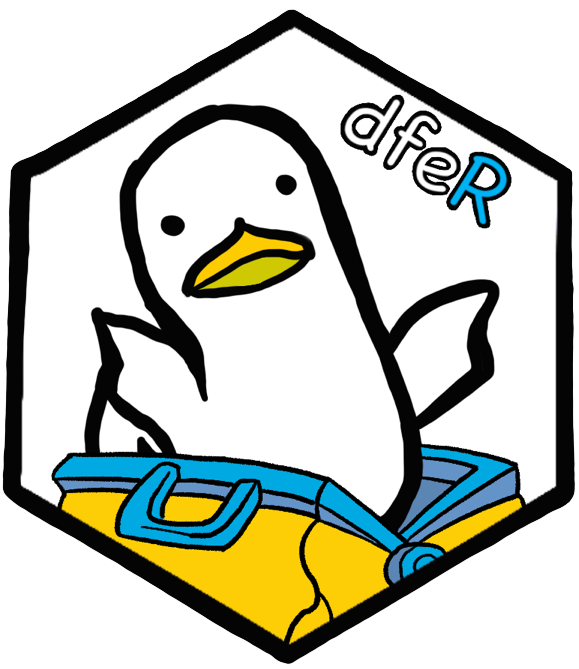
Preferred methods for common analytical tasks that are undertaken across the Department, including number formatting, project templates and curated reference data.
Author(s)
Maintainer: Cam Race cameron.race@education.gov.uk
Authors:
Laura Selby laura.selby@education.gov.uk
Adam Robinson
Other contributors:
Department for Education, England statistics.development@education.gov.uk [copyright holder]
Jen Machin jen.machin@education.gov.uk [contributor]
Jake Tufts jake.tufts@education.gov.uk [contributor]
Rich Bielby richard.bielby@education.gov.uk (ORCID) [contributor]
Menna Zayed menna.zayed@education.gov.uk [contributor]
Lauren Snaathorst lauren.snaathorst@education.gov.uk [contributor]
See Also
Useful links:
Report bugs at https://github.com/dfe-analytical-services/dfeR/issues
Comma separate
Description
Adds separating commas to big numbers. If a value is not numeric it will return the value unchanged and as a string.
Usage
comma_sep(number, nsmall = 0L)
Arguments
number |
number to be comma separated |
nsmall |
minimum number of digits to the right of the decimal point |
Value
string
Examples
comma_sep(100)
comma_sep(1000)
comma_sep(3567000)
Lookup for valid country names and codes
Description
A lookup of ONS geography country names and codes, as well as some custom DfE names and codes. This is used as the definitive list for the screening of open data before it is published by the DfE.
Usage
countries
Format
countries
A data frame with 10 rows and 2 columns:
- country_name
Country name
- country_code
Country code
Source
curated by explore.statistics@education.gov.uk, ONS codes sourced from https://geoportal.statistics.gov.uk/search?q=countries%20names%20and%20codes
Creates a pre-populated project for DfE R
Description
Creates a pre-populated project for DfE R
Usage
create_project(
path,
init_renv = TRUE,
include_structure_for_pkg = FALSE,
create_publication_proj = FALSE,
include_github_gitignore,
...
)
Arguments
path |
Path of the new project |
init_renv |
Boolean; initiate renv in the project. Default is set to true. |
include_structure_for_pkg |
Boolean; Additional folder structure for package development. Default is set to false. |
create_publication_proj |
Boolean; Should the folder structure be for a publication project. Default is set to false. |
include_github_gitignore |
Boolean; Should a strict .gitignore file for GitHub be created. |
... |
Additional parameters, currently not used |
Details
This function creates a new project with a custom folder structure.
It sets up the R/ folder and template function scripts,
initializes {testthat} and adds tests for the function scripts,
builds the core project structure, creates a .gitignore file,
creates a readme, and optionally initializes {renv}.
Value
No return values, the project and its contents are created
Examples
## Not run:
# Call the function to create a new project
dfeR::create_project(
path = "C:/path/to/your/new/project",
init_renv = TRUE,
include_structure_for_pkg = FALSE,
create_publication_proj = FALSE,
include_github_gitignore = TRUE
)
## End(Not run)
Fetch Westminster parliamentary constituencies
Description
Fetch a data frame of all Westminster Parliamentary Constituencies for a given year and country based on the dfeR::wd_pcon_lad_la_rgn_ctry file
Usage
fetch_pcons(year = "All", countries = "All")
Arguments
year |
year to filter the locations to, default is "All", options of 2017, 2019, 2020, 2021, 2022", 2023, 2024 |
countries |
vector of desired countries to filter the locations to, default is "All", or can be a vector with options of "England", "Scotland", "Wales" or "Northern Ireland" |
Value
data frame of unique location names and codes
Examples
# Using head() to show only top 5 rows for examples
head(fetch_wards())
head(fetch_pcons())
head(fetch_pcons(2023))
head(fetch_pcons(countries = "Scotland"))
head(fetch_pcons(year = 2023, countries = c("England", "Wales")))
fetch_lads(2024, "Wales")
fetch_las(2022, "Northern Ireland")
# The following have no specific years available and return all values
fetch_regions()
fetch_countries()
Fetch countries
Description
Fetch countries
Usage
fetch_countries()
Value
data frame of unique location names and codes
See Also
Other fetch_locations:
fetch_lads(),
fetch_las(),
fetch_regions(),
fetch_wards()
Examples
# Using head() to show only top 5 rows for examples
head(fetch_wards())
head(fetch_pcons())
head(fetch_pcons(2023))
head(fetch_pcons(countries = "Scotland"))
head(fetch_pcons(year = 2023, countries = c("England", "Wales")))
fetch_lads(2024, "Wales")
fetch_las(2022, "Northern Ireland")
# The following have no specific years available and return all values
fetch_regions()
fetch_countries()
Fetch local authority districts
Description
Fetch local authority districts
Usage
fetch_lads(year = "All", countries = "All")
Arguments
year |
year to filter the locations to, default is "All", options of 2017, 2019, 2020, 2021, 2022", 2023, 2024 |
countries |
vector of desired countries to filter the locations to, default is "All", or can be a vector with options of "England", "Scotland", "Wales" or "Northern Ireland" |
Value
data frame of unique location names and codes
See Also
Other fetch_locations:
fetch_countries(),
fetch_las(),
fetch_regions(),
fetch_wards()
Examples
# Using head() to show only top 5 rows for examples
head(fetch_wards())
head(fetch_pcons())
head(fetch_pcons(2023))
head(fetch_pcons(countries = "Scotland"))
head(fetch_pcons(year = 2023, countries = c("England", "Wales")))
fetch_lads(2024, "Wales")
fetch_las(2022, "Northern Ireland")
# The following have no specific years available and return all values
fetch_regions()
fetch_countries()
Fetch local authorities
Description
Fetch local authorities
Usage
fetch_las(year = "All", countries = "All")
Arguments
year |
year to filter the locations to, default is "All", options of 2017, 2019, 2020, 2021, 2022", 2023, 2024 |
countries |
vector of desired countries to filter the locations to, default is "All", or can be a vector with options of "England", "Scotland", "Wales" or "Northern Ireland" |
Value
data frame of unique location names and codes
See Also
Other fetch_locations:
fetch_countries(),
fetch_lads(),
fetch_regions(),
fetch_wards()
Examples
# Using head() to show only top 5 rows for examples
head(fetch_wards())
head(fetch_pcons())
head(fetch_pcons(2023))
head(fetch_pcons(countries = "Scotland"))
head(fetch_pcons(year = 2023, countries = c("England", "Wales")))
fetch_lads(2024, "Wales")
fetch_las(2022, "Northern Ireland")
# The following have no specific years available and return all values
fetch_regions()
fetch_countries()
Fetch regions
Description
Fetch regions
Usage
fetch_regions()
Value
data frame of unique location names and codes
See Also
Other fetch_locations:
fetch_countries(),
fetch_lads(),
fetch_las(),
fetch_wards()
Examples
# Using head() to show only top 5 rows for examples
head(fetch_wards())
head(fetch_pcons())
head(fetch_pcons(2023))
head(fetch_pcons(countries = "Scotland"))
head(fetch_pcons(year = 2023, countries = c("England", "Wales")))
fetch_lads(2024, "Wales")
fetch_las(2022, "Northern Ireland")
# The following have no specific years available and return all values
fetch_regions()
fetch_countries()
Fetch wards
Description
Fetch wards
Usage
fetch_wards(year = "All", countries = "All")
Arguments
year |
year to filter the locations to, default is "All", options of 2017, 2019, 2020, 2021, 2022", 2023, 2024 |
countries |
vector of desired countries to filter the locations to, default is "All", or can be a vector with options of "England", "Scotland", "Wales" or "Northern Ireland" |
Value
data frame of unique location names and codes
See Also
Other fetch_locations:
fetch_countries(),
fetch_lads(),
fetch_las(),
fetch_regions()
Examples
# Using head() to show only top 5 rows for examples
head(fetch_wards())
head(fetch_pcons())
head(fetch_pcons(2023))
head(fetch_pcons(countries = "Scotland"))
head(fetch_pcons(year = 2023, countries = c("England", "Wales")))
fetch_lads(2024, "Wales")
fetch_las(2022, "Northern Ireland")
# The following have no specific years available and return all values
fetch_regions()
fetch_countries()
Format academic year
Description
This function formats academic year variables for reporting purposes. It will convert an academic year input from 201516 format to 2015/16 format.
Usage
format_ay(year)
Arguments
year |
Academic year |
Details
It accepts both numerical and character arguments.
Value
Character vector of formatted academic year
See Also
Other format:
format_ay_reverse(),
format_fy(),
format_fy_reverse()
Examples
format_ay(201617)
format_ay("201617")
Undo academic year formatting
Description
This function converts academic year variables back into 201617 format.
Usage
format_ay_reverse(year)
Arguments
year |
Academic year |
Details
It accepts character arguments.
Value
Unformatted 6 digit year as string
See Also
Other format:
format_ay(),
format_fy(),
format_fy_reverse()
Examples
format_ay_reverse("2016/17")
Format financial year
Description
This function formats financial year variables for reporting purposes. It will convert an year input from 201516 format to 2015-16 format.
Usage
format_fy(year)
Arguments
year |
Financial year |
Details
It accepts both numerical and character arguments.
Value
Character vector of formatted financial year
See Also
Other format:
format_ay(),
format_ay_reverse(),
format_fy_reverse()
Examples
format_fy(201617)
format_fy("201617")
Undo financial year formatting
Description
This function converts financial year variables back into 201617 format.
Usage
format_fy_reverse(year)
Arguments
year |
Financial year |
Details
It accepts character arguments.
Value
Unformatted 6 digit year as string
See Also
Other format:
format_ay(),
format_ay_reverse(),
format_fy()
Examples
format_fy_reverse("2016-17")
Potential names for geography and time columns
Description
Potential names for geography and time columns in line with the ones used for the explore education statistics data screener.
Usage
geog_time_identifiers
Format
geog_time_identifiers
A character vector with 38 potential column names in snake case format.
Source
curated by explore.statistics@education.gov.uk. Guidance on time and geography data.
Get a cleaned SQL script into R
Description
This function cleans a SQL script, ready for using within R in the DfE.
Usage
get_clean_sql(filepath, additional_settings = FALSE)
Arguments
filepath |
path to a SQL script |
additional_settings |
TRUE or FALSE boolean for the addition of settings at the start of the SQL script |
Value
Cleaned string containing SQL query
Examples
# This assumes you have already set up a database connection
# and that the filepath for the function exists
# For more details see the vignette on connecting to SQL
# Pull a cleaned version of the SQL file into R
if (file.exists("your_script.sql")) {
sql_query <- get_clean_sql("your_script.sql")
}
Fetch ONS Open Geography API data
Description
Helper function that takes a data set id and parameters to query and parse data from the ONS Open Geography API. Technically uses a POST request rather than a GET request.
Usage
get_ons_api_data(
data_id,
query_params = list(where = "1=1", outFields = "*", outSR = "4326", f = "json"),
batch_size = 200,
verbose = TRUE
)
Arguments
data_id |
the id of the data set to query, can be found from the Open Geography Portal |
query_params |
query parameters to pass into the API, see the ESRI documentation for more information on query parameters - ESRI Query (Feature Service/Layer) |
batch_size |
the number of rows per query. This is 250 by default, if you hit errors then try lowering this. The API has a limit of 1000 to 2000 rows per query, and in truth, the actual limit for our method is lower as every ObjectId queried is pasted into the query URL so for every row included in the batch, and especial if those Id's go into the 1,000s or 10,000s they will increase the size of the URL and risk hitting the limit. |
verbose |
TRUE or FALSE boolean. TRUE by default. FALSE will turn off the messages to the console that update on what the function is doing |
Details
It does a pre-query to understand the ObjectIds for the query you want, and then does a query to retrieve those Ids directly in batches before then stacking the whole thing back together to work around the row limits for a single query.
On the Open Geography Portal, find the data set you're interested in and then use the query explorer to find the information for the query.
This function has been mostly developed for ease of use for dfeR maintainers if you're interested in getting data from the Open Geography Portal more widely you should also look at the boundr package.
Value
parsed data.frame of geographic names and codes
Examples
# Fetch everything from a data set
dfeR::get_ons_api_data(data_id = "LAD23_RGN23_EN_LU")
# Specify the columns you want
dfeR::get_ons_api_data(
"RGN_DEC_2023_EN_NC",
query_params = list(
where = "1=1",
outFields = "RGN23CD,RGN23NM",
outSR = 4326,
f = "json"
)
)
Lookup for ONS geography columns shorthands
Description
A lookup of ONS geography shorthands and their respective column names in line with DfE open data standards.
Usage
ons_geog_shorthands
Format
ons_geog_shorthands
A data frame with 7 rows and 3 columns:
- ons_level_shorthands
ONS shorthands used in their lookup files
- name_column
DfE names for geography name columns
- code_column
DfE names for geography code columns
Details
GOR (Government Office Region) was the predecessor to RGN.
Source
curated by explore.statistics@education.gov.uk
Pretty numbers into readable file size
Description
Converts a raw file size from bytes to a more readable format.
Usage
pretty_filesize(filesize)
Arguments
filesize |
file size in bytes |
Details
Designed to be used in conjunction with the file.size() function in base R.
Presents in kilobytes, megabytes or gigabytes.
Shows as bytes until 1 KB, then kilobytes up to 1 MB, then megabytes until 1GB, then it will show as gigabytes for anything larger.
Rounds the end result to 2 decimal places.
Using base 10 (decimal), so 1024 bytes is 1,024 KB.
Value
string containing prettified file size
See Also
Other prettying:
pretty_num(),
pretty_num_table(),
pretty_time_taken()
Examples
pretty_filesize(2)
pretty_filesize(549302)
pretty_filesize(9872948939)
pretty_filesize(1)
pretty_filesize(1000)
pretty_filesize(1000^2)
pretty_filesize(10^9)
Prettify big numbers into a readable format
Description
Uses as.numeric() to force a numeric value and then formats prettily
for easy presentation in console messages, reports, or dashboards.
This rounds to 0 decimal places by default, and adds in comma separators.
Expect that this will commonly be used for adding the pound symbol, the percentage symbol, or to have a +/- prefixed based on the value.
If applying over multiple or unpredictable values and you want to preserve
a non-numeric symbol such as "x" or "c" for data not available, use the
ignore_na = TRUE argument to return those values unaffected.
If you want to customise what NA values are returned as, use the alt_na
argument.
This function silences the warning around NAs being introduced by coercion.
Usage
pretty_num(
value,
prefix = "",
gbp = FALSE,
suffix = "",
dp = 0,
ignore_na = FALSE,
alt_na = FALSE,
nsmall = NULL
)
Arguments
value |
value to be prettified |
prefix |
prefix for the value, if "+/-" then it will automatically assign + or - based on the value |
gbp |
whether to add the pound symbol or not, defaults to not |
suffix |
suffix for the value, e.g. "%" |
dp |
number of decimal places to round to, 0 by default. |
ignore_na |
whether to skip function for strings that can't be converted and return original value |
alt_na |
alternative value to return in place of NA, e.g. "x" |
nsmall |
minimum number of digits to the right of the decimal point.
If NULL, the value of |
Value
string featuring prettified value
See Also
comma_sep() round_five_up() as.numeric()
Other prettying:
pretty_filesize(),
pretty_num_table(),
pretty_time_taken()
Examples
# On individual values
pretty_num(5789, gbp = TRUE)
pretty_num(564, prefix = "+/-")
pretty_num(567812343223, gbp = TRUE, prefix = "+/-")
pretty_num(11^9, gbp = TRUE, dp = 3)
pretty_num(-11^8, gbp = TRUE, dp = -1)
pretty_num(43.3, dp = 1, nsmall = 2)
pretty_num("56.089", suffix = "%")
pretty_num("x")
pretty_num("x", ignore_na = TRUE)
pretty_num("nope", alt_na = "x")
# Applied over an example vector
vector <- c(3998098008, -123421421, "c", "x")
pretty_num(vector)
pretty_num(vector, prefix = "+/-", gbp = TRUE)
# Return original values if NA
pretty_num(vector, ignore_na = TRUE)
# Return alternative value in place of NA
pretty_num(vector, alt_na = "z")
Format a data frame with dfeR::pretty_num().
Description
You can format number and character values in a data frame
by passing arguments to dfeR::pretty_num().
Use parameters include_columns or exclude_columns
to specify columns for formatting.
Usage
pretty_num_table(data, include_columns = NULL, exclude_columns = NULL, ...)
Arguments
data |
A data frame containing the columns to be formatted. |
include_columns |
A character vector specifying which columns to format.
If |
exclude_columns |
A character vector specifying columns to exclude
from formatting.
If |
... |
Additional arguments passed to |
Details
The function first checks if any columns are specified for inclusion
via include_columns.
If none are provided, it checks if columns are specified for exclusion
via exclude_columns.
If neither is specified, all columns in the data frame are formatted.
Value
A data frame with columns formatted using dfeR::pretty_num().
See Also
Other prettying:
pretty_filesize(),
pretty_num(),
pretty_time_taken()
Examples
# Example data frame
df <- data.frame(
a = c(1.234, 5.678, 9.1011),
b = c(10.1112, 20.1314, 30.1516),
c = c("A", "B", "C")
)
# Apply formatting to all columns
pretty_num_table(df, dp = 2)
# Apply formatting to only selected columns
pretty_num_table(df, include_columns = c("a"), dp = 2)
# Apply formatting to all columns except specified ones
pretty_num_table(df, exclude_columns = c("b"), dp = 2)
# Apply formatting to all columns except specified ones and
# provide alternative value for NAs
pretty_num_table(df, alt_na = "[z]", exclude_columns = c("b"), dp = 2)
Calculate elapsed time between two points and present prettily
Description
Converts a start and end value to a readable time format.
Usage
pretty_time_taken(start_time, end_time)
Arguments
start_time |
start time readable by as.POSIXct |
end_time |
end time readable by as.POSIXct |
Details
Designed to be used with Sys.time() when tracking start and end times.
Shows as seconds up until 119 seconds, then minutes until 119 minutes, then hours for anything larger.
Input start and end times must be convertible to POSIXct format.
Value
string containing prettified elapsed time
See Also
comma_sep() round_five_up() as.POSIXct()
Other prettying:
pretty_filesize(),
pretty_num(),
pretty_num_table()
Examples
pretty_time_taken(
"2024-03-23 07:05:53 GMT",
"2024-03-23 12:09:56 GMT"
)
# Track the start and end time of a process
start <- Sys.time()
Sys.sleep(0.1)
end <- Sys.time()
# Use this function to present it prettily
pretty_time_taken(start, end)
Lookup for valid region names and codes
Description
A lookup of ONS geography region names and codes for England. In their lookups Northern Ireland, Scotland and Wales are regions.
Usage
regions
Format
regions
A data frame with 16 rows and 2 columns:
- region_name
Region name
- region_code
Region code
Details
Also included inner and outer London county split as DfE frequently publish those as regions, as well as some custom DfE names and codes. This is used as the definitive list for the screening of open data before it is published by the DfE.
Source
curated by explore.statistics@education.gov.uk, ONS codes sourced from https://geoportal.statistics.gov.uk/search?q=NAC_RGN
Round five up
Description
Round any number to a specified number of places, with 5's being rounded up.
Usage
round_five_up(number, dp = 0)
Arguments
number |
number to be rounded |
dp |
number of decimal places to round to, default is 0 |
Details
Rounds to 0 decimal places by default.
You can use a negative value for the decimal places. For example: -1 would round to the nearest 10 -2 would round to the nearest 100 and so on.
This is as an alternative to round in base R, which uses a bankers round. For more information see the round() documentation.
Value
Rounded number
Examples
# No dp set
round_five_up(2485.85)
# With dp set
round_five_up(2485.85, 2)
round_five_up(2485.85, 1)
round_five_up(2485.85, 0)
round_five_up(2485.85, -1)
round_five_up(2485.85, -2)
Controllable console messages
Description
Quick expansion to the message() function aimed for use in functions for
an easy addition of a global verbose TRUE / FALSE argument to toggle the
messages on or off
Usage
toggle_message(..., verbose)
Arguments
... |
any message you would normally pass into |
verbose |
logical, usually a variable passed from the function you are using this within |
Value
No return value, called for side effects
Examples
# Usually used in a function
my_function <- function(count_fingers, verbose) {
toggle_message("I have ", count_fingers, " fingers", verbose = verbose)
fingers_thumbs <- count_fingers + 2
toggle_message("I have ", fingers_thumbs, " digits", verbose = verbose)
}
my_function(5, verbose = FALSE)
my_function(5, verbose = TRUE)
# Can be used in isolation
toggle_message("I want the world to read this!", verbose = TRUE)
toggle_message("I ain't gonna show this message!", verbose = FALSE)
count_fingers <- 5
toggle_message("I have ", count_fingers, " fingers", verbose = TRUE)
Ward to Constituency to LAD to LA to Region to Country lookup
Description
A lookup showing the hierarchy of ward to Westminster parliamentary constituency to local authority district to local authority to region to country for years 2017, 2019, 2020, 2021, 2022, 2023 and 2024.
Usage
wd_pcon_lad_la_rgn_ctry
Format
wd_pcon_lad_la_rgn_ctry
A data frame with 24,629 rows and 14 columns:
- first_available_year_included
-
First year in the lookups that we see this location
- most_recent_year_included
-
Last year in the lookups that we see this location
- ward_name
Ward name
- pcon_name
Parliamentary constituency name
- lad_name
Local authority district name
- la_name
Local authority name
- region_name
Region name
- country_code
Country name
- ward_code
9 digit ward code
- pcon_code
9 digit westminster constituency code
- lad_code
9 digit local authority district code
- new_la_code
9 digit local authority code
- region_code
9 digit region code
- country_code
9 digit country code
Details
Changes we've made to the original lookup:
The original lookup from ONS uses the Upper Tier Local Authority, we then update this so that where there is a metropolitan local authority we use the local authority district as the local authority to match how DfE publish data for local authorities.
We have noticed that in the 2017 version, the Glasgow East constituency had a code of S1400030 instead of the usual S14000030, we've assumed this was an error and have change this in our data so that Glasgow East is S14000030 in 2017.
We have joined on regions using the Ward to LAD to County to Region file.
We have joined on countries based on the E / N / S / W at the start of codes.
Scotland had no published regions in 2017, so given the rest of the years have Scotland as the region, we've forced that in for 2017 too to complete the data set.
Source
https://geoportal.statistics.gov.uk/search?tags=lup_wd_pcon_lad_utla and https://geoportal.statistics.gov.uk/search?q=lup_wd_lad_cty_rgn_gor_ctry
Replaces NA values in tables
Description
Replaces NA values in tables except for ones in time and geography
columns that must be included in DfE official statistics.
Guidance on our Open Data Standards.
Usage
z_replace(data, replacement_alt = NULL, exclude_columns = NULL)
Arguments
data |
name of the table that you want to replace NA values in |
replacement_alt |
optional - if you want the NA replacement value to be different to "z" |
exclude_columns |
optional - additional columns to exclude from
NA replacement.
Column names that match ones found in |
Details
Names of geography and time columns that are used in this function can be
found in dfeR::geog_time_identifiers.
Value
table with "z" or an alternate replacement value instead of NA
values for columns that are not for time or geography.
See Also
Examples
# Create a table for the example
df <- data.frame(
time_period = c(2022, 2022, 2022),
time_identifier = c("Calendar year", "Calendar year", "Calendar year"),
geographic_level = c("National", "Regional", "Regional"),
country_code = c("E92000001", "E92000001", "E92000001"),
country_name = c("England", "England", "England"),
region_code = c(NA, "E12000001", "E12000002"),
region_name = c(NA, "North East", "North West"),
mystery_count = c(42, 25, NA)
)
z_replace(df)
# Use a different replacement value
z_replace(df, replacement_alt = "c")