| Type: | Package |
| Title: | Additional Tools for Developing Spatially Explicit Discrete Event Simulation (SpaDES) Models |
| Version: | 2.1.1 |
| Date: | 2026-01-09 |
| Description: | Provides GIS and map utilities, plus additional modeling tools for developing cellular automata, dynamic raster models, and agent based models in 'SpaDES'. Included are various methods for spatial spreading, spatial agents, GIS operations, random map generation, and others. See '?SpaDES.tools' for an categorized overview of these additional tools. The suggested package 'NLMR' can be installed from the following repository: (https://PredictiveEcology.r-universe.dev). |
| License: | GPL-3 |
| URL: | https://spades-tools.predictiveecology.org, https://github.com/PredictiveEcology/SpaDES.tools |
| BugReports: | https://github.com/PredictiveEcology/SpaDES.tools/issues |
| Depends: | R (≥ 4.3) |
| Imports: | backports, checkmate (≥ 1.8.2), data.table (≥ 1.10.4), fpCompare (≥ 0.2.1), graphics, methods, parallel, Rcpp (≥ 0.12.12), reproducible (≥ 2.1.3), stats, terra |
| Suggests: | animation, bit (≥ 1.1-12), covr, DEoptim (≥ 2.2-4), dqrng, fastmatch, knitr, NLMR (≥ 1.1.1), quickPlot (≥ 1.0.2), raster (≥ 2.5-8), rmarkdown, sf, snow, sp (≥ 1.2-4), testthat (≥ 3.0.0), tools, withr |
| LinkingTo: | Rcpp |
| Additional_repositories: | https://predictiveecology.r-universe.dev/ |
| ByteCompile: | yes |
| Config/testthat/edition: | 3 |
| Encoding: | UTF-8 |
| Language: | en-CA |
| RoxygenNote: | 7.3.3 |
| Collate: | 'RcppExports.R' 'heading.R' 'SELES.R' 'distanceFromEachPoint.R' 'environment.R' 'helpers.R' 'initialize.R' 'mapReduce.R' 'mergeRaster.R' 'movement.R' 'neighbourhood.R' 'numerical-comparisons.R' 'probability.R' 'resample.R' 'rings.R' 'spades-tools-deprecated.R' 'spades-tools-package.R' 'splitRaster.R' 'spread.R' 'spread2.R' 'spread3.R' 'studyArea.R' 'zzz.R' |
| NeedsCompilation: | yes |
| Packaged: | 2026-01-09 18:37:29 UTC; achubaty |
| Author: | Eliot J B McIntire
|
| Maintainer: | Alex M Chubaty <achubaty@for-cast.ca> |
| Repository: | CRAN |
| Date/Publication: | 2026-01-11 06:11:56 UTC |
Categorized overview of the SpaDES.tools package
Description
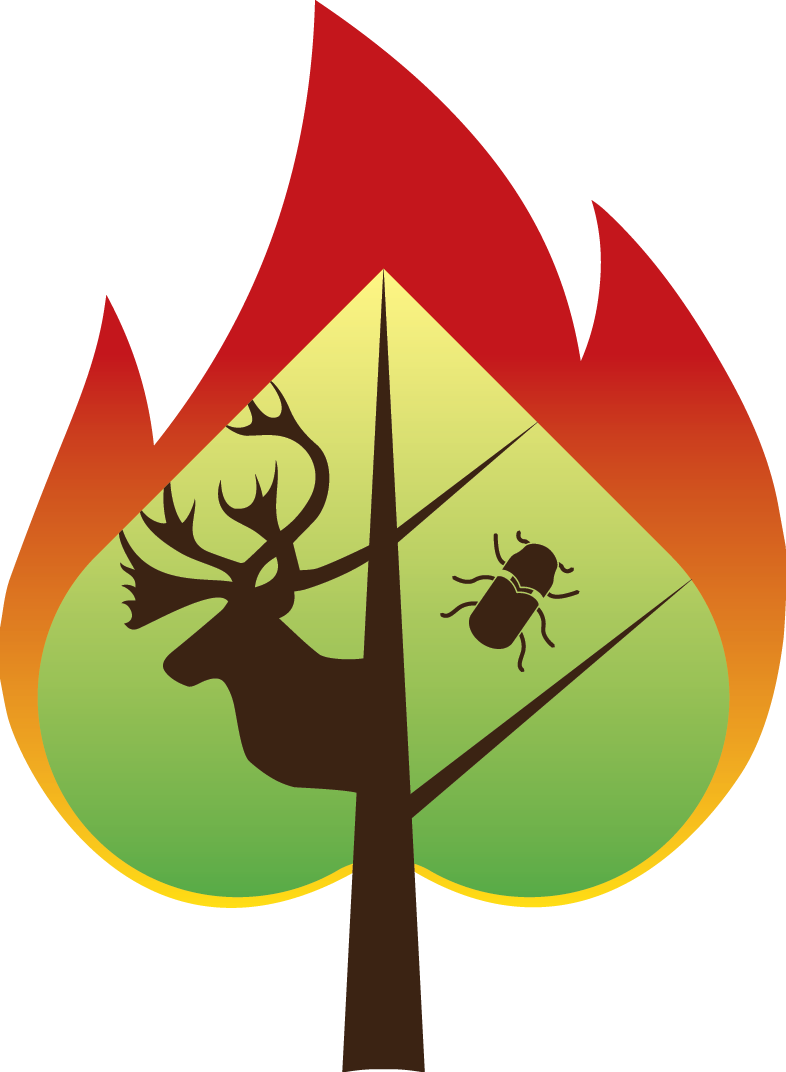
1 Spatial spreading/distances methods
Spatial contagion is a key phenomenon for spatially explicit simulation models. Contagion can be modelled using discrete approaches or continuous approaches. Several functions assist with these:
adj() | An optimized (i.e., faster) version of
terra::adjacent() |
cir() | Identify pixels in a circle around a
SpatialPoints* object |
directionFromEachPoint() | Fast calculation of direction and distance surfaces |
distanceFromEachPoint() | Fast calculation of distance surfaces |
rings() | Identify rings around focal cells (e.g., buffers and donuts) |
spokes() | TO DO: need description |
spread() | Contagious cellular automata |
wrap() | Create a torus from a grid |
2 Spatial agent methods
Agents have several methods and functions specific to them:
crw() | Simple correlated random walk function |
heading() | Determines the heading between SpatialPoints* |
quickPlot::makeLines() | Makes SpatialLines object for, e.g., drawing arrows |
move() | A meta function that can currently only take "crw" |
specificNumPerPatch() | Initiate a specific number of agents per patch |
3 GIS operations
In addition to the vast amount of GIS operations available in R (mostly from
contributed packages such as sp, raster, maps, maptools
and many others), we provide the following GIS-related functions:
quickPlot::equalExtent() | Assess whether a list of extents are all equal |
4 Map-reduce - type operations
These functions convert between reduced and mapped representations of the same data. This allows compact representation of, e.g., rasters that have many individual pixels that share identical information.
rasterizeReduced() | Convert reduced representation to full raster |
5 Random Map Generation
It is often useful to build dummy maps with which to build simulation models before all data are available. These dummy maps can later be replaced with actual data maps.
randomPolygons() | Creates a random polygon with specified number of classes. |
See the NLMR package for tools to generate random landscapes (rasters).
6 SELES-type approach to simulation
These functions are essentially skeletons and are not fully implemented. They are intended to make translations from SELES. You must know how to use SELES for these to be useful:
agentLocation() | Agent location |
initiateAgents() | Initiate agents into a SpatialPointsDataFrame |
numAgents() | Number of agents |
probInit() | Probability of initiating an agent or event |
transitions() | Transition probability |
7 Package options
SpaDES packages use the following options() to configure behaviour:
-
spades.lowMemory: If true, some functions will use more memory efficient (but slower) algorithms. DefaultFALSE.
Author(s)
Maintainer: Alex M Chubaty achubaty@for-cast.ca (ORCID)
Authors:
Eliot J B McIntire eliot.mcintire@nrcan-rncan.gc.ca (ORCID)
Other contributors:
Yong Luo Yong.Luo@gov.bc.ca [contributor]
Ceres Barros ceres.barros@ubc.ca (ORCID) [contributor]
Steve Cumming Steve.Cumming@sbf.ulaval.ca [contributor]
Jean Marchal jean.d.marchal@gmail.com [contributor]
His Majesty the King in Right of Canada, as represented by the Minister of Natural Resources Canada [copyright holder]
See Also
Useful links:
Report bugs at https://github.com/PredictiveEcology/SpaDES.tools/issues
Find factors
Description
Internal function (used in gaussMap()).
Finds the integer factors of an integer.
Usage
.findFactors(x)
Arguments
x |
An integer to factorize |
Value
A vector of integer factors
Calculate matched point directions
Description
Internal function
Usage
.matchedPointDirection(to, from)
The SpaDES.tools package environment
Description
Environment used internally to store internal package objects and methods.
Usage
.pkgEnv
Format
An object of class environment of length 0.
Alternative point distance (and direction) calculations
Description
These have been written with speed in mind.
Usage
.pointDistance(
from,
to,
angles = NA,
maxDistance = NA_real_,
otherFromCols = FALSE
)
Arguments
from |
Numeric matrix with 2 or 3 or more columns. They must include x and y,
representing x and y coordinates of "from" cell. If there is a column
named "id", it will be "id" from |
to |
Numeric matrix with 2 or 3 columns (or optionally more, all of which
will be returned),
x and y, representing x and y coordinates of "to" cells, and
optional "id" which will be matched with "id" from |
angles |
Logical. If |
maxDistance |
Numeric in units of number of cells. The algorithm will build
the whole surface (from |
otherFromCols |
other columns to use as 'from' |
Fast adjacent function, and Just In Time compiled version
Description
Faster function for determining the cells of the 4, 8 or bishop
neighbours of the cells. This is a hybrid function that uses
matrix for small numbers of loci (<1e4) and data.table for larger numbers of loci
Usage
adj(
x = NULL,
cells,
directions = 8,
sort = FALSE,
pairs = TRUE,
include = FALSE,
target = NULL,
numCol = NULL,
numCell = NULL,
match.adjacent = FALSE,
cutoff.for.data.table = 2000,
torus = FALSE,
id = NULL,
numNeighs = NULL,
returnDT = FALSE
)
Arguments
x |
|
cells |
vector of cell numbers for which adjacent cells should be found. Cell numbers start with 1 in the upper-left corner and increase from left to right and from top to bottom. |
directions |
the number of directions in which cells should be connected:
4 (rook's case), 8 (queen's case), or |
sort |
logical. Whether the outputs should be sorted or not, using cell ids
of the |
pairs |
logical. If |
include |
logical. Should the focal cells be included in the result? |
target |
a vector of cells that can be spread to. This is the inverse of a mask. |
numCol |
numeric indicating number of columns in the raster.
Using this with |
numCell |
numeric indicating number of cells in the raster.
Using this with |
match.adjacent |
logical. Should the returned object be the same as
|
cutoff.for.data.table |
numeric. If the number of cells is above this value, the function uses data.table which is faster with large numbers of cells. Default is 5000, which appears to be the turning point where data.table becomes faster. |
torus |
Logical. Should the spread event wrap around to the other side of the raster?
Default is |
id |
numeric If not |
numNeighs |
A numeric scalar, indicating how many neighbours to return. Must be
less than or equal to |
returnDT |
A logical. If TRUE, then the function will return the result
as a |
Details
Between 4x (large number loci) to 200x (small number loci) speed gains over
adjacent in raster package. There is some extra speed gain if
NumCol and NumCells are passed rather than a raster.
Efficiency gains come from:
use
data.tableinternallyno need to remove NAs because wrapped or outside points are just removed directly with data.table
use data.table to sort and fast select (though not fastest possible)
don't make intermediate objects; just put calculation into return statement
The steps used in the algorithm are:
Calculate indices of neighbouring cells
Remove "to" cells that are
-
< 1or> numCells(i.e., they are above or below raster), using a single modulo calculation where the modulo of "to" cells is equal to 1 if "from" cells are 0 (wrapped right to left)
or where the modulo of the "to" cells is equal to 0 if "from" cells are 1 (wrapped left to right)
-
Value
Either a matrix (if more than 1 column, i.e., pairs = TRUE,
and/or id is provided), a vector (if only one column), or a data.table
(if cutoff.for.data.table is less than length(cells) and
returnDT is TRUE.
To get a consistent output, say a matrix, it would be wise to test the output
for its class.
The variable output is done to minimize coercion to maintain speed.
The columns will be one or more of id, from, to.
Author(s)
Eliot McIntire
See Also
Examples
library(terra)
origDTThreads <- data.table::setDTthreads(2L)
origNcpus <- options(Ncpus = 2L)
a <- rast(ext(0, 1000, 0, 1000), res = 1)
sam <- sample(1:ncell(a), 1e4)
numCol <- ncol(a)
numCell <- ncell(a)
adj.new <- adj(numCol = numCol, numCell = numCell, cells = sam, directions = 8)
adj.new <- adj(numCol = numCol, numCell = numCell, cells = sam, directions = 8,
include = TRUE)
# clean up
data.table::setDTthreads(origDTThreads)
options(Ncpus = origNcpus)
SELES - Agent Location at initiation
Description
Sets the the location of the initiating agents. NOT YET FULLY IMPLEMENTED.
A SELES-like function to maintain conceptual backwards compatibility
with that simulation tool. This is intended to ease transitions from
SELES.
You must know how to use SELES for these to be useful.
Usage
agentLocation(map)
Arguments
map |
A |
Value
Object of same class as provided as input.
If a Raster*, then zeros are converted to NA.
Author(s)
Eliot McIntire
Identify pixels in a circle or ring (doughnut) around an object.
Description
Identify the pixels and coordinates that are at a (set of) buffer distance(s)
of the objects passed into coords.
This is similar to sf::st_buffer but much faster and without the georeferencing information.
In other words, it can be used for similar problems, but where speed is important.
This code is substantially adapted from PlotRegionHighlighter::createCircle.
Usage
cir(
landscape,
coords,
loci,
maxRadius = ncol(landscape)/4,
minRadius = maxRadius,
allowOverlap = TRUE,
allowDuplicates = FALSE,
includeBehavior = "includePixels",
returnDistances = FALSE,
angles = NA_real_,
returnAngles = FALSE,
returnIndices = TRUE,
closest = FALSE,
simplify = TRUE
)
Arguments
landscape |
Raster on which the circles are built. |
coords |
Either a matrix with 2 (or 3) columns, |
loci |
Numeric. An alternative to |
maxRadius |
Numeric vector of length 1 or same length as |
minRadius |
Numeric vector of length 1 or same length as |
allowOverlap |
Logical. Should duplicates across id be removed or kept. Default TRUE. |
allowDuplicates |
Logical. Should duplicates within id be removed or kept. Default FALSE. This is useful if the actual x, y coordinates are desired, rather than the cell indices. This will increase the size of the returned object. |
includeBehavior |
Character string. Currently accepts only |
returnDistances |
Logical. If |
angles |
Numeric. Optional vector of angles, in radians, to use. This will create
"spokes" outward from |
returnAngles |
Logical. If |
returnIndices |
Logical or numeric. If |
closest |
Logical. When determining non-overlapping circles, should the function
give preference to the closest |
simplify |
logical. If |
Details
This function identifies all the pixels as defined by a donut
with inner radius minRadius and outer radius of maxRadius.
The includeBehavior defines whether the cells that intersect the radii
but whose centres are not inside the donut are included includePixels
or not excludePixels in the returned pixels identified.
If this is excludePixels, and if a minRadius and
maxRadius are equal, this will return no pixels.
Value
A matrix with 4 columns, id, indices,
x, y. The x and y indicate the exact coordinates of
the indices (i.e., cell number) of the landscape
associated with the ring or circle being identified by this function.
See Also
rings() which uses spread internally.
cir tends to be faster when there are few starting points, rings tends to be faster
when there are many starting points. cir scales with maxRadius^2 and coords.
Another difference between the two functions is that rings takes the centre of the pixel
as the centre of a circle, whereas cir takes the exact coordinates.
See example. For the specific case of creating distance surfaces from specific
points, see distanceFromEachPoint(), which is often faster.
For the more general GIS buffering, see sf::st_buffer.
Examples
library(data.table)
library(terra)
origDTThreads <- data.table::setDTthreads(2L)
origNcpus <- options(Ncpus = 2L)
set.seed(1462)
# circle centred
ras <- rast(ext(0, 15, 0, 15), res = 1, val = 0)
middleCircle <- cir(ras)
ras[middleCircle[, "indices"]] <- 1
circlePoints <- vect(middleCircle[, c("x", "y")])
if (interactive()) {
# clearPlot()
terra::plot(ras)
terra::plot(circlePoints, add = TRUE)
}
# circles non centred
ras <- randomPolygons(ras, numTypes = 4)
n <- 2
agent <- vect(cbind(x = stats::runif(n, xmin(ras), xmax(ras)),
y = stats::runif(n, xmin(ras), xmax(ras))))
cirs <- cir(ras, agent, maxRadius = 15, simplify = TRUE) ## TODO: empty with some seeds! e.g. 1642
cirsSP <- vect(cirs[, c("x", "y")]) ## TODO: error with some seeds! e.g. 1642
cirsRas <- rast(ras)
cirsRas[] <- 0
cirsRas[cirs[, "indices"]] <- 1
if (interactive()) {
terra::plot(ras)
terra::plot(cirsRas, add = TRUE, col = c("transparent", "#00000055"))
terra::plot(agent, add = TRUE)
terra::plot(cirsSP, add = TRUE)
}
# Example comparing rings and cir
hab <- rast(system.file("extdata", "hab1.tif", package = "SpaDES.tools"))
radius <- 4
n <- 2
coords <- vect(cbind(x = stats::runif(n, xmin(hab), xmax(hab)),
y = stats::runif(n, xmin(hab), xmax(hab))))
# cirs
cirs <- cir(hab, coords, maxRadius = rep(radius, length(coords)), simplify = TRUE)
ras1 <- rast(hab)
ras1[] <- 0
ras1[cirs[, "indices"]] <- cirs[, "id"]
if (interactive()) {
terra::plot(ras1)
}
# rings
loci <- cellFromXY(hab, crds(coords))
cirs2 <- rings(hab, loci, maxRadius = radius, minRadius = radius - 1, returnIndices = TRUE)
ras2 <- rast(hab)
ras2[] <- 0
ras2[cirs2$indices] <- cirs2$id
if (interactive()) {
terra::plot(c(ras1, ras2))
}
hab <- rast(system.file("extdata", "hab2.tif", package = "SpaDES.tools"))
cirs <- cir(hab, coords, maxRadius = 44, minRadius = 0)
ras1 <- rast(hab)
ras1[] <- 0
cirsOverlap <- data.table::data.table(cirs)[, list(sumIDs = sum(id)), by = indices]
ras1[cirsOverlap$indices] <- cirsOverlap$sumIDs
if (interactive()) {
terra::plot(ras1)
}
# Provide a specific set of angles
ras <- rast(ext(0, 330, 0, 330), res = 1)
ras[] <- 0
n <- 2
coords <- cbind(x = stats::runif(n, xmin(ras), xmax(ras)),
y = stats::runif(n, xmin(ras), xmax(ras)))
circ <- cir(ras, coords, angles = seq(0, 2 * pi, length.out = 21),
maxRadius = 200, minRadius = 0, returnIndices = FALSE,
allowOverlap = TRUE, returnAngles = TRUE)
# clean up
data.table::setDTthreads(origDTThreads)
options(Ncpus = origNcpus)
This is a very fast version of cir with allowOverlap = TRUE,
allowDuplicates = FALSE, returnIndices = TRUE, returnDistances = TRUE, and
includeBehavior = "excludePixels".
It is used inside spread2, when asymmetry is active.
The basic algorithm is to run cir just once, then add to the x,y coordinates of every locus.
Description
This is a very fast version of cir with allowOverlap = TRUE,
allowDuplicates = FALSE, returnIndices = TRUE, returnDistances = TRUE, and
includeBehavior = "excludePixels".
It is used inside spread2, when asymmetry is active.
The basic algorithm is to run cir just once, then add to the x,y coordinates of every locus.
Usage
.cirSpecialQuick(landscape, loci, maxRadius, minRadius)
Arguments
landscape |
Raster on which the circles are built. |
loci |
Numeric. An alternative to |
maxRadius |
Numeric vector of length 1 or same length as |
minRadius |
Numeric vector of length 1 or same length as |
Calculate distances and directions between many points and many grid cells
Description
This is a modification of terra::distance() for the case
of many points.
This version can often be faster for a single point because it does not return
a RasterLayer.
This is different than terra::distance() because it does
not take the minimum distance from the set of points to all cells.
Rather this returns the every pair-wise point distance.
As a result, this can be used for doing inverse distance weightings, seed rain,
cumulative effects of distance-based processes etc.
If memory limitation is an issue, maxDistance will keep memory use down,
but with the consequences that there will be a maximum distance returned.
This function has the potential to use a lot of memory if there are a lot of
from and to points.
Internal function.
Usage
directionFromEachPoint(from, to = NULL, landscape)
.pointDirection(from, to)
Arguments
from |
matrix with 2 or 3 columns, x and y, representing x and y coordinates
of |
to |
matrix with 2 or 3 columns (or optionally more, all of which will be returned),
x and y, representing x and y coordinates of |
landscape |
(optional) |
Details
directionFromEachPoint calls .pointDirection, which is
not intended to be called directly by the user.
If knowing the which from cell matches with which to cell is important,
put a column "id" (e.g., starting cell) in the from matrix.
Value
A sorted matrix on id with same number of rows as to,
but with one extra column, angles indicating the angle in radians between from and to.
For speed, this angle will be between -pi/2 and 3*pi/2.
If the user wants this between say, 0 and 2*pi,
then angles \%\% (2*pi) will do the trick. See example.
Author(s)
Eliot McIntire
See Also
distanceFromEachPoint(), which will also return directions if angles = TRUE.
Examples
library(terra)
origDTThreads <- data.table::setDTthreads(2L)
origNcpus <- options(Ncpus = 2L)
N <- 2
dirRas <- terra::rast(terra::ext(0,40,0,40), res = 1)
coords <- cbind(x = round(runif(N, xmin(dirRas), xmax(dirRas))) + 0.5,
y = round(runif(N, xmin(dirRas), xmax(dirRas))) + 0.5,
id = 1:N)
dirs1 <- directionFromEachPoint(from = coords, landscape = dirRas)
# helper function for converting radians to degrees
deg2 <- function(radian) (radian * 180)/pi
dirs1[, "angles"] <- deg2(dirs1[,"angles"] %% (2*pi))
indices <- cellFromXY(dirRas,dirs1[, c("x", "y")])
minDir <- tapply(dirs1[, "angles"], indices, function(x) min(x)) # minimum angle
dirRas[] <- as.vector(minDir)
if (interactive()) {
terra::plot(dirRas)
start <- terra::vect(coords[, c("x", "y"), drop = FALSE])
terra::plot(start, add = TRUE)
}
# clean up
data.table::setDTthreads(origDTThreads)
options(Ncpus = origNcpus)
Calculate distances and directions between many points and many grid cells
Description
This is a modification of terra::distance() for the case of many points.
This version can often be faster for a single point because it does not return a RasterLayer.
This is different than terra::distance() because it does not take the
minimum distance from the set of points to all cells.
Rather this returns the every pair-wise point distance.
As a result, this can be used for doing inverse distance weightings, seed rain,
cumulative effects of distance-based processes etc.
If memory limitation is an issue, maxDistance will keep memory use down,
but with the consequences that there will be a maximum distance returned.
This function has the potential to use a lot of memory if there are a lot of
from and to points.
Usage
distanceFromEachPoint(
from,
to = NULL,
landscape,
angles = NA_real_,
maxDistance = NA_real_,
cumulativeFn = NULL,
distFn = function(dist) 1/(1 + dist),
cl,
...
)
Arguments
from |
Numeric matrix with 2 or 3 or more columns. They must include x and y,
representing x and y coordinates of "from" cell. If there is a column
named "id", it will be "id" from |
to |
Numeric matrix with 2 or 3 columns (or optionally more, all of which
will be returned),
x and y, representing x and y coordinates of "to" cells, and
optional "id" which will be matched with "id" from |
landscape |
|
angles |
Logical. If |
maxDistance |
Numeric in units of number of cells. The algorithm will build
the whole surface (from |
cumulativeFn |
A function that can be used to incrementally accumulate
values in each |
distFn |
A function. This can be a function of |
cl |
A cluster object. Optional. This would generally be created using
|
... |
Any additional objects needed for |
Details
This function is cluster aware if the raster package is available.
If there is a cluster running, it will use it.
To start a cluster use raster::beginCluster(), with N being
the number of cores to use. See examples in SpaDES.core::experiment.
If the user requires an id (indicating the from cell for each to cell)
to be returned with the function, the user must add an identifier to the
from matrix, such as "id".
Otherwise, the function will only return the coordinates and distances.
distanceFromEachPoint calls .pointDistance, which is not intended to be called
directly by the user.
This function has the potential to return a very large object, as it is doing pairwise
distances (and optionally directions) between from and to.
If there are memory limitations because there are many
from and many to points, then cumulativeFn and distFn can be used.
These two functions together will be used iteratively through the from points. The
distFn should be a transformation of distances to be used by the
cumulativeFn function. For example, if distFn is 1 / (1+x),
the default, and cumulativeFn is +, then it will do a sum of
inverse distance weights.
See examples.
Value
A sorted matrix on id with same number of rows as to,
but with one extra column, "dists", indicating the distance
between from and to.
See Also
rings(), cir(), terra::distance(),
which can all be made to do the same thing, under specific combinations of arguments.
But each has different primary use cases. Each is also faster under different conditions.
For instance, if maxDistance is relatively small compared to the number of cells
in the landscape, then cir() will likely be faster. If a minimum
distance from all cells in the landscape to any cell in from, then
distanceFromPoints will be fastest. This function scales best when there are
many to points or all cells are used to = NULL (which is default).
Examples
library(terra)
origDTThreads <- data.table::setDTthreads(2L)
origNcpus <- options(Ncpus = 2L)
n <- 2
distRas <- rast(ext(0, 40, 0, 40), res = 1)
coords <- cbind(x = round(runif(n, xmin(distRas), xmax(distRas))) + 0.5,
y = round(runif(n, xmin(distRas), xmax(distRas))) + 0.5)
# inverse distance weights
dists1 <- distanceFromEachPoint(coords, landscape = distRas)
indices <- cellFromXY(distRas, dists1[, c("x", "y")])
invDist <- tapply(dists1[, "dists"], indices, function(x) sum(1 / (1 + x))) # idw function
distRas[] <- as.vector(invDist)
if (interactive()) {
# clearPlot()
terra::plot(distRas)
}
# With iterative summing via cumulativeFn to keep memory use low, with same result
dists1 <- distanceFromEachPoint(coords[, c("x", "y"), drop = FALSE],
landscape = distRas, cumulativeFn = `+`)
idwRaster <- rast(distRas)
idwRaster[] <- dists1[, "dists"]
if (interactive()) terra::plot(idwRaster)
all(idwRaster[] == distRas[]) # TRUE
# A more complex example of cumulative inverse distance sums, weighted by the value
# of the origin cell
ras <- rast(ext(0, 34, 0, 34), res = 1, val = 0)
rp <- randomPolygons(ras, numTypes = 10) ^ 2
n <- 15
cells <- sample(ncell(ras), n)
coords <- xyFromCell(ras, cells)
distFn <- function(landscape, fromCell, dist) landscape[fromCell] / (1 + dist)
#beginCluster(3) # can do parallel
dists1 <- distanceFromEachPoint(coords[, c("x", "y"), drop = FALSE],
landscape = rp, distFn = distFn, cumulativeFn = `+`)
#endCluster() # if beginCluster was run
idwRaster <- rast(ras)
idwRaster[] <- dists1[, "dists"]
if (interactive()) {
# clearPlot()
terra::plot(rp)
sp1 <- vect(coords)
terra::plot(sp1, add = TRUE)
terra::plot(idwRaster)
terra::plot(sp1, add = TRUE)
}
# On linux; can use numeric passed to cl; will use mclapply with mc.cores = cl
if (identical(Sys.info()["sysname"], "Linux")) {
dists1 <- distanceFromEachPoint(coords[, c("x", "y"), drop = FALSE],
landscape = rp, distFn = distFn,
cumulativeFn = `+`, cl = 2)
}
# clean up
data.table::setDTthreads(origDTThreads)
options(Ncpus = origNcpus)
Rcpp duplicated on integers using Rcpp Sugar
Description
.duplicatedInt does same as duplicated in R, but only on integers, and faster.
It uses Rcpp sugar
Usage
duplicatedInt(x)
Arguments
x |
Integer Vector |
Value
A logical vector, as per duplicated
Vectorized wrapped normal density function
Description
This is a modified version of dwrpnorm in the CircStats package
to allow for multiple angles at once (i.e., vectorized on theta and mu).
Usage
dwrpnorm2(theta, mu, rho, sd = 1, acc = 1e-05, tol = acc)
Arguments
theta |
value at which to evaluate the density function, measured in radians. |
mu |
mean direction of distribution, measured in radians. |
rho |
mean resultant length of distribution. |
sd |
different way of select rho, see details below. |
acc |
parameter defining the accuracy of the estimation of the density. Terms are added to the infinite summation that defines the density function until successive estimates are within acc of each other. |
tol |
same as |
Author(s)
Eliot McIntire
Examples
# Values for which to evaluate density
theta <- c(1:500) * 2 * pi / 500
# Compute wrapped normal density function
density <- c(1:500)
for(i in 1:500) {
density[i] <- dwrpnorm2(theta[i], pi, .75)
}
if (interactive()) {
plot(theta, density)
}
# Approximate area under density curve
sum(density * 2 * pi / 500)
fastCrop is deprecated.
Description
fastCrop is deprecated.
Usage
fastCrop(x, y, ...)
Arguments
x |
Raster to crop |
y |
Raster to crop with |
... |
other |
See Also
velox::VeloxRaster_crop
Produce a raster of a random Gaussian process.
Description
Defunct.
Usage
gaussMap(
x,
scale = 10,
var = 1,
speedup = 1,
method = "RMexp",
alpha = 1,
inMemory = FALSE,
...
)
Arguments
x |
A spatial object (e.g., a |
scale |
The spatial scale in map units of the Gaussian pattern. |
var |
Spatial variance. |
speedup |
An numeric value indicating how much faster than 'normal' to generate maps. It may be necessary to give a value larger than 1 for large maps. Default is 1. |
method |
The type of model used to produce the Gaussian pattern.
Should be one of |
alpha |
A required parameter of the |
inMemory |
Should the |
... |
Additional arguments to |
Value
A raster map with same extent as x, with a Gaussian random pattern.
Heading between spatial points.
Description
Determines the heading between spatial points.
Usage
heading(from, to)
Arguments
from |
The starting position; an object of class |
to |
The ending position; an object of class |
Value
The heading between the points, in degrees.
Author(s)
Eliot McIntire
Examples
library(terra)
origDTThreads <- data.table::setDTthreads(2L)
origNcpus <- options(Ncpus = 2L)
N <- 10L # number of agents
x1 <- stats::runif(N, -50, 50) # previous X location
y1 <- stats::runif(N, -50, 50) # previous Y location
x0 <- stats::rnorm(N, x1, 5) # current X location
y0 <- stats::rnorm(N, y1, 5) # current Y location
# using SpatVector
prev <- terra::vect(cbind(x = x1, y = y1))
curr <- terra::vect(cbind(x = x0, y = y0))
heading(prev, curr)
# using matrix
prev <- matrix(c(x1, y1), ncol = 2, dimnames = list(NULL, c("x","y")))
curr <- matrix(c(x0, y0), ncol = 2, dimnames = list(NULL, c("x","y")))
heading(prev, curr)
#using both
prev <- terra::vect(cbind(x = x1, y = y1))
curr <- matrix(c(x0, y0), ncol = 2, dimnames = list(NULL, c("x","y")))
heading(prev, curr)
prev <- matrix(c(x1, y1), ncol = 2, dimnames = list(NULL, c("x","y")))
curr <- terra::vect(cbind(x = x0, y = y0))
heading(prev, curr)
# clean up
data.table::setDTthreads(origDTThreads)
options(Ncpus = origNcpus)
Test whether a number lies within range [a,b]
Description
Default values of a=0; b=1 allow for quick test if
x is a probability.
Usage
inRange(x, a = 0, b = 1)
Arguments
x |
values to be tested |
a |
lower bound (default 0) |
b |
upper bound (default 1) |
Value
Logical vectors. NA values in x are retained.
Author(s)
Alex Chubaty
Examples
set.seed(100)
x <- stats::rnorm(4) # -0.50219235 0.13153117 -0.07891709 0.88678481
inRange(x, 0, 1)
SELES - Initiate agents
Description
Sets the the number of agents to initiate. THIS IS NOT FULLY IMPLEMENTED.
A SELES-like function to maintain conceptual backwards compatibility
with that simulation tool. This is intended to ease transitions from
SELES.
You must know how to use SELES for these to be useful.
Usage
initiateAgents(map, numAgents, probInit, asSpatialPoints = TRUE, indices)
Arguments
map |
|
numAgents |
numeric resulting from a call to |
probInit |
a |
asSpatialPoints |
logical or |
indices |
numeric. Indices of where agents should start |
Value
A SpatialPointsDataFrame, with each row representing an individual agent
Author(s)
Eliot McIntire
Examples
if (require("sf", quietly = TRUE)) {
library(data.table)
library(terra)
origDTThreads <- data.table::setDTthreads(2L)
origNcpus <- options(Ncpus = 2L)
map <- rast(system.file("extdata", "map.tif", package = "SpaDES.tools"))
names(map) <- "layer"
pr <- probInit(map, p = (map[] / terra::minmax(map)[2])^2)
agents <- initiateAgents(map, 100, pr, asSpatialPoints = "sf")
if (interactive()) {
terra::plot(map)
terra::plot(agents, add = TRUE)
}
# Test that they are indeed selecting according to probabilities in pr
dt1 <- data.table(table(round(extract(map, agents), 0)[, "layer"]))
setnames(dt1, old = "N", new = "count")
dt2 <- data.table(table(round(map[], 0)))
setnames(dt2, old = "N", new = "available")
dt <- dt1[dt2, on = "V1"] # join the counts and available data.tables
setnames(dt, old = "V1", new = "mapValue")
dt[, selection := count / available]
dt[is.na(selection), selection := 0]
if (interactive()) {
with(dt, plot(mapValue, selection))
}
#'
# Note, can also produce a Raster representing agents,
# then the number of points produced can't be more than
# the number of pixels:
agentsRas <- initiateAgents(map, 30, pr, asSpatialPoints = FALSE)
if (interactive()) {
terra::plot(agentsRas)
}
#'
# clean up
data.table::setDTthreads(origDTThreads)
options(Ncpus = origNcpus)
}
Split and re-merge RasterLayer(s)
Description
splitRaster divides up a raster into an arbitrary number of pieces (tiles).
Split rasters can be recombined using do.call(merge, y) or mergeRaster(y),
where y <- splitRaster(x).
Usage
mergeRaster(x, fun = NULL)
## S4 method for signature 'list'
mergeRaster(x, fun = NULL)
splitRaster(
r,
nx = 1,
ny = 1,
buffer = c(0, 0),
path = NA,
cl,
rType = "FLT4S",
fExt = ".tif"
)
Arguments
x |
A list of split raster tiles (i.e., from |
fun |
Function (e.g. |
r |
The raster to be split. |
nx |
The number of tiles to make along the x-axis. |
ny |
The number of tiles to make along the y-axis. |
buffer |
Numeric vector of length 2 giving the size of the buffer along the x and y axes.
If values greater than or equal to |
path |
Character specifying the directory to which the split tiles will be saved. If missing, the function will write to memory. |
cl |
A cluster object. Optional. This would generally be created using
|
rType |
Data type of the split rasters. Defaults to FLT4S. |
fExt |
file extension (e.g., |
Details
mergeRaster differs from merge in how overlapping tile regions
are handled: merge retains the values of the first raster in the list.
This has the consequence of retaining the values from the buffered
region in the first tile in place of the values from the neighbouring tile.
On the other hand, mergeRaster retains the values of the tile region,
over the values in any buffered regions.
This is useful for reducing edge effects when performing raster operations involving
contagious processes.
This function is parallel-aware using the same mechanism as used in raster:
NOTE: This may not work as expected as we transition away from raster.
Specifically, if you start a cluster using raster::beginCluster(),
then this function will automatically use that cluster.
It is always a good idea to stop the cluster when finished, using raster::endCluster().
Value
mergeRaster returns a RasterLayer object.
splitRaster returns a list (length nx*ny) of cropped raster tiles.
Author(s)
Yong Luo, Alex Chubaty, Tati Micheletti & Ian Eddy
Alex Chubaty and Yong Luo
See Also
terra::merge(), terra::mosaic()
Examples
library(terra)
origDTThreads <- data.table::setDTthreads(2L)
origNcpus <- options(Ncpus = 2L)
set.seed(1462)
## an example with dimensions: nrow = 77, ncol = 101, nlayers = 3
b <- rast(system.file("ex/logo.tif", package = "terra"))
r <- b[[1]] # use first layer only
nx <- 3
ny <- 4
tmpdir <- dir.create(file.path(tempdir(), "splitRaster-example"), showWarnings = FALSE)
y0 <- splitRaster(r, nx, ny, path = file.path(tmpdir, "y0")) # no buffer
## buffer: 10 pixels along both axes
y1 <- splitRaster(r, nx, ny, c(10, 10), path = file.path(tmpdir, "y1"))
## buffer: half the width and length of each tile
y2 <- splitRaster(r, nx, ny, c(0.5, 0.5), path = file.path(tmpdir, "y2"))
## the original raster:
if (interactive()) plot(r) # may require a call to `dev()` if using RStudio
## the split raster:
layout(mat = matrix(seq_len(nx * ny), ncol = nx, nrow = ny))
plotOrder <- unlist(lapply(split(1:12, rep(1:nx, each = ny)), rev))
if (interactive()) {
invisible(lapply(y0[plotOrder], terra::plot))
}
## parallel splitting
if (requireNamespace("raster", quietly = TRUE) &&
requireNamespace("parallel")) {
if (interactive()) {
n <- pmin(parallel::detectCores(), 4) # use up to 4 cores
raster::beginCluster(n, type = "PSOCK")
y3 <- splitRaster(r, nx, ny, c(0.7, 0.7), path = file.path(tmpdir, "y3"))
raster::endCluster()
if (interactive()) {
invisible(lapply(y3[plotOrder], terra::plot))
}
}
}
## can be recombined using `terra::merge`
m0 <- do.call(merge, y0)
all.equal(m0, r) ## TRUE
m1 <- do.call(merge, y1)
all.equal(m1, r) ## TRUE
m2 <- do.call(merge, y2)
all.equal(m2, r) ## TRUE
## or recombine using mergeRaster
n0 <- mergeRaster(y0)
all.equal(n0, r) ## TRUE
n1 <- mergeRaster(y1)
all.equal(n1, r) ## TRUE
n2 <- mergeRaster(y2)
all.equal(n2, r) ## TRUE
# clean up
data.table::setDTthreads(origDTThreads)
options(Ncpus = origNcpus)
unlink(tmpdir, recursive = TRUE)
Return the (approximate) middle pixel on a raster
Description
Return the (approximate) middle pixel on a raster
Usage
middlePixel(ras)
Arguments
ras |
A |
Value
This calculation is slightly different depending on whether
the nrow(ras) and ncol(ras) are even or odd.
It will return the exact middle pixel if these are odd, and
the pixel just left and/or above the middle pixel if either
dimension is even, respectively.
Move
Description
Wrapper for selecting different animal movement methods.
This version uses just turn angles and step lengths to define the correlated random walk.
Usage
move(hypothesis = "crw", ...)
crw(
agent,
extent,
stepLength,
stddev,
lonlat = FALSE,
torus = FALSE,
returnMatrix = FALSE
)
Arguments
hypothesis |
Character vector, length one, indicating which movement
hypothesis/method to test/use. Currently defaults to
'crw' (correlated random walk) using |
... |
arguments passed to the function in |
agent |
A |
extent |
An optional |
stepLength |
Numeric vector of length 1 or number of agents describing step length. |
stddev |
Numeric vector of length 1 or number of agents describing standard deviation of wrapped normal turn angles. |
lonlat |
Logical. If |
torus |
Logical. Should the movement be wrapped to the opposite
side of the map, as determined by the |
returnMatrix |
If |
Details
This simple version of a correlated random walk is largely the version that was presented in Turchin 1998, but it was also used with bias modifications in McIntire, Schultz, Crone 2007.
Value
A SpatVector points object with updated spatial position defined
by a single occurrence of step length(s) and turn angle(s).
Author(s)
Eliot McIntire
References
Turchin, P. 1998. Quantitative analysis of movement: measuring and modeling population redistribution in animals and plants. Sinauer Associates, Sunderland, MA.
McIntire, E. J. B., C. B. Schultz, and E. E. Crone. 2007. Designing a network for butterfly habitat restoration: where individuals, populations and landscapes interact. Journal of Applied Ecology 44:725-736.
See Also
Examples
origDTThreads <- data.table::setDTthreads(2L)
origNcpus <- options(Ncpus = 2L)
# using just matrix
N <- 10
xrange <- yrange <- c(-50, 50)
starts <- cbind(x = stats::runif(N, xrange[1], xrange[2]),
y = stats::runif(N, yrange[1], yrange[2]))
moved <- crw(starts, stepLength = 5, stddev = 10)
plot(starts, col = rainbow(10), pch = 19)
points(moved, col = rainbow(10))
# as SpatVector
agent <- terra::vect(starts)
moved <- crw(agent, stepLength = 5, stddev = 10)
movedAgain <- crw(moved, stepLength = 5, stddev = 10)
terra::plot(agent)
terra::plot(moved, add = TRUE, col = "red")
terra::plot(movedAgain, add = TRUE, col = "green")
# 1000x faster!! -- returnMatrix = TRUE
agentOrig <- agent
reps <- 1e2
system.time({
for (i in 1:reps) agent <- crw(agent, stepLength = 5, stddev = 10, returnMatrix = TRUE)
})
agent <- agentOrig
system.time({
for (i in 1:reps) agent <- crw(agent, stepLength = 5, stddev = 10)
})
# as sp
if (requireNamespace("sp")) {
agent <- sp::SpatialPoints(starts)
spdf <- crw(agent, stepLength = 5, stddev = 10)
spdfNew <- crw(spdf, stepLength = 5, stddev = 10)
terra::plot(spdf, pch = 19)
terra::points(spdfNew, col = "blue", pch = 19)
}
# clean up
data.table::setDTthreads(origDTThreads)
options(Ncpus = origNcpus)
Produce a neutral landscape using a midpoint displacement algorithm
Description
This is a wrapper for the nlm_mpd function in the NLMR package.
The main addition is that it makes sure that the output raster conforms
in extent with the input raster x, since nlm_mpd can output a smaller raster.
Usage
neutralLandscapeMap(
x,
pad = 10L,
type = c("nlm_mpd", "nlm_gaussianfield", "nlm_distancegradient", "nlm_edgegradient",
"nlm_fbm", "nlm_mosaicfield", "nlm_mosaicgibbs", "nlm_mosaictess", "nlm_neigh",
"nlm_percolation", "nlm_planargradient", "nlm_random",
"nlm_randomrectangularcluster"),
...
)
Arguments
x |
A |
pad |
Integer. Number of cells by which to pad |
type |
One of the supported |
... |
Further arguments passed to |
Value
A RasterLayer/SpatRaster with same extent as x, with randomly generated values.
See Also
nlm_mpd
Examples
if (requireNamespace("NLMR", quietly = TRUE) &&
requireNamespace("raster", quietly = TRUE)) {
library(terra)
nx <- ny <- 100L
r <- rast(nrows = ny, ncols = nx,
xmin = -nx/2, xmax = nx/2,
ymin = -ny/2, ymax = ny/2)
## or with raster package:
# r <- raster::raster(nrows = ny, ncols = nx,
# xmn = -nx/2, xmx = nx/2,
# ymn = -ny/2, ymx = ny/2)
map1 <- neutralLandscapeMap(r,
type = "nlm_mpd",
roughness = 0.65,
rand_dev = 200,
rescale = FALSE,
verbose = FALSE)
if (interactive()) plot(map1)
}
SELES - Number of Agents to initiate
Description
Sets the the number of agents to initiate. THIS IS NOT YET FULLY IMPLEMENTED.
A SELES-like function to maintain conceptual backwards compatibility
with that simulation tool. This is intended to ease transitions from
SELES.
You must know how to use SELES for these to be useful.
Usage
numAgents(N, probInit)
Arguments
N |
Number of agents to initiate (integer scalar). |
probInit |
Probability of initializing an agent at the location. |
Value
A numeric, indicating number of agents to start
Author(s)
Eliot McIntire
Patch size
Description
Patch size
Usage
patchSize(patches)
Arguments
patches |
Number of patches. |
SELES - Probability of Initiation
Description
Describes the probability of initiation of agents or events. THIS IS NOT FULLY IMPLEMENTED.
A SELES-like function to maintain conceptual backwards compatibility
with that simulation tool. This is intended to ease transitions from
SELES.
You must know how to use SELES for these to be useful.
Usage
probInit(map, p = NULL, absolute = NULL)
Arguments
map |
A |
p |
probability, provided as a numeric or raster |
absolute |
logical. Is |
Value
A RasterLayer with probabilities of initialization.
There are several combinations of inputs possible and they each result
in different behaviours.
If p is numeric or Raster and between 0 and 1, it is treated as an
absolute probability, and a map will be produced with the p value(s) everywhere.
If p is numeric or Raster and not between 0 and 1, it is treated as a
relative probability, and a map will be produced with p/max(p) value(s) everywhere.
If absolute is provided, it will override the previous statements, unless
absolute = TRUE and p is not between 0 and 1 (i.e., is not a probability).
Author(s)
Eliot McIntire
Produce a SpatRaster of random polygons
Description
These are built with the spread() function internally.
Produces a SpatVector polygons object with 1 feature that will have approximately an area
equal to area (expecting area in hectares), #' and a centre at approximately x.
Usage
randomPolygons(
ras = rast(ext(0, 15, 0, 15), res = 1, vals = 0),
numTypes = 2,
...
)
randomPolygon(x, hectares, area)
## Default S3 method:
randomPolygon(x, hectares, area)
Arguments
ras |
A raster that whose extent will be used for the random polygons. |
numTypes |
Numeric value. The number of unique polygon types to use. |
... |
Other arguments passed to |
x |
Either a |
hectares |
Deprecated. Use |
area |
A numeric, the approximate area in |
Value
A map of extent ext with random polygons.
A SpatVector polygons object, with approximately the area request,
centred approximately at the coordinates requested, in the projection of x.
See Also
Examples
origDTThreads <- data.table::setDTthreads(2L)
origNcpus <- options(Ncpus = 2L)
set.seed(1234)
Ras <- randomPolygons(numTypes = 5)
if (interactive() ) {
terra::plot(Ras, col = c("yellow", "dark green", "blue", "dark red"))
}
# more complex patterning, with a range of patch sizes
r <- terra::rast(terra::ext(0, 50, 0, 50), resolution = 1, vals = 0)
a <- randomPolygons(numTypes = 400, r)
a[a < 320] <- 0
a[a >= 320] <- 1
clumped <- terra::patches(a)
if (interactive()) {
terra::plot(a)
}
# clean up
data.table::setDTthreads(origDTThreads)
options(Ncpus = origNcpus)
latLong <- terra::crs("+proj=longlat +datum=WGS84 +no_defs")
# "epsg:4326"
a1 <- terra::vect(cbind(-110, 59), crs = latLong)
a2 <- randomPolygon(a1, area = 1e7)
if (interactive()) {
terra::plot(a1)
terra::points(a2, pch = 19)
}
if (require("sf", quietly = TRUE)) {
latLong <- sf::st_crs("+proj=longlat +datum=WGS84 +no_defs")
# "epsg:4326"
b1 <- list(cbind(
x = c(-122.98, -116.1, -99.2, -106, -122.98),
y = c(59.9, 65.73, 63.58, 54.79, 59.9)
)) |>
sf::st_polygon() |>
sf::st_sfc() |>
sf::st_sf(geometry = _, ID = 1L, shinyLabel = "zone2", crs = latLong)
b2 <- randomPolygon(b1, area = 1e10)
if (interactive()) {
plot(sf::st_geometry(b1))
plot(sf::st_geometry(b2), add = TRUE)
}
}
Create default study areas for use with SpaDES modules
Description
Create default study areas for use with SpaDES modules
Usage
randomStudyArea(center = NULL, size = 10000, seed = NULL)
Arguments
center |
|
size |
Numeric specifying the approximate size of the area in m^2.
Default |
seed |
Numeric indicating the random seed to set internally (useful for ensuring the same study area is produced each time). |
Value
SpatVector
Examples
a <- randomStudyArea(seed = 123)
if (interactive()) {
terra::plot(a)
}
Convert reduced representation to full raster
Description
Convert reduced representation to full raster
Usage
rasterizeReduced(
reduced,
fullRaster,
newRasterCols,
mapcode = names(fullRaster),
...
)
Arguments
reduced |
|
fullRaster |
|
newRasterCols |
Character vector, length 1 or more, with the name(s) of
the column(s) in |
mapcode |
a character, length 1, with the name of the column in |
... |
Other arguments. None used yet. |
Value
A RasterLayer/SpatRaster or list of
RasterLayer/SpatRaster of with same dimensions as fullRaster representing
newRasterCols spatially, according to the join between the mapcode
contained within reduced and fullRaster
Author(s)
Eliot McIntire
See Also
Examples
library(data.table)
library(terra)
origDTThreads <- data.table::setDTthreads(2L)
origNcpus <- options(Ncpus = 2L)
ras <- rast(ext(0, 15, 0, 15), res = 1)
fullRas <- randomPolygons(ras, numTypes = 2)
names(fullRas) <- "mapcodeAll"
uniqueComms <- unique(fullRas)
reducedDT <- data.table(uniqueComms,
communities = sample(1:1000, length(uniqueComms)),
biomass = rnbinom(length(uniqueComms), mu = 4000, 0.4))
biomass <- rasterizeReduced(reducedDT, fullRas, "biomass")
# The default key is the layer name of the fullRas, so rekey incase of miskey
setkey(reducedDT, biomass)
communities <- rasterizeReduced(reducedDT, fullRas, "communities")
coltab(communities) <- c("blue", "orange", "red")
if (interactive()) {
terra::plot(c(biomass, communities, fullRas))
}
## with a factor SpatRaster, the mapcode should correspond to the
## active category (not the ids)
cls <- data.frame(id = sort(unique(as.vector(fullRas[]))))
cls$Bclass <- LETTERS[cls$id]
levels(fullRas) <- cls
is.factor(fullRas)
clsDT <- as.data.table(cls)
reducedDT <- reducedDT[clsDT, on = "mapcodeAll==id"]
reducedDT[, mapcodeAll := Bclass]
biomass2 <- rasterizeReduced(reducedDT, fullRas, "biomass")
# clean up
data.table::setDTthreads(origDTThreads)
options(Ncpus = origNcpus)
Internal helpers
Description
Not for users.
A function to setnames and rbindlist that is used in spread2.
Usage
rbindlistDtDtpot(
dt,
dtPotential,
returnFrom,
needDistance,
dtPotentialColNames
)
reorderColsWDistance(needDistance, dtPotential, dtPotentialColNames)
angleQuality(from, to, landscape, actualAsymmetryAngle)
asymmetryAdjust(angleQualities, quantity, actualAsymmetry)
Arguments
dt |
a |
dtPotential |
a |
returnFrom |
logical |
needDistance |
logical |
dtPotentialColNames |
character vector. |
from |
vector of cell locations which are the "from" or starting cells |
to |
vector of same length as |
landscape |
|
actualAsymmetryAngle |
Angle in degrees, either a vector length 1 or vector
|
angleQualities |
Matrix. The output from |
quantity |
Variable of interest to adjust, e.g., |
actualAsymmetry |
Asymmetry intensity. Derived from |
Adapted directly from the base::sample() help file.
Description
Adapted directly from the base::sample() help file.
resampleZeroProof is a version that works even if sum of all
probabilities passed to sample.int is zero.
This causes an error in sample.int.
Usage
resample(x, ...)
resampleZeroProof(spreadProbHas0, x, n, prob)
Arguments
x |
either a vector of one or more elements from which to choose, or a positive integer. See ‘Details.’ |
... |
Passed to |
spreadProbHas0 |
logical. Does |
n |
a positive number, the number of items to choose from. See ‘Details.’ |
prob |
a vector of probability weights for obtaining the elements of the vector being sampled. |
Note
Intended for internal use only.
Identifies all cells within a ring around the focal cells
Description
Identifies the cell numbers of all cells within a ring defined by minimum
and maximum distances from focal cells.
Uses spread() under the hood, with specific values set.
Under many situations, this may be faster than using sf::st_buffer twice
(once for smaller ring and once for larger ring, then removing the smaller ring cells).
Usage
rings(
landscape,
loci = NA_real_,
id = FALSE,
minRadius = 2,
maxRadius = 5,
allowOverlap = FALSE,
returnIndices = FALSE,
returnDistances = TRUE,
...
)
Arguments
landscape |
A |
loci |
A vector of locations in |
id |
Logical. If |
minRadius |
Numeric. Minimum radius to be included in the ring.
Note: this is inclusive, i.e., |
maxRadius |
Numeric. Maximum radius to be included in the ring.
Note: this is inclusive, i.e., |
allowOverlap |
Logical. If |
returnIndices |
Logical or numeric. If |
returnDistances |
Logical. Should the function include a column with the
individual cell distances from the locus where that event
started. Default is |
... |
Any other argument passed to |
Value
This will return a data.table with columns as described in
spread when returnIndices = TRUE.
Author(s)
Eliot McIntire
See Also
cir() which uses a different algorithm.
cir tends to be faster when there are few starting points, rings
tends to be faster when there are many starting points. Another difference
between the two functions is that rings takes the centre of the pixel
as the centre of a circle, whereas cir takes the exact coordinates.
See example.
sf::st_buffer
Examples
library(terra)
origDTThreads <- data.table::setDTthreads(2L)
origNcpus <- options(Ncpus = 2L)
set.seed(1462)
# Make random forest cover map
emptyRas <- terra::rast(terra::ext(0, 1e2, 0, 1e2), res = 1)
# start from two cells near middle
loci <- (ncell(emptyRas) / 2 - ncol(emptyRas)) / 2 + c(-3, 3)
# No overlap is default, occurs randomly
emptyRas[] <- 0
rngs <- rings(emptyRas, loci = loci, minRadius = 7, maxRadius = 9, returnIndices = TRUE)
emptyRas[rngs$indices] <- rngs$id
if (interactive()) {
terra::plot(emptyRas)
}
# Variable ring widths, including centre cell for smaller one
emptyRas[] <- 0
rngs <- rings(emptyRas, loci = loci, minRadius = c(0, 7), maxRadius = c(8, 18),
returnIndices = TRUE)
emptyRas[rngs$indices] <- rngs$id
if (interactive()) {
terra::plot(emptyRas)
}
# clean up
data.table::setDTthreads(origDTThreads)
options(Ncpus = origNcpus)
Rcpp Sugar version of runif
Description
Slightly faster than runif, and used a lot
Usage
runifC(N)
Arguments
N |
Integer Vector |
Value
A vector of uniform random numbers as per runif
Resample
Description
A version of sample that doesn't have awkward behaviour when length(x) == 1.
Vectorized version of sample using Vectorize
Usage
sampleV(x, size, replace = FALSE, prob = NULL)
Arguments
x |
either a vector of one or more elements from which to choose, or a positive integer. See ‘Details.’ |
size |
a non-negative integer giving the number of items to choose. |
replace |
should sampling be with replacement? |
prob |
a vector of probability weights for obtaining the elements of the vector being sampled. |
Details
Intended for internal use only. size is vectorized.
Value
A random permutation, as in sample, but with size vectorized.
Initiate a specific number of agents in a map of patches
Description
Instantiate a specific number of agents per patch.
The user can either supply a table of how many to initiate in each patch,
linked by a column in that table called pops.
Usage
specificNumPerPatch(patches, numPerPatchTable = NULL, numPerPatchMap = NULL)
Arguments
patches |
|
numPerPatchTable |
A |
numPerPatchMap |
A |
Value
A raster with 0s and 1s, where the 1s indicate starting locations of agents following the numbers above.
Examples
library(data.table)
origDTThreads <- data.table::setDTthreads(2L)
origNcpus <- options(Ncpus = 2L)
set.seed(1234)
Ntypes <- 4
ras <- randomPolygons(numTypes = Ntypes)
if (interactive()) {
terra::plot(ras)
}
# Use numPerPatchTable
patchDT <- data.table(pops = 1:Ntypes, num.in.pop = c(1, 3, 5, 7))
rasAgents <- specificNumPerPatch(ras, patchDT)
rasAgents[is.na(rasAgents)] <- 0
if (require(testthat))
expect_true(all(unname(table(ras[rasAgents])) == patchDT$num.in.pop))
# Use numPerPatchMap
rasPatches <- ras
for (i in 1:Ntypes) {
rasPatches[rasPatches==i] <- patchDT$num.in.pop[i]
}
if (interactive()) {
terra::plot(c(ras, rasPatches))
}
rasAgents <- specificNumPerPatch(ras, numPerPatchMap = rasPatches)
rasAgents[is.na(rasAgents)] <- 0
if (interactive()) {
terra::plot(rasAgents)
}
# clean up
data.table::setDTthreads(origDTThreads)
options(Ncpus = origNcpus)
Identify outward radiating spokes from initial points
Description
This is a generalized version of a notion of a viewshed. The main difference is that there can be many "viewpoints".
Usage
spokes(
landscape,
coords,
loci,
maxRadius = ncol(landscape)/4,
minRadius = maxRadius,
allowOverlap = TRUE,
stopRule = NULL,
includeBehavior = "includePixels",
returnDistances = FALSE,
angles = NA_real_,
nAngles = NA_real_,
returnAngles = FALSE,
returnIndices = TRUE,
...
)
Arguments
landscape |
Raster on which the circles are built. |
coords |
Either a matrix with 2 (or 3) columns, |
loci |
Numeric. An alternative to |
maxRadius |
Numeric vector of length 1 or same length as |
minRadius |
Numeric vector of length 1 or same length as |
allowOverlap |
Logical. Should duplicates across id be removed or kept. Default TRUE. |
stopRule |
A function. If the spokes are to stop. This can be a function
of |
includeBehavior |
Character string. Currently accepts only |
returnDistances |
Logical. If |
angles |
Numeric. Optional vector of angles, in radians, to use. This will create
"spokes" outward from |
nAngles |
Numeric, length one. Alternative to angles. If provided, the function
will create a sequence of angles from |
returnAngles |
Logical. If |
returnIndices |
Logical or numeric. If |
... |
Objects to be used by |
Value
A matrix containing columns id (representing the row numbers of coords),
angles (from coords to each point along the spokes), x and y coordinates
of each point along the spokes, the corresponding indices on the landscape
Raster, dists (the distances between each coords and each point along the
spokes), and stop, indicating if it was a point that caused a spoke to stop
going outwards due to stopRule.
Author(s)
Eliot McIntire
Examples
library(data.table)
library(terra)
origDTThreads <- data.table::setDTthreads(2L)
origNcpus <- options(Ncpus = 2L)
set.seed(1234)
ras <- terra::rast(terra::ext(0, 10, 0, 10), res = 1, val = 0)
rp <- randomPolygons(ras, numTypes = 10)
if (interactive())
terra::plot(rp)
angles <- seq(0, pi * 2, length.out = 17)
angles <- angles[-length(angles)]
n <- 2
loci <- sample(terra::ncell(rp), n)
coords <- terra::vect(terra::xyFromCell(rp, loci))
stopRule <- function(landscape) landscape < 3
d2 <- spokes(rp, coords = coords, stopRule = stopRule,
minRadius = 0, maxRadius = 50,
returnAngles = TRUE, returnDistances = TRUE,
allowOverlap = TRUE, angles = angles, returnIndices = TRUE)
# Assign values to the "patches" that were in the viewshed of a ray
rasB <- terra::rast(ras)
rasB[] <- 0
rasB[d2[d2[, "stop"] == 1, "indices"]] <- 1
if (interactive()) {
rasB[rasB == 0] <- NA
terra::plot(rasB, add = TRUE, col = "red", legend = FALSE)
}
if (NROW(d2) > 0) {
sp1 <- terra::vect(d2[, c("x", "y")])
if (interactive())
terra::plot(sp1, add = TRUE, pch = 19)
}
if (interactive())
terra::plot(coords, add = TRUE, pch = 19, col = "blue")
# clean up
data.table::setDTthreads(origDTThreads)
options(Ncpus = origNcpus)
Simulate a spread process on a landscape.
Description
This can be used to simulate fires, seed dispersal, calculation of iterative,
concentric landscape values (symmetric or asymmetric) and many other things.
Essentially, it starts from a collection of cells (loci) and spreads
to neighbours, according to the directions and spreadProb arguments.
This can become quite general, if spreadProb is 1 as it will expand
from every loci until all cells in the landscape have been covered.
With id set to TRUE, the resulting map will be classified
by the index of the cell where that event propagated from.
This can be used to examine things like fire size distributions.
NOTE: See also spread2(), which is more robust and can be
used to build custom functions.
However, under some conditions, this spread function is faster.
The two functions can accomplish many of the same things, and key differences are internal.
Usage
spread(
landscape,
loci = NA_real_,
spreadProb = 0.23,
persistence = 0,
mask = NA,
maxSize = 100000000L,
directions = 8L,
iterations = 1000000L,
lowMemory = NULL,
returnIndices = FALSE,
returnDistances = FALSE,
mapID = NULL,
id = FALSE,
plot.it = FALSE,
spreadProbLater = NA_real_,
spreadState = NA,
circle = FALSE,
circleMaxRadius = NA_real_,
stopRule = NA,
stopRuleBehavior = "includeRing",
allowOverlap = FALSE,
asymmetry = NA_real_,
asymmetryAngle = NA_real_,
quick = FALSE,
neighProbs = NULL,
exactSizes = FALSE,
relativeSpreadProb = FALSE,
...
)
Arguments
landscape |
A |
loci |
A vector of locations in |
spreadProb |
Numeric, |
persistence |
A length 1 probability that an active cell will continue to burn, per time step. |
mask |
|
maxSize |
Numeric. Maximum number of cells for a single or all events to be spread.
Recycled to match |
directions |
The number of adjacent cells in which to look; default is 8 (Queen case). Can only be 4 or 8. |
iterations |
Number of iterations to spread.
Leaving this |
lowMemory |
Deprecated. |
returnIndices |
Logical or numeric. If |
returnDistances |
Logical. Should the function include a column with the
individual cell distances from the locus where that event
started. Default is |
mapID |
Deprecated. Use |
id |
Logical. If |
plot.it |
If |
spreadProbLater |
Numeric, or |
spreadState |
|
circle |
Logical. If |
circleMaxRadius |
Numeric. A further way to stop the outward spread of events.
If |
stopRule |
A function which will be used to assess whether each
individual cluster should stop growing.
This function can be an argument of |
stopRuleBehavior |
Character. Can be one of |
allowOverlap |
Logical. If |
asymmetry |
A numeric indicating the ratio of the asymmetry to be used.
Default is |
asymmetryAngle |
A numeric indicating the angle in degrees (0 is "up",
as in North on a map), that describes which way the |
quick |
Logical. If |
neighProbs |
A numeric vector, whose sum is 1.
It indicates the probabilities an individual spread iteration
spreading to |
exactSizes |
Logical. If |
relativeSpreadProb |
Logical. If |
... |
Additional named vectors or named list of named vectors required for |
Details
For large rasters, a combination of lowMemory = TRUE and
returnIndices = TRUE or returnIndices = 2
will be fastest and use the least amount of memory.
2022-07-25: lowMemory = TRUE is deprecated due to removal of package ffbase from CRAN.
This function can be interrupted before all active cells are exhausted if
the iterations value is reached before there are no more active
cells to spread into. If this is desired, returnIndices should be
TRUE and the output of this call can be passed subsequently as an input
to this same function. This is intended to be used for situations where external
events happen during a spread event, or where one or more arguments to the spread
function change before a spread event is completed. For example, if it is
desired that the spreadProb change before a spread event is completed because,
for example, a fire is spreading, and a new set of conditions arise due to
a change in weather.
asymmetry is currently used to modify the spreadProb in the following way.
First for each active cell, spreadProb is converted into a length 2 numeric of Low and High
spread probabilities for that cell:
spreadProbsLH <- (spreadProb*2) // (asymmetry+1)*c(1,asymmetry),
whose ratio is equal to
asymmetry.
Then, using asymmetryAngle, the angle between the
initial starting point of the event and all potential
cells is found. These are converted into a proportion of the angle from
-asymmetryAngle
to
asymmetryAngle
using:
angleQuality <- (cos(angles - rad2(asymmetryAngle))+1)/2
where rad2 <- function (degree) (degree * pi)/180
These are then converted to multiple spreadProbs by
spreadProbs <- lowSpreadProb + (angleQuality * diff(spreadProbsLH))
To maintain an expected spreadProb that is the same as the asymmetric
spreadProbs, these are then rescaled so that the mean of the
asymmetric spreadProbs is always equal to spreadProb at every iteration:
spreadProbs <- spreadProbs - diff(c(spreadProb, mean(spreadProbs)))
Value
Either a RasterLayer indicating the spread of the process in
the landscape or a data.table if returnIndices is TRUE.
If a RasterLayer, then it represents
every cell in which a successful spread event occurred. For the case of, say, a fire
this would represent every cell that burned. If allowOverlap is TRUE,
This RasterLayer will represent the sum of the individual event ids
(which are numerics seq_along(loci).
This will generally be of minimal use because it won't be possible to distinguish
if event 2 overlapped with event 5 or if it was just event 7.
If returnIndices is TRUE,
then this function returns a data.table with columns:
id | an arbitrary ID 1:length(loci) identifying
unique clusters of spread events, i.e., all cells
that have been spread into that have a
common initial cell. |
initialLocus | the initial cell number of that particular spread event. |
indices | The cell indices of cells that have been touched by the spread algorithm. |
active | a logical indicating whether the cell is active (i.e., could still be a source for spreading) or not (no spreading will occur from these cells). |
This will generally be more useful when allowOverlap is TRUE.
Breaking out of spread events
There are 4 ways for the spread to "stop" spreading. Here, each "event" is defined as
all cells that are spawned from a single starting loci. So, one spread call can have
multiple spreading "events". The ways outlines below are all acting at all times,
i.e., they are not mutually exclusive. Therefore, it is the user's
responsibility to make sure the different rules are interacting with
each other correctly. Using spreadProb or maxSize are computationally
fastest, sometimes dramatically so.
spreadProb | Probabilistically, if spreadProb is low enough, active spreading events will stop. In practice, active spreading events will stop. In practice, this number generally should be below 0.3 to actually see an event stop |
maxSize | This is the number of cells that are "successfully" turned on during a spreading event. This can be vectorized, one value for each event |
circleMaxRadius | If circle is TRUE, then this will be the maximum
radius reached, and then the event will stop. This is
vectorized, and if length is >1, it will be matched
in the order of loci |
stopRule | This is a function that can use "landscape", "id", "cells",
or any named vector passed into spread in the ....
This can take on relatively complex functions.
Passing in, say, a RasterLayer to spread
can access the individual values on that arbitrary
RasterLayer using "cells".
These will be calculated within all the cells of the individual
event (equivalent to a "group_by(event)" in dplyr.
So, sum(arbitraryRaster[cells]) would sum up all
the raster values on the arbitraryRaster raster
that are overlaid by the individual event.
This can then be used in a logical statement. See examples.
To confirm the cause of stopping, the user can assess the values
after the function has finished.
|
The spread function does not return the result of this stopRule.
If, say, an event has both circleMaxRadius and stopRule,
and it is the circleMaxRadius that caused the event spreading to stop,
there will be no indicator returned from this function that indicates
which rule caused the stop.
stopRule has many use cases. One common use case is evaluating
a neighbourhood around a focal set of points. This provides,
therefore, an alternative to the terra::buffer() function or
terra::focal() function.
In both of those cases, the window/buffer size must be an input to the function. Here,
the resulting size can be emergent based on the incremental growing and calculating
of the landscape values underlying the spreading event.
stopRuleBehavior
This determines how the stopRule should be implemented. Because
spreading occurs outwards in concentric circles or shapes, one cell width at a time, there
are 4 possible ways to interpret the logical inequality defined in stopRule.
In order of number of cells included in resulting events, from most cells to fewest cells:
"includeRing" | Will include the entire ring of cells that, as a group,
caused stopRule to be TRUE. |
"includePixel" | Working backwards from the entire ring that caused the
stopRule to be TRUE, this will iteratively
random cells in the final ring
until the stopRule is FALSE. This will add back
the last removed cell and include it in the return result
for that event. |
"excludePixel" | Like "includePixel", but it will not add back the cell
that causes stopRule to be TRUE |
"excludeRing" | Analogous to "excludePixel", but for the entire final
ring of cells added. This will exclude the entire ring of cells
that caused the stopRule to be TRUE
|
Note
dqrng version 0.4.0 changed the default RNG. If backwards compatibility is needed,
set dqrng::dqRNGkind("Xoroshiro128+") before running spread to ensure numerical
reproducibility with previous versions.
Author(s)
Eliot McIntire and Steve Cumming
See Also
spread2() for a different implementation of the same algorithm.
It is more robust, meaning, there will be fewer unexplainable errors, and the behaviour
has been better tested, so it is more likely to be exactly as described under all
argument combinations.
Also, rings() which uses spread but with specific argument
values selected for a specific purpose.
terra::distance().
cir() to create "circles"; it is fast for many small problems.
Examples
library(terra)
origDTThreads <- data.table::setDTthreads(2L)
origNcpus <- options(Ncpus = 2L)
# Make random forest cover map
set.seed(123)
emptyRas <- rast(ext(0, 1e2, 0, 1e2), res = 1)
hab <- randomPolygons(emptyRas, numTypes = 40)
names(hab) <- "hab"
mask <- rast(emptyRas)
values(mask) <- 0
mask[1:5000] <- 1
numCol <- ncol(emptyRas)
numCell <- ncell(emptyRas)
directions <- 8
# Can use transparent as a colour
coltab(hab) <- paste(c("transparent", grey(0:40/40)))
terra::plot(hab)
# initiate 10 fires
startCells <- as.integer(sample(1:ncell(emptyRas), 100))
fires <- spread(hab, loci = startCells, 0.235, persistence = 0, numNeighs = 2,
mask = NULL, maxSize = 1e8, directions = 8, iterations = 1e6, id = TRUE)
terra::plot(hab, type = "classes", legend = FALSE)
fires[fires == 0] <- NA
terra::plot(fires, add = TRUE, col = "red", type = "continuous", legend = FALSE)
# Instead, to give a colour to the zero values, use \code{zero.color=}
coltab(fires) <- NULL
# need to specify "type" to get correct legend
terra::plot(fires, col = c(colorRampPalette(c("blue", "green"))(100)),
type = "continuous")
##------------------------------------------------------------------------------
## Continue event by passing interrupted object into spreadState
##------------------------------------------------------------------------------
## Interrupt a spread event using iterations - need `returnIndices = TRUE` to
## use outputs as new inputs in next iteration
fires <- spread(hab, loci = as.integer(sample(1:ncell(hab), 10)),
returnIndices = TRUE, 0.235, 0, NULL, 1e8, 8, iterations = 3, id = TRUE)
fires[, list(size = length(initialLocus)), by = id] # See sizes of fires
fires2 <- spread(hab, loci = NA_real_, returnIndices = TRUE, 0.235, 0, NULL,
1e8, 8, iterations = 2, id = TRUE, spreadState = fires)
# NOTE events are assigned arbitrary IDs, starting at 1
## Use data.table and loci...
fires <- spread(hab, loci = as.integer(sample(1:ncell(hab), 10)),
returnIndices = TRUE, 0.235, 0, NULL, 1e8, 8,
iterations = 2, id = TRUE)
fullRas <- rast(hab)
fullRas[] <- 1:ncell(hab)
burned <- fires[active == FALSE]
burnedMap <- rasterizeReduced(burned, fullRas, "id", "indices")
terra::plot(burnedMap, type = "classes")
####################
## stopRule examples
####################
# examples with stopRule, which means that the eventual size is driven by the values on the raster
# passed in to the landscape argument. It won't be exact because the pixel values
# will likely not allow it
stopRule22 <- function(landscape) sum(landscape) > 100
set.seed(1234)
stopRule1 <- function(landscape) sum(landscape) > 50
stopRuleA <- spread(hab, loci = as.integer(sample(1:ncell(hab), 10)), 1, 0, NULL,
maxSize = 1e6, 8, 1e6, id = TRUE, circle = TRUE, stopRule = stopRule1,
stopRuleBehavior = "excludePixel")
tapply(hab[], stopRuleA[], sum) # all below 50
set.seed(1234)
# using stopRuleBehavior = "excludePixel"
stopRuleB <- spread(hab, loci = as.integer(sample(1:ncell(hab), 10)), 1, 0, NULL,
maxSize = 1e6, 8, 1e6, id = TRUE, circle = TRUE, stopRule = stopRule22,
stopRuleBehavior = "excludePixel")
tapply(hab[], stopRuleB[], sum) # all below 100
if (interactive())
terra::plot(c(stopRuleA, stopRuleB))
# Cellular automata shapes
# Diamonds - can make them with: a boolean raster, directions = 4,
# stopRule in place, spreadProb = 1
diamonds <- spread(hab > 0, spreadProb = 1, directions = 4, id = TRUE, stopRule = stopRule22)
terra::plot(diamonds)
# Squares - can make them with: a boolean raster, directions = 8,
# stopRule in place, spreadProb = 1
squares <- spread(hab > 0, spreadProb = 1, directions = 8, id = TRUE, stopRule = stopRule22)
terra::plot(squares)
# Interference shapes - can make them with: a boolean raster, directions = 8,
# stopRule in place, spreadProb = 1
stopRule2 <- function(landscape) sum(landscape) > 200
squashedDiamonds <- spread(hab > 0, spreadProb = 1,
loci = (ncell(hab) - ncol(hab)) / 2 + c(4, -4),
directions = 4, id = TRUE, stopRule = stopRule2)
terra::plot(squashedDiamonds)
# Circles with spreadProb < 1 will give "more" circular shapes, but definitely not circles
stopRule2 <- function(landscape) sum(landscape) > 200
seed <- sample(1e4, 1)
set.seed(seed)
circlish <- spread(hab > 0, spreadProb = 1, iterations = 10,
loci = (ncell(hab) - ncol(hab)) / 2 + c(4, -4),
directions = 8, id = TRUE, circle = TRUE)#, stopRule = stopRule2)
if (interactive())
terra::plot(c(circlish))
set.seed(seed)
regularCA <- spread(hab > 0, spreadProb = 1, iterations = 10,
loci = (ncell(hab) - ncol(hab)) / 2 + c(4, -4),
directions = 8, id = TRUE)#, stopRule = stopRule2)
if (interactive()) # compare to circlish
terra::plot(regularCA)
####################
# complex stopRule
####################
initialLoci <- sample(seq_len(ncell(hab)), 2)
endSizes <- seq_along(initialLoci) * 200
# Can be a function of landscape, id, and/or any other named
# variable passed into spread
stopRule3 <- function(landscape, id, endSizes) sum(landscape) > endSizes[id]
set.seed(1)
twoCirclesDiffSize <- spread(hab, spreadProb = 1, loci = initialLoci,
circle = TRUE, directions = 8, id = TRUE,
stopRule = stopRule3, endSizes = endSizes,
stopRuleBehavior = "excludePixel")
# or using named list of named elements:
set.seed(1)
twoCirclesDiffSize2 <- spread(hab, spreadProb = 1, loci = initialLoci,
circle = TRUE, directions = 8, id = TRUE,
stopRule = stopRule3,
vars = list(endSizes = endSizes),
stopRuleBehavior = "excludePixel")
compareGeom(twoCirclesDiffSize, twoCirclesDiffSize2, res = TRUE,
stopOnError = FALSE)
terra::plot(c(twoCirclesDiffSize , twoCirclesDiffSize2))
cirs <- values(twoCirclesDiffSize)
vals <- tapply(hab[][cirs > 0], cirs[cirs > 0], sum) # one is <200, other is <400 as per endSizes
# Stop if sum of landscape is big or mean of quality is too small
quality <- rast(hab)
quality[] <- runif(ncell(quality), 0, 1)
stopRule4 <- function(landscape, quality, cells) {
(sum(landscape) > 20) | (mean(values(quality)[cells]) < 0.3)
}
twoCirclesDiffSize <- spread(hab, spreadProb = 1, loci = initialLoci, circle = TRUE,
directions = 8, id = TRUE, stopRule = stopRule4,
quality = quality, stopRuleBehavior = "excludePixel")
## Using alternative algorithm, not probabilistic diffusion
## Will give exactly correct sizes, yet still with variability
## within the spreading (i.e., cells with and without successes)
seed <- sample(1e6, 1)
set.seed(seed)
startCells <- startCells[1:4]
maxSizes <- rexp(length(startCells), rate = 1 / 500)
fires <- spread(hab, loci = startCells, 1, persistence = 0,
neighProbs = c(0.5, 0.5, 0.5) / 1.5,
mask = NULL, maxSize = maxSizes, directions = 8,
iterations = 1e6, id = TRUE, plot.it = FALSE, exactSizes = TRUE)
all(table(fires[fires > 0][]) == floor(maxSizes))
terra::plot(fires)
hist(fires[][fires[] > 0], main = "fire size distribution")
## Example with relativeSpreadProb ... i.e., a relative probability spreadProb
## (shown here because because spreadProb raster is not a probability).
## Here, we force the events to grow, choosing always 2 neighbours,
## according to the relative probabilities contained on hab layer.
##
## Note: `neighProbs = c(0,1)` forces each active pixel to move to 2 new pixels
## (`prob = 0` for 1 neighbour, `prob = 1` for 2 neighbours)
##
## Note: set hab3 to be very distinct probability differences, to detect spread
## differences
hab3 <- (hab < 20) * 200 + 1
seed <- 643503
set.seed(seed)
sam <- sample(which(hab3[] == 1), 1)
set.seed(seed)
events1 <- spread(hab3, spreadProb = hab3, loci = sam, directions = 8,
neighProbs = c(0, 1), maxSize = c(70), exactSizes = TRUE)
# Compare to absolute probability version
set.seed(seed)
events2 <- spread(hab3, id = TRUE, loci = sam, directions = 8,
neighProbs = c(0, 1), maxSize = c(70), exactSizes = TRUE)
terra::plot(events1)
terra::plot(events2, col = c("white", "red", "red"))
hist(events1[], breaks = 30, main = "Event size distribution") ## TODO: fix this plot
# Compare outputs -- should be more high value hab pixels spread to in event1
# (randomness may prevent this in all cases)
sum(hab3[events1[] > 0]) >= sum(hab3[events2[] > 0]) ## should be usually TRUE
# clean up
data.table::setDTthreads(origDTThreads)
options(Ncpus = origNcpus)
Simulate a contagious spread process on a landscape, with data.table internals
Description
This can be used to simulate fires, seed dispersal, calculation of iterative,
concentric, symmetric (currently) landscape values and many other things.
Essentially, it starts from a collection of cells (start, called "events")
and spreads to neighbours, according to the directions
and spreadProb with modifications due to other arguments.
NOTE: spread() is similar, but sometimes slightly faster, but less
robust, and more difficult to use iteratively.
Usage
spread2(
landscape,
start = ncell(landscape)/2 - ncol(landscape)/2,
spreadProb = 0.23,
persistProb = NA_real_,
asRaster = TRUE,
maxSize,
exactSize,
directions = 8L,
iterations = 1000000L,
returnDistances = FALSE,
returnDirections = FALSE,
returnFrom = FALSE,
maxRetriesPerID = 10,
spreadProbRel = NA_real_,
plot.it = FALSE,
circle = FALSE,
asymmetry = NA_real_,
asymmetryAngle = NA_real_,
allowOverlap = 0,
neighProbs = NA_real_,
oneNeighbourOnly = FALSE,
skipChecks = FALSE
)
Arguments
landscape |
Required. A |
start |
Required. Either a vector of pixel numbers to initiate spreading, or a
|
spreadProb |
Numeric of length 1 or length |
persistProb |
Numeric of length 1 or |
asRaster |
Logical, length 1. If |
maxSize |
Numeric. Maximum number of cells for a single or all events to be |
exactSize |
Numeric vector, length 1 or |
directions |
The number adjacent cells in which to look; default is 8 (Queen case). Can only be 4 or 8. |
iterations |
Number of iterations to |
returnDistances |
Logical. Should the function include a column with the individual cell distances from the locus where that event started. Default is FALSE. See Details. |
returnDirections |
Logical. Should the function include a column with the individual directions (in radians) from the locus where that event started. Default is FALSE. |
returnFrom |
Logical. Should the function return a column with the source, i.e, the lag 1 "from" pixel, for each iteration. |
maxRetriesPerID |
Only active if |
spreadProbRel |
Optional |
plot.it |
If |
circle |
Logical. If TRUE, then outward |
asymmetry |
A numeric or |
asymmetryAngle |
A numeric or |
allowOverlap |
|
neighProbs |
An optional numeric vector, whose sum is 1.
It indicates the probabilities that an individual spread iteration
will spread to |
oneNeighbourOnly |
Logical. Default is |
skipChecks |
Logical. If TRUE, the argument checking (i.e., assertions) will be skipped. This should likely only be used once it is clear that the function arguments are well understood and function speed is of the primary importance. This is likely most useful in repeated iteration cases i.e., if this call is using the previous output from this same function. |
Details
There are 2 main underlying algorithms for active cells to "spread" to
nearby cells (adjacent cells): spreadProb and neighProb.
Using spreadProb, every "active" pixel will assess all
neighbours (either 4 or 8, depending on directions), and will "activate"
whichever neighbours successfully pass independent calls to
runif(1,0,1) < spreadProb.
The algorithm will iterate again and again, each time starting from the newly
"activated" cells. Several built-in decisions are as follows:
no active cell can activate a cell that was already activated by the same event (i.e., "it won't go backwards");
If
allowOverlapisFALSE, then the previous rule will also apply, regardless of which "event" caused the pixels to be previously active.
This function can be interrupted before all active cells are exhausted if
the iterations value is reached before there are no more active
cells to spread2 into. The interrupted output (a data.table) can be passed
subsequently as an input to this same function (as start).
This is intended to be used for situations where external events happen during
a spread2 event, or where one or more arguments to the spread2 function
change before a spread2 event is completed.
For example, if it is desired that the spreadProb change before a
spread2 event is completed because, for example, a fire is spreading, and a
new set of conditions arise due to a change in weather.
asymmetry here is slightly different than in the spread function,
so that it can deal with a RasterLayer of asymmetryAngle.
Here, the spreadProb values of a given set of neighbours around each active pixel
are adjusted to create adjustedSpreadProb which is calculated maintain the
following two qualities:
mean(spreadProb) = mean(ajustedSpreadProb)
and
max(spreadProb)/min(spreadProb) = asymmetry
along the axis of
asymmetryAngle. NOTE: this means that the 8 neighbours around an active
cell may not fulfill the preceeding equality if asymmetryAngle is not
exactly one of the 8 angles of the 8 neighbours. This means that
max(spreadProb)/min(spreadProb)
will generally be less than
asymmetry, for the 8 neighbours. The exact adjustment to the spreadProb
is calculated with:
angleQuality <- (cos(angles - rad2(asymmetryAngle))+1)/2
which is multiplied to get an angle-adjusted spreadProb:
spreadProbAdj <- actualSpreadProb * angleQuality
which is then rescaled:
adjustedSpreadProb = (spreadProbAdj - min(spreadProbAdj)) * par2 + par1
,
where par1 and par2 are parameters calculated internally to make the 2 conditions above true.
If maxSize or exactSize are used, then spreading will continue and stop
before or at maxSize or at exactSize, respectively.
If iterations is specified, then the function will end, and the returned data.table
may (if maxSize) or will (if exactSize) have at least one active
cell per event that did not already achieve maxSize or exactSize.
This will be very useful to build new, customized higher-level wrapper functions that
iteratively call spread2.
Value
Either a data.table (asRaster=FALSE) or a RasterLayer
(asRaster=TRUE, the default).
The data.table will have one attribute named spreadState, which
is a list containing a data.table of current cluster-level information
about the spread events.
If asRaster=TRUE, then the data.table (with its spreadState
attribute) will be attached to the Raster as an attribute named pixel as it
provides pixel-level information about the spread events.
The RasterLayer represents every cell in which a successful spread2 event occurred.
For the case of, say, a fire this would represent every cell that burned.
If allowOverlap is TRUE, the return will always be a data.table.
If asRaster is FALSE, then this function returns a
data.table with 3 (or 4 if returnFrom is TRUE) columns:
initialPixels | the initial cell number of that particular
spread2 event. |
pixels | The cell indices of cells that have
been touched by the spread2 algorithm. |
state | a logical indicating whether the cell is active (i.e., could still be a source for spreading) or not (no spreading will occur from these cells). |
from | The pixel indices that were the immediately preceding
"source" for each pixels, i.e., the lag 1 pixels.
Only returned if returnFrom is TRUE
|
The attribute saved with the name "spreadState" (e.g., attr(output, "spreadState"))
includes a data.table with columns:
id | An arbitrary code, from 1 to length(start) for each "event". |
initialPixels | the initial cell number of that particular
spread2 event. |
numRetries | The number of re-starts the event did because it got
stuck (normally only because exactSize was used
and was not achieved. |
maxSize | The number of pixels that were provided as inputs via
maxSize or exactSize. |
size | The current size, in pixels, of each event. |
and several other objects that provide significant speed ups in iterative calls to
spread2. If the user runs spread2 iteratively, there will likely be significant
speed gains if the data.table passed in to start should have the attribute
attached, or re-attached if it was lost, e.g., via
setattr(outInput, "spreadState", attr(out, "spreadState")), where out is the
returned data.table from the previous call to spread2, and outInput is
the modified data.table. Currently, the modified data.table must have the
same order as out.
Breaking out of spread2 events
There are 3 ways for the spread2 to "stop" spreading.
Here, each "event" is defined as all cells that are spawned from each unique
start location.
The ways outlined below are all acting at all times, i.e., they are not
mutually exclusive.
Therefore, it is the user's responsibility to make sure the different rules
are interacting with each other correctly.
spreadProb | Probabilistically, if spreadProb is low enough,
active spreading events will stop.
In practice, this number generally should be below 0.3
to actually see an event stop. |
maxSize | This is the number of cells that are "successfully" turned
on during a spreading event. spreadProb will still
be active, so, it is possible that the end size of each event
is smaller than maxSize, but they will not be greater
than maxSize |
exactSize | This is the number of cells that are "successfully" turned
on during a spreading event. This will override an event that
stops probabilistically via spreadProb, but forcing
its last set of active cells to try again to find neighbours.
It will try maxRetriesPerID times per event, before giving up.
During those maxRetriesPerID times, it will try to "jump" up to
4 cells outwards from each of the active cells, every 5 retries. |
iterations | This is a hard cap on the number of internal iterations to
complete before returning the current state of the system
as a data.table.
|
Building custom spreading events
This function can be used iteratively, with relatively little overhead compared to using
it non-iteratively. In general, this function can be called with arguments set as user
needs, and with specifying e.g., iterations = 1. This means that the function will spread
outwards 1 iteration, then stop. The returned object will be a data.table or
RasterLayer that can be passed immediately back as the start argument into a subsequent
call to spread2. This means that every argument can be updated at each iteration.
When using this function iteratively, there are several things to keep in mind.
The output will likely be sorted differently than the input (i.e., the
order of start, if a vector, may not be the same order as that returned).
This means that when passing the same object back into the next iteration of the
function call, maxSize or exactSize may not be in the same order.
To get the same order, the easiest thing to do is sort the initial start
objects by their pixel location, increasing.
Then, of course, sorting any vectorized arguments (e.g., maxSize) accordingly.
NOTE: the data.table or RasterLayer should not be altered
when passed back into spread2.
allowOverlap
If 1 (or TRUE),
then individual events can overlap with one another, i.e., allow
overlap between events. If 2 (or NA), then each pixel
is essentially independent, allowing overlap between and within
events. This likely requires a user to intervene as it is possible
to spread back onto itself. If 3 (did not exist previously),
individual events can overlap, and there can be overlap within an
event, but only within an iteration, i.e., once an iteration is
finished, and a pixel was activated, then the spreading will not
return onto these pixels. If 0 (or FALSE), then once a
pixel is activated, it cannot be re-activated, within or between event.
This allows events to not interfere with one another i.e.,
they do not interact (this is slower than if
allowOverlap = FALSE). Default is 0. In the case of 2 or 3,
this would be, perhaps, useful for dispersal of,
say, insect swarms.
Note
exactSize may not be achieved if there aren't enough cells in the map.
Also, exactSize may not be achieved because the active cells are "stuck",
i.e., they have no inactivated cells to move to; or the spreadProb is low.
In the latter two cases, the algorithm will retry again, but it will only
retry from the last iteration's active cells.
The algorithm will only retry 10 times before quitting.
Currently, there will also be an attempt to "jump" up to four cells away from
the active cells to try to continue spreading.
A common way to use this function is to build wrappers around this, followed
by iterative calls in a while loop. See example.
Author(s)
Eliot McIntire and Steve Cumming
See Also
spread() for a different implementation of the same algorithm.
spread is less robust but it is often slightly faster.
Examples
library(terra)
origDTThreads <- data.table::setDTthreads(2L)
origNcpus <- options(Ncpus = 2L)
a <- rast(ext(0, 10, 0, 10), res = 1)
sams <- sort(sample(ncell(a), 3))
# Simple use -- similar to spread(...)
out <- spread2(a, start = sams, 0.225)
if (interactive()) {
terra::plot(out)
}
# Use maxSize -- this gives an upper limit
maxSizes <- sort(sample(1:10, size = length(sams)))
out <- spread2(a, start = sams, 0.225, maxSize = maxSizes, asRaster = FALSE)
# check TRUE using data.table .N
out[, .N, by = "initialPixels"]$N <= maxSizes
# Use exactSize -- gives an exact size, if there is enough space on the Raster
exactSizes <- maxSizes
out <- spread2(a, start = sams, spreadProb = 0.225,
exactSize = exactSizes, asRaster = FALSE)
out[, .N, by = "initialPixels"]$N == maxSizes # should be TRUE TRUE TRUE
# Use exactSize -- but where it can't be achieved
exactSizes <- sort(sample(100:110, size = length(sams)))
out <- spread2(a, start = sams, 1, exactSize = exactSizes)
# Iterative calling -- create a function with a high escape probability
spreadWithEscape <- function(ras, start, escapeProb, spreadProb) {
out <- spread2(ras, start = sams, spreadProb = escapeProb, asRaster = FALSE)
while (any(out$state == "sourceActive")) {
# pass in previous output as start
out <- spread2(ras, start = out, spreadProb = spreadProb,
asRaster = FALSE, skipChecks = TRUE) # skipChecks for speed
}
out
}
set.seed(421)
out1 <- spreadWithEscape(a, sams, escapeProb = 0.25, spreadProb = 0.225)
set.seed(421)
out2 <- spread2(a, sams, 0.225, asRaster = FALSE)
# The one with high escape probability is larger (most of the time)
NROW(out1) > NROW(out2) ## TODO: not true
## Use neighProbs, with a spreadProb that is a RasterLayer
# Create a raster of different values, which will be the relative probabilities
# i.e., they are rescaled to relative probabilities within the 8 neighbour choices.
# The neighProbs below means 70% of the time, 1 neighbour will be chosen,
# 30% of the time 2 neighbours.
# The cells with spreadProb of 5 are 5 times more likely than cells with 1 to be chosen,
# when they are both within the 8 neighbours
sp <- rast(ext(0, 3, 0, 3), res = 1, vals = 1:9) #small raster, simple values
# Check neighProbs worked
out <- list()
# enough replicates to see stabilized probabilities
for (i in 1:100) {
out[[i]] <- spread2(sp, spreadProbRel = sp, spreadProb = 1,
start = 5, iterations = 1,
neighProbs = c(1), asRaster = FALSE)
}
out <- data.table::rbindlist(out)[pixels != 5] # remove starting cell
table(sp[out$pixels])
# should be non-significant -- note no 5 because that was the starting cell
# This tests whether the null model is true ... there should be proportions
# equivalent to 1:2:3:4:6:7:8:9 ... i.e,. cell 9 should have 9x as many events
# spread to it as cell 1. This comes from sp object above which is providing
# the relative spread probabilities
keep <- c(1:4, 6:9)
chisq.test(keep, unname(tabulate(sp[out$pixels]$lyr.1, 9)[keep]),
simulate.p.value = TRUE)
## Example showing asymmetry
sams <- ncell(a) / 4 - ncol(a) / 4 * 3
circs <- spread2(a, spreadProb = 0.213, start = sams,
asymmetry = 2, asymmetryAngle = 135,
asRaster = TRUE)
## ADVANCED: Estimate spreadProb when using asymmetry, such that the expected
## event size is the same as without using asymmetry
if (interactive()) {
# Still using `raster` as it works more easily with parallelism due to not using pointers
# This will updated at a later release
if (requireNamespace("raster", quietly = TRUE)) {
ras <- raster::raster(a)
ras[] <- 1
n <- 100
sizes <- integer(n)
for (i in 1:n) {
circs <- spread2(ras, spreadProb = 0.225,
start = round(ncell(ras) / 4 - ncol(ras) / 4 * 3),
asRaster = FALSE)
sizes[i] <- circs[, .N]
}
goalSize <- mean(sizes)
if (requireNamespace("DEoptim", quietly = TRUE)) {
library(parallel)
library(DEoptim)
# need 10 cores for 10 populations in DEoptim
cl <- makeCluster(pmin(10, detectCores() - 2))
parallel::clusterEvalQ(cl, {
library(SpaDES.tools)
library(terra)
library(raster)
library(fpCompare)
})
objFn <- function(sp, n = 20, ras, goalSize) {
sizes <- integer(n)
for (i in 1:n) {
circs <- spread2(ras, spreadProb = sp, start = ncell(ras) / 4 - ncol(ras) / 4 * 3,
asymmetry = 2, asymmetryAngle = 135,
asRaster = FALSE)
sizes[i] <- circs[, .N]
}
abs(mean(sizes) - goalSize)
}
aa <- DEoptim(objFn, lower = 0.2, upper = 0.23,
control =
DEoptim.control(
cluster = cl, NP = 10, VTR = 0.02,
# imposing itermax simply for example; should let go to completion
itermax = 5,
initialpop = as.matrix(rnorm(10, 0.213, 0.001))),
ras = ras, goalSize = goalSize)
# The value of spreadProb that will give the
# same expected event sizes to spreadProb = 0.225 is:
sp <- aa$optim$bestmem
circs <- spread2(ras, spreadProb = sp, start = ncell(ras) / 4 - ncol(ras) / 4 * 3,
asymmetry = 2, asymmetryAngle = 135, asRaster = FALSE)
stopCluster(cl)
}
}
}
# clean up
data.table::setDTthreads(origDTThreads)
options(Ncpus = origNcpus)
An alternative spread function, conceived for insects
Description
This is built with spread2() and is still experimental.
This one differs from other attempts in that it treats the advection and
dispersal as mathematical vectors that are added together.
They are "rounded" to pixel centres.
Usage
spread3(
start,
rasQuality,
rasAbundance,
advectionDir,
advectionMag,
meanDist,
dispersalKernel = "exponential",
sdDist = 1,
plot.it = 2,
minNumAgents = 50,
verbose = getOption("LandR.verbose", 0),
saveStack = NULL,
skipChecks = FALSE
)
Arguments
start |
Raster indices from which to initiate dispersal |
rasQuality |
A raster with habitat quality. Currently, must be scaled from 0 to 1, i.e., a probability of "settling" |
rasAbundance |
A raster where each pixel represents the number of "agents" or pseudo-agents contained. This number of agents, will be spread horizontally, and distributed from each pixel that contains a non-zero non NA value. |
advectionDir |
A single number or |
advectionMag |
A single number or |
meanDist |
A single number indicating the mean distance parameter in map units
(not pixels), for a negative exponential distribution
dispersal kernel (e.g., |
dispersalKernel |
One of either |
sdDist |
A single number indicating the |
plot.it |
Numeric. With increasing numbers above 0, there will be plots produced during iterations. Currently, only 0, 1, or 2+ are distinct. |
minNumAgents |
Single numeric indicating the minimum number of agents to consider all dispersing finished. Default is 50. |
verbose |
Numeric. With increasing numbers above 0, there will be more messages produced. Currently, only 0, 1, or 2+ are distinct. |
saveStack |
If provided as a character string, it will save each iteration
as part of a |
skipChecks |
Logical. If |
Value
A data.table with all information used during the spreading
Examples
## these tests are fairly heavy, so don't run during automated tests
#########################################################
# Simple case, no variation in rasQuality, numeric advectionDir and advectionMag
#########################################################
library(terra)
origDTThreads <- data.table::setDTthreads(2L)
origNcpus <- options(Ncpus = 2L)
maxDim <- 10000
ras <- terra::rast(terra::ext(c(0, maxDim, 0, maxDim)), res = 100, vals = 0)
rasQuality <- terra::rast(ras)
rasQuality[] <- 1
rasAbundance <- terra::rast(rasQuality)
rasAbundance[] <- 0
# startPixel <- middlePixel(rasAbundance)
startPixel <- sample(seq(terra::ncell(rasAbundance)), 30)
rasAbundance[startPixel] <- 1000
advectionDir <- 70
advectionMag <- 4 * res(rasAbundance)[1]
meanDist <- 2600
# Test the dispersal kernel -- create a function
plotDispersalKernel <- function(out, meanAdvectionMag) {
out[, disGroup := round(distance / 100) * 100]
freqs <- out[, .N, by = "disGroup"]
freqs[, `:=`(cumSum = cumsum(N), N = N)]
plot(freqs$disGroup, freqs$cumSum, # addTo = "CumulativeNumberSettled",
main = "Cumulative Number Settled") # can plot the distance X number
abline(v = meanAdvectionMag + meanDist)
newTitle <- "Number Settled By Distance"
plot(freqs$disGroup, freqs$N, # addTo = gsub(" ", "", newTitle),
main = newTitle) # can plot the distance X number
abline(v = meanAdvectionMag + meanDist)
# should be 0.63:
freqs[disGroup == meanAdvectionMag + meanDist, cumSum] / tail(freqs, 1)[, cumSum]
mtext(side = 3, paste("Average habitat quality: ",
round(mean(rasQuality[], na.rm = TRUE), 2)),
outer = TRUE, line = -2, cex = 2)
}
out <- spread3(rasAbundance = rasAbundance,
rasQuality = rasQuality,
advectionDir = advectionDir,
advectionMag = advectionMag,
meanDist = meanDist, verbose = 2,
plot.it = interactive())
plotDispersalKernel(out, advectionMag)
# The next examples are potentially time consuming; avoid on automated testing
if (interactive()) {
#########################################################
### The case of variable quality raster
#########################################################
rasQuality <- terra::rast(system.file("extdata", "rasQuality.tif",
package = "SpaDES.tools"))
terra::crs(rasQuality) <- system.file("extdata", "targetCRS.rds", package = "SpaDES.tools") |>
readRDS() |>
slot("projargs")
mask <- rasQuality < 5
rasQuality[mask[] %in% TRUE] <- 0
# rescale so min is 0.75 and max is 1
rasQuality[] <- rasQuality[] / (reproducible::maxFn(rasQuality) * 4) + 1 / 4
rasAbundance <- terra::rast(rasQuality)
rasAbundance[] <- 0
startPixel <- sample(seq(ncell(rasAbundance)), 300)
rasAbundance[startPixel] <- 1000
advectionDir <- 75
advectionMag <- 4 * res(rasAbundance)[1]
meanDist <- 2600
out <- spread3(rasAbundance = rasAbundance,
rasQuality = rasQuality,
advectionDir = advectionDir,
advectionMag = advectionMag,
meanDist = meanDist, verbose = 2,
plot.it = interactive())
if (interactive()) {
plotDispersalKernel(out, advectionMag)
}
###############################################################################
### The case of variable quality raster, raster for advectionDir & advectionMag
###############################################################################
maxDim <- 10000
ras <- terra::rast(terra::ext(c(0, maxDim, 0, maxDim)), res = 100, vals = 0)
rasQuality <- terra::rast(ras)
rasQuality[] <- 1
rasAbundance <- terra::rast(rasQuality)
rasAbundance[] <- NA
# startPixel <- middlePixel(rasAbundance)
startPixel <- sample(seq(ncell(rasAbundance)), 25)
rasAbundance[startPixel] <- 1000
# raster for advectionDir
advectionDir <- terra::rast(system.file("extdata", "advectionDir.tif",
package = "SpaDES.tools"))
crs(advectionDir) <- crs(rasQuality)
# rescale so min is 0.75 and max is 1
advectionDir[] <- advectionDir[] / (reproducible::maxFn(advectionDir)) * 180
# raster for advectionMag
advectionMag <- terra::rast(system.file("extdata", "advectionMag.tif",
package = "SpaDES.tools"))
crs(advectionMag) <- crs(rasQuality)
# rescale so min is 0.75 and max is 1
advectionMag[] <- advectionMag[] / (reproducible::maxFn(advectionMag)) * 600
out <- spread3(rasAbundance = rasAbundance,
rasQuality = rasQuality,
advectionDir = advectionDir,
advectionMag = advectionMag,
meanDist = meanDist, verbose = 2,
plot.it = interactive())
if (interactive()) {
names(advectionDir) <- "Wind direction"
names(advectionMag) <- "Wind speed"
names(rasAbundance) <- "Initial abundances"
terra::plot(c(advectionDir, advectionMag, rasAbundance))
plotDispersalKernel(out, mean(advectionMag[]))
}
#########################################
# save iterations to a stack to make animated GIF
########################################
tmpStack <- tempfile(pattern = "stackToAnimate", fileext = ".tif")
out <- spread3(rasAbundance = rasAbundance,
rasQuality = rasQuality,
advectionDir = advectionDir,
advectionMag = advectionMag,
meanDist = 2600, verbose = 2,
plot.it = interactive(), saveStack = tmpStack)
## This animates the series of images into an animated GIF
if (require(animation, quietly = TRUE)) {
out2 <- terra::rast(tmpStack)
gifName <- file.path(tempdir(), "animation.gif")
# Only works on some systems; may need to configure
# Works on Windows without system adjustments
if (identical(.Platform$OS.type, "windows"))
saveGIF(interval = 0.1, movie.name = gifName, expr = {
for (i in seq(length(names(out2)))) terra::plot(out2[[i]])
})
}
}
# clean up
data.table::setDTthreads(origDTThreads)
options(Ncpus = origNcpus)
Test that metadata of 2 or more objects is the same
Description
Currently, only Raster class has a useful method. Defaults to
all(sapply(list(...)[-1], function(x) identical(list(...)[1], x)))
Usage
testEquivalentMetadata(...)
Arguments
... |
2 or more of the same type of object to test for equivalent metadata. |
SELES - Transitioning to next time step
Description
Describes the probability of an agent successfully persisting until next time step. THIS IS NOT YET FULLY IMPLEMENTED.
A SELES-like function to maintain conceptual backwards compatibility
with that simulation tool. This is intended to ease transitions from
SELES.
You must know how to use SELES for these to be useful.
Usage
transitions(p, agent)
Arguments
p |
realized probability of persisting (i.e., either 0 or 1). |
agent |
|
Value
Returns new SpatialPoints* object with potentially fewer agents.
Author(s)
Eliot McIntire
Wrap coordinates or pixels in a torus-like fashion
Description
Generally useful for model development purposes. Primarily used internally
in e.g., crw if torus = TRUE.
Usage
wrap(X, bounds, withHeading = FALSE)
Arguments
X |
|
bounds |
Either a |
withHeading |
logical. If |
Details
If withHeading used, then X must be an sf or SpatVector object
that contains two columns, x1 and y1, with the immediately
previous agent locations.
Value
Object of the same class as X, but with coordinates updated to reflect the wrapping.
Author(s)
Eliot McIntire
Examples
origDTThreads <- data.table::setDTthreads(2L)
origNcpus <- options(Ncpus = 2L)
xrange <- yrange <- c(-50, 50)
hab <- terra::rast(terra::ext(c(xrange, yrange)))
hab[] <- 0
# initialize agents
N <- 10
# previous points
x1 <- y1 <- rep(0, N)
# initial points
starts <- cbind(x = stats::runif(N, xrange[1], xrange[2]),
y = stats::runif(N, yrange[1], yrange[2]))
# create the agent object # the x1 and y1 are needed for "previous location"
agent <- terra::vect(data.frame(x1, y1, starts), geom = c("x", "y"))
ln <- rlnorm(N, 1, 0.02) # log normal step length
sd <- 30 # could be specified globally in params
if (interactive()) {
# clearPlot()
terra::plot(hab, col = "white")
}
for (i in 1:10) {
agent <- crw(agent = agent, extent = terra::ext(hab), stepLength = ln,
stddev = sd, lonlat = FALSE, torus = FALSE) # don't wrap
if (interactive()) terra::plot(agent[, 1], add = TRUE, col = 1:10)
}
terra::crds(agent) # many are "off" the map, i.e., beyond the extent of hab
agent <- SpaDES.tools::wrap(agent, bounds = terra::ext(hab))
terra::plot(agent, add = TRUE, col = 1:10) # now inside the extent of hab
# clean up
data.table::setDTthreads(origDTThreads)
options(Ncpus = origNcpus)