| Title: | Interaction Between R and REDCap |
| Description: | Encapsulates functions to streamline calls from R to the REDCap API. REDCap (Research Electronic Data CAPture) is a web application for building and managing online surveys and databases developed at Vanderbilt University. The Application Programming Interface (API) offers an avenue to access and modify data programmatically, improving the capacity for literate and reproducible programming. |
| Version: | 1.6.0 |
| URL: | https://ouhscbbmc.github.io/REDCapR/, https://github.com/OuhscBbmc/REDCapR, https://www.ouhsc.edu/bbmc/, https://projectredcap.org |
| BugReports: | https://github.com/OuhscBbmc/REDCapR/issues |
| Depends: | R(≥ 3.5.0) |
| Imports: | checkmate (≥ 2.0), dplyr (≥ 1.0), httr (≥ 1.4.0), jsonlite, magrittr (≥ 1.5), methods, readr (≥ 2.0), rlang (≥ 0.4), tibble (≥ 2.0), tidyr (≥ 1.0) |
| Suggests: | spelling, covr (≥ 3.4), DBI (≥ 1.1), kableExtra (≥ 1.0), knitr, odbc (≥ 1.1.1), purrr (≥ 0.3.4), rmarkdown, sessioninfo (≥ 1.1.1), testthat (≥ 3.0), tidyselect, yaml |
| License: | MIT + file LICENSE |
| VignetteBuilder: | knitr |
| Encoding: | UTF-8 |
| RoxygenNote: | 7.3.3 |
| Config/testthat/edition: | 3 |
| Language: | en-US |
| NeedsCompilation: | no |
| Packaged: | 2025-10-07 22:46:14 UTC; wibea |
| Author: | Will Beasley |
| Maintainer: | Will Beasley <wibeasley@hotmail.com> |
| Repository: | CRAN |
| Date/Publication: | 2025-10-08 12:20:02 UTC |
REDCapR: Interaction Between R and REDCap
Description
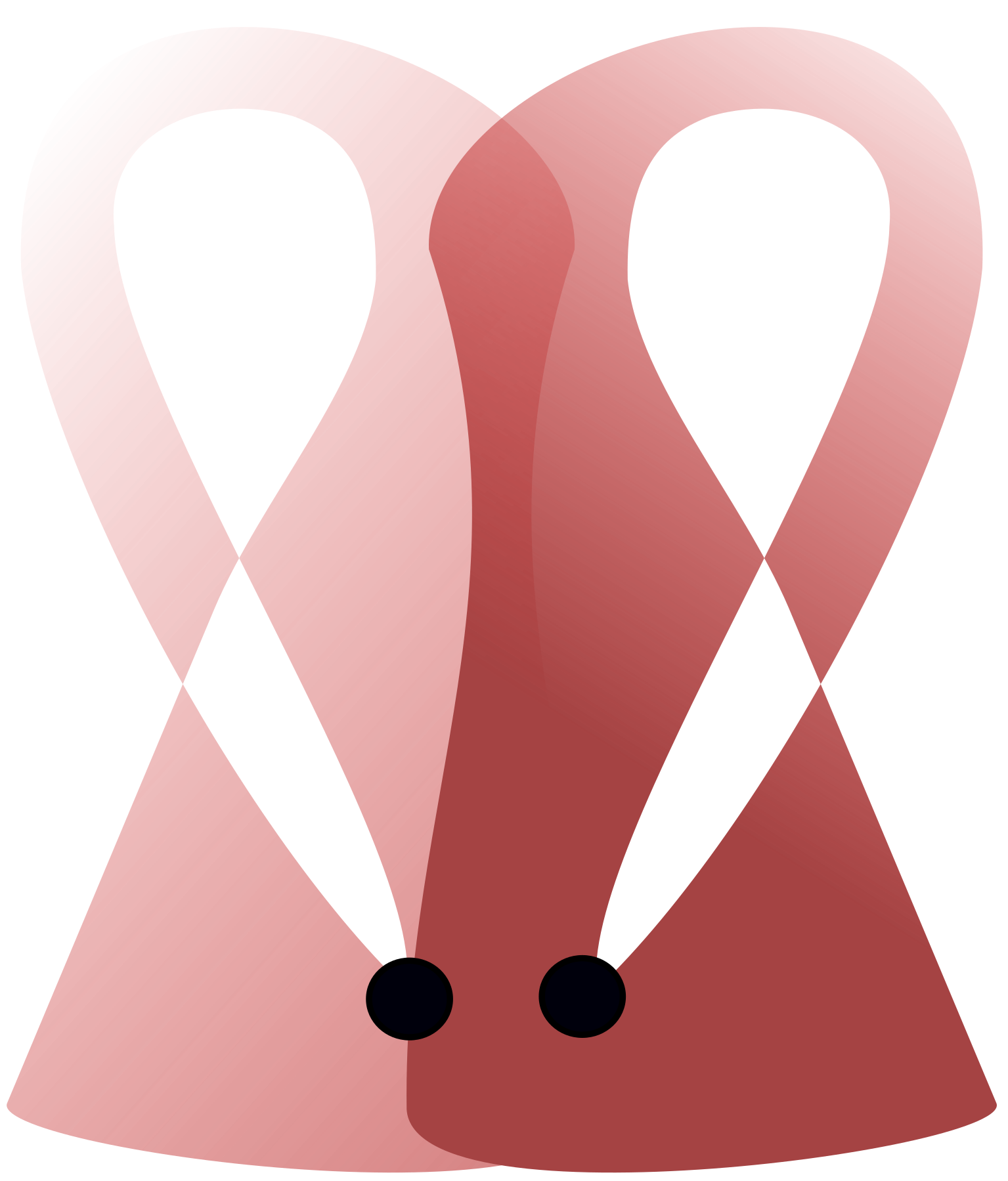
Encapsulates functions to streamline calls from R to the REDCap API. REDCap (Research Electronic Data CAPture) is a web application for building and managing online surveys and databases developed at Vanderbilt University. The Application Programming Interface (API) offers an avenue to access and modify data programmatically, improving the capacity for literate and reproducible programming.
Comprehensive documentation is also available at https://ouhscbbmc.github.io/REDCapR/.
Much of this package has been developed to support the needs of the following projects. We appreciate the support.
-
OUHSC CCAN Independent Evaluation of the State of Oklahoma Competitive Maternal, Infant, and Early Childhood Home Visiting (MIECHV) Project. HRSA/ACF D89MC23154. David Bard, PI, OUHSC; 2011-2015.
-
Independent Evaluation of the State of OK MIECHV Evidence Based Home Visitation Project, NIH-sponsored collaboration with OSDH. David Bard, PI, OUHSC; 2015-2017.
-
OSDH ParentPRO Pilot Evaluation, federally-sponsored collaboration with OSDH. David Bard, PI, OUHSC; 2015-2017.
-
Title IV-E Waiver Project, HRSA/MCHB-sponsored collaboration with OKDHS; David Bard, PI, OUHSC; 2014-2017.
-
Integrative Analysis of Longitudinal Studies of Aging (IALSA), sponsored by NIH 5P01AG043362. Scott Hofer, PI, University of Victoria; Will Beasley, PI of site-award, OUHSC; 2013-2018.
-
Oklahoma Shared Clinical and Translational Resources, sponsored by NIH NIGMS; U54 GM104938. Judith A. James, PI, OUHSC; 2013-2018.
Additional Institutional Support from OUHSC Dept of Pediatrics; 2013-2017.
Note
The release version is available through
CRAN by running
install.packages('REDCapR'). The most recent development version is
available through GitHub by
running remotes::install_github('OuhscBbmc/REDCapR')
(make sure remotes is
already installed). If you're having trouble with the package, please
install the development version. If this doesn't solve your problem,
please create a new issue,
or email Will.
See REDCapR's advanced vignette for information and examples for overriding the default SSL options.
Author(s)
Maintainer: Will Beasley wibeasley@hotmail.com (ORCID)
Other contributors:
David Bard (ORCID) [contributor]
Thomas Wilson [contributor]
John J Aponte john.aponte@isglobal.org [contributor]
Rollie Parrish rparrish@flightweb.com (ORCID) [contributor]
Benjamin Nutter [contributor]
Andrew Peters (ORCID) [contributor]
Hao Zhu (ORCID) [contributor]
Janosch Linkersdörfer (ORCID) [contributor]
Jonathan Mang (ORCID) [contributor]
Felix Torres fetorres@ucsd.edu [contributor]
Philip Chase pbc@ufl.edu (ORCID) [contributor]
Victor Castro vcastro@mgh.harvard.edu (ORCID) [contributor]
Greg Botwin [contributor]
Stephan Kadauke (ORCID) [contributor]
Ezra Porter (ORCID) [contributor]
Matthew Schuelke matt@themadstatter.com (ORCID) [contributor]
See Also
Useful links:
Report bugs at https://github.com/OuhscBbmc/REDCapR/issues
Examples
## Not run:
# Install/update REDCapR with the release version from CRAN.
# install.packages('REDCapR')
# Install/update REDCapR with the development version from GitHub
# install.packages("remotes") # Uncomment if `remotes` isn't installed already.
# remotes::install_github('OuhscBbmc/REDCapR')
## End(Not run)
Collapse a vector of values into a single string when necessary
Description
REDCap's API frequently specifies a series of values separated by commas. In the R world, it's easier to keep these values as separate elements in a vector. This functions squashes them together in a single character element (presumably right before the return value is passed to the API)
Usage
collapse_vector(elements)
Arguments
elements |
An array of values. Can be |
Value
A single character element, where the values are separated by
commas. Can be blank. (i.e., "").
Author(s)
Will Beasley
Examples
library(REDCapR) # Load the package into the current R session.
REDCapR:::collapse_vector(elements = NULL )
REDCapR:::collapse_vector(elements = letters)
Collection of REDCap-specific constants
Description
Collection of constants defined by the REDCap developers.
Usage
constant(name)
Arguments
name |
Name of constant. Required character. |
Details
Form Completeness
The current constants relate to the 'complete' variable at the end of each form.
-
form_incomplete: 0L (i.e., an integer) -
form_unverified: 1L -
form_complete: 2L
Export Rights
See https://your-server/redcap/api/help/?content=exp_users.
-
data_export_rights_no_access: 0L -
data_export_rights_deidentified: 1L -
data_export_rights_full: 2L
Form Rights
See https://your-server/redcap/api/help/?content=exp_users. The order of these digits may be unexpected.
-
form_rights_no_access: 0L -
form_rights_readonly: 2L -
form_rights_edit_form: 1L -
form_rights_edit_survey: 3L
Access Rights
See https://your-server/redcap/api/help/?content=exp_users.
-
access_no: 0L -
access_yes: 1L
To add more, please for and edit constant.R on GitHub and submit a pull request. For instructions, please see Editing files in another user's repository # nolint in the GitHub documentation.
Value
The constant's value. Currently all are single integers, but that could be expanded in the future.
Author(s)
Will Beasley
Examples
REDCapR::constant("form_incomplete") # Returns 0L
REDCapR::constant("form_unverified") # Returns 1L
REDCapR::constant("form_complete" ) # Returns 2L
REDCapR::constant("data_export_rights_no_access" ) # Returns 0L
REDCapR::constant("data_export_rights_deidentified") # Returns 1L
REDCapR::constant("data_export_rights_full" ) # Returns 2L
REDCapR::constant("form_rights_no_access") # Returns 0L
REDCapR::constant("form_rights_readonly" ) # Returns 2L --Notice the order
REDCapR::constant("form_rights_edit_form") # Returns 1L
REDCapR::constant("form_rights_edit_survey") # Returns 3L
REDCapR::constant("access_no" ) # Returns 0L
REDCapR::constant("access_yes") # Returns 1L
REDCapR::constant(c(
"form_complete",
"form_complete",
"form_incomplete"
)) # Returns c(2L, 2L, 0L)
REDCapR::constant(c(
"form_rights_no_access",
"form_rights_readonly",
"form_rights_edit_form",
"form_rights_edit_survey"
)) # Returns c(0L, 2L, 1L, 3L)
constant_to_form_completion( c(0, 2, 1, 2, NA))
constant_to_form_rights( c(0, 2, 1, 2, NA))
constant_to_export_rights( c(0, 2, 1, 3, NA))
constant_to_access( c(0, 1, 1, 0, NA))
## Not run:
# The following line returns an error:
# Assertion on 'name' failed: Must be a subset of
# {'form_complete','form_incomplete','form_unverified'},
# but is {'bad-name'}.
REDCapR::constant("bad-name") # Returns an error
REDCapR::constant(c("form_complete", "bad-name")) # Returns an error
## End(Not run)
Creates a dataset that help batching long-running read and writes
Description
The function returns a base::data.frame() that other
functions use to separate long-running read and write REDCap calls into
multiple, smaller REDCap calls. The goal is to (1) reduce the chance of
time-outs, and (2) introduce little breaks between batches so that the
server isn't continually tied up.
Usage
create_batch_glossary(row_count, batch_size)
Arguments
row_count |
The number records in the large dataset, before it's split. |
batch_size |
The maximum number of subject records a single batch should contain. |
Details
This function can also assist splitting and saving a large data frame to disk as smaller files (such as a .csv). The padded columns allow the OS to sort the batches/files in sequential order.
Value
Currently, a base::data.frame() is returned with the following
columns,
-
id: anintegerthat uniquely identifies the batch, starting at1. -
start_index: the index of the first row in the batch.integer. -
stop_index: the index of the last row in the batch.integer. -
id_pretty: acharacterrepresentation ofid, but padded with zeros. -
start_index: acharacterrepresentation ofstart_index, but padded with zeros. -
stop_index: acharacterrepresentation ofstop_index, but padded with zeros. -
label: acharacterconcatenation ofid_pretty,start_index, andstop_index_pretty.
Author(s)
Will Beasley
See Also
See redcap_read() for a function that uses create_batch_glossary.
Examples
REDCapR::create_batch_glossary(100, 50)
REDCapR::create_batch_glossary(100, 25)
REDCapR::create_batch_glossary(100, 3)
REDCapR::create_batch_glossary( 0, 3)
d <- data.frame(
record_id = 1:100,
iv = sample(x=4, size=100, replace=TRUE),
dv = rnorm(n=100)
)
REDCapR::create_batch_glossary(nrow(d), batch_size=40)
REDCapR internal function for calling the REDCap API
Description
This function is used by other functions to read and write values.
Usage
kernel_api(
redcap_uri,
post_body,
config_options,
encoding = "UTF-8",
content_type = "text/csv",
handle_httr = NULL,
encode_httr = "form"
)
Arguments
redcap_uri |
The uri/url of the REDCap server typically formatted as "https://server.org/apps/redcap/api/". Required. |
post_body |
List of contents expected by the REDCap API. Required. |
config_options |
A list of options passed to |
encoding |
The encoding value passed to |
content_type |
The MIME value passed to |
handle_httr |
The value passed to the |
encode_httr |
The value passed to the |
Details
If the API call is unsuccessful, a value of
base::package_version("0.0.0") will be returned. This ensures that a
the function will always return an object of class base::package_version.
It guarantees the value can always be used in utils::compareVersion().
Value
Examples
## Not run:
uri <- "https://redcap-dev-2.ouhsc.edu/redcap/api/"
token <- "9A068C425B1341D69E83064A2D273A70"
config_options <- NULL
post_body <- list(
token = token,
content = "project",
format = "csv"
)
kernel <- REDCapR:::kernel_api(uri, post_body, config_options)
# Consume the results in a few different ways.
kernel$result
read.csv(text = kernel$raw_text)
as.list(read.csv(text = kernel$raw_text))
## End(Not run)
Manipulate and interpret the metadata of a REDCap project
Description
A collection of functions that assists handling REDCap project metadata.
Usage
regex_named_captures(pattern, text, perl = TRUE)
checkbox_choices(select_choices)
Arguments
pattern |
The regular expression pattern. Required. |
text |
The text to apply the regex against. Required. |
perl |
Indicates if perl-compatible regexps should be used.
Default is |
select_choices |
The text containing the choices that should be parsed
to determine the |
Details
The regex_named_captures() function is general, and not specific to
REDCap; it accepts any arbitrary regular expression.
It returns a tibble::tibble() with as many columns as named matches.
The checkbox_choices() function is specialized, and accommodates the
"select choices" for a single REDCap checkbox group (where multiple boxes
can be selected). It returns a tibble::tibble() with two columns, one
for the numeric id and one for the text label.
The parse will probably fail if a label contains a pipe (i.e., |),
since that the delimiter REDCap uses to separate choices
presented to the user.
Value
Currently, a tibble::tibble() is returned a row for each match,
and a column for each named group within a match. For the
retrieve_checkbox_choices() function, the columns will be.
-
id: The numeric value assigned to each choice (in the data dictionary). -
label: The label assigned to each choice (in the data dictionary).
Author(s)
Will Beasley
References
See the official documentation for permissible characters in a checkbox label. I'm bluffing here, because I don't know where this is located. If you know, please tell me.
Examples
# The weird ranges are to avoid the pipe character;
# PCRE doesn't support character negation.
pattern_boxes <- "(?<=\\A| \\| )(?<id>\\d{1,}), (?<label>[\x20-\x7B\x7D-\x7E]{1,})(?= \\| |\\Z)"
choices_1 <- paste0(
"1, American Indian/Alaska Native | ",
"2, Asian | ",
"3, Native Hawaiian or Other Pacific Islander | ",
"4, Black or African American | ",
"5, White | ",
"6, Unknown / Not Reported"
)
# This calls the general function, and requires the correct regex pattern.
REDCapR::regex_named_captures(pattern=pattern_boxes, text=choices_1)
# This function is designed specifically for the checkbox values.
REDCapR::checkbox_choices(select_choices=choices_1)
## Not run:
uri <- "https://redcap-dev-2.ouhsc.edu/redcap/api/"
token <- "9A068C425B1341D69E83064A2D273A70"
ds_metadata <- redcap_metadata_read(uri, token)$data
choices_2 <- ds_metadata[ds_metadata$field_name == "race", ]$select_choices_or_calculations
REDCapR::regex_named_captures(pattern = pattern_boxes, text = choices_2)
## End(Not run)
path_3 <- system.file(package = "REDCapR", "test-data/projects/simple/metadata.csv")
ds_metadata_3 <- read.csv(path_3)
choices_3 <- ds_metadata_3[ds_metadata_3$field_name=="race", "select_choices_or_calculations"]
REDCapR::regex_named_captures(pattern = pattern_boxes, text = choices_3)
Export Arms
Description
Export Arms of a REDCap project
Usage
redcap_arm_export(
redcap_uri,
token,
verbose = TRUE,
config_options = NULL,
handle_httr = NULL
)
Arguments
redcap_uri |
The uri/url of the REDCap server typically formatted as "https://server.org/apps/redcap/api/". Required. |
token |
The user-specific string that serves as the password for a project. Required. |
verbose |
A boolean value indicating if |
config_options |
A list of options passed to |
handle_httr |
The value passed to the |
Value
Currently, a list is returned with the following elements:
-
has_arms: alogicalvalue indicating if the REDCap project has arms (i.e., "TRUE") or is a classic non-longitudinal project (i.e., "FALSE"). -
data: atibble::tibble()with one row per arm. The columns arearm_number(an integer) andarm_name(a human-friendly string). -
success: A boolean value indicating if the operation was apparently successful. -
status_code: The http status code of the operation. -
outcome_message: A human readable string indicating the operation's outcome. -
elapsed_seconds: The duration of the function. -
raw_text: If an operation is NOT successful, the text returned by REDCap. If an operation is successful, theraw_textis returned as an empty string to save RAM.
Author(s)
Will Beasley
References
The official documentation can be found on the 'API Help Page' and 'API Examples' pages on the REDCap wiki (i.e., https://community.projectredcap.org/articles/456/api-documentation.html and https://community.projectredcap.org/articles/462/api-examples.html). If you do not have an account for the wiki, please ask your campus REDCap administrator to send you the static material.
Examples
## Not run:
uri <- "https://redcap-dev-2.ouhsc.edu/redcap/api/"
# Query a classic project with 3 arms
token_1 <- "14817611F9EA1A6E149BBDC37134E8EA" # arm-multiple-delete
result_1 <- REDCapR::redcap_arm_export(redcap_uri=uri, token=token_1)
result_1$has_arms
result_1$data
# Query a classic project without arms
token_2 <- "F9CBFFF78C3D78F641BAE9623F6B7E6A" # simple-write
result_2 <- REDCapR::redcap_arm_export(redcap_uri=uri, token=token_2)
result_2$has_arms
result_2$data
## End(Not run)
Sanitize to adhere to REDCap character encoding requirements
Description
Replace non-ASCII characters with legal characters that won't cause problems when writing to a REDCap project.
Usage
redcap_column_sanitize(
d,
column_names = colnames(d),
encoding_initial = "latin1",
substitution_character = "?"
)
Arguments
d |
The |
column_names |
An array of |
encoding_initial |
An array of |
substitution_character |
The |
Details
Letters like an accented 'A' are replaced with a plain 'A'.
This is a thin wrapper around base::iconv().
The ASCII//TRANSLIT option does the actual transliteration work. As of
R 3.1.0, the OSes use similar, but different, versions to convert the
characters. Be aware of this in case you notice OS-dependent differences.
Value
A data frame with same columns, but whose character values have been sanitized.
Author(s)
Will Beasley
Examples
# Typical examples are not shown because they require non-ASCII encoding,
# which makes the package documentation less portable.
dirty <- data.frame(
id = 1:3,
names = c("Ekstr\xf8m", "J\xf6reskog", "bi\xdfchen Z\xfcrcher")
)
REDCapR::redcap_column_sanitize(dirty)
Read data access groups from a REDCap project
Description
This function reads all available data access groups from
REDCap an returns them as a tibble::tibble().
Usage
redcap_dag_read(
redcap_uri,
token,
http_response_encoding = "UTF-8",
locale = readr::default_locale(),
verbose = TRUE,
config_options = NULL,
handle_httr = NULL
)
Arguments
redcap_uri |
The uri/url of the REDCap server typically formatted as "https://server.org/apps/redcap/api/". Required. |
token |
The user-specific string that serves as the password for a project. Required. |
http_response_encoding |
The encoding value passed to
|
locale |
a |
verbose |
A boolean value indicating if |
config_options |
A list of options passed to |
handle_httr |
The value passed to the |
Value
Currently, a list is returned with the following elements:
-
data: Atibble::tibble()of all data access groups of the project. -
success: A boolean value indicating if the operation was apparently successful. -
status_codes: A collection of http status codes, separated by semicolons. There is one code for each batch attempted. -
outcome_messages: A collection of human readable strings indicating the operations' semicolons. There is one code for each batch attempted. In an unsuccessful operation, it should contain diagnostic information. -
elapsed_seconds: The duration of the function.
Author(s)
Jonathan M. Mang
References
The official documentation can be found on the 'API Help Page' and 'API Examples' pages on the REDCap wiki (i.e., https://community.projectredcap.org/articles/456/api-documentation.html and https://community.projectredcap.org/articles/462/api-examples.html). If you do not have an account for the wiki, please ask your campus REDCap administrator to send you the static material.
Examples
## Not run:
uri <- "https://redcap-dev-2.ouhsc.edu/redcap/api/"
token <- "9A068C425B1341D69E83064A2D273A70"
REDCapR::redcap_dag_read(redcap_uri=uri, token=token)$data
## End(Not run)
Delete records in a REDCap project
Description
Delete existing records by their ID from REDCap.
Usage
redcap_delete(
redcap_uri,
token,
records_to_delete,
arm_of_records_to_delete = NULL,
verbose = TRUE,
config_options = NULL,
handle_httr = NULL
)
Arguments
redcap_uri |
The uri/url of the REDCap server typically formatted as "https://server.org/apps/redcap/api/". Required. |
token |
The user-specific string that serves as the password for a project. Required. |
records_to_delete |
A character vector of the project's |
arm_of_records_to_delete |
A single integer reflecting the arm containing the records to be deleted. Leave it as NULL if the project has no arms and is not longitudinal. Required if the REDCap project has arms. See Details below. |
verbose |
A boolean value indicating if |
config_options |
A list of options passed to |
handle_httr |
The value passed to the |
Details
REDCap requires that at least one record_id value be passed to
the delete call.
When the project has arms, REDCapR has stricter requirements than REDCap.
If the REDCap project has arms, a value must be passed to
arm_of_records_to_delete. This is a different behavior than calling
the server through cURL –which if no arm number is specified,
then all arms are cleared of the specified record_ids.
Note that all longitudinal projects technically have arms, even if
only one arm is defined. Therefore a value of arm_number must be
specified for all longitudinal projects.
Value
Currently, a list is returned with the following elements:
-
success: A boolean value indicating if the operation was apparently successful. -
status_code: The http status code of the operation. -
outcome_message: A human readable string indicating the operation's outcome. -
records_affected_count: The number of records inserted or updated. -
elapsed_seconds: The duration of the function. -
raw_text: If an operation is NOT successful, the text returned by REDCap. If an operation is successful, theraw_textis returned as an empty string to save RAM.
Author(s)
Jonathan Mang, Will Beasley
References
The official documentation can be found on the 'API Help Page' and 'API Examples' pages on the REDCap wiki (i.e., https://community.projectredcap.org/articles/456/api-documentation.html and https://community.projectredcap.org/articles/462/api-examples.html). If you do not have an account for the wiki, please ask your campus REDCap administrator to send you the static material.
Examples
if (FALSE) {
records_to_delete <- c(102, 103, 105, 120)
# Deleting from a non-longitudinal project with no defined arms:
REDCapR::redcap_delete(
redcap_uri = uri,
token = token,
records_to_delete = records_to_delete,
)
# Deleting from a project that has arms or is longitudinal:
arm_number <- 2L # Not the arm name
REDCapR::redcap_delete(
redcap_uri = uri,
token = token,
records_to_delete = records_to_delete,
arm_of_records_to_delete = arm_number
)
}
Enumerate the instruments to event mappings
Description
Export the instrument-event mappings for a project (i.e., how the data collection instruments are designated for certain events in a longitudinal project). (Copied from "Export Instrument-Event Mappings" method of REDCap API documentation, v.10.5.1)
Usage
redcap_event_instruments(
redcap_uri,
token,
arms = NULL,
verbose = TRUE,
config_options = NULL,
handle_httr = NULL
)
Arguments
redcap_uri |
The uri/url of the REDCap server typically formatted as "https://server.org/apps/redcap/api/". Required. |
token |
The user-specific string that serves as the password for a project. Required. |
arms |
A character string of arms to retrieve. Defaults to all arms of the project. |
verbose |
A boolean value indicating if |
config_options |
A list of options passed to |
handle_httr |
The value passed to the |
Value
Currently, a list is returned with the following elements,
-
data: Atibble::tibble()where each row represents one column in the REDCap dataset. -
success: A boolean value indicating if the operation was apparently successful. -
status_code: The http status code of the operation. -
outcome_message: A human readable string indicating the operation's outcome. -
elapsed_seconds: The duration of the function. -
raw_text: If an operation is NOT successful, the text returned by REDCap. If an operation is successful, theraw_textis returned as an empty string to save RAM.
Author(s)
Victor Castro, Will Beasley
References
The official documentation can be found on the 'API Help Page' and 'API Examples' pages on the REDCap wiki (i.e., https://community.projectredcap.org/articles/456/api-documentation.html and https://community.projectredcap.org/articles/462/api-examples.html). If you do not have an account for the wiki, please ask your campus REDCap administrator to send you the static material.
See Also
Examples
## Not run:
uri <- "https://redcap-dev-2.ouhsc.edu/redcap/api/"
# Longitudinal project with one arm
token_1 <- "76B4A71A0158BD34C98F10DA72D5F27C" # "arm-single-longitudinal" test project
REDCapR::redcap_arm_export(redcap_uri=uri, token=token_1)$data
REDCapR::redcap_event_instruments(redcap_uri=uri, token=token_1)$data
# Project with two arms
token_2 <- "DA6F2BB23146BD5A7EA3408C1A44A556" # "longitudinal" test project
REDCapR::redcap_arm_export(redcap_uri=uri, token=token_2)$data
REDCapR::redcap_event_instruments(redcap_uri=uri, token=token_2)$data
REDCapR::redcap_event_instruments(redcap_uri=uri, token=token_2, arms = c("1", "2"))$data
REDCapR::redcap_event_instruments(redcap_uri=uri, token=token_2, arms = "2")$data
# Classic project (without arms) throws an error
token_3 <- "9A068C425B1341D69E83064A2D273A70" # "simple" test project
REDCapR::redcap_arm_export(redcap_uri=uri, token=token_3)$data
# REDCapR::redcap_event_instruments(redcap_uri=uri, token=token_3)$data
## End(Not run)
Export Events
Description
Export Events of a REDCap project
Usage
redcap_event_read(
redcap_uri,
token,
verbose = TRUE,
config_options = NULL,
handle_httr = NULL
)
Arguments
redcap_uri |
The uri/url of the REDCap server typically formatted as "https://server.org/apps/redcap/api/". Required. |
token |
The user-specific string that serves as the password for a project. Required. |
verbose |
A boolean value indicating if |
config_options |
A list of options passed to |
handle_httr |
The value passed to the |
Value
Currently, a list is returned with the following elements:
-
data: atibble::tibble()with one row per arm-event combination. The columns areevent_name(a human-friendly string),arm_num(an integer),unique_event_name(a string),custom_event_label(a string), andevent_id(an integer). -
success: A boolean value indicating if the operation was apparently successful. -
status_code: The http status code of the operation. -
outcome_message: A human readable string indicating the operation's outcome. -
elapsed_seconds: The duration of the function. -
raw_text: If an operation is NOT successful, the text returned by REDCap. If an operation is successful, theraw_textis returned as an empty string to save RAM.
Author(s)
Ezra Porter, Will Beasley
References
The official documentation can be found on the 'API Help Page' and 'API Examples' pages on the REDCap wiki (i.e., https://community.projectredcap.org/articles/456/api-documentation.html and https://community.projectredcap.org/articles/462/api-examples.html). If you do not have an account for the wiki, please ask your campus REDCap administrator to send you the static material.
Examples
## Not run:
uri <- "https://redcap-dev-2.ouhsc.edu/redcap/api/"
# Query a longitudinal project with a single arm and 3 events
token_1 <- "76B4A71A0158BD34C98F10DA72D5F27C" # arm-single-longitudinal
result_1 <- REDCapR::redcap_event_read(redcap_uri=uri, token=token_1)
result_1$data
# Query a longitudinal project with 2 arms and complex arm-event mappings
token_2 <- "DA6F2BB23146BD5A7EA3408C1A44A556" # longitudinal
result_2 <- REDCapR::redcap_event_read(redcap_uri=uri, token=token_2)
result_2$data
# Query a classic project without events
token_3 <- "F9CBFFF78C3D78F641BAE9623F6B7E6A" # simple-write
result_3 <- REDCapR::redcap_event_read(redcap_uri=uri, token=token_3)
result_3$data
## End(Not run)
Download a file from a REDCap project record
Description
This function uses REDCap's API to download a file.
Usage
redcap_file_download_oneshot(
file_name = NULL,
directory = NULL,
overwrite = FALSE,
redcap_uri,
token,
record,
field,
event = "",
repeat_instance = NULL,
verbose = TRUE,
config_options = NULL,
handle_httr = NULL
)
Arguments
file_name |
The name of the file where the downloaded file is saved. If empty the original name of the file will be used and saved in the default directory. Optional. |
directory |
The directory where the file is saved. By default current directory. Optional |
overwrite |
Boolean value indicating if existing files should be overwritten. Optional |
redcap_uri |
The uri/url of the REDCap server typically formatted as "https://server.org/apps/redcap/api/". Required. |
token |
The user-specific string that serves as the password for a project. Required. |
record |
The record ID where the file is to be imported. Required |
field |
The name of the field where the file is saved in REDCap. Required |
event |
The name of the event where the file is saved in REDCap. Optional |
repeat_instance |
(only for projects with repeating instruments/events) The repeat instance number of the repeating event (if longitudinal) or the repeating instrument (if classic or longitudinal). Default value is '1'. Optional |
verbose |
A boolean value indicating if |
config_options |
A list of options passed to |
handle_httr |
The value passed to the |
Details
For files in a repeating instrument, don't specify repeating_instrument.
The server only needs field (name) and repeating_instance.
The function redcap_download_file_oneshot() is soft-deprecated
as of REDCapR 1.2.0.
Please rename to redcap_file_download_oneshot().
Value
Currently, a list is returned with the following elements,
-
success: A boolean value indicating if the operation was apparently successful. -
status_code: The http status code of the operation. -
outcome_message: A human readable string indicating the operation's outcome. -
records_affected_count: The number of records inserted or updated. -
affected_ids: The subject IDs of the inserted or updated records. -
elapsed_seconds: The duration of the function. -
raw_text: If an operation is NOT successful, the text returned by REDCap. If an operation is successful, theraw_textis returned as an empty string to save RAM. -
file_name: The name of the file persisted to disk. This is useful if the name stored in REDCap is used (which is the default).
Author(s)
Will Beasley, John J. Aponte
References
The official documentation can be found on the 'API Help Page' and 'API Examples' pages on the REDCap wiki (i.e., https://community.projectredcap.org/articles/456/api-documentation.html and https://community.projectredcap.org/articles/462/api-examples.html). If you do not have an account for the wiki, please ask your campus REDCap administrator to send you the static material.
Examples
## Not run:
uri <- "https://redcap-dev-2.ouhsc.edu/redcap/api/"
token <- "F9CBFFF78C3D78F641BAE9623F6B7E6A" # simple-write
record <- 1
field <- "mugshot"
# event <- "" # only for longitudinal projects
result_1 <- REDCapR::redcap_file_download_oneshot(
record = record,
field = field,
redcap_uri = uri,
token = token
)
base::unlink("mugshot-1.jpg")
(full_name <- base::tempfile(pattern="mugshot", fileext = ".jpg"))
result_2 <- REDCapR::redcap_file_download_oneshot(
file_name = full_name,
record = record,
field = field,
redcap_uri = uri,
token = token
)
base::unlink(full_name)
(relative_name <- "ssss.jpg")
result_3 <- REDCapR::redcap_file_download_oneshot(
file_name = relative_name,
record = record,
field = field,
redcap_uri = uri,
token = token
)
base::unlink(relative_name)
## End(Not run)
Export a List of Files/Folders from the File Repository
Description
Allows you to export a list of all files and sub-folders from a specific folder in a project's File Repository. Each sub-folder will have an associated folder_id number, and each file will have an associated doc_id number.
Usage
redcap_file_repo_list_oneshot(
redcap_uri,
token,
folder_id = NA_integer_,
verbose = TRUE,
config_options = NULL,
handle_httr = NULL
)
Arguments
redcap_uri |
The uri/url of the REDCap server typically formatted as "https://server.org/apps/redcap/api/". Required. |
token |
The user-specific string that serves as the password for a project. Required. |
folder_id |
the integer of a specific folder in the
File Repository for which you wish to export a list of its
files and sub-folders.
If |
verbose |
A boolean value indicating if |
config_options |
A list of options passed to |
handle_httr |
The value passed to the |
Details
This functions requires API Export privileges and File Repository privileges in the project. (Note: Until v14.7.3 Standard, API import privileges too.)
Value
Currently, a list is returned with the following elements,
-
data: A tibble::tibble with the following columns:folder_id,doc_id, and (file)name. Each sub-folder will have an associatedfolder_idinteger, and each file will have an associateddoc_idinteger. -
success: A boolean value indicating if the operation was apparently successful. -
status_code: The http status code of the operation. -
outcome_message: A human readable string indicating the operation's outcome. -
records_affected_count: The number of records inserted or updated. -
elapsed_seconds: The duration of the function. -
raw_text: If an operation is NOT successful, the text returned by REDCap. If an operation is successful, theraw_textis returned as an empty string to save RAM.
Author(s)
Will Beasley
References
The official documentation can be found on the 'API Help Page' and 'API Examples' pages on the REDCap wiki (i.e., https://community.projectredcap.org/articles/456/api-documentation.html and https://community.projectredcap.org/articles/462/api-examples.html). If you do not have an account for the wiki, please ask your campus REDCap administrator to send you the static material.
Examples
## Not run:
uri <- "https://redcap-dev-2.ouhsc.edu/redcap/api/"
token <- "589740603423E92BC79BAC2811B1F82A" # file-repo
# Top-level directory
REDCapR::redcap_file_repo_list_oneshot(
redcap_uri = uri,
token = token
)$data
# First subdirectory
REDCapR::redcap_file_repo_list_oneshot(
redcap_uri = uri,
token = token,
folder_id = 1
)$data
## End(Not run)
Upload a file into to a REDCap project record
Description
This function uses REDCap's API to upload a file.
Usage
redcap_file_upload_oneshot(
file_name,
record,
redcap_uri,
token,
field,
event = "",
verbose = TRUE,
config_options = NULL,
handle_httr = NULL
)
Arguments
file_name |
The name of the relative or full file to be uploaded into the REDCap project. Required. |
record |
The record ID where the file is to be imported. Required |
redcap_uri |
The uri/url of the REDCap server typically formatted as "https://server.org/apps/redcap/api/". Required. |
token |
The user-specific string that serves as the password for a project. Required. |
field |
The name of the field where the file is saved in REDCap. Required |
event |
The name of the event where the file is saved in REDCap. Optional |
verbose |
A boolean value indicating if |
config_options |
A list of options passed to |
handle_httr |
The value passed to the |
Details
Currently, the function doesn't modify any variable types to conform to
REDCap's supported variables. See validate_for_write() for a helper
function that checks for some common important conflicts.
The function redcap_upload_file_oneshot() is soft-deprecated
as of REDCapR 1.2.0.
Please rename to redcap_file_upload_oneshot().
Value
Currently, a list is returned with the following elements:
-
success: A boolean value indicating if the operation was apparently successful. -
status_code: The http status code of the operation. -
outcome_message: A human readable string indicating the operation's outcome. -
records_affected_count: The number of records inserted or updated. -
affected_ids: The subject IDs of the inserted or updated records. -
elapsed_seconds: The duration of the function. -
raw_text: If an operation is NOT successful, the text returned by REDCap. If an operation is successful, theraw_textis returned as an empty string to save RAM.
Author(s)
Will Beasley, John J. Aponte
References
The official documentation can be found on the 'API Help Page' and 'API Examples' pages on the REDCap wiki (ie, https://community.projectredcap.org/articles/456/api-documentation.html and https://community.projectredcap.org/articles/462/api-examples.html). If you do not have an account for the wiki, please ask your campus REDCap administrator to send you the static material.
Examples
## Not run:
# Define some constants
uri <- "https://redcap-dev-2.ouhsc.edu/redcap/api/"
token <- "F9CBFFF78C3D78F641BAE9623F6B7E6A" # simple-write
field <- "mugshot"
event <- "" # only for longitudinal events
# Upload a single image file.
record <- 1
file_path <- system.file("test-data/mugshot-1.jpg", package = "REDCapR")
REDCapR::redcap_file_upload_oneshot(
file_name = file_path,
record = record,
field = field,
redcap_uri = uri,
token = token
)
# Upload a collection of five images.
records <- 1:5
file_paths <- system.file(
paste0("test-data/mugshot-", records, ".jpg"),
package="REDCapR"
)
for (i in seq_along(records)) {
record <- records[i]
file_path <- file_paths[i]
REDCapR::redcap_file_upload_oneshot(
file_name = file_path,
record = record,
field = field,
redcap_uri = uri,
token = token
)
}
## End(Not run)
Download REDCap Instruments
Description
Download instruments as a pdf, with or without responses.
Usage
redcap_instrument_download(
file_name = NULL,
directory = NULL,
overwrite = FALSE,
redcap_uri,
token,
record = character(0),
instrument = "",
event = "",
verbose = TRUE,
config_options = NULL,
handle_httr = NULL
)
Arguments
file_name |
The name of the file where the downloaded pdf is saved. Optional. |
directory |
The directory where the file is saved. By default current directory. Optional. |
overwrite |
Boolean value indicating if existing files should be overwritten. Optional. |
redcap_uri |
The uri/url of the REDCap server typically formatted as "https://server.org/apps/redcap/api/". Required. |
token |
The user-specific string that serves as the password for a project. Required. |
record |
The record ID of the instrument(s). If empty, the responses are blank. Optional. |
instrument |
The instrument(s) to download. If empty, all instruments are returned. Optional. |
event |
The unique event name. For a longitudinal project, if record is not blank and event is blank, it will return data for all events from that record. If record is not blank and event is not blank, it will return data only for the specified event from that record. Optional. |
verbose |
A boolean value indicating if |
config_options |
A list of options passed to |
handle_httr |
The value passed to the |
Details
Currently, the function doesn't modify any variable types to conform to
REDCap's supported variables. See validate_for_write() for a helper
function that checks for some common important conflicts.
The function redcap_download_instrument() is soft-deprecated
as of REDCapR 1.2.0.
Please rename to redcap_instrument_download().
Value
Currently, a list is returned with the following elements,
-
success: A boolean value indicating if the operation was apparently successful. -
status_code: The http status code of the operation. -
outcome_message: A human readable string indicating the operation's outcome. -
record_id: The record_id of the instrument. -
elapsed_seconds: The duration of the function. -
raw_text: If an operation is NOT successful, the text returned by REDCap. If an operation is successful, theraw_textis returned as an empty string to save RAM. -
file_name: The name of the file persisted to disk. This is useful if the name stored in REDCap is used (which is the default).
Author(s)
Will Beasley
References
The official documentation can be found on the 'API Help Page' and 'API Examples' pages on the REDCap wiki (i.e., https://community.projectredcap.org/articles/456/api-documentation.html and https://community.projectredcap.org/articles/462/api-examples.html). If you do not have an account for the wiki, please ask your campus REDCap administrator to send you the static material.
Examples
## Not run:
uri <- "https://redcap-dev-2.ouhsc.edu/redcap/api/"
token <- "F9CBFFF78C3D78F641BAE9623F6B7E6A" # simple-write
# event <- "" # only for longitudinal projects
(full_name <- base::tempfile(pattern="instruments-all-records-all", fileext = ".pdf"))
result_1 <- REDCapR::redcap_instrument_download(
file_name = full_name,
redcap_uri = uri,
token = token
)
base::unlink(full_name)
(full_name <- base::tempfile(pattern="instruments-all-record-1-", fileext = ".pdf"))
result_2 <- REDCapR::redcap_instrument_download(
record = 5,
file_name = full_name,
redcap_uri = uri,
token = token
)
base::unlink(full_name)
(full_name <- base::tempfile(pattern="instrument-1-record-1-", fileext=".pdf"))
result_3 <- REDCapR::redcap_instrument_download(
record = 5,
instrument = "health",
file_name = full_name,
redcap_uri = uri,
token = token
)
base::unlink(full_name)
## End(Not run)
Enumerate the instruments (forms)
Description
Export a list of the data collection instruments for a project. This includes their unique instrument name as seen in the second column of the Data Dictionary, as well as each instrument's corresponding instrument label, which is seen on a project's left-hand menu when entering data. The instruments will be ordered according to their order in the project. (Copied from "Export Instruments (Data Entry Forms)" method of REDCap API documentation, v.10.5.1)
Usage
redcap_instruments(
redcap_uri,
token,
verbose = TRUE,
config_options = NULL,
handle_httr = NULL
)
Arguments
redcap_uri |
The uri/url of the REDCap server typically formatted as "https://server.org/apps/redcap/api/". Required. |
token |
The user-specific string that serves as the password for a project. Required. |
verbose |
A boolean value indicating if |
config_options |
A list of options passed to |
handle_httr |
The value passed to the |
Value
Currently, a list is returned with the following elements,
-
data: Atibble::tibble()where each row represents one column in the REDCap dataset. -
success: A boolean value indicating if the operation was apparently successful. -
status_code: The http status code of the operation. -
outcome_message: A human readable string indicating the operation's outcome. -
elapsed_seconds: The duration of the function. -
raw_text: If an operation is NOT successful, the text returned by REDCap. If an operation is successful, theraw_textis returned as an empty string to save RAM.
Author(s)
Victor Castro, Will Beasley
References
The official documentation can be found on the 'API Help Page' and 'API Examples' pages on the REDCap wiki (i.e., https://community.projectredcap.org/articles/456/api-documentation.html and https://community.projectredcap.org/articles/462/api-examples.html). If you do not have an account for the wiki, please ask your campus REDCap administrator to send you the static material.
See Also
Examples
## Not run:
uri <- "https://redcap-dev-2.ouhsc.edu/redcap/api/"
token <- "9A068C425B1341D69E83064A2D273A70"
ds_instrument <- REDCapR::redcap_instruments(redcap_uri=uri, token=token)$data
## End(Not run)
Get the logging of a project.
Description
This function reads the available logging messages from
REDCap as a tibble::tibble().
Usage
redcap_log_read(
redcap_uri,
token,
log_begin_date = Sys.Date() - 7L,
log_end_date = Sys.Date(),
record = NULL,
user = NULL,
http_response_encoding = "UTF-8",
locale = readr::default_locale(),
verbose = TRUE,
config_options = NULL,
handle_httr = NULL
)
Arguments
redcap_uri |
The uri/url of the REDCap server typically formatted as "https://server.org/apps/redcap/api/". Required. |
token |
The user-specific string that serves as the password for a project. Required. |
log_begin_date |
Return the events occurring after midnight of this date. Defaults to the past week; this default mimics the behavior in the browser and also reduces the strain on your server. |
log_end_date |
Return the events occurring before 24:00 of this date. Defaults to today. |
record |
Return the events belonging only to specific record
(referring to an existing record name).
Defaults to |
user |
Return the events belonging only to specific user
(referring to an existing username).
Defaults to |
http_response_encoding |
The encoding value passed to
|
locale |
a |
verbose |
A boolean value indicating if |
config_options |
A list of options passed to |
handle_httr |
The value passed to the |
Value
Currently, a list is returned with the following elements:
-
data: An Rtibble::tibble()of all data access groups of the project. -
success: A boolean value indicating if the operation was apparently successful. -
status_codes: A collection of http status codes, separated by semicolons. There is one code for each batch attempted. -
outcome_messages: A collection of human readable strings indicating the operations' semicolons. There is one code for each batch attempted. In an unsuccessful operation, it should contain diagnostic information. -
elapsed_seconds: The duration of the function.
Author(s)
Jonathan M. Mang, Will Beasley
References
The official documentation can be found on the 'API Help Page' and 'API Examples' pages on the REDCap wiki (i.e., https://community.projectredcap.org/articles/456/api-documentation.html and https://community.projectredcap.org/articles/462/api-examples.html). If you do not have an account for the wiki, please ask your campus REDCap administrator to send you the static material.
Examples
## Not run:
uri <- "https://redcap-dev-2.ouhsc.edu/redcap/api/"
token <- "9A068C425B1341D69E83064A2D273A70"
ds_last_week <- REDCapR::redcap_log_read(redcap_uri=uri, token=token)$data
head(ds_last_week)
ds_one_day <-
REDCapR::redcap_log_read(
redcap_uri = uri,
token = token,
log_begin_date = as.Date("2024-10-11"),
log_end_date = as.Date("2024-10-11")
)$data
head(ds_one_day)
ds_one_day_single_record <-
REDCapR::redcap_log_read(
redcap_uri = uri,
token = token,
log_begin_date = as.Date("2024-10-10"),
log_end_date = as.Date("2024-10-10"),
record = as.character(3),
# user = "unittestphifree"
)$data
head(ds_one_day_single_record)
## End(Not run)
Suggests a col_type for each field in a REDCap project
Description
This function inspects a REDCap project to
determine a readr::cols() object that is compatible with the
the project's current definition. It can be copied and pasted into the
R code so future calls to the server will produce a tibble::tibble()
with an equivalent set of data types.
Usage
redcap_metadata_coltypes(
redcap_uri,
token,
print_col_types_to_console = TRUE,
http_response_encoding = "UTF-8",
locale = readr::default_locale(),
verbose = FALSE,
config_options = NULL,
handle_httr = NULL
)
Arguments
redcap_uri |
The uri/url of the REDCap server typically formatted as "https://server.org/apps/redcap/api/". Required. |
token |
The user-specific string that serves as the password for a project. Required. |
print_col_types_to_console |
Should the |
http_response_encoding |
The encoding value passed to
|
locale |
a |
verbose |
A boolean value indicating if |
config_options |
A list of options passed to |
handle_httr |
The value passed to the |
Details
redcap_metadata_coltypes() returns a readr::cols() object in two ways.
First, a literal object is returned that can be passed to
redcap_read() or redcap_read_oneshot().
Second, the function acts as a code generator. It prints text to the console so that it can be copied and pasted into an R file. This is useful to (a) document what fields and data types are expected, and (b) adjust those fields and data types if the defaults can be customized for your needs. For instance, you may choose to exclude some variables or tweak a data type (e.g., changing a patient's height from an integer to a double).
When printing to the console, each data type decision is accompanied by an explanation on the far right. See the output from the examples below. Please file an issue if you think something is too restrictive or can be improved.
The overall heuristic is assign a data type down a waterfall of decisions:
Is the field built into REDCap? This includes an autonumber
record_id,redcap_event_name,redcap_repeat_instrument,redcap_repeat_instance, and an instrument's completion status.What is the field's type? For example, sliders should be an integer, while check marks should be logical(https://stat.ethz.ch/R-manual/R-devel/library/base/html/logical.html.
If the field type is "text", what is the validation type? For instance, a postal code should be a character (even though it looks like a number), a "mdy" should be cast to a date, and a "number_2dp" should be cast to a floating point
If the field type or validation type is not recognized, the field will be cast to character. This will happen when REDCap develops & releases a new type. If you see something like, "# validation doesn't have an associated col_type. Tell us in a new REDCapR issue", please make sure REDCapR is running the newest GitHub release and file a new issue if it's still not recognized.
For details of the current implementation, the decision logic starts about half-way down in the function's source code
*Validation does NOT Guarantee Conformity
If you're coming to REDCap from a database world, this will be unexpected. A validation type does NOT guarantee that all retrieved values will conform to complementary the data type. The validation setting affects only the values entered after the validation was set.
For example, if values like "abcd" where entered in a field for a few months, then the project manager selected the "integer" validation option, all those "abcd" values remain untouched.
This is one reason redcap_metadata_coltypes() prints it suggestions to the console.
It allows the developer to adjust the specifications to match the values
returned by the API. The the "abcd" scenario, consider (a) changing the type
from col_integer to col_character, (b) excluding the trash values,
then (c) in a dplyr::mutate() statement,
use readr::parse_integer() to cast it to the desired type.
Value
A readr::cols() object is returned, which can be
passed to redcap_read() or redcap_read_oneshot().
Additionally objected is printed to the console, see the Details below.
Author(s)
Will Beasley, Philip Chase
References
The official documentation can be found on the 'API Help Page' and 'API Examples' pages on the REDCap wiki (i.e., https://community.projectredcap.org/articles/456/api-documentation.html and https://community.projectredcap.org/articles/462/api-examples.html). If you do not have an account for the wiki, please ask your campus REDCap administrator to send you the static material.
Examples
## Not run:
uri <- "https://redcap-dev-2.ouhsc.edu/redcap/api/"
# A simple project
token <- "9A068C425B1341D69E83064A2D273A70" # simple
col_types <- redcap_metadata_coltypes(uri, token)
redcap_read_oneshot(uri, token, col_types = col_types)$data
# A longitudinal project
token <- "DA6F2BB23146BD5A7EA3408C1A44A556" # longitudinal
col_types <- redcap_metadata_coltypes(uri, token)
redcap_read_oneshot(uri, token, col_types = col_types)$data
# A repeating instruments project
token <- "64720C527CA236880FBA785C9934F02A" # repeating-instruments-sparse
col_types <- redcap_metadata_coltypes(uri, token)
redcap_read_oneshot(uri, token, col_types = col_types)$data
# A project with every field type and validation type.
# Notice it throws a warning that some fields use a comma for a decimal,
# while other fields use a period/dot as a decimal
token <- "EB1FD5DDE583364AE605629AB7619397" # validation-types-1
col_types <- redcap_metadata_coltypes(uri, token)
redcap_read_oneshot(uri, token, col_types = col_types)$data
## End(Not run)
Export the metadata of a REDCap project
Description
Export the metadata (as a data dictionary) of a REDCap project
as a tibble::tibble(). Each row in the data dictionary corresponds to
one field in the project's dataset.
Usage
redcap_metadata_read(
redcap_uri,
token,
forms = NULL,
fields = NULL,
verbose = TRUE,
config_options = NULL,
handle_httr = NULL
)
Arguments
redcap_uri |
The uri/url of the REDCap server typically formatted as "https://server.org/apps/redcap/api/". Required. |
token |
The user-specific string that serves as the password for a project. Required. |
forms |
An array, where each element corresponds to the REDCap form of the desired fields. Optional. |
fields |
An array, where each element corresponds to a desired project field. Optional. |
verbose |
A boolean value indicating if |
config_options |
A list of options passed to |
handle_httr |
The value passed to the |
Value
Currently, a list is returned with the following elements:
-
data: An Rtibble::tibble()of the desired fields (as rows). -
success: A boolean value indicating if the operation was apparently successful. -
status_codes: A collection of http status codes, separated by semicolons. There is one code for each batch attempted. -
outcome_messages: A collection of human readable strings indicating the operations' semicolons. There is one code for each batch attempted. In an unsuccessful operation, it should contain diagnostic information. -
forms_collapsed: The desired records IDs, collapsed into a single string, separated by commas. -
fields_collapsed: The desired field names, collapsed into a single string, separated by commas. -
elapsed_seconds: The duration of the function.
Author(s)
Will Beasley
References
The official documentation can be found on the 'API Help Page' and 'API Examples' pages on the REDCap wiki (i.e., https://community.projectredcap.org/articles/456/api-documentation.html and https://community.projectredcap.org/articles/462/api-examples.html). If you do not have an account for the wiki, please ask your campus REDCap administrator to send you the static material.
Examples
## Not run:
uri <- "https://redcap-dev-2.ouhsc.edu/redcap/api/"
# A simple project
token <- "9A068C425B1341D69E83064A2D273A70" # simple
REDCapR::redcap_metadata_read(redcap_uri=uri, token=token)
# A longitudinal project
token <- "0434F0E9CF53ED0587847AB6E51DE762" # longitudinal
REDCapR::redcap_metadata_read(redcap_uri=uri, token=token)
# A repeating measures
token <- "77842BD8C18D3408819A21DD0154CCF4" # vignette-repeating
REDCapR::redcap_metadata_read(redcap_uri=uri, token=token)
## End(Not run)
Import metadata of a REDCap project
Description
Import metadata (i.e., data dictionary) into a project. Because of this method's destructive nature, it works for only projects in Development status.
Usage
redcap_metadata_write(
ds,
redcap_uri,
token,
verbose = TRUE,
config_options = NULL,
handle_httr = NULL
)
Arguments
ds |
The |
redcap_uri |
The uri/url of the REDCap server typically formatted as "https://server.org/apps/redcap/api/". Required. |
token |
The user-specific string that serves as the password for a project. Required. |
verbose |
A boolean value indicating if |
config_options |
A list of options passed to |
handle_httr |
The value passed to the |
Value
Currently, a list is returned with the following elements:
-
success: A boolean value indicating if the operation was apparently successful. -
status_code: The http status code of the operation. -
outcome_message: A human readable string indicating the operation's outcome. -
field_count: Number of fields imported. -
elapsed_seconds: The duration of the function. -
raw_text: If an operation is NOT successful, the text returned by REDCap. If an operation is successful, theraw_textis returned as an empty string to save RAM.
Author(s)
Will Beasley
References
The official documentation can be found on the 'API Help Page' and 'API Examples' pages on the REDCap wiki. If you do not have an account for the wiki, please ask your campus REDCap administrator to send you the static material.
Examples
## Not run:
# Please don't run this example without changing the token to
# point to your server. It could interfere with our testing suite.
uri <- "https://redcap-dev-2.ouhsc.edu/redcap/api/"
token <- "06C38F6D76B3863DFAE84069D8DBCFFC" # metadata-write
# Read in the dictionary in R's memory from a csv file.
ds_to_write <-
readr::read_csv(
file = system.file(
"test-data/projects/simple/metadata.csv",
package = "REDCapR"
),
col_types = readr::cols(.default = readr::col_character())
)
ds_to_write
# Import the dictionary into the REDCap project
REDCapR::redcap_metadata_write(
ds = ds_to_write,
redcap_uri = uri,
token = token
)
## End(Not run)
Determine free available record ID
Description
Determines the next available record ID.
Usage
redcap_next_free_record_name(
redcap_uri,
token,
verbose = TRUE,
config_options = NULL,
handle_httr = NULL
)
Arguments
redcap_uri |
The uri/url of the REDCap server typically formatted as "https://server.org/apps/redcap/api/". Required. |
token |
The user-specific string that serves as the password for a project. Required. |
verbose |
A boolean value indicating if |
config_options |
A list of options passed to |
handle_httr |
The value passed to the |
Details
If the API call is unsuccessful, a value of character(0) will
be returned (i.e., an empty vector). This ensures that a the function
will always return an object of class
base::character.
Value
a base::character vector of either length 1 (if successful) or length 0 (if not successful).
Note
Documentation in REDCap 8.4.0
To be used by projects with record auto-numbering enabled, this method exports the next potential record ID for a project. It generates the next record name by determining the current maximum numerical record ID and then incrementing it by one.
Note: This method does not create a new record, but merely determines what the next record name would be. If using Data Access Groups (DAGs) in the project, this method accounts for the special formatting of the record name for users in DAGs (e.g., DAG-ID); in this case, it only assigns the next value for ID for all numbers inside a DAG. For example, if a DAG has a corresponding DAG number of 223 wherein records 223-1 and 223-2 already exist, then the next record will be 223-3 if the API user belongs to the DAG that has DAG number 223. (The DAG number is auto-assigned by REDCap for each DAG when the DAG is first created.) When generating a new record name in a DAG, the method considers all records in the entire project when determining the maximum record ID, including those that might have been originally created in that DAG but then later reassigned to another DAG. Note: This method functions the same even for projects that do not have record auto-numbering enabled.
Examples
## Not run:
uri <- "https://redcap-dev-2.ouhsc.edu/redcap/api/"
token <- "9A068C425B1341D69E83064A2D273A70"
# Returns 6
REDCapR::redcap_next_free_record_name(redcap_uri = uri, token = token)
## End(Not run)
A Reference Class to make later calls to REDCap more convenient
Description
This Reference Class represents a REDCap project.
Once some values are set that are specific to a REDCap project
(such as the URI and token), later calls are less verbose
(such as reading and writing data).
Fields
redcap_uriThe URI (uniform resource identifier) of the REDCap project. Required.
tokentoken The user-specific string that serves as the password for a project. Required.
Methods
read( batch_size = 100L, interbatch_delay = 0, records = NULL, fields = NULL, forms = NULL, events = NULL, raw_or_label = "raw", raw_or_label_headers = "raw", export_checkbox_label = FALSE, export_survey_fields = FALSE, export_data_access_groups = FALSE, filter_logic = "", col_types = NULL, guess_type = TRUE, guess_max = 1000, verbose = TRUE, config_options = NULL )Exports records from a REDCap project.
write( ds_to_write, batch_size = 100L, interbatch_delay = 0, continue_on_error = FALSE, verbose = TRUE, config_options = NULL )Imports records to a REDCap project.
Examples
## Not run:
uri <- "https://redcap-dev-2.ouhsc.edu/redcap/api/"
token <- "9A068C425B1341D69E83064A2D273A70"
project <- REDCapR::redcap_project$new(redcap_uri=uri, token=token)
ds_all <- project$read()
# Demonstrate how repeated calls are more concise when the token and
# url aren't always passed.
ds_skinny <- project$read(fields=c("record_id", "sex", "height"))$data
ids_of_males <- ds_skinny$record_id[ds_skinny$sex==1]
ids_of_shorties <- ds_skinny$record_id[ds_skinny$height < 40]
ds_males <- project$read(records=ids_of_males, batch_size=2)$data
ds_shorties <- project$read(records=ids_of_shorties)$data
## End(Not run)
if (FALSE) {
# Switch the Genders
sex_original <- ds_skinny$sex
ds_skinny$sex <- (1 - ds_skinny$sex)
project$write(ds_skinny)
# Switch the Genders back
ds_skinny$sex <- sex_original
project$write(ds_skinny)
}
Export project information.
Description
This function exports some of the basic attributes of a given
REDCap project, such as the project's title, if it is longitudinal,
if surveys are enabled, the time the project was created and moved to
production. Returns a tibble::tibble().
Usage
redcap_project_info_read(
redcap_uri,
token,
http_response_encoding = "UTF-8",
locale = readr::default_locale(),
verbose = TRUE,
config_options = NULL,
handle_httr = NULL
)
Arguments
redcap_uri |
The uri/url of the REDCap server typically formatted as "https://server.org/apps/redcap/api/". Required. |
token |
The user-specific string that serves as the password for a project. Required. |
http_response_encoding |
The encoding value passed to
|
locale |
a |
verbose |
A boolean value indicating if |
config_options |
A list of options passed to |
handle_httr |
The value passed to the |
Details
Timezones
Several datetime variables are returned, such as the project's
creation_time. For the time to be meaningful, you'll need to set
the time zone because this function uses readr::read_csv(),
which assigns
UTC
if no timezone is specified. Find your server's location listed in
base::OlsonNames(), and pass it to readr's readr::locale() function,
and then pass that to redcap_project_info_read(). See the examples below
For more timezone details see the Timezones section of readr's locales vignette.
Columns not yet added
This function casts columns into data types that we think are most natural to
use. For example, in_production is cast from a 0/1 to a
boolean TRUE/FALSE. All columns not (yet) recognized by REDCapR will be
still be returned to the client, but cast as a character.
If the REDCap API adds a new column in the future,
please alert us in a
REDCapR issue and we'll
expand the casting specifications.
External Modules
A project's external_modules cell contains all its approved EMs,
separated by a column. Consider using a function like
tidyr::separate_rows() to create a long data structure.
Value
Currently, a list is returned with the following elements:
-
data: An Rtibble::tibble()of all data access groups of the project. -
success: A boolean value indicating if the operation was apparently successful. -
status_codes: A collection of http status codes, separated by semicolons. There is one code for each batch attempted. -
outcome_messages: A collection of human readable strings indicating the operations' semicolons. There is one code for each batch attempted. In an unsuccessful operation, it should contain diagnostic information. -
elapsed_seconds: The duration of the function.
Author(s)
Will Beasley, Stephan Kadauke
References
The official documentation can be found on the 'API Help Page' and 'API Examples' pages on the REDCap wiki (i.e., https://community.projectredcap.org/articles/456/api-documentation.html and https://community.projectredcap.org/articles/462/api-examples.html). If you do not have an account for the wiki, please ask your campus REDCap administrator to send you the static material.
Examples
## Not run:
# Specify your project uri and token(s).
uri <- "https://redcap-dev-2.ouhsc.edu/redcap/api/"
token_simple <- "9A068C425B1341D69E83064A2D273A70"
token_longitudinal <- "DA6F2BB23146BD5A7EA3408C1A44A556"
# ---- Simple examples
REDCapR::redcap_project_info_read(uri, token_simple )$data
REDCapR::redcap_project_info_read(uri, token_longitudinal)$data
# ---- Specify timezone
# Specify the server's timezone, for example, US Central
server_locale <- readr::locale(tz = "America/Chicago")
d3 <-
REDCapR::redcap_project_info_read(
uri,
token_simple,
locale = server_locale
)$data
d3$creation_time
# Alternatively, set timezone to the client's location.
client_locale <- readr::locale(tz = Sys.timezone())
# ---- Inspect multiple projects in the same tibble
# Stack all the projects on top of each other in a (nested) tibble,
# starting from a csv of REDCapR test projects.
# The native pipes in this snippet require R 4.1+.
d_all <-
system.file("misc/dev-2.credentials", package = "REDCapR") %>%
readr::read_csv(
comment = "#",
col_select = c(redcap_uri, token),
col_types = readr::cols(.default = readr::col_character())
) %>%
dplyr::filter(32L == nchar(token)) %>%
purrr::pmap_dfr(REDCapR::redcap_project_info_read, locale = server_locale)
# Inspect values stored on the server.
d_all$data
# or: View(d_all$data)
# Inspect everything returned, including values like the http status code.
d_all
## End(Not run)
Read records from a REDCap project in subsets, and stacks them together before returning a dataset
Description
From an external perspective, this function is similar to
redcap_read_oneshot(). The internals differ in that redcap_read
retrieves subsets of the data, and then combines them before returning
(among other objects) a single tibble::tibble(). This function can
be more appropriate than redcap_read_oneshot() when returning large
datasets that could tie up the server.
Usage
redcap_read(
batch_size = 100L,
interbatch_delay = 0.5,
continue_on_error = FALSE,
redcap_uri,
token,
records = NULL,
fields = NULL,
forms = NULL,
events = NULL,
raw_or_label = "raw",
raw_or_label_headers = "raw",
export_checkbox_label = FALSE,
export_survey_fields = FALSE,
export_data_access_groups = FALSE,
filter_logic = "",
datetime_range_begin = as.POSIXct(NA),
datetime_range_end = as.POSIXct(NA),
blank_for_gray_form_status = FALSE,
col_types = NULL,
na = c("", "NA"),
guess_type = TRUE,
guess_max = NULL,
http_response_encoding = "UTF-8",
locale = readr::default_locale(),
verbose = TRUE,
config_options = NULL,
handle_httr = NULL,
id_position = 1L
)
Arguments
batch_size |
The maximum number of subject records a single batch should contain. The default is 100. |
interbatch_delay |
The number of seconds the function will wait before requesting a new subset from REDCap. The default is 0.5 seconds. |
continue_on_error |
If an error occurs while reading, should records
in subsequent batches be attempted. The default is |
redcap_uri |
The uri/url of the REDCap server typically formatted as "https://server.org/apps/redcap/api/". Required. |
token |
The user-specific string that serves as the password for a project. Required. |
records |
An array, where each element corresponds to the ID of a desired record. Optional. |
fields |
An array, where each element corresponds to a desired project field. Optional. |
forms |
An array, where each element corresponds to a desired project form. Optional. |
events |
An array, where each element corresponds to a desired project event. Optional. |
raw_or_label |
A string (either |
raw_or_label_headers |
A string (either |
export_checkbox_label |
specifies the format of checkbox field values
specifically when exporting the data as labels. If |
export_survey_fields |
A boolean that specifies whether to export the survey identifier field (e.g., 'redcap_survey_identifier') or survey timestamp fields (e.g., instrument+'_timestamp'). The timestamp outputs reflect the survey's completion time (according to the time and timezone of the REDCap server.) |
export_data_access_groups |
A boolean value that specifies whether or
not to export the |
filter_logic |
String of logic text (e.g., |
datetime_range_begin |
To return only records that have been created or modified after a given datetime, provide a POSIXct value. If not specified, REDCap will assume no begin time. |
datetime_range_end |
To return only records that have been created or modified before a given datetime, provide a POSIXct value. If not specified, REDCap will assume no end time. |
blank_for_gray_form_status |
A boolean value that specifies whether
or not to export blank values for instrument complete status fields that have
a gray status icon. All instrument complete status fields having a gray icon
can be exported either as a blank value or as "0" (Incomplete). Blank values
are recommended in a data export if the data will be re-imported into a
REDCap project. Default is |
col_types |
A |
na |
A character vector passed internally to |
guess_type |
A boolean value indicating if all columns should be
returned as character. If true, |
guess_max |
Deprecated. |
http_response_encoding |
The encoding value passed to
|
locale |
a |
verbose |
A boolean value indicating if |
config_options |
A list of options passed to |
handle_httr |
The value passed to the |
id_position |
The column position of the variable that unique
identifies the subject (typically |
Value
Currently, a list is returned with the following elements:
-
data: Atibble::tibble()of the desired records and columns. -
success: A boolean value indicating if the operation was apparently successful. -
status_codes: A collection of http status codes, separated by semicolons. There is one code for each batch attempted. -
outcome_messages: A collection of human readable strings indicating the operations' semicolons. There is one code for each batch attempted. In an unsuccessful operation, it should contain diagnostic information. -
records_collapsed: The desired records IDs, collapsed into a single string, separated by commas. -
fields_collapsed: The desired field names, collapsed into a single string, separated by commas. -
filter_logic: The filter statement passed as an argument. -
elapsed_seconds: The duration of the function.
If no records are retrieved (such as no records meet the filter criteria), a zero-row tibble is returned. Currently the empty tibble has zero columns, but that may change in the future.
Batching subsets of data
redcap_read() internally uses multiple calls to redcap_read_oneshot()
to select and return data. Initially, only the primary key is queried
through the REDCap API. The long list is then subsetted into batches,
whose sizes are determined by the batch_size parameter. REDCap is then
queried for all variables of the subset's subjects. This is repeated for
each subset, before returning a unified tibble::tibble().
The function allows a delay between calls, which allows the server to attend to other users' requests (such as the users entering data in a browser). In other words, a delay between batches does not bog down the webserver when exporting/importing a large dataset.
A second benefit is less RAM is required on the webserver. Because each batch is smaller than the entire dataset, the webserver tackles more manageably sized objects in memory. Consider batching if you encounter the error:
ERROR: REDCap ran out of server memory. The request cannot be processed. Please try importing/exporting a smaller amount of data.
A third benefit (compared to redcap_read()) is that important fields are
included, even if not explicitly requested. As a result:
-
record_id(or it's customized name) will always be returned -
redcap_event_namewill be returned for longitudinal projects -
redcap_repeat_instrumentandredcap_repeat_instancewill be returned for projects with repeating instruments
Export permissions
For redcap_read_oneshot() to function properly, the user must have Export
permissions for the 'Full Data Set'. Users with only 'De-Identified'
export privileges can still use redcap_read_oneshot. To grant the
appropriate permissions:
go to 'User Rights' in the REDCap project site,
select the desired user, and then select 'Edit User Privileges',
in the 'Data Exports' radio buttons, select 'Full Data Set'.
Pseudofields
The REDCap project may contain "pseudofields", depending on its structure.
Pseudofields are exported for certain project structures, but are not
defined by users and do not appear in the codebook.
If a recognized pseudofield is passed to the fields api parameter,
it is suppressed by redcap_read() and redcap_read_oneshot()
so the server doesn't throw an error.
Requesting a pseudofield is discouraged, so a message is returned to the user.
Pseudofields include:
-
redcap_event_name: for longitudinal projects or multi-arm projects. -
redcap_repeat_instrument: for projects with repeating instruments. -
redcap_repeat_instance: for projects with repeating instruments. -
redcap_data_access_group: for projects with DAGs when theexport_data_access_groupsapi parameter is TRUE. -
redcap_survey_identifier: for projects with surveys when theexport_survey_fieldsapi parameter is TRUE. -
instrument_name
_timestamp: for projects with surveys. For example, an instrument called "demographics" will have a pseudofield nameddemographics_timestamp. REDCapR does not suppress requests for timestamps, so the server will throw an error likeERROR: The following values in the parameter fields are not valid: 'demographics_timestamp'
Events
The event argument is a vector of characters passed to the server.
It is the "event-name", not the "event-label".
The event-label is the value presented to the users,
which contains uppercase letters and spaces,
while the event-name can contain only lowercase letters, digits,
and underscores.
If event is nonnull and the project is not longitudinal,
redcap_read() will throw an error.
Similarly, if a value in the event vector is not a current
event-name, redcap_read() will throw an error.
The simpler redcap_read_oneshot() function does not
check for invalid event values, and will not throw errors.
Author(s)
Will Beasley
References
The official documentation can be found on the 'API Help Page' and 'API Examples' pages on the REDCap wiki (i.e., https://community.projectredcap.org/articles/456/api-documentation.html and https://community.projectredcap.org/articles/462/api-examples.html). If you do not have an account for the wiki, please ask your campus REDCap administrator to send you the static material.
Examples
## Not run:
uri <- "https://redcap-dev-2.ouhsc.edu/redcap/api/"
token <- "9A068C425B1341D69E83064A2D273A70"
# Return the entire dataset
REDCapR::redcap_read(batch_size=2, redcap_uri=uri, token=token)$data
# Return a subset of columns while also specifying the column types.
col_types <- readr::cols(
record_id = readr::col_integer(),
race___1 = readr::col_logical(),
race___2 = readr::col_logical(),
race___3 = readr::col_logical(),
race___4 = readr::col_logical(),
race___5 = readr::col_logical(),
race___6 = readr::col_logical()
)
REDCapR::redcap_read(
redcap_uri = uri,
token = token,
col_types = col_types,
batch_size = 2
)$data
## End(Not run)
Read/Export records from a REDCap project, returned as eav
Description
This function uses REDCap's API to select and return data in an eav
Usage
redcap_read_eav_oneshot(
redcap_uri,
token,
records = NULL,
fields = NULL,
forms = NULL,
events = NULL,
export_survey_fields = FALSE,
export_data_access_groups = FALSE,
filter_logic = "",
datetime_range_begin = as.POSIXct(NA),
datetime_range_end = as.POSIXct(NA),
blank_for_gray_form_status = FALSE,
http_response_encoding = "UTF-8",
locale = readr::default_locale(),
verbose = TRUE,
config_options = NULL,
handle_httr = NULL
)
Arguments
redcap_uri |
The uri/url of the REDCap server typically formatted as "https://server.org/apps/redcap/api/". Required. |
token |
The user-specific string that serves as the password for a project. Required. |
records |
An array, where each element corresponds to the ID of a desired record. Optional. |
fields |
An array, where each element corresponds to a desired project field. Optional. |
forms |
An array, where each element corresponds to a desired project form. Optional. |
events |
An array, where each element corresponds to a desired project event. Optional. |
export_survey_fields |
A boolean that specifies whether to export the survey identifier field (e.g., 'redcap_survey_identifier') or survey timestamp fields (e.g., instrument+'_timestamp'). The timestamp outputs reflect the survey's completion time (according to the time and timezone of the REDCap server.) |
export_data_access_groups |
A boolean value that specifies whether or
not to export the |
filter_logic |
String of logic text (e.g., |
datetime_range_begin |
To return only records that have been created or modified after a given datetime, provide a POSIXct value. If not specified, REDCap will assume no begin time. |
datetime_range_end |
To return only records that have been created or modified before a given datetime, provide a POSIXct value. If not specified, REDCap will assume no end time. |
blank_for_gray_form_status |
A boolean value that specifies whether
or not to export blank values for instrument complete status fields that have
a gray status icon. All instrument complete status fields having a gray icon
can be exported either as a blank value or as "0" (Incomplete). Blank values
are recommended in a data export if the data will be re-imported into a
REDCap project. Default is |
http_response_encoding |
The encoding value passed to
|
locale |
a |
verbose |
A boolean value indicating if |
config_options |
A list of options passed to |
handle_httr |
The value passed to the |
Details
If you do not pass an export_data_access_groups value, it will default
to FALSE. The following is from the API help page for version 10.5.1:
This flag is only viable if the user whose token is being used to make the
API request is not in a data access group. If the user is in a group,
then this flag will revert to its default value.
Value
Currently, a list is returned with the following elements:
-
data: Atibble::tibble()of the desired records and columns. -
success: A boolean value indicating if the operation was apparently successful. -
status_code: The http status code of the operation. -
outcome_message: A human readable string indicating the operation's outcome. -
records_collapsed: The desired records IDs, collapsed into a single string, separated by commas. -
fields_collapsed: The desired field names, collapsed into a single string, separated by commas. -
filter_logic: The filter statement passed as an argument. -
elapsed_seconds: The duration of the function. -
raw_text: If an operation is NOT successful, the text returned by REDCap. If an operation is successful, theraw_textis returned as an empty string to save RAM.
Author(s)
Will Beasley
References
The official documentation can be found on the 'API Help Page' and 'API Examples' pages on the REDCap wiki (i.e., https://community.projectredcap.org/articles/456/api-documentation.html and https://community.projectredcap.org/articles/462/api-examples.html). If you do not have an account for the wiki, please ask your campus REDCap administrator to send you the static material.
Examples
## Not run:
uri <- "https://redcap-dev-2.ouhsc.edu/redcap/api/"
token <- "9A068C425B1341D69E83064A2D273A70"
# Return all records and all variables.
ds <- REDCapR:::redcap_read_eav_oneshot(redcap_uri=uri, token=token)$data
# Return only records with IDs of 1 and 3
desired_records_v1 <- c(1, 3)
ds_some_rows_v1 <- REDCapR:::redcap_read_eav_oneshot(
redcap_uri = uri,
token = token,
records = desired_records_v1
)$data
# Return only the fields record_id, name_first, and age
desired_fields_v1 <- c("record_id", "name_first", "age")
ds_some_fields_v1 <- REDCapR:::redcap_read_eav_oneshot(
redcap_uri = uri,
token = token,
fields = desired_fields_v1
)$data
# Repeating
token <- "56F43A10D01D6578A46393394D76D88F" # PHI-free demo: Repeating Instruments --Sparse # 2603
ds <- REDCapR:::redcap_read_eav_oneshot(redcap_uri=uri, token=token)$data
## End(Not run)
Read/Export records from a REDCap project
Description
This function uses REDCap's API to select and return data.
Usage
redcap_read_oneshot(
redcap_uri,
token,
records = NULL,
fields = NULL,
forms = NULL,
events = NULL,
raw_or_label = "raw",
raw_or_label_headers = "raw",
export_checkbox_label = FALSE,
export_survey_fields = FALSE,
export_data_access_groups = FALSE,
filter_logic = "",
datetime_range_begin = as.POSIXct(NA),
datetime_range_end = as.POSIXct(NA),
blank_for_gray_form_status = FALSE,
col_types = NULL,
na = c("", "NA"),
guess_type = TRUE,
guess_max = 1000,
http_response_encoding = "UTF-8",
locale = readr::default_locale(),
verbose = TRUE,
config_options = NULL,
handle_httr = NULL
)
Arguments
redcap_uri |
The uri/url of the REDCap server typically formatted as "https://server.org/apps/redcap/api/". Required. |
token |
The user-specific string that serves as the password for a project. Required. |
records |
An array, where each element corresponds to the ID of a desired record. Optional. |
fields |
An array, where each element corresponds to a desired project field. Optional. |
forms |
An array, where each element corresponds to a desired project form. Optional. |
events |
An array, where each element corresponds to a desired project event. Optional. |
raw_or_label |
A string (either |
raw_or_label_headers |
A string (either |
export_checkbox_label |
specifies the format of checkbox field values
specifically when exporting the data as labels. If |
export_survey_fields |
A boolean that specifies whether to export the survey identifier field (e.g., 'redcap_survey_identifier') or survey timestamp fields (e.g., instrument+'_timestamp'). The timestamp outputs reflect the survey's completion time (according to the time and timezone of the REDCap server.) |
export_data_access_groups |
A boolean value that specifies whether or
not to export the |
filter_logic |
String of logic text (e.g., |
datetime_range_begin |
To return only records that have been created or modified after a given datetime, provide a POSIXct value. If not specified, REDCap will assume no begin time. |
datetime_range_end |
To return only records that have been created or modified before a given datetime, provide a POSIXct value. If not specified, REDCap will assume no end time. |
blank_for_gray_form_status |
A boolean value that specifies whether
or not to export blank values for instrument complete status fields that have
a gray status icon. All instrument complete status fields having a gray icon
can be exported either as a blank value or as "0" (Incomplete). Blank values
are recommended in a data export if the data will be re-imported into a
REDCap project. Default is |
col_types |
A |
na |
A character vector passed internally to |
guess_type |
A boolean value indicating if all columns should be
returned as character. If true, |
guess_max |
A positive base::numeric value
passed to |
http_response_encoding |
The encoding value passed to
|
locale |
a |
verbose |
A boolean value indicating if |
config_options |
A list of options passed to |
handle_httr |
The value passed to the |
Details
If you do not pass an export_data_access_groups value, it will default
to FALSE. The following is from the API help page for version 10.5.1:
This flag is only viable if the user whose token is being used to make the
API request is not in a data access group. If the user is in a group,
then this flag will revert to its default value.
The REDCap project may contain "pseudofields", depending on its structure.
Pseudofields are exported for certain project structures, but are not
defined by users and do not appear in the codebook.
If a recognized pseudofield is passed to the fields api parameter,
it is suppressed by redcap_read() and redcap_read_oneshot()
so the server doesn't throw an error.
Requesting a pseudofield is discouraged, so a message is returned to the user.
Pseudofields include:
-
redcap_event_name: for longitudinal projects or multi-arm projects. -
redcap_repeat_instrument: for projects with repeating instruments. -
redcap_repeat_instance: for projects with repeating instruments. -
redcap_data_access_group: for projects with DAGs when theexport_data_access_groupsapi parameter is TRUE. -
redcap_survey_identifier: for projects with surveys when theexport_survey_fieldsapi parameter is TRUE. -
instrument_name
_timestamp: for projects with surveys. For example, an instrument called "demographics" will have a pseudofield nameddemographics_timestamp. REDCapR does not suppress requests for timestamps, so the server will throw an error likeERROR: The following values in the parameter fields are not valid: 'demographics_timestamp'
Value
Currently, a list is returned with the following elements:
-
data: Atibble::tibble()of the desired records and columns. -
success: A boolean value indicating if the operation was apparently successful. -
status_code: The http status code of the operation. -
outcome_message: A human readable string indicating the operation's outcome. -
records_collapsed: The desired records IDs, collapsed into a single string, separated by commas. -
fields_collapsed: The desired field names, collapsed into a single string, separated by commas. -
filter_logic: The filter statement passed as an argument. -
elapsed_seconds: The duration of the function. -
raw_text: If an operation is NOT successful, the text returned by REDCap. If an operation is successful, theraw_textis returned as an empty string to save RAM.
If no records are retrieved (such as no records meet the filter criteria), a zero-row tibble is returned. Currently the empty tibble has zero columns, but that may change in the future.
Author(s)
Will Beasley
References
The official documentation can be found on the 'API Help Page' and 'API Examples' pages on the REDCap wiki (i.e., https://community.projectredcap.org/articles/456/api-documentation.html and https://community.projectredcap.org/articles/462/api-examples.html). If you do not have an account for the wiki, please ask your campus REDCap administrator to send you the static material.
Examples
## Not run:
uri <- "https://redcap-dev-2.ouhsc.edu/redcap/api/"
token <- "9A068C425B1341D69E83064A2D273A70"
# Return all records and all variables.
ds <- REDCapR::redcap_read_oneshot(redcap_uri=uri, token=token)$data
# Return only records with IDs of 1 and 3
desired_records_v1 <- c(1, 3)
ds_some_rows_v1 <- REDCapR::redcap_read_oneshot(
redcap_uri = uri,
token = token,
records = desired_records_v1
)$data
# Return only the fields record_id, name_first, and age
desired_fields_v1 <- c("record_id", "name_first", "age")
ds_some_fields_v1 <- REDCapR::redcap_read_oneshot(
redcap_uri = uri,
token = token,
fields = desired_fields_v1
)$data
# Specify the column types.
col_types <- readr::cols(
record_id = readr::col_integer(),
race___1 = readr::col_logical(),
race___2 = readr::col_logical(),
race___3 = readr::col_logical(),
race___4 = readr::col_logical(),
race___5 = readr::col_logical(),
race___6 = readr::col_logical()
)
ds_col_types <- REDCapR::redcap_read_oneshot(
redcap_uri = uri,
token = token,
col_types = col_types
)$data
## End(Not run)
Read/Export records from a REDCap project –still in development
Description
This function uses REDCap's API to select and return data. This function is still in development.
Usage
redcap_read_oneshot_eav(
redcap_uri,
token,
records = NULL,
fields = NULL,
forms = NULL,
events = NULL,
raw_or_label = "raw",
raw_or_label_headers = "raw",
export_data_access_groups = FALSE,
filter_logic = "",
datetime_range_begin = as.POSIXct(NA),
datetime_range_end = as.POSIXct(NA),
blank_for_gray_form_status = FALSE,
http_response_encoding = "UTF-8",
locale = readr::default_locale(),
verbose = TRUE,
config_options = NULL,
handle_httr = NULL
)
Arguments
redcap_uri |
The uri/url of the REDCap server typically formatted as "https://server.org/apps/redcap/api/". Required. |
token |
The user-specific string that serves as the password for a project. Required. |
records |
An array, where each element corresponds to the ID of a desired record. Optional. |
fields |
An array, where each element corresponds to a desired project field. Optional. |
forms |
An array, where each element corresponds to a desired project field. Optional. |
events |
An array, where each element corresponds to a desired project event. Optional. |
raw_or_label |
A string (either |
raw_or_label_headers |
A string (either |
export_data_access_groups |
A boolean value that specifies whether or
not to export the |
filter_logic |
String of logic text (e.g., |
datetime_range_begin |
To return only records that have been created or modified after a given datetime, provide a POSIXct (https://stat.ethz.ch/R-manual/R-devel/library/base/html/as.POSIXlt.html) value. If not specified, REDCap will assume no begin time. |
datetime_range_end |
To return only records that have been created or modified before a given datetime, provide a POSIXct (https://stat.ethz.ch/R-manual/R-devel/library/base/html/as.POSIXlt.html) value. If not specified, REDCap will assume no end time. |
blank_for_gray_form_status |
A boolean value that specifies whether
or not to export blank values for instrument complete status fields that have
a gray status icon. All instrument complete status fields having a gray icon
can be exported either as a blank value or as "0" (Incomplete). Blank values
are recommended in a data export if the data will be re-imported into a
REDCap project. Default is |
http_response_encoding |
The encoding value passed to
|
locale |
a |
verbose |
A boolean value indicating if |
config_options |
A list of options passed to |
handle_httr |
The value passed to the |
Details
If you do not pass in this export_data_access_groups value, it will
default to FALSE. The following is from the API help page for version
5.2.3:
This flag is only viable if the user whose token is being used to make
the API request is not in a data access group. If the user is in a
group, then this flag will revert to its default value.
As of REDCap 6.14.3, this field is not exported in the EAV API call.
Value
Currently, a list is returned with the following elements:
-
data: Atibble::tibble()of the desired records and columns. -
success: A boolean value indicating if the operation was apparently successful. -
status_code: The http status code of the operation. -
outcome_message: A human readable string indicating the operation's outcome. -
records_collapsed: The desired records IDs, collapsed into a single string, separated by commas. -
fields_collapsed: The desired field names, collapsed into a single string, separated by commas. -
filter_logic: The filter statement passed as an argument. -
elapsed_seconds: The duration of the function. -
raw_text: If an operation is NOT successful, the text returned by REDCap. If an operation is successful, theraw_textis returned as an empty string to save RAM.
Author(s)
Will Beasley
References
The official documentation can be found on the 'API Help Page' and 'API Examples' pages on the REDCap wiki (i.e., https://community.projectredcap.org/articles/456/api-documentation.html and https://community.projectredcap.org/articles/462/api-examples.html). If you do not have an account for the wiki, please ask your campus REDCap administrator to send you the static material.
Examples
## Not run:
uri <- "https://redcap-dev-2.ouhsc.edu/redcap/api/"
token <- "9A068C425B1341D69E83064A2D273A70"
# Return all records and all variables.
ds <- REDCapR:::redcap_read_oneshot_eav(redcap_uri=uri, token=token)$data
# Return only records with IDs of 1 and 3
desired_records_v1 <- c(1, 3)
ds_some_rows_v1 <- REDCapR:::redcap_read_oneshot_eav(
redcap_uri = uri,
token = token,
records = desired_records_v1
)$data
# Return only the fields record_id, name_first, and age
desired_fields_v1 <- c("record_id", "name_first", "age")
ds_some_fields_v1 <- REDCapR:::redcap_read_oneshot_eav(
redcap_uri = uri,
token = token,
fields = desired_fields_v1
)$data
## End(Not run)
Read/Export records that populate a REDCap report
Description
Exports the data set of a report created on a project's 'Data Exports, Reports, and Stats' page.
Usage
redcap_report(
redcap_uri,
token,
report_id,
raw_or_label = "raw",
raw_or_label_headers = "raw",
export_checkbox_label = FALSE,
col_types = NULL,
guess_type = TRUE,
guess_max = 1000,
verbose = TRUE,
config_options = NULL,
handle_httr = NULL
)
Arguments
redcap_uri |
The uri/url of the REDCap server typically formatted as "https://server.org/apps/redcap/api/". Required. |
token |
The user-specific string that serves as the password for a project. Required. |
report_id |
A single integer, provided next to the report name on the report list page. Required. |
raw_or_label |
A string (either |
raw_or_label_headers |
A string (either |
export_checkbox_label |
specifies the format of checkbox field values
specifically when exporting the data as labels. If |
col_types |
A |
guess_type |
A boolean value indicating if all columns should be
returned as character. If true, |
guess_max |
A positive base::numeric value
passed to |
verbose |
A boolean value indicating if |
config_options |
A list of options passed to |
handle_httr |
The value passed to the |
Value
Currently, a list is returned with the following elements:
-
data: Atibble::tibble()of the desired records and columns. -
success: A boolean value indicating if the operation was apparently successful. -
status_code: The http status code of the operation. -
outcome_message: A human readable string indicating the operation's outcome. -
elapsed_seconds: The duration of the function. -
raw_text: If an operation is NOT successful, the text returned by REDCap. If an operation is successful, theraw_textis returned as an empty string to save RAM.
Author(s)
Will Beasley
References
The official documentation can be found on the 'API Help Page' and 'API Examples' pages on the REDCap wiki (i.e., https://community.projectredcap.org/articles/456/api-documentation.html and https://community.projectredcap.org/articles/462/api-examples.html). If you do not have an account for the wiki, please ask your campus REDCap administrator to send you the static material.
Examples
## Not run:
uri <- "https://redcap-dev-2.ouhsc.edu/redcap/api/"
token <- "9A068C425B1341D69E83064A2D273A70"
report_1_id <- 12L
report_2_id <- 13L
# Return all records and all variables.
ds_1a <-
REDCapR::redcap_report(
redcap_uri = uri,
token = token,
report_id = report_1_id
)$data
# Specify the column types.
col_types_1 <- readr::cols(
record_id = readr::col_integer(),
height = readr::col_double(),
health_complete = readr::col_integer(),
address = readr::col_character(),
ethnicity = readr::col_integer()
)
ds_1b <-
REDCapR::redcap_report(
redcap_uri = uri,
token = token,
report_id = report_1_id,
col_types = col_types_1
)$data
# Return condensed checkboxes Report option:
# "Combine checkbox options into single column of only the checked-off
# options (will be formatted as a text field when exported to
# stats packages)"
col_types_2 <- readr::cols(
record_id = readr::col_integer(),
race = readr::col_character()
)
ds_2 <-
REDCapR::redcap_report(
redcap_uri = uri,
token = token,
report_id = report_2_id,
col_types = col_types_2
)$data
## End(Not run)
Get survey link from REDCap
Description
This function uses REDCap's API to get the link for a survey.
Usage
redcap_survey_link_export_oneshot(
redcap_uri,
token,
record,
instrument,
event = "",
verbose = TRUE,
config_options = NULL,
handle_httr = NULL
)
Arguments
redcap_uri |
The uri/url of the REDCap server typically formatted as "https://server.org/apps/redcap/api/". Required. |
token |
The user-specific string that serves as the password for a project. Required. |
record |
The record ID associated with the survey link. Required |
instrument |
The name of the instrument associated with the survey link. Required |
event |
The name of the event associated with the survey link. Optional |
verbose |
A boolean value indicating if |
config_options |
A list of options passed to |
handle_httr |
The value passed to the |
Details
Currently, the function doesn't modify any variable types to conform to
REDCap's supported variables. See validate_for_write() for a helper
function that checks for some common important conflicts.
Permissions Required To use this method, you must have API Export privileges in the project. (As stated in the 9.0.0 documentation.)
Value
Currently, a list is returned with the following elements,
-
survey_link: a character string containing the URL for the survey. -
success: A boolean value indicating if the operation was apparently successful. -
status_code: The http status code of the operation. -
outcome_message: A human readable string indicating the operation's outcome. -
instrument: The instrument associated with the survey link. -
records_affected_count: The number of records associated with the survey link. -
affected_ids: The subject IDs associated with the survey link. -
elapsed_seconds: The duration of the function. -
raw_text: If an operation is NOT successful, the text returned by REDCap. If an operation is successful, theraw_textis returned as an empty string to save RAM.
Author(s)
Will Beasley
References
The official documentation can be found on the 'API Help Page' and 'API Examples' pages on the REDCap wiki (i.e., https://community.projectredcap.org/articles/456/api-documentation.html and https://community.projectredcap.org/articles/462/api-examples.html). If you do not have an account for the wiki, please ask your campus REDCap administrator to send you the static material.
Examples
## Not run:
uri <- "https://redcap-dev-2.ouhsc.edu/redcap/api/"
token <- "4780D038A2080BA2E7CC904A14218662" # survey
record <- 1
instrument <- "participant_morale_questionnaire"
# event <- "" # only for longitudinal projects
result <- REDCapR::redcap_survey_link_export_oneshot(
record = record,
instrument = instrument,
redcap_uri = uri,
token = token
)
result$survey_link
## End(Not run)
List authorized users
Description
List users authorized for a project.
Usage
redcap_users_export(
redcap_uri,
token,
verbose = TRUE,
config_options = NULL,
handle_httr = NULL
)
Arguments
redcap_uri |
The uri/url of the REDCap server typically formatted as "https://server.org/apps/redcap/api/". Required. |
token |
The user-specific string that serves as the password for a project. Required. |
verbose |
A boolean value indicating if |
config_options |
A list of options passed to |
handle_httr |
The value passed to the |
Value
-
data_user: Atibble::tibble()of all users associated with the project. One row represents one user. -
data_user_form: Atibble::tibble()of permissions for users and forms. One row represents a unique user-by-form combination. -
success: A boolean value indicating if the operation was apparently successful. -
status_codes: A collection of http status codes, separated by semicolons. There is one code for each batch attempted. -
outcome_messages: A collection of human readable strings indicating the operations' semicolons. There is one code for each batch attempted. In an unsuccessful operation, it should contain diagnostic information. -
elapsed_seconds: The duration of the function.
Note
Documentation in REDCap 8.4.0
This method allows you to export the list of users for a project, including their user privileges and also email address, first name, and last name. Note: If the user has been assigned to a user role, it will return the user with the role's defined privileges.
Examples
## Not run:
uri <- "https://redcap-dev-2.ouhsc.edu/redcap/api/"
token <- "0BF920AAF9566A8E603F528A498A5729" # dag
result <- REDCapR::redcap_users_export(redcap_uri=uri, token=token)
result$data_user
result$data_user_form
## End(Not run)
Enumerate the exported variables
Description
This function calls the 'exportFieldNames' function of the REDCap API.
Usage
redcap_variables(
redcap_uri,
token,
verbose = TRUE,
config_options = NULL,
handle_httr = NULL
)
Arguments
redcap_uri |
The uri/url of the REDCap server typically formatted as "https://server.org/apps/redcap/api/". Required. |
token |
The user-specific string that serves as the password for a project. Required. |
verbose |
A boolean value indicating if |
config_options |
A list of options passed to |
handle_httr |
The value passed to the |
Details
As of REDCap version 6.14.2, three variable types are not returned in this call: calculated, file, and descriptive. All variables returned are writable/uploadable.
Value
Currently, a list is returned with the following elements,
-
data: Atibble::tibble()where each row represents one column in the REDCap dataset. -
success: A boolean value indicating if the operation was apparently successful. -
status_code: The http status code of the operation. -
outcome_message: A human readable string indicating the operation's outcome. -
elapsed_seconds: The duration of the function. -
raw_text: If an operation is NOT successful, the text returned by REDCap. If an operation is successful, theraw_textis returned as an empty string to save RAM.
Author(s)
Will Beasley
References
The official documentation can be found on the 'API Help Page' and 'API Examples' pages on the REDCap wiki (i.e., https://community.projectredcap.org/articles/456/api-documentation.html and https://community.projectredcap.org/articles/462/api-examples.html). If you do not have an account for the wiki, please ask your campus REDCap administrator to send you the static material.
Examples
## Not run:
uri <- "https://redcap-dev-2.ouhsc.edu/redcap/api/"
token <- "9A068C425B1341D69E83064A2D273A70"
ds_variable <- REDCapR::redcap_variables(redcap_uri=uri, token=token)$data
## End(Not run)
Determine version of REDCap instance
Description
This function uses REDCap's API to query its version.
Usage
redcap_version(
redcap_uri,
token,
verbose = TRUE,
config_options = NULL,
handle_httr = NULL
)
Arguments
redcap_uri |
The uri/url of the REDCap server typically formatted as "https://server.org/apps/redcap/api/". Required. |
token |
The user-specific string that serves as the password for a project. Required. |
verbose |
A boolean value indicating if |
config_options |
A list of options passed to |
handle_httr |
The value passed to the |
Details
If the API call is unsuccessful, a value of
base::package_version("0.0.0") will be returned.
This ensures that a the function will always return an object of class
base::numeric_version. It guarantees the value can always be used in
utils::compareVersion().
Value
Examples
## Not run:
uri <- "https://redcap-dev-2.ouhsc.edu/redcap/api/"
token <- "9A068C425B1341D69E83064A2D273A70"
REDCapR::redcap_version(redcap_uri = uri, token = token)
## End(Not run)
Write/Import records to a REDCap project
Description
This function uses REDCap's APIs to select and return data.
Usage
redcap_write(
ds_to_write,
batch_size = 100L,
interbatch_delay = 0.5,
continue_on_error = FALSE,
redcap_uri,
token,
overwrite_with_blanks = TRUE,
convert_logical_to_integer = FALSE,
verbose = TRUE,
config_options = NULL,
handle_httr = NULL
)
Arguments
ds_to_write |
The |
batch_size |
The maximum number of subject records a single batch should contain. The default is 100. |
interbatch_delay |
The number of seconds the function will wait before requesting a new subset from REDCap. The default is 0.5 seconds. |
continue_on_error |
If an error occurs while writing, should records
in subsequent batches be attempted. The default is |
redcap_uri |
The uri/url of the REDCap server typically formatted as "https://server.org/apps/redcap/api/". Required. |
token |
The user-specific string that serves as the password for a project. Required. |
overwrite_with_blanks |
A boolean value indicating if
blank/ |
convert_logical_to_integer |
If |
verbose |
A boolean value indicating if |
config_options |
A list of options passed to |
handle_httr |
The value passed to the |
Details
Currently, the function doesn't modify any variable types to conform to
REDCap's supported variables.
See validate_for_write() for a helper function that checks for some
common important conflicts.
For redcap_write to function properly, the user must have Export
permissions for the 'Full Data Set'. Users with only 'De-Identified'
export privileges can still use redcap_write_oneshot(). To grant
the appropriate permissions:
go to 'User Rights' in the REDCap project site,
select the desired user, and then select 'Edit User Privileges',
in the 'Data Exports' radio buttons, select 'Full Data Set'.
Value
Currently, a list is returned with the following elements:
-
success: A boolean value indicating if the operation was apparently successful. -
status_code: The http status code of the operation. -
outcome_message: A human readable string indicating the operation's outcome. -
records_affected_count: The number of records inserted or updated. -
affected_ids: The subject IDs of the inserted or updated records. -
elapsed_seconds: The duration of the function.
Author(s)
Will Beasley
References
The official documentation can be found on the 'API Help Page' and 'API Examples' pages on the REDCap wiki (i.e., https://community.projectredcap.org/articles/456/api-documentation.html and https://community.projectredcap.org/articles/462/api-examples.html). If you do not have an account for the wiki, please ask your campus REDCap administrator to send you the static material.
Examples
if (FALSE) {
# Define some constants
uri <- "https://redcap-dev-2.ouhsc.edu/redcap/api/"
token <- "F9CBFFF78C3D78F641BAE9623F6B7E6A" # simple-write
# Read the dataset for the first time.
result_read1 <- REDCapR::redcap_read_oneshot(redcap_uri=uri, token=token)
ds1 <- result_read1$data
ds1$telephone
# Manipulate a field in the dataset in a VALID way
ds1$telephone <- paste0("(405) 321-000", seq_len(nrow(ds1)))
ds1 <- ds1[1:3, ]
ds1$age <- NULL; ds1$bmi <- NULL # Drop the calculated fields before writing.
result_write <- REDCapR::redcap_write(ds1, redcap_uri=uri, token=token)
# Read the dataset for the second time.
result_read2 <- REDCapR::redcap_read_oneshot(redcap_uri=uri, token=token)
ds2 <- result_read2$data
ds2$telephone
# Manipulate a field in the dataset in an INVALID way. A US exchange can't be '111'.
ds1$telephone <- paste0("(405) 321-000", seq_len(nrow(ds1)))
# This next line will throw an error.
result_write <- REDCapR::redcap_write(ds1, redcap_uri=uri, token=token)
result_write$raw_text
}
Write/Import records to a REDCap project
Description
This function uses REDCap's API to select and return data.
Usage
redcap_write_oneshot(
ds,
redcap_uri,
token,
overwrite_with_blanks = TRUE,
convert_logical_to_integer = FALSE,
verbose = TRUE,
config_options = NULL,
handle_httr = NULL
)
Arguments
ds |
The |
redcap_uri |
The uri/url of the REDCap server typically formatted as "https://server.org/apps/redcap/api/". Required. |
token |
The user-specific string that serves as the password for a project. Required. |
overwrite_with_blanks |
A boolean value indicating if
blank/ |
convert_logical_to_integer |
If |
verbose |
A boolean value indicating if |
config_options |
A list of options passed to |
handle_httr |
The value passed to the |
Details
Currently, the function doesn't modify any variable types to conform to
REDCap's supported variables. See validate_for_write() for a helper
function that checks for some common important conflicts.
Value
Currently, a list is returned with the following elements:
-
success: A boolean value indicating if the operation was apparently successful. -
status_code: The http status code of the operation. -
outcome_message: A human readable string indicating the operation's outcome. -
records_affected_count: The number of records inserted or updated. -
affected_ids: The subject IDs of the inserted or updated records. -
elapsed_seconds: The duration of the function. -
raw_text: If an operation is NOT successful, the text returned by REDCap. If an operation is successful, theraw_textis returned as an empty string to save RAM.
Author(s)
Will Beasley
References
The official documentation can be found on the 'API Help Page' and 'API Examples' pages on the REDCap wiki (i.e., https://community.projectredcap.org/articles/456/api-documentation.html and https://community.projectredcap.org/articles/462/api-examples.html). If you do not have an account for the wiki, please ask your campus REDCap administrator to send you the static material.
Examples
if (FALSE) {
# Define some constants
uri <- "https://redcap-dev-2.ouhsc.edu/redcap/api/"
token <- "F9CBFFF78C3D78F641BAE9623F6B7E6A" # simple-write
# Read the dataset for the first time.
result_read1 <- REDCapR::redcap_read_oneshot(redcap_uri=uri, token=token)
ds1 <- result_read1$data
ds1$telephone
# Manipulate a field in the dataset in a VALID way
ds1$telephone <- paste0("(405) 321-000", seq_len(nrow(ds1)))
ds1 <- ds1[1:3, ]
ds1$age <- NULL; ds1$bmi <- NULL # Drop the calculated fields before writing.
result_write <- REDCapR::redcap_write_oneshot(ds=ds1, redcap_uri=uri, token=token)
# Read the dataset for the second time.
result_read2 <- REDCapR::redcap_read_oneshot(redcap_uri=uri, token=token)
ds2 <- result_read2$data
ds2$telephone
# Manipulate a field in the dataset in an INVALID way. A US exchange can't be '111'.
ds1$telephone <- paste0("(405) 321-000", seq_len(nrow(ds1)))
# This next line will throw an error.
result_write <- REDCapR::redcap_write_oneshot(ds=ds1, redcap_uri=uri, token=token)
result_write$raw_text
}
Create explicit factor level for missing values
Description
Missing values are converted to a factor level. This explicit assignment can reduce the chances that missing values are inadvertently ignored. It also allows the presence of a missing to become a predictor in models.
Usage
replace_nas_with_explicit(
scores,
new_na_label = "Unknown",
create_factor = FALSE,
add_unknown_level = FALSE
)
Arguments
scores |
An array of values, ideally either factor or character. Required |
new_na_label |
The factor label assigned to the missing value.
Defaults to |
create_factor |
Converts |
add_unknown_level |
Should a new factor level be created?
(Specify |
Value
An array of values, where the NA values are now a factor level,
with the label specified by the new_na_label value.
Note
The create_factor parameter is respected only if scores isn't already
a factor. Otherwise, levels without any values would be lost.
A stop error will be thrown if the operation fails to convert all the
NA values.
Author(s)
Will Beasley
Examples
library(REDCapR) # Load the package into the current R session.
Read a token and other credentials from a (non-REDCap) database or file
Description
These functions are not essential to calling the REDCap API, but instead are functions that help manage tokens securely.
Usage
retrieve_credential_local(
path_credential,
project_id,
check_url = TRUE,
check_username = FALSE,
check_token_pattern = TRUE,
username = NA_character_
)
retrieve_credential_mssql(
project_id,
instance,
dsn,
channel = NULL
)
create_credential_local(
path_credential
)
Arguments
path_credential |
The file path to the CSV containing the credentials. Required. |
project_id |
The ID assigned to the project withing REDCap. This allows the user to store tokens to multiple REDCap projects in one file. Required |
check_url |
A |
check_username |
A |
check_token_pattern |
A |
username |
A character value used to retrieve a credential. See the Notes below. Optional. |
instance |
The casual name associated with the REDCap instance on campus. This allows one credential system to accommodate multiple instances on campus. Required |
dsn |
A DSN on the local machine that points to the desired MSSQL database. Required. |
channel |
An optional connection handle as returned by
|
Details
If the database elements are created with the script provided in package's 'Security Database' vignette, the default values will work.
The create_credential_local() function copies a
static file
to the location specified in the path_credential argument.
Each record represents one accessible project per user.
Follow these steps to adapt to your desired REDCap project(s):
Modify the credential file for the REDCap API with a text editor like Notepad++, Visual Studio Code, or nano. Replace existing records with the information from your projects. Delete the remaining example records.
Make sure that the file (with the sensitive password-like) tokens is stored securely!
Contact your REDCap admin to request the URI & token and discuss institutional policies.
Ask your institution's IT security team for their recommendation
For more info, see https://ouhscbbmc.github.io/REDCapR/articles/workflow-read.html and https://ouhscbbmc.github.io/REDCapR/reference/retrieve_credential.html
Double-check the file is secured and not accessible by other users.
Value
A list of the following elements are returned from
retrieve_credential_local() and retrieve_credential_mssql():
-
redcap_uri: The URI of the REDCap Server. -
username: Username. -
project_id: The ID assigned to the project within REDCap. -
token: The token to pass to the REDCap server -
comment: An optional string that is ignored by REDCapR but can be helpful for humans.
Note
Storing credentials on a server is preferred
Although we strongly encourage storing all the tokens on a central server
(e.g., see the retrieve_credential_mssql() function and the
"SecurityDatabase" vignette), there are times when this approach is not
feasible and the token must be stored locally. Please contact us
if your institution is using something other than SQL Server, and
would like help adapting this approach to your infrastructure.
Storing credentials locally
When storing credentials locally, typically the credential file should be dedicated to just one user. Occasionally it makes sense to store tokens for multiple users –usually it's for the purpose of testing.
The username field is connected only in the local credential file.
It does not need to be the same as the official username in REDCap.
Author(s)
Will Beasley
Examples
## Not run:
# ---- Local File Example ----------------------------
path <- system.file("misc/dev-2.credentials", package = "REDCapR")
(p1 <- REDCapR::retrieve_credential_local(path, 33L))
(p2 <- REDCapR::retrieve_credential_local(path, 34L))
# Create a skeleton of the local credential file to modify
path_demo <- base::tempfile(pattern = "temp", fileext = ".credentials")
create_credential_local(path_demo)
base::unlink(path_demo) # This is just a demo; don't delete the real file!
## End(Not run)
Validate and sanitize the user's REDCap token
Description
Verifies the token is nonmissing and conforms to the legal pattern of a 32-character hexadecimal value. Each character must be an (a) digit 0-9, (b) uppercase letter A-F, or (c) lowercase letter a-f. Trailing line endings are removed.
A typical user does not call this function directly. However functions like
redcap_read() call it to provide a more informative
error message to the user.
Some institutions create their own tokens –not the standard
32-character hexadecimal value. The pattern that validates their tokens
can be specified with the system environmental variable
REDCAP_TOKEN_PATTERN using
base::Sys.setenv.
For example, the following regex pattern captures a
base64 encoded value
with 40 characters (as opposed to a hexadecimal/base16 value
with 32 characters):
^([A-Za-z\\d+/\\+=]{40})$.
See https://rgxdb.com/r/1NUN74O6
for alternative approaches to validate base64 values.
If no pattern is specified, the default is a 32-character hex token:
^([0-9A-Fa-f]{32})(?:\\n)?$. The important segment is contained in the
first (and only) capturing group
(i.e., [0-9A-Fa-f]{32}).
Any trailing newline character is removed.
Usage
sanitize_token(token)
Arguments
token |
The REDCap token. Required. |
Details
Although the function does not accept a parameter,
it is influenced by the REDCAP_TOKEN_PATTERN
environmental variable.
Value
The token, without a terminal newline character.
Note
Contact your institution's REDCap administrator for more information about your project-specific token.
Author(s)
Hao Zhu, Benjamin Nutter, Will Beasley, Jordan Mark Barbone
Examples
secret_token_1 <- "12345678901234567890123456ABCDEF"
secret_token_2 <- "12345678901234567890123456ABCDEF\n"
secret_token_3 <- "12345678901234567890123456abcdef"
REDCapR::sanitize_token(secret_token_1)
REDCapR::sanitize_token(secret_token_2)
REDCapR::sanitize_token(secret_token_3)
# Some institutions use a token system that follows a different pattern
Sys.setenv("REDCAP_TOKEN_PATTERN" = "^([A-Za-z\\d+/\\+=]{10})$")
secret_token_4 <- "abcde1234="
REDCapR::sanitize_token(secret_token_4)
Sys.getenv("REDCAP_TOKEN_PATTERN")
Sys.unsetenv("REDCAP_TOKEN_PATTERN")
Convert a vector to the array format expected by the REDCap API
Description
Utility function to convert a vector into the array format expected by the some REDCap API calls. It is called internally by REDCapR functions, and is not intended to be called directly.
Usage
to_api_array(x, element_names)
Arguments
x |
A vector to convert to array format. Can be |
element_names |
A string containing the name of the API request parameter for the array. Must be either "fields" or "forms". |
Value
If x is not NULL a list is returned with one element for
each element of x in the format:
list(`element_names[0]` = x[1], `element_names[1]` = x[2], ...).
If x is NULL then NULL is returned.
Inspect a dataset to anticipate problems before writing to a REDCap project
Description
This set of functions inspect a data frame to anticipate problems before writing with REDCap's API.
Usage
validate_for_write( d, convert_logical_to_integer, record_id_name )
validate_data_frame_inherits( d )
validate_no_logical( d, stop_on_error = FALSE )
validate_field_names( d, stop_on_error = FALSE )
validate_record_id_name( d, record_id_name = "record_id", stop_on_error = FALSE )
validate_repeat_instance( d, stop_on_error = FALSE )
validate_uniqueness( d, record_id_name, stop_on_error = FALSE)
Arguments
d |
The |
record_id_name |
The name of the field that represents one record. The default name in REDCap is "record_id". |
stop_on_error |
If |
convert_logical_to_integer |
This mimics the |
Details
All functions listed in the Usage section above inspect a specific aspect
of the dataset. The validate_for_write() function executes all these
individual validation checks. It allows the client to check everything
with one call.
Currently, the individual checks include:
-
validate_data_frame_inherits(d):dinherits frombase::data.frame() -
validate_field_names(d): The columns ofdstart with a lowercase letter, and subsequent optional characters are a sequence of (a) lowercase letters, (b) digits 0-9, and/or (c) underscores. (The exact regex is^[a-z][0-9a-z_]*$.) -
validate_record_id_name(d):dcontains a field called "record_id", or whatever value was passed torecord_id_name. -
validate_no_logical(d)(unlessconvert_logical_to_integeris TRUE):ddoes not contain logical values (because REDCap typically wants0/1values instead ofFALSE/TRUE). -
validate_repeat_instance(d):dhas an integer forredcap_repeat_instance, if the column is present. -
validate_uniqueness(d, record_id_name = record_id_name):ddoes not contain multiple rows with duplicate values ofrecord_id,redcap_event_name,redcap_repeat_instrument, andredcap_repeat_instance(depending on the longitudinal & repeating structure of the project).Technically duplicate rows are not errors, but we feel that this will almost always be unintentional, and lead to an irrecoverable corruption of the data.
If you encounter additional types of problems when attempting to write to REDCap, please tell us by creating a new issue, and we'll incorporate a new validation check into this function.
Value
A tibble::tibble(), where each potential violation is a row.
The two columns are:
-
field_name: The name of the field/column/variable that might cause problems during the upload. -
field_index: The position of the field. (For example, a value of '1' indicates the first column, while a '3' indicates the third column.) -
concern: A description of the problem potentially caused by thefield. -
suggestion: A potential solution to the concern.
Author(s)
Will Beasley
References
The official documentation can be found on the 'API Help Page' and 'API Examples' pages on the REDCap wiki (i.e., https://community.projectredcap.org/articles/456/api-documentation.html and https://community.projectredcap.org/articles/462/api-examples.html). If you do not have an account for the wiki, please ask your campus REDCap administrator to send you the static material.
Examples
d1 <- data.frame(
record_id = 1:4,
flag_logical = c(TRUE, TRUE, FALSE, TRUE),
flag_Uppercase = c(4, 6, 8, 2)
)
REDCapR::validate_for_write(d = d1)
REDCapR::validate_for_write(d = d1, convert_logical_to_integer = TRUE)
# If `d1` is not a data.frame, the remaining validation checks are skipped:
# REDCapR::validate_for_write(as.matrix(mtcars))
# REDCapR::validate_for_write(c(mtcars, iris))
d2 <- tibble::tribble(
~record_id, ~redcap_event_name, ~redcap_repeat_instrument, ~redcap_repeat_instance,
1L, "e1", "i1", 1L,
1L, "e1", "i1", 2L,
1L, "e1", "i1", 3L,
1L, "e1", "i1", 4L,
1L, "e1", "i2", 1L,
1L, "e1", "i2", 2L,
1L, "e1", "i2", 3L,
1L, "e1", "i2", 4L,
2L, "e1", "i1", 1L,
2L, "e1", "i1", 2L,
2L, "e1", "i1", 3L,
2L, "e1", "i1", 4L,
)
validate_uniqueness(d2)
validate_for_write(d2)
d3 <- tibble::tribble(
~record_id, ~redcap_event_name, ~redcap_repeat_instrument, ~redcap_repeat_instance,
1L, "e1", "i1", 1L,
1L, "e1", "i1", 3L,
1L, "e1", "i1", 3L, # Notice this duplicates the row above
)
# validate_uniqueness(d3)
# Throws error:
# validate_uniqueness(d3, stop_on_error = TRUE)