
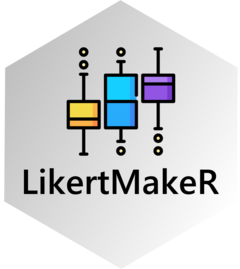
LikertMakeR synthesises Likert-scale and related bounded rating-scale data with predefined means, standard deviations, and (optionally) correlations, Cronbach’s alpha, and factor-loading-based structure.
For a full introduction and worked examples, see the package website: https://winzarh.github.io/LikertMakeR/
From CRAN:
install.packages("LikertMakeR")The latest development version is available from the author’s GitHub repository.
library(devtools)
install_github("WinzarH/LikertMakeR")library(LikertMakeR)
R <- matrix(
c(
1.00, 0.60, 0.45, 0.40,
0.60, 1.00, 0.75, 0.35,
0.45, 0.75, 1.00, 0.50,
0.40, 0.35, 0.50, 1.00
),
nrow = 4, ncol = 4, byrow = TRUE
)dat <- makeScales(
n = 64,
means = c(2.75, 3.00, 3.25, 3.50),
sds = c(1.25, 1.50, 1.30, 1.25),
lowerbound = rep(1, 4),
upperbound = rep(5, 4),
items = c(5, 5, 4, 4),
cormatrix = R
)
head(dat)
cor(dat) |> round(2)lfast(): generate bounded/discrete data with target
mean & SD
lcor(): rearrange columns to approximate a target
correlation matrix
makeCorrAlpha(): generate an item correlation matrix
with target Cronbach’s alpha
makeScales(): wrapper for lfast() + lcor() to
generate a dataframe of correlated columns
makeCorrLoadings(): build an item correlation matrix
from factor loadings and factor correlations
makeItemsScale(): generate items from a summated
scale with target alpha
makePaired() / makeRepeated():
reconstruct data from paired t-test / repeated-measures
summaries
makeScalesRegression(): generate data from summary
of multiple-regression analysis
correlateScales(): combine multiple item sets so
summated scales match a target correlation matrix
Helpers: alpha(), eigenvalues(),
reliability()
A Likert scale is the mean, or sum, of several ordinal rating scales. They are bipolar (usually “agree-disagree”) responses to propositions that are determined to be moderately-to-highly correlated among each other, and capturing various facets of a theoretical construct.
NOTE
A single 1-5 rating scale is NOT a Likert scale - it may be a Likert-scale item.
Summated rating scales are not continuous or unbounded. For example, a 5-point Likert scale that is constructed with, say, five items (questions) will have a summed range of between 5 (all rated ‘1’) and 25 (all rated ‘5’) with all integers in between, and the mean range will be ‘1’ to ‘5’ with intervals of 1/5=0.20. A 7-point Likert scale constructed from eight items will have a summed range between 8 (all rated ‘1’) and 56 (all rated ‘7’) with all integers in between, and the mean range will be ‘1’ to ‘7’ with intervals of 1/8=0.125.
Package website (recommended): https://winzarh.github.io/LikertMakeR/
Vignettes cover:
generating scales from summary statistics,
correlation matrices from alpha or loadings,
repeated-measures and paired designs,
reliability estimation and diagnostics,
validation studies demonstrating function accuracy.
Winzar, H. (2025). LikertMakeR (version 1.4.0) [R package].
The Comprehensive R Archive Network (CRAN),
<https://CRAN.R-project.org/package=LikertMakeR>
@software{winzar2025},
title = {LikertMakeR},
author = {Winzar, Hume},
abstract = {LikertMakeR synthesises and correlates rating-scale data with predefined means and standard deviations.},
publisher = {The Comprehensive R Archive Network (CRAN)},
month = dec,
year = {2025},
version = {1.4.0},
origdate = {2022},
url = {https://CRAN.R-project.org/package=LikertMakeR},
note = {R package}
}